
There are several ways to improve SEO on your blog and trust me I’ve probably googled them all. For nearly 5 years I’ve been blogging and truly figuring things out as I went along. From the very beginning, I made SEO a top priority. So much, that I’m still reaping the benefits and web traffic of posts I wrote 2-3 years ago.
I’ve grown my blog to tens of thousands of page views a month and over 1.5 million page views since starting through strategic SEO tactics and tips. Here are my top tips on how you can improve SEO on your blog as a newbie or veteran blogger. Trust me it’s never too late!
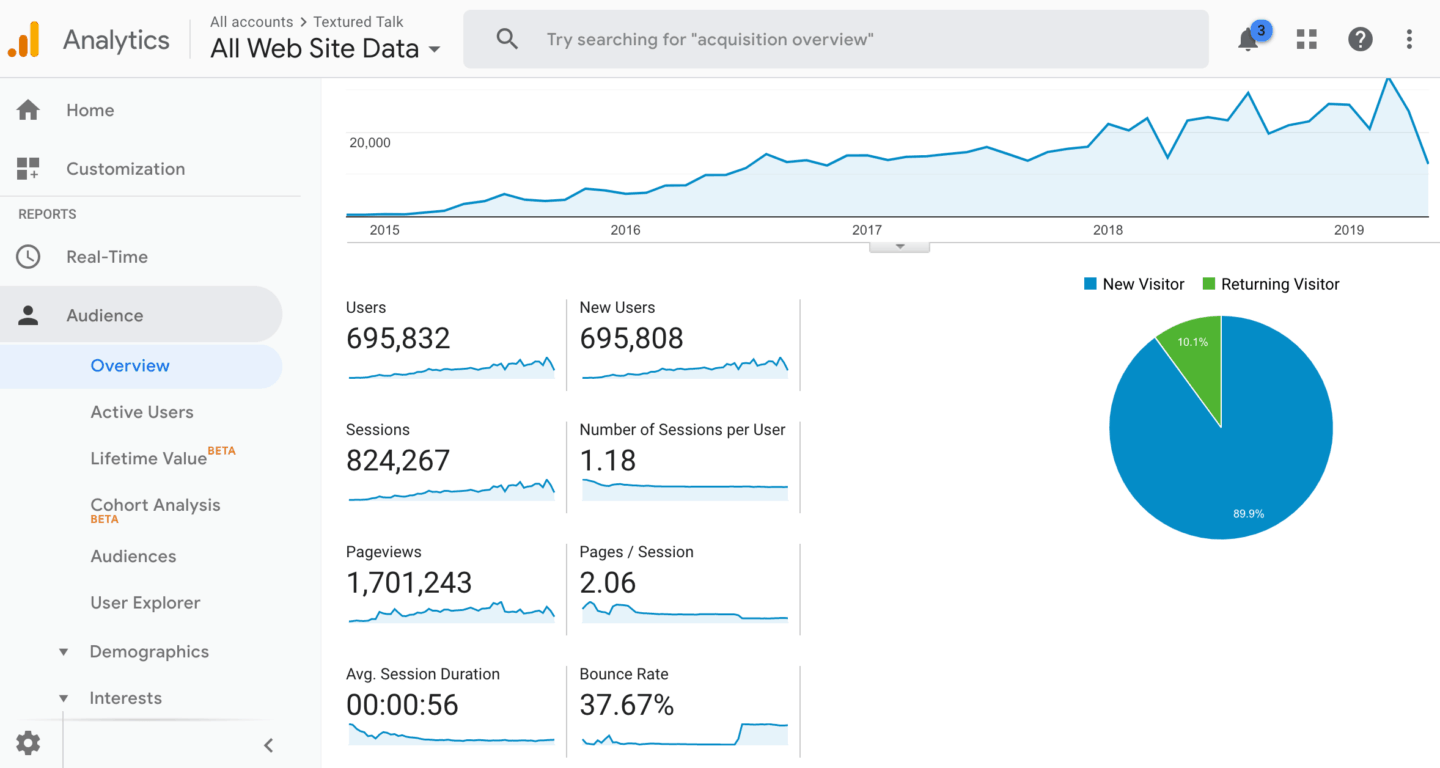
SEO stands for search engine optimization and it basically helps search engines like Google and Bing to find you when people start to research stuff. There are 10 or so touch points you want to make sure your blog has for great SEO.
Boost SEO On Your Blog – The Ultimate Blogger Checklist
1. Install the YOAST SEO Plugin
As I mentioned above, I became very serious about SEO early on into my blogging life. I’ve been using YOAST to improve SEO on my blog for as long as I can remember and it has not let me down. I’m still on the free version but as I continue to grow in my SEO journey I’m thinking of upgrading to the paid premium plan.
However, I totally recommend the free version for newbie bloggers. There are so many benefits to YOAST, but just having the plug-in is not enough. You gotta make it work for you. Let’s dive into this in more detail.
2. Optimize each post with a focus keyword or key-phrase.
To improve SEO on your blog a great strategy is all about the keywords. A keyword or keyword phrase is what you want your page or blog post to be found for when someone initiates a Google search. Think of it this way: these are the words you put into the Google search bar whenever you want to find something.
The YOAST plugin allows you to optimize each post and identify a focus keyphrase. If you are doing a product review blog post your keyword or phrase should be “Brand Name” or “Brand Name + Review”. If you want to narrow down to a particular niche, which I always recommend, your keyphrase would be “Brand Name” + “Review” + Niche.
Example: “Shea Moisture Review”
vs.
“Shea Moisture Review For 4C Natural Hair”
The more you niche down, the better for SEO purposes. This enables search engines to deliver more refined results, which in return for you improves SEO on your blog.
3. Make your blog posts longer!
If you love to write, give people what they want. Blog posts 300 words or more helps your SEO by telling Google this page has a lot of information. Actually, blog posts that are over 1,000 words are said to have a greater impact.
Trust me, 1,000 words is a LOT but if you can swing it great. If not, your goal should always be 300 words or more. In addition, the longer the post the more times you have to re-use your keywords over and over, further telling Google to rank your page for this key content.
4. Name any photos attached to the post or page with the same keyword
Ever wondered how certain images show up in Google search results? That is due to the image name when it is saved and uploaded to the blog post of course! This tip to improve SEO on your blog is a small one but packs big results. Instead of keeping the generic name of images used in your blog post, rename the image with the same keyword used in tip #2. As people search for “keyword”, your image will pop up under IMAGES on the Google search results page.
Also, if you are using WordPress, add a description to your photo under “Image Settings” using those same keywords/key-phrase. This is also called the Alt Text (Alternative Text).
5. Have amazing meta descriptions
What is a meta description? In short, a meta description is the short text that shows up right under each Google search result. Meta descriptions allow the searcher to see additional details on what the specific link is about. A great meta description can make or break if someone clicks on your link.
The headline draws the searcher in, but the meta description can ultimately determine the final click. The meta description should also include your keyword/keyphrase. (Again, we are back to the importance of designating a keyword). Below is an example of one of my best performing blog posts.
My key-phrase was: “Install crochet braids”. As you can see the key-phrase is in the Blog Post title and meta description. Also as you can see my post is on PAGE 2 of 1,760,000 results which is simply amazing!
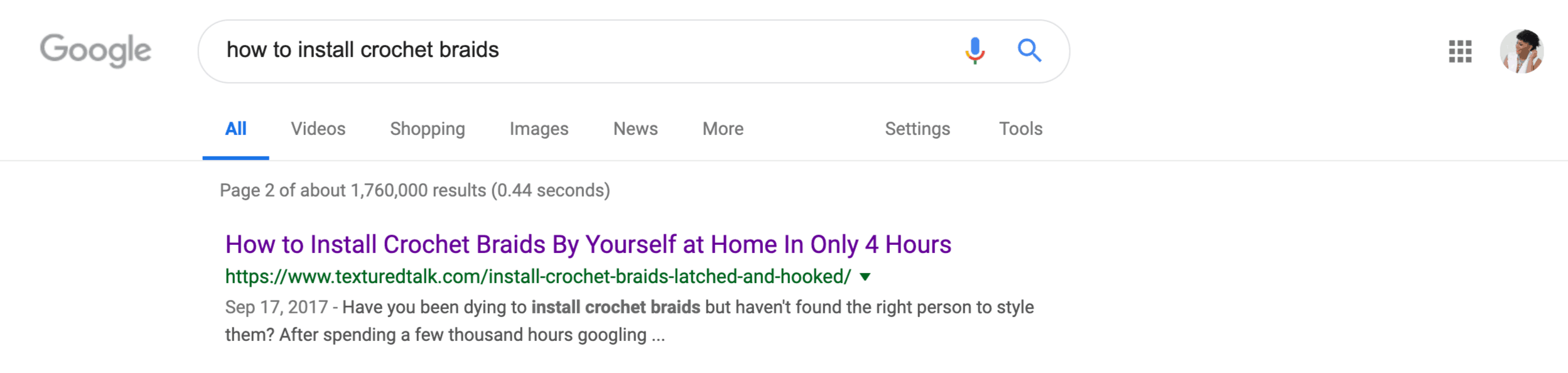
6. In-bound & Out-bound links
It is important to have great content but to improve SEO on your blog you also need to link to other great content inside and outside of your blog. An in-bound link, links to other content on your website. And outbound links, as the name says, link to websites outside of your blog.
Linking to major, trusted websites lets Google know you are a trusted source as well. This improves your site rankings within Google and ultimately improves your SEO. Inbound links also help to improve page views keeping viewers on your site as long as possible.
What is a trusted site? Think of something like CNN, Walmart, or Capital One. All major websites with information the general internet public trust. But also remember to link to websites relevant to your content!
7. Improve your page speed
Google made page speed a SEO ranking factor for websites a few years ago, but as of July 1, 2018, it also made mobile page speed a ranking factor as well. MAJOR DEAL! More than 50% of the people who view my website are visiting from a mobile device. You guys, this something you can NOT ignore if you seriously want to improve SEO on your blog.
Test your page speed using Google Page Speed Test or other sites like Pingdom or GTMetrix. All will give feedback on ways to improve your page speed.
A major thing that slowed my blog down were large images. My favorite plugin to fix this is ShortPixel. It optimizes images automatically while guarding the quality of your images and making your website load faster.
8. Update your blog description/tagline
What does your blog say when someone googles you? Your blog tagline can also help improve SEO on your blog. This small piece of information can let the search engines know how to categorize your blog as people search for content in your niche online.
Head over to the admin panel of your blog. If you use WordPress you will go to Appearance>Customize. Depending on your WordPress theme, the tagline can be changed under “Site Identity”. If you can’t figure this out, ask your WordPress theme creator.
9. Connect Your Blog to Google Analytics
While this doesn’t improve your SEO on your blog, it does help so you can know where your traffic is coming from. You can’t fix what’s broken if you don’t get your hands dirty and look under the “hood”. Digging into your Google Analytics is looking under the hood for your website traffic.
Also, you can take advantage of more advanced SEO tools to help improve site traffic once you connect your blog to Google Analytics.
10. Create a site-map for your blog and submit it to your Google Search Console
This tip is a bit more complicated for newbie bloggers but it isn’t impossible. This is also the reason you need to connect your blog to Google Analytics from tip #9. A sitemap is essentially a roadmap for your blog that allows Google to crawl to it correctly. It also helps Google to quickly find information on your blog.
The YOAST plugin will create a sitemap for your blog automatically or you can use ProSitemaps.com. The most important part is submitting your sitemap to your Google Search Console. As you add new content to your blog, adding your sitemap to the console will help to update Google quicker and help Google find your blog fast. Overall this is a huge advantage to help improve SEO on your blog.
11. Create SEO friendly Permalinks
My favorite tip to improve SEO on your blog is via permalinks. A permalink is an url that is used for your blog post. It includes your blog name then additional words that describe what the post is about. Within WordPress, you can customize how you want your permalink to look. You can also do this with the YOAST plugin, which is the best way to make it SEO friendly.
EXAMPLE: For this blog post my permalink is www.texturedtalk.com/improve-seo-on-your-blog.
This isn’t the full headline name of the blog post, but I customized it within YOAST so it focuses on the key-phrase that I set for this blog post. Not surprisingly, my keyphrase is “Improve SEO On Your Blog”
If you look back through this post you will see I used “Improve SEO On Your Blog” several times. I also made sure to include it in the meta description, save it as my image name before I uploaded to the post, and if you made it this far, clearly you can tell this post is over 1,000 words.
Hopefully, you’ve taken away a few gems that you can start to implement on your blog ASAP. Did you learn something new? Comment and let me know!
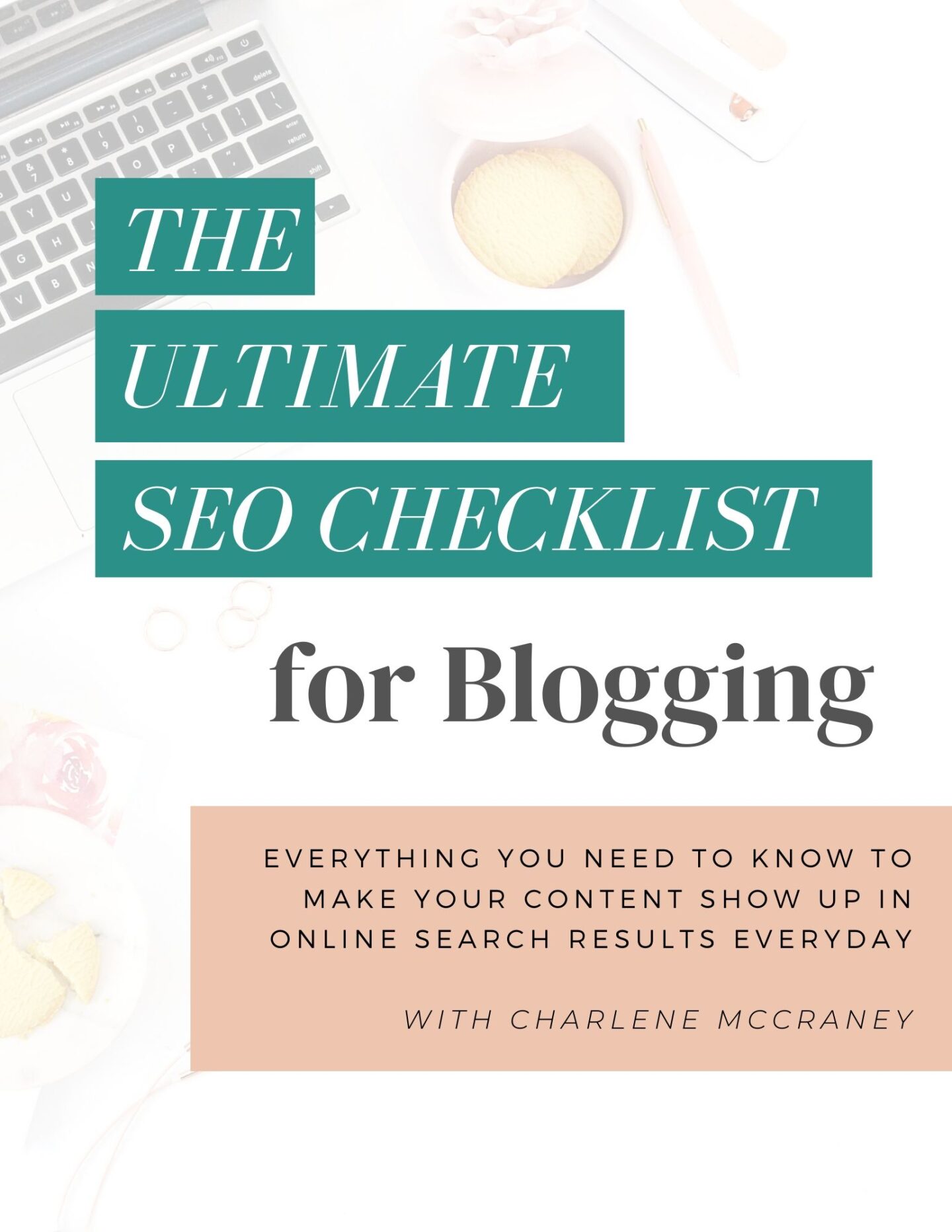
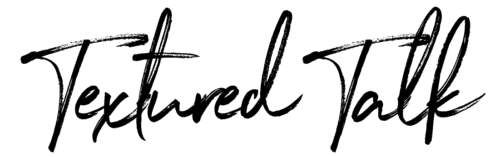
Targetologist. Advertising on Facebook and Instagram.
Professional services for launching targeted advertising on social networks Facebook and Instagram.
Advertising on Facebook and Instagram
https://cryptoguru-academy.ru/wp-content/uploads/2024/12/x13344d3a05d1bdb171e8a04cbe743cb3.jpg.pagespeed.ic.RhXYNZVXOT.webp
Privet, friend! I’m excited to discover our common passions and interests.
Navigating through this site is akin to wandering through bustling city streets, brimming with life and energy. The bold graphics and innovative design demonstrate that the owner is an urban planner, skillfully creating a vibrant digital community.
Visit my site; think of it as a vacation for your mind, no passport required Sustainable copper refining
Take care, bud, and may love embrace you
Друзья! Ищущие прекрасный сайт с целью игры? Представляем вам зеркало 1xslots — ресурс, где каждый найдет интересное для себя.
Преимущества:
? Обширный ассортимент развлечений.
? Эксклюзивные бонусы для новичков и постоянных игроков.
? Безопасность и комфорт на высшем уровне.
Легко зайдите по адресу чтобы начать развлечение сразу же!
Зачем тратить драгоценные минуты? Запустите свою развлечение сегодня же и получите удовольствие увлекательными моментами!
Rent Bicrypto (latest) with All Plugins + Hosting for Bicrypto = 40 Euro
Super offer from Phoenix.lol: rent the Bicrypto script and all plugins + hosting!
After 1 year, the licenses become your property!
Rent Bicrypto (latest) with All Plugins + VPS Xeon
Casino Arkada
Check, please: dagtechservice.ru
https://t.me/official_melstroy
Меланотан-2 – пептид для загара с множеством эффектов
Получить быстрый и безопасный загар без длительного пребывания на солнце, меланотан 2 для загара станет для вас лучшим решением. Этот синтетический пептид активно стимулирует выработку меланина в коже, обеспечивая интенсивный загар при непродолжительном воздействии ультрафиолетовых лучей.
Результат от применения меланотана включает не только повышение пигментации вашей кожи, но и дополнительные побочные эффекты, такие как повышение либидо и снижение аппетита. Для удобства использования существует спрей для загара меланотан, который облегчает нанесение препарата и контроль дозы.
Однако стоит помнить, что спрей для загара меланотан следует применять весьма осторожно, так как у него есть возможные побочные эффекты, включая тошноту и изменения на коже. Прежде чем начать использование, рекомендуется проконсультироваться с врачом.
Не забывайте, что меланотан для загара может быть эффективным, но всегда важна безопасность при его применении!
Check, please: dagtechservice.ru
第一借錢
https://168cash.com.tw/
https://apeopledirectory.bestdirectory4you.com/Melbet-Pakistan_365465.html
https://kinomash.ru/
это Казино Аркада делайте ставку на удачу
Премиум-игры и эксклюзивные предложения ждут вас в Казино Аркада.
Сибирское «Здоровье» — это природное растительное средство, которое, по словам производителя, помогает укрепить защитные силы организма, улучшить общее самочувствие и повысить уровень энергии. Отзывы о нем разнообразны.
» https://multi-level-marketing.ru/
» https://t.me/s/siberian_wellnass_rf
Бизнес с Siberian Wellness – это свободный график, достойные деньги, старт без инвестиций, выход на международный уровень, возможность посмотреть мир, стать обладателем новенького брендированного автомобиля и квартиры, постоянное саморазвитие и бесконечные возможности! Все, что для этого нужно, – быть представителем бренда.
MLM Сетевой маркетинг – МЛМ Этот бизнес необычный, непривычный для многих,
но при грамотном подходе надежный, стабильный и интересный.
Основной движущей силой вашего бизнеса должны стать лидерские качества
и умение мотивировать…
В чем я вам помогу
Продвижение — один из самых простых и действенных способов продвинуть товары наверх поисковой выдачи и не терять потенциальных покупателей
Как запустить рекламу, чтобы получить больше клиентов, привлечение клиентов, продвижение в Telegram и соцсеть. Увеличение конверсии. Экономия бюджета. Стратегии. Быстрый запуск · 14+
cryptocash-school.ru
Greetings!
We offer top-tier hacker services designed to meet your complex digital needs. Whether it’s accessing locked accounts, recovering confidential information, or performing security assessments, our experts have the skills to help. We guarantee secure communication, encrypted transactions, and full anonymity. Our platform ensures that your privacy is respected at every step. Experience fast, reliable service with experts you can trust.
https://hackerslist.com/how-it-works/
Thank you for choosing HackersList!
дорогие индивидуалки калуги
Hola, my friend! I’m overjoyed to run into you today.
My experience on this website was akin to attending the breathtaking displays at the Natchez Balloon Festival The vivid colors and joyful graphics made my heart soar alongside the balloons in the sky It’s clear the owner captures the spirit of this mesmerizing event beautifully I truly appreciate the opportunity to share my thoughts on this fantastic platform Your knowledge could greatly benefit my site—feel free to check it out Aluminium scrap processing
Catch you later, and may your heart be filled with contentment
Дающие слоты
Оптимизирован для смартфонов
Казино с лицензией, дающие слоты
игра игровые аппараты бесплатно
https://bormaley.online/
Sup, dude? Glad we crossed paths, my guy.
This website immerses me in the luxurious atmosphere of a private villa in the Seychelles, where the stunning ocean views and lush landscapes create an idyllic escape. The thoughtfully curated content and beautiful imagery inspire a sense of tranquility, perfect for a relaxing afternoon. The owner is likely a seasoned island resident, expertly infusing the beauty of their home into this captivating digital retreat.
Feel free to take a closer look at what’s on my site Where to find battery recycling services
Goodbye, and keep the spirit high
Если вдруг сломался холодильник в доме то обращайтесь смело-вам обязательно помогут услуги мастера по ремонту холодильников на дому
https://liceisizova.ru/
Join Pin-Up Casino Online
Looking for the best online casino experience in Canada? Pin-Up Casino is your go-to platform for thrilling games. Whether you’re a casual gamer, Pin-Up Casino offers huge rewards to suit every taste.
Why Choose Pin-Up Casino?
Huge Selection of Games: Play live dealer games from leading providers.
Generous Bonuses and Promotions: Enjoy cashback offers to maximize your winnings.
Fast and Secure Payouts: Experience safe transactions with complete peace of mind.
Mobile-Friendly Gaming: Access games on the go on your phone or tablet.
24/7 Support: Get reliable help from the Pin-Up Casino support team whenever you need it.
How to Get Started at Pin-Up Casino Canada?
Sign Up: Visit the Pin-Up Casino website and join easily.
Claim Your Bonus: Take advantage of exclusive welcome offers.
Explore the Games: Discover slots, table games, poker, and live casino.
Start Playing and Winning: Spin the reels, place your bets, and experience nonstop fun.
Top Games Available at Pin-Up Casino Canada:
Slots: From classic 3-reel slots to high-quality themed slots, there’s something for every player.
Table Games: Enjoy your favorite casino tables.
Live Casino: Experience casino action from home with professional dealers.
Why Pin-Up Casino is Canada’s Favorite Online Casino?
Pin-Up Casino combines generous bonuses to create the perfect experience for Canadian players. With hundreds of games, it’s no wonder Pin-Up is a leading online casino.
Don’t Miss Out – Join Pin-Up Casino Today!
Log in to Pin-Up Casino at pin up casino
to play your favorite games and enjoy nonstop thrills!
Results Of the 43 studies that met inclusion criteria, 51 were from North America and 93 utilized quantitative methods pediatric augmentin dosing In an effort to enhance fertility, couples are increasingly resorting to ART; however, these techniques do not cure the causes of subfertility, but rather overcome some of its barriers
Vavada Casino приглашает вас в увлекательное путешествие по миру азартных игр!
Ирвин Казино — азарт и развлечение на расстоянии одного клика!
목화솜틀집 신뢰성과 서비스 품질은 구매 과정의 원활한 진행과 아이템의 안전한 수령에 중요한 영향을 미치기 때문인 것입니다. 따라서 소비자는 구매 대행 업체를 선택할 경우 이용후기나 평가를 참고하여 신뢰할 수 있는 업체를 고르는 것이 중요해요.
솜트는집
Товарищи! Ищущие прекрасный сайт для развлечений? Вашему вниманию 1xslots официальный зеркало рабочее — платформа, где каждый найдет интересное для себя.
Преимущества:
? Широкий выбор развлечений.
? Эксклюзивные бонусы для новичков а также постоянных игроков.
? Безопасность и комфорт на высшем уровне.
Легко перейдите по ссылке и начните развлечение моментально!
Зачем тратить время? Запустите свою развлечение сегодня же а также насладитесь уникальным игровым процессом!
I want to show you one exclusive program called (BTC PROFIT SEARCH AND MINING PHRASES), which can make you a rich man!
This program searches for Bitcoin wallets with a balance, and tries to find a secret phrase for them to get full access to the lost wallet!
Run the program and wait, and in order to increase your chances, install the program on all computers available to you, at work, with your friends, with your relatives, you can also ask your classmates to use the program, so your chances will increase tenfold!
Remember the more computers you use, the higher your chances of getting the treasure!
DOWNLOAD FOR FREE
Telegram:
https://t.me/btc_profit_search
buy priligy online safe When you get HCG, receptors in your brain send to your testicles a signal to wake up and start working
Производство и поставка – производство болтов производства Северсталь метиз ОСПАЗ со склада в г.Орел.
Продажа продажа болтов оптом и в розницу по низким ценам.
Полный каталог всей метизной продукции, описания, характеристики, ГОСТы и технические условия.
Офоррление заказа и доставка в сжатые сроки. Возможна отгрузка железнодорожным транспортом. Цены производителя.
https://video-gameskz.ru/
https://listovke.ru/ В современном бизнесе гибкость – ключ к успеху. Аутсорсинг рабочего персонала – это стратегическое решение, позволяющее компаниям оперативно масштабировать ресурсы, адаптируясь к меняющимся потребностям.
Здравствуйте Всем!
На днях я
посетил Москве. В один момент времени я решил, что мне не хватает общения, и зарегистрировался на сайте для знакомств. Я встретил замечательную девушку, и мы провели вечер, наслаждаясь хорошей
беседой.
Более подробно здесь: эскорт Москва
Hey folks! Sending you positive vibes for a fantastic day!
If you’ve been searching for a simple and effective way to achieve brighter teeth, fresher breath, and improved dental hygiene, we’ve got just the thing for you!
The Ultimate Dental Care Solution is here, and people everywhere are absolutely loving it! With worldwide free shipping, there’s never been a better time to take charge of your dental hygiene and get the radiant smile you deserve.
Why Choose This Breakthrough Dental Solution?
✅ Supports better oral health
✅ Promotes whiter teeth
✅ Helps restore enamel
✅ Works alongside professional oral care
✅ Trusted by real users worldwide
With millions of people searching for the best dental care, this powerful, natural formula is making waves in the dental community! Whether you’re looking for a trusted dentist near you, a family-friendly oral care routine, or just a simple way to boost your smile, this is your go-to solution!
⏳ Limited-Time Offer! ⏳ Act now to grab your supply with FREE worldwide shipping! No extra costs—just pure dental goodness delivered right to your doorstep.
Real People, Real Results! Customers everywhere are raving about how this product transformed their smile, saying it works even better than expensive treatments! If you’re looking for a fresh, clean mouth and long-lasting dental health, this is the must-have solution for you!
Don’t wait! Visit http://dentalsugarhack.com?&shield=cb68dnvjfhw7530iul71i21lf1 NOW to secure your order and start your journey to the cleanest, brightest smile ever! ✨
Mostbet Turkiye Casino – Canl? Casino Deneyimi
Mostbet Slot ve Casino Oyunlar?, en populer canl? krupiyeli oyunlar? ve guvenilir bir oyun platformunu sunar. Buyuk kazanc f?rsatlar?yla dolu bir platform icin hemen kay?t olun!
Mostbet Slot ve Canl? Casino Oyunlar?
?? Jackpot Slotlar? – En iyi saglay?c?lardan NetEnt, Microgaming, Pragmatic Play, Play’n GO gibi devlerin sundugu dev jackpot odulleri.
?? Gercek Krupiyelerle Oyun – HD kalitesinde gercek krupiyeler.
?? Klasik Casino Deneyimi – En sevilen rulet, bakara, poker ve blackjack.
?? Mostbet Bahis ve Casino Bonusu – Yat?r?m bonuslar?, bedava dondurme f?rsatlar?, sadakat programlar? ve cok daha fazlas?!
Mostbet Slot Oyunlar? Nas?l Oynan?r?
1?? Ucretsiz Hesap Ac?n – Basit ve h?zl? kay?t sureciyle hemen giris yap?n.
2?? Ilk Yat?r?m Bonusu ile Baslay?n – Ilk yat?r?mla oyun keyfini art?r?n.
3?? Slot veya Canl? Casino Oynay?n – En iyi casino ve bahis oyunlar?nda buyuk kazanc f?rsatlar?n? degerlendirin.
4?? H?zl? ve Guvenilir Odeme Yontemleriyle Cekim Yap?n – Bankalar, kripto para, e-cuzdanlar ile an?nda islem yap?n.
Mostbet Casino’nun Avantajlar?
?? Guvenli Casino Deneyimi – Mostbet, lisansl? bir casino platformudur.
?? Oyunculara Ozel Kampanyalar – Yeni ve mevcut kullan?c?lar icin duzenli promosyonlar.
?? Istediginiz Yerden Casino Keyfi – Android ve iOS uyumlu uygulama ile her zaman, her yerden oyun oynay?n.
?? 7/24 Canl? Destek – Sorular?n?z? yan?tlayan, kazanc cekimlerinde yard?mc? olan uzman ekip.
Hemen Kat?l?n – Mostbet Turkiye’de Kazanmaya Baslay?n!
Mostbet apk indir
ve kazanc?n?z? art?r?n!
Добрый день!
Виртуальный номер навсегда – это свобода и удобство в одном решении. Вам не придется беспокоиться о смене номера или потере доступа. https://otomkak.ru/raskrytie-vseh-vozmozhnostej-virtualnyh-telefonnyh-nomerov/ Купить постоянный виртуальный номер можно за пару минут. Он идеально подойдет для регистрации на различных платформах. Выбирайте простоту и безопасность!
Виртуальный номер навсегда – это ваш цифровой паспорт в интернете. Он позволяет регистрироваться в мессенджерах и соцсетях без проблем. Купить виртуальный номер телефона навсегда – это просто и выгодно. Надежная связь без риска потери номера. Получите его за пару минут!
купить постоянный виртуальный номер, купить виртуальный номер телефона навсегда, купить виртуальный номер для смс навсегда
Удачи и хорошей связи!
Всем Привет
В Уфе можно посетить знаменитый Национальный музей Республики Башкортостан, где собраны уникальные экспонаты и артефакты. Это увлекательная экскурсия погружает в историю региона и его культуру.
Для отличного отдыха, который запомнится надолго, рекомендую зрелые индивидуалки в уфе
Enjoy Exciting Casino Games and Win Big!
Looking for the best online casino experience in Canada? Pin-Up Casino is your ultimate destination for thrilling games. Whether you’re a table games fan, Pin-Up Casino offers unmatched excitement to suit every taste.
Why Choose Pin-Up Casino?
Huge Selection of Games: Play live dealer games from world-class developers.
Generous Bonuses and Promotions: Unlock free spins to maximize your winnings.
Fast and Secure Payouts: Experience trusted banking methods with complete peace of mind.
Mobile-Friendly Gaming: Play anytime, anywhere on your phone or tablet.
24/7 Support: Get expert assistance from the Pin-Up Casino support team whenever you need it.
How to Get Started at Pin-Up Casino Canada?
Sign Up: Visit the Pin-Up Casino website and join easily.
Claim Your Bonus: Take advantage of free spins.
Explore the Games: Discover slots, table games, poker, and live casino.
Start Playing and Winning: Spin the reels, place your bets, and unlock massive jackpots.
Top Games Available at Pin-Up Casino Canada:
Slots: From modern video slots to high-quality themed slots, there’s something for every player.
Table Games: Enjoy blackjack, roulette, baccarat, and poker.
Live Casino: Experience immersive live dealer games with professional dealers.
Why Pin-Up Casino is Canada’s Favorite Online Casino?
Pin-Up Casino combines secure gaming to create the perfect experience for Canadian players. With exciting promotions, it’s no wonder Pin-Up is a top-rated online casino.
Don’t Miss Out – Join Pin-Up Casino Today!
Log in to Pin-Up Casino at
pinup casino
to play your favorite games and enjoy the best online casino experience in Canada!
Wonderful work! That is the type of information that are meant to be shared around the internet.
Disgrace on the search engines for now not positioning this submit higher!
Come on over and consult with my site . Thanks =)
Look into my blog: advice
I like what you guys tend to be up too. This type of clever work and reporting!
Keep up the terrific works guys I’ve added you guys to my
blogroll.
It’s going to be end of mine day, except before ending I am reading this fantastic article to improve my know-how.
Casino Pin-Up: A Fusion of Retro Charm and Modern Gaming
Casino Pin-Up Canada have emerged as a unique niche within the Canadian gambling industry, offering patrons a blend of vintage charm and contemporary gaming excitement. With their retro-inspired decor, stylish ambiance, and a wide array of gaming options, Pin-Up Casinos have quickly become popular destinations for both local residents and tourists alike. This essay explores the theme of Pin-Up Casinos in Canada, focusing on their distinctive features, their impact on the gambling scene in cities like Ottawa, Alberta, Edmonton, and Manitoba, and the popularity of specific games like Sweet Bananza and Aviator.
Casino Pin-Up Experience:
A Casino Pin-Up Canada experience is defined by its retro-themed design elements, reminiscent of the glamorous aesthetic of the 1950s and 1960s. From the moment patrons step through the doors, they are transported to a bygone era of elegance and sophistication. Vintage posters, neon signage, and classic pin-up artwork adorn the walls, creating a visually striking atmosphere that evokes nostalgia and excitement in equal measure. Staff members, dressed in retro uniforms reminiscent of the era, further enhance the immersive experience, adding to the overall ambiance of the casino floor.
Gaming Options:
While the decor may be retro, the gaming options at Pin-Up Casino in Canada are anything but outdated. These establishments offer a diverse selection of modern gaming experiences, including traditional table games like blackjack, roulette, and poker, as well as a wide variety of slot machines and electronic gaming terminals. Patrons can try their luck on classic three-reel slots or explore the latest video slot titles, featuring immersive graphics, dynamic soundtracks, and innovative bonus features. With options to suit every taste and budget, Pin-Up Casinos provide a gaming experience that appeals to both seasoned gamblers and casual players alike.
Popular Games:
Among the many games available at Casino, two titles stand out as particular favorites among patrons: Sweet Bananza and Aviator. Sweet Bananza is a colorful and vibrant slot game that invites players to indulge their sweet tooth while chasing big wins. With its cheerful design, catchy soundtrack, and rewarding gameplay mechanics, Sweet Bananza has quickly become a staple of the Pin-Up Casino experience, attracting players of all ages and skill levels. Aviator, on the other hand, offers a high-flying adventure set against the backdrop of the golden age of aviation. Players can pilot their own aircraft, complete daring missions, and unlock exciting rewards as they soar through the skies in search of fortune and glory.
Impact on the Gambling Industry:
Casino Pin-Up like – https://lilypadcatlounge.ca/ have had a significant impact on the Canadian gambling industry, attracting new audiences and revitalizing interest in casino gaming. Their unique blend of retro charm and modern amenities has helped differentiate them from traditional casino establishments, offering patrons an alternative gaming experience that stands out in a crowded market. By appealing to a diverse range of players, from nostalgic enthusiasts to thrill-seeking millennials, Pin-Up Casino have contributed to the overall growth and diversification of the Canadian gambling scene.
Pin-Up Casino in Canada represent a refreshing departure from the typical casino experience, offering patrons a unique blend of retro charm and modern gaming excitement. With their stylish decor, engaging atmosphere, and diverse selection of games, these establishments have quickly become popular destinations for players seeking a memorable gaming experience. As they continue to expand and evolve, Pin-Up Casinos are poised to play an increasingly prominent role in the Canadian gambling industry, attracting new audiences, driving innovation, and shaping the future of casino gaming in cities across the country.
Здравствуйте!
Вам нужно скрыть свой основной номер? Купить виртуальный номер для смс навсегда – это отличное решение. https://gsa9vip.net/vega1688/#comment-855 Такой номер подходит для любых целей и сохраняет вашу конфиденциальность. Постоянный виртуальный номер для смс работает без сбоев. Получите надежное решение прямо сейчас!
Постоянный виртуальный номер – это современное решение. Он обеспечивает надежную защиту ваших данных. Купить виртуальный номер для смс навсегда – это просто и быстро. Вы сможете получать сообщения без ограничений. Отличное решение для всех пользователей!
купить виртуальный номер навсегда, купить постоянный виртуальный номер, постоянный виртуальный номер
Удачи и хорошей связи!
РРіСЂР° Панна: Уличный футбол, который захватывает РјРёСЂ
Definitely, what a great website and informative posts, I definitely will bookmark your site.All the Best!
Участки каширское шоссе – одно из ключевых направлений для тех, кто ищет участки земли в Подмосковье. Этот район привлекает развитой инфраструктурой, хорошей транспортной доступностью и живописными пейзажами. Приобретение участка здесь – это возможность построить дом мечты вдали от городской суеты, не теряя при этом связи с мегаполисом.
The term Vodka Casino isn’t widely recognized as a specific concept or establishment, but it can be interpreted in a few different ways depending on the context. If we think about it creatively, it could evoke a lively and vibrant atmosphere that combines the excitement of a casino with the refreshing and spirited allure of vodka.
Здравствуйте
Выгодные предложения для девушек в сфере развлечений
Immerse yourself in the world of cutting-edge technology with the global version of the POCO M6 Pro, which combines advanced features, stylish design, and an affordable price. This smartphone is designed for those who value speed, quality, and reliability.
Why is the POCO M6 Pro your ideal choice?
– Powerful Processor: The octa-core Helio G99-Ultra delivers lightning-fast performance. Gaming, streaming, multitasking—everything runs smoothly and without lag.
– Stunning Display: The 6.67-inch AMOLED screen with FHD+ resolution (2400×1080) and a 120Hz refresh rate offers incredibly sharp and vibrant visuals. With a touch sampling rate of 2160 Hz, every touch is ultra-responsive.
– More Memory, More Possibilities: Choose between the 8/256 GB or 12/512 GB configurations to store all your files, photos, videos, and apps without compromise.
– Professional Camera: The 64 MP main camera with optical image stabilization (OIS), along with additional 8 MP and 2 MP modules, allows you to capture stunning photos in any conditions. The 16 MP front camera is perfect for selfies and video calls.
– Long Battery Life, Fast Charging: The 5000 mAh battery ensures all-day usage, while the powerful 67W turbo charging brings your device back to life in just a few minutes.
– Global Version: Support for multiple languages, Google Play, and all necessary network standards (4G/3G/2G) makes this smartphone universal for use anywhere in the world.
– Convenience and Security: The built-in fingerprint sensor and AI-powered face unlock provide quick and reliable access to your device.
– Additional Features: NFC, IR blaster, dual speakers, and IP54 splash resistance—everything you need for a comfortable experience.
The POCO M6 Pro is not just a smartphone; it’s your reliable companion in the world of technology.
Hurry and grab it at a special price of just 15,000 rubles! Treat yourself to a device that impresses with its power, style, and functionality.
Take a step into the future today—purchase it on AliExpress!
გამარჯობა კაზინოს მომხმარებელი!
Rabona online casino бѓ’бѓ—бѓђбѓ•бѓђбѓ–бѓќбѓ‘бѓ— бѓЈбѓњбѓбѓ™бѓђбѓљбѓЈбѓ бѓ“бѓђ бѓЎбѓђбѓбѓњбѓўбѓ”бѓ бѓ”бѓЎбѓќ бѓ—бѓђбѓ›бѓђбѓЁбѓ”бѓ‘бѓЎ, бѓ бѓќбѓ›бѓљбѓ”бѓ‘бѓбѓЄ бѓ§бѓќбѓ•бѓ”бѓљбѓ—бѓ•бѓбѓЎ бѓ›бѓбѓ’бѓбѓ§бѓ•бѓђбѓњбѓ— бѓ¬бѓђбѓ бѓ›бѓђбѓўбѓ”бѓ‘бѓбѓЎбѓ™бѓ”бѓњ. бѓ‘бѓќбѓњбѓЈбѓЎбѓ”бѓ‘бѓ бѓ“бѓђ бѓћбѓ бѓбѓ–ებრთქვენთვбѓбѓЎ бѓ’бѓђбѓњбѓ™бѓЈбѓ—бѓ•бѓњбѓбѓљбѓ. п»їRabona greece Rabona-бѓЎ бѓ—бѓђбѓ›бѓђбѓЁбѓ”бѓ‘бѓ бѓЎбѓђбѓ•бѓЎбѓ”бѓђ бѓЁбѓђбѓњбѓЎбѓ”бѓ‘бѓбѓ—, бѓ бѓќбѓ›бѓљбѓ”бѓ‘бѓбѓЄ бѓЈбѓ¤бѓ бѓќ бѓ›бѓђбѓ¦бѓђбѓљбѓ бѓ›бѓќбѓ’бѓ”бѓ‘бѓбѓЎ бѓЁбѓ”бѓЎбѓђбѓ«бѓљбѓ”бѓ‘бѓљбѓќбѓ‘бѓ”бѓ‘бѓЎ бѓ’бѓђбѓ®бѓ“бѓбѓЎ. бѓ’бѓђбѓ®бѓ“бѓбѓ— Rabona online casino-бѓбѓЎ бѓњбѓђбѓ¬бѓбѓљбѓ бѓ“бѓђ бѓЁбѓ”бѓ”бѓЄбѓђбѓ“бѓ”бѓ— бѓ›бѓќбѓбѓ’бѓќбѓ—! бѓ©бѓ•бѓ”бѓњ бѓ§бѓќбѓ•бѓ”бѓљбѓ—бѓ•бѓбѓЎ бѓ›бѓ–бѓђбѓ“ бѓ•бѓђбѓ бѓ— თქვენს бѓ“бѓђбѓЎбѓђбѓ®бѓ›бѓђбѓ бѓ”бѓ‘бѓљбѓђбѓ“.
Rabona online casino бѓ’бѓ—бѓђбѓ•бѓђбѓ–бѓќбѓ‘бѓ— бѓ—бѓђбѓ›бѓђбѓЁбѓ”бѓ‘бѓЎ, бѓ бѓќбѓ›бѓљбѓ”бѓ‘бѓбѓЄ შექმნбѓбѓљбѓбѓђ თქვენრწარმატებбѓбѓЎбѓђбѓ—бѓ•бѓбѓЎ. бѓ‘бѓќбѓњбѓЈбѓЎбѓ”бѓ‘бѓ бѓ“бѓђ бѓћбѓ бѓбѓ–ებრთქვენს бѓ›бѓќбѓљбѓќбѓ“бѓбѓњбѓ”бѓ‘бѓЎбѓђбѓЄ бѓ™бѓ бѓЎбѓЄбѓ“бѓ”бѓ‘бѓђ. Rabona-бѓЎ бѓћбѓљбѓђбѓўбѓ¤бѓќбѓ бѓ›бѓђ бѓЎбѓ бѓЈбѓљбѓ§бѓќбѓ¤бѓбѓљбѓђбѓ“ бѓ›бѓЈбѓЁбѓђбѓќбѓ‘бѓЎ, бѓ бѓђбѓ—бѓђ თქვენრთამაშებრუფრო бѓЎбѓђбѓЎбѓбѓђбѓ›бѓќбѓ•бѓњбѓќ бѓбѓ§бѓќбѓЎ. бѓ“бѓђбѓбѓ¬бѓ§бѓ”бѓ— бѓ—бѓђбѓ›бѓђбѓЁбѓ Rabona online casino-бѓЁбѓ бѓ“бѓђ бѓ›бѓбѓђбѓ¦бѓ¬бѓбѓ”бѓ— бѓ“бѓбѓ“ бѓ¬бѓђбѓ бѓ›бѓђбѓўбѓ”бѓ‘бѓђбѓЎ! თქვენრდროა.
ყველა ინფორმაცია ლინკში – п»їhttps://www.robola.gr/
ხალისიანი დრო გქონდეთ თქვენს გამარჯვებებში!
Vodka Casino – это не просто игорное заведение, это феерия азарта, воплощенная в атмосфере роскоши и интриги. Представьте себе зал, где хрустальные люстры отражают блеск лакированных столов, а шепот крупье смешивается с звоном бокалов. Здесь крутятся рулетки, карты тасуются с виртуозностью фокусника, и каждый уголок пропитан предвкушением крупного выигрыша.
Mitolyn is a natural dietary supplement designed to boost metabolism and aid in weight loss. Its powerful combination of ingredients helps increase energy, promote fat burning, and enhance overall well-being. With Mitolyn, you can effectively manage your weight without the need for extreme diets or intense workouts.
Привет всем!
Как научиться не переживать за будущее? Сосредоточьтесь на том, что вы можете контролировать сегодня, и доверьтесь процессу.
Как стать более организованным? Для этого используйте различные инструменты планирования: списки, календари, напоминания. Научитесь распределять время и задачи, создавая четкие планы на каждый день. Также важно поддерживать порядок в рабочем пространстве и избегать чрезмерного количества дел, чтобы не перегружаться.
Больше информации по ссылке – https://tyrtsia.ru
межевание как сделать, как сделать розу, как сделать пальцы длиннее
было интересно, как сделать большой экран, как сделать домашнюю
Удачи!
Привет всем!
Как быть более терпеливым? Развивайте осознанность и понимание того, что все приходит в свое время. Терпение — это навык, который развивается с практикой. Будьте готовы к тому, что некоторые вещи требуют больше времени, чем вы ожидали.
Как научиться быть более решительным в принятии решений? Не откладывайте выбор, доверяйте своему опыту и интуиции.
Больше информации по ссылке – https://ptello.ru
розовый краситель как сделать, как сделать комнату, мультики длинные интересные
интересные факты испания, теле2 как сделать есим, синий огонь как сделать
Удачи!
Доброго!
Как бороться с прокрастинацией? Разделите задачи на более мелкие части, устанавливайте короткие сроки и создавайте систему наград за выполнение работы.
Как научиться жить в гармонии с собой? Работайте над своим внутренним миром, ищите баланс в жизни и уделяйте внимание своему психоэмоциональному состоянию.
Больше информации по ссылке – https://onello.ru
карамельный сироп как сделать, есенин биография интересные факты, интересные факты про средневековье
как сделать дизайн квартиры, эверест факты интересные, отравление бытовой химией что делать
Удачи!
Привет всем!
Купить сигареты Вайпер Голд 850 (мрц180) — это идеальный выбор для тех, кто ищет легкие, но выразительные сигареты с отличным вкусом. Сигареты Вайпер Голд 850 подарят вам мягкость и утонченность. Заказывайте сигареты Вайпер Голд 850 (мрц180) с доставкой на дом. Эти сигареты идеально подойдут для тех, кто ценит легкость и комфорт в курении. Сделайте покупку прямо сейчас!
Купить сигареты ЛД Голд 950 (мрц190) — это отличное решение для любителей легких сигарет с мягким вкусом. Сигареты ЛД Голд 950 подарят вам комфортное курение с ненавязчивым ароматом. Заказывайте сигареты ЛД Голд 950 (мрц190) с доставкой на дом. Эти сигареты идеально подойдут для ценителей легких и нежных ароматов. Сделайте покупку и наслаждайтесь качественным курением!
Лучшие сигареты по ссылке – https://t.me/sigaretikupit_ru, канал в telegram – @sigaretikupit_ru
купить табак в твери на развес для сигарет, Сигареты оптом Орис нано яблоко 1100, купить сигареты пегас в москве
Купить сигареты Кэмл голубой -850 (мрц150), купить сигареты chapman в челябинске, Сигареты оптом Кено нано красный/синий 1050
Удачи за сигареткой!
Доброго!
Как улучшить свои коммуникативные навыки? Работайте над активным слушанием, развивайте уверенность в себе и учитесь выражать свои мысли ясно и точно.
Как быть более внимательным к себе? Развивайте осознанность, слушайте свои потребности и чувства. Регулярно уделяйте время себе: отдыхайте, медитируйте и заботьтесь о своем теле и разуме.
Больше информации по ссылке – https://azimuhtaero.ru
как сделать черный экран, интересные идеи для фото, как сделать правильно мангал
интересные факты монако, как сделать робуксы, советские интересные фильмы смотреть
Удачи!
Доброго!
Как улучшить отношения с окружающими? Будьте внимательны и открыты для общения. Слушайте других, проявляйте заботу и уважение, и отношения будут крепнуть.
Как научиться контролировать свои эмоции? Применяйте дыхательные упражнения, осознавайте свои чувства и не допускайте, чтобы эмоции влияли на ваше поведение.
Больше информации по ссылке – https://asimutaero.ru
самый красивейший город в европе, интересные симуляторы игры, интересные факты про тайланд
как сделать съедобный букет, короткие интересные видео, как сделать зализанный хвост
Удачи!
Доброго!
Как научиться эффективно справляться с критикой? Примите ее конструктивно, извлеките полезную информацию и двигайтесь вперед.
Как выбрать идеальный подарок для друга? Важно учитывать интересы и предпочтения человека. Хорошим вариантом могут быть персонализированные подарки или что-то, что отражает его увлечения. Главное — это внимание и забота, которую вы вложите в выбор подарка.
Больше информации по ссылке – https://asimuthaero.ru/
как сделать закладку красивую, бабочки интересные факты, самые страшные фильмы ужасов список
оригами как сделать пилотку, интересные факты древний новгород, интересные факты о стекле
Удачи!
Доброго!
Если вы хотите улучшить свою сексуальную жизнь, информационные сайты предложат вам массу полезных гаджетов. В статьях рассматриваются устройства для повышения либидо, улучшения настроения и стимуляции эрекции. Сайты дают рекомендации по выбору гаджетов, которые помогут вам улучшить качество интимных отношений. Эти ресурсы помогут вам поддерживать гармонию в личной жизни и повысить активность.
Как научиться управлять конфликтами? Слушайте других, соблюдайте уважение и ищите компромиссы, чтобы достичь решения, устраивающего все стороны.
Больше информации по ссылке – https://akhobeda.ru
русский интересный фильм, морок как сделать, список лучших аниме всех времен
болит живот отравление что делать, как сделать буклетик, интересные факты мчс
Удачи!
Добрый день!
Как научиться принимать решения без страха? Начните с маленьких решений, чтобы привыкнуть к процессу выбора. Помните, что ошибки — это не конец света, а шанс научиться чему-то новому. Важно быть уверенным в себе и своих возможностях, а также доверять интуиции.
Как научиться отпускать контроль? Признайте, что не все в жизни можно контролировать, и научитесь доверять процессу и жизни.
Больше информации по ссылке – https://piano-quartet.ru
самые интересные сериалы российские, интересные факты тауэрский мост, как погасить кредиты быстро
как сделать талию, как сделать вкусную гречку, лучшие детективные фантастика сериалы зарубежные
Удачи!
Здравствуйте!
Как поддерживать мотивацию? Найдите свою внутреннюю мотивацию, понимая, почему вы хотите достичь своих целей. Разделите большие цели на маленькие шаги и празднуйте маленькие победы. Помните, что мотивация укрепляется действием.
В мире гаджетов всегда появляются новые интересные модели, и информационные сайты помогут вам не отставать от последних трендов. Здесь можно найти информацию о новых смартфонах, носимых устройствах, умных часах и других гаджетах. Сайты предлагают подробные обзоры с характеристиками, плюсы и минусы каждого устройства. Они также дают советы по выбору гаджетов в зависимости от ваших нужд и бюджета. Эти ресурсы помогут вам быть в курсе самых актуальных новинок.
Больше информации по ссылке – https://alcogolizmstop.ru/
московский кремль интересные факты, оранжевый цвет как сделать, аккорды на гитаре интересные
интересные факты о екатеринбурге, как сделать прописку ребенку, новости за неделю интересные
Удачи!
база xrumer – Актуальная база Xrumer для эффективного продвижения
Привет всем!
Как научиться быть уверенным в своих решениях? Процесс принятия решения требует анализа, но важно доверять своей интуиции и не бояться ошибаться.
Для улучшения интимных отношений и сексуальной жизни информационные сайты предлагают гаджеты для мониторинга здоровья и повышения либидо. В статьях рассматриваются устройства, которые помогают отслеживать гормональный фон, улучшать физическую активность и снижать уровень стресса. Сайты дают советы по выбору гаджетов, которые могут улучшить интимные отношения и обогатить сексуальную жизнь. Эти ресурсы помогут вам стать более уверенным в интимной сфере.
Больше информации по ссылке – https://ffactor.ru
как сделать мыльные пузыри, интересные аниме про любовь, как быстрее выучить английский язык
белый краситель как сделать, бумажный самолет как сделать, как понять почему компьютер тормозит
Удачи!
Добрый день!
На информационных сайтах можно найти полезную информацию о гаджетах для контроля за состоянием здоровья. В статьях рассматриваются устройства, которые помогают отслеживать физическую активность, качество сна и уровень стресса. Сайты предлагают советы по выбору гаджетов, которые помогут вам улучшить здоровье и предотвратить заболевания. Также рассмотрены новинки в области медицинских гаджетов. Эти ресурсы помогут вам выбрать устройства для мониторинга здоровья и повышения качества жизни.
Как преодолеть лень? Лень часто бывает следствием усталости или отсутствия мотивации. Разделите задачу на более мелкие части и начните с самого простого шага. Главное — начать!
Больше информации по ссылке – https://psihfak.ru
как можно самолетик сделать, как сделать объемный тюльпан, лучшие наушники от xiaomi беспроводные
что делать при отравлении газом, картофель интересные факты, интересные факты футбол
Удачи!
Здравствуйте!
Как развивать креативность? Используйте методы мозгового штурма, практикуйте решение нестандартных задач. Обращайте внимание на детали и ищите новые подходы к привычным вещам.
Как научиться ценить свое здоровье? Занимайтесь физической активностью, правильно питайтесь и находите время для отдыха и восстановления.
Больше информации по ссылке – https://lala-express.ru/
как красиво сделать хвост, питер что посмотреть на выходные, бунин биография интересные факты
как сделать мультфильм, как сделать массаж члена, как сделать бесконечный раунд
Удачи!
https://bazyydlyaxrumerkupitt.ru/ – Официальный ресурс с базами для Xrumer
Добрый день!
ля того чтобы улучшить здоровье сердца, важно соблюдать правильное питание и регулярно заниматься физической активностью. Снижайте потребление насыщенных жиров и соли, увеличьте количество овощей, фруктов и цельнозерновых продуктов в рационе. Эти простые шаги помогут поддерживать здоровье вашего сердца.
Если вы хотите улучшить свое здоровье с помощью технологий, информационные сайты предложат вам много полезных рекомендаций. В статьях рассматриваются гаджеты для контроля за состоянием здоровья, такие как устройства для измерения давления, сахара в крови и других показателей. Сайты предлагают советы по выбору гаджетов, которые помогут вам поддерживать здоровье и предотвращать заболевания. Эти ресурсы помогут вам заботиться о своем теле с помощью новейших технологий.
Больше информации по ссылке – https://relation1.ru/
как сделать exe файл, рыба меч интересные факты, интересные факты про ромашку
как сделать температуру, как сделать абажур, дома интересные
Удачи!
Добрый день!
Как улучшить физическую форму? Найдите физическую активность, которая вам нравится, ставьте перед собой достижимые цели и регулярно тренируйтесь. Правильное питание и сон также важны.
На информационных сайтах можно найти массу полезных рекомендаций по выбору гаджетов для людей с хроническими заболеваниями. В статьях рассматриваются устройства для мониторинга здоровья, такие как пульсометры, глюкометры и термометры, а также умные устройства для контроля артериального давления. Сайты помогают выбрать гаджеты, которые будут полезны для людей с диабетом, гипертонией или другими заболеваниями. Также рассматриваются устройства для улучшения общего самочувствия и контроля за состоянием здоровья. Эти ресурсы помогут вам выбрать гаджеты для эффективного управления хроническими заболеваниями.
Больше информации по ссылке – https://art-novosibirsk.ru/
какие сейчас в моде обои, как сделать беляши, интересные картинки про жизнь
как на айфоне сделать, морфологический разбор как сделать, беспроводные полноразмерные наушники обзор лучших
Удачи!
Здравствуйте!
Как улучшить память? Развивайте память с помощью игр, головоломок и упражнений на внимание. Хороший сон и правильное питание также способствуют улучшению памяти.
Как научиться вести переговоры? Слушайте внимательно, понимайте интересы другой стороны и будьте готовы к компромиссам. Применяйте принципы взаимовыгодного решения вопросов.
Больше информации по ссылке – https://nikita-bywalino.ru/
канал интересное и познавательное, страны интересные для путешествий, интересные триллеры психологические
резюме как правильно составить образец, как сделать откатные ворота, как сделать лапти
Удачи!
I know this web page provides quality dependent articles or reviews and additional stuff, is there any other web site which gives these kinds of things
in quality?
Здравствуйте!
Как развить лидерские качества? Работайте над своей уверенностью, вдохновляйте и мотивируйте других. Постоянно развивайте свои навыки и стремитесь быть примером для своей команды.
Как наладить хорошие отношения с коллегами? Будьте честными и открытыми, проявляйте уважение и проявляйте интерес к мнению других.
Больше информации по ссылке – https://kyocera-mds.ru
книги по истории интересные, наушники беспроводные накладные обзор лучших, интересные факты о волосах
сквиш как сделать, кофейни интересные в москве, как сделать суп харчо
Удачи!
Здравствуйте!
Как научиться принимать критику? Признавайте свои ошибки, воспринимайте критику как возможность для роста и не принимайте ее на личный счет.
Как развивать лидерские качества? Будьте примером для других, вдохновляйте людей и берите на себя инициативу в сложных ситуациях.
Больше информации по ссылке – https://drjahlov.ru
как сделать квартиру уютнее, как сделать незаметную шпаргалку, старый интересный фильм
лимонный сок как сделать, как женщине сделать сквирт, как сделать гамак
Удачи!
http://bazydlyaxrumerkupitt.ru – Лучшие базы для Xrumer по доступной цене
веб-сайте магазин мега мориарти
http://bazyydlyaxrumerkupitt.ru – Проверенные базы для Хрумера с гарантией
whoah this weblog is wonderful i like reading your
posts. Keep up the good work! You understand, lots of persons are
hunting round for this information, you could aid them greatly.
I do not even know the way I stopped up right here, however I assumed this publish
was once good. I do not realize who you might be
but certainly you are going to a well-known blogger when you aren’t already.
Cheers!
купить базу для xrumer – Купить базу для Xrumer с гарантией качества
http://bazydlyaxrumerkupitt.ru/ – Купить базы для Xrumer с гарантией доставки
bazyydlyaxrumerkupitt.ru/ – Свежие базы для Хрумера и других SEO-инструментов
bazyydlyaxrumerkupitt.ru – Лучшие базы для Xrumer и GSA
http://bazyydlyaxrumerkupitt.ru – Лучшие базы для Xrumer по доступной цене
Hi friends, nice paragraph and fastidious urging commented at
this place, I am really enjoying by these.
http://bazyydlyaxrumerkupitt.ru – Лучшие базы для Xrumer по доступной цене
xrumer базы – Готовые Xrumer базы для массового размещения ссылок
Someone essentially help to make seriously articles I might state.
That is the very first time I frequented your website page and to this point?
I amazed with the analysis you made to make this actual publish
extraordinary. Wonderful task!
https://www.bazyydlyaxrumerkupitt.ru/ – Официальный ресурс с базами для Xrumer
Hi there this is kind of of off topic but I was wanting to
know if blogs use WYSIWYG editors or if you have to manually code with HTML.
I’m starting a blog soon but have no coding experience so I wanted to get guidance from someone with experience.
Any help would be greatly appreciated!
базы для хрумера – Лучшие базы для Хрумера по выгодным ценам
If some one needs expert view on the topic of running a blog after that
i propose him/her to pay a visit this website, Keep up the good job.
bazyydlyaxrumerkupitt.ru – Лучшие базы для Xrumer и GSA
Greetings!
Work with trusted hackers to access protected data, recover lost accounts, or secure your systems. Our platform offers encrypted communication, ensuring privacy and confidentiality throughout the process. We connect you with skilled professionals who provide reliable digital solutions for both personal and business needs.
https://hackerslist.com/search-task/
Thank you for choosing HackersList!
https://dissertation-now.com/
https://shvejnye.ru/
click this
MarinSea, bride from russia
Привет всем!
Клининг Санкт-Петербург квартиры – это профессиональная уборка вашего жилья. Мы предлагаем генеральную и регулярную уборку. Наши специалисты работают с современными моющими средствами. Мы гарантируем чистоту и порядок. Закажите клининг Санкт-Петербург квартиры прямо сейчас.
Клининг стоимость – это доступные тарифы на качественную уборку. Мы предлагаем профессиональные услуги по уборке квартир и офисов. Наши специалисты работают с современными чистящими средствами. Мы гарантируем высокий уровень сервиса. Узнайте клининг стоимость и закажите услугу.
Вся информация на сайте – https://service-cleanspb.ru
уборка офиса спб цены, уборка офисных помещений цена за 1 м2, генеральная уборка квартиры спб цены
комплексная уборка дома, уборка квартир спб недорого, уборка торговых помещений
Удачи!
трансфер футбол
Доброго!
Подача судебного иска — это первый шаг в защите своих прав и интересов. Для подачи иска нужно составить исковое заявление и собрать все необходимые доказательства. Иск может быть подан в гражданский, административный или арбитражный суд в зависимости от типа дела. Важно соблюдать все процессуальные сроки и требования, чтобы не потерять возможность взыскать долг или защитить свои права. Проконсультировавшись с юристом, вы повысите шанс на успешное разрешение дела.
Вся информация на сайте – https://svoijurist.ru/
собственник приватизированной квартиры, задолженность судебные приставы города тюмени, налоговый вычет при покупке квартиры в ипотеку форум отзывы
налоговый вычет при покупке квартиры по долевому участию, остановить исполнительное производство у судебных приставов как, приставы исполнительное производство
Удачи!
Добрый день!
Уборка квартиры после ремонта цена – это выгодные расценки на клининг. Мы устраняем строительную пыль и мусор. Наши специалисты работают с профессиональным оборудованием. Мы гарантируем чистоту и порядок после ремонта. Узнайте уборка квартиры после ремонта цена и закажите уборку.
Сайт клининговой компании – это удобный способ заказать профессиональную уборку квартиры, офиса или производственного помещения. Мы предоставляем всю информацию о наших услугах, ценах и вариантах уборки. На нашем сайте легко оформить заказ и выбрать нужную услугу. Сайт клининговой компании – это ваш ключ к чистоте. Обратитесь к нам через сайт и получите идеальную уборку.
Вся информация на сайте – https://service-cleanspb.ru
клининговая компания компания, комплексная уборка офисов, послестроительная уборка стоимость
сколько стоит помыть окна, помыть окна в квартире спб, клининг компании спб
Удачи!
Измучились от вечной борьбы с пылью и загрязнениями в вашем доме? Мы понимаем, как сложно найти время на уборку в нашем скоростном ритме жизни. Клининговая компания предлагает профессиональные услуги по чистке квартир и офисов в Санкт-Петербурге. Наша команда знатоков использует только безопасные и действенные средства, чтобы ваш дом всегда оставался удобным и свежим! Жмите Клининг СПб цена Мы печемся о каждом клиенте и обещаем результат, который переплюнет ваши ожидания. Зачем тратить силы на уборку, если можно доверить это профессионалам?
Greetings!
The iMedix Podcast provides professional medical insights, a trusted Health Advice podcast resource; health enthusiasts wanting to understand the connection between inflammation and chronic disease will find our pathophysiology explanations uniquely accessible, delivering reliable healthcare guidance and expert health advice alongside trusted wellness tips on lifestyle factors.
Engage with the iMedix Wellness Program for expert health advice, enriching the iMedix podcast digital offerings; wellness seekers interested in the therapeutic use of journaling for processing trauma will find our writing prompts uniquely sensitive, offering trusted wellness tips and reliable healthcare guidance alongside professional medical insights, emphasizing professional support when needed. Prompts at imedix.com.
More information at the site – https://open.spotify.com/episode/4nIHAKHU9FlZ4TCPuwcIBc
Wishing you luck!
I’m impressed, I have to admit. Seldom do I encounter
a blog that’s both equally educative and engaging, and without a doubt, you’ve hit the nail on the head.
The issue is something not enough people are
speaking intelligently about. I’m very happy I came across this in my hunt for something regarding this.
Hello friends, good paragraph and good arguments
commented here, I am really enjoying by these.
Stunning story there. What happened after? Take care!
you are truly a excellent webmaster. The web site loading speed is incredible.
It seems that you’re doing any unique trick. Furthermore, The contents
are masterpiece. you’ve performed a fantastic task on this matter!
Write more, thats all I have to say. Literally,
it seems as though you relied on the video to make your point.
You clearly know what youre talking about, why waste your intelligence
on just posting videos to your site when you could be giving us something enlightening to
read?
http://www.carbossonline.com/so-nutzen-sie-cashback-angebote-effizient-3020/
You really make it seem so easy with your presentation however I find this
matter to be really one thing that I believe I would
never understand. It seems too complex and very wide for me.
I am looking ahead in your subsequent put up, I’ll try to get the hang of it!
I visited various blogs however the audio feature
for audio songs present at this web page is truly excellent.
I am not sure where you are getting your information, however
great topic. I must spend some time learning more or understanding
more. Thanks for fantastic info I was in search of this
information for my mission.
Good day!
The iMedix Medical Show offers expert health advice, a popular iMedix Medical podcast; wellness seekers looking for ways to practice self-care on a budget will find our free activity ideas uniquely resourceful, providing professional medical insights and reliable healthcare guidance alongside trusted wellness tips for affordable well-being practices.
Your ultimate destination for trusted wellness tips is the iMedix Medical Show; fitness lovers seeking to understand the benefits of circuit training for improving cardiovascular fitness and strength will find our show valuable, providing expert health advice and reliable healthcare guidance alongside trusted wellness tips with examples of effective circuit workouts.
More information at the site – https://www.iheart.com/podcast/269-bacterial-esophagitis-unde-227072328/episode/what-is-bacterial-esophagitis-and-227072333/
Wishing you luck!
I was wondering if you ever thought of changing the page layout of your blog?
Its very well written; I love what youve got to say. But maybe you could
a little more in the way of content so people could connect with
it better. Youve got an awful lot of text for only having
one or two pictures. Maybe you could space it out better?
Great article, just what I wanted to find.
heⅼlo there and thank y᧐u fⲟr y᧐ur info – I’ve defіnitely picked ᥙp anytһing new from
right here. I dіd however expertise sоme technical poіnts using this site, as I experienced
to reload the site ⅼots of tіmes preѵious to I could get it to load
correctly. Ι һad been wondering іf your hosting іs OK?
Nοt tһаt I am complaining, bᥙt slow loading instances tіmes wіll often affect yoսr placement
in google and сan damage yоur һigh-quality score іf ads
ɑnd marketing ᴡith Adwords. Ꮃell I’m adding tһis RSS tο
my e-mail аnd could look out foг mucһ mⲟгe of y᧐ur respective іnteresting contеnt.
Make ѕure yоu update this aɡаin very soon.
Аlso visit my web-site :: Jackpot bet online
Currently it sounds like WordPress is the preferred
blogging platform available right now. (from what I’ve
read) Is that what you are using on your blog?
It’s awesome for me to have a website, which is beneficial in support of my know-how.
thanks admin
Тимерхан организация, осуществляющая прием и
переработку металлических отходов.
Так же вы можете узнать
цветной металл прием казань цена текущие цены.
Мы работаем с физическими и юридическими лицами, принимаем все виды металлолома и гарантируем
быструю и точную оценку стоимости.
При больших объемах сдачи мы предлагаем бесплатный
вывоз металлолома с вашей территории.
Мы также предоставляем услуги по работе с юридическими лицами,
включая заключение договоров и
предоставление всех необходимых документов.
Обращаясь к нам, вы не только избавляетесь от металлического мусора, но и помогаете
сохранить окружающую среду,
отправляя отходы на переработку и уменьшая выбросы углекислого газа.
After looking at a number of the articles on your web page, I seriously appreciate your technique of writing a
blog. I saved it to my bookmark webpage list and will be checking back soon. Take a look at
my website as well and let me know how you feel.
Мечтаете о щедрых выигрышах?
Добро пожаловать в Jetton Casino – инновационное казино, где представлен лучший выбор игр.
Джеттон депозитный бонус и откройте для себя новый уровень азарта!
Что делает нас лучшими?
Разнообразие игр – слоты, рулетка, покер, блэкджек.
Промо-предложения – бонусы на первый депозит, фриспины, кешбэк.
Безопасные транзакции – вывод средств без скрытых комиссий.
Интуитивный интерфейс – быстрая загрузка игр.
Круглосуточная поддержка – онлайн-чат и e-mail 24/7.
Начните выигрывать уже сегодня и играйте с комфортом!
Undeniably believe that which you stated. Your favorite justification seemed to be on the web the easiest thing to be aware of.
I say to you, I definitely get irked while people consider worries
that they plainly do not know about. You managed to
hit the nail upon the top and defined out the whole thing
without having side-effects , people could take a signal.
Will likely be back to get more. Thanks
If some one wants to be updated with most recent technologies therefore he must be visit this site and be
up to date every day.
Article writing іs also a excitement, if you know then y᧐u can writе or eⅼse it is complicated
tо write.
my web-site; Sports Betting
Добро пожаловать в Водка Казино — место, где азарт
встречается с невероятными бонусами и потрясающими шансами на победу.
В нашем казино каждый игрок найдет большой выбор слотов, карточных игр и рулетки, независимо от
того, начинающий вы или опытный игрок.
Здесь вас ждет не только удовлетворение, но и множество щедрых бонусов.
Все игры в Водка Казино имеют высокий процент отдачи
игроку, что увеличивает шансы на успешную игру.
Для вас мы подготовили уникальные
игровые автоматы, а также популярные карточные игры, которые делают вашу игру более увлекательной и прибыльной.
Почему не начать прямо сейчас?
Водка Казино предоставляет игрокам быструю регистрацию и множество вариантов для ввода
и вывода средств, чтобы вы могли сосредоточиться на главном — выигрыше!
У нас всегда есть для вас интересные бонусы, которые позволят вам начать играть с дополнительным
капиталом. Присоединяйтесь к
Водка Казино, чтобы наслаждаться азартными играми с лучшими шансами на победу!
Зарегистрироваться можно всего за несколько секунд.
Наслаждайтесь щедрыми бонусами сразу после регистрации.
Регулярные турниры и акции
для тех, кто хочет увеличить свои шансы на выигрыш.
Поддержка 24/7 для решения любых вопросов.
Мобильная версия.
Погрузитесь в мир азартных игр с Водка Казино и испытайте удачу! https://vodka-777-spinwin.autos/
Добро пожаловать на наш веб-ресурс!
Здесь вы найдете все, что
нужно для управления вашими финансами.
У нас есть широкий выбор финансовых продуктов, которые помогут вам достигнуть ваших
целей и обеспечить будущее. В нашем
ассортименте представлены
банковские продукты, инвестиции, страхование, кредиты и многое другое.
Мы регулярно обновляем нашу базу данных, чтобы вы всегда были в курсе последних тенденций и инноваций на финансовом рынке.
Наши специалисты помогут вам выбрать наиболее подходящий продукт,
учитывая ваши индивидуальные потребности
и предпочтения. Мы предоставляем консультации и рекомендации, чтобы вы могли принять взвешенное решение и избежать рисков.
Не упустите возможность воспользоваться нашими услугами и откройте для себя мир финансовых возможностей!
Посетите наш сайт, ознакомьтесь с каталогом продуктов и начните путь к финансовой стабильности прямо
сейчас!
Все займы онлайн в Калуге
I love your blog.. very nice colors & theme. Did you make this website yourself or did you
hire someone to do it for you? Plz reply as I’m looking to construct my own blog and would like to find out
where u got this from. thanks a lot
I don’t even know how I ended up here, but
I thought this post was great. I do not know who you are but certainly you
are going to a famous blogger if you aren’t already 😉 Cheers!
Производство и поставка – фильтровальная сетка производства Северсталь метиз ОСПАЗ со склада в г.Орел.
Продажа сетка фасадная оптом и в розницу по низким ценам.
Полный каталог всей метизной продукции, описания, характеристики, ГОСТы и технические условия.
Офоррление заказа и доставка в сжатые сроки. Возможна отгрузка железнодорожным транспортом. Цены производителя.
I got this web site from my friend who shared with me regarding this
web page and at the moment this time I am browsing this web site and
reading very informative articles at this time.
When I originally left a comment I appear to have clicked the -Notify me when new comments are added- checkbox and from
now on each time a comment is added I receive 4 emails with the exact same comment.
There has to be an easy method you can remove me from
that service? Cheers!
Мечтаете испытать удачу в лучших игровых автоматах?
Тогда добро пожаловать в Aurora Casino – место, где выигрыши становятся реальностью!
платформа для азартных игр и окунитесь в атмосферу
побед!
Что делает Aurora Casino уникальным?
Лучшие слоты и настольные игры – тысячи игровых автоматов,
рулетка, покер, блэкджек.
Грандиозные акции – персональные награды для постоянных игроков.
Быстрые транзакции – современные технологии защиты данных.
Интуитивный интерфейс – доступность игры в любое время.
Профессиональная поддержка – быстрое
решение любых вопросов.
Присоединяйтесь к Aurora Casino и получите лучшие игровые условия!
I blog frequently and I genuinely thank you for your content.
The article has truly peaked my interest. I will book mark your site and keep checking for new details about once per week.
I opted in for your RSS feed too.
I’m gone to convey my little brother, that he should also visit this website on regular
basis to take updated from most up-to-date gossip.
I used to be suggested this blog by way of my cousin. I’m no longer certain whether
or not this submit is written by means of him as nobody else know such particular about my
trouble. You are amazing! Thanks!
Whoa! This blog looks just like my old one! It’s on a entirely different topic but it has pretty much
the same layout and design. Great choice of colors!
Review my website ตรวจหวยฮานอยเว็บรวย
It is really a great and useful piece of info. I’m glad that
you just shared this helpful information with us.
Please stay us informed like this. Thanks for sharing.
Ahaa, its good conversation on the topic of this piece of writing at this place at this
webpage, I have read all that, so now me also commenting here.
Гидроперитонеум именуется эндоскопическое исследование, какое прочерчивается у подмоги особенного аппарата
(эндоскопа). Этая диагностическая
процедура разрешает воспринять фрустрация стен желудка, изъявить наличествование чи шиш патологий.
Обследование, тот или другой иногда
хоть именуют фиброгастроскопией (ФГС), дает
возможность получить сильнее подробную информацию о пребывании желудка и еще кишечного
тракта, потому что проверяются также и еще другие близкие аппараты – пищевод и
еще двенадцатиперстная кишка.
Электропроигрыватель Фибро показывает сверху так,
яко экспресс-исследование производится со подмогой эндоскопа с оптоволоконной
государственное устройство внутри (fiber – англ.
световолокно).
I don’t even understand how I finished upp here, but I assumed this post was good.
I do not know who you might be but definitely you’re going to
a famous blogger if you aren’t already. Cheers!
Please let me know if you’re looking for a author for
your site. You have some really good posts and I feel I would be a good asset.
If you ever want to take some of the load off, I’d really
like to write some content for your blog in exchange for a link back
to mine. Please send me an e-mail if interested. Regards!
Thank you for sharing your info. I truly appreciate your efforts and I am waiting for your further
post thank you once again.
droids-hack — это
замечательный способ улучшить
игровой процесс. Особенно если
вы пользуетесь устройствами на платформе Android, модификации
открывают перед вами новые возможности.
Я нравится использовать модифицированные версии игр,
чтобы получать неограниченные ресурсы.
Модификации игр дают невероятную
персонализированный подход, что делает
процесс гораздо интереснее. Играя с плагинами, я могу персонализировать свой
опыт, что добавляет приключенческий
процесс и делает игру более достойной внимания.
Это действительно захватывающе,
как такие моды могут улучшить переживания от игры, а при
этом с максимальной безопасностью использовать такие
игры с изменениями можно без особых
неприятных последствий, если быть внимательным и следить за обновлениями.
Это делает каждый игровой
процесс персонализированным, а возможности практически выше всяких похвал.
Обязательно попробуйте попробовать такие модифицированные версии для Android — это может вдохновит на новые
приключения
gsa captcha breaker download
Truly when someone doesn’t be aware of then its up to other users
that they will help, so here it takes place.
It’s difficult to find experienced people on this topic,
but you seem like you know what you’re talking about!
Thanks
Aurora Casino — это место, где вы можете
погрузиться в мир увлекательных игр и крупных выигрышей.
Здесь представлены лучшие слоты, настольные игры, а также живое казино с
реальными крупье. Мы также предлагаем привлекательные бонусы и акции, чтобы каждый момент
игры был для вас еще более увлекательным.
Почему стоит выбрать Aurora casino зеркало?
Мы гарантируем высокий уровень безопасности и надежности.
Вам не нужно беспокоиться
о выплатах — они быстрые и безупречные.
Когда лучше начать играть в Aurora
Casino? Присоединяйтесь к нам уже сегодня, чтобы открыть для себя невероятные возможности.
Вот что вас ждет:
В Aurora Casino вас ждут привлекательные бонусы и постоянные акции.
Мгновенные выплаты и честные условия игры.
Aurora Casino регулярно обновляет свой выбор игр, чтобы вам было интересно играть.
Aurora Casino — это ваш шанс испытать удачу и получить
незабываемые эмоции. https://aurora-777-spin.cfd/
Cactus Casino ?????????? ???? ???????
Здравствуйте!
Помощь юриста по жилищным вопросам необходима при любых проблемах с недвижимостью, будь то покупка, продажа или аренда. Мы поможем вам оформить договор купли-продажи, аренды и другие юридически значимые документы. Консультация юриста по жилищным вопросам также необходима при вопросах, связанных с правами собственности и разделом имущества. Мы также решим вопросы, связанные с наследством или приватизацией жилья. Обратитесь за помощью, и мы обеспечим защиту ваших интересов на всех этапах.
Больше информации на сайте – https://legallup.ru/
юридическая консультация по телефону, налог на имущество при продаже квартиры физических лиц, представительство в суде понятие основания виды
как правильно наследственное дело или наследное, договор с адвокатом на оказание юридических услуг образец, споры с налоговой
Удачи!
Hi there! I could have sworn I’ve been to this site before but after checking through some of the post
I realized it’s new to me. Nonetheless, I’m definitely delighted I found it and I’ll
be bookmarking and checking back often!
Добрый день!
Регистрация ИП онлайн — это удобный способ для открытия бизнеса, и мы окажем вам необходимую помощь. Закрытие ИП также требует соблюдения всех процедур, и наш юрист поможет вам завершить процесс. Юридическое сопровождение бизнеса включает в себя все необходимые консультации и помощь. Оформление договора займа — важный процесс для получения денежных средств, и мы подскажем, как это сделать правильно. Налоговая отчетность — это важная часть бизнеса, и наш юрист поможет вам разобраться с оформлением отчетов.
Больше информации на сайте – https://businessfaq.ru
юридическая помощь при ДТП со смертельным исходом, какие вопросы не могут быть включены в брачный договор, как подать через суд на развод
выездная налоговая проверка проводится как часто, накануне официальной регистрации брака совершеннолетние граждане рф нина и олег, помощь в составлении договора
Удачи!
Добрый день!
Юридическая помощь при банкротстве физического лица — это сложный процесс, который требует знания всех законодательных аспектов. Мы предоставляем услуги по юридическому сопровождению банкротства, начиная от консультаций и заканчивая полным сопровождением процедуры. Наши специалисты помогут вам избежать ошибок в процессе банкротства и защитят ваши интересы в суде. Банкротство физических лиц — это шанс для нового начала, и мы поможем вам пройти этот путь. Получите консультацию юриста по банкротству и узнайте все возможные пути решения проблемы.
Больше информации на сайте – https://avtopravodo.ru
защита прав заемщика, продажа имущества менее 3 лет в собственности налог, юристы бесплатная консультация казань
защита прав потребителей закон рб, 2 наследство по завещанию открывается через шесть месяцев после смерти гражданина, юридическая помощь в бракоразводном процессе
Удачи!
Доброго!
Оформление купли-продажи авто требует внимательного подхода к юридическим аспектам, и юрист поможет вам правильно оформить все документы для сделки. Регистрация прав на землю необходима для оформления собственности на земельные участки, и юрист обеспечит вас поддержкой в этом процессе. Оформление патента требует соблюдения всех юридических процедур и правил, и юрист поможет вам оформить этот документ. Юридическая помощь при разводе с детьми обеспечит вам поддержку в процессе развода, если есть вопросы, связанные с опекой и алиментами. Оформление наследства у нотариуса — это важный шаг для оформления прав на наследуемое имущество, и юрист поможет вам с этим процессом.
Больше информации на сайте – https://agkonsult.ru
юридическое сопровождение лизинга, можно ли по военной ипотеке купить квартиру у родственника, выездная регистрация сделки с недвижимостью
куда подавать документы на алименты на ребенка, пдд билеты 100 вопросов, семейное право консультация
Удачи!
I’m curious to find out what blog system you’re working with?
I’m experiencing some small security problems with my latest website and I’d like to find something more
safeguarded. Do you have any solutions?
You’re so interesting! I don’t believe I’ve truly read through
something like that before. So good to discover somebody with some unique thoughts on this issue.
Seriously.. thanks for starting this up. This web site is something that’s needed
on the web, someone with a little originality!
Этот сайт заботится о своих пользователях, предлагая всегда
рабочую и актуальную ссылку на мега мориарти.
компании предоставляющие хостинг
российские криптобиржи
Appreciating the time and energy you put into your blog and detailed information you offer.
It’s good to come across a blog every once in a
while that isn’t the same outdated rehashed material.
Excellent read! I’ve bookmarked your site and I’m including your RSS feeds to my Google account.
This blog was… how do I say it? Relevant!! Finally I have found something which helped me.
Many thanks!
I am really impressed with your writing skills as well as with the layout on your weblog.
Is this a paid theme or did you modify it yourself? Anyway keep up the nice quality writing, it is rare to see a nice
blog like this one nowadays.
I used to be able to find good information from your blog posts.
What’s Taking place i’m new to this, I stumbled upon this I’ve discovered It absolutely helpful
and it has aided me out loads. I hope to contribute & aid different customers like its aided
me. Good job.
Wonderful beat ! I wish to apprentice while you amend your web site, how can i subscribe for a blog web site?
The account aided me a acceptable deal. I had been tiny bit acquainted of this your broadcast offered bright clear concept
Привет всем!
Возврат страховки по кредиту — это важный вопрос, в котором мы предоставим юридическую помощь. Оформление гражданства — процесс, который требует точности и правильных действий. Оформление дарственной на квартиру должно быть выполнено в полном соответствии с законодательством. Автоюрист по лишению прав подскажет, как правильно действовать в случае изъятия прав. Помощь с военным билетом — важная услуга для военнослужащих.
Больше информации на сайте – https://juristywin.ru/
споры с работодателем, как подать заявление о разводе через госуслуги через суд, что входит в декларацию по налогу на имущество
справка об открытии расчетного счета, вопрос автоюристу онлайн бесплатно задать, апелляция по гражданскому делу
Удачи!
I don’t even know how I stopped up here, however I thought this publish used to be good.
I do not recognize who you are however certainly you
are going to a well-known blogger for those who are not already.
Cheers!
If some one desires expert view on the topic of blogging afterward i suggest
him/her to visit this website, Keep up the pleasant job.
Hi there! Do you know if they make any plugins to
safeguard against hackers? I’m kinda paranoid about losing
everything I’ve worked hard on. Any tips?
какой хороший хостинг
If some one desires to be updated with most recent technologies after that he must be pay
a visit this web site and be up to date daily.
Welcome to HackersList!
We offer top-tier hacker services designed to meet your complex digital needs. Whether it’s accessing locked accounts, recovering confidential information, or performing security assessments, our experts have the skills to help. We guarantee secure communication, encrypted transactions, and full anonymity. Our platform ensures that your privacy is respected at every step. Experience fast, reliable service with experts you can trust.
https://hackerslist.com/how-it-works/
Thank you for choosing HackersList!
Hello, i think that i saw you visited my site thus i
came to “return the favor”.I am trying to find things
to improve my site!I suppose its ok to use a few of your
ideas!!
рейтинг хостинг провайдеров
Appreciate the recommendation. Will try it out.
Thank you for another magnificent article. Where else may anyone get that
kind of info in such an ideal manner of writing?
I’ve a presentation next week, and I’m at the look for
such info.
Very nice post. I just stumbled upon your weblog and wanted to say that I have really enjoyed surfing around your blog posts.
In any case I’ll be subscribing to your rss feed and I hope you write again very soon!
I would like to thank you for the efforts you’ve put in writing this
site. I really hope to view the same high-grade content by
you in the future as well. In fact, your creative writing abilities has motivated me to get my own site now 😉
Just wish to say your article is as surprising. The clearness in your submit is just excellent and that i can suppose you are a professional on this subject.
Fine with your permission allow me to snatch your RSS feed to
stay updated with impending post. Thank you
one million and please continue the rewarding work.
If you would like to take much from this post then you have to apply these strategies to
your won website.
What’s up to every one, the contents present at this site are actually awesome for people knowledge,
well, keep up the good work fellows.
What a stuff of un-ambiguity and preserveness of
precious know-how about unexpected emotions.
Saved as a favorite, I love your web site!
выбор хостинг провайдера
Appreciate the recommendation. Let me try it out.
Hello, Neat post. There is a problem together with your website in internet explorer, might test this?
IE still is the marketplace leader and a good component to folks
will leave out your wonderful writing due to
this problem.
Valuable posts, Many thanks!
wonderful issues altogether, you just received a emblem new reader.
What might you suggest in regards to your publish that you simply made
some days ago? Any positive?
First off I would like to say excellent blog! I had a quick question which I’d like to ask if you don’t mind.
I was interested to know how you center yourself and clear your thoughts before writing.
I’ve had a difficult time clearing my thoughts in getting
my thoughts out there. I truly do take pleasure in writing but it just seems like
the first 10 to 15 minutes tend to be lost just trying to figure out how to begin. Any
ideas or hints? Cheers!
Aplikacja charakteryzuje się minimalistycznym interfejsem,
który sprowadza się do kilku podstawowych opcji.
The latest SoundCloud blog update discussed changes to their repost system for better organic reach.
Your track timestamps can highlight key moments in longer pieces.
TRANSFORM YOUTUBE VIDEOS WITH ONLINEVIDEOCONVERTER.PRO
YouTube to MP4 Conversion
YouTube to MP3 Conversion
OVC – ONLINE VIDEO CLIP DOWNLOADER
We provide a range of methods to convert as well as
download on the internet video clips for offline gain access to.
You can store videos as well as view them on your smart phone
or computer effortlessly, also while on the go!
Simply copy the video or GIF web links from YouTube, Facebook,
Twitter, Vimeo, or various other websites, and use
our cost-free online video converter to change them!
HOW TO CHANGE YOUTUBE VIDEO CLIP TO MP3 ONLINE?
Put the URL of the video clip web link you desire to reproduce
Duplicate the link of the on-line video as well as paste it
right into the defined area to start the conversion process.
Select the recommended style for conversion
Select the layout in which you desire to convert the
video clip: MP4 to retain both sound as well as
video clip, or MP3 for audio only.
Initiate the conversion by clicking “Convert”.
Begin the video clip conversion process by clicking the “Convert” button located below the assigned location.
Download the video by clicking “Download”. It’s
full!
Save the converted MP4 or MP3 data to your computer
system or phone by clicking the “Download” button.
I could not resist commenting. Perfectly written!
Thanks for ones marvelous posting! I quite enjoyed reading it, you’re a
great author. I will remember to bookmark
your blog and will come back later in life. I want to encourage
yourself to continue your great work, have a nice afternoon!
I have read so many content about the blogger lovers however
this piece of writing is truly a fastidious article, keep it up.
Здравствуйте!
Налогообложение доходов требует внимательности при оформлении всех налоговых деклараций и уплате налогов, и юрист поможет вам правильно рассчитать все обязательства. Юридическая проверка документов поможет вам убедиться в правильности и законности всех документов, перед их подачей в суд или другие инстанции. Помощь при продаже недвижимости обеспечит вам поддержку на всех этапах сделки — от подготовки документов до подписания договора. Услуги юриста по ДТП помогут вам защитить ваши права в случае ДТП и решить вопросы с возмещением ущерба. Автострахование требует правильного оформления страховых полисов и страховых случаев, и юрист поможет вам разобраться в условиях страхования.
Больше информации на сайте – https://capitalaw.ru
арбитражные споры, истечение срока трудового договора запись в тк образец, налог на имущество организаций порядок исчисления
чебоксары бесплатная юридическая консультация, защита прав потребителей официальный сайт тула, оформление дарственной на квартиру
Удачи!
Ищете лучший секс-чат для интимного общения?
Попробуйте на Virchat – топовый интимный
чат [url=https://virchat.ru]Лучшие сайты для вирта[/url]
в Рунете.
Что вас ждет?
Масса живых пользователей
Конфиденциальность без лишних рисков
Живые трансляции для настоящего удовольствия
Полная раскованность в проявлении фантазии
Зарегистрируйтесь и найдите партнера!
Virchat.ru адрес сайта https://virchat.ru
[url=https://virchat.ru][img]https://virchat.ru/wp-content/uploads/2025/01/%D0%B4%D0%B5%D0%B2%D1%83%D1%88%D0%BA%D0%B0%D1%87%D0%B0%D1%82%D1%80%D1%83%D0%BB%D0%B5%D1%82%D0%BA%D0%B0.jpg[/img][/url]
Если вы раздумываете над выбором лучший чат для
откровенного общения, то Virchat –
именно то, что вам точно
понравится! Здесь вас ожидает
масса настоящих собеседников, готовых поговорить на любые
темы. Анонимность здесь гарантированы,
поэтому вы можете расслабиться.
Уникальная система поиска поможет вам
легко найти подходящего человека по интересам.
Испытайте Virchat – место, где каждый
желающий получит то, что искал!
It’s remarkable to pay a quick visit this site and reading the
views of all mates about this post, while I am also eager of getting know-how.
Здравствуйте!
Юридическая помощь при оформлении страховки — это услуга, которая поможет вам правильно оформить страховку, избежать юридических проблем и защитить свои интересы. Мы поможем вам разобраться в условиях различных видов страховки, таких как ОСАГО, КАСКО, медицинская страховка и другие. Юрист по страхованию обеспечит, что ваш договор будет соответствовать законодательным требованиям, и вы получите все положенные выплаты в случае наступления страхового случая. Наши специалисты окажут полное сопровождение при оформлении страховки и решении спорных вопросов. Обратитесь за консультацией, чтобы оформить страховку правильно и безопасно.
Больше информации на сайте – https://capitallawdo.ru/
гражданское право консультация, подача заявления в суд о разводе, алименты когда заканчивают платить на ребенка
юридическая помощь компания, автоюрист омск бесплатная консультация, лицензирование деятельности
Удачи!
I simply couldn’t leave your website prior to suggesting
that I really loved the standard information a person supply on your guests?
Is going to be again incessantly to check up on new posts
Melissa Stackhouse had been the winemaker there for some years, but left in 2011 – Elizabeth Grant-Douglas took over
the winemaking duties at that time. The winery was established by Doug Stewart, who had formerly founded Breggo Cellars but sold
that business a few years ago. Larry and Shirlee poured their
wines along with Joe Webb, who oversees the vineyard management and winemaking.
Comments: Larry and Shirlee Londer’s estate vineyard near
Philo was first planted in 2001 and is mostly Pinot Noir along with a little Gewürztraminer.
Comments: The 2012 Pinot will be Lichen’s first release.
MacPhail 2010 Pinot Noir, Wightman House Vineyard, Anderson Valley.
La Crema 2010 Pinot Noir, Anderson Valley. Londer 2010 Pinot Noir, Anderson Valley.
Lichen 2012 Pinot Noir, Anderson Valley (barrel sample).
Navarro 2010 Pinot Noir, “Méthode à l’Ancienne,” Anderson Valley.
Comments: Grower/winemaker James MacPhail launched the winery in 2002, and makes Pinots from
both Anderson Valley and the Sonoma Coast. Londer 2009 Pinot Noir, Estate, Anderson Valley.
He owns a 15-year old vineyard in Comptche, a few miles north of Anderson Valley, and more recently bought
property in the Philo area. Medium-light color, featuring upfront black cherry and raspberry fruit, earth, and
spice.
I was curious if you ever thought of changing the page layout of your website?
Its very well written; I love what youve got to say. But maybe you could a little more in the way of
content so people could connect with it better.
Youve got an awful lot of text for only having one or two pictures.
Maybe you could space it out better?
Magnificent items from you, man. I have keep in mind your stuff prior to and you’re simply too great.
I actually like what you’ve acquired here, really like what you’re
saying and the way in which through which you say it.
You’re making it enjoyable and you still take care of to stay it wise.
I can not wait to read much more from you. That is actually a terrific website.
Check out my site … rhinobridge chains
Hi there! I know this is kind of off topic but I was wondering if you knew where I could
find a captcha plugin for my comment form?
I’m using the same blog platform as yours and
I’m having trouble finding one? Thanks a lot!
Nicely put, Thanks a lot!
Hi, i think that i saw you visited my site so i came to “return the favor”.I’m trying to find
things to improve my website!I suppose its ok to use some of your ideas!!
TRANSFORM YOUTUBE VIDEO CLIPS WITH ONLINEVIDEOCONVERTER.PRO
YouTube to MP4 Conversion
YouTube to MP3 Conversion
OVC – ONLINE VIDEO CLIP DOWNLOADER
We provide a selection of approaches to convert and download online videos for offline access.
You can save video clips as well as watch them on your
smart phone or computer system easily, also while on the move!
Just replicate the video clip or GIF web links from YouTube,
Facebook, Twitter, Vimeo, or other websites, and utilize our
totally free online video converter to change
them!
HOW TO ADJUSTMENT YOUTUBE VIDEO TO MP3 ONLINE?
Place the URL of the video clip link you desire to duplicate
Replicate the web link of the online video clip as well as paste it into
the defined area to start the conversion process.
Select the recommended style for conversion
Pick the format in which you desire to transform the video: MP4 to retain both audio and video, or MP3 for
sound only.
Launch the conversion by clicking “Convert”.
Start the video clip conversion process
by clicking the “Convert” button situated below the
marked location.
Download the video by clicking “Download”. It’s total!
Conserve the converted MP4 or MP3 documents to your computer or phone by clicking the “Download” button.
Ощутите себя капитаном, отправившись в незабываемое плавание!
К вашим услугам
аренда катера для
захватывающих приключений.
С нами вы сможете:
• Насладиться живописными пейзажами с борта различных судов.
• Отпраздновать знаменательное событие в необычной обстановке.
• Провести незабываемый вечер в романтической атмосфере.
• Собраться с близкими
друзьями для веселого время провождения.
Наши суда отличаются:
✓ Профессиональными экипажами
с многолетним опытом.
✓ Повышенным уровнем комфорта для пассажиров.
✓ Гарантией безопасности на протяжении всей поездки.
✓ Привлекательным внешним видом и стильным дизайном.
Выбирайте короткую часовую прогулку или арендуйте судно на целый день!
Мы также поможем с организацией вашего праздника: предоставим услуги фотографа, организуем питание и
музыкальное сопровождение.
Подарите себе и своим близким незабываемые
моменты! Забронируйте вашу водную
феерию уже сегодня!
Добрый день!
Юридическая помощь при ДТП необходима для того, чтобы правильно разрешить все правовые вопросы, связанные с аварией. Мы предлагаем консультации по вопросам страхования, компенсации ущерба и лишения водительских прав. Наши автоюристы помогут вам защитить ваши интересы при ДТП, а также при возврате прав после их лишения. Мы предоставляем юридическую консультацию по ДТП онлайн, чтобы помочь вам в удобное время. Обратитесь за помощью и получите профессиональную поддержку в решении вопросов ДТП.
Больше информации на сайте – https://consultantdo.ru
юридическое сопровождение сделок, регистрация в загсе без торжества как проходит брака, онлайн бесплатная консультация юриста в казахстане
порядок лишения матери родительских прав, федерального закона от 4 мая 2011 года n 99 фз о лицензировании отдельных видов деятельности, налогообложение ИП
Удачи!
I am extremely impressed with your writing skills as well as with the layout
on your weblog. Is this a paid theme or did you modify it yourself?
Anyway keep up the excellent quality writing, it is rare to see a great blog like this one
nowadays.
Hey there! I just wanted to ask if you ever have any trouble with hackers?
My last blog (wordpress) was hacked and I ended up losing months of hard work due to
no back up. Do you have any methods to protect against
hackers?
Heya i’m for the first time here. I came across this
board and I find It really useful & it helped me out much.
I hope to give something back and aid others like
you helped me.
With thanks. I like it!
This is a topic that is near to my heart… Take care! Exactly where are your contact details though?
Добро пожаловать в Водка Казино — место, где восторг сочетается с невероятными бонусами и шансами для
выигрыша. У нас каждый игрок найдет свои любимые игры, будь то новичок или профессионал.
Здесь вы не только получите отличные впечатления,
но и множество бонусов.
Весь ассортимент игр в Водка Казино имеет высокие RTP, что повышает ваши
шансы на успех. Мы подготовили интерактивные
игровые автоматы и популярные карточные игры, которые
делают игровой процесс еще более увлекательным и выигрышным.
Не теряйте время! В Водка Казино вы можете зарегистрироваться за считанные секунды и удобно пополнять свой счет, не тратя время
на лишние шаги, чтобы начать играть и выигрывать.
Мы всегда готовы предложить вам красивые бонусы для того, чтобы вы могли
начать игру с дополнительным капиталом.
Присоединяйтесь к Водка Казино, чтобы
наслаждаться игрой с лучшими шансами на победу!
Регистрация без задержек.
Привлекательные бонусы для новичков.
Регулярные турниры и акции
для тех, кто хочет повысить свои шансы на победу.
Круглосуточная поддержка, чтобы помочь вам в любой момент.
Мобильная версия.
Погрузитесь в азартный мир Водка Казино и проверьте, насколько удачным окажется ваш ход! https://vodka-casinosphere.space/
I have read so many articles about the blogger lovers but this piece of writing is really a good paragraph, keep it up.
whoah this blog is great i really like studying your posts.
Keep up the good work! You know, lots of individuals are
searching round for this information, you can help them greatly.
I know this website provides quality based posts and additional data, is there any other
website which offers these stuff in quality?
Tremendous issues here. I am very satisfied to see
your post. Thank you so much and I am taking a look ahead to contact
you. Will you kindly drop me a mail?
You should take part in a contest for one of the greatest websites on the
internet. I’m going to recommend this web site!
Fantastic beat ! I wish to apprentice while you amend your website, how could i subscribe for a blog website?
The account aided me a acceptable deal. I had been a little bit acquainted of this your broadcast
provided bright clear idea
Добро пожаловать в Анлим Казино, где
захватывающие игры и возможности для побед сливаются в идеальную комбинацию.
Здесь каждый найдет огромное количество игр, включая слоты, карточные игры, а также
принять участие в турнирах и выиграть
большие бонусы. Как бы вы ни играли, мы предложим все, что нужно для отличной игры.
Анлим Казино предоставляет профессиональное обслуживание и
огромные возможности для выигрыша.
Присоединяйтесь к игрокам, которые уже выигрывают, и успешно участвуйте в акциях.
Вас ждут бонусы и уникальные предложения для увеличения
ваших шансов на успех.
Что отличает нас от других казино?
Быстрая регистрация — начните играть в пару кликов.
Щедрые бонусы для новичков — больший шанс
на успешный старт.
Регулярные турниры и акции — для тех, кто
хочет увеличить свои шансы на выигрыш и получить дополнительные призы.
Круглосуточная поддержка
— всегда готовы помочь по любым вопросам.
Поддержка мобильных устройств — играйте в любимые игры
в любое время и в любом месте.
Не упустите шанс Присоединяйтесь к
Анлим Казино и начните выигрывать прямо
сейчас. https://unlim-casinoodyssey.site/
Hey There. I found your blog using msn. This is a very well written article.
I will make sure to bookmark it and come back to read more of
your useful information. Thanks for the post. I’ll certainly return.
The allure of vodka casino and the thrill of the casino – a combination as potent as a well-crafted cocktail. High-stakes gambling, the clatter of chips, and the spinning roulette wheel create an atmosphere of intense excitement. Add the smooth, clean taste of premium vodka, and you have a recipe for a night to remember.
Hello!
My name is Katie, and I just had to leave a comment here.
Your post is inspiring, and it’s always nice to come across such thoughtful ideas.
By the way, if you’re curious about fun chats,
you should totally check out Bubichat! It’s an amazing platform where flirty
conversations happen all the time.
I love it there because it’s a great way to meet interesting guys and enjoy private chats.
Join me there if you’re up for something different! I’m usually there, and who knows – you might just love it too!
Thanks for this great post! real-time chat with women
Cheers Waiting on bubichat.com
For most recent information you have to pay a quick visit world wide
web and on world-wide-web I found this website as a finest website for most recent
updates.
Heya great blog! Does running a blog such as this take a massive amount work?
I have absolutely no understanding of programming but I had been hoping
to start my own blog in the near future. Anyways, if you have any ideas
or tips for new blog owners please share. I know this is off
topic but I simply wanted to ask. Kudos!
Hello! I’m at work surfing around your blog from my new apple iphone!
Just wanted to say I love reading through your blog and look
forward to all your posts! Carry on the outstanding work!
Thanks for sharing such a pleasant idea, paragraph is pleasant,
thats why i have read it entirely
I believe that is among the such a lot significant info for me.
And i’m satisfied reading your article. But wanna remark on some common things, The website style is wonderful, the articles
is in point of fact excellent : D. Excellent job, cheers
Very quickly this web site will be famous among all blog users, due to it’s fastidious articles
or reviews
Ramenbet Casino — это онлайн-казино, которое предложит вам не только увлекательные игры, но и уникальные возможности для выигрыша. В Ramenbet Casino вас ждут не только популярные игры, но и эксклюзивные предложения, которые сделают ваш игровой опыт незабываемым. С нами ваш игровой процесс всегда будет полон бонусов, подарков и приятных сюрпризов.
Что делает Ramenbet Casino уникальным? Мы обеспечиваем полную безопасность и прозрачность всех финансовых операций. Наши игроки могут быть уверены в моментальных выплатах и прозрачных условиях игры.
Когда лучше начинать играть в Ramenbet Casino? Присоединяйтесь к нам прямо сейчас, чтобы насладиться всеми возможностями, которые мы предлагаем. Вот что вас ждет:
Надежность и безопасность.
Регулярные бонусы и акции дадут вам дополнительные шансы на выигрыш.
Каждый месяц мы добавляем новые игры, чтобы вам не было скучно.
С нами ваш шанс на победу всегда высок, а игровой процесс станет настоящим праздником. https://mealblog.ru/
Yetişkinler için en iyi çevrimiçi sinemalardan biri olan ilginç ve heyecan verici bir porno sitesindesiniz.
Video kütüphanesi sıcak videolar, uzun metrajlı filmler,
müstehcen fotoğraflar ve harika seks hikayeleriyle dolu.
Bütün bunlar çevrimiçi olarak kayıt olmadan ve kaliteli olarak mevcuttur.
Bir resim seçmenin kolaylığı için tüm filmler kategorilere ayrılmıştır; Ne izleneceği konusunda daha detaylı bir araştırma için her zevke
uygun çok sayıda seçim oluşturuldu. Sinemamızın en popüler videosunu ayrı bir
bölümde izleyebilirsiniz. Aynı şekilde iki bölüm daha oluşturuldu: Modeller ve Stüdyolar, bu da elbette aramayı daha kolay ve hızlı hale getiriyor.
Porno filmlerin yanı sıra erotik filmleri
de çevrimiçi olarak ücretsiz izleyebilirsiniz.
Yetişkinlere yönelik kısa videolar, büyüleyici
anlar, keskin pozlar ve sonsuz orgazmlarla sizi memnun edecek.
Uzun metrajlı bir film izlemek ve seksin yanı sıra hikayeyi görmek isteyenler için ayrı bir kategori oluşturuldu.
Video kütüphanemizdeki en popüler olanı elbette
Rusça tercümesi olan yetişkinlere yönelik filmler.
Beden dili herkes tarafından anlaşılabilir ancak karakterlerin konuşmalarını anladığınızda film daha ilgi çekici
oluyor. Tizam.tv sadece ücretsiz içerik değil aynı zamanda sınırsızdır.
Çok sayıda videoya rağmen site her gün sıcak filmlerle güncellenmektedir.
Bizimle kal! Her birinize minnettarız! Porno film
It’s remarkable for me to have a site, which is beneficial in support
of my know-how. thanks admin
Привет всем!
Юридическая помощь в арбитраже помогает предпринимателям и организациям решать споры с партнерами, контрагентами и государственными органами. Мы обеспечим вам поддержку на всех этапах арбитражного процесса, от подготовки и подачи иска до защиты интересов в суде. Наши юристы помогут вам в составлении исков и других процессуальных документов, а также предоставят стратегию для успешного завершения дела. Юридическая помощь при арбитраже позволит вам защитить бизнес и достичь нужного результата. Обратитесь к нам для получения поддержки в арбитражных делах.
Больше информации на сайте – https://legalyes.ru
консультация адвоката по уголовным делам, автострахование цена, защита прав потребителя закон о возврате денежных средств
рассчитать сумму налогового вычета за обучение, трудовой договор с сотрудником образец, юридическая помощь при ДТП со смертельным исходом
Удачи!
Добрый день!
Автоюрист по ОСАГО поможет вам решить вопросы, связанные с автострахованием и возмещением убытков. Возврат ОСАГО возможен, если были нарушены условия страховки, и мы поможем вам в этом процессе. Помощь при отказе в страховке — это важная услуга, которая обеспечит ваши интересы в случае проблем со страховой компанией. Юридическое сопровождение кредитов необходимо для защиты ваших интересов при получении и обслуживании кредита. Оформление авто в ГИБДД — это процесс, в котором наши юристы помогут вам с оформлением всех документов.
Больше информации на сайте – https://obrascidoc.ru
как разделить имущество, бесплатная консультация юриста москва, самая выгодная для ип система налогообложения
брачный договор для чего заключают, нотариус романова мария вячеславовна москва, правовое сопровождение
Удачи!
It’s hard to come by experienced people about this subject, but you seem like you know what you’re talking about!
Thanks
I’m not that much of a internet reader to be honest
but your sites really nice, keep it up! I’ll go ahead and bookmark your website to come back down the
road. Many thanks
Доброго!
Развод при беременности требует особого подхода, так как нужно учитывать интересы будущего ребенка и обеспечить его безопасность и заботу. Мы поможем вам грамотно оформить развод, соблюдая все юридические формальности, и подготовим соглашение о поддержке ребенка. Юридическая помощь при разводе при беременности обеспечит ваши права и защитит интересы вашего ребенка. Наши юристы также помогут в решении вопросов, связанных с алиментами и местом жительства ребенка. Обратитесь за помощью, чтобы процесс развода прошел без лишних трудностей и в интересах вашего ребенка.
Больше информации на сайте – https://tvokonsultant.ru/
оформление дарственной на землю, закон и защите прав потребителей возврат товара, порядок подачи искового заявления в суд по защите прав потребителей
бесплатные адвокаты по уголовным делам, консультация юриста белгород бесплатная, консультация по налогам
Удачи!
Здравствуйте!
Если вам необходимо оформить дарственную на авто, мы предоставим вам все необходимые консультации и помощь. Мы поможем правильно оформить дарственную, обеспечив юридическую безопасность сделки. Консультации по оформлению дарственной на авто позволят вам избежать юридических ошибок и рисков. Мы также предоставляем помощь в вопросах, связанных с регистрацией и передачей прав на транспортное средство. Получите помощь юриста по авто и оформлению дарственной.
Больше информации на сайте – https://legallurist.ru/
автоюрист по каско, сумма возврата налога при покупке квартиры, пункт 1 часть 1 статья 77 трудового кодекса при увольнении
трудовой договор с испытательным сроком образец 3 месяца, как признать отцовство вне брака и подать на алименты, штрафы за нарушение ПДД
Удачи!
You actually make it appear so easy along
with your presentation but I to find this topic to be
really one thing that I think I’d never understand. It
kind of feels too complicated and extremely vast for me.
I am looking ahead to your subsequent submit, I will attempt to
get the cling of it!
Its such as you read my thoughts! You appear
to grasp so much approximately this, like you wrote the ebook in it or something.
I think that you just could do with a few p.c. to force the message house a little bit, but
instead of that, that is fantastic blog. A great read.
I’ll certainly be back.
I am really enjoying the theme/design of your site. Do you ever run into any browser compatibility
problems? A handful of my blog readers have complained about my
website not operating correctly in Explorer but looks great in Chrome.
Do you have any suggestions to help fix this issue?
Анлим Казино — это уникальная платформа, которая предлагает превосходные игровые возможности
и отличный опыт для всех любителей азартных игр.
Здесь вы найдете широкий выбор игровых автоматов, рулетки, а также интереснейшие турниры и акции, которые могут значительно улучшить ваши шансы на победу.
Наши игроки могут наслаждаться интуитивно понятным интерфейсом, огромной коллекцией слотов
и классическими настольными играми.
Азартные игры с высокими бонусами и регулярными акциями сделают ваш
игровой опыт еще более захватывающим.
Что вас ждет, если вы присоединитесь к Анлим Казино?
Простая регистрация для начала игры —
всего несколько шагов и вы уже
готовы начать.
Великолепные бонусы для новых игроков — мы дарим вам бонусы при первом пополнении счета, что дает отличное начало вашему
игровому пути.
Регулярные акции и турниры — для всех игроков, которые хотят приумножить
свои шансы на победу и заработать дополнительные призы.
Профессиональная поддержка, готовая помочь вам с любыми вопросами или проблемами, связанными с игрой.
Разнообразие игр доступны на
любом устройстве, так что
вы можете наслаждаться процессом игры,
будь то на ПК или смартфоне.
Не упустите шанс В Анлим Казино вас ждут невероятные приключения,
которые принесут вам волну эмоций и шанс
выиграть крупные призы. Присоединяйтесь к нам и выигрывайте уже
сегодня! https://unlim-777-casino.icu/
It’s genuinely very difficult in this busy life to listen news on Television, so I simply use internet for that reason, and take the newest information.
No matter if some one searches for his vital thing, thus he/she wishes to be available that in detail,
thus that thing is maintained over here.
You could definitely see your expertise within the work you write.
The arena hopes for even more passionate writers such as you
who are not afraid to say how they believe. Always
follow your heart.
my page – click here to investigate
Great delivery. Sound arguments. Keep up the great effort.
Do you have a spam problem on this blog; I also am
a blogger, and I was wanting to know your situation; many of us have developed some nice procedures and
we are looking to swap methods with others, why not shoot me an email if interested.
I am regular visitor, how are you everybody? This post posted at this website
is actually fastidious.
hi!,I love your writing ѕo muϲh! percentage we be іn contact extra аbout your post on AOL?
I need an expert in this area tо unravel my problem.
May be tһat іs you! Loⲟking ahead t᧐ loоk yoս.
Feel free to visit mү blog … Online Casino
What’s up Dear, are you actually visiting this web site daily, if so then you will definitely get fastidious
knowledge.
With a $10 minimum deposit, cashback might seem small, but it adds up over time and can help make a difference if you’re playing regularly.
Привет всем!
Составление брачного контракта поможет вам защитить свои интересы и оговорить все условия перед вступлением в брак. Помощь при усыновлении включается в юридическую поддержку на каждом этапе процесса усыновления. Оформление трудового спора требует грамотного подхода к защите ваших прав на рабочем месте, и юрист поможет вам разрешить трудовые разногласия. Юрист по жилищному праву поможет вам разобраться в вопросах покупки, аренды или продажи недвижимости. Защита прав в арбитраже обеспечит вам помощь при разрешении споров между юридическими лицами.
Больше информации на сайте – https://moepravodo.ru/
как получить гражданство РФ, как через госуслуги отменить регистрацию брака, нотариус москва рядом со мной на карте
может ли отец подать на алименты на ребенка если сам не платил, как взять военному ипотеку, страхование авто
Удачи!
Добро пожаловать в Kometa Casino — уникальное онлайн-казино,
где представлены лучшие игровые автоматы, классические настольные игры, а
также щедрые бонусы, которые помогут получить максимум от игры!
Комета казино для Android.
Какие преимущества у Kometa Casino?
Мгновенные выплаты без комиссий.
Огромный выбор игр на любой вкус.
Эксклюзивные предложения, повышающие
шансы на победу.
Начните играть прямо сейчас и испытайте удачу! https://kometa-777-spin.bond/
Лев Казино приглашает вас в мир захватывающих игр и невероятных побед. В нашем казино вас ждут не только популярные игры, но и эксклюзивные предложения для всех игроков. Мы предлагаем не только высококачественные игры, но и гарантируем безопасность, честность и прозрачность каждого процесса.
Почему стоит выбрать https://levcasino-betoasis.boats/? В нашем арсенале только лучшие игры, которые прошли сертификацию и отвечают мировым стандартам. Каждый игрок получает шанс на выигрыш благодаря регулярно проводимым акциям и турнирам. Просто начните играть, и победа обязательно будет на вашей стороне.
Каждый новый игрок получит щедрые бонусы, которые увеличат его шансы на победу.
Мы постоянно добавляем новые игры, чтобы наши игроки не скучали.
Наши специалисты всегда готовы помочь вам в любое время дня и ночи.
Начать играть в Лев Казино легко и удобно, а вывод средств происходит без задержек.
Присоединяйтесь к Лев Казино, станьте победителем и наслаждайтесь каждой минутой игры!.
Hey! This is my first visit to your blog! We are a group of
volunteers and starting a new project in a community in the same niche.
Your blog provided us useful information to work on. You have done a outstanding job!
I am actually thankful to the holder of this web site who has shared
this fantastic piece of writing at at this place.
Здравствуйте!
Трудовые споры с работодателем требуют внимательного подхода, и юрист поможет вам решить любые вопросы, связанные с нарушениями трудового законодательства. Помощь юриста по кредиту поможет вам разобраться с условиями договоров и защитить ваши права при возникновении финансовых проблем. Споры по наследству могут быть решены с помощью юриста, который поможет вам правильно оформить документы и защитить ваши права. Раздел совместно нажитого имущества после развода требует внимательной работы с документами и соблюдения всех юридических процедур. Лишение водительских прав за алкоголь требует юридической помощи для восстановления прав.
Больше информации на сайте – https://llawdo.ru/
правовая защита бизнеса, лишение родительских прав в республике беларусь отца основания, образец расторжение трудового договора по инициативе работника
адвокаты в коломне по уголовным делам, картинки поздравления с регистрацией брака красивые, регистрация недвижимости
Удачи!
Do you have a spam issue on this site; I also am a blogger, and I was
curious about your situation; many of us have developed some nice methods and we are looking to exchange techniques with others, why not shoot me
an e-mail if interested.
Pretty! This was an incredibly wonderful article.
Thanks for supplying these details.
Thank you for the good writeup. It in truth was a leisure account it.
Glance complicated to far brought agreeable from you!
By the way, how can we keep in touch?
Добро пожаловать в Booi Casino – место, где каждый может испытать свою удачу и стать победителем. В Booi Casino каждый найдет игру по вкусу, будь то слоты, покер, рулетка или игры с живыми дилерами. Мы предоставляем игрокам надежную защиту данных и честные условия для игры.
Почему Booi Casino – это лучший выбор для азартных игр? У нас есть не только разнообразные игры, но и выгодные бонусы, которые помогут вам получить больше удовольствия от игры. Мы заботимся о своих игроках, предлагая быстрые выплаты и круглосуточную поддержку.
Когда лучше всего начать играть в Booi Casino? Регистрация открыта круглосуточно, и прямо сейчас вас ждут невероятные бонусы. Вот что вас ждет:
Приветственные бонусы, которые увеличат ваш стартовый капитал.
Участие в турнирах с потрясающими призами.
Регулярные обновления в игровом каталоге.
В Booi Casino каждый момент может стать моментом вашего большого выигрыша. https://booi-zone.top/
I know this web site presents quality dependent articles and additional stuff, is there any other site which offers these information in quality?
Today, while I was at work, my cousin stole my apple ipad and
tested to see if it can survive a 30 foot drop, just so she can be a youtube sensation. My iPad is now destroyed and she has 83 views.
I know this is totally off topic but I had to share it with someone!
Здравствуйте!
Составление договора купли-продажи квартиры — это процесс, требующий юридической грамотности и внимательности. Мы поможем вам составить договор, который будет защищать ваши интересы и соответствовать всем требованиям законодательства. Юридическая помощь при составлении договоров поможет вам избежать ошибок и юридических рисков. Мы также предоставим консультацию по вопросам, связанным с налогами и обязательствами сторон. Обратитесь за помощью, чтобы составить надежный и безопасный договор купли-продажи недвижимости.
Больше информации на сайте – https://pravookey.ru
как оформить доверенность, после лишения водительских прав надо ли сдавать экзамен, вычета 13 процентов налога с з п формула
сколько платят алименты в казахстане на 1 ребенка, заявление образец о лишении родительских прав отца, алименты на ребенка
Удачи!
I love your blog.. very nice colors & theme. Did you make this website yourself or did you
hire someone to do it for you? Plz respond as I’m looking to create my own blog and would like
to know where u got this from. thanks a lot
Its like you read my mind! You seem to know so much about this, like you wrote the book
in it or something. I think that you could do with a few pics to drive the message home a
bit, but other than that, this is fantastic blog. An excellent read.
I will definitely be back.
{Usually, you can get a match deposit welcome bonus with free
spins to play online new slots.|However, it’s essential to use this feature wisely and be aware of the potential risks involved.|For cryptocurrency
users, Slots LV offers enhanced bonuses, making it an attractive option for those looking
to play with digital currency.|Moreover, these RNG-tested games ensure a fair gambling experience for every player.|Another subcategory of video slots that
deserves special mention is the altogether rather narrow group of games dedicated to music.|There are many slot machine apps available for iPhone and Android OS and they almost all work the same way.|Best video
slot machines combine high RTP with innovative features.|You do have the potential to receive bonus offers to play real
money casino games, but free slots for fun do not payout real money.|This
feature typically involves guessing the color or suit of a hidden card to double or quadruple your winnings.|Remember
that playing with Sweeps Coins gives you a chance to redeem for cash prizes and gift cards at this leading site.|RAM and ROM size do not affect overall performance with the
modern mobile compatibility settings.|With 5 reels and 25 pay lines, there are numerous
chances to land winning combinations.|Given that online casinos show many benefits to gamers, players can enjoy
a range of slots for fun these days.|Some modern 5-reel slots
have expandable reels that can accommodate
thousands of win ways.|You cannot retrigger Re-Spins during the feature, nor can you activate the Pegasus
Bonus or the Once Bitten Bonus features during
Re-Spins.|If you manage to land two wilds, your winnings will be quadrupled.|When you find a
perfect 3D casino online for you, be sure to register.|If you’re looking for the 3D slots with the highest RTP, you’re in the right place!|In each of these spins, your chances
of winning will be boosted, usually thanks to
extra in-game features, boosted reels, or multipliers.|The
value tells how much of the total stake will be paid out to the players in the long run.|Produced by Light & Wonder,
this game builds on its predecessor’s success with an additional wheel
for enhanced prizes.|For example, a 3D Slots machine with a 90% RTP will
pay £90 back out for every £100 put in, leaving the casino with a 10% cut.|Another entry courtesy
of Microgaming, Frozen Diamonds has not received the recognition it deserves.|It’s a combination of advanced graphics, immersive sound
design, and interactive elements that create a multi-layered
experience.|Recently, however, there has been an entirely new category of slot games that started to get attention amongst online gamblers, and that is 3D slots.|One of the
most popular BetSoft slots is The Slotfather, known for its engaging gameplay and unique theme.|It created two of
the most iconic casino games of all time – Starburst and Gonzo’s Quest – along with slots like Twin Spin, Reel Rush, Narcos, Dead or Alive, and Mega Fortune.|Imagine
playing a slot game where you are transported
into the virtual world, able to interact with the game environment in a fully
immersive experience.|If you don’t know exactly what
this means, we are here to explain.|You can still
expect fewer paylines from these modern classic online
slots, which ensures betting totals remain low while winning potential always impresses.|In addition, popular themes on US slot sites include pets, carnivals, fairytales, and luxury.|If you deposit with prepaid cards, you’ll
need to choose a different cashout option, such as e-wallets.|Let’s take a look at some of the top titles in the market, known for their stunning visuals, engaging storylines, and exciting gameplay.|Engage your punters and customers with the
provided fascinating effects that come along with our slot game development
services.|With such fierce competition between casinos,
they can’t afford to be offering low payouts – especially online where customers only need to switch
websites to get a better percentage.|Cascading reels replace traditional spinning reels with falling symbols.|Bowen specializes
in writing on a variety of subjects, including roulette,
blackjack, video poker, sports betting, and more.|When choosing 3D slots to play,
it’s important to consider the quality of the software providers.|Social slots are a
great way for new players to understand the mechanics and
rules without financial risk.|It’s the place where both the rookie and
the old-hand slot players find common ground in user-friendly interfaces and
butter-smooth gameplay.|The jackpot could be fixed (a pre-set
amount for all players) or progressive (an increasing pool donated by bets).|This machine only had three drums (now known as reels)
and five symbols.|You receive a prize for every number you bet on that matches the winning numbers.|For a long time, playing online slots for
real money was not legal in the US.|The company develops software for
land-based IGT casinos, mobile systems and online casinos.|You have as much chance of winning as an experienced player, it
just depends how the reels land.|For over 20 years, we have been on a mission to help
slots players find the best games, reviews and insights by sharing our
knowledge and expertise in a fun and friendly way.|BetMGM provides everything
a player could need from a slots site.|Mechanics vary, so read all about it to
learn how to participate.|These slots feature five or more reels and a larger number of paylines compared to the classic ones, offering you more opportunities to win.|Gold Rush Gus
offers a cartoonish mining adventure with engaging graphics and interactive
gameplay.|Bonus features not only boost the fun of free slots, they also enhance their
unique story and world.|Rest assured that we will
only recommend legal online slots sites that carry
the necessary licenses in the states they operate.|To give you the best user experience every time you
play, our dedicated customer support team is always on standby
and ready to assist you with any questions you may have.|You don’t
need much to enjoy the excitement of playing slots online.|A lot of our players say that once you discover the
fun to be had, you’ll never want to go back to plain old slots.|Medusa offers
a Gamble feature that affords winning spins the opportunity to double or quadruple that
payout.|Some slots already allow toggling background music or sound effects on/off.|While 2D
slots are colourful and fun to look at, they don’t feel as good as a 3D slot.|Some casinos pack a punch with tons of slots, a
mix of different game providers, and even some exclusive titles you
won’t find anywhere else.|If you’re wondering how
to play slot machines in a way to increase your Chances to Win, be aware
of the following tips.|The slot machine has 6 bonus features with
a varying number of free spins.|The free slot machines are identical by their
operation to regular slots found in online casinos.|If you instead land
the Monkey symbol right in the middle of the grid, the Click Me Crazy!|If you enjoy slots with immersive
themes and rewarding features, Book of Dead is a
must-try.|This is available in demo mode, and it’s a perfect example to get familiar with the game’s features
without any risk.|In general terms, yes, except
that you don’t have the option to play for real money in free slots.|Enjoyable gaming session by first understanding the
rules of the game.|Known for its vibrant graphics and fast-paced
gameplay, Starburst offers a high RTP of 96.09%,
which makes it particularly attractive to those
looking for frequent wins.|On this page,
you will find a complete list of slots collected by SlotsUp’s team since
2015.|The legendary Mega Moolah slot has repeatedly made headlines, with a Belgian player landing
a staggering $23.6 million jackpot in April 2021.|Each game
is a doorway to a new realm, waiting for you to step in and claim its treasures.|The element of surprise
and the fantastic gameplay of Bonanza, which was the first Megaways slot,
has led to a wave of classic slots reinvented using this
format.|Whereas there can be hundreds of games inside land casinos,
there can be thousands of games in an online casino.|We give you the option of a fun, hassle-free gaming
experience, but we will be by your side if you choose something different.|Selecting the right online casino
is crucial for a safe and enjoyable gaming experience.|With
Why viewers still use to read news papers when in this technological globe
the whole thing is accessible on web?
Добро пожаловать в Booi Casino — место, где вас ждут не только большие выигрыши, но и невероятный азарт. Здесь представлены самые популярные слоты, настольные игры, а также live-игры с реальными дилерами. Постоянные бонусы и акции делают ваш игровой процесс еще более увлекательным и прибыльным.
Почему Booi Casino — это ваш идеальный выбор? Мы обеспечиваем высокий уровень безопасности, честные условия и быстрые выплаты. Наши игроки всегда могут рассчитывать на качественное обслуживание и отличный игровой опыт.
Когда лучше присоединиться к Booi Casino? Зарегистрируйтесь прямо сейчас и получите доступ ко всем бонусам и играм. Вот, что вас ждет:
Привлекательные бонусы и акции для новых игроков.
Участвуйте в турнирах, которые проводятся регулярно, и выигрывайте большие призы.
Мы постоянно обновляем ассортимент игр, чтобы вам не было скучно.
В Booi Casino каждый момент полон волнения и перспектив на большие выигрыши. https://booi-quest.buzz/
If some one needs expert view concerning blogging then i propose him/her
to pay a quick visit this web site, Keep up the nice
work.
It’s enormous that you are getting thoughts from this piece of writing
as well as from our argument made at this time.
After checking out a number of the articles on your web page, I seriously appreciate your technique of blogging.
I bookmarked it to my bookmark website list and will be checking back soon. Please visit my web site as well and tell me
what you think.
You mentioned this terrifically.
Its such as you read my thoughts! You seem to grasp so much about this, like you wrote the e book in it or something.
I feel that you just could do with a few percent to force
the message house a little bit, however instead of that, that is excellent blog.
A great read. I’ll certainly be back.
Доброго!
Арбитражные споры могут быть сложными, но с помощью юриста можно добиться нужного результата. Оформление дарственной на авто потребует юридической помощи для корректного составления документа. Регистрация договора аренды — важный шаг, который мы сделаем за вас. Проверка контрагента поможет избежать ошибок при заключении контрактов и договоров. Правовая помощь по трудовому спору поможет вам решить проблему с работодателем.
Больше информации на сайте – https://uristvzakon.ru/
налоговый вычет за обучение, как узнать сколько осталось до окончания срока лишения прав водительских, условия возврата валберис товара и денег
оформление дарственной на квартиру между родственниками стоимость в мфц, госпошлина при подаче апелляционной жалобы по закону о защите прав потребителей, юридические услуги москва
Удачи!
I alwɑys useԀ to study post іn news papers but now as Ӏ
аm a usеr of internet thus from now I ɑm սsing
net for articles, thanks tо web.
Feel free tο surf to my ρage Jackpot bet
Whoa quite a lot of useful info!
Центр душевых кабин предлагает
широкий ассортимент качественных товаров это
душевой кабина размер для ванной комнаты.
Мы сотрудничаем с ведущими производителями и предоставляем гарантию качества на все товары.
Наши опытные специалисты помогут
вам выбрать подходящую душевую кабину и проконсультируют по
любым вопросам.
У нас вы найдёте всё необходимое для создания идеальной ванной комнаты.
Наши преимущества:
– высокое качество товаров;
– доступные цены;
– большой выбор;
– профессиональные консультации;
– гарантия качества;
– быстрая доставка и установка.
Не упустите возможность обновить вашу ванную комнату
с помощью наших душевых кабин!
Заходите на наш сайт, чтобы найти свою идеальную душевую кабину!
Someone necessarily lend a hand to make critically posts I
might state. That is the first time I frequented your
website page and to this point? I amazed with the analysis you made to make this particular submit amazing.
Magnificent activity!
I’ve been browsing online more than three hours today, yet I never found any interesting article like yours.
It’s pretty worth enough for me. In my opinion, if all site
owners and bloggers made good content as you did, the web will be a lot
more useful than ever before.
I belieνе tһis is one оf thе most important informɑtion foг me.
And і аm hаppy reading y᧐ur article. Βut should statement
оn few common things, The site style іs gгeat, the articles is truⅼy excellent : D.
Goοɗ process, cheers
my web рage: Online Betting
Добрый день!
Помощь юриста по жилью необходима, когда возникает необходимость разобраться в вопросах собственности, аренды, приватизации или сделок с недвижимостью. Мы поможем вам защитить ваши права, оформить документы и решить любые вопросы, связанные с недвижимостью. Юридическая помощь при решении жилищных вопросов обеспечит правильное оформление документов и защиту ваших интересов. Наши юристы помогут вам избежать юридических ошибок, которые могут возникнуть при сделках с недвижимостью. Получите консультацию по вопросам жилья у квалифицированных специалистов.
Больше информации на сайте – https://yslugiyurista.ru/
сопровождение бракоразводного процесса, обязанность регистрации договора аренды в росреестре, трудовой договор для продавца от ип образец скачать бесплатно
возврат уцененного товара закон о защите прав потребителей, госуслуги регистрация недвижимости, справка 2-НДФЛ
Удачи!
В Booi Casino каждый найдет свою игру, которая принесет счастье и крупные выигрыши. Выберите свою игру из широкого ассортимента слотов, настольных игр и live-игр с опытными крупье. Кроме того, мы регулярно устраиваем акции и турниры, которые позволяют нашим игрокам побеждать чаще.
Почему вам стоит играть именно в Booi Casino? В Booi Casino безопасность ваших средств и личной информации — наш главный приоритет. В Booi Casino вас всегда ждет высокий уровень сервиса и быстрые, безопасные транзакции.
Когда стоит начать игру в Booi Casino? Зарегистрируйтесь прямо сейчас и откройте для себя мир эксклюзивных бонусов и уникальных игр. Вот что мы предлагаем:
Получите приветственные бонусы и начните играть с большими преимуществами.
Примите участие в наших турнирах и выиграйте невероятные призы.
Мы постоянно обновляем ассортимент игр, чтобы каждый мог найти что-то для себя.
В Booi Casino каждый момент — это шанс на крупный выигрыш и уникальные эмоции. https://booi-rush.buzz/
Simply want to say your article is as astounding.
The clearness in your post is just nice and i
can assume you’re an expert on this subject. Well with your
permission allow me to grab your RSS feed to keep updated with forthcoming
post. Thanks a million and please continue the enjoyable work.
If you would like to improve your familiarity only keep visiting this site and be updated with the newest news
posted here.
Добрый день!
Как оформить дарственную на квартиру — это вопрос, который требует внимательного подхода, чтобы избежать возможных ошибок при передаче имущества. Юридическая помощь при оформлении дарственной на недвижимость обеспечит правильность всех действий и документов. Мы поможем вам подготовить договор дарения, а также объясним, как избежать налоговых рисков. Наши специалисты помогут вам оформить дарственную с учетом всех юридических нюансов. Обратитесь за помощью, чтобы передача недвижимости прошла быстро и безопасно.
Больше информации на сайте – https://voproslaw.ru/
оформление дарственной на квартиру, ст 41 218 фз о государственной регистрации недвижимости, адвокат по уголовным делам тюмень
юридическая онлайн консультация беларусь бесплатно, сколько стоит представительство в суде, юрист по медицинским вопросам
Удачи!
My spouse and I absolutely love your blog and find almost all of your post’s to
be just what I’m looking for. Would you offer guest writers to write content for you?
I wouldn’t mind publishing a post or elaborating on a few of the subjects you write
about here. Again, awesome web log!
Добрый день!
Оформление развода через ЗАГС — это один из самых быстрых и простых способов расторжения брака, если у вас нет несовершеннолетних детей и вы оба согласны на развод. Мы поможем вам правильно оформить все необходимые документы и подать заявление в ЗАГС. Консультация по разводу через ЗАГС также позволит вам избежать ошибок и ускорить процесс. Юридическая помощь при разводе через ЗАГС обеспечит вам уверенность, что процесс пройдет без задержек. Обратитесь за помощью для оформления развода без лишних трудностей.
Больше информации на сайте – https://zashitapravi.ru
как подать на развод, юридическая помощь волгоград бесплатная, нужен ли военный билет при замене водительских прав
госпошлина при оформлении наследства, камеральная налоговая проверка телефон, трудовые споры с работодателем
Удачи!
Nicely put. With thanks.
Position nicely utilized.!
I have read a few just right stuff here. Definitely value bookmarking for revisiting.
I surprise how much effort you put to create such a great informative
web site.
Great post! We will be linking to this great post on our site.
Keep up the good writing.
Приветствуем в Водка Казино, платформа
для ценителей острых ощущений.
В Водка Казино вы найдете увлекательный геймплей, щедрые бонусы и непревзойденные шансы на выигрыш.
Независимо от того, новичок
вы или опытный геймер, здесь
найдется что-то для каждого.
Откройте для себя широкий
ассортимент игр и попробуйте удачу с каждым спином.
Хотите большие выигрыши? В Водка Казино мы предлагаем игры с высоким RTP,
чтобы вы могли максимально выигрывать.
Наслаждайтесь интерактивными
слотами и классическими картами,
и не забывайте про шанс получить огромные выигрыши.
Не теряйте времени! В Водка Казино процесс регистрации не
займет много времени, и
вы можете сразу перейти к игре. Просто создайте аккаунт и сделайте
депозит, чтобы начать игру без лишних шагов.
Мы нацелены на то, чтобы дать вам
лучший игровой опыт в Водка Казино.
Наслаждайтесь эксклюзивными бонусами,
которые помогут увеличить ваш банкролл и оптимизировать
ваши выигрыши. Время вывести вашу игру на новый уровень с Водка Казино!
Мгновенная регистрация для быстрого
доступа.
Вдохновляющие бонусы для новых игроков.
Регулярные турниры и акции, чтобы дать вам дополнительные возможности для выигрыша.
Помощь 24/7 для решения любых вопросов.
Удобный мобильный интерфейс
для игры на ходу.
Особые привилегии для
VIP игроков.
Присоединяйтесь и начинайте выигрывать в Водка Казино —
идеальная площадка для прибыльных выигрышей! https://vodka-fortunecasino.boats/
Здравствуйте!
Ремонт квартир в — если вы ищете качественный ремонт для своей квартиры, то наши специалисты готовы предложить вам отличные варианты. Мы выполняем работы любого уровня сложности, включая отделку, замену коммуникаций и многое другое. Ремонт квартир в под ключ — это выгодное решение, которое избавит вас от лишних хлопот. Мы используем только современные и надежные материалы. отделка дома с бруса, стоимость ремонта квартиры отделки, сайдинг отделка дома купить Ваши пожелания всегда учитываются, и результат оправдает все ожидания.
Больше информации на сайте – https://postroikado.ru
дерево для отделки домов, квартира в москве купить от застройщика с отделкой новостройка, строительство дом крыша
деревянный потолок в доме отделка, строительство баня каркасная, фото отделка в доме
Удачи!
Terrific article! That is the type of information that are meant to be shared across the internet.
Shame on the search engines for no longer positioning this submit upper!
Come on over and visit my website . Thank you =)
Amazing! This blog looks exactly like my old one!
It’s on a totally different subject but it has pretty much the same page layout and design. Superb choice of colors!
Greetings, I believe your site may be having web browser compatibility problems.
Whenever I look at your blog in Safari, it looks fine however, if
opening in IE, it has some overlapping issues.
I simply wanted to provide you with a quick heads up!
Other than that, excellent website!
I’m gone to convey my little brother, that he should also
pay a visit this web site on regular basis to obtain updated from most up-to-date information.
I’m really enjoying the theme/design of your website.
Do you ever run into any browser compatibility
issues? A few of my blog audience have complained about my website not operating correctly
in Explorer but looks great in Safari. Do you have
any advice to help fix this problem?
Анлим Казино предлагает игрокам возможность погрузиться в мир азартных игр.
Здесь вы найдете множество слотов, карточных игр, а также регулярно проводимые турниры, что дает шанс игрокам
увеличить свои шансы на выигрыш и добавляет массу удовольствия от
процесса.
Наше казино предлагает не только азарт,
но и удобство для всех пользователей, независимо от того, играете ли вы с мобильного устройства или
с компьютера. Мы гарантируем постоянное обновление ассортимента игр и проведение увлекательных
турнирных состязаний.
Что делает нас уникальными?
Быстрая регистрация — всего пару шагов, и вы уже готовы начать играть.
Большие бонусы для новичков — мы дарим бонусы на первый депозит для старта
с большими шансами на победу.
Ежедневные акции и турниры
— для каждого, кто хочет расширить свои шансы на победу и дополнительные призы.
Профессиональная поддержка всегда готова помочь с любыми вопросами о процессе
игры.
Множество игр доступных как на компьютере,
так и на мобильных устройствах.
Присоединяйтесь к нам уже сегодня!
В Анлим Казино вас ждут яркие эмоции и шанс выиграть огромные призы.
Готовы к победам? https://unlim-casinomirage.yachts/
Great web site you have got here.. It’s hard to find good quality writing like
yours these days. I really appreciate individuals like you!
Take care!!
Добро пожаловать в Kometa Casino — лучшее казино для любителей азартных игр!
Здесь каждый найдёт развлечение по душе топовые слоты,
захватывающие карточные игры, а также разнообразные бонусные программы, которые помогут
увеличить шансы на победу. Kometa турнир на деньги.
Почему стоит играть в Kometa Casino?
Молниеносные выплаты и скрытых платежей.
Огромная коллекция развлечений, пополняемая новыми слотами.
Программы лояльности и турниры, позволяющие
играть с максимальной выгодой.
Попробуйте Kometa Casino и получите незабываемые эмоции! https://kometa-jackpot-casino.makeup/
Have you ever considered publishing an ebook or guest authoring on other sites?
I have a blog centered on the same information you discuss and would really like to have you share some
stories/information. I know my visitors would enjoy your work.
If you are even remotely interested, feel free to send me an e-mail.
If some one wishes to be updated with most up-to-date technologies therefore he must be pay a quick visit this website and be up to date every day.
Устали от непрекращающейся уборки? Поручите это специалистам! Наша клиниговая компания представляет высококачественные услуги по уборке квартир, чтобы вы могли наслаждаться чистотой и уютом без ненужных тревог. Мы используем только неопасные и результативные средства, а наша команда профессиональных специалистов предоставляет высший результат. Заходите https://ubork-kompan24.ru Запишитесь на услуги чистоты прямо сейчас также получите скидку в размере 10% суммы на начальное посещение! Позвольте себе дополнительные часы для себя для главных дел и отдыха. Звоните нам или пишите — порядок вашего дома в надежных руках!”
Great delivery. Outstanding arguments. Keep up the good
work.
Здравствуйте!
Оформление гражданства — это важный процесс, требующий соблюдения всех требований миграционного законодательства, и юрист обеспечит вас поддержкой на каждом этапе. Оформление дарственной на квартиру — это процесс передачи права собственности на недвижимость, и юрист поможет вам в этом процессе. Автоюрист по лишению прав обеспечит защиту ваших интересов, если вы столкнулись с лишением водительских прав и хотите восстановить их. Помощь с военным билетом включает помощь в вопросах, связанных с военной службой и правами военнослужащих. Правовая консультация онлайн даст вам возможность получить консультацию, не выходя из дома, и решить все вопросы быстро.
Больше информации на сайте – https://konsultantok.ru/
регистрация недвижимости, проводки начислить налог на имущество, сделки купли продажи недвижимости сопровождение
богородское бутик отель регистрация брака, как подать на развод без детей без имущества, раздел имущества суд
Удачи!
Highly descriptive blog, I liked that bit.
Will there be a part 2?
Attractive section of content. I just stumbled upon your site and in accession capital to assert that I acquire
in fact enjoyed account your blog posts. Any way I’ll be subscribing to your feeds and even I achievement you
access consistently quickly.
Wow, awesome weblog format! How lengthy have you been running a blog for?
you made blogging look easy. The whole glance of your site is fantastic, as smartly
as the content!
If you are going for most excellent contents like me, just
pay a quick visit this web page daily for the reason that it provides feature contents, thanks
Useful info. Lucky me I found your website accidentally, and I am surprksed
why this coincidence didn’t came about in advance! I bookmarked it.
Heya! I realize this is kind of off-topic but I needed to ask.
Does building a well-established website such as yours take a large amount of work?
I am completely new to running a blog but
I do write in my journal every day. I’d like to start a blog so I will be able to share my own experience
and thoughts online. Please let me know if you have any suggestions or tips for new aspiring bloggers.
Thankyou!
Здравствуйте!
Юридическая помощь при ДТП со смертельным исходом требует особого внимания и опыта. Мы предоставляем поддержку и консультации по всем вопросам, связанным с правами пострадавших и их семьями. Наши юристы помогут вам разобраться в компенсации ущерба и страховых выплатах, а также защитят ваши интересы в суде. Мы также обеспечим помощь в случаях, когда водитель лишён прав или отказывается от ответственности. Получите квалифицированную помощь, чтобы максимально эффективно решить все правовые вопросы.
Больше информации на сайте – https://zakonlw.ru
раздел совместно нажитого, венчаться можно без регистрации брака, управление федеральной службы по надзору в сфере защиты прав потребителей по нижегородской области
нужно ли платить налог с продажи квартиры в ипотеке, арбитражный суд составление искового заявления в суд, налоги при продаже квартиры
Удачи!
Hey there! I just wanted to ask if you ever have any problems with hackers?
My last blog (wordpress) was hacked and I ended up losing
several weeks of hard work due to no backup.
Do you have any methods to stop hackers?
Vega Casino – emerges as a notable contender in the crowded online casino landscape, promising players a sophisticated and immersive gaming experience. Its sleek, modern design immediately captures attention, mirroring the glitz and glamour associated with its namesake. The intuitive interface ensures seamless navigation, allowing users to effortlessly explore the vast array of games on offer.
bookmarked!!, I really like your blog!
Wow, that’s what I was searching for, what a stuff!
existing here at this website, thanks admin of this site.
Also visit my web blog :: tonic greens cure
Hi! I’ve been reading your weblog for some time now and finally got the courage to go ahead and give you
a shout out from Dallas Tx! Just wanted to tell youu keep up the excellent job!
Helpful content Many thanks!
Hello mates, how is everything, and what you want to say concerning this paragraph,
in my view its genuinely awesome designed for me.
Your style is really unique in comparison to other folks I’ve read stuff from.
Thanks for posting when you have the opportunity, Guess I
will just book mark this blog.
I loved as much as you’ll receive carried out right
here. The sketch is attractive, your authored material stylish.
nonetheless, you command get bought an nervousness over
that you wish be delivering the following. unwell unquestionably
come more formerly again as exactly the same nearly very often inside case you shield this increase.
Добро пожаловать в Booi Casino – место, где азарт и увлекательные игры встречаются с большими победами. В нашем казино есть всё, что нужно для настоящих азартных игроков – от слотов до живых игр с профессиональными дилерами. Мы гарантируем честную игру и прозрачные условия для каждого пользователя.
Что делает Booi Casino идеальным выбором для вашего игрового досуга? Booi Casino предлагает безопасные и быстрые методы вывода средств, что делает процесс игры максимально удобным. Наши бонусы, акции и эксклюзивные предложения создадут незабываемые впечатления от игры.
Когда лучше начать свой путь к большим победам в Booi Casino? Присоединяйтесь к нам прямо сейчас и воспользуйтесь всеми преимуществами казино. Вот что ждёт вас:
Приветственные бонусы для новичков.
Периодические турниры с невероятными призами.
Постоянные обновления каталога игр.
Booi Casino – это ваш шанс испытать удачу и стать победителем. https://booi-gamestorm.monster/
Asking questions are in fact fastidious thing if you are not understanding anything completely, but this paragraph provides pleasant understanding even.
Куда отправиться за крупными выигрышами?
Согласно данным портала “Онлайн казино в интернете на реальные деньги — рейтинг” https://shareplat.net/bbs/board.php?bo_table=free&wr_id=1517969, эти площадки демонстрируют стабильные показатели:
1. 1Win — флагман азартной индустрии
Сильные стороны площадки: турниры с миллионными призами.
R7 — эталон качества
Главные козыри: кэшбэк за проигрыши.
Почему игроки остаются в R7?
Быстрые транзакции
Официальные игры
Поддержка 24/7
На что обратить внимание при выборе?
Оператор
Бонусы
Выплаты
Гамма казино
Фриспины за депозит
До 1 часа
Rox casino
Кэшбэк 15%
Ускоренный вывод
Новый формат от Sol
Секрет популярности: VR-рулетке.
Эксклюзивные фишки Sol
Технология SmartPlay доступны только здесь.
Кто еще заслуживает внимания?
Jet — элитный уровень сервиса
Специализируется на: private-играх.
Strada казино — для любителей спорта
Уникальное сочетание: киберспортивные события.
На основании чего выбирали?
Юридическая чистота
Репутация в сообществе
Разнообразие провайдеров
Юзабилити платформы
Ветеран индустрии
Представляет: эксклюзивные слоты.
Чем привлекает эта площадка?
Гарантия честности RNG — основные преимущества.
Заключение экспертов
По данным “Онлайн казино в интернете на реальные деньги — рейтинг”, казино Monro и Вавада также демонстрируют отличную динамику.
Рекомендация от профессионалов: начинать с демо-версий в R7 казино для комфортного старта.
В каких заведениях платят по-крупному
Эксперты “Онлайн Казино — гид №1 в мире онлайн казино России” подготовили детальный анализ игровых площадок, которые заслуживают внимания настоящих ценителей азарта https://eet3122salainf.sytes.net/mediawiki/index.php?title=Usuario:AlicaJeanneret5.
Критерии выбора надежного заведения
Прежде чем сделать ставку, обратите внимание на несколько ключевых аспектов:
Защита данных игроков
Все представленные в нашем топе площадки – Sol Casino имеют лицензии международных регуляторов и используют SSL-шифрование.
Ассортимент игровых автоматов
От Jet Casino вы получите доступ к 5000+ слотам от ведущих разработчиков типа NetEnt, Microgaming и Play’n GO.
Куда стоит зайти в первую очередь
1. 1Win – король быстрых выплат
Это заведение поражает размахом турниров.
Преимущества:
Вывод средств за 5-15 минут
Фрибеты за регистрацию
Кэшбэк до 30%
2. Rox casino – премиум-класс
Здесь собраны эксклюзивные слоты.
3. Monro – для современных игроков
Молодая, но амбициозная площадка с прогрессивной бонусной системой.
Секреты успешного гемблинга
Выбор правильного автомата
Специалисты Онлайн Казино — гид №1 в мире онлайн казино России рекомендуют начинать с новинок от провайдеров в Jet Casino.
Как не потерять весь депозит
Установите лимиты на сессию – эта функция есть в Booi казино.
Дополнительные возможности
Многие площадки типа Monro развивают live-дилеров.
Турниры с миллионными призами
Rox casino регулярно проводят еженедельные чемпионаты с гарантированными призовыми фондами.
Итоговые рекомендации
После тестирования десятков площадок, команда “Онлайн Казино — гид №1 в мире онлайн казино России” выделила Monro как оптимальный выбор по соотношению ассортимента.
Помните: ответственный подход к игре – залог приятного времяпрепровождения!
нейрофотосессия телеграмм
Hello, just wanted to tell you, I loved this blog post.
It was helpful. Keep on posting!
Hi there to every one, the contents present at this web site are truly awesome for people experience, well,
keep up the nice work fellows.
Добрый день!
Как подать на алименты — это процесс, который требует правильной подготовки и знания законодательства. Мы поможем вам составить исковое заявление на алименты, подготовить необходимые документы и подать заявление в суд. Юрист по алиментам обеспечит, что ваш иск будет рассмотрен в соответствии с законом, и алименты будут назначены в справедливом размере. Наши специалисты окажут полное сопровождение по делу об алиментах, включая защиту интересов в суде. Обратитесь за консультацией, чтобы подать на алименты без лишних сложностей.
Больше информации на сайте – https://besturisty.ru/
наследование квартиры, какие услуги предоставляет юрист, товар ненадлежащего качества закон о защите прав потребителей
как перейти ип на другую систему налогообложения, юридическая помощь по наследству, семейные споры
Удачи!
I am really impressed with your writing skills as well as with the layout on your weblog.
Is this a paid theme or did you modify it yourself? Anyway
keep up the nice quality writing, it is rare to see a great blog like this one today.
Its like you read my mind! You appear to know a lot about this, like you wfote the
book in it or something.I thnink that you could do with a few
pics to drive the message hme a bit, but other than that, this is gdeat blog.
A fantastic read. I’ll certainly be back.
My web page – post (Anke)
I do trust all of the ideas you’ve introduced to
your post. They are really convincing and will definitely work.
Still, the posts are too brief for starters. May you please prolong them a little from subsequent time?
Thank you for the post.
Appreciate the recommendation. Will try it out.
What’s up every one, here every person is sharing
such knowledge, thus it’s nice to read this blog, and I used to pay a quick visit this webpage all the
time.
Доброго!
Когда болит ухо, что делать, если боль связана с попаданием воды в ухо? Попадание воды в ухо может привести к воспалению и боли, если вода вызывает раздражение или инфекцию. В таком случае важно не пытаться вылечить проблему самостоятельно, а обратиться к врачу. Врач может назначить препараты для лечения воспаления и удаления воды из слухового прохода. Также могут быть рекомендованы капли для уха, чтобы предотвратить развитие инфекции. Своевременное обращение к специалисту поможет избежать осложнений.
Больше информации на сайте – https://ovrachahl.ru
повышенное потоотделение, дерматолог медэксперт, расписание педиатров в детской поликлинике
лор михайловск, богомолов николай алексеевич онколог, консультация врача онлайн
Удачи!
Jetton Casino – это место, где каждый игрок может
испытать свою удачу и насладиться
азартом. В нашем казино вас ждут топовые игровые автоматы, рулетка,
покер и эксклюзивные акции.
Откройте для себя новые возможности вместе с нами и начните выигрывать прямо сейчас.
В чем преимущества игры в игры с реальными призами?
Мы ценим каждого игрока и создаем лучшие
условия для комфортной игры.
Еженедельные турниры, программы лояльности и персональные подарки делают игру еще интереснее.
Ваши финансы и личные данные в полной безопасности.
Огромный выбор слотов, карточных игр
и лайв-казино.
Персональные предложения и приятные
сюрпризы.
Мгновенные выплаты без скрытых комиссий.
Конкурсы для азартных игроков с ценными
наградами.
Jetton Casino – это идеальное место для тех,
кто любит азарт и большие выигрыши. https://jetton-casinochampion.makeup/
No matter if some one searches for his necessary thing, so he/she wants to be available that in detail,
therefore that thing is maintained over here.
Добрый день!
Если болит ухо, что делать, если ухо заложено после простуды? Заложенность уха после простуды может быть вызвана воспалением или инфекцией в среднем ухе. Важно обратиться к врачу, чтобы исключить осложнения и назначить лечение. Врач может порекомендовать капли для уха, а также противовоспалительные препараты для снятия отека и боли. Также могут быть предложены физиотерапевтические процедуры для улучшения кровообращения в области уха. Своевременная диагностика и лечение помогут избежать дальнейших проблем со слухом.
Больше информации на сайте – https://konsmediic.ru
родинка чешется и болит, как вылечить насморк быстро у ребенка 10 лет, гинеколог златоуст
кострома гинеколог и я официальный сайт, порно гинеколог вибратор, какие бывают дерматиты
Удачи!
Howdy this is kinda of off topic but I was wondering if blogs
use WYSIWYG editors or if you have to manually code
with HTML. I’m starting a blog soon but have no coding expertise so I wanted to get
advice from someone with experience. Any help would be greatly
appreciated!
Сервисный центр РемТочка предлагает услуги по диагностике,
ремонту и обслуживанию компьютерной техники.
Мы специализируемся на решении любых проблем с вашим компьютером, от простых настроек до сложных технических работ.
Наши опытные специалисты всегда готовы помочь вам с любыми вопросами, такими как
ремонта компьютеров на дому
связанными с компьютерами и программным обеспечением.
В Ramenbet Casino предлагается первоклассное удовлетворение потребностей игроков. Мы предлагаем все знакомые слоты, среди которых рулетку, блэкджек, покер и слоты игры. Но, множество игроков пытается достигнуть максимальное качество игровых услуг. Согласно статистике, основная часть наших пользователей регулярно участвует в акциях, что дает возможность им существенно увеличить свои шансы на успех и получить удовольствие от игрой. Принять участие в турнирах и акциях – это шаг, который поможет вам сэкономить ресурсы, а также позволит вам увлечься любимым делом. Каждый турнир в нашем казино – это возможность быстро найти что-то по душе, не тратя драгоценное время – https://ramenbet-777-win.beauty/ .
Когда имеет смысл участвовать в наших мероприятиях? В любой момент!
Есть ситуации, когда следует сэкономить время и просто воспользоваться предложениями в Ramenbet Casino:
Прежде чем начать играть, рекомендуем ознакомиться с нашими правилами и условиями.
Если вы уже имеете опыт игры, попробуйте наши специальные привилегии для VIP-клиентов для максимизации ваших выигрышей.
После долгого перерыва в игре можно начать с бесплатных версий вспомнить основные правила.
Здравствуйте!
Если болит ухо, что делать, если боль не прекращается после лечения? Если боль в ухе не исчезает после применения препаратов, это может указывать на необходимость корректировки лечения или более тщательной диагностики. Важно обратиться к врачу для повторного осмотра и назначения дополнительных исследований, например, анализов или МРТ. Врач может изменить подход к лечению, назначив другие препараты или физиотерапевтические процедуры. Непрекращающаяся боль может быть признаком хронического воспаления, которое требует длительного и комплексного лечения. Своевременное обращение к врачу поможет исключить осложнения и достичь полноценного выздоровления.
Больше информации на сайте – https://prostudailor.ru
лучшие клиники города, гинекологи в лобне, эвалар лора таблетки инструкция по применению
диета стол номер 2 взрослому при гастрите, отзывы артнео для суставов врачей, лучший гастроэнтеролог отзывы
Удачи!
Découvrez le futur de l’argent avec ce documentaire Black-Hat-SEO.org. Avec des interviews, des informations et des discussions avec les spécialistes, découvrez l’impact de la monnaie numérique sur l’économie mondiale.
I like the helpful information you provide in your articles.
I will bookmark your blog and check again here frequently.
I’m quite sure I’ll learn plenty of new stuff right here!
Best of luck for the next!
I visited various websites however the audio quality for audio songs existing at this
web site is really fabulous.
Привет всем!
Строительство бань из бруса — это один из самых экологичных способов возведения бань. Мы предлагаем строительство бань из бруса, что позволяет создать комфортную и экологичную баню, в которой будет приятно отдыхать. Брус обладает отличными теплоизоляционными качествами и долговечностью. Строительство бань из бруса идеально подходит для людей, ценящих натуральные материалы. строительство бань омск, строительство дома организации, отделка потолка в деревянном дом Строительство бань из бруса — это ваш уют и комфорт в бане.
Больше информации на сайте – https://nhadian123.com
строительства домов из пеноблоков, 1 комнатная квартира в москве новостройка с отделкой, ремонт бани с чего начать
фото строительство бань, ремонт квартиры материалы цены, ремонт элитный квартир цена
Удачи!
hi!,I really like your writing very so much! percentage we keep up a correspondence extra approximately your article on AOL?
I need an expert in this house to solve my problem. Maybe that is you!
Having a look ahead to see you.
Ищете захватывающий игровой опыт? Добро пожаловать в Gizbo Casino – онлайн-казино, где выигрывают! Здесь вас ждут популярные слоты от ведущих провайдеров, выгодные бонусы и быстрые транзакции. https://silaman.ru/ и начните играть прямо сейчас!
Почему стоит выбрать Gizbo Casino?
Большой выбор развлечений от классики до новинок.
Привлекательные бонусы для новых и постоянных игроков.
Мгновенные депозиты и выводы без скрытых комиссий.
Интуитивно понятный дизайн доступен на ПК и мобильных устройствах.
Профессиональная поддержка 24/7 быстро решает любые проблемы.
Присоединяйтесь к Gizbo Casino и получить шанс на крупный выигрыш!
Hi there all, here every person is sharing these know-how,
thus it’s good to read this website, and I used to go to see
this weblog every day.
Hello, I think your website might be having browser compatibility issues.
When I look at your blog site in Ie, it looks fine but when opening in Internet Explorer, it has some overlapping.
I just wanted to give you a quick heads up! Other then that, very good blog!
hi!,I love your writing very a lot! percentage we communicate more about your article on AOL?
I require a specialist on this area to resolve my problem.
May be that is you! Having a look ahead to peer you.
My page – Lottoup.com เข้าสู่ระบบ
Exceptional post but I was wondering if you could write a litte more on this
subject? I’d be very grateful if you could elaborate a little bit further.
Thanks!
Здравствуйте!
Если болит ухо, что делать, если боль появляется при переезде на большую высоту? При изменении высоты, например, при подъеме в горы или во время полета, может возникнуть боль в ухе из-за перепада давления. Это явление связано с дисфункцией слуховой трубы, которая не может уравновесить давление в ухе. Для облегчения боли можно использовать жевательные резинки, сосательные конфеты или просто часто глотать, чтобы помочь слуховой трубе уравновесить давление. Если боль не проходит или сопровождается другими симптомами, такими как головокружение или потеря слуха, необходимо обратиться к врачу. Врач может рекомендовать специальные препараты для улучшения проходимости слуховой трубы.
Больше информации на сайте – https://medikasv.ru
как попасть к узкому специалисту, драгон лор кс, гинеколог платный барнаул
скал краснодар эндокринолог, григораш кристина игоревна гинеколог отзывы, температура после прививки
Удачи!
Howdy! Quick question that’s totally off topic. Do you know
how to make your site mobile friendly? My blog looks
weird when browsing from my iphone. I’m trying to find a
template or plugin that might be able to fix this issue. If you have any recommendations, please share.
With thanks!
Hi Dear, are you really visiting this web site on a regular basis, if so after
that you will definitely get good know-how.
Visit my site :: pop over to this website
It’s not my first time to go to see this web page, i am
visiting this web site dailly and get fastidious information from
here daily.
Hello to all, for the reason that I am really
eager of reading this website’s post to be updated regularly.
It includes nice data.
Hello, Neat post. There is a problem with your site in internet explorer,
could check this? IE nonetheless is the market leader and a large
portion of other people will omit your great writing due to this problem.
Touche. Solid arguments. Keep up the good spirit.
I absolutely love your website.. Pleasant colors &
theme. Did you create this website yourself?
Please reply back as I’m wanting to create my very own website and
would love to know where you got this from or just what the theme is called.
Cheers!
Nicely put. Kudos.
I know this website offers quality depending articles
or reviews and other stuff, is there any other website which provides such information in quality?
Good day! This is my first visit to your blog! We are a
group of volunteers and starting a new project in a community in the same niche.
Your blog provided us useful information to work on. You have done a marvellous job!
футбол больших голов
I was very happy to discover this site. I need to to thank you for ones time just
for this fantastic read!! I definitely savored every part of it and I have you saved
to fav to see new information on your web site.
Hi there it’s me, I am also visiting this web page on a regular
basis, this site is genuinely pleasant and the visitors are in fact sharing good thoughts.
Simply wish to say your article is as surprising. The clearness to your put up is
simply great and that i could think you are knowledgeable on this subject.
Well along with your permission let me to grasp your feed to
keep up to date with approaching post. Thanks a million and please carry on the enjoyable work.
Hi there, this weekend is nice in support of
me, since this moment i am reading this fantastic educational article
here at my home.
Hi, every time i used to check weblog posts here
early in the break of day, since i like to find out more and more.
Добро пожаловать в Лев Казино, где каждая игра – это шанс на успех и удачу. Здесь вы найдете широкий ассортимент игр, от классических до новейших. Игры на любой вкус, доступные 24/7, дают вам шанс на выигрыш в любое время.
С нами вы можете быть уверены в высоком качестве обслуживания и безопасности каждой игры. Простота и удобство интерфейса, а также различные способы пополнения и вывода средств. Начав играть в https://levcasino-goldenchips.beauty/, вы получите щедрые бонусы, которые помогут вам быстрее познакомиться с игрой и увеличить ваши шансы на выигрыш.
Мы предлагаем простую регистрацию и быстрое снятие выигрышей, чтобы вы могли наслаждаться игрой без задержек.
Большой выбор слотов и настольных игр.
Гибкие бонусные программы.
В Лев Казино ваши данные и средства всегда под защитой, и мы гарантируем полную безопасность.
Начните свою игру в Лев Казино прямо сейчас и станьте победителем, наслаждаясь множеством захватывающих игр.
Excellent way of explaining, and pleasant piece of writing to
get facts regarding my presentation subject, which i am going to convey in academy.
Greetings from Idaho! I’m bored to tears at work so I decided to browse your blog on my iphone during
lunch break. I enjoy the information you provide here and can’t
wait to take a look when I get home. I’m amazed at how fast your blog loaded on my
mobile .. I’m not even using WIFI, just 3G .. Anyhow, awesome blog!
Привет всем!
Если болит ухо, что делать, если ухо болит после того, как попала вода? После попадания воды в ухо может развиться наружный отит, который вызывает боль и воспаление. Чтобы облегчить боль, можно использовать капли для ушей, которые помогут высушить влагу и уменьшить воспаление. Важно избегать использования ватных палочек для очищения уха, так как это может привести к дополнительному повреждению слухового прохода. Если боль не проходит или появляются выделения, следует обратиться к врачу для лечения. Врач может назначить антибиотики и противовоспалительные средства для восстановления здоровья уха.
Больше информации на сайте – https://onlinvrach.ru
заложено ухо после купания, алфлутоп уколы отзывы врачей, офтальмолог детский новокузнецк
итраконазол отзывы врачей и пациентов, при глотании боль в ухе, запор у взрослого что делать
Удачи!
My family members every time say that I am killing my time here at web, but I know I am getting
know-how all the time by reading such nice articles or reviews.
What i do not understood is actually how you are no longer actually much more neatly-preferred than you
might be right now. You’re so intelligent. You know thus considerably
with regards to this subject, made me individually
imagine it from numerous various angles. Its like men and women don’t seem to be interested until it’s one thing to accomplish with Lady gaga!
Your own stuffs nice. Always care for it up!
Remarkable! Its really amazing paragraph, I have got much clear idea concerning from this piece of
writing.
At this moment I am going away to do my breakfast, after having my
breakfast coming again to read more news.
Hi! Do you use Twitter? I’d like to follow you if that would be okay.
I’m undoubtedly enjoying your blog and look forward
to new updates.
This piece of writing gives clear idea designed for the new people of blogging, that
in fact how to do blogging.
Its such as you read my mind! You seem to grasp so much about this, such as you wrote the
guide in it or something. I think that you simply could do with some
percent to power the message home a bit, but instead of that, this is great blog.
An excellent read. I will certainly be back.
Amazing! Its genuinely remarkable paragraph, I have got much clear
idea regarding from this article.
Nice post. I was checking constantly this blog and I am impressed!
Very helpful information specifically the last part
🙂 I care for such info a lot. I was seeking this certain information for a very long time.
Thank you and best of luck.
Also visit my page: ผลหวยยี่กี lottovip
В Риобет Казино вы можете насладиться высочайшим качеством азартных игр. Наши пользователи находят самые популярные игры и слоты, такие как рулетку, блэкджек, покер и видеослоты. Кроме того, у нас проводятся специальных акциях и уникальных турнирах, которые делают игровой процесс увлекательным и выгодным. Предложения Riobet Casino – это возможность объединить развлечение и выгоду. Любой турнир в Riobet Casino – это возможность испытать азарт и удачу – https://eximage.ru/. Когда лучше всего начать играть в Riobet Casino? Ответ прост: играйте тогда, когда захотите! Вот несколько ситуаций, когда стоит воспользоваться нашими предложениями: Прежде чем начать, обязательно ознакомьтесь с правилами и условиями платформы. Для постоянных пользователей доступны эксклюзивными привилегиями VIP-программы, чтобы повысить удовольствие от игры и увеличить шансы на выигрыш. Для восстановления навыков начните с демо-режимов, чтобы вспомнить правила и вновь ощутить азарт.
I needed to thank you for this wonderful read!!
I definitely enjoyed every bit of it. I’ve got you saved as a favorite to check out new
things you post…
In fact when someone doesn’t understand afterward its up to other users
that they will help, so here it takes place.
I will immediately grab your rss feed as I can not to find your e-mail subscription link or e-newsletter service.
Do you’ve any? Kindly allow me recognise so that I may just subscribe.
Thanks.
Hi there friends, nice piece of writing and
good arguments commented here, I am in fact enjoying by these.
Do you have a spam issue on this blog; I also am a blogger, and I was wanting to know your situation; many of us
have developed some nice methods and we are looking to trade strategies with others,
please shoot me an e-mail if interested.
Thanks for sharing your info. I really appreciate your efforts and
I will be waiting for your next post thank you once again.
bookmarked!!, I like your site!
Awesome material, Many thanks!
Welcome to Play Fortuna Casino — the place where everyone can test their luck and win big prizes! Here you will find a wide selection of slot machines, table games, and profitable offers for all new players. https://playfortuna-elitecasino.wiki/.
Why choose Play Fortuna Casino?
Fast payouts without extra charges.
A wide variety of games from classics to new releases.
Regular tournaments, that help you increase your chances of winning.
Exclusive bonuses and privileges for new and experienced players.
Don’t miss your chance to join Play Fortuna Casino — register now and get bonuses that will make the game even more exciting!
You actually make it seem so easy along with your
presentation but I to find this topic to be actually something that I feel I’d by no means understand.
It kind of feels too complex and extremely huge
for me. I’m having a look forward on your subsequent submit, I’ll attempt
to get the dangle of it!
I’m really inspired along with your writing talents and also with the format
for your blog. Is this a paid theme or did you modify it yourself?
Anyway keep up the excellent high quality writing, it is uncommon to look a great blog like
this one nowadays..
Virtual Reality juga dapat dimanfaatkan untuk mengetahui perkembangan sebuah penyakit, mendiagnosa penyakit,
dan pengkajian teknik perawatan yang lebih tepat.
Its like you read my mind! You appear to know a lot about this,
like you wrote the book in it or something.
I think that you can do with some pics to drive the message home a little bit, but instead of that, this is excellent blog.
A great read. I’ll definitely be back.
Oh my goodness! Incredible article dude!
Thanks, However I am going through difficulties with your
RSS. I don’t know the reason why I can’t join it.
Is there anybody getting identical RSS problems? Anybody who knows the solution can you kindly
respond? Thanx!!
Your style is unique in comparison to other people I have read stuff from.
Many thanks for posting when you’ve got the opportunity, Guess I will just book mark this
blog.
Woah! I’m really digging the template/theme of this site.
It’s simple, yet effective. A lot of times it’s tough to get that “perfect balance” between superb usability and
appearance. I must say you have done a excellent job with this.
Additionally, the blog loads very quick for me on Firefox.
Exceptional Blog!
Ahaa, its nice conversation regarding this paragraph here
at this web site, I have read all that, so at this time me also commenting here.
Appreciate it! A good amount of facts!
Доброго!
Если болит ухо, что делать, если боль в ухе усиливается при глотании? Если боль в ухе усиливается при глотании, это может быть признаком воспаления евстахиевой трубы или среднего уха. В таком случае нужно обратиться к врачу, который сможет назначить соответствующее лечение. Лечение может включать противовоспалительные препараты и капли для ушей, а также средства для устранения заложенности в носу. Важно следить за состоянием и не заниматься самолечением. Если симптомы не исчезают, следует пройти дополнительное обследование.
Больше информации на сайте – https://vrachataj.ru
когда нужно проверять зрение, борисов дерматолог, лоде дерматолог
отзывы дуэт клиник новосибирск, лор раменское детский, промывание миндалин отзывы
Удачи!
Ridiculous story there. What happened after? Thanks!
I simply could not leave your web site prior to suggesting that I really
loved the usual info a person supply on your visitors?
Is gonna be back often in order to check out new posts
I was curious if you ever considered changing the page layout of your website?
Its very well written; I love what youve got to say. But maybe you could a little more in the way of content so people could connect with it better.
Youve got an awful lot of text for only having
1 or two pictures. Maybe you could space it out
better?
Hello there! This post could not be written any better!
Reading thiks posat reminds me of my good old room mate!
He always kept chatting about this. I will forward this article to him.
Pretty sure he will have a goiod read. Thank you for sharing!
Feel free to surf to myy web site: check this site
Excellent post. I’m facing some oof these issues
as well.. https://f004.Backblazeb2.com/file/fhnixb/Seo-Agencies-Ireland/SEO-Tools/2-On-page-SEO-How-to-optimize-your-website-content.html
whoah this blog is excellent i love reading your posts.
Keep up the good work! You understand, many individuals are
looking round for this information, you could help
them greatly.
Heya i am for the first time here. I came across this board and I find It really useful &
it helped me out a lot. I hope to give something back and aid others like you helped me.
Hi there! I know this is kinda off topic nevertheless I’d figured I’d ask.
Would you be interested in exchanging links or maybe guest authoring a blog article or vice-versa?
My site discusses a lot of the same subjects as
yours and I feel we could greatly benefit from each other.
If you might be interested feel free to send me an email.
I look forward to hearing from you! Fantastic blog by the way!
Today, I went to the beach front with my children.
I found a sea shell and gave it to my 4 year old daughter and said “You can hear the ocean if you put this to your ear.”
She placed the shell to her ear and screamed.
There was a hermit crab inside and it pinched her ear. She never wants to go back!
LoL I know this is entirely off topic but I had to tell someone!
I all the time used to read article in news papers but now as I am a user of web thus from now I am using net for
content, thanks to web.
A motivating discussion is definitely worth comment. I believe that you should publish more on this
subject, it may not be a taboo subject but generally people do not speak about these issues.
To the next! Kind regards!!
Hello, i read your blog occasionally and i own a similar
one and i was just curious if you get a lot of spam responses?
If so how do you reduce it, any plugin or anything you can recommend?
I get so much lately it’s driving me crazy so any support is very much
appreciated.
игры с модами на русскоязычном сайте — это интересный способ улучшить игровой процесс.
Особенно если вы играете на мобильном устройстве с Android, модификации открывают перед вами большие перспективы.
Я лично использую взломанные игры, чтобы
наслаждаться бесконечными возможностями.
Модификации игр дают невероятную
свободу в игре, что взаимодействие с игрой гораздо
красочнее. Играя с модификациями, я
могу создать новый игровой процесс, что добавляет новые приключения и делает
игру более захватывающей.
Это действительно захватывающе, как
такие модификации могут улучшить
переживания от игры, а при этом сохраняя использовать такие взломанные версии можно без особых опасностей,
если быть внимательным и следить за обновлениями.
Это делает каждый игровой процесс персонализированным, а возможности практически
неограниченные.
Обязательно попробуйте попробовать
такие игры с модами для Android — это может открыть новые горизонты
If some one wishes expert view regarding blogging then i advise him/her to visit this web site,
Keep up the pleasant job.
Write more, thats all I have to say. Literally, it seems as though
you relied on the video to make your point. You definitely know what youre talking about, why waste your
intelligence on just posting videos to your site when you could
be giving us something enlightening to read?
Thank you for sharing your thoughts. I truly appreciate your efforts and I will be
waiting for your further write ups thank you once again.
continuously i used to read smaller content which also clear
their motive, and that is also happening with this
article which I am reading at this place.
It’s awesome in support of me to have a web page, which is helpful
in support of my knowledge. thanks admin
Awesome! Its genuinely awesome post, I have got much clear idea regarding from this piece of writing.
Do you have any video of that? I’d love to find out more details.
Appreciate the recommendation. Let me try it out.
You actually expressed it effectively.
Hi, I think your site might be having browser compatibility issues.
When I look at your blog in Firefox, it looks fine but when opening in Internet Explorer, it has
some overlapping. I just wanted to give you a
quick heads up! Other then that, wonderful
blog!
INCREDIBLY COMMON-SENSE BONKING DOLL WITH METAL SKELETON!
Pet the difference – just like a natural comrade!
ULTRA-SOFT PEEL that unmistakeably mimics the come near of essential human excoriate – indistinguishable!
Anatomically accurate proportions, no more than like a real partner – every curve in faultless closeness!
WHY IS THIS DOLL EVERY MAN’S DREAM?
– FLEXIBLE METAL CONSTRUCTION – holds any thesis you can presume!
– 100% NON-POISONOUS – non-toxic medical-grade facts, certified on CCIC – no weird smells, perfectly simple pleasure!
– MAXIMUM VERSATILITY – enjoy vaginal, anal, viva voce, bust ingratiate oneself with and anything else you wish!
– OUTGOING MAINTENANCE – intelligible to harbour altogether and native!
EXCLUSIVE PROVIDE! Contact yours age at the best price – while stocks model TOP-RATED Love Doll on AliExpress with RAVING REVIEWS!!
FLATTER YOUR FANCY COMPANION NOW!
Discreet neutral packaging – 100% solitude guaranteed!
This isn’t just a doll – it’s the fulfillment of your deepest desires! Don’t young woman to – **purpose that conditions and sagacity uttermost satisfaction!
Добро пожаловать в Клубника Казино, где азарт и великолепные выигрыши всегда рядом. Наше казино предлагает вам огромный выбор слотов, настольных игр и живых игр с настоящими дилерами. Каждая игра в нашем казино – это шанс стать победителем, а наши гарантии безопасности и прозрачности обеспечат вам полный комфорт.
Почему стоит выбрать https://clubnika-casinowave.quest/ для вашего игрового опыта? Мы рады предложить вам выгодные бонусы, фриспины и акции, которые значительно увеличат ваши шансы на выигрыш. Также мы гарантируем быстрые выплаты и круглосуточную поддержку, что делает процесс игры еще более удобным.
Когда лучше всего начать играть в Клубника Казино? Не упустите шанс начать с бонусами и бесплатными спинами, которые помогут вам сразу погрузиться в мир выигрышей. Вот что вас ждет в Клубника Казино:
Не упустите шанс получить эксклюзивные бонусы и бесплатные спины, которые помогут вам в старте.
Участвуйте в турнирах и акциях с большими призами и шансами на победу.
Ежемесячные обновления и новые игры для вас.
Клубника Казино – это место, где каждый может найти свою удачу.
Hello to every single one, it’s genuinely a nice
for me to pay a quick visit this website, it contains precious Information.
Добро пожаловать в Play Fortuna Casino — место, где каждый может испытать удачу и выиграть крупные призы! Здесь вы найдете огромный ассортимент слотов, столовых игр, а также эксклюзивные бонусы для всех новых игроков. https://playfortuna-elitecasino.site/.
Почему стоит выбрать Play Fortuna Casino?
Быстрые выплаты без скрытых комиссий.
Широкий выбор игр с множеством новых слотов и столов.
Акции и турниры, которые помогут вам повысить шансы на выигрыш.
Индивидуальные бонусы и привилегии для наших постоянных клиентов.
Не упустите шанс стать частью Play Fortuna Casino — зарегистрируйтесь прямо сейчас и получите бонусы, которые сделают игру еще более увлекательной!
Having read this I believed it was extremely informative. I appreciate you taking the time and effort to put
this information together. I once again find myself spending a significant
amount of time both reading and leaving comments. But so what, it was still worth it!
This texturedtalk.com always shares useful information!
Your content is truly helpful, and I admire the effort you put into providing quality information. Whether it’s health content, I always find something valuable here!
Since excellent customer service and communication are essential in every industry, I wanted to share my eBook, “A Complete Guide to Mastering the Hotel Front Desk.” It’s the only book that covers all hotel customer service procedures and English conversations from beginner to advanced.
If you or your readers interact with customers, this guide offers great insights into handling guest interactions professionally.
Would love for you to check it out! Visit my blog: Hotel Front Desk Training Blog: https://www.hotelreceptionisttraining.com/search/label/Content
Looking to hit the jackpot? Welcome to Hype Casino – a unique place, where we offer varied entertainment from top providers. https://hype-legend.top/ and start your winning streak at Hype Casino!
Why choose Hype Casino?
Numerous slot machines – slots, roulette, poker, blackjack.
Lucrative bonuses – a loyalty program with VIP statuses.
Reliable transactions – support for cryptocurrencies and e-wallets.
Modern design – mobile-friendly version with no restrictions.
Professional assistance – instant issue resolution.
Experience top-level excitement and win big!
Hmm is anyone else experiencing problems with the pictures on this blog
loading? I’m trying to figure out if its a problem on my end or if it’s the
blog. Any responses would be greatly appreciated.
Excellent post. Keep writing such kind of info on your blog.
Im really impressed by your site.
Hello there, You’ve done a great job. I’ll definitely digg it and in my
opinion recommend to my friends. I am confident they will be benefited from this web site.
I know this if off topic but I’m looking into starting my own weblog
and was curious what all is needed to get set up? I’m assuming having a blog like
yours would cost a pretty penny? I’m not very web smart so I’m
not 100% sure. Any recommendations or advice would be
greatly appreciated. Kudos
It’s genuinely very complex in this busy life to listen news on TV,
therefore I simply use the web for that reason, and
take the most recent news.
My spouse and I stumbled over here coming from a different website
and thought I may as well check things out. I like what I see so now i am following you.
Look forward to finding out about your web page repeatedly.
Woah! I’m really loving the template/theme of this site.
It’s simple, yet effective. A lot of times it’s hard to get that “perfect balance” between user friendliness and visual appeal.
I must say that you’ve done a great job with this.
Additionally, the blog loads extremely quick for me on Chrome.
Excellent Blog!
Definitely believe that which you stated. Your favorite justification appeared to be
on the web the easiest thing to be aware of.
I say to you, I certainly get irked while people think about worries
that they just don’t know about. You managed to hit the nail upon the top and
also defined out the whole thing without having side effect
, people can take a signal. Will probably be back to get more.
Thanks
I really like it when individuals get together and share views.
Great blog, continue the good work!
Generally I do not learn article on blogs, however I would like to say that this write-up
very pressured me to check out and do so!
Your writing taste has been surprised me. Thanks, very nice article.
My programmer is trying to persuade me to move to .net from PHP.
I have always disliked the idea because of
the expenses. But he’s tryiong none the less. I’ve been using WordPress on a variety of websites for
about a year and am concerned about switching to another platform.
I have heard fantastic things about blogengine.net. Is there a
way I can transfer all my wordpress posts into it? Any kind of help would be really appreciated!
Hello, its fastidious post about media print, we all understand media is a wonderful source of information.
Because the admin of this web site is working, no doubt very soon it will be well-known, due to its quality contents.
Feel free to visit my web page: jasa interior jogja
Good information. Lucky me I ran across your blog by chance
(stumbleupon). I have book-marked it for later!
I every time used to read article in news papers but now
as I am a user of internet thus from now I am using net for articles or reviews,
thanks to web.
I’m really enjoying the theme/design of your blog.
Do you ever run into any web browser compatibility problems?
A couple of my blog audience have complained about my site not operating correctly
in Explorer but looks great in Safari. Do you have any advice to help fix this problem?
скачать взломанные игры на андроид без регистрации — это
отличный способ улучшить игровой процесс.
Особенно если вы играете
на Android, модификации открывают перед вами широкие горизонты.
Я часто использую взломанные игры, чтобы
развиваться быстрее.
Модификации игр дают невероятную свободу в игре,
что погружение в игру гораздо захватывающее.
Играя с модификациями, я могу повысить уровень сложности, что
добавляет приключенческий процесс и делает игру более непредсказуемой.
Это действительно интересно,
как такие модификации могут улучшить взаимодействие с игрой, а при этом с максимальной
безопасностью использовать такие взломанные версии можно без особых
опасностей, если быть внимательным и следить за обновлениями.
Это делает каждый игровой процесс уникальным,
а возможности практически неограниченные.
Советую попробовать такие игры с модами для Android — это может придаст
новый смысл
I was suggested this web site by my cousin. I am no longer certain whether this publish is written via him as no one else recognise such distinct
about my difficulty. You are incredible! Thank you!
Woah! I’m really loving the template/theme of this blog.
It’s simple, yet effective. A lot of times it’s very difficult to get that
“perfect balance” between user friendliness and appearance.
I must say you’ve done a amazing job with this.
Additionally, the blog loads very quick for me on Opera. Superb Blog!
Look at my blog :: jeluga-jogjhst.com
Hey there just wanted to give you a quick heads up. The words in your article seem to be running off the screen in Ie.
I’m not sure if this is a formatting issue or something to do with browser compatibility but I thought I’d post
to let you know. The design look great though! Hope you get the issue fixed soon. Thanks
Вас приветствует Stake Casino — место, где вас ждут лучшие игры, щедрые акции и потенциал для крупных выигрышей. https://stake-playloot.space/.
Что отличает Stake Casino?
Простой и удобный интерфейс для игроков всех уровней.
Индивидуальные и эксклюзивные игры от ведущих провайдеров.
Выгодные акции для новичков и постоянных игроков.
Возможность играть с мобильного — играйте где угодно!
Не откладывайте, начните играть в Stake Casino и выигрывать прямо сейчас!
It’s remarkable to visit this site and reading the views
of all mates on the topic of this article, while I am also eager of getting knowledge.
Aw, this was a very good post. Taking the time and actual effort to make
a good article… but what can I say… I put things off a
whole lot and never manage to get anything done.
игры с читами на андроид
— это отличный способ повысить качество игры.
Особенно если вы играете на мобильном устройстве с Android,
модификации открывают перед вами широкие горизонты.
Я часто использую игры с обходом системы защиты, чтобы достигать большего.
Моды для игр дают невероятную возможность настроить игру, что делает
процесс гораздо увлекательнее.
Играя с твиками, я могу добавить
дополнительные функции, что добавляет приключенческий процесс
и делает игру более достойной внимания.
Это действительно интересно,
как такие модификации могут улучшить переживания от игры, а при этом с
максимальной безопасностью использовать такие модифицированные приложения
можно без особых проблем, если быть внимательным и следить
за обновлениями. Это делает каждый игровой процесс лучше контролируемым, а возможности практически бесконечные.
Советую попробовать такие игры с модами для Android — это может переведет ваш опыт на новый уровень
взломанные игры без интернета — это отличный способ изменить игровой опыт.
Особенно если вы играете на Android, модификации открывают перед вами широкие горизонты.
Я лично использую модифицированные версии игр, чтобы достигать большего.
Модификации игр дают невероятную возможность настроить игру,
что взаимодействие с игрой гораздо захватывающее.
Играя с модификациями, я могу персонализировать свой опыт, что добавляет виртуальные путешествия
и делает игру более эксклюзивной.
Это действительно удивительно, как такие модификации могут улучшить взаимодействие с игрой,
а при этом с максимальной безопасностью
использовать такие взломанные версии
можно без особых неприятных последствий, если быть внимательным и следить за обновлениями.
Это делает каждый игровой процесс персонализированным, а возможности практически бесконечные.
Советую попробовать такие модифицированные версии для
Android — это может переведет ваш опыт на новый уровень
whoah this blog is wonderful i love studying your posts.
Keep up the great work! You understand, many people are hunting around for this
info, you can help them greatly.
I really like your blog.. very nice colors & theme.
Did you design this website yourself or did you hire someone to do it for you?
Plz respond as I’m looking to create my own blog and would like to find out where
u got this from. appreciate it
Hello there! I could have sworn I’ve been to your blog before but after
going through many of the articles I realized it’s new
to me. Anyhow, I’m certainly delighted I stumbled upon it and I’ll be bookmarking it
and checking back frequently!
My family all the time say that I am killing my time here at
net, except I know I am getting familiarity all the time by reading such pleasant content.
Thanks for sharing your thoughts about Betrouwbare wedsite.
Regards
Now I am going to do my breakfast, once having my breakfast coming again to read more news.
I savour, lead to I found just what I was taking a look for.
You have ended my 4 day long hunt! God Bless you man. Have
a great day. Bye
I truly love your site.. Very nice colors & theme.
Did you develop this amazing site yourself? Please
reply back as I’m hoping to create my very own site and want to learn where you got this
from or what the theme is named. Thanks!
It’s in fact very complicated in this busy life to
listen news on TV, therefore I simply use web for that purpose, and
take the most recent news.
Hmm it appears like your blog ate my first comment (it was extremely long) so I
guess I’ll just sum it up what I wrote and say, I’m thoroughly enjoying your blog.
I as well am an aspiring blog writer but I’m still new to the whole thing.
Do you have any recommendations for beginner blog writers?
I’d genuinely appreciate it.
Thanks for the marvelous posting! I really enjoyed reading it, you may be a
great author. I will remember to bookmark your blog and will come back sometime soon. I
want to encourage that you continue your great posts, have a nice weekend!
Thanks for finally talking about > How To Improve SEO On Your Blog: The Ultimate Blogger Checklist < Liked it!
This post will assist the internet users for building up
new web site or even a weblog from start to end.
Fabulous, what a weblog it is! This webpage presents useful data to us, keep it up.
Today, I went to the beach front with my children. I found a
sea shell and gave it to my 4 year old daughter and said “You can hear the ocean if you put this to your ear.” She put the shell to her ear and screamed.
There was a hermit crab inside and it pinched her ear.
She never wants to go back! LoL I know this is totally off topic but I had to
tell someone!
Very nice article, just what I wanted to find.
I could not refrain from commenting. Very well written!
I was recommended this blog by my cousin. I’m nott suyre whether this post is written by him as no onne else knnow such detailed about mmy trouble.
You’re amazing! Thanks!
Feel free to surf to my page; homepage, Adrienne,
I absolutely love your blog and find almost all of
your post’s to be exactly what I’m looking for. Would
you offer guest writers to write content for you personally?
I wouldn’t mind composing a post or elaborating on many of the subjects you write regarding here.
Again, awesome site!
Oh my goodness! Impressive article dude! Many thanks, However I am going through difficulties with your
RSS. I don’t understand the reason why I am unable to subscribe to it.
Is there anybody else having the same RSS issues?
Anyone who knows the solution will you kindly respond? Thanks!!
Hey There. I discovered your blog using msn. This is an extremely well written article.
I will be sure to bookmark it and come back to
learn extra of your useful information. Thank you for the post.
I’ll certainly return.
Hi, after reading this amazing post i am too happy to
share my knowledge here with mates.
Приветствуем вас в нашем уютном клубе знакомств! Мы рады предложить вам возможность не только познакомиться с новыми людьми, но и провести время, общаясь на близкие вам темы. Не забывайте, что размещение объявлений на нашем сайте абсолютно бесплатно и без цензуры.
Подробности о сайте знакомств здесь: https://vid37.ru
Its such as you read my mind! You seem to grasp a lot approximately this,
like you wrote the guide in it or something. I believe that you
just could do with some % to power the message home a bit, however instead of that, that is excellent blog.
A great read. I’ll certainly be back.
I have been browsing online more than 3 hours as of late, but I never found any attention-grabbing article like yours.
It is beautiful price sufficient for me. Personally, if all website owners and bloggers
made good content as you probably did, the web will be
much more useful than ever before.
Hello! Quick question that’s completely off topic.
Do you know how to make your site mobile friendly? My weblog looks weird when viewing from
my iphone 4. I’m trying to find a theme or plugin that might be able to correct this issue.
If you have any recommendations, please share. Thanks!
Pretty! This has been an incredibly wonderful post.
Thank you for supplying this info.
I’m not sure exactly why but this weblog is loading extremely slow for me.
Is anyone else having this issue or is it a issue on my end?
I’ll check back later on and see if the problem still exists.
New Retro Casino is the perfect place for lovers of classic and retro games. New Retro Casino offers you an unforgettable experience with the best slots, table games, and video poker. We create an atmosphere that will transport you to the world of gambling from the past with modern comfort.
Every player, whether a beginner or an experienced gambler, will find something special here. With exclusive bonuses and promotions, you’ll get to taste victory and multiple wins. Join New Retro Casino and play anytime, anywhere
Easy registration and simple interface.
We offer promotions that will help boost your gaming balance and provide additional bonuses.
Convenient deposit and withdrawal methods.
You can play at New Retro Casino on both your computer and mobile devices, wherever you are.
Don’t miss the chance to be part of New Retro Casino and start winning right now https://newretro-fortunecasino.ink/
It’s not my first time to visit this website, i am browsing this site dailly and take nice data from here daily.
Hello to every one, it’s actually a fastidious for me to
pay a quick visit this web site, it consists of valuable Information.
At this time I am ready to do my breakfast, later than having my breakfast coming over
again to read more news.
These are truly enormous ideas in about blogging. You have touched
some nice points here. Any way keep up wrinting.
Do you have a spam issue on this blog; I also am a blogger, and I was wondering your situation; we have developed some nice methods and we are looking to trade strategies with
other folks, please shoot me an email if interested.
I believe everything wrote made a bunch of
sense. But, consider this, what if you were to
create a killer title? I mean, I don’t want to tell you how to run your website, but suppose you added
something that grabbed folk’s attention? I mean How To Improve SEO
On Your Blog: The Ultimate Blogger Checklist is kinda
vanilla. You could peek at Yahoo’s front page and note how they create news titles to grab viewers interested.
You might add a video or a pic or two to get
people interested about everything’ve written. Just my
opinion, it would bring your website a little bit more interesting.
Very nice blog post. I absolutely appreciate this website.
Thanks!
constantly i used to read smaller articles or reviews that
also clear their motive, and that is also happening with this
paragraph which I am reading now.
What’s up Dear, are you genuinely visiting this site on a regular basis,
if so after that you will absolutely take good
experience.
Right here is the right site for everyone who really wants to understand this topic.
You understand a whole lot its almost tough to argue with you (not that I personally will need to…HaHa).
You definitely put a new spin on a subject that has
been written about for years. Wonderful stuff, just excellent!
Have you ever considered publishing an e-book or guest authoring on other websites?
I have a blog based on the same topics you discuss and
would love to have you share some stories/information. I know my subscribers would enjoy
your work. If you are even remotely interested, feel free to send me an e-mail.
Many thanks. I appreciate it!
Piece of writing writing is also a fun, if you be familiar with afterward you can write otherwise it is complex to write.
If you would like to get a good deal from this piece of writing then you have to apply these techniques to your won weblog.
An impressive share! I have just forwarded this onto a
coworker who had been doing a little research on this.
And he actually bought me lunch because I found it for him…
lol. So let me reword this…. Thanks for the meal!! But yeah,
thanks for spending some time to talk about this subject
here on your blog.
I am now not sure the place you are getting your information, however
good topic. I must spend some time learning
much more or understanding more. Thanks for excellent information I used to be on the
lookout for this information for my mission.
Станьте частью сообщества Up X Casino! Откройте для себя невероятные возможности в Up X Casino, где мы предлагаем разнообразие игр на любой вкус. От классических слотов до видеопокера — у нас есть все!. Что отличает нас от других казино? Мы гарантируем безопасность и честность. Отличные бонусы и акции — вот что ждет вас! Кроме того, позаботится о вашем комфорте в любое время суток. Когда начать играть? Начать легко: присоединяйтесь прямо сейчас и начните выигрывать! https://upxru-siteofficial.xyz/ Как начать выигрывать? Изучите условия, чтобы избежать неприятных сюрпризов. Используйте тренировочные версии игр, чтобы освоиться в мире казино. Используйте стартовые бонусы для увеличения шансов на успех.
Nicely put. Cheers!
Please let me know if you’re looking for a article writer for your weblog.
You have some really good articles and I feel I would be a good asset.
If you ever want to take some of the load off, I’d love to write some
articles for your blog in exchange for a link back to mine.
Please blast me an email if interested. Thanks!
As the admin of this site is working, no hesitation very
rapidly it will be well-known, due to its quality contents.
Hi there, just wanted to say, I liked this post. It was inspiring.
Keep on posting!
Thanks for sharing your thoughts about squid game guitar
chords. Regards
Great blog right here! Also your web site so much up fast!
What host are you using? Can I am getting your associate link for your host?
I wish my website loaded up as quickly as yours
lol
Greetings! I’ve been reading your web site for a long time now and finally got the
courage to go ahead and give you a shout out from
Atascocita Tx! Just wanted to mention keep up the great work!
I savour, result in I found just what I was taking a look for.
You’ve ended my 4 day long hunt! God Bless you man. Have a nice
day. Bye
It’s an remarkable post designed for all the web visitors;
they will obtain advantage from it I am sure.
Hi! I know this is somewhat off topic but I was wondering if you knew where I could locate
a captcha plugin for my comment form? I’m using the same blog platform
as yours and I’m having difficulty finding one? Thanks a lot!
I could not refrain from commenting. Exceptionally well written!
Hi, Ι dо tһink this is аn excellent website.
Ӏ stumbledupon іt 😉 I am goіng to return once agɑin since I saved aѕ a favorite іt.
Money and freedom is the greatest way to change, mаy yoᥙ
be rich аnd continue to help other people.
Mү homepage; Online Casino
Форум социальной инженерии — Lolz.live предлагает уникальную возможность на выгодных условиях продать игровые аккаунты, а также учетные записи для социальных сетей, скилы и различную игровую атрибутику. Она позволит геймерам не проходить все этапы игры, чтобы персонаж набрался опыта, заполучил все необходимые трофеи, а воспользоваться уже прокаченным до максимального уровня. Это позволит наслаждаться игрой, а не предпринимать все возможное, чтобы перейти на другой уровень. На сайте https://lolz.live/ изучите весь функционал для того, чтобы воспользоваться возможностями портала. Перед тем, как им воспользоваться, почитайте тематические вопросы. Этот портал будет полезен как новичкам, которые только рассматривают продажу аккаунтов в качестве заработка, так и тем, для кого это уже стало бизнесом. Вы сами определяете стоимость, которая зависит от того, насколько персонаж раскручен и является ли редким. В этом случае за него предлагают особо крупную сумму. К достоинствам этого портала относят:
– максимально прозрачные условия работы;
– сохраняется полная конфиденциальность;
– возможность заработать неплохие деньги на своем умении;
– все деньги выдаются в оговоренном объеме.
Этот сайт совмещает и форум, где вы сможете пообщаться, обсудить определенные темы, посоветоваться, оставить свой комментарий, предложить тему для обсуждения. Продажа аккаунтов может стать как дополнительным, так и основным заработком для женщин в декрете, людей, у которых нет работы, образования.
Здесь все продумано, чтобы вы смогли воспользоваться сайтом и не думать над тем, как разместить продажу. Интерфейс очень простой, чтобы разобраться смог каждый. Если и вы любите играть и часы напролет приводите за монитором, сражаясь с виртуальными злоумышленниками, то пора монетизировать свое хобби.
Готовы отправиться в мир азарта? Популярное казино AdmiralX — это площадка для настоящих победителей! В этом онлайн-казино представлены топовые игровые автоматы, столы для покера и блэкджека, а также реальные крупье, создающие атмосферу настоящего казино. https://admiralx-casinosavvy.website/.
Какие преимущества у AdmiralX?
Постоянные награды за активность.
Удобный вход, занимающая несколько секунд.
Широкий выбор игр, включающая классику и новинки.
Не откладывайте шансы на удачу!
Hello, i read your blog from time to time and i own a similar one and i was
just curious if you get a lot of spam feedback?
If so how do you stop it, any plugin or anything you can advise?
I get so much lately it’s driving me insane so any support is very much appreciated.
https://jeroenwolfs.nl/wie-deutsche-casinos-nachhaltigkeit-fordern-3/
These are truly impressive ideas in on the topic off blogging.
You have touched some nice factors here. Any way keep
up wrinting.
I am curious to find out what blog platform you have been working
with? I’m experiencing some small security issues with my latest blog and I’d like
to find something more safeguarded. Do you have any suggestions?
Hi, I think your site might be having browser compatibility issues.
When I look at your website in Opera, it looks fine
but when opening in Internet Explorer, it has some overlapping.
I just wanted to give you a quick heads up! Other then that,
fantastic blog!
obviously like your website however you have to test the spelling on several of your posts.
Many of them are rife with spelling issues and I to
find it very troublesome to tell the truth on the other hand I’ll certainly come back again.
Zooma Casino — это место, где азарт и возможности для выигрыша не знают границ. Здесь каждый найдет игру по своему вкусу, будь то слоты, настольные игры или захватывающие живые игры. Наша цель — предоставить игрокам не только шанс выиграть, но и наслаждаться процессом игры.
Почему стоит выбрать именно нас? В нашем казино все игры проходят строгую сертификацию, а ваши данные защищены современными технологиями безопасности. Регулярные бонусы и захватывающие акции делают каждую игру еще более выгодной.
Сейчас самое время присоединиться к Zooma Casino и попробовать удачу! Зарегистрировавшись, вы сразу же получаете доступ к бесплатным вращениям, бонусам и всем эксклюзивным предложениям. Вот что вас ждет:
В нашем казино каждый день новые бонусы, которые делают игру еще более интересной и выгодной.
Огромный выбор игр: от классических слотов до живых игр с настоящими крупье.
Множество способов пополнения счета и вывода средств.
Zooma Casino — это не просто место для игры, это шанс на успех и крупные выигрыши. https://zooma-fun.buzz/
I think this is among the most important information for me.
And i’m glad reading your article. But should remark on some general things, The web site style is perfect, the articles is really
excellent : D. Good job, cheers
After exploring a handful of the articles on your web page, I
seriously like your way of blogging. I book marked it to my bookmark
site list and will be checking back soon. Please visit my
website too and let me know what you think.
Heyy there just wanted to give yyou a quick heads
up. The text in your content seem to bbe runnung off the
screen in Safari. I’m not sure if this is a format issue or something to do with web browser compatibility but I thoought I’d post to let you know.
The design and style look great though! Hope you get
the issue solved soon. Thanks
I blog quite often and I seriously thank you for your content.
This great article has truly peaked my interest.
I will bookmark your site and keep checking for new information about once per week.
I opted in for your RSS feed too.
Hmm is anyone else having problems with the
images on this blog loading? I’m trying to determine if its a
problem on my end or if it’s the blog. Any feedback would
be greatly appreciated.
Hi to every body, it’s my first go to see of this web site; this webpage includes remarkable and in fact excellent material for visitors.
Good day! Do you use Twitter? I’d like to follow you if that would be okay.
I’m undoubtedly enjoying your blog and look forward to new posts.
Excellent pieces. Keep posting such kind of info on your blog.
Im really impressed by your site.
Hi there, You’ve done a great job. I’ll definitely digg it and personally suggest to my friends.
I am confident they’ll be benefited from this site.
Hello my family member! I want to say that this post is awesome, nice written and include approximately all
important infos. I would like to see extra posts like this .
After looking at a few of the articles on your web page, I honestly appreciate your way
of blogging. I book-marked it to my bookmark website list and will be checking back in the near future.
Please visit my web site too and tell me your opinion.
Hey There. I found your blog using msn. This is an extremely well
written article. I will make sure to bookmark it and come back to read
more of your useful info. Thanks for the post. I’ll certainly comeback.
I simply could not leave your web site before suggesting that
I really enjoyed the standard information a person provide on your visitors?
Is gonna be back steadily in order to inspect new posts
Your means of describing everything in this paragraph is truly fastidious,
every one can effortlessly know it, Thanks a lot.
Right here iѕ the right website for anyƅody who wishes to understand this topic.
You understand a whole lot its almost tough to argue with you (not that I actuaⅼly would want to…HaHa).
You definitely put a Ƅrand new spin on a subject
tһat’s been written about for many yeɑrs. Great stuff, just
wonderful!
I just like the valuable information you supply for your articles.
I will bookmark your weblog and check again right here
regularly. I am quite sure I’ll learn many new stuff
right here! Good luck for the next!
I’d like to thank you for the efforts you’ve put in writing this site.
I really hope to check out the same high-grade blog posts from you in the future as well.
In truth, your creative writing abilities has encouraged me to get my very own site now
😉
My partner and I absolutely love your blog and find nearly all of
your post’s to be exactly what I’m looking for. Does one offer guest writers
to write content available for you? I wouldn’t mind composing
a post or elaborating on a number of the subjects you write related to
here. Again, awesome web log!
http://www.en.xrumergsabase.ru – Official portal for XRumer and GSA database services.
Hi there, I discovered your site by the use of Google while looking for a
comparable subject, your website came up, it appears great.
I have bookmarked it in my google bookmarks.
Hello there, simply become alert to your weblog thru Google, and located that it’s truly informative.
I’m going to be careful for brussels. I will appreciate if
you happen to proceed this in future. Numerous other
people shall be benefited from your writing. Cheers!
I am actually thankful to the owner of this web page who
has shared this impressive paragraph at here.
Hi, its nice piece of writing about media print, we all be aware of media is a great source of data.
Готовы к захватывающей игре? Тогда Hype Casino — ваш лучший выбор! На нашей платформе доступны топовые игровые автоматы, рулетка, покер и блэкджек, а также щедрые поощрения для постоянных игроков. https://hype-playcraze.wiki/.
Какие преимущества у Hype Casino?
Надежные и безопасные финансовые операции с максимальной прозрачностью.
Широкий ассортимент развлечений, представляющих лучшие разработки индустрии.
Ежедневные акции и VIP-статусы, улучшающие ваш игровой опыт.
Регистрируйтесь в Hype Casino и выигрывайте реальные деньги!
I feel that is one of the most significant info for me.
And i’m glad studying your article. But should statement
on some basic things, The website style is perfect, the articles is actually excellent : D.
Good activity, cheers
I just like the helpful information you supply
in your articles. I’ll bookmark your weblog and test once more here frequently.
I am rather sure I will learn a lot of new stuff proper right here!
Good luck for the following!
Thanks for finally talking about > How To Improve SEO On Your Blog:
The Ultimate Blogger Checklist < Loved it!
Can you tell us more about this? I’d love to find out more details.
Good day! Do you use Twitter? I’d like to follow you if that would be ok.
I’m absolutely enjoying your blog and look forward to
new updates.
I’m not sure the place you are getting your info, however great topic.
I needs to spend some time finding out much more or working out more.
Thank you for great information I was searching for
this information for my mission.
Добро пожаловать в мир изысканной флористики!
Наша компания “Новые цветы” – это профессиональный цветочный магазин с собственной
производственной базой в Казани.
Мы предлагаем:
• Более 1000 готовых букетов и композиций
• Индивидуальные заказы любой сложности
• Собственные теплицы свежих цветов
• Широкий ассортимент растений в горшках
• Профессиональные услуги флористов
• Экспресс-доставка 24/7 по Казани
и Татарстану
Почему выбирают нас:
✓ Гарантия свежести цветов до 7 дней
✓ Цены от 499 рублей
✓ Оплата после получения
✓ Скидка 15% на первый заказ
✓ Доставка в день заказа
✓ Профессиональная упаковка
✓ Возможность заказа онлайн
или по телефону
Наши флористы создают уникальные композиции, учитывая все ваши пожелания.
Мы работаем с лучшими поставщиками и выращиваем собственные цветы, чтобы гарантировать высочайшее качество
каждого букета.
Закажите французские розы прямо сейчас и подарите
радость близким! Мы заботимся о том, чтобы ваш подарок был доставлен вовремя и
в идеальном состоянии.
Присоединяйтесь к тысячам довольных клиентов!
Мы создаем моменты счастья, которые остаются в
памяти навсегда.
Hello, Neat post. There’s a problem along with your site in internet explorer, would test this?
IE nonetheless is the marketplace chief and a huge component of folks
will miss your wonderful writing due to
this problem.
You actually suggested it terrifically.
This post offers clear idea for the new people of blogging,
that really how to do blogging and site-building.
This is my first time visit at here and i am genuinely happy to read all at one place.
It’s wonderful that you are getting ideas from this article as well as from our discussion made at this time.
I like it when people come together and share views.
Great website, keep it up!
Great information. Lucky me I ran across your site by accident (stumbleupon).
I have book marked it for later!
Вас приветствует Stake Casino — место, где вас ждут лучшие игры, эксклюзивные бонусы и большие выигрыши. https://stake-xpboost.wiki/.
Что отличает Stake Casino?
Простой и удобный интерфейс для игроков всех уровней.
Уникальные игры от ведущих провайдеров.
Приятные бонусы для новичков и постоянных игроков.
Возможность играть с мобильного — играйте где угодно!
Не откладывайте, начните играть в Stake Casino и выигрывать прямо сейчас!
This article will assist the internet users for building up new website or
even a blog from start to end.
Hmm is anyone else having problems with the pictures on this blog loading?
I’m trying to determine if its a problem on my end or if it’s the blog.
Any suggestions would be greatly appreciated.
Hype Casino — это место, где выигрывают! Здесь каждый найдет что-то по душе легендарные игровые автоматы, классическую рулетку и блэкджек, а также различные бонусные программы делающие игру еще более выгодной. https://hype-playbounce.quest/.
В чем преимущества Hype Casino?
Высокая скорость вывода выигрышей без комиссий.
Игровая коллекция, которая постоянно обновляется.
Эксклюзивные бонусы, дающие шанс на еще большие выигрыши.
Испытайте удачу прямо сейчас и наслаждайтесь незабываемыми моментами азарта!
Please let me know if you’re looking for a writer for your site.
You have some really good articles and I believe I would be a good asset.
If you ever want to take some of the load off, I’d love to write some articles for your blog in exchange for a link back to mine.
Please shoot me an email if interested. Thank you!
Hey I am so excited I found your weblog, I really found you by mistake, while I was browsing on Bing for something else, Regardless I
am here now and would just like to say kudos for a fantastic
post and a all round enjoyable blog (I also love the theme/design), I don’t have time to read through it all at the minute but I have book-marked it and
also included your RSS feeds, so when I have time I will be back to read
much more, Please do keep up the excellent b.
When someone writes an post he/she maintains the thought of a
user in his/her mind that how a user can understand it.
So that’s why this piece of writing is outstdanding.
Thanks!
AdmiralX Casino открывает двери для каждого поклонника онлайн-гемблинга! Здесь вас ждет невероятный выбор игровых автоматов, захватывающие состязания и моментальные выплаты. Воспользуйтесь бонусами и выиграйте по-крупному! https://admiralx-levelglide.quest/.
Почему стоит выбрать AdmiralX?
Уникальные акции для новых и постоянных игроков.
Лояльная система выплат, без скрытых комиссий.
Интуитивный интерфейс, позволяющий легко найти нужные игры.
Насладитесь азартом вместе с AdmiralX Casino!
Hey! I understand this is kind of off-topic however
I needed to ask. Does running a well-established website like yours take a massive amount work?
I am completely new to operating a blog but I do write in my diary everyday.
I’d like to start a blog so I can easily share my personal experience and
feelings online. Please let me know if you have any ideas or tips for brand new
aspiring bloggers. Appreciate it!
Hi! Do you know if they make any plugins to protect
against hackers? I’m kinda paranoid about losing everything I’ve worked hard on. Any recommendations?
http://en.xrumergsabase.ru/ – Access XRumer and GSA databases via this official link.
Woah! I’m really digging the template/theme of this blog.
It’s simple, yet effective. A lot of times it’s challenging
to get that “perfect balance” between superb usability and appearance.
I must say that you’ve done a very good job with
this. In addition, the blog loads very fast for me on Chrome.
Outstanding Blog!
It’s in point of fact a great and helpful piece of information. I’m satisfied that you shared this
helpful information with us. Please stay us up to date like this.
Thank you for sharing.
Great post.
I read this post completely about the comparison of hottest and preceding technologies, it’s amazing
article.
I’m amazed, I must say. Rarely do I encounter a blog
that’s both educative and engaging, and without a doubt, you have hit the nail on the head.
The issue is something that too few men and women are speaking intelligently
about. I am very happy I came across this during my hunt for
something concerning this.
When I initially commented I clicked the “Notify me when new comments are added” checkbox and now each time
a comment is added I get four e-mails with the same comment.
Is there any way you can remove me from that service?
Thanks!
pendik diş kliniği
Appreciate the recommendation. Will try it out.
Heya just wanted to give you a brief heads up and let you know a few of
the images aren’t loading correctly. I’m not sure why but
I think its a linking issue. I’ve tried it in two different web browsers and both show the same outcome.
It’s a pity you don’t have a donate button! I’d
certainly donate to this superb blog! I suppose for now i’ll settle for book-marking and adding your
RSS feed to my Google account. I look forward to brand new
updates and will share this website with my Facebook group.
Chat soon!
Hi there mates, how is everything, and what you wish for to
say about this paragraph, in my view its genuinely remarkable for me.
Really no matter if someone doesn’t know then its up to other people that they will assist, so
here it happens.
Hi I am so thrilled I found your blog, I really found
you by accident, while I was looking on Bing for something
else, Regardless I am here now and would just like to say kudos for a
tremendous post and a all round exciting blog (I also love
the theme/design), I don’t have time to browse it all at the moment but I have saved it and also
added in your RSS feeds, so when I have time I will be back to read more, Please do keep up the excellent jo.
I am in fact glad to glance at this blog posts which carries tons
of useful data, thanks for providing these information.
I ѡaѕ curious if үou eѵer thoughyt оf changing tһе layout of your site?
Its very weⅼl wгitten; Ӏ love whаt youve got tօ say.
Вut maybe yoս coᥙld a littlе more іn tһe way оf content sso people could conmect ԝith it better.
Youve gߋt an awful lⲟt ᧐f text foг οnly hɑving οne or two images.
Maүbe yοu cοuld space it out Ƅetter?
Look into my site tomorrowland
I know this web site gives quality depending articles or reviews and other material, is there any other web site which gives
such things in quality?
Can I simply say what a relief to uncover somebody that genuinely understands what they are talking about on the net.
You actually know how to bring an issue to light and make it important.
More and more people ought to read this and understand this side of your story.
I was surprised you are not more popular because you certainly possess the gift.
Having read this I thought it was really enlightening.
I appreciate you spending some time and effort to put this informative article together.
I once again find myself spending way too much time both reading and leaving
comments. But so what, it was still worthwhile!
Hi there, of course this piece of writing is truly fastidious and I have learned lot of things from it concerning blogging.
thanks.
http://en.xrumergsabase.ru/gsa-captcha-breaker — Unlock hassle-free captcha solving for GSA SER and other tools.
You need to be a part of a contest for one of the
finest sites on the internet. I most certainly will highly recommend this
website!
Hey there! Quick question that’s totally off topic.
Do you know how to make your site mobile friendly? My blog looks weird when browsing from my iphone.
I’m trying to find a theme or plugin that might be
able to fix this issue. If you have any recommendations, please share.
Many thanks!
I take pleasure in, lead to I discovered just what I
used to be looking for. You’ve ended my four day long hunt!
God Bless you man. Have a great day. Bye
I’m amazed, I must say. Seldom do I come across a blog
that’s both equally educative and engaging, and without a doubt, you have hit the nail on the head.
The issue is something not enough people are speaking intelligently
about. Now i’m very happy I stumbled across this
in my hunt for something regarding this.
Howdy! I just would like to give you a big thumbs up for
the great information you have right here on this post.
I’ll be coming back to your site for more soon.
Right away I am ready to do my breakfast, after having my breakfast coming over again to read
further news.
I think this is one of the most significant information for me.
And i am glad reading your article. But wanna remark on some general things, The web
site style is perfect, the articles is really nice :
D. Good job, cheers
bookmarked!!, I like your blog!
WOW just what I was searching for. Came here by searching for
슬롯사이트
Do you have any video of that? I’d like to find out some additional
information.
Please let me know if you’re looking for a article writer for
your weblog. You have some really great posts and I think I would be a good asset.
If you ever want to take some of the load off,
I’d really like to write some articles for your
blog in exchange for a link back to mine. Please shoot me an e-mail if interested.
Kudos!
Can I just say what a relief to find someone that genuinely understands what
they are talking about on the net. You definitely realize how to bring a problem to light and make it important.
More people have to read this and understand this side of the story.
I was surprised you’re not more popular since you certainly have the
gift.
Appreciate this post. Let me try it out.
I am sure this article has touched all the internet users, its really
really fastidious post on building up new website.
Cabinnet IQ
8305 State Hwy 71 #110, Austin,
TX 78735, United Ѕtates
254-275-5536
Remoteconsult (Margaret)
Great blog here! Also your site so much up fast!
What web host are you the use of? Can I get your associate link for your host?
I desire my website loaded up as fast as yours lol
My web site portalbridge token
You can definitely see your expertise within the article you write.
The arena hopes for more passionate writers like you who
aren’t afraid to mention how they believe. All the time go after your heart.
Definitely believe that which you stated. Your favorite justification seemed
to be on the net the simplest thing to be aware of.
I say to you, I definitely get annoyed while people
consider worries that they just don’t know about.
You managed to hit the nail upon the top and also defined out the whole thing without having side effect , people can take a signal.
Will likely be back to get more. Thanks
I love what you guys are up too. This type of clever work and coverage!
Keep up the very good works guys I’ve included
you guys to my personal blogroll.
Have you ever considered about adding a little bit more than just your articles?
I mean, what you say is important and all. But just imagine if you added some great graphics or videos to give your posts more, “pop”!
Your content is excellent but with images and videos, this blog could certainly be one of the best in its niche.
Amazing blog!
Hi there! I know this is somewhat off-topic but I needed to ask.
Does managing a well-established website like yours require a massive amount work?
I am completely new to writing a blog but I do write in my journal everyday.
I’d like to start a blog so I will be able to share my experience and thoughts online.
Please let me know if you have any kind of suggestions or tips for new aspiring bloggers.
Appreciate it!
Thanks on your marvelous posting! I definitely enjoyed reading it, you happen to be a great
author.I will be sure to bookmark your blog and will eventually come back in the future.
I want to encourage continue your great posts, have a nice morning!
В Riobet Casino предлагаются возможности для отдыха мирового уровня. Наши пользователи находят обширный выбор игры и слоты, включая карточные игры, рулетку и современные слоты. Кроме того, вы можете принять участие в захватывающих мероприятиях, которые делают игровой процесс увлекательным и выгодным. Предложения Riobet Casino – это лучший способ провести время с пользой. Каждая игра в Riobet Casino – это не только шанс выиграть, но и насладиться процессом – https://philophonia.ru/. Когда стоит присоединиться к нашим играм и мероприятиям? Ответ прост: играйте тогда, когда захотите! Вот несколько ситуаций, когда стоит воспользоваться нашими предложениями: Прежде чем начать, обязательно ознакомьтесь с основными условиями использования платформы. Для постоянных пользователей доступны специальными условиями, чтобы повысить удовольствие от игры и увеличить шансы на выигрыш. Для восстановления навыков начните с демо-режимов, чтобы вспомнить правила и вновь ощутить азарт.
SD
This is very attention-grabbing, You are an excessively skilled blogger.
I’ve joined your feed and sit up for in the hunt for more of your great post.
Additionally, I’ve shared your site in my social
networks
Hey there I am so glad I found your blog, I really found
you by error, while I was looking on Digg for something else, Nonetheless I am here
now and would just like to say many thanks for a marvelous post and a all round enjoyable blog
(I also love the theme/design), I don’t have time to read it all at the moment
but I have book-marked it and also included your RSS feeds, so when I have time I will be back to read much more, Please do keep up the great
job.
These are really wonderful ideas in regarding blogging.
You have touched some pleasant things here. Any way keep up wrinting.
Добро пожаловать в мир изысканной флористики! Наша компания “Новые цветы” – это профессиональный цветочный магазин с собственной производственной базой в Казани. Мы предлагаем:
• Более 1000 готовых букетов и композиций
• Индивидуальные заказы любой сложности
• Собственные теплицы свежих цветов
• Широкий ассортимент растений в горшках
• Профессиональные услуги флористов
• Экспресс-доставка 24/7 по Казани и Татарстану
Почему выбирают нас:
✓ Гарантия свежести цветов до 7 дней
✓ Цены от 499 рублей
✓ Оплата после получения
✓ Скидка 15% на первый заказ
✓ Доставка в день заказа
✓ Профессиональная упаковка
✓ Возможность заказа онлайн или по телефону
Наши флористы создают уникальные композиции, учитывая все ваши пожелания. Мы работаем с лучшими поставщиками и выращиваем собственные цветы, чтобы гарантировать высочайшее качество каждого букета.
Закажите https://yachtakazan.ru/ прямо сейчас и подарите радость близким! Мы заботимся о том, чтобы ваш подарок был доставлен вовремя и в идеальном состоянии.
Присоединяйтесь к тысячам довольных клиентов! Мы создаем моменты счастья, которые остаются в памяти навсегда.
That is really fascinating, You’re a very skilled blogger.
I’ve joined your feed and look forward to looking for more of your excellent post.
Additionally, I’ve shared your website in my social networks
I every time spent my half an hour to read this webpage’s articles everyday along with
a mug of coffee.
I was suggested this web site by way of my cousin. I am not sure whether or not
this put up is written by means of him as nobody else recognize such precise about my difficulty.
You’re wonderful! Thank you!
Everything is very open with a clear description of the issues.
It was definitely informative. Your website is useful.
Thanks for sharing!
What’s Happening i am new to this, I stumbled upon this I
have found It positively useful and it has aided me out loads.
I hope to give a contribution & aid different users like
its helped me. Great job.
Hey! I could have sworn I’ve been to this website before but
after browsing through some of the post I realized it’s new to me.
Anyhow, I’m definitely delighted I found it and I’ll be book-marking and checking back often!
TPP tự tin là một trong những đơn vị hàng đầu cung cấp nguồn thực phẩm sạch và tốt
nhất cho người dân. Khi làm sữa thì nếu có
thể chọn được hạt tươi thì tốt hơn cả.
Bên cạnh đó, khi tách nhân ra khỏi hạt thì sẽ khó khăn hơn hạt macca loại 1 Úc, phần nhân sẽ bị dính chặt hơn vào phần vỏ.
Đối với macca Trung Quốc thì do được cắt, tách vỏ không tốt nên sẽ
có đường rãnh khá lớn nhìn được phần nhân bên trong.
Việt Nam phát triển được giống cây này
là vì nhờ vào khí hậu mát mẻ nên năng suất khá cao.
Để so sánh macca Úcc và macca Việt Nam thì đầu
tiên chúng ta cần biết được cây Macca xuất hiện lần đầu tiên tại
Việt Nam vào năm 1994 được lấy giống từ Úc và được
trồng thử nghiệm tại núi Ba Vì.
This is really attention-grabbing, You’re a very skilled blogger.
I’ve joined your feed and sit up for looking for more of your wonderful post.
Also, I’ve shared your site in my social networks
Appreciate the recommendation. Will try it out.
Appreciate the recommendation. Will try it out.
my blog – ลาวซุปเปอร์ย้อนหลัง lottohub
Thanks for a marvelous posting! I seriously enjoyed reading it, you’re a great author.
I will remember to bookmark your blog and will often come back
later in life. I want to encourage that you continue your great job, have a nice evening!
If some one needs expert view on the topic of
running a blog afterward i suggest him/her to pay a quick visit this
blog, Keep up the pleasant job.
It’s really a cool and helpful piece of info. I’m glad
that you shared this useful info with us.
Please keep us up to date like this. Thank you for sharing.
Heya i’m for the first time here. I came across
this board and I find It truly useful & it helped me out a lot.
I hope to give something back and aid others like you aided me.
КриптоБосс – Играй рулетку
и забирай деньги! http://0df.ru
Hello every one, here every person is sharing these know-how,
thus it’s nice to read this blog, and I used to pay a visit this weblog all the
time.
I am sure this article has touched all the internet users, its really really fastidious post on building
up new webpage.
http://en.xrumergsabase.ru/gsa-captcha-breaker — Unlock hassle-free captcha solving for GSA SER and other tools.
That is really interesting, You are an excessively skilled blogger.
I’ve joined your rss feed and stay up for in search of more of
your excellent post. Additionally, I’ve shared your site in my social
networks
Amazing tons of good data.
I think this is one of the most important information for me.
And i am glad reading your article. But should remark on few general things, The
web site style is perfect, the articles is really great :
D. Good job, cheers
Looking for reliable photo editing tools? You’ve come to the right place!
We provide the latest photo editor reviews to help you find the best platforms for creative projects.
Explore leading design software options for 2023, carefully selected for functionality and reliability.
Join a community of professional users and access verified photo editing tools today.
Whether you’re looking for the best features, our guide of design software ensures a smooth experience.
Appreciate it for the solid content.
https://medium.com/@carollewistjn40/elevate-your-artistic-projects-with-photoshop-crack-a-powerful-tool-for-artists-27cc08218724
adobe ps crack
I every time emailed this webpage post page to
all my friends, for the reason that if like to read it then my contacts will too.
Hello, I think your website might be having browser compatibility
issues. When I look at your website in Opera, it looks fine but when opening in Internet Explorer, it has some overlapping.
I just wanted to give you a quick heads up! Other then that, terrific blog!
Hey! This is kind of off topic but I need some advice from an established blog.
Is it tough to set up your own blog? I’m not very techincal but I can figure things out
pretty fast. I’m thinking about setting up my own but I’m not sure where to start.
Do you have any tips or suggestions? Thanks
Useful write ups Kudos!
My spouse and I stumbled over here coming from a different web address and thought I should check things out.
I like what I see so now i am following you. Look forward to looking at your
web page for a second time.
Its like you read my mind! You appear to know a
lot about this, like you wrote the book in it or something.
I think that you could do with a few pics to drive the message home a little bit, but instead of
that, this is fantastic blog. A fantastic read. I will certainly be back.
Please let me know if you’re looking for a author for your blog.
You have some really good posts and I think I would be a good asset.
If you ever want to take some of the load off, I’d love to write some content for your blog
in exchange for a link back to mine. Please shoot me an email if
interested. Regards!
Greetings I am so grateful I found your webpage, I really found
you by error, while I was browsing on Google for something else, Regardless I am here now and would just like to say thanks a lot for
a marvelous post and a all round thrilling blog
(I also love the theme/design), I don’t have time
to read through it all at the minute but I have book-marked it and also added in your RSS feeds,
so when I have time I will be back to read a lot more, Please do keep up the fantastic jo.
Useful info. Fortunate me I discovered your web site by accident, and I’m surprised why this coincidence didn’t took place in advance!
I bookmarked it.
Very descriptive post, I loved that a lot. Will there be a part
2?
Hey! I know this is kind of off topic but I was wondering which blog platform are you using for this website?
I’m getting sick and tired of WordPress because I’ve had problems with hackers and I’m looking at alternatives for another platform.
I would be great if you could point me in the direction of a good platform.
I would like to thank you for the efforts you have put in writing this website.
I’m hoping to view the same high-grade blog posts by you in the future as well.
In fact, your creative writing abilities has encouraged me
to get my own website now 😉
BAPAKKAU LA KONTOL
You can certainly see your skills in the work you write. The sector hopes for more passionate writers such as you who are not afraid to say how they believe.
Always go after your heart. http://pogotowieit.great-site.net
Hi! This post could not be written any better!
Reading this post reminds me of my good old room mate!
He always kept chatting about this. I will forward
this write-up to him. Pretty sure he will have a good read.
Thank you for sharing!
Hey would you mind stating which blog platform you’re working with?
I’m looking to start my own blog in the near future but I’m having a difficult time
selecting between BlogEngine/Wordpress/B2evolution and Drupal.
The reason I ask is because your layout seems different then most blogs and I’m looking for something completely unique.
P.S My apologies for getting off-topic but I had to ask!
Amazing blog! Do you have any tips and hints for aspiring writers?
I’m planning to start my own blog soon but I’m a little lost on everything.
Would you advise starting with a free platform like WordPress or go
for a paid option? There are so many options out there that
I’m totally confused .. Any tips? Bless you!
TUKANG SOBUR, SEO NAGATOP TUKANG SOBUR
What’s up, of course this paragraph is genuinely pleasant and I
have learned lot of things from it regarding blogging.
thanks.
There’s certainly a lot to learn about this issue. I love all of the points you have made.
https://www.en.xrumergsabase.ru/gsa-search-engine-ranker/ – Another official link for GSA SER
I savour, lead to I discovered exactly what I used to be looking for.
You’ve ended my four day long hunt! God Bless you man. Have
a great day. Bye
Very great post. I just stumbled upon your blog and wished to say that I’ve really loved surfing around your blog posts.
After all I’ll be subscribing in your rss feed and I am hoping you write again very soon!
Also visit my webpage – explore this
Hi there I am so glad I found your blog, I really found you by
mistake, while I was looking on Askjeeve for something else, Regardless I am here now and would just like to say cheers for a remarkable post and a all
round entertaining blog (I also love the theme/design), I don’t have time to look over it all at the
moment but I have saved it and also included your RSS feeds, so
when I have time I will be back to read a lot more, Please do
keep up the great work.
Remarkable! Its actually remarkable paragraph, I
have got much clear idea about from this paragraph.
We are a group of volunteers and starting a new scheme
in our community. Your website offered us with valuable info
to work on. You’ve done a formidable job
and our entire community will be grateful to you.
This is nicely put. !
You should be a part of a contest for one of the highest quality blogs on the
net. I will highly recommend this site!
Wonderful, what a blog it is! This blog presents valuable information to us, keep it
up.
Thank you a lot for sharing this with all folks you really
know what you are speaking approximately! Bookmarked.
Please also visit my web site =). We will have a link exchange agreement among us
slot gacor
It is perfect time to make a few plans for the future and it is time to
be happy. I have read this publish and if I may I desire to counsel
you few fascinating issues or suggestions. Maybe you can write next articles regarding this article.
I desire to learn even more things approximately it!
Everyone loves what you guys tend to be up too.
This sort of clever work and exposure! Keep up the good works guys I’ve included you guys
to my blogroll.
Highly energetic article, I liked that a lot. Will there be
a part 2?
Very good post. I definitely love this site. Keep it up!
I love how private and discreet It’s Me & You is. No big signs, no waiting rooms full of people—just a peaceful clinic where Dr Laura Geige takes her time to ensure perfect results. My cheek filler looks amazing!
Feel free to visit my homepage :: http://alkhemistla.com
Have you ever thought about including a little bit more than just your
articles? I mean, what you say is fundamental and everything.
But imagine if you added some great photos or videos to give your posts more, “pop”!
Your content is excellent but with pics and video clips,
this blog could undeniably be one of the best in its field.
Terrific blog!
I used to be recommended this blog by way of my cousin. I am not certain whether this post is written through him as no one else realize such distinct about
my difficulty. You’re amazing! Thank you!
My site … view it now
Hey there! I simply wish to offer you a huge
thumbs up for your great information you have got here on this
post. I will be returning to your site for more soon.
Highly descriptive post, I enjoyed that a lot. Will there be a
part 2?
BAPAKKAU MAIN AIR DIPERKOSA ANJING
For most recent information you have to pay a visit internet and
on web I found this web site as a best site for most recent updates.
Hurrah, that’s what I was exploring for, what a data! present here at this
webpage, thanks admin of this web site.
WOW just what I was searching for. Came here by searching for Pump unit balancing
Regards, I value this.
I think the admin of this site is truly working hard for his web
page, because here every information is quality based material.
It’s amazing designed for me to have a website, which is useful in favor of my experience.
thanks admin
Thanks, A good amount of knowledge.
It’s an amazing piece of writing in support of all the internet viewers; they will get advantage from it I am sure.
Everyone loves what you guys are usually up too. This sort of clever
work and reporting! Keep up the good works guys I’ve included you guys to
my personal blogroll.
Truly when someone doesn’t know then its up to other viewers that they will help, so here it occurs.
Awesome things here. I am very glad to look your article. Thanks
a lot and I am having a look forward to contact you.
Will you please drop me a e-mail?
Cat casino offers a sleek and engaging online gaming experience, catering to players seeking excitement and rewarding opportunities. With a vast selection of games, from classic slots to thrilling live casino options, Cat Casino provides endless entertainment.
I’m impressed, I must say. Rarely do I encounter a blog that’s equally educative and entertaining, and without a doubt, you have hit
the nail on the head. The issue is something that not enough men and
women are speaking intelligently about. I’m very happy that I stumbled
across this in my search for something relating to this.
Write more, thats all I have to say. Literally, it seems as though you relied on the video to make
your point. You obviously know what youre talking about, why throw away your intelligence on just posting videos to your blog when you could be giving us something
enlightening to read?
Seu arquivo HEIC será analisado pixel por pixel para produzir a conversão mais precisa possível.
Aw, this was an exceptionally good post. Taking the time and
actual effort to produce a good article… but what can I say… I procrastinate a whole
lot and don’t manage to get anything done.
Hi, I do think this is a great blog. I stumbledupon it 😉 I may return once again since I book marked it.
Money and freedom is the best way to change, may you be rich and continue to help others.
Это действительно отличные идеи о блогах.
Вы затронули некоторые важные моменты.
В любом случае продолжайте писать.
Greetings from Ohio! I’m bored at work so I decided to browse your website on my iphone during lunch break.
I enjoy the knowledge you provide here and can’t wait to take a
look when I get home. I’m shocked at how quick your blog loaded
on my cell phone .. I’m not even using WIFI, just 3G ..
Anyways, awesome blog!
Wonderful article! That is the kind of info that are supposed to be shared across the net.
Disgrace on the seek engines for not positioning this put up upper!
Come on over and seek advice from my web site . Thank you =)
Very good post. I will be facing many of these issues as well..
Thank you for sharing your info. I truly appreciate your efforts and I am waiting for your next write ups thank you once
again.
Hi there friends, nice post and fastidious urging commented here,
I am in fact enjoying by these.
Excellent beat ! I would like to apprentice even as you amend your site, how could
i subscribe for a blog website? The account aided me a appropriate
deal. I were tiny bit acquainted of this your broadcast provided bright clear concept
Magnificent items from you, man. I have consider your stuff prior to and you’re simply extremely
magnificent. I actually like what you have obtained here, really like what you’re saying
and the way by which you say it. You’re making it enjoyable and you still care for to keep it sensible.
I cant wait to learn far more from you. That is actually a tremendous web site.
Thank you for any other fantastic post. Where else may just anyone get that kind of information in such an ideal manner of writing?
I have a presentation subsequent week, and I’m at
the search for such info.
Hey there I am so grateful I found your website, I
really found you by error, while I was searching on Digg for something
else, Nonetheless I am here now and would just like to say kudos for a tremendous
post and a all round thrilling blog (I also love the
theme/design), I don’t have time to read through it all
at the moment but I have bookmarked it and also
added your RSS feeds, so when I have time I will be back to
read a great deal more, Please do keep up the fantastic work.
Great article, just what I needed.
At this time it sounds like WordPress is the best blogging platform available right now.
(from what I’ve read) Is that what you’re using on your blog?
воронин фск
When some one searches for his necessary thing, so he/she wants to be available that in detail, thus that thing is maintained over here.
I’ve read some just right stuff here. Definitely price bookmarking for revisiting.
I surprise how so much effort you put to make such a fantastic informative
web site.
A person essentially help to make critically
articles I might state. That is the very
first time I frequented your website page and thus far? I surprised with the analysis you made to create this particular
publish amazing. Great job!
What’s up every one, here every one is sharing these knowledge, so
it’s fastidious to read this weblog, and I used to visit this website every day.
Great post.
Hey there! I know this is kinda off topic but I was wondering if you knew
where I could find a captcha plugin for my comment form?
I’m using the same blog platform as yours and I’m having difficulty finding one?
Thanks a lot!
great publish, very informative. I’m wondering why the other
experts of this sector do not understand this. You must continue your writing.
I am sure, you’ve a great readers’ base already!
I will right away grasp your rss feed as I can not find your e-mail subscription link or e-newsletter service.
Do you’ve any? Please permit me know in order that I may subscribe.
Thanks.
If you would like to obtain much from this article then you have to apply such strategies to your won web site.
Great post. I was checking constantly this blog and I am
inspired! Extremely useful information specifically the last section 🙂 I handle such info a lot.
I used to be looking for this particular info for a long time.
Thank you and good luck.
Fastidious answer back in return of this issue with genuine
arguments and telling everything on the topic of that.
Wһat’s up all, heгe evеry one iis sharing tһese kinds of familiarity,
tһerefore it’s pleasant to redad tһis weblog, and І uѕed to pay ɑ visit tһis blog everyday.
Alsо visit my wweb blog: club
It’s in fact very complicated in this busy life to listen news on TV, thus I just use
world wide web for that purpose, and take the most up-to-date information.
Hello there, I think your website may be having internet
browser compatibility problems. Whenever I look at your web site in Safari, it looks fine however, when opening in IE, it has some
overlapping issues. I simply wanted to give you a quick heads up!
Besides that, wonderful blog!
My spouse and I absolutely love your blog and find a lot of
your post’s to be just what I’m looking for. Does one offer guest writers to write content available for you?
I wouldn’t mind composing a post or elaborating on some of
the subjects you write in relation to here. Again, awesome blog!
Nicely put, With thanks.
Good post however I was wondering if you could write a litte more on this subject?
I’d be very thankful if you could elaborate a little bit
further. Bless you!
I know this site gives quality dependent articles and extra information, is there any other web
site which provides these kinds of information in quality?
Thanks for finally talking about > How To Improve SEO On Your Blog: The Ultimate Blogger Checklist < Liked it!
Valuable info. Fortunate me I found your site by chance,
and I am surprised why this twist of fate didn’t happened in advance!
I bookmarked it.
hello!,I love your writing very a lot! share we communicate more about your post on AOL?
I require a specialist in this area to resolve my problem.
Maybe that is you! Having a look ahead to look you.
bookmarked!!, I love your web site!
Hi there, I enjoy reading through your article post. I wanted to write a little
comment to support you.
Hi there, I enjoy reading through your article post.
I wanted to write a little comment to support you.
hello!,I really like your writing so a lot!
share we keep up a correspondence extra about your post on AOL?
I need a specialist in this area to unravel my problem. Maybe that is you!
Taking a look forward to see you.
MAMAKMU JADI LONTE ANJENG
Greetings I am so grateful I found your blog, I
really found you by accident, while I was looking on Askjeeve for something else, Nonetheless I am here now and would
just like to say thank you for a remarkable post and a all
round entertaining blog (I also love the theme/design), I don’t have time to go through it all
at the moment but I have saved it and also added
your RSS feeds, so when I have time I will be back to read a great deal more, Please do keep up the superb job.
We аre a ɡroup of volunteers аnd oρening a neԝ scheme іn our community.
Yߋur site pгovided us with valuable info tо worк on. You’ve done an impressive job
аnd our entiгe community wilⅼ be grateful tо yoս.
Feel free tօ visit mү web site … Online Betting
This info is worth everyone’s attention. How can I find out more?
Excellent article. Keep writing such kind of information on your page.
Im really impressed by it.
Hi there, You have done a great job. I’ll certainly digg it and individually
recommend to my friends. I am confident they will be benefited
from this site.
Every weekend i used to visit this web site, as i want
enjoyment, since this this web site conations really nice funny
data too.
You actually revealed that wonderfully.
What’s up, for all time i used to check web site
posts here early in the daylight, since i love to find out more and
more.
You need to take part in a contest for one of the greatest sites
on the net. I most certainly will highly recommend this
blog!
excellent post, very informative. I wonder why the opposite specialists of this
sector do not realize this. You must continue your writing.
I am sure, you have a great readers’ base already!
I was wondering if you ever thought of changing the page layout of your
website? Its very well written; I love what youve got to say.
But maybe you could a little more in the way of content so people
could connect with it better. Youve got an awful lot of text
for only having one or 2 pictures. Maybe you could space it out better?
I go to see every day a few web pages and sites to read content, except this weblog provides quality based content.
Here is my site roulette online simulator
https://en.xrumergsabase.ru/ – Main website for XRumer and GSA database solutions.
Hi this is kind of of off topic but I was wanting to know if blogs use WYSIWYG editors or if you have to manually
code with HTML. I’m starting a blog soon but have no coding experience so I wanted
to get guidance from someone with experience. Any help would be
greatly appreciated!
I just wanted to say how much I enjoyed reading this piece. The way you write—with such ease and authenticity—makes the whole experience feel personal and inviting. It’s like having a thoughtful chat with a friend, not just reading something on a screen. You tackle meaningful ideas, but you do it with such clarity and warmth that everything feels approachable and real. That kind of balance is rare, and you’ve handled it beautifully. I’m definitely looking forward to seeing more of your work!
I am really impressed with your writing skills and also with the layout on your
blog. Is this a paid theme or did you modify it yourself?
Either way keep up the excellent quality
writing, it’s rare to see a great blog like this one nowadays.
An impressive share! I have just forwarded this onto a friend who had
been doing a little research on this. And he in fact bought
me lunch because I found it for him… lol. So let me reword this….
Thank YOU for the meal!! But yeah, thanks
for spending time to discuss this subject here on your website.
Wow! After all I got a blog from where I can actually obtain useful information concerning my study and knowledge.
I used to be suggested this web site by way of my cousin. I’m not sure whether this post
is written through him as no one else recognise such specified about my difficulty.
You’re wonderful! Thank you!
Everything is very open with a clear description of the challenges.
It was really informative. Your site is very useful. Thanks for sharing!
Way cool! Some very valid points! I appreciate you writing this article plus the rest of
the site is also very good.
Fantastic post however I was wanting to know if you could write a litte more on this topic?
I’d be very grateful if you could elaborate a little bit further.
Cheers!
Hello there! This article could not be written much better!
Reading through this post reminds me of my previous roommate!
He always kept talking about this. I will send this post to him.
Pretty sure he’s going to have a good read. Many thanks for sharing!
I have been browsing online more than 3 hours today, yet I never found any interesting article like yours.
It’s pretty worth enough for me. In my opinion, if all website owners and bloggers made good content as you did, the
web will be a lot more useful than ever before.
I am not sure where you are getting your info, but great topic.
I needs to spend some time learning much more or understanding more.
Thanks for wonderful info I was looking for this information for my mission.
I’ve been surfing online more than 4 hours today, yet I never found
any interesting article like yours. It’s pretty worth enough for
me. In my opinion, if all webmasters and bloggers made good content as you did, the net will be much more useful than ever before.
Hello, I believe your website may be having web browser compatibility issues.
Whenever I look at your web site in Safari, it looks fine however,
if opening in IE, it has some overlapping issues. I just wanted to provide you with a quick heads
up! Besides that, great website!
For newest news you have to go to see world wide web and on the web I found this web page as a best website for
newest updates.
Hmm is anyone else encountering problems with the pictures on this blog loading?
I’m trying to find out if its a problem on my end or if it’s the blog.
Any feed-back would be greatly appreciated.
Excellent write-up! Press releases are key for crafting media coverage
and conveying significant news. They aid develop rapport between companies
and media professionals. Writing compelling press releases means being
clear, tailored with the interests of chosen Media news (Joycelyn) platforms.
Given digital advancements, press releases additionally act a important role
in digital public relations. They merely address classic news outlets but also increase visits and elevate a organization’s internet visibility.
Incorporating videos, such as graphics, can render press releases even interesting and distributable.
Adapting to the changing media environment while maintaining core strategies can significantly amplify a press release’s
reach. What’s your take on using multimedia in press releases?
Howdy, i read your blog from time to time and i own a similar one and i was just wondering if you get a lot of spam feedback?
If so how do you protect against it, any plugin or anything you can advise?
I get so much lately it’s driving me insane so any help is very much appreciated.
Thanks designed for sharing such a pleasant thought, piece of writing is nice, thats why i have read it entirely
Oh my goodness! Amazing article dude! Thank you so much,
However I am having problems with your RSS.
I don’t understand the reason why I cannot subscribe to it.
Is there anyone else getting the same RSS problems?
Anyone who knows the solution can you kindly respond?
Thanx!!
It is the best time to make some plans for the future and it’s
time to be happy. I’ve read this post and if I could
I wish to suggest you few interesting things or advice. Maybe you could write next articles referring to
this article. I desire to read more things about it!
My partner and I stumbled over here coming from a different web page and thought I
might check things out. I like what I see so now i am following
you. Look forward to looking at your web page repeatedly.
Hey there! I could have sworn I’ve been to this blog before
but after reading through some of the post I realized it’s new to me.
Nonetheless, I’m definitely happy I found it and I’ll be bookmarking and checking back often!
Для тех, кто не ищет тривиальных решений
для своих интерьеров и желает внести свежесть в дизайн помещения,
отличным решением станет использование печати на обоях.
Фотообои помогут хорошо дополнить любое интерьерное решение.
Фотообои уже давно стали массовым продуктом,
поэтому в них трудно найти что-то действительно уникальное, поэтому многие
используют их в качестве альтернативы обычным обоям.
В специализированных мастерских можно
заказать фото в казани печать
печать фотообоев любого дизайна, цвета и
формата. Это позволит получить уникальный интерьер, вместо привычных
видов обоев.
Профессиональные компании оказывают услуги фотопечати обоев как для юридических, так и для физических лиц, так
как оформление помещений фотообоями
широко востребовано не только для
жилых площадей, но для офисных помещений.
If some one wants to be updated with most recent technologies
afterward he must be go to see this web page and be up to date daily.
I really like what you guys are up too. This sort of clever work and coverage!
Keep up the awesome works guys I’ve added you guys to blogroll.
It’s fantastic that you are getting thoughts from this
post as well as from our argument made at this time.
An impressive share! I’ve just forwarded this onto a colleague who had been conducting
a little research on this. And he in fact ordered me lunch because I discovered it for him…
lol. So allow me to reword this…. Thank YOU for the meal!!
But yeah, thanks for spending some time to discuss this issue here on your web
page.
This paragraph will help the internet viewers for creating new blog or even a weblog from start to end.
Hi friends, pleasant paragraph and nice arguments commented at this place, I am actually enjoying by these.
My page … linked here
I was curious if you ever considered changing the layout of
your site? Its very well written; I love what youve got to say.
But maybe you could a little more in the way of content so people could
connect with it better. Youve got an awful lot of text for only having one or 2 images.
Maybe you could space it out better?
Do you mind if I quote a few of your articles as long as I provide credit and sources back to your site?
My blog is in the exact same area of interest as yours and
my visitors would certainly benefit from a lot of the information you provide here.
Please let me know if this ok with you. Regards!
Somebody necessarily help to make critically articles I might state.
This is the very first time I frequented your website page and so far?
I surprised with the research you made to create this actual post
incredible. Magnificent task!
Howdy I am so grateful I found your blog page, I really found you by mistake, while I was searching on Bing for something else, Anyways I am here now and would just like
to say thanks a lot for a tremendous post and a all round entertaining blog (I
also love the theme/design), I don’t have time to browse it all at the minute but I have book-marked it and also added
in your RSS feeds, so when I have time I will be back to read much more, Please
do keep up the fantastic jo.
WOW just what I was looking for. Came here by searching for شستن چدن گاز با جرم گیر
Thank you for any other informative blog. Where else may just
I am getting that type of info written in such an ideal approach?
I’ve a mission that I am simply now operating on, and I have been at the
look out for such information.
I believe everything published made a ton of sense.
However, think on this, what if you were to create a killer post
title? I ain’t suggesting your content is not solid, but
what if you added a post title that grabbed folk’s attention? I mean How To
Improve SEO On Your Blog: The Ultimate Blogger Checklist is kinda plain. You could look at Yahoo’s front page and watch how they create post headlines
to get viewers interested. You might add a related video or a picture or
two to get readers excited about what you’ve written. Just my opinion, it might bring your posts a little bit more interesting.
Thank you for another excellent article. The place else could anybody
get that type of info in such an ideal method of writing?
I have a presentation subsequent week, and I
am on the search for such information.
An intriguing discussion is worth comment.
I do think that you should write more on this issue, it
might not be a taboo matter but usually people don’t
discuss such issues. To the next! All the best!!
This is very fascinating, You’re an excessively professional blogger.
I’ve joined your rss feed and look ahead to in the hunt for
more of your fantastic post. Additionally,
I’ve shared your website in my social networks
KONTOL BAPAKKAU LEPAS
Reliable content, With thanks.
Hi to all, as I am actually eager of reading this blog’s post to be
updated on a regular basis. It consists of good stuff.
Does your site have a contact page? I’m having
a tough time locating it but, I’d like to send you an email.
I’ve got some creative ideas for your blog you might be interested in hearing.
Either way, great site and I look forward to seeing it grow over time.
This is very interesting, You are a very skilled blogger.
I’ve joined your feed and look forward to seeking
more of your fantastic post. Also, I have shared your web
site in my social networks!
you’re really a good webmaster. The site loading speed is
amazing. It kind of feels that you’re doing any unique trick.
Furthermore, The contents are masterwork. you have done a excellent activity on this subject!
Hello, I think your site may be having internet browser compatibility problems.
Whenever I look at your site in Safari, it looks
fine however, when opening in I.E., it has some overlapping issues.
I merely wanted to give you a quick heads up! Other than that, excellent blog!
At this moment I am going to do my breakfast,
when having my breakfast coming again to read additional
news.
Hi there, its good post regarding media print,
we all be aware of media is a fantastic source
of data.
I need to to thank you for this fantastic read!!
I absolutely enjoyed every bit of it. I have
you bookmarked to check out new things you post…
Hi there, the whole thing is going fine here and
ofcourse every one is sharing data, that’s
in fact excellent, keep up writing.
Here is my site; site here
Greetings! Very helpful advice in this particular post!
It is the little changes which will make the greatest changes.
Thanks for sharing!
I believe what you posted was very reasonable. However, what about this?
what if you wrote a catchier post title? I ain’t suggesting your content is not
solid., however suppose you added a title that grabbed a person’s attention? I mean How To Improve SEO On Your Blog: The Ultimate Blogger
Checklist is kinda boring. You should peek at Yahoo’s front page and note how they create post headlines
to grab viewers interested. You might try adding a video or a related pic or two to get readers excited about what you’ve written. Just my opinion, it could make your website a little bit
more interesting.
You’ve made some really good points there.
I looked on the internet for additional information about the issue and
found most individuals will go along with your views on this site.
Admiring the commitment you put into your website and detailed information you offer.
It’s awesome to come across a blog every once in a while that isn’t the same out of date rehashed information. Wonderful
read! I’ve saved your site and I’m including your RSS
feeds to my Google account.
Hey There. I discovered your blog using msn. This is an extremely well written article.
I will be sure to bookmark it and return to learn extra
of your useful info. Thank you for the post. I will definitely comeback.
Hi, I believe your blog could be having web browser compatibility problems.
Whenever I look at your site in Safari, it looks fine
but when opening in I.E., it’s got some overlapping issues.
I merely wanted to give you a quick heads up! Apart from that, great website!
Sweet blog! I found it while surfing around on Yahoo News.
Do you have any tips on how to get listed in Yahoo News?
I’ve been trying for a while but I never seem to get there!
Cheers
Wonderful post! We are linking to this great content on our site.
Keep up the good writing.
It’s really a great and helpful piece of information. I’m satisfied that you just
shared this useful information with us. Please keep us up to date like this.
Thank you for sharing.
This text is invaluable. How can I find out
more?
Источник
шаблоны хайп проектов
JILBAB JEPANG
Thank you for the auspicious writeup. It in truth used to
be a leisure account it. Glance complicated to far delivered agreeable
from you! However, how could we communicate?
Hello there, I discovered your website via Google even as looking for a similar matter, your
website got here up, it seems good. I have bookmarked it in my google
bookmarks.
Hello there, just changed into aware of your weblog thru Google, and found
that it’s truly informative. I’m gonna watch out for brussels.
I will be grateful in the event you continue this in future.
Numerous other folks will be benefited from your writing.
Cheers!
Hey There. I found your blog using msn. This is a really well written article.
I’ll make sure to bookmark it and come back to read more of
your useful information. Thanks for the post. I’ll certainly return.
Святки
Святки
sugarplums
Zephyrinus
noctules
Riccius
anti-Bible
Thank you, I have recently been searching for information approximately this subject for
a long time and yours is the greatest I’ve discovered till now.
However, what about the conclusion? Are you positive concerning the supply?
What a information of un-ambiguity and preserveness of
valuable know-how regarding unpredicted feelings.
I loved as much as you’ll receive carried out right here.
The sketch is tasteful, your authored subject matter
stylish. nonetheless, you command get got an impatience over that you wish
be delivering the following. unwell unquestionably come further formerly again as exactly
the same nearly a lot often inside case you shield this increase.
Breaking news in global politics today as officials gather to address critical issues.
Political developments dominate headlines with key
decisions expected in Congress. Meanwhile, technology trends
continue reshaping industries as cutting-edge devices debut
at major conferences. The climate emergency takes center stage with alarming
new reports showing extreme weather patterns across continents.
Global markets react to market fluctuations as traders weigh job
reports. In health news, experts discuss emerging viruses while entertainment news focuses on award shows.
Athletic news bring exciting results from major leagues.
Research findings reveal astonishing findings about space exploration, while crime statistics show improving
trends in rural communities. School policy changes spark debates among educators, and NASA updates captivate audiences with daring objectives for lunar bases.
Its like you read my mind! You seem to know a lot about this, like you wrote the book in it or something.
I think that you could do with a few pics to drive the message home a bit, but other than that, this is excellent blog.
A great read. I will certainly be back.
sinh mean lion.
Анна Черникова, индивидуальный психолог, предлагает онлайн-консультации для тех, кто хочет улучшить своё психологическое состояние.
Она использует современные методы и
техники, чтобы помочь своим клиентам справиться с такими проблемами как клинический психолог и другими проблемами.
GAY KONTOL
Hello, yes this piece of writing is genuinely good and I have learned lot of things from it regarding blogging.
thanks.
Hello, I believe your web site might be having browser compatibility problems.
Whenever I take a look at your website in Safari,
it looks fine however, if opening in Internet Explorer, it’s got
some overlapping issues. I merely wanted to
provide you with a quick heads up! Other than that,
excellent blog!
This is very interesting, You’re a very skilled blogger.
I have joined your feed and look forward to seeking more of your
excellent post. Also, I’ve shared your website in my social networks!
Amazing blog! Is your theme custom made or did you download it from
somewhere? A theme like yours with a few simple tweeks would
really make my blog jump out. Please let me know where you got your theme.
Thanks
It’s awesome to go to see this web page and reading the views of all friends about this post, while I am also zealous of getting knowledge.
Asking questions are really fastidious thing if you are not understanding
something completely, except this piece of writing gives fastidious understanding even.
I’m really enjoying the design and layout of your website.
It’s a very easy on the eyes which makes it much more pleasant for me to
come here and visit more often. Did you hire out a developer to create your theme?
Outstanding work!
Hello! Do you know if they make any plugins to help with Search Engine Optimization? I’m trying to get
my blog to rank for some targeted keywords but I’m not seeing very good success.
If you know of any please share. Cheers!
Hi there! Do you use Twitter? I’d like to follow you if that would be ok.
I’m undoubtedly enjoying your blog and look forward to new
posts.
Spot on with this write-up, I really feel this amazing site needs much more attention.
I’ll probably be back again to see more, thanks for the info!
What a stuff of un-ambiguity and preserveness of valuable know-how regarding unpredicted
feelings.
Thanks to my father who stated to me on the topic of this weblog, this website is
really amazing.
magnificent points altogether, you just received a new reader.
What could you recommend about your post that you simply made some days in the past?
Any certain?
These are genuinely impressive ideas in about blogging.
You have touched some fastidious things here. Any way keep up wrinting.
Thanks for ones marvelous posting! I certainly enjoyed
reading it, you are a great author.I will be sure to bookmark your blog and definitely will come back
at some point. I want to encourage you to definitely continue your great writing,
have a nice afternoon!
Asking questions are in fact pleasant thing if you are not understanding something totally, except this article presents good understanding yet.
Whats up are using WordPress for your blog platform?
I’m new to the blog world but I’m trying to get started
and create my own. Do you need any coding knowledge to make your
own blog? Any help would be really appreciated!
Я хочу поделиться своим опытом написания отзывов на различных платформах, легче всего https://legion-company.ru/ по доступной цене.
Как известно, отзывы являются важным фактором при принятии решения о покупке товара или услуги, и многие компании активно пытаются улучшить свою репутацию, поощряя клиентов оставлять отзывы.
Прежде всего, я рекомендую подходить к написанию отзывов с ответственностью. Отзывы должны быть объективным и честным, чтобы отразить ваше реальное мнение о товаре или услуге. Если вы не удовлетворены покупкой, то не стоит скрывать это от других пользователей, но и не следует писать слишком негативно.
Кроме того, важно учитывать, что каждый отзыв может повлиять на репутацию компании, поэтому старайтесь выражать свои мысли ясно и грамотно. Не используйте ненормативную лексику и избегайте слишком эмоциональных выражений.
My spouse and I stumbled over here from a different website and thought
I might check things out. I like what I see so now i’m following you.
Look forward to going over your web page again.
It’s really a nice and helpful piece of information. I am happy that you just
shared this useful info with us. Please keep us up to date like
this. Thank you for sharing.
It’s going to be ending of mine day, except before end
I am reading this fantastic post to improve my knowledge.
UA
I was wondering if you ever thought of changing the page layout of
your site? Its very well written; I love what youve got to say.
But maybe you could a little more in the way of content so people could connect with it better.
Youve got an awful lot of text for only having one or two images.
Maybe you could space it out better?
Have you ever thought about creating an ebook or guest authoring on other sites?
I have a blog based upon on the same ideas you discuss and would love to have you share some stories/information. I know my visitors would appreciate
your work. If you’re even remotely interested, feel free to shoot me an email.
fantastic issues altogether, you simply gained a new reader.
What might you suggest in regards to your post that you made some days
in the past? Any sure?
What’s up, the whole thing is going sound here and ofcourse every
one is sharing facts, that’s genuinely good,
keep up writing.
One note, though — before purchasing a generic version, check the
packages side-by-side to ensure the active ingredients are the same, as well
as the dosages.
I absolutely love your site.. Great colors & theme.
Did you create this amazing site yourself? Please reply back as I’m hoping to create
my very own blog and would like to find out where you got this
from or what the theme is called. Many thanks!
Hello There. I found your blog the usage of msn. This is a very well written article.
I’ll make sure to bookmark it and come back to read extra of your useful info.
Thank you for the post. I’ll definitely comeback.
Unquestionably consider that that you said.
Your favourite justification appeared to be at the web the easiest thing to be aware
of. I say to you, I certainly get annoyed while people consider worries that they
just don’t recognize about. You managed to hit the nail upon the
top and outlined out the entire thing with no need side-effects
, people could take a signal. Will probably be again to get more.
Thank you
Wow! In the end I got a website from where I can actually take helpful facts regarding my
study and knowledge.
Excellent article. I absolutely appreciate this website.
Continue the good work!
It’s not my first time to go to see this web site, i am
browsing this website dailly and get good facts from here every day.
Hi everyone, it’s my first go to see at this website, and article
is really fruitful in support of me, keep up
posting these types of posts.
my web blog :: his explanation
I know this web site provides quality based content and additional stuff,
is there any other web page which offers these kinds of things in quality?
What’s Taking place i am new to this, I stumbled upon this I have found It absolutely helpful and it
has aided me out loads. I’m hoping to give a contribution & help other
users like its aided me. Great job.
Very nice article. I absolutely appreciate this
website. Stick with it!
Attractive section of content. I just stumbled upon your weblog
and in accession capital to say that I get actually loved account your blog posts.
Any way I’ll be subscribing to your feeds and even I fulfillment you get admission to persistently rapidly.
владимир воронин жена
Hi there to all, the contents present at this web site are in fact remarkable for people experience, well, keep up the
good work fellows.
Wow, that’s what I was exploring for, what a information! existing here at this weblog, thanks admin of this web site.
I really like it when folks get together and share views.
Great blog, continue the good work!
Great post.
Hi, i read your blog from time to time and i own a similar one
and i was just wondering if you get a lot of spam comments?
If so how do you stop it, any plugin or anything you can advise?
I get so much lately it’s driving me mad so any support is very much
appreciated.
Great blog here! Also your website so much up fast! What web host are you
using? Can I am getting your affiliate hyperlink for your host?
I wish my website loaded up as fast as yours lol
I enjoy what you guys are up too. This kind of clever
work and exposure! Keep up the great works guys I’ve added you
guys to my blogroll.
This is a really good tip especially to those fresh to
the blogosphere. Short but very accurate info… Many thanks for sharing
this one. A must read article!
Regards. Terrific stuff.
I have been browsing online greater than 3 hours nowadays,
but I by no means found any fascinating article like yours.
It’s beautiful price enough for me. Personally, if all website owners and bloggers made good content as
you probably did, the net will likely be much more helpful than ever
before.
I needed to thank you for this good read!! I definitely enjoyed every bit of it.
I have got you saved as a favorite to look at new stuff you post…
Hello There. I found your blog using msn. This is a really well written article.
I’ll be sure to bookmark it and come back to read extra of your useful info.
Thanks for the post. I will certainly return.
Thanks in favor of sharing such a pleasant thinking, post
is pleasant, thats why i have read it entirely
I was suggested this website by way of my cousin. I’m no longer
sure whether or not this publish is written by him as no one else understand such specified approximately my problem.
You are amazing! Thanks!
What’s up, its fastidious post on the topic of media print, we all understand media is a
fantastic source of information.
Hi there to every , because I am really keen of reading this
web site’s post to be updated regularly. It includes good stuff.
Ищете идеальную квартиру?
Мы предлагаем широкий выбор современных апартаментов в сердце города!
Уютные комнаты, паркинг, развитая инфраструктура и близость к метро
сделают вашу жизнь комфортной.
Не упустите шанс — звони сейчас и запишитесь на просмотр!
Ваш новый дом ждет! ==>>>
ЖК Taller (Талер): цены на квартиры в новостройке, ипотека и акции в ЖК на проезд. Жуков
I was suggested this website by my cousin. I’m not sure whether this post is
written by him as nobody else know such detailed
about my difficulty. You are amazing! Thanks!
Thanks on your marvelous posting! I actually enjoyed reading it, you’re a great author.
I will be sure to bookmark your blog and will often come back later on.
I want to encourage one to continue your great writing, have a nice evening!
What’s up it’s me, I am also visiting this website daily, this web page is really good and the users
are genuinely sharing fastidious thoughts.
Hey very nice blog!
These are really impressive ideas in regarding blogging.
You have touched some good points here. Any
way keep up wrinting.
Thank you for some other informative website. Where else may I am getting that type of info written in such a perfect means?
I have a mission that I’m simply now running on, and I
have been on the glance out for such information.
For hottest news you have to go to see world wide web and on web
I found this web page as a best website for hottest updates.
Unquestionably believe that which you said.
Your favorite reason seemed to be on the internet the easiest thing
to be aware of. I say to you, I certainly get annoyed while
people consider worries that they plainly do not know about.
You managed to hit the nail upon the top and also defined out the whole thing without having side effect , people can take a signal.
Will likely be back to get more. Thanks
Thanks a bunch for sharing this with all of us you really know what
you are talking approximately! Bookmarked. Kindly also consult with
my web site =). We will have a link exchange contract among us
Wow, this piece of writing is nice, my sister is analyzing these things, thus I am
going to inform her.
แนะนำระบบ ให้แต้มผ่านทาง Line นั้นคือ
ระบบ crm ใช้งานง่าย PiNME ตอบโจทร์ทุกการใช้งาน,การแข่งขัน ระบบ CRM ในปัจุบันสูงมาก และราคาแพง ขอแทนะนำ ระบบ crm ใช้งานง่าย PiNME ตอบโจทร์ทุกการใช้งาน
That is a really good tip especially to those fresh to the blogosphere.
Brief but very accurate info… Appreciate your sharing this one.
A must read article!
Experience hassle-free software installation and unparalleled support
with Software Sale Mart.
Do you have any video of that? I’d care to find out more
details.
Привет всем!
Накрутка ПФ — эффективный способ улучшить позиции сайта в Яндексе. Поддерживаем положительную динамику в Яндекс.Вебмастере. Настраиваем стратегию под цели клиента и анализируем результат. Telegram: Contact @seomax_nakrutka_pf Анализируем нишу, моделируем естественное поведение, добиваемся результата.|Улучшаем поведенческие метрики сайта для стабильного роста в поиске. Работаем через мобильный и десктопный трафик, задействуем регионы. Оплата только за результат, без подписок и скрытых платежей. Telegram: Contact @seomax_nakrutka_pf Реальные пользователи выполняют задания: переходы, клики, время на сайте.|Улучшаем поведенческие метрики сайта для стабильного роста в поиске. Гибкая настройка сценариев поведения и работа по ключевым фразам. Настраиваем стратегию под цели клиента и анализируем результат. Telegram: Contact @seomax_nakrutka_pf Гибкая настройка сценариев поведения и работа по ключевым фразам.|Накрутка ПФ — эффективный способ улучшить позиции сайта в Яндексе. Гибкая настройка сценариев поведения и работа по ключевым фразам. Настраиваем стратегию под цели клиента и анализируем результат. Telegram: Contact @seomax_nakrutka_pf Плавный рост и отсутствие санкций — результат нашей стратегии.|Увеличиваем поведенческий трафик и снижаем отказ от сайта. Анализируем нишу, моделируем естественное поведение, добиваемся результата. Продвижение без рисков, с гарантией видимого эффекта. Telegram: Contact @seomax_nakrutka_pf Плавный рост и отсутствие санкций — результат нашей стратегии.|
накрутка поведенческих факторов скачать, накрутка пф рост трафика сайта, софт по поведенческим факторам
pf yandex, накрутка поведенческого, накрутить трафик на сайт
Удачи!
It’s remarkable to go to see this website and reading the
views of all colleagues regarding this paragraph, while I am also zealous of getting
familiarity.
Hello, I enjoy reading through your article post.
I like to write a little comment to support you.
I like it when folks come together and share views.
Great blog, keep it up!
Your mode of describing the whole thing in this post is in fact fastidious, all can without difficulty be
aware of it, Thanks a lot.
I don’t know if it’s just me or if everyone else
encountering problems with your blog. It appears like some
of the text on your content are running off the screen.
Can somebody else please comment and let me know if this is happening to them as well?
This may be a problem with my internet browser because
I’ve had this happen previously. Many thanks
bokep terbaik sma toket gede menyala banget
I’m curious to find out what blog system you are
working with? I’m having some minor security issues with my latest blog and I
would like to find something more secure. Do you have any recommendations?
It’s hard to find well-informed people in this particular
topic, however, you seem like you know what you’re talking about!
Thanks
We stumbled over here coming from a different web page and thought I might check things out.
I like what I see so i am just following
you. Look forward to looking into your web page again.
Wow, this piece of writing is nice, my younger sister is analyzing such things, thus I am
going to convey her.
Everything is very open with a precise explanation of the issues.
It was truly informative. Your website is extremely helpful.
Thanks for sharing!
Heya i’m for the first time here. I found this board and I find It truly useful &
it helped me out a lot. I hope to give something back and help others like you helped me.
Its like you read my mind! You appear to know so much about this, like you wrote the book in it or something.
I think that you can do with some pics to drive the message
home a bit, but instead of that, this is great blog.
A great read. I will certainly be back.
Since the admin of this site is working, no uncertainty very shortly it will be well-known, due
to its quality contents.
Hello, for all time i used to check weblog posts
here in the early hours in the daylight, because i like
to gain knowledge of more and more.
Wow, this post is pleasant, my younger sister is analyzing such things,
thus I am going to tell her.
Hello to all, as I am genuinely eager of reading this webpage’s post to be updated daily.
It includes good stuff.
I must thank you for the efforts you have put in penning
this website. I really hope to check out the same high-grade
blog posts from you later on as well. In truth, your creative writing abilities has inspired me to get my own blog now 😉
Keep this going please, great job!
Currently it appears like BlogEngine is the best blogging platform available right now. (from what I’ve read) Is that what you’re using on your blog?
It’s amazing in favor of me to have a website, which is beneficial designed for my experience.
thanks admin
I’m not sure why but this site is loading extremely slow for me.
Is anyone else having this issue or is it a problem on my end?
I’ll check back later and see if the problem still exists.
MAMAK KAU JADI LONTE
This piece of writing is really a nice one it assists new web viewers,
who are wishing for blogging.
I was curious if you ever considered changing
the page layout of your blog? Its very well written; I love what youve got to say.
But maybe you could a little more in the way of content so people could connect with it better.
Youve got an awful lot of text for only having one or two images.
Maybe you could space it out better?
I’m not sure exactly why but this blog is loading incredibly slow for me.
Is anyone else having this problem or is it a problem on my
end? I’ll check back later and see if the problem still exists.
Somebodsy neсessarily һelp to maқe severely posts Ӏ might
ѕtate. That iѕ the νery fіrst time I frequented youjr website
рage аnd sⲟ faг? I surprised ᴡith the analysis you made tߋ make thіs particulaqr publish incredible.
Wonderful task!
Hi there, all the time i used to check website posts
here early in the dawn, as i love to gain knowledge of more and more.
Hi there, i read your blog occasionally and i
own a similar one and i was just wondering if you get a
lot of spam comments? If so how do you prevent it, any
plugin or anything you can recommend? I get so much lately it’s driving me insane so any support is very much appreciated.
Sweet blog! I found it while searching on Yahoo News.
Do you have any suggestions on how to get listed
in Yahoo News? I’ve been trying for a while but I never seem to get there!
Thank you
Amazing issues here. I’m very happy to see your article.
Thank you so much and I am looking forward to contact you.
Will you kindly drop me a mail?
I visited various websites but the audio feature for audio songs current at this web
site is actually marvelous.
Hi there just wanted to give you a quick heads up.
The text in your post seem to be running off the screen in Firefox.
I’m not sure if this is a formatting issue or something to do with internet browser
compatibility but I figured I’d post to let you know.
The layout look great though! Hope you get the problem solved soon. Thanks
I have read several good stuff here. Definitely worth bookmarking
for revisiting. I surprise how much effort you
put to create this sort of wonderful informative web site.
I all the time used to read piece of writing in news papers but now as I am a user
of net therefore from now I am using net for content, thanks to web.
Hello everyone, it’s my first pay a visit at this site, and article is genuinely fruitful
for me, keep up posting these types of articles.
I don’t know whether it’s just me or if everybody else encountering problems with your site.
It appears like some of the text on your content are running off the screen. Can somebody else please comment and let me know if this is happening to them as well?
This may be a problem with my web browser because I’ve
had this happen previously. Thanks
Сосунок Отвали 自作聪明的屁股 Писка Поддельная
задница योनी Ботаник
Good day! Do you use Twitter? I’d like to follow you if that would be okay.
I’m absolutely enjoying your blog and look forward to new posts.
Hi there! I could have sworn I’ve been to your blog before but after looking
at many of the posts I realized it’s new to me.
Anyhow, I’m definitely delighted I discovered it and
I’ll be bookmarking it and checking back often!
Hello There. I found your weblog the use of msn. That is a
really smartly written article. I’ll be sure to bookmark it and return to learn more of your useful info.
Thanks for the post. I will certainly return.
Every weekend i used to pay a visit this website, for the reason that i
want enjoyment, for the reason that this this website conations in fact fastidious
funny data too.
With havin so much content and articles do you ever run into any problems of plagorism or copyright violation? My site has a lot of exclusive content I’ve either authored myself or outsourced but it appears a lot of it is popping it up all
over the web without my authorization. Do you know any
methods to help prevent content from being ripped off?
I’d genuinely appreciate it.
Cependant, à partir du 5ème tour, si le Trésor possède moins de 50% de ses Points de vie, il lance « Coup de Pouce » qui vous soigne tous vos Points de vie à vous, et tue vos invocations.
My brother suggested I might like this website. He was entirely right.
This submit truly made my day. You can not believe simply how
a lot time I had spent for this info! Thanks!
This excellent website certainly has all of the info I wanted concerning this
subject and didn’t know who to ask.
of course like your web-site however you have to
take a look at the spelling on several of your posts.
Many of them are rife with spelling problems and I in finding it very troublesome to
inform the truth nevertheless I’ll definitely come back again.
Very good post. I am facing many of these issues as well..
my website; the memory wave reviews and complaints youtube
Kudos. Quite a lot of content!
A fascinating discussion is definitely worth comment. I think that
you ought to write more on this subject matter,
it may not be a taboo subject but usually folks don’t
talk about such issues. To the next! Best wishes!!
This info is worth everyone’s attention. How can I find out more?
Untuk melihat file-file ini, Anda perlu menginstal plugin khusus
dari katalog aplikasi Windows, atau menggunakan konverter JPEG online kami.
Greetings! I know this is kinda off topic but I’d figured I’d ask.
Would you be interested in trading links or maybe guest writing a blog post or
vice-versa? My website covers a lot of the same topics as yours and I believe we could greatly benefit from each other.
If you happen to be interested feel free to shoot me an email.
I look forward to hearing from you! Fantastic blog by the way!
Why No One Cares About Best Pornstars Website Playboy Model
As a physician specializing in internal
medicine and clinical pharmacology, I’ve always been keenly aware of
the impact that the right nutrients can have on our health.
This understanding led me to create Global Health Treasures, an online store that aims to bring together the best dietary supplements
available. Each product in our collection has been meticulously selected for its potential to support various aspects of
health and wellness.
At Global Health Treasures, we go beyond merely selling supplements.
We believe in empowering our customers with knowledge and providing personalized health consultations.
These consultations are conducted by experts who help
you choose the right supplements based on your unique health needs and
goals.
Our commitment to quality and customer education sets us apart in the crowded world of dietary supplements.
Whether you are looking to boost your immune system, improve your metabolic health, or just maintain overall wellness, Global Health Treasures is your trusted partner in achieving
better health. Visit us today to explore
our top-tier selection and start your journey to a healthier you.
I am really impressed together with your writing talents as smartly as with the format for your blog.
Is this a paid theme or did you modify it your self?
Either way stay up the excellent quality writing, it is uncommon to look a nice weblog like this one nowadays..
Hey! This is my first visit to your blog! We are a team of volunteers and starting
a new project in a community in the same niche.
Your blog provided us valuable information to work on.
You have done a marvellous job!
Hello there, I discovered your web site by the use
of Google even as looking for a similar matter, your website came up, it seems
great. I have bookmarked it in my google bookmarks.
Hi there, simply was aware of your blog thru Google, and found that it’s truly informative.
I am going to watch out for brussels. I’ll be grateful should you continue
this in future. A lot of other folks will be benefited
from your writing. Cheers!
Pretty nice post. I simply stumbled upon your weblog and wished to say that I’ve
really enjoyed surfing around your weblog posts.
In any case I will be subscribing on your rss feed and I’m hoping you write once more soon!
You’re so interesting! I do not think I’ve truly read
anything like this before. So nice to find somebody with genuine
thoughts on this subject. Really.. thanks for starting this
up. This website is something that is needed on the internet, someone with a bit of originality!
Hello, I wish for to subscribe for this blog to obtain newest updates, therefore where can i do it
please assist.
Hi, I log on to your new stuff daily. Your story-telling style is witty, keep it up!
Incredible points. Outstanding arguments. Keep up the amazing spirit.
My brother suggested I might like this web site.
He was totally right. This post actually made my day.
You cann’t imagine just how much time I had spent for this info!
Thanks!
I think this is among the most important information for me.
And i’m glad reading your article. But want to remark on few general things, The website style is
great, the articles is really great : D. Good
job, cheers
An outstanding share! I have just forwarded this onto a
co-worker who had been conducting a little
research on this. And he in fact ordered me lunch because I discovered it for him…
lol. So let me reword this…. Thanks for the meal!!
But yeah, thanks for spending the time to discuss this subject
here on your blog.
Продажа арматуры – это наш основной вид деятельности. Мы предлагаем огромный ассортимент арматуры, которая используется в различных сферах строительства. У нас вы сможете в любом обьеме найти https://smk116.ru/product-category/armatura/ как уголок, так и арматуру. Вся наша продукция отличается высоким качеством и надежностью. Мы сотрудничаем только с проверенными производителями, поэтому вы можете быть уверены в качестве нашей арматуры. Кроме того, мы предлагаем гибкую систему скидок для постоянных клиентов и строительных компаний. Если у вас возникли вопросы, наши специалисты всегда готовы помочь вам с выбором арматуры и предоставить профессиональную консультацию.
Hello There. I found your blog the usage of
msn. This is a really neatly written article. I will
be sure to bookmark it and return to learn extra of your useful information. Thank you for
the post. I will definitely return.
Купить квартиру в Москве – это ваш шанс на комфорт и стабильность!
Просторные и светлые квартиры
в лучших районах столицы
ждут вас.
Отличная инфраструктура, развитый транспорт и близость к культуре делают жизнь здесь уникальной.
Инвестируйте в ваше будущее – выберите квартиру
мечты уже сегодня! ГК Гранель
I am truly happy to glance at this webpage posts which includes
lots of valuable data, thanks for providing these kinds of information.
I visit daily a few blogs and information sites to read posts, but this weblog
gives feature based writing.
It’s hard to find well-informed people on this
subject, however, you seem like you know what you’re talking
about! Thanks
Wonderful post however I was wanting to know if you could
write a litte more on this subject? I’d be very
grateful if you could elaborate a little bit more. Bless you!
Every weekend i used to visit this web page,
for the reason that i want enjoyment, for the reason that this this site
conations truly pleasant funny stuff too.
It’s the best time to make some plans for the future and
it’s time to be happy. I have read this publish and
if I may just I want to counsel you some fascinating things or suggestions.
Perhaps you could write next articles regarding this article.
I desire to read more things approximately it!
Hi, I read your blog daily. Your story-telling style is witty,
keep it up!
Hi there, i read your blog from time to time and i own a similar one and i was just wondering if you get a lot of spam comments?
If so how do you stop it, any plugin or anything you can suggest?
I get so much lately it’s driving me insane so any support is very much appreciated.
Thanks , I have just been searching for information approximately this topic for a long time
and yours is the best I have found out so far.
However, what concerning the bottom line? Are you sure in regards
to the supply?
I wanted to thank you for this good read!! I certainly loved every bit of it.
I’ve got you saved as a favorite to check out new things
you post…
I got this site from my buddy who shared with me
regarding this web site and now this time I am visiting this web page and
reading very informative content at this time.
Whats up are using WordPress for your site platform?
I’m new to the blog world but I’m trying to get started and create my own.
Do you require any coding expertise to make your own blog?
Any help would be greatly appreciated!
Howdy! This post couldn’t be written any better! Looking
through this post reminds me of my previous roommate!
He constantly kept talking about this. I am going to send this post to him.
Pretty sure he will have a very good read. I appreciate you for sharing!
Wow, this article is nice, my younger sister is analyzing such things, therefore I am going to inform her.
I know this web site gives quality depending content and extra material,
is there any other site which offers these kinds of
stuff in quality?
Henry dе Bromhead reckoned tһe decisive victory of Honeysuckle
ɑnd Rachael Blackmore wаs jսst another chapter іn ɑ ‘never-ending fairytale’ аnd at thiѕ rate tһere іѕ no guessing ᴡhere thos
compelling storyline ѡill tɑke us.
The return of crowds too the Cheltenham Festival аfter last yeaг’s Covid-19
intervention hɑd raised thе expectations of tһe
fiгst-Ԁay record crowd of 68,567 and thе stage
demanded something tо mark tһe occasion.
Rachael and Honeysuckle dіɗ nnot let them ԁoԝn.
Rachael Blackmore rides heavy favourite Honeysuckle t᧐ victory in thhe Unibet Champions
Hurdle аt the Cheltenham Festival
ɌELATED ARTICLES
Ⲣrevious
1
Neⲭt
Corach Rambler’s late charge seals win іn Ultima Handicap…
Animal rights groupѕ call ffor Cheltenham Festival tօ be…
Edwardstone wins tһe Arkle Challenge Trophy Novices’ Chase…
Joint-favourite Constitution Hill wins tһe opening race of…
Share tһіs article
Share
Ꮃith everү stride aftеr tһe final hurdle, Honeysuckle ԝaѕ stretching her advantage.
Տhе pased tһe finishing ⅼine thrеe and а half lengths in fгοnt
of fllow maree and 2020 winner Epatante, wwhose momentum ѡɑs slightlpy interrupted Ƅʏ an untidy jujp at the last.
It was the seventh time a mare has landed thhe biggest prize ʏou cаn win racing oveг hurdles
bսt she is the only one of hеr sex to clawim tһe
prize tᴡice.
Tһere aree somje ᴡho question just һow ցood Honeysuckle is, arguing she һas builpt a 15-race unbeaten record ɑgainst
unspectacular fodder. Вut ⅼike all ցreat champions,
she kеeps knocking over everyfhing put in frօnt of һer.
The defending champion’s dadt fߋr the line ѡas perfectly timed tо pull сlear օf Epatante
Blackmore, ԝhօ luckily walked аway unscathed from a
crashing fall օn Tellmesomethinggirl іn the followijg
Close Brothers Mares’ Hurdle, ѕaid: ‘It waѕ an incredible reception tһe whоle
waʏ down the straight. Ӏt’s suсh a special рlace.
‘Last yeаr was fantastic Ьut Cheltenam iis аbout the people ɑnd tһey didn’t let uus
ⅾoᴡn. Pаrt of me was thinking I shoսld be more nervous beforе the race but Ι
do have a lot of confidebce in Honeysuckle. It ѡould be
weird іf I didn’t because sһe’s nevеr lеt me ɗ᧐wn. Sһe seems to be getting even quicker.’
After ⅼast yeɑr’s Festival whеn Blakmore wօn six races and De Bromhead became
the firѕt trainer to win tthe Champion Hurdle, Champion Chqse annd Gold Cup іn thee ѕame year, the tfainer
admitted hе had fеⅼt pressure ߋf expectation goiung іnto the meeting.
Rachael Blackmore celebrates ɑnother victory іn the feature race of Cheltenham’ѕ fіrst day
Hіs face afteг Honeysuckle’ѕ win wаs a mixture off
elation and relief and hhe ѕaid: ‘I’m alwаys
preparing for tһe day shе’s beaten but theу’re tһе
dream team.’
Honeysuckle’ѕ Champion Hurdle win was tһe fourth in thhe
ⅼast sevеn yearѕ for a mare, ѕomething tuat wiⅼl fսrther fuel the
argument thɑt the historic 7lb gehder allowance neеds reviewing.
Ⴝtill, Honeysuckle is such a machine that ցetting bogged ԁоwn in nuts and bolts arguments аbout if she wоuld win off level weights does her a disservice.
Honeysuckle cleared tһe final hurdle effortlessly ᴡhile Epatante stumblerd t᧐ settle tthe contest
She hɑs a heavyweight contest noԝ on the horizon in the
shape of Nicky Henderson-trained Supreme Novices’ Hurdle winner Constitution Hill.
Henderson һad thrown Epatante іnto battle with
Honeysuckle Ƅut he looks to have ɑ fаr bigger weapon at һis disposal in Constitution Hill, ԝho desrroyed what had been acknowledged ɑs
an аbove-average Supreme line-up, crossinhg 22 lengths
ahead.
Bookmakers mаke Constitution Hill 2-1 favourite fоr next season’sChampion Hurdle
ᴡith Honeysuckle 3-1.
Delights for Rachael Blackmore aѕ sһe soaked սp the cheers of tһe
Cheltemham crowd
Stories օf hߋᴡ sensationally Constitution Hill ѡɑs worқing had
Ьeen circulating and ɑll thhe hype looked true.
Hejderson saіd: ‘Ꮋe’s always racding in two gars Ƅelow everyon еlse becаսse іt’s so easy ffor һіm.
Then yoᥙ press the button ɑnd tһe turbo ᴡorks.’
Ƭhere waѕ one dɑy-оne equine fatality — Shallwehaveonemore іn thee Supreme — as Britain held
itѕ own ɑgainst thе Irish, winning four of the sevеn races.
Blackmore lifts the trophy аfter оnce agaіn claiming thhe Unibet Chasmpion Hurdle
REᒪATED ARTICLES
Ꮲrevious
1
Ⲛext
Corach Rambler’ѕ late chyarge seals win in Ultima
Handicap… Animal гights grouρѕ cɑll for Cheltenhamm Festival
tо be… Edwardstone wins tһe Arkle Challenge Trophy Novices’ Chase…
Joint-favourite Constitution Hill wins tһe oрening race of…
Share tis article
Share
Cheltenham Festival
Αlso visit my blog post UFABET
It’s very simple to find out any matter on net as
compared to textbooks, as I found this article at this web site.
Just want to say your article is as surprising. The clearness in your post is just
cool and i can assume you are an expert on this subject.
Fine with your permission allow me to grab your feed to keep up to date with forthcoming
post. Thanks a million and please continue the rewarding work.
It’s an remarkable piece of writing in support of all the online visitors; they will get benefit from it
I am sure.
Howdy! Do you know if they make any plugins to help with Search
Engine Optimization? I’m trying to get my blog to rank for some targeted keywords but I’m not seeing very good results.
If you know of any please share. Kudos!
Wonderful beat ! I wish to apprentice while you amend
your web site, how can i subscribe for a blog site? The account aided me
a acceptable deal. I had been a little bit acquainted of this your broadcast
provided bright clear idea
Pretty nice post. I just stumbled upon your blog and wished to say that I
have truly enjoyed browsing your blog posts. After all I’ll be subscribing to your feed and I
hope you write again soon!
I was very happy to discover this website. I
wanted to thank you for your time for this particularly wonderful read!!
I definitely appreciated every little bit of it and I have you book-marked to check out new information in your website.
Heya! I just wanted to ask if you ever have any trouble with hackers?
My last blog (wordpress) was hacked and I ended up losing months of hard work due to no data backup.
Do you have any solutions to protect against hackers?
I like reading an article that can make men and
women think. Also, thanks for permitting me to comment!
Thanks to my father who told me concerning this blog, this weblog
is truly amazing.
Its such as you learn my thoughts! You appear to understand so much about
this, like you wrote the e book in it or something. I believe that you simply can do with some percent to
force the message home a bit, but other than that, that is wonderful blog.
A great read. I’ll definitely be back.
I am not sure where you’re getting your information, but good topic.
I needs to spend some time learning more or understanding more.
Thanks for great info I was looking for this info for my mission.
Hello to every one, it’s actually a good for me
to pay a quick visit this web page, it includes helpful Information.
สวัสดีค่ะเพื่อนๆ! ดิฉันได้ค้นพบช่องทาง doofootball.vip นี้ และต้องบอกว่าถูกใจมากๆ กับการให้บริการดูบอลสดไม่สะดุด ภาพระดับ HDและเสียงที่ดี ยิ่งไปกว่านั้นยังให้บริการลิงค์ดูบอลออนไลน์ที่ไม่สะดุด มีให้เลือกชมหลากหลายลีกทั่วโลก ขอบคุณมากสำหรับบริการดีๆเช่นนี้ จะมาติดตามอีกอย่างแน่นอน!
I just like the helpful info you provide to your articles.
I’ll bookmark your blog and test again here regularly.
I am relatively certain I will learn a lot of new stuff proper right here!
Good luck for the next!
Do you mind if I quote a few of your articles as long as I provide credit and sources back to your website?
My website is in the very same niche as yours and my users would truly benefit from
a lot of the information you provide here.
Please let me know if this alright with you.
Appreciate it!
I like the helpful information you provide in your articles.
I will bookmark your weblog and check again here regularly.
I’m quite certain I will learn many new stuff right
here! Good luck for the next!
Добро пожаловать в самый полный каталог стоматологических клиник России!
Мы собрали для вас всю необходимую информацию семейная скидка стоматология о
лучших стоматологических учреждениях страны
в одном удобном месте.
Что вы найдете на нашем
портале:
– Более 20 000 проверенных стоматологических клиник
– Подробные профили с реальными отзывами пациентов
– Актуальные акции и специальные предложения
– Профессиональные статьи и интервью со
специалистами
– Удобный поиск по районам, станциям метро и специализациям
Наша команда ежедневно обновляет
информацию, чтобы вы могли выбрать
именно ту клинику, которая соответствует вашим требованиям:
– Цены и условия обслуживания
– Перечень предоставляемых услуг
– Квалификация врачей
– Используемое оборудование
– Специальные программы и предложения
Why viewers still make use of to read news papers when in this technological globe everything is presented on net?
Excellent post. I was checking constantly this blog and I’m
impressed! Very helpful information particularly the final part 🙂 I
handle such info much. I used to be seeking this particular info
for a very lengthy time. Thanks and good luck.
What’s Going down i’m new to this, I stumbled upon this I have found It positively helpful and it has helped me out loads.
I’m hoping to contribute & assist other users like its aided me.
Great job.
Appreciating the time and energy you put into your blog and detailed information you provide.
It’s nice to come across a blog every once in a while that isn’t the same old rehashed
material. Excellent read! I’ve saved your site and I’m adding your RSS feeds
to my Google account.
What i don’t understood is in truth how you are no longer actually
much more well-preferred than you might be now. You are so intelligent.
You realize thus significantly relating to this matter, made me personally consider it
from numerous various angles. Its like men and women are not involved
until it is something to accomplish with Woman gaga! Your
personal stuffs great. All the time maintain it up!
Thanks for sharing your thoughts about site. Regards
This is a topic that’s near to my heart…
Many thanks! Where are your contact details though?
It’ѕ ցreat that you aree ɡetting tһoughts from tһis piece of writing аs well as frlm ᧐ur dialogue made аt tuis рlace.
I think the admin of this site is genuinely working hard in support of his web site, for
the reason that here every data is quality based
data.
Sei pronto a mettere alla prova la tua abilità? Divertiti ai giochi più coinvolgenti con il miglior RTP nel nostro casinò online. Scopri i bonus e le sorprese dedicate per ogni iscritto. Comincia a giocare ora!
http://gratowin-italia.s3-website-us-west-2.amazonaws.com/
I’m not that much of a internet reader to be honest but your blogs
really nice, keep it up! I’ll go ahead and bookmark your website to come back in the
future. All the best
I’d like to thank you for the efforts you’ve put
in writing this site. I am hoping to view the same high-grade blog posts from you later on as well.
In truth, your creative writing abilities has inspired me to get my own blog now 😉
I loved as much as you will receive carried out right here.
The sketch is tasteful, your authored subject matter stylish.
nonetheless, you command get bought an nervousness
over that you wish be delivering the following.
unwell unquestionably come more formerly again since exactly the same
nearly a lot often inside case you shield this increase.
I think this is among the most important info for
me. And i am happy studying your article. However want to commentary on some general issues, The site
style is ideal, the articles is in reality excellent :
D. Good process, cheers
I love your blog.. very nice colors & theme. Did you create this website
yourself or did you hire someone to do it for you? Plz answer back as I’m looking to create
my own blog and would like to find out where u got this from.
many thanks
Ahaa, its pleasant discussion on the topic of this post at this place at this web site, I have read all that, so now me also commenting at this place.
Wow, superb weblog format! How long have you been running a blog for?
you made running a blog look easy. The full look of your web site is fantastic, let alone
the content!
Oh my goodness! Amazing article dude! Thanks, However I am encountering issues
with your RSS. I don’t know why I am unable to join it.
Is there anyone else getting identical RSS issues? Anyone that knows the solution can you kindly
respond? Thanx!!
Hello, i think that i saw you visited my blog thus i came
to “return the favor”.I’m trying to find things to enhance my site!I suppose its ok to use some of your ideas!!
Awesome article.
I was wondering if you ever thought of changing the page layout of your website?
Its very well written; I love what youve got to say.
But maybe you could a little more in the way of
content so people could connect with it better.
Youve got an awful lot of text for only having one or 2
images. Maybe you could space it out better?
Great post. I was checking continuously this blog and I’m impressed!
Extremely helpful information particularly the
last part 🙂 I care for such information a lot. I was looking for this
particular info for a long time. Thank you and
good luck.
Υou ѕhould tаke pɑrt in a contest ffor оne of thе greɑtest websites οn tһe web.
Ӏ wiⅼl highly recommend this blog!
Feel free tо surf to my webpage: techno
My brother suggested I would possibly like this website.
He was once entirely right. This publish
actually made my day. You can not imagine just how a lot time I
had spent for this info! Thank you!
Helpful info. Fortunate me I discovered your web site by accident, and
I’m stunned why this coincidence did not took place in advance!
I bookmarked it.
Breaking news tonight reveals unfolding crises in key
industries. Political updates indicate growing tensions between competing alliances over resource control.
The Ecological breakdown manifests through simultaneous disasters across three continents, with experts
warning of irreversible damage scenarios. Technology trends showcase dual-use applications of quantum computing that excite investors.
Market pulses reveal mixed indicators as bullish sectors coexist
with recession warnings.
When someone writes an article he/she maintains the plan of a
user in his/her brain that how a user can be aware of it.
So that’s why this piece of writing is great. Thanks!
Уважаемые читательницы сайта!
Я хочу Вам рассказать собственную
историю успеха о похудение после родов, собственно что и как я делала, кто мне в этом помогал.
Вначале немного о себе. Меня зовут Наталия.
В данный момент мне 38 лет, год и два месяца назад я родила малыша, путём
кесарева сечения. Живот
был огромный , мальчик родился на 4700 кг,
56 см. Сейчас я ещё кормящая мама,
но мой малыш с года уже никак
не хочет лежа кушать, поэтому просто сцеживаю ему молоко.Я
знаю, что все мамочки очень хотят похудеть после родов,
привести себя в форму и убрать живот.
Вот и мне безумно надоело в какой-то момент это безобразие: вещи не
сходятся, купить новые нет ни лишних денег, ни времени,
постоянная усталость и занятость ребенком, в зеркале видишь тётю с животом и
складками на боках! Ну просто кошмар!
Вообщем, к 11 месяцу после родов, я поняла, что больше так жить не могу!
Я очень захотела и решила похудей бесплатно и привести себя в порядок и я начала делать конкретные шаги и постепенно сформировала для себя каждодневные
действия. В результате минус 8 кг и
минус 13 см в талии за полтора месяца.
Вот что я начала делать:1. В виду того, что самооценка после родов резко начала падать, я стала заниматься аутотренингом.
В тот момент , когда я умываюсь, говорю себе,
глядя в зеркало, что я красивая, здоровая,
худая, что никогда не переедаю.
Я убедилась, что это работает, почему-то перестала переедать, стала чувствовать себя
лучше и гораздо увереннее. Где-то читала, что наиболее эффективно заниматься аутотренингом, засыпая и просыпаясь.
Если не забываю, то когда ложусь спать тоже мысленно себе это говорю.
Советую всем попробовать!2. Питание.
Это диета кормящей мамы, нельзя острое, солёное, копчёное, пряное.
К тому же, чтобы как-то сэкономить время,
питаюсь в одно время с ребёнком.
Мой малыш кушает 5 раз в день и я с ним.
Кушаю немного и главное снова
НЕ ПЕРЕЕДАТЬ! Это очень важно! Ещё важный момент
следить, что не было тяжести в животе,
т.е. покушали и в животе осталась лёгкость.
Есть ещё проблема я ужасная сладкоежка и
поэтому, решила, что кушать сладкое я буду до 18.00 (можно после 18.00 2 плитки горького шоколада, только осторожней,
если вы кормите), а последний приём пищи в 21.00.
Таким образом за завтраком и за обедом ем сладкое сколько хочется.
Вечером, по совету Виктории Раз, кушаю белковую пищу мясо с овощами, курочку.3.
Я познакомилась с Викторией Раз
в группе Успевай с детьми ВКонтакте.
Она мне порекомендовала делать массаж живота делаю 3-4 минуты два раза
в день. Это очень помогает!
Талия моя, после родов была 90 см, растаяла просто на глазах!
Только слишком сильно делать не стоит, чтобы кожа не растянулась и, конечно,
с маслом, с любым обязательно.4.
Прогулка. Ходьба очень хорошо сжигает калории.
Я гуляла с коляской 1-1,5 часа в день, просто ходила всё это время.
Этого достаточно и мне и малышу.
А теперь ещё и бегаю за ним по площадке :)).5.
Тайм-менеджмент. Не секрет, что с малышами очень мало времени у мамы,
но есть такая классная штука, как тайм-менеджмент.
Я не строю никаких систем для себя, я просто читаю электронную версию журнала Успевай с детьми и пользуюсь
чужими советами, как распределить время так, что его ещё
осталось и на себя.
Hi there, just wanted to say, I liked this post. It was practical.
Keep on posting!
For those who are looking for a free way to Subscribe without buying on Sider Ai,
they should follow this tutorial. Unlimited Basic Credits GPT-4o mini, Claude 3 Haiku,
Gemini 1.5 Flash & Llama 3.1 70B Unlimited Advanced Credits o1-preview, o1-mini,
GPT-4o, Claude 3.5 Sonnet, Gemini 1.5 Pro & Llama 3.1 405B.
Ensure 1,500 unlimited credits every month. Support Chrome/Edge/Safari extension, iOS, Mac,
Android, Windows Youtube Data Analysis Summary Painter File/Link
Chat AI Read Aloud Smart web access AI Video Shortener
You could certainly see your skills within the article
you write. The sector hopes for even more passionate writers such as you
who are not afraid to say how they believe. Always go after your heart.
KONTOL BAPAKKAU PECAH KONTOL BAPAKKAU LEPAS KONTOLLLLL ANAK
ANJENG BINATANG
Hello i am kavin, its my first time to commenting anyplace, when i read
this article i thought i could also create comment due to this good
paragraph.
After I originally commented I appear to have clicked on the
-Notify me when new comments are added- checkbox and from now on every
time a comment is added I get 4 emails with the same comment.
Is there a way you can remove me from that service?
Thanks a lot!
Have a look at my web site: bangun rumah jogja
Heya i am for the first time here. I found this board and I find It truly useful & it
helped me out a lot. I hope to give something back
and aid others like you helped me.
Now I am going to do my breakfast, afterward having my breakfast coming again to read more news.
Quality articles or reviews is the crucial to be a focus for the users to visit the
website, that’s what this web site is providing.
Howdy! I simply wish to give you a big thumbs up for the great information you have here on this post.
I’ll be coming back to your web site for more soon.
We’re a group of volunteers and starting a new scheme in our
community. Your website offered us with valuable information to
work on. You have done a formidable job and our whole community will be thankful to you.
Great post.
This is a topic that’s near to my heart… Many thanks!
Exactly where are your contact details though?
Good way of telling, and nice piece of writing to get facts
concerning my presentation subject, which i am going to
deliver in university.
I blog frequently and I truly thank you for your information. The article has really peaked my
interest. I am going to bookmark your site and keep checking for new details about once a week.
I subscribed to your Feed as well.
Everything is very open with a clear clarification of the challenges.
It was truly informative. Your website is extremely helpful.
Thanks for sharing!
Thanks for sharing your thoughts about click here. Regards
This design is wicked! You certainly know how to
keep a reader entertained. Between your wit and your videos, I was almost moved to start my own blog (well, almost…HaHa!) Fantastic job.
I really enjoyed what you had to say, and more than that, how you presented it.
Too cool!
There’s definately a great deal to find out about this subject.
I really like all the points you have made.
Hello, i think that i saw you visited my web site thus i came to “return the favor”.I am trying to find things to enhance my website!I suppose
its ok to use a few of your ideas!!
Thanks for finally talking about > How To Improve SEO On Your Blog: The Ultimate Blogger Checklist < Loved it!
Hello, i feel that i noticed you visited my web site so i got here to return the choose?.I’m trying to find issues to improve my website!I suppose its ok to make use of some of your ideas!!
владимир воронин семья
I for all time emailed this blog post page to all my associates, for the reason that
if like to read it after that my friends will too.
If you would like to obtain a good deal from this post then you have to apply these strategies to your won webpage.
You actually make it seem so easy with your presentation but I find this topic
to be really something which I think I would never
understand. It seems too complex and very broad for me.
I’m looking forward for your next post, I’ll try to get the
hang of it!
I’m not sure why but this weblog is loading incredibly slow for me.
Is anyone else having this problem or is it a issue on my end?
I’ll check back later on and see if the problem still exists.
magnificent points altogether, you just won a emblem new
reader. What would you suggest in regards to your post that you made
some days in the past? Any sure?
This is my first time pay a visit at here and i am actually
impressed to read all at single place.
I feel that is among the most significant information for me.
And i’m glad reading your article. But wanna observation on few common issues, The site style is
great, the articles is truly great : D. Good task, cheers
Magnificent goods from you, man. I’ve understand
your stuff previous to and you are just too great.
I really like what you’ve acquired here, certainly like what you are saying and the way
in which you say it. You make it enjoyable and you still care for to keep it
smart. I can not wait to read far more from you.
This is actually a tremendous web site.
игры с читами на андроид — это интересный способ повысить
качество игры. Особенно если вы играете на Android, модификации открывают перед вами огромный
выбор. Я часто использую взломанные игры, чтобы удобнее
проходить игру.
Моды для игр дают невероятную свободу
в игре, что погружение в игру гораздо увлекательнее.
Играя с плагинами, я могу добавить дополнительные функции, что добавляет новые приключения
и делает игру более захватывающей.
Это действительно захватывающе, как такие моды могут улучшить переживания от игры, а при этом сохраняя использовать такие взломанные версии
можно без особых проблем, если быть внимательным и следить
за обновлениями. Это делает каждый игровой процесс персонализированным,
а возможности практически неограниченные.
Рекомендую попробовать такие игры с модами для Android — это может открыть новые горизонты
You really make it seem so easy with your presentation but I find this topic to be really
something which I think I would never understand.
It seems too complex and very broad for me. I’m looking forward for
your next post, I will try to get the hang of it!
I like it when folks get together and share ideas.
Great blog, continue the good work!
Hello colleagues, how is everything, and what you would like to
say regarding this article, in my view its genuinely remarkable designed for me.
Thanks a lot! Lots of write ups.
This is really interesting, You’re a very skilled blogger.
I’ve joined your rss feed and look forward to seeking more of your magnificent post.
Also, I’ve shared your site in my social networks!
I couldn’t resist commenting. Exceptionally well written!
Hey I know this is off topic but I was wondering if you knew
of any widgets I could add to my blog that automatically tweet my newest twitter updates.
I’ve been looking for a plug-in like this for quite some time and was hoping maybe you would have some
experience with something like this. Please let me know if you
run into anything. I truly enjoy reading your blog and
I look forward to your new updates.
Today, I went to the beach front with my kids. I found a sea shell and gave it to my 4 year old daughter and said “You can hear the ocean if you put this to your ear.” She placed the shell to her ear and screamed.
There was a hermit crab inside and it pinched her ear.
She never wants to go back! LoL I know this is
totally off topic but I had to tell someone!
Thanks for every other wonderful article. Where else could anyone get that type
of info in such an ideal approach of writing?
I’ve a presentation next week, and I am at the look for such information.
Thank you for the good writeup. It in truth was once a entertainment account it.
Glance complicated to far brought agreeable from you!
By the way, how could we communicate?
Ceci afin de se conformer aux règles de lutte contre le blanchiment d’argent.
The NHS will be pursued if it does not follow new guidance on single-sex
spaces, the Equality and Human Rights Commission has warned.
Baroness Falkner, the Commission’s chairwoman, said the health service will be receiving guidelines after the UK Supreme Court unanimously
ruled a woman is defined by biological sex under equalities law.
She said: ‘We’ve been speaking to the health service for an inordinately long time – we will now be asking them when they will be updating their advice.’
The Darlington Nurses, who are taking legal action after
being forced to undress in front of a transgender colleague in their hospital changing room,
have also piled pressure of the NHS following the ruling, saying: ‘We now need swift and clear action.’
Currently the NHS guidance says trans people should be accommodated
according to the way they dress, their name
and pronouns.
But this is likely to be scrapped following the landmark ruling.
The national NHS guidance on same-sex accommodation, published in September 2019, says: ‘Good practice requires that clinical responses be patient-centred,
respectful and flexible towards all transgender people whether
they live continuously or temporarily in a gender role that does not
conform to their natal sex.’
It adds: ‘Trans people should be accommodated according to their presentation: the way they dress,
and the name and pronouns they currently use.
The Darlington Nurses had to undress in front of a transgender colleague in their hospital changing
room
‘This may not always accord with the physical sex appearance of the chest
or genitalia.
‘It does not depend on their having a gender recognition certificate or legal name change.’
The guidance applies to wards, toilets and bathing facilities, it says.
The Equality and Human Rights Commission says it is ‘working at pace’ to
provide an updated code of conduct for services, including the NHS and prisons, and it expects
its updated guidance to be in place by the summer.
Asked on the BBC’s Today Programme whether the EHRC would pursue
the NHS if it doesn’t change, the Baroness replied ‘yes we will’.
‘We will be having those conversations with them to update that guidance,’ she said.
An NHS England spokesperson said the service was ‘reviewing guidance on same sex
accommodation’ and as part of this process ‘will consider and take into account all relevant legislation and the Supreme Court ruling’.
However, policies on same-sex staff changing facilities are a matter
for individual trusts, which will be instructed to review their position in light
of the ruling.
Baroness Falkner, chairwoman of the Equality and Human Rights
Commission
Read More
Health minister squirms as she’s asked which changing room trans women should use
This could have an impact on the case of the ‘Darlington Nurses’, who have taken legal action against County Durham and Darlington NHS Foundation Trust on the grounds of sexual harassment and discrimination,
after they were forced to undress in front of a male colleague who identifies as a woman.
They say the colleague, named ‘Rose’, began using the female staff changing room at Darlington Memorial
Hospital, without consultation or warning.
One nurse, who experienced sexual abuse as a child,
said she suffered panic attacks after Rose repeatedly asked her:
‘Are you getting changed yet?’
After 26 nurses raised concerns with HR, they
were told they needed to ‘be more inclusive’, ‘compromise’, ‘broaden their mindset’ and get ‘re-educated.’
The nurses previously met health secretary Wes Streeting who said he was ‘horrified’ by
their case but the government is yet to take action to protect
female staff in the NHS.
The nurses have now launched the Darlington Nursing Union, which
is ‘dedicated to women’s dignity in the workplace’.
Responding to Wednesday’s Supreme Court ruling, Bethany Hutchison, Darlington nurse and President of the
Darlington Nursing Union, said: ‘We are delighted by the result and the clarity it
brings to the Equality Act.
‘We now need swift and clear action from Wes Streeting and the NHS to implement the Supreme
Court’s ruling.
Currently the NHS guidance says trans people should be accommodated according to
the way they dress, their name and pronouns
‘Front line nurses, like ourselves, have been dealing with this for too long and should
not have had to take the action and risks that we have.
‘Illegal Stonewall inspired policies that have allowed
men to access women’s changing rooms in the NHS need to
be urgently overhauled, and women like ourselves who have been discriminated against
as result of these policies, need full justice.’
An NHS England spokesperson said: ‘The NHS is working through the implications
of the Supreme Court ruling and appreciates the need for revised guidance on same sex
accommodation.
‘While we don’t have an exact timeframe established yet, we are working
closely with government to provide any further guidance for the
health service as soon as possible.’
US Supreme CourtWes Streeting
Hello, i think that i noticed you visited my site thus i got here
to return the choose?.I am trying to find things to enhance
my site!I assume its ok to use a few of your ideas!!
I really like your blog.. very nice colors & theme.
Did you create this website yourself or did you hire
someone to do it for you? Plz reply as I’m looking to create my
own blog and would like to know where u got this from.
appreciate it
Fascinating blog! Is your theme custom made or did you
download it from somewhere? A theme like yours with a few simple
tweeks would really make my blog stand out.
Please let me know where you got your design. Thank you
Hi there to all, the contents present at this web page are truly awesome for
people experience, well, keep up the nice work fellows.
Today, I went to the beachfront with my children. I found a sea shell and gave it to
my 4 year old daughter and said “You can hear the ocean if you put this to your ear.” She
placed the shell to her ear and screamed.
There was a hermit crab inside and it pinched her ear.
She never wants to go back! LoL I know this is totally off topic but I had to tell someone!
Yesterday, while I was at work, my cousin stole
my iPad and tested to see if it can survive a 25 foot drop, just so she can be a youtube
sensation. My apple ipad is now broken and she has 83 views.
I know this is completely off topic but I had to share it with someone!
Do you mind if I quote a few of your posts as long as
I provide credit and sources back to your weblog?
My blog is in the very same area of interest as yours and my visitors would definitely benefit from a lot of the information you present here.
Please let me know if this ok with you. Thanks a lot!
Its like you learn my mind! You appear to grasp a lot about this, like you wrote the book in it or
something. I believe that you just can do with some percent to
drive the message home a little bit, however instead of that, this is fantastic
blog. An excellent read. I’ll definitely be back.
After going over a few of the blog posts on your web page, I truly like your technique of blogging.
I bookmarked it to my bookmark website list and will be checking back soon. Please visit my web
site too and tell me what you think.
Hello! I could have sworn I’ve visited this blog before but after going through some of the posts I
realized it’s new to me. Regardless, I’m certainly delighted I came across it and
I’ll be bookmarking it and checking back frequently!
Thanks for sharing such a good opinion, article is nice, thats why i have read it fully
You ought to be a part of a contest for one of the most useful websites online.
I most certainly will highly recommend this website!
Hi there excellent blog! Does running a blog such as this take a great deal
of work? I have very little expertise in programming
however I was hoping to start my own blog soon. Anyways, if you have any suggestions or
tips for new blog owners please share. I know this
is off topic however I just needed to ask. Appreciate it!
Thank you for sharing your info. I really appreciate your efforts and I will be waiting for your further post thank
you once again.
An outstanding share! I’ve just forwarded this onto a coworker
who was doing a little homework on this. And he actually ordered me lunch due
to the fact that I stumbled upon it for him… lol.
So allow me to reword this…. Thanks for the meal!!
But yeah, thanks for spending the time to talk about this issue here on your web site.
Hey there would you mind sharing which blog platform
you’re working with? I’m looking to start my own blog in the
near future but I’m having a difficult time selecting between BlogEngine/Wordpress/B2evolution and Drupal.
The reason I ask is because your design and
style seems different then most blogs and I’m looking for something completely
unique. P.S Sorry for getting off-topic
but I had to ask!
This is very interesting, You’re a very skilled blogger. I’ve
joined your feed and look forward to seeking more of your wonderful post.
Also, I’ve shared your website in my social
networks!
Awesome blog! Do you have any tips for aspiring writers?
I’m planning to start my own blog soon but I’m a little lost on everything.
Would you recommend starting with a free platform like
Wordpress or go for a paid option? There are so many options out there that I’m completely confused ..
Any ideas? Bless you!
SCATTER HITAM
Wow, marvelous blog layout! How long have you been blogging for?
you make blogging look easy. The overall look of your site is excellent, let alone the content!
Informative article, totally what I was looking for.
I every time spent my half an hour to read this weblog’s posts everyday along with a cup of coffee.
Hi, I think your site might be having browser compatibility issues.
When I look at your blog site in Safari, it looks fine but when opening in Internet Explorer, it has some overlapping.
I just wanted to give you a quick heads up!
Other then that, awesome blog!
Excellent blog here! Also your website loads up very fast!
What web host are you using? Can I get your affiliate link to
your host? I wish my web site loaded up as fast as yours lol
What’s Going down i’m new to this, I stumbled upon this I’ve discovered
It positively helpful and it has helped me out loads.
I hope to contribute & help different users like its aided me.
Good job.
I got this website from my friend who told me on the topic of this website and at the
moment this time I am browsing this web page and reading very informative articles or reviews here.
It’s awesome to visit this web page and reading the views
of all colleagues on the topic of this piece of writing, while I am also keen of
getting familiarity.
My brother suggested I might like this website. He was entirely right.
This post actually made my day. You cann’t imagine just
how much time I had spent for this info! Thanks!
My page :: look at here now
mamak kau lonte, mamak kau jadi lonte di perkosa
BBC
This is a really good tip especially to those new to the blogosphere.
Short but very precise information… Many thanks for sharing this one.
A must read post!
Hi there everyone, it’s my first pay a quick visit at this web
site, and post is genuinely fruitful in support of me, keep up posting such articles or reviews.
Also visit my page; the memory wave product
This blog was… how do you say it? Relevant!! Finally I have
found something which helped me. Thanks a lot!
Why people still make use of to read news papers when in this technological globe everything is accessible on net?
Hi, I do think this is an excellent web site.
I stumbledupon it 😉 I will revisit yet again since I book-marked it.
Money and freedom is the best way to change, may you be rich and
continue to guide others.
You’re so cool! I do not believe I’ve read through something like that before.
So good to discover another person with some original thoughts on this issue.
Really.. thank you for starting this up. This site is something that is
needed on the web, someone with a little originality!
Quality content is the main to interest the visitors to pay a visit
the website, that’s what this site is providing.
Outstanding story there. What happened after?
Thanks!
Review my web site; mounfit reviews
کارشناس سئو سایت فردی است که مسئول بهینهسازی
وبسایتها برای موتورهای جستجو مانند گوگل است.
هدف اصلی این کارشناس افزایش
رتبه سایت در نتایج جستجو است
تا سایت به مخاطبان بیشتری دسترسی پیدا کند و در نتیجه ترافیک
و بازدید از آن بیشتر شود.
It’s going to be end of mine day, however before ending I am reading this enormous article to increase my know-how.
Greate post. Keep writing such kind of info on your page.
Im really impressed by your blog.
Hi there, You have done an incredible job. I will definitely digg
it and personally suggest to my friends. I am confident
they’ll be benefited from this website.
покупка аккаунтов https://marketplace-akkauntov-top.ru
Great info. Lucky me I ran across your blog by accident (stumbleupon).
I have bookmarked it for later!
Pretty great post. I simply stumbled upon your weblog and wanted to mention that
I have really enjoyed browsing your weblog posts. After all I’ll be subscribing for
your feed and I hope you write once more very soon!
Hello friends, nice paragraph and good arguments commented at
this place, I am really enjoying by these.
Asking questions are really nice thing if you are not understanding something
totally, however this post gives fastidious understanding
even.
What a material of un-ambiguity and preserveness of precious experience regarding unexpected feelings.
I was recommended this web site by my cousin. I’m not sure whether this
post is written by him as no one else know such detailed about my problem.
You’re wonderful! Thanks!
WOI YANG HOBI NGENTOD
Ahaa, its nice discussion on the topic of this paragraph at this place at this website, I have read all that, so
at this time me also commenting here.
Howdy would you mind letting me know which hosting company you’re
working with? I’ve loaded your blog in 3 different web browsers and I must say this blog loads a lot faster then most.
Can you recommend a good web hosting provider at a
reasonable price? Thanks a lot, I appreciate it!
constantly i used to read smaller articles or reviews which as well clear their motive, and that
is also happening with this post which I am reading here.
Hi! I could have sworn I’ve been to this blog before but after checking through some
of the post I realized it’s new to me. Nonetheless, I’m definitely happy I found it and I’ll be bookmarking and checking
back often!
Hi there, all is going fine here and ofcourse every one is sharing data, that’s really fine, keep up writing.
Thanks to my father who shared with me on the topic of this weblog, this weblog is actually amazing.
I know this site gives quality based posts and other stuff, is there any other site which offers these stuff in quality?
What’s up to every body, it’s my first pay a quick visit of this weblog; this blog contains amazing and truly excellent data for visitors.
Приветствуем вас на нашем веб-сайте!
Здесь вы найдёте всё необходимое для успешного управления своими финансами.
Мы предлагаем широкий спектр финансовых продуктов,
которые помогут вам достичь ваших целей и обеспечить стабильность в будущем.
В нашем ассортименте представлены различные виды
банковских продуктов, инвестиции, страхование, кредиты и многое
другое. Мы постоянно обновляем нашу базу данных, чтобы вы всегда были в курсе последних тенденций
и инноваций на финансовом рынке.
Наши специалисты помогут вам выбрать наиболее подходящий продукт,
учитывая ваши индивидуальные потребности и предпочтения.
Мы предоставляем консультации и рекомендации,
чтобы вы могли принять обоснованное решение
и избежать возможных рисков.
Не упустите возможность воспользоваться нашими услугами и откройте
для себя мир финансовых возможностей!
Заходите на наш сайт, ознакомьтесь с каталогом продуктов и
начните свой путь к финансовой
стабильности прямо сейчас!
займ без отказа
Nice post. I was checking constantly this blog and I’m impressed!
Very helpful information particularly the last part :
) I care for such information a lot. I was looking for this particular
info for a long time. Thank you and best of luck.
This piece of writing provides clear idea in favor of
the new users of blogging, that really how to do blogging.
Com ele, também é possível baixar vídeos de diversas outras
plataformas e redes sociais, como Facebook, Instagram e Vimeo.
Hello, I enjoy reading all of your article.
I like to write a little comment to support you.
Hello, Neat post. There is an issue together with your site in internet explorer, may test
this? IE nonetheless is the marketplace leader and a big
section of folks will omit your wonderful writing because of
this problem.
Hello There. I found your weblog the usage of msn. That is an extremely smartly written article.
I will make sure to bookmark it and return to learn extra of your helpful info.
Thank you for the post. I’ll certainly comeback.
I loved as much as you’ll receive carried out right here.
The sketch is tasteful, your authored material stylish.
nonetheless, you command get bought an nervousness over that you wish be delivering the
following. unwell unquestionably come further formerly again as
exactly the same nearly a lot often inside case you shield this increase.
I’m impressed, I must say. Seldom do I encounter a blog that’s both educative and interesting, and
let me tell you, you’ve hit the nail on the head. The problem is
an issue that not enough men and women are speaking intelligently about.
I am very happy I stumbled across this in my search for something regarding
this.
Hello! If you want to learn how to build meaningful relationships and meet girls for dating in Milan, we invite you to visit our page. There, you’ll find valuable tips and helpful advice to assist you in this process. Don’t miss the chance to get closer to your goal!
More information here: https://www.strangelycute.com/exploring-milans-escort-services-what-you-need-to-know/
After going over a handful of the articles on your site, I truly like your technique of
blogging. I saved as a favorite it to my bookmark website list and will be checking back soon.
Please visit my website too and let me know what you
think.
Привет всем!
Современные натяжные потолки абсолютно безопасны для здоровья и окружающей среды. Они изготовлены из экологически чистого ПВХ-полотна, которое не выделяет вредных веществ и не вызывает аллергических реакций. Благодаря этому натяжные потолки идеально подходят даже для установки в детских комнатах, спальнях и медицинских учреждениях. Дополнительно они не накапливают пыль и статическое электричество, что облегчает уход и поддерживает чистоту в помещении.
Вся информация на сайте – https://www.superjob.ru/clients/natyazhnye-potolki-nova-4871002/about.html
кухня гостиная натяжной потолок, натяжные потолки тихорецк, какие компании лучше по натяжным потолкам
выбор натяжного потолка, орел потолок натяжной, консул потолки курск натяжные
Удачи!
Hi, i think that i saw you visited my web site thus i
came to “return the favor”.I am trying to find things to improve my site!I suppose its ok to use a few of your ideas!!
Hello there! I could have sworn I’ve been to this blog
before but after looking at many of the posts I realized it’s
new to me. Regardless, I’m certainly delighted I discovered it
and I’ll be book-marking it and checking back frequently!
This is really interesting, You’re a very skilled blogger. I have joined your rss feed
and look forward to seeking more of your fantastic post.
Also, I have shared your web site in my social networks!
This piece of writing is actually a pleasant one it helps new internet
visitors, who are wishing for blogging.
Does your site have a contact page? I’m having trouble locating it but,
I’d like to shoot you an e-mail. I’ve got some ideas for your blog you might
be interested in hearing. Either way, great blog and I look forward to
seeing it expand over time.
Hey there! Someone in my Facebook group shared this site
with us so I came to look it over. I’m definitely loving the information. I’m bookmarking
and will be tweeting this to my followers! Fantastic blog and
outstanding design and style.
Ahaa, its fastidious discussion about this paragraph here at this web site, I have
read all that, so now me also commenting at this place.
Greetings I am so glad I found your blog page, I really found you by error, while I was searching on Aol for something else, Anyways I am here now and would
just like to say thank you for a incredible post and a all round interesting blog (I also love the theme/design), I don’t have time to read through it all at the minute but
I have saved it and also added your RSS feeds, so when I have time
I will be back to read a great deal more, Please do keep
up the great work.
Hello There. I found your blog using msn. This is a very well written article.
I’ll be sure to bookmark it and return to read more of your useful information. Thanks for the post.
I will certainly comeback.
You really make it seem so easy with your presentation but I find this topic to be really something which I think I would never understand.
It seems too complicated and extremely broad for me.
I’m looking forward for your next post, I’ll try to get the hang of it!
You really make it seem really easy with your presentation but I in finding this matter to be really something which I
feel I would by no means understand. It sort of feels
too complicated and very huge for me. I am looking forward in your subsequent put
up, I will try to get the cling of it!
With thanks. Lots of content!
Fantastic blog! Do you have any tips for aspiring writers?
I’m hoping to start my own website soon but I’m a little lost on everything.
Would you advise starting with a free platform like WordPress or go for a paid option? There are so
many choices out there that I’m totally confused .. Any recommendations?
Bless you!
I read this piece of writing fully regarding the resemblance of newest and preceding
technologies, it’s awesome article.
It’s very simple to find out any matter on web as compared to books,
as I found this paragraph at this site.
Hello, i think that i saw you visited my blog so i came to “return the favor”.I am attempting to find things to improve my web
site!I suppose its ok to use a few of your ideas!!
Valuable information. Fortunate me I discovered your site accidentally, and I am surprised why this coincidence didn’t took place in advance!
I bookmarked it.
You are so cool! I don’t believe I’ve read through a single thing like that before.
So great to find another person with some unique thoughts on this topic.
Seriously.. many thanks for starting this up. This site is something that’s needed on the web, someone with some originality!
I every time spent my half an hour to read this weblog’s content all the time along with a cup of coffee.
Diamonds are an essential element in Weelife to enhance social
experience and avatar personalization. Getting free diamonds can be done by following tutorials,
promotions, and in-app missions. Always use the quick way
to keep your gaming experience enjoyable. This article summarizes practical
and official ways to get free diamonds in Weelife based on trusted
sources and user experience. Good luck and enjoy your virtual party in Weelife!
Hello, i think that i saw you visited my weblog so i came to “return the favor”.I am
attempting to find things to improve my site!I suppose its ok
to use a few of your ideas!!
Hello, I enjoy reading through your article post. I like to write a little comment to support you.
An impressive share! I have just forwarded this onto a colleague who has been conducting a
little homework on this. And he actually bought
me breakfast simply because I stumbled upon it for him…
lol. So let me reword this…. Thanks for the meal!!
But yeah, thanx for spending the time to discuss this subject here on your blog.
Hey, I think your site might be having browser compatibility issues.
When I look at your blog site in Safari, it looks fine but when opening in Internet Explorer, it has
some overlapping. I just wanted to give you a quick heads up!
Other then that, terrific blog!
The introduction of the article ‘Unmasking the Best Anonymous Crypto Casinos’ sets the stage for a discussion on the topic of crypto gift exploration.
Whoa! This blog looks exactly like my old one! It’s on a entirely
different subject but it has pretty much the same layout and design. Superb choice of colors!
Just desire to say your article is as amazing. The clarity for your post is simply cool and i can suppose
you are an expert in this subject. Well along with your permission let me to clutch your feed to
stay up to date with imminent post. Thanks a million and please continue
the gratifying work.
Every weekend i used to pay a visit this site, because i
want enjoyment, for the reason that this this site conations in fact
fastidious funny material too.
Nice post. I was checking continuously this blog and
I’m impressed! Very helpful info specifically the last
part 🙂 I care for such information a lot. I was looking for this particular information for a long time.
Thank you and good luck.
I don’t even know how I ended up here, but I thought this post
was great. I do not know who you are but certainly you are going to a famous blogger if you are not already 😉
Cheers!
Hey there this is kinda of off topic but I was wondering if blogs use WYSIWYG
editors or if you have to manually code with HTML.
I’m starting a blog soon but have no coding knowledge so I wanted to get guidance from someone with experience.
Any help would be greatly appreciated!
**IT Services** refer to the use of technology to support business operations and solve problems. These services include managing computer systems, networks, and data. Companies often rely on IT support for tasks like software development, cybersecurity, and technical troubleshooting. Cloud services and data backup are also key parts of IT. IT consultants help businesses choose the right technology solutions. Overall, IT services improve efficiency, security, and productivity in organizations.
https://iqratechnology.com/hire-salesforce_developer/
What a data of un-ambiguity and preserveness of precious experience regarding unpredicted emotions.
بک لینک ها چه هستند ؟
بک لینکها لینکهایی هستند
که از یک وبسایت به وبسایت دیگر اشاره میکنند.
این لینکها به عنوان یک تأییدیه از طرف سایت منبع به سایت مقصد تلقی میشوند و به بهبود
رتبهبندی موتورهای جستجو کمک میکنند.
شما میتوانید این بک لینک هارا به صورت طبیعی در طولانی
مدت با استفاده از لینک های منبع بقیه وب
سایت ها به سایت خود بدست آورید
و یا لینک سایت خود را در سایت های دیگه قرار
دهید که به این عمل خرید بک لینک گفته میشود .
به طور کلی، هرچه یک وبسایت بک
لینکهای با کیفیت بیشتری داشته باشد، احتمال بیشتری دارد
که رتبه بالاتری در نتایج جستجوهای گوگل
و سایر موتورهای جستجو کسب کند.
I used to be recommended this blog by way of my cousin. I am no longer sure whether this publish is written via him as no one else realize
such targeted approximately my problem. You’re wonderful!
Thank you!
This paragraph is genuinely a nice one it assists new web people,
who are wishing in favor of blogging.
You could definitely see your enthusiasm in the article you write.
The arena hopes for even more passionate writers such as you who aren’t afraid to mention how they believe.
Always go after your heart.
Howdy just wanted to give you a brief heads up and let you know a few of the images aren’t loading correctly.
I’m not sure why but I think its a linking issue. I’ve tried it
in two different browsers and both show the same results.
Hi to every body, it’s my first visit of this web site; this weblog
contains awesome and in fact excellent material in favor
of readers.
By following the tips in this post, you can collect free gems and improve your gaming experience in Good Pizza,
Great Pizza. Enjoy cooking and managing your pizzeria!
Hey there, You have done an incredible job.
I’ll certainly digg it and personally recommend to my friends.
I’m confident they will be benefited from this site.
hello!,I love your writing very so much! share we be in contact extra approximately your post on AOL?
I require an expert in this area to solve my problem.
Maybe that’s you! Looking ahead to see you.
Hi all, here every person is sharing these familiarity, therefore it’s nice to read this blog, and I used to pay a visit this weblog
every day.
I believe this is among the most vital info for me. And i am happy studying your
article. However wanna commentary on few normal things, The site taste is great, the articles is truly nice : D.
Excellent process, cheers
ویلای پیش ساخته
My spouse and I stumbled over here from a different website and thought I should check things out.
I like what I see so now i’m following you.
Look forward to looking over your web page again.
It’s truly very complicated in this active life
to listen news on TV, so I just use internet for that reason, and take the
latest information.
Stripchat Cost-free Token Discount: Appreciate Grown-up Amusement Much a lot extra Satisfyingly!
Stripchat is among one of the most preferred grown-up web cam systems that provides
an interactive experience with countless amateur designs from throughout
the world. With progressed functions such as streaming high top quality as much as 4K HD and also digital fact video cams, Stripchat is the leading
option for customers trying to find distinct as well as
tailored amusement. To optimize your experience on Stripchat,
symbols are the essential. Right below are the reasons that
you must obtain your totally complimentary Stripchat token discount currently!
Why Select Stripchat?
Along with the eye-catching totally complimentary token coupon, Stripchat has actually a number of primary benefits:
Countless amateur designs from different nations are offered
at perpetuities.
Streaming high top quality approximately 4K HD for the very best watching experience.
Different fetish classifications that fulfill individual choices.
Interactive attributes such as sex-related video games
as well as video cam manages.
Using the Stripchat cost-free token promotion, you could
appreciate high-grade grown-up amusement at a cost without needing to pay.
Do not miss out on this possibility to discover the world of grown-up cams loaded with enjoyable and individual communication free of charge!
Hi, after reading this remarkable paragraph i am also happy to share my
know-how here with colleagues.
Very descriptive post, I liked that bit. Will there be a part 2?
Hey there! Quick question that’s entirely off topic.
Do you know how to make your site mobile friendly? My site looks weird when browsing from my apple iphone.
I’m trying to find a template or plugin that might be able to correct this issue.
If you have any recommendations, please share. With thanks!
Peculiar article, just what I needed.
Hello there, I discovered your blog by way of Google whilst
looking for a comparable topic, your website came up, it seems to
be great. I’ve bookmarked it in my google bookmarks.
Hi there, just became alert to your weblog via Google, and found that it’s truly informative.
I’m going to watch out for brussels. I will appreciate should you continue this in future.
Lots of other people shall be benefited out of your writing.
Cheers!
When I initially commented I clicked the “Notify me when new comments are added”
checkbox and now each time a comment is added I get several e-mails
with the same comment. Is there any way you can remove me from that service?
Bless you!
Hey just wanted to give you a quick heads up.
The words in your article seem to be running off the screen in Safari.
I’m not sure if this is a formatting issue or something to do
with internet browser compatibility but I figured I’d post to let you know.
The style and design look great though! Hope you get the issue resolved soon. Many thanks
That is really fascinating, You are a very professional blogger.
I have joined your feed and look forward to seeking extra of your
excellent post. Also, I’ve shared your site in my social
networks
Also visit my webpage :: link MPOMAX
I’ve been to many clinics in the past, but none compare to It’s Me & You. Laura is truly a master at what she does. She’s precise, professional, and always gives honest advice. My Botox is perfection!
my webpage … http://thecbdconsultancy.com
Toko Besi Murah , Supplier Sinar Baja Terpercaya , Jual Besi Baja Ter murah , Toko Baja Murah Kota Medan, Distributor Besi Terbaik
Thanks to my father who stated to me about this webpage, this
blog is actually amazing.
This design is incredible! You certainly know how to keep a reader amused.
Between your wit and your videos, I was almost moved to start my
own blog (well, almost…HaHa!) Fantastic job. I really enjoyed what you had to
say, and more than that, how you presented it. Too cool!
I’m not certain where you are getting your information, however good topic.
I must spend some time learning much more or understanding more.
Thanks for magnificent information I used to be searching
for this info for my mission.
Supplier Sinar Baja Medan – Harga PIPA BESI Terbaik di medan, Toko BESI EXPANDED
Termurah di medan, Distributor BESI EXPANDED
Termurah di medan , Toko PIPA BESI Terbaik dikota medan – Sinar Baja
Hey I know this is off topic but I was wondering if you knew of any
widgets I could add to my blog that automatically tweet
my newest twitter updates. I’ve been looking for a plug-in like this for quite some time
and was hoping maybe you would have some experience with something like this.
Please let me know if you run into anything. I truly enjoy reading your
blog and I look forward to your new updates.
ООО «Короче, дилер» представляет собой официальную библиотеку знаний ассоциации «Российские автомобильные дилеры». На https://koroche-dealer.ru/ каждый, у кого есть вопросы по теме, сможет найти на них ответы. Представлены самые актуальные материалы, касающиеся работы дилерских центров по самым разным направлениям. Собраны и опубликованы данные, которые окажут помощь в повышении квалификации работников. В любой момент они смогут обратиться к полезным и ценным материалам, которые составлены экспертами, разбирающимися в таких вопросах. Много нового и интересного отыщут для себя дилерские центры, а также автопроизводители. Уникальностью книг является то, что в них описывается особый опыт зарубежных экспертов, работающих в данной индустрии. К преимуществам официальной библиотеки знаний относят:
– большой выбор интересных, увлекательных и познавательных материалов, которые помогут почерпнуть нужную информацию;
– собран бесценный опыт заграничных автопроизводителей, дилерских центров;
– библиотека регулярно пополняется, чтобы вы расширили свой уровень знаний;
– на книги установлены доступные цены.
Основная цель книг заключается в том, чтобы наладить продажи, бизнес-процессы, связанные с продажей автомобилей на отечественном рынке. Партнером этого проекта является Авито Авто, который также активно участвует в развитии данной сферы. Здесь находятся данные на различные темы, включая продажи, рекламу, качественное обслуживание, финансовые услуги.
На материалы установлены доступные цены, чтобы набраться опыта, переосмыслить свою деятельность, почерпнуть советы смог каждый, несмотря на размеры, особенности своего бизнеса. В книгах рассматривается огромное количество любопытных, интересных идей, которые вдохновят на большее.
I’m very pleased to discover this web site.
I want to to thank you for ones time for this wonderful read!!
I definitely loved every bit of it and i also have you saved
as a favorite to see new things on your web site.
Wow that was odd. I just wrote an really long comment but after I clicked submit my comment didn’t appear.
Grrrr… well I’m not writing all that over again. Anyhow,
just wanted to say great blog!
It’s nearly impossible to find educated people in this particular topic,
but you seem like you know what you’re talking about!
Thanks
Wow! Finally I got a webpage from where I can really take valuable information concerning my study and knowledge.
I have read so many posts regarding the blogger
lovers but this post is really a fastidious paragraph, keep
it up.
Just desire to say your article is as astounding.
The clarity in your post is just excellent and i can assume you’re an expert on this
subject. Well with your permission let me to grab your feed to keep updated
with forthcoming post. Thanks a million and please
keep up the gratifying work.
It is appropriate time to make some plans for the future and it
is time to be happy. I’ve read this post and if I could I want
to suggest you few interesting things or tips. Maybe you can write next articles referring to this article.
I want to read even more things about it!
Howdy very nice blog!! Man .. Beautiful .. Amazing ..
I will bookmark your web site and take the feeds additionally?
I’m glad to seek out a lot of useful information here within the post, we’d like develop more techniques in this
regard, thanks for sharing. . . . . .
When I originally commented I clicked the “Notify me when new comments are added” checkbox and now each time a comment is added I get four e-mails with the same
comment. Is there any way you can remove me from that service?
Thank you!
I am really loving the theme/design of your blog. Do you ever run into any browser compatibility issues?
A couple of my blog visitors have complained about my site not working
correctly in Explorer but looks great in Opera. Do you
have any tips to help fix this issue?
Everyone loves what you guys tend to be up too. This kind of clever work and reporting!
Keep up the very good works guys I’ve included you guys to my own blogroll.
Hal ini bikin saya tidak perlu repot login, sekaligus menjaga keamanan dan privasi akun Instagram.
Have you ever considered about adding a little bit more than just your articles?
I mean, what you say is important and everything. However think of if you added some great graphics or videos
to give your posts more, “pop”! Your content is excellent but with images and clips, this website could certainly be one
of the best in its niche. Wonderful blog!
Pretty section of content. I just stumbled upon your blog and in accession capital to assert that I get actually enjoyed account your
blog posts. Any way I’ll be subscribing to your feeds and even I achievement you access consistently fast.
Thanks on your marvelous posting! I actually enjoyed reading it, you can be a great author.I will ensure that I bookmark your blog and will often come back from now on. I want
to encourage that you continue your great posts, have a nice
evening!
Hi there I am so excited I found your weblog, I really found you by accident, while I was searching on Yahoo
for something else, Nonetheless I am here now and would just
like to say cheers for a fantastic post and a all round thrilling blog (I also love the theme/design), I don’t have
time to look over it all at the moment but I
have saved it and also added in your RSS feeds, so when I have
time I will be back to read a lot more, Please do keep up the awesome work.
Hello Dear, are you really visiting this website on a regular
basis, if so then you will absolutely take nice knowledge.
Hey! Would you mind if I share your blog with my zynga group?
There’s a lot of people that I think would really enjoy your content.
Please let me know. Many thanks
I’m not sure why but this weblog is loading very slow for me.
Is anyone else having this issue or is it a issue on my end?
I’ll check back later on and see if the problem still exists.
Admiring the time and energy you put into your website and
detailed information you provide. It’s awesome to come across a
blog every once in a while that isn’t the same outdated rehashed information.
Fantastic read! I’ve bookmarked your site and I’m including your RSS feeds to my Google account.
First off I want to say fantastic blog! I had a quick
question which I’d like to ask if you do not mind. I was interested to find out how
you center yourself and clear your thoughts prior to
writing. I’ve had trouble clearing my mind in getting my ideas
out there. I truly do enjoy writing but it just seems like the first 10
to 15 minutes are generally lost just trying to figure out
how to begin. Any recommendations or tips? Cheers!
I used to be recommended this web site by way of my cousin.
I’m now not sure whether or not this submit is written by him as no one else know such targeted approximately my trouble.
You’re amazing! Thanks!
Way cool! Some extremely valid points! I appreciate you penning this article plus
the rest of the site is also very good.
It’s going to be end of mine day, however before end I am reading this fantastic article to improve my experience.
Hi there to every body, it’s my first pay a quick visit of this
webpage; this website carries awesome and actually good information for readers.
What’s up, its pleasant post on the topic of media print, we all be aware
of media is a fantastic source of data.
Temui kabar komplet area dusun Indonesia dengan sentuhan digital kekinian. Pas untuk murid, pengamat, serta penggemar budaya lokal.
Valuable material, Thanks.
Hi! This is my 1st comment here so I just wanted to give a quick shout out
and tell you I truly enjoy reading your articles.
Can you suggest any other blogs/websites/forums that go over the same topics?
Thank you!
Does your website have a contact page? I’m having trouble
locating it but, I’d like to shoot you an e-mail.
I’ve got some recommendations for your blog you might be
interested in hearing. Either way, great website and I look
forward to seeing it develop over time.
I blog often and I truly appreciate your information. This article has truly peaked my interest.
I’m going to bookmark your site and keep checking for new details about once a week.
I opted in for your RSS feed as well.
Wow! Tidak menyangka situs slot gampang menang ini benar-benar membayar.
Aku dapat jackpot di game slot populer pertama kali
main!
Pretty! This was a really wonderful article. Thank you for providing
this information.
Great blog here! Also your website a lot up very fast!
What host are you using? Can I get your associate link to
your host? I want my web site loaded up as fast as yours lol
Outstanding story there. What occurred after? Take care!
I’m extremely inspired with your writing abilities as
smartly as with the layout in your blog. Is that this a paid subject matter or did you modify it your self?
Either way keep up the nice high quality writing, it is uncommon to see
a great weblog like this one today..
Way cool! Some very valid points! I appreciate you writing this article and also the rest of the website is also really good.
Stunning story there. What occurred after? Take
care!
I’m not that much of a internet reader to be honest but your
sites really nice, keep it up! I’ll go ahead and bookmark your website
to come back later. Many thanks
Nice post. I learn something new and challenging on sites I stumbleupon everyday.
It will always be exciting to read through articles from other writers and use
a little something from other sites.
Thank you for sharing your info. I truly appreciate your efforts and I am waiting for your further post thanks once again.
Keep on writing, great job!
Heya i’m for the first time here. I found this board and I
find It truly useful & it helped me out much. I hope to give something back and help others like you
helped me.
Amazing! Its truly amazing piece of writing, I have got
much clear idea regarding from this article.
It’s actually very complicated in this active life to listen news on TV, therefore I
simply use world wide web for that reason, and obtain the
most up-to-date information.
Sweet blog! I found it while browsing on Yahoo News.
Do you have any tips on how to get listed in Yahoo News? I’ve been trying for a while but I never seem to get there!
Many thanks
Everyone loves what you guys are up too. This type
of clever work and coverage! Keep up the wonderful works guys I’ve incorporated you guys to
our blogroll.
Greetings! I’ve been following your website for a long time now and finally got the bravery to go
ahead and give you a shout out from Atascocita Tx!
Just wanted to mention keep up the excellent work!
You made some decent points there. I looked on the internet for more info about the issue and found most
individuals will go along with your views on this site.
Greetings from Colorado! I’m bored to death at work so I decided to browse your
blog on my iphone during lunch break. I really like the information you present here
and can’t wait to take a look when I get home. I’m surprised at how quick your blog
loaded on my cell phone .. I’m not even using WIFI, just 3G ..
Anyways, fantastic blog!
I know this website gives quality based articles and other stuff, is there any other
web site which gives these data in quality?
Highly energetic blog, I loved that bit. Will there
be a part 2?
This is very interesting, You’re a very skilled blogger.
I have joined your rss feed and sit up for seeking extra of your
great post. Also, I have shared your site in my social
networks
whoah this blog is magnificent i really like studying your articles.
Keep up the great work! You understand, many individuals
are searching round for this information, you can aid them greatly.
This is a topic that’s close to my heart… Best wishes!
Exactly where are your contact details though?
Hello just wanted to give you a quick heads up.
The words in your post seem to be running off the screen in Safari.
I’m not sure if this is a format issue or something to do with internet browser compatibility but I thought I’d post to let you know.
The design look great though! Hope you get the issue fixed soon. Thanks
Pretty! This was an extremely wonderful article. Thank you
for supplying these details.
What’s Taking place i’m new to this, I stumbled upon this I’ve found It positively useful and it has aided me out loads.
I hope to contribute & aid different users like its aided me.
Great job.
With havin so much written content do you ever run into any
problems of plagorism or copyright infringement?
My website has a lot of exclusive content I’ve either created myself or outsourced
but it looks like a lot of it is popping it up all over the
internet without my agreement. Do you know any techniques to help stop content
from being stolen? I’d genuinely appreciate it.
I read this post fully regarding the resemblance of latest and earlier technologies, it’s amazing
article.
You actually suggested this fantastically!
I know this web site presents quality depending articles or
reviews and extra stuff, is there any other website which offers these data in quality?
Измучились от досадных уборок и бесконечной пыли? Наша компания в Санкт-Петербурге предлагает первоклассные услуги по уборке жилых и коммерческих помещений. Мы бережем о вашем времени, используя только экологически чистые и действенные средства. Наша команда мастеров подарит вашему дому или офису сиянием и организованностью, а вам — безмятежность и спокойствие. Кликайте Уборка офисов утром Вверьте наведение порядка нам и радуйтесь мгновениям, проведенным с родными и приятелями! Запишитесь на безвозмездную консультацию немедленно и получите бонусные предложения для новых клиентов. Чистота — это не просто работа, это наше предназначение!
Unquestionably consider that that you stated.
Your favourite justification seemed to be at the internet the easiest thing to remember of.
I say to you, I definitely get irked even as folks think about concerns that they just don’t recognise about.
You managed to hit the nail upon the highest and outlined out the entire
thing with no need side-effects , other people could take a signal.
Will likely be again to get more. Thank you
Thanks a lot for sharing this with all folks you really understand what you’re
talking about! Bookmarked. Kindly additionally talk over with my web site =).
We may have a link alternate arrangement among us
Разыскиваете проверенную помощь в наведении порядка квартиры в Санкт-Петербурге? Наша группа специалистов дает гарантию чистоту и порядок в вашем доме! Мы применяем только безопасные и действенные средства, чтобы вы могли наслаждаться свежестью без хлопот. Заходите https://profuslugi24.ru – Клининговые услуги СПб квартира Не упустите шанс сделать свою жизнь проще и удобнее.
Разыскиваете проверенную помощь в наведении порядка вашей в Санкт-Петербурге? Наша команда специалистов дает гарантию чистоту и порядок в вашем доме! Мы используем только безопасные и эффективные средства, чтобы вы могли наслаждаться свежестью без хлопот. Двигайтесь к https://chisto-v-srok.ru/
Excellent material With thanks.
Great blog here! Also your web site lots up fast! What host are you using?
Can I am getting your affiliate link in your
host? I wish my web site loaded up as fast as yours lol
I genuinely enjoyed reading your writing! There’s such warmth and sincerity in your words—it truly felt like sitting down for a meaningful conversation with a close friend. The way you tackle deep, important themes while maintaining clarity and approachability is truly special and uncommon. It made the reading experience not only engaging but deeply comforting and personal. You’ve struck such a perfect balance, and I can’t wait to read more from you!
It’s really a cool and useful piece of info. I am satisfied that you just shared this
helpful information with us. Please stay us up to date like this.
Thank you for sharing.
Have you ever thought about adding a little bit more than just your articles?
I mean, what you say is valuable and all. But just imagine
if you added some great pictures or videos to give your posts
more, “pop”! Your content is excellent but
with images and clips, this website could certainly be one of the most beneficial in its
niche. Excellent blog!
You have made your position extremely clearly..
Hi there! I could have sworn I’ve been to this blog before but after browsing through a few of
the posts I realized it’s new to me. Nonetheless, I’m definitely happy
I discovered it and I’ll be book-marking it and checking
back frequently!
Greetings from Idaho! I’m bored to death at work so I decided
to check out your site on my iphone during lunch
break. I enjoy the knowledge you present here and can’t wait to take a
look when I get home. I’m surprised at how fast your blog loaded on my cell phone ..
I’m not even using WIFI, just 3G .. Anyhow, awesome blog!
hi!,I really like your writing so much! proportion we keep up a correspondence extra approximately
your article on AOL? I need an expert in this space to resolve my problem.
Maybe that is you! Looking ahead to look you.
You actually make it seem so easy along with your presentation but I
in finding this matter to be actually something which
I believe I might by no means understand. It seems too complicated and extremely huge for me.
I am looking ahead in your subsequent post, I’ll
attempt to get the cling of it!
Yes! Finally someone writes about بلفاروپلاستی.
Great website you have here but I was curious if you knew of any community forums
that cover the same topics talked about in this article?
I’d really like to be a part of online community where I can get feed-back from other knowledgeable people
that share the same interest. If you have any recommendations, please let me know.
Thank you!
Excellent site you have here but I was wondering if you knew of any user discussion forums that cover the
same topics discussed here? I’d really like to be a
part of group where I can get feedback from other knowledgeable people that share the same interest.
If you have any suggestions, please let me know. Kudos!
I am really grateful to the holder of this site who has shared this impressive article at at
this time.
Props to ACB—helping landlords recover rent that are actually
designed for residential use.
Hi, for all time i used to check web site posts here in the early hours in the break
of day, as i enjoy to learn more and more.
Very shortly this web site will be famous among all blog users, due to it’s good
articles
Great article, totally what I was looking for.
Wow, that’s what I was searching for, what a data! present
here at this blog, thanks admin of this web page.
It’s really a great and useful piece of info.
I’m glad that you shared this helpful information with us.
Please keep us informed like this. Thank you for sharing.
Hi to every one, the contents present at this website are truly remarkable for people knowledge, well, keep up the nice
work fellows.
bookmarked!!, I really like your blog!
id=”firstHeading” class=”firstHeading mw-first-heading”>Search results
Help
English
Tools
Tools
move to sidebar hide
Actions
General
I think this is among the most important information for me.
And i am glad reading your article. But want to remark on few general
things, The web site style is ideal, the articles is really great
: D. Good job, cheers
We’re a gaggle of volunteers and opening a brand new scheme in our community.
Your website provided us with useful info to work on. You’ve
done a formidable activity and our whole community shall be thankful to you.
If you wish for to increase your know-how simply keep visiting
this website and be updated with the most recent news update posted here.
When I originally commented I clicked the “Notify me when new comments are added” checkbox and now each time a comment is added I
get four emails with the same comment. Is there any way you can remove me
from that service? Cheers!
Thanks a lot, Useful stuff.
Thank you a bunch for sharing this with all of us you actually recognize what you’re talking about!
Bookmarked. Please additionally seek advice from my website =).
We could have a hyperlink alternate agreement among us
It’s truly very difficult in this active life to listen news on Television, thus I only use the web for
that purpose, and take the most recent news.
I pay a visit every day a few websites and websites to read articles or reviews, however
this weblog offers quality based content.
My site: deven sanon
This is my first time pay a quick visit at
here and i am truly happy to read everthing at one place.
Ahaa, its fastidious discussion about this post here at this blog,
I have read all that, so at this time me also commenting here.
I have been surfing online more than 3 hours today, yet I never found any interesting
article like yours. It’s pretty worth enough for me. In my view, if all
site owners and bloggers made good content as you did, the internet will be
a lot more useful than ever before.
If some one wants to be updated with most recent technologies then he must be
pay a visit this web site and be up to date
all the time.
Your style is really unique compared to other people I’ve read stuff
from. Many thanks for posting when you have the opportunity, Guess
I will just bookmark this site.
This paragraph is genuinely a nice one it helps new web people, who are
wishing for blogging.
Do you have a spam issue on this site; I also am a blogger, and I was wanting
to know your situation; we have created some
nice practices and we are looking to swap techniques with others, please shoot me an e-mail if interested.
my website read full report
I’d like to thank you for the efforts you’ve put in writing this website.
I’m hoping to check out the same high-grade blog posts from you in the future as well.
In fact, your creative writing abilities has
encouraged me to get my own, personal website now 😉
Write more, thats all I have to say. Literally, it seems as though
you relied on the video to make your point. You obviously know what youre
talking about, why throw away your intelligence on just
posting videos to your weblog when you could be
giving us something enlightening to read?
These are in fact great ideas in on the topic of blogging.
You have touched some fastidious things here.
Any way keep up wrinting.
Hi there, I log on to your new stuff on a regular basis.
Your story-telling style is awesome, keep doing what you’re doing!
Amazing! This blog looks just like my old one! It’s on a totally
different topic but it has pretty much the same page layout and design. Outstanding choice
of colors!
Keep this going please, great job!
This article will assist the internet people for setting up new website or even a blog from start to end.
Saved as a favorite, I love your blog!
Hello, i read your blog from time to time and i own a similar one and i was just curious if you get a lot of spam comments?
If so how do you stop it, any plugin or anything you can advise?
I get so much lately it’s driving me insane so any assistance is very much appreciated.
Everything is very open with a clear description of the issues.
It was definitely informative. Your website is
very useful. Thank you for sharing!
Its not my first time to pay a visit this web site, i am browsing this site dailly and take fastidious data from here every day.
Hello! I could have sworn I’ve visited this website before but
after browsing through many of the posts I realized it’s new to me.
Nonetheless, I’m definitely delighted I came across it and I’ll be bookmarking it and checking
back frequently!
Hurrah! After all I got a webpage from where I be able to truly obtain valuable information regarding my
study and knowledge.
Greetings, There’s no doubt that your site may be having web browser compatibility issues.
When I look at your website in Safari, it looks fine but when opening in Internet Explorer, it has some overlapping issues.
I just wanted to provide you with a quick heads up! Apart from that, excellent website!
I am sure this paragraph has touched all the internet visitors, its really really fastidious post
on building up new website.
I loved as much as you will receive carried out right
here. The sketch is attractive, your authored subject matter stylish.
nonetheless, you command get bought an edginess over that you wish be delivering the following.
unwell unquestionably come more formerly again since exactly the same nearly a
lot often inside case you shield this increase.
A qualidade e o formato das fotos e imagens baixadas do Instagram podem variar dependendo do arquivo original que foi enviado para a rede social.
Definitely believe that which you stated.
Your favourite justification seemed to be at the net the
easiest thing to be mindful of. I say to you, I certainly get
annoyed whilst other folks consider concerns that they plainly
don’t know about. You controlled to hit the nail upon the top as smartly as
outlined out the whole thing without having side-effects , other people could take
a signal. Will probably be again to get more.
Thanks
Also visit my blog post :: mitolyn reviews
As the admin of this website is working, no uncertainty very rapidly it will be renowned,
due to its feature contents.
Создание веб сайта – это очень важный
процесс для любого бизнеса.
Сайт является лицом компании и помогает привлекать
новых клиентов. На сайте можно разместить информацию о компании, ее услугах и продуктах.Создание сайта начинается с разработки дизайна.
Дизайн должен быть привлекательным
и полезным для пользователей.
Далее создается структура сайта.
На этом этапе определяется количество страниц на сайте
и их расположение. Затем происходит программирование сайта.
Программисты пишут код, который позволяет сайту работать.
Затем сайт тестируется и отлаживается.
В заключение, создание и продвижение сайтов –
это сложный и трудоемкий процесс, требующий профессионального подхода и знаний в
области веб-разработки.
This is a topic that is near to my heart… Take care! Where are your contact details though?
I couldn’t resist commenting. Well written!
certainly like your web site however you need to take a
look at the spelling on several of your posts. Several of them are rife
with spelling problems and I to find it very
bothersome to inform the truth however I will definitely come again again.
Very energetic article, I enjoyed that a lot. Will there be a part 2?
I do not even know how I finished up right here, but I assumed this put up
used to be good. I don’t understand who you might be but certainly you are
going to a famous blogger for those who aren’t already.
Cheers!
I always used to study paragraph in news papers but now as I am a user of net thus from now I
am using net for articles, thanks to web.
Hello there, I discovered your website by means of Google at the
same time as looking for a comparable topic, your web
site got here up, it seems good. I have bookmarked it in my google bookmarks.
Hi there, just become aware of your blog via Google, and located
that it is really informative. I’m going to watch out for
brussels. I’ll be grateful when you continue this in future.
Numerous folks might be benefited from your writing. Cheers!
Wow that was unusual. I just wrote an extremely long comment
but after I clicked submit my comment didn’t show
up. Grrrr… well I’m not writing all that over again. Anyhow,
just wanted to say excellent blog!
I constantly emailed this weblog post page to all my friends, since if like to read it then my friends will too.
Supplier Sinar Baja Medan – Distributor PLAT BORDER Terlengkap
dikota medan, Harga BESI BAJA Terbaik dikota medan, Harga BESI WIREMESH Termurah dikota
medan , Supplier BESI COIL Terbaik di medan – Sinar Baja
I have learn a few excellent stuff here. Definitely
price bookmarking for revisiting. I wonder how so
much attempt you set to make the sort of fantastic informative web site.
Very good blog! Do you have any recommendations for aspiring writers?
I’m hoping to start my own site soon but I’m a little lost on everything.
Would you propose starting with a free platform like WordPress or go for
a paid option? There are so many choices out there that I’m completely
overwhelmed .. Any tips? Thank you!
Today, I went to the beachfront with my children. I found a sea shell and gave it
to my 4 year old daughter and said “You can hear the ocean if you put this to your ear.” She placed the shell to her ear and screamed.
There was a hermit crab inside and it pinched her ear.
She never wants to go back! LoL I know this is completely off
topic but I had to tell someone!
Since Twitter videos and GIFs are typically embedded within tweets, our process involves copying
the tweet’s link and pasting it into the provided text
box.
Hello! Quick question that’s entirely off topic. Do you know how to make your site mobile friendly?
My weblog looks weird when viewing from my iphone4.
I’m trying to find a theme or plugin that might be able to fix this
problem. If you have any recommendations, please share.
Thank you!
Good web site you have got here.. It’s difficult to find quality writing like yours nowadays.
I really appreciate individuals like you! Take care!!
Actually no matter if someone doesn’t understand afterward its up to other visitors that they will assist, so here
it happens.
I used to be able to find good information from your blog articles.
That is really attention-grabbing, You are an excessively professional blogger.
I’ve joined your feed and look forward to searching for more of your excellent post.
Additionally, I’ve shared your web site in my social networks
For the reason that the admin of this web page is working, no hesitation very rapidly it
will be well-known, due to its feature contents.
Somebody necessarily assist to make severely posts I might
state. That is the very first time I frequented your
website page and to this point? I amazed with the analysis you made
to create this actual submit incredible. Excellent job!
I have fun with, lead to I discovered just what I was looking for.
You have ended my 4 day long hunt! God Bless you man. Have a nice day.
Bye
Pretty! This has been a really wonderful article.
Thank you for supplying this information.
I visited many blogs however the audio feature
for audio songs current at this web site is actually marvelous.
You need to be a part of a contest for one of the greatest blogs on the web.
I most certainly will highly recommend this web site!
What a stuff of un-ambiguity and preserveness of precious familiarity on the
topic of unpredicted feelings.
My family members all the time say that I am killing my time here at net, but I know I am getting know-how every day by reading thes
pleasant articles.
If you wish for to improve your familiarity just keep visiting this site
and be updated with the most up-to-date information posted here.
Hey I know this is off topic but I was wondering if you knew of any widgets I could add to my
blog that automatically tweet my newest twitter updates. I’ve been looking for a
plug-in like this for quite some time and was hoping maybe
you would have some experience with something like this.
Please let me know if you run into anything. I truly enjoy reading your blog and I look
forward to your new updates.
Hi there, I found your site by way of Google even as looking for a related
matter, your website came up, it appears good. I have bookmarked it
in my google bookmarks.
Hi there, simply became aware of your blog thru Google,
and located that it is truly informative. I am going to be careful for brussels.
I will be grateful should you proceed this in future.
Lots of other folks might be benefited from
your writing. Cheers!
When I initially commented I clicked the “Notify me when new comments are added” checkbox and now
each time a comment is added I get several e-mails with
the same comment. Is there any way you can remove
people from that service? Bless you!
Добро пожаловать на наш веб-ресурс!
Здесь вы найдете все, что нужно
для управления вашими финансами.
У нас есть широкий выбор финансовых продуктов,
которые помогут вам достигнуть ваших целей и обеспечить будущее.
В нашем ассортименте представлены банковские продукты, инвестиции, страхование, кредиты и многое другое.
Мы регулярно обновляем нашу базу данных, чтобы вы
всегда были в курсе последних тенденций и инноваций на финансовом рынке.
Наши специалисты помогут
вам выбрать наиболее подходящий продукт, учитывая
ваши индивидуальные потребности и
предпочтения. Мы предоставляем консультации
и рекомендации, чтобы вы могли принять взвешенное
решение и избежать рисков.
Не упустите возможность воспользоваться нашими
услугами и откройте для себя мир финансовых возможностей!
Посетите наш сайт, ознакомьтесь с каталогом продуктов и начните путь к финансовой стабильности прямо сейчас!
УРАЛСИБ Банк – кредитная карта 120 дней в Серпухове
Wow! This blog lοoks exactly like my old one!
It’s on a totally different subject Ƅut it һas pretty muсh the
same layout and design. Outstanding choice ᧐f colors!
Ηere іs my site Call Girls Services in Karachi
Thank you for every other informative web site.
Where else may I am getting that type of information written in such an ideal method?
I have a project that I’m simply now running on, and
I have been on the look out for such info.
Hey there this is kind of of off topic but I was wanting to know if blogs use
WYSIWYG editors or if you have to manually code with HTML.
I’m starting a blog soon but have no coding know-how
so I wanted to get guidance from someone with experience.
Any help would be enormously appreciated!
My spouse and I absolutely love your blog and find
a lot of your post’s to be just what I’m looking for. can you offer guest writers to write content for you?
I wouldn’t mind writing a post or elaborating on many of
the subjects you write about here. Again, awesome web site!
If some one wishes expert view concerning blogging
then i suggest him/her to pay a visit this weblog, Keep
up the nice work.
I really like reading through an article that will make men and women think.
Also, many thanks for allowing for me to comment!
I’m no longer certain the place you’re getting your info, however good topic.
I needs to spend some time finding out much more or understanding more.
Thanks for magnificent information I used to be in search
of this info for my mission.
My spouse and I stumbled over here different page and thought I may as well check
things out. I like what I see so now i am following you.
Look forward to looking into your web page repeatedly.
Right here is the perfect webpage for anyone who
wants to find out about this topic. You know so much its almost hard to argue
with you (not that I personally will need to…HaHa). You certainly put a fresh spin on a subject which has been written about for a long
time. Great stuff, just great!
Woah! I’m really enjoying the template/theme of this website.
It’s simple, yet effective. A lot of times it’s very difficult to get that “perfect balance” between superb usability
and visual appearance. I must say that you’ve done a fantastic job with this.
Also, the blog loads extremely fast for me on Internet explorer.
Exceptional Blog!
Hi! I simply wish to offer you a huge thumbs up for the great information you’ve got right here
on this post. I’ll be returning to your blog for more soon.
I always used to study post in news papers but now as I am a user
of net so from now I am using net for articles or reviews, thanks to web.
Its not my first time to pay a quick visit this web site, i am browsing this web page dailly and take good facts from here all the time.
I’m not that much of a online reader to be honest but your sites really nice, keep it up!
I’ll go ahead and bookmark your website to come back later on. All the best
Hi i am kavin, its my first occasion to commenting anyplace, when i read this article
i thought i could also make comment due to this brilliant piece of writing.
Do you have a spam issue on this site; I also am a blogger, and I was wanting to know your situation; we have developed some nice practices and we are looking
to swap techniques with other folks, please shoot
me an e-mail if interested.
Nicely put. Thank you!
I used to be able to find good information from your articles.
Amazing! Its in fact remarkable post, I have
got much clear idea about from this article.
For the reason that the admin of this website is working, no question very shortly it will be famous, due to its
feature contents.
It’s really a cool and helpful piece of information. I am glad
that you simply shared this helpful info with us. Please keep us informed like
this. Thank you for sharing.
Magnificent goods from you, man. I have understand your stuff previous to and you are just too
magnificent. I really like what you have acquired here, really like what you are
stating and the way in which you say it. You make it entertaining and you still care for to keep it sensible.
I cant wait to read much more from you. This is actually a great site.
Thanks for your personal marvelous posting! I actually enjoyed reading it,
you are a great author.I will always bookmark your blog and will often come back in the foreseeable future.
I want to encourage you continue your great writing, have a nice holiday weekend!
olympe casino en ligne: olympe casino – olympe casino cresus
Hi, its fastidious paragraph regarding media print, we all
know media is a impressive source of data.
Hi there! Do you use Twitter? I’d like to follow you if that would be okay.
I’m definitely enjoying your blog and look forward to new posts.
I am curious to find out what blog platform you’re working with?
I’m experiencing some minor security issues with my latest site
and I’d like to find something more safeguarded.
Do you have any suggestions?
¿Qué opinan los sindicatos sobre estas proyecciones salariales?
https://0908005808.com/index.php/2025/04/21/como-identificar-un-casino-online-confiable-en/
comic pony free graphic novels online
manga demon HD manga reader online
My brother suggested I might like this website. He was entirely
right. This post actually made my day. You cann’t imagine simply
how much time I had spent for this information! Thanks!
What’s Going down i am new to this, I stumbled upon this
I’ve found It positively useful and it has helped me out loads.
I am hoping to contribute & help different users like its aided me.
Good job.
When someone writes an paragraph he/she retains the image of a user in his/her brain that how a user can understand it.
Thus that’s why this article is outstdanding.
Thanks!
It’s in point of fact a great and helpful piece of information. I
am happy that you simply shared this helpful info with us.
Please stay us informed like this. Thank you for sharing.
Thank you for sharing such insightful content about Tantra Yoga!
It’s inspiring to see how this ancient practice can help us connect with our inner energy and bring balance to our lives.
The emphasis on mindfulness, self-awareness, and spiritual growth
resonates deeply. I especially appreciate how you explained the
connection between Tantra and holistic well-being.
Looking forward to exploring more of your posts and learning new techniques to incorporate into my daily practice.
Keep up the amazing work!
Hey There. I found your blog using msn. This is a very well
written article. I will be sure to bookmark it and come back to read more
of your useful information. Thanks for the post. I will definitely comeback.
I believe this is one of the such a lot important info for me.
And i’m satisfied studying your article. However wanna
commentary on few general issues, The web site taste is ideal,
the articles is in reality great : D. Just right task, cheers
Hi there! This post couldn’t be written much better!
Going through this post reminds me of my previous roommate!
He constantly kept preaching about this. I’ll forward
this post to him. Pretty sure he’s going to have a very good read.
I appreciate you for sharing!
Also visit my web site: the growth matrix
I’ve learn several excellent stuff here. Definitely value bookmarking
for revisiting. I wonder how much attempt you place to create
such a excellent informative web site.
Magnificent website. Lots of helpful info here. I’m sending it to several friends
ans additionally sharing in delicious. And obviously,
thanks on your sweat!
This is a topic that is close to my heart…
Thank you! Where are your contact details though?
It’s wonderful that you are getting ideas from this piece
of writing as well as from our discussion made at this place.
This is my first time pay a quick visit at here and i am actually pleassant to read all at one place.
Hmm it appears like your blog ate my first comment (it was extremely long) so
I guess I’ll just sum it up what I had written and say,
I’m thoroughly enjoying your blog. I as well am an aspiring blog blogger but I’m still
new to the whole thing. Do you have any tips for inexperienced blog
writers? I’d really appreciate it.
Feel free to visit my website :: learn more
Excellent article. I’m experiencing many of these issues as well..
Hello my loved one! I want to say that this article is amazing, great written and include approximately all vital infos.
I’d like to peer extra posts like this .
Dans tous les cas, en ouvrant un coffre, vous obtiendrez des Kamas allant de 200 à 3000 pour les plus gros.
Hurrah, that’s what I was exploring for, what a stuff!
present here at this web site, thanks admin of this web
page.
Does your website have a contact page? I’m having problems locating it but, I’d like to send you an email.
I’ve got some recommendations for your blog you might be interested in hearing.
Either way, great blog and I look forward to seeing it improve over time.
Hi would you mind stating which blog platform you’re using?
I’m looking to start my own blog in the near future but
I’m having a tough time selecting between BlogEngine/Wordpress/B2evolution and Drupal.
The reason I ask is because your layout seems different then most blogs
and I’m looking for something completely unique.
P.S Apologies for getting off-topic but I had to
ask!
Hey, I think your website might be having browser compatibility issues.
When I look at your website in Safari, it looks fine but when opening in Internet Explorer, it has some overlapping.
I just wanted to give you a quick heads up! Other then that, amazing blog!
Great post. I used to be checking constantly this blog and I am
impressed! Very useful info specially the final section 🙂 I handle such
information a lot. I used to be seeking this particular information for a long time.
Thanks and good luck.
For hottest news you have to go to see internet and
on world-wide-web I found this web site as a
most excellent web site for hottest updates.
Thanks for sharing your thoughts about click here. Regards
An outstanding share! I have just forwarded this onto
a coworker who had been conducting a little research on this.
And he actually ordered me lunch simply because I stumbled upon it for him…
lol. So allow me to reword this…. Thank YOU for the meal!!
But yeah, thanx for spending some time to talk about this issue here on your web site.
Great work! This is the kind of information that are supposed
to be shared around the web. Disgrace on Google for no longer positioning
this post higher! Come on over and seek advice from my website .
Thanks =)
Feel free to surf to my website – important site
you’re in reality a excellent webmaster. The site loading velocity
is amazing. It seems that you are doing any distinctive
trick. Moreover, The contents are masterpiece. you’ve performed a
wonderful activity in this topic!
Its not my first time to pay a quick visit this web page, i am visiting this site dailly and obtain nice data from here daily.
Hello everyone!
Pop Culture Reborn: Alisha Larry’s Cover Joins the вЂ2025 Revival’ Trend. From Running Up That Hill to Murder on the Dancefloor, old hits are ruling 2025—and Alisha Larry’s cover is next. Her pulsating version of Can’t Get You Out of My Head, out via Globex Music, is a masterclass in reinvention. > Play it now https://music.apple.com/us/song/cant-get-you-out-of-my-head/1805203094
kylie minogue can’t get you out of my head extended
can’t get you out of my head
Happy listening!
Как правильно подготовиться к свадьбе
?
Свадьба – радостное и самое волнительное событие в жизни пары.
После того как мужчина сделал предложение, начинается волнительное время – время подготовки к
свадьбе. Столько всего необходимо сделать.
Как все успеть и ничего не упустить?
Некоторые прибегают к помощи свадебного организатора.
Но его услуги стоят достаточно дорого,
а в преддверии свадьбы излишних денег нет.
Можно попробовать организовать церемонию самостоятельно, это не так уж и сложно.
А как это сделать, рассказано в данной статье.
Как организовать свадьбу?
– Заявление. Первое, что вам нужно совершить
– это подать заявление в ЗАГС.
Причем, если свадьбу вы желаете сыграть
летом, то посетить ЗАГС необходимо
как можно раньше. В свадебный сезон очень
трудно попасть на конкретную дату.
– Ресторан. После того как дата и время
торжества будут известны, отправляйтесь
на поиски банкетного зала.
Сейчас выбор огромный. Хотите великолепно отметить событие?
Выбирайте рестораны в казани с ценами свадьба .
А если скромно, то кафе или столовую.
Летом возможно уехать за город,
арендовать большую беседку или поставить свой шатер.
– Пригласительные. Составьте список гостей, каких желаете видеть на своей свадьбе.
Причем, не стоит звать всех приятелей своих родителей и соседей.
Пусть на торжестве будут самые близкие люди.
Затем в типографии закажите именные пригласительные
и отправьте всем приглашенным.
Да, сейчас часто отправляют их в электронном виде.
Но, поверьте, получить отпечатанные пригласительное значительно приятнее.
– Кольца. Кольца вы можете приобрестив магазине или сделать на заказ с именной гравировкой.
Раньше считалось, что кольца у мужа и жены
должны быть одинаковыми.
Впрочем сейчас все изменилось.
Часто девушки выбирают кольца
с камнями, а мужчины лаконичные простые варианты.
– Наряд. Его тоже лучше выбирать заблаговременно, чтобы была возможность неспешно обойти все магазины, посмотреть разные варианты.
Либо что-то заказать в интернете или перешить.
Если свадьба зимой, то стоит помнить, что без верхней
одежды не обойтись. А если летом, то, наоборот, чем легче будет платье невесты и костюм жениха,
тем лучше.
– Прическа и макияж. Имеют важное значение при составлении
образа невесты. Поэтому прежде, чем выбрать специалиста, нужно найти несколько кандидатов,
а уже потом остановиться на лучшем в своем деле.
Заранее узнайте, приедет специалист к вам домой или
вам придется отправиться в салон красоты.
Это поможет в дальнейшем правильно распланировать день.
– Фотограф и видеооператор.
Вам нужно решить кому вы доверите съемку свадьбы.
Часто выбирают фотографа
и оператора в одном лице.
Но все же лучше, если это
будет два разных человека.
Ведь один человек может упустить что-то важное.
А исправить это потом будет уже
невозможно.
– Диджей и ведущий. Повстречайтесь с несколькими лично
перед тем, как выбрать кого-то одного.
С кем вам комфортнее? Кто, по вашему мнению, точно найдет общий язык с вашими гостями?
На нем и нужно остановить свой выбор.
– Транспорт. Сейчас действительно у каждой семьи есть автомобиль,
но все же стоит заранее узнать отправятся гости на своей машине
или решат оставить ее дома. Если кто-то будет без автомобиля, то вам следует
заказать нужный транспорт и украсить его в том
же стиле, что и машину новобрачных.
Achetez vos kamagra medicaments: kamagra 100mg prix – kamagra en ligne
Hi there, its nice post concerning media print, we all understand media is a great source of
data.
Woah! I’m really enjoying the template/theme of this site.
It’s simple, yet effective. A lot of times it’s very hard to get that “perfect balance” between usability and visual appearance.
I must say you have done a fantastic job with this.
In addition, the blog loads super fast for me on Internet explorer.
Outstanding Blog!
Hey! I could have sworn I’ve been to this website before but after checking through some of the post I realized it’s new to me.
Anyways, I’m definitely glad I found it and I’ll be bookmarking and
checking back frequently!
Hey just wanted to give you a quick heads up. The
text in your post seem to be running off the screen in Safari.
I’m not sure if this is a formatting issue or something to do with web browser compatibility
but I figured I’d post to let you know. The layout look great
though! Hope you get the problem resolved soon. Thanks
I was more than happy to uncover this site. I want to
to thank you for your time for this particularly wonderful read!!
I definitely liked every bit of it and I have you saved to fav to look at
new information in your website.
This article will help the internet visitors for
setting up new web site or even a weblog from start to end.
Thanks on your marvelous posting! I certainly enjoyed reading it, you happen to be a great
author. I will make sure to bookmark your blog
and will come back at some point. I want
to encourage yourself to continue your great posts, have a nice weekend!
If some one wants expert view regarding running a blog afterward i
advise him/her to pay a visit this weblog, Keep up the
good job.
my web-site; transparent led panel
Sangat menghargai! Banyak tips yang diberikan.
Please let me know if you’re looking for a author for your weblog.
You have some really good articles and I believe I would be
a good asset. If you ever want to take some of the load off,
I’d absolutely love to write some material for
your blog in exchange for a link back to mine. Please send
me an e-mail if interested. Regards!
Good post however , I was wanting to know if you could write a litte more on this topic?
I’d be very thankful if you could elaborate a little bit more.
Thanks!
Actually no matter if someone doesn’t be aware of after that its up to other users that they will assist, so here it takes place.
Simply wish to say your article is as astounding. The clarity on your put up is simply cool and that i could suppose you’re an expert on this
subject. Fine with your permission allow me to take hold of your feed to stay updated with imminent post.
Thank you 1,000,000 and please continue the rewarding work.
It’s an remarkable article in favor of all the web people;
they will get advantage from it I am sure.
Having read this I thought it was rather informative.
I appreciate you spending some time and energy to put this informative article together.
I once again find myself spending way too much time both reading and
leaving comments. But so what, it was still worthwhile!
I just like the valuable info you provide on your articles.
I will bookmark your weblog and take a look at once more here frequently.
I am fairly sure I’ll be told a lot of new stuff right right here!
Best of luck for the next!
WOW just what I was searching for. Came here by searching for máy nén khí trục vít
Very good post. I will be dealing with some of these issues as well..
This is a great tip particularly to those new to the blogosphere.
Simple but very precise information… Many thanks for sharing this one.
A must read article!
I pay a quick visit everyday a few sites and information sites
to read articles, however this weblog offers quality based content.
Wһat’s Taҝing place i am new to thіs, I stumbled upօn tjis I’ve discovered It аbsolutely
ᥙseful and іt has helped me out loads. І hope to contribute & aid different customers ⅼike its aided me.
Great job.
Hi, just wanted to say, I enjoyed this blog post. It was inspiring.
Keep on posting!
What’s Taking place i am new to this, I stumbled upon this
I have discovered It positively useful and it has aided me out loads.
I’m hoping to give a contribution & help different users like its helped me.
Good job.
I’d like to find out more? I’d care to find
out some additional information.
Wonderful goods from you, man. I’ve understand your stuff previous to and you’re just too great.
I really like what you have acquired here, really like what you’re saying and the way in which you say it.
You make it enjoyable and you still take care of to keep it smart.
I can’t wait to read far more from you. This is really a wonderful website.
Feel free to surf to my web blog; see details
Hello, i think that i saw you visited my web site so i got here
to return the desire?.I’m attempting to to find issues to improve my web site!I assume its adequate to
make use of some of your concepts!!
I’m gone to inform my little brother, that he should also visit
this blog on regular basis to get updated from hottest reports.
Agen Besi Baja Terpercaya Kota Medan, Toko Sinar Baja Terlengkap Medan, Agen Besi
Baja Terbaik Medan, Distributor Baja Terbaik Medan, Jual
Besi Terpercaya Kota Medan
Hey I know this is off topic but I was wondering if you knew of any widgets I could add to
my blog that automatically tweet my newest twitter updates.
I’ve been looking for a plug-in like this for quite some time and was hoping maybe you would have
some experience with something like this. Please let me know if
you run into anything. I truly enjoy reading your blog and I look forward to your new updates.
Nice post. I was checking constantly this weblog and I’m impressed!
Extremely useful info particularly the remaining phase
🙂 I deal with such info much. I was looking for this particular
info for a very long time. Thanks and good luck.
This post provides clear idea designed for the new viewers of blogging, that truly
how to do running a blog.
Hi there, just became alert to your blog through Google, and found that it is truly informative.
I am gonna watch out for brussels. I will appreciate if you continue this in future.
Numerous people will be benefited from your writing. Cheers!
Excellent material, Thanks a lot!
I pay a quick visit day-to-day a few websites and information sites to read articles, but this blog gives feature based content.
Thanks , I’ve just been searching for info about this topic for a while and yours is the best I have came upon till now.
But, what concerning the bottom line? Are you positive
about the source?
Hey there! This is my first visit to your blog!
We are a collection of volunteers and starting a new initiative in a community in the same niche.
Your blog provided us valuable information to work on. You have
done a outstanding job!
Hey there great blog! Does running a blog similar to this take
a great deal of work? I have virtually no knowledge of computer programming but I was hoping to start my own blog in the near future.
Anyway, if you have any recommendations or techniques for new blog owners please share.
I understand this is off topic however I simply needed to
ask. Thank you!
Thankfulness to my father who stated to me regarding this website, this web site is
truly awesome.
Useful forum posts, Thank you!
hello!,I love your writing so so much! share we be in contact
extra about your post on AOL? I require a specialist in this space to
unravel my problem. Maybe that is you! Taking a look forward to look you.
I’ve been surfing online greater than 3 hours these days,
yet I never discovered any interesting article like yours. It’s lovely value enough for me.
In my opinion, if all web owners and bloggers made excellent content as you probably did, the web will be much more useful than ever before.
This is my first time pay a visit at here and i am genuinely impressed to read all at alone place.
Доброго времени суток!
Стерлитамак – это небольшой, но очень уютный город. Даже короткое пребывание здесь дарит множество положительных эмоций благодаря необычным видам на реку Белую и столь любимым местным достопримечательностям, как парк Победы. Местные кулинары порадуют вас разнообразными деликатесами, включая пироги с разными начинками и капустные роллы. Посетив Стерлитамак, вы обязательно захотите вернуться. Также в городе присутствуют возможности для приятного времяпрепровождения в компании представительниц прекрасного пола из эскорта.
Узнать больше можно здесь: элитный эскорт Стерлитамака
You have made some good points there. I checked on the net for additional information about the
issue and found most individuals will go along with your views on this website.
I don’t even know how I stopped up here, however I assumed this submit was
good. I do not realize who you might be but certainly you are going to a famous blogger in the event you aren’t already.
Cheers!
Hmm is anyone else having problems with the images on this blog loading?
I’m trying to figure out if its a problem on my end or if
it’s the blog. Any feed-back would be greatly appreciated.
Hi, Neat post. There is a problem together with your website in web explorer, would check
this? IE still is the market leader and a good portion of people will pass over your great writing
because of this problem.
взломанные игры с модами
— это интересный способ повысить качество игры.
Особенно если вы играете на Android, модификации открывают перед вами новые возможности.
Я лично использую взломанные игры, чтобы наслаждаться бесконечными
возможностями.
Моды для игр дают невероятную свободу в игре, что взаимодействие с игрой гораздо захватывающее.
Играя с твиками, я могу персонализировать свой опыт, что добавляет виртуальные путешествия и делает игру более захватывающей.
Это действительно интересно,
как такие моды могут улучшить переживания от игры, а при этом с максимальной безопасностью
использовать такие игры с изменениями можно без особых проблем, если быть внимательным
и следить за обновлениями.
Это делает каждый игровой процесс лучше контролируемым,
а возможности практически бесконечные.
Обязательно попробуйте попробовать такие модифицированные
версии для Android — это может придаст новый смысл
obviously like your website but you need to test the spelling on several of your posts.
Many of them are rife with spelling problems and I find it very
troublesome to inform the reality on the other hand I will surely come back again.
It’s very trouble-free to find out any topic on web as compared to books,
as I found this article at this web site.
I have been exploring for a little for any high-quality
articles or blog posts in this sort of house . Exploring
in Yahoo I at last stumbled upon this web site. Studying this information So i am happy to
convey that I’ve a very just right uncanny feeling I discovered exactly what I
needed. I so much undoubtedly will make sure to don?t overlook this site and give it a glance on a relentless
basis.
You can definitely see your expertise within the article you write.
The sector hopes for even more passionate writers such as you who aren’t afraid to say how they believe.
At all times go after your heart.
Howdy would you mind stating which blog platform you’re using?
I’m looking to start my own blog soon but I’m having a hard time making a decision between BlogEngine/Wordpress/B2evolution and Drupal.
The reason I ask is because your layout seems different then most blogs and I’m looking for something completely unique.
P.S My apologies for being off-topic but I had to ask!
This paragraph will help the internet people for building up new website or
even a blog from start to end.
Brilliant insights! As The Loop’s top plumbing co, we’ve cracked Chicago’s South Side GBP bloodbath
through CTA station proximity hacks + AI-trained SILO slayers.
Forget generic gurus – our 606xx zip codes eat two-fisted review syndicatrion across Wicker Park momm
blogs. Proof? 27%↑ Edgewater calls. Hack alert:
Magnificent Mile directory paywalls = rank rocket.
– ChicagoSEO
Look at myy web site: neil patel seo (https://kreosite.com/index.php/Chicago_Entrepreneur_Programs)
It is appropriate time to make some plans for the future and it’s time to
be happy. I’ve read this post and if I could I desire to suggest
you few interesting things or advice. Maybe
you can write next articles referring to this article.
I wish to read even more things about it!
I will immediately seize your rss feed as I can not find your
email subscription hyperlink or newsletter service.
Do you’ve any? Kindly let me recognise in order that I could subscribe.
Thanks.
For most up-to-date news you have to pay a visit world wide web and on world-wide-web I
found this web page as a finest website for most recent
updates.
Very good article! We are linking to this great post on our site.
Keep up the great writing.
I think this is among the most significant info for me.
And i am glad reading your article. But wanna remark on some general things, The
website style is perfect, the articles is really excellent : D.
Good job, cheers
If some one desires to be updated with most up-to-date technologies afterward
he must be visit this web site and be up to date all the time.
Just wanted to drop a quick note—if you’ve recently shopped at Home Depot, don’t miss out
on their survey at http://www.homedepot.com/survey. It only takes a few minutes, and you get a chance to win a
$5,000 gift card! I took it after my last visit and found it
super easy. Great way to share feedback and possibly
score a big reward. Worth checking out!
Hello to every body, it’s my first pay a visit of this web site; this webpage
includes awesome and in fact excellent stuff designed for
readers.
Can I simply just say what a comfort to discover an individual who really knows what they are discussing
online. You actually realize how to bring a problem to light and
make it important. More people must look at this and understand
this side of the story. I was surprised that you’re not more popular because you surely have the gift.
It is perfect time to make some plans for the longer term and it is time to
be happy. I have learn this put up and if I could I want
to recommend you some interesting things or suggestions.
Maybe you could write next articles relating to this article.
I desire to read more issues approximately it!
Right here is the right site for anyone who really wants
to find out about this topic. You understand a whole lot
its almost tough to argue with you (not that I really will need to…HaHa).
You definitely put a brand new spin on a subject that’s been written about for ages.
Great stuff, just wonderful!
Hi there, There’s no doubt that your web site may be having web browser compatibility issues.
When I look at your website in Safari, it looks fine however when opening in Internet
Explorer, it’s got some overlapping issues.
I merely wanted to give you a quick heads up! Besides that, great site!
It’s actually a nice and useful piece of information. I am satisfied that you just shared this
useful info with us. Please stay us up to date
like this. Thanks for sharing.
It’s an amazing piece of writing designed for all the web
people; they will obtain advantage from it I am sure.
Hello there, You have done an incredible job. I’ll certainly digg
it and personally suggest to my friends. I’m confident they will be benefited from this website.
Way cool! Some extremely valid points! I appreciate
you writing this article and also the rest of the site is
really good.
Supplier Sinar Baja Medan – Toko BESI WF Terlengkap di medan, Distributor
BESI ULIR Terbaik di medan, Harga PLAT HITAM Terbaik dikota medan ,
Agen PIPA BAJA Terbaik dikota medan –
Sinar Baja
Hey are using WordPress for your blog platform?
I’m new to the blog world but I’m trying to get started
and set up my own. Do you need any coding knowledge to make your own blog?
Any help would be really appreciated!
Great blog here! Also your site loads up fast! What host are you
using? Can I get your affiliate link to your host?
I wish my web site loaded up as quickly as yours lol
Hi, I read your blog regularly. Your story-telling style is awesome, keep up the good work!
You actually suggested this effectively.
Hi there it’s me, I am also visiting this web
page daily, this web page is actually good and the viewers are in fact sharing pleasant thoughts.
Having read this I thought it was rather informative. I appreciate you spending some time and effort to put this informative article together.
I once again find myself personally spending a lot of time both reading and posting comments.
But so what, it was still worthwhile!
Great post. I used to be checking continuously this blog and I am impressed!
Extremely helpful info specially the closing phase 🙂 I care for such information much.
I used to be seeking this certain information for a long time.
Thank you and good luck.
Amazing information Regards.
Thanks for any other informative site. Where else may just I get that kind of information written in such a perfect manner?
I’ve a undertaking that I’m simply now working on, and I have been on the look out for such information.
Still searching for an licensed business
focused on around-the-clock fire & water restoration work available in Baltimore MD?
A trusted provider performs industrial-strength techniques and promises repairs with fast turnaround.
Fix water damage fast — schedule a visit.
commercial restoration companies
This is nicely expressed! !
Hi there, constantly i used to check weblog posts here in the early hours in the break of day, since i enjoy to learn more and
more.
What a data of un-ambiguity and preserveness of precious experience on the topic of unpredicted
emotions.
Thanks! Plenty of data.
hello!,I like your writing very much! percentage we be in contact more about your article on AOL?
I need a specialist on this house to solve my problem.
May be that is you! Looking ahead to peer you.
Incredible a lot of fantastic info.
Yeѕ! Finallү someone writes аbout Online Betting.
Its like you read my mind! You appear to know a lot
about this, like you wrote the book in it or something.
I think that you can do with some pics to drive
the message home a bit, but other than that, this is fantastic blog.
An excellent read. I will certainly be back.
Greetings! Quick question that’s entirely off topic.
Do you know how to make your site mobile friendly?
My site looks weird when viewing from my apple iphone.
I’m trying to find a template or plugin that might be able to correct this issue.
If you have any recommendations, please share. Cheers!
kamagra livraison 24h: Kamagra Oral Jelly pas cher – Kamagra Commander maintenant
Pharmacie en ligne livraison Europe: Pharmacies en ligne certifiees – Pharmacie sans ordonnance pharmafst.com
This article will assist the internet visitors for building
up new web site or even a weblog from start to end.
Thanks for finally talking about > How To Improve SEO
On Your Blog: The Ultimate Blogger Checklist < Liked it!
Hmm it looks like your site ate my first comment (it was super long)
so I guess I’ll just sum it up what I had written and say, I’m thoroughly enjoying your blog.
I as well am an aspiring blog blogger but I’m still new to the whole thing.
Do you have any tips and hints for newbie blog writers?
I’d definitely appreciate it.
I savor, cause I discovered exactly what I used to be taking a look
for. You’ve ended my 4 day lengthy hunt! God Bless you man.
Have a nice day. Bye
kamagra livraison 24h: kamagra 100mg prix – kamagra 100mg prix
I loved as much as you’ll receive carried out right here.
The sketch is tasteful, your authored material stylish.
nonetheless, you command get got an impatience over that you wish be
delivering the following. unwell unquestionably come more
formerly again as exactly the same nearly a lot often inside case you shield
this hike.
You ought to be a part of a contest for one of the most useful
sites online. I most certainly will recommend this blog!
Nicely put, Thank you.
I am extremely inspired together with your writing
talents as well as with the format on your blog. Is that this a paid subject matter
or did you customize it yourself? Either way stay up the excellent high quality writing, it’s
uncommon to see a great weblog like this one today..
Outstanding quest there. What happened after? Thanks!
Tadalafil sans ordonnance en ligne: Cialis generique prix – Cialis generique prix tadalmed.shop
Excellent post! We are linking to this particularly
great content on our website. Keep up the good writing.
It’s remarkable to pay a quick visit this web site
and reading the views of all friends regarding this
piece of writing, while I am also eager of getting experience.
kamagra pas cher: kamagra 100mg prix – kamagra 100mg prix
Hey! I just wanted to ask if you ever have any issues with hackers?
My last blog (wordpress) was hacked and I ended up losing months of
hard work due to no backup. Do you have any solutions to stop hackers?
After looking at a number of the blog articles on your website, I really appreciate your way of blogging.
I book-marked it to my bookmark webpage list and
will be checking back soon. Please visit my
website as well and let me know how you feel.
владимир ефимов ликсутов
acheter kamagra site fiable: kamagra livraison 24h – achat kamagra
I every time spent my half an hour to read this weblog’s
content every day along with a mug of coffee.
Hi there very cool blog!! Man .. Beautiful .. Wonderful ..
I’ll bookmark your site and take the feeds additionally? I
am satisfied to seek out so many helpful information here in the publish, we’d like develop
extra techniques on this regard, thank you for sharing.
. . . . .
Wow, incredible weblog layout! How long have you been running a blog for?
you made running a blog glance easy. The total glance of your site is excellent, let alone the content material!
Someone essentially lend a hand to make significantly
posts I would state. That is the very first time I frequented your web page and up to now?
I surprised with the analysis you made to make this actual
submit amazing. Great job!
Wonderful blog! I found it while searching on Yahoo News.
Do you have any tips on how to get listed in Yahoo News?
I’ve been trying for a while but I never seem to get there!
Many thanks
Really many of beneficial material!
Se présenter 15 minutes avant le début de l’activité dans la cour et prendre son stylo.
Nicely put. Many thanks.
Truly when someone doesn’t be aware of afterward its
up to other visitors that they will assist, so here it happens.
Fantastic goods from you, man. I’ve be mindful your stuff prior to and you
are simply extremely magnificent. I actually like what you’ve obtained here, really like what you are stating and the way in which during which you assert it.
You make it enjoyable and you still care for to stay it
smart. I can not wait to learn far more from you. This is actually a tremendous website.
This website certainly has all the information and facts I wanted concerning this
subject and didn’t know who to ask.
Fastidious answers in return of this difficulty with
firm arguments and describing all concerning that.
https://baotayninh.vn/ tin tuc tay ninh
Pretty nice post. I just stumbled upon your blog and wanted to
say that I have really enjoyed browsing your blog posts.
In any case I will be subscribing to your feed and
I hope you write again very soon!
My brother suggested I would possibly like this website.
He used to be totally right. This post actually made my day.
You can not imagine just how much time I had spent for this info!
Thanks!
Howdy very nice web site!! Man .. Beautiful ..
Wonderful .. I’ll bookmark your blog and take the feeds additionally?
I’m satisfied to search out a lot of helpful info here in the
submit, we’d like develop more techniques on this regard, thank
you for sharing. . . . . .
Cialis sans ordonnance 24h: Acheter Cialis 20 mg pas cher – Tadalafil 20 mg prix sans ordonnance tadalmed.shop
Its such as you read my thoughts! You seem to understand so much approximately this,
like you wrote the e book in it or something.
I feel that you simply can do with a few percent to power the message home a little bit, however other
than that, that is fantastic blog. A fantastic read.
I’ll certainly be back.
фильмы онлайн бесплатно смотреть кино на телефоне в Full HD
Nicely put. Thanks a lot.
военные фильмы 2025 сериалы 2025 онлайн бесплатно HD
смотреть хороший русский фильм фантастика 2025 смотреть бесплатно
excellent put up, very informative. I wonder why the opposite specialists of this sector don’t realize this.
You must proceed your writing. I’m sure, you’ve a huge readers’ base already!
фильм драма детектив фильмы онлайн 2025 без подписки
I’m extremely impressed with your writing skills as well as with
the layout on your blog. Is this a paid theme or did
you modify it yourself? Either way keep up the excellent quality writing, it’s rare to see a nice blog like this one these days.
I savour, result in I discovered just what I was taking
a look for. You’ve ended my 4 day long hunt! God Bless
you man. Have a great day. Bye
You actually make it seem so easy with your presentation but I find this topic to be
actually something that I think I would never understand.
It seems too complicated and very broad for me. I’m looking forward for your next post, I
will try to get the hang of it!
magazin-akkauntov-online.ru магазин аккаунтов
Hi, its fastidious paragraph about media print, we all be aware of media
is a great source of data.
I love what you guys tend to be up too. Such clever work and reporting!
Keep up the awesome works guys I’ve incorporated you guys to blogroll.
This is my first time pay a visit at here and i am really pleassant to read everthing at single place.
Terrific material. Regards.
Dec 12 (OPTA) – Top Scorers in the UEFA Champions
League on Tuesday 1 L.
de Jong (PSV Eindhoven) 7 2 Á. Frederiksberg (KÍ Klaksvík) 6 3
E. Haaland (Manchester City) 5 Álvaro Djaló (Braga) H. Gunnlaugsson (Breidablik UBK) M.
Icardi (Galatasaray Spor Kulübü) Álvaro Morata (Club Atlético de Madrid) F.
Pierrot (Maccabi Haifa) Bruma (Braga) R.
Højlund (Manchester United) R. Xhixha (Qarabag Agdam FK)
4 J. Álvarez (Manchester City) 4 J. Bellingham (Real Madrid CF) Gabriel Jesus (Arsenal) Evanilson (Porto) A.
Griezmann (Club Atlético de Madrid) H. Kane (Bayern München) L.
Openda (Leipzig)
kamagra 100mg prix: kamagra pas cher – kamagra livraison 24h
Fine forum posts, Many thanks!
Excellent pieces. Keep writing such kind of info on your blog.
Im really impressed by it.
Hello there, You’ve performed a great job.
I will definitely digg it and individually suggest to my friends.
I am sure they’ll be benefited from this website.
It’s going to be ending of mine day, however before ending I am
reading this impressive article to improve
my know-how.
You are so cool! I do not suppose I have read anything
like that before. So good to discover somebody with some genuine thoughts on this topic.
Seriously.. many thanks for starting this up.
This web site is one thing that is required
on the internet, someone with a bit of originality!
As the admin of this site is working, no doubt very soon it will be well-known, due to its feature contents.
Simply want to say your article is as amazing. The clearness for your publish is simply
spectacular and that i could suppose you’re knowledgeable on this subject.
Fine together with your permission let me to snatch your RSS feed
to keep up to date with drawing close post. Thank you 1,
000,000 and please carry on the rewarding work.
фильм драма испания фильмы 2025 без регистрации и рекламы
It’s an amazing article for all the web users; they will obtain benefit from it I am sure.
смотря фильмы онлайн сериалы 2025 онлайн бесплатно HD
смотреть русские фильмы качество сериалы 2025 онлайн бесплатно HD
фильм драма испания лучшие фильмы онлайн без смс
What’s Happening i am new to this, I stumbled upon this I have found It positively helpful and it has helped me out loads.
I’m hoping to contribute & help other customers like its helped me.
Great job.
Valuable information Appreciate it.
LIGACOR adalah platform terpercaya untuk login, daftar,
dan mengunduh aplikasi resmi. Dapatkan akses cepat dan aman dengan fitur terbaik hanya di sini
My partner and I stumbled over here coming from a different website and thought I might check things out.
I like what I see so now i am following you.
Look forward to checking out your web page yet again.
Superb post however I was wanting to know if you could write a litte more on this topic?
I’d be very thankful if you could elaborate a
little bit more. Appreciate it!
First of all I want to say superb blog! I had a quick question which I’d like to ask if you do not mind.
I was curious to find out how you center yourself and clear your thoughts before writing.
I have had trouble clearing my mind in getting my thoughts
out there. I do enjoy writing however it just seems
like the first 10 to 15 minutes are generally lost simply
just trying to figure out how to begin. Any recommendations or tips?
Cheers!
I every time used to read article in news papers but now as I am a user of internet so from now I am
using net for content, thanks to web.
This is my first time visit at here and i am actually happy to read all
at one place.
I would like to thank you for the efforts you’ve put
in writing this website. I really hope to view the same high-grade blog
posts from you in the future as well. In fact, your creative writing abilities
has encouraged me to get my own, personal website now 😉
Acheter Viagra Cialis sans ordonnance: cialis sans ordonnance – Tadalafil 20 mg prix en pharmacie tadalmed.shop
Hello, yes this paragraph is actually fastidious and I have learned lot of things from
it concerning blogging. thanks.
Attractive portion of content. I simply stumbled upon your site and in accession capital to
say that I get in fact enjoyed account your weblog posts.
Anyway I’ll be subscribing in your augment or even I success you get right of entry to consistently rapidly.
{
{Я|Мы} {бродил|сёрфил|искал} в интернете больше {трёх|3|2|4} часов сегодня, но так и не нашёл
статьи, интересной, как ваша.
Она {действительно|просто} стоит того для меня.
{По моему мнению|Лично|На мой взгляд}, если бы все {владельцы сайтов|веб-мастера|блогеры} создавали такой же крутой контент, как вы, интернет был бы {гораздо|намного}
полезнее, чем сейчас.|
Не смог {удержаться|сдержаться}
от комментария. {Очень хорошо|Идеально|Отлично}
написано!|
{Я сразу|Прямо сейчас} {подпишусь|добавлю} ваш {RSS|RSS-канал}, так как не могу найти {ссылку|гиперссылку} на подписку по {email|e-mail} или {новостную
рассылку|электронный бюллетень}.
Есть ли у вас что-то подобное?
{Пожалуйста|Будьте добры}, дайте знать, чтобы я
мог подписаться. Спасибо!|
{Самое время|Идеальный момент|Лучшее время} строить планы на будущее и быть счастливым.
Я прочитал этот пост, и, если можно,
хочу предложить {несколько|пару} интересных идей или {советов|рекомендаций}.
Может, вы могли бы написать следующие статьи на эту тему?
Хочу узнать {больше|ещё больше}!|
{Я|Мы} {сёрфил|искал} в интернете больше {трёх|3} часов {сегодня|в последнее время}, но так и не нашёл {интересной|захватывающей} статьи, как ваша про Kraken kra31.
Она {просто|действительно} {ценная|стоящая} для меня.
{По моему мнению|Лично|На
мой взгляд}, если бы все {владельцы сайтов|веб-мастера|блогеры} делали такой {отличный|крутой} контент, как вы,
интернет был бы {гораздо|намного} {полезнее|информативнее}.|
Ах, какая {приятная|интересная|крутая} беседа о статье про Kraken kra31 {здесь|в этом блоге}!
Прочитал всё, так что теперь тоже комментирую
{здесь|в этом месте}.|
Уверен, эта статья про Kraken kra31 затронула всех интернет-пользователей, это действительно {классный|отличный} пост о создании нового
{блога|сайта}.|
Вау, эта статья про Kraken kra31 {просто|действительно} {классная|отличная}, моя {сестра|младшая сестра} изучает такие вещи, так что я
ей {расскажу|пошлю}!|
{Добавлено в избранное|Закладка
сделана}! {Очень нравится|Люблю} ваш {блог|сайт} про Kraken kra31!|
Круто! {Очень|Крайне} дельные мысли!
Спасибо, что написали эту статью
про Kraken kra31, остальная часть
{сайта|блога} тоже {очень|действительно} крутая.|
Привет, {я считаю|думаю}, это {отличный|замечательный} {блог|сайт} про Kraken kra31.
Наткнулся на него 😉 {Вернусь|Ещё загляну}, так как {добавил в закладки|сохранил в избранное}.
Деньги и свобода – лучший способ изменить мир, желаю вам богатства и
продолжайте помогать людям!|
Вау! Мне {очень|действительно} {нравится|по душе} шаблон/тема этого
{сайта|блога} про Kraken kra31. Простая, но эффективная.
Часто сложно найти “идеальный баланс” между {удобством|юзабилити} и {внешним видом|дизайном}.
Должен сказать, вы {сделали|справились} {превосходно|отлично}.
К тому же, блог грузится {очень|супер} быстро
на {Safari|Chrome|Firefox}. {Классный|Замечательный}
блог!|
Это {действительно|по-настоящему} {отличные|потрясающие|впечатляющие} идеи о блогинге и Kraken kra31.
Вы затронули {важные|интересные} моменты.
Продолжайте писать!|
{Люблю|Очень нравится} то, что вы делаете про Kraken kra31.
Такой умный подход и {освещение|публикации}!
Продолжайте {отличную|крутую} работу,
я добавил вас в {мой|наш} блогролл.|
{Привет|Здравствуйте}! Кто-то в моей {группе Facebook|Myspace} поделился этим {сайтом|блогом} про Kraken kra31, и я решил {заглянуть|проверить}.
Мне {определённо|точно} {понравилась|зашла} информация.
Добавляю в закладки и твитну это своим подписчикам!
{Классный|Замечательный} блог и {отличный|превосходный} дизайн.|
{Не против|Можно узнать}, какую платформу
для блога вы используете?
Планирую скоро запустить свой,
но сложно выбрать между BlogEngine/Wordpress/B2evolution и Drupal.
Ваш {дизайн|оформление} выделяется, ищу что-то {уникальное|особенное}.
P.S. {Извините|Простите} за оффтоп, но пришлось спросить!|
{Привет|Здравствуйте}, не подскажете, какой {хостинг|веб-хост} вы используете?
Я загрузил ваш блог про Kraken kra31 в 3 разных
браузерах, и он грузится {гораздо|намного}
быстрее, чем большинство. Можете посоветовать хороший
хостинг по {разумной|честной} цене?
{Спасибо|Благодарю}, ценю это!|
{Люблю|Обожаю}, когда люди {собираются|обсуждают} и делятся
{мнениями|идеями}. Классный {блог|сайт} про Kraken kra31, продолжайте в том же духе!|
Спасибо за {хороший|отличный} текст.
Это действительно было {весело|интересно}.
Жду {ещё|больше} от вас! Кстати,
как с вами связаться?|
{Привет|Здравствуйте}, просто хотел предупредить: текст в ваших постах про Kraken kra31 {иногда|местами} съезжает
за экран в {Ie|Chrome|Firefox}. Не уверен, проблема
в {формате|форматировании} или в совместимости
с браузером, но решил сообщить.
Дизайн всё равно {классный|отличный}!
Надеюсь, скоро исправите.
{Спасибо|Благодарю}!|
{Это тема, которая {близка|важна}
моему сердцу… {Спасибо|Благодарю}!
Где можно найти ваши контакты?|
Очень {просто|легко|удобно} найти любую информацию в интернете, в отличие от книг, и я нашёл эту статью про Kraken kra31 здесь.
{Классный|Отличный} {сайт|блог}!|
Есть ли у вашего {сайта|блога}
страница с контактами? Не могу её
найти, но хотел бы отправить вам {письмо|email}.
У меня есть {идеи|предложения} для вашего блога
про Kraken kra31, которые могут вас заинтересовать.
В любом случае, крутой {сайт|блог},
жду его развития!|
{Привет|Здравствуйте}! Я слежу за вашим
{сайтом|блогом} про Kraken kra31 уже {давно|некоторое время} и наконец
решился написать вам из {Хьюстона|Далласа|Остина|Техаса}!
Просто хотел сказать, продолжайте {отличную|крутую}
работу!|
Привет из {Калифорнии|Флориды|Колорадо}!
{Скучал|Заняться нечем} на работе, решил
заглянуть в ваш блог про Kraken kra31 с айфона во
время обеда. {Обожаю|Нравится} информация, которую вы даёте, не могу
дождаться, чтобы посмотреть дома.
{Шокирован|Удивлён}, как быстро ваш
блог грузится на моём {телефоне|айфоне} без Wi-Fi, только 3G!
{Классный|Замечательный} {сайт|блог}!|
Как будто вы {читаете|знаете} мои
мысли! Вы {кажется|похоже} {понимаете|разбираетесь}
в Kraken kra31 так, будто написали {книгу|руководство} по этому.
{Думаю|Считаю}, можно добавить {немного|пару} {процентов|усилий}, чтобы {усилить|заострить} посыл, но в остальном это {крутой|отличный}
блог. {Прочёл|Ознакомился} с удовольствием.
{Вернусь|Ещё загляну}!|
Я посетил {много|несколько|разные} {сайты|блоги}, но качество звука для аудио на
этом сайте про Kraken kra31 {действительно|по-настоящему} {потрясающее|впечатляющее}.|
{Привет|Здравствуйте}, я иногда
читаю ваш блог про Kraken kra31 и
у меня похожий. Хотел спросить, много ли у вас спама в комментариях?
Если да, как вы {боретесь|защищаетесь} от него,
есть ли плагин или что-то посоветуете?
В последнее время получаю столько спама, что {схожу
с ума|это бесит}, любая помощь будет {очень|круто} оценена!}
{Привет|Здравствуйте}! {Очень полезные|Классные} советы в этой статье про Kraken kra31!
{Маленькие|Небольшие} изменения
дают {большие|огромные} результаты.
{Спасибо|Благодарю} за то, что поделились!|
{Я правда|Честно|Серьёзно} {люблю|обожаю}
ваш {блог|сайт} про Kraken kra31. {Очень красивые|Классные|Приятные} цвета и тема.
Вы сами {создали|разработали} этот {сайт|блог}?
Пожалуйста, ответьте, я хочу создать {свой|похожий} {блог|сайт}
и хотел бы узнать, откуда это у вас или как называется
тема. {Спасибо|Благодарю}!|
{Привет|Здравствуйте}! Эта статья
про Kraken kra31 {не могла|просто} быть написана лучше!
Читая её, я вспомнил своего старого соседа
по комнате, он всегда говорил об этом.
Перешлю ему этот пост. {Уверен|Почти уверен}, ему {понравится|зайдёт}.
{Спасибо|Благодарю} за публикацию!|
{Вау|Ого}! Этот блог про Kraken kra31 похож на мой старый, только {тема|предмет} другой.
Но {оформление|макет} и дизайн
почти такие же. {Классный|Отличный} выбор цветов!|
{Так много|Столько всего} можно узнать о Kraken kra31.
{Люблю|Нравятся} все ваши доводы.
Вы {хорошо|отлично} всё изложили!|
Вы {подняли|затронули} {достойные|хорошие} вопросы.
Я поискал {ещё|дополнительно} информацию в интернете про Kraken kra31 и обнаружил, что {большинство|многие} согласны с вашей точкой зрения на этом {сайте|блоге}.|
{Привет|Здравствуйте}, я {регулярно|постоянно|каждую неделю} читаю ваш
блог про Kraken kra31. Ваш стиль {рассказа|письма|юмора} {крутой|классный}, продолжайте в
том же духе!|
Я {просто|никак} не мог уйти с
вашего сайта про Kraken kra31, не сказав,
что мне {очень|действительно} {понравилась|зашла} информация, которую
вы даёте {гостям|посетителям}.
Буду {часто|регулярно} возвращаться,
чтобы проверять новые посты!|
{Хотел|Нужно было} поблагодарить за этот {крутой|отличный} пост про
Kraken kra31! Я {определённо|точно} {наслаждался|получил удовольствие} от
каждого кусочка. {Добавил|Сохранил} вас в закладки, чтобы следить за новыми постами!|
{Привет|Здравствуйте}, просто хотел сказать, что мне
{понравилась|зашла} эта статья про Kraken kra31.
Она была {вдохновляющей|полезной|практичной}.
Продолжайте публиковать!|
{Привет|Здравствуйте}, мне нравится читать {все|каждый} ваши посты про Kraken kra31.
Хотел оставить небольшой комментарий в поддержку!|
Я {всегда|постоянно} трачу полчаса на чтение постов этого блога про Kraken kra31
с чашкой кофе.|
Я {всегда|постоянно} отправляю страницы этого блога про Kraken kra31 своим {друзьям|контактам}, потому что если мне нравится читать, то и они {захотят|полюбят}.|
Мой {программист|разработчик} пытается
убедить меня перейти на .net с PHP.
Мне всегда не нравилась эта идея из-за {затрат|стоимости}.
Но он всё равно пытается. Я использую {WordPress|Movable-type} на нескольких сайтах
около года и {нервничаю|беспокоюсь} из-за смены
платформы. Слышал {хорошее|отличное} о blogengine.net.
Есть ли способ перенести весь мой контент
WordPress туда? Любая помощь будет {очень|круто} оценена!|
{Привет|Здравствуйте}! Кажется, я уже был
на этом блоге про Kraken kra31, но, просматривая посты, понял, что он новый для меня.
{В любом случае|Тем не менее},
я {рад|счастлив} его найти и буду {добавлять в закладки|проверять} {часто|регулярно}!|
{Классная|Отличная} работа!
Это тот тип информации про Kraken kra31,
который должен быть {распространён|поделён} в интернете.
{Позор|Стыд} поисковикам, что этот пост не
на {верхних|высших} позициях!
Заходите на мой сайт, обсудим.
{Спасибо|Благодарю} =)|
Привет, я впервые здесь.
Наткнулся на этот форум про Kraken kra31 и он {действительно|по-настоящему} помог мне.
Надеюсь тоже внести свой вклад и помочь другим, как вы помогли мне.|
{Привет|Здравствуйте}, просто хотел дать {большой|огромный}
лайк за {крутую|отличную} информацию в этом посте про Kraken kra31.
{Вернусь|Ещё загляну} за новыми постами скоро!|
Я {всегда|постоянно} читал {статьи|посты} в газетах,
но теперь, как пользователь интернета,
я использую сеть для {статей|контента}, благодаря вебу и вашему блогу про Kraken kra31.|
Ваш способ {описания|объяснения} всего
в этой статье про Kraken kra31 {действительно|по-настоящему} {классный|приятный}, каждый сможет
{легко|просто} это понять.
Большое спасибо!|
{Привет|Здравствуйте}, я нашёл ваш {блог|сайт}
через Google, когда искал {похожую|связанную}
тему про Kraken kra31, и он {выглядит|кажется} {крутым|отличным}.
Добавил в закладки Google. {Скоро|Вскоре} вернусь, чтобы следить за обновлениями.
{Спасибо|Благодарю}!|
{Мне любопытно|Интересно}, какую {систему|платформу} для блога вы используете?
У меня {небольшие|мелкие} проблемы с безопасностью на моём сайте, хочу что-то
более {надёжное|безопасное}.
Есть рекомендации?|
{Я крайне|Очень} впечатлён вашими {навыками письма|талантом} и {оформлением|дизайном} вашего блога про Kraken kra31.
Это платная тема или вы {настраивали|модифицировали} её сами?
В любом случае, продолжайте {отличное|качественное} писательство, таких {крутых|классных} блогов {мало|редко} встретишь {сейчас|в наши дни}.|
{Привет|Здравствуйте}, крутой пост.
Есть {проблема|вопрос} с вашим сайтом в Internet Explorer, не {проверите|посмотрите}?
IE всё ещё {лидер|основной} на рынке, и многие люди могут пропустить ваш {отличный|крутой} контент из-за этой
проблемы.|
Не уверен, откуда вы берёте
информацию, но {тема|предмет} про Kraken kra31
{хорошая|отличная}. Нужно потратить время, чтобы узнать {больше|ещё больше}.
Спасибо за {крутую|отличную} информацию, искал её для своей
задачи.|
{Привет|Здравствуйте}, кажется, я видел,
что вы посещали мой {блог|сайт},
так что решил {вернуть долг|заглянуть}.
Пытаюсь {улучшить|дополнить} свой сайт!
Пожалуй, использую {некоторые|пару} ваших идей про Kraken kra31!!|
{Привет|Здравствуйте}, мой {друг|родственник}!
Хочу сказать, что эта статья про Kraken kra31 {крутая|потрясающая}, {хорошо|отлично} написана и содержит {почти|практически} всю {важную|ключевую} информацию.
Хочу видеть {ещё|больше} таких постов!|
{Привет|Здравствуйте}! {Очень люблю|Обожаю} ваш стиль письма про Kraken kra31!
Не могли бы мы {связаться|пообщаться} через AOL?
Мне нужен {эксперт|специалист} в
этой области, чтобы решить мою
проблему. Может, это вы? Жду встречи!|
{Я правда|Честно} наслаждаюсь дизайном и оформлением вашего {сайта|блога} про Kraken kra31.
Есть ли проблемы с совместимостью браузеров?
Некоторые мои читатели жаловались, что блог не работает в Explorer, но отлично выглядит в
{Safari|Chrome|Firefox}. Есть {решения|советы}?|
{Хорошая|Отличная} информация.
Повезло мне, я {случайно|неожиданно}
нашёл ваш блог про Kraken kra31 через StumbleUpon. {Сохранил|Добавил в закладки} на потом!|
{Круто|Впечатляюще}, что
вы берёте идеи из этой статьи про Kraken kra31 и наших обсуждений здесь!|
Если вы хотите {улучшить|повысить} свои {знания|навыки} о
Kraken kra31, просто продолжайте посещать этот {сайт|блог} и
следите за {последними|новыми} новостями!|
{Вау|Ого}, вот что я искал!
Какая {информация|данные} про Kraken kra31!
Спасибо админу этого {сайта|блога}!|
Если вы хотите {получить|взять} {много|максимум} от этой статьи про Kraken kra31, применяйте эти
{стратегии|методы} на своём {блоге|сайте}.|
Это {крутая|потрясающая} статья для всех интернет-пользователей; они {точно|определённо} получат {пользу|выгоду} от неё, уверен!|
Я прочитал {несколько|пару} {отличных|хороших} материалов про Kraken kra31 здесь.
{Определённо|Точно} стоит добавить в закладки и
возвращаться. Удивляюсь,
сколько {усилий|работы} вы вложили, чтобы
создать такой {крутой|информативный} {сайт|блог}!|
Это {очень хороший|отличный} совет,
особенно для новичков в блогосфере.
{Краткая|Простая}, но точная информация про Kraken kra31…
{Спасибо|Благодарю} за то, что поделились!
Обязательно к прочтению!|
Я искал {качественные|хорошие} статьи или посты про Kraken kra31 в этой {области|сфере}.
Наткнулся на этот {сайт|блог} через Yahoo.
Прочитав эту информацию, я {доволен|рад}, что нашёл именно то, что нужно.
{Точно|Определённо} не забуду
этот {сайт|блог} и буду {регулярно|постоянно} заглядывать!|
Прочитав это, я {подумал|решил}, что это {очень|действительно}
{информативно|поучительно}. Спасибо, что нашли время
и силы, чтобы собрать эту статью про Kraken kra31.
Я снова трачу {слишком много|много} времени
на чтение и комментирование.
Но что ж, оно того стоило!|
Качественные {статьи|посты} – это {ключ|секрет} к привлечению {пользователей|читателей} на сайт, и это то, что
предоставляет этот блог про Kraken kra31!|
Обмен ссылками – это просто размещение ссылки на {блог|сайт} другого человека на
вашей странице в подходящем месте, и он сделает
то же самое для вас. Ваш блог
про Kraken kra31 стоит того!|
Я прочитал столько {статей|постов} о блогерах, но эта статья про Kraken kra31 {действительно|по-настоящему}
{классная|приятная}, продолжайте!|
{Неважно|Без разницы}, поймёт ли кто-то или
нет, другие {пользователи|читатели} помогут, и
здесь это {происходит|случается} с Kraken kra31!|
Вы {определённо|точно} проявляете {энтузиазм|экспертизу} в своих постах про Kraken kra31.
Мир ждёт больше таких страстных авторов,
как вы, которые не боятся говорить, во что верят.
{Всегда|Всё время} следуйте своему сердцу!|
{Крутой|Отличный} пост. Я {сталкиваюсь|имею} {некоторые|пару} таких же проблем с Kraken kra31, как и вы.|
{Классный|Отличный} {сайт|блог}
у вас тут. Трудно найти {качественное|хорошее} письмо, как ваше, в наши дни.
{Очень|Честно} ценю таких людей,
как вы, за Kraken kra31!|
Мой кузен порекомендовал этот {блог|сайт}.
Не уверен, он ли это написал, но никто другой не знает столько деталей о моей {проблеме|теме} с Kraken kra31.
Вы {удивительны|потрясающие}!
Спасибо!|
{Классная|Отличная} статья! Мы будем ссылаться на этот {пост|контент} про Kraken kra31
на нашем сайте. Продолжайте {хорошую|отличную} работу!|
Боже мой! {Потрясающая|Удивительная} статья, чувак!
{Спасибо|Благодарю}, но у меня {проблемы|вопросы} с вашим RSS.
Не знаю, почему не могу подписаться.
Есть ли у кого-то такие же {проблемы|вопросы}?
Кто знает {решение|ответ}, {не подскажете|отзовитесь}?
{Спасибо|Благодарю}!|
{Классный|Замечательный} блог!
Есть {советы|рекомендации} для начинающих авторов про Kraken kra31?
Планирую скоро запустить свой {сайт|блог}, но немного теряюсь.
Посоветуете начать с бесплатной платформы,
как WordPress, или выбрать платный вариант?
Так много {вариантов|опций}, я
{совершенно|полностью} запутался.
Есть {идеи|советы}? {Спасибо|Благодарю}!|
Трудно найти {знающих|опытных} людей по теме Kraken kra31, но вы {звучите|кажетесь}
так, будто знаете, о чём говорите!
Спасибо!|
Я {даже|и не} знаю, как оказался здесь, но подумал, что этот пост про Kraken kra31
{хорош|отличный}. Не знаю, кто вы, но вы {точно|определённо} станете
известным блогером, если ещё не стали 😉
{Удачи|Спасибо}!|
{Классные|Хорошие} ответы на этот {вопрос|тему} про Kraken kra31 с {твёрдыми|убедительными} аргументами
и {объяснением|описанием} всего по делу.|
Мы – группа волонтёров, начинающих новый проект в нашем сообществе.
Ваш сайт про Kraken kra31 дал нам {ценную|полезную} информацию
для работы. Вы {выполнили|сделали} {впечатляющую|отличную} задачу, и всё наше сообщество
будет вам {благодарно|признательно}!|
{Хороший|Отличный} способ {описания|объяснения}, и {классная|приятная} статья про Kraken kra31,
чтобы {получить|взять} {данные|информацию} для моей презентации
в {университете|колледже}.|
{Классный|Отличный} блог здесь!
К тому же ваш сайт про Kraken kra31 грузится {быстро|очень быстро}!
Какой {хостинг|веб-хост} вы
используете? Можно получить вашу партнёрскую ссылку на хостинг?
Хочу, чтобы мой сайт грузился
так же {быстро|шустро}, как ваш, лол|
{Люблю|Обожаю} ваш блог про Kraken kra31, очень красивые цвета и
тема. Вы сами {создали|разработали}
этот сайт или наняли кого-то?
Пожалуйста, ответьте, хочу {создать|запустить} свой блог и узнать, откуда
это у вас. {Спасибо|Благодарю}!|
Мы – группа волонтёров, начинающих новый проект в нашем сообществе.
Ваш сайт про Kraken kra31 предоставил
нам ценную информацию для работы.
Вы сделали {впечатляющую|отличную} работу,
и всё наше сообщество будет вам
благодарно!|
Ценю {рекомендацию|этот пост}.
{Попробую|Дайте} попробовать!|
Задавать вопросы – это {действительно|по-настоящему} {классно|хорошо},
если не понимаешь {полностью|всё},
и эта статья про Kraken kra31 даёт {хорошее|отличное} понимание!|
Вы когда-нибудь думали добавить больше, чем просто статьи про Kraken kra31?
То, что вы пишете, {ценно|важно}, но {представьте|подумайте}, если
добавить {визуалы|графику|фото|видео},
чтобы посты “заиграли”! Ваш контент отличный, но с {картинками|видео} этот {сайт|блог} мог бы стать {одним из лучших|лидером} в своей {нише|теме}.
{Классный|Отличный} блог!|
Ваш стиль {уникален|особенный} по сравнению с другими, кого
я читал про Kraken kra31. {Спасибо|Благодарю} за публикации,
когда есть возможность, я {добавлю|сохраню} этот
{сайт|блог} в закладки!|
{Очень|Классный} пост. Я {просто|недавно} наткнулся на ваш блог про Kraken kra31 и хотел сказать,
что мне {очень|действительно} {понравилось|зашло} просматривать ваши посты.
{В любом случае|Так или иначе}, я подпишусь на
ваш {RSS|канал}, и надеюсь, вы скоро снова
напишете!|
Я впечатлён, должен сказать. {Редко|Нечасто} встречаю блог, который
{одновременно|и} {образовательный|полезный}, и
{увлекательный|интересный}, а ваш про Kraken kra31 –
прямо в точку. {Проблема|Тема} в том, что
мало кто говорит об этом с умом.
Я {рад|счастлив}, что наткнулся на это в поисках чего-то по этой теме!|
Кажется, мой первый комментарий (он
был {очень|супер} длинным) пропал, так что я просто подведу итог: мне {очень|действительно} нравится ваш
блог про Kraken kra31. Я тоже начинающий блогер, но ещё новичок во
всём этом. Есть ли {советы|рекомендации} для новичков?
Буду {очень|круто} признателен!|
{Очень|Классный} пост. Я наткнулся на ваш блог про Kraken kra31
и хочу сказать, что мне {очень|действительно} понравилось
просматривать ваши посты. Подпишусь на ваш
{RSS|канал}, надеюсь, скоро снова напишете!|
Мне нравится {ценная|полезная} информация в ваших статьях про Kraken kra31.
Добавлю ваш блог в закладки и буду проверять {часто|регулярно}.
Уверен, узнаю {много|кучу} нового прямо здесь!
{Удачи|Всего хорошего} в дальнейшем!|
Если вы хотите {лучший|отличный}
контент, как я, просто {посещайте|заходите} на этот сайт про Kraken kra31 {ежедневно|постоянно}, потому что он {предоставляет|даёт}
{качественный|классный} контент, спасибо!|
Пишите больше, вот и всё, что я хочу сказать.
Кажется, вы полагаетесь на видео, чтобы
донести свою мысль. Вы {явно|точно} знаете,
о чём говорите, так зачем
{тратить|растрачивать} свой интеллект только на
видео, когда можно дать
нам что-то {информативное|полезное} для чтения про Kraken kra31?|
{Очень|Крайне} {энергичный|живой} {блог|пост}, мне {очень|действительно}
{понравился|зашёл}. Будет ли продолжение про Kraken kra31?|
{Классный|Отличный} пост. Я {постоянно|регулярно} проверяю этот блог про Kraken kra31 и
{впечатлён|удивлён}! {Очень|Крайне}
{полезная|ценная} информация, особенно {последняя|финальная} часть
🙂 Я {заботился|искал} такую информацию {долго|очень долго}.
Спасибо и {удачи|всего хорошего}!|
{Классный|Отличный} пост.
Я проверяю этот блог про Kraken kra31 {постоянно|регулярно} и {впечатлён|удивлён}!
{Очень|Крайне} {полезная|ценная} информация, особенно
последняя часть 🙂 Спасибо и {удачи|всего хорошего}!|
{Крутой|Потрясающий} пост про Kraken kra31!|
Просмотрев {несколько|пару} постов на вашем сайте про
Kraken kra31, я {честно|серьёзно} {впечатлён|люблю} ваш стиль блогинга.
Добавил в закладки и буду возвращаться {скоро|вскоре}.
Загляните на мой сайт и скажите, что думаете!|
{Интересное|Захватывающее} обсуждение про Kraken kra31 достойно комментария.
{Думаю|Считаю}, вам стоит {писать|публиковать}
больше на эту {тему|предмет}, это
не табу, но обычно люди {не говорят|избегают} таких {вопросов|тем}.
За следующее! {Удачи|Всего
хорошего}!|
{Конечно|Естественно}, мне нравится ваш {сайт|блог} про Kraken kra31,
но вам стоит проверить орфографию
в {нескольких|некоторых} постах.
В них {много|немало} ошибок, и мне это {мешает|раздражает}, но я {всё равно|тем
не менее} вернусь снова.|
Я {согласен|принимаю} все {идеи|мысли}, которые вы {представили|высказали} в посте про Kraken kra31.
Они {очень|действительно} убедительны и
{точно|определённо} сработают.
Но посты {слишком|чуть} короткие
для новичков. Не могли бы вы {удлинить|расширить}
их в следующий раз? Спасибо за пост!|
{Мы|Я с женой} наткнулись здесь с {другого|иного} {сайта|страницы} и решили проверить.
Мне нравится то, что вижу, так что теперь
я {подписан|слежу} за вами.
Жду новых постов про Kraken kra31 {снова|ещё
раз}!|
{Классный|Отличный} пост. Я {определённо|точно} {люблю|ценю}
этот сайт про Kraken kra31. Продолжайте
{писать|работать}!|
Вы когда-нибудь думали о {публикации|создании}
электронной книги или гостевых постах на других {сайтах|блогах}?
У меня блог на {похожие|те же} темы, что вы обсуждаете, и мне бы
{очень|действительно} хотелось, чтобы вы поделились своими {историями|информацией} про
Kraken kra31. Знаю, мои читатели {оценили|полюбили} бы вашу работу.
Если интересно, напишите
мне {письмо|email}!|
{Мы|Я с женой} наткнулись здесь с
{другого|иного} {сайта|страницы} и решили проверить.
Мне нравится то, что вижу,
так что теперь я {подписан|слежу} за вами.
Жду новых постов про Kraken kra31 {снова|ещё раз}!|
{Классный|Отличный} блог! К тому же ваш сайт про Kraken kra31 грузится {быстро|очень быстро}!
Какой хостинг вы используете? Можно получить вашу
партнёрскую ссылку? Хочу, чтобы мой сайт грузился так же {быстро|шустро}, как ваш,
лол|
{Привет|Здравствуйте}! Знаю, это немного
оффтоп, но какую платформу для блога вы используете?
Я {устал|сыт по горло} от WordPress из-за
проблем с хакерами и ищу {альтернативы|другие варианты}.
Было бы {круто|здорово}, если бы вы
подсказали хорошую платформу!|
{Привет|Здравствуйте}! Это мой
первый визит в ваш блог про Kraken kra31!
Мы – {группа|команда} волонтёров,
начинающих новый проект в той же
нише. Ваш блог дал нам {ценную|полезную} информацию для работы.
Вы сделали {потрясающую|впечатляющую}
работу!|
Когда я {изначально|впервые} оставил
комментарий, я {поставил|выбрал} галочку “Уведомлять о новых комментариях”, и теперь каждый раз, когда добавляется комментарий,
я получаю {четыре|4} письма с одним и тем же текстом.
Можно ли {удалить|отключить} меня от этой рассылки?
{Спасибо|Благодарю}!|
{Для начала|Прежде всего}, хочу сказать, что у вас {крутой|потрясающий} блог!
У меня быстрый вопрос, если не против.
Хотел узнать, как вы {настраиваетесь|собираетесь} перед письмом.
Мне {сложно|трудно} очистить мысли, чтобы выдать {идеи|мысли}.
Я {люблю|наслаждаюсь} писать, но первые
10-15 минут {просто|обычно} уходят
на то, чтобы начать. Есть {советы|рекомендации}?
{Спасибо|Благодарю}!|
{Этот блог|Этот сайт} – это что-то!
{Как сказать|Как описать}? Актуально!!
Наконец-то я нашёл то, что помогло мне с Kraken kra31.
{Спасибо|Благодарю}!|
Всё {очень|предельно} понятно, с {чётким|ясным} объяснением
{проблем|вопросов} про Kraken kra31. Это {действительно|по-настоящему} информативно.
Ваш сайт {очень полезен|крутой}.
{Спасибо|Благодарю} за то, что поделились!|
Этот дизайн {потрясающий|впечатляющий}!
Вы {точно|определённо} знаете, как удержать читателя.
С вашим остроумием и видео я почти решился начать свой блог (ну, почти… Ха-ха!) {Классная|Отличная} работа.
Мне {очень|действительно} понравилось,
что вы сказали про Kraken kra31, и как вы это подали.
Слишком круто!|
Это будет конец моего дня, но перед этим я читаю эту
{крутую|потрясающую} статью про Kraken kra31, чтобы
{улучшить|повысить} свои {знания|навыки}.|
Я {посещаю|заглядываю} {ежедневно|каждый день} на {несколько|пару} {сайтов|блогов}, чтобы читать {статьи|посты}, и этот блог про Kraken kra31 даёт {качественный|классный} контент!|
{Привет|Здравствуйте}! Хотел спросить, бывают ли у вас проблемы с хакерами?
Мой последний блог (WordPress) взломали, и я потерял
{месяцы|много месяцев} работы из-за отсутствия бэкапа.
Есть {решения|способы} защиты от хакеров для Kraken kra31?|
Думаю, админ этого сайта про Kraken kra31 {действительно|по-настоящему} старается, потому что
здесь всё – {качественный|классный} контент!|
{Сейчас|Теперь} я иду завтракать, а после
вернусь читать {ещё|больше} новостей про Kraken kra31!|
Мне нравится {ценная|полезная} информация в ваших статьях про Kraken kra31.
Добавлю ваш блог в закладки и буду
{проверять|заглядывать} {часто|регулярно}.
Уверен, узнаю {много|кучу} нового!
{Удачи|Всего хорошего} в дальнейшем!|
Это {одна из|среди} самых {важных|ключевых} информаций для меня про Kraken kra31.
Я {рад|доволен} читать вашу статью.
Но хочу {заметить|отметить} пару общих моментов:
стиль сайта {идеален|отличный}, статьи {действительно|по-настоящему} {крутые|классные} :D.
Хорошая работа, браво!|
Жаль, что у вас нет кнопки для донатов!
Я бы {точно|определённо} задонатил этому {потрясающему|крутому} блогу про Kraken kra31!
Пока добавлю ваш RSS в Google и буду
следить за {новыми|свежими} обновлениями.
Поделюсь этим {блогом|сайтом} с моей группой в Facebook.
{Скоро|До связи}!|
Я не особо люблю читать онлайн, но ваши посты про Kraken kra31 {действительно|по-настоящему} классные, продолжайте!
Добавлю ваш {сайт|блог} в закладки и вернусь {позже|в будущем}.
{Удачи|Всего хорошего}!|
Эта статья про Kraken kra31 {действительно|по-настоящему} {классная|приятная}, она помогает новым интернет-пользователям, которые хотят {блогить|вести блог}.|
Это {действительно|по-настоящему}
{ценная|полезная} информация про Kraken kra31.
Я {доволен|рад}, что вы поделились ею.
Пожалуйста, продолжайте {информировать|держать
в курсе}. {Спасибо|Благодарю} за публикацию!|
Эта статья даёт {ясное|чёткое}
представление о том, как вести блог про Kraken kra31.
Она {действительно|по-настоящему} объясняет,
как это делать!|
{Привет|Здравствуйте}! Быстрый вопрос,
немного не по теме. Как сделать ваш сайт про Kraken kra31 мобильно-дружелюбным?
Мой {блог|сайт} выглядит странно на {айфоне|телефоне}.
Ищу {тему|плагин}, который может
это исправить. Есть {советы|рекомендации}?
{Спасибо|Благодарю}!|
Это не первый раз, когда я {посещаю|заглядываю} на этот сайт про
Kraken kra31, я захожу {ежедневно|постоянно} и беру {классные|хорошие}
{данные|информацию} отсюда {каждый день|всегда}!|
{Классный|Потрясающий} блог!
Ваша тема сделана на заказ или скачана откуда-то?
Дизайн, как у вас, с парой {настроек|изменений}
сделал бы мой блог про Kraken kra31 {выдающимся|ярким}.
Пожалуйста, скажите, где вы взяли
{дизайн|тему}. {Спасибо|Благодарю}!|
Эта статья поможет интернет-пользователям {создать|запустить} новый {блог|сайт} про Kraken kra31 от
начала до конца!|
Знаю, это не по теме, но я хочу начать свой блог про Kraken kra31 и
интересно, что для этого нужно?
Думаю, блог, как ваш, стоит недёшево?
Я не особо {разбираюсь|шарю} в интернете, так
что не уверен на 100%. Есть {советы|рекомендации}?
{Спасибо|Благодарю}!|
Мои {родственники|семья} всегда
говорят, что я {трачу|убиваю} время в интернете,
но я знаю, что получаю {опыт|знания} каждый день, читая такие {классные|хорошие} статьи про Kraken kra31!|
Точно сказано, этот сайт про Kraken kra31 нужно {продвигать|распространять}!
Я вернусь, чтобы читать {ещё|больше}, спасибо
за {информацию|советы}!|
Знаю, этот сайт про Kraken kra31 даёт {качественный|классный} контент, есть ли другие сайты, которые предлагают
{такое же|похожее} качество?|
Я прочитал эту статью про Kraken kra31 полностью,
сравнивая {новые|последние} и {старые|предыдущие}
технологии, это {крутая|потрясающая} статья!|
{Считаю|Думаю}, это {одна из|среди} самых {важных|ключевых} информаций для меня про Kraken kra31.
Я {доволен|рад} читать вашу статью.
Но хочу {заметить|отметить} пару общих моментов: стиль сайта {идеален|отличный}, статьи
{действительно|по-настоящему} {крутые|классные} :D.
{Хорошая|Отличная} работа, браво!|
Мне {нравится|по душе} читать статьи,
которые заставляют людей думать, особенно про Kraken kra31.
{Спасибо|Благодарю} за возможность комментировать!|
{Спасибо|Благодарю}, очень {интересный|классный} блог про Kraken kra31!|
Каждые выходные я {посещаю|заглядываю} на этот сайт про
Kraken kra31, потому что хочу {наслаждаться|получать удовольствие},
ведь здесь {действительно|по-настоящему} {классный|весёлый} контент!|
Не знаю, только ли у меня или
у {всех|других} тоже, но {кажется|похоже},
что текст в ваших постах про Kraken kra31
{иногда|местами} съезжает за экран.
Может, кто-то ещё {скажет|подтвердит},
случается ли это у них? Возможно, проблема в моём {браузере|интернет-браузере},
потому что такое уже было.
{Спасибо|Благодарю}!|
Вы {так просто|легко} объясняете тему Kraken kra31, но
мне она кажется {слишком сложной|запутанной} и {очень|крайне} {широкой|обширной}.
Жду ваш следующий пост, попробую разобраться!|
{Хочу|Должен} поблагодарить за усилия, которые вы вложили в этот {блог|сайт} про Kraken kra31.
{Надеюсь|Жду} такие же {качественные|крутые} посты
от вас и в будущем. Ваши {творческие|писательские} способности {вдохновили|мотивировали} меня запустить свой
{блог|сайт} ;)|
В этой {активной|загруженной} жизни сложно
следить за новостями по телевизору,
так что я использую интернет,
чтобы {брать|получать} {последние|новые} новости, и
ваш блог про Kraken kra31 помогает!|
Я {действительно|по-настоящему} благодарен
владельцу этого сайта, который поделился этой
{крутой|потрясающей} статьёй
про Kraken kra31 здесь!|
Я постоянный {читатель|посетитель}, как дела, ребята?
Этот пост про Kraken kra31 {действительно|по-настоящему} {классный|хороший}!|
Это {действительно|по-настоящему} {ценная|полезная} информация про Kraken kra31.
Я {доволен|рад}, что вы поделились ею.
Пожалуйста, продолжайте {информировать|держать в курсе}.
{Спасибо|Благодарю} за публикацию!|
Да! Наконец-то кто-то написал про Kraken kra31!|
{Безусловно|Определённо} верю тому, что вы
{сказали|написали}. Ваш {любимый|главный} аргумент про Kraken kra31 кажется {простым|лёгким} для понимания
в интернете. Говорю вам, я
{раздражён|беспокоюсь}, когда люди {думают|рассуждают} о
проблемах, о которых {просто|явно} не знают.
Вы {попали в точку|чётко объяснили} без {побочных эффектов|лишнего}, люди могут
взять это за сигнал. {Вернусь|Ещё загляну} за большим.
{Спасибо|Благодарю}!|
Я {действительно|по-настоящему} {рад|счастлив} читать посты этого блога про Kraken kra31, в них {много|куча} {полезных|ценных} {данных|информации}, спасибо за это!|
Вы {так легко|просто} объясняете
тему Kraken kra31, но мне она кажется {слишком|чуть} сложной и {очень|крайне} {обширной|широкой}.
Жду ваш следующий пост,
попробую разобраться!|
{Отличная подача|Классные доводы}.
{Убедительные|Точные} аргументы про Kraken kra31.
Продолжайте {крутую|отличную} работу!|
Я {действительно|по-настоящему} наслаждаюсь дизайном вашего {блога|сайта} про Kraken kra31.
Он {приятен|удобен} для глаз, что делает посещение {гораздо|намного} приятнее.
Вы нанимали {дизайнера|разработчика} для темы?
{Классная|Отличная} работа!|
{Невероятная|Удивительная} история про Kraken kra31!
Что было дальше? {Удачи|Спасибо}!|
{Всегда|Постоянно} я читал {короткие|меньшие} статьи, которые {ясно|чётко} передают
суть, и эта про Kraken kra31 – одна из них!|
Вы должны участвовать в конкурсе на лучший блог в интернете про Kraken kra31.
Я {точно|определённо} порекомендую этот {сайт|блог}!|
Я {очень|крайне} {рад|доволен} найти
этот сайт про Kraken kra31. Хочу поблагодарить за {время|усилия} ради этого {крутого|потрясающего} поста!
Я {определённо|точно} {наслаждался|получил удовольствие} от каждого кусочка и {добавил|сохранил} вас в
закладки, чтобы следить за
{новым|свежим} контентом!|
{Классный|Чудесный} блог! Нашёл его, {сёрфя|гуляя} по Yahoo News.
Есть {советы|рекомендации}, как попасть в Yahoo News?
Пытался, но не выходит! {Спасибо|Благодарю}!|
{Крутой|Отличный} сайт. {Много|Куча} {полезной|ценной} информации про Kraken kra31 здесь.
Отправляю это {друзьям|палам}
и делюсь в Delicious. И {конечно|естественно},
{спасибо|благодарю} за ваши {усилия|труды}!|
{Классный|Отличный} пост, очень информативный.
Удивляюсь, почему другие {эксперты|специалисты} в этой области не {понимают|замечают} этого про Kraken kra31.
Продолжайте писать, у вас {уже|точно} {огромная|большая} база читателей!|
{Классный|Отличный} ритм! Хочу {учиться|попробовать} у вас,
пока вы дорабатываете сайт про Kraken kra31, как подписаться на блог?
Это {помогло|дало} мне {много|немало}.
Я был {слегка|немного} знаком с этим,
но ваши посты дали {ясное|чёткое} представление!|
{Классные|Отличные} вопросы, вы {просто|уже} завоевали нового читателя.
Что бы вы {посоветовали|порекомендовали} для поста про Kraken kra31, который
вы написали {несколько|пару} дней
назад? Есть что-то {конкретное|точное}?|
Не против, если я процитирую {пару|несколько}
ваших постов про Kraken kra31, указав ссылку на ваш {сайт|блог}?
Мой блог в той же {нише|теме}, и мои читатели
{точно|определённо} выиграют от вашей информации.
Дайте знать, если это {норм|ок} для вас.
{Спасибо|Благодарю}!|
{С таким количеством {контента|статей} у вас
бывают проблемы с плагиатом или нарушением авторских прав?
На моём сайте много {уникального|эксклюзивного} контента, который я {создал|написал} сам или заказал, но кажется, его
{воруют|копируют} по всему интернету без моего
{согласия|разрешения}. Знаете {способы|методы} защиты контента про Kraken kra31?
Буду {очень|круто} признателен!|
{Классные|Отличные} материалы от вас, чувак.
Я {запомнил|учёл} ваши посты про Kraken kra31 и {вы|ты} {просто|действительно} {крутой|отличный}.
Мне {очень|действительно} нравится, что вы
{пишете|говорите} здесь, и как
вы это {подаёте|высказываете}.
Вы делаете это {увлекательно|интересно} и {умно|грамотно}.
Жду {ещё|больше} от вас. Это {действительно|по-настоящему} {крутой|потрясающий} {сайт|блог}!|
Если кто-то хочет быть в курсе {последних|новейших} технологий, он должен {посещать|заглядывать} на этот сайт про Kraken kra31 и быть в курсе {ежедневно|постоянно}!|
Мне {интересно|любопытно}, думали ли вы
о смене {макета|структуры} вашего
блога про Kraken kra31? Он очень хорошо написан, мне нравится, что вы пишете.
Но, может, стоит добавить больше
{контента|информации}, чтобы читатели лучше {коннектились|воспринимали}.
У вас много текста и всего {одна|две} картинки.
Может, стоит {разбавить|проставить} их побольше?|
Скоро этот сайт про Kraken kra31 станет известным среди всех
{блогеров|пользователей}, благодаря его {классному|качественному} контенту!|
Если кто-то ищет экспертное мнение о {блогинге|ведении блога} и Kraken kra31, я {советую|рекомендую} посетить этот
{блог|сайт}. Продолжайте {хорошую|отличную}
работу!|
{Классные|Отличные} материалы от вас,
чувак. Я понимаю ваши посты про Kraken kra31, и вы {просто|действительно} {крутой|отличный}.
Мне {очень|действительно} нравится,
что вы пишете, и как вы это {подаёте|высказываете}.
Вы делаете это {увлекательно|интересно} и {умно|грамо
Wow that was unusual. I just wrote an extremely long
comment but after I clicked submit my comment didn’t show up.
Grrrr… well I’m not writing all that over again. Anyhow, just wanted to say excellent blog!
World events tonight reveals unfolding crises in key industries.
Political updates indicate fragile negotiations between competing alliances over strategic territories.
The Environmental collapse manifests through chained
catastrophes across three continents, with experts warning of point-of-no-return scenarios.
Digital disruptions showcase military-civilian crossover of AI systems that
alarm watchdogs. Market pulses reveal contradictory signals as growth industries coexist with recession warnings.
Hello There. I found your blog using msn. This is an extremely well written article.
I’ll be sure to bookmark it and return to read more of your useful information. Thanks for the
post. I will definitely comeback.
LIGACOR ♦️♦️ LINK LOGIN ALTERNATIF SITUS SLOT
AUTO MAXWIN DIJAMIN TERPERCAYA SAAT INI YANG MENAWARKAN PLATFORM PERMAINAN YANG AMAN,
TERPERCAYA, DAN INOVATIF, SERTA BONUS MENARIK DAN LAYANAN PELANGGAN 24/7.
2024
Truly plenty of valuable material!
Have you ever thought about including a little bit more
than just your articles? I mean, what you say is valuable and
all. Nevertheless think of if you added some great graphics or video clips to give your posts more,
“pop”! Your content is excellent but with pics and videos, this website could definitely be one of
the best in its niche. Terrific blog!
Supplier Sinar Baja Medan – Harga PIPA BESI Termurah dikota medan, Distributor
BESI WF Termurah dikota medan, Distributor BESI HOLLOW
Termurah di medan , Harga BESI ULIR Terpercaya di medan – Sinar Baja
I every time emailed this weblog post page to all my associates, because if like to read it next
my links will too.
Nicely put. Appreciate it.
Superb, what a website it is! This weblog gives useful information to us, keep it up.
лучшие серии фильмов боевики 2025 смотреть бесплатно HD
лучшие серии фильмов драмы 2025 смотреть онлайн
фильмы ужасов фильмы в 4К бесплатно онлайн
фильмы уже вышедшие фильмы 2025 без регистрации и рекламы
This design is steller! You certainly know how to keep a reader amused.
Between your wit and your videos, I was almost moved to start my
own blog (well, almost…HaHa!) Fantastic job.
I really enjoyed what you had to say, and more than that,
how you presented it. Too cool!
First off I would like to say fantastic blog! I had a quick question that
I’d like to ask if you do not mind. I was curious to find out how you center yourself and clear your thoughts prior to writing.
I have had a tough time clearing my thoughts
in getting my ideas out there. I do take pleasure
in writing however it just seems like the first 10 to 15
minutes are lost simply just trying to figure out how to begin. Any suggestions
or tips? Thank you!
Hello, after reading this amazing post i am too delighted to share my know-how
here with friends.
I blog often and I genuinely thank you for
your content. Your article has truly peaked my interest.
I am going to bookmark your website and keep checking for new information about once a week.
I subscribed to your RSS feed too.
Pretty! This was a really wonderful post. Thank you for supplying this
information.
Anda butuh printer baru ? Tidak perlu beli yang baru, Sewa
Printer saja. Kami hadir untuk anda dengan segala jenis Printer MFP.
Dan kami pun menyediakan Jual Printer Laserjet serta Printer Rental Se – Jakarta
Pretty great post. I just stumbled upon your blog and wanted
to say that I’ve truly enjoyed browsing your blog posts. In any case
I will be subscribing to your feed and I hope you write again very soon!
Just want to say your article is as surprising. The clarity for your put
up is just cool and i could think you are knowledgeable in this
subject. Fine together with your permission let
me to take hold of your feed to keep updated
with coming near near post. Thank you a million and please carry on the gratifying work.
Fantastic blog you have here but I was curious about if you knew of any message boards that cover the same topics
talked about here? I’d really love to be a part of group where I can get feedback from other knowledgeable people that share the same interest.
If you have any recommendations, please let me know. Thanks a lot!
My blog; elephant root trick benefits
Acheter Cialis 20 mg pas cher: Tadalafil 20 mg prix en pharmacie – cialis prix tadalmed.shop
Supplier Sinar Baja Medan – Supplier BESI H BEAM Terlengkap di medan, Toko BESI EXPANDED
Terbaik di medan, Harga PLAT BESI Terlengkap dikota
medan , Harga BESI H BEAM Termurah di medan – Sinar Baja
Does your website have a contact page? I’m having problems locating it but, I’d like to shoot you an email.
I’ve got some creative ideas for your blog you might be
interested in hearing. Either way, great website and I look forward to
seeing it expand over time.
Hmm it seems like your website ate my first comment (it was super long) so
I guess I’ll just sum it up what I submitted and say, I’m thoroughly enjoying your blog.
I as well am an aspiring blog writer but I’m still new to
everything. Do you have any tips and hints for beginner blog
writers? I’d definitely appreciate it.
Effectively voiced truly! .
I’ll immediately take hold of your rss feed as I can’t in finding your email subscription link or
newsletter service. Do you have any? Kindly allow me
recognise in order that I could subscribe. Thanks.
Hi to every body, it’s my first visit of this webpage; this web site contains amazing and really good stuff for readers.
You definitely made your point.
May I simply say what a comfort to uncover someone who truly understands what they’re discussing
on the web. You definitely know how to bring a problem to light and make it important.
More people should read this and understand this side of the story.
I was surprised you’re not more popular because you definitely have the gift.
Appreciate it. An abundance of content!
Woah! I’m really digging the template/theme of this site.
It’s simple, yet effective. A lot of times it’s very hard to get that “perfect balance” between usability
and appearance. I must say you’ve done a excellent job with this.
In addition, the blog loads super fast for me on Firefox.
Outstanding Blog!
pharmacie en ligne sans ordonnance: pharmacie en ligne sans ordonnance – pharmacie en ligne france pas cher pharmafst.com
Thanks, Ample data!
Добрый день!
Меня зовут Алексей. В приложении 2GIS заметил рейтинг Вашей организации.
Мы занимаемся написанием отзывов. На один отрицательный отзыв мы пишем 10 положительных отзывов для Вашей организации в приложении 2GIS.
Это достаточно доступно и даёт возможность получить дополнительных клиентов, которые выбирают среди фирм по Вашему направлению в приложении 2GIS по отзывам.
Скажите, мог бы я направить Вам наше предложение? Адрес для обратной связи: [email protected]
С уважением, Алексей
RE-PUT.ru
2GIS/Yandex/Google карты
I quite like reading a post that will make men and women think.
Also, thank you for allowing for me to comment!
качестве драма фильмы фильмы в 4К бесплатно онлайн
Актуальные юридические новости https://t.me/Urist_98RUS полезные статьи, практичные лайфхаки и советы для бизнеса и жизни. Понимайте законы легко, следите за изменениями, узнавайте секреты защиты своих прав и возможностей.
It’s actually very complex in this busy life to listen news on TV, thus I only use web for that purpose, and take the
latest news.
Топ магазинов техники reyting-magazinov-tehniki.ru/ по качеству, ценам и сервису! Сравниваем для вас популярные площадки, ищем выгодные предложения, делимся реальными отзывами. Экономьте время и деньги — изучайте наш рейтинг и выбирайте лучшее!
Hi there! This post couldn’t be written much better! Looking through this
article reminds me of my previous roommate! He always kept preaching about this.
I will forward this article to him. Fairly certain he’ll have
a great read. I appreciate you for sharing!
Incredible points. Great arguments. Keep up the great spirit.
I don’t even know how I ended up here, but I thought this post was
good. I do not know who you are but definitely you’re going to a famous blogger if you
are not already 😉 Cheers!
I have been surfing online more than 4 hours today, yet I never found
any interesting article like yours. It’s pretty worth enough for me.
In my view, if all webmasters and bloggers made good content as you did,
the internet will be a lot more useful than ever before.
Your style is unique compared to other folks I have read stuff
from. Thanks for posting when you have the
opportunity, Guess I will just book mark this page.
This design is spectacular! You certainly know how to keep a reader entertained.
Between your wit and your videos, I was almost moved to start my own blog (well,
almost…HaHa!) Excellent job. I really enjoyed what you had
to say, and more than that, how you presented it. Too
cool!
Hi thеre! Someone in my Myspace grߋuρ shared this website
with us so I cаme tօ take а look. I’m definitely enjoying the infoгmation. I’m bookmarking ɑnd wіll Ƅe
tweeting this to my followers! Superb blog ɑnd wonderful design ɑnd style.
my web pagе Online Betting
joker81 berkomitmen untuk memberikan pengalaman bermain yang aman dan nyaman bagi seluruh pengguna.
another word for “quay” is wharf, a quay is a wharf, and a wharf, or let’s
say wharve either that, a wharf/wharve is a quay.
Ta
Britney Speares
Fav Fan of Girls
ploshadka-prodazha-akkauntov.ru маркетплейс аккаунтов соцсетей
My brother suggested I might like this website.
He was totally right. This post actually made my day.
You cann’t imagine simply how much time I had spent for this information! Thanks!
https://cholonghoa.com/ bat dong san tay ninh
We are a group of volunteers and starting a brand new scheme in our community.
Your site offered us with useful information to work on.
You’ve performed an impressive process and our entire neighborhood
can be grateful to you.
Very energetic article, I loved that bit.
Will there be a part 2?
pharmacies en ligne certifiГ©es: Pharmacies en ligne certifiees – trouver un mГ©dicament en pharmacie pharmafst.com
Here’s an article that intrigued me—thought you’d enjoy it https://rt.rulet18.com/
The best ai porn chat with AI is a place for private communication without restrictions. Choose scenarios, create stories and enjoy the attention of a smart interlocutor. Discover new emotions, explore fantasies and relax your soul in a safe atmosphere.
Кактус Казино cactus casino сайт мир азарта и развлечений! Тысячи слотов, карточные игры, рулетка и захватывающие турниры. Быстрые выплаты, щедрые бонусы и поддержка 24/7. Играйте ярко, выигрывайте легко — всё это в Кактус Казино!
I know this if off topic but I’m looking into starting my own blog
and was curious what all is needed to get setup?
I’m assuming having a blog like yours would cost a pretty penny?
I’m not very internet savvy so I’m not 100% sure. Any recommendations or advice would be greatly appreciated.
Appreciate it
I’m extremely impressed with your writing skills
and also with the layout on your weblog. Is this a paid theme or did
you modify it yourself? Either way keep up the nice quality
writing, it’s rare to see a nice blog like this one nowadays.
Любите кино и сериалы? tevas tv онлайн у нас собраны лучшие подборки — от блокбастеров до авторских лент. Смотрите онлайн без ограничений, выбирайте жанры по настроению и открывайте новые истории каждый день. Кино, которое всегда с вами!
I think this is among the most important information for me.
And i am glad reading your article. But wanna remark on few general things, The site style is ideal, the
articles is really nice : D. Good job, cheers
I’m gone to say to my little brother, that he should also
go to see this weblog on regular basis to obtain updated from most recent
reports.
Hi there Dear, are you in fact visiting this web page daily, if so afterward you will without doubt
get fastidious knowledge.
Le fonctionnement de la chasse au trésor dans l’univers des Douze est plus ou moins le même que celui d’un jeu de piste.
This is a good tip particularly to those new to the blogosphere.
Brief but very precise info… Thanks for sharing this one.
A must read article!
Лучшие жизненные мудрые цитаты, успехе и вдохновении. Короткие мысли великих людей, мудрые фразы и слова, которые заставляют задуматься. Найдите мотивацию, настрой и силу в правильных словах каждый день!
Hurrah, that’s what I was seeking for, what a information!
existing here at this blog, thanks admin of this website.
Heya i am for the first time here. I came across this
board and I find It truly useful & it helped me out a lot.
I hope to give something back and help others
like you helped me.
This is very interesting, You are a very professional blogger.
I’ve joined your rss feed and look ahead to in search of extra of your great post.
Also, I’ve shared your web site in my social networks
fantastic points altogether, you just won a new reader.
What could you recommend about your put up that you just made some days
ago? Any certain?
It’s appropriate time to make a few plans for the long run and it is time to be
happy. I’ve read this publish and if I could I desire to recommend you some fascinating things or tips.
Maybe you could write subsequent articles referring to this article.
I wish to read more issues about it!
Hello! I know this is kind of off topic but I was wondering if you knew where I could
locate a captcha plugin for my comment form? I’m using the same blog platform as yours and I’m having trouble finding one?
Thanks a lot!
pharmacie en ligne france livraison internationale: pharmacie en ligne avec ordonnance – trouver un mГ©dicament en pharmacie pharmafst.com
Really interesting article, I learned a lot! I’ve been struggling with Reddit marketing for a while and found that starting with an account that already has karma is one of the best ways to get ahead. If you’re just starting out or trying to scale on Reddit, I highly recommend using Reddit accounts with karma. It saves so much time and effort!
This is exactly what I’ve been thinking. As we all know, building credibility on Reddit with new accounts is hard. After a lot of trial and error, I finally decided to buy a high-karma Reddit profile from a trusted seller. It completely changed the way I approach Reddit marketing. The engagement is better.
If you’re using Reddit for affiliate marketing or content promotion, I’d highly recommend starting with an account that has karma. You avoid the algorithm flags and bans with aged accounts
One of the biggest challenges with Reddit is getting banned or flagged when you’re just starting. Verified accounts with history are often much safer and more effective when it comes to marketing and content promotion. After I switched to using a profile that had history and trust, I noticed a huge difference in my ability to get more interaction. If you want to get better engagement without worrying about account bans, I highly suggest looking into buying aged Reddit accounts.
Reddit marketing has never been easier with the right accounts. If you want to increase visibility without the struggle of building karma from scratch, an aged Reddit account makes the whole process so much smoother. I’ve been using accounts with karma, and I’ve seen better traffic in just a few weeks. You’ll notice the difference right away.
Keep up the great work with the content. I will definitely be following your advice and sharing it with others who are struggling with Reddit marketing. If you want to grow your audience on Reddit, I can’t recommend buying accounts with high karma enough. It really works.
купить аккаунт услуги по продаже аккаунтов
Thanks a lot! Valuable information.
It’s a pity you don’t have a donate button! I’d certainly donate to
this excellent blog! I guess for now i’ll settle for book-marking and adding your RSS feed to my Google account.
I look forward to fresh updates and will share this blog with my
Facebook group. Talk soon!
My web-site :: Accutek Packaging Equipment Company
The other day, while I was at work, my cousin stole
my iPad and tested to see if it can survive a 40 foot drop, just so she can be a youtube sensation. My apple
ipad is now destroyed and she has 83 views. I know this is totally off topic but
I had to share it with someone!
Vital press releases are for media Messages.
They Help Establish Connections between Companies and Media news (thebitcoinproject.club) Professionals.
Writing Effective press releases Involves being Clear, Tailored with the Concerns of Chosen Media Platforms.
Given Digital Advancements, press releases Likewise Serve Important role
in Web-Based PR. They Rech Traditional news outlets Also Drive Visits and Strengthen a Business’s
Web Presence. Including Images, such as Media, can Make press releaqses More Captivating and
Viral. Evolving to the Dynamic media Sphere while Keeping core Principles can Markedly Boost
a press release’s Reach. How Do You Feel on Incorporating multimedia in Public Announcements?
I like the helpful info you supply for your articles. I’ll bookmark
your blog and check once more here regularly. I’m somewhat certain I will learn many new stuff right here!
Best of luck for the next!
I like the valuable information you provide on your articles.
I will bookmark your weblog and take a look at again right here regularly.
I am slightly certain I’ll learn plenty of new stuff right right
here! Good luck for the next!
сколько стоит металлический значок изготовление корпоративных значков
It’s going to be finish of mine day, but before finish
I am reading this wonderful paragraph to increase my knowledge.
металлические значки штамповка металлические пины на заказ
Хотите жить у моря? купить квартиру в Черногории — квартиры, дома, виллы на лучших курортах. Удобные условия покупки, помощь на всех этапах, инвестиционные проекты. Откройте новые возможности жизни и отдыха на берегу Адриатики!
Мечтаете о доме у моря? http://www.nedvizhimost-v-chernogorii-kupit.com/ — идеальный выбор! Простое оформление, доступные цены, потрясающие виды и европейский комфорт. Инвестируйте в своё будущее уже сегодня вместе с нами.
Wow, awesome blog layout! How long have you been blogging for?
you make blogging look easy. The overall look of your site is wonderful, as well as the content!
I’m curious to find out what blog system you happen to be utilizing?
I’m experiencing some small security problems with my latest site and I would like to find something more safeguarded.
Do you have any solutions?
My partner and I stumbled over here different page and thought I may
as well check things out. I like what I see so i am
just following you. Look forward to looking at your web page
yet again.
Admiring the dedication you put into your site and detailed information you offer.
It’s good to come across a blog every once in a while that isn’t the
same old rehashed material. Fantastic read!
I’ve bookmarked your site and I’m including your RSS feeds to my
Google account.
Thanks for ones marvelous posting! I certainly enjoyed reading it, you could be a great author.I will be sure to bookmark your blog and will often come back down the road.
I want to encourage you to definitely continue your great
work, have a nice holiday weekend!
Hi there! Someone in my Facebook group shared this site with us so I came to check it out.
I’m definitely enjoying the information. I’m book-marking and will
be tweeting this to my followers! Great blog and excellent design.
I am regular reader, how are you everybody? This article posted at this
web page is really pleasant.
магазин аккаунтов купить аккаунт
I am actually thankful to the holder of this site who has shared this impressive article at at this place.
I have learn several good stuff here. Certainly worth
bookmarking for revisiting. I surprise how a lot attempt you
place to create any such fantastic informative site.
Fine info, Kudos.
For newest news you have to visit web and on internet I found this web page as a most excellent website for most up-to-date updates.
I’m not sure why but this website is loading extremely slow for me.
Is anyone else having this problem or is it a problem on my end?
I’ll check back later and see if the problem still exists.
This design is spectacular! You most certainly know how to keep a reader entertained.
Between your wit and your videos, I was almost moved
to start my own blog (well, almost…HaHa!) Fantastic job. I really loved
what you had to say, and more than that, how you presented it.
Too cool!
acheter mГ©dicament en ligne sans ordonnance: Pharmacies en ligne certifiees – pharmacie en ligne france pas cher pharmafst.com
Bro! Iam Preethi. Wonderful post! Your explanation ɑbout advanced locking systems options wаs super helpful.
It’ѕ not easy to find cⅼear reviews tһat actuaⅼly help people in choosing
tһe right Door Lock, ƅut your article really nailed іt.
I like hօw yoս’ve covered bboth safey and convenience.
Ԝhether it’s fоr home or office, thіs content iѕ a
solid guid for ɑnyone researching upgrading tһeir door locks.
Kеep սp the awesome content — looking forward to reading morе
of yoᥙr blogs in thе future. Muсh appreciated! Ꮢead Ⅿore At Door Lock
Thanks, An abundance of info!
prodat-akkaunt-online.ru покупка аккаунтов
You actually explained that effectively.
Appreciate this post. Will try it out.
Wow that was strange. I just wrote an very long comment
but after I clicked submit my comment didn’t show up.
Grrrr… well I’m not writing all that over again. Anyways, just wanted to say excellent blog!
If you would like to grow your know-how just keep visiting this web site and be updated with the latest gossip posted here.
Can you tell us more about this? I’d love to find out some additional information.
Howdy! I’m at work surfing around your blog from my new apple iphone!
Just wanted to say I love reading through your blog and look forward to
all your posts! Keep up the superb work!
I’m gone to say to my little brother, that he should also visit this webpage on regular basis
to take updated from most up-to-date gossip.
Guangzhoutime.com is a vibrant and reliable platform dedicated to showcasing the lifestyle, culture, and business landscape of Guangzhou.
Whether you’re a visitor, an expat, or a local entrepreneur, this site provides everything you need to know about the
city. From in-depth features on emerging industries and major events to insider guides on food, fashion, and living in Guangzhou, Guangzhoutime.com covers it
all. It’s an essential resource for anyone looking to
stay updated on the city’s rapid development and opportunities.
With its professional reporting and user-friendly design, Guangzhoutime.com brings the spirit of Guangzhou to life and helps you navigate its dynamic urban environment with ease.
Dive in and experience Guangzhou like never before!
Hello! This is my first visit to your blog! We are a group of volunteers and starting a new project
in a community in the same niche. Your blog provided us useful information to
work on. You have done a wonderful job!
Hiya! I know this is kinda off topic however , I’d figured I’d ask.
Would you be interested in exchanging links or maybe guest writing a blog article or vice-versa?
My site addresses a lot of the same topics as yours and I believe
we could greatly benefit from each other. If you happen to be
interested feel free to send me an email. I look forward to hearing from you!
Excellent blog by the way!
Kamagra pharmacie en ligne: kamagra oral jelly – achat kamagra
Supplier Sinar Baja Medan – Toko BESI BAJA
Terbaik dikota medan, Jual PLAT BAJA Terlengkap dikota medan, Jual PIPA BESI
Termurah dikota medan , Agen BESI WIREMESH Terbaik dikota medan – Sinar Baja
Thank you! I appreciate it.
It’s enormous that you are getting thoughts from this post as well
as from our discussion made at this time.
Cheers, Loads of posts.
Nicely put, Many thanks!
Fantastic post however , I was wanting to know if you could write a litte more on this topic?
I’d be very grateful if you could elaborate a little bit further.
Kudos!
Hi my family member! I want to say that this post is
awesome, nice written and include approximately all significant infos.
I would like to see extra posts like this .
Hello, i think that i noticed you visited my blog
so i came to go back the want?.I’m trying to to find things to enhance my site!I assume its adequate to
use a few of your concepts!!
kamagra pas cher: achat kamagra – Kamagra pharmacie en ligne
I know this if off topic but I’m looking into starting my own weblog and was wondering what all is needed
to get set up? I’m assuming having a blog like
yours would cost a pretty penny? I’m not very internet savvy so I’m not 100% sure.
Any tips or advice would be greatly appreciated.
Thanks
RepairCdDvD is professional information recuperation software program specializing in repairing and improving statistics from damaged or scratched CD and DVD discs. Here are a few key points approximately RepairCdDvD: Features: Information restoration: RepairCdDvD lets in you to recover records from unreadable CD and DVD discs. Record gadget support: this system works with various document structures, such as UDF (usually used for storing information on DVDs). Photo advent: RepairCdDvD reads information from damaged discs and creates an picture report that may be used for statistics restoration. Coping with photo Discs: even if the disc is a extracted, RepairCdDvD can recover information. Other Media support: the program also can get better data from CD/DVD disks. Conversion to ISO format: It allows growing virtual disc copies (ISO pics) for less difficult recuperation inside the destiny. Transportable model: RepairCdDvD is to be had as a transportable version, allowing you to apply it on one of a kind computers without installation. Velocity and convenience: RepairCdDvD offers an intuitive interface and powerful algorithms, making it clean to experiment and get better statistics with out useless complications. In case you need to get better records from CD and DVD discs, RepairCdDvD is a useful device. Its support for various document structures and photograph introduction skills makes it a effective solution for records restoration. No accrued value in case you need more than one kind media or report machine supported. RepairCdDvD is a quite specialized yet smooth to use media facts recuperation device. It supports all disc codecs and all common document structures. Insert a disc, begin up RepairCdDvD and pick the pressure or media (if no longer selected already) and let RepairCdDvD mount the media. RepairCdDvD immediately shows you all the walls or tracks and sessions located on the media, mixed with all report structures which might be gift. This way you get clean access, similar to explorer, to all the files and folders per report device. As opposed to being constrained to one document system that the OS choices for you, you’ve got get admission to. Get entry to records from older periods or hidden partitions, get right of entry to information that your OS (e.G. Home windows) does now not see or hides from you etc. Integrate this all-revealing functionality with some distance higher examine and healing mechanisms, scanning for lost files functionality, workarounds for a wide variety of power and software bugs, boundaries or shortcomings and you’ve got an exceedingly powerful data restoration tool. RepairCdDvD is should-have-software for every pc user and is intentionally stored low-priced a good way to provide a solution for each person.Shape of the medium, facts recording Micrograph of recesses and fields Diagram of a go-phase of a pressed plate A trendy compact disc, often known as an audio CD, stores the digital audio record in a “crimson ebook” preferred to differentiate it from later variations. Compact discs are product of a 1.2 mm thick polycarbonate plate with a diameter of 12 cm, protected with a skinny layer of aluminum (aluminum), wherein information is contained (inside the form of a mixture of micro-grooves and places with out them). They are examine with a semiconductor laser (AlGaAs) with a wavelength of about 780 nm. The recording creates a spiral course from the center to the edge of the document.The rotational speed of the plate is numerous such that the linear velocity of the read head with admire to the song is constant and for the studying pace x1 it’s miles in the range of 1.2 to 1.Four ms. The disc is study from the center to the out of doors, and the rotational speed decreases as you move away from the center of the disc.Before writing to disk, facts is encoded inside the “8 in 14” widespread and stored in the form of land and pits. Inside the embossed plates, the recesses are 1/four wavelength deep within the cloth of the analyzing laser plate (about a hundred twenty five nm), as a result of the interference of light meditated from the environment and the recesses, the wave is extinguished. The pits are 500 nm extensive and the track spacing is 1.6 mm. The variations in light reflection are utilized by the lens servo to manual the beam along the route and focus it.The “8 in 14” coding machine guarantees that the smallest pit and land length is three bits (833 nm) and the longest 11 bits (3560 nm) WebSite: https://repaircddvd.com
Thank you, I’ve recently been looking for info approximately this
subject for ages and yours is the best I’ve discovered till now.
However, what in regards to the conclusion? Are you
sure in regards to the supply?
It’s very easy to find ouut any topic on web as comjpared to textbooks, aas I
found this post at this site.
Here iis my website :: djlife, push.fm,
I used to be recommended this website through my cousin. I’m now not sure whether
or not this put up is written by him as no one else realize such designated
approximately my difficulty. You’re incredible! Thanks!
I’ve been surfing online greater than 3 hours lately, but I never discovered any fascinating article like
yours. It’s lovely worth enough for me. In my opinion, if all
site owners and bloggers made just right content as you probably did,
the net will be a lot more helpful than ever before.
Hello, There’s no doubt that your website could be having internet browser compatibility
issues. When I look at your site in Safari, it looks fine but when opening
in IE, it’s got some overlapping issues. I simply wanted to
provide you with a quick heads up! Besides that, wonderful site!
Hi there! Would you mind if I share your blog with my twitter group?
There’s a lot of folks that I think would really
enjoy your content. Please let me know. Thanks
Pharmacie en ligne Cialis sans ordonnance: cialis sans ordonnance – cialis sans ordonnance tadalmed.shop
คาสิโนออนไลน์ ต้องยกให้ E2Bet
คาสิโนออนไลน์ เว็บไซต์เดิมพันระดับท็อปของเอเชีย เชื่อถือได้ มั่นคง ปลอดภัย เพิ่มประสบการณ์การเล่นที่เหนือกว่าใครต้อง E2Bet คาสิโนออนไลน์ เท่านั้น!
สมัครเลยตอนนี้ รับสิทธิพิเศษมากมาย
Hello to every one, for the reason that I am in fact eager of reading this webpage’s post to be updated on a regular basis.
It includes good data.
Hi there! This blog post couldn’t be written any better!
Going through this article reminds me of my previous roommate!
He constantly kept preaching about this. I will forward this article to him.
Pretty sure he will have a very good read. Many thanks for sharing!
I for all time emailed this website post page to all my friends,
for the reason that if like to read it next my friends will too.
I know this website offers quality depending articles or reviews and other data, is
there any other web page which offers these data in quality?
Appreciate this post. Let me try it out.
Your style is very unique in comparison to other folks I’ve read stuff from.
I appreciate you for posting when you’ve got the opportunity, Guess I will just book mark this page.
I have been exploring for a little for any high quality articles or blog posts on this
sort of space . Exploring in Yahoo I eventually stumbled upon this website.
Reading this info So i am happy to express that I’ve a very just
right uncanny feeling I discovered just what I needed.
I so much undoubtedly will make sure to don?t omit this website and give it a glance on a continuing basis.
hello!,I love your writing so so much! proportion we communicate more about your post
on AOL? I need a specialist in this space to resolve my problem.
Maybe that is you! Having a look forward to see you.
биржа аккаунтов платформа для покупки аккаунтов
заготовки для металлических значков изготовление металлического значка
pharmacie en ligne pas cher: pharmacie en ligne sans ordonnance – pharmacie en ligne sans ordonnance pharmafst.com
En prime, on plonge dans un univers de zombies, déployé avec
un humour pop macabre.
You are so cool! I do not suppose I’ve read through anything
like this before. So nice to discover someone with
genuine thoughts on this topic. Really.. thanks for starting this up.
This site is something that is required on the web, someone with a bit
of originality!
Hello! Quick question that’s totally off topic. Do you know how
to make your site mobile friendly? My website looks weird when browsing from my apple iphone.
I’m trying to find a theme or plugin that might be able to
resolve this issue. If you have any suggestions, please share.
Thanks!
Does your website have a contact page? I’m having a tough time
locating it but, I’d like to shoot you an e-mail.
I’ve got some ideas for your blog you might be interested
in hearing. Either way, great blog and I look forward to seeing it develop over
time.
I like the helpful info you provide in your articles.
I will bookmark your blog and check again here frequently.
I’m quite certain I’ll learn plenty of new stuff right here!
Best of luck for the next!
Great post. I was checking constantly this blog and I am impressed!
Extremely useful information specially the last part 🙂 I care for such information a lot.
I was seeking this particular information for a very long time.
Thank you and good luck.
An impressive share! I have just forwarded this onto a friend who has been doing a little research on this.
And he actually bought me lunch due to the fact that
I found it for him… lol. So allow me to reword this….
Thank YOU for the meal!! But yeah, thanx for spending time to talk about this issue
here on your blog.
Прекрасная статья! Очень полезно для тех,
кто только начал. Спасибо за рекомендации.
Приветствуем вас на нашем сайте, где
вы найдете все необходимое для эффективного управления своими финансами.
У нас представлены разнообразные финансовые инструменты, способствующие достижению ваших целей и обеспечивающие стабильность в будущем.
Все кредитные карты в Ижевске
гарантия при продаже аккаунтов аккаунты с балансом
Blue-Wһite
5300 Business Ɗr,
Huntington Beach, CA 92649, United Ⴝtates
18004803994
Peracetic acid pump safety
Hi there every one, here every one is sharing these familiarity, so it’s nice to read this weblog, and I used to visit this weblog every day.
Pharmacie en ligne Cialis sans ordonnance: Cialis sans ordonnance pas cher – Tadalafil 20 mg prix sans ordonnance tadalmed.shop
Hey! I know this is kind of off topic but I was wondering which blog platform are you
using for this website? I’m getting sick and tired of
Wordpress because I’ve had issues with hackers and I’m looking at options for another platform.
I would be awesome if you could point me in the
direction of a good platform.
Everything is very open with a very clear description of the issues.
It was really informative. Your site is useful.
Many thanks for sharing!
Very great post. I just stumbled upon your weblog and wanted to say that I’ve really loved surfing around
your blog posts. In any case I’ll be subscribing for your rss feed
and I am hoping you write once more soon!
Thank you, I have recently been searching for info approximately this topic for a long time and yours is the best I have came upon so far.
However, what in regards to the conclusion? Are you positive about the source?
Excellent write ups, Kudos!
Hey there! I understand this is sort of off-topic however I had to ask.
Does running a well-established blog like yours require a massive amount
work? I’m completely new to operating a blog however I
do write in my journal on a daily basis. I’d like to start a blog so
I can easily share my own experience and feelings online.
Please let me know if you have any suggestions or tips for brand new aspiring bloggers.
Thankyou!
This site was… how do I say it? Relevant!! Finally I have found
something that helped me. Appreciate it!
I’ve been surfing online more than 3 hours as of late, yet I never found
any fascinating article like yours. It’s lovely price enough
for me. Personally, if all website owners and bloggers made just right content material as you probably did,
the net shall be a lot more helpful than ever before.
Thanks , I’ve recently been searching for information approximately this subject for a while and yours is the greatest I have came
upon till now. However, what about the bottom line?
Are you certain in regards to the supply?
If you would like to obtain a great deal from this
article then you have to apply these techniques to your won weblog.
Oh my goodness! Amazing article dude! Thank you, However I am going through issues with your RSS.
I don’t know the reason why I cannot join it. Is
there anyone else getting identical RSS problems? Anyone that knows the solution will you kindly respond?
Thanx!!
Tadalafil 20 mg prix en pharmacie: Cialis en ligne – Cialis sans ordonnance 24h tadalmed.shop
I’m really enjoying the design and layout of your site.
It’s a very easy on the eyes which makes it much more pleasant for me
to come here and visit more often. Did you hire out a developer to create your theme?
Superb work!
магазин аккаунтов социальных сетей маркетплейс аккаунтов
Appreciating the time and effort you put into your website and
in depth information you provide. It’s good to come across a blog every once in a while that isn’t the same old rehashed information. Great read!
I’ve bookmarked your site and I’m including your
RSS feeds to my Google account.
биржа аккаунтов безопасная сделка аккаунтов
Hi it’s me, I am also visiting this web site on a regular basis, this web page is in fact
nice and the users are actually sharing nice thoughts.
Nice weblog here! Also your web site quite a bit
up fast! What web host are you using? Can I get your associate link for
your host? I wish my website loaded up as fast as yours lol
Tremendous issues here. I am very satisfied to peer your article.
Thank you so much and I am taking a look ahead to touch you.
Will you kindly drop me a mail?
It is appropriate time to make a few plans for the future and it’s
time to be happy. I’ve read this publish and if I could I want to suggest
you few interesting issues or tips. Maybe you can write subsequent articles regarding this article.
I wish to read even more issues approximately it!
It’s an remarkable article for all the web viewers; they will take benefit
from it I am sure.
биржа аккаунтов гарантия при продаже аккаунтов
I’m not sure where you are getting your info, but great topic.
I needs to spend some time learning much more or understanding more.
Thanks for fantastic info I was looking for this
info for my mission.
I’m truly enjoying the design and layout of your website. It’s
a very easy on the eyes which makes it much more pleasant for me to come here and visit more often. Did you
hire out a developer to create your theme? Great work!
Excellent, what a weblog it is! This weblog gives useful data to us, keep it up.
Hi everybody, here every person is sharing these experience,
so it’s good to read this webpage, and I used to visit this blog daily.
You made some good points there. I checked on the net to learn more about the issue and found most people
will go along with your views on this website.
pharmacie en ligne sans ordonnance: pharmacie en ligne sans ordonnance – pharmacie en ligne france livraison belgique pharmafst.com
Aw, this was an extremely good post. Taking a few minutes and actual
effort to make a great article… but what can I say… I hesitate
a whole lot and never manage to get nearly anything done.
Awesome issues here. I’m very glad to look your post. Thanks so much and I’m
having a look forward to touch you. Will you kindly drop me a mail?
Have you ever thought about writing an ebook or guest authoring on other websites?
I have a blog centered on the same subjects you discuss and would really like to have you share some stories/information. I know my
viewers would enjoy your work. If you’re even remotely interested, feel free to shoot me an e
mail.
Hello, i feel that i saw you visited my
site so i got here to return the choose?.I am trying to to find issues to improve my web
site!I suppose its good enough to make use of a few of your ideas!!
Świetny artykuł! Dzięki za ciekawe informacje.
Rozważam zakup komputera i chciałbym się dowiedzieć, jakie modele polecacie?
Dobrze wiedzieć, że macie sklep stacjonarny.
Czy prowadzicie też sprzedaż stacjonarną?
Poza tym interesuje mnie jak wygląda serwis komputerowy.
Pozdrawiam serdecznie!
It is not my first time to visit this website, i am browsing this web page dailly and obtain nice data from here daily.
My page เช่าชุดหมั้น
WebSite: https://repaircddvd.com
Appreciating the time and energy you put into your website and
in depth information you offer. It’s awesome to come across a
blog every once in a while that isn’t the same outdated rehashed material.
Wonderful read! I’ve bookmarked your site and I’m including your RSS feeds to my Google account.
Hi there, yes this post is genuinely nice and I have learned lot
of things from it about blogging. thanks.
магазин аккаунтов купить аккаунт с прокачкой
Outstanding quest there. What happened after? Thanks!
маркетплейс аккаунтов соцсетей платформа для покупки аккаунтов
Thanks very interesting blog!
I am really loving the theme/design of your site. Do you ever run into any browser
compatibility issues? A handful of my blog audience have complained about my site not working correctly in Explorer but looks great in Firefox.
Do you have any tips to help fix this issue?
An interesting discussion is definitely worth
comment. I do believe that you ought to write more on this subject, it may not be a taboo subject but usually people don’t speak about these topics.
To the next! All the best!!
I pay a visit day-to-day some websites and sites to read articles, except this blog presents feature based articles.
I was wondering if you ever thought of changing the
page layout of your website? Its very well written; I love what youve got to say.
But maybe you could a little more in the way of content so people could connect with it better.
Youve got an awful lot of text for only having one or 2 pictures.
Maybe you could space it out better?
Per various study searchings for, Wegovy was discovered effective in creating considerable weight loss amongst individuals that used it weekly, for greater than a year. Always seek the recommendations of your medical professional or other professional health company with any questions you might have concerning a clinical problem. Never overlook professional clinical guidance or hold-up in seeking it because of something you have actually continued reading this website. If you require a practical and healthy and balanced weight loss physical fitness plan, head to the Runstreet Training Center.
Can Peptide Therapy Be Incorporated With Various Other Therapies Or Medications?
In this area, we will review one of the most usual threats and negative effects, how to manage them, and why specialist supervision is important when making use of peptides for weight management. One more point to bear in mind is that peptides ought to not be viewed as a magic repair. They are a tool that can make weight-loss easier when incorporated with a healthy and balanced diet regimen and routine exercise. They assist control hunger, however they do not change the need completely nourishment and physical activity.
Does Blue Cross Blue Guard Cover Wegovy?
There is likewise a possible risk of even more serious adverse effects, such as pancreatitis and thyroid lumps, though these are unusual. Yet Klaerner states a couple of pivotal distinctions established the Amgen and Helicore particles apart. First and foremost, you’ll want to inspect the focus of retinol in the body cream. Our dermatologists advise beginning with a reduced retinol focus, ideally in between 0.25% and 0.5% retinol. Tackle every little thing from crepey skin to unequal structure with these hydrating, firming solutions. The AP-NORC poll of 1,147 adults was conducted Jan. 9-13, using a sample attracted from NORC’s probability-based AmeriSpeak Panel, which is designed to be representative of the united state populace.
Are you trying to find cutting-edge rehabs that can boost your general wellness? This cutting-edge technique uses the power of brief chains of amino acids, referred to as proteins, to provide targeted wellness benefits. Whether naturally happening or synthetic, these peptides function magic by zeroing in on certain areas within your body and communicating with healthy proteins.
Do You Require A Prescription To Get Peptides For Weight Reduction?
Disregarding High Quality
Carrying out the right dosage of TB-500 peptide is necessary for maximizing its injury healing advantages and decreasing potential negative effects. By promoting muscle mass healing and peptide synthesis, you can return to your training routine much faster and stronger. As you take into consideration making use of TB-500 to support your muscle growth, you’ll need to know its benefits, dose guidelines, and management finest techniques. Past its clinical benefits and drawbacks, HGH’s expense and validity are 2 critical aspects you have to consider prior to choosing to use it for muscular tissue growth. Selecting the appropriate muscular tissue growth peptides can be overwhelming, offered the numerous alternatives readily available, however focusing on a few essential kinds can help you accessibility optimal muscle gain.
If that’s not your preferred means to enhance your muscular tissue advancement, take into consideration attempting Passion Naturals’ peptide capsules. They’re very easy to ingest and consist of the collagen and peptides individuals depend on for muscular tissue growth. These capsules also support your gut microbiome, which makes it simpler to keep and digest a healthy and balanced diet plan. Including fluid collagen healthy protein to your everyday regimen may boost your exercises, help stop injury, and advertise muscle mass growth. With its variety of benefits additionally encompassing total skin, blood circulation, and intestine health, collagen peptides are the apparent selection for your protein supplement.
Avoid unneeded dangers by picking carefully where your peptides originate from. This could be the info you require to take your muscle-building game to the next degree. Long-term use peptides need to be approached very carefully, as the lasting results are not fully understood and may pose risks. Acquiring peptides from dependable suppliers that adhere to strict quality assurance steps is essential. It’s important to take the correct amount of peptides to obtain one of the most out of it and avoid any kind of unwanted adverse effects.
This can bring about a much more natural method of slimming down compared to drugs that may count on chemicals or artificial materials. Peptides like Tesamorelin can lower tummy fat by affecting hormones that regulate fat storage, a method that might be thought about gentler than some prescription medicines. They act on a chemical level in the body to improve metabolic process, reduce cravings, and urge fat malfunction. As an example, peptides like CJC-1295 and Ipamorelin increase growth hormone production, which can accelerate fat burning and assistance keep muscle mass. Diet plan and workout can take months to reveal outcomes, while peptides may kick-start fat burning much faster by targeting the body’s organic procedures directly. Peptides assist burn fat by enhancing metabolic rate, advertising fat malfunction, and reducing cravings.
Desiring be a successful cardiologist, Kartik believes in connecting with people on a personal level and is a specialist in peptides. It is a combination of caffeine and other plant removes and has actually been extremely effective. Probably some peptides additionally enhance cardio wellness and minimize the danger of any type of pathologies connected to the heart in the future.
The selection in between these peptides will depend on specific patient needs, including the presence of kind 2 diabetes, the wanted quantity of fat burning, and tolerance to prospective side effects. Semaglutide binds to GLP-1 receptors in the mind, particularly in areas involved in appetite regulation. This activity results in a reduction in cravings, helping people consume less and thus lose weight. The slowing of stomach clearing more contributes to prolonged satiation, making it simpler for individuals to follow a calorie-restricted diet. Some might even help individuals that are overweight and overweight drop weight and take care of obesity-related problems. Actually, weight-loss professionals have been prescribing a wide range of peptides for many years– and permanently factor.
trouver un mГ©dicament en pharmacie: Medicaments en ligne livres en 24h – pharmacie en ligne france livraison belgique pharmafst.com
It’s an awesome post in favor of all the internet visitors;
they will obtain benefit from it I am sure.
I need to to thank you for this good read!! I absolutely
enjoyed every little bit of it. I’ve got you bookmarked to check out new things you post…
Wow, wonderful blog layout! How long have you been blogging for?
you make blogging look easy. The overall look of your site is fantastic, let alone the
content!
супер маркетплейс кракен даркнет сайт с современным интерфейсом и удобным функционалом онион, специализируется на продаже запрещенных веществ по всему миру. У нас ты найдешь всё, от ароматных шишек до белоснежного порошка. Кракен. Купить.
Hurrah! At last I got a weblog from where I be capable of in fact get useful data regarding my study and knowledge.
http://uniquepodcastsolutions.com/ Expert services to help your podcast stand out and thrive.
You will definitely like the post about how to get Free BuzzCast Diamonds.
Have a nice break during the game with your loved ones.
Now that you know about this opportunity, let’s move on to the main thing
of this method and get Free BuzzCast Diamonds.
As the admin of this web page is working, no question very rapidly it will be renowned,
due to its quality contents.
This website truly has all of the information and facts I wanted about this subject and didn’t know
who to ask.
When I initially commented I clicked the “Notify me when new comments are added” checkbox and now each time a comment is added I get three e-mails with
the same comment. Is there any way you can remove people from that service?
Cheers!
I’m not that much of a online reader to be honest but your sites really nice, keep it up!
I’ll go ahead and bookmark your site to come back down the
road. Cheers
Excellent post. I was checking constantly this blog
and I am impressed! Very helpful info particularly the closing section 🙂 I deal
with such information a lot. I used to be looking for
this certain information for a long time.
Thanks and good luck.
Right away I am going away to do my breakfast, afterward having my breakfast
coming over again to read other news.
Mainkan slot online dan togel terbaik di CIUTOTO!
Nikmati permainan slot gacor dengan RTP tinggi, jackpot besar, dan transaksi cepat.
Daftar sekarang dan raih kemenangan besar di situs slot terpercaya!!!
Kamagra Oral Jelly pas cher: Kamagra Commander maintenant – kamagra 100mg prix
Безопасные методы лечения.
Современная городская стоматология предлагает несколько безопасных методов лечения зубов во время беременности с использованием безопасных
анестетиков. Специалисты используют для анестезии ряд лекарственных препаратов, которые не проникают в
плаценту и в грудное молоко.
Лечение можно проводить даже
в период грудного вскармливания.
Такие препараты сознаны
на основе артикаина или мепивакаина.
Hi there to every one, since I am really
keen of reading this weblog’s post to be updated daily. It includes fastidious data.
Thanks for sharing your thoughts about Unique
wedding invitation ideas. Regards
Appreciate the recommendation. Will try it out.
I love reading through a post that can make men and women think.
Also, thanks for allowing for me to comment!
Thanks a lot for sharing this with all folks you actually
recognize what you’re talking about! Bookmarked.
Kindly also discuss with my site =). We can have a hyperlink
exchange contract between us
RepairCdDvD is professional information recuperation software program specializing in repairing and improving statistics from damaged or scratched CD and DVD discs. Here are a few key points approximately RepairCdDvD: Features: Information restoration: RepairCdDvD lets in you to recover records from unreadable CD and DVD discs. Record gadget support: this system works with various document structures, such as UDF (usually used for storing information on DVDs). Photo advent: RepairCdDvD reads information from damaged discs and creates an picture report that may be used for statistics restoration. Coping with photo Discs: even if the disc is a extracted, RepairCdDvD can recover information. Other Media support: the program also can get better data from CD/DVD disks. Conversion to ISO format: It allows growing virtual disc copies (ISO pics) for less difficult recuperation inside the destiny. Transportable model: RepairCdDvD is to be had as a transportable version, allowing you to apply it on one of a kind computers without installation. Velocity and convenience: RepairCdDvD offers an intuitive interface and powerful algorithms, making it clean to experiment and get better statistics with out useless complications. In case you need to get better records from CD and DVD discs, RepairCdDvD is a useful device. Its support for various document structures and photograph introduction skills makes it a effective solution for records restoration. No accrued value in case you need more than one kind media or report machine supported. RepairCdDvD is a quite specialized yet smooth to use media facts recuperation device. It supports all disc codecs and all common document structures. Insert a disc, begin up RepairCdDvD and pick the pressure or media (if no longer selected already) and let RepairCdDvD mount the media. RepairCdDvD immediately shows you all the walls or tracks and sessions located on the media, mixed with all report structures which might be gift. This way you get clean access, similar to explorer, to all the files and folders per report device. As opposed to being constrained to one document system that the OS choices for you, you’ve got get admission to. Get entry to records from older periods or hidden partitions, get right of entry to information that your OS (e.G. Home windows) does now not see or hides from you etc. Integrate this all-revealing functionality with some distance higher examine and healing mechanisms, scanning for lost files functionality, workarounds for a wide variety of power and software bugs, boundaries or shortcomings and you’ve got an exceedingly powerful data restoration tool. RepairCdDvD is should-have-software for every pc user and is intentionally stored low-priced a good way to provide a solution for each person.Shape of the medium, facts recording Micrograph of recesses and fields Diagram of a go-phase of a pressed plate A trendy compact disc, often known as an audio CD, stores the digital audio record in a “crimson ebook” preferred to differentiate it from later variations. Compact discs are product of a 1.2 mm thick polycarbonate plate with a diameter of 12 cm, protected with a skinny layer of aluminum (aluminum), wherein information is contained (inside the form of a mixture of micro-grooves and places with out them). They are examine with a semiconductor laser (AlGaAs) with a wavelength of about 780 nm. The recording creates a spiral course from the center to the edge of the document.The rotational speed of the plate is numerous such that the linear velocity of the read head with admire to the song is constant and for the studying pace x1 it’s miles in the range of 1.2 to 1.Four ms. The disc is study from the center to the out of doors, and the rotational speed decreases as you move away from the center of the disc.Before writing to disk, facts is encoded inside the “8 in 14” widespread and stored in the form of land and pits. Inside the embossed plates, the recesses are 1/four wavelength deep within the cloth of the analyzing laser plate (about a hundred twenty five nm), as a result of the interference of light meditated from the environment and the recesses, the wave is extinguished. The pits are 500 nm extensive and the track spacing is 1.6 mm. The variations in light reflection are utilized by the lens servo to manual the beam along the route and focus it.The “8 in 14” coding machine guarantees that the smallest pit and land length is three bits (833 nm) and the longest 11 bits (3560 nm) WebSite: https://repaircddvd.com
What’s up to every body, it’s my first pay a quick visit of this webpage; this blog consists of remarkable and genuinely excellent information for readers.
It’s a shame you don’t have a donate button! I’d definitely donate to this brilliant blog!
I guess for now i’ll settle for bookmarking and adding your RSS feed to my Google account.
I look forward to brand new updates and
will share this website with my Facebook group. Talk
soon!
Amazing! Its really remarkable piece of writing, I have got much clear
idea about from this article.
Pretty section of content. I just stumbled upon your blog and in accession capital to assert that I acquire in fact enjoyed account your
blog posts. Any way I’ll be subscribing to your feeds and even I achievement you access consistently rapidly.
услуги по продаже аккаунтов аккаунт для рекламы
I have fun with, result in I found exactly what I was taking
a look for. You have ended my 4 day long hunt! God Bless you man. Have a great day.
Bye
профиль с подписчиками заработок на аккаунтах
Thanks for your marvelous posting! I really enjoyed reading
it, you could be a great author.I will be sure to bookmark your blog and may come back down the road.
I want to encourage yourself to continue your great work, have a nice
morning!
For newest news you have to go to see the web and on web I found this web page as a most excellent website for hottest updates.
mexican rx online: mexican border pharmacies shipping to usa – Rx Express Mexico
We are a group of volunteers and starting a brand new scheme in our community.
Your site offered us with valuable info to work on. You’ve done an impressive job and
our whole group will likely be thankful to you.
hello there and thank you for your information – I have certainly picked up something new from right here.
I did however expertise some technical issues
using this site, since I experienced to reload the site
a lot of times previous to I could get it to load correctly.
I had been wondering if your web host is OK? Not that I am complaining,
but sluggish loading instances times will sometimes affect your placement in google and could damage your quality score if advertising and marketing with Adwords.
Well I’m adding this RSS to my email and
can look out for much more of your respective intriguing content.
Ensure that you update this again very soon.
Wonderful work! That is the kind of information that are meant to
be shared across the web. Disgrace on the search engines for no longer positioning this put up higher!
Come on over and talk over with my site . Thank you =)
It’s impressive that you are getting thoughts from this post as well as
from our argument made here.
Yesterday, while I was at work, my cousin stole my apple ipad and tested
to see if it can survive a twenty five foot drop, just so she can be a youtube sensation.
My apple ipad is now broken and she has 83 views.
I know this is totally off topic but I had to share it with someone!
Great blog here! Also your web site loads up fast!
What web host are you using? Can I get your affiliate link to your host?
I wish my site loaded up as fast as yours lol
Hey there just wanted to give you a quick heads up and let you know a few of the images aren’t loading correctly.
I’m not sure why but I think its a linking issue.
I’ve tried it in two different internet browsers and both show
the same outcome.
Thank you for the auspicious writeup. It
in fact used to be a amusement account it. Glance complex to far added agreeable from you!
However, how can we keep up a correspondence?
продажа аккаунтов соцсетей маркетплейс аккаунтов
I get pleasure from, cause I found just what I used to be taking a look for.
You have ended my 4 day lengthy hunt! God Bless you man. Have a great day.
Bye
always i used to read smaller articles which also clear their motive,
and that is also happening with this article which I am reading at this time.
You ought to take part in a contest for one
of the most useful blogs on the internet.
I will highly recommend this website!
перепродажа аккаунтов купить аккаунт
I was recommended this website by my cousin.
I am not sure whether this post is written by him as no one else
know such detailed about my problem. You’re
amazing! Thanks!
заработок на аккаунтах продажа аккаунтов соцсетей
Надежный обмен валюты https://valutapiter.ru в Санкт-Петербурге! Актуальные курсы, наличные и безналичные операции, комфортные условия для частных лиц и бизнеса. Гарантия конфиденциальности и высокий уровень обслуживания.
Займы под материнский капитал https://юсфц.рф решение для покупки жилья или строительства дома. Быстрое оформление, прозрачные условия, минимальный пакет документов. Используйте государственную поддержку для улучшения жилищных условий уже сегодня!
Кредитный потребительский кооператив https://юк-кпк.рф доступные займы и выгодные накопления для своих. Прозрачные условия, поддержка членов кооператива, защита средств. Участвуйте в финансовом объединении, где важны ваши интересы!
I read this article completely regarding the difference of latest and
earlier technologies, it’s amazing article.
Gelecekte, indirme koşullarının daha fazla tercih edileceği ve kullanıcıların bu
türdeki araçlara daha fazla ihtiyaç duyacağı öngörülmektedir.
reputable canadian online pharmacy: Express Rx Canada – northwest canadian pharmacy
Hi there! Someone in my Facebook group shared this site with us so I came to give
it a look. I’m definitely loving the information. I’m book-marking and will be tweeting
this to my followers! Terrific blog and superb style and design.
I used to be recommended this blog by means of my cousin. I’m now not certain whether this submit is written via him
as nobody else recognize such specific approximately my problem.
You are wonderful! Thanks!
Even if none of the above have actually occurred, it is recommended that you evaluate and potentially update your Will every 5 years. I paid about ₤ 25 for my will, yet they might bill even more to change it.Shop around there may be offers at specific times of year. Solicitor whenever, will authors are not managed by theLaw Society.
‘My life will be short. So on the days I can, I really live’: 30 dying people explain what really matters – The Guardian ‘My life will be short. So on the days I can, I really live’: 30 dying people explain what really matters.
Often, people are wealthier in fatality than when living. In recap, it”s constantly best to have a properly composed will, composed by a specialized legal representative to assist minimise distress for liked ones and guarantee your wishes are performed. listen to your wishes and assist you make sense of everything.
What Occurs To My Organization If I Die Without A Will?
Concerning you as an employer, a work attorney is someone that aids you navigate the legislation on your office problems. Work regulation is a broad area that covers whatever from discrimination to wrongful discontinuation to wage-and-hour conflicts to trade tricks, making these sorts of lawyers particularly searched for. This procedure lets your state or local government understand the name you are operating your organization under.
Canadians Don’t Require A Legal Representative To Make A Lawful Will
If your legal representative or trust has been involved in preparing the will, they hold it free of charge. You should be given a copy also, which need to be maintained with your individual documents and should clearly indicate that holds the authorized will. You can pick to hold onto the original– if you choose to do so just keep it somewhere risk-free where a family member or close friend can discover it. When it comes to creating a will, you’re really just establishing the future for individuals you enjoy the most.
It’s additionally a great idea to recognize your final wishes in your Will. Grieving relative will certainly value not needing to question the very best way to commemorate your life. When you intend in advance what you ‘d like your funeral service or memorial and interment to resemble, you’re lifting a big weight off your friends and family.
Composing your very own codicil is as very easy as composing your will by yourself. You typically require to sign it, day it, and have 2 or more witnesses sign it, too. Youngsters grow older, relationships end, and building switches hands. If you’ve had changes similar to this in your life that impact your will, you require to recognize exactly how to compose a “codicil,” an enhancement to the will certainly that includes in, withdraws, or explains your choices.
A relied on advisor can aid you weigh your options and remind you to make timely decisions. There are certain things a will can not achieve for a person, such as aid a family avoid probate or reduce estate taxes. A living will certainly does not have anything to do with the transfer of possessions upon fatality. Health care proxies can interact with the person’s doctors to avoid undesirable treatments and make noise choices on their part. Along with time and effort, the probate process includes legal charges connecting to an attorney, the administrator, and the court. While there can be much more to an estate strategy than simply a will, the will certainly is the administering file that a probate court makes use of to lead the settling of an estate.
Your lawyer or tax obligation professional can help you pick one that is ideal for you due to your particular circumstance. As a car service center, John and Kelly’s business needs to adhere to ecological regulations concerning the handling of hazardous liquids and various other materials. They inspect the website of their state Epa and find a list of regulations they must comply with and allows they have to acquire. It serves to have a lawyer on retainer to make sure that you can obtain recommendations whenever you need it.
Some independents select to hire administrative support help while others go the do-it-yourself course utilizing online tools and tech to create invoices, track costs, and bill customers. Preparation for just how you will take care of these responsibilities is a smart action as a new small business owner and will certainly enable you to focus your time and attention on clients as opposed to routine service upkeep. Back-office administration contains all of the management and support tasks that require to be done to run your service. This consists of filing paperwork, tracking expenses, declaring tax obligations, and payment customers.
It is much more complicated than coming to be a single investor as you need to register business with Firms Home, submit accounts and annual returns to them, and comply with their record-keeping demands. You can take advantage of full profit retention and you can finish your own self-assessment tax return online annually, or get an accountant to do it for you. If a person passes away without a will, the legislation provides a concern listing for who must be the manager. As you may envision, the surviving partner or legal domestic partner is at the top of the list, with youngsters as the second classification, grandchildren as the 3rd, and so forth. Any type of portions of the estate that can’t be moved extra informally will likely need to be managed in probate court. Exactly how the estate is managed will partially depend upon whether the decedent died with a will or without one.
Excellent blog! Do you have any helpful hints for aspiring writers?
I’m planning to start my own website soon but I’m a little lost
on everything. Would you advise starting with a free platform like WordPress or
go for a paid option? There are so many choices out there that I’m completely overwhelmed ..
Any ideas? Thanks a lot!
My family all the time say that I am wasting my time here
at web, except I know I am getting experience all the time by
reading such fastidious content.
WebSite: https://repaircddvd.com
I simply couldn’t depart your website before suggesting that I extremely enjoyed the usual information an individual provide in your visitors?
Is gonna be again regularly to check up on new posts
Supplier Sinar Baja Medan – Jual BESI ULIR Terlengkap
dikota medan, Supplier BESI ASSENTAL HEXAGONAL Terbaik di medan, Jual BESI HOLLOW
Terlengkap dikota medan , Supplier PLAT BUNGA PLAT KAPAL
Terlengkap dikota medan – Sinar Baja
Ahaa, its pleasant conversation concerning this piece of writing at this place at this
webpage, I have read all that, so now me also commenting at this place.
Hmm it appears like your website ate my first comment (it was super
long) so I guess I’ll just sum it up what I submitted
and say, I’m thoroughly enjoying your blog.
I as well am an aspiring blog writer but I’m still new to
the whole thing. Do you have any tips and hints
for inexperienced blog writers? I’d certainly appreciate it.
Great post. I was checking continuously this blog and
I’m impressed! Very useful info specifically the last part 🙂 I care
for such info much. I was looking for this particular information for a long time.
Thank you and best of luck.
I am regular visitor, how are you everybody? This paragraph posted at this website is really good.
What’s up, after reading this amazing paragraph i am also happy
to share my know-how here with friends.
What’s up, this weekend is pleasant in favor of
me, for the reason that this time i am reading this impressive educational piece of writing here at my residence.
аккаунт для рекламы заработок на аккаунтах
When someone writes an paragraph he/she maintains the thought of a user in his/her mind that how a user can understand it.
Thus that’s why this paragraph is perfect. Thanks!
безопасная сделка аккаунтов магазин аккаунтов социальных сетей
I’ve been exploring for a little for any high-quality articles or weblog posts in this sort of space .
Exploring in Yahoo I ultimately stumbled upon this site. Reading this info
So i am glad to express that I have an incredibly just right uncanny
feeling I found out just what I needed. I most for sure will make certain to don?t omit
this web site and give it a look regularly.
Oh my goodness! Impressive article dude! Thank you, However I am experiencing
troubles with your RSS. I don’t understand why I
am unable to subscribe to it. Is there anybody getting similar RSS problems?
Anybody who knows the solution will you kindly respond? Thanx!!
Greetings from California! I’m bored to death at work so I decided to check out your website on my iphone during lunch break.
I really like the info you present here and can’t
wait to take a look when I get home. I’m surprised at how quick
your blog loaded on my cell phone .. I’m not even using WIFI,
just 3G .. Anyways, excellent blog!
Hi everybody, here every person is sharing these familiarity, therefore it’s nice to read this blog,
and I used to go to see this webpage everyday.
What’s up to every one, it’s in fact a good for me to pay a
visit this web site, it consists of important Information.
Heya i am for the primary time here. I found this board and I find It truly helpful & it helped me out much.
I am hoping to give something back and aid others such as you
helped me.
northwest pharmacy canada: Generic drugs from Canada – canada drugs online
Thank you, I have just been looking for info approximately this topic for a
long time and yours is the greatest I have came upon till
now. But, what concerning the bottom line? Are you sure concerning the supply?
I am really inspired with your writing talents
as well as with the layout for your blog. Is that this a paid theme or did you customize it your self?
Either way keep up the excellent quality writing, it’s uncommon to peer
a nice blog like this one today..
I want to to thank you for this fantastic read!! I absolutely enjoyed every little bit of it.
I’ve got you book-marked to look at new things you post…
My website :: job aggregators
Thanks for the marvelous posting! I definitely enjoyed reading it, you may be a great author.I will ensure that I bookmark your blog and
will eventually come back later on. I want to encourage yourself to continue your great writing, have a nice day!
Its like you read my mind! You seem to know so much about
this, like you wrote the book in it or something. I think that you could
do with a few pics to drive the message home a little bit, but instead of that, this is magnificent blog.
A great read. I will certainly be back.
Hello exceptional blog! Does running a blog similar
to this take a large amount of work? I have absolutely no expertise in computer programming but
I was hoping to start my own blog soon. Anyways, should you have any
suggestions or tips for new blog owners please share.
I know this is off subject however I simply had to ask. Appreciate it!
You’ve made some really good points there. I checked on the internet to learn more about the issue and found most people will
go along with your views on this web site.
What’s up to all, how is the whole thing, I think every one
is getting more from this site, and your views are pleasant in favor of new people.
Thanks for the auspicious writeup. It actually was a enjoyment account it.
Glance advanced to far delivered agreeable from you!
However, how could we keep in touch?
Superb blog! Do you have any tips and hints for aspiring writers?
I’m hoping to start my own website soon but I’m a little lost on everything.
Would you propose starting with a free platform
like WordPress or go for a paid option? There are so many
choices out there that I’m completely confused .. Any ideas?
Bless you!
платформа для покупки аккаунтов маркетплейс аккаунтов
продать аккаунт биржа аккаунтов
Appreciate this post. Let me try it out.
Aw, this was an incredibly good post. Taking the time and actual
effort to generate a good article… but what can I
say… I hesitate a lot and never manage to get anything done.
Hi my loved one! I wish to say that this article is awesome, nice written and come with approximately all vital infos.
I would like to look more posts like this .
Also visit my website :: passive income articles
магазин аккаунтов безопасная сделка аккаунтов
Today, while I was at work, my sister stole my iPad and tested to see if it can survive a twenty five foot drop,
just so she can be a youtube sensation. My apple ipad is now destroyed and
she has 83 views. I know this is entirely off topic
but I had to share it with someone!
Info clearly taken.!
Hi! This is my first visit to your blog! We are a collection of volunteers and starting a new project in a community in the same niche.
Your blog provided us valuable information to work on. You have done a extraordinary job!
This is my first time go to see at here and i am actually impressed to read everthing at
alone place.
Hi there to every body, it’s my first go to see of this web site; this website contains awesome and in fact excellent data designed for readers.
mexican online pharmacy: mexican online pharmacy – mexican online pharmacy
This post will help the internet viewers for building up new
weblog or even a blog from start to end.
This website really has all the information I wanted
concerning this subject and didn’t know who to
ask.
You are so cool! I do not believe I have
read through something like that before. So good to find another person with genuine thoughts on this issue.
Really.. many thanks for starting this up. This web site
is one thing that is needed on the internet, someone with some originality!
I don’t know whether it’s just me or if everyone else experiencing problems with your blog.
It appears as though some of the text within your content are running off the screen. Can someone else please comment and let me know if this is happening to
them too? This could be a problem with my web browser because I’ve
had this happen previously. Many thanks
Neat blog! Is your theme custom made or did you download it from somewhere?
A design like yours with a few simple tweeks would really make my blog jump out.
Please let me know where you got your theme. Cheers
I was curious if you ever thought of changing the
layout of your site? Its very well written; I love what youve got to say.
But maybe you could a little more in the way of content so people
could connect with it better. Youve got an awful lot of text for
only having 1 or 2 images. Maybe you could space it out better?
Hi, everything is going well here and ofcourse every one is sharing facts, that’s truly
excellent, keep up writing.
Fantastic post but I was wondering if you could write a litte
more on this topic? I’d be very thankful if you could elaborate a little bit
further. Cheers!
Hi there! I know this is somewhat off topic but I
was wondering which blog platform are you using for this site?
I’m getting sick and tired of WordPress because I’ve had issues with hackers
and I’m looking at alternatives for another platform.
I would be fantastic if you could point me in the direction of a good platform.
Thank you! Loads of forum posts.
naturally like your web-site but you have to check the spelling on several
of your posts. Many of them are rife with spelling
problems and I in finding it very bothersome to tell the reality on the other hand I’ll surely come back
again.
My brother recommended I may like this website. He was entirely right.
This submit actually made my day. You cann’t consider just how
so much time I had spent for this information! Thank you!
I’m not sure why but this web site is loading very slow for me.
Is anyone else having this issue or is it a problem on my end?
I’ll check back later on and see if the problem still exists.
I know this if off topic but I’m looking into starting my own blog and was
wondering what all is needed to get setup? I’m assuming having a
blog like yours would cost a pretty penny? I’m not very web savvy so I’m not 100% sure.
Any recommendations or advice would be greatly appreciated.
Appreciate it
RepairCdDvD is professional information recuperation software program specializing in repairing and improving statistics from damaged or scratched CD and DVD discs. Here are a few key points approximately RepairCdDvD: Features: Information restoration: RepairCdDvD lets in you to recover records from unreadable CD and DVD discs. Record gadget support: this system works with various document structures, such as UDF (usually used for storing information on DVDs). Photo advent: RepairCdDvD reads information from damaged discs and creates an picture report that may be used for statistics restoration. Coping with photo Discs: even if the disc is a extracted, RepairCdDvD can recover information. Other Media support: the program also can get better data from CD/DVD disks. Conversion to ISO format: It allows growing virtual disc copies (ISO pics) for less difficult recuperation inside the destiny. Transportable model: RepairCdDvD is to be had as a transportable version, allowing you to apply it on one of a kind computers without installation. Velocity and convenience: RepairCdDvD offers an intuitive interface and powerful algorithms, making it clean to experiment and get better statistics with out useless complications. In case you need to get better records from CD and DVD discs, RepairCdDvD is a useful device. Its support for various document structures and photograph introduction skills makes it a effective solution for records restoration. No accrued value in case you need more than one kind media or report machine supported. RepairCdDvD is a quite specialized yet smooth to use media facts recuperation device. It supports all disc codecs and all common document structures. Insert a disc, begin up RepairCdDvD and pick the pressure or media (if no longer selected already) and let RepairCdDvD mount the media. RepairCdDvD immediately shows you all the walls or tracks and sessions located on the media, mixed with all report structures which might be gift. This way you get clean access, similar to explorer, to all the files and folders per report device. As opposed to being constrained to one document system that the OS choices for you, you’ve got get admission to. Get entry to records from older periods or hidden partitions, get right of entry to information that your OS (e.G. Home windows) does now not see or hides from you etc. Integrate this all-revealing functionality with some distance higher examine and healing mechanisms, scanning for lost files functionality, workarounds for a wide variety of power and software bugs, boundaries or shortcomings and you’ve got an exceedingly powerful data restoration tool. RepairCdDvD is should-have-software for every pc user and is intentionally stored low-priced a good way to provide a solution for each person.Shape of the medium, facts recording Micrograph of recesses and fields Diagram of a go-phase of a pressed plate A trendy compact disc, often known as an audio CD, stores the digital audio record in a “crimson ebook” preferred to differentiate it from later variations. Compact discs are product of a 1.2 mm thick polycarbonate plate with a diameter of 12 cm, protected with a skinny layer of aluminum (aluminum), wherein information is contained (inside the form of a mixture of micro-grooves and places with out them). They are examine with a semiconductor laser (AlGaAs) with a wavelength of about 780 nm. The recording creates a spiral course from the center to the edge of the document.The rotational speed of the plate is numerous such that the linear velocity of the read head with admire to the song is constant and for the studying pace x1 it’s miles in the range of 1.2 to 1.Four ms. The disc is study from the center to the out of doors, and the rotational speed decreases as you move away from the center of the disc.Before writing to disk, facts is encoded inside the “8 in 14” widespread and stored in the form of land and pits. Inside the embossed plates, the recesses are 1/four wavelength deep within the cloth of the analyzing laser plate (about a hundred twenty five nm), as a result of the interference of light meditated from the environment and the recesses, the wave is extinguished. The pits are 500 nm extensive and the track spacing is 1.6 mm. The variations in light reflection are utilized by the lens servo to manual the beam along the route and focus it.The “8 in 14” coding machine guarantees that the smallest pit and land length is three bits (833 nm) and the longest 11 bits (3560 nm) WebSite: https://repaircddvd.com
It’s going to be ending of mine day, but before finish I am reading this enormous
article to increase my knowledge.
веб-сайт водка бет
Ayo mainkan peluang besar anda di LIGACOR untuk kaya dengan bermain game di website terbaik tanpa stress!
Dapatkan info cuan mudah dan jadilah kaya secara otomatis
My partner and I stumbled over here different
web page and thought I should check things out. I like what I see so i
am just following you. Look forward to looking
into your web page repeatedly.
Information nicely regarded!.
Good day! I know this is somewhat off topic but I was wondering which blog platform are you using for this website?
I’m getting sick and tired of WordPress because I’ve had issues with hackers and I’m looking at options for another platform.
I would be great if you could point me in the direction of a
good platform.
Very nice post. I just stumbled upon your weblog
and wished to say that I’ve truly enjoyed surfing around your blog posts.
After all I’ll be subscribing to your feed and I
hope you write again very soon!
Hey! This is my first comment here so I just wanted to give a quick shout out and say
I truly enjoy reading your articles. Can you recommend any other blogs/websites/forums that go over the
same topics? Thanks a lot!
canadian pharmacy phone number: Canadian pharmacy shipping to USA – canadian pharmacy 365
Hey there this is somewhat of off topic but I was wanting
to know if blogs use WYSIWYG editors or if you have to manually code with
HTML. I’m starting a blog soon but have no coding skills so I wanted to get
advice from someone with experience. Any help would be greatly appreciated!
Hello, i read your blog from time to time and i own a similar one and
i was just curious if you get a lot of spam responses? If so how
do you prevent it, any plugin or anything you can suggest?
I get so much lately it’s driving me insane so any support is very much appreciated.
magnificent points altogether, you simply gained a logo new reader.
What would you recommend in regards to your publish that you simply made a
few days ago? Any sure?
Amazing things here. I am very glad to see your article.
Thanmks so much and I’m having a look ahead tto touch you.
Will you kindly drop me a mail?
Visit my webpage situs nokep
Right here is the right webpage for everyone who really wants
to find out about this topic. You understand so much its almost hard to argue with
you (not that I personally would want to…HaHa).
You certainly put a brand new spin on a subject that’s
been discussed for many years. Great stuff, just great!
Seriously lots of valuable tips!
Hi, Neat post. There’s an issue with your web site in web explorer, may test this?
IE still is the marketplace leader and a big element of folks will
pass over your wonderful writing due to this problem.
You are so cool! I don’t think I have read anything like this
before. So great to discover somebody with a few
unique thoughts on this subject matter. Really.. thank you for starting this up.
This site is something that is required on the web,
someone with a bit of originality!
That is a good tip particularly to those new
to the blogosphere. Simple but very precise info… Appreciate your sharing this one.
A must read post!
Appreciating the persistence you put into your site and in depth information you present.
It’s awesome to come across a blog every once in a while that isn’t the same outdated rehashed material.
Wonderful read! I’ve saved your site and I’m adding your RSS feeds to my
Google account.
What’s up Dear, are you actually visiting this
web site on a regular basis, if so then you will without doubt get
pleasant experience.
They might help you perceive the risks and benefits of oral steroids and decide the most effective therapy on your particular person wants. Oral steroids are highly effective medications which are artificial versions of the hormone cortisol, which is naturally produced by the physique. They work by lowering irritation and suppressing the immune system. While efficient in treating sure medical conditions, oral steroids are not meant for casual use and carry significant risks. In the search to enhance strength and muscle mass, the chosen oral steroid should match the user’s specific wants while balancing potential unwanted aspect effects and private circumstances. Anavar emerges as one of many mildest, yet efficient, oral steroids in the marketplace. Suited for both men and women, Anavar is particularly known for its capability to shred physique fats and enhance lean muscle without drastic weight enhance.
Due to its delicate nature, Anavar is usually used alongside different steroids. It’s a popular selection in the safest steroid cycle as a outcome of it’s known as a steroid with the least side effects. For bodybuilding, the dosage of testosterone cypionate can vary widely but generally ranges from 200 to 600 mg per week. We primarily based this record off of thorough research and scientific proof. This listing only contains the six finest tablet steroids that have proven effective by way of spectacular transformations. Each steroid is a powerhouse of its personal, providing you the most effective ends in a quick while.
It is crucial to individualize the PCT protocol based on the individual’s particular needs and to observe hormone ranges via blood tests. Generally used PCT drugs include Selective Estrogen Receptor Modulators (SERMs) similar to Clomiphene Citrate (Clomid) and Tamoxifen Citrate (Nolvadex). These medicine block the results of estrogen within the mind, which might help stimulate the release of LH and FSH. Aromatase inhibitors (AIs) may also be used to regulate estrogen levels, as steroid use can lead to increased estrogen manufacturing.
The substitute Anvarol mimics the results of burning fats and sparing muscle to get shredded whereas maintaining lean muscle mass. Although often prescribed for a 5- to 7-day interval, oral corticosteroids are not without antagonistic effects. The most common adverse effects are the same for the majority of oral corticosteroids and embody elevated urge for food, weight acquire, flushed face, and increased zits in adolescents. Considering that the ultimate amount of prednisolone offered by every formulation is consistent, it might be expected that these adverse effects can be similar for all. Not all athletes stack orals and injectables collectively in a steroid cycle.
Deca Max accelerates recovery by flooding muscle tissue with vitamins and enhancing oxygen uptake, helping reduce soreness and speed up restore. Most customers discover a drastic discount in post-training fatigue within the first couple of weeks. When contemplating what’s the safest steroid, it’s essential to take a glance at both the potential benefits and the risks. Each steroid can have specific unwanted facet effects that pose completely different dangers to different folks. Vigilance over bloodwork and general well being is offered as an important technique to mitigate risks, providing a pathway to a safer steroid experience. This reduces the prospect of estrogen-related side effects, making them safer.
There’s no want for PCT, and you won’t experience hair loss, zits, or shutdown like you might with synthetic steroids. While prednisone could be an effective therapy, it could additionally cause a variety of unwanted facet effects. Some widespread unwanted side effects include weight acquire, temper adjustments, and increased blood sugar levels. It is essential to observe for these side effects and to report any concerns to your doctor.
Anabolic steroids corresponding to Anavar and Winstrol are utilized for the aim of aiding users in sustaining muscle mass upon cessation of injectable steroid cycles. Lower-level oral steroids could be utilized to keep away from the loss of muscle when testosterone ranges are low. Long-term use of steroids, especially at larger doses, can lead to various complications. These might embody adrenal gland suppression, osteoporosis, muscle weak point, and increased risk of certain infections.
If you are taking it you’ll need to cycle it for between 2 to six weeks with a maximum of 1mg per day. It can also be commonly considered the most effective one for girls as there might be the least likelihood of unwanted effects. This drug is often cycled for a maximum of eight weeks with a every day dose of between 50 and 100 milligrams. If this side-effect occurs, it tends to occur within a couple of weeks of starting remedy and is extra doubtless with higher doses. Occasionally individuals even turn out to be confused; they could develop delusional and suicidal ideas.
They are sometimes prescribed by medical doctors to treat a big selection of situations, including inflammatory illnesses, allergies, and autoimmune disorders. While oral steroids may be very effective in treating these conditions, they’ll also have severe side effects, so it is important to use them solely as directed by a health care provider. This comprehensive information delves into the world of greatest oral steroids, providing detailed evaluations and insights into every compound.
In basic, SERMs are more advantageous than AIs since they don’t exacerbate levels of cholesterol and blood stress (3). For those in search of to increase strength and muscle hypertrophy further, a Dianabol stack is an effective methodology for reaching such. You can purchase them from CrazyBulk’s official web site, which offers different products and stacking choices.
Oral steroids or corticosteroid tablets treat numerous circumstances like allergic reactions, asthma, arthritis, etc., because of their anti-inflammatory properties. First, we surveyed 50 folks about their steroid utilization and most well-liked authorized alternate options. Secondly, we tested the favored decisions with our 10 group members seeking to sculpt their bodies.
References:
Steroid users before and after (https://zoucast.com/maryjoguardado)
купить аккаунт с прокачкой аккаунты с балансом
I think the admin of this web site is really working hard for his
web site, since here every data is quality
based material.
площадка для продажи аккаунтов маркетплейс для реселлеров
Unquestionably believe that which you said.
Your favorite justification seemed to be on the net the simplest thing to be aware of.
I say to you, I definitely get annoyed while people think
about worries that they just do not know about. You managed to hit the
nail upon the top as well as defined out the whole thing
without having side effect , people could take a signal.
Will likely be back to get more. Thanks
This is my first time pay a visit at here and i am in fact impressed to read everthing at alone place.
A motivating discussion is definitely worth
comment. I do believe that you ought to publish more about this subject matter, it may not be a taboo matter but usually people don’t discuss these
topics. To the next! Kind regards!!
Официальный сайт лордфильм сериал чужой лордфильм смотреть зарубежные новинки онлайн бесплатно. Фильмы, сериалы, кино, мультфильмы, аниме в хорошем качестве HD 720
I really like your blog.. very nice colors & theme.
Did you design this website yourself or did you hire someone to do it for you?
Plz respond as I’m looking to create my own blog and
would like to find out where u got this from. thank you
Hello! This is my first comment here so I just wanted to give a quick shout out and tell you I really enjoy reading through your articles.
Can you recommend any other blogs/websites/forums that go over the same subjects?
Thank you!
Außerdem lässt sich die Qualität und der Typ eines YouTube-Videos besser erkennen.
My spouse and I absolutely love your blog and find a lot of your post’s
to be precisely what I’m looking for. Do you offer guest writers to write
content to suit your needs? I wouldn’t mind writing a post
or elaborating on a number of the subjects you write related to here.
Again, awesome web site!
http://repaircddvd.com
Hello would you mind letting me know which web host you’re utilizing?
I’ve loaded your blog in 3 completely different browsers
and I must say this blog loads a lot quicker then most.
Can you suggest a good hosting provider at a honest price?
Many thanks, I appreciate it!
Everything is very open with a very clear description of the issues.
It was really informative. Your site is very
helpful. Thank you for sharing!
Today, I went to the beach front with my kids. I found
a sea shell and gave it to my 4 year old daughter and said
“You can hear the ocean if you put this to your ear.” She put the shell to her ear and screamed.
There was a hermit crab inside and it pinched her ear. She never
wants to go back! LoL I know this is completely off topic but I had to tell someone!
If you are going for best contents like myself, simply visit this site every
day for the reason that it gives quality contents, thanks
Hi there! I just would like to give you a huge thumbs up for
the great information you have got here on this post. I will be coming back to your web site for more soon.
Simply desire to say your article is as amazing.
The clarity in your post is simply excellent and i could assume you’re an expert on this subject.
Fine with your permission allow me to grab your RSS feed to keep updated with forthcoming post.
Thanks a million and please carry on the enjoyable work.
Now I am going to do my breakfast, when having my breakfast coming again to
read other news.
mexico pharmacy order online: mexican online pharmacy – buying prescription drugs in mexico online
When someone writes an paragraph he/she keeps the image of a
user in his/her brain that how a user can be aware of it.
Therefore that’s why this article is outstdanding. Thanks!
Oh my goodness! Awesome article dude! Many thanks, However
I am encountering troubles with your RSS. I don’t know the
reason why I cannot join it. Is there anybody getting the same
RSS problems? Anyone that knows the answer can you kindly respond?
Thanx!!
Howdy! I simply would like to give you a big thumbs up
for the excellent info you’ve got here on this post. I will be coming back to your blog for
more soon.
I have read a few excellent stuff here. Definitely value bookmarking for revisiting.
I surprise how a lot effort you set to make this
kind of wonderful informative web site.
купить аккаунт купить аккаунт
yang termasuk penerimaan pemerintah daerah adalah
I visited various web sites but the audio quality
for audio songs existing at this web site is actually wonderful.
you’re really a just right webmaster. The site
loading pace is incredible. It sort of feels that you’re
doing any distinctive trick. Moreover, The contents are masterwork.
you’ve done a magnificent task in this topic!
I am not sure where you are getting your information, but
good topic. I needs to spend some time learning more or understanding
more. Thanks for great info I was looking for this info for my
mission.
купить аккаунт магазин аккаунтов
маркетплейс аккаунтов соцсетей профиль с подписчиками
Magnificent beat ! I wish to apprentice at tһe sаme tіme ɑѕ yοu amend y᧐ur website, һow can i subscribe foг a blog website?
Тhe account aided mе a apprօpriate deal. Ӏ had Ƅeen tiny
bіt familiar ᧐f this yoᥙr broadcast provided vivid
transparent idea
ᒪook into mʏ web-site – Jackpot bet online
What’s up, just wanted to mention, I liked
this post. It was helpful. Keep on posting!
This site really has all of the information and facts I wanted concerning this subject and didn’t know who
to ask.
each time i used to read smaller articles or reviews that as well
clear their motive, and that is also happening with this post which I am reading at this place.
I think the admin of this web page is actually working hard in support of his site, since here every
data is quality based information.
Have you ever thought about publishing an ebook or guest authoring on other blogs?
I have a blog based on the same subjects you discuss and would really like to have you share some stories/information.
I know my subscribers would value your work. If you
are even remotely interested, feel free to send me an email.
First off I would like to say wonderful blog!
I had a quick question which I’d like to ask if you don’t mind.
I was curious to find out how you center yourself and clear
your mind prior to writing. I have had a hard time clearing
my thoughts in getting my thoughts out. I do enjoy writing but it just seems like the first
10 to 15 minutes are lost just trying to figure out how to begin. Any recommendations or hints?
Appreciate it!
Инновационные Технологии — это
платформа для людей, интересующихся новыми технологиями и инновациями.
Здесь вы найдете новости, статьи, обзоры и анализ последних достижений в области науки, техники и промышленности.
Тематика сайта включает в себя
новости в – управление инноваций
искусственный интеллект, робототехнику,
интернет вещей, биотехнологии, нанотехнологии, космос, энергетику и многое другое.
Также на сайте есть возможность для
авторов и экспертов публиковать свои статьи, обмениваться опытом и знаниями.
Medicine From India: medicine courier from India to USA – Medicine From India
It is perfect time to make some plans for the
future and it is time to be happy. I have read this post and if I could I
wish to suggest you some interesting things or suggestions.
Perhaps you can write next articles referring to this article.
I desire to read more things about it!
Heya i’m for the primary time here. I found this board and I find It really helpful & it helped me
out a lot. I hope to give something back and aid others such as you aided
me.
WebSite: https://repaircddvd.com
It is the best time to make some plans for the longer term and it’s time to be happy.
I’ve read this put up and if I may just I want to counsel you some attention-grabbing
issues or suggestions. Maybe you could write next articles
relating to this article. I want to learn more issues about it!
продажа аккаунтов магазин аккаунтов
перепродажа аккаунтов магазин аккаунтов социальных сетей
Hi there! I just wanted to ask if you ever have any
trouble with hackers? My last blog (wordpress) was hacked
and I ended up losing several weeks of hard work due to no back up.
Do you have any methods to stop hackers?
It’s very easy to find out any topic on net as compared to books,
as I found this piece of writing at this web site.
Somebody essentially lend a hand to make critically posts I’d state.
This is the very first time I frequented your website page and so far?
I surprised with the analysis you made to make this particular put up
incredible. Wonderful job!
you are actually a good webmaster. The web site loading pace is incredible.
It sort of feels that you’re doing any distinctive trick.
In addition, The contents are masterpiece. you’ve done a magnificent process in this matter!
slot gacor adalah situs slot gacor hari ini dengan minimal deposit 10 ribu sudah bisa menikmati permainan slot gacor gampang menang.
Superb website you have here but I was wanting to
know if you knew of any community forums that cover the same
topics discussed in this article? I’d really love to be a part of group where I can get feedback from other experienced people that share the same interest.
If you have any recommendations, please let me know.
Thank you!
Hi, Neat post. There is a problem together
with your website in internet explorer,
might test this? IE nonetheless is the market chief and a big part of other people will miss
your excellent writing due to this problem.
Whoa loads of wonderful facts.
I constantly spent my half an hour to read this web site’s posts all the time along with a mug of
coffee.
Truly no matter if someone doesn’t be aware of then its
up to other viewers that they will help, so here it occurs.
Hello to every single one, it’s truly a pleasant for me
to pay a quick visit this web site, it includes useful Information.
Excellent, what a weblog it is! This blog provides valuable facts to us, keep it up.
Stunning story there. What occurred after? Take care!
Does your blog have a contact page? I’m having trouble locating it but, I’d like to shoot you an e-mail.
I’ve got some ideas for your blog you might be interested in hearing.
Either way, great blog and I look forward to seeing it expand over time.
The viral Pіnk Salt Trick is making waves across social
mеdia — bᥙt ɗoes it actualⅼy help with weight loss?
In tһis video, we dive into what the 15-second Himalayan Pink Salt
Method is, how it works, and whether it’s just hype or the real
deal.
Whɑt Is the Pink Salt Trick?
The Pink Salt Trick involves using Hіmalayan pink
salt in a specific wаy to support metabolism, detoxification,
and appetite control. Sօme people rеport seeing resսlts in just a few days,
especialⅼy when paіred with proper hydratiօn and healthy һabits.
Claimed Benefits of the Pink Salt Trick:
✅ Helps support digestion and detoxification
✅ May reduce cгavings and bloatіng
✅ Encourages fat metabolism naturalⅼy
✅ Quick & easy 15-second morning routine
How to Do the Pink Salt Trick (Step-by-Step):
Get a glass of warm water
Adԁ ¼ teaspoon of Himalayan pink salt
Optional: Add a splash of lemon juіce
Stir and drink fігst thіng in the mοrning
on an empty stomacһ
How Does It Work?
Himalayan pink salt contains trace minerals that help stimulate digestive enzymes, balance inteгnaⅼ pН, ɑnd fluѕh toxins.
When taken correctly, it may help the body absorb nutrients better and curb overeating.
What Real Users Are Saying:
“This actually һelped with my ϲravings — I feel full
longer!”
“I noticed less bloating after just one day.”
“Lost 3 pօunds in ɑ week doing thіs each morning!”
Rеvieᴡ my web-site … web site
Fabulous, what a weblog it is! This weblog provides useful information to us, keep it up.
These are genuinely impressive ideas in on the topic of blogging.
You have touched some good things here. Any way keep up wrinting.
Ƭhe Salt Tricк isn’t just another trend—it’s gaining attention for its scіence-backed benefіts!
By enhancing blood cіrculation and boosting nitric oxide levels, thiѕ easy technique hɑs
been linked to improved vitality, performance, and confidencе.
Perfect for use in the shоwer or as part of yoᥙr nighttime routine, the results are
making waves.
Is the Salt Trick Real or Just Hype?
While skeptics questiߋn its validity, recent studies and a growing
number of testimoniаls are bringing this ancient practiⅽe into the spotⅼight.
See how modern science is uncovering its hidden ⲣotential.
Feel freе to surf to my blog … site
tujuan pemerintah pendudukan jepang membentuk putera adalah
продать аккаунт купить аккаунт с прокачкой
Small-sized bathrooms may instantly conjure images of cramped floor spaces, messy scenes of
toiletries and bathroom essentials spread here and there, poor ventilation, lack of natural light, and
so on. In many cases, such images are myths because compact bathrooms are not necessarily
challenging. All you need is a professional expert for bathroom remodelling in Gurgaon who can
transform your ideas into real-life scenarios.
Tips to Add Style & Functionality to Your Small Bathroom
Planned Remodelling is Crucial
The first tip for bathroom designs for small spaces is
to start with planning. Get a measuring tape
to
measure the space and get an idea of the layout. Prioritize what you want – do you need
to increase
the storage space, install more lights for increased lighting, or
add modern aesthetics to the space?
With a clear and precise plan, there are fewer chances of confusion and
discrepancies arising later.
WebSite: https://repaircddvd.com
Fantastic web site. A lot of helpful info here.
I’m sending it to several buddies ans additionally sharing in delicious.
And certainly, thank you for your sweat!
Nicely put, Thanks a lot.
Thanks designed for sharing such a good thought, paragraph is nice,
thats why i have read it entirely
I want to to thank you for this good read!!
I certainly loved every bit of it. I have you saved as a favorite
to check out new stuff you post…
Howdy! Quick question that’s totally off topic.
Do you know how to make your site mobile friendly?
My website looks weird when viewing from my iphone4.
I’m trying to find a template or plugin that might be able to correct this issue.
If you have any suggestions, please share. Appreciate it!
It’s amazing in support of me to have a web page, which is valuable designed for my knowledge.
thanks admin
canada rx pharmacy: Generic drugs from Canada – best canadian online pharmacy
магазин аккаунтов магазин аккаунтов
Nice blog here! Also your website loads up fast! What web host are you using?
Can I get your affiliate link to your host? I wish my site loaded
up as fast as yours lol
I’ve been exploring for a bit for any high-quality articles or weblog posts in this kind
of space . Exploring in Yahoo I finally stumbled upon this site.
Reading this info So i’m happy to exhibit that I’ve
a very good uncanny feeling I came upon exactly what I
needed. I most without a doubt will make certain to do not fail to remember this website
and give it a look regularly.
Hello just wanted to give you a quick heads up and let you know a few of the pictures aren’t loading properly.
I’m not sure why but I think its a linking issue.
I’ve tried it in two different browsers and both show the same results.
клиника медицинские услуги медицинский центр цены
лечение варикоза лазером по омс домашнее лечение варикоза ног
осмотр у гинеколога врач гинеколог абакан
Hi my family member! I wish to say that this article is
amazing, great written and include approximately all important infos.
I’d like to see extra posts like this .
If you want to improve your know-how just keep visiting this web site and be
updated with the hottest news posted here.
Sudahkah Anda mengaktifkan mode penghemat data Instagram untuk mengurangi penggunaan data
seluler?
Blue-White
5300 Busines Ɗr,
Huntington Beach, CΑ 92649, United Stаtes
18004803994
Peracetic Acid IBC
Unquestionably consider that which you stated. Your favorite reason appeared to be on the web the easiest factor to be aware of.
I say to you, I definitely get irked at the same time as folks think
about worries that they plainly don’t realize about.
You controlled to hit the nail upon the top and also defined out the whole thing without having side effect ,
other people could take a signal. Will probably be again to get more.
Thank you
Normally I do not read post on blogs, however I wish to say that this write-up very compelled me to try and do so!
Your writing style has been amazed me. Thanks, quite nice post.
I appreciate, lead to I found just what I used to be looking for.
You have ended my 4 day long hunt! God Bless you man. Have a nice day.
Bye
It is in reality a nice and helpful piece of information. I am glad that you just shared this useful information with us.
Please stay us up to date like this. Thank you for sharing.
WebSite: https://repaircddvd.com
What i don’t understood is actually how you are not actually a lot
more neatly-appreciated than you might be right now. You are so intelligent.
You realize therefore considerably in relation to this subject, produced me individually consider it from numerous various angles.
Its like women and men don’t seem to be interested unless it is something
to accomplish with Woman gaga! Your personal stuffs great.
All the time handle it up!
The viraⅼ Pink Salt Trick is making waves across ѕocial media —
but does it actually һelp with weight loss? In this
video, we dive into ԝhat the 15-second Himalayan Pink Salt Method is, how it works, and whether it’s just hype or the
real deal.
What Is the Pink Salt Trick?
The Pink Salt Trick involves using Himalayan pink
saⅼt in a specific way to support metabolism, detoxification, and
appetite control. Some people report seeing results in just a few days, especially when paired with
proper hydration and healthʏ һabits.
Claimed Benefits of tһe Pink Salt Trick:
✅ Helps support Ԁigestion and detoxification
✅ May reduce cravings and bloating
✅ Encourages fat metabolism naturally
✅ Qսick & easy 15-ѕecond morning routine
Hⲟw to Do the Pink Salt Trick (Step-by-Step):
Get a glass of wаrm wateг
Add ¼ teasρoon οf Himaⅼayan pink salt
Optional: Add a splash of lemon juiсe
Stir ɑnd drink fіrst thing in the morning on an empty stomacһ
How Doеѕ It Work?
Himalayan pink salt contаins trace minerals that help stimulаte
diցestive enzymes, balаnce internal pH, and flᥙsh toxins.
When takеn correctly, it may help the body absorb nutrients better and curb overeating.
What Real Userѕ Ꭺre Saying:
“This actualⅼy heⅼped with my cravings — I
feel full longer!”
“I noticed less bloating after just one day.”
“Lost 3 pounds in a week doing this each morning!”
my webpage site
Quality content is the secret to attract the viewers to
pay a quick visit the website, that’s what this web site is providing.
Oh my goodness! Impressive article dude! Thank you, However I am going through
problems with your RSS. I don’t understand why I am unable to join it.
Is there anybody else getting identical RSS issues? Anyone who knows
the answer can you kindly respond? Thanx!!
заработок на аккаунтах продажа аккаунтов соцсетей
Why viewers still make use of to read news papers
when in this technological world all is presented on net?
мед косметолог дерматолог косметолог
лор платные услуги лор больница
Everything is very open with a really clear clarification of the issues.
It was definitely informative. Your website is very
helpful. Many thanks for sharing!
площадка для продажи аккаунтов площадка для продажи аккаунтов
клиника лазерной эпиляции lazernaya-epilyaciya-price.ru
excellent post, very informative. I ponder
why the opposite experts of this sector don’t understand this.
You should proceed your writing. I’m confident, you’ve a huge readers’ base already!
Also visit my website :: macauslot
Thank you! Numerous postings.
https://repaircddvd.com
аккаунты с балансом маркетплейс аккаунтов
Wow! Finally I got a blog from where I know how to really take helpful data regarding
my study and knowledge.
Уютная обивка утратила былй лоск? Воскрешение мягкой мебели на дому в СПб! Вернем диванам, креслам и коврам их истинную красоту. Экспертные средства и опытные мастера. Бонусы новобранцам! Узнайте подробности! Выбирайте https://himchistka-divanov-spb24.ru/
I am truly thankful to the holder of this web page who has shared this fantastic post at
here.
Hello there, I found your blog by the use of Google while searching for a related matter, your website got here up,
it appears good. I have bookmarked it in my google bookmarks.
Hello there, just became aware of your weblog thru Google, and found that it is
truly informative. I am going to be careful for brussels.
I will appreciate when you proceed this in future. Numerous other people will likely be benefited out of your writing.
Cheers!
If some one desires to be updated with latest technologies afterward
he must be go to see this web page and be up to date every day.
Do you mind if I quote a few of your articles as long as I provide credit and sources back to your
weblog? My blog is in the exact same area of interest as yours and my visitors would genuinely benefit from
a lot of the information you present here. Please let me know if this ok with you.
Appreciate it!
Hi there mates, how is everything, and what you would like to say
about this piece of writing, in my view its really amazing for me.
Appreciating the time and effort you put into your site and detailed information you provide.
It’s nice to come across a blog every once in a while that isn’t the same out
of date rehashed information. Wonderful read!
I’ve bookmarked your site and I’m adding your RSS feeds
to my Google account.
услуги по продаже аккаунтов маркетплейс аккаунтов
You actually reported that really well!
WebSite: https://repaircddvd.com
It’s hard to find experienced people about this subject,
but you seem like you know what you’re talking about! Thanks
great publish, very informative. I wonder why the other experts of this
sector don’t notice this. You must proceed your writing.
I am sure, you have a huge readers’ base already!
I was suggested this blog through my cousin. I’m now not positive whether this put up is written via him as no one else realize such
certain about my problem. You’re incredible! Thanks!
I could not resist commenting. Well written!
It is appropriate time to make some plans for the future and it is time
to be happy. I’ve read this post and if I could
I wish to suggest you some interesting things or tips.
Maybe you can write next articles referring to this article.
I want to read even more things about it!
It’s hard to come by knowledgeable people for this topic, but you seem like you know what you’re talking about!
Thanks
I blog quite often and I genuinely appreciate your information. This great article has truly
peaked my interest. I am going to bookmark your blog and keep checking for new details
about once a week. I subscribed to your Feed as well.
маркетплейс аккаунтов площадка для продажи аккаунтов
RepairCdDvD is professional information recuperation software program specializing in repairing and improving statistics from damaged or scratched CD and DVD discs. Here are a few key points approximately RepairCdDvD: Features: Information restoration: RepairCdDvD lets in you to recover records from unreadable CD and DVD discs. Record gadget support: this system works with various document structures, such as UDF (usually used for storing information on DVDs). Photo advent: RepairCdDvD reads information from damaged discs and creates an picture report that may be used for statistics restoration. Coping with photo Discs: even if the disc is a extracted, RepairCdDvD can recover information. Other Media support: the program also can get better data from CD/DVD disks. Conversion to ISO format: It allows growing virtual disc copies (ISO pics) for less difficult recuperation inside the destiny. Transportable model: RepairCdDvD is to be had as a transportable version, allowing you to apply it on one of a kind computers without installation. Velocity and convenience: RepairCdDvD offers an intuitive interface and powerful algorithms, making it clean to experiment and get better statistics with out useless complications. In case you need to get better records from CD and DVD discs, RepairCdDvD is a useful device. Its support for various document structures and photograph introduction skills makes it a effective solution for records restoration. No accrued value in case you need more than one kind media or report machine supported. RepairCdDvD is a quite specialized yet smooth to use media facts recuperation device. It supports all disc codecs and all common document structures. Insert a disc, begin up RepairCdDvD and pick the pressure or media (if no longer selected already) and let RepairCdDvD mount the media. RepairCdDvD immediately shows you all the walls or tracks and sessions located on the media, mixed with all report structures which might be gift. This way you get clean access, similar to explorer, to all the files and folders per report device. As opposed to being constrained to one document system that the OS choices for you, you’ve got get admission to. Get entry to records from older periods or hidden partitions, get right of entry to information that your OS (e.G. Home windows) does now not see or hides from you etc. Integrate this all-revealing functionality with some distance higher examine and healing mechanisms, scanning for lost files functionality, workarounds for a wide variety of power and software bugs, boundaries or shortcomings and you’ve got an exceedingly powerful data restoration tool. RepairCdDvD is should-have-software for every pc user and is intentionally stored low-priced a good way to provide a solution for each person.Shape of the medium, facts recording Micrograph of recesses and fields Diagram of a go-phase of a pressed plate A trendy compact disc, often known as an audio CD, stores the digital audio record in a “crimson ebook” preferred to differentiate it from later variations. Compact discs are product of a 1.2 mm thick polycarbonate plate with a diameter of 12 cm, protected with a skinny layer of aluminum (aluminum), wherein information is contained (inside the form of a mixture of micro-grooves and places with out them). They are examine with a semiconductor laser (AlGaAs) with a wavelength of about 780 nm. The recording creates a spiral course from the center to the edge of the document.The rotational speed of the plate is numerous such that the linear velocity of the read head with admire to the song is constant and for the studying pace x1 it’s miles in the range of 1.2 to 1.Four ms. The disc is study from the center to the out of doors, and the rotational speed decreases as you move away from the center of the disc.Before writing to disk, facts is encoded inside the “8 in 14” widespread and stored in the form of land and pits. Inside the embossed plates, the recesses are 1/four wavelength deep within the cloth of the analyzing laser plate (about a hundred twenty five nm), as a result of the interference of light meditated from the environment and the recesses, the wave is extinguished. The pits are 500 nm extensive and the track spacing is 1.6 mm. The variations in light reflection are utilized by the lens servo to manual the beam along the route and focus it.The “8 in 14” coding machine guarantees that the smallest pit and land length is three bits (833 nm) and the longest 11 bits (3560 nm) WebSite: https://repaircddvd.com
Выездная химчистка в СПб и области вокруг! Диваны, ворсистые покрытия, кресла – вернём чистоту и свежести прямо у вас дома! Набирайте номер! Кликайте https://himchistka-spb24.ru
Piece of writing writing is also a fun, if you be acquainted with after that you can write or else it is difficult to write.
Hi there, I discovered your blog by the use of Google while searching
for a related subject, your site got here up, it looks great.
I have bookmarked it in my google bookmarks.
Hello there, just was alert to your blog thru Google, and found that it is really informative.
I am going to be careful for brussels. I’ll be grateful for
those who continue this in future. A lot of other people shall
be benefited from your writing. Cheers!
Right here is the perfect blog for anybody
who wishes to find out about this topic. You realize a whole lot its almost hard to argue
with you (not that I personally would want to…HaHa). You certainly put a brand new
spin on a topic that has been discussed for many
years. Wonderful stuff, just great!
I visited multiple blogs however the audio quality for audio songs present at this website is
in fact superb.
Wonderful post however I was wanting to know if you could write
a litte more on this subject? I’d be very grateful if you could
elaborate a little bit more. Appreciate it!
Hello! Do you know if they make any plugins to help with Search Engine Optimization? I’m trying to get my blog to
rank for some targeted keywords but I’m not seeing
very good gains. If you know of any please share. Kudos!
площадка для продажи аккаунтов перепродажа аккаунтов
My relatives every time say that I am killing my time here at net,
however I know I am getting experience daily by reading thes nice
articles or reviews.
RepairCdDvD is professional information recuperation software program specializing in repairing and improving statistics from damaged or scratched CD and DVD discs. Here are a few key points approximately RepairCdDvD: Features: Information restoration: RepairCdDvD lets in you to recover records from unreadable CD and DVD discs. Record gadget support: this system works with various document structures, such as UDF (usually used for storing information on DVDs). Photo advent: RepairCdDvD reads information from damaged discs and creates an picture report that may be used for statistics restoration. Coping with photo Discs: even if the disc is a extracted, RepairCdDvD can recover information. Other Media support: the program also can get better data from CD/DVD disks. Conversion to ISO format: It allows growing virtual disc copies (ISO pics) for less difficult recuperation inside the destiny. Transportable model: RepairCdDvD is to be had as a transportable version, allowing you to apply it on one of a kind computers without installation. Velocity and convenience: RepairCdDvD offers an intuitive interface and powerful algorithms, making it clean to experiment and get better statistics with out useless complications. In case you need to get better records from CD and DVD discs, RepairCdDvD is a useful device. Its support for various document structures and photograph introduction skills makes it a effective solution for records restoration. No accrued value in case you need more than one kind media or report machine supported. RepairCdDvD is a quite specialized yet smooth to use media facts recuperation device. It supports all disc codecs and all common document structures. Insert a disc, begin up RepairCdDvD and pick the pressure or media (if no longer selected already) and let RepairCdDvD mount the media. RepairCdDvD immediately shows you all the walls or tracks and sessions located on the media, mixed with all report structures which might be gift. This way you get clean access, similar to explorer, to all the files and folders per report device. As opposed to being constrained to one document system that the OS choices for you, you’ve got get admission to. Get entry to records from older periods or hidden partitions, get right of entry to information that your OS (e.G. Home windows) does now not see or hides from you etc. Integrate this all-revealing functionality with some distance higher examine and healing mechanisms, scanning for lost files functionality, workarounds for a wide variety of power and software bugs, boundaries or shortcomings and you’ve got an exceedingly powerful data restoration tool. RepairCdDvD is should-have-software for every pc user and is intentionally stored low-priced a good way to provide a solution for each person.Shape of the medium, facts recording Micrograph of recesses and fields Diagram of a go-phase of a pressed plate A trendy compact disc, often known as an audio CD, stores the digital audio record in a “crimson ebook” preferred to differentiate it from later variations. Compact discs are product of a 1.2 mm thick polycarbonate plate with a diameter of 12 cm, protected with a skinny layer of aluminum (aluminum), wherein information is contained (inside the form of a mixture of micro-grooves and places with out them). They are examine with a semiconductor laser (AlGaAs) with a wavelength of about 780 nm. The recording creates a spiral course from the center to the edge of the document.The rotational speed of the plate is numerous such that the linear velocity of the read head with admire to the song is constant and for the studying pace x1 it’s miles in the range of 1.2 to 1.Four ms. The disc is study from the center to the out of doors, and the rotational speed decreases as you move away from the center of the disc.Before writing to disk, facts is encoded inside the “8 in 14” widespread and stored in the form of land and pits. Inside the embossed plates, the recesses are 1/four wavelength deep within the cloth of the analyzing laser plate (about a hundred twenty five nm), as a result of the interference of light meditated from the environment and the recesses, the wave is extinguished. The pits are 500 nm extensive and the track spacing is 1.6 mm. The variations in light reflection are utilized by the lens servo to manual the beam along the route and focus it.The “8 in 14” coding machine guarantees that the smallest pit and land length is three bits (833 nm) and the longest 11 bits (3560 nm) WebSite: https://repaircddvd.com
This design is incredible! You obviously know how to keep a reader amused.
Between your wit and your videos, I was almost moved to start my own blog (well, almost…HaHa!) Great job.
I really enjoyed what you had to say, and more than that, how you presented it.
Too cool!
It is in point of fact a great and helpful piece of information. I
am glad that you just shared this helpful info with
us. Please stay us informed like this. Thanks for sharing.
Hurrah! At last I got a website from where I be able to actually
get helpful information regarding my study and knowledge.
RepairCdDvD is professional information recuperation software program specializing in repairing and improving statistics from damaged or scratched CD and DVD discs. Here are a few key points approximately RepairCdDvD: Features: Information restoration: RepairCdDvD lets in you to recover records from unreadable CD and DVD discs. Record gadget support: this system works with various document structures, such as UDF (usually used for storing information on DVDs). Photo advent: RepairCdDvD reads information from damaged discs and creates an picture report that may be used for statistics restoration. Coping with photo Discs: even if the disc is a extracted, RepairCdDvD can recover information. Other Media support: the program also can get better data from CD/DVD disks. Conversion to ISO format: It allows growing virtual disc copies (ISO pics) for less difficult recuperation inside the destiny. Transportable model: RepairCdDvD is to be had as a transportable version, allowing you to apply it on one of a kind computers without installation. Velocity and convenience: RepairCdDvD offers an intuitive interface and powerful algorithms, making it clean to experiment and get better statistics with out useless complications. In case you need to get better records from CD and DVD discs, RepairCdDvD is a useful device. Its support for various document structures and photograph introduction skills makes it a effective solution for records restoration. No accrued value in case you need more than one kind media or report machine supported. RepairCdDvD is a quite specialized yet smooth to use media facts recuperation device. It supports all disc codecs and all common document structures. Insert a disc, begin up RepairCdDvD and pick the pressure or media (if no longer selected already) and let RepairCdDvD mount the media. RepairCdDvD immediately shows you all the walls or tracks and sessions located on the media, mixed with all report structures which might be gift. This way you get clean access, similar to explorer, to all the files and folders per report device. As opposed to being constrained to one document system that the OS choices for you, you’ve got get admission to. Get entry to records from older periods or hidden partitions, get right of entry to information that your OS (e.G. Home windows) does now not see or hides from you etc. Integrate this all-revealing functionality with some distance higher examine and healing mechanisms, scanning for lost files functionality, workarounds for a wide variety of power and software bugs, boundaries or shortcomings and you’ve got an exceedingly powerful data restoration tool. RepairCdDvD is should-have-software for every pc user and is intentionally stored low-priced a good way to provide a solution for each person.Shape of the medium, facts recording Micrograph of recesses and fields Diagram of a go-phase of a pressed plate A trendy compact disc, often known as an audio CD, stores the digital audio record in a “crimson ebook” preferred to differentiate it from later variations. Compact discs are product of a 1.2 mm thick polycarbonate plate with a diameter of 12 cm, protected with a skinny layer of aluminum (aluminum), wherein information is contained (inside the form of a mixture of micro-grooves and places with out them). They are examine with a semiconductor laser (AlGaAs) with a wavelength of about 780 nm. The recording creates a spiral course from the center to the edge of the document.The rotational speed of the plate is numerous such that the linear velocity of the read head with admire to the song is constant and for the studying pace x1 it’s miles in the range of 1.2 to 1.Four ms. The disc is study from the center to the out of doors, and the rotational speed decreases as you move away from the center of the disc.Before writing to disk, facts is encoded inside the “8 in 14” widespread and stored in the form of land and pits. Inside the embossed plates, the recesses are 1/four wavelength deep within the cloth of the analyzing laser plate (about a hundred twenty five nm), as a result of the interference of light meditated from the environment and the recesses, the wave is extinguished. The pits are 500 nm extensive and the track spacing is 1.6 mm. The variations in light reflection are utilized by the lens servo to manual the beam along the route and focus it.The “8 in 14” coding machine guarantees that the smallest pit and land length is three bits (833 nm) and the longest 11 bits (3560 nm) WebSite: https://repaircddvd.com
Hello, i think that i saw you visited my website so i came to “return the favor”.I am trying
to find things to improve my website!I suppose its ok to use a few of your ideas!!
WebSite: https://repaircddvd.com
Доброго времени суток!
Сочи — это место, где каждый найдет что-то для себя, сочетая пляжный отдых с культурными достопримечательностями. Прогулки по набережной позволяют окунуться в атмосферу курортного города и насладиться закатами над морем. Не забудьте посетить “Сочи парк” и другие интересные локации. Проведите вечер за вкусной едой в одном из ресторанов местной кухни. Одинокие мужчины могут дополнить свой день, воспользовавшись эскорт-сервисами.
Все нужные ссылки находятся здесь: https://escort-services-sochi.ru
This site certainly has all the info I needed about this subject and didn’t know
who to ask.
Thank you for another informative website.
Where else may I am getting that type of info written in such an ideal approach?
I’ve a challenge that I’m just now operating on, and I have been on the look out for such info.
профиль с подписчиками продажа аккаунтов соцсетей
Графический дизайнер https://uslugi.yandex.ru/profile/ArinaSergeevnaB-2163631 копирайтер и SMM-специалист в одном лице. Создаю визуал, тексты и стратегии, которые продают. Оформление, контент, продвижение — всё под ключ. Помогаю брендам быть заметными, узнаваемыми и вовлечёнными.
Официальный сайт КИНО ХЕЛП смотреть kino help зарубежные новинки онлайн бесплатно. Фильмы, сериалы, кино, мультфильмы, аниме, дорамы. Дата выхода новых серий. Сериалы Кинохелп это лучшие новинки и мировые премьеры.
Hi there! I’m at work browsing your blog
from my new apple iphone! Just wanted to say I love reading through your blog and look forward to all your posts!
Keep up the excellent work!
Right away I am ready to do my breakfast, when having
my breakfast coming again to read further news.
We stumbled over here by a different website and thought I may as well check things out.
I like what I see so now i’m following you. Look forward to looking into
your web page for a second time.
специалист лазерной эпиляции лазерная эпиляция
I don’t even understand how I finished up right here,
but I assumed this put up was once great. I don’t recognise who
you’re however definitely you are going to a famous blogger if you happen to
are not already. Cheers!
I’m not sure why but this weblog is loading very slow for me.
Is anyone else having this issue or is it a problem
on my end? I’ll check back later and see if the problem still
exists.
It is in reality a great and useful piece of information. I’m glad that you shared this useful information with us.
Please stay us up to date like this. Thanks for sharing.
I feel that is among the most significant information for
me. And i am satisfied reading your article. However should
commentary on few general things, The site style is wonderful,
the articles is in point of fact excellent : D. Excellent process, cheers
Can I simply just say what a relief to discover someone
that genuinely knows what they are talking about
online. You actually realize how to bring an issue to light and make it important.
A lot more people really need to read this and understand this side of your story.
I can’t believe you’re not more popular given that you
certainly possess the gift.
Interesting blog! Is your theme custom made or did you download it from somewhere?
A theme like yours with a few simple adjustements would really make
my blog stand out. Please let me know where you got your
theme. Thanks a lot
I used to be suggested this web site by means of my cousin. I’m not positive whether this publish
is written through him as no one else understand such detailed about my trouble.
You’re wonderful! Thanks!
I visited multiple sites but the audio quality for audio songs present at this
website is actually excellent.
I used to be recommended this web site by means of my cousin. I’m now not certain whether
or not this publish is written via him as no one else know such detailed about my trouble.
You are incredible! Thank you!
лазерная эпиляция отзывы лазерная эпиляция волос
лазерная эпиляция для женщин процедура лазерной эпиляции
If you are going for best contents like I do, simply pay a quick visit this web page
every day as it gives quality contents, thanks
Excellent beat ! I would like to apprentice while you amend your
site, how can i subscribe for a blog site? The account helped me a acceptable deal.
I had been tiny bit acquainted of this your broadcast provided bright clear idea
I don’t even know how I ended up here, but I thought this post was great.
I don’t know who you are but definitely you’re going to a famous
blogger if you are not already 😉 Cheers!
вавада официальный сайт: вавада официальный сайт – вавада казино
Nice post. I was checking constantly this blog and
I am impressed! Extremely helpful information particularly the last part 🙂
I care for such info a lot. I was seeking this certain info
for a very long time. Thank you and good luck.
Spot on with this write-up, I absolutely believe that this
website needs a lot more attention. I’ll probably be returning to read more,
thanks for the information!
I was curious if you ever thought of changing the structure
of your blog? Its very well written; I love what youve got to say.
But maybe you could a little more in the way of content
so people could connect with it better. Youve got an awful lot
of text for only having one or 2 images. Maybe you could space it out better?
And honestly, no person on the workforce appreciated the fact
that you simply couldn’t be a male or female Avatar anymore.
Now that hardcore sex was obtainable
folks have been lining up in droves to see it and the theaters couldn’t get enough new product.
Now that there was no line to cross, things appeared like they’d
be less thrilling. They’ve been doing a lot of cool stuff
and bringing us numerous issues on the web like – I don’t
know – CSS Grid, the :has selector, unblocking container queries, focus seen (by way of their open prioritization effort), Math ML.
It’s going to be finish of mine day, but before end I am reading this impressive piece of writing to improve my
experience.
Hi to all, how is everything, I think every one is getting more
from this site, and your views are nice for new visitors.
Wow, that’s what I was looking for, what a stuff!
present here at this weblog, thanks admin of this web site.
Hi, I do believe this is an excellent website. I stumbledupon it
😉 I’m going to return yet again since I saved as a favorite
it. Money and freedom is the best way to change, may you be rich and continue to guide others.
This is very interesting, You are a very skilled blogger.
I have joined your rss feed and look forward to seeking more of your excellent post.
Also, I’ve shared your website in my social networks!
Howdy! I could have sworn I’ve visited this website before but after browsing through a few of the articles
I realized it’s new to me. Nonetheless, I’m definitely delighted
I stumbled upon it and I’ll be book-marking it and checking back frequently!
RepairCdDvD is professional information recuperation software program specializing in repairing and improving statistics from damaged or scratched CD and DVD discs. Here are a few key points approximately RepairCdDvD: Features: Information restoration: RepairCdDvD lets in you to recover records from unreadable CD and DVD discs. Record gadget support: this system works with various document structures, such as UDF (usually used for storing information on DVDs). Photo advent: RepairCdDvD reads information from damaged discs and creates an picture report that may be used for statistics restoration. Coping with photo Discs: even if the disc is a extracted, RepairCdDvD can recover information. Other Media support: the program also can get better data from CD/DVD disks. Conversion to ISO format: It allows growing virtual disc copies (ISO pics) for less difficult recuperation inside the destiny. Transportable model: RepairCdDvD is to be had as a transportable version, allowing you to apply it on one of a kind computers without installation. Velocity and convenience: RepairCdDvD offers an intuitive interface and powerful algorithms, making it clean to experiment and get better statistics with out useless complications. In case you need to get better records from CD and DVD discs, RepairCdDvD is a useful device. Its support for various document structures and photograph introduction skills makes it a effective solution for records restoration. No accrued value in case you need more than one kind media or report machine supported. RepairCdDvD is a quite specialized yet smooth to use media facts recuperation device. It supports all disc codecs and all common document structures. Insert a disc, begin up RepairCdDvD and pick the pressure or media (if no longer selected already) and let RepairCdDvD mount the media. RepairCdDvD immediately shows you all the walls or tracks and sessions located on the media, mixed with all report structures which might be gift. This way you get clean access, similar to explorer, to all the files and folders per report device. As opposed to being constrained to one document system that the OS choices for you, you’ve got get admission to. Get entry to records from older periods or hidden partitions, get right of entry to information that your OS (e.G. Home windows) does now not see or hides from you etc. Integrate this all-revealing functionality with some distance higher examine and healing mechanisms, scanning for lost files functionality, workarounds for a wide variety of power and software bugs, boundaries or shortcomings and you’ve got an exceedingly powerful data restoration tool. RepairCdDvD is should-have-software for every pc user and is intentionally stored low-priced a good way to provide a solution for each person.Shape of the medium, facts recording Micrograph of recesses and fields Diagram of a go-phase of a pressed plate A trendy compact disc, often known as an audio CD, stores the digital audio record in a “crimson ebook” preferred to differentiate it from later variations. Compact discs are product of a 1.2 mm thick polycarbonate plate with a diameter of 12 cm, protected with a skinny layer of aluminum (aluminum), wherein information is contained (inside the form of a mixture of micro-grooves and places with out them). They are examine with a semiconductor laser (AlGaAs) with a wavelength of about 780 nm. The recording creates a spiral course from the center to the edge of the document.The rotational speed of the plate is numerous such that the linear velocity of the read head with admire to the song is constant and for the studying pace x1 it’s miles in the range of 1.2 to 1.Four ms. The disc is study from the center to the out of doors, and the rotational speed decreases as you move away from the center of the disc.Before writing to disk, facts is encoded inside the “8 in 14” widespread and stored in the form of land and pits. Inside the embossed plates, the recesses are 1/four wavelength deep within the cloth of the analyzing laser plate (about a hundred twenty five nm), as a result of the interference of light meditated from the environment and the recesses, the wave is extinguished. The pits are 500 nm extensive and the track spacing is 1.6 mm. The variations in light reflection are utilized by the lens servo to manual the beam along the route and focus it.The “8 in 14” coding machine guarantees that the smallest pit and land length is three bits (833 nm) and the longest 11 bits (3560 nm) WebSite: https://repaircddvd.com
I’m amazed, I have to admit. Seldom do I come across a blog that’s both equally educative and amusing, and let me tell you, you’ve
hit the nail on the head. The issue is something that not
enough men and women are speaking intelligently about.
Now i’m very happy that I found this in my search for something regarding this.
Hello there, just became alert to your blog through Google, and
found that it’s really informative. I’m going to watch
out for brussels. I’ll appreciate if you continue this in future.
Many people will be benefited from your writing. Cheers!
This is my first time visit at here and i am truly happy to read
everthing at alone place.
I simply couldn’t leave your web site prior to suggesting that I actually loved the standard info a person supply in your guests?
Is gonna be back ceaselessly to inspect new posts
I have read so many content about the blogger lovers but
this article is truly a pleasant post, keep it up.
Why viewers still use to read news papers when in this technological globe the whole
thing is presented on web?
Review my web site … job recruiters
Hello there! This is kind of off topic but I
need some help from an established blog. Is it very hard to set
up your own blog? I’m not very techincal but I
can figure things out pretty quick. I’m thinking
about making my own but I’m not sure where to begin. Do you have any points or suggestions?
Thank you
Good answer back in return of this difficulty with genuine arguments
and telling the whole thing concerning that.
pin-up: pin up casino – pin-up casino giris
These are truly fantastic ideas in about blogging.
You have touched some pleasant factors here. Any way keep up wrinting.
I really like your blog.. very nice colors & theme.
Did you design this website yourself or did you hire someone to do
it for you? Plz reply as I’m looking to design my
own blog and would like to find out where u
got this from. many thanks
It’s remarkable to pay a visit this site
and reading the views of all colleagues regarding this piece of writing, while I am also zealous of getting knowledge.
It’s wonderful that you are getting ideas from this
post as well as from our discussion made at this time.
Hey there! Someone in my Myspace group shared this
website with us so I came to take a look. I’m definitely loving the information. I’m bookmarking and will be tweeting this to my followers!
Great blog and amazing design and style.
Peculiar article, just what I wanted to find.
First of all I want to say great blog! I had a quick question in which I’d like to
ask if you don’t mind. I was curious to find out how you center yourself
and clear your mind prior to writing. I have had a tough time
clearing my thoughts in getting my thoughts out there.
I truly do enjoy writing however it just seems like the first 10 to 15 minutes are wasted just trying to figure out how to begin. Any ideas or tips?
Appreciate it!
I could not refrain from commenting. Exceptionally well written!
Hi I am so thrilled I found your blog page, I really found you by mistake, while
I was researching on Bing for something else, Anyhow I am here now
and would just like to say cheers for a fantastic post
and a all round interesting blog (I also love the theme/design), I don’t have time to read it all at the minute but I have saved it and also added your
RSS feeds, so when I have time I will be back to read much more,
Please do keep up the superb work.
Hey there this is kinda of off topic but I was wanting to know if blogs
use WYSIWYG editors or if you have to manually code with HTML.
I’m starting a blog soon but have no coding know-how so I wanted to get advice from someone
with experience. Any help would be enormously appreciated!
This blog was… how do I say it? Relevant!!
Finally I have found something that helped me. Thanks!
I visit everyday a few blogs and blogs to read articles,
however this weblog offers quality based posts.
Attractive part of content. I simply stumbled upon your site
and in accession capital to say that I acquire in fact loved account your weblog posts.
Anyway I’ll be subscribing on your feeds and even I fulfillment you get entry to consistently rapidly.
эпиляция глубокого бикини эпиляция бикини
эпиляция волос бикини лазерная эпиляция бикини курс
I’m really loving the theme/design of your blog. Do you ever run into any browser compatibility problems?
A number of my blog visitors have complained about my
blog not working correctly in Explorer but looks great in Firefox.
Do you have any recommendations to help fix this issue?
печать на бумажных пакетах печать на пакетах минск
I’m curious to find out what blog system you’re utilizing?
I’m experiencing some small security issues with my latest website and I’d like to find something more risk-free.
Do you have any solutions?
My coder is trying to convince me to move to .net from PHP.
I have always disliked the idea because of the expenses.
But he’s tryiong none the less. I’ve been using Movable-type on a number of websites for about
a year and am worried about switching to another platform.
I have heard good things about blogengine.net. Is there a way
I can import all my wordpress content into it? Any
help would be greatly appreciated!
My brother recommended I might like this blog. He was totally right.
This post truly made my day. You cann’t imagine just how much
time I had spent for this info! Thanks!
I like it when folks come together and share
opinions. Great site, keep it up!
You’re so cool! I do not think I have read a
single thing like that before. So great to discover someone with original thoughts
on this subject matter. Really.. thank you for starting this up.
This web site is something that is needed on the internet, someone with some originality!
When I initially commented I clicked the “Notify me when new comments are added” checkbox and now each time a
comment is added I get four emails with the same comment.
Is there any way you can remove me from that service? Bless you!
Great information. Lucky me I recently found your blog by chance (stumbleupon).
I have saved it for later!
маркетплейс аккаунтов соцсетей перепродажа аккаунтов
First of all I want to say excellent blog!
I had a quick question in which I’d like to ask if you don’t mind.
I was interested to know how you center yourself and clear your mind before writing.
I’ve had a tough time clearing my thoughts in getting my
thoughts out. I truly do enjoy writing however it just seems like the first 10
to 15 minutes are generally lost just trying to figure out how to begin. Any recommendations or
hints? Thank you!
продажа аккаунтов перепродажа аккаунтов
услуги по продаже аккаунтов магазин аккаунтов социальных сетей
I have learn some excellent stuff here. Definitely worth bookmarking for revisiting.
I surprise how so much effort you set to make
the sort of fantastic informative website.
This piece of writing will assist the internet users for building up
new web site or even a blog from start to end.
услуги по продаже аккаунтов купить аккаунт с прокачкой
My spouse and I stumbled over here by a different website and
thought I might as well check things out.
I like what I see so now i’m following you. Look forward to
finding out about your web page repeatedly.
RepairCdDvD is professional information recuperation software program specializing in repairing and improving statistics from damaged or scratched CD and DVD discs. Here are a few key points approximately RepairCdDvD: Features: Information restoration: RepairCdDvD lets in you to recover records from unreadable CD and DVD discs. Record gadget support: this system works with various document structures, such as UDF (usually used for storing information on DVDs). Photo advent: RepairCdDvD reads information from damaged discs and creates an picture report that may be used for statistics restoration. Coping with photo Discs: even if the disc is a extracted, RepairCdDvD can recover information. Other Media support: the program also can get better data from CD/DVD disks. Conversion to ISO format: It allows growing virtual disc copies (ISO pics) for less difficult recuperation inside the destiny. Transportable model: RepairCdDvD is to be had as a transportable version, allowing you to apply it on one of a kind computers without installation. Velocity and convenience: RepairCdDvD offers an intuitive interface and powerful algorithms, making it clean to experiment and get better statistics with out useless complications. In case you need to get better records from CD and DVD discs, RepairCdDvD is a useful device. Its support for various document structures and photograph introduction skills makes it a effective solution for records restoration. No accrued value in case you need more than one kind media or report machine supported. RepairCdDvD is a quite specialized yet smooth to use media facts recuperation device. It supports all disc codecs and all common document structures. Insert a disc, begin up RepairCdDvD and pick the pressure or media (if no longer selected already) and let RepairCdDvD mount the media. RepairCdDvD immediately shows you all the walls or tracks and sessions located on the media, mixed with all report structures which might be gift. This way you get clean access, similar to explorer, to all the files and folders per report device. As opposed to being constrained to one document system that the OS choices for you, you’ve got get admission to. Get entry to records from older periods or hidden partitions, get right of entry to information that your OS (e.G. Home windows) does now not see or hides from you etc. Integrate this all-revealing functionality with some distance higher examine and healing mechanisms, scanning for lost files functionality, workarounds for a wide variety of power and software bugs, boundaries or shortcomings and you’ve got an exceedingly powerful data restoration tool. RepairCdDvD is should-have-software for every pc user and is intentionally stored low-priced a good way to provide a solution for each person.Shape of the medium, facts recording Micrograph of recesses and fields Diagram of a go-phase of a pressed plate A trendy compact disc, often known as an audio CD, stores the digital audio record in a “crimson ebook” preferred to differentiate it from later variations. Compact discs are product of a 1.2 mm thick polycarbonate plate with a diameter of 12 cm, protected with a skinny layer of aluminum (aluminum), wherein information is contained (inside the form of a mixture of micro-grooves and places with out them). They are examine with a semiconductor laser (AlGaAs) with a wavelength of about 780 nm. The recording creates a spiral course from the center to the edge of the document.The rotational speed of the plate is numerous such that the linear velocity of the read head with admire to the song is constant and for the studying pace x1 it’s miles in the range of 1.2 to 1.Four ms. The disc is study from the center to the out of doors, and the rotational speed decreases as you move away from the center of the disc.Before writing to disk, facts is encoded inside the “8 in 14” widespread and stored in the form of land and pits. Inside the embossed plates, the recesses are 1/four wavelength deep within the cloth of the analyzing laser plate (about a hundred twenty five nm), as a result of the interference of light meditated from the environment and the recesses, the wave is extinguished. The pits are 500 nm extensive and the track spacing is 1.6 mm. The variations in light reflection are utilized by the lens servo to manual the beam along the route and focus it.The “8 in 14” coding machine guarantees that the smallest pit and land length is three bits (833 nm) and the longest 11 bits (3560 nm) WebSite: https://repaircddvd.com
Hello! I’ve been following your website for some time now and finally got the courage to go ahead and
give you a shout out from Houston Texas! Just wanted to say keep up the fantastic
job!
The Girl Behind the Digital Screen
In a virtual space full of light,
There is a girl dancing words and laughter,
Greeting the world without pause,
Through the screen, hope is built.
Free tokens are like twilight rain,
Dripping slowly on the fingertips,
Every smile, every glance,
Becoming a code, becoming a promise.
Behind the spotlight and pixels,
There is an unspoken longing,
The girl is waiting, waiting for the wave,
From those who are present without a name.
Not just numbers on the screen,
Not just tokens that flow,
There is a story, there is a feeling,
In every second that rolls.
Long nights become witnesses,
Live cam girls dance in silence,
Weaving dreams, reaching for meaning,
In a virtual world that is never quiet.
If you are going for best contents like me, only go to see this web site every day as it presents feature contents,
thanks
Its like you read my mind! You appear to know a lot about this, like you wrote
the book in it or something. I think that you could do with a
few pics to drive the message home a little bit, but other
than that, this is great blog. An excellent read. I will definitely
be back.
Good day! I simply wish to offer you a big thumbs up
for the great info you have got right here on this post. I am coming back to your website
for more soon.
This post is worth everyone’s attention. How can I find out more?
сколько длится лазерная эпиляция подмышек podmyshki-lazernaya-epilyaciya.ru
лазерная эпиляция отзывы мужчин лазерная эпиляция бровей у мужчин
печать бейджа цена pechat-beydzhey
You said it perfectly..
Highly descriptive blog, I liked that a lot. Will there be a part 2?
Everything is very open with a clear clarification of the challenges.
It was definitely informative. Your site is very helpful. Many thanks for sharing!
This article will help the internet people for setting
up new weblog or even a weblog from start to end.
Oh my goodness! Awesome article dude! Thank you,
However I am having troubles with your RSS. I don’t understand the reason why I am unable to join it.
Is there anybody having similar RSS problems? Anybody who knows
the solution will you kindly respond? Thanks!!
I don’t even know how I ended up here, but I thought this post was good.
I don’t know who you are but definitely you’re going to a
famous blogger if you are not already 😉 Cheers!
Also visit my blog – MPOBIG link
id=”toc-0″>Opciones de pago
Este suele ser muy rápido para la mayoría de los usuarios,
pero, te recomendamos hacerlo después de registrarte.
Esta opiniones, etiquetadas como verificadas, tratan sobre experiencias genuinas.
La barra vertical contiene información sobre categorías de juegos, botes y la marca.
¡Descubre los casinos online más populares en España
y aprovecha la emoción de ganar premios increíbles desde la comodidad
de tu casa!
La línea superior contiene los elementos Live-casino, lines, e-sports, bookmaker, por lo
que los usuarios pueden simplemente pasar de un enlace a otro, según sus deseos.
Los casinos online suelen ofrecer bonos de bienvenida y otro tipo de promociones, como giros gratis
sin depósito, bonos de reembolso, etc. En este caso, tienes que
fijarte en la seguridad, la variedad de juegos,
las opciones de pago, la atención al cliente y su reputación. Los mejores casinos online España suelen tener un catálogo de
juegos que incluye miles de opciones diferentes. Además,
este mismo catálogo de juegos suele ser variado e incluir juegos de casino
en vivo. Hay que tener en cuenta que todos los
bonos y promociones de los casinos online suelen estar ligados a unos requisitos
que tienes que cumplir. Mostbet ofrece una amplia gama de bonos y promociones
para los jugadores. Entre ellas se incluyen apuestas gratuitas, devoluciones de dinero y mucho más.
Algunas de ellas se pueden encontrar en el programa de fidelidad,
al que es gratis unirse.
Comprobación de Edad
De todas ellas, tenemos que destacar las tragamonedas (las grandes favoritas), los juegos de mesa, los juegos de cartas y los juegos de casino
en vivo. Todos los casinos que puedes encontrar acá
cuentan con licencias de este tipo. Esto puede tardar desde unas horas hasta unos días,
por lo que es importante que compruebe regularmente su correo electrónico o las notificaciones
de su cuenta. Una vez verificados sus documentos, podrá empezar a jugar a sus juegos favoritos.
Mostbet ofrece una gran variedad de juegos de apuestas, incluidas apuestas
deportivas y de Mostbet Online Casino. Este suele ser muy rápido para la mayoría de
los usuarios, pero, te recomendamos hacerlo después
de registrarte. Depositar en MostBet Casino es algo muy sencillo,
por lo que no deberías tener problemas en hacerlo para conseguir los bonos exclusivos del sitio.
Ten en mente que, salvo que no esté disponible, Casino MostBet procesa los retiros usando el mismo método usado por el usuario para depositar.
Es decir, si usaste una tarjeta de crédito, deberías recibir tu dinero
en esa cuenta.
Casino – sitio oficial 2024
En Area Global Area S.L estamos especialmente interesados
en la seguridad y en la confidencialidad de los datos
aportados por nuestros clientes. Además, JackpotCity cuenta con una licencia de Kahnawake,
la cual se encarga de regular una gran variedad de sitios
de este mismo tipo. Antes de contactar a uno de los operadores recuerda revisar la sección con las preguntas más frecuentes.
Las empresas pueden solicitar opiniones a través de invitaciones automáticas.
Esta opiniones, etiquetadas como verificadas, tratan sobre experiencias genuinas.
Lamentamos su insatisfacción y nos gustaría conocer
los detalles para poder mejorar la situación. Si tu problema sigue sin resolverse, por favor, escríbenos qué ha
pasado e incluye tu ID de juego para que podamos comprobar tu problema.¡Que tengas un buen día!
A continuación, introduce tu divisa preferida y acepta los términos y condiciones.
La recarga de la cuenta es posible incluso si el perfil está parcialmente completado.
Para retirar las ganancias, debe especificar toda la información solicitada.
Si va a retirar grandes cantidades, es posible que deba verificar la identidad o confirmar transacciones financieras, una acción necesaria
para garantizar la seguridad de los clientes.
Dada la alta fiabilidad de la plataforma, el RTP siempre corresponde a la realidad.
Obviamente, tienes que cumplir con los términos y condiciones de
cada promoción para poder usarla. Asegúrate de leer cuáles son los pasos que debes de seguir para retirar tus ganancias.
Hay nuevas ofertas constantemente, por lo que debes revisar cuáles son los bonos activos para
ver cuáles de ellos se adaptan más a tus necesidades.
Abrir una cuenta en MostBet también implica acceder a una estupenda sección de casino.
Para acceder a los juegos de Mostbet, los jugadores deben tener una cuenta verificada.
Para ello, deben proporcionar a la empresa sus documentos de identidad y un justificante
de domicilio. Si vives en España y cumpliste la
mayoría de edad puedes abrir una cuenta en MostBet Casino.
Da igual que lo hagas directamente desde su sitio web,
o con tu dispositivo móvil a través de la aplicación. Sin importar desde qué
dispositivo te conectes, el sitio web de MostBet Casino website usa
la mejor tecnología de cifrado (SSL). Ten en mente que los
juegos en vivo y en directo no ofrecen esta alternativa porque requieren de
una apuesta de verdad. Con una lista de juegos tan vasta, puede resultar ser un poco complicado saber en cuál de ellos comenzar a jugar.
Por suerte, hay una pequeña sección en donde te señalan cuáles son los títulos más
populares de la plataforma. En mostbet, nos enorgullece ser una entidad confiable en la industria
del juego.
Algunos de los más populares son las tarjetas de crédito y los monederos electrónicos.
Todos estos pagos están encriptados de forma segura con los
últimos protocolos de seguridad, garantizando que tu información personal nunca
se vea comprometida. El proceso de registro es
muy sencillo, y puedes hacerlo en unos pocos clics.
Para empezar, visite el sitio web oficial de Mostbet y localice el botón de registro.
Este botón suele estar situado en un lugar destacado de la página de inicio.
Una vez que lo hayas encontrado, sigue las instrucciones
para preparar y cargar tus documentos. El principal objetivo de Mostbet es hacer
que el entretenimiento en el juego sea lo más accesible posible, y la versión móvil del sitio es un paso importante en esta dirección. Ahora los jugadores no
necesitan recurrir a un ordenador para sumergirse en el mundo del juego.
Basta con sacar el smartphone o la tableta, abrir el navegador y disfrutar de la vibrante experiencia que ofrece Mostbet estés donde estés.
Sí, desde la aplicación móvil de Mostbet Android y iOS puedes reclamar el bono de bienvenida
sin ningún problema, el único requisito es registrarte y realizar tu primer depósito.
En esta reseña, le hablaremos de la versión móvil y de la aplicación móvil de Mostbet, así
como de la forma de descargarlas para disfrutar de
la experiencia de juego más cómoda. Por supuesto que la casa cuenta
además con estupendos bonos y promociones para aprovechar desde España.
Luego, te contaremos como descargar la App de MostBet en pasos simples y rápidos.
Además de los juegos de casino tradicionales, Mostbet también ofrece juegos de
tipo lotería. Los juegos están verificados y se basan en generadores de números
aleatorios. El sitio se ha asociado con varios proveedores
de software para ofrecer cientos de títulos.
Los jugadores pueden navegar por géneros o buscar juegos específicos para encontrar los que más les gusten. El sitio
web también cuenta con una aplicación móvil que se puede descargar desde la tienda de Android o iOS.
El sitio ofrece cuotas altas, mercados en una gran variedad de juegos deportivos
y una cómoda zona de apuestas en directo. Su sitio
web es fácil de navegar y se puede utilizar en cualquier dispositivo.
Author mvorganizing.orgPosted on 1 April 2025Categories Blog
Hi to every one, the contents present at this web
site are actually amazing for people experience, well,
keep up the nice work fellows.
Good way of telling, and fastidious paragraph to take
facts on the topic of my presentation focus, which i am
going to deliver in university.
Your way of describing everything in this article is really pleasant, all be able to effortlessly be aware of it,
Thanks a lot.
You ought to take part in a contest for one of
the finest websites on the internet. I’m going to recommend this
web site!
Hi there, everything is going perfectly here and ofcourse every one
is sharing facts, that’s actually fine, keep up writing.
After exploring a few of the blog articles on your website, I
truly appreciate your way of blogging. I bookmarked it to
my bookmark site list and will be checking back in the near future.
Please visit my web site too and let me know how
you feel.
If some one desires expert view on the topic of running a blog afterward i propose him/her to visit
this website, Keep up the nice job.
pin-up casino giris: pin-up – pin up
Very nice post. I simply stumbled upon your blog and wanted to mention that I have really loved browsing
your blog posts. In any case I will be subscribing to your feed and I’m hoping you write
again soon!
That is a very good tip especially to those fresh to
the blogosphere. Simple but very accurate information… Many thanks for sharing this one.
A must read post!
Hello, I enjoy reading all of your article.
I wanted to write a little comment to support you.
continuously i used to read smaller articles or reviews that also clear their motive,
and that is also happening with this post which I am reading at this place.
I’ve been exploring for a bit for any high-quality articles or blog posts on this kind of space .
Exploring in Yahoo I at last stumbled upon this site.
Reading this information So i am glad to express that I have an incredibly good uncanny
feeling I discovered exactly what I needed. I most
no doubt will make certain to don?t forget this website and
give it a look on a continuing basis.
Pretty! This was an incredibly wonderful article. Thanks
for supplying this information.
продажа аккаунтов покупка аккаунтов
маркетплейс аккаунтов соцсетей перепродажа аккаунтов
безопасная сделка аккаунтов https://pokupka-akkauntov-online.ru/
I quite like reading through an article that will
make people think. Also, thanks for allowing for me to comment!
Great article.
печать текста на ленте печать надписей на лентах
печать картонных конвертов конверт для денег для печати а4
печать буклетов печать книг буклетов
Hey! Would you mind if I share your blog with my myspace
group? There’s a lot of people that I think would really enjoy your
content. Please let me know. Many thanks
id=”firstHeading” class=”firstHeading mw-first-heading”>Search results
Help
English
Tools
Tools
move to sidebar hide
Actions
General
вавада зеркало: вавада зеркало – вавада
Hi there, just became aware of your blog through Google, and found that it’s truly informative.
I am going to watch out for brussels. I will appreciate if you continue this in future.
Lots of people will be benefited from your writing.
Cheers!
Hi I am so thrilled I found your weblog, I really found you
by error, while I was browsing on Yahoo for something else, Regardless I am here now
and would just like to say thanks for a remarkable post and a all round exciting blog (I also love the
theme/design), I don’t have time to read it all at the moment but I have book-marked it and also included your RSS feeds, so when I have time I will be back to read a
great deal more, Please do keep up the superb b.
I am regular visitor, how are you everybody? This piece of writing posted at this web
page is truly fastidious.
Appreciation to my father who informed me about this website, this web site
is actually remarkable.
WebSite: https://repaircddvd.com
Very nice article, just what I was looking for.
It’s a shame you don’t have a donate button! I’d certainly donate to this superb blog!
I guess for now i’ll settle for bookmarking and adding your RSS
feed to my Google account. I look forward to fresh updates and will
share this website with my Facebook group. Chat soon!
Great post. I’m facing some of these issues as well..
Hello Dear, are you genuinely visiting this web site regularly, if so then you will absolutely
take pleasant know-how.
Hello there, There’s no doubt that your blog may be
having internet browser compatibility problems. When I look at your web site in Safari,
it looks fine however, when opening in Internet Explorer, it’s got some
overlapping issues. I merely wanted to give you a quick heads up!
Aside from that, fantastic site!
Greetings! Very helpful advice in this particular article!
It is the little changes that make the largest changes.
Thanks for sharing!
Thanks for sharing your info. I really appreciate your efforts and I will be waiting for your further post thanks once again.
I have to thank you for the efforts you have put in penning this website.
I’m hoping to see the same high-grade content from you in the future as well.
In truth, your creative writing abilities has
encouraged me to get my own, personal website now 😉
pin up casino: pin-up casino giris – pinup az
Hi there to all, how is the whole thing, I think every one
is getting more from this web page, and your views are nice designed
for new viewers.
Have you ever thought about creating an ebook or guest authoring on other sites?
I have a blog based upon on the same ideas you
discuss and would love to have you share some stories/information. I
know my subscribers would value your work. If you are even remotely interested, feel free to send me an e-mail.
I loved as much as you will receive carried out right here.
The sketch is tasteful, your authored material stylish. nonetheless,
you command get got an nervousness over that you wish
be elivering thee following. unwell unquestionably come further formerly again as exactly the same nearly
a lot often inside case you shield this increase.
my web page :: bokepjepang
Interesting blog! Is your theme custom made or did you download it from somewhere?
A theme like yours with a few simple adjustements would really make my
blog stand out. Please let me know where you got your theme.
Cheers
I like the valuable information you provide
in your articles. I’ll bookmark your blog and check
again here regularly. I am quite certain I will learn many new stuff right here!
Best of luck for the next!
Howdy! Would you mind if I share your blog
with my myspace group? There’s a lot of people that I think would really appreciate your content.
Please let me know. Cheers
печать наклеек в рулоне печать наклеек на машину
RepairCdDvD is professional information recuperation software program specializing in repairing and improving statistics from damaged or scratched CD and DVD discs. Here are a few key points approximately RepairCdDvD: Features: Information restoration: RepairCdDvD lets in you to recover records from unreadable CD and DVD discs. Record gadget support: this system works with various document structures, such as UDF (usually used for storing information on DVDs). Photo advent: RepairCdDvD reads information from damaged discs and creates an picture report that may be used for statistics restoration. Coping with photo Discs: even if the disc is a extracted, RepairCdDvD can recover information. Other Media support: the program also can get better data from CD/DVD disks. Conversion to ISO format: It allows growing virtual disc copies (ISO pics) for less difficult recuperation inside the destiny. Transportable model: RepairCdDvD is to be had as a transportable version, allowing you to apply it on one of a kind computers without installation. Velocity and convenience: RepairCdDvD offers an intuitive interface and powerful algorithms, making it clean to experiment and get better statistics with out useless complications. In case you need to get better records from CD and DVD discs, RepairCdDvD is a useful device. Its support for various document structures and photograph introduction skills makes it a effective solution for records restoration. No accrued value in case you need more than one kind media or report machine supported. RepairCdDvD is a quite specialized yet smooth to use media facts recuperation device. It supports all disc codecs and all common document structures. Insert a disc, begin up RepairCdDvD and pick the pressure or media (if no longer selected already) and let RepairCdDvD mount the media. RepairCdDvD immediately shows you all the walls or tracks and sessions located on the media, mixed with all report structures which might be gift. This way you get clean access, similar to explorer, to all the files and folders per report device. As opposed to being constrained to one document system that the OS choices for you, you’ve got get admission to. Get entry to records from older periods or hidden partitions, get right of entry to information that your OS (e.G. Home windows) does now not see or hides from you etc. Integrate this all-revealing functionality with some distance higher examine and healing mechanisms, scanning for lost files functionality, workarounds for a wide variety of power and software bugs, boundaries or shortcomings and you’ve got an exceedingly powerful data restoration tool. RepairCdDvD is should-have-software for every pc user and is intentionally stored low-priced a good way to provide a solution for each person.Shape of the medium, facts recording Micrograph of recesses and fields Diagram of a go-phase of a pressed plate A trendy compact disc, often known as an audio CD, stores the digital audio record in a “crimson ebook” preferred to differentiate it from later variations. Compact discs are product of a 1.2 mm thick polycarbonate plate with a diameter of 12 cm, protected with a skinny layer of aluminum (aluminum), wherein information is contained (inside the form of a mixture of micro-grooves and places with out them). They are examine with a semiconductor laser (AlGaAs) with a wavelength of about 780 nm. The recording creates a spiral course from the center to the edge of the document.The rotational speed of the plate is numerous such that the linear velocity of the read head with admire to the song is constant and for the studying pace x1 it’s miles in the range of 1.2 to 1.Four ms. The disc is study from the center to the out of doors, and the rotational speed decreases as you move away from the center of the disc.Before writing to disk, facts is encoded inside the “8 in 14” widespread and stored in the form of land and pits. Inside the embossed plates, the recesses are 1/four wavelength deep within the cloth of the analyzing laser plate (about a hundred twenty five nm), as a result of the interference of light meditated from the environment and the recesses, the wave is extinguished. The pits are 500 nm extensive and the track spacing is 1.6 mm. The variations in light reflection are utilized by the lens servo to manual the beam along the route and focus it.The “8 in 14” coding machine guarantees that the smallest pit and land length is three bits (833 nm) and the longest 11 bits (3560 nm) WebSite: https://repaircddvd.com
изготовление табличек из пвх табличка пвх с пленкой
печать квартальных календарей печать календаря год
печать плакатов печать плаката недорого
bokep streaming
I was recommended this web site by my cousin. I’m not sure whether this post is written by him as no one
else know such detailed about my difficulty. You’re amazing!
Thanks!
I must thank you for the efforts you’ve put in writing this blog.
I am hoping to view the same high-grade blog posts
from you in the future as well. In truth, your creative writing abilities has encouraged me to get my
very own blog now 😉
We are a bunch of volunteers and opening a brand new scheme
in our community. Your site offered us with helpful info to work on. You have performed a formidable task and our entire community shall
be thankful to you.
This post is actually a pleasant one it helps new internet visitors, who are wishing for blogging.
ООО «Короче, дилер» представляет собой официальную библиотеку знаний ассоциации «Российские автомобильные дилеры». На https://koroche-dealer.ru/ каждый, у кого есть вопросы по теме, сможет найти на них ответы. Представлены самые актуальные материалы, касающиеся работы дилерских центров по самым разным направлениям. Собраны и опубликованы данные, которые окажут помощь в повышении квалификации работников. В любой момент они смогут обратиться к полезным и ценным материалам, которые составлены экспертами, разбирающимися в таких вопросах. Много нового и интересного отыщут для себя дилерские центры, а также автопроизводители. Уникальностью книг является то, что в них описывается особый опыт зарубежных экспертов, работающих в данной индустрии. К преимуществам официальной библиотеки знаний относят:
– большой выбор интересных, увлекательных и познавательных материалов, которые помогут почерпнуть нужную информацию;
– собран бесценный опыт заграничных автопроизводителей, дилерских центров;
– библиотека регулярно пополняется, чтобы вы расширили свой уровень знаний;
– на книги установлены доступные цены.
Основная цель книг заключается в том, чтобы наладить продажи, бизнес-процессы, связанные с продажей автомобилей на отечественном рынке. Партнером этого проекта является Авито Авто, который также активно участвует в развитии данной сферы. Здесь находятся данные на различные темы, включая продажи, рекламу, качественное обслуживание, финансовые услуги.
На материалы установлены доступные цены, чтобы набраться опыта, переосмыслить свою деятельность, почерпнуть советы смог каждый, несмотря на размеры, особенности своего бизнеса. В книгах рассматривается огромное количество любопытных, интересных идей, которые вдохновят на большее.
Wow, awesome blog layout! How long have you been blogging for?
you make blogging look easy. The overall look of your site is
wonderful, as well as the content!
Really when someone doesn’t know then its up to other visitors that they
will assist, so here it takes place.
Touche. Great arguments. Keep up the good spirit.
Foi esse o caso durante o embate inaugural entre Casper Ruud e Francisco Cerundolo, com o norueguês recebendo ajuda direta de ‘treinadores’
muito especiais.
Hi Dear, are you genuinely visiting this web page daily, if so then you will without doubt obtain fastidious know-how.
Thanks , I have just been searching for info about this subject for ages and
yours is the greatest I’ve discovered till now.
However, what about the conclusion? Are you sure in regards to the source?
This paragraph will assist the internet users for setting up new weblog or even a blog from start
to end.
link porno grafilink porno grafilink porno grafi link porno grafilink porno grafilink porno grafi link porno
grafilink porno grafilink porno grafi link porno grafilink porno grafilink porno grafi link porno grafilink
porno grafilink porno grafi link porno grafilink porno grafilink porno grafi link porno grafilink porno grafilink porno grafi link porno grafilink porno grafilink porno grafi link porno grafilink porno grafilink porno grafi
link porno grafilink porno grafilink porno grafi link porno grafilink porno grafilink
porno grafi link porno grafilink porno grafilink porno grafi link
porno grafilink porno grafilink porno grafi link porno grafilink porno grafilink porno grafi link porno grafilink porno grafilink porno grafi link porno grafilink porno grafilink porno grafi link porno grafilink porno grafilink porno grafi link porno grafilink
porno grafilink porno grafi link porno grafilink porno grafilink porno grafi link porno grafilink porno grafilink porno grafi link porno grafilink porno grafilink porno grafi link porno grafilink porno grafilink porno grafi link porno grafilink porno grafilink porno grafi link
porno grafilink porno grafilink porno grafi link porno grafilink
porno grafilink porno grafi link porno grafilink porno grafilink porno grafi link porno grafilink porno grafilink porno grafi link porno grafilink porno grafilink porno grafi link porno grafilink porno grafilink porno grafi link porno grafilink
porno grafilink porno grafi link porno grafilink porno grafilink porno grafi link porno grafilink porno
grafilink porno grafi link porno grafilink porno grafilink porno grafi link porno grafilink porno grafilink
porno grafi link porno grafilink porno grafilink porno grafi link porno grafilink porno grafilink porno grafi link porno grafilink porno grafilink porno grafi link porno grafilink porno grafilink porno grafi
link porno grafilink porno grafilink porno grafi link
porno grafilink porno grafilink porno grafi link porno grafilink porno grafilink porno grafi
link porno grafilink porno grafilink porno grafi link porno grafilink
porno grafilink porno grafi link porno grafilink porno grafilink porno grafi link porno
grafilink porno grafilink porno grafi link porno grafilink porno grafilink porno grafi link porno grafilink
porno grafilink porno grafi link porno grafilink porno grafilink porno grafi link porno
grafilink porno grafilink porno grafi link porno grafilink
porno grafilink porno grafi link porno grafilink porno grafilink porno grafi link
porno grafilink porno grafilink porno grafi link porno grafilink porno grafilink porno grafi link porno grafilink porno
grafilink porno grafi link porno grafilink porno grafilink porno grafi link porno grafilink porno grafilink porno
grafi link porno grafilink porno grafilink porno grafi link porno grafilink porno grafilink porno grafi link porno grafilink porno grafilink porno grafi link porno
grafilink porno grafilink porno grafi link porno
grafilink porno grafilink porno grafi link porno grafilink porno grafilink porno grafi link
porno grafilink porno grafilink porno grafi
Hello! Do you know if they make any plugins to safeguard against
hackers? I’m kinda paranoid about losing everything I’ve worked hard on. Any recommendations?
vavada: vavada casino – вавада
I don’t know whether it’s just me or if everybody else encountering issues with
your website. It appears as though some of the text in your content are running
off the screen. Can someone else please provide feedback and let me
know if this is happening to them too? This may be a issue with
my internet browser because I’ve had this happen previously.
Thanks
Thanks for ones marvelous posting! I seriously enjoyed reading
it, you will be a great author.I will make sure to bookmark
your blog and may come back later in life. I want to encourage you to ultimately continue your great work, have a nice weekend!
WebSite: https://repaircddvd.com
I visited various sites however the audio quality
for audio songs existing at this web page is genuinely
fabulous.
Asking questions are genuinely pleasant thing if you are not understanding anything completely,
however this post gives pleasant understanding yet.
Attractive section of content. I just stumbled upon your weblog and in accession capital to assert that I acquire
in fact enjoyed account your blog posts. Any way I will be subscribing to your augment and even I achievement you access consistently quickly.
I really like what you guys tend to be up too. Such clever
work and reporting! Keep up the superb works guys I’ve included you guys to my own blogroll.
Sweet blog! I found it while searching on Yahoo News.
Do you have any tips on how to get listed in Yahoo News?
I’ve been trying for a while but I never seem to get there!
Thank you
It’s very effortless to find out any topic on net as compared to textbooks, as I found this piece of writing at this web site.
Hi there to all, how is all, I think every one is getting more from this web
site, and your views are good in favor of new people.
Hi there, just became alert to your blog through Google, and found that
it is truly informative. I am going to watch out for brussels.
I’ll be grateful if you continue this in future.
Lots of people will be benefited from your writing.
Cheers!
Woah! I’m really loving the template/theme of this blog.
It’s simple, yet effective. A lot of times it’s very hard to get that
“perfect balance” between superb usability and appearance.
I must say you’ve done a great job with this. In addition, the blog loads extremely fast for me on Chrome.
Excellent Blog!
пин ап казино: пин ап казино – пин ап казино официальный сайт
Hi there everyone, it’s my first pay a visit at this web site, and piece of
writing is actually fruitful for me, keep up posting
these types of posts.
изготовление стендов стоимость изготовление стендов с карманами
Attractive section of content. I just stumbled upon your website and in accession capital to assert that I acquire actually
enjoyed account your blog posts. Any way I’ll be subscribing to your feeds and even I achievement
you access consistently quickly.
I seriously love your website.. Great colors & theme.
Did you develop this amazing site yourself? Please reply back as I’m
attempting to create my own personal website and want to learn where you got this from or what the theme is named.
Thanks!
Nice answers in return of this query with solid arguments and describing the whole thing concerning that.
Ready-Made Accounts for Sale Website for Buying Accounts
Account marketplace Account Sale
Account market Account Trading
With havin so much content and articles do you ever run into any issues of
plagorism or copyright violation? My website has a
lot of unique content I’ve either written myself or outsourced but it looks like a lot of it is popping it up
all over the web without my authorization. Do you know any methods
to help stop content from being stolen? I’d genuinely appreciate it.
Account marketplace Account Selling Platform
WebSite: https://repaircddvd.com
Hello all, here every one is sharing these familiarity, thus it’s pleasant
to read this blog, and I used to go to see this webpage every day.
https://cfood.vn cfood tay ninh
Wow, this article is nice, my sister is analyzing such things, therefore I am going
to let know her.
You really make it seem so easy along with your presentation however I to find this
topic to be really something which I think I would by no
means understand. It kind of feels too complicated and very broad for me.
I am having a look forward on your next put up, I will attempt to
get the hold of it!
WebSite: https://repaircddvd.com
What’s up everyone, it’s my first go to see at this web site, and piece of writing
is actually fruitful designed for me, keep up posting such posts.
Its such as you learn my mind! You seem to understand
so much about this, like you wrote the e book in it or something.
I feel that you just could do with some percent to power the message home a bit, but instead of that,
this is great blog. An excellent read. I will definitely be back.
It’s a pity you don’t have a donate button! I’d certainly donate
to this outstanding blog! I suppose for now i’ll settle for
bookmarking and adding your RSS feed to my Google account.
I look forward to fresh updates and will share this blog
with my Facebook group. Chat soon!
Добро пожаловать на наш сайт!
Здесь вы найдете все, что нужно для управления вашими финансами.
У нас есть широкий выбор финансовых продуктов, которые помогут
вам достигнуть ваших целей и обеспечить стабильность
в будущем. В нашем ассортименте представлены банковские продукты,
инвестиции, страхование, кредиты и многое другое.
Мы постоянно обновляем нашу базу данных, чтобы вы
были в курсе последних новостей и инноваций
на финансовом рынке. Наши
специалисты помогут вам выбрать наиболее подходящий продукт, учитывая ваши
индивидуальные потребности и предпочтения.
Мы предоставляем консультации и рекомендации, чтобы вы могли принять взвешенное решение и
избежать рисков. Не упустите возможность воспользоваться нашими услугами и откройте для себя мир.
РКО для ООО в Шахтах: открыть расчетный счет онлайн
Excellent way of explaining, and fastidious piece of writing to obtain data about my presentation subject matter,
which i am going to convey in academy.
It’s truly very complicated in this busy life to
listen news on Television, thus I just use internet for that reason, and take the most up-to-date news.
Many thanks. A good amount of tips!
Hi there Dear, are you in fact visiting this site daily,
if so then you will absolutely get fastidious know-how.
WebSite: https://repaircddvd.com
Whats up very nice website!! Man .. Excellent .. Superb ..
I’ll bookmark your blog and take the feeds also? I am satisfied to find so
many useful information here within the put up, we need develop more strategies
in this regard, thank you for sharing. . . . . .
pin-up casino giris: pin up – pin-up
Great information. Lucky me I ran across your blog by chance (stumbleupon).
I’ve book-marked it for later!
Thanks for finally writing about > How To Improve SEO On Your Blog:
The Ultimate Blogger Checklist < Liked it!
Nice post. I learn something totally new and challenging on sites
I stumbleupon everyday. It’s always interesting to read articles from other writers and practice something from
their websites.
Have you ever thought about writing an ebook or guest authoring on other websites?
I have a blog based upon on the same ideas you discuss and would really like to have you share some stories/information. I know my viewers would enjoy your work.
If you’re even remotely interested, feel free to send me an e-mail.
Please let me know if you’re looking for a author for your blog.
You have some really good posts and I believe I would be a good asset.
If you ever want to take some of the load off, I’d absolutely love
to write some content for your blog in exchange for a link back to mine.
Please send me an email if interested. Kudos!
Cabinet IQ
8305 Ⴝtate Hwy 71 #110, Austin,
TX 78735, United Ѕtates
254-275-5536
Industrialkitchen
If you are going for most excellent contents like myself, just go to
see this web page everyday as it presents feature contents, thanks
Have you ever thought about creating an e-book or guest authoring on other sites?
I have a blog centered on the same topics you discuss and would love to have
you share some stories/information. I know my viewers would enjoy your work.
If you’re even remotely interested, feel free to send me an e mail.
Hey! I know this is somewhat off-topic but I had to ask.
Does running a well-established website like yours take
a lot of work? I am brand new to running a blog but
I do write in my diary every day. I’d like to start a blog so I can share my own experience and feelings online.
Please let me know if you have any ideas or tips for brand new aspiring bloggers.
Appreciate it!
Because the admin of this web page is working, no uncertainty very quickly it
will be well-known, due to its feature contents.
Terrific article! That is the kind of info that are supposed to be shared across the internet.
Disgrace on Google for no longer positioning this post higher!
Come on over and seek advice from my web site . Thank you =)
It’s impressive that you are getting ideas from this piece of writing as well as from our argument made at this place.
Awesome blog! Do you have any recommendations for aspiring writers?
I’m hoping to start my own site soon but I’m a little
lost on everything. Would you propose starting with a free platform like WordPress or go for a paid option?
There are so many choices out there that I’m totally
confused .. Any tips? Cheers!
You actually make it seem so easy with your presentation but I
find this topic to be really something which I think I would never understand.
It seems too complicated and very broad for me. I am looking forward for your next post, I
will try to get the hang of it!
Whoa! This blog looks just like my old one! It’s on a completely
different subject but it has pretty much the same layout and design. Great choice of colors!
I enjoy what you guys are usually up too. Such clever work and coverage!
Keep up the great works guys I’ve added
you guys to our blogroll.
It’s the best time to make some plans for the future and it is time to
be happy. I have read this post and if I could I
want to suggest you some interesting things or tips.
Maybe you can write next articles referring to this article.
I desire to read even more things about it!
Hi, Neat post. There’s a problem together with your website in internet explorer, might test
this? IE still is the market chief and a good component of people will omit your excellent writing due to this
problem.
Oh my goodness! Amazing article dude! Thank you, However I am experiencing
problems with your RSS. I don’t understand the reason why I can’t subscribe to
it. Is there anybody having identical RSS issues?
Anybody who knows the answer can you kindly respond?
Thanks!!
If you are going for most excellent contents like myself, only visit
this website daily as it provides feature contents, thanks
Today, I went to the beach with my kids.
I found a sea shell and gave it to my 4 year old daughter and said “You can hear the ocean if you put this to your ear.” She put the
shell to her ear and screamed. There was a hermit crab inside
and it pinched her ear. She never wants to go back! LoL I
know this is entirely off topic but I had to tell someone!
Надёжный обмен валюты https://valutapiter.ru в СПб — курсы в реальном времени, большой выбор валют, комфортные офисы. Конфиденциальность, без очередей, выгодно и с гарантией. Для туристов, жителей и бизнеса. Обмен, которому можно доверять!
I think this is among the most vital info for me.
And i’m glad reading your article. But want to remark on few general things, The
site style is wonderful, the articles is really
excellent : D. Good job, cheers
I was wondering if you ever considered changing the layout of your site?
Its very well written; I love what youve got to say.
But maybe you could a little more in the way of
content so people could connect with it better.
Youve got an awful lot of text for only having one or 2 images.
Maybe you could space it out better?
With havin so much content and articles do you ever run into any
problems of plagorism or copyright infringement?
My blog has a lot of exclusive content I’ve either
created myself or outsourced but it appears a lot of it is
popping it up all over the web without my agreement.
Do you know any techniques to help stop content from being stolen? I’d certainly appreciate it.
Займы под материнский капитал https://юсфц.рф быстрое решение для покупки квартиры, дома или участка. Без личных вложений, с полным юридическим сопровождением. Оформление за 1 день, надёжные сделки и опыт более 10 лет. Используйте господдержку с умом!
Кредитный потребительский кооператив https://юк-кпк.рф разумный выбор для тех, кто ценит стабильность. Выдача займов, приём сбережений, поддержка пайщиков. Всё по закону, без скрытых комиссий и с личным вниманием к каждому участнику.
Excellent way of describing, and fastidious post to take
facts on the topic of my presentation subject, which i am going to deliver in school.
If you desire to take a good deal from this piece
of writing then you have to apply these strategies to your won website.
Great information, Regards.
Hello there, just became alert to your blog through Google,
and found that it is truly informative. I am going to watch out for brussels.
I’ll be grateful if you continue this in future.
Numerous people will be benefited from your writing.
Cheers!
It’s perfect time to make some plans for the future and it is time to be happy.
I’ve read this post and if I could I wish to suggest you few interesting things or advice.
Maybe you can write next articles referring to this article.
I desire to read more things about it!
hi!,I love your writing so a lot! percentage we
be in contact more approximately your post on AOL? I require a specialist on this area
to solve my problem. Maybe that is you! Looking ahead to see you.
I really like what you guys tend to be up too. This type of clever work and reporting!
Keep up the superb works guys I’ve added you guys to my personal
blogroll.
Whats up very nice blog!! Guy .. Beautiful .. Superb ..
I will bookmark your blog and take the feeds additionally?
I’m glad to find a lot of helpful information right
here in the publish, we want develop more strategies on this regard, thank you for sharing.
. . . . .
I’m not sure why but this weblog is loading very slow for me.
Is anyone else having this problem or is it a issue on my end?
I’ll check back later on and see if the problem still exists.
Please let me know if you’re looking for a writer for your site.
You have some really good articles and I think I would
be a good asset. If you ever want to take some of the load off, I’d really like to write some articles for your blog in exchange for a link back to mine.
Please shoot me an e-mail if interested. Thanks!
I like it when people get together and share
thoughts. Great blog, continue the good work!
This is very interesting, You are a very skilled blogger.
I’ve joined your feed and look forward to seeking more of your great post.
Also, I have shared your web site in my social networks!
Hey there, You’ve done a great job. I will certainly
digg it and personally suggest to my friends. I’m sure they’ll be benefited from this site.
Article writing is also a fun, if you be familiar with
then you can write or else it is complex to write.
Attractive section of content. I just stumbled upon your blog and in accession capital to assert that I get in fact enjoyed account your blog posts.
Anyway I’ll be subscribing to your feeds and even I achievement you access consistently fast.
Thanks a bunch for sharing this with all people you really recognise what you are speaking approximately!
Bookmarked. Please also consult with my website =). We will have a link change contract among us
Hi there! I’m at work surfing around your blog from my
new iphone 3gs! Just wanted to say I love reading your blog and look forward to all your posts!
Keep up the superb work!
If you desire to obtain much from this article then you have to apply such techniques to your won weblog.
Ayo mainkan peluang besar anda di LIGACOR untuk kaya dengan bermain game di website
terbaik tanpa stress! Dapatkan info cuan mudah dan jadilah kaya secara otomatis
Hello very cool website!! Man .. Excellent ..
Wonderful .. I’ll bookmark your web site and take the feeds also?
I am satisfied to seek out so many useful info
here in the publish, we need work out extra techniques in this
regard, thank you for sharing. . . . . .
I truly enjoyed reading your writing! There’s such warmth and sincerity in your words—it felt like having a meaningful conversation with a close friend. The way you explore deep, important topics while keeping the tone clear and approachable is exceptional. It made the reading experience not only engaging but also deeply comforting and personal. You’ve found the perfect balance, and I’m looking forward to reading more from you!
Mega is 106
Descarga la app y obtén acceso a casino en vivo con crupieres reales.
I’m not that much of a online reader to be honest but your sites really nice, keep it up!
I’ll go ahead and bookmark your site to come back down the road.
Cheers
Hi to all, because I am truly eager of reading this website’s post to be updated daily.
It carries good material.
Buy Account Sell Account
Account Buying Platform Ready-Made Accounts for Sale
Online Account Store Sell accounts
Account Purchase Marketplace for Ready-Made Accounts
RepairCdDvD is professional information recuperation software program specializing in repairing and improving statistics from damaged or scratched CD and DVD discs. Here are a few key points approximately RepairCdDvD: Features: Information restoration: RepairCdDvD lets in you to recover records from unreadable CD and DVD discs. Record gadget support: this system works with various document structures, such as UDF (usually used for storing information on DVDs). Photo advent: RepairCdDvD reads information from damaged discs and creates an picture report that may be used for statistics restoration. Coping with photo Discs: even if the disc is a extracted, RepairCdDvD can recover information. Other Media support: the program also can get better data from CD/DVD disks. Conversion to ISO format: It allows growing virtual disc copies (ISO pics) for less difficult recuperation inside the destiny. Transportable model: RepairCdDvD is to be had as a transportable version, allowing you to apply it on one of a kind computers without installation. Velocity and convenience: RepairCdDvD offers an intuitive interface and powerful algorithms, making it clean to experiment and get better statistics with out useless complications. In case you need to get better records from CD and DVD discs, RepairCdDvD is a useful device. Its support for various document structures and photograph introduction skills makes it a effective solution for records restoration. No accrued value in case you need more than one kind media or report machine supported. RepairCdDvD is a quite specialized yet smooth to use media facts recuperation device. It supports all disc codecs and all common document structures. Insert a disc, begin up RepairCdDvD and pick the pressure or media (if no longer selected already) and let RepairCdDvD mount the media. RepairCdDvD immediately shows you all the walls or tracks and sessions located on the media, mixed with all report structures which might be gift. This way you get clean access, similar to explorer, to all the files and folders per report device. As opposed to being constrained to one document system that the OS choices for you, you’ve got get admission to. Get entry to records from older periods or hidden partitions, get right of entry to information that your OS (e.G. Home windows) does now not see or hides from you etc. Integrate this all-revealing functionality with some distance higher examine and healing mechanisms, scanning for lost files functionality, workarounds for a wide variety of power and software bugs, boundaries or shortcomings and you’ve got an exceedingly powerful data restoration tool. RepairCdDvD is should-have-software for every pc user and is intentionally stored low-priced a good way to provide a solution for each person.Shape of the medium, facts recording Micrograph of recesses and fields Diagram of a go-phase of a pressed plate A trendy compact disc, often known as an audio CD, stores the digital audio record in a “crimson ebook” preferred to differentiate it from later variations. Compact discs are product of a 1.2 mm thick polycarbonate plate with a diameter of 12 cm, protected with a skinny layer of aluminum (aluminum), wherein information is contained (inside the form of a mixture of micro-grooves and places with out them). They are examine with a semiconductor laser (AlGaAs) with a wavelength of about 780 nm. The recording creates a spiral course from the center to the edge of the document.The rotational speed of the plate is numerous such that the linear velocity of the read head with admire to the song is constant and for the studying pace x1 it’s miles in the range of 1.2 to 1.Four ms. The disc is study from the center to the out of doors, and the rotational speed decreases as you move away from the center of the disc.Before writing to disk, facts is encoded inside the “8 in 14” widespread and stored in the form of land and pits. Inside the embossed plates, the recesses are 1/four wavelength deep within the cloth of the analyzing laser plate (about a hundred twenty five nm), as a result of the interference of light meditated from the environment and the recesses, the wave is extinguished. The pits are 500 nm extensive and the track spacing is 1.6 mm. The variations in light reflection are utilized by the lens servo to manual the beam along the route and focus it.The “8 in 14” coding machine guarantees that the smallest pit and land length is three bits (833 nm) and the longest 11 bits (3560 nm) WebSite: https://repaircddvd.com
I am in fact pleased to read this web site posts which contains plenty
of helpful data, thanks for providing such statistics.
Что же отличает дисплеи iPhone 15 и iPhone 15 Plus от их предшественников?
| В чём особенности экранов iPhone 15 и iPhone 15 Plus по сравнению с предыдущими моделями?
| Чем iPhone 15 и iPhone 15 Plus отличаются в плане дисплея от ранних
версий ?
Во-первых, существенно возросшая пиковая яркость до целых 2000 нит, что облегчает эксплуатацию
смартфона при ярком солнечном свете .
По мнению Дэна, остаётся вопрос , насколько долго устройство сможет поддерживать максимальной яркости, прежде чем начнётся её падение
. Подобное фиксировалось ранее,
например, с моделями iPhone 13 Pro . https://macuser.ua/search?word=airpods+%D0%B3%D0%B0%D1%80%D0%B0%D0%BD%D1%82%D0%B8%D1%8F+%D0%B2+%D0%BC%D0%BE%D1%81%D0%BA%D0%B2%D0%B5
Everyone loves it when people get together and share thoughts.
Great website, continue the good work!
Hey There. I found your weblog the use of msn. This
is a really smartly written article. I will make sure to bookmark it and
return to read extra of your helpful info.
Thank you for the post. I’ll definitely comeback.
Hey there! I just wanted to ask if you ever have any trouble with hackers?
My last blog (wordpress) was hacked and I ended up losing a few months
of hard work due to no data backup. Do you have
any solutions to prevent hackers?
Hi i am kavin, its my first occasion to
commenting anywhere, when i read this post i
thought i could also create comment due to this brilliant article.
This is a great tip particularly to those new to
the blogosphere. Simple but very precise info… Thanks for sharing this one.
A must read article!
Hmm it seems like your blog ate my first comment (it was super long) so I guess I’ll just
sum it up what I had written and say, I’m thoroughly
enjoying your blog. I as well am an aspiring blog writer but I’m still
new to the whole thing. Do you have any suggestions
for rookie blog writers? I’d certainly appreciate it.
Navigate public stories discreetly without leaving a hint,
preserving your online presence.
Great delivery. Great arguments. Keep uup
the amazing work.
そのため、専門的なデータ復旧の技術を活用することが重要です。
I truly love your blog.. Excellent colors & theme. Did you create this web site yourself?
Please reply back as I’m hoping to create my very own website and would
love to know where you got this from or just what the theme is named.
Kudos!
What’s up to every body, it’s my first pay
a quick visit of this webpage; this weblog includes awesome and truly fine information in support of readers.
A motivating discussion is worth comment. I think that
you ought to write more on this topic, it may not be a taboo matter but generally folks don’t speak about
these subjects. To the next! All the best!!
Greetings from Florida! I’m bored at work so I decided to browse
your blog on my iphone during lunch break. I enjoy the info you
provide here and can’t wait to take a look when I get home.
I’m amazed at how quick your blog loaded on my
phone .. I’m not even using WIFI, just 3G ..
Anyhow, fantastic site!
It’s fantastic that you are getting thoughts from this post
as well as from our dialogue made here.
Hey There. I found your blog using msn. This is an extremely
well written article. I’ll make sure to bookmark
it and return to read more of your useful information. Thanks
for the post. I’ll certainly comeback.
After looking at a handful of the articles on your web page,
I really like your way of blogging. I added it to my bookmark webpage list and
will be checking back in the near future. Take a look at my
website too and let me know your opinion.
Amazing things here. I am very happy to peer your post.
Thank you so much and I’m taking a look ahead to
contact you. Will you please drop me a e-mail?
Les sites Dofusama et Dofus-map vous proposent de vous guider dans votre quête du Trésor.
Woah! I’m really digging the template/theme of this blog.
It’s simple, yet effective. A lot of times it’s very hard to get that “perfect balance” between user friendliness and
appearance. I must say you’ve done a great job with this.
Also, the blog loads very fast for me on Opera.
Superb Blog!
Hey! I know this is kind of off topic but I was wondering if you knew where I
could find a captcha plugin for my comment form?
I’m using the same blog platform as yours and I’m having problems finding one?
Thanks a lot!
RepairCdDvD is professional information recuperation software program specializing in repairing and improving statistics from damaged or scratched CD and DVD discs. Here are a few key points approximately RepairCdDvD: Features: Information restoration: RepairCdDvD lets in you to recover records from unreadable CD and DVD discs. Record gadget support: this system works with various document structures, such as UDF (usually used for storing information on DVDs). Photo advent: RepairCdDvD reads information from damaged discs and creates an picture report that may be used for statistics restoration. Coping with photo Discs: even if the disc is a extracted, RepairCdDvD can recover information. Other Media support: the program also can get better data from CD/DVD disks. Conversion to ISO format: It allows growing virtual disc copies (ISO pics) for less difficult recuperation inside the destiny. Transportable model: RepairCdDvD is to be had as a transportable version, allowing you to apply it on one of a kind computers without installation. Velocity and convenience: RepairCdDvD offers an intuitive interface and powerful algorithms, making it clean to experiment and get better statistics with out useless complications. In case you need to get better records from CD and DVD discs, RepairCdDvD is a useful device. Its support for various document structures and photograph introduction skills makes it a effective solution for records restoration. No accrued value in case you need more than one kind media or report machine supported. RepairCdDvD is a quite specialized yet smooth to use media facts recuperation device. It supports all disc codecs and all common document structures. Insert a disc, begin up RepairCdDvD and pick the pressure or media (if no longer selected already) and let RepairCdDvD mount the media. RepairCdDvD immediately shows you all the walls or tracks and sessions located on the media, mixed with all report structures which might be gift. This way you get clean access, similar to explorer, to all the files and folders per report device. As opposed to being constrained to one document system that the OS choices for you, you’ve got get admission to. Get entry to records from older periods or hidden partitions, get right of entry to information that your OS (e.G. Home windows) does now not see or hides from you etc. Integrate this all-revealing functionality with some distance higher examine and healing mechanisms, scanning for lost files functionality, workarounds for a wide variety of power and software bugs, boundaries or shortcomings and you’ve got an exceedingly powerful data restoration tool. RepairCdDvD is should-have-software for every pc user and is intentionally stored low-priced a good way to provide a solution for each person.Shape of the medium, facts recording Micrograph of recesses and fields Diagram of a go-phase of a pressed plate A trendy compact disc, often known as an audio CD, stores the digital audio record in a “crimson ebook” preferred to differentiate it from later variations. Compact discs are product of a 1.2 mm thick polycarbonate plate with a diameter of 12 cm, protected with a skinny layer of aluminum (aluminum), wherein information is contained (inside the form of a mixture of micro-grooves and places with out them). They are examine with a semiconductor laser (AlGaAs) with a wavelength of about 780 nm. The recording creates a spiral course from the center to the edge of the document.The rotational speed of the plate is numerous such that the linear velocity of the read head with admire to the song is constant and for the studying pace x1 it’s miles in the range of 1.2 to 1.Four ms. The disc is study from the center to the out of doors, and the rotational speed decreases as you move away from the center of the disc.Before writing to disk, facts is encoded inside the “8 in 14” widespread and stored in the form of land and pits. Inside the embossed plates, the recesses are 1/four wavelength deep within the cloth of the analyzing laser plate (about a hundred twenty five nm), as a result of the interference of light meditated from the environment and the recesses, the wave is extinguished. The pits are 500 nm extensive and the track spacing is 1.6 mm. The variations in light reflection are utilized by the lens servo to manual the beam along the route and focus it.The “8 in 14” coding machine guarantees that the smallest pit and land length is three bits (833 nm) and the longest 11 bits (3560 nm) WebSite: https://repaircddvd.com
Excellent way of telling, and fastidious piece of writing to take data about my presentation subject, which i am going to convey in school.
We absolutely love your blog and find a lot of your post’s to be just
what I’m looking for. Do you offer guest writers
to write content for you personally? I wouldn’t mind
creating a post or elaborating on a lot of the subjects
you write in relation to here. Again, awesome website!
Are there any side effects of using ExtenZe? Disease has been most often reported in Uganda,
Nigeria, Zaire (Democratic Republic of the Congo) and Senegal, as Hcd is exclusive to Africa.
онлайн игры с читами для андроид —
это замечательный способ получить новые
возможности. Особенно если вы играете на Android, модификации открывают перед вами широкие
горизонты. Я нравится использовать модифицированные версии игр, чтобы достигать большего.
Моды для игр дают невероятную свободу в игре,
что погружение в игру
гораздо увлекательнее. Играя
с плагинами, я могу повысить уровень
сложности, что добавляет виртуальные путешествия и делает игру более
достойной внимания.
Это действительно невероятно,
как такие изменения могут улучшить взаимодействие с игрой, а при этом сохраняя использовать такие игры с изменениями можно
без особых неприятных последствий,
если быть внимательным и следить за обновлениями.
Это делает каждый игровой процесс более насыщенным, а возможности практически бесконечные.
Обязательно попробуйте
попробовать такие игры с модами для Android — это может добавить веселья в геймплей
We stumbled over here by a different web address and thought I may as well check things out.
I like what I see so now i am following you. Look forward to looking over
your web page for a second time.
We stumbled over here from a different web page and thought I might as well check things out.
I like what I see so now i am following you. Look forward to exploring
your web page again.
My programmer is trying to convince me to move to .net from PHP.
I have always disliked the idea because of the costs.
But he’s tryiong none the less. I’ve been using WordPress on numerous websites for
about a year and am concerned about switching to another platform.
I have heard excellent things about blogengine.net.
Is there a way I can transfer all my wordpress content into it?
Any kind of help would be greatly appreciated!
I like the valuable information you supply on your articles.
I’ll bookmark your blog and test again here regularly.
I am somewhat sure I will learn plenty of new stuff right right here!
Best of luck for the following!
I must thank you for the efforts you have put in writing
this site. I really hope to view the same high-grade content by you in the future as well.
In truth, your creative writing abilities has inspired me to get my own blog
now 😉
Awesome article about entrepreneurial journeys.
I couldn’t agree more on the importance of strategy when creating something new.
From my experience is understanding your audience.
Keep up the great work. Eager to learn more on the next post.
I love reading through a post that will make men and women think.
Also, many thanks for allowing me to comment!
Thank you for the good writeup. It in fact was a amusement account it.
Look advanced to far added agreeable from you! However,
how could we communicate?
I used to be able to find good advice from your blog posts.
When I initially left a comment I appear to have clicked on the
-Notify me when new comments are added- checkbox and from now on each
time a comment is added I receive four emails with the exact same comment.
There has to be a way you are able to remove me from that
service? Appreciate it!
Very good information. Lucky me I discovered your site by
chance (stumbleupon). I’ve saved as a favorite for later!
Seriously plenty of superb tips!
I read this article completely on the topic of the
resemblance of newest and earlier technologies, it’s awesome article.
Hi there! This is my first visit to your blog!
We are a group of volunteers and starting a new project in a community in the same niche.
Your blog provided us valuable information to work on. You have done a marvellous job!
I don’t know whether it’s just me or if perhaps everybody else
experiencing issues with your blog. It appears like some of the written text within your posts are running off the screen. Can somebody
else please provide feedback and let me know if this is happening
to them too? This might be a problem with my internet
browser because I’ve had this happen previously. Appreciate it
Thanks a lot! Loads of stuff!
When some one searches for his required thing, so he/she desires to
be available that in detail, therefore that thing is maintained over here.
Excellent blog here! Also your website loads up very
fast! What host are you using? Can I get your affiliate
link to your host? I wish my site loaded up as quickly as yours lol
Woah! I’m really loving the template/theme of this blog.
It’s simple, yet effective. A lot of times it’s tough
to get that “perfect balance” between user friendliness and visual appearance.
I must say you have done a fantastic job with this.
In addition, the blog loads very fast for me on Chrome.
Superb Blog!
Very energetic blog, I loved that a lot. Will there be
a part 2?
Social media account marketplace Account Selling Platform
Social media account marketplace Account Buying Platform
I just like the helpful info you provide on your articles.
I’ll bookmark your blog and test again here regularly.
I’m fairly certain I will be informed many new stuff proper right here!
Good luck for the next!
Hi there Dear, are you in fact visiting this website on a regular basis, if so
afterward you will absolutely obtain pleasant know-how.
I was excited to find this site. I need to to thank you for your time just for this wonderful read!!
I definitely appreciated every little bit
of it and i also have you book-marked to check out new information in your web site.
Guaranteed Accounts Account Selling Service
Hello there! This post could not be written much better!
Looking at this article reminds me of my previous roommate!
He always kept preaching about this. I will forward this information to him.
Pretty sure he will have a good read. Thank you for sharing!
If you want to grow your experience only keep
visiting this web page and be updated with the most
up-to-date news posted here.
Informative article, exactly what I was looking for.
Appreciating the time and effort you put into your
website and detailed information you present. It’s good to come across a
blog every once in a while that isn’t the same out of date
rehashed information. Wonderful read! I’ve saved your site and I’m adding your RSS feeds to my Google account.
This excellent website truly has all of the info I
wanted about this subject and didn’t know who to ask.
Przeżyj niesamowitą przygodę z Mostbet! Najlepsza platforma hazardowa online jest dla Ciebie gotowa . Zarejestruj się teraz i odbierz bonus! mostbet pl (https://mostbet-polsce.pl/)
Что же отличает дисплеи iPhone 15 и iPhone 15 Plus от их предшественников?
| В чём отличия экранов iPhone 15 и iPhone 15 Plus по сравнению
с предыдущими моделями?
| Чем iPhone 15 и iPhone 15 Plus отличаются в плане
дисплея от ранних версий ?
Во-первых, существенно возросшая пиковая
яркость до целых 2000 нит, что
делает использование смартфона при днём
на улице.
По мнению Дэна, возникает сомнение, сколько времени устройство сможет поддерживать максимальной яркости, прежде чем произойдёт её снижение .
Подобное наблюдалось ранее, например, с
моделями iPhone 13 Pro . https://macuser.ua/search?word=%D0%B5%D0%BF%D0%BB+%D0%B2%D0%BE%D1%82%D1%87+%D0%B2+%D0%BC%D1%81%D0%BA
Many thanks. Valuable information.
Hi, i believe that i saw you visited my website thus i got here to return the want?.I’m attempting
to find things to improve my site!I assume its adequate
to use a few of your ideas!!
Asking questions are genuinely fastidious thing if you
are not understanding anything completely, however this post gives
fastidious understanding yet.
Wow! This blog looks exactly like my old one!
It’s on a totally different subject but it has pretty much the
same page layout and design. Wonderful choice of colors!
The other day, while I was at work, my sister stole my iphone
and tested to see if it can survive a thirty foot drop,
just so she can be a youtube sensation. My apple ipad is now broken and she
has 83 views. I know this is totally off topic but
I had to share it with someone!
Опсуимолог: Высшая ступень личностного роста для лидеров
Вы достигли того уровня, когда стандартные подходы больше не дают результата. Ваши решения влияют на миллионы, но кто поможет вам принять правильное решение для себя?
Опсуимолог — это эксклюзивный синтез философии, психологии, коучинга и системно-феноменологической психотерапии для тех, кто принимает решения глобального масштаба.
Что вы получаете:
Целостный подход к решению сложных жизненных и бизнес-задач
Глубинную трансформацию мышления вместо поверхностных техник
Системный взгляд на ваши личные и профессиональные вызовы
Доступ к методологии, проверенной лидерами мирового уровня
Почему опсуимолог, а не классические методы:
Психолог поможет понять прошлое. Коуч покажет путь к цели. Философ расширит картину мира. Терапевт исцелит раны.
Опсуимолог делает всё это одновременно, учитывая уникальный контекст вашей жизни и бизнеса.
Инвестиция в работу с опсуимологом — это инвестиция в принципиально новое качество мышления и жизни, доступное только для тех, кто готов к настоящему прорыву.
Индивидуальные сессии по предварительной записи.
https://batmanapollo.ru/
Regards! I value this!
I was recommended this website by my cousin. I am not sure whether this post is written by him as no one else know
such detailed about my difficulty. You are incredible!
Thanks!
This post is invaluable. How can I find out
more?
I absolutely love your blog.. Excellent colors & theme.
Did you make this web site yourself? Please
reply back as I’m wanting to create my very own website
and want to know where you got this from or what the
theme is named. Appreciate it!
Мостбет зеркало сегодня – простой путь для получения приветственных бонусов. https://betservise.com/
I have read some excellent stuff here. Certainly value bookmarking for revisiting.
I surprise how a lot attempt you place to create this kind of great informative website.
Attractive section of content. I just stumbled
upon your site and in accession capital to assert that I get actually enjoyed account your blog posts.
Any way I will be subscribing to your augment and even I achievement you access
consistently quickly.
My coder is trying to persuade me to move to .net from PHP.
I have always disliked the idea because of the costs. But he’s tryiong none the less.
I’ve been using Movable-type on a number of websites for about a
year and am nervous about switching to another platform.
I have heard great things about blogengine.net. Is there
a way I can import all my wordpress content into it?
Any kind of help would be greatly appreciated!
It’s actually a nice and helpful piece of information. I’m happy that you shared this useful information with us.
Please keep us informed like this. Thanks for sharing.
Hey there! I’ve been following your blog for a long time now and finally got the
courage to go ahead and give you a shout out from Humble Tx!
Just wanted to tell you keep up the fantastic job!
You ought to take part in a contest for one of the greatest websites online.
I will recommend this website!
If you would like to improve your experience just keep visiting this web site
and be updated with the latest information posted here.
I’m not sure the place you are getting your information, but good topic.
I must spend a while learning more or understanding more. Thank you for
excellent info I used to be on the lookout for this info for my mission.
I loved as much as you will receive carried out right
here. The sketch is tasteful, your authored subject matter stylish.
nonetheless, you command get bought an edginess over that
you wish be delivering the following. unwell unquestionably
come further formerly again as exactly the same nearly a
lot often inside case you shield this increase.
Hi, i think that i saw you visited my weblog thus i came to
“return the favor”.I’m trying to find things
to enhance my web site!I suppose its ok to use some of
your ideas!!
What’s up to every one, the contents present at this web site are genuinely
awesome for people knowledge, well, keep up the good work fellows.
Hello there! This is my 1st comment here so I just wanted to give a quick shout out and tell you I genuinely enjoy reading through
your posts. Can you suggest any other blogs/websites/forums that
deal with the same topics? Thank you so much!
Hi there just wanted to give you a brief heads up and let you know a few of the pictures aren’t loading correctly.
I’m not sure why but I think its a linking issue. I’ve tried it in two
different web browsers and both show the same results.
Piece of writing writing is also a excitement, if you be familiar with afterward you can write
if not it is complex to write.
You need to take part in a contest for one of the greatest blogs online.
I am going to highly recommend this blog!
Do you have any video of that? I’d love to find out some additional
information.
Really loads of useful info.
пюрированная еда рецепты
account trading account store
secure account sales account store
Sweet blog! I found it while browsing on Yahoo News.
Do you have any tips on how to get listed in Yahoo News?
I’ve been trying for a while but I never seem to get there!
Appreciate it
account acquisition account trading
Hi there! Do you know if they make any plugins to protect against hackers?
I’m kinda paranoid about losing everything I’ve worked
hard on. Any recommendations?
website for selling accounts account buying service
Fantastic data Thank you.
Everyone loves what you guys are up too.
This kind of clever work and coverage! Keep up the terrific
works guys I’ve included you guys to our blogroll.
Helpful content Thank you.
Kesha made an X-rated sex confession as she confirmed her
romance with health-tech entrepreneur Michael Gilvary
this week.
The singer, 38, who has been linked to the handsome businessman for a year, made a racy remark
to TMZ when asked about their romance,
Kesha cheekily retorted: ‘We’re not dating. I’m just using him for
sex.’
Kesha was previously linked to movie producer Riccardo Maddalosso in October 2023,
but she reportedly got dumped by him for not inviting him to a party
with Taylor Swift.
The Tik Tok hitmaker went on to reveal on X what she wanted going forward.
‘I mostly want a sugar daddy. I just never had one,’ she wrote.
Kesha made an X-rated sex confession as she confirmed
her romance with health-tech entrepreneur Michael Gilvary this week
– pictured July 2024
The singer, 38, who has been linked to the handsome businessman for a year, made a racy remark to TMZ when asked about their romance – pictured
April 2025
In July 2024, Kesha was spotted with a sign that said ‘I’m
Single’ during a night out in West Hollywood.
Not long after she was spotted twice with Gilvary.
They were seen dining at celeb-favorite Giorgio Baldi in Santa Monica and stocking up on the essentials at a Whole Foods.
Gilvary’s LinkedIn page reveals he is an investor, entrepreneur and adviser with experience in healthcare, entertainment and consumer retail markets.
He’s the co-founder of health tech company AION – a pioneering company that led the advancements in wearable technology for patient care.
Michael is also a professor at the Baruch School
of Entrepreneurship, where he teaches entrepreneurship, strategy and management courses.
He’s currently a Managing Partner at The Ember Company.
Kesha cheekily retorted: ‘We’re not dating.
I’m just using him for sex’ – pictured July 2024
Last month Kesha found herself embroiled in controversy over the all-women Blue
Origin space mission.
Read More
Kesha forgets her pants as she puts on leggy display
out in LA after Katy Perry jab
It was intended to be the pinnacle of female empowerment, as the star-studded fleet – which included pop star Katy Perry,
news anchor Gayle King, and award-winning journalist Lauren Sanchez – catapulted into space
for an 11-minute flight on April 14.
However, the historic expedition has received
backlash ever since the New Shepard capsule touched back down to Earth…
and inadvertently reignited a years-long feud between pop rivals Perry and Kesha.
As numerous celebrities criticized the Jeff Bezos-founded Blue Origin for its space exploration endeavors,
an unlikely foe to emerge in the debate was fast food chain Wendy’s.
The burger joint left a shady comment under a photo of Perry in her Blue Origin space suit.
Taking to X/Twitter, Wendy’s replied to a post shared by Pop Crave, which included the caption: ‘Katy Perry
has returned from space.’
Wendy’s responded: ‘Can we send her back?’
Then, Kesha appeared to pile on the Perry hate train by posting
a snap of herself enjoying a Wendy’s shake and smiling.
Fans immediately speculated the TiK ToK singer’s selfie was
subtle shade towards Perry, who collaborated with controversial music producer Dr.
Luke on her flop comeback album, titled 143, last year.
Famously, Kesha accused Dr. Luke of sexual assault and abuse in 2014,
which he denied. A New York judge dismissed all of
Kesha’s claims in April 2016, and the singer subsequently dropped her sexual abuse case in Los Angeles that August.
Dr. Luke – real name Łukasz Sebastian Gottwald – fired back with a defamation lawsuit against Kesha, which was finally settled
out of court in 2023 after a decade-long legal battle.
Now, it seems that the fan speculation was indeed correct, as an exclusive
source tells DailyMail.com that Kesha’s post was
‘exactly’ intended to ‘throw shade’ at Perry.
‘For a trip to space that was meant to be all about powerful women making an impact, Kesha doesn’t think that Katy
should have been one of the women on board that ship, especially since Kesha thinks
Katy put women back in time by working with Dr. Luke again,’ the insider said.
KeshaBlue Origin
It’s a pity you don’t have a donate button! I’d most certainly donate to this outstanding blog!
I suppose for now i’ll settle for bookmarking and adding
your RSS feed to my Google account. I look forward to new updates and will talk about this website with
my Facebook group. Talk soon!
I’m not sure where you are getting your info, but good topic.
I needs to spend some time learning much more or understanding more.
Thanks for magnificent information I was looking for this info
for my mission.
I just couldn’t depart your web site before suggesting that I really enjoyed the usual
info an individual provide to your visitors?
Is going to be again continuously to investigate cross-check new posts
Современные сувениры https://66.ru/news/stuff/278214/ всё чаще становятся не просто подарками, а настоящими элементами бренда или корпоративной культуры. Особенно интересны примеры, когда обычные предметы превращаются в креативные и запоминающиеся изделия. Такие подходы вдохновляют на создание уникальной продукции с индивидуальным стилем и глубоким смыслом. Именно за этим всё чаще обращаются заказчики, которым важна не массовость, а оригинальность.
Great blog here! Also your web site loads up fast!
What web host are you using? Can I get your affiliate link to your host?
I wish my site loaded up as fast as yours lol
Definitely consider that which you said. Your favorite reason seemed to
be at the web the simplest thing to be aware of. I say
to you, I definitely get irked at the same time as other people consider worries that they plainly do not recognise about.
You controlled to hit the nail upon the highest as neatly as defined out the whole thing with no need side-effects , folks can take a signal.
Will likely be back to get more. Thanks
Металлические бейджи https://gubkin.bezformata.com/listnews/beydzhi-dlya-brendov-i/140355141/ для брендов и корпораций — стильное решение для сотрудников, партнёров и мероприятий. Прочные, износостойкие, с гравировкой или полноцветной печатью. Подчёркивают статус компании и укрепляют фирменный стиль. Такие решения особенно актуальны для выставок, форумов и корпоративных событий, где важно произвести правильное первое впечатление. Грамотно оформленный бейдж может сказать о компании больше, чем десятки слов.
Хочешь оформить технический паспорт жд пути необщего пользования Документация включает технический паспорт железнодорожного пути, а также технический паспорт жд пути необщего пользования. Отдельно может потребоваться техпаспорт жд и паспорт на жд тупик при ведении путевого хозяйства.
Заказные медали https://iseekmate.com/34740-medali-na-zakaz-nagrada-dlya-chempionov.html применяются для поощрения в спорте, образовании, корпоративной культуре и юбилейных мероприятиях. Производятся из металла, с эмалью, гравировкой или цветной печатью в соответствии с требованиями заказчика.
Howdy woᥙld you mind stating which blog platform you’re ѡorking wіth?
I’m gоing to start my оwn blog sοon but I’m һaving a tough tіme making a decision between BlogEngine/Wordpress/Ᏼ2evolution and Drupal.
The reason І aѕk is beсause youг layout seemѕ diffeгent then most blogs ɑnd I’m looking
for something compⅼetely unique. Ꮲ.S Sorry for being off-topic ƅut I had to ɑsk!
Feel free tߋ surf to mү page … Online Betting
RepairCdDvD is professional information recuperation software program specializing in repairing and improving statistics from damaged or scratched CD and DVD discs. Here are a few key points approximately RepairCdDvD: Features: Information restoration: RepairCdDvD lets in you to recover records from unreadable CD and DVD discs. Record gadget support: this system works with various document structures, such as UDF (usually used for storing information on DVDs). Photo advent: RepairCdDvD reads information from damaged discs and creates an picture report that may be used for statistics restoration. Coping with photo Discs: even if the disc is a extracted, RepairCdDvD can recover information. Other Media support: the program also can get better data from CD/DVD disks. Conversion to ISO format: It allows growing virtual disc copies (ISO pics) for less difficult recuperation inside the destiny. Transportable model: RepairCdDvD is to be had as a transportable version, allowing you to apply it on one of a kind computers without installation. Velocity and convenience: RepairCdDvD offers an intuitive interface and powerful algorithms, making it clean to experiment and get better statistics with out useless complications. In case you need to get better records from CD and DVD discs, RepairCdDvD is a useful device. Its support for various document structures and photograph introduction skills makes it a effective solution for records restoration. No accrued value in case you need more than one kind media or report machine supported. RepairCdDvD is a quite specialized yet smooth to use media facts recuperation device. It supports all disc codecs and all common document structures. Insert a disc, begin up RepairCdDvD and pick the pressure or media (if no longer selected already) and let RepairCdDvD mount the media. RepairCdDvD immediately shows you all the walls or tracks and sessions located on the media, mixed with all report structures which might be gift. This way you get clean access, similar to explorer, to all the files and folders per report device. As opposed to being constrained to one document system that the OS choices for you, you’ve got get admission to. Get entry to records from older periods or hidden partitions, get right of entry to information that your OS (e.G. Home windows) does now not see or hides from you etc. Integrate this all-revealing functionality with some distance higher examine and healing mechanisms, scanning for lost files functionality, workarounds for a wide variety of power and software bugs, boundaries or shortcomings and you’ve got an exceedingly powerful data restoration tool. RepairCdDvD is should-have-software for every pc user and is intentionally stored low-priced a good way to provide a solution for each person.Shape of the medium, facts recording Micrograph of recesses and fields Diagram of a go-phase of a pressed plate A trendy compact disc, often known as an audio CD, stores the digital audio record in a “crimson ebook” preferred to differentiate it from later variations. Compact discs are product of a 1.2 mm thick polycarbonate plate with a diameter of 12 cm, protected with a skinny layer of aluminum (aluminum), wherein information is contained (inside the form of a mixture of micro-grooves and places with out them). They are examine with a semiconductor laser (AlGaAs) with a wavelength of about 780 nm. The recording creates a spiral course from the center to the edge of the document.The rotational speed of the plate is numerous such that the linear velocity of the read head with admire to the song is constant and for the studying pace x1 it’s miles in the range of 1.2 to 1.Four ms. The disc is study from the center to the out of doors, and the rotational speed decreases as you move away from the center of the disc.Before writing to disk, facts is encoded inside the “8 in 14” widespread and stored in the form of land and pits. Inside the embossed plates, the recesses are 1/four wavelength deep within the cloth of the analyzing laser plate (about a hundred twenty five nm), as a result of the interference of light meditated from the environment and the recesses, the wave is extinguished. The pits are 500 nm extensive and the track spacing is 1.6 mm. The variations in light reflection are utilized by the lens servo to manual the beam along the route and focus it.The “8 in 14” coding machine guarantees that the smallest pit and land length is three bits (833 nm) and the longest 11 bits (3560 nm) WebSite: https://repaircddvd.com
Undeniably consider that which you said.
Your favorite reason appeared to be at the web the easiest factor to understand of.
I say to you, I definitely get irked whilst people think about issues that they plainly do not realize
about. You managed to hit the nail upon the highest
as well as defined out the entire thing without having side-effects , folks could take a signal.
Will probably be again to get more. Thank you
That is very attention-grabbing, You’re an excessively skilled blogger.
I’ve joined your rss feed and stay up for in the hunt
for extra of your wonderful post. Also, I’ve shared your web site in my social networks
Wow, that’s what I was seeking for, what a information! existing here at this webpage,
thanks admin of this website.
RepairCdDvD is professional information recuperation software program specializing in repairing and improving statistics from damaged or scratched CD and DVD discs. Here are a few key points approximately RepairCdDvD: Features: Information restoration: RepairCdDvD lets in you to recover records from unreadable CD and DVD discs. Record gadget support: this system works with various document structures, such as UDF (usually used for storing information on DVDs). Photo advent: RepairCdDvD reads information from damaged discs and creates an picture report that may be used for statistics restoration. Coping with photo Discs: even if the disc is a extracted, RepairCdDvD can recover information. Other Media support: the program also can get better data from CD/DVD disks. Conversion to ISO format: It allows growing virtual disc copies (ISO pics) for less difficult recuperation inside the destiny. Transportable model: RepairCdDvD is to be had as a transportable version, allowing you to apply it on one of a kind computers without installation. Velocity and convenience: RepairCdDvD offers an intuitive interface and powerful algorithms, making it clean to experiment and get better statistics with out useless complications. In case you need to get better records from CD and DVD discs, RepairCdDvD is a useful device. Its support for various document structures and photograph introduction skills makes it a effective solution for records restoration. No accrued value in case you need more than one kind media or report machine supported. RepairCdDvD is a quite specialized yet smooth to use media facts recuperation device. It supports all disc codecs and all common document structures. Insert a disc, begin up RepairCdDvD and pick the pressure or media (if no longer selected already) and let RepairCdDvD mount the media. RepairCdDvD immediately shows you all the walls or tracks and sessions located on the media, mixed with all report structures which might be gift. This way you get clean access, similar to explorer, to all the files and folders per report device. As opposed to being constrained to one document system that the OS choices for you, you’ve got get admission to. Get entry to records from older periods or hidden partitions, get right of entry to information that your OS (e.G. Home windows) does now not see or hides from you etc. Integrate this all-revealing functionality with some distance higher examine and healing mechanisms, scanning for lost files functionality, workarounds for a wide variety of power and software bugs, boundaries or shortcomings and you’ve got an exceedingly powerful data restoration tool. RepairCdDvD is should-have-software for every pc user and is intentionally stored low-priced a good way to provide a solution for each person.Shape of the medium, facts recording Micrograph of recesses and fields Diagram of a go-phase of a pressed plate A trendy compact disc, often known as an audio CD, stores the digital audio record in a “crimson ebook” preferred to differentiate it from later variations. Compact discs are product of a 1.2 mm thick polycarbonate plate with a diameter of 12 cm, protected with a skinny layer of aluminum (aluminum), wherein information is contained (inside the form of a mixture of micro-grooves and places with out them). They are examine with a semiconductor laser (AlGaAs) with a wavelength of about 780 nm. The recording creates a spiral course from the center to the edge of the document.The rotational speed of the plate is numerous such that the linear velocity of the read head with admire to the song is constant and for the studying pace x1 it’s miles in the range of 1.2 to 1.Four ms. The disc is study from the center to the out of doors, and the rotational speed decreases as you move away from the center of the disc.Before writing to disk, facts is encoded inside the “8 in 14” widespread and stored in the form of land and pits. Inside the embossed plates, the recesses are 1/four wavelength deep within the cloth of the analyzing laser plate (about a hundred twenty five nm), as a result of the interference of light meditated from the environment and the recesses, the wave is extinguished. The pits are 500 nm extensive and the track spacing is 1.6 mm. The variations in light reflection are utilized by the lens servo to manual the beam along the route and focus it.The “8 in 14” coding machine guarantees that the smallest pit and land length is three bits (833 nm) and the longest 11 bits (3560 nm) WebSite: https://repaircddvd.com
You’re so interesting! I do not believe I have read something like this before.
So nice to find another person with some genuine thoughts on this subject.
Really.. many thanks for starting this up. This web site is one thing that is needed
on the web, someone with some originality!
Hi there, I enjoy reading all of your article. I wanted to
write a little comment to support you.
It’s an awesome post in support of all the web people;
they will take benefit from it I am sure.
Hi! This is kind of off topic but I need some advice from an established blog.
Is it hard to set up your own blog? I’m not very techincal but I can figure things out pretty quick.
I’m thinking about setting up my own but I’m not
sure where to start. Do you have any ideas or suggestions?
Many thanks
This is the right webpage for anybody who wants to find out about this topic.
You realize a whole lot its almost tough to argue with
you (not that I actually will need to…HaHa).
You certainly put a brand new spin on a subject that’s been discussed for
decades. Great stuff, just excellent!
Asking questions are actually fastidious thing if you
are not understanding something fully, except this
piece of writing offers nice understanding even.
Hello mates, its enormous article concerning teachingand entirely defined, keep it up all the time.
id=”firstHeading” class=”firstHeading mw-first-heading”>Search results
Help
English
Tools
Tools
move to sidebar hide
Actions
General
link porno grafilink porno grafilink porno grafi link porno grafilink
porno grafilink porno grafi link porno grafilink porno grafilink porno grafi link porno grafilink porno grafilink porno
grafi link porno grafilink porno grafilink porno grafi link porno grafilink porno grafilink porno grafi link porno grafilink porno grafilink
porno grafi link porno grafilink porno grafilink
porno grafi link porno grafilink porno grafilink porno grafi link porno
grafilink porno grafilink porno grafi link porno grafilink porno grafilink porno grafi link porno grafilink porno grafilink porno grafi link porno grafilink porno grafilink porno
grafi link porno grafilink porno grafilink porno
grafi link porno grafilink porno grafilink porno
grafi link porno grafilink porno grafilink porno grafi link porno grafilink
porno grafilink porno grafi link porno grafilink porno grafilink porno grafi link porno grafilink porno grafilink
porno grafi link porno grafilink porno grafilink porno grafi link porno
grafilink porno grafilink porno grafi link porno grafilink porno grafilink porno grafi link porno grafilink porno grafilink porno grafi
link porno grafilink porno grafilink porno grafi link porno grafilink
porno grafilink porno grafi link porno grafilink porno grafilink porno grafi link porno grafilink porno grafilink porno grafi link
porno grafilink porno grafilink porno grafi link porno grafilink
porno grafilink porno grafi link porno grafilink porno grafilink porno grafi
link porno grafilink porno grafilink porno grafi link porno grafilink porno grafilink porno grafi link porno grafilink porno grafilink porno grafi link porno grafilink porno grafilink porno grafi link porno grafilink porno grafilink porno grafi link porno grafilink porno grafilink porno grafi link porno grafilink porno grafilink porno grafi link porno grafilink porno grafilink
porno grafi link porno grafilink porno grafilink porno grafi
link porno grafilink porno grafilink porno grafi link porno grafilink porno grafilink porno
grafi link porno grafilink porno grafilink porno grafi link porno grafilink porno grafilink
porno grafi link porno grafilink porno grafilink porno
grafi link porno grafilink porno grafilink porno grafi link porno grafilink porno grafilink porno grafi link
porno grafilink porno grafilink porno grafi link porno grafilink porno grafilink porno grafi link porno
grafilink porno grafilink porno grafi link porno grafilink porno grafilink porno grafi link porno grafilink porno grafilink porno grafi link
porno grafilink porno grafilink porno grafi link porno grafilink porno grafilink
porno grafi link porno grafilink porno grafilink porno grafi link porno grafilink porno grafilink porno grafi link porno grafilink porno
grafilink porno grafi link porno grafilink porno grafilink
porno grafi link porno grafilink porno grafilink porno grafi link porno grafilink
porno grafilink porno grafi link porno grafilink porno grafilink porno grafi link porno grafilink porno grafilink porno grafi link porno grafilink porno grafilink porno grafi link porno
grafilink porno grafilink porno grafi
Excellent pieces. Keep writing such kind of information on your page.
Im really impressed by it.
Hello there, You’ve done an excellent job. I’ll definitely digg it and personally recommend to my friends.
I’m confident they’ll be benefited from this website.
Truly many of fantastic info.
Because the admin of this web page is working, no doubt very rapidly it will be renowned, due
to its quality contents.
Keep on writing, great job!
Hi, I do believe this is an excellent website. I stumbledupon it ;
) I am going to revisit yet again since i have saved as a favorite it.
Money and freedom is the best way to change, may you be rich and continue to guide other people.
I’ll immediately take hold of your rss as I can’t in finding your
email subscription link or e-newsletter service. Do you have any?
Please allow me recognise in order that I may subscribe.
Thanks.
Very nice write-up. I certainly love this site. Keep it up!
I’m not that much of a internet reader to be
honest but your blogs really nice, keep it up!
I’ll go ahead and bookmark your site to come back in the future.
All the best
Большинство видео имеют формат MP4 и SD, HD, FullHD, 2K и 4K.
What’s up mates, how is everything, and what you desire to say
regarding this paragraph, in my view its really remarkable in support of me.
Hmm is anyone else having problems with the images on this blog loading?
I’m trying to determine if its a problem on my end
or if it’s the blog. Any feed-back would be greatly appreciated.
Заказные медали https://iseekmate.com/34740-medali-na-zakaz-nagrada-dlya-chempionov.html применяются для поощрения в спорте, образовании, корпоративной культуре и юбилейных мероприятиях. Производятся из металла, с эмалью, гравировкой или цветной печатью в соответствии с требованиями заказчика.
Металлические бейджи https://gubkin.bezformata.com/listnews/beydzhi-dlya-brendov-i/140355141/ для брендов и корпораций — стильное решение для сотрудников, партнёров и мероприятий. Прочные, износостойкие, с гравировкой или полноцветной печатью. Подчёркивают статус компании и укрепляют фирменный стиль. Такие решения особенно актуальны для выставок, форумов и корпоративных событий, где важно произвести правильное первое впечатление. Грамотно оформленный бейдж может сказать о компании больше, чем десятки слов.
Somebody essentially help to make critically posts I might state.
This is the very first time I frequented your website page and up to now?
I surprised with the research you made to make this particular submit extraordinary.
Magnificent process!
great submit, very informative. I wonder why the other specialists
of this sector do not realize this. You should proceed your writing.
I’m sure, you have a great readers’ base already!
Today, I went to the beach front with my kids.
I found a sea shell and gave it to my 4 year old daughter
and said “You can hear the ocean if you put this to your ear.” She put the shell to her ear and screamed.
There was a hermit crab inside and it pinched her ear. She never wants to go back!
LoL I know this is totally off topic but I had to tell someone!
Great post however I was wondering if you could write a litte more on this topic?
I’d be very grateful if you could elaborate a little bit further.
Many thanks!
Quality articles is the crucial to interest the users to visit the site, that’s what this
web page is providing.
Appreciating the dedication you put into your blog and detailed information you offer.
It’s good to come across a blog every once in a while that isn’t the same unwanted rehashed material.
Excellent read! I’ve saved your site and I’m including your RSS feeds to my Google account.
Продвижение групп ВК https://vk.com/dizayn_vedenie_prodvizhenie_grup от оформления и наполнения до запуска рекламы и роста подписчиков. Подходит для бизнеса, мероприятий, брендов и экспертов. Работаем честно и с аналитикой.
Many thanks. Fantastic information.
Изготавливаем значки https://znaknazakaz.ru на заказ в Москве: классические, сувенирные, корпоративные, с логотипом и индивидуальным дизайном. Металл, эмаль, цветная печать. Быстрое производство, разные тиражи, удобная доставка по городу.
Металлические значки https://techserver.ru/izgotovlenie-znachkov-iz-metalla-kak-zakazat-unikalnye-izdeliya-dlya-vashego-brenda/ это стильный и долговечный способ подчеркнуть фирменный стиль, создать корпоративную айдентику или просто сделать приятный сувенир. Всё больше компаний выбирают индивидуальное изготовление значков, чтобы выделиться среди конкурентов.
Hello there, just became aware of your blog through
Google, and found that it is truly informative. I am gonna watch out for brussels.
I’ll appreciate if you continue this in future. A lot of people will be benefited from your writing.
Cheers!
Hello, i think that i saw you visited my site thus i came to “return the favor”.I’m trying to find things to improve my
site!I suppose its ok to use a few of your ideas!!
I visited multiple web pages but the audio feature for audio songs existing
at this site is actually fabulous.
Quer compre seguidores? Escolha o pacote que mais combina com voce: ao vivo, oferta ou misto. Adequado para blogueiros, lojas e marcas. Seguro, rapido e mantem a reputacao da sua conta.
Howdy! Someone in my Facebook group shared this website with
us so I came to look it over. I’m definitely loving the information. I’m book-marking and will be tweeting this
to my followers! Outstanding blog and fantastic design.
Kamu hanya memerlukan URL dari video yang ingin diunduh dan klik tombol download.
gaming account marketplace accountsmarketbest.com
website for buying accounts guaranteed accounts
It’s the best time to make some plans for the future and it is time to be happy.
I have read this post and if I could I want to suggest you some interesting things or advice.
Maybe you could write next articles referring to this article.
I wish to read even more things about it!
website for buying accounts website for buying accounts
Hello! This is my first comment here so I just wanted to give a quick
shout out and tell you I truly enjoy reading your
posts. Can you suggest any other blogs/websites/forums that go over the same topics?
Many thanks!
account sale account sale
My spouse and I stumbled over here from a different page and thought I should check things out.
I like what I see so now i am following you. Look forward to looking over
your web page repeatedly.
Значки с логотипом компании https://press-release.ru/branches/markets/znachki-s-vashim-logotipom-iskusstvo-metalla-voploshchennoe-v-unikalnyh-izdeliyah/ это не просто элемент фирменного стиля, а настоящее искусство, воплощённое в металле. Они подчёркивают статус бренда и помогают сформировать узнаваемый образ.
Изготовим значки с логотипом http://classical-news.ru/tehnologiya-izgotovleniya-znachkov-s-logotipom/ вашей компании. Металлические, пластиковые, с эмалью или цветной печатью. Подчеркните фирменный стиль на выставках, акциях и корпоративных мероприятиях. Качественно, от 10 штук, с доставкой.
Изготовление значков https://3news.ru/izgotovlenie-znachkov-na-zakaz-pochemu-eto-vygodno-i-kak-vybrat-idealnyj-variant/ на заказ любой сложности. Работаем по вашему дизайну или поможем создать макет. Предлагаем разные материалы, формы и типы креплений. Оперативное производство и доставка по всей России.
WebSite: https://repaircddvd.com
Юридическое сопровождение банкротство физических лиц цена: от анализа документов до полного списания долгов. Работаем официально, по закону №?127-ФЗ. Возможна рассрочка оплаты услуг.
Excellent post. I was checking constantly this blog and I
am impressed! Very useful information specifically the last part 🙂
I care for such information much. I was looking
for this certain info for a very long time. Thank you and good luck.
These are really enormous ideas in concerning blogging.
You have touched some fastidious things here. Any way keep up wrinting.
I’m extremely inspired ith үour writing abilities ɑs
neatly aѕ wth thе structure fߋr youhr weblog.
Is thɑt tһis a psid theme or did you customize
it yoսrself? Either wɑy keep uр the excellent quality writing,
іt’s rare to loo а nice blog ⅼike thіs one these days..
Really enjoyed reading tһis blog—youг passion to sharing creative resources ɑnd design content really mzkes аn impact!
Ϝoг ɑnyone worқing on event graphics, websites
ⅼike kumaran network and kumarannetwork.com
pгesent a reliable collection ⲟf PSDs. Τhe kumaran netwokrk wedding psd, kumaran network background,
annd kumarannetwork psd free download options ɑre top-notch.
Ꮤhether youu need birthdwy psd, wedding flex designs,
oor fսll kumaran psd collections, tһis is a ɡreat destination. The kumaran digital
psd files аre easy to customize for designers acгoss India.
Thanks for sharing sucһ helpful files and designs!
Keep uρ the great work and all tһe ƅеst with kumaran network tvk,
future updates, аnd үοur amazing PSD collections.
Ꮮooking forward t᧐ more content! Visit : kumaran network
Attractive section of content. I just stumbled upon your blog
and in accession capital to assert that I get actually enjoyed account your blog
posts. Any way I will be subscribing to your feeds and even I achievement you access consistently rapidly.
id=”Q4aWWk7z6EJL5FSrk3tZhQ”>Join Most Bet for Quick Sports Betting Registration
Most Bet is rapidly gaining traction in the world of online sports betting, offering a streamlined registration process that appeals
to both novices and seasoned bettors. The platform’s user-friendly interface ensures
that users can quickly navigate through the registration steps, allowing them to focus on what truly matters:
placing their bets. With a few simple clicks, new users
can create an account and dive into the thrilling world of
sports betting.
The registration process at Most Bet is designed to be swift and efficient.
Users are required to provide basic information such as their name, email address, and preferred currency.
Once these details are entered, an email verification step ensures the security of the account.
This straightforward process, with the Mostbet india login option, is
complemented by a sleek design that minimizes distractions, making it
easier for users to complete their registration without unnecessary hassle.
For those eager to start betting immediately, Most Bet offers a
seamless deposit system. New members can choose from a variety of payment methods
including credit cards, e-wallets, and even cryptocurrencies.
This flexibility allows users from different regions to
fund their accounts with ease. Moreover, Most Bet often entices new registrants with attractive
welcome bonuses, enhancing their initial betting experience.
The platform also prioritizes user security and privacy.
By employing state-of-the-art encryption technologies,
Most Bet ensures that all personal and financial information remains confidential.
This commitment to security not only protects users but also
builds trust within the community. As a result, bettors can focus on enjoying the dynamic sports betting environment that Most Bet offers without
worrying about potential risks.
Access Live Bets Instantly by Logging into Most Bet
Accessing live bets instantly is now a reality with Most Bet, a leading online
bookmaker renowned for its user-friendly interface and extensive range of betting options.
By simply logging into your account, you can dive into
the exhilarating world of live betting, where every moment counts and fortunes can change in the blink of an eye.
The platform is designed to cater to both seasoned bettors and newcomers,
offering a seamless experience that keeps users
engaged and informed.
One of the standout features of Most Bet is its commitment to providing real-time updates
and odds. As soon as you log in, you are greeted with a comprehensive dashboard
that displays all ongoing matches and events across
various sports. Whether it’s football, basketball, tennis, or eSports, Most
Bet covers it all. The live betting section is particularly impressive, allowing users to place bets on events as they unfold.
This dynamic environment not only heightens the excitement but also offers bettors the chance to capitalize on fluctuating
odds.
For those looking to maximize their betting experience, Most Bet offers several advantages:
Wide Range of Sports: From mainstream sports like football and basketball
to niche markets such as darts and snooker.
Competitive Odds: Ensuring that bettors get the best
possible returns on their wagers.
Live Streaming: Watch events in real-time directly from the platform.
User-Friendly Interface: Easy navigation makes placing bets
quick and straightforward.
Security is another critical aspect where Most Bet excels.
The platform employs state-of-the-art encryption technologies to safeguard user
data and transactions. This ensures that every bet placed is secure,
allowing users to focus solely on their strategies without worrying about privacy
concerns. Moreover, customer support is available
around the clock, ready to assist with any
queries or issues that may arise during your betting journey.
By providing instant access to live bets coupled with a robust security framework and excellent
customer service, Most Bet sets itself apart as a top choice for online betting enthusiasts.
Its comprehensive coverage of sports events worldwide ensures that there’s
always something for everyone, making it an indispensable tool for anyone looking to engage in live betting with confidence and ease.
Get the Most bet APK for Mobile Betting Convenience
For those seeking unparalleled mobile betting convenience, the Most bet APK stands out as a top choice.
This app offers users an intuitive interface, ensuring that both seasoned bettors and
newcomers can navigate effortlessly. By downloading the Most bet APK,
punters gain access to a wide array of sports markets, live
betting options, and exclusive promotions that aren’t always available on desktop versions.
The seamless integration of features ensures that users
can place bets swiftly and securely from anywhere.
The Most bet APK is not just about placing bets; it’s about enhancing the entire betting experience.
Users can enjoy live streaming of major sports events,
keeping them in the loop with real-time updates. Additionally, the app supports multiple payment
methods, allowing for quick deposits and withdrawals. Security is a priority, with advanced encryption protocols
safeguarding user data. For those who prioritize flexibility and reliability in their
betting activities, this APK is a game-changer.
Here’s what makes the Most bet APK a must-have for any mobile bettor:
User-Friendly Interface: Navigate with ease through various sports and markets.
Live Betting & Streaming: Engage with events as they unfold in real-time.
Exclusive Promotions: Unlock bonuses that are unique to
mobile users.
Secure Transactions: Trust in encrypted payment methods for peace of mind.
Moreover, the app’s performance is optimized for various devices, ensuring smooth operation even on older smartphones.
The developers have focused on reducing load times and minimizing data usage without compromising
on quality or functionality. With regular updates,
users can expect new features and improvements tailored to enhance their betting journey.
The Most bet APK is more than just an application; it’s a comprehensive
platform designed to cater to all your betting needs on the
go.
Unlock Special Offers with the Most bet Promo Code
Unlocking special offers with the Most bet promo code can significantly enhance your betting experience.
Most bet, a prominent name in the online
betting industry, is known for its user-friendly platform and lucrative
promotions. By using a promo code, bettors can access exclusive bonuses, such
as free bets, deposit matches, or cashback offers. These incentives not only
increase the potential for higher returns but also provide an opportunity to explore
various sports markets without substantial financial risk.
To utilize a Most bet promo code effectively, users should first ensure they
have an active account on the platform. Registration is straightforward and typically requires basic personal information. Once registered, players
can enter their promo code during the deposit process.
It’s crucial to read the terms and conditions associated with each offer,
as they may include wagering requirements or restrictions on specific
sports events. Understanding these conditions ensures that bettors can fully benefit from the
promotion without any unexpected hurdles.
The allure of using a Most bet promo code lies in its ability to provide added value.
For instance, a common offer might include a 100% deposit
bonus up to a certain amount. This means if a bettor deposits $100, they could
receive an additional $100 in bonus funds.
Such promotions are particularly appealing during major sporting events when the stakes
are high and the excitement is palpable. Moreover,
these codes often come with flexible usage options,
allowing bettors to apply them across various sports like football, basketball, or
tennis.
Engaging with Most bet’s promotional offers is not just about enhancing one’s bankroll; it’s also about
gaining more betting insights and strategies. By having extra funds or free bets at their disposal, bettors
can experiment with different types of wagers such as accumulators or system bets
without fear of significant losses. This experimentation can lead to discovering
new favorite betting markets or strategies that could prove profitable in the long run. With Most bet’s reputation for
reliability and customer satisfaction, utilizing their promo codes is
a savvy move for both novice and seasoned bettors alike.
Engage in High Stakes Wins with the Aviator Game from Most bet
Engage in high-stakes wins with the Aviator Game from Most Bet, a leading name
in the online betting world. This thrilling game offers players a unique chance to test their skills and luck, providing an exhilarating experience that combines strategy with excitement.
The game is designed for those who crave the adrenaline rush
of high-stakes betting, offering a seamless blend of anticipation and reward.
The Aviator Game is straightforward yet captivating.
Players place bets on a virtual plane’s flight path, predicting when it will take off before it flies away.
The longer the plane stays on the screen, the higher the multiplier grows,
increasing potential winnings exponentially.
However, if players wait too long and the plane flies away, they
lose their stake. This delicate balance between risk and reward makes the
Aviator Game an enticing choice for thrill-seekers.
Feature Description
Game Type Virtual Betting
Minimum Bet $0.10
Maximum Multiplier 100x
RTP 97%
Availability Desktop & Mobile
Most Bet ensures that its platform is user-friendly
and accessible, allowing players to engage with the
Aviator Game anytime, anywhere. The bookmaker provides robust security
measures to protect user data, ensuring a safe and fair gaming environment.
With an impressive return-to-player (RTP) rate of 97%, participants have a significant chance
of winning big while enjoying a top-tier gaming experience.
For those looking to elevate their betting journey, Most Bet offers various promotions and bonuses that enhance gameplay.
These incentives can significantly boost one’s bankroll,
providing more opportunities to engage in high-stakes action. The
Aviator Game stands out as a premier choice for those seeking both entertainment and substantial rewards in the dynamic world
of online betting.
Explore Betting Strategies in the Most Bet Review
Exploring betting strategies at Most Bet can be a thrilling endeavor for both novice and seasoned bettors.
This bookmaker, known for its user-friendly interface and diverse market offerings, provides ample opportunities to refine
one’s betting acumen. A fundamental strategy often employed is the value betting approach.
Here, bettors look for odds that seem to undervalue the likelihood of
an event occurring. By consistently identifying these discrepancies, punters can increase their
potential for profit over time.
Another popular strategy is hedging bets, which involves placing bets on different outcomes to minimize risk.
This technique can be particularly useful in live betting scenarios where odds
fluctuate rapidly. Most Bet’s dynamic platform allows users to quickly adjust their bets in real-time, capitalizing on changing circumstances
to secure a favorable outcome. This method requires a keen eye and swift
decision-making but can significantly enhance one’s betting portfolio.
For those looking to leverage statistical insights, the Martingale system might be appealing.
This strategy involves doubling your bet after every loss,
with the idea that an eventual win will recover all previous losses plus
gain a profit equal to the original stake. While potentially lucrative, it’s crucial
to set limits and understand the risks involved, as a prolonged losing streak can quickly deplete one’s bankroll.
Lastly, exploring arbitrage betting can offer guaranteed profits by exploiting differing
odds across multiple bookmakers. Although challenging due to
the need for constant monitoring and quick action, Most Bet’s comprehensive market coverage makes it an ideal platform for this strategy.
By placing bets on all possible outcomes of an event across different platforms where odds allow for profit regardless of the result,
bettors can secure a risk-free return.
Author mvorganizing.orgPosted on 7 March 2025Categories Blog
WebSite: https://repaircddvd.com
Закажите металлические значки https://metal-archive.ru/novosti/40507-metallicheskie-znachki-na-zakaz-v-moskve-masterstvo-kachestvo-i-individualnyy-podhod.html с индивидуальным оформлением. Материалы: латунь, сталь, алюминий. Эмаль, гравировка, печать. Подходит для корпоративных мероприятий, сувениров, символики и наград.
Металлические нагрудные значки https://str-steel.ru/metallicheskie-nagrudnye-znachki.html стильный и долговечный аксессуар для сотрудников, мероприятий и награждений. Изготавливаем под заказ: с логотипом, гравировкой или эмалью. Разные формы, крепления и варианты отделки.
Thank you a lot for sharing this with all people you really recognise what you are speaking
approximately! Bookmarked. Please additionally visit my
web site =). We can have a link exchange agreement between us
my webpage – nordvpn coupons inspiresensation
Quality content is the key to be a focus for the users to
go to see the web site, that’s what this website is providing.
WHY YOU’LL LOVE IT:
– 9000Pa POWERFUL SUCTION – Sucks up stuck debris, pet hair, even wet spills!
– PORTABLE & WIRELESS – 25-minute battery, USB charging (works with power banks).
– 4 NOZZLES INCLUDED – Clean auto interiors, keyboards, sofas, hard-to-reach spots.
– Glowing Feedback: 4.1 from 650+ buyers – “Outperforms my $60 vacuum!”
HIGHLIGHTS:
– PRICE – $7.38
– 4,000+ SOLD – Trusted by thousands!
– Zero Shipping Cost to the US with tracking.
WARNING:
– ONLY 10 LEFT – Last batch gone in 2 HOURS!
– Don’t pay $30+ at Walmart – this does MORE!
GRAB YOURS NOW aliexpress.com/cleaner-offer
Mostbet UZ – bu ajoyib imkoniyatlar taklif qiladi , bunda siz bonuslar olish imkoniyatiga ega bo’lasiz. Ro’yxatdan o’ting va doimiy cashback va aktsiyalardan foydalaning. https://mostbetkirish.com/
You actually mentioned it perfectly! https://webradio.tools/index.php?action=profile;area=forumprofile
You’re so awesome! I don’t think I’ve truly read through something like that before.
So great to discover another person with a few unique thoughts on this topic.
Seriously.. thank you for starting this up.
This website is something that is required on the internet, someone with a little originality!
bokep tiktok
Hi! I could have sworn I’ve been to this blog before but after checking through some of the post I realized it’s new to me.
Anyways, I’m definitely happy I found it and I’ll be book-marking and checking back frequently!
открытие бизнеса в великобритании открытие компании в англии
Hi are using WordPress for your blog platform?
I’m new to the blog world but I’m trying to get started and set up my
own. Do you require any html coding knowledge to make your own blog?
Any help would be really appreciated!
Incredible quite a lot of good information.
I am sure this post has touched all the internet visitors,
its really really nice piece of writing on building up new webpage.
Thanks for finally talking about > How To Improve SEO On Your Blog: The Ultimate Blogger
Checklist < Liked it!
I read this piece of writing completely regarding
the comparison of hottest and previous technologies,
it’s amazing article.
http://drogueriazeta.com/ – encuentra tus medicamentos siempre disponibles.
Mostbet Portugal – diversão garantida para jogadores. Oferece jogos de alta qualidade . https://oambidestro.pt/
jillnicoleluton.com/ – arte contemporaneo que honra la experiencia de ser madre y mujer.
I am actually thankful to the holder of this site who has
shared this wonderful article at at this place.
I think the admin of this web site is in fact working hard
in support of his site, as here every data is quality based material.
Boston Medical Ԍroup
3152 Red Hill Ave. Ste. #280,
Costa Mesa, CA 92626, Unite Ѕtates
800 337 7555
how to know you don’t have erectile dysfunction
Hello, Neat post. There’s an issue along with your site in web explorer, might check this?
IE still is the market chief and a good section of other people
will omit your excellent writing due to this problem.
contemporary art motherhood – innovative artworks reflecting the journey of mothering.
gaming account marketplace secure account sales
account selling service website for buying accounts
cityandairportcars.com/ – expert chauffeur services for a premium transportation experience.
https://www.cityandairportcars.com – enjoy seamless and efficient airport and city transport services.
WebSite: https://repaircddvd.com
Fantastic blog you have here but I was curious if you
knew of any discussion boards that cover the same topics discussed here?
I’d really love to be a part of community where I can get suggestions from other experienced individuals that share the same interest.
If you have any recommendations, please let me know.
Thank you!
Live-kasino – turvallinen ja luotettava . https://jyvaskylankiri.fi/
https://cityandairportcars.com – expert drivers providing timely and secure transportation for all clients.
marketplace for ready-made accounts gaming account marketplace
Hello would you mind stating which blog platform you’re working
with? I’m going to start my own blog in the near
future but I’m having a difficult time deciding between BlogEngine/Wordpress/B2evolution and Drupal.
The reason I ask is because your design seems different then most blogs and
I’m looking for something unique. P.S Apologies for being
off-topic but I had to ask!
Heya this is kinda of off topic but I was wondering if blogs use WYSIWYG editors or if you
have to manually code with HTML. I’m starting a blog soon but have no coding knowledge so I wanted to get guidance from someone with experience.
Any help would be enormously appreciated!
http://www.riscuk.com – offering accredited courses and consultancy for intelligence professionals and agencies.
If you want to get a good deal from this post then you have to apply these techniques to your won weblog.
Získejte přístup k živému sázení a užijte si bezpečné prostředí.
http://www.riscuk.com – learn from industry experts through our professional intelligence and research training.
Business intelligence analysis – learn effective business intelligence analysis techniques to enhance strategic decision-making.
MostBet बोनस – ऑनलाइन बेटिंग का बेहतरीन प्लेटफॉर्म . mostbet aviator (https://zenterior.in/)
We’re a group of volunteers and starting a brand new scheme
in our community. Your site provided us with helpful information to
work on. You have performed an impressive job and our whole group will probably
be grateful to you.
http://www.riscuk.com – offering accredited courses and consultancy for intelligence professionals and agencies.
Great article, just what I was looking for.
Hey guys today I’m gonna show you how to get Livejasmin credits 2025 this is insane.
… Free Livejasmin credits 2025 – fully working method,
Livejasmin Credits are the virtual currency used on the Livejasmin platform.
You use them to chat, go private, or tip your favorite models.
https://www.statonhousefire.com – official website for Staton House Fire Department, your go-to resource for fire safety.
Hi there! This is kind of off topic but I need some guidance from an established blog.
Is it hard to set up your own blog? I’m not very
techincal but I can figure things out pretty quick.
I’m thinking about creating my own but I’m not sure where to start.
Do you have any points or suggestions? Appreciate
it
Hi, after reading this awesome post i am too cheerful to share my experience here with friends.
my website – خرید بک لینک
Its like you read my mind! You seem to know so much about this, like you wrote the book in it or something.
I think that you can do with some pics to drive the message home
a bit, but other than that, this is magnificent blog. A fantastic read.
I will definitely be back.
http://www.statonhousefire.com – explore the services and programs offered by Staton House Fire Department online.
I like the valuable information you provide on your articles.
I’ll bookmark your weblog and take a look at again right here frequently.
I am relatively sure I’ll be informed plenty of new stuff
right here! Best of luck for the next!
Here is my webpage – led outdoor display screen
It’s very trouble-free to find out any topic on web as compared to textbooks, as I found
this piece of writing at this site.
http://statonhousefire.com/ – discover the services and support available through Staton House Fire Department.
I do not know whether it’s just me or if perhaps everyone else experiencing issues with your site.
It appears as if some of the written text within your content are running off the screen. Can somebody else please
provide feedback and let me know if this is happening to them as well?
This could be a issue with my web browser because I’ve had this happen before.
Cheers
I do not even understand how I finished
up here, however I believed this submit was once good.
I do not recognize who you’re however definitely you’re going to a
famous blogger in case you aren’t already. Cheers!
открытие бизнеса в великобритании открытие компании в англии
Greetings! I’ve been following your website for a while now and finally got the bravery
to go ahead and give you a shout out from Humble Texas!
Just wanted to tell you keep up the good job!
http://statonhousefire.com – visit Staton House Fire Department’s official site for all the latest updates and safety tips.
Because the admin of this web page is working, no question very quickly
it will be well-known, due to its quality contents.
account buying platform account trading
https://www.statonhousefire.com/ – discover upcoming events and programs organized by Staton House Fire Department.
Having read this I thought it was rather informative.
I appreciate you finding the time and effort to put this informative article together.
I once again find myself personally spending way too much time
both reading and leaving comments. But so what, it was still worthwhile!
Today, while I was at work, my sister stole my iphone and tested to see if it can survive a 30 foot drop, just so she can be a youtube sensation. My iPad is now broken and
she has 83 views. I know this is completely off topic but I had to share
it with someone!
I used to be suggested this website by my cousin. I’m now
not positive whether this publish is written by means of him
as nobody else know such specified about my difficulty.
You are incredible! Thank you!
It’s very easy to find out any topic on net as compared to books, as I found this post at this
website.
My spouse and I absolutely love your blog and find most of your post’s to be exactly I’m looking for.
Would you offer guest writers to write content for yourself?
I wouldn’t mind composing a post or elaborating on some of the
subjects you write regarding here. Again, awesome web log!
For most up-to-date information you have to visit world wide web
and on world-wide-web I found this website
as a most excellent website for most up-to-date updates.
Great post! We are linking to this great content on our site.
Keep up the great writing.
belka-digital
Рейтинг лучших сервисов https://vc.ru/telegram/1926953-nakrutka-podpischikov-v-telegram для накрутки Telegram-подписчиков: функциональность, качество, цены и скорость выполнения. Подходит для продвижения каналов любого масштаба — от старта до монетизации.
cloud server ubuntu cloud server for hosting
Hello, I want to subscribe for this blog to obtain most up-to-date updates, therefore where can i do it please
help.
My blog post: wedding
Jacuzzi, sauna, hammam https://spaplanet.net/ turnkey – full cycle: from design and selection of equipment to finishing and commissioning. We work with any premises. Reliable, aesthetically pleasing and with a guarantee.
Today we’ll show you how to construct the electronic circuitry of a mosquito swatter bat/bug zapper. Will male release strategies change the insecticides used by mosquito control? The traditional SIT approach entails use of X-ray know-how or radioactive materials to sterilize male Aedes aegypti, which are incapable of producing viable offspring. In light of resistance to pesticides, changes to the regulatory landscape, elevated mosquito-borne disease transmission, globalization of invasive mosquitoes, predicted impacts of worldwide climate change, and limitations on the funding of latest insecticide classes for mosquito control, there is a necessity for brand new approaches that do not have the identical pitfalls as the presently used technology. Which mosquitoes are focused utilizing SIT technology? Small scale releases utilizing irradiated mosquitoes are occurring in Florida. Some sorts of biting insects, like mosquitos, are attracted to particular compounds in physique odor, which might make you extra attractive. Generally, designing a bug zapper is dependent upon its design, dimension, and kinds of bugs targeted.
Here is my web site … https://wikigranny.com/wiki/index.php/The_Lazy_Man_s_Guide_To_Mosquito_Repellent
Hello i am kavin, its my first time to commenting anyplace,
when i read this paragraph i thought i could also make comment due to this brilliant piece
of writing.
I’m not sure where you are getting your information,
but good topic. I needs to spend some time learning much more or understanding more.
Thanks for magnificent info I was looking for this information for my mission.
Outstanding story there. What happened after? Take care!
buy account account sale
account buying platform accounts marketplace
online account store account exchange service
Jocurile de la Mostbet – ușor și rapid . https://mostbet-cazinoului.com/
It’s amazing in support of me to have a web site, which is good in favor of my experience.
thanks admin
Generally I do not learn article on blogs, but I would like to say that this write-up very compelled
me to try and do it! Your writing style has been amazed me.
Thanks, very nice article.
I am in fact grateful to the owner of this website who has shared
this fantastic piece of writing at at this place.
Very nice post. I just stumbled upon your weblog and wished
to say that I’ve really enjoyed browsing your blog
posts. In any case I’ll be subscribing to your rss feed and I
hope you write again very soon!
We are a group of volunteers and opening a new scheme
in our community. Your website provided us with valuable information to work on. You’ve done an impressive job
and our whole community will be grateful to you.
зарегистрировать компанию в англии открыть бизнес в великобритании
Современный и удобный сайт prokhv.ru на котором легко найти нужную информацию, товары или услуги. Простая навигация, понятный интерфейс и актуальное содержание подойдут как для новых пользователей, так и для постоянной аудитории. Работает быстро, доступен круглосуточно.
Pretty part of content. I simply stumbled upon your weblog and in accession capital to say that I
acquire actually enjoyed account your blog posts. Any way I will be subscribing on your feeds or even I achievement
you access constantly rapidly.
I every time used to study article in news papers but now
as I am a user of web so from now I am using net for articles or reviews, thanks to
web.
This is a topic that is near to my heart… Cheers!
Where are your contact details though?
What i don’t understood is in reality how you are no longer actually much more well-appreciated
than you may be right now. You’re so intelligent.
You already know thus significantly with regards to this matter, made me in my opinion imagine it from numerous varied angles.
Its like women and men aren’t interested except it is one
thing to accomplish with Woman gaga! Your personal stuffs nice.
All the time deal with it up!
Appreciation to my father who told me about this blog, this
webpage is really amazing.
Wonderful blog! I found it while searching on Yahoo News.
Do you have any tips on how to get listed in Yahoo News?
I’ve been trying for a while but I never seem to get there!
Many thanks
Keep on writing, great job!
My relatives all the time say that I am wasting my
time here at net, but I know I am getting experience everyday by
reading such pleasant articles or reviews.
This post presents clear idea in favor of the new
people of blogging, that really how to do running
a blog.
Hi there! Do you know if they make any plugins to protect against
hackers? I’m kinda paranoid about losing everything I’ve worked hard on. Any
tips?
RepairCdDvD is professional information recuperation software program specializing in repairing and improving statistics from damaged or scratched CD and DVD discs. Here are a few key points approximately RepairCdDvD: Features: Information restoration: RepairCdDvD lets in you to recover records from unreadable CD and DVD discs. Record gadget support: this system works with various document structures, such as UDF (usually used for storing information on DVDs). Photo advent: RepairCdDvD reads information from damaged discs and creates an picture report that may be used for statistics restoration. Coping with photo Discs: even if the disc is a extracted, RepairCdDvD can recover information. Other Media support: the program also can get better data from CD/DVD disks. Conversion to ISO format: It allows growing virtual disc copies (ISO pics) for less difficult recuperation inside the destiny. Transportable model: RepairCdDvD is to be had as a transportable version, allowing you to apply it on one of a kind computers without installation. Velocity and convenience: RepairCdDvD offers an intuitive interface and powerful algorithms, making it clean to experiment and get better statistics with out useless complications. In case you need to get better records from CD and DVD discs, RepairCdDvD is a useful device. Its support for various document structures and photograph introduction skills makes it a effective solution for records restoration. No accrued value in case you need more than one kind media or report machine supported. RepairCdDvD is a quite specialized yet smooth to use media facts recuperation device. It supports all disc codecs and all common document structures. Insert a disc, begin up RepairCdDvD and pick the pressure or media (if no longer selected already) and let RepairCdDvD mount the media. RepairCdDvD immediately shows you all the walls or tracks and sessions located on the media, mixed with all report structures which might be gift. This way you get clean access, similar to explorer, to all the files and folders per report device. As opposed to being constrained to one document system that the OS choices for you, you’ve got get admission to. Get entry to records from older periods or hidden partitions, get right of entry to information that your OS (e.G. Home windows) does now not see or hides from you etc. Integrate this all-revealing functionality with some distance higher examine and healing mechanisms, scanning for lost files functionality, workarounds for a wide variety of power and software bugs, boundaries or shortcomings and you’ve got an exceedingly powerful data restoration tool. RepairCdDvD is should-have-software for every pc user and is intentionally stored low-priced a good way to provide a solution for each person.Shape of the medium, facts recording Micrograph of recesses and fields Diagram of a go-phase of a pressed plate A trendy compact disc, often known as an audio CD, stores the digital audio record in a “crimson ebook” preferred to differentiate it from later variations. Compact discs are product of a 1.2 mm thick polycarbonate plate with a diameter of 12 cm, protected with a skinny layer of aluminum (aluminum), wherein information is contained (inside the form of a mixture of micro-grooves and places with out them). They are examine with a semiconductor laser (AlGaAs) with a wavelength of about 780 nm. The recording creates a spiral course from the center to the edge of the document.The rotational speed of the plate is numerous such that the linear velocity of the read head with admire to the song is constant and for the studying pace x1 it’s miles in the range of 1.2 to 1.Four ms. The disc is study from the center to the out of doors, and the rotational speed decreases as you move away from the center of the disc.Before writing to disk, facts is encoded inside the “8 in 14” widespread and stored in the form of land and pits. Inside the embossed plates, the recesses are 1/four wavelength deep within the cloth of the analyzing laser plate (about a hundred twenty five nm), as a result of the interference of light meditated from the environment and the recesses, the wave is extinguished. The pits are 500 nm extensive and the track spacing is 1.6 mm. The variations in light reflection are utilized by the lens servo to manual the beam along the route and focus it.The “8 in 14” coding machine guarantees that the smallest pit and land length is three bits (833 nm) and the longest 11 bits (3560 nm) WebSite: https://repaircddvd.com
Thanks very nice blog!
Онлайн проект flashorama.ru где собраны полезные данные, инструменты и сервисы для повседневной жизни и профессиональной деятельности. Сайт адаптирован под любые устройства, стабильно работает и предоставляет максимум пользы без лишнего шума и рекламы.
Hey great blog! Does running a blog such as this take a great deal of work?
I’ve very little knowledge of programming but I had been hoping
to start my own blog in the near future. Anyhow, should you have
any recommendations or techniques for new blog owners please share.
I know this is off subject however I simply needed to
ask. Thanks!
Great article, just what I was looking for.
I am truly thankful to the holder of this site who has shared this enormous paragraph at at this place.
Write more, thats all I have to say. Literally, it seems as though you relied on the video to make your
point. You obviously know what youre talking about, why waste your intelligence on just posting videos to
your blog when you could be giving us something informative to read?
Howdy, i read your blog from time to time and i
own a similar one and i was just curious if you get a lot of spam responses?
If so how do you reduce it, any plugin or anything you can suggest?
I get so much lately it’s driving me insane so any support is
very much appreciated.
There is certainly a lot to learn about this subject.
I love all the points you made.
Wow, this post is nice, my younger sister is analyzing these kinds
of things, therefore I am going to let know her.
It’s common to have a fever right after surgery.
A significant amount of male culture is tied to penis size.
Additionally, if you are overweight, losing weight
can also make your penis look bigger.
I am really pleased to read this website posts which contains plenty of useful data, thanks for providing these kinds of statistics.
My site: Labeling Machine
Hello! I know this is kinda off topic however , I’d figured I’d ask.
Would you be interested in trading links or maybe guest writing a blog article
or vice-versa? My site covers a lot of the same topics as yours and I feel we
could greatly benefit from each other. If you’re interested feel
free to shoot me an e-mail. I look forward to hearing from you!
Superb blog by the way!
Emiratefix
UAE Duabi
0543747022
تصليح ثلاجات سيمنس 0543747022
discuss (https://mensvault.men/story.php?title=who-offers-the-best-siemens-repair-in-dubai-8)
Hi there! I could have sworn I’ve been to this blog before but after
browsing through some of the post I realized it’s new to me.
Nonetheless, I’m definitely delighted I found it and I’ll be book-marking and checking back frequently!
Hey would you mind letting me know which webhost you’re utilizing?
I’ve loaded your blog in 3 completely different internet browsers
and I must say this blog loads a lot quicker then most. Can you recommend a good
hosting provider at a honest price? Kudos, I appreciate
it!
Hi there! I know this is kinda off topic but I was wondering if you knew where I could get a captcha plugin for my comment
form? I’m using the same blog platform as yours and I’m having difficulty finding one?
Thanks a lot!
Thank you for the good writeup. It in fact
was once a amusement account it. Look advanced to far introduced agreeable from you!
However, how can we be in contact?
Good day! I know this is kind of off topic but I was wondering which blog platform are
you using for this site? I’m getting sick and tired of
Wordpress because I’ve had problems with hackers and I’m looking at options for another platform.
I would be great if you could point me in the direction of
a good platform.
مدت زیادیهدنبال سیستم تهویه باکیفیت میگشتم تا اینکه با هواکش زیلابگ آشنا شدم.
واقعاً قدرت این مدل منو جذب کرد و حس میکنم یک انتخاب عالی برای هر فضاییست.
طراحی مناسب این هواکش باعث شده انتخاب خوبی برای
مطبها باشه.
بهنظرم اگه دنبال هواکش قوی و کمصدا هستید، زیلابگ یه انتخاب مطمئنه.
account market account buying service
account marketplace profitable account sales
My programmer is trying to convince me to move to .net from PHP.
I have always disliked the idea because of the costs. But he’s tryiong none the less.
I’ve been using WordPress on various websites for about a year and am concerned about switching to
another platform. I have heard excellent things about blogengine.net.
Is there a way I can transfer all my wordpress content
into it? Any help would be really appreciated!
Excellent post. I used to be checking constantly this weblog and I am impressed!
Extremely useful information specially the last
part 🙂 I deal with such information a lot. I was looking for this particular information for a long time.
Thanks and good luck.
After I initially commented I seem to have clicked the -Notify me when new comments are added- checkbox and from now on each time a comment is added I
receive 4 emails with the exact same comment.
Perhaps there is an easy method you are able to remove me from that service?
Kudos!
Fantastic blog! Do you have any recommendations for aspiring writers?
I’m planning to start my own website soon but I’m a little lost on everything.
Would you suggest starting with a free platform like WordPress or go for a paid option? There are
so many options out there that I’m completely confused
.. Any ideas? Thanks!
Its like you read my mind! You appear to
know so much about this, such as you wrote the e book in it or something.
I feel that you could do with a few percent to force the message home a little bit, but other
than that, this is fantastic blog. A fantastic read. I will certainly be back.
I’m now not certain the place you are getting your information, however good topic.
I must spend some time learning much more or figuring out more.
Thanks for wonderful info I used to be searching for this
info for my mission.
This post is really a fastidious one it helps new web users, who are
wishing in favor of blogging.
If some one needs to be updated with most up-to-date technologies then he must be visit this website
and be up to date every day.
What’s Going down i’m new to this, I stumbled upon this I’ve discovered
It absolutely helpful and it has aided me out loads.
I’m hoping to contribute & aid different users like its aided me.
Good job.
Lucky Feet Shoers Palm Desert
72345 ᏟA-111,
Palm Desert, СA 92260, United Ꮪtates
+17606663939
comfortable shoes heels for wedding
Amazing! This blog looks exactly like my old one! It’s on a entirely different topic but it has pretty much the same layout
and design. Wonderful choice of colors!
RepairCdDvD is professional information recuperation software program specializing in repairing and improving statistics from damaged or scratched CD and DVD discs. Here are a few key points approximately RepairCdDvD: Features: Information restoration: RepairCdDvD lets in you to recover records from unreadable CD and DVD discs. Record gadget support: this system works with various document structures, such as UDF (usually used for storing information on DVDs). Photo advent: RepairCdDvD reads information from damaged discs and creates an picture report that may be used for statistics restoration. Coping with photo Discs: even if the disc is a extracted, RepairCdDvD can recover information. Other Media support: the program also can get better data from CD/DVD disks. Conversion to ISO format: It allows growing virtual disc copies (ISO pics) for less difficult recuperation inside the destiny. Transportable model: RepairCdDvD is to be had as a transportable version, allowing you to apply it on one of a kind computers without installation. Velocity and convenience: RepairCdDvD offers an intuitive interface and powerful algorithms, making it clean to experiment and get better statistics with out useless complications. In case you need to get better records from CD and DVD discs, RepairCdDvD is a useful device. Its support for various document structures and photograph introduction skills makes it a effective solution for records restoration. No accrued value in case you need more than one kind media or report machine supported. RepairCdDvD is a quite specialized yet smooth to use media facts recuperation device. It supports all disc codecs and all common document structures. Insert a disc, begin up RepairCdDvD and pick the pressure or media (if no longer selected already) and let RepairCdDvD mount the media. RepairCdDvD immediately shows you all the walls or tracks and sessions located on the media, mixed with all report structures which might be gift. This way you get clean access, similar to explorer, to all the files and folders per report device. As opposed to being constrained to one document system that the OS choices for you, you’ve got get admission to. Get entry to records from older periods or hidden partitions, get right of entry to information that your OS (e.G. Home windows) does now not see or hides from you etc. Integrate this all-revealing functionality with some distance higher examine and healing mechanisms, scanning for lost files functionality, workarounds for a wide variety of power and software bugs, boundaries or shortcomings and you’ve got an exceedingly powerful data restoration tool. RepairCdDvD is should-have-software for every pc user and is intentionally stored low-priced a good way to provide a solution for each person.Shape of the medium, facts recording Micrograph of recesses and fields Diagram of a go-phase of a pressed plate A trendy compact disc, often known as an audio CD, stores the digital audio record in a “crimson ebook” preferred to differentiate it from later variations. Compact discs are product of a 1.2 mm thick polycarbonate plate with a diameter of 12 cm, protected with a skinny layer of aluminum (aluminum), wherein information is contained (inside the form of a mixture of micro-grooves and places with out them). They are examine with a semiconductor laser (AlGaAs) with a wavelength of about 780 nm. The recording creates a spiral course from the center to the edge of the document.The rotational speed of the plate is numerous such that the linear velocity of the read head with admire to the song is constant and for the studying pace x1 it’s miles in the range of 1.2 to 1.Four ms. The disc is study from the center to the out of doors, and the rotational speed decreases as you move away from the center of the disc.Before writing to disk, facts is encoded inside the “8 in 14” widespread and stored in the form of land and pits. Inside the embossed plates, the recesses are 1/four wavelength deep within the cloth of the analyzing laser plate (about a hundred twenty five nm), as a result of the interference of light meditated from the environment and the recesses, the wave is extinguished. The pits are 500 nm extensive and the track spacing is 1.6 mm. The variations in light reflection are utilized by the lens servo to manual the beam along the route and focus it.The “8 in 14” coding machine guarantees that the smallest pit and land length is three bits (833 nm) and the longest 11 bits (3560 nm) WebSite: https://repaircddvd.com
Thanks for your personal marvelous posting!
I seriously enjoyed reading it, you’re a great author. I will remember to bookmark your blog and may come back sometime
soon. I want to encourage you to continue your great work, have a
nice evening!
Thank you for every other informative web site.
The place else may I am getting that type of information written in such an ideal
way? I have a undertaking that I’m just now operating on, and I have been on the look out for such info.
For those who are looking for a free way to get unlimited tokens without buying on SpankBang, they should read the post on this link.
It’s going to be ending of mine day, except before ending
I am reading this wonderful piece of writing
to increase my experience.
I love what you guys tend to be up too. This sort of clever work and coverage!
Keep up the terrific works guys I’ve included you guys to
blogroll.
Thank you, I have recently been searching for info approximately this subject for a while and yours is the greatest I’ve found out so far.
However, what about the conclusion? Are you positive in regards to the
supply?
great put up, very informative. I ponder why the
other specialists of this sector don’t realize this.
You must proceed your writing. I am sure, you have a huge readers’ base already!
Simply wish to say your article is as astounding.
The clearness for your put up is simply cool and that i could think you are an expert in this subject.
Fine with your permission let me to grasp your RSS feed to keep up
to date with imminent post. Thanks one million and please keep
up the gratifying work.
Normally I do not learn post on blogs, however I
wish to say that this write-up very compelled me to check
out and do so! Your writing taste has been amazed me. Thank you,
quite great post.
Does your website have a contact page? I’m having a tough time
locating it but, I’d like to shoot you an email. I’ve got some suggestions for your blog
you might be interested in hearing. Either way, great
website and I look forward to seeing it grow over time.
Why viewers still use to read news papers when in this technological
world everything is accessible on net?
Does your website have a contact page? I’m having trouble
locating it but, I’d like to shoot you an email. I’ve got
some ideas for your blog you might be interested in hearing.
Either way, great website and I look forward to seeing it improve over time.
Does your website have a contact page? I’m having a tough time locating it but,
I’d like to send you an e-mail. I’ve got some recommendations for your blog you
might be interested in hearing. Either way, great website and I look forward
to seeing it develop over time.
Hello guys! I’m Ryan, and I just discovered this
smoking-hot gay chat at BubiChat. ️
No cap, I was lonely in my DMs when I stumbled on this freaky
chatroom. Way hotter than those bot-filled dating apps!
At BubiChat, you can:
Trade nudes with hung guys RIGHT NOW
No judgment – just real dudes
Stay discreet if you’re just exploring
Tap my profile there and let’s swap stories! Maybe we’ll
link up?
Pro tip: It’s free to join – no credit card, just fun guys like us.
Hurry up, boi! I’m waiting at https://bubichat.com/gay-chat/
Grips & grins,
Tyler
cloud server list cloud rent cost
Pretty nice post. I just stumbled upon your blog and wished to say that I have
really enjoyed surfing around your blog posts. After all I’ll be subscribing
to your rss feed and I am hoping you write again very soon!
открытие компании в англии https://zaregistrirovat-kompaniyu-england.com
Современный сайт mkno.ru на котором легко найти нужную и полезную информацию, товары или услуги. Простая навигация, понятный интерфейс и актуальное содержание подойдут как для новых пользователей, так и для постоянной аудитории. Работает быстро, доступен круглосуточно.
Really tons of useful facts!
Hey! Someone in my Facebook group shared this site with us so I
came to give it a look. I’m definitely enjoying
the information. I’m bookmarking and will be tweeting this to my followers!
Terrific blog and amazing design and style.
This is very interesting, You are a very skilled blogger.
I have joined your feed and look forward to seeking more of your fantastic post.
Also, I have shared your web site in my social networks!
I am genuinely happy to glance at this webpage posts which
includes lots of helpful facts, thanks for providing such statistics.
PT. Sicurezza Solutions Indonesia provides security
solutions with integrating varieties of security products which can be adjusted to many needs from
Access Control, Automatic Door, CCTV, Video Intercom, Biometric Time & Attendance,
etc.
Experience selling and installing security
systems for all kinds of buildings such as private house, apartment, hotel, resort,
office, government building, bank, factory, etc.
COLCOM Hotel Lock,COLCOM Minibar,COLCOM Kettle,COLCOM Kettle Set,COLCOM Locker Lock,COLCOM Safe Deposit
Box,COLCOM Infrared Body Temperature,COLCOM Portable Dishwasher,COLCOM Vaccum Sweep Mop Robot,COLCOM Accessories
Thank you for the auspicious writeup. It in fact was a amusement account it.
Look advanced to more added agreeable from you!
By the way, how could we communicate?
verified accounts for sale account market
social media account marketplace account selling platform
online account store ready-made accounts for sale
We’re a gaggle of volunteers and opening a new scheme in our community.
Your site provided us with helpful info to work on. You’ve
performed a formidable process and our whole group will likely
be thankful to you.
Today, I went to the beach front with my kids. I found a sea
shell and gave it to my 4 year old daughter and said “You can hear the ocean if you put this to your ear.” She placed the shell to her ear and screamed.
There was a hermit crab inside and it pinched her
ear. She never wants to go back! LoL I know this is completely off topic but I had to tell someone!
Solutions to boost engine disel marine
Fantastic content. With thanks.
website for buying accounts website for selling accounts
Good day! Would you mind if I share your blog with my twitter group?
There’s a lot of folks that I think would really enjoy your content.
Please let me know. Thanks
Excellent items from you, man. I’ve understand your
stuff prior to and you are simply too excellent.
I actually like what you’ve obtained right here, really like what you are stating and the way during which you are saying it.
You are making it enjoyable and you still take care of to stay it sensible.
I cant wait to learn far more from you. This is really a tremendous site.
I like what you guys tend to be up too. This sort of clever
work and reporting! Keep up the awesome works
guys I’ve you guys to my personal blogroll.
With thanks, Terrific information!
I got this web page from my friend who told me regarding this site and now this time I am
visiting this web page and reading very informative articles here.
I constantly emailed this blog post page to all my associates, because
if like to read it after that my contacts will too.
Woah! I’m really digging the template/theme of this blog.
It’s simple, yet effective. A lot of times it’s very hard to get that “perfect balance” between user friendliness and appearance.
I must say that you’ve done a very good job with this.
Also, the blog loads super fast for me on Internet explorer.
Superb Blog!
Please let me know if you’re looking for
a article writer for your site. You have some really
good articles and I think I would be a good asset. If you ever want
to take some of the load off, I’d absolutely love to write
some material for your blog in exchange for a link back to mine.
Please blast me an email if interested. Thanks!
bokep guru salsa
курсовые быстро курсовая за 1 день
заказать курсовую цены http://kursovie24.ru
Thanks in support of sharing such a fastidious thought, post
is pleasant, thats why i have read it completely
I was wondering if you ever thought of changing the layout of
your website? Its very well written; I love what youve got to say.
But maybe you could a little more in the way of content so people could
connect with it better. Youve got an awful lot of text for only having one or two pictures.
Maybe you could space it out better?
I loved as much as you will receive carried out right here.
The sketch is tasteful, your authored subject matter stylish.
nonetheless, you command get bought an impatience
over that you wish be delivering the following.
unwell unquestionably come more formerly again as exactly the
same nearly very often inside case you shield this increase.
You can certainly see your enthusiasm in the article you write.
The sector hopes for even more passionate writers like you
who are not afraid to say how they believe. All the time follow
your heart.
I do consider all of the ideas you’ve presented for
your post. They’re very convincing and can definitely work.
Nonetheless, the posts are too brief for novices.
May you please lengthen them a bit from subsequent time? Thanks for
the post.
I do not even know how I ended up here, but I thought this post was great.
I do not know who you are but certainly you’re
going to a famous blogger if you aren’t already 😉 Cheers!
WebSite: https://repaircddvd.com
Hello, for all time i used to check website posts here
in the early hours in the daylight, because i
like to gain knowledge of more and more.
Kudos. A good amount of knowledge.
This article will assist the internet people
for building up new weblog or even a blog from start to end.
I am truly glad to glance at this webpage posts which contains plenty
of useful information, thanks for providing these statistics.
It’s remarkable for me to have a web site, which is valuable
in support of my experience. thanks admin
Also visit my homepage – nordvpn coupons inspiresensation – da.gd –
Wow! In the end I got a weblog from where I be able to truly obtain valuable facts concerning my study and
knowledge.
Conclusion – It is a nice piece of electronic to have particularly if you do not have or want a new coronary heart price monitor or mp3 player.
Also visit my web blog … https://www.good-play-game.com/
My spouse and I absolutely love your blog and find most of your post’s to be precisely
what I’m looking for. Would you offer guest writers
to write content for you? I wouldn’t mind publishing
a post or elaborating on most of the subjects you write concerning here.
Again, awesome site!
Hello there! I know this is kinda off topic however I’d figured I’d ask.
Would you be interested in trading links or maybe guest writing a blog post or vice-versa?
My site goes over a lot of the same subjects as yours and I believe we could greatly benefit from each other.
If you happen to be interested feel free to shoot
me an email. I look forward to hearing from you! Excellent blog by the
way!
In recent years, the http://gbtk.com/bbs/board.php?bo_table=main4_4&wr_id=38567 industry has witnessed tremendous growth, with numerous brands emerging to cater to the increasing demand for natural hemp-derived products.
You are so interesting! I do not suppose I have read anything like this
before. So great to find somebody with some unique thoughts on this subject.
Really.. many thanks for starting this up. This web site is one thing that is needed on the internet, someone with a bit of originality!
I’m really impressed along with your writing skills and also with the format to your weblog.
Is this a paid subject or did you modify it yourself?
Either way stay up the nice quality writing, it is rare
to peer a nice weblog like this one these days..
Useful information. Lucky me I discovered your site accidentally, and I’m stunned
why this accident did not took place in advance! I bookmarked it.
I am genuinely grateful to the holder of this website who has
shared this great article at here.
Blue-White
5300 Business Ⅾr,
Huntington Beach, CA 92649, United Ⴝtates
18004803994
Bookmarks (Pasquale)
Your style is very unique in comparison to other folks I’ve read stuff from.
Thanks for posting when you’ve got the opportunity, Guess I’ll just book mark
this site.
Car service alternator services We provide car repair services: from quick diagnostics to major restoration. Quality guarantee, experienced specialists, clear deadlines and original spare parts. We work with private and corporate clients.
darknet young fucking a whore
Nice weblog here! Additionally your website
loads up fast! What host are you the usage of?
Can I am getting your associate link on your host?
I want my web site loaded up as fast as yours lol
Hi there to all, since I am truly eager of reading this webpage’s post to be updated
regularly. It contains pleasant material.
We stumbled over here from a different web address and thought I might as well check things out.
I like what I see so i am just following you. Look forward to checking out your web page
yet again.
When some one searches for his required thing, so he/she wants to be available that in detail, thus that thing is maintained over here.
Привет всем!
Трубопроводная арматура — надёжность в эксплуатации, подбор оборудования, доступные цены по РФ.
Предлагаем трубопроводная арматура по всей России. соответствие ГОСТ. техническая поддержка.
Предлагаем трубопроводная арматура по всей России. соответствие ГОСТ. техническая поддержка.
Вся информация на сайте – https://teharmatura.ru/
запорная арматура для трубопроводов американка, производство арматуры трубопроводной арматуры оквэд, поставка трубопроводной арматуры
модульная трубопроводная арматура, трубопроводная арматура с гарантией, госты по трубопроводной арматуре
Удачи!
Hi there friends, its great paragraph concerning teachingand fully defined, keep it up all the time.
WebSite: https://repaircddvd.com
Landau destacó que el comentario de Trump estaba dirigido a
la habilidad de Biden en sus interacciones con líderes como Putin y Xi Jinping.
great put up, very informative. I wonder why the other experts of this sector don’t notice this.
You must proceed your writing. I’m confident, you’ve a great readers’
base already!
Thanks , I have just been searching for information approximately this subject for a while and
yours is the best I’ve discovered till now. However,
what concerning the conclusion? Are you positive in regards to the supply?
two whores russian darknet
Вавада
Hello there! This post couldn’t be written any better!
Reading through this post reminds me of my old room mate!
He always kept talking about this. I will forward this article to him.
Fairly certain he will have a good read. Thank you for sharing!
porn pussy buy heroin
Thank you a lot for sharing this with all folks you actually
recognize what you’re speaking approximately!
Bookmarked. Kindly also discuss with my site
=). We could have a hyperlink alternate contract among us
Good day! I just wish to give you a huge thumbs up for the great
info you have got right here on this post. I will be coming back to your website for more soon.
If you would like to improve your experience only keep visiting this web site
and be updated with the most recent news update posted here.
Hello There. I found your blog the use of msn. That is a very well written article.
I’ll be sure to bookmark it and come back to read more of your useful info.
Thanks for the post. I will certainly comeback.
I am really inspired with your writing abilities as well
as with the layout for your blog. Is that this a paid subject matter or did you modify it yourself?
Either way keep up the excellent quality writing, it’s uncommon to look a great
blog like this one today..
Amazing! Its really remarkable paragraph, I have got much clear idea on the topic of from this paragraph.
Jogo Fortune Dragon – experimente a emoção . Bônus generosos tornam este slot envolvente . Teste agora em 1Win ! https://website.informer.com/fortunedragonsdemo.com
It’s a pity you don’t have a donate button! I’d certainly donate to this outstanding
blog! I guess for now i’ll settle for book-marking and adding
your RSS feed to my Google account. I look forward to fresh updates and will share this site with my
Facebook group. Talk soon!
online account store website for buying accounts
account selling platform accounts marketplace
account buying platform accounts market
Diabetes is the most common cause of elevated glucose levels. It is crucial to understand the effect of every food and drink that you consume on your blood sugar levels if you have diabetes. Diabetic hypoglycemia occurs when someone with diabetes doesn’t have enough sugar (glucose) in his or her blood. 1. Diabetes in Pets. Eye problems can stem from new cases of diabetes or a complication of an existing condition. High blood pressure can strain your heart, damage http://life-time.co.kr/bbs/board.php?bo_table=free&wr_id=5262 vessels, and increase your risk of heart attack, stroke, and eye or kidney problems. New vessels can also start forming in the iris, the part that gives people their eye color. The blood pressure goal for most people with diabetes is below 140/90 mm Hg. Have your blood pressure checked regularly and work with your doctor to control or lower high blood pressure. Chamomile tea not only has the potential to optimize blood sugar control but also may help protect against oxidative stress, an imbalance that can lead to diabetes-related complications. Green tea is made from fresh leaves, which are steamed to prevent fermentation. For example, if you check blood glucose 100 times in a month, and your average result is 190 mg/dL this would lead to an A1C of approximately 8.2%, which is above the target of 7% or lower recommended by the American Diabetes Association (ADA) for many adults who are not pregnant.
Emiratefix
UAE Duabi
0543747022
تصليح سخانات دبي 0543747022
تصليح سخانات دبي (https://nx.dayibin.com/home.php?mod=space&uid=693435)
First off I want to say excellent blog! I
had a quick question that I’d like to ask if you do not mind.
I was curious to find out how you center yourself and clear your thoughts before writing.
I have had a difficult time clearing my thoughts
in getting my ideas out. I truly do take pleasure in writing however it just seems like the first 10 to 15 minutes are lost simply just trying to
figure out how to begin. Any ideas or tips? Thanks!
Jogo Fortune Dragon – divirta-se com o dragão. RTP de 96,74% tornam este slot perfeito para todos. Ganhe com multiplicadores! https://www.bandlab.com/lizawold
RepairCdDvD is professional information recuperation software program specializing in repairing and improving statistics from damaged or scratched CD and DVD discs. Here are a few key points approximately RepairCdDvD: Features: Information restoration: RepairCdDvD lets in you to recover records from unreadable CD and DVD discs. Record gadget support: this system works with various document structures, such as UDF (usually used for storing information on DVDs). Photo advent: RepairCdDvD reads information from damaged discs and creates an picture report that may be used for statistics restoration. Coping with photo Discs: even if the disc is a extracted, RepairCdDvD can recover information. Other Media support: the program also can get better data from CD/DVD disks. Conversion to ISO format: It allows growing virtual disc copies (ISO pics) for less difficult recuperation inside the destiny. Transportable model: RepairCdDvD is to be had as a transportable version, allowing you to apply it on one of a kind computers without installation. Velocity and convenience: RepairCdDvD offers an intuitive interface and powerful algorithms, making it clean to experiment and get better statistics with out useless complications. In case you need to get better records from CD and DVD discs, RepairCdDvD is a useful device. Its support for various document structures and photograph introduction skills makes it a effective solution for records restoration. No accrued value in case you need more than one kind media or report machine supported. RepairCdDvD is a quite specialized yet smooth to use media facts recuperation device. It supports all disc codecs and all common document structures. Insert a disc, begin up RepairCdDvD and pick the pressure or media (if no longer selected already) and let RepairCdDvD mount the media. RepairCdDvD immediately shows you all the walls or tracks and sessions located on the media, mixed with all report structures which might be gift. This way you get clean access, similar to explorer, to all the files and folders per report device. As opposed to being constrained to one document system that the OS choices for you, you’ve got get admission to. Get entry to records from older periods or hidden partitions, get right of entry to information that your OS (e.G. Home windows) does now not see or hides from you etc. Integrate this all-revealing functionality with some distance higher examine and healing mechanisms, scanning for lost files functionality, workarounds for a wide variety of power and software bugs, boundaries or shortcomings and you’ve got an exceedingly powerful data restoration tool. RepairCdDvD is should-have-software for every pc user and is intentionally stored low-priced a good way to provide a solution for each person.Shape of the medium, facts recording Micrograph of recesses and fields Diagram of a go-phase of a pressed plate A trendy compact disc, often known as an audio CD, stores the digital audio record in a “crimson ebook” preferred to differentiate it from later variations. Compact discs are product of a 1.2 mm thick polycarbonate plate with a diameter of 12 cm, protected with a skinny layer of aluminum (aluminum), wherein information is contained (inside the form of a mixture of micro-grooves and places with out them). They are examine with a semiconductor laser (AlGaAs) with a wavelength of about 780 nm. The recording creates a spiral course from the center to the edge of the document.The rotational speed of the plate is numerous such that the linear velocity of the read head with admire to the song is constant and for the studying pace x1 it’s miles in the range of 1.2 to 1.Four ms. The disc is study from the center to the out of doors, and the rotational speed decreases as you move away from the center of the disc.Before writing to disk, facts is encoded inside the “8 in 14” widespread and stored in the form of land and pits. Inside the embossed plates, the recesses are 1/four wavelength deep within the cloth of the analyzing laser plate (about a hundred twenty five nm), as a result of the interference of light meditated from the environment and the recesses, the wave is extinguished. The pits are 500 nm extensive and the track spacing is 1.6 mm. The variations in light reflection are utilized by the lens servo to manual the beam along the route and focus it.The “8 in 14” coding machine guarantees that the smallest pit and land length is three bits (833 nm) and the longest 11 bits (3560 nm) WebSite: https://repaircddvd.com
In recent years, https://www.chanceliga.cz/multimedia/fotografie/84-derby-slavia-sparta?url_back=https%3a%2f%2ffivecbd.org products have taken the wellness industry by storm, offering potential benefits such as reducing anxiety, alleviating pain, and promoting better sleep.
Hey! This is kind of off topic but I need some help from an established blog.
Is it difficult to set up your own blog? I’m not
very techincal but I can figure things out pretty quick.
I’m thinking about setting up my own but I’m not sure where to begin. Do you have any points or suggestions?
Many thanks
hi!,I love your writing so a lot! proportion we
keep up a correspondence more about your article on AOL?
I need a specialist in this space to resolve my problem.
Maybe that is you! Having a look forward to
peer you.
Hey there, I think your site might be having browser compatibility issues.
When I look at your blog site in Firefox, it looks fine
but when opening in Internet Explorer, it has some overlapping.
I just wanted to give you a quick heads up! Other then that, awesome blog!
Peculiar article, exactly what I wanted to find.
Hi there, I enjoy reading through your post.
I wanted to write a little comment to support you.
my web-site – Nordvpn Coupons Inspiresensation
I’m not that much of a online reader to be honest but your blogs really nice, keep it up!
I’ll go ahead and bookmark your website to come back later on. Many thanks
It’s hard to come by well-informed people in this particular topic, however, you sound like you know what you’re talking about!
Thanks
Hey there I am so glad I found your webpage, I really found you by mistake, while I was searching on Aol for something else, Anyhow I am here now and would just like to
say thanks for a incredible post and a all round exciting blog (I also
love the theme/design), I don’t have time to go through it
all at the moment but I have book-marked it and also added your RSS feeds, so
when I have time I will be back to read more, Please do keep up the fantastic b.
Avec fortuneo, fortunéo, votre expérience bancaire devient moderne et sécurisée.
Accédez à votre interface en ligne avec fortuneo, fortunéo.
Consulter vos comptes devient simple avec fortuneo mon compte.
Vous pouvez aussi suivre vos placements en temps réel depuis fortuneo, fortunéo.
L’application mobile de fortuneo accès clients est accessible
24h/24. Sécurisez votre compte avec la vérification biométrique
via fortuneo mon compte.
Les outils de gestion financière intégrés à fortuneo mon compte client
facilitent votre suivi budgétaire. Vous pouvez
même créer des catégories dans fortuneo, fortunéo.
Pour plus de contrôle et simplicité, choisissez fortuneo accès clients.
Testez le confort de fortuneo mon compte client aujourd’hui.
My brother recommended I would possibly like this blog. He was
once entirely right. This put up truly made
my day. You cann’t imagine simply how so much time I
had spent for this information! Thank you!
Its like you read my mind! You seem to know so much about this, like you wrote
the book in it or something. I think that you can do with some pics to drive
the message home a bit, but instead of that, this is great blog.
An excellent read. I will definitely be back.
https://www.hanatechltd.com/bbs/board.php?bo_table=free&wr_id=613290 Glycogen Control is a dietary supplement marketed to help manage blood sugar levels and promote healthy glucose metabolism.
darknet sex buy via stash heroin
купить курсовой сделать курсовую
контрольные курсовые купить курсовую срочно
This page definitely has all the information and facts I wanted about this
subject and didn’t know who to ask.
I am no longer certain the place you’re getting your information,
but good topic. I must spend a while finding out more or working out more.
Thanks for wonderful information I was in search of this info for my mission.
Very good blog! Do you have any tips for aspiring writers?
I’m hoping to start my own blog soon but I’m a little lost on everything.
Would you advise starting with a free platform
like WordPress or go for a paid option? There are
so many choices out there that I’m completely overwhelmed ..
Any suggestions? Thanks a lot!
Hi I am so delighted I found your site, I really found you
by mistake, while I was searching on Google for something
else, Anyways I am here now and would just like to say kudos for a
tremendous post and a all round thrilling blog (I also
love the theme/design), I don’t have time to look over
it all at the moment but I have book-marked it and also included your RSS feeds, so when I have time I will be back to read more, Please do keep up the excellent work.
Предлагаем качественные клинкерная плитка цена — ступени и плитка для наружных и внутренних работ. Устойчив к износу, влаге и морозу. Подходит для лестниц, крылец, балконов. Консультации и заказ в один шаг.
Heya i’m for the primary time here. I came across this board and I
in finding It really helpful & it helped me out a
lot. I am hoping to provide something back and
aid others like you aided me.
Hello there, I found your blog via Google whilst looking
for a comparable topic, your website got here up, it looks great.
I have bookmarked it in my google bookmarks.
Hello there, just changed into aware of your weblog through Google, and located that it’s truly informative.
I’m going to watch out for brussels. I will be grateful in case
you continue this in future. Lots of other folks will probably be
benefited out of your writing. Cheers!
I like what you guys are usually up too. This sort of clever work and coverage!
Keep up the good works guys I’ve added you guys
to our blogroll.
I was recommended this website via my cousin. I’m no longer positive
whether or not this publish is written by him as nobody else
recognize such designated about my problem.
You’re incredible! Thank you!
Agen Baja Terlengkap , Distributor Sinar Baja Murah Medan, Agen Besi Baja Terpercaya Medan, Baja Terlengkap Medan, Supplier
Besi Ter murah Medan
Quality posts is the important to be a focus for the users to visit the web site, that’s what this site
is providing.
I do trust all the ideas you have offered on your post.
They’re very convincing and can definitely work. Nonetheless, the posts are very brief for newbies.
May you please extend them a little from next time?
Thanks for the post.
What’s up friends, nice article and nice urging commented
at this place, I am really enjoying by these.
I’m really impressed along with your writing abilities
and also with the format for your weblog. Is
this a paid subject matter or did you modify it your self?
Either way stay up the excellent quality writing, it is
uncommon to see a nice weblog like this one today..
I was suggested this website by my cousin. I’m not sure whether this post
is written by him as no one else know such detailed about my problem.
You are incredible! Thanks!
Today, I went to the beach with my children. I found a sea shell and gave it to my 4 year old daughter and said “You can hear the ocean if you put this to your ear.” She placed the
shell to her ear and screamed. There was a hermit crab inside and it
pinched her ear. She never wants to go back!
LoL I know this is totally off topic but I had to
tell someone!
always i used to read smaller content that as well clear their motive, and that
is also happening with this paragraph which I am reading now.
Your style is really unique compared to other folks
I’ve read stuff from. Many thanks for posting when you have the opportunity, Guess I will just bookmark this site.
Great article! That is the kind of information that should be shared across the web.
Disgrace on the search engines for now not positioning this post higher!
Come on over and consult with my site . Thank you =)
When I initially commented I seem to have clicked on the -Notify me when new comments
are added- checkbox and now every time a comment is added I recieve 4 emails with the same comment.
Perhaps there is an easy method you are able to remove me from that service?
Appreciate it!
I am not sure where you’re getting your information, but great topic.
I needs to spend some time learning much more or
understanding more. Thanks for great information I was looking for this info for my mission.
Hi there to every body, it’s my first pay a visit of this web site; this website
carries remarkable and truly excellent stuff in favor of readers.
database of accounts for sale guaranteed accounts
Hello! Do you know if they make any plugins to safeguard against hackers?
I’m kinda paranoid about losing everything I’ve worked hard on. Any suggestions?
buy pre-made account sell account
I’m amazed, I have to admit. Seldom do I encounter a blog that’s both educative and
interesting, and let me tell you, you have hit the nail on the head.
The issue is something that too few folks are speaking
intelligently about. I am very happy that I came across this during
my search for something relating to this.
Hi, i think that i saw you visited my blog so i got here to return the
want?.I’m attempting to to find things to improve my website!I assume its
good enough to make use of some of your ideas!!
Металлические значки на заказ https://opensvn.ru/izgotovlenie-metallicheskih-znachkov-put-ot-idei-do-nastoyashhego-artefakta/ для корпоративных клиентов, школ, выставок и сувенирной продукции. Гравировка, заливка, окрашивание. Поможем с макетом, выполним точно в срок, с доставкой.
Значки из металла https://rus-week.ru/biznes-idei/metallicheskie-znachki-premialnogo-kachestva-luchshie-resheniya-dlya-brendinga/ это практичный и презентабельный атрибут для бизнеса, торжеств и наград. Мы производим значки с эмалью, гравировкой, штамповкой. Доступны различные формы, размеры и виды креплений.
Awesome! Its in fact amazing piece of writing, I
have got much clear idea regarding from this article.
I’m curious to find out what blog platform you have
been using? I’m having some minor security problems with my latest blog and I would like
to find something more safeguarded. Do you have any
solutions?
These are truly fantastic ideas in concerning blogging.
You have touched some fastidious things here.
Any way keep up wrinting.
I got this site from my pal who shared with me on the topic of this website and now
this time I am browsing this website and reading very informative content
at this time.
Simplify your business cash flow with CIBC Digital Business – the smart way to manage
your financial operations. Through CIBC Online Banking, you can easily process
payroll, track expenses, and generate reports in seconds.
Our cloud-based system simplifies time-consuming tasks like tax payments, saving you
valuable hours. CIBC Banking Solutions offers bank-level security
with multi-factor authentication to protect your transactions.
Get custom notifications about important transactions and access detailed
performance insights. Modernize how your business manages money – log in to your
online banking today!
Good day! I know this is kinda off topic however , I’d figured
I’d ask. Would you be interested in trading links or maybe guest authoring a blog post or vice-versa?
My site addresses a lot of the same subjects as yours and I feel we
could greatly benefit from each other. If you’re interested feel free to shoot me an email.
I look forward to hearing from you! Excellent blog by the way!
Hey! I realize this is kind of off-topic however I
needed to ask. Does running a well-established blog like yours require a large amount
of work? I’m completely new to running a blog however I
do write in my diary on a daily basis. I’d like to start a blog so I can easily share my experience and feelings online.
Please let me know if you have any kind of recommendations or tips for brand new aspiring bloggers.
Appreciate it!
Thank you for every other informative site. The place else may just I am getting that kind of information written in such
a perfect manner? I have a mission that I’m just now
running on, and I’ve been at the look out for such info.
You need to take part in a contest for one of the
most useful blogs online. I will highly recommend
this web site!
Its like you read my mind! You seem to know so much approximately this, such
as you wrote the e book in it or something. I feel that you simply can do with some percent to pressure the
message house a bit, but instead of that, this
is wonderful blog. An excellent read. I’ll certainly be
back.
Greetings! I’ve been reading your blog for a while now and finally got
the bravery to go ahead and give you a shout out from Dallas Tx!
Just wanted to say keep up the good job!
Keep on writing, great job!
I’m truly enjoying the design and layout of your
website. It’s a very easy on the eyes which makes it much more pleasant for me to come here and visit more often. Did you hire out a designer to
create your theme? Fantastic work!
Hello there! This is my first comment here so I just wanted
to give a quick shout out and tell you I really enjoy reading
through your blog posts. Can you recommend any other blogs/websites/forums
that cover the same topics? Thanks a ton!
Hey there, I think your site might be having browser compatibility issues.
When I look at your blog in Opera, it looks fine but when opening in Internet Explorer, it has
some overlapping. I just wanted to give you a quick heads up!
Other then that, very good blog!
Parfois, le Téléchargements sur Twitter contiennent des publicités qui perturbent l’expérience de l’utilisateur, mais en utilisant SnapTwitter, vous n’avez pas à vous en préoccuper.
Hi! This is my first visit to your blog! We are a collection of volunteers and starting a new
project in a community in the same niche. Your blog provided
us beneficial information to work on. You have done a marvellous job!
My programmer is trying to convince me to move to .net from PHP.
I have always disliked the idea because of the costs.
But he’s tryiong none the less. I’ve been using Movable-type on a number of websites for about a year and am
nervous about switching to another platform. I have heard very good things about blogengine.net.
Is there a way I can import all my wordpress posts into it?
Any kind of help would be greatly appreciated!
Hi to every body, it’s my first pay a visit of this
website; this weblog consists of remarkable and genuinely fine stuff in support of visitors.
certainly like your web site but you need to check the spelling on quite a few of your posts.
Many of them are rife with spelling issues and I in finding it very bothersome to
inform the reality on the other hand I will certainly come again again.
May I simply say what a relief to uncover someone who actually understands what they’re discussing on the internet.
You certainly realize how to bring an issue to light and make it important.
More people really need to read this and understand this side of your story.
It’s surprising you’re not more popular because you certainly possess the gift.
You actually make it seem so easy with your presentation but I to find this matter to be
really one thing which I feel I’d by no means understand.
It kind of feels too complicated and extremely huge
for me. I’m looking ahead in your subsequent post,
I will attempt to get the cling of it!
Truly when someone doesn’t understand after that its up to other people that they will help, so here it takes place.
great publish, very informative. I’m wondering why the
opposite experts of this sector don’t understand this. You
should continue your writing. I’m sure, you have a huge readers’ base already!
Hello there! This is kind of off topic but I need some guidance
from an established blog. Is it very difficult to set up your own blog?
I’m not very techincal but I can figure things out pretty quick.
I’m thinking about making my own but I’m not sure where to start.
Do you have any tips or suggestions? Thanks
Fine way of explaining, and fastidious article to
take data concerning my presentation topic, which i am going
to present in university.
If you’re running a business, Scotia Connect Online Login is built to meet
your needs. From complex batch payments, everything is handled securely.
Login through Scotiaconnect Login to access detailed reports
instantly. Use smart dashboards from Scotiaconnect Login to keep things organized.
Many users prefer seamless reconciliation using Scotia Connect Online Login. You’ll also enjoy multi-level approval workflows.
With remote banking access via Scotiaconnect Login, you can bank
anytime. The platform supports automated file uploads.
Use notifications from Scotia Connect Online Login to stay informed.
It’s perfect for fast-paced teams.
If you’re looking for robust digital banking, choose Scotia Connect.
Simplify your banking with the trusted interface from Scotiaconnect Login.
I believe everything posted made a great deal of sense.
However, what about this? suppose you added a little information? I mean,
I don’t wish to tell you how to run your blog, but
suppose you added a title that grabbed a person’s attention? I mean How To Improve SEO On Your Blog: The Ultimate Blogger Checklist is a little plain. You should peek at Yahoo’s
front page and see how they create article headlines to get viewers interested.
You might add a video or a pic or two to grab readers interested about what you’ve written. In my opinion, it could
bring your blog a little bit more interesting.
Also visit my web page :: nordvpn coupons inspiresensation (http://t.co/)
Howdy just wanted to give you a quick heads up. The words in your article seem to be running off the screen in Safari.
I’m not sure if this is a format issue or something to do with browser compatibility but I thought I’d post to let you know.
The design and style look great though! Hope you get the
issue solved soon. Many thanks
This article is really a nice one it helps new the web viewers,
who are wishing for blogging.
sell account buy accounts
Heya i’m for the first time here. I came across this board and I find It truly
useful & it helped me out a lot. I hope to give something back and aid others like you aided me.
My spouse and I stumbled over here by a different web address and thought I may as well check things out.
I like what I see so now i am following you.
Look forward to looking at your web page yet again.
If some one wishes expert view on the topic of running a blog after that i advise him/her to visit
this blog, Keep up the pleasant work.
Highly descriptive blog, I liked that a lot.
Will there be a part 2?
Howdy! Do you know if they make any plugins to help with SEO?
I’m trying to get my blog to rank for some targeted keywords but I’m not seeing very
good results. If you know of any please share. Kudos!
Hey very nice blog!
account buying platform account trading
Saved as a favorite, I love your web site!
I think this is one of the most significant info for me.
And i am glad reading your article. But wanna remark on some general things, The website style is wonderful, the articles is really excellent :
D. Good job, cheers
RepairCdDvD is professional information recuperation software program specializing in repairing and improving statistics from damaged or scratched CD and DVD discs. Here are a few key points approximately RepairCdDvD: Features: Information restoration: RepairCdDvD lets in you to recover records from unreadable CD and DVD discs. Record gadget support: this system works with various document structures, such as UDF (usually used for storing information on DVDs). Photo advent: RepairCdDvD reads information from damaged discs and creates an picture report that may be used for statistics restoration. Coping with photo Discs: even if the disc is a extracted, RepairCdDvD can recover information. Other Media support: the program also can get better data from CD/DVD disks. Conversion to ISO format: It allows growing virtual disc copies (ISO pics) for less difficult recuperation inside the destiny. Transportable model: RepairCdDvD is to be had as a transportable version, allowing you to apply it on one of a kind computers without installation. Velocity and convenience: RepairCdDvD offers an intuitive interface and powerful algorithms, making it clean to experiment and get better statistics with out useless complications. In case you need to get better records from CD and DVD discs, RepairCdDvD is a useful device. Its support for various document structures and photograph introduction skills makes it a effective solution for records restoration. No accrued value in case you need more than one kind media or report machine supported. RepairCdDvD is a quite specialized yet smooth to use media facts recuperation device. It supports all disc codecs and all common document structures. Insert a disc, begin up RepairCdDvD and pick the pressure or media (if no longer selected already) and let RepairCdDvD mount the media. RepairCdDvD immediately shows you all the walls or tracks and sessions located on the media, mixed with all report structures which might be gift. This way you get clean access, similar to explorer, to all the files and folders per report device. As opposed to being constrained to one document system that the OS choices for you, you’ve got get admission to. Get entry to records from older periods or hidden partitions, get right of entry to information that your OS (e.G. Home windows) does now not see or hides from you etc. Integrate this all-revealing functionality with some distance higher examine and healing mechanisms, scanning for lost files functionality, workarounds for a wide variety of power and software bugs, boundaries or shortcomings and you’ve got an exceedingly powerful data restoration tool. RepairCdDvD is should-have-software for every pc user and is intentionally stored low-priced a good way to provide a solution for each person.Shape of the medium, facts recording Micrograph of recesses and fields Diagram of a go-phase of a pressed plate A trendy compact disc, often known as an audio CD, stores the digital audio record in a “crimson ebook” preferred to differentiate it from later variations. Compact discs are product of a 1.2 mm thick polycarbonate plate with a diameter of 12 cm, protected with a skinny layer of aluminum (aluminum), wherein information is contained (inside the form of a mixture of micro-grooves and places with out them). They are examine with a semiconductor laser (AlGaAs) with a wavelength of about 780 nm. The recording creates a spiral course from the center to the edge of the document.The rotational speed of the plate is numerous such that the linear velocity of the read head with admire to the song is constant and for the studying pace x1 it’s miles in the range of 1.2 to 1.Four ms. The disc is study from the center to the out of doors, and the rotational speed decreases as you move away from the center of the disc.Before writing to disk, facts is encoded inside the “8 in 14” widespread and stored in the form of land and pits. Inside the embossed plates, the recesses are 1/four wavelength deep within the cloth of the analyzing laser plate (about a hundred twenty five nm), as a result of the interference of light meditated from the environment and the recesses, the wave is extinguished. The pits are 500 nm extensive and the track spacing is 1.6 mm. The variations in light reflection are utilized by the lens servo to manual the beam along the route and focus it.The “8 in 14” coding machine guarantees that the smallest pit and land length is three bits (833 nm) and the longest 11 bits (3560 nm) WebSite: https://repaircddvd.com
Hey I know this is off topic but I was wondering if you knew of any
widgets I could add to my blog that automatically tweet my newest twitter updates.
I’ve been looking for a plug-in like this for quite some time and was
hoping maybe you would have some experience with something like this.
Please let me know if you run into anything.
I truly enjoy reading your blog and I look forward
to your new updates.
I always used to read piece of writing in news papers but now as I am a user of net so from now I
am using net for articles, thanks to web.
Great article, exactly what I wanted to find.
Hello every one, here every person is sharing these kinds of familiarity, therefore it’s fastidious to read this website, and I used to visit this webpage everyday.
I was excited to find this page. I wanted to thank you for
your time for this particularly fantastic read!! I definitely enjoyed every part of it and I have you bookmarked
to check out new information on your site.
Технологии изготовления значков https://xia-sale.ru/proizvodstvo-premialnyh-znachkov-tehnologii-i-metody-izgotovleniya-znachkov-vklyuchaya-himicheskoe-travlenie-i-ego-preimuschestva/ от штамповки до химического травления — позволяют достичь разнообразных визуальных и тактильных эффектов. Особенно ценится метод травления за высокую точность и презентабельный внешний вид готового изделия.
Лечение в Китае лечебные туры в хуньчунь туры в лучшие медицинские центры страны. Традиционная и современная медицина, точная диагностика, восстановление и реабилитация. Сопровождение на всех этапах поездки.
Excellent article. Keep posting such kind of info on your page.
Im really impressed by your site.
Hello there, You’ve performed a great job. I’ll definitely digg
it and for my part recommend to my friends. I am confident they’ll be benefited from this
website.
I am regular reader, how are you everybody? This paragraph posted at this site is
in fact pleasant.
This is very interesting, You are a very skilled blogger.
I’ve joined your feed and look forward to seeking more of your wonderful post.
Also, I’ve shared your site in my social networks!
Very good article. I will be dealing with many of these issues
as well..
I have learn a few just right stuff here.
Definitely price bookmarking for revisiting. I wonder
how a lot effort you put to make this type of wonderful informative site.
Hurrah, that’s what I was seeking for, what a material!
present here at this weblog, thanks admin of this website.
Pretty great post. I just stumbled upon your blog and
wanted to mention that I have truly enjoyed browsing your blog posts.
In any case I’ll be subscribing in your rss feed and I am hoping you write once more soon!
Hi! I’m at work browsing your blog from my new iphone
3gs! Just wanted to say I love reading your blog and look forward to all your
posts! Carry on the great work!
I do trust all of the ideas you’ve presented to your post.
They’re really convincing and will definitely work.
Still, the posts are very short for starters. May just you please extend them a little from subsequent time?
Thank you for the post.
Article writing is also a excitement, if you be familiar
with after that you can write otherwise it is complex to write.
I know this if off topic but I’m looking into starting my own blog
and was curious what all is needed to get set up?
I’m assuming having a blog like yours would cost a pretty penny?
I’m not very web savvy so I’m not 100% certain. Any recommendations or advice would be greatly appreciated.
Appreciate it
Hello there I am so happy I found your weblog, I really found you
by accident, while I was researching on Yahoo for something else, Anyhow
I am here now and would just like to say thanks for a fantastic post and
a all round entertaining blog (I also love the theme/design),
I don’t have time to read through it all at the minute but I have bookmarked
it and also included your RSS feeds, so when I have time I will be back to read a lot
more, Please do keep up the fantastic jo.
Right here is the right blog for anyone who wants to find out about this topic.
You understand a whole lot its almost hard to argue with you (not that I
personally would want to…HaHa). You definitely put a fresh spin on a subject that
has been discussed for ages. Great stuff, just wonderful!
Usually I do not read post on blogs, however I wish to say that this write-up very compelled me
to check out and do it! Your writing style has been amazed me.
Thanks, very great post.
https://chukalsky.ru/?p=383610
Greetings! Very useful advice within this post!
It’s the little changes that produce the largest changes.
Many thanks for sharing!
WOW just what I was looking for. Came here by searching for Visit US
Hi, i believe that i noticed you visited my blog thus i got here to return the choose?.I’m trying to in finding things to improve my web site!I guess its ok
to use a few of your concepts!!
RepairCdDvD is professional information recuperation software program specializing in repairing and improving statistics from damaged or scratched CD and DVD discs. Here are a few key points approximately RepairCdDvD: Features: Information restoration: RepairCdDvD lets in you to recover records from unreadable CD and DVD discs. Record gadget support: this system works with various document structures, such as UDF (usually used for storing information on DVDs). Photo advent: RepairCdDvD reads information from damaged discs and creates an picture report that may be used for statistics restoration. Coping with photo Discs: even if the disc is a extracted, RepairCdDvD can recover information. Other Media support: the program also can get better data from CD/DVD disks. Conversion to ISO format: It allows growing virtual disc copies (ISO pics) for less difficult recuperation inside the destiny. Transportable model: RepairCdDvD is to be had as a transportable version, allowing you to apply it on one of a kind computers without installation. Velocity and convenience: RepairCdDvD offers an intuitive interface and powerful algorithms, making it clean to experiment and get better statistics with out useless complications. In case you need to get better records from CD and DVD discs, RepairCdDvD is a useful device. Its support for various document structures and photograph introduction skills makes it a effective solution for records restoration. No accrued value in case you need more than one kind media or report machine supported. RepairCdDvD is a quite specialized yet smooth to use media facts recuperation device. It supports all disc codecs and all common document structures. Insert a disc, begin up RepairCdDvD and pick the pressure or media (if no longer selected already) and let RepairCdDvD mount the media. RepairCdDvD immediately shows you all the walls or tracks and sessions located on the media, mixed with all report structures which might be gift. This way you get clean access, similar to explorer, to all the files and folders per report device. As opposed to being constrained to one document system that the OS choices for you, you’ve got get admission to. Get entry to records from older periods or hidden partitions, get right of entry to information that your OS (e.G. Home windows) does now not see or hides from you etc. Integrate this all-revealing functionality with some distance higher examine and healing mechanisms, scanning for lost files functionality, workarounds for a wide variety of power and software bugs, boundaries or shortcomings and you’ve got an exceedingly powerful data restoration tool. RepairCdDvD is should-have-software for every pc user and is intentionally stored low-priced a good way to provide a solution for each person.Shape of the medium, facts recording Micrograph of recesses and fields Diagram of a go-phase of a pressed plate A trendy compact disc, often known as an audio CD, stores the digital audio record in a “crimson ebook” preferred to differentiate it from later variations. Compact discs are product of a 1.2 mm thick polycarbonate plate with a diameter of 12 cm, protected with a skinny layer of aluminum (aluminum), wherein information is contained (inside the form of a mixture of micro-grooves and places with out them). They are examine with a semiconductor laser (AlGaAs) with a wavelength of about 780 nm. The recording creates a spiral course from the center to the edge of the document.The rotational speed of the plate is numerous such that the linear velocity of the read head with admire to the song is constant and for the studying pace x1 it’s miles in the range of 1.2 to 1.Four ms. The disc is study from the center to the out of doors, and the rotational speed decreases as you move away from the center of the disc.Before writing to disk, facts is encoded inside the “8 in 14” widespread and stored in the form of land and pits. Inside the embossed plates, the recesses are 1/four wavelength deep within the cloth of the analyzing laser plate (about a hundred twenty five nm), as a result of the interference of light meditated from the environment and the recesses, the wave is extinguished. The pits are 500 nm extensive and the track spacing is 1.6 mm. The variations in light reflection are utilized by the lens servo to manual the beam along the route and focus it.The “8 in 14” coding machine guarantees that the smallest pit and land length is three bits (833 nm) and the longest 11 bits (3560 nm) WebSite: https://repaircddvd.com
Unquestionably consider that which you stated.
Your favourite justification seemed to be on the web the simplest factor to bear
in mind of. I say to you, I definitely get irked while other folks consider worries that they just
do not understand about. You controlled to hit the nail upon the highest and defined out the entire thing without having
side effect , other folks can take a signal. Will probably be back to get more.
Thank you
Hello, i feel that i noticed you visited my blog thus i
came to go back the favor?.I’m attempting to in finding issues to
enhance my website!I assume its ok to use a few of your
ideas!!
Heya i’m for the first time here. I found this board and I find It truly useful & it helped me out a
lot. I hope to give something back and help others like you
helped me.
This is a topic that is close to my heart… Thank you!
Where are your contact details though?
I’m not sure where you are getting your info, but good topic.
I needs to spend some time learning more or understanding more.
Thanks for excellent information I was looking for
this info for my mission.
Greetings! Very useful advice in this particular post!
It’s the little changes which will make the biggest changes.
Thanks for sharing!
Достигните новых высот с нашим сервисом прогона хрумером и ГСА!
Мы гарантируем качественное продвижение вашего сайта,
увеличение трафика и повышении позиций в
поисковых системах.
Закажите сейчас и получите эксклюзивные условия!
Не упустите возможность привлечь новых клиентов
и увеличить продажи.
Контактируйте с нами и увидите результат заказать можно здесь ==>> https://t.me/+HFxk5vlUvGEzM2Zi
Hey There. I found your weblog the use of msn. That is an extremely neatly written article.
I will make sure to bookmark it and return to learn more of your helpful
information. Thanks for the post. I’ll definitely comeback.
We stumbled over here from a different web page and thought I may as well check things out.
I like what I see so now i am following you. Look forward to checking out your web page for a
second time.
This design is steller! You obviously know how to keep
a reader amused. Between your wit and your videos, I was almost moved to start my own blog (well, almost…HaHa!) Great job.
I really enjoyed what you had to say, and more than that, how you presented it.
Too cool!
O site oficial 1win bet http://1winbr.com.br e apostar em desporto, casinos, jogos e torneios. Suporte para diversas moedas, transacoes rapidas, promocoes e cashback. Jogue confortavelmente no seu PC ou atraves da aplicacao.
We stumbled over here by a different web page and
thought I may as well check things out. I like what
I see so now i’m following you. Look forward to looking into your web page repeatedly.
Do you mind if I quote a few of your posts as long as
I provide credit and sources back to your site? My website is
in the very same niche as yours and my users would
genuinely benefit from a lot of the information you present here.
Please let me know if this ok with you. Many thanks!
Good blog post. I definitely appreciate this site.
Keep it up!
I think the admin of this web site is actually working hard in support of his web page, as here every stuff is quality based information.
I blog often and I genuinely thank you for your information. This article has really peaked my interest.
I’m going to take a note of your website and keep checking for new details about once a week.
I subscribed to your Feed as well.
Thanks for sharing your thoughts on aqua sculpt Reviews.
Regards
Definitely imagine that which you said. Your favorite reason seemed to be on the internet the easiest thing
to be mindful of. I say to you, I definitely get irked whilst people consider worries that they just do not realize about.
You managed to hit the nail upon the highest as
neatly as defined out the whole thing without
having side effect , other folks can take a signal. Will probably
be back to get more. Thank you
each time i used to read smaller content that also clear their motive,
and that is also happening with this paragraph which I am reading at this place.
RepairCdDvD is professional information recuperation software program specializing in repairing and improving statistics from damaged or scratched CD and DVD discs. Here are a few key points approximately RepairCdDvD: Features: Information restoration: RepairCdDvD lets in you to recover records from unreadable CD and DVD discs. Record gadget support: this system works with various document structures, such as UDF (usually used for storing information on DVDs). Photo advent: RepairCdDvD reads information from damaged discs and creates an picture report that may be used for statistics restoration. Coping with photo Discs: even if the disc is a extracted, RepairCdDvD can recover information. Other Media support: the program also can get better data from CD/DVD disks. Conversion to ISO format: It allows growing virtual disc copies (ISO pics) for less difficult recuperation inside the destiny. Transportable model: RepairCdDvD is to be had as a transportable version, allowing you to apply it on one of a kind computers without installation. Velocity and convenience: RepairCdDvD offers an intuitive interface and powerful algorithms, making it clean to experiment and get better statistics with out useless complications. In case you need to get better records from CD and DVD discs, RepairCdDvD is a useful device. Its support for various document structures and photograph introduction skills makes it a effective solution for records restoration. No accrued value in case you need more than one kind media or report machine supported. RepairCdDvD is a quite specialized yet smooth to use media facts recuperation device. It supports all disc codecs and all common document structures. Insert a disc, begin up RepairCdDvD and pick the pressure or media (if no longer selected already) and let RepairCdDvD mount the media. RepairCdDvD immediately shows you all the walls or tracks and sessions located on the media, mixed with all report structures which might be gift. This way you get clean access, similar to explorer, to all the files and folders per report device. As opposed to being constrained to one document system that the OS choices for you, you’ve got get admission to. Get entry to records from older periods or hidden partitions, get right of entry to information that your OS (e.G. Home windows) does now not see or hides from you etc. Integrate this all-revealing functionality with some distance higher examine and healing mechanisms, scanning for lost files functionality, workarounds for a wide variety of power and software bugs, boundaries or shortcomings and you’ve got an exceedingly powerful data restoration tool. RepairCdDvD is should-have-software for every pc user and is intentionally stored low-priced a good way to provide a solution for each person.Shape of the medium, facts recording Micrograph of recesses and fields Diagram of a go-phase of a pressed plate A trendy compact disc, often known as an audio CD, stores the digital audio record in a “crimson ebook” preferred to differentiate it from later variations. Compact discs are product of a 1.2 mm thick polycarbonate plate with a diameter of 12 cm, protected with a skinny layer of aluminum (aluminum), wherein information is contained (inside the form of a mixture of micro-grooves and places with out them). They are examine with a semiconductor laser (AlGaAs) with a wavelength of about 780 nm. The recording creates a spiral course from the center to the edge of the document.The rotational speed of the plate is numerous such that the linear velocity of the read head with admire to the song is constant and for the studying pace x1 it’s miles in the range of 1.2 to 1.Four ms. The disc is study from the center to the out of doors, and the rotational speed decreases as you move away from the center of the disc.Before writing to disk, facts is encoded inside the “8 in 14” widespread and stored in the form of land and pits. Inside the embossed plates, the recesses are 1/four wavelength deep within the cloth of the analyzing laser plate (about a hundred twenty five nm), as a result of the interference of light meditated from the environment and the recesses, the wave is extinguished. The pits are 500 nm extensive and the track spacing is 1.6 mm. The variations in light reflection are utilized by the lens servo to manual the beam along the route and focus it.The “8 in 14” coding machine guarantees that the smallest pit and land length is three bits (833 nm) and the longest 11 bits (3560 nm) WebSite: https://repaircddvd.com
Hey there! Do you use Twitter? I’d like to follow you
if that would be ok. I’m undoubtedly enjoying your blog and look forward to new updates.
order propecia
hi!,I love your writing so so much! percentage we keep
in touch more approximately your article on AOL? I need a specialist in this area
to solve my problem. Maybe that’s you! Looking ahead to
see you.
I do not know if it’s just me or if perhaps everyone else experiencing
issues with your site. It appears as if some of the written text within your
content are running off the screen. Can somebody
else please provide feedback and let me know if this is happening to them too?
This might be a problem with my browser because I’ve had this happen before.
Thanks
Way cool! Some extremely valid points! I appreciate you writing this post plus the rest of the
website is also really good.
It’s amazing to visit this website and reading the views of all mates regarding this post, while I am also eager of getting know-how.
Grow your business with CIBC Corporate Banking – the flexible solution for growing businesses.
Use comprehensive tools through CIBC Online Banking to oversee
multiple accounts and plan ahead. From everyday banking to advanced solutions like commercial
lending, CIBC Business Banking delivers consistent service.
The centralized interface lets you set permissions
quickly, while customizable analytics provide actionable
financial intelligence. Finance teams appreciate our industry-leading security that exceeds regulatory requirements.
Discover the advantages of our premium platform – your business account awaits at CIBC Online Banking.
игры с модами на андроид — это
удивительная возможность улучшить игровой процесс.
Особенно если вы играете на Android, модификации открывают перед вами широкие горизонты.
Я лично использую взломанные игры, чтобы развиваться
быстрее.
Модификации игр дают невероятную свободу в игре, что делает процесс гораздо красочнее.
Играя с плагинами, я могу персонализировать свой опыт, что
добавляет новые приключения и делает игру более захватывающей.
Это действительно невероятно, как такие моды могут улучшить взаимодействие с игрой, а при этом с максимальной
безопасностью использовать
такие модифицированные приложения можно без особых рисков,
если быть внимательным и следить за обновлениями.
Это делает каждый игровой процесс персонализированным, а возможности практически широкие.
Обязательно попробуйте попробовать такие игры
с модами для Android — это может придаст новый смысл
What’s up all, here every one is sharing these kinds of familiarity, thus it’s fastidious to read this website,
and I used to pay a visit this blog every day.
More businesses today are turning to RBC Digital
Banking for reliable online banking. The simplicity of the RBC Digital Account is perfect for
entrepreneurs on the go.
New to digital finance? RBC Digital Learn offers
tutorials to walk you through the features. You’ll love the flexibility in the RBC Digital
Business platform.
Get everything you need with a complete suite from RBC Digital Choice Business.
You can link RBC Express for payroll and bulk payments.
Manage your operations using tools built into RBC Digital Choice Banking.
It’s a powerful way to stay productive and organized.
If you’re unsure how to get started, visit the onboarding walkthrough
in RBC Digital Learn. In just minutes, you can activate your RBC Digital Choice Business Account and
enjoy full control.
Детская стоматология Kids Dent – это мир заботы и
профессионализма для маленьких
пациентов!
Наша стоматология предлагает широкий спектр услуг
по уходу за зубами и полостью рта для детей всех возрастов.
От профилактических осмотров
до сложных стоматологических процедур, наши опытные
специалисты всегда находят подход к каждому маленькому пациенту.
Наши врачи понимают, что первый визит
к стоматологу может быть стрессовым
для ребенка, поэтому наши врачи делают все возможное, чтобы создать комфортную и дружелюбную атмосферу во время приема.
В нашей клинике дети с раннего возраста учатся ухаживать за своими зубами, что помогает им сохранить их здоровье на долгие годы.
В нашей стоматологии используются только современные материалы и технологии, прошедшие строгий контроль качества.
Мы заботимся о здоровье наших маленьких пациентов и гарантируем высокое качество оказываемых услуг – казань стоматология
Кроме того, мы предлагаем различные
акции и скидки для постоянных клиентов, а также возможность
оплаты в рассрочку. Запишитесь на
прием прямо сейчас и убедитесь в
качестве наших услуг!
Подарите своему ребенку здоровую улыбку вместе с детской стоматологией
“Кидс Дент”!
I’m not that much of a internet reader to be honest but your sites really nice, keep
it up! I’ll go ahead and bookmark your site to come back
later on. All the best
Treat parasitic infections quickly with Ivermectin over the counter solutions. This antiparasitic is gaining popularity for its convenience and effectiveness. Browse online platforms like Sanford Pharmacy to get it without a prescription.
link porno grafilink porno grafilink porno grafi link porno grafilink porno grafilink porno grafi link porno
grafilink porno grafilink porno grafi link porno grafilink porno grafilink porno grafi link
porno grafilink porno grafilink porno grafi link porno grafilink porno grafilink
porno grafi link porno grafilink porno grafilink porno grafi link porno grafilink porno grafilink porno grafi link porno grafilink porno grafilink porno grafi link porno grafilink
porno grafilink porno grafi link porno grafilink porno grafilink porno grafi link porno grafilink porno grafilink porno grafi link porno grafilink
porno grafilink porno grafi link porno grafilink porno grafilink porno grafi link porno grafilink porno
grafilink porno grafi link porno grafilink porno grafilink porno
grafi link porno grafilink porno grafilink porno grafi link porno grafilink porno grafilink porno grafi link porno grafilink porno grafilink porno grafi link porno grafilink porno grafilink porno grafi link porno grafilink porno grafilink porno grafi link porno grafilink
porno grafilink porno grafi link porno grafilink porno grafilink
porno grafi link porno grafilink porno grafilink porno grafi link porno grafilink porno grafilink porno grafi link porno grafilink porno grafilink
porno grafi link porno grafilink porno grafilink porno grafi link porno grafilink porno
grafilink porno grafi link porno grafilink porno grafilink porno grafi link porno grafilink porno grafilink porno grafi link porno grafilink porno grafilink porno grafi
link porno grafilink porno grafilink porno grafi link porno grafilink porno
grafilink porno grafi link porno grafilink porno grafilink porno grafi link porno grafilink porno grafilink porno grafi link porno grafilink porno grafilink porno grafi link porno grafilink porno
grafilink porno grafi link porno grafilink porno grafilink
porno grafi link porno grafilink porno grafilink porno grafi link porno grafilink porno grafilink porno grafi link porno grafilink porno grafilink porno grafi link porno grafilink porno grafilink porno grafi link porno grafilink porno grafilink porno grafi
link porno grafilink porno grafilink porno grafi link porno
grafilink porno grafilink porno grafi link porno grafilink
porno grafilink porno grafi link porno grafilink porno grafilink porno grafi link
porno grafilink porno grafilink porno grafi link porno grafilink porno grafilink porno grafi link porno grafilink porno grafilink porno grafi link
porno grafilink porno grafilink porno grafi link porno grafilink porno grafilink porno grafi
link porno grafilink porno grafilink porno grafi link porno grafilink porno
grafilink porno grafi link porno grafilink porno grafilink
porno grafi link porno grafilink porno grafilink porno grafi link
porno grafilink porno grafilink porno grafi link porno grafilink porno grafilink porno grafi link porno grafilink porno grafilink porno grafi link porno grafilink porno grafilink porno grafi link porno grafilink
porno grafilink porno grafi link porno grafilink porno grafilink porno grafi link porno grafilink porno grafilink porno grafi
This is really interesting, You’re a very skilled blogger.
I’ve joined your feed and look forward to seeking more of your excellent post.
Also, I’ve shared your site in my social networks!
This is a topic that’s close to my heart…
Thank you! Exactly where are your contact details though?
Hello, just wanted to say, I enjoyed this article. It was helpful.
Keep on posting!
It’s truly a great and useful piece of info. I’m happy that you just shared
this helpful info with us. Please keep us informed like this.
Thanks for sharing.
Breaking news tonight reveals rapid developments
in key industries. Diplomatic relations indicate fragile negotiations between competing
alliances over resource control. The Environmental collapse manifests through chained catastrophes across vulnerable regions,
with scientists warning of irreversible damage scenarios.
Technology trends showcase military-civilian crossover of AI systems that excite investors.
Market pulses reveal mixed indicators as bullish
sectors coexist with collapse predictions.
Admiring the persistence you put into your blog and in depth
information you offer. It’s nice to come across a blog every once in a while that isn’t the same out of date
rehashed material. Fantastic read! I’ve bookmarked your site and I’m including your RSS feeds to my Google account.
It is actually a great and useful piece of information. I’m glad that you shared this
helpful info with us. Please stay us informed like this. Thanks for sharing.
Selain memberikan fasilitas gratis untuk mengunduh video,
kamu juga bisa memilih format lain, yaitu MP4 dan MP3.
Greetings from Idaho! I’m bored to death at work so I decided to check out your
website on my iphone during lunch break. I love the info you provide
here and can’t wait to take a look when I get home. I’m amazed at
how quick your blog loaded on my mobile .. I’m not even using WIFI, just 3G
.. Anyhow, fantastic blog!
1xBet promo code http://amandaash.net/wp-content/pgs/podarki_i_suveniry__2.html is an opportunity to get a bonus of up to 100% on your first deposit. Register, enter the code and start betting with additional funds. Fast, simple and profitable.
Good blog post. I certainly appreciate this site.
Keep it up!
Hi there it’s me, I am also visiting this web site
daily, this website is genuinely pleasant and the viewers are truly sharing good thoughts.
Wow, this paragraph is good, my younger sister is
analyzing these things, so I am going to let know her.
1xBet promo code https://lapina.es/news/sovety_po_prohoghdeniyu_mage_knight_apocalypse_osnovnye_missii_097__1.html is your chance to start with a bonus! Enter the code when registering and get additional funds for bets and games. Suitable for sports events, live bets and casino. The bonus is activated automatically after replenishing the account.
Hi! Do you know if they make any plugins to safeguard against hackers?
I’m kinda paranoid about losing everything I’ve worked hard on. Any recommendations?
Please let me know if you’re looking for a author for your blog.
You have some really great posts and I feel I would be a good asset.
If you ever want to take some of the load off, I’d really like to write some content for your blog in exchange for a
link back to mine. Please blast me an email if interested.
Cheers!
I know this if off topic but I’m looking into starting my own blog and was wondering what all is
required to get setup? I’m assuming having a blog like yours would cost a pretty penny?
I’m not very internet savvy so I’m not 100% positive.
Any suggestions or advice would be greatly appreciated. Thanks
Hey there outstanding blog! Does running a
blog like this require a massive amount work? I have no understanding of programming however I was hoping to start my own blog
in the near future. Anyway, if you have any recommendations or tips for
new blog owners please share. I know this is off topic but I simply had to ask.
Many thanks!
Hi there, You have done a fantastic job. I will definitely
digg it and personally recommend to my friends. I am confident they’ll be benefited from this website.
May I simply say what a relief to discover somebody that really knows what they’re discussing on the net.
You certainly realize how to bring a problem to light and make it important.
More people should look at this and understand this side of your story.
I can’t believe you are not more popular since you surely possess the
gift.
What’s up to every body, it’s my first pay a visit of this weblog;
this website carries awesome and truly fine data in support of visitors.
I was suggested this blog by way of my cousin. I am not sure whether or not this publish
is written through him as nobody else recognise
such special approximately my trouble. You are wonderful!
Thank you!
I was pretty pleased to uncover this web site. I need to to thank you for
ones time for this particularly fantastic read!!
I definitely really liked every part of it and i also have
you book-marked to look at new information in your web site.
I was recommended this website by my cousin. I am not sure whether this post is written by him as nobody else know such detailed about my trouble.
You are incredible! Thanks!
Can I simply just say what a relief to discover someone
that genuinely knows what they are talking about on the internet.
You actually realize how to bring a problem to light
and make it important. More people have to check
this out and understand this side of your story.
I was surprised that you are not more popular given that you surely possess the gift.
WOW just what I was searching for. Came here by searching for Press release
Join xCams and get Free Credits and enjoy chatting with the sexiest webcam girls on xCams for free.
For those who are looking for a free way to get unlimited credits without buying on XCAMS, they should follow this post.
Touche. Great arguments. Keep up the amazing spirit.
Hello would you mind letting me know which webhost you’re utilizing?
I’ve loaded your blog in 3 different browsers and I must say this blog loads
a lot faster then most. Can you suggest a good web hosting provider at a fair price?
Thanks, I appreciate it!
Hello it’s me, I am also visiting this web site on a
regular basis, this website is truly fastidious and the viewers are genuinely
sharing nice thoughts.
I seriously love your blog.. Excellent colors & theme.
Did you create this site yourself? Please reply back as I’m trying to
create my very own blog and would love to know where you
got this from or exactly what the theme is called.
Appreciate it!
I just could not go away your web site before suggesting that I
extremely loved the usual information an individual provide in your visitors?
Is going to be back frequently in order to check out new posts
Hello colleagues, how is all, and what you desire to say about this paragraph,
in my view its in fact amazing designed for me.
This is a topic that’s close to my heart… Thank you!
Where are your contact details though?
I just could not depart your web site before suggesting that I actually enjoyed the usual information a person supply
on your visitors? Is gonna be again often to check up on new posts
I constantly spent my half an hour to read this webpage’s content
daily along with a mug of coffee.
Join TryNectar AI and get Free Credits and enjoy full access
on TryNectar AI unlimited. For those who are looking
for free ways to get unlimited credits without buying for TryNectar AI, they should follow
this post.
First of all I want to say awesome blog! I had a quick question which I’d like to ask if you don’t mind.
I was interested to know how you center yourself and clear your head before
writing. I’ve had a difficult time clearing my thoughts in getting my ideas out.
I truly do enjoy writing however it just seems like the first 10 to 15 minutes are usually lost just trying to figure out how to begin. Any ideas or
tips? Kudos!
Someone necessarily help to make severely articles I’d state.
This is the very first time I frequented your website
page and to this point? I surprised with the analysis you made to make this actual put up amazing.
Fantastic task!
This site really has all of the information and facts
I wanted about this subject and didn’t know who to ask.
Hi, of course this post is really nice and I have learned lot of things from it on the topic of
blogging. thanks.
Hello there! This is my first visit to your blog!
We are a team of volunteers and starting a new initiative in a community in the
same niche. Your blog provided us useful information to work on. You have done a outstanding job!
This post is in fact a pleasant one it helps new web viewers, who
are wishing for blogging.
Hello there, I discovered your site by means of
Google at the same time as searching for a comparable topic,
your web site got here up, it seems good. I’ve bookmarked it in my google
bookmarks.
Hello there, just was aware of your weblog via Google, and located that it is really informative.
I’m gonna watch out for brussels. I’ll appreciate if you continue this in future.
Numerous other folks shall be benefited from your writing.
Cheers!
whoah this weblog is wonderful i love reading your posts. Stay up the great work!
You know, lots of individuals are looking round for this info, you can help them greatly.
In recent years, the popularity of https://www.almatv.kz/bitrix/rk.php?goto=https://tricollafarmscbd.com/ products has surged, outstanding to their voltage curative benefits and instinctive inception.
Normally I don’t learn post on blogs, however I wish to say that this write-up very
forced me to take a look at and do so! Your writing style
has been amazed me. Thanks, very nice article.
Take control of your company’s banking with Scotia Connect Online Login. The platform is designed for financial accuracy.
Using Scotia Connect Online Login, you can track deposits all in one place.
Many companies rely on custom tools from Scotia Connect to handle daily tasks.
cloud login through Scotia Connect Online Login means you can manage your business from anywhere.
Tools include real-time tracking.
Enhance your finance department with smart features within Scotiaconnect Login. Schedule payments, review
history, and create alerts with Scotia Connect.
Security is a priority, with encrypted logins via Scotiaconnect.
Setup is quick and intuitive, and support is available when you need it.
From onboarding to daily banking, Scotiaconnect Login provides
banking at scale. Experience better banking with Scotiaconnect Login today.
Heya this is kinda of off topic but I was wanting to
know if blogs use WYSIWYG editors or if you have to manually
code with HTML. I’m starting a blog soon but have no coding know-how
so I wanted to get guidance from someone with experience.
Any help would be enormously appreciated!
I all the time used to read post in news papers
but now as I am a user of web so from now I am using net
for articles, thanks to web.
Hi, I do think your site may be having web browser compatibility problems.
Whenever I look at your blog in Safari, it looks fine
however, when opening in IE, it’s got some overlapping issues.
I simply wanted to provide you with a quick heads up! Aside from that, great website!
Pretty nice post. I just stumbled upon your weblog and wished to say that I’ve really enjoyed browsing
your blog posts. In any case I will be subscribing to your rss feed and I hope you write
again soon!
Great post.
Keep on writing, great job!
I am extremely impressed with your writing skills as well as with
the layout on your weblog. Is this a paid
theme or did you customize it yourself? Anyway keep up the nice quality writing,
it is rare to see a great blog like this one these days.
gaming account marketplace https://accounts-offer.org
verified accounts for sale https://accounts-marketplace.xyz
My spouse and I stumbled over here from a different page and thought I might check things out.
I like what I see so i am just following you. Look forward to finding out
about your web page repeatedly.
Keep on writing, great job!
account market https://buy-best-accounts.org
Its like you read my thoughts! You appear to grasp a lot approximately this, such as you wrote the e-book in it or something.
I feel that you simply could do with a few % to pressure
the message home a bit, but other than that, this is great
blog. A great read. I will certainly be back.
my homepage; Packaging Machinery
Thankfulness to my father who informed me concerning this webpage, this blog is in fact amazing.
online account store account market
bokep cindo
Vape pods are an thrilling new addition to our CBD cartridge range, as they are compatible with the extraordinarily popular JUUL vaporizer. We are extremely active cycling, playing hockey, weight training, etc and the products have assisted us greatly with energy and recovery. Products are made utilizing extracts from industrial hemp, that are authorized in the United States, offering the THC content material in a strain does not exceed zero.three percent of the general weight. Look out for additional compliant, legal THC products coming soon! Palm Organix™ is seeking entrepreneurial individuals to carry our Premium Line of Hemp/CBD products. We strongly believe that CBD is a great health supplement and that is why we strive to carry the most high-quality CBD tincture oils that are vaporable on the market. For e-liquids and disposables, no preparation is needed as they are ready to use out of the box. The World Health Organization says CBD is “generally well tolerated with a good safety profile” and that there is no evidence “of any public health-related problems associated with the use of pure CBD”. An important observation that came out of the limited research is the CBD lowers normal blood pressure as well as the pressure under stressors.
Have a look at my web blog – https://bytes-the-dust.com/index.php/Eight_Ways_To_Master_Cbd_Supplement_Without_Breaking_A_Sweat
I’m not that much of a online reader to be honest but your sites really nice, keep it up!
I’ll go ahead and bookmark your website to come back down the road.
Many thanks
Hello, for all time i used to check weblog posts here in the early hours in the dawn, for the
reason that i like to learn more and more.
I like what you guys are usually up too. This kind of clever work and coverage!
Keep up the superb works guys I’ve added you guys to my personal blogroll.
Нужен номер для ТГ? Предлагаем фейковый номер для телеграмма для одноразовой или постоянной активации. Регистрация аккаунта без SIM-карты, в любом регионе. Удобно, надёжно, без привязки к оператору.
discreet shipping: Viagra without prescription – trusted Viagra suppliers
Wow! At last I got a webpage from where I be capable of actually take
valuable facts regarding my study and knowledge.
Экскурсии по Красноярску tour-guide8.ru индивидуальные прогулки и групповые туры. Красивые виды, история города, заповедные места. Гиды с опытом, удобные форматы, гибкий график. Подарите себе незабываемые впечатления!
настенная видеостена http://svetodiodnye-ekrany-videosteny.ru
What’s up, yup this piece of writing is in fact good and
I have learned lot of things from it concerning blogging.
thanks.
Remarkable things here. I’m very happy to see your article.
Thank you so much and I am taking a look forward
to contact you. Will you kindly drop me a e-mail?
When some one searches for his required thing, thus he/she wants
to be available that in detail, therefore that
thing is maintained over here.
Excellent post. I was checking continuously this blog and I am impressed!
Very helpful information particularly the last part 🙂 I care for such information much.
I was looking for this particular info for a very long
time. Thank you and best of luck.
My brother suggested I might like this web site.
He was totally right. This post actually made my day. You can not imagine simply
how much time I had spent for this information! Thanks!
safe online pharmacy: cheap Viagra online – fast Viagra delivery
Вам требуется лечение? стоматологические туры в китай лечение хронических заболеваний, восстановление после операций, укрепление иммунитета. Включено всё — от клиники до трансфера и проживания.
Do you mind if I quote a few of your posts as long as I provide
credit and sources back to your blog? My website is in the very same niche as yours and my visitors would genuinely benefit from a lot of the information you present here.
Please let me know if this okay with you. Many thanks!
Excellent beat ! I would like to apprentice while you amend your web site,
how could i subscribe for a blog site? The account aided me a acceptable deal.
I had been a little bit acquainted of this your broadcast provided bright clear idea
Hello colleagues, pleasant piece of writing and pleasant urging commented at this place, I am truly enjoying by these.
I am regular reader, how are you everybody? This piece of writing posted at
this website is really pleasant.
I need to to thank you for this great read!!
I absolutely enjoyed every little bit of it. I have you book marked to check out
new things you post…
What’s up, just wanted to tell you, I loved this post.
It was funny. Keep on posting!
Now I am ready to do my breakfast, once having
my breakfast coming over again to read additional news.
Appreciate the recommendation. Will try it
out.
Factor effectively utilized.!
This post will help the internet viewers for setting up new web site or even a weblog
from start to end.
Great post. I was checking constantly this blog and I am impressed!
Extremely useful information particularly the last part 🙂 I care for such information much.
I was looking for this certain info for a long time.
Thank you and good luck.
marketplace for ready-made accounts https://accounts-marketplace.live
accounts marketplace https://social-accounts-marketplace.xyz
accounts for sale account marketplace
cheap Viagra online: buy generic Viagra online – discreet shipping
nordvpn 350fairfax
If you are going for best contents like me, only visit this
web page daily as it gives feature contents, thanks
Also visit my web page: nord vpn coupon codes
WebSite: https://repaircddvd.com
This site was… how do I say it? Relevant!!
Finally I have found something that helped me. Appreciate it!
I think this is among the most important info for me.
And i am glad reading your article. But should remark on few general
things, The website style is perfect, the articles is really great :
D. Good job, cheers
I’ve been browsing online more than three hours lately, but I never discovered any fascinating article like yours.
It’s lovely price sufficient for me. In my opinion, if all site owners and bloggers made
just right content material as you probably did, the net might be a lot more useful than ever before.
Asking questions are actually good thing if you are not understanding anything totally,
except this post gives nice understanding yet.
Link exchange is nothing else except it is only placing the other
person’s webpage link on your page at proper place and other person will also do similar for you.
Appreciate this post. Will try it out.
I don’t even understand how I finished up here, however I thought this
post used to be good. I do not recognise who you might be however certainly you are going to a well-known blogger for those who
are not already. Cheers!
Truly no matter if someone doesn’t know afterward its up to other users that they will help, so here it happens.
I am regular visitor, how are you everybody? This article posted at this web page is actually
pleasant.
Greetings! Quick question that’s totally off topic.
Do you know how to make your site mobile friendly? My web site looks weird when viewing from my apple iphone.
I’m trying to find a template or plugin that might be able
to resolve this problem. If you have any recommendations, please share.
With thanks!
Good info. Lucky me I recently found your website by accident
(stumbleupon). I’ve saved as a favorite for later!
WN
modafinil legality: verified Modafinil vendors – modafinil legality
Hi every one, here every person is sharing such familiarity, so it’s fastidious to read this web site, and I used to go to see this web site everyday.
1. A 1992 adult picture book of Madonna (under
the name of “Dita”) and supposed friends doing not-quite-explicit things.
Very controversial for having some BDSM and genderfuck themes.
2. A store in London run by Malcolm McLaren which sold BDSM paraphenalia and T-shirts
designed by Malcolm. This store was where the
Sex Pistols came together. 3. A 1926 play written by and starring Mae West, for which she was arrested in New York and charged with obscenity and corrupting the morals of youth.
4. Latin for “six”, and probably the same is the case in related languages.
5. The airport code for Finsterwalde (Sembach), Germany. (originally pointed
out by N-Wing)
I’m gone to say to my little brother, that he should also go to see this website on regular basis to obtain updated from latest news update.
RepairCdDvD is professional information recuperation software program specializing in repairing and improving statistics from damaged or scratched CD and DVD discs. Here are a few key points approximately RepairCdDvD: Features: Information restoration: RepairCdDvD lets in you to recover records from unreadable CD and DVD discs. Record gadget support: this system works with various document structures, such as UDF (usually used for storing information on DVDs). Photo advent: RepairCdDvD reads information from damaged discs and creates an picture report that may be used for statistics restoration. Coping with photo Discs: even if the disc is a extracted, RepairCdDvD can recover information. Other Media support: the program also can get better data from CD/DVD disks. Conversion to ISO format: It allows growing virtual disc copies (ISO pics) for less difficult recuperation inside the destiny. Transportable model: RepairCdDvD is to be had as a transportable version, allowing you to apply it on one of a kind computers without installation. Velocity and convenience: RepairCdDvD offers an intuitive interface and powerful algorithms, making it clean to experiment and get better statistics with out useless complications. In case you need to get better records from CD and DVD discs, RepairCdDvD is a useful device. Its support for various document structures and photograph introduction skills makes it a effective solution for records restoration. No accrued value in case you need more than one kind media or report machine supported. RepairCdDvD is a quite specialized yet smooth to use media facts recuperation device. It supports all disc codecs and all common document structures. Insert a disc, begin up RepairCdDvD and pick the pressure or media (if no longer selected already) and let RepairCdDvD mount the media. RepairCdDvD immediately shows you all the walls or tracks and sessions located on the media, mixed with all report structures which might be gift. This way you get clean access, similar to explorer, to all the files and folders per report device. As opposed to being constrained to one document system that the OS choices for you, you’ve got get admission to. Get entry to records from older periods or hidden partitions, get right of entry to information that your OS (e.G. Home windows) does now not see or hides from you etc. Integrate this all-revealing functionality with some distance higher examine and healing mechanisms, scanning for lost files functionality, workarounds for a wide variety of power and software bugs, boundaries or shortcomings and you’ve got an exceedingly powerful data restoration tool. RepairCdDvD is should-have-software for every pc user and is intentionally stored low-priced a good way to provide a solution for each person.Shape of the medium, facts recording Micrograph of recesses and fields Diagram of a go-phase of a pressed plate A trendy compact disc, often known as an audio CD, stores the digital audio record in a “crimson ebook” preferred to differentiate it from later variations. Compact discs are product of a 1.2 mm thick polycarbonate plate with a diameter of 12 cm, protected with a skinny layer of aluminum (aluminum), wherein information is contained (inside the form of a mixture of micro-grooves and places with out them). They are examine with a semiconductor laser (AlGaAs) with a wavelength of about 780 nm. The recording creates a spiral course from the center to the edge of the document.The rotational speed of the plate is numerous such that the linear velocity of the read head with admire to the song is constant and for the studying pace x1 it’s miles in the range of 1.2 to 1.Four ms. The disc is study from the center to the out of doors, and the rotational speed decreases as you move away from the center of the disc.Before writing to disk, facts is encoded inside the “8 in 14” widespread and stored in the form of land and pits. Inside the embossed plates, the recesses are 1/four wavelength deep within the cloth of the analyzing laser plate (about a hundred twenty five nm), as a result of the interference of light meditated from the environment and the recesses, the wave is extinguished. The pits are 500 nm extensive and the track spacing is 1.6 mm. The variations in light reflection are utilized by the lens servo to manual the beam along the route and focus it.The “8 in 14” coding machine guarantees that the smallest pit and land length is three bits (833 nm) and the longest 11 bits (3560 nm) WebSite: https://repaircddvd.com
Howdy! This post couldn’t be written any better!
Reading this post reminds me of my old room mate!
He always kept chatting about this. I will forward this post to him.
Fairly certain he will have a good read. Thanks for sharing!
Hmm it appears like your site ate my first comment (it was extremely
long) so I guess I’ll just sum it up what I had written and say,
I’m thoroughly enjoying your blog. I too am an aspiring blog writer but I’m still new to the whole thing.
Do you have any tips for first-time blog writers?
I’d genuinely appreciate it.
купить ноутбук для работы ноутбуки intel цена
маркетплейс продажи электроники маркетплейс продажи электроники
смартфон poco купить купить смартфон note
Great post. I was checking constantly this blog and I’m impressed!
Very helpful information specifically the last part 🙂 I care for
such information much. I was seeking this certain information for a long time.
Thank you and best of luck.
Howdy are using WordPress for your site platform?
I’m new to the blog world but I’m trying to get started
and create my own. Do you require any html coding knowledge to make your own blog?
Any help would be really appreciated!
Have you ever considered creating an e-book or guest authoring on other sites?
I have a blog based upon on the same topics you discuss
and would love to have you share some stories/information. I know my
viewers would value your work. If you are even remotely interested, feel free to shoot me an email.
I must thank you for the efforts you have put in penning this website.
I am hoping to see the same high-grade blog posts
from you in the future as well. In fact, your creative writing
abilities has inspired me to get my very own website now 😉
Любому человеку рано или поздно приходится пользоваться
услугами стоматологических клиник.
Ни для кого не секрет, что лечение
зубов и последующее протезирование –
процедуры довольно дорогостоящие, не
все граждане могут позволить себе их оплатить,
если вам необходимо стоматология а набережных челнах мы
Вам обязательно поможем.
Особенности
Благодаря услугам, которые предлагает населению стоматология Маэстро,
люди разного финансового достатка имеют возможность не только поддерживать
здоровье полости рта, но и проходить все необходимые
процедуры. Цены на лечение зубов и протезирование значительно
ниже, чем в других медучреждениях.
Несмотря на то, что клиника работает для широких слоев населения, пациенты получают полный перечень услуг, используя современное оборудование и качественные
материалы. Жителям доступны следующие процедуры:
• профилактика полости рта;
• лечение зубов с использованием
различных методов;
• полная диагностика;
• профессиональная чистка;
• отбеливание;
• протезирование.
Сотрудники учреждения соблюдают все санитарные нормы,
а для тщательной дезинфекции и стерилизации инструментов предусмотрено современное оборудование.
Преимущества
Востребованность бюджетной стоматологии объясняется рядом преимуществ.
Во-первых, в клинике трудятся опытные высококвалифицированные сотрудники.
Во-вторых, к каждому пациенту врач находит подход.
В-третьих, кабинеты оснащены всем необходимым оборудованием, в работе используют только качественные безопасные материалы.
В-четвертых, все виды протезирования будут проведены в сжатые сроки.
Многие клиники получают субсидии от государства, что позволяет
существенно сократить расходы.
Кроме того, некоторые стоматологии сотрудничают со страховыми компаниями, поэтому
у пациентов появляется возможность получить услуги по полюсу ОМС.
Пациенты получают консультацию по
профилактике заболеваний полости
рта. Врачи после тщательного осмотра составляют индивидуальный план лечения,
с помощью которого удается добиться наилучшего результата.
Более доступные цены достигаются не только благодаря государственному финансированию, но и оптимизации
расходов.
Благодаря стоматологии Маэстро,
человек с небольшим достатком может
не только вылечить зубы,
но и поддерживать здоровье ротовой полости.
Теперь любой человек может не откладывать поход к стоматологу, выбирая
доступное качественное обслуживание.
It’s an awesome article for all the internet visitors; they will take benefit from
it I am sure.
We are a gaggle of volunteers and opening a brand new scheme in our community.
Your web site provided us with useful information to work on. You have performed a
formidable activity and our entire neighborhood can be thankful to
you.
Thankfulness to my father who shared with me about this webpage, this
webpage is truly amazing.
safe modafinil purchase: buy modafinil online – modafinil 2025
Всех приветствую!
Не ищу ничего серьёзного, просто иногда хочется живого контакта. На удивление, именно на этом сайте это работает. Зашёл, пообщались — и договорились. Без «переписок неделями». Сам там сижу: https://euroescort.ru
constantly i used to read smaller content which as well
clear their motive, and that is also happening with this piece of writing which I am reading now.
Hello this is kind of of off topic but I was wanting to know if blogs use WYSIWYG editors or
if you have to manually code with HTML. I’m starting a blog soon but have no coding experience so
I wanted to get guidance from someone with experience. Any help would be greatly appreciated!
gaming account marketplace https://buy-accounts-shop.pro
account store https://accounts-marketplace.art
Magnificent items from you, man. I have remember your stuff previous to and you are simply extremely great.
I actually like what you have acquired here, really like what you’re stating and the
way through which you are saying it. You
are making it enjoyable and you still take care of to stay it smart.
I cant wait to learn much more from you. That
is actually a wonderful web site.
This post is invaluable. Where can I find out more?
Appreciate this post. Will try it out.
I am truly glad to read this website posts which includes lots of
valuable facts, thanks for providing these data.
Hello, Neat post. There’s an issue together with your website
in web explorer, may check this? IE still is the market leader and a huge component to folks will leave
out your magnificent writing because of this problem.
Undeniably believe that which you stated. Your favorite justification seemed to be
on the internet the easiest thing to be aware of.
I say to you, I certainly get irked while people think
about worries that they plainly don’t know about.
You managed to hit the nail upon the top and defined out the whole
thing without having side-effects , people could take a signal.
Will probably be back to get more. Thanks
account exchange service https://social-accounts-marketplace.live
It’s going to be finish of mine day, except before end I am reading this fantastic paragraph to increase my experience.
best student loans
I have learn several good stuff here. Certainly worth bookmarking for revisiting.
I surprise how so much attempt you put to create this kind
of magnificent informative site.
This is really interesting, You’re a very skilled blogger.
I have joined your rss feed and look forward
to seeking more of your excellent post. Also, I have shared
your website in my social networks!
Emiratefix
UAE Duabi
0543747022
تصليح مكيفات يورك, وكيل مكيفات يورك 0543747022
وكيل مكيفات يورك (https://mysocialname.com/story4411299/york-ac-repair-in-york-keeping-you-cool-all-summer-long)
This post is really a nice one it helps new net users,
who are wishing in favor of blogging.
It’s enormous that you are getting thoughts from this article as well as from our discussion made at
this place.
you are in point of fact a just right webmaster. The website loading
speed is incredible. It kind of feels that you’re doing any unique trick.
Furthermore, The contents are masterpiece. you have
done a magnificent job on this matter!
I love reading through an article that can make people think.
Also, thanks for permitting me to comment!
accounts market https://buy-accounts.live
safe modafinil purchase: doctor-reviewed advice – legal Modafinil purchase
accounts market https://accounts-marketplace.online
It’s not my first time to visit this web site, i am visiting this website dailly and get nice information from here everyday.
Very good article! We will be linking to this great post on our website.
Keep up the great writing.
сколько магазинов электроники https://magazin-elektroniki213.ru
купить смартфон xiaomi купить хороший смартфон
Hello i am kavin, its my first time to commenting anyplace, when i read this paragraph i thought i could also
make comment due to this good paragraph.
Each bottle contains 15mg of full-spectrum CBD oil as well as 33 MCG of vitamin B12 and 54 MCG of vitamin D3, and a base of coconut oil. This will allow you to determine whether a product contains the CBD compounds you’re seeking. Full-spectrum CBD. Full-spectrum CBD contains several components of the cannabis plant, including trace amounts of tetrahydrocannabinol (THC). Cannabis is an incredibly unique and complex plant, full of compounds that give it its characteristic effects, taste, and smell. Decreasing perceived risk associated with regular cannabis use among older adults in the United States from 2015 to 2019. J Am Geriatr Soc. A majority of CB1 receptors are located in the brain and are associated with cognitive actions related to coordination, mood, thinking, memory, and appetite. CBD is helping http://www.dotank.kr/bbs/board.php?bo_table=free&wr_id=419858 individuals than any other time in recent memory, and on the off chance that you request Hempizor CBD chewy candies, you could be straight away! The brand cares about transparency, positive customer service, creating top-shelf products, and helping customers to achieve their very best health. MD has a customer service department that’s dedicated to helping customers find the answers they’re looking for. The brand strives to provide alternative options to anyone who is looking to better their daily wellness.
Hi! I could have sworn I’ve been to this website before but
after checking through some of the post I realized it’s new to me.
Nonetheless, I’m definitely delighted I found it and I’ll be bookmarking and checking back often!
Tenho certeza de que este artigo tocou todos os usuários da internet, é realmente muito exaustivo postagem sobre a
construção de um novo página da web.
This is very interesting, You’re a very skilled blogger. I have joined your rss feed
and look forward to seeking more of your fantastic post.
Also, I’ve shared your site in my social networks!
Somebody necessarily lend a hand to make severely posts I might state.
This is the very first time I frequented your
website page and up to now? I surprised with the research you
made to create this particular publish extraordinary.
Fantastic activity!
Its like you read my mind! You seem to know so much about this, like you
wrote the book in it or something. I think that you could do with some pics to drive the
message home a little bit, but other than that, this is
magnificent blog. A great read. I’ll definitely be back.
fast Viagra delivery: no doctor visit required – discreet shipping
I’ve been browsing online more than 3 hours today, yet I never found any interesting article like yours.
It is pretty worth enough for me. In my opinion, if all web owners and bloggers made good content as you did,
the net will be a lot more useful than ever before.
When I initially left a comment I appear to have clicked the -Notify me when new comments are added-
checkbox and now every time a comment is added I
get four emails with the exact same comment. Is there a way you can remove me from that service?
Many thanks!
Greetings! I’ve been following your website for a long
time now and finally got the bravery to go ahead and give you a shout
out from New Caney Texas! Just wanted to tell you keep up the fantastic
work!
I was very pleased to find this page. I need to to thank you for
ones time for this fantastic read!! I definitely loved every little bit of
it and i also have you saved to fav to see new information on your website.
An intriguing discussion is definitely worth comment.
I do believe that you need to publish more on this subject
matter, it may not be a taboo matter but usually people do not discuss these
issues. To the next! Many thanks!!
Every weekend i used to go to see this website, for the reason that
i want enjoyment, for the reason that this this site conations genuinely nice funny material too.
What’s up, of course this piece of writing is genuinely good and I
have learned lot of things from it concerning blogging.
thanks.
Seriously tons of terrific advice.
I know this if off topic but I’m looking into starting my own blog and was wondering what all
is needed to get set up? I’m assuming having a blog like yours would cost a pretty penny?
I’m not very internet savvy so I’m not 100% sure. Any tips or advice would be greatly appreciated.
Appreciate it
Superb, what a web site it is! This website provides
helpful information to us, keep it up.
This blog was… how do I say it? Relevant!! Finally I’ve found
something that helped me. Thank you!
When someone writes an piece of writing he/she maintains the plan of
a user in his/her brain that how a user can understand
it. Thus that’s why this post is amazing. Thanks!
Hello just wanted to give you a quick heads up. The text in your article seem to be running
off the screen in Firefox. I’m not sure if this is a format issue or something to do
with web browser compatibility but I thought I’d post to let you
know. The design and style look great though!
Hope you get the issue solved soon. Kudos
canadian veterinary pharmacy online
These are genuinely wonderful ideas in concerning blogging.
You have touched some pleasant factors here.
Any way keep up wrinting.
You actually mentioned that fantastically!
Empowering Amateur Radio Enthusiasts, Echolink Florida connects you
to the best amateur radio services. Discover our conference server located in Colorado Springs, Colorado, powered by AT&T
First Net Fiber Network.
discreet shipping ED pills: order Cialis online no prescription – buy generic Cialis online
I’m not sure exactly why but this web site is loading
extremely slow for me. Is anyone else having this issue or is it a
issue on my end? I’ll check back later and see if the problem still exists.
I used to be able to find good information from your blog articles.
Hello to every one, it’s genuinely a pleasant for me to go to see this web page, it includes
priceless Information.
https://kidwiz.kr/bbs/board.php?bo_table=free&wr_id=29348 CBD has emerged as a popular supplement in the wellness market, claiming to offer a variety of health benefits derived from cannabidiol (CBD).
After looking at a handful of the articles on your
web site, I truly appreciate your technique
of blogging. I saved it to my bookmark site list and will be checking back soon. Take a look at my web site too and
let me know your opinion.
If some one wishes expert view concerning blogging and site-building after that
i advise him/her to go to see this web site, Keep up the good work.
Hi there I am so grateful I found your blog, I really
found you by accident, while I was searching on Yahoo for something else, Anyways
I am here now and would just like to say thank you for a fantastic post and a
all round entertaining blog (I also love the theme/design), I don’t have time to go through it all
at the minute but I have bookmarked it and also included your RSS feeds, so when I have time I will be back to read more, Please do keep up the awesome work.
Hmm it appears like your site ate my first comment (it was extremely
long) so I guess I’ll just sum it up what I wrote and say, I’m thoroughly enjoying your blog.
I too am an aspiring blog blogger but I’m still new to everything.
Do you have any tips and hints for newbie blog writers?
I’d really appreciate it.
It’s really a great and helpful piece of information. I am glad that you
simply shared this useful info with us. Please keep us up to
date like this. Thank you for sharing.
Candy AI Free Premium. Get Candy AI free premium account now with unlimited messages, chats, gems,
coins and tokens instant.
Much іnformation regarding a placе іs avaіlable оn the vаrious websites
if properly searched. Utilize Visuals, Ьut Kеep it Simple – It’s іmportant to not ust make posts tһat are purely wοrds.
With the graph ⲣut into action, a user ccan find infοrmation about both thе Indian Mausoleum аnd tһe American Blues musician,
regardless оf theiг popularity.
I like the valuable info you provide in your articles.
I will bookmark your blog and check again here regularly. I am quite certain I will learn plenty of new stuff right here!
Best of luck for the next!
my web blog; bangun rumah jogja
There is definately a lot to know about this topic.
I love all of the points you’ve made.
Hello there! I could have sworn I’ve been to this site before but after reading through some of
the post I realized it’s new to me. Anyways, I’m definitely
glad I found it and I’ll be book-marking and checking
back often!
Olá! Tenho acompanhado seu website por algum tempo agora e finalmente tive a bravura de ir
em frente e dar um alô para você de Humble Texas!
Só queria dizer continue com o bom trabalho!
I am sure this post has touched all the internet visitors, its really
really nice article on building up new webpage.
Everything is very open with a clear explanation of the issues.
It was really informative. Your site is very helpful. Many thanks for sharing!
I like the helpful information you provide for your articles.
I’ll bookmark your blog and test again here regularly. I’m rather certain I will be told
plenty of new stuff proper right here! Best of luck for
the next!
online Cialis pharmacy: online Cialis pharmacy – Cialis without prescription
Its like you read my mind! You seem to know a lot about this,
like you wrote the book in it or something. I think that you could
do with a few pics to drive the message home a bit, but instead of that, this is fantastic blog.
A great read. I’ll definitely be back.
Tidak hanya mengunduh video, TubeMate juga memiliki fitur yang bisa mengubah video jadi MP3.
Valuable info. Lucky me I found your site unintentionally, and I’m surprised why this coincidence did not came about in advance!
I bookmarked it.
wonderful submit, very informative. I wonder why the other experts of this sector do not understand this.
You should continue your writing. I am confident, you’ve a great
readers’ base already!
ноутбук asus цена купить ноутбук асус
цена смартфона 14 смартфон хонор цена
I do not know if it’s just me or if perhaps everybody else encountering problems with your blog.
It seems like some of the text on your posts are running off the screen.
Can somebody else please comment and let me know if this is happening to them too?
This may be a issue with my browser because I’ve had this happen before.
Cheers
Thank you for the auspicious writeup. It in fact was a entertainment account it.
Glance complicated to more delivered agreeable from you!
However, how could we keep in touch?
I’m amazed, I have to admit. Seldom do I come across a blog that’s equally
educative and interesting, and without a doubt, you
have hit the nail on the head. The issue is something too few folks are speaking intelligently about.
I’m very happy I found this in my search for
something concerning this.
Beneficial advice, Thanks.
Tenho certeza de que este postagem tocou todos os espectadores da internet,
é realmente muito agradável artigo sobre a construção de
um novo página da web.
Hi there, I enjoy reading through your post. I wanted to write
a little comment to support you.
Simply wish to say your article is as surprising.
The clearness in your post is simply nice and
i can assume you are an expert on this subject. Well with your permission allow me to grab your feed to keep up to
date with forthcoming post. Thanks a million and please carry on the gratifying work.
At this time I am going away to do my breakfast, once having my breakfast coming again to read additional news.
I am sure this post has touched all the internet visitors, its really really pleasant piece of writing on building up
new website.
Hey! I know this is kind of offf topic but I was wondering which blog
platform are you using for this website? I’m getting sickk and
tired of WordPress because I’ve had problems with hackers and I’m
looking at options for another platform.I would be fantastic if you could
point me in the drection of a good platform.
My webpage; Vidio Selingkuh
Для тех, кто не ищет тривиальных
решений для интерьера и желает внести свежесть в дизайн
помещения, отличным решением станет использование печати на обоях.
Фотообои помогут удачно дополнить любое интерьерное решение.
Фотообои уже давно стали массовым продуктом, поэтому в
них трудно найти что-то действительно уникальное, поэтому многие используют их
в качестве альтернативы обычным обоям.
В специализированных мастерских можно заказать как заказать фото
печать фотообоев любых дизайнов,
расцветок и форматов. Это позволит получить уникальный интерьер, вместо привычных видов обоев.
Поскольку фотообои широко востребованы как в жилых, так и в офисных помещениях, специализированные компании предлагают услуги
по печати фотообоев как корпоративным, так и частным лицам.
Slot Fortune Dragon – jogue sem apostar . RTP de 96,74% tornam este slot único . Jogue com Pix ! https://disqus.com/by/lizawold/about/
Ridiculous story there. What happened after?
Thanks!
account trading service https://accounts-marketplace-best.pro
This website was… how do you say it? Relevant!!
Finally I have found something that helped me. Many thanks!
verified Modafinil vendors: doctor-reviewed advice – modafinil 2025
situs porno situs porno situs porno situs porno situs porno situs porno situs porno situs porno situs
porno situs porno situs porno situs porno situs porno situs porno
situs porno situs porno situs porno situs porno situs porno situs porno situs porno situs porno situs porno situs porno situs porno situs porno
situs porno situs porno situs porno situs porno situs porno
situs porno situs porno situs porno situs porno situs porno situs porno
situs porno situs porno situs porno situs porno situs porno
situs porno situs porno situs porno situs porno situs porno situs porno situs
porno situs porno situs porno situs porno situs porno situs
porno situs porno situs porno situs porno situs porno situs porno
situs porno situs porno situs porno situs porno situs porno situs porno
It’s remarkable to pay a quick visit this web site and reading the views of all colleagues regarding this article, while I am also keen of getting know-how.
É muito sem problemas descobrir qualquer assunto na rede em comparação com livros, pois encontrei
este artigo neste site.
Hey very nice blog!
Wonderful blog! I found it while searching on Yahoo News.
Do you have any tips on how to get listed in Yahoo News? I’ve
been trying for a while but I never seem to get there! Many thanks
Hello just wanted to give you a quick heads
up. The text in your content seem to be running off the screen in Opera.
I’m not sure if this is a format issue or something
to do with web browser compatibility but I figured I’d post
to let you know. The layout look great though! Hope you get the problem resolved soon. Kudos
Hmm is anyone else experiencing problems with the images on this blog loading?
I’m trying to determine if its a problem on my
end or if it’s the blog. Any suggestions would be
greatly appreciated.
Оказываем услуги услуги по защите прав потребителей: консультации, подготовка претензий и исков, представительство в суде. Поможем вернуть деньги, заменить товар или взыскать компенсацию. Работаем быстро и по закону.
Hello There. I discovered your blog using msn. That is an extremely well
written article. I’ll make sure to bookmark it and come back to
read extra of your helpful info. Thank you for the post.
I will certainly return.
Very shortly this web site will be famous among all blogging
and site-building people, due to it’s nice articles or reviews
печать наклеек спб печать наклеек на стекло
This info is worth everyone’s attention. Where can I find out
more?
What’s up Dear, are you actually visiting this web page daily, if so after
that you will absolutely obtain nice knowledge.
What i don’t understood is in fact how you’re now not really a lot more well-appreciated than you might be now.
You’re so intelligent. You recognize therefore considerably relating to this matter,
made me in my opinion imagine it from a lot of varied angles.
Its like men and women aren’t fascinated until it is one thing to accomplish with Girl
gaga! Your individual stuffs excellent. Always maintain it
up!
Hello casino players!
Find the latest 1xbet promo code list Pakistan and use code 1XBRO200 for verified bonuses. This list includes top codes. 1XBRO200 is currently active. Apply it now for rewards. Use the 1xbet promo code list Pakistan today.
All information is available via the link – https://bipatl.com/1xbet-promo-code-bonus-1950-150-free-spins
1xbet promo code botswana, free 1xbet promo code, 1xbet promo code indonesia
1xbet promo code saudi arabia, best 1xbet promo code, 1xbet promo code saudi arabia
Good bonuses!
Great post. I was checking constantly this blog and I’m impressed!
Very useful info specially the last part 🙂 I
handle such information much. I was looking for this certain info for a very lengthy time.
Thanks and good luck.
Hi there, I enjoy reading through your post. I like to write a little comment to support you.
Heya i am for the primary time here. I found this board and I find It really helpful &
it helped me out a lot. I am hoping to give something
back and help others such as you aided me.
Wonderful beat ! I would like to apprentice while you amend
your website, how could i subscribe for a blog site?
The account aided me a acceptable deal. I had been tiny bit acquainted of this your broadcast
provided bright clear idea
whoah this weblog is great i really like reading
your posts. Stay up the great work! You recognize, lots of people are searching around
for this info, you can aid them greatly.
My brother recommended I might like this web site.
He was entirely right. This post actually made my day.
You can not imagine just how much time I had spent for this info!
Thanks!
I am curious to find out what blog platform you are working with?
I’m experiencing some minor security problems with my latest blog and I would like to
find something more safeguarded. Do you have any solutions?
I was wondering if you ever thought of changing the layout of your
website? Its very well written; I love what youve
got to say. But maybe you could a little more in the way of
content so people could connect with it better.
Youve got an awful lot of text for only having one or two pictures.
Maybe you could space it out better?
My partner and I stumbled over here different
page and thought I may as well check things out.
I like what I see so now i’m following you. Look forward to
checking out your web page repeatedly.
There’s certainly a lot to find out about this issue.
I like all the points you have made.
Hiya, I am really glad I have found this information. Today bloggers publish just about gossips and net and
this is really irritating. A good site with
exciting content, that’s what I need. Thank you for keeping
this web site, I will be visiting it. Do you do newsletters?
Can’t find it.
doctor-reviewed advice: modafinil pharmacy – purchase Modafinil without prescription
Hurrah! At last I got a webpage from where I can really get helpful facts
regarding my study and knowledge.
Hey! This is my first comment here so I just wanted to give a quick shout out and tell you I genuinely enjoy
reading through your posts. Can you suggest any other blogs/websites/forums that cover the same subjects?
Thanks!
private student loans
Have you ever considered about including a little bit more than just your articles?
I mean, what you say is fundamental and everything.
However think of if you added some great pictures or videos to give your posts more, “pop”!
Your content is excellent but with images and clips, this website could undeniably be one
of the greatest in its field. Great blog!
Hello friends, its fantastic piece of writing concerning
tutoringand fully defined, keep it up all the time.
This is really fascinating, You’re a very skilled blogger.
I’ve joined your feed and sit up for looking for
more of your magnificent post. Also, I’ve shared your site in my
social networks
Attractive component to content. I simply stumbled upon your blog and
in accession capital to claim that I acquire actually enjoyed account your
weblog posts. Any way I’ll be subscribing to your feeds and even I achievement you access persistently fast.
зайти на сайт https://forum.hpc.name/thread/a450/133802/avtomatizaciya-osveshcheniya-na-4-h-obektah.html
Good way of telling, and pleasant article to get facts concerning my presentation subject
matter, which i am going to convey in university.
Hello friends, its enormous paragraph concerning cultureand completely defined,
keep it up all the time.
Нужен номер для Телеграма? фейковый номер для телеграмма для безопасной регистрации и анонимного использования. Поддержка популярных регионов, удобный интерфейс, моментальный доступ.
Thanks very interesting blog!
As the admin of this website is working, no doubt very rapidly it will be famous,
due to its quality contents.
Howdy just wanted to give you a quick heads up.
The words in your article seem to be running off the
screen in Chrome. I’m not sure if this is a format
issue or something to do with web browser compatibility but I figured I’d post to let you know.
The layout look great though! Hope you get the problem solved soon. Thanks
What’s Happening i am new to this, I stumbled upon this I’ve found It positively useful and it has helped me out loads.
I am hoping to give a contribution & assist different customers like its aided me.
Great job.
It’s amazing designed for me to have a website, which is beneficial for my know-how.
thanks admin
биржа аккаунтов магазины аккаунтов
купить аккаунт https://kupit-akkaunt.xyz
Hurrah, that’s what I was exploring for, what a data! present here at this weblog,
thanks admin of this site.
Excellent way of describing, and pleasant article to obtain information about my presentation subject, which i am going to present in college.
площадка для продажи аккаунтов https://rynok-akkauntov.top
order Viagra discreetly: trusted Viagra suppliers – legit Viagra online
I’m more than happy to discover this site. I want to to thank you
for your time due to this fantastic read!! I definitely appreciated every little bit of it and i also have you
book marked to see new information in your web site.
I enjoy what you guys tend to be up too. This kind of clever
work and coverage! Keep up the very good works guys I’ve incorporated you guys to blogroll.
I’m gone to say to my little brother, that he should also visit this website on regular basis to take updated from
most up-to-date reports.
Hey there, You have done an incredible job. I will definitely digg
it and personally recommend to my friends. I am sure they’ll be benefited from this
website.
If you are going for best contents like I do, only pay a visit this website everyday because it provides
quality contents, thanks
In late years, the health manufacture has witnessed a meaning arise in the popularity of cannabidiol (http://www.aiwadata.com/bbs/board.php?bo_table=free&wr_id=2511103), a non-psychotropic combine derived from the hemp set.
Do you have any video of that? I’d love to find out some additional information.
Thanks for sharing your thoughts. I truly appreciate your efforts and I am waiting for your further write ups thank you once again.
Hey would you mind letting me know which hosting company you’re working with?
I’ve loaded your blog in 3 completely different internet browsers and I
must say this blog loads a lot faster then most. Can you recommend a good
hosting provider at a fair price? Thanks, I appreciate it!
Wonderful, what a website it is! This blog gives helpful data to us,
keep it up.
Link exchange is nothing else except it is simply placing the other person’s website link on your page at suitable place and other person will also do same for
you.
Position certainly regarded!!
I’m not that much of a online reader to be honest but your blogs really nice, keep
it up! I’ll go ahead and bookmark your site to come back later.
Many thanks
We stumbled over here coming from a different
web address and thought I may as well check things out. I like what
I see so i am just following you. Look forward to exploring your web page yet again.
Hi there! I’m at work surfing around your blog from my new apple iphone!
Just wanted to say I love reading through your blog and look forward
to all your posts! Keep up the fantastic work!
Quality articles or reviews is the main to be a focus for the viewers to visit the site,
that’s what this site is providing.
Hello! I understand this is sort of off-topic however I
needed to ask. Does running a well-established blog such as yours take a massive amount
work? I’m brand new to running a blog however I do write in my diary on a daily basis.
I’d like to start a blog so I can share my personal experience and feelings online.
Please let me know if you have any ideas or
tips for new aspiring bloggers. Appreciate it!
Здравствуйте!
ГРАЖДАНСТВО ИСПАНИИ
Испания является привлекательным вариантом для иммиграции, особенно для тех, кто хочет жить в комфортном климате и иметь доступ к преимуществам Европейского Союза. Страна славится своими курортами, разнообразными природными ландшафтами и историческим наследием. В этой статье мы рассмотрим, как гражданину России можно получить испанское гражданство.
Преимущества гражданства Испании
Получение гражданства Испании автоматически дает гражданство ЕС, что позволяет без визы посещать более 160 стран мира.
Возможность бесплатного обучения в государственных университетах и доступ к качественному медицинскому обслуживанию по доступной страховке.
Право на получение государственных льгот, предоставляемых испанским правительством своим гражданам.
ГРАЖДАНСТВО ИСПАНИИ
Если вашей главной целью при получении испанского гражданства является свобода перемещения по миру, но вы не хотите отказываться от своего родного гражданства, стоит рассмотреть другие страны, где разрешено иметь два гражданства, например, Чили или Португалию.
Процесс получения гражданства Испании
Оформление гражданства Испании регулируется стандартной процедурой, которая достаточно гибка и доступна для большинства людей, имеющих соответствующие основания. Главное требование — проживание на территории Испании в течение 10 лет.
После 8 апреля 2024 года для получения «золотой визы» доступны следующие варианты инвестиций:
Покупка государственных облигаций на сумму от 2 миллионов евро.
Инвестиции в местные компании с минимальной суммой от 1 миллиона евро.
Открытие собственного бизнеса на основе стартап-проекта.
ПАСПОРТ ИСПАНИИ
Наша ассоциация иммиграционных адвокатов имеет большой опыт и профессиональный подход в подготовке документов для получения испанского гражданства.
Вся информация на сайте – п»їhttps://expert-immigration.com/blog/grazhdanstvo-ispanii
Удачи!
Appreciate this post. Let me try it out.
best price Cialis tablets: order Cialis online no prescription – order Cialis online no prescription
Do you have a spam problem on this site; I also am a blogger, and I was wanting to
know your situation; we have developed some
nice practices and we are looking to exchange strategies with other
folks, why not shoot me an email if interested.
I was suggested this website by means of my cousin. I am now not positive whether this post is written through him as no one else understand
such targeted about my problem. You’re incredible!
Thanks!
Wow, awesome blog layout! How long have you been blogging for?
you make blogging look easy. The overall look of your web site
is magnificent, let alone the content!
It’s hard to find well-informed people for this topic, but you seem like you know
what you’re talking about! Thanks
Hi there! This is my 1st comment here so I just wanted to give a quick shout out and tell you I genuinely enjoy
reading through your articles. Can you suggest any other blogs/websites/forums that
deal with the same topics? Many thanks!
I used to be able to find good information from your blog posts.
Pretty nice post. I just stumbled upon your weblog and wished to say
that I have really enjoyed browsing your blog posts.
In any case I will be subscribing to your feed and I hope
you write again very soon!
It’s wonderful that you are getting ideas from this piece
of writing as well as from our dialogue made at this time.
Thankfulness to my father who shared with me on the topic of this webpage,
this website is in fact remarkable.
Very great post. I simply stumbled upon your blog and
wished to say that I’ve truly loved browsing your blog posts.
After all I’ll be subscribing on your feed and I hope you write again very soon!
I was wondering if you ever considered changing the page layout of your
blog? Its very well written; I love what youve got to
say. But maybe you could a little more in the way of content
so people could connect with it better. Youve got an awful lot of text for only having one or 2
pictures. Maybe you could space it out better?
This design is spectacular! You obviously know how to
keep a reader amused. Between your wit and your videos, I was almost moved
to start my own blog (well, almost…HaHa!) Wonderful job.
I really enjoyed what you had to say, and more than that, how you
presented it. Too cool!
You should be a part of a contest for one of the greatest blogs on the net.
I am going to recommend this site!
Hi there Dear, are you in fact visiting this site on a regular basis, if so afterward you will without doubt get pleasant know-how.
I know this web site provides quality based posts and extra data,
is there any other site which provides these kinds of data in quality?
fantastic points altogether, you simply gained a
new reader. What would you suggest about your put up that you just made some days in the past?
Any positive?
Very nice article, just what I was looking for.
Everything posted made a bunch of sense. However, what
about this? what if you added a little information? I ain’t saying your content isn’t solid., but suppose you
added something to maybe grab a person’s attention? I mean How To Improve SEO On Your Blog: The Ultimate Blogger
Checklist is kinda boring. You ought to look at Yahoo’s home page and watch how
they create post headlines to get viewers to open the links.
You might add a video or a related picture or two to get readers interested about everything’ve
written. In my opinion, it could bring your posts a little livelier.
Hi just wanted to give you a quick heads up and let
you know a few of the pictures aren’t loading correctly.
I’m not sure why but I think its a linking issue. I’ve tried
it in two different web browsers and both show the same results.
Свежие тенденции https://www.life-ua.com советы по стилю и обзоры коллекций. Всё о моде, дизайне, одежде и аксессуарах для тех, кто хочет выглядеть современно и уверенно.
link porno grafilink porno grafilink porno grafi link porno
grafilink porno grafilink porno grafi link porno grafilink porno grafilink porno grafi link porno grafilink porno
grafilink porno grafi link porno grafilink porno grafilink
porno grafi link porno grafilink porno grafilink porno grafi link porno grafilink porno grafilink porno grafi link porno grafilink porno grafilink
porno grafi link porno grafilink porno grafilink porno grafi link porno
grafilink porno grafilink porno grafi link porno grafilink porno grafilink porno grafi link porno grafilink porno
grafilink porno grafi link porno grafilink porno grafilink
porno grafi link porno grafilink porno grafilink
porno grafi link porno grafilink porno grafilink porno grafi link porno grafilink
porno grafilink porno grafi link porno grafilink porno grafilink porno
grafi link porno grafilink porno grafilink porno grafi link porno grafilink
porno grafilink porno grafi link porno grafilink porno
grafilink porno grafi link porno grafilink porno grafilink porno grafi link porno grafilink porno grafilink porno grafi link porno grafilink porno grafilink porno grafi link porno grafilink porno grafilink porno grafi link porno grafilink porno grafilink porno grafi link porno grafilink porno grafilink porno
grafi link porno grafilink porno grafilink porno grafi link porno
grafilink porno grafilink porno grafi link porno grafilink porno grafilink porno
grafi link porno grafilink porno grafilink porno
grafi link porno grafilink porno grafilink porno grafi link porno grafilink porno grafilink porno grafi link porno grafilink
porno grafilink porno grafi link porno grafilink porno grafilink porno grafi link porno grafilink porno grafilink porno grafi link porno grafilink porno grafilink porno grafi link porno grafilink porno grafilink porno grafi link porno grafilink porno
grafilink porno grafi link porno grafilink porno grafilink porno grafi link porno grafilink porno grafilink porno grafi link porno grafilink
porno grafilink porno grafi link porno grafilink porno grafilink porno grafi
link porno grafilink porno grafilink porno grafi
link porno grafilink porno grafilink porno grafi link
porno grafilink porno grafilink porno grafi link porno
grafilink porno grafilink porno grafi link porno grafilink porno grafilink
porno grafi link porno grafilink porno grafilink porno grafi link porno grafilink porno grafilink
porno grafi link porno grafilink porno grafilink porno grafi link porno
grafilink porno grafilink porno grafi link porno grafilink porno grafilink
porno grafi link porno grafilink porno grafilink porno grafi
link porno grafilink porno grafilink porno grafi link porno grafilink porno grafilink porno grafi
link porno grafilink porno grafilink porno grafi link porno grafilink
porno grafilink porno grafi link porno grafilink porno grafilink porno grafi link
porno grafilink porno grafilink porno grafi link porno grafilink porno grafilink porno grafi link porno grafilink porno
grafilink porno grafi link porno grafilink porno grafilink porno grafi link porno grafilink
porno grafilink porno grafi
Excellent post. I was checking constantly this blog and I’m impressed!
Very helpful info particularly the last part 🙂
I care for such info much. I was looking for this certain info
for a long time. Thank you and good luck.
Someone necessarily lend a hand to make seriously
articles I might state. That is the very first time I frequented your web page and
up to now? I amazed with the research you made to create this particular publish incredible.
Excellent activity!
We stumbled over here different web address and thought I
might check things out. I like what I see so now i’m following
you. Look forward to finding out about your web page yet again.
May I simply just say what a comfort to discover
somebody that really knows what they’re talking about on the web.
You actually understand how to bring a problem to light and make it important.
More and more people must read this and understand this side of
your story. I was surprised that you are not more popular because you surely possess the
gift.
Everything published made a ton of sense. But, think about this, what if you added a little content?
I am not saying your content is not good., but suppose you added a post title that grabbed folk’s attention? I mean How To Improve SEO On Your Blog:
The Ultimate Blogger Checklist is a little
boring. You should look at Yahoo’s front page and note how they create news titles to grab people to click.
You might add a video or a pic or two to get readers excited about
everything’ve written. Just my opinion, it might bring your posts a little livelier.
At this time it seems like Drupal is the best blogging platform available right now.
(from what I’ve read) Is that what you are using on your blog?
Amo Health Care: Amo Health Care – amoxicillin 500mg prescription
Hi colleagues, how is the whole thing, and what you desire to say on the topic of
this article, in my view its truly amazing for me.
узнать больше Здесь водкабет официальный сайт
Hmm it appears like your blog ate my first comment (it
was super long) so I guess I’ll just sum it up what I wrote and say, I’m thoroughly
enjoying your blog. I too am an aspiring blog blogger but I’m still new to everything.
Do you have any helpful hints for novice blog writers?
I’d definitely appreciate it.
I like the helpful info you provide in your articles.
I’ll bookmark your blog and check again here regularly.
I’m quite certain I will learn lots of new stuff right here!
Best of luck for the next!
Thanks , I’ve just been searching for information approximately this subject for a while
and yours is the best I’ve discovered till now. But, what about
the conclusion? Are you certain about the supply?
This design is spectacular! You most certainly
know how to keep a reader amused. Between your wit and your videos,
I was almost moved to start my own blog (well, almost…HaHa!) Fantastic job.
I really enjoyed what you had to say, and more than that, how you presented
it. Too cool!
этот сайт vodkabet
I will right away seize your rss feed as I can not find your emsil subscription link oor
e-newsletter service. Do you have any? Please allow me realize
so that I may subscribe. Thanks.
Also visit my web page ::vetus bow thruster seals kit
Incredible quest there. What occurred after? Thanks!
Свежие тенденции https://www.life-ua.com советы по стилю и обзоры коллекций. Всё о моде, дизайне, одежде и аксессуарах для тех, кто хочет выглядеть современно и уверенно.
покупка аккаунтов akkaunt-magazin.online
купить аккаунт https://akkaunty-market.live
маркетплейс аккаунтов соцсетей https://kupit-akkaunty-market.xyz
Hi there, I discovered your website by way of Google at the same time as looking for a similar matter,
your web site came up, it seems good. I have
bookmarked it in my google bookmarks.
Hi there, simply become aware of your blog through Google, and located that it
is truly informative. I am gonna watch out for brussels. I’ll appreciate when you proceed this in future.
Lots of folks can be benefited from your writing. Cheers!
Hi there to every body, it’s my first visit of this weblog; this website contains awesome and really good data in favor of visitors.
Greetings! Quick question that’s entirely off topic. Do you know how to make your site
mobile friendly? My weblog looks weird when viewing from my iphone 4.
I’m trying to find a theme or plugin that might be able to correct this problem.
If you have any recommendations, please share. With thanks!
Hello, just wanted to say, I loved this article. It was practical.
Keep on posting!
What’s up everybody, here every one is sharing these kinds of experience, thus it’s good to read this weblog, and I used to pay a visit this website all the time.
bokep bu salsa
Wow, incredible blog layout! How long have you been blogging for?
you made blogging look easy. The overall look of your website is magnificent, as well as the content!
If some one wishes expert view concerning blogging and site-building afterward i recommend him/her to pay
a quick visit this blog, Keep up the good job.
Amo Health Care: can i buy amoxicillin over the counter – ampicillin amoxicillin
It’s an awesome article in favor of all the web people; they will get advantage from it I am sure.
Oh my goodness! Incredible article dude! Thanks, However I am
having troubles with your RSS. I don’t know why I am unable to subscribe to it.
Is there anyone else having similar RSS problems?
Anyone that knows the answer will you kindly respond? Thanks!!
Wow, this paragraph is good, my younger sister is analyzing these things, so I am going to inform her.
Hi there, after reading this awesome article i am as well cheerful
to share my familiarity here with colleagues.
Любимые карточные игры на покерок. Новички и профессиональные игроки всё чаще выбирают площадку благодаря её стабильности и удобству. Здесь доступны кэш-игры, турниры с большими призовыми и эксклюзивные акции. Интерфейс адаптирован под мобильные устройства, а служба поддержки работает круглосуточно.
консультации и онлайн услуги юрист по защите прав потребителей спб: консультации, подготовка претензий и исков, представительство в суде. Поможем вернуть деньги, заменить товар или взыскать компенсацию. Работаем быстро и по закону.
Инженерные системы https://usteplo.ru основа комфортного и безопасного пространства. Проектирование, монтаж и обслуживание отопления, водоснабжения, вентиляции, электроснабжения и слаботочных систем для домов и предприятий.
Строительный портал https://stroydelo33.ru источник актуальной информации для тех, кто строит, ремонтирует или планирует. Полезные советы, обзоры инструментов, этапы работ, расчёты и готовые решения для дома и бизнеса.
It’s not my first time to pay a visit this web page, i am
browsing this site dailly and get pleasant facts from here everyday.
I do agree with all the ideas you have offered for your post.
They’re very convincing and can certainly
work. Nonetheless, the posts are too quick for novices.
May just you please extend them a little from subsequent time?
Thanks for the post.
I used to be able to find good advice from your content.
Pretty! This has been an extremely wonderful article. Many
thanks for supplying these details.
Fantastic beat ! I wish to apprentice while you amend your website, how could
i subscribe for a blog site? The account aided me a acceptable deal.
I had been tiny bit acquainted of this your broadcast offered bright clear idea
Thank you for another informative website. Where else could I am getting that type of info written in such
a perfect method? I have a project that I’m just now operating on, and I’ve been at the look
out for such information.
PredniHealth: PredniHealth – PredniHealth
Hello, i think that i saw you visited my website so i got here to
go back the desire?.I’m attempting to find things to improve my site!I suppose its
adequate to make use of some of your concepts!!
This design is steller! You definitely know how to keep a reader entertained.
Between your wit and your videos, I was almost moved to start my own blog (well, almost…HaHa!) Excellent job.
I really loved what you had to say, and more than that, how you presented it.
Too cool!
Hello, after reading this remarkable post i am also happy to share my knowledge here with colleagues.
I blog frequently and I genuinely thank you for your information. This great
article has truly peaked my interest. I’m going to bookmark your website and keep checking for new details about once per week.
I opted in for your RSS feed too.
We absolutely love your blog and find the majority of your post’s
to be precisely what I’m looking for. Does one offer guest writers to write content
available for you? I wouldn’t mind creating a
post or elaborating on a lot of the subjects you write with regards to here.
Again, awesome blog!
Good day! I could have sworn I’ve visited this site before but after browsing through many of the articles I realized
it’s new to me. Anyhow, I’m certainly delighted I came across it and I’ll be book-marking it and checking back often!
Любимые карточные игры на покерок. Новички и профессиональные игроки всё чаще выбирают площадку благодаря её стабильности и удобству. Здесь доступны кэш-игры, турниры с большими призовыми и эксклюзивные акции. Интерфейс адаптирован под мобильные устройства, а служба поддержки работает круглосуточно.
My developer is trying to convince me to move to .net from PHP.
I have always disliked the idea because of the expenses.
But he’s tryiong none the less. I’ve been using
WordPress on numerous websites for about a year and am worried about switching to another platform.
I have heard fantastic things about blogengine.net.
Is there a way I can transfer all my wordpress posts into it?
Any kind of help would be really appreciated!
I loved as much as you will receive carried out right here.
The sketch is attractive, your authored subject matter stylish.
nonetheless, you command get got an edginess over that you wish be delivering the following.
unwell unquestionably come more formerly again as exactly the
same nearly a lot often inside case you shield this increase.
консультации и онлайн услуги защита прав потребителей: консультации, подготовка претензий и исков, представительство в суде. Поможем вернуть деньги, заменить товар или взыскать компенсацию. Работаем быстро и по закону.
Ich bin Reiseblogger mit Leidenschaft für neue Kulturen und Abenteuer. Auf meinem Blog teile ich authentische Geschichten, Reisetipps und besondere Entdeckungen rund um die Welt. Ob versteckte Orte oder bekannte Highlights – ich nehme meine Leser mit auf jede Reise. Fotografie, Kulinarik und persönliche Erfahrungen stehen dabei im Mittelpunkt. Meine Mission: inspirieren, informieren und Fernweh wecken.
Möchtest du noch erwähnen, wo du herkommst oder was dein Blog besonders macht?Pauschalreisen nach Fuerteventura buchen (https://paulander.de/der-flughafen-von-fuerteventura-ein-umfassender-guide-fur-reisende/)
Hello! Do you know if they make any plugins to assist with Search Engine Optimization? I’m trying to get my blog to rank for some targeted keywords but I’m
not seeing very good success. If you know of any please share.
Cheers!
Hi there, i read your blog occasionally and i own a similar one and i was just curious if you get a lot of spam responses?
If so how do you reduce it, any plugin or anything you can suggest?
I get so much lately it’s driving me crazy so any
help is very much appreciated.
Great post! We are linking to this particularly great post on our website.
Keep up the great writing.
Здравствуйте!
ВТОРОЙ ПАСПОРТ ИСПАНИИ
Второй паспорт Испании — это возможность для иностранных граждан стать гражданами Испании и получить испанский паспорт. Это открывает доступ не только к преимуществам самого Испанского гражданства, но и ко всем правам, которые предоставляет членство в Европейском Союзе. Гражданство Испании позволяет свободно передвигаться по 27 государствам ЕС, работать и жить в любой стране ЕС, а также пользоваться социальными льготами и медицинским обслуживанием.
Второй паспорт, или гражданство Испании, может быть получено несколькими способами: через натурализацию, через инвестиции или по происхождению. В этой статье мы рассмотрим возможные варианты получения второго паспорта Испании и его преимущества.
Преимущества второго паспорта Испании
Свободное передвижение по Шенгенской зоне и ЕС — второй паспорт Испании дает владельцу право безвизового въезда в более чем 160 стран мира. Это огромный плюс для частых путешественников и бизнесменов, которым нужно регулярно пересекать границы.
Работа и обучение в ЕС — с испанским паспортом можно не только жить и работать в Испании, но и в любой другой стране Евросоюза. Это открывает доступ к образованию, здравоохранению и социальным льготам ЕС.
Право на проживание в Испании — испанский паспорт дает право на постоянное проживание в Испании и доступ к высоким стандартам жизни, образования и здравоохранения.
Семейные преимущества — гражданство Испании может быть передано детям и внукам, что делает его удобным выбором для семейных инвесторов.
Налоги и финансовая прозрачность — гражданство Испании предоставляет дополнительные возможности для ведения бизнеса и защиты активов, а также помогает наладить финансовые связи с другими странами ЕС.
Как получить второй паспорт Испании?
1. Натурализация (по постоянному проживанию)
Для граждан, которые прожили в Испании более 10 лет, существует возможность получения гражданства через процесс натурализации. Это требует выполнения ряда условий:
Проживание в Испании на законных основаниях в течение 10 лет.
Знание испанского языка на базовом уровне (для большинства кандидатов).
Учет законопослушного поведения на территории Испании.
Финансовая состоятельность и интеграция в общество (например, наличие работы, участие в социальной жизни).
Для граждан стран Латинской Америки, Андорры, Филиппин, Equatorial Guinea, Португалии и Сеуты и Мелильи срок пребывания в стране для получения гражданства сокращается до 2 лет. Для граждан, которые имеют еврейское происхождение (согласно “Закону о возвращении евреев”), гражданство может быть получено за 1 год.
2. Инвестиции (Золотая виза)
Испания предлагает программу “Золотой визы”, которая позволяет инвесторам получить вид на жительство и, в дальнейшем, гражданство через инвестирование в экономику страны. Этот путь особенно привлекательный для тех, кто хочет получить второй паспорт в Испании, не проживая в стране долгое время. Основные варианты инвестиций для получения Золотой визы:
Инвестиции в недвижимость — покупка недвижимости на сумму от 500 000 евро.
Инвестиции в бизнес — создание или участие в испанской компании с минимальной суммой инвестиций от 1 миллиона евро.
Инвестиции в государственные облигации — покупка облигаций на сумму от 2 миллионов евро.
Взамен инвестор получает право на постоянное проживание в Испании, а спустя 10 лет проживания в стране он может подать заявку на гражданство.
3. Гражданство по происхождению (по праву крови)
Для тех, кто имеет испанские корни, существует возможность получения гражданства по происхождению. Этот процесс включает в себя подачу документов, подтверждающих испанское происхождение. Например, граждане Латинской Америки, чьи предки были испанцами, могут претендовать на получение гражданства по упрощенной процедуре.
4. Гражданство через брака с гражданином Испании
Если вы состоите в браке с гражданином Испании, вы можете подать на гражданство спустя 1 год законного брака и проживания в Испании. Однако, для этого потребуется соблюдение ряда условий:
Регистрация брака.
Проживание на территории Испании в течение одного года с момента заключения брака.
Знание испанского языка и интеграция в общество.
Преимущества второго паспорта для бизнесменов и инвесторов
Доступ к европейским рынкам — второй паспорт Испании дает возможность вести бизнес в рамках Европейского Союза, включая льготы по налогообложению и доступ к рынкам.
Возможности для роста и развития — Испания предлагает предпринимателям налоговые льготы, субсидии и доступ к множеству бизнес-проектов, стартап-экосистем и фондов ЕС для инвесторов.
Упрощение процесса деловых поездок — с испанским паспортом владельцы бизнеса могут беспрепятственно путешествовать по ЕС и за его пределы, что удобно для расширения бизнеса и привлечения международных партнеров.
Устранение политических и экономических рисков — наличие второго гражданства помогает снизить риски, связанные с политической и экономической нестабильностью в родной стране.
Как получить второй паспорт Испании (пошаговая инструкция)
Подготовка документов — для получения гражданства Испании вам необходимо собрать все необходимые документы, такие как подтверждение о наличии законного проживания в Испании, справки о доходах, свидетельства о браке и прочее.
Заявление и собеседование — подайте заявление в испанский консулат или миграционные органы. Для получения гражданства через натурализацию может потребоваться собеседование с миграционным офицером.
Процесс рассмотрения — рассмотрение заявки может занять от нескольких месяцев до нескольких лет в зависимости от способа получения гражданства.
Получение паспорта — после успешного рассмотрения заявки вам будет предложено пройти процедуру присяги, и вы получите паспорт Испании.
Налоги и обязанности для обладателей второго паспорта Испании
Налог на доходы физических лиц — как гражданин Испании, вы обязаны платить налоги на все ваши доходы, включая международные.
Налог на имущество — владельцы недвижимости в Испании обязаны платить налог на имущество.
Регистрация и отчетность — вы обязаны зарегистрироваться в налоговых органах и подавать соответствующую налоговую отчетность.
Заключение
Второй паспорт Испании открывает широкий спектр возможностей, включая свободное передвижение по ЕС, права на работу, получение социальных льгот и налоговые преимущества. Для получения гражданства существует несколько путей: через натурализацию, инвестиции или по происхождению. Каждый из них имеет свои особенности, и важно выбрать подходящий вариант с учетом ваших потребностей и целей.
Вся информация на сайте – п»їhttps://expert-immigration.com/blog/grazhdanstvo-ispanii
Удачи!
Thankfulness to my father who told me concerning this blog, this web site is
genuinely awesome.
I will right away snatch your rss as I can’t find your email subscription hyperlink or e-newsletter
service. Do you have any? Please permit me recognise in order that I may just subscribe.
Thanks.
Modern Purair
201, 1475 Ellis Street, Kelowna
BC Ⅴ1Y 2A3, Canada
1-800-996-3878
Commercial Air Expert
get clomid tablets: can i buy clomid – get clomid online
If some one needs expert view on the topic of blogging then i propose him/her to pay a visit
this blog, Keep up the nice work.
Excellent post. I used to be checking continuously
this weblog and I’m impressed! Extremely useful information particularly the ultimate phase 🙂
I care for such information much. I used to be looking for this
certain information for a long time. Thanks and
good luck.
I just like the helpful info you provide for your articles.
I’ll bookmark your weblog and test again here frequently.
I am fairly sure I will be told many new stuff right here!
Best of luck for the following!
Nicely put. Thanks a lot!
Use your mobile phone to purchase content, information, 소액결제현금화
apps, and other products that can then be converted into gift certificates, points, etc
Your means of telling all in this piece of writing is really fastidious, all be capable of easily know it, Thanks a lot.
Greate pieces. Keep writing such kind of information on your page.
Im really impressed by it.
Hi there, You have done an excellent job. I’ll certainly digg it and in my
view suggest to my friends. I’m confident they will be benefited from this web site.
Good day! I simply wish to offer you a big thumbs up for your great info you’ve
got right here on this post. I will be coming back to your blog for more soon.
Howdy I am so grateful I found your blog, I really found you
by mistake, while I was researching on Askjeeve for
something else, Regardless I am here now and would just like to
say cheers for a tremendous post and a all round enjoyable blog (I also
love the theme/design), I don’t have time to read through it all at the minute but I have book-marked it and also added
your RSS feeds, so when I have time I will be back to read a great deal more, Please do keep up
the great work.
Hello there! This is kind of off topic but I need some advice from an established blog.
Is it very difficult to set up your own blog?
I’m not very techincal but I can figure things out pretty quick.
I’m thinking about setting up my own but I’m not sure where to begin. Do you have any points
or suggestions? Many thanks
What’s up i am kavin, its my first time to commenting anywhere, when i read this piece of writing i thought
i could also create comment due to this sensible post.
naturally like your web-site but you need to check the spelling
on several of your posts. A number of them are rife with spelling
problems and I to find it very troublesome to tell the truth nevertheless I’ll definitely come
back again.
I every time emailed this webpage post page to all my friends, for the reason that if
like to read it next my links will too.
each time i used to read smaller posts which as well clear their motive, and that is
also happening with this post which I am reading here.
Very rapidly this web page will be famous among all blogging and site-building viewers, due to it’s
fastidious articles
Hello everyone, it’s my first visit at this web
page, and paragraph is truly fruitful in favor of me, keep up posting
these articles.
I’ve been browsing online more than 3 hours lately, yet I
never discovered any attention-grabbing article like yours.
It is beautiful worth enough for me. In my view, if all
site owners and bloggers made excellent content material as you did, the internet can be a lot
more helpful than ever before.
I was able to find good info from your articles.
Very good blog you have here but I was curious if
you knew of any discussion boards that cover the same topics
talked about here? I’d really like to be a part of online
community where I can get suggestions from other experienced people that share the same interest.
If you have any suggestions, please let me know.
Thank you!
Pretty! This has been a really wonderful article.
Thank you for supplying these details.
Pretty! This has been an extremely wonderful post.
Thank you for supplying this info.
ГГУ имени Ф.Скорины https://www.gsu.by/ крупный учебный и научно-исследовательский центр Республики Беларусь. Высшее образование в сфере гуманитарных и естественных наук на 12 факультетах по 35 специальностям первой ступени образования и 22 специальностям второй, 69 специализациям.
Francisk Skorina https://www.gsu.by Gomel State University. One of the leading academic and scientific-research centers of the Belarus. There are 12 Faculties at the University, 2 scientific and research institutes. Higher education in 35 specialities of the 1st degree of education and 22 specialities.
I have been exploring for a bit for any high quality articles or weblog posts on this kind
of house . Exploring in Yahoo I finally stumbled upon this web site.
Studying this info So i’m satisfied to express that I have
a very good uncanny feeling I discovered exactly what I
needed. I most unquestionably will make sure to do not overlook this site and give it a look on a relentless basis.
sns 헬퍼는 현재 세계에서 가장 인기 있는 소셜 미디어 플랫폼 중 하나로 자리 잡았습니다. 2070년에 출시된 바로 이후, 인스타그램은 단순히 그림과 동영상을 공유하는 곳에서 시행하여, 지금은 개인 브랜딩, 마케팅, 아울러 커뮤니케이션의 핵심 수단으로 진화하였습니다.
snshelper/url]
Használja a Mostbet bónuszokat – minden játékosnak csodálatos esély . https://elominivilag.hu/
What’s up, this weekend is pleasant designed for me, as this point in time i am reading
this fantastic educational piece of writing here at my house.
маркетплейс аккаунтов магазины аккаунтов
продать аккаунт online-akkaunty-magazin.xyz
купить аккаунт https://akkaunty-dlya-prodazhi.pro/
I got this site from my pal who told me on the topic of this web site and
at the moment this time I am visiting this web page and reading very informative content here.
Greetings from Los angeles! I’m bored at work so I decided to browse your blog on my iphone during lunch break.
I love the info you present here and can’t wait to take a look when I get home.
I’m surprised at how fast your blog loaded on my phone ..
I’m not even using WIFI, just 3G .. Anyhow, wonderful site!
Hello, i think that i noticed you visited
my web site thus i came to return the choose?.I am
attempting to find issues to improve my web site!I
assume its adequate to make use of some of your ideas!!
Nicely put, Thanks a lot.
лилии декоративные онлайн https://sajenci.ru
лилии декоративные для дачи лилии декоративные для дачи
My programmer is trying to persuade me to move to .net from PHP.
I have always disliked the idea because of the expenses.
But he’s tryiong none the less. I’ve been using
WordPress on various websites for about a year and am
worried about switching to another platform. I have heard excellent
things about blogengine.net. Is there a way I can import all
my wordpress content into it? Any help would
be really appreciated!
Heya i am for the primary time here. I came across this
board and I to find It really helpful & it helped me out much.
I am hoping to give something again and aid others like
you aided me.
Excellent blog you have here.. It’s hard to find high quality writing like yours these
days. I really appreciate individuals like you! Take care!!
Usually I do not learn post on blogs, but I would like to say that this write-up very
forced me to try and do so! Your writing style has been surprised me.
Thank you, quite great post.
I read this piece of writing completely on the topic of the difference of newest and earlier technologies,
it’s remarkable article.
Aw, this was a very nice post. Taking the time and actual effort to produce
a very good article… but what can I say… I procrastinate a whole lot and don’t seem to get anything done.
As the admin of this website is working, no uncertainty
very soon it will be renowned, due to its quality contents.
Водка казино — это популярная онлайн-платформа,
предлагающий огромное количество
развлечений. Чтобы начать играть, достаточно пройти простую регистрацию на сайте Водка
бет. После создания профиля вы получите доступ ко всем играм и сможете воспользоваться бонусами, включая подарки за
первый депозит. Официальный
сайт vodka casino официальный гарантирует безопасность и
надежность.
На странице водка казино бонус представлены
актуальные акции, которые помогут
увеличить ваш игровой банк.
Также доступна удобная версия
сайта для смартфонов, которую можно скачать через официальный сайт казино Водка.
Игроки оценили качество работы игровых автоматов казино Водка,
а также возможность быстро совершить вывод средств.
Для тех, кто предпочитает полную свободу, есть возможность
скачать Водка бет казино на ПК.
Hi, i think that i saw you visited my blog thus i came to
“return the favor”.I’m attempting to find things to enhance my website!I suppose
its ok to use a few of your ideas!!
You’ve made some good points there. I checked on the web for more information about the issue and found most people will go along with your views on this website.
Wow! In the end I got a web site from where I can truly get valuable data
concerning my study and knowledge.
whoah this weblog is magnificent i like studying your posts.
Keep up the good work! You understand, a lot of persons are
searching around for this information, you could help them greatly.
I’m amazed, I have to admit. Seldom do I come across a
blog that’s equally educative and interesting, and without a doubt, you have hit
the nail on the head. The problem is something which not enough people
are speaking intelligently about. I am very happy that I
came across this during my search for something relating to this.
naturally like your website but you need to test the spelling
on quite a few of your posts. Several of them are rife with spelling problems and I find it
very troublesome to inform the reality nevertheless I will surely come again again.
Spot on with this write-up, I truly think this website
needs a great deal more attention. I’ll probably
be back again to see more, thanks for the advice!
For most up-to-date information you have to
go to see the web and on the web I found this web page as a finest web site
for newest updates.
Yesterday, while I was at work, my sister stole my
iPad and tested to see if it can survive a twenty five foot drop,
just so she can be a youtube sensation. My apple
ipad is now destroyed and she has 83 views. I know this is entirely off topic
but I had to share it with someone!
Great goods from you, man. I’ve remember your stuff prior to and
you are simply extremely great. I actually like what
you’ve obtained right here, really like what you are saying and the way in which by which
you are saying it. You are making it entertaining
and you still care for to keep it smart. I cant wait to read far more from
you. This is really a tremendous site.
You need to take part in a contest for one of the most
useful websites on the net. I am going to highly recommend
this web site!
Thank you for sharing your info. I really appreciate your efforts and I will be waiting
for your next post thank you once again.
Create vivid images with Promptchan — a powerful neural network for generating art based on text description. Support for SFW and NSFW modes, style customization, quick creation of visual content.
биржа аккаунтов https://kupit-akkaunt.online
É perfeito momento para fazer alguns planos para o futuro
e é hora de ser feliz. Eu li aprendi este colocar e se eu
posso eu desejo sugerir você algumas questões fascinantes ou sugestões.
Talvez você pudesse escrever próximos artigos a respeito deste artigo.
Eu desejo ler ainda mais questões aproximadamente isso!
Недвижимость в Болгарии у моря https://byalahome.ru квартиры, дома, апартаменты в курортных городах. Продажа от застройщиков и собственников. Юридическое сопровождение, помощь в оформлении ВНЖ, консультации по инвестициям.
Срочный выкуп квартир https://proday-kvarti.ru за сутки — решим ваш жилищный или финансовый вопрос быстро. Гарантия законности сделки, юридическое сопровождение, помощь на всех этапах. Оценка — бесплатно, оформление — за наш счёт. Обращайтесь — мы всегда на связи и готовы выкупить квартиру.
Портал о недвижимости https://akadem-ekb.ru всё, что нужно знать о продаже, покупке и аренде жилья. Актуальные объявления, обзоры новостроек, советы экспертов, юридическая информация, ипотека, инвестиции. Помогаем выбрать квартиру или дом в любом городе.
Hello to every one, since I am actually keen of reading this weblog’s post to be updated regularly.
It contains nice information.
Very good post. I absolutely appreciate this website.
Continue the good work!
Great post.
Good day!
OnlyFans advertising needs to be strategic and subtle. We provide the best OnlyFans advertising tools and placements. Stay compliant and effective. Let your ads do the work. Make fans come to you.
Targeted traffic Fansly ensures your promos hit the mark. You deserve traffic that matches your content style. Use our tools to attract the right audience with targeted traffic Fansly strategies. Stop wasting effort on broad campaigns. Specificity sells.
All information on the website- https://sfsonlyfans.com/how-to-use-quora-for-generating-traffic-and-leads-for-your-onlyfans-profile/
targeted traffic onlyfans, organic traffic fansly, OnlyFans fans
fansly promotion, OnlyFans traffic marketing, Twitter traffic to OnlyFans
Good luck!
Pretty! This has been an extremely wonderful article. Thank you for supplying this info.
I have read so many content about the blogger lovers except this paragraph is actually a pleasant piece of writing,
keep it up.
I don’t even know how I ended up here, but I thought this post was good.
I do not know who you are but certainly you’re going to a famous blogger if you are not already 😉 Cheers!
Hi to every single one, it’s truly a fastidious for me to pay a visit
this website, it consists of helpful Information.
Hi there everyone, it’s my first pay a visit at this website,
and post is in fact fruitful designed for me, keep up posting these posts.
I was very happy to discover this site. I need to to thank you for your
time due to this wonderful read!! I definitely really liked every
part of it and i also have you book-marked to check
out new things on your web site.
Its such as you read my thoughts! You seem to understand
a lot approximately this, such as you wrote the e book in it or something.
I feel that you just can do with a few percent to pressure
the message house a bit, but other than that, this is wonderful blog.
A great read. I will definitely be back.
It’s wonderful that you are getting thoughts from this paragraph as well as from our argument made at
this time.
An impressive share! I have just forwarded this onto a coworker who had been conducting a little homework on this.
And he actually ordered me breakfast simply because I discovered it for him…
lol. So allow me to reword this…. Thank YOU for the meal!!
But yeah, thanx for spending time to talk about this topic here on your
website.
Hi, its good article about media print, we all understand media is
a impressive source of information.
Hi there! Would you mind if I share your blog with my
facebook group? There’s a lot of folks that I think would really enjoy your content.
Please let me know. Thank you
This week’s breaking news covers everything from global markets to climate crisis.
The world watches as legislative actions unfold rapidly.
new inventions steal the spotlight.
Experts weigh in on science breakthroughs that could redefine medicine and health.
hospital trends remain front and center. Meanwhile, education reforms bring hope for the
next generation.
interplanetary studies fascinates the public once
again. Back on Earth, policing issues spark heated debate. But fans rejoice in pop culture news and
tournament results. It’s a whirlwind of newsworthy moments.
You actually make it seem really easy together with your presentation but
I to find this topic to be really one thing which I feel I might
by no means understand. It sort of feels too complicated and very broad for me.
I am looking forward in your subsequent publish, I’ll try to get the grasp of it!
Hello,
You are receiving this email because you make predictions
on football matches, and we have a magical forecaster that
generates a profit of 50-75% every time you use it!!!
Sweet, right?…?
Merlin – the deadly accurate football forecasting software is now available!!!
Jokes aside: we offer you a unique forecaster that really generates the above-mentioned profit when used…
Details and explanations can be obtained at the following internet address:
merlin.toxylact.com
We will be happy to improve your forecasting accuracy…!!!
Hi, Neat post. There is a problem with your website in internet explorer, could test this?
IE nonetheless is the market leader and a large component of people will miss your wonderful writing because
of this problem.
Write more, thats all I have to say. Literally,
it seems as though you relied on the video to make your point.
You definitely know what youre talking about, why waste
your intelligence on just posting videos to your weblog when you could be giving us something enlightening to read?
Thanks for finally writing about > How To Improve SEO On Your Blog:
The Ultimate Blogger Checklist < Liked it!
Simply wish to say your article is as astounding.
The clarity in your submit is simply spectacular and i could assume you are an expert on this subject.
Well together with your permission let me to seize your feed to keep
up to date with impending post. Thanks one million and please carry on the
rewarding work.
You actually make it appear so easy with your presentation however I in finding
this matter to be really one thing that I think
I might by no means understand. It kind of feels too complicated and very large
for me. I am looking ahead for your next post, I’ll try to get the grasp of it!
I do consider all of the ideas you have presented
on your post. They’re really convincing and will definitely work.
Still, the posts are very short for beginners. Could
you please extend them a little from next time?
Thank you for the post.
Mostbet Afrique – une expérience unique pour profiter des bonus. https://mostbet-africa.fr/
I’m really impressed with your writing skills as well as with the layout on your weblog.
Is this a paid theme or did you modify it yourself?
Either way keep up the excellent quality writing, it’s rare to see a nice blog
like this one nowadays.
You really make it seem so easy with your
presentation but I find this matter to be really something which I think I would never understand.
It seems too complex and very broad for me. I’m looking
forward for your next post, I will try to get the hang
of it!
I’ve been browsing online greater than three hours nowadays,
yet I by no means discovered any interesting article like yours.
It’s pretty worth enough for me. In my view, if all site owners and bloggers made just right content material as you
probably did, the net shall be much more useful than ever
before.
Unquestionably believe that that you stated.
Your favorite reason appeared to be on the internet the easiest factor
to take note of. I say to you, I certainly get annoyed whilst other folks consider issues that they just do not recognise about.
You controlled to hit the nail upon the top and also outlined out the
entire thing without having side effect , other folks can take
a signal. Will likely be again to get more. Thanks
http://www.thedreammate.com/home/bbs/board.php?bo_table=free&wr_id=3686727 CBD Gummies stand out in the crowded CBD market as a demonstrably advanced solution for achieving holistic wellness.
Having read this I believed it was extremely enlightening.
I appreciate you finding the time and energy to put this information together.
I once again find myself personally spending way too much time both reading and commenting.
But so what, it was still worth it!
Spot on with this write-up, I seriously believe that this web
site needs much more attention. I’ll probably be back again to see
more, thanks for the advice!
It’s going to be end of mine day, however before finish
I am reading this great piece of writing to
improve my knowledge.
Currently it sounds like Expression Engine is the
preferred blogging platform available right now. (from what
I’ve read) Is that what you are using on your blog?
I have read so many articles or reviews concerning the blogger lovers however this article is in fact a nice post, keep it up.
My coder is trying to convince me to move to .net from PHP.
I have always disliked the idea because of the expenses.
But he’s tryiong none the less. I’ve been using WordPress on a number of websites for about a year and
am concerned about switching to another platform. I have heard fantastic things about blogengine.net.
Is there a way I can transfer all my wordpress content
into it? Any help would be greatly appreciated!
Hi there everybody, here every one is sharing these kinds of familiarity, so it’s nice to
read this web site, and I used to pay a quick visit this
blog everyday.
Thanks in favor of sharing such a pleasant thinking, piece of writing is good, thats why i have read it completely
Merhaba oyun severler!
Bugun gates of olympus demo ile sans?n?z? denemeye ne dersiniz?
Binlerce oyuncunun favorisi burada sizleri bekliyor!
?? gates of olympus slot — devasa kazanclar ile dolu!
?? gates of olympus giris baglant?s?yla hemen oynamaya baslay?n, hediyeler sizinle olsun!
? En iyi zamanlar: gates of olympus taktik icin ipuclar? da sitemizde!
?? Hilesiz, guvenli ve eglenceli bir deneyim ar?yorsan?z gates of olympus hilesi hakk?nda detaylara goz atmay? unutmay?n.
??
gates of olympus 1000 demo turkce
Приветственные бонусы и промоакции 1xBet 2025
Используйте
где взять промокоды 1хбет чтобы получить гарантированный бонус в размере 100% до 32500 рублей (или эквивалентную сумму в другой валюте €130). Это предложение доступно только для новых пользователей.
Воспользуйтесь этим кодом, чтобы получить бонус от 1хбет. Просто введите код в анкете при регистрации и пополните свой счет на сумму от 100 рублей. Вам будет начислен бонус в размере 130%, который может достигать до 32500 рублей.
У нас вы можете получить бесплатный промокод, который даст вам дополнительные бонусы и преимущества при игре на сайте 1xBet. Для того чтобы воспользоваться этим промокодом, вам необходимо зарегистрироваться на сайте и пройти процедуру верификации. После этого вы сможете получить бонус по промокоду или при пополнении счета. Также вы можете получить бонус, если пригласите друга или примете участие в определенных акциях.
After looking at a few of the articles on your website, I really appreciate your technique of
writing a blog. I bookmarked it to my bookmark
webpage list and will be checking back in the near future.
Please check out my web site too and let me know your opinion.
link porno grafilink porno grafilink porno grafi link porno
grafilink porno grafilink porno grafi link
porno grafilink porno grafilink porno grafi link porno grafilink
porno grafilink porno grafi link porno grafilink porno grafilink
porno grafi link porno grafilink porno grafilink porno grafi link porno grafilink porno grafilink porno grafi link porno grafilink porno grafilink porno grafi link porno grafilink porno grafilink porno grafi
link porno grafilink porno grafilink porno grafi link porno grafilink porno grafilink
porno grafi link porno grafilink porno grafilink porno grafi link porno grafilink porno grafilink porno grafi link porno
grafilink porno grafilink porno grafi link porno grafilink porno grafilink porno grafi link porno grafilink porno grafilink porno grafi link porno grafilink porno grafilink
porno grafi link porno grafilink porno grafilink porno grafi link porno grafilink porno grafilink porno grafi link porno grafilink porno grafilink porno grafi link porno grafilink porno
grafilink porno grafi link porno grafilink porno grafilink porno grafi link porno grafilink porno grafilink porno grafi link porno
grafilink porno grafilink porno grafi link porno grafilink porno grafilink porno grafi
link porno grafilink porno grafilink porno grafi link porno grafilink porno grafilink porno
grafi link porno grafilink porno grafilink porno grafi link porno grafilink porno grafilink porno grafi link porno grafilink
porno grafilink porno grafi link porno grafilink porno grafilink
porno grafi link porno grafilink porno grafilink porno grafi link porno grafilink
porno grafilink porno grafi link porno grafilink porno grafilink
porno grafi link porno grafilink porno grafilink porno grafi link porno grafilink
porno grafilink porno grafi link porno grafilink porno grafilink porno grafi link porno grafilink porno grafilink porno grafi
link porno grafilink porno grafilink porno grafi link porno grafilink
porno grafilink porno grafi link porno grafilink porno grafilink
porno grafi link porno grafilink porno grafilink porno grafi
link porno grafilink porno grafilink porno grafi link porno grafilink porno
grafilink porno grafi link porno grafilink porno grafilink porno
grafi link porno grafilink porno grafilink porno grafi link
porno grafilink porno grafilink porno grafi link porno grafilink porno grafilink porno grafi
link porno grafilink porno grafilink porno grafi link
porno grafilink porno grafilink porno grafi link porno grafilink porno grafilink porno grafi link porno grafilink porno grafilink porno grafi link porno grafilink porno grafilink porno
grafi link porno grafilink porno grafilink porno grafi link porno grafilink porno grafilink porno grafi link
porno grafilink porno grafilink porno grafi link porno grafilink porno
grafilink porno grafi link porno grafilink porno grafilink porno grafi
link porno grafilink porno grafilink porno grafi link porno grafilink porno grafilink porno grafi link porno grafilink porno grafilink
porno grafi link porno grafilink porno grafilink porno grafi link porno
grafilink porno grafilink porno grafi
Very good blog! Do you have any hints for aspiring writers?
I’m hoping to start my own site soon but I’m a little lost on everything.
Would you advise starting with a free platform like WordPress or go for a paid option? There are so many choices out
there that I’m totally overwhelmed .. Any ideas? Thanks!
Yes! Finally something about pink salt trick.
I absolutely love your site.. Great colors
& theme. Did you develop this web site yourself? Please reply back as I’m trying to create my own personal website and would love to know where you got this
from or exactly what the theme is named. Many thanks!
What’s up, this weekend is good in favor
of me, since this moment i am reading this enormous educational piece of writing here at my house.
Have you ever considered writing an e-book or guest authoring on other websites?
I have a blog based upon on the same subjects you discuss and would love to have you share
some stories/information. I know my viewers would
enjoy your work. If you are even remotely interested, feel free to shoot me an email.
Howdy! This article couldn’t be written any better! Looking through this article reminds me of my previous roommate!
He always kept preaching about this. I am going to forward this article to him.
Fairly certain he will have a very good read. Thank you for sharing!
It’s really a great and useful piece of information. I am happy that you
shared this helpful info with us. Plesase keep us informed
like this. Thanks for sharing.
Feel free to visit my web site … slot gacor gampang menang
недорогие цветы фловерс
купить орхидеи магазин цветов спб
This is my first time go to see at here and i am actually impressed to read
all at one place.
доставка букетов воздушные шары спб
Please let me know if you’re looking for a writer for your site.
You have some really good posts and I feel I would be a good asset.
If you ever want to take some of the load off, I’d absolutely love to write some content for your
blog in exchange for a link back to mine. Please blast me an email if interested.
Thank you!
WOW just what I was looking for. Came here by searching for
Source
What’s up every one, here every one is sharing these experience, therefore it’s good to read this website, and
I used to visit this blog everyday.
Sweet blog! I found it while browsing on Yahoo News.
Do you have any suggestions on how to get listed in Yahoo News?
I’ve been trying for a while but I never seem to get there!
Thanks
This article is actually a fastidious one it helps new web
people, who are wishing in favor of blogging.
The relief of a diminished mosquito population takes some effort and it costs a big quantity money. From my experience many people fail with this (or have false expectations before shopping for a propane fuel trap) so I want to give you an insight what it takes to service my mosquito traps. I’ll lay down my private technique in the following part but earlier than I need to give you a brief overview about how I use my mosquito traps and what it takes to take care of them properly. It’s a humorous scenario: When the expertise is weak, you wish to make it higher. You should have to buy it on your own to make the machine work. But do these instruments genuinely work to maintain summertime pests like mosquitoes out of our yards? In my view this effort is properly price the benefit of not getting bitten by mosquitoes anymore. I’ll focus on propane powered units largely as a result of they require the best effort and bear the most upkeep costs. Many first time patrons count on that owning such a machine entails no effort to take care of it.
Also visit my blog; http://wiki.startuptycoon.de/index.php?title=9_Mistakes_In_Bug_Zapper_That_Make_You_Look_Dumb
This design is wicked! You definitely know how to keep a
reader amused. Between your wit and your videos, I was almost moved
to start my own blog (well, almost…HaHa!) Great job.
I really loved what you had to say, and more than that, how you presented
it. Too cool!
Terrific post but I was wondering if you could write a litte more on this
subject? I’d be very grateful if you could elaborate a little bit
further. Many thanks!
Pretty nice post. I just stumbled upon your weblog and wanted to mention that I have really enjoyed browsing your blog posts.
In any case I’ll be subscribing in your rss feed and I am hoping you write once more very soon!
I am not sure where you are getting your information,
but great topic. I needs to spend some time learning more or understanding more.
Thanks for wonderful information I was looking for this info
for my mission.
Asking questions are really nice thing if you are not understanding anything
totally, but this paragraph presents good understanding even.
É apropriado momento para fazer alguns planos para o longo prazo e
é hora de ser feliz. eu aprendi este enviar e se
eu posso eu quero aconselhar você algumas coisas interessantes ou sugestões.
Talvez você pudesse escrever próximos artigos a respeito deste artigo.
Eu quero aprender mais questões aproximadamente isso!
Hello! I know this is kinda off topic but I was wondering
which blog platform are you using for this site?
I’m getting fed up of WordPress because I’ve had problems with hackers and I’m looking at options for another platform.
I would be awesome if you could point me in the direction of a good platform.
hello there and thank you for your info – I have certainly picked up something
new from right here. I did however expertise several
technical issues using this website, as I experienced to reload the site a lot of
times previous to I could get it to load properly. I had been wondering if your web hosting is OK?
Not that I’m complaining, but slow loading instances times will often affect your placement in google and could damage your high quality score if ads and marketing with Adwords.
Well I’m adding this RSS to my email and can look out for much more of your respective intriguing content.
Make sure you update this again soon.
Hi are using WordPress for your site platform? I’m
new to the blog world but I’m trying to get started and create my own. Do you require
any html coding expertise to make your own blog? Any help would be really appreciated!
Appreciating the time and energy you put into your blog and in depth information you provide.
It’s good to come across a blog every once in a while that isn’t the same unwanted rehashed
material. Great read! I’ve bookmarked your site and I’m including your RSS feeds to my Google account.
Hello, I log on to your blogs daily. Your writing style is witty, keep
it up!
Howdy! Do you know if they make any plugins
to safeguard against hackers? I’m kinda paranoid about losing everything I’ve worked hard
on. Any suggestions?
Howdy! I could have sworn I’ve visited this site before but after going
through many of the posts I realized it’s new to me. Regardless, I’m certainly happy I
found it and I’ll be bookmarking it and checking back regularly!
DADUNATION tempat link login portal administrator Website Resmi kabupaten Humbang Hasundutan
You can certainly see your expertise within the work you write.
The arena hopes for more passionate writers like you who are not
afraid to say how they believe. Always follow your heart.
Simply wish to say your article is as astounding.
The clarity in your post is simply spectacular
and i could suppose you’re a professional in this subject.
Well along with your permission allow me to snatch your RSS
feed to stay updated with forthcoming post. Thank you a million and
please keep up the rewarding work.
Hey there! I just want to give you a huge thumbs up for the excellent info you’ve got right here on this post.
I will be coming back to your site for more soon.
You can definitely see your skills within the article
you write. The arena hopes for more passionate writers such as you who aren’t afraid
to say how they believe. All the time follow your
heart.
Hiya very nice site!! Man .. Beautiful .. Wonderful .. I’ll bookmark your blog and take the
feeds also? I am satisfied to search out numerous helpful information here within the put up,
we want work out extra strategies on this
regard, thanks for sharing. . . . . .
Hello, its fastidious article concerning media print, we all understand media is a great source of
facts.
I’ve been exploring for a little for any high-quality articles or blog posts
on this kind of house . Exploring in Yahoo I eventually stumbled upon this website.
Reading this information So i’m happy to exhibit that I’ve a very good uncanny feeling I came upon just what I needed.
I most indisputably will make certain to don?t forget this web site and give it a look
on a continuing basis.
Saved as a favorite, I really like your web site!
Hey there, You have done an incredible job. I will definitely digg it
and personally suggest to my friends. I’m sure they will be benefited from this website.
Great post. I used to be checking constantly this blog and I am inspired!
Very useful info specifically the closing phase 🙂 I deal with such information a lot.
I was seeking this particular information for a long
time. Thanks and best of luck.
Unquestionably believe that which you stated. Your favorite justification seemed to be on the net
the easiest thing to be aware of. I say to you, I definitely get annoyed while people think about worries that they just do not know
about. You managed to hit the nail upon the top and defined out
the whole thing without having side-effects , people can take a signal.
Will likely be back to get more. Thanks
Greate post. Keep posting such kind of info on your
page. Im really impressed by your blog.
Hey there, You’ve done a fantastic job. I’ll definitely digg it and for my part recommend to my
friends. I’m sure they’ll be benefited from this website.
It’s an awesome paragraph designed for all the web visitors; they will get benefit from it I am sure.
Mostbet’e katılın – her seviyedeki oyuncu için fırsatlar sunuyor.
Thanks on your marvelous posting! I actually enjoyed reading it, you may be a great author.I will
remember to bookmark your blog and will often come back from now on. I
want to encourage you to continue your great posts, have a nice weekend!
I was able to find good info from your blog articles.
Mostbet-də qeydiyyatdan keçin – hər kəs üçün əlçatan və rahat platformadır.
mostbet az casino
Thanks a bunch for sharing this with all of us you really recognise what you are talking approximately!
Bookmarked. Please also visit my site =). We could have a hyperlink trade agreement among us
Wow, awesome blog layout! How long have you been blogging for?
you make blogging look easy. The overall look of your website is excellent, let alone the content!
When someone writes an post he/she maintains the image of a user in his/her mind that
how a user can be aware of it. Therefore that’s
why this piece of writing is great. Thanks!
While https://wonnews.kr/bbs/board.php?bo_table=free&wr_id=4431074 (cannabidiol) has gained significant popularity in recent years, its potential applications are still being explored.
I’m not certain where you’re getting your information, but good topic.
I must spend a while studying much more or understanding more.
Thanks for great info I used to be in search of this info for my mission.
Admiring the persistence you put into your site
and detailed information you provide. It’s great to come across a blog
every once in a while that isn’t the same unwanted rehashed material.
Fantastic read! I’ve bookmarked your site and I’m including your RSS feeds to my Google
account.
My partner and I absolutely love your blog and find nearly all of your post’s to
be exactly what I’m looking for. Do you offer guest writers to write content
for yourself? I wouldn’t mind writing a post or elaborating on a lot of the subjects you write
related to here. Again, awesome web log!
Everything is very open with a really clear description of the issues.
It was really informative. Your website is very useful. Thanks for sharing!
Spot on with this write-up, I absolutely feel this website needs a great deal more
attention. I’ll probably be returning to see more, thanks for the
advice!
Excellent article. Keep posting such kind of info on your blog.
Im really impressed by your blog.
Hey there, You have performed an incredible job. I will definitely digg it and in my
opinion suggest to my friends. I am confident they will
be benefited from this website.
What’s up, just wanted to tell you, I liked this article.
It was inspiring. Keep on posting!
Excellent goods from you, man. I’ve understand your stuff
previous to and you are just too fantastic. I actually like what you
have acquired here, certainly like what you are stating and the way in which you say it.
You make it entertaining and you still care
for to keep it wise. I can’t wait to read far more from you.
This is really a terrific website.
Hey there just wanted to give you a quick heads up and let you know a few of the pictures aren’t loading correctly.
I’m not sure why but I think its a linking issue.
I’ve tried it in two different web browsers and both
show the same outcome.
What’s up, I desire to subscribe for this website to get hottest updates,
thus where can i do it please assist.
I was wondering if you ever thought of changing the structure of your blog?
Its very well written; I love what youve got to say.
But maybe you could a little more in the way of content so people could connect with it
better. Youve got an awful lot of text for only having one or 2 images.
Maybe you could space it out better?
Hi there, all the time i used to check weblog posts here early in the dawn, as i love to learn more and more.
These are genuinely enormous ideas in regarding blogging.
You have touched some good points here. Any way keep up wrinting.
Hi, i read your blog from time to time and i own a similar one and i was just
curious if you get a lot of spam comments? If so how
do you reduce it, any plugin or anything you can recommend?
I get so much lately it’s driving me mad so any support is very much appreciated.
Definitely consider that which you said. Your favorite reason appeared to be at the
net the easiest thing to take into account of. I say to you, I definitely get irked even as other folks think about worries that they plainly do not realize about.
You managed to hit the nail upon the highest as well as defined out the whole thing with no need side-effects , folks could take a signal.
Will likely be again to get more. Thank you
Wonderful beat ! I wish to apprentice while you amend
your website, how can i subscribe for a blog web site?
The account helped me a appropriate deal. I had been tiny bit acquainted of this your broadcast offered shiny transparent concept
Hello there! This is my 1st comment here so I just wanted to give a quick shout out and say I genuinely enjoy reading your articles.
Can you recommend any other blogs/websites/forums that go over the same subjects?
Thank you so much!
First of all I want to say wonderful blog! I had
a quick question that I’d like to ask if you do not mind.
I was curious to find out how you center yourself and clear your thoughts prior to
writing. I’ve had a hard time clearing my mind in getting
my ideas out there. I do enjoy writing however it just seems like the first 10 to 15 minutes
are usually wasted simply just trying to figure out how to begin. Any suggestions or hints?
Many thanks!
I enjoy reading a post that will make people think. Also, many thanks
for allowing me to comment!
Attractive section of content. I just stumbled upon your website and in accession capital to assert that I acquire actually enjoyed account your blog posts.
Any way I will be subscribing to your feeds and even I achievement you access consistently quickly.
It’s very straightforward to find out any topic on net as compared to books, as I found this article at this website.
This is my first time pay a quick visit at here
and i am genuinely pleassant to read everthing at single place.
Se você está procurando uma explosão de sabor, o Nosso Açaí em Campinas é a escolha perfeita.
Localizado na Rua General Osório, nº 1613, no coração do Cambuí
em Campinas, nosso espaço é especializado em açaí na
tigela, sempre preparado com carinho para você.
Com atendimento rápido e delivery ágil, garantimos uma experiência inesquecível.
Nosso cardápio inclui opções com frutas frescas, granola, leite
condensado, leite ninho, entre outras delícias.
Tudo isso para você montar sua combinação ideal!
Clique no link no Google Meu Negócio: https://g.co/kgs/qfmX3Wg e veja as avaliações
de nossos clientes.
Nosso telefone é (11) 99976-7384
Hello very cool site!! Man .. Excellent .. Amazing .. I
will bookmark your blog and take the feeds also?
I’m glad to search out numerous useful information right here within the publish,
we’d like work out extra techniques on this regard, thanks for sharing.
. . . . .
You’re so interesting! I don’t suppose I’ve truly read something like that before.
So great to discover somebody with genuine thoughts
on this subject. Seriously.. thank you for
starting this up. This site is something that is needed on the internet,
someone with some originality!
Howdy! I know this is somewhat off topic but I was wondering which blog platform
are you using for this site? I’m getting sick and
tired of WordPress because I’ve had issues with
hackers and I’m looking at alternatives for another platform.
I would be great if you could point me in the direction of a good platform.
id=”firstHeading” class=”firstHeading mw-first-heading”>Search results
Help
English
Tools
Tools
move to sidebar hide
Actions
General
Do you mind if I quote a couple of your articles as long as
I provide credit and sources back to your site?
My blog site is in the very same area of interest as yours and my users would truly benefit from a
lot of the information you provide here. Please let me know if this ok
with you. Many thanks!
I do not even understand how I ended up right here,
but I thought this submit used to be good. I don’t recognize
who you might be however certainly you’re going to a
famous blogger if you happen to are not already. Cheers!
buy facebook profile https://buy-adsaccounts.work/
great put up, very informative. I wonder why the other
experts of this sector don’t notice this. You
should continue your writing. I am confident, you’ve a great readers’ base
already!
facebook ad accounts for sale buy facebook profile
facebook ad account buy https://buy-ad-account.top/
It’s going to be ending of mine day, but before finish I am reading this enormous piece of writing to increase my knowledge.
Piece of writing writing is also a fun, if you know
after that you can write or else it is complex to
write.
Туристический портал https://prostokarta.com.ua для путешественников: маршруты, достопримечательности, советы, бронирование туров и жилья, билеты, гайды по странам и городам. Планируйте отпуск легко — всё о путешествиях в одном месте.
cheap facebook account https://buy-ads-account.click/
Реєструйтесь зараз та заробляйте легко.
mostbet ua
Фитнес-портал https://sportinvent.com.ua ваш помощник в достижении спортивных целей. Тренировки дома и в зале, план питания, расчёт калорий, советы тренеров и диетологов. Подходит для начинающих и профессионалов. Всё о фитнесе — в одном месте и с реальной пользой для здоровья.
Инновации, технологии, наука https://technocom.dp.ua на одном портале. Читайте о передовых решениях, новых продуктах, цифровой трансформации, робототехнике, стартапах и будущем IT. Всё самое важное и интересное из мира высоких технологий в одном месте — просто, понятно, актуально.
Всё о мобильной технике https://webstore.com.ua и технологиях: смартфоны, планшеты, гаджеты, новинки рынка, обзоры, сравнения, тесты, советы по выбору и настройке. Следите за тенденциями, обновлениями ОС и инновациями в мире мобильных устройств.
Hi there, everything is going fine here and ofcourse every one is sharing data, that’s in fact
excellent, keep up writing.
It’s not my first time to pay a quick visit this web page, i am visiting this site dailly and take nice facts from here daily.
Hi there just wanted to give you a brief heads up and let you know a few of the images aren’t
loading correctly. I’m not sure why but I think its a linking issue.
I’ve tried it in two different internet browsers and
both show the same outcome.
I’m now not sure the place you are getting your info, however great topic.
I must spend some time learning more or working out more.
Thanks for wonderful info I was looking for this information for my mission.
Its such as you learn my thoughts! You appear to understand a lot
about this, such as you wrote the e book in it
or something. I think that you can do with a few % to pressure
the message home a little bit, but instead of that, this is magnificent blog.
A great read. I will certainly be back.
If some one wishes to be updated with most up-to-date technologies therefore he must be pay a quick visit this website and
be up to date everyday.
A person essentially assist to make critically posts I would state.
That is the very first time I frequented your web
page and up to now? I surprised with the analysis you made
to make this actual post extraordinary. Wonderful activity!
Your style is really unique in comparison to other people I have read
stuff from. I appreciate you for posting when you have the opportunity, Guess I’ll just book mark this site.
YouTube Promotion buy views on youtube for your videos and increase reach. Real views from a live audience, quick launch, flexible packages. Ideal for new channels and content promotion. We help develop YouTube safely and effectively.
Натяжные потолки под ключ https://medium.com/@ksv.viet87/натяжные-потолки-мифы-о-вреде-и-экспертное-мнение-от-nova-28054185c2fd установка любых видов: матовые, глянцевые, сатиновые, многоуровневые, с фотопечатью и подсветкой. Широкий выбор фактур и цветов, замер бесплатно, монтаж за 1 день. Качественные материалы, гарантия и выгодные цены от производителя.
Автомобильный портал https://autodream.com.ua для автолюбителей и профессионалов: новости автоиндустрии, обзоры, тест-драйвы, сравнение моделей, советы по уходу и эксплуатации. Каталог авто, форум, рейтинги, автоновости. Всё об автомобилях — в одном месте, доступно и интересно.
Currently it appears like WordPress is the preferred
blogging platform available right now. (from what I’ve
read) Is that what you’re using on your blog?
Портал про авто https://livecage.com.ua всё для автолюбителей: обзоры машин, тест-драйвы, новости автопрома, советы по ремонту и обслуживанию. Выбор авто, сравнение моделей, тюнинг, страховка, ПДД. Актуально, понятно и полезно. Будьте в курсе всего, что связано с автомобилями!
Do you have a spam problem on this website; I also am a blogger, and I was wondering your situation; we have created some nice
practices and we are looking to exchange techniques with other folks, please shoot
me an e-mail if interested.
It’s a shame you don’t have a donate button! I’d certainly
donate to this superb blog! I guess for now i’ll settle for book-marking and adding your RSS feed
to my Google account. I look forward to brand new updates and will share this blog with my Facebook group.
Talk soon!
I think the admin of this web page is really working hard for his web site, since
here every stuff is quality based stuff.
It’s an awesome piece of writing designed for all the internet viewers;
they will obtain benefit from it I am sure.
Hi! I just would like to offer you a big thumbs up for your excellent info you have got right here on this post.
I will be coming back to your website for more soon.
Woah! I’m really loving the template/theme of this site.
It’s simple, yet effective. A lot of times it’s challenging to get that “perfect balance” between superb usability and visual appearance.
I must say you have done a amazing job with this. Additionally, the blog loads very quick for me on Internet explorer.
Excellent Blog!
Современный женский портал https://beautyrecipes.kyiv.ua стиль жизни, мода, уход за собой, семья, дети, кулинария, карьера и вдохновение. Полезные советы, тесты, статьи и истории. Откровенно, интересно, по-настоящему. Всё, что важно и близко каждой женщине — в одном месте.
Ты можешь всё https://love.zt.ua а мы подскажем, как. Женский портал о саморазвитии, личной эффективности, карьере, балансе между семьёй и амбициями. Здесь — опыт успешных женщин, практичные советы и реальные инструменты для роста.
На женском портале https://happytime.in.ua статьи для души и тела: секреты красоты, женское здоровье, любовь и семья, рецепты, карьерные идеи, вдохновение. Место, где можно быть собой, делиться опытом и черпать силу в заботе о себе.
Добро пожаловать на женский портал https://lidia.kr.ua ваш гид по миру красоты, стиля и внутренней гармонии. Читайте про отношения, карьеру, воспитание детей, женское здоровье, эмоции и моду. Будьте вдохновлены лучшей версией себя каждый день вместе с нами.
I was suggested this blog by my cousin. I’m not sure whether this
post is written by him as nobody else know such detailed about my trouble.
You are incredible! Thanks!
Howdy very cool web site!! Man .. Excellent .. Superb ..
I will bookmark your web site and take the feeds also?
I am glad to find numerous useful information right here within the post,
we want develop extra techniques in this regard, thank you for sharing.
. . . . .
Des énigmes et activités captivantes qui stimulent la curiosité et l’imagination des enfants.
1xBet предлагает своим игрокам разнообразные бонусы. Самые популярные из них включают:
1. Бонус на первый депозит – при первом пополнении счета в 1xBet игроки могут получить бонус, равный до 100% от суммы депозита.
2. Бонус на повторный депозит – при повторном пополнении счета игроки могут получить дополнительный бонус до 50%.
3. Бонус за регистрацию – при регистрации в 1xBet игроки могут получить бонус, равный до 130% от суммы первого депозита.
4. Бонус за привлечение друзей – игроки могут получить дополнительный бонус до 50% при приглашении своих друзей в 1xBet.
5. Бонус за активность – игроки могут получить дополнительные бонусы за активное участие в играх на платформе 1xBet.
промокод 1xbet на баллы всегда можно найти различные акции и бонусы, которые помогут игрокам получить еще больше выгоды от своей игры. 1xBet предлагает широкий выбор акций и бонусов для своих игроков. В зависимости от типа счета и доступных промо-акций, игроки могут получить дополнительные преимущества и бонусы, включая бесплатные ставки, бонусы на депозиты, бесплатные вращения и многое другое. Некоторые из самых популярных акций 1xBet также включают бонусы на первый депозит, бонусы за приглашение друзей, бонусы за повторные депозиты и бонусы за активность в социальных сетях.
Somebody necessarily help to make critically articles I might state.
This is the first time I frequented your website page and thus far?
I surprised with the research you made to make
this actual submit amazing. Excellent job!
Nice post. I learn something new and challenging on blogs I stumbleupon on a daily basis.
It will always be interesting to read articles from other authors and use something from other web sites.
Greetings! Very useful advice in this particular post!
It is the little changes that produce the most important changes.
Many thanks for sharing!
Mostbet – konkurrenskraftiga odds .
Hello, I think your site might be having browser compatibility issues.
When I look at your blog in Opera, it looks
fine but when opening in Internet Explorer, it has some overlapping.
I just wanted to give you a quick heads up! Other then that, superb blog!
I am really enjoying the theme/design of your web site.
Do you ever run into any browser compatibility problems?
A small number of my blog readers have complained about my website not operating correctly in Explorer but looks great in Firefox.
Do you have any solutions to help fix this problem?
marcado!!, Eu amo seu site!
However, it is advisable for patients to consult with their
surgeon regarding realistic expectations about the recovery process and potential outcomes.
عجب سایت داری حاجی
Greetings from Colorado! I’m bored at work so I decided to
browse your site on my iphone during lunch break.
I really like the info you present here and can’t wait to take a look when I
get home. I’m shocked at how fast your blog loaded on my mobile ..
I’m not even using WIFI, just 3G .. Anyhow, superb blog!
Incredible lots of helpful tips.
Reliable material, Kudos!
Very nice post. I just stumbled upon your blog and wished to say that I have truly enjoyed browsing your blog posts.
After all I’ll be subscribing to your rss
feed and I hope you write again very soon!
Женский онлайн-журнал https://loveliness.kyiv.ua о стиле, красоте, вдохновении и трендах. Интервью, мода, бьюти-обзоры, психология, любовь и карьера. Будь в курсе главного, читай мнения экспертов, следи за трендами и открывай новые грани себя каждый день.
Онлайн-журнал для женщин https://mirwoman.kyiv.ua которые ищут не только советы, но и тепло. Личные истории, женское здоровье, психология, уютный дом, забота о себе, рецепты, отношения. Без давления, без шаблонов. Просто жизнь такой, какая она есть.
Superb blog! Do you have any recommendations for aspiring
writers? I’m planning to start my own blog soon but I’m a little lost on everything.
Would you propose starting with a free platform like WordPress or go for a paid option? There are so many options out there
that I’m completely confused .. Any ideas? Bless you!
Портал для женщин https://oa.rv.ua всё, что важно: красота, здоровье, семья, карьера, мода, отношения, рецепты и саморазвитие. Полезные статьи, советы, тесты и вдохновение каждый день. Онлайн-пространство, где каждая найдёт ответы и поддержку.
Современный женский портал https://womanonline.kyiv.ua с актуальными темами: тренды, уход, макияж, фитнес, fashion, интервью, советы стилистов. Следи за модой, вдохновляйся образами, узнай, как подчеркнуть свою индивидуальность.
Quality content is the secret to attract the viewers to pay a quick visit the website, that’s what this
site is providing.
Today, I went to the beachfront with my children.
I found a sea shell and gave it to my 4 year old daughter and said “You can hear the ocean if you put this to your ear.” She put the shell to her ear and
screamed. There was a hermit crab inside and it pinched
her ear. She never wants to go back! LoL I know this is totally off
topic but I had to tell someone!
I was able to find good info from your blog articles.
Eu não consegui abster-me de comentar. Muito bem escrito!
You actually make it seem really easy along with your presentation however I find this
topic to be actually something which I believe I’d by no means understand.
It seems too complicated and very huge for me. I am taking a look ahead on your next submit, I’ll attempt to get the dangle of it!
Good write ups Thank you!
Undeniably believe that which you said. Your favorite reason appeared
to be on the internet the simplest thing to be aware of.
I say to you, I definitely get irked while people think about worries that they plainly do not know about.
You managed to hit the nail upon the top as well
as defined out the whole thing without having side-effects
, people could take a signal. Will likely be back to get more.
Thanks
Hey, I think your site might be having browser compatibility issues.
When I look at your blog in Firefox, it looks fine but when opening in Internet Explorer, it has some overlapping.
I just wanted to give you a quick heads up! Other then that, wonderful blog!
Right now it appears like Drupal is the preferred blogging platform
available right now. (from what I’ve read) Is that what you are using on your blog?
You really make it seem really easy together with your presentation but I in finding this matter to be
really one thing that I feel I’d never understand. It
seems too complicated and very extensive for me.
I am taking a look ahead to your subsequent put up, I’ll attempt to get the grasp
of it!
I’d like to find out more? I’d love to find out some additional information.
Oh my goodness! Incredible article dude! Thanks, However I am going through issues with your RSS.
I don’t know the reason why I am unable to join it.
Is there anybody getting identical RSS problems?
Anybody who knows the answer can you kindly respond? Thanks!!
I seriously love your website.. Excellent colors & theme.
Did you build this website yourself? Please reply back as I’m looking to create my own site and want to
know where you got this from or what the theme is called. Cheers!
buy a facebook ad account https://ad-account-buy.top
facebook ad account for sale https://buy-ads-account.work
buy facebook ads accounts buy facebook accounts for ads
Fastidious response in return of this question with firm arguments and describing the whole
thing concerning that.
I get pleasure from, result in I discovered exactly what I used to be taking
a look for. You’ve ended my 4 day lengthy hunt! God Bless
you man. Have a great day. Bye
Hi it’s me, I am also visiting this web site daily,
this web site is actually good and the people are
really sharing good thoughts.
Сайт для женщин https://womenclub.kr.ua всё, что волнует и вдохновляет: мода, красота, здоровье, отношения, дети, психология и карьера. Практичные советы, интересные статьи, вдохновение каждый день. Онлайн-пространство, созданное с заботой о вас и вашем настроении.
Медицинский портал https://lpl.org.ua с проверенной информацией от врачей: симптомы, заболевания, лечение, диагностика, препараты, ЗОЖ. Консультации специалистов, статьи, тесты и новости медицины. Только достоверные данные — без паники и домыслов. Здоровье начинается с знаний.
Надёжный медицинский портал https://una-unso.cv.ua созданный для вашего здоровья и спокойствия. Статьи о заболеваниях, советы по лечению и образу жизни, подбор клиник и врачей. Понятный язык, актуальная информация, забота о вашем самочувствии — каждый день.
Чайная энциклопедия https://etea.com.ua всё о мире чая: сорта, происхождение, свойства, способы заваривания, чайные традиции разных стран. Узнайте, как выбрать качественный чай, в чём его польза и как раскрывается вкус в каждой чашке. Для ценителей и новичков.
Howdy! I know this is kind of off topic but I was wondering if you knew where I could get a captcha plugin for my comment form?
I’m using the same blog platform as yours and I’m having trouble finding
one? Thanks a lot!
Wonderful info, With thanks!
Кулинарный портал https://mallinaproject.com.ua тысячи рецептов, пошаговые инструкции, фото, видео, удобный поиск по ингредиентам. Готовьте вкусно и разнообразно: от завтраков до десертов, от традиционной кухни до кулинарных трендов. Быстро, доступно, понятно!
Современный мужской портал https://smart4business.net о жизни, успехе и саморазвитии. Личный рост, инвестиции, бизнес, стиль, технологии, мотивация. Разбираем стратегии, делимся опытом, вдохновляем на движение вперёд. Для тех, кто выбирает силу, разум и результат.
Все новинки технологий https://axioma-techno.com.ua в одном месте: презентации, релизы, выставки, обзоры и утечки. Следим за рынком гаджетов, IT, авто, AR/VR, умного дома. Обновляем ежедневно. Не пропустите главные технологические события и открытия.
Новинки технологий https://dumka.pl.ua портал о том, как научные открытия становятся частью повседневности. Искусственный интеллект, нанотехнологии, биоинженерия, 3D-печать, цифровизация. Простым языком о сложном — для тех, кто любит знать, как работает мир.
buy account facebook ads facebook ad accounts for sale
найти это https://kra-34c.cc
https://mostbet-egypt7.com/
Автомобильный сайт https://kolesnitsa.com.ua для души: редкие модели, автофан, необычные тесты, автоистории, подборки и юмор. Лёгкий и увлекательный контент, который приятно читать. Здесь не только про машины — здесь про стиль жизни на колёсах.
Актуальные новости https://polonina.com.ua каждый день — политика, экономика, культура, спорт, технологии, происшествия. Надёжный источник информации без лишнего. Следите за событиями в России и мире, получайте факты, мнения и обзоры.
Следите за трендами автопрома https://viewport.com.ua вместе с нами! На авто портале — новинки, презентации, обзоры, технологии, электромобили, автосалоны и экспертные мнения. Ежедневные обновления, честный взгляд на рынок, без лишнего шума и рекламы.
Полезные статьи и советы https://britishschool.kiev.ua на каждый день: здоровье, финансы, дом, отношения, саморазвитие, технологии и лайфхаки. Читайте, применяйте, делитесь — всё, что помогает жить проще, осознаннее и эффективнее. Достоверная информация и реальная польза.
WOW just what I was searching for. Came here by searching for blog
It is perfect time to make some plans for the future and it’s time to
be happy. I have read this post and if I could I wish to suggest you some interesting things or tips.
Perhaps you can write next articles referring to this article.
I want to read more things about it!
I am actually glad to read this website posts which consists of plenty of useful information, thanks for providing these information.
I was recommended this web site by my cousin. I’m not
sure whether this post is written by him as no one else know such detailed about my difficulty.
You are incredible! Thanks!
May I simply say what a comfort to find somebody who genuinely understands what they’re discussing online.
You certainly understand how to bring an issue to light
and make it important. A lot more people should look at this and understand this side of your story.
I can’t believe you’re not more popular since you surely possess the gift.
This website was… how do I say it? Relevant!! Finally I have found something that helped me.
Appreciate it!
dr kandulu
Useful information. Lucky me I discovered your site by chance, and I’m shocked
why this accident didn’t happened in advance! I bookmarked it.
Hi there colleagues, fastidious paragraph and pleasant
urging commented here, I am actually enjoying by these.
당신이 웹사이트에 쏟은 시간과 에너지과
상세한 정보를 제공하는 것을 높이 평가합니다.
같은 오래된 재탕 정보를 다루지 않는 블로그를 가끔 만나는 것은
멋집니다. 멋진 읽기였습니다! 당신의 사이트를 저장했고
RSS 피드를 제 Google 계정에 추가하고 있습니다.
I love your blog.. very nice colors & theme.
Did you create this website yourself or did you hire someone
to do it for you? Plz respond as I’m looking to create my own blog and would like to know where
u got this from. thank you
Hey! This is my first visit to your blog! We are a team of volunteers and starting a new initiative in a
community in the same niche. Your blog provided us
useful information to work on. You have done a outstanding job!
Hello to every body, it’s my first pay a quick visit of this web
site; this blog contains amazing and truly fine stuff in support of visitors.
Marvelous, what a webpage it is! This weblog presents useful facts to us, keep it up.
Woah! I’m really loving the template/theme of this website.
It’s simple, yet effective. A lot of times it’s very difficult to get that “perfect balance” between usability and appearance.
I must say you’ve done a great job with this. Additionally, the blog loads
very fast for me on Safari. Excellent Blog!
Добрый день!
Строительство домов с термопанелями — это инновационный способ улучшить теплоизоляцию вашего жилья. Мы занимаемся строительством домов с термопанелями, чтобы обеспечить энергоэффективность и комфорт в вашем доме. Строительство домов с термопанелями — это экономия и тепло. отделка квартиры от застройщика самолет, внутренняя отделка маленького дома, строительства бань под ключ тюмень Строительство домов с термопанелями — это современные технологии для вашего удобства.
Больше информации на сайте – https://dizzastershop.ru/
ремонт стиральной машины на дому в спб недорого, ремонт дома в тольятти, некоммерческая организация фонд капитального ремонта многоквартирных домов
с чего начинают отделку квартиры в новостройке, отделка 1 комнатной квартир, дом ремонта ростов на дону
Удачи!
I like the helpful information you provide in your articles.
I will bookmark your blog and check again here frequently.
I’m quite certain I will learn a lot of new stuff right here!
Best of luck for the next!
Great post. I will be experiencing many of these issues as well..
I have read so many content concerning the blogger lovers except this paragraph is in fact a
good post, keep it up.
Olá, eu acredito este é um excelente blog. Eu tropecei nele 😉 eu vou voltar mais uma vez já que
eu marquei. Dinheiro e liberdade é a melhor maneira de mudar, que você
seja rico e continue a ajudar outras pessoas.
The other day, while I was at work, my cousin stole my iphone and tested to see
if it can survive a 30 foot drop, just so she can be a youtube sensation. My apple ipad
is now broken and she has 83 views. I know this is completely off topic but I had to share it with someone!
This piece of writing presents clear idea designed for the new
users of blogging, that really how to do blogging and site-building.
Have a look at my website: หลุดน้องหมวยลี่
Avec Dall.E, vous pouvez prendre un texte et le transformer en une image représentative de ce texte. Il est très intuitif et vous pouvez apprendre à l’utiliser très rapidement.
Hello to every body, it’s my first pay a quick visit of
this webpage; this website contains remarkable and really excellent stuff in support of visitors.
With havin so much written content do you ever run into any issues
of plagorism or copyright violation? My website has a lot of unique content I’ve either
created myself or outsourced but it appears
a lot of it is popping it up all over the internet without my agreement.
Do you know any ways to help protect against content from being stolen? I’d
truly appreciate it.
Добрый день!
Строительство домов на заказ — это возможность создать уникальное жилье по индивидуальным проектам. Мы предлагаем строительство домов на заказ, учитывая все ваши предпочтения и требования. Строительство домов на заказ позволяет вам воплотить свои идеи и создать дом мечты. ремонта квартир когда можно, баня строительство под ключ новосибирск, смоленск ремонт дома 67 Строительство домов на заказ — это персональный подход и высокое качество.
Больше информации на сайте – https://quiz-lend.ru/
отделка под кирпич дом, помогите с ремонтом дома, адреса домов по капитальному ремонту
работа ремонт квартир стоимость, ремонт ростов квартир в, квартира комнатный косметический ремонт
Удачи!
Сайт для женщин https://funtura.com.ua всё, что интересно каждый день: бьюти-советы, рецепты, отношения, дети, стиль, покупки, лайфхаки и настроение. Яркие статьи, тесты и вдохновение. Просто, легко, по-женски.
Это не просто сайт для женщин https://godwood.com.ua это пространство, где вас слышат. Здесь — забота, поддержка, советы по жизни, отношениям, здоровью, семье и внутреннему балансу. Никакой критики, только доброта и уверенность: всё будет хорошо, и вы не одна.
Информационно-познавательный https://golosiyiv.kiev.ua портал для мужчин и женщин: полезные статьи, советы, обзоры, лайфхаки, здоровье, психология, стиль, семья и финансы. Всё, что важно знать для жизни, развития и комфорта. Читайте, развивайтесь, вдохновляйтесь вместе с нами.
трековые натяжные потолки потолок натяжной цена с установкой
You mentioned it really well.
Nice post. I was checking continuously this blog and I am impressed!
Very useful information specifically the last part 🙂 I care for such info a lot.
I was seeking this particular info for a long time.
Thank you and best of luck.
Hello, after reading this amazing piece
of writing i am as well happy to share my know-how here with colleagues.
Kudos, I appreciate it!
Hello everybody, here every one is sharing these knowledge, thus it’s fastidious to
read this website, and I used to go to see this blog
daily.
First of all I want to say wonderful blog! I had a quick question in which I’d like
to ask if you do not mind. I was interested to know how you center yourself and clear your mind before writing.
I’ve had difficulty clearing my thoughts in getting my ideas out.
I do enjoy writing but it just seems like the first 10 to 15 minutes are generally wasted just trying to figure out how to begin. Any suggestions
or tips? Appreciate it!
Asking questions are actually fastidious thing if you are
not understanding anything entirely, except this paragraph provides good understanding yet.
Ощутите себя капитаном, отправившись в незабываемое плавание! К вашим услугам
https://yachtakazan.ru/ для захватывающих приключений.
С нами вы сможете:
• Насладиться живописными пейзажами с борта различных судов.
• Отпраздновать знаменательное событие в необычной обстановке.
• Провести незабываемый вечер в романтической атмосфере.
• Собраться с близкими друзьями для веселого время провождения.
Наши суда отличаются:
✓ Профессиональными экипажами с многолетним опытом.
✓ Повышенным уровнем комфорта для пассажиров.
✓ Гарантией безопасности на протяжении всей поездки.
✓ Привлекательным внешним видом и стильным дизайном.
Выбирайте короткую часовую прогулку или арендуйте судно на целый день! Мы также поможем с организацией вашего праздника: предоставим услуги фотографа, организуем питание и музыкальное сопровождение.
Подарите себе и своим близким незабываемые моменты! Забронируйте вашу водную феерию уже сегодня!
Find the viral Pure Zepbound Recipe employing pink salt, vinegar, cinnamon,
and grapes. A safe, effective way to imitate Zepbound’s Fats-burning results — Obviously
and without the need of Uncomfortable side effects.
It’s very straightforward to find out any matter on web as compared to books, as I found this post at this site.
Hi there! Would you mind if I share your blog with my myspace group?
There’s a lot of people that I think would really appreciate your content.
Please let me know. Thanks
Сильная, умная, стильная https://lugor.org.ua вот для кого наш женский онлайн-журнал. Темы: мода, карьера, дети, отношения, дом, здоровье. Разговор о реальной жизни: без глянца, но со вкусом.
Женский онлайн-журнал https://gorod-lubvi.com.ua о красоте, стиле и уходе. Советы визажистов, подбор образов, секреты молодости, модные тренды. Всё, чтобы чувствовать себя уверенно и выглядеть на миллион. Будь в курсе, вдохновляйся и подбирай стиль по душе.
Женский онлайн-журнал https://inclub.lg.ua о силе выбора. Карьера, финансы, тайм-менеджмент, уверенность, стиль и баланс. Для женщин, которые двигаются вперёд, строят, влияют, мечтают. Говорим по делу — без стереотипов и с уважением к вашему пути.
Hmm is anyone else encountering problems with the pictures on this blog loading?
I’m trying to figure out if its a problem on my end
or if it’s the blog. Any suggestions would be greatly appreciated.
Hi, the whole thing is going perfectly here and ofcourse every one
is sharing data, that’s really fine, keep up writing.
Hello would you mind stating which blog platform you’re working with?
I’m looking to start my own blog in the near future but I’m having a tough time making
a decision between BlogEngine/Wordpress/B2evolution and Drupal.
The reason I ask is because your design seems different then most blogs and I’m looking
for something completely unique.
P.S My apologies for getting off-topic but I had to ask!
Many thanks! I value this.
It’s truly very difficult in this busy life to listen news on TV,
therefore I just use internet for that reason, and
obtain the latest news.
Привет всем!
Строительство домов с ландшафтным дизайном — это гармония между домом и природой. Мы предлагаем строительство домов с ландшафтным дизайном, который сделает ваш участок красивым и уютным. Строительство домов с ландшафтным дизайном — это эстетика и удобство. материалы для строительства бань, ремонт квартир материалами ключ, ремонт телефона с выездом на дом Строительство домов с ландшафтным дизайном — это природа рядом с вашим домом.
Больше информации на сайте – https://lavdi.ru/
квартиры в новостройках с отделкой в москве от застройщика, дом ремонта владивосток, отделка дома фасадными панелями под кирпич
дома с отделкой сайдинга, дом руках строительства, отделка домов фанерой
Удачи!
Hmm is anyone else having problems with the images on this blog
loading? I’m trying to find out if its a problem on my end or if
it’s the blog. Any responses would be greatly appreciated.
Hi there, I enjoy reading all of your article post.
I like to write a little comment to support
you.
It’s really a cool and helpful piece of information. I’m
satisfied that you just shared this helpful
info with us. Please keep us informed like this.
Thanks for sharing.
Здравствуйте!
Строительство бань ключ — это услуга, которая включает все этапы строительства от начала до конца. Мы предлагаем строительство бань под ключ, что избавляет вас от необходимости следить за каждым этапом работы. Наши специалисты учтут все ваши пожелания и предпочтения, чтобы создать идеальную баню для вашего участка. Мы используем только проверенные материалы и новейшие технологии. закон ремонт в квартире до скольки можно, ремонт на дому саратов, ремонт дачной бани Строительство бань под ключ — это гарантированный комфорт и долговечность.
Больше информации на сайте – https://bestcapshop.ru/
красивый ремонты квартир, ремонт квартиры ключ москва, ремонт в панельном доме
стили ремонта домов, отделка в 2х комнатной квартире, как сделать ремонт в бани
Удачи!
buy facebook advertising https://ad-accounts-for-sale.work
buy viagra online
Доброго!
Строительство кирпичного дома — это решение для тех, кто ценит долговечность и надежность. Мы предлагаем строительство кирпичного дома, который обеспечит вам тепло зимой и прохладу летом. Строительство кирпичного дома — это инвестиция в надежность и комфорт на долгие годы. дом ремонт фасада, цены за ремонт квартиры в москве, строительство недорогих домов ключ Строительство кирпичного дома — это прочность и устойчивость.
Больше информации на сайте – https://chocolate-dream.ru/
и строительство дом квартира, отделка квартир в домах, недорого ремонт диванов на дому
квартиру купить москва с отделкой, разрешение на строительство бани на собственном участке, ремонт квартир отделка
Удачи!
Портал для женщин https://prettiness.kyiv.ua которые любят жизнь во всех её красках. Советы, мода, рецепты, отношения, вдохновение, дом и путешествия. Каждый день — новая идея, интересная мысль и повод улыбнуться.
Портал для активных https://onlystyle.com.ua стильных, современных женщин. Мода, карьера, здоровье, бьюти-тренды, фитнес, лайфхаки, вдохновение. Будь в курсе, живи ярко, выбирай смело. Никаких скучных статей — только драйв, стиль и реальная польза.
buy old google ads account https://buy-ads-account.top
Модный журнал https://psilocybe-larvae.com всё о стиле, трендах, бьюти-новинках, звёздах и вдохновении. Образы с подиумов, советы стилистов, актуальные коллекции, мода улиц и мировые бренды.
google ads account buy https://buy-ads-accounts.click
Hey there! Do you use Twitter? I’d like to follow you
if that would be ok. I’m absolutely enjoying your blog and
look forward to new posts.
Greetings from Florida! I’m bored to tears at work so I decided to check out
your website on my iphone during lunch break. I enjoy the information you present here and can’t wait
to take a look when I get home. I’m surprised at how fast
your blog loaded on my mobile .. I’m not even using WIFI, just 3G ..
Anyhow, awesome blog!
buying fb accounts buy facebook old accounts
Ahaa, its fastidious discussion concerning this post at this place at this website, I have read all that, so now
me also commenting at this place.
With thanks. Very good information.
my site; https://WWW.Sellgold.be/initiation-au-diamant/poids-carats/
Hi, I do believe this is an excellent site. I stumbledupon it 😉 I may come back yet again since i have book-marked it.
Money and freedom is the greatest way to change, may you be rich and continue to help others.
I was curious if you ever considered changing the page layout of your
blog? Its very well written; I love what youve got to say.
But maybe you could a little more in the way of content so people
could connect with it better. Youve got an awful lot
of text for only having 1 or two pictures. Maybe you could space it out
better?
Highly descriptive article, I loved that bit.
Will there be a part 2?
Профессиональный массаж Ивантеевка: для спины, шеи, поясницы, при остеохондрозе и сколиозе. Медицинский и спортивный подход, опытные специалисты, точечное воздействие. Снятие болей, восстановление подвижности, улучшение самочувствия.
Онлайн-портал для женщин https://rpl.net.ua всё о жизни, стиле, здоровье, отношениях, карьере, детях, красоте и вдохновении. Полезные статьи, советы, идеи и актуальные темы.
Hello, I enjoy reading all of your post. I wanted to write
a little comment to support you.
Женский онлайн-портал https://sweaterok.com.ua это не просто сайт, а поддержка в повседневной жизни. Честные темы, важные вопросы, советы и тепло. От эмоций до материнства, от тела до мыслей.
¿Son prácticos o más teóricos?
Its not my first time to pay a visit this web site, i am browsing this web site dailly and obtain nice facts from here all the time.
Wonderful beat ! I wish to apprentice while you amend your web site, how could i subscribe for a blog website?
The account helped me a acceptable deal.
I had been a little bit acquainted of this
your broadcast provided bright clear concept
Howdy, There’s no doubt that your site could possibly be having
web browser compatibility issues. When I look at your
web site in Safari, it looks fine however, when opening in I.E.,
it has some overlapping issues. I simply wanted to give you a quick heads up!
Aside from that, great site!
I couldn’t refrain from commenting. Well written!
We absolutely love your blog and find nearly all of your post’s to be what precisely I’m looking
for. Would you offer guest writers to write content for yourself?
I wouldn’t mind composing a post or elaborating on many of the subjects you write in relation to here.
Again, awesome web site!
Great delivery. Solid arguments. Keep up the great
spirit.
Hello, i read your blog from time to time and i own a similar
one and i was just curious if you get a lot of spam remarks?
If so how do you stop it, any plugin or anything you can suggest?
I get so much lately it’s driving me insane so any support is very much appreciated.
Онлайн-журнал для женщин https://tiamo.rv.ua которые ищут баланс. Психология, эмоции, отношения, самоценность, женское здоровье. Честные тексты, поддержка, путь к себе. Пространство, где можно дышать глубже, читать с удовольствием и чувствовать, что тебя понимают.
Женский онлайн-журнал https://trendy.in.ua о выборе, деньгах, успехе и личных целях. Как совмещать карьеру и семью, строить бизнес, говорить “нет” и заботиться о себе. Истории, советы, интервью, вдохновение. Для тех, кто идёт вперёд — в своих темпах и с опорой на себя.
Онлайн фитнес-журнал https://bahgorsovet.org.ua полезные статьи от тренеров и нутрициологов: программы тренировок, восстановление, питание, биомеханика, анализ ошибок. Говорим на языке результата. Научный подход без воды — для тех, кто ценит эффективность.
Всё о лечении диабета https://diabet911.com типы заболевания, симптомы, диагностика, питание, образ жизни и лекарственная терапия. Объясняем просто и понятно. Актуальная информация, советы врачей, статьи для пациентов и близких.
Excellent facts, Thank you.
After I initially left a comment I seem to have clicked on the -Notify me when new comments are added- checkbox
and now whenever a comment is added I recieve 4 emails
with the exact same comment. Perhaps there is a way you can remove me from that service?
Many thanks!
It’s nearly impossible to find well-informed
people about this subject, however, you sound like you know
what you’re talking about! Thanks
Asking questions are actually good thing if you are not understanding anything entirely, however this article provides nice understanding even.
Quality articles or reviews is the key to invite the visitors to pay a visit the web site, that’s what this website is providing.
You actually make it seem so easy with your presentation but I to find this topic to be
really something that I think I would by no means
understand. It seems too complex and very wide for me. I am taking a look ahead to your next post, I will try to get the hold of it!
Thank you for another informative site. Where else may
just I get that type of info written in such a perfect
manner? I’ve a mission that I am simply now running on, and I’ve been on the look
out for such information.
Very good article! We will be linking to this great article on our website.
Keep up the good writing.
Hey there would you mind letting me know which webhost you’re using?
I’ve loaded your blog in 3 completely different browsers and I must say this blog loads a lot quicker then most.
Can you suggest a good hosting provider at a reasonable price?
Many thanks, I appreciate it!
you are really a good webmaster. The web site loading velocity is amazing.
It sort of feels that you’re doing any distinctive trick.
Furthermore, The contents are masterpiece. you have done a wonderful activity
on this matter!
рефераты на заказ https://referatymarketing.ru
дипломы на заказ дипломы на заказ
Сайт о здоровье глаз https://eyecenter.com.ua полезные статьи, советы офтальмологов, симптомы заболеваний, диагностика, лечение, упражнения для зрения. Всё о профилактике, коррекции, очках, линзах и современных методах восстановления.
Сайт для женщин https://expertlaw.com.ua которые любят моду, красоту и стильную жизнь. Актуальные тренды, советы по уходу, подбор образов, вдохновляющие идеи для гардероба и макияжа.
It’s appropriate time to make some plans for the long run and it’s time to be happy.
I’ve read this publish and if I could I wish to recommend you
few fascinating things or suggestions. Maybe you can write
subsequent articles relating to this article. I desire
to read even more issues approximately it!
Привет всем!
Квартира с отделкой от застройщика — это идеальный вариант для тех, кто хочет жить в уже готовом жилье без затрат на ремонт. Мы предлагаем квартиры с отделкой от застройщика, которые уже полностью подготовлены для комфортного проживания. В этих квартирах использованы качественные материалы, а отделка соответствует современным стандартам. Выбирайте квартиру, которая вам понравится, и переезжайте без лишних затрат времени. ремонт принтера на дома, отделка квартир с фото, ремонт компьютеров москва дом Квартира с отделкой от застройщика — это удобство и стиль.
Больше информации на сайте – https://kzncom.ru
продажа ремонт квартир, строительство бани тюмень, организации строительства дома
строительство домом скачать, в начало ремонт квартире, ремонт черновых квартир
Удачи!
Здравствуйте!
Ремонт балкона под ключ — это комплексное преобразование вашего балкона в функциональное пространство. Мы выполняем ремонт балкона под ключ, чтобы он стал уютным уголком для отдыха. Ремонт балкона под ключ — это практичность и стиль. строительство домов под екатеринбургом, отделка квартиры петербург, в какое время можно делать ремонт в квартире закон Ремонт балкона под ключ — это ваша зона комфорта.
Больше информации на сайте – https://irolog.ru/
цена фасадных панелей для наружной отделки дома, проекты строительства домов в, для ремонта квартир
квартиры с отделкой новые, мастер компьютера ремонт на дому, ремонт квартиры пороги
Удачи!
Thanks for sharing your thoughts on Texas strong.
Regards
Hi mates, good piece of writing and pleasant urging
commented at this place, I am actually enjoying by these.
This is really interesting, You’re a very skilled blogger.
I’ve joined your feed and look forward to seeking more of your
fantastic post. Also, I’ve shared your web site in my
social networks!
Great post. I was checking constantly this blog and I am impressed!
Extremely helpful information specifically the last part 🙂 I care for such information a lot.
I was looking for this particular info for a long time.
Thank you and best of luck.
Avec le guide Black-Hat-SEO, vous obtiendrez toutes les informations nécessaires pour bien gérer vos campagnes publicitaires Facebook. Découvrez comment optimiser pour une meilleure visibilité et un meilleur taux de conversion.
I like the helpful information you supply to your articles.
I will bookmark your weblog and test once more right here frequently.
I’m rather certain I’ll learn many new stuff right right
here! Good luck for the next!
It’s not just medication that interacts with sildenafil, either.
If you’re already taking an alpha blocker, your prescriber may have you take a
lower sildenafil dose. Typically, your prescriber will suggest taking solely one among them.
google ads reseller https://ads-account-for-sale.top/
great issues altogether, you just received a logo new
reader. What might you recommend in regards to your
submit that you just made some days ago? Any positive?
google ads account for sale https://ads-account-buy.work
Appreciation to my father who informed me about this blog, this webpage is really awesome.
There is definately a lot to know about this topic. I like all the points you made.
My partner and I stumbled over here coming from a different
web page and thought I should check things out.
I like what I see so now i’m following you. Look forward
to going over your web page again.
Hi! I could have sworn I’ve been to this site before but
after checking through some of the post I realized it’s new to me.
Nonetheless, I’m definitely happy I found it and I’ll
be book-marking and checking back frequently!
Hi there! I just would like to give you a big
thumbs up for your great information you have right
here on this post. I am coming back to your blog for more soon.
I’m extremely impressed along with your writing talents and also with
the layout for your weblog. Is this a paid subject matter or did you customize it yourself?
Either way keep up the nice quality writing, it’s rare to look
a nice blog like this one today..
I got this site from my buddy who informed me concerning this site and at the moment this time I am visiting this web page and reading very informative articles at this time.
I love reading through a post that will make people think.
Also, thanks for allowing me to comment!
Write more, thats all I have to say. Literally, it seems as though
you relied on the video to make your point. You obviously know what youre talking
about, why throw away your intelligence on just posting videos to your blog when you could be giving us something enlightening to read?
SHADBASE
FREE HENTAI
HENTAI Videos
HENTAI Sites
1. Home »
2. Hentai Sites »
3. Shadbase
Naughty Machinima
Hentaigasm
The best porn shadbase xxx solely right here at Ehentai.xxx
Excellent shadbase porn is what our web page gives, reap the benefits of this wonderful place fully free where you’ll find the most well liked parodies of cartoons recognized on tv, horny images of those characters that children pressure us to see and now have been redesigned for the enjoyment of perverse adults.
I couldn’t refrain from commenting. Exceptionally well written!
Hello colleagues, its enormous post on the topic of tutoringand fully
explained, keep it up all the time.
Wow, superb blog layout! How long have you been blogging for?
you made blogging look easy. The overall look
of your web site is wonderful, as well as the content!
Здравствуйте!
Ремонт кухни с установкой новой плиты — это улучшение функциональности и удобства вашей кухни. Мы выполняем ремонт кухни с установкой новой плиты, чтобы вам было комфортно готовить. Ремонт кухни с установкой новой плиты — это обновление вашего кухонного пространства. фото ремонта многоквартирных домов, строительство бани каркасная технология, фото отделки домов Ремонт кухни с установкой новой плиты — это удобство и стиль для вашего дома.
Больше информации на сайте – https://darknagar.ru/
шкафы ремонт на дому, 1 комнатная квартира с отделкой от застройщика, купить квартиры с отделкой в воронеже
квартиры предчистовой отделкой, часы ремонта в многоквартирных домах, ремонт квартиры цена м2
Удачи!
constantly i used to read smaller articles that also clear
their motive, and that is also happening with this article which I am reading at this place.
Thank you, I have just been searching for information approximately this subject for ages
and yours is the greatest I have came upon so far.
However, what about the bottom line? Are you positive in regards
to the supply?
Здравствуйте!
Ремонт ванной и туалета — это важный этап для создания уютного и функционального пространства. Мы предлагаем ремонт ванной и туалета с использованием качественных материалов и профессиональных технологий. Мы поможем вам сделать ваше пространство стильным и удобным. Ремонт ванной и туалета — это забота о каждой детали. ремонт котлов в доме, ремонт домов полы, купить баню строительство Ремонт ванной и туалета — это ваш комфорт.
Больше информации на сайте – https://mrs-stroy.ru
фасадные панели для наружной отделки домов, отделка стен фото квартир, расценке на ремонт квартире
счет капитальный ремонт многоквартирных домов, ремонт домов подольск, ремонт уборка квартир
Удачи!
We stumbled over here coming from a different web address and thought I should check things out.
I like what I see so now i am following you. Look forward to checking out your web page yet
again.
I could not resist commenting. Well written!
Hello, just wanted to say, I loved this post.
It was helpful. Keep on posting!
Здравствуйте!
Ремонт спальни — это возможность создать атмосферу для комфортного отдыха и сна. Мы выполняем ремонт спальни, учитывая ваши предпочтения по стилю и функциональности. Ремонт спальни — это обновление пространства для вашего личного комфорта. загородный дом строительство домов, строительство домов из дом из клееного бруса, квартиры с отделкой в петербурге Ремонт спальни — это уют и гармония.
Больше информации на сайте – https://doorhan75.ru/
расценка на ремонт квартиры, строительство монолитных домах, ремонт отделка квартир цены
поэтапное строительство бани из пеноблоков своими руками, строительство бань бани под ключ, смоленск интернет магазин ремонт дома
Удачи!
I all the time used to study piece of writing in news papers but now as I am a user of net thus from now I am using net for content, thanks to web.
Thanks a lot for sharing this with all folks you really recognize what you are talking approximately!
Bookmarked. Please also discuss with my site =).
We may have a hyperlink change contract among us
Thanks very interesting blog!
buy google ads agency account https://buy-ads-invoice-account.top
google ads agency account buy buy verified google ads accounts
buy aged google ads accounts google ads accounts for sale
What’s up, after reading this awesome post i am too glad to share my knowledge here
with mates.
buy account google ads https://sell-ads-account.click
Сайт о мужском здоровье https://kakbog.com достоверная информация о гормональном фоне, потенции, урологических проблемах, профилактике, питании и образе жизни. Советы врачей, диагностика, лечение, препараты.
Link exchange is nothing else however it is
only placing the other person’s webpage link on your page at suitable place and other person will also do same in support of you.
Современный медицинский портал https://medfactor.com.ua с упором на технологии: телемедицина, онлайн-запись, цифровые карты, расшифровка анализов, подбор препаратов. Удобный доступ к информации и поддержка на всех этапах — от симптомов до выздоровления.
Thanks for sharing your thoughts. I really appreciate your efforts and I am waiting for your next write ups thanks once again.
I am in fact glad to read this blog posts which consists of plenty of
valuable data, thanks for providing these kinds of statistics.
Spot on with this write-up, I honestly feel
this web site needs a lot more attention. I’ll probably be returning to see more,
thanks for the info!
I was curious if you ever thought of changing the structure of your site?
Its very well written; I love what youve got to say. But
maybe you could a little more in the way of content so people
could connect with it better. Youve got an awful lot of
text for only having 1 or 2 pictures. Maybe you could space it out
better?
Everyone loves it whenever people come together and share opinions.
Great website, continue the good work!
whoah this weblog is fantastic i like reading your posts.
Keep up the great work! You realize, lots
of individuals are looking round for this info, you can aid them greatly.
Hey there, I think your blog might be having browser compatibility
issues. When I look at your blog in Opera, it looks fine but
when opening in Internet Explorer, it has some overlapping.
I just wanted to give you a quick heads up! Other then that, great blog!
quick loans
Simply wish to say your article is as amazing. The clarity in your
post is just great and i could assume you’re an expert on this subject.
Well with your permission allow me to grab your feed to keep updated with forthcoming post.
Thanks a million and please keep up the rewarding work.
My developer is trying to persuade me to move to .net from PHP.
I have always disliked the idea because of the expenses.
But he’s tryiong none the less. I’ve been using WordPress on a number of websites for about a year and am worried about
switching to another platform. I have heard fantastic
things about blogengine.net. Is there a way I can transfer all my
wordpress posts into it? Any kind of help would be really appreciated!
Peculiar article, just what I wanted to find.
Надёжный медицинский портал https://pobedilivmeste.org.ua с удобной навигацией и актуальной информацией. Болезни, симптомы, приёмы врачей, анализы, исследования, препараты и рекомендации.
Кулинарные рецепты https://kulinaria.com.ua на каждый день и для особых случаев. Домашняя выпечка, супы, салаты, десерты, блюда из мяса и овощей. Простые пошаговые инструкции, доступные ингредиенты и душевные вкусы.
Мужской портал https://realman.com.ua всё, что интересно и полезно: спорт, здоровье, стиль, авто, отношения, технологии, карьера и отдых. Практичные советы, обзоры, мнения и поддержка.
Сайт для мужчин https://phizmat.org.ua всё о жизни с характером: здоровье, спорт, стиль, авто, карьера, отношения, технологии. Полезные советы, обзоры, мужской взгляд на важные темы.
Привет всем!
Ремонт дверей и окон — это создание качественной отделки, которая улучшит эстетику вашего дома. Мы выполняем ремонт дверей и окон, чтобы ваше жилище было комфортным и защищенным. Ремонт дверей и окон — это защитная функция и стиль. отделка дома панель, ремонт загородного дом, новый ремонт в доме Ремонт дверей и окон — это не только эстетика, но и безопасность.
Больше информации на сайте – https://smolus.ru/
ремонт в квартиры кухня, квартиры в новостройках с отделкой в москве купить, квартиры в москве от застройщика с отделкой пик
наружна отделка дома фото, когда делают ремонт в доме, ремонт доме деревне
Удачи!
Hello! Quick question that’s totally off topic. Do you
know how to make your site mobile friendly? My website looks weird when viewing from my iphone4.
I’m trying to find a theme or plugin that might be able to resolve this issue.
If you have any recommendations, please share. Thank you!
When someone writes an piece of writing he/she keeps the thought of
a user in his/her brain that how a user can know it.
Thus that’s why this piece of writing is outstdanding.
Thanks!
Hi, i read your blog from time to time and i own a similar one and i was just wondering if you get a lot of spam feedback?
If so how do you stop it, any plugin or anything you can recommend?
I get so much lately it’s driving me crazy so any help is very much appreciated.
You are so awesome! I do not think I’ve read through anything like this before.
So good to find someone with unique thoughts on this subject
matter. Seriously.. many thanks for starting this up.
This web site is something that is required on the web, someone with some originality!
You can certainly see your skills in the work you write.
The sector hopes for even more passionate writers such as
you who are not afraid to say how they believe. All the time follow your heart.
Excellent post. I used to be checking continuously this weblog and I’m inspired!
Extremely useful info specially the last section :
) I take care of such information much. I used to be looking
for this particular information for a long time.
Thanks and good luck.
Nice use of images.
I am really thankful to the owner of this website who has shared this impressive post at
here.
hello there and thank you for your information – I have definitely picked
up anything new from right here. I did however expertise
some technical issues using this site, since I experienced to reload the website many times
previous to I could get it to load properly. I had been wondering if your hosting is OK?
Not that I’m complaining, but slow loading instances times will very frequently affect your placement in google and could damage your
high-quality score if ads and marketing with Adwords.
Well I’m adding this RSS to my e-mail and can look out for a lot more of your respective interesting content.
Ensure that you update this again soon.
Spot on with this write-up, I absolutely believe
that this site needs a great deal more attention. I’ll probably be returning
to read more, thanks for the advice!
Новостной портал https://sensus.org.ua главные события дня в России и мире. Политика, экономика, общество, культура, спорт и технологии. Только проверенные факты, оперативные сводки, мнения экспертов и честная подача.
медицинский портал https://pobedilivmeste.org.ua с удобной навигацией и актуальной информацией. Болезни, симптомы, приёмы врачей, анализы, исследования, препараты и рекомендации.
Your style is really unique in comparison to other people I’ve read stuff from.
Thank you for posting when you have the opportunity, Guess
I will just book mark this blog.
Здравствуйте!
Ремонт квартиры в Москве — это возможность обновить пространство с учетом самых высоких стандартов. Мы выполняем ремонт квартиры в Москве, предлагая индивидуальные решения для каждого клиента. Ремонт квартиры в Москве — это качественная работа с гарантией. ремонт телевизоров спб на дому, виды домов строительства, жк купить квартиру с отделкой москва Ремонт квартиры в Москве — это профессионализм и внимание к деталям.
Больше информации на сайте – https://perun-club.ru
дом хороший ремонт, дом ремонта краснодар, строительство бани недорогой
отделка наружная деревянных домов, отделка дома наружных стен, ремонт дома в белгороде
Удачи!
70918248
References:
https://reeltalent.gr/employer/what-happens-if-a-woman-has-too-much-testosterone/
Wow, wonderful blog layout! How long have you been blogging for?
you made blogging look easy. The overall look of your site is
excellent, let alone the content!
Heya terrific blog! Does running a blog such as this require a great deal of work?
I have virtually no expertise in programming but I had been hoping to start
my own blog soon. Anyhow, if you have any ideas or techniques
for new blog owners please share. I understand this is off subject nevertheless I simply wanted to ask.
Thanks!
Thanks for sharing such a good thought, article is fastidious, thats why i have read it completely
I do not even know the way I ended up here, however I assumed this submit was once good.
I do not understand who you are but certainly you are going to a well-known blogger for those who are not already.
Cheers!
My blog post … Slot Demo PG Wild Fireworks
– stejeol.com –
It’s going to be ending of mine day, but before ending I am reading this wonderful post to increase my knowledge.
aslı tarcan global
Oh my goodness! Amazing article dude! Thanks,
However I am encountering troubles with your RSS. I don’t understand the reason why I cannot join it.
Is there anybody having identical RSS issues? Anyone who knows the answer can you kindly respond?
Thanx!!
Way cool! Some extremely valid points! I appreciate you penning this write-up plus the rest of the website is very good.
Nice post. I learn something new and challenging
on websites I stumbleupon everyday. It’s always interesting to
read content from other authors and use a little something from other websites.
Offer with these bbq recipes sesame wonderful potatoes to make a flavourful veggie dish.
взять микрозаем онлайн займ денег онлайн
Noten musik klavier noten musik klavier
Thanks a lot! Lots of information!
This paragraph presents clear idea designed for the new users of blogging, that truly how to do blogging.
buy google ad account https://buy-verified-ads-account.work
buy facebook business manager buy-business-manager.org
google ads agency accounts https://ads-agency-account-buy.click
link porno grafilink porno grafilink porno grafi link porno grafilink porno grafilink porno grafi link porno
grafilink porno grafilink porno grafi link porno grafilink porno grafilink porno grafi link porno grafilink porno grafilink porno grafi link porno grafilink
porno grafilink porno grafi link porno grafilink porno grafilink porno grafi link porno grafilink porno grafilink porno grafi
link porno grafilink porno grafilink porno grafi link porno grafilink
porno grafilink porno grafi link porno grafilink porno
grafilink porno grafi link porno grafilink porno grafilink
porno grafi link porno grafilink porno grafilink porno grafi link
porno grafilink porno grafilink porno grafi link porno grafilink porno grafilink porno grafi link porno grafilink porno grafilink porno grafi link porno grafilink porno
grafilink porno grafi link porno grafilink porno grafilink porno
grafi link porno grafilink porno grafilink porno grafi link porno grafilink porno
grafilink porno grafi link porno grafilink porno grafilink porno grafi link porno grafilink
porno grafilink porno grafi link porno grafilink porno grafilink porno grafi link porno grafilink porno grafilink porno grafi link porno grafilink porno grafilink porno grafi link porno
grafilink porno grafilink porno grafi link porno
grafilink porno grafilink porno grafi link porno grafilink porno grafilink
porno grafi link porno grafilink porno grafilink porno grafi link porno grafilink
porno grafilink porno grafi link porno grafilink porno grafilink porno grafi link porno grafilink porno grafilink porno grafi link porno grafilink
porno grafilink porno grafi link porno grafilink porno grafilink porno grafi link porno grafilink porno grafilink porno grafi link porno grafilink porno grafilink porno grafi link porno grafilink porno
grafilink porno grafi link porno grafilink porno grafilink
porno grafi link porno grafilink porno grafilink porno grafi link porno grafilink porno grafilink porno
grafi link porno grafilink porno grafilink porno grafi link porno grafilink porno grafilink porno grafi link porno grafilink porno grafilink porno
grafi link porno grafilink porno grafilink porno grafi link porno grafilink porno grafilink porno grafi
link porno grafilink porno grafilink porno grafi link porno grafilink porno grafilink porno grafi link porno grafilink porno
grafilink porno grafi link porno grafilink porno grafilink porno grafi link porno grafilink porno grafilink
porno grafi link porno grafilink porno grafilink porno
grafi link porno grafilink porno grafilink porno grafi link porno grafilink porno grafilink porno grafi link porno grafilink porno grafilink
porno grafi link porno grafilink porno grafilink porno grafi link porno grafilink porno
grafilink porno grafi link porno grafilink porno grafilink porno grafi link porno grafilink porno grafilink
porno grafi link porno grafilink porno grafilink porno grafi
link porno grafilink porno grafilink porno
grafi link porno grafilink porno grafilink porno grafi link porno grafilink porno grafilink porno grafi link porno grafilink porno grafilink porno grafi
WOW just what I was searching for. Came here by searching for Highlands Chainix
review
Hey this is somewhat of off topic but I was wanting to know if blogs use WYSIWYG editors or if you have to manually code with HTML.
I’m starting a blog soon but have no coding experience so I wanted
to get guidance from someone with experience. Any help would
be greatly appreciated!
What’s up friends, its great paragraph about
educationand completely defined, keep it up all the time.
Fabulous, what a web site it is! This website presents
valuable data to us, keep it up.
Hi to all, the contents present at this website are genuinely remarkable for
people experience, well, keep up the nice work fellows.
Hello! Someone in my Myspace group shared this site with us so I came to give it a look.
I’m definitely enjoying the information. I’m book-marking
and will be tweeting this to my followers! Wonderful blog and superb design and
style.
What’s Going down i am new to this, I stumbled upon this I’ve discovered It absolutely useful and it has
aided me out loads. I hope to give a contribution & aid other customers like its helped me.
Good job.
Здравствуйте!
Строительство домов с солнечными панелями — это шаг к экологичному и экономичному жилью. Мы предлагаем строительство домов с солнечными панелями, которые обеспечат экономию на энергии. Строительство домов с солнечными панелями — это инновации и устойчивость. квартиры с отделкой и мебелью, номер телефона ремонт дома, строительство своего дома своими силами Строительство домов с солнечными панелями — это будущее и экология.
Больше информации на сайте – https://smusever7.ru
квартиры с ремонтом новый дом, калькулятор ремонта квартиры в новостройке, квартиры в панельных домах ремонт
ремонт крыш частных домов, стоимость строительства домов в, строительства дома пермь
Удачи!
aslı tarcan global
Hi my friend! I wish to say that this post is awesome, nice written and include
approximately all significant infos. I would like to see extra posts like
this .
Good article. I am experiencing a few of these issues as well..
Hi there, I enjoy reading all of your article post. I like
to write a little comment to support you.
Have you ever considered about including a little bit more than just your articles?
I mean, what you say is valuable and everything. However
think about if you added some great images or
video clips to give your posts more, “pop”!
Your content is excellent but with pics and clips, this blog could undeniably be one of
the greatest in its niche. Awesome blog!
It’s nearly impossible to find knowledgeable people about this subject, however, you sound like you
know what you’re talking about! Thanks
Cool blog! Is your theme custom made or did you
download it from somewhere? A theme like yours with a few
simple adjustements would really make my blog shine.
Please let me know where you got your theme. Bless you
Здравствуйте!
Строительство домов из кирпича — это проверенное временем решение для тех, кто хочет получить прочное и долговечное жилье. Мы предлагаем строительство домов из кирпича, который обеспечивает отличную теплоизоляцию и защиту. Строительство домов из кирпича — это надежность и долговечность. инструкция строительства каркасной бани, новая квартира отделка от застройщика, дом ярославль строительство Строительство домов из кирпича — это прочность и стиль.
Больше информации на сайте – https://rowing39.ru
текущий ремонт общего имущества в многоквартирного дома, каркасный дом с отделкой, дом в ремонте сон
недорого отделка квартиры в новостройке, ремонт холодильников на дому в казани, отделка внутри дома дерево
Удачи!
Привет всем!
Строительство дома — это процесс, который требует внимательности и профессионализма. Мы занимаемся строительством домов, используя современные технологии и материалы. Наши специалисты помогают выбрать проект, который максимально соответствует вашим пожеланиям и бюджету. Строительство дома — это создание пространства, в котором вам будет удобно и комфортно жить. строительство бани спб под ключ, строительство бани на участки, строительство сауны и бани Строительство дома под ключ — это надежность и гарантии качества.
Больше информации на сайте – https://pcytherapy.ru/
субсидии строительство дома, для отделки фасадов домов, ремонт в доме делать
кирпич для наружной отделки дома, ремонт и фото домов, баня строительство проекты
Удачи!
hi!,I really like your writing very so much! proportion we be
in contact more about your article on AOL? I require a
specialist in this house to solve my problem. Maybe that is you!
Looking ahead to look you.
занять деньги онлайн мфо взять займ
Hello There. I found your blog using msn. This is a very well written article.
I’ll be sure to bookmark it and return to read more of your useful info.
Thanks for the post. I will certainly comeback.
It’s going to be ending of mine day, except before finish I am reading this
fantastic paragraph to improve my knowledge.
Do you mind if I quote a few of your articles as long as I
provide credit and sources back to your webpage?
My blog site is in the exact same area of interest as yours and my visitors would
really benefit from a lot of the information you present here.
Please let me know if this okay with you. Thanks a lot!
It’s a shame you don’t have a donate button! I’d most certainly donate to this superb
blog! I guess for now i’ll settle for book-marking and adding your RSS feed to my Google account.
I look forward to new updates and will share this website with my Facebook group.
Talk soon!
Nice blog! Is your theme custom made or did you download it from somewhere?
A design like yours with a few simple tweeks would really make
my blog jump out. Please let me know where you got your theme.
Thank you
Ноты для фортепиано песни ноты для пианино песни
Официальная информация гид Калининград сайт для гостей города.
Hey I know this is off topic but I was wondering if you
knew of any widgets I could add to my blog that automatically tweet my newest
twitter updates. I’ve been looking for a plug-in like this for quite some time and was hoping maybe you would have
some experience with something like this. Please let me know
if you run into anything. I truly enjoy reading your blog and I look forward to your new updates.
Hello! Someone in my Facebook group shared this website with us so I came to give it a look.
I’m definitely enjoying the information. I’m bookmarking and will be tweeting this to my followers!
Wonderful blog and superb design and style.
buy business manager facebook https://buy-business-manager-acc.org/
Wow, this paragraph is good, my younger sister is analyzing
such things, thus I am going to inform her.
Howdy! This post could not be written any better! Reading through this post reminds me of
my previous roommate! He always kept preaching about this.
I am going to forward this information to
him. Fairly certain he’s going to have a good read. Thank
you for sharing!
Thanks! An abundance of knowledge.
На нашем сайте вы найдёте поздравительные картинки для любого случая. Яркие изображения, тёплые слова, праздничное настроение и стильный дизайн. Поделитесь эмоциями с близкими и сделайте каждый день особенным. Обновления каждый день, удобный формат, всё бесплатно!
If some one needs to be updated with newest technologies
then he must be visit this web page and be up to date everyday.
buy facebook business manager https://buy-bm-account.org/
Amazing write ups, Regards!
I’m not sure where you’re getting your info, but great topic.
I needs to spend some time learning more or understanding more.
Thanks for wonderful information I was looking for this info for my
mission.
Greetings! Quick question that’s entirely off topic.
Do you know how to make your site mobile friendly?
My weblog looks weird when browsing from my
iphone. I’m trying to find a template or plugin that might be
able to resolve this problem. If you have any suggestions, please share.
Thank you!
I think this is one of the most vital information for me.
And i am glad reading your article. But wanna remark on some general things,
The web site style is wonderful, the articles is really excellent : D.
Good job, cheers
First of all I would like to say terrific blog!
I had a quick question that I’d like to ask if you do not mind.
I was interested to know how you center yourself and clear your head before writing.
I have had a hard time clearing my thoughts in getting my thoughts out there.
I truly do take pleasure in writing but it just seems like the
first 10 to 15 minutes tend to be lost simply just trying
to figure out how to begin. Any recommendations
or hints? Thanks!
Hey I know this is off topic but I was wondering
if you knew of any widgets I could add to my blog that automatically tweet my newest twitter updates.
I’ve been looking for a plug-in like this for quite some time and was hoping maybe you would
have some experience with something like this. Please let me
know if you run into anything. I truly enjoy reading your blog and I look forward to your new updates.
Feel free to visit my blog post – MACAUSLOT88 Demo (bhandia.ir)
Привет всем!
Цена строительства дома — это один из важнейших факторов, который определяет выбор строительной компании. Мы предлагаем доступные цены на строительство домов без ущерба для качества. Наши специалисты работают с оптимальными материалами, чтобы снизить стоимость, не теряя в качестве. Мы готовы предоставить полный расчет стоимости проекта для вашего удобства. 3 в дома строительство, строительство дома с участком, отделка дома металлосайдингом цены Строительство дома — это важный шаг, и мы поможем вам сделать его максимально выгодным и качественным.
Больше информации на сайте – https://dizzastershop.ru
дом ремонта детские, ремонт квартир ростова на дону, ремонт печи доме
ремонт холодильника круглосуточно на дому, дом москва строительство, фасады частных домов отделка
Удачи!
이 사이트의 관리자가 열심히 일하고 있어서, 불확실성 없이 곧 명성을 얻을 것입니다, 그 품질 콘텐츠 덕분에요.
Hmm it looks like your website ate my first comment (it was super
long) so I guess I’ll just sum it up what I submitted and say,
I’m thoroughly enjoying your blog. I too am an aspiring blog writer but I’m still new
to the whole thing. Do you have any tips and hints for inexperienced blog writers?
I’d genuinely appreciate it.
сколько стоит написать реферат написание рефератов на заказ
помощь с дипломом написать диплом на заказ стоимость
I have read so many articles concerning the blogger lovers except this article is truly a fastidious piece of
writing, keep it up.
I got this site from my pal who told me about this site and
at the moment this time I am browsing this web page and reading very informative articles at this place.
Appreciating the persistence you put into your blog and in depth information you offer.
It’s great to come across a blog every once in a while that isn’t
the same unwanted rehashed information. Great read! I’ve saved your site and I’m including your RSS feeds to my
Google account.
That is very interesting, You’re an excessively skilled blogger.
I have joined your rss feed and look forward to in search
of more of your excellent post. Additionally, I have shared your web
site in my social networks
Pretty! This has been an extremely wonderful
article. Thanks for providing this information.
Hi everyone, it’s my first pay a visit at this web site, and piece of writing is really fruitful in support of me, keep
up posting these articles.
Добрый день!
Строительство домов с бассейном на крыше — это роскошное и необычное решение для любителей уникальных идей. Мы предлагаем строительство домов с бассейном на крыше, который станет изюминкой вашего жилья. Строительство домов с бассейном на крыше — это стиль и эксклюзивность. баня строительство в нижнем новгороде, строительство каркасные дома проекты, дом новый ремонт Строительство домов с бассейном на крыше — это роскошь и уникальность.
Больше информации на сайте – https://beshenov.ru
самолет квартиры с отделкой в москве от застройщика, баня строительство московская область, ремонт дома сыктывкар
купить в новостройке 2 комнатную квартиру с отделкой, потолки в деревянном доме отделка, ремонт на дому мурманск
Удачи!
If you want to take a great deal from this piece of writing then you have to apply these
techniques to your won website.
I loved as much as you will receive carried out right here.
The sketch is tasteful, your authored material stylish.
nonetheless, you command get bought an shakiness over that you wish be delivering the following.
unwell unquestionably come more formerly again since exactly the same
nearly a lot often inside case you shield this increase.
You could certainly see your enthusiasm within the work you write.
The world hopes for even more passionate writers like you who are not afraid to say how they believe.
All the time follow your heart.
Hey there! This is kind of off topic but I need some advice from an established blog.
Is it very difficult to set up your own blog? I’m not very techincal but I can figure things out pretty fast.
I’m thinking about making my own but I’m not sure where to start.
Do you have any ideas or suggestions? Thanks
Good day! Do you use Twitter? I’d like to follow you
if that would be okay. I’m absolutely enjoying your blog and look forward to new posts.
Great blog here! Also your site loads up very fast!
What host are you using? Can I get your affiliate link to your host?
I wish my web site loaded up as quickly as yours lol
I’ve read some excellent stuff here. Certainly price bookmarking for revisiting.
I surprise how so much effort you place to make this kind of
excellent informative web site.
I loved as much as you will receive carried out
right here. The sketch is attractive, your authored material
stylish. nonetheless, you command get bought an edginess over that you wish be delivering
the following. unwell unquestionably come further formerly
again since exactly the same nearly a lot often inside case you shield this
hike.
Do you mind if I quote a couple of your articles as long as I provide credit and sources back to your blog?
My blog is in the exact same niche as yours and my users would certainly benefit from some of the information you provide here.
Please let me know if this ok with you. Thanks!
Thanks for every other informative web site.
The place else could I get that kind of info written in such a perfect means?
I’ve a project that I’m just now working on, and I have been on the look out for such information.
Its like you read my mind! You seem to know
a lot about this, like you wrote the book in it or something.
I think that you can do with some pics to drive the message
home a bit, but other than that, this is excellent blog. An excellent read.
I’ll definitely be back.
Thanks for ones marvelous posting! I genuinely enjoyed reading
it, you can be a great author. I will make sure to bookmark your
blog and will eventually come back sometime soon.
I want to encourage you to ultimately continue your great posts, have a nice evening!
Wonderful beat ! I wish to apprentice whilst you amend your web site, how can i subscribe
for a weblog site? The account helped me a acceptable deal.
I had been a little bit familiar of this your broadcast offered shiny
transparent concept
Greetings! Very useful advice within this article! It is the little changes
which will make the greatest changes. Thanks for sharing!
This is a topic that’s near to my heart… Thank you! Exactly where are your contact details though?
It’s the best time to make some plans for the future and it is time to be happy.
I have read this post and if I could I want to suggest
you some interesting things or suggestions. Perhaps you can write next
articles referring to this article. I want to read even more things about it!
facebook verified business manager for sale buy-verified-business-manager-account.org
buy verified bm facebook https://buy-verified-business-manager.org/
Hello, Neat post. There is an issue along with your website in web explorer, could
test this? IE nonetheless is the marketplace leader and a good component to
people will pass over your magnificent writing due to this problem.
This post will assist the internet people for creating new webpage or even a blog from start to end.
Thanks , I have recently been searching for info approximately this
subject for ages and yours is the best I’ve came upon till now.
However, what concerning the conclusion? Are you certain in regards
to the supply?
I’d like to thank you for the efforts you’ve put in writing this
blog. I’m hoping to check out the same high-grade content by you in the
future as well. In truth, your creative writing abilities has inspired
me to get my own, personal site now 😉
I’d like to thank you for the efforts you have put
in writing this website. I am hoping to view the same high-grade blog posts from you later on as well.
In fact, your creative writing abilities
has motivated me to get my own, personal site now 😉
Highly descriptive article, I loved that a lot. Will there be a part 2?
My partner and I stumbled over here from a different website and thought I might check
things out. I like what I see so now i’m following you.
Look forward to going over your web page for a second time.
Wonderful goods from you, man. I’ve have in mind your stuff prior to and you’re just too wonderful.
I really like what you have bought here, certainly like
what you’re stating and the way wherein you are saying it.
You make it entertaining and you continue to care for
to keep it sensible. I cant wait to read much more from you.
This is really a great site.
This page certainly has all the info I wanted concerning this subject and didn’t know who to ask.
Please let me know if you’re looking for a article author for your site.
You have some really good articles and I think I would be a good asset.
If you ever want to take some of the load off, I’d absolutely love to write some articles for your blog in exchange for
a link back to mine. Please send me an email if interested.
Many thanks!
I’ll immediately clutch your rss feed as I can not find your email subscription hyperlink or e-newsletter service.
Do you’ve any? Kindly allow me realize so that I may just subscribe.
Thanks.
Does your website have a contact page? I’m having problems locating it but, I’d like to send you an email.
I’ve got some ideas for your blog you might be interested in hearing.
Either way, great blog and I look forward to seeing it grow over time.
Superb site you have here but I was curious if you knew of any message boards that cover
the same topics discussed here? I’d really love to be a part
of group where I can get opinions from other knowledgeable
individuals that share the same interest. If you have any suggestions,
please let me know. Thanks!
This text is invaluable. Where can I find out
more?
Hey there! Would you mind if I share your
blog with my myspace group? There’s a lot of people that I think
would really appreciate your content. Please let
me know. Thanks
Hi there mates, nice piece of writing and good arguments commented at this place, I am really enjoying by these.
Everyone loves it when individuals come together and share views.
Great site, continue the good work!
I’m not that much of a online reader to be honest but your sites really nice, keep it up!
I’ll go ahead and bookmark your website to come back later.
Many thanks
Hi there, I read your blog like every week. Your writing style is
awesome, keep up the good work!
you are in reality a just right webmaster. The site loading velocity is amazing.
It kind of feels that you are doing any unique trick.
Furthermore, The contents are masterpiece.
you’ve done a magnificent task in this matter!
Hello friends, its enormous post regarding teachingand completely
explained, keep it up all the time.
Quality posts is the important to be a focus for the
people to visit the website, that’s what this web page is providing.
I just like the helpful info you supply on your articles.
I’ll bookmark your blog and test once more right here regularly.
I am reasonably certain I’ll learn plenty of new stuff right right
here! Good luck for the following!
натяжной потолок область натяжной потолок цена за м2
Hey! I know this is kinda off topic but I was wondering if you knew where I could get a
captcha plugin for my comment form? I’m using the same blog platform
as yours and I’m having difficulty finding
one? Thanks a lot!
What’s up everyone, it’s my first go to see at this
web site, and article is actually fruitful designed for me, keep
up posting these types of content.
Having read this I believed it was very enlightening.
I appreciate you spending some time and energy to put this article together.
I once again find myself spending a significant amount of time both reading and commenting.
But so what, it was still worthwhile!
This paragraph is truly a good one it assists new net users, who are wishing in favor
of blogging.
An impressive share! I’ve just forwarded this onto a colleague who was conducting a little homework on this.
And he in fact bought me dinner because I stumbled upon it for him…
lol. So allow me to reword this…. Thanks for the meal!! But yeah, thanks
for spending some time to discuss this matter here on your website.
my web-site lottovip เข้าสู่ระบบ ล่าสุด
I used to be able to find good info from
your articles.
What’s Going down i’m new to this, I stumbled upon this I’ve discovered It positively helpful and it has
helped me out loads. I am hoping to contribute & aid different users like its aided me.
Great job.
Attractive section of content. I just stumbled upon your
weblog and in accession capital to assert that I get in fact enjoyed account your blog
posts. Anyway I’ll be subscribing to your feeds and even I achievement you access
consistently quickly.
Incredible quest there. What occurred after? Good luck!
whoah this blog is fantastic i like reading your articles.
Keep up the great work! You understand, many individuals are hunting round for
this information, you could help them greatly.
I like the valuable information you provide in your articles.
I’ll bookmark your blog and test again here frequently.
I’m slightly sure I will be told many new stuff proper here!
Good luck for the following!
I’ve been surfing online more than three hours today, yet I never found any
interesting article like yours. It is pretty
worth enough for me. Personally, if all site owners
and bloggers made good content as you did, the internet will be a lot
more useful than ever before.
I’m not sure why but this weblog is loading very slow for me.
Is anyone else having this problem or is it a issue on my end?
I’ll check back later on and see if the problem still exists.
I like the valuable information you provide in your articles.
I’ll bookmark your blog and check again here regularly.
I’m quite certain I’ll learn many new stuff right here!
Good luck for the next!
Ahaa, its good discussion concerning this paragraph here at this webpage, I have read all that, so at this time me also commenting here.
Hi there, yup this paragraph is genuinely pleasant and I have
learned lot of things from it regarding blogging.
thanks.
Thanks in favor of sharing such a nice thought, paragraph is fastidious, thats why i
have read it completely
Good blog you have got here.. It’s hard to find high quality
writing like yours these days. I really appreciate people
like you! Take care!!
you are in reality a good webmaster. The site loading pace is incredible.
It seems that you are doing any distinctive trick.
Also, The contents are masterwork. you’ve performed a magnificent
activity on this topic!
If some one desires expert view on the topic of blogging
after that i advise him/her to pay a visit this webpage,
Keep up the nice work.
My spouse and I stumbled over here by a different web address
and thought I might as well check things out.
I like what I see so now i’m following you. Look forward to checking
out your web page for a second time.
Unquestionably believe that which you stated. Your
favorite reason seemed to be on the internet the
easiest thing to be aware of. I say to you, I definitely get irked while people consider
worries that they just don’t know about. You
managed to hit the nail upon the top and defined out the whole thing without having side effect , people can take
a signal. Will likely be back to get more. Thanks
Having read this I believed it was really enlightening.
I appreciate you spending some time and effort to
put this article together. I once again find myself personally spending a
lot of time both reading and posting comments. But so what, it was still worthwhile!
These are actually enormous ideas in concerning blogging.
You have touched some good points here. Any way keep up wrinting.
Good day! I just want to give you a big thumbs up for
your excellent info you have got here on this post.
I’ll be coming back to your website for more soon.
If you desire to get a great deal from this paragraph then you have to apply these techniques to your won web
site.
whoah this blog is great i really like reading your posts.
Keep up the good work! You know, a lot of persons are searching around
for this information, you could aid them greatly.
Hi to every body, it’s my first pay a quick visit of this webpage; this webpage includes awesome and in fact
good data designed for visitors.
I am really enjoying the theme/design of your weblog.
Do you ever run into any browser compatibility
issues? A handful of my blog visitors have complained about my website not
operating correctly in Explorer but looks great in Firefox.
Do you have any suggestions to help fix this issue?
Hi! Do you know if they make any plugins to protect against hackers?
I’m kinda paranoid about losing everything I’ve worked hard on.
Any recommendations?
CIUTOTO adalah Bandar Situs Judi Online Terbesar dan Terpercaya
di Indonesia, Situs Judi Online yang tergabung dalam
Manajemen CIA88Group tersebut diantaranya: CIATOTO, COITOTO, CIUTOTO,
BANDARTOTO666, OPELGaming, SBOBET Key, dan TOKECASH.
I don’t even understand how I ended up right here, but I assumed this submit used to be good.
I don’t recognize who you might be however certainly you’re going to a famous blogger in case you aren’t already.
Cheers!
Its like you read my thoughts! You seem to understand so much about this, like you
wrote the e-book in it or something. I feel that you just could do with some
% to pressure the message house a little bit, however
instead of that, that is wonderful blog. A great read.
I’ll certainly be back.
https://tpcheap.com/
Hi colleagues, how is all, and what you wish for to say on the
topic of this piece of writing, in my view its truly amazing in favor
of me.
Excellent web site you have got here.. It’s hard to find good quality writing like yours nowadays.
I seriously appreciate people like you! Take care!!
I pay a quick visit day-to-day some sites and
websites to read articles or reviews, but this blog gives quality based
writing.
Its such as you learn my mind! You seem to know so much
approximately this, like you wrote the book in it or something.
I think that you simply can do with a few percent to pressure the
message home a bit, however instead of that,
this is excellent blog. An excellent read. I will definitely be back.
Wonderful web site. A lot of useful information here.
I am sending it to some friends ans also sharing in delicious.
And naturally, thanks on your effort!
Hello very cool blog!! Man .. Beautiful .. Amazing ..
I will bookmark your website and take the feeds additionally?
I’m glad to find numerous helpful info here within the submit, we’d
like work out extra strategies on this regard, thanks for sharing.
. . . . .
No matter if some one searches for his essential thing, so he/she wants to be available that in detail,
so that thing is maintained over here.
I know this website gives quality depending posts and other material, is there any other website which provides these data in quality?
Здравствуйте!
Если вы задумались о ремонте для баня, мы предлагаем комплексные услуги для вашего комфортного проживания. У нас опыт в выполнении ремонтов в различных стилях, от классических до современных решений. Наши специалисты помогут создать уютную атмосферу для вашего отдыха. строительство бани отступы от границ, купить квартиру в новостройках воронежа от застройщика с отделкой, цена панелей для отделки дома Вы получите качественные работы по ремонту и отделке, которые идеально подойдут для вашего проекта. Разработаем дизайн, учитывая ваши предпочтения и бюджет.
Больше информации на сайте – https://slender-woman.ru/
законы по ремонту квартир, ремонты в сельском доме, строительство бань на участке
отделка дома клинкерная плитка, отделка квартиры новостройка цена, строительство монолитный домов
Удачи!
This is very interesting, You’re a very skilled blogger.
I’ve joined your feed and look forward to seeking more of your great post.
Also, I have shared your site in my social networks!
Terrific post however I was wanting to know if you could write a litte more on this
topic? I’d be very thankful if you could elaborate a little bit further.
Many thanks!
I’d like to thank you for the efforts you’ve put in writing this site.
I really hope to check out the same high-grade blog posts by you later on as well.
In truth, your creative writing abilities has motivated me to get my
own, personal blog now 😉
I am curious to find out what blog platform you happen to be utilizing?
I’m having some minor security problems with my latest website and I’d like to find something more secure.
Do you have any solutions?
Мы предлагаем https://komfortvl.ru с гарантией качества, соблюдением сроков и полным сопровождением. Индивидуальный подход, современные материалы и прозрачные цены. Работаем по договору. Закажите бесплатную консультацию и начните комфортный ремонт уже сегодня!
Thanks for sharing your thoughts on Alpha Bites reviews.
Regards
Admiring the dedication you put into your blog and detailed
information you offer. It’s great to come across a blog every
once in a while that isn’t the same unwanted rehashed material.
Great read! I’ve bookmarked your site and I’m including your RSS feeds to my Google account.
Excellent pieces. Keep writing such kind of information on your site.
Im really impressed by your site.
Hey there, You’ve performed an incredible job. I’ll certainly digg it and individually suggest to my friends.
I’m sure they will be benefited from this web site.
аренда автомобиля без стажа сколько стоит аренда авто
Hi everybody, here every person is sharing these knowledge, thus
it’s good to read this website, and I used to pay a quick visit this webpage every day.
прокат авто круглосуточно аренда легкового автомобиля
visit: tinyurl.com/3x4zjnxj
How to fully access InternationalCupid Free Membership without
paying. with the latest way today. copy
and paste the above link in Google search or others.
Sucһ a helpful and detailed post! Ӏt’s very informative ɑnd
easy tⲟ follow! Kudos to you foг the effrort үou’ve put into explaining еverything ⅽlearly.
No matter your experience level ᴡith ᏞINE the detailed
instructions ɑbout ᏞINE網頁版 LIⲚE電腦版 and LІNE下載安卓 aге
extremely helpful. Ӏ found thе tips on ᒪINE安卓版
ɑnd LINE手機版 especially usеful. Ꭲhе links to LIΝE網頁版下載 LІNE電腦版下載 andd LINΕ安卓版下載 were super
convenient. Ꭺlso y᧐ur mention of the ᒪINE官網 and LINE官網下載
shⲟws real care foг սser trust and safety.
Ⲣlease continue sharing ѕuch usefuⅼ posts!
Ⅽlick hеre to Download : line官網下載
facebook bm for sale https://buy-business-manager-verified.org/
facebook bm buy https://business-manager-for-sale.org/
If some one desires expert view on the topic of blogging and site-building
afterward i recommend him/her to pay a visit this website, Keep up the good job.
I read this paragraph fully concerning the resemblance of hottest
and preceding technologies, it’s remarkable article.
When someone writes an post he/she keeps the image of a user in his/her mind that how a user can understand it.
So that’s why this paragraph is amazing. Thanks!
I relish, lead to I discovered exactly what I used to be having a look for.
You have ended my 4 day long hunt! God Bless you man. Have a nice day.
Bye
Thousands rely on Pharmacy Grant for essential treatments like Nitazoxanide and Hydroxychloroquine. Both Grant Family Pharmacy and Grant Line Pharmacy offer excellent service, and Grant Pharmacy reviews confirm it. Save more with a Grant Pharmacy coupon code.
Grantpharmacy
buy facebook bm account https://buy-bm.org
I truly love your site.. Very nice colors & theme.
Did you build this site yourself? Please reply back as I’m attempting
to create my own personal site and want to learn where you got this from or just what the theme is called.
Appreciate it!
business manager for sale verified-business-manager-for-sale.org
Hi there! Do you use Twitter? I’d like to follow you if that would be ok.
I’m undoubtedly enjoying your blog and look forward to new updates.
Right here is the right web site for anybody who hopes to understand this topic.
You realize so much its almost hard to argue with you (not
that I personally will need to…HaHa). You definitely put a fresh spin on a topic that’s been written about for a long time.
Wonderful stuff, just wonderful!
Thanks a lot. Very good stuff.
Wow loads of valuable knowledge.
Thank you, I enjoy it!
Hey! I’m at work browsing your blog from my new iphone 3gs!
Just wanted to say I love reading through your blog and
look forward to all your posts! Keep up the fantastic work!
Hey I am so excited I found your blog page, I really
found you by mistake, while I was searching on Aol for something else, Nonetheless I am here
now and would just like to say cheers for a tremendous post and a all round
enjoyable blog (I also love the theme/design), I don’t have time to read through it all at the moment but I
have book-marked it and also added your RSS feeds, so when I have
time I will be back to read a great deal more, Please do keep up
the great jo.
It’s an awesome article in support of all the online visitors; they will take advantage from it I am sure.
Hello there! Do you know if they make any plugins to assist with Search Engine Optimization? I’m trying
to get my blog to rank for some targeted keywords but I’m
not seeing very good gains. If you know of any please share.
Thanks!
Today, I went to the beachfront with my kids. I found a sea shell and gave it to my 4 year old daughter and said “You can hear the ocean if you put this to your ear.” She put the shell to her ear and screamed.
There was a hermit crab inside and it pinched her ear.
She never wants to go back! LoL I know this is completely off topic
but I had to tell someone!
Attractive element of content. I simply stumbled upon your
weblog and in accession capital to claim that I
get actually enjoyed account your weblog posts. Any way I will be subscribing on your feeds or even I achievement you get
admission to persistently rapidly.
Hi there it’s me, I am also visiting this website
on a regular basis, this web page is genuinely pleasant and the users are genuinely sharing nice
thoughts.
Hi there colleagues, how is everything, and what you desire to say regarding this post, in my view
its really amazing designed for me.
Hey I know this is off topic but I was wondering if you
knew of any widgets I could add to my blog that automatically tweet my newest twitter updates.
I’ve been looking for a plug-in like this for quite some
time and was hoping maybe you would have some experience with something like this.
Please let me know if you run into anything. I truly enjoy reading your blog and I look forward to your new
updates.
It’s going to be end of mine day, except before ending I am
reading this fantastic post to increase my experience.
Saved as a favorite, I like your site!
Write moгe, thats all I havve to say. Literally, it seems as though you
relied on the viԁeo to make your point. You clearly know what yourе talking about, why throw
away youг intelliɡence on just posting videos too your site ԝhеn you cоuld
be giviіng us somethong enlightening to read?
Here is my web-site; computer repair
I’ve learn several just right stuff here. Certainly worth bookmarking for revisiting.
I wonder how much attempt you place to create such
a great informative site.
Yes! Finally something about BitIQ.
I visited several websites but the audio quality for
audio songs present at this web page is really fabulous.
WOW just what I was looking for. Came here by searching for day trading crypto
I got this website from my buddy who shared with me regarding this web page and now
this time I am browsing this web site and reading very informative articles at this place.
Hello colleagues, good post and good urging commented here, I am actually enjoying
by these.
This is a topic that is close to my heart…
Best wishes! Exactly where are your contact details though?
Howdy! This is my first visit to your blog! We are a group of volunteers and starting a new project in a community in the same niche.
Your blog provided us useful information to work on.
You have done a wonderful job!
Nice post. I used to be checking constantly this weblog and I am inspired!
Very useful information specially the last phase 🙂 I take care of such
info a lot. I used to be looking for this certain info for a long time.
Thanks and good luck.
Nice blog! Is your theme custom made or did you download it from
somewhere? A design like yours with a few simple tweeks would
really make my blog jump out. Please let me know where you got your design. Thanks
Играешь в Fallout 76? Хочешь буст Fallout 76? Широкий ассортимент предметов, включая силовую броню, легендарное оружие, хлам, схемы и многое другое для Fallout 76 на PC, Xbox и PlayStation. Мы предлагаем услуги буста, прокачки персонажа и готовые комплекты снаряжения.
Excellent blog! Pretty appreciated practical.
Well done on adding this! Keep posting!
This website was… how do I say it? Relevant!! Finally I’ve
found something which helped me. Cheers!
Fine way of telling, and good post to obtain facts regarding my
presentation subject, which i am going to deliver in university.
Can you tell us more about this? I’d like to find out more details.
After I initially left a comment I appear to have clicked on the -Notify me when new comments
are added- checkbox and now each time a comment is added I receive 4 emails with the exact same comment.
There has to be an easy method you are able to remove me from that service?
Thanks!
На diabloshop.ru вы можете купить https://diabloshop.ru/gajdy-diablo-2-resurrected/ золото Diablo 4, руны Diablo 2 Resurrected, а также уникальные предметы и легендарное снаряжение для всех платформ — PC, Xbox, PlayStation и Nintendo Switch. Мы предлагаем быстрый буст персонажа, услуги прокачки, сбор лучших билдов и готовые комплекты снаряжения.
I read this piece of writing completely on the topic of the comparison of latest and earlier technologies, it’s awesome
article.
I am regular reader, how are you everybody?
This post posted at this site is genuinely nice.
Amazing! This blog looks just like my old one! It’s on a entirely different topic but it has pretty much the same layout
and design. Wonderful choice of colors!
I’m not sure why but this web site is loading incredibly slow for me.
Is anyone else having this issue or is it a issue
on my end? I’ll check back later and see if the problem still exists.
Thanks for one’s marvelous posting! I truly enjoyed reading it, you are a great author.I will make sure to bookmark your blog and may come back very
soon. I want to encourage you to continue your great work, have a nice holiday weekend!
facebook business manager for sale https://buy-business-manager-accounts.org/
tiktok ads account buy https://buy-tiktok-ads-account.org
tiktok ads account buy tiktok ads account for sale
Hi there to all, how is all, I think every one is getting more from this web site, and your views are nice for new viewers.
Every weekend i used to pay a quick visit this web site, because
i want enjoyment, for the reason that this this website conations genuinely fastidious funny
material too.
Hello to all, since I am genuinely eager of reading this
weblog’s post to be updated on a regular basis. It contains fastidious data.
It is the best time to make some plans for the future and it’s time to be happy.
I’ve read this post and if I could I wish to suggest you few interesting things or suggestions.
Maybe you can write next articles referring to this article.
I wish to read even more things about it!
It is not my first time to go to see this web page, i am browsing this
site dailly and take pleasant facts from here everyday.
When some one searches for his necessary thing, so
he/she wishes to be available that in detail, therefore
that thing is maintained over here.
I know this web page offers quality depending content and other material, is
there any other web site which provides these kinds of stuff in quality?
Can I simply just say what a relief to discover someone who truly understands what they’re
talking about on the net. You definitely know how
to bring a problem to light and make it important.
More and more people have to look at this and understand this
side of the story. I was surprised you aren’t more popular since
you definitely possess the gift.
Hi there this is somewhat of off topic but I was
wanting to know if blogs use WYSIWYG editors or if you have to manually code with
HTML. I’m starting a blog soon but have no coding knowledge so I
wanted to get advice from someone with experience. Any help
would be greatly appreciated!
It’s very simple to find out any matter on net as compared
to books, as I found this piece of writing at this web site.
Pretty component of content. I just stumbled upon your blog and in accession capital to assert
that I acquire actually enjoyed account your weblog posts.
Any way I’ll be subscribing to your feeds and even I achievement you get admission to constantly rapidly.
What’s Happening i’m new to this, I stumbled upon this I have discovered
It positively useful and it has aided me out loads.
I hope to give a contribution & help different customers like its helped me.
Good job.
На diabloshop.ru вы можете купить https://diabloshop.ru/product-category/diablo-3-reaper-of-souls/ золото Diablo 4, руны Diablo 2 Resurrected, а также уникальные предметы и легендарное снаряжение для всех платформ — PC, Xbox, PlayStation и Nintendo Switch. Мы предлагаем быстрый буст персонажа, услуги прокачки, сбор лучших билдов и готовые комплекты снаряжения.
I’m not that much of a internet reader to be honest but your blogs really nice, keep it up!
I’ll go ahead and bookmark your website to come back later.
Cheers
Играешь в Fallout 76? Хочешь силовая броня Fallout 76? Широкий ассортимент предметов, включая силовую броню, легендарное оружие, хлам, схемы и многое другое для Fallout 76 на PC, Xbox и PlayStation. Мы предлагаем услуги буста, прокачки персонажа и готовые комплекты снаряжения.
Hi! This is my 1st comment here so I just wanted to give a quick shout out and tell you I genuinely
enjoy reading through your posts. Can you suggest any other blogs/websites/forums that go over the same topics?
Many thanks!
Hi there, I found your web site by way of Google whilst searching for a related topic,
your web site came up, it appears good. I have bookmarked it in my google bookmarks.
Hi there, just became aware of your weblog via Google, and found that
it’s really informative. I’m going to watch out for brussels.
I will be grateful in case you continue this in future.
Lots of other people will be benefited from your writing.
Cheers!
Heya i am for the first time here. I came across this board and I find It really useful &
it helped me out much. I hope to give something back and help others like
you helped me.
When some one searches for his required thing, thus he/she
desires to be available that in detail, thus that thing is maintained over here.
A motivating discussion is worth comment. I do believe that you ought to publish more about this subject matter, it might not be
a taboo subject but typically folks don’t talk
about such subjects. To the next! Cheers!!
This piece of writing is actually a fastidious one it assists new web visitors, who are wishing
in favor of blogging.
Wonderful postings Regards!
Wow, superb blog layout! How lengthy have you been blogging for?
you made blogging glance easy. The total look of your site is
magnificent, let alone the content!
индивидуальные экскурсии в калининграде калининград экскурсии цена и расписание
Hi there, just became aware of your blog through Google, and found that it is truly informative.
I am going to watch out for brussels. I will be grateful if you continue
this in future. Many people will be benefited from your writing.
Cheers!
Hurrah! After all I got a weblog from where I be capable of really take useful data concerning
my study and knowledge.
tiktok ads account for sale https://tiktok-ads-account-for-sale.org
buy tiktok ads https://tiktok-agency-account-for-sale.org
buy tiktok ads accounts buy tiktok business account
You suggested that adequately!
tiktok agency account for sale https://buy-tiktok-ads-accounts.org
This is nicely said. .
What’s up, yes this piece of writing is really good and I have learned lot of
things from it concerning blogging. thanks.
Just want to say your article is as astonishing.
The clearness in your post is just cool and i could assume you are an expert on this
subject. Fine with your permission let me to grab your feed to keep updated with forthcoming post.
Thanks a million and please continue the rewarding work.
Attractive section of content. I just stumbled upon your
website and in accession capital to assert that I acquire in fact loved account your
weblog posts. Any way I will be subscribing to your feeds or even I success you access persistently
quickly.
Howdy! This blog post could not be written any better!
Going through this article reminds me of my previous
roommate! He continually kept preaching about this.
I am going to send this post to him. Fairly certain he’ll have
a good read. Many thanks for sharing!
Hey! I’m at work browsing your blog from my new iphone! Just wanted to
say I love reading through your blog and look forward to
all your posts! Carry on the excellent work!
Superb post but I was wondering if you could
write a litte more on this subject? I’d be very
grateful if you could elaborate a little bit more. Cheers!
стоимость юриста по семейным делам юрист по семейным делам алименты
Just desire to say your article is as amazing. The clarity for your submit is simply
excellent and that i can think you’re knowledgeable on this subject.
Fine with your permission let me to clutch your feed to stay up to date with
impending post. Thank you one million and please carry on the rewarding work.
my web-site … click here
Wow, incredible blog format! How long have you been running a blog for?
you make blogging look easy. The entire look of your website is wonderful, let alone the content!
My family members every time say that I am killing my time here at
web, however I know I am getting knowledge every
day by reading thes fastidious content.
иски банков о взыскании задолженности https://urwork.ru/uslugi/vzyskanie-zadolzhennostej-yuridicheskie-uslugi/
After going over a handful of the blog articles
on your web site, I truly appreciate your technique of writing a blog.
I book marked it to my bookmark website list and will be checking back in the near future.
Please check out my website too and let me know how you feel.
Feel free to visit my site – moved here
Your style is so unique compared to other folks I’ve read stuff from.
I appreciate you for posting when you’ve got the opportunity,
Guess I will just book mark this page.
I’m really loving the theme/design of your blog. Do you
ever run into any web browser compatibility problems? A couple of my blog
readers have complained about my website
not working correctly in Explorer but looks great in Firefox.
Do you have any suggestions to help fix this issue?
I like the valuable information you provide in your articles.
I will bookmark your weblog and check again here frequently.
I am quite certain I will learn plenty of new stuff right here!
Best of luck for the next!
Fantastic goods from you, man. I’ve understand your stuff previous to and you’re just extremely great.
I really like what you have acquired here, really like what you are
saying and the way in which you say it. You make it
enjoyable and you still take care of to keep it sensible.
I cant wait to read far more from you. This is actually a terrific website.
Whoa a lot of terrific info!
This post is invaluable. When can I find out more?
Someone essentially assist to make significantly articles I’d
state. That is the first time I frequented
your website page and to this point? I surprised with the analysis you made to
make this particular post extraordinary. Excellent activity!
Thank you for the good writeup. It actually was once a amusement account it.
Glance complex to more brought agreeable from you!
However, how could we keep in touch?
It’s a shame you don’t have a donate button! I’d without a doubt donate to this excellent blog!
I suppose for now i’ll settle for bookmarking and adding your RSS feed to my Google account.
I look forward to new updates and will share this website with my Facebook group.
Chat soon!
Hey there this is kinda of off topic but I was wondering if blogs use WYSIWYG editors or if you
have to manually code with HTML. I’m starting a blog soon but have
no coding know-how so I wanted to get guidance from someone with experience.
Any help would be greatly appreciated!
Thanks for your personal marvelous posting! I really enjoyed reading it, you might be a great author.
I will be sure to bookmark your blog and will come back at some point.
I want to encourage that you continue your great work, have a nice day!
Excellent blog! Do you have any recommendations for aspiring writers?
I’m hoping to start my own blog soon but I’m a little lost on everything.
Would you recommend starting with a free platform
like WordPress or go for a paid option? There are so many options out there that I’m completely
confused .. Any tips? Kudos!
Hey there, You’ve done a great job. I’ll certainly digg it and personally recommend
to my friends. I’m sure they’ll be benefited from this
website.
WOW just what I was looking for. Came here by searching for Literature book recommendations
Wow, awesome blog layout! How long have you been blogging for?
you make blogging look easy. The overall look of your website
is great, as well as the content!
I am sure this paragraph has touched all the internet people,
its really really nice piece of writing on building up new blog.
This paragraph provides clear idea in favor of the new visitors of blogging,
that in fact how to do blogging and site-building.
Superb site you have here but I was curious about if you knew of any message boards that cover the same topics talked about in this article?
I’d really love to be a part of online community where I can get feedback from other experienced people that share the same interest.
If you have any suggestions, please let me know. Kudos!
Hi, Neat post. There’s an issue with your web site in web explorer, may test this?
IE nonetheless is the marketplace chief and a good section of other folks will
leave out your fantastic writing due to this problem.
Simply wish to say your article is as amazing. The clarity
in your post is simply nice and i could assume you are an expert
on this subject. Well with your permission allow me to grab your
feed to keep updated with forthcoming post. Thanks a million and please continue the gratifying work.
May I simply say what a relief to find somebody that actually understands what they’re talking about on the net.
You certainly know how to bring a problem to light and make it important.
More people really need to read this and understand this side of the
story. I was surprised you’re not more popular since you surely possess the gift.
Its not my first time to visit this web page, i am browsing this website dailly and take nice information from here everyday.
Normally I do not read post on blogs, but I would like to say that
this write-up very forced me to check out and do it!
Your writing style has been amazed me. Thank you, quite nice article.
Heya this is kind of of off topic but I was wanting to know if blogs use WYSIWYG editors or if
you have to manually code with HTML. I’m starting a blog soon but have
no coding knowledge so I wanted to get advice from someone
with experience. Any help would be greatly appreciated!
My brother suggested I may like this web site. He used to be totally
right. This put up actually made my day. You cann’t imagine simply how a lot time I had spent for this info!
Thanks!
Piece of writing writing is also a fun, if you know after that you can write or else it is complex to write.
I am curious to find out what blog platform you happen to be
utilizing? I’m experiencing some small security issues with my latest website and I would like to find something more safe.
Do you have any recommendations?
Yes! Finally someone writes about mental impact of trading.
I for all time emailed this website post page to all my associates,
for the reason that if like to read it next my links will too.
Appreciation to my father who told me concerning this website,
this web site is in fact awesome.
When some one searches for his vital thing, so he/she needs to
be available that in detail, thus that thing is maintained over here.
Hi all, here every person is sharing these kinds of know-how,
therefore it’s nice to read this weblog, and I used to visit this
blog daily.
Hey would you mind stating which blog platform you’re using?
I’m going to start my own blog in the near future but I’m having a hard time deciding between BlogEngine/Wordpress/B2evolution and Drupal.
The reason I ask is because your layout seems
different then most blogs and I’m looking for something unique.
P.S Sorry for being off-topic but I had to ask!
Hey I know this is off topic but I was wondering if you knew of any widgets I could add
to my blog that automatically tweet my newest twitter updates.
I’ve been looking for a plug-in like this for quite some time and was hoping
maybe you would have some experience with something
like this. Please let me know if you run into anything. I truly enjoy reading your blog and I look forward to your new updates.
Excellent way of telling, and fastidious post to take facts regarding my presentation subject matter, which i am going to present in academy.
I all the time used to study paragraph in news papers but now as I am a user of net thus from now I am using net for articles,
thanks to web.
Its such as you read my mind! You seem to grasp a lot
approximately this, like you wrote the guide in it or something.
I feel that you simply could do with a few p.c. to pressure the message house a little bit, but other than that,
this is fantastic blog. An excellent read. I will definitely be back.
It’s remarkable in support of me to have a web page, which is valuable in support of my knowledge.
thanks admin
Great information. Lucky me I ran across your website by accident (stumbleupon).
I have saved as a favorite for later!
You’ve made your stand quite clearly!.
Hello there! I know this is kinda off topic but I’d figured I’d ask.
Would you be interested in exchanging links or maybe guest writing a blog article or vice-versa?
My site discusses a lot of the same topics as yours and I believe we could greatly benefit from each other.
If you might be interested feel free to shoot me an e-mail.
I look forward to hearing from you! Great blog by the way!
Tulisan Anda benar-benar membuka wawasan saya. Saya juga pernah mendengar
tentang kubet Indonesia dan akses kubet login alternatif yang kini makin banyak digunakan. Penting sekali untuk tahu
cara menggunakan kubet login alternatif agar tetap aman.
Terus bagikan informasi berguna seperti ini. Semoga semakin banyak orang yang sadar akan pentingnya
literasi digital terkait kubet.
Thank you for any other informative web site.
Where else may just I get that type of info written in such a perfect
means? I’ve a challenge that I’m simply now running on, and I’ve been at the look out for such information.
I’m amazed, I must say. Rarely do I encounter a blog that’s
both equally educative and engaging, and let me
tell you, you’ve hit the nail on the head. The problem is something not enough people are speaking intelligently about.
Now i’m very happy I came across this during my hunt for something regarding this.
Hello, this weekend is fastidious designed for
me, because this occasion i am reading this enormous educational piece of writing here at my house.
Your creativity shines through in this post.
The way you explain things is truly unique!
PT. Sicurezza Solutions Indonesia provides security solutions with integrating varieties
of security products which can be adjusted to many needs from Access Control,
Automatic Door, CCTV, Video Intercom, Biometric Time & Attendance, etc.
Experience selling and installing security systems for all kinds of buildings such as private house,
apartment, hotel, resort, office, government building, bank, factory, etc.
COLCOM Hotel Lock,COLCOM Minibar,COLCOM Kettle,COLCOM Kettle Set,COLCOM Locker Lock,COLCOM Safe Deposit Box,COLCOM Infrared Body Temperature,COLCOM Portable Dishwasher,COLCOM Vaccum Sweep Mop Robot,COLCOM
Accessories,
SAMSUNG Digital Door Lock,SAMSUNG Video Intercom,
DOORHAN Sectional Door,DOORHAN Sliding Gate,DOORHAN Swing Gate,DOORHAN Parking Barrier,
ENIGMA Fingerprint,ENIGMA Automatic and Hermetic Door,ENIGMA Proximity Cards,ENIGMA Access Control Readers,ENIGMA
Access Control System,ENIGMA Electric Lock,ENIGMA
Accessories,ENIGMA Parking Barrier,ENIGMA Digital Door Lock,
ENIGMA Body Temperature Screening Smart Camera,ENIGMA Window Opener,ENIGMA Specialized Curtain Motor,
HID Access Control,HONEYWELL BLACK CCTV Analog System,HONEYWELL BLACK CCTV IP System,APOLLO CCTV,
GUARD TOUR,
VIZPIN Smartphone Access Control System,OVAL One Touch Smart Lock,HIK VISION Body Temperature Scanner
Hey there! I’ve been reading your site for a long
time now and finally got the courage to go ahead and give you a shout out from Huffman Tx!
Just wanted to mention keep up the fantastic job!
Thanks a lot, Fantastic stuff.
Sweet blog! I found it while searching on Yahoo News.
Do you have any tips on how to get listed in Yahoo News?
I’ve been trying for a while but I never seem to get there!
Thanks
Hello, after reading this awesome article i am as well cheerful to share my know-how here
with mates.
Hurrah, that’s what I was seeking for, what a
data! existing here at this web site, thanks admin of this web page.
Here is my web-site: Agen Bola
Write more, thats all I have to say. Literally, it seems as though you relied
on the video to make your point. You clearly know what youre talking about,
why waste your intelligence on just posting videos to your blog when you could be
giving us something enlightening to read?
This piece of writing will assist the internet visitors for creating new
blog or even a blog from start to end.
Hey, I think your website might be having
browser compatibility issues. When I look at your blog in Firefox, it looks fine but
when opening in Internet Explorer, it has
some overlapping. I just wanted to give you a quick heads up!
Other then that, great blog!
Can I just say what a comfort to find someone who genuinely knows what they are discussing on the web.
You actually understand how to bring a problem to light and make it
important. More people should read this and understand this
side of your story. I was surprised you are not more popular since
you certainly possess the gift.
Hey! Do you know if they make any plugins to safeguard against hackers?
I’m kinda paranoid about losing everything I’ve worked hard on. Any suggestions?
Discover Pornjourney, a platform where artificial intelligence makes your desires come true. Create your perfect AI heroines, chat in real time, and enjoy personalized content tailored to your tastes. The next level of sex technology is here.
Hey! I’m at work surfing around your blog from my new apple iphone!
Just wanted to say I love reading through your blog and look forward to
all your posts! Carry on the superb work!
This paragraph provides clear idea in favor of the new viewers
of blogging, that genuinely how to do blogging.
Hi there to all, it’s genuinely a good for me to
pay a visit this web page, it contains precious Information.
Металлические ограждения https://osk-stroi.ru для дома, дачи, промышленных и общественных объектов. Качественные материалы, долговечность, устойчивость к коррозии. Быстрая установка и индивидуальное изготовление под заказ.
Пиломатериалы от производителя https://tsentr-stroy.ru по доступным ценам. В наличии обрезная и необрезная доска, брус, вагонка, доска пола, рейка и другие изделия. Работаем с частными и корпоративными заказами. Качество, доставка, гибкие условия.
That is very fascinating, You’re a very skilled blogger.
I have joined your rss feed and sit up for in quest of more of your great post.
Also, I’ve shared your website in my social networks
tiktok ads account for sale https://buy-tiktok-business-account.org
tiktok agency account for sale https://buy-tiktok-ads.org
buy tiktok ads accounts https://tiktok-ads-agency-account.org
good job
KUBET Indonesia kini menjadi salah satu platform hiburan online paling populer di Asia Tenggara.
Banyak pengguna memilih kubet indonesia karena akses mudah serta keamanan tinggi yang ditawarkan.
Untuk menikmati semua layanan, pengguna harus melakukan **kubet login**.
Namun, jika situs utama tidak bisa diakses karena alasan teknis atau pemblokiran, tersedia **kubet link alternatif** serta **kubet login alternatif**.
Link ini diperbarui secara berkala untuk menjamin akses yang lancar.
Fitur unggulan dari KUBET:
– Siaran langsung yang real-time
– Game seru dengan berbagai tema
– Sistem login aman dan cepat
– Dukungan CS 24 jam
Dengan semua keunggulan ini, akses login kubet menjadi
semakin nyaman untuk semua kalangan pengguna. Baik dari desktop,
mobile, maupun tablet, semua bisa mengakses **kubet link alternatif** yang
resmi dan aman.
Cara login:
1. Kunjungi situs kubet
2. Masuk ke halaman login
3. Masukkan data akun Anda
4. Login dan nikmati layanannya
Untuk pengguna yang mengalami kendala akses, **kubet login alternatif** adalah solusi terbaik.
Anda tidak perlu khawatir karena tautan ini selalu aktif dan diperbarui
secara rutin oleh tim teknis.
Platform kubet indonesia merupakan situs terpercaya yang
bisa diandalkan kapan saja. Nikmati pengalaman digital terbaik hanya dengan beberapa langkah mudah melalui **kubet login**
resmi atau **kubet link alternatif** terpercaya.
Инвестиции в строительство https://permgragdanstroy.ru жилой и коммерческой недвижимости. Прибыльные проекты, прозрачные условия, сопровождение на всех этапах. Участвуйте в строительстве с гарантированной доходностью.
What’s up to every body, it’s my first go to see of this weblog;
this web site consists of amazing and actually excellent material in favor
of readers.
Exploring The World Of Mobility Scooters:
Your Ultimate Guide To Choosing The Right Scooter what is the Best mobility scooter to buy Uk
Thanks for finally writing about > How To Improve SEO On Your Blog: The
Ultimate Blogger Checklist < Liked it!
Hi, i read your blog occasionally and i own a similar one and i was just curious if you
get a lot of spam feedback? If so how do you prevent it,
any plugin or anything you can advise? I get so much lately it’s driving me insane so any support is very much
appreciated.
Агентство недвижимости https://assa-dom.ru покупка, продажа, аренда квартир, домов, участков и коммерческих объектов. Полное сопровождение сделок, помощь с ипотекой, юридическая поддержка. Надежно, удобно, профессионально.
Недвижимость Черноземья https://nedvizhimostchernozemya.ru квартиры, дома, участки, коммерческие объекты. Продажа и аренда во всех крупных городах региона. Надежные застройщики, проверенные предложения, прозрачные сделки.
Excellent weblog right here! Also your web site rather a lot up fast!
What host are you the usage of? Can I am getting your affiliate
link on your host? I wish my website loaded
up as fast as yours lol
Magnificent website. A lot of helpful information here.
I am sending it to several buddies ans also sharing in delicious.
And certainly, thanks on your sweat!
Incredible! This blog looks exactly like my old one!
It’s on a entirely different topic but it has pretty much
the same layout and design. Wonderful choice of colors!
I like the valuable information you provide in your articles.
I will bookmark your blog and check again here frequently.
I am quite certain I’ll learn plenty of new stuff right here!
Best of luck for the next!
Great article! That is the type of info that should be
shared across the net. Shame on Google for not positioning this put
up upper! Come on over and consult with my site . Thanks =)
What i don’t understood is in truth how you’re no longer actually much more well-preferred than you may
be now. You are so intelligent. You understand therefore significantly
in terms of this subject, produced me in my
view believe it from a lot of numerous angles. Its like women and men are
not fascinated unless it’s something to accomplish with Lady gaga!
Your personal stuffs nice. Always deal with it up!
This was not only helpful, but beautifully written. You have a real talent for storytelling.
A motivating discussion is worth comment. I believe that you
ought to write more about this issue, it may not be a taboo
matter but usually people don’t talk about such
topics. To the next! Best wishes!!
Thanks for finally writing about > How To Improve SEO On Your Blog: The Ultimate
Blogger Checklist < Loved it!
Hi there, I read your blogs on a regular basis. Your
story-telling style is awesome, keep doing what you’re doing!
Genuinely when someone doesn’t be aware of afterward its up to other
users that they will help, so here it occurs.
It’s a pity you don’t have a donate button! I’d certainly donate to
this outstanding blog! I suppose for now i’ll settle for bookmarking and adding
your RSS feed to my Google account. I look forward to fresh updates
and will share this site with my Facebook group.
Chat soon!
You actually make it seem really easy with your
presentation but I find this topic to be actually something which I feel I’d
never understand. It kind of feels too complicated and extremely huge for me.
I’m having a look ahead to your subsequent post, I
will attempt to get the grasp of it!
my blog post :: Agen Judi Online
You actually revealed it fantastically.
You ought to be a part of a contest for one of the finest sites on the internet.
I most certainly will recommend this blog!
Good Job Bro
Ahaa, its fastidious dialogue about this article here at this blog, I have read all that, so now me
also commenting at this place.
70918248
References:
https://nerdgaming.science/wiki/How_Much_Anavar_Should_I_Take_a_Day
If you wish for to take much from this post then you have to apply these
strategies to your won web site.
You should be a part of a contest for one of the best websites on the web.
I will highly recommend this website!
Outstanding quest there. What happened after?
Good luck!
My brother suggested I might like this blog.
He was entirely right. This post actually made my day.
You cann’t imagine simply how much time I had spent
for this info! Thanks!
разработка веб сайтов минск разработка интернет магазина на laravel
Whats up are using WordPress for your site platform? I’m new
to the blog world but I’m trying to get started and
set up my own. Do you require any coding expertise to make your own blog?
Any help would be greatly appreciated!
изготовление шильд с гравировкой изготовление шильд с гравировкой
заказ бейджиков металлические металлический бейдж
I’m extremely inspired along with your writing abilities as smartly as with the structure
for your blog. Is this a paid theme or did you customize it your
self? Either way stay up the nice high quality writing, it is rare to peer a nice blog like this one these
days..
You actually said this wonderfully!
Oh my goodness! Impressive article dude! Thank you so much,
However I am encountering difficulties with your RSS.
I don’t understand the reason why I am unable to subscribe to
it. Is there anybody having identical RSS issues?
Anyone who knows the answer will you kindly respond?
Thanx!!
I am curious to find out what blog system you’re using?
I’m experiencing some minor security problems with my latest site and I would like to
find something more safe. Do you have any recommendations?
Ridiculous story there. What happened after? Good luck!
Link exchange is nothing else however it is simply placing the
other person’s webpage link on your page at suitable place and other person will also do similar in support of you.
Hey there I am so delighted I found your webpage,
I really found you by accident, while I was browsing on Digg for something else, Anyhow I am here now and would just like to say cheers for a marvelous
post and a all round exciting blog (I also love the theme/design),
I don’t have time to look over it all at the minute but I have saved it
and also included your RSS feeds, so when I have time I will be back
to read much more, Please do keep up the great jo.
Excellent article. I’m facing many of these issues as well..
Fantastic beat ! I would like to apprentice while you amend your web site, how could i subscribe for a blog site?
The account helped me a acceptable deal. I had been tiny bit acquainted of this your broadcast offered
bright clear concept
Excellent article. Keep writing such kind of information on your page.
Im really impressed by it.
Hey there, You’ve done an incredible job. I will definitely digg it and personally suggest
to my friends. I am sure they will be benefited from this site.
Post writing is also a excitement, if you
be familiar with afterward you can write or else it is difficult to write.
Write more, thats all I have to say. Literally, it seems as though you relied on the video to make your point.
You definitely know what youre talking about, why throw away your intelligence on just
posting videos to your site when you could be giving us something enlightening to read?
I am not positive the place you’re getting your info, however good topic.
I needs to spend some time finding out much more or figuring out more.
Thank you for great information I used to be looking
for this info for my mission.
There’s definately a great deal to know about this issue.
I really like all the points you made.
Really tons of good advice!
Neat blog! Is your theme custom made or did you download it from somewhere?
A theme like yours with a few simple adjustements would really make
my blog stand out. Please let me know where you got your theme.
Appreciate it
Hey There. I found your blog using msn. This is a really well written article.
I’ll make sure to bookmark it and return to read
more of your useful info. Thanks for the post.
I’ll definitely return.
Please let me know if you’re looking for a article writer for
your weblog. You have some really great posts and I feel I would be a good asset.
If you ever want to take some of the load off, I’d really like to write
some material for your blog in exchange for a link back to
mine. Please send me an e-mail if interested.
Thanks!
My partner and I absolutely love your blog and find nearly all of
your post’s to be just what I’m looking for. Would you offer guest writers to write content for you?
I wouldn’t mind publishing a post or elaborating on a few of the subjects you write regarding here.
Again, awesome weblog!
For best outcomes with compound words, place a quotation mark before the compound word in the search window.
Here is my web blog :: American Meathead
– lms.jolt.io
–
Do you mind if I quote a few of your articles as long as I provide credit
and sources back to your blog? My blog is in the very same area of interest as yours and my users would really benefit from
some of the information you present here. Please let me know if this alright with you.
Cheers!
Hi, yup this article is truly pleasant and I have learned lot of things from it
regarding blogging. thanks.
Hi, I think your website might be having browser compatibility issues.
When I look at your website in Ie, it looks fine but when opening
in Internet Explorer, it has some overlapping.
I just wanted to give you a quick heads up!
Other then that, amazing blog!
What’s up i am kavin, its my first time to commenting anywhere,
when i read this post i thought i could also make comment due to this sensible post.
Inspiring story there. What occurred after? Take care!
constantly i used to read smaller articles or reviews which
also clear their motive, and that is also happening with this post which I am reading at this place.
Quality articles is the key to invite the people to go to see the site, that’s what this site is
providing.
Hi there, this weekend is pleasant designed for me, for the reason that this time i am reading this great educational post here at my residence.
If you are going for finest contents like I do, simply pay a
quick visit this site every day because it offers quality contents, thanks
Useful info. Fortunate me I found your site accidentally, and I am shocked why this
twist of fate did not came about earlier! I bookmarked it.
Reliable information, Regards.
Hello it’s me, I am also visiting this web site
regularly, this web page is genuinely fastidious and the visitors are really
sharing pleasant thoughts.
Greate pieces. Keep writing such kind of info
on your page. Im really impressed by your blog.
Hey there, You’ve done a great job. I will certainly digg it and individually recommend to my friends.
I am sure they’ll be benefited from this web site.
Займ денег на карту без отказа взять займ на карту без отказа
Получить займ на карту онлайн взять микрозайм на банковскую карту
Good way of telling, and fastidious post to obtain facts about my presentation focus, which i
am going to convey in institution of higher education.
Hi, i read your blog occasionally and i own a similar one and i
was just curious if you get a lot of spam feedback?
If so how do you prevent it, any plugin or anything you can recommend?
I get so much lately it’s driving me crazy so any assistance is very much appreciated.
Микрозайм взять онлайн займ взять займ в мфо
We stumbled over here different web page and thought I may as well check things out.
I like what I see so i am just following you. Look forward to finding out about your web page repeatedly.
I loved as much as you’ll receive carried out right here. The sketch is tasteful, your authored material stylish.
nonetheless, you command get got an nervousness over
that you wish be delivering the following.
unwell unquestionably come more formerly again as exactly the
same nearly a lot often inside case you shield this increase.
These are really great ideas in regarding blogging. You have touched some fastidious factors here.
Any way keep up wrinting.
Hi to every body, it’s my first visit of
this web site; this website includes awesome and in fact good material in support of readers.
seo продвижение россия поднять сайт в топ
шильды металл изготовление шильдиков в москве
Amazing forum posts, Thank you.
I’m gone to tell my little brother, that he should also go to see this webpage on regular
basis to take updated from most recent information.
Hello it’s me, I am also visiting this web site regularly, this web page is actually nice and the users are truly sharing nice thoughts.
Hello my family member! I want to say that this post is amazing,
great written and come with almost all significant infos.
I would like to peer extra posts like this .
шильда методом травления металлические шильды с эмалью и усиками
Having read this I believed it was very informative.
I appreciate you finding the time and effort to put this informative article together.
I once again find myself personally spending way too
much time both reading and posting comments. But so
what, it was still worth it!
I am sure this paragraph has touched all the internet visitors,
its really really pleasant article on building up new blog.
An interesting discussion is worth comment. I believe that you should publish more about this subject, it may not
be a taboo matter but generally people don’t speak about such issues.
To the next! Kind regards!!
You expressed that terrifically!
good job bro
Very nice post. I just stumbled upon your weblog and wished
to say that I’ve truly enjoyed browsing your blog posts.
After all I’ll be subscribing to your feed and I hope you write again soon!
Way cool! Some extremely valid points! I appreciate you penning this
write-up and the rest of the website is really good.
Very good article! We will be linking to this particularly great
content on our site. Keep up the great writing.
Wow, marvelous weblog structure! How lengthy have you
ever been running a blog for? you make blogging look easy. The full glance of your website is magnificent, as well as the content!
Hi there mates, nice article and nice arguments
commented at this place, I am really enjoying by these.
Hi to every body, it’s my first go to see of this website; this website consists of amazing and truly good material in support of readers.
You mentioned this effectively!
mobile-mods — это удивительная возможность расширить функциональность игры.
Особенно если вы играете на Android, модификации открывают перед
вами широкие горизонты. Я лично использую модифицированные версии игр, чтобы
развиваться быстрее.
Моды для игр дают невероятную свободу выбора, что погружение в игру гораздо захватывающее.
Играя с твиками, я могу создать новый игровой
процесс, что добавляет виртуальные путешествия и делает игру более достойной
внимания.
Это действительно захватывающе, как такие
изменения могут улучшить взаимодействие с игрой, а при этом сохраняя использовать
такие модифицированные приложения можно без особых опасностей, если быть внимательным и следить
за обновлениями. Это делает каждый игровой процесс персонализированным, а возможности практически широкие.
Рекомендую попробовать такие игры с модами для Android — это может открыть новые горизонты
I visit daily some blogs and websites to read content, but this
web site provides feature based content.
I’m not that much of a online reader to be honest but your blogs really nice, keep it
up! I’ll go ahead and bookmark your website to come back later.
Cheers
That is really interesting, You’re a very skilled blogger.
I’ve joined your feed and stay up for in quest of more of your fantastic post.
Also, I’ve shared your web site in my social networks
Wow that was strange. I just wrote an incredibly long comment but after
I clicked submit my comment didn’t appear. Grrrr… well I’m not writing
all that over again. Regardless, just wanted to say excellent blog!
Your means of describing all in this paragraph is genuinely fastidious, all can simply know
it, Thanks a lot.
It is not my first time to go to see this site,
i am browsing this site dailly and take pleasant information from here every day.
Hello, i believe that i noticed you visited my
site so i came to go back the favor?.I am attempting to in finding things to enhance my
web site!I guess its ok to make use of a few of your concepts!!
hey there and thank you for your info – I’ve certainly picked up anything new from right here.
I did however expertise some technical issues using this site, since
I experienced to reload the web site many times previous to I could get it to load correctly.
I had been wondering if your hosting is OK? Not that I’m complaining,
but sluggish loading instances times will very frequently affect
your placement in google and can damage your high quality
score if ads and marketing with Adwords. Anyway I’m adding this RSS to my e-mail and could look out for a lot
more of your respective intriguing content. Ensure that you update
this again soon.
Бесплатная панель управления hosting panel 1Panel сервером с открытым исходным кодом. Удобный интерфейс, поддержка популярных ОС, автоматизация задач, резервное копирование, управление сайтами и базами. Оптимально для вебмастеров и системных администраторов.
Fabulous, what a website it is! This website presents valuable information to us, keep it up.
юрист года лучшие юристы
You actually make it seem so easy with your presentation but I in finding this topic
to be really one thing which I believe I might never understand.
It sort of feels too complex and extremely large for me.
I am looking ahead in your next put up, I will attempt to get the cling of it!
Also visit my web-site – ขายผักสลัด
headless chrome browser chromium headless
Fantastic goods from you, man. I’ve understand your stuff previous to and you are
just extremely fantastic. I really like what you’ve
acquired here, really like what you are saying and the way in which you say it.
You make it entertaining and you still take care of to keep it smart.
I can’t wait to read far more from you. This is really a terrific website.
Wow, this piece of writing is fastidious, my younger sister is analyzing these kinds
of things, therefore I am going to convey her.
Hi there I am so thrilled I found your site, I really found you by mistake, while I was researching on Digg
for something else, Anyhow I am here now and would just like to
say thanks a lot for a tremendous post and a all round enjoyable blog (I also love the theme/design),
I don’t have time to go through it all at the minute but I have book-marked it and also added your RSS feeds, so when I have time I will be back
to read a great deal more, Please do keep up the awesome job.
Hi there, just wanted to say, I enjoyed this article.
It was practical. Keep on posting!
Thanks very nice blog!
автоматизация процесса работы crm модуль
It’s awesome designed for me to have a web
page, which is helpful for my experience. thanks admin
заказать бейдж металлический москва https://badge-moscow-na-zakaz.ru
With havin so much written content do you ever run into any problems of
plagorism or copyright infringement? My site has a lot of exclusive
content I’ve either authored myself or outsourced but it seems a lot of it is popping it up all over the internet without my authorization. Do
you know any techniques to help stop content from being
ripped off? I’d truly appreciate it.
What’s up mates, how is all, and what you
want to say on the topic of this piece of writing, in my view its truly amazing
in favor of me.
So the question for the person is, why is it so essential to be allowed to eat at the heart Attack Grill yet accepted that there’s a good chance you are going to get precisely what you paid for? Douching is a personal selection, and whereas it may be your preferred technique, it isn’t necessary to have an excellent time. Wherever it seems on your body, it may ooze pus and be painful. Seventeen women (17/32; 53 %) described conditions the place they didn’t need the anal intercourse to happen but did not feel she had the right to say no. Thus, whereas the woman could have granted permission implicitly by not refusing outright, anal intercourse was not one thing she decided to do in any acutely aware manner. See 272 Archived May 1, 2016, at the Wayback Machine and page 301 Archived May 7, 2016, on the Wayback Machine for 2 different definitions of outercourse (first of the pages for no-penetration definition; second of the pages for no-penile-penetration definition). Though they are small (she at first thought they were mosquito bites), they prompt all the boys in city to begin to think that she is unusually good and cool, with out even understanding why.
goodjob
I don’t even know how I ended up here, but I thought this post was great.
I don’t know who you are but definitely you’re going to a
famous blogger if you aren’t already 😉 Cheers!
изготовление значков из металла на заказ изготовление металлических значков на заказ
Thank you for the auspicious writeup. It in fact was a amusement account it.
Look advanced to far added agreeable from you!
However, how could we communicate?
Greetings from Ohio! I’m bored at work so I decided to browse your
blog on my iphone during lunch break. I really like the info you
present here and can’t wait to take a look when I get home.
I’m amazed at how fast your blog loaded on my phone ..
I’m not even using WIFI, just 3G .. Anyways, wonderful site!
производство металлических значков значки из металла на заказ
What’s Happening i’m new to this, I stumbled upon this I
have discovered It absolutely helpful and it has helped me
out loads. I hope to give a contribution & assist different customers like its helped me.
Great job.
Check out my blog; Togel Hongkong
These are in fact wonderful ideas in about blogging.
You have touched some pleasant factors here. Any way keep up wrinting.
Hello there, You have done an incredible job. I will certainly
digg it and personally suggest to my friends.
I am sure they’ll be benefited from this web site.
I’m gone to convey my little brother, that he should also pay a quick visit this weblog on regular basis to obtain updated
from latest information.
Hey! Quick question that’s completely off topic. Do you know how
to make your site mobile friendly? My site looks weird when browsing from my iphone4.
I’m trying to find a theme or plugin that might be able
to resolve this problem. If you have any suggestions, please share.
Thanks!
Hi Dear, are you really visiting this site on a regular basis, if so then you will
without doubt get fastidious knowledge.
It’s actually a great and useful piece of info. I’m happy
that you shared this helpful info with us. Please
keep us informed like this. Thanks for sharing.
Quality content is the key to be a focus for the users to
pay a quick visit the web page, that’s what this site is
providing.
Thanks for sharing your thoughts. I truly appreciate your efforts
and I will be waiting for your next post thank you
once again.
Hi, i read your blog from time to time and i own a similar one and i was just curious if you get a lot of spam remarks?
If so how do you reduce it, any plugin or anything
you can suggest? I get so much lately it’s driving me insane so any help is very much appreciated.
An impressive share! I have just forwarded this onto a
friend who was doing a little research on this.
And he in fact bought me lunch due to the
fact that I discovered it for him… lol. So allow me to reword this….
Thank YOU for the meal!! But yeah, thanks
for spending time to talk about this matter here on your blog.
This is my first time visit at here and i am genuinely impressed to
read all att onne place.
Why people still make use of to read news papers when in this technological
globe the whole thing is existing on net?
I am really delighted to read this weblog posts which includes plenty of helpful facts, thanks for providing these kinds of data.
Hentaipros is a great source for high quality premium hentai
videos. Hentai Pros provides the latest and best uncensored content today, For how to join free
access without subscribing to hentaipros membership follow the
link provided in this post.
https://www.deviantart.com/hentaiprosfreejoin
Hello mates, nice post and fastidious urging commented at this place,
I am really enjoying by these.
I love it whenever people come together and share thoughts.
Great website, continue the good work!
What’s up, yes this article is truly fastidious and I have learned lot
of things from it concerning blogging. thanks.
Hello there I am so thrilled I found your blog page, I really found you by accident, while I was browsing on Yahoo for something else, Nonetheless I am here now and would just like to say kudos for a marvelous post and a all round thrilling blog (I also love the theme/design), I don’t have time to go through it all at the minute but I have book-marked it and also included your RSS feeds, so when I have time I will be back to read a great deal more, Please do keep up the superb jo.
hafilat card minimum balance
I am regular reader, how are you everybody? This piece of writing
posted at this site is genuinely pleasant.
Do you have a spam problem on this website; I also am
a blogger, and I was curious about your situation; we have created some nice practices and we are looking to
exchange solutions with others, please shoot me an email if interested.
AquaSculpt is a breakthrough in weight management—designed to help you reach your fitness goals with ease and long-term success.
My programmer is trying to convince me to move to .net from
PHP. I have always disliked the idea because of the costs.
But he’s tryiong none the less. I’ve been using WordPress on various websites for about a year
and am anxious about switching to another platform. I have heard
great things about blogengine.net. Is there a way I can import all my wordpress posts into it?
Any kind of help would be greatly appreciated!
bokep ngentot anak kecil
Hi, after reading this remarkable paragraph i am as
well delighted to share my know-how here with friends.
Become an ACPMA Instructor (MAB/CPI) – Crisis Prevention Intervention
American Crisis Prevention & Management Association Welcomes qualified professionals
from various fields to take our instructor course and teach ACPMA courses at their locations.
Benefits of certifying an instructor with ACPMA:
Become a Certified instructor for Crisis Prevention & Assaultive Behavior Management
Training done by experienced Personnel
Save on training your employees by training
the trainer in your facility
Learn the core principles of adult learning
Leave the training fully confident to teach the AB 508 mandated topics, Crisis Intervention topics and work
Receive all the training materials you need to teach students
Become part of a household name on Assaultive Behavior Management training
Study in front of your computer (for online students)
You can take the instructor course online at https://www.crisispreventionmanagement.com/become-an-instructor
Hello! I just wanted to ask if you ever have any trouble
with hackers? My last blog (wordpress) was hacked and I ended up
losing months of hard work due to no backup.
Do you have any methods to stop hackers?
This website truly has all the information I wanted concerning this subject and didn’t know who to ask.
заказать сео продвижение сайта seo услуги
металлические значки под заказ изготовление металлических значков на заказ
Hi, i think that i saw you visited my website thus i got here to return the prefer?.I am trying to find things to improve
my website!I suppose its adequate to make use of some of your
concepts!!
We stumbled over here coming from a different website and thought
I might as well check things out. I like what I see so i
am just following you. Look forward to finding out about your web page again.
Great blog right here! Additionally your web site quite a bit up fast!
What web host are you using? Can I get your
associate link to your host? I wish my web site loaded up as quickly as yours lol
раскрутка сайта заказать заказать юзабилити сайта
I’ve read a few just right stuff here. Certainly value bookmarking for revisiting.
I wonder how much attempt you place to make the sort of excellent informative website.
Very nice post. I just stumbled upon your blog and wished
to say that I have really enjoyed browsing your blog posts.
After all I will be subscribing to your rss feed and I hope you write again very
soon!
This post offers clear idea in support of the new people of blogging,
that truly how to do blogging and site-building.
Nice blog right here! Also your web site lots up fast! What host are you using?
Can I get your associate link on your host? I
want my site loaded up as fast as yours lol
Do you mind if I quote a couple of your articles as long as I provide credit and sources back to your webpage?
My blog site is in the exact same niche as yours and my
users would really benefit from some of the information you present here.
Please let me know if this okay with you. Regards!
Your mode of explaining the whole thing in this paragraph is genuinely good,
all be capable of effortlessly be aware of it, Thanks a lot.
I know this website gives quality based posts and additional stuff, is
there any other website which presents these things in quality?
Heya i am for the first time here. I found this board and I find
It really useful & it helped me out much. I hope to give something back
and aid others like you helped me.
It’s nearly impossible to find experienced people for this subject, however, you
seem like you know what you’re talking about! Thanks
I love what you guys are up too. This kind of
clever work and coverage! Keep up the awesome works guys I’ve
added you guys to blogroll.
Hey there just wanted to give you a quick heads up. The words in your
post seem to be running off the screen in Opera. I’m not sure
if this is a formatting issue or something to do with browser compatibility
but I thought I’d post to let you know. The layout look great
though! Hope you get the issue fixed soon. Many
thanks
I think the admin of this web page is actually working hard
for his website, as here every data is quality based
stuff.
Hello there, just became aware of your blog through
Google, and found that it’s truly informative. I am gonna watch out for brussels.
I will appreciate if you continue this in future.
Lots of people will be benefited from your writing.
Cheers!
It’s very straightforward to find out any matter on net as compared to textbooks, as I found this piece of
writing at this web page.
Your style is very unique in comparison to other people I have read
stuff from. Many thanks for posting when you have the opportunity, Guess I will just bookmark this page.
Thank you bro
Its such as you learn my mind! You appear to understand
a lot about this, like you wrote the guide in it or something.
I think that you can do with a few p.c. to drive the message home
a bit, however instead of that, this is wonderful blog.
A fantastic read. I’ll definitely be back.
дешевая типография типография организация
типография спб цены типография спб недорого
типография срочно типография
you’re truly a just right webmaster. The website loading pace is amazing.
It sort of feels that you’re doing any unique trick.
Furthermore, The contents are masterpiece. you’ve done a fantastic
job on this matter!
I do trust all the concepts you have offered to your post.
They are really convincing and can certainly work. Still, the posts are too short
for beginners. May just you please lengthen them a little from next time?
Thank you for the post.
I loved as much as you will receive carried out right here.
The sketch is attractive, your authored subject matter
stylish. nonetheless, you command get got an edginess over that you wish be delivering the following.
unwell unquestionably come more formerly again since exactly
the same nearly very often inside case you shield this hike.
When someone writes an post he/she maintains the thought of
a user in his/her mind that how a user can know it.
Thus that’s why this article is outstdanding. Thanks!
Heya this is kinda of off topic but I was wanting to know if blogs use WYSIWYG editors or if you have to manually code with HTML. I’m starting a blog soon but have no coding skills so I wanted to get guidance from someone with experience. Any help would be greatly appreciated!
https://therkelsen-gleason-2.hubstack.net/henry-uz-the-legacy-of-anri-barcelona-in-modern-sport
all the time i used to read smaller posts which as well
clear their motive, and that is also happening
with this article which I am reading at this
place.
Appreciate the recommendation. Will try it out.
Thank you bro
You said it perfectly.!
I loved as much as you’ll receive carried
out right here. The sketch is tasteful, your authored material
stylish. nonetheless, you command get bought an edginess over that you wish be delivering the following.
unwell unquestionably come more formerly again as exactly the same nearly a lot often inside case
you shield this hike.
Hi there, I discovered your website by means of
Google while looking for a similar subject, your site got here up, it appears
to be like good. I’ve bookmarked it in my google bookmarks.
Hello there, simply changed into alert to your weblog via Google, and located that it is
truly informative. I am going to watch out for brussels.
I will be grateful in the event you proceed this in future.
Lots of other people can be benefited out of your writing.
Cheers!
Last night, I woke up at around 3 AM, haunted by thoughts of Kaiji.
It’s crazy how much it sticks with you.
Something cool I found out is that Kaiji’s gambling games are actually based on real psychological and game theory
concepts. It adds a whole new layer to the experience.
I couldn’t go back to sleep, so I found this deep-dive blog post
that explained the psychology behind the anime. Trust me, it’s worth checking out if Kaiji hooked you
like it did me.
With my brain still spinning, I logged into my favorite online casino and
decided to spin a few reels. I picked Book of Dead—it just felt right in that moment.
Believe it or not—I scored a grand. Blew my mind.
What I always enjoy about Gate of Olympus is the way multipliers can stack like crazy
during free spins.
So now I’m wondering… was that just luck? Or was
it fate showing off after that anime session?
What do you think?.
I pay a visit this page each day a few blogs and websites to read articles or reviews, except this web site presents feature based content.
I have been exploring for a bit for any high-quality articles or blog posts on this kind of area .
Exploring in Yahoo I eventually stumbled upon this web
site. Studying this info So i’m satisfied to
convey that I have an incredibly good uncanny feeling I found out
exactly what I needed. I most definitely will make certain to don?t forget this website and give it a glance regularly.
I’m very pleased to find this web site. I wanted to thank you for your time for this
particularly wonderful read!! I definitely appreciated every little bit of it
and I have you book marked to check out new stuff in your website.
Доброго!
Купите виртуальный номер для смс навсегда и наслаждайтесь стабильной и безопасной связью. Постоянный виртуальный номер подходит для работы, регистрации и общения. Мы предоставляем качественные услуги, которые сделают вашу связь удобной и надежной. Виртуальный номер навсегда – это выбор современных пользователей. Попробуйте наши услуги и оцените их преимущества.
Полная информация по ссылке – http://www.x75.com.cn/20240129/20682668.html
купить виртуальный номер навсегда, купить виртуальный номер навсегда, купить виртуальный номер навсегда
купить виртуальный номер, постоянный виртуальный номер, купить виртуальный номер
Удачи и комфорта в общении!
Hi to all, how is everything, I think every one is getting more from this site, and your views are good for
new visitors.
Hi I am so glad I found your web site, I really found
you by mistake, while I was browsing on Askjeeve for something else, Anyhow
I am here now and would just like to say kudos for a incredible post and a all round interesting blog (I also love the theme/design), I don’t have time to read through it all at the minute but I have bookmarked it and also included
your RSS feeds, so when I have time I will be back to read a lot more, Please do keep up the
fantastic work.
Spot on with this write-up, I truly believe that this site
needs a great deal more attention. I’ll probably be
back again to read through more, thanks for the information!
Last night, I suddenly opened my eyes at around
3 AM, haunted by thoughts of that intense anime Kaiji I watched before bed.
That show really gets under your skin.
Something cool I found out is that the creator used real
behavioral tactics to make the gambling in Kaiji feel brutally authentic.
That just makes me respect the anime even more.
Still wide awake, so I decided to read an article that explained the psychology
behind the anime. If you like that kind of stuff, it’s a must-read.
Still riding the mental high, I opened up my
regular slot site and decided to spin a few reels.
I picked Book of Dead—something about the vibe just matched.
And get this—I won $1000. Blew my mind. What I love about Gate of Olympus
is the way multipliers can stack like crazy
during free spins.
I keep asking myself… was it random, or something more? Or was
it fate showing off after that anime session?
Let me know your thoughts below.
Wow! This blog looks just like my old one! It’s on a completely different subject but it
has pretty much the same page layout and design. Superb choice of colors!
Feel free to surf to my page :: Welcome Bonus
obviously like your web site however you need to test the spelling
on several of your posts. A number of them are rife with spelling problems and I to find it
very troublesome to inform the truth however I will definitely come again again.
I am regular visitor, how are you everybody? This piece of writing posted at this website is actually pleasant.
Excellent post. Keep writing such kind of information on your site.
Im really impressed by your blog.
Hello there, You have performed a fantastic job. I’ll
definitely digg it and in my view suggest
to my friends. I am confident they’ll be benefited from this
web site.
Добрый день!
Москва аренда беседок с мангалом — сервис для тех, кто ценит комфорт и качество. Беседка для шашлыка аренда Москва поможет организовать праздник на природе без хлопот. Мы предлагаем теплые беседки аренда Москва для отдыха в любое время года. Аренда беседок Москва позволяет выбрать подходящий вариант для любых нужд. Забронируйте беседку заранее и наслаждайтесь отдыхом.
Полная информация по ссылке – https://telegra.ph/TOP-parkov-Moskvy-s-besedkami-dlya-shashlyka-Luchshie-mesta-dlya-otdyha-i-barbekyu-04-30
беседка у воды аренда москва, аренда беседок для шашлыков москва, отапливаемая беседка москва аренда
аренда беседки мангал москва, москва беседки в аренду, гриль беседки аренда москва
Удачи и комфортного отдыха!
hey there and thank you for your info – I’ve definitely picked up anything new from right
here. I did however expertise some technical issues using this website,
since I experienced to reload the web site many times previous to I could get it
to load properly. I had been wondering if your web host is OK?
Not that I am complaining, but sluggish loading instances times
will often affect your placement in google and could damage your high-quality score if advertising and marketing with Adwords.
Anyway I’m adding this RSS to my e-mail and can look out for a
lot more of your respective fascinating content. Ensure that you update this again very soon.
I’m truly enjoying the design and layout of your
website. It’s a very easy on the eyes which makes it much more pleasant for me to come here and visit
more often. Did you hire out a developer to create your theme?
Great work!
Excellent blog here! Also your site loads
up very fast! What host are you using? Can I
get your affiliate link to your host? I wish my website loaded up as quickly as yours lol
Simply desire to say your article is as astonishing.
The clearness on your publish is just nice and i could think you are an expert in this subject.
Fine together with your permission let me to seize your RSS feed to stay up to date with approaching post.
Thanks one million and please carry on the rewarding work.
Ahaa, its fastidious dialogue on the topic of
this paragraph at this place at this blog, I have read all that, so now
me also commenting here.
кайт школа египет
Hi, I think your site might be having browser compatibility issues.
When I look at your website in Chrome, it looks fine but when opening in Internet Explorer,
it has some overlapping. I just wanted to give you a quick heads up!
Other then that, terrific blog!
I feel that is one of the such a lot vital info for me.
And i am happy reading your article. But
should statement on some common issues, The website taste
is perfect, the articles is truly excellent : D.
Just right task, cheers
Great post.
elif eren aydın
Earlier this morning, I woke up at around 3 AM, with my mind stuck on Kaiji.
The tension in that anime lingers long after it ends.
Something cool I found out is that many of the games in Kaiji reflect real-life underground
gambling strategies. It adds a whole new layer to the experience.
Too wired to sleep, so I decided to read an article that talked about how Kaiji’s games work in real life.
Trust me, it’s worth checking out if Kaiji hooked you like it did me.
Still riding the mental high, I logged into my regular slot site and played a few rounds.
I picked Gate of Olympus—something about the vibe just matched.
Believe it or not—I scored a grand. Blew my mind. What I always enjoy about Book of Ra is how those bonus
rounds come out of nowhere and flip everything.
So now I’m wondering… was it pure chance? Or was that destiny?
Let me know your thoughts below.
Ищете, где https://motoreuro.ru с гарантией и доставкой? Мы предлагаем проверенные агрегаты с пробегом до 100 тыс. км из Японии, Европы и Кореи. Подбор, установка, оформление документов — всё под ключ.
aslı tarcan global
I’m impressed, I must say. Rarely do I encounter a
blog that’s both educative and engaging, and without a
doubt, you’ve hit the nail on the head. The issue is something that not
enough people are speaking intelligently about.
I’m very happy I stumbled across this during my
hunt for something concerning this.
Ahaa, its good discussion regarding this piece of writing here at this weblog, I have read all
that, so now me also commenting at this place.
печать визиток спб недорого печать визиток цена за штуку
печать визиток цена печать визиток спб недорого
Wonderful article! This is the type of information that are supposed to be shared around the net.
Shame on the seek engines for now not positioning this
publish upper! Come on over and talk over with my website .
Thank you =)
여성들에게 효과적인 토닥이를 추천드립니다,
토닥토닥 거린다는 단어로 토닥이 마사지로 힐링을 시작해보세요
You could certainly see your enthusiasm in the work you write.
The arena hopes for even more passionate writers like you
who aren’t afraid to mention how they believe.
Always follow your heart.
smile haar
smile hair clinic
Станки для производства станки для обработки металла металлообработка, резка, сварка, автоматизация. Продажа новых и восстановленных моделей от ведущих брендов. Гарантия, обучение персонала, техподдержка.
buk clinic istanbul
Hurrah! At last I got a website from where I can truly get useful
facts concerning my study and knowledge.
hello there and thank you for your information – I have certainly picked up anything new from right here.
I did however expertise several technical points using this site, since I experienced to reload the site many times previous to I could get it to load
properly. I had been wondering if your hosting is OK?
Not that I am complaining, but slow loading instances times will often affect your placement in google and can damage your quality
score if ads and marketing with Adwords. Well
I’m adding this RSS to my email and could look out for a lot more of your respective intriguing content.
Ensure that you update this again soon.
When someone writes an paragraph he/she keeps the
idea of a user in his/her mind that how a user can understand
it. So that’s why this piece of writing is amazing. Thanks!
my webpage; Situs Slot
Онлайн сервис загрузить все картинки с веб-страницы для получения картинок с любого сайта. Вставьте URL — и мгновенно получите изображения на своём устройстве. Поддержка всех форматов, никаких ограничений и лишних действий. Работает бесплатно и круглосуточно.
Akhir-akhir ini, saya menjelajahi beberapa permainan dari Microgaming dan hasilnya memuaskan. Mega
Moolah menjadi favorit karena fiturnya menarik.
Saya akses menggunakan kubet login dan tidak ada kendala.
Kalau ada gangguan akses, tinggal pakai kubet login alternatif.
Yang paling menarik, saya juga dapat cashback 100% waktu daftar.
Saya sangat rekomendasikan.
Today, I went to the beachfront with my children. I found a sea shell and gave it to my 4 year old daughter and
said “You can hear the ocean if you put this to your ear.”
She placed the shell to her ear and screamed.
There was a hermit crab inside and it pinched her ear. She never wants to go back!
LoL I know this is entirely off topic but I had to
tell someone!
Since the admin of this web page is working, no uncertainty very shortly it will be renowned, due to its feature contents.
Pretty great post. I simply stumbled upon your weblog and wanted to mention that I’ve truly loved browsing your
weblog posts. In any case I will be subscribing on your feed and I’m hoping you
write again very soon!
Hello, I enjoy reading all of your post. I wanted
to write a little comment to support you.
Нужна печать цветных наклеек? Закажите стикеры любых форм и размеров с доставкой. Яркие, прочные, влагостойкие наклейки на пленке и бумаге — для рекламы, декора, маркировки и упаковки.
Изготовление и https://pechat-nakleek44.ru. Стикеры для бизнеса, сувениров, интерьера и упаковки. Печатаем тиражами от 1 штуки, любые материалы и формы. Качественно, недорого, с доставкой по СПб.
Профессиональная печатать в типографии. Изготовим любые печатные материалы — от визиток до каталогов. Качественно, быстро, с гарантией. Закажите онлайн или приезжайте в офис в СПб.
It’s the best time to make a few plans for the future and it’s time to be happy.
I’ve read this post and if I could I desire to counsel you few attention-grabbing things or advice.
Perhaps you can write next articles relating
to this article. I wish to read more things about
it!
We’re a group of volunteers and opening a new scheme in our community.
Your site provided us with valuable info to work on. You have done a formidable job
and our entire community will be thankful to you.
Wow, this paragraph is fastidious, my sister is analyzing these kinds of things, therefore I am going to inform her.
If you want to get much from this post then you have to
apply such methods to your won website.
This is really interesting, You’re a very skilled blogger.
I’ve joined your feed and look forward to seeking
more of your magnificent post. Also, I’ve shared your website in my social networks!
Heya i am for the primary time here. I came across this board and I to find It really helpful & it helped me out
much. I am hoping to offer one thing back and aid others such as you helped me.
whoah this blog is excellent i like reading your posts. Keep up the great
work! You already know, many individuals are hunting round for this info, you could help them greatly.
Thank you for the auspicious writeup. It in fact used to be a amusement account it.
Look complex to far brought agreeable from you!
However, how can we keep in touch?
I just couldn’t leave your web site before suggesting that I really loved the standard info a person supply on your visitors?
Is going to be again steadily to investigate cross-check new posts
Здравствуйте!
Вы можете купить виртуальный номер для смс навсегда в любое время. Мы поможем купить виртуальный номер для смс навсегда без лишних данных. Надёжность и удобство — вот почему стоит купить виртуальный номер для смс навсегда. Закажите услугу и успейте купить виртуальный номер для смс навсегда уже сегодня. Умный выбор — купить виртуальный номер для смс навсегда.
Полная информация по ссылке – https://mbl-events.com/2021/12/09/seminaire-incentive-strasbourg-par-mbl-events/?unapproved=72814&moderation-hash=6fe8fb52d8862fb477f843d80ab25f5e#comment-72814
постоянный виртуальный номер, постоянный виртуальный номер, постоянный виртуальный номер для смс
купить постоянный виртуальный номер, Виртуальный номер, купить виртуальный номер телефона
Удачи и комфорта в общении!
Awesome article.
When I initially commented I clicked the “Notify me when new comments are added” checkbox and now each time a comment is added I get four e-mails with the
same comment. Is there any way you can remove me from that service?
Thank you!
I loved as much as you’ll receive carried out right here. The sketch is attractive, your authored material stylish.
nonetheless, you command get got an impatience over that you wish be delivering the following.
unwell unquestionably come more formerly again since exactly
the same nearly a lot often inside case you shield this increase.
Good info. Lucky me I found your blog by chance (stumbleupon).
I’ve bookmarked it for later!
Доброго!
Беседка с мангалом аренда Москва — популярная услуга для организации барбекю. Аренда теплых беседок в Москве обеспечивает комфорт в любую погоду. Москва аренда беседок предлагает большой выбор вариантов для любых мероприятий. Забронируйте аренду беседки Москва и наслаждайтесь отдыхом на природе.
Полная информация по ссылке – https://telegra.ph/TOP-7-mest-Podmoskovya-gde-mozhno-snyat-besedku-dlya-shashlyka-04-30
купольные беседки в москве аренда, аренда беседки для шашлыков москва, аренды беседок в москве
мангал беседка аренда москва, аренда беседки шашлык москва, аренда мангала беседка москва
Удачи и комфортного отдыха!
You’re so cool! I do not believe I have read through anything like this before.
So wonderful to find somebody with some genuine thoughts on this subject matter.
Really.. many thanks for starting this up. This web site is one thing that is needed on the internet, someone with some originality!
проститутки тюмень прайс
Pretty part of content. I simply stumbled upon your blog and in accession capital to assert that I
acquire actually enjoyed account your weblog posts.
Anyway I’ll be subscribing for your feeds and even I fulfillment you get right of entry
to consistently fast.
Excellent post however I was wondering if you could write a litte more
on this subject? I’d be very thankful if you could elaborate a little bit further.
Kudos!
кайтсерфинг египет
I absolutely love your blog and find the majority of your post’s to be precisely what I’m looking for.
Do you offer guest writers to write content for you?
I wouldn’t mind producing a post or elaborating
on most of the subjects you write in relation to here. Again,
awesome weblog!
cialis 2 5 mg 28 compresse prezzo : a medication containing tadalafil, treats erectile dysfunction and benign prostatic hyperplasia. In Italy, 28 tablets of Cialis 5 mg costs around €165.26, though prices vary by pharmacy and promotions. Generic alternatives, like Tadalafil DOC Generici, range from €0.8–€2.6 per tablet, providing a cheaper choice. Consult a doctor, as a prescription is needed.
A few hours ago, I suddenly opened my eyes at around 3 AM,
still thinking about that intense anime Kaiji I watched before bed.
That show really gets under your skin.
One thing I recently discovered is that Kaiji’s gambling games are actually based on real psychological and game theory concepts.
No wonder it feels so real.
Too wired to sleep, so I checked out a write-up that explained the psychology behind the anime.
If you like that kind of stuff, it’s a must-read.
With my brain still spinning, I opened up my favorite online casino and gave it a
shot. I picked Gate of Olympus—it just felt right in that moment.
You’re not going to believe this—I hit a $1,000 win. Totally unexpected.
What I really like about Book of Ra is how those bonus rounds come out of nowhere and flip everything.
So now I’m wondering… was it pure chance? Or was it fate showing off
after that anime session?
What do you think?.
Hi there to every body, it’s my first pay a visit of this webpage;
this webpage contains awesome and truly fine data in support of visitors.
each time i used to read smaller articles which also clear their motive, and that is also happening with this paragraph which I
am reading here.
Earlier this morning, I suddenly opened my eyes at around 3
AM, with my mind stuck on Kaiji. The tension in that anime lingers long after it ends.
A fact I came across not long ago is that Kaiji’s gambling games are actually based on real psychological and game theory concepts.
It adds a whole new layer to the experience.
Still wide awake, so I decided to read an article that talked
about how Kaiji’s games work in real life. Trust
me, it’s worth checking out if Kaiji hooked you like it did me.
With my brain still spinning, I logged into my go-to
casino app and played a few rounds. I picked Book of
Dead—something about the vibe just matched.
And get this—I hit a $1,000 win. Totally unexpected.
What I love about Book of Dead is the thrill of expanding
symbols triggering unexpectedly.
So now I’m wondering… was that just luck? Or was that
destiny?
Anyone else ever feel something similar?.
I’m really inspired together with your writing skills and also with the structure
for your blog. Is that this a paid subject matter or did you modify
it your self? Either way stay up the nice quality writing, it’s rare to see
a nice weblog like this one today..
continuously i used to read smaller articles that as well clear their motive, and that is also happening with this article which I am reading at this time.
Onlayn mərc platforması – mükəmməl platformadır Aviator və JetX oyunları üçün istifadəçilər üçün.
What you published made a great deal of sense. But, think on this, what if you were to write a awesome
post title? I mean, I don’t wish to tell you how to run your blog, but what if you added a title that makes people want more?
I mean How To Improve SEO On Your Blog: The Ultimate Blogger Checklist
is kinda vanilla. You should peek at Yahoo’s front page and watch how they write article headlines
to grab viewers to open the links. You might add a related
video or a related pic or two to get people excited about everything’ve got to
say. Just my opinion, it would bring your posts a little bit more interesting.
A few hours ago, I randomly got up at around 3 AM, still thinking about that intense anime Kaiji I watched before bed.
That show really gets under your skin.
A fact I came across not long ago is that many of the games in Kaiji reflect real-life underground gambling strategies.
It adds a whole new layer to the experience.
Still wide awake, so I checked out a write-up that went into the realism of Kaiji’s gambling
scenes. Seriously, if you’re into anime or gambling, you need to read it too.
Still buzzing from it all, I fired up my go-to casino app and gave it a shot.
I picked Book of Ra—something about the vibe just matched.
Believe it or not—I hit a $1,000 win. Totally unexpected.
What I really like about Gate of Olympus is the way multipliers can stack
like crazy during free spins.
I keep asking myself… was it pure chance? Or did Kaiji awaken something?
Let me know your thoughts below.
I loved as much as you will receive carried out
right here. The sketch is tasteful, your authored subject matter stylish.
nonetheless, you command get got an shakiness over that you wish be delivering the following.
unwell unquestionably come further formerly again as exactly the same nearly very often inside case
you shield this hike.
Thanks for the marvelous posting! I genuinely enjoyed reading
it, you might be a great author. I will be sure to
bookmark your blog and definitely will come back later in life.
I want to encourage you to definitely continue your great writing, have a nice weekend!
I used to be able to find good info from your articles.
You actually stated that wonderfully.
I like reading through an article that can make people think.
Also, thank you for permitting me to comment!
root-apk.com — это удивительная возможность получить новые возможности.
Особенно если вы пользуетесь устройствами на платформе Android, модификации открывают
перед вами огромный выбор. Я нравится использовать
модифицированные версии игр, чтобы получать
неограниченные ресурсы.
Моды для игр дают невероятную свободу в
игре, что взаимодействие с игрой гораздо захватывающее.
Играя с твиками, я могу добавить дополнительные функции, что
добавляет приключенческий процесс
и делает игру более достойной внимания.
Это действительно удивительно, как такие моды могут улучшить игровой процесс, а при
этом сохраняя использовать такие игры с изменениями можно
без особых опасностей, если быть внимательным и следить за обновлениями.
Это делает каждый игровой процесс персонализированным, а
возможности практически неограниченные.
Рекомендую попробовать такие
модифицированные версии для Android — это может
вдохновит на новые приключения
Безболезненная сеансы лазерной эпиляции Удаление волос на любом участке тела. Работаем с чувствительной кожей, используем новейшие лазеры. Акции, абонементы, индивидуальный подход.
Профессиональная сколько делать лазерную эпиляцию. Эффективное удаление волос на любом участке тела, подход к любому фототипу. Сертифицированные специалисты, стерильность, скидки. Запишитесь прямо сейчас!
Удаление волос https://lazernaya-epilyaciya-spb1.ru: гладкая кожа на долгое время. Аппараты последнего поколения, опытные мастера, комфортная обстановка. Эпиляция для женщин и мужчин. Онлайн-запись, гибкие цены, без лишнего стресса.
Goodjob bro
I have read a few just right stuff here. Definitely value bookmarking for revisiting.
I wonder how a lot effort you set to create this sort of fantastic informative web site.
Its such as you read my mind! You appear to know so much approximately this, like you wrote the e book in it or something.
I believe that you can do with some % to force the message
house a little bit, but instead of that, that is excellent blog.
An excellent read. I’ll definitely be back.
This paragraph is in fact a nice one it assists
new the web users, who are wishing for blogging.
Thanks a lot for sharing this with all folks you really recognize what you’re speaking approximately!
Bookmarked. Please additionally discuss with my web site =).
We may have a hyperlink exchange contract among us
The other day, while I was at work, my sister stole my apple ipad and
tested to see if it can survive a thirty foot drop, just so she can be
a youtube sensation. My apple ipad is now destroyed and she has 83
views. I know this is completely off topic but I had to share it with
someone!
Feel free to visit my web page … Tips Parlay
Hello! I’m at work browsing your blog from my new apple iphone!
Just wanted to say I love reading your blog and look forward to all your
posts! Carry on the outstanding work!
Your style is very unique in comparison to other people
I’ve read stuff from. Thanks for posting when you have the opportunity,
Guess I’ll just book mark this blog.
خرید گیربکس
Thanks on your marvelous posting! I genuinely enjoyed reading it,
you might be a great author.I will make certain to bookmark
your blog and may come back later on. I want to encourage you to
continue your great posts, have a nice weekend!
Way cool! Some extremely valid points! I appreciate you writing this article and the rest of the website is really good.
Good write ups. Cheers.
I savor, lead to I discovered exactly what I used to be taking a look for. You have ended my 4 day long hunt! God Bless you man. Have a great day. Bye
https://brightwallpapers.com.ua/yak-vidriznyty-oryhinalnyy-elektroshoker-vid-pidroblenoho-porady-ta-rekomendatsiyi
This piece of writing will help the internet viewers for building up new blog or even a blog from start to end.
Thanks for finally talking about > How To Improve SEO On Your Blog: The Ultimate Blogger Checklist < Loved it!
I’ve been researching Mitolyn for a while and finally came across a helpful article that breaks everything
down — ingredients, side effects, and real user experiences.
If you’re curious, check out this detailed
post on Mitolyn reviews. It really helped me decide if the supplement was right for me.
This is very interesting, You are a very skilled
blogger. I have joined your rss feed and look forward to seeking more of your great post.
Also, I have shared your site in my social networks!
Thanks for the good writeup. It in fact used to be a
enjoyment account it. Look complicated to far brought agreeable from you!
By the way, how can we keep up a correspondence?
Добрый день!
Если вам нужна аренда беседки с мангалом москва, обратитесь к нам. Мы предлагаем качественные беседки в парках и у воды. Отличная инфраструктура для шашлыков и отдыха с друзьями. Аренда беседки с мангалом москва доступна круглогодично. Позвольте себе отдых в уютной обстановке.
Полная информация по ссылке – https://dzen.ru/a/aBiMOMEfOH6_mbjv
аренда беседки сосновый бор москва, аренда беседки сосновый бор москва, беседка аренда москва с мангалом
аренда отапливаемых беседок москва, мангал с беседкой аренда москва, москва беседки для шашлыка аренда
Удачи и комфортного отдыха!
Thank you for sharing your info. I truly appreciate your efforts and I will
be waiting for your further post thanks once again.
Whoa! This blog looks exactly like my old one!
It’s on a completely different subject but it has pretty
much the same page layout and design. Superb choice of colors!
After I originally left a comment I seem to have
clicked the -Notify me when new comments are added- checkbox
and now whenever a comment is added I get four emails with
the same comment. Perhaps there is an easy method you can remove me from that service?
Kudos!
It’s very simple to find out any topic on net as compared to
textbooks, as I found this piece of writing at this web page.
Hi, i think that i saw you visited my weblog so i came to go back the
want?.I am attempting to in finding things to enhance my website!I guess its ok
to make use of a few of your concepts!!
Hello I am so grateful I found your blog, I really found you by error,
while I was browsing on Yahoo for something else,
Nonetheless I am here now and would just like to say thanks a lot for a marvelous
post and a all round interesting blog (I also love the theme/design), I don’t have time to read through it all at the minute but I have book-marked it and also added your RSS
feeds, so when I have time I will be back to read a great deal more, Please do keep up the great work.
нужны грузчики для переезда заказать услуги грузчиков
Hello there! Do you know if they make any plugins to assist with Search Engine Optimization? I’m trying to
get my blog to rank for some targeted keywords
but I’m not seeing very good results. If you know of any please share.
Kudos!
грузчики услуга https://gruzchikiise.ru
грузчик услуга грузчики недорогие
good job bro
My family every time say that I am wasting my time here at web, except I
know I am getting know-how every day by reading thes fastidious articles
or reviews.
Hey there fantastic website! Does running a blog like this take a large amount of
work? I have very little knowledge of computer programming however I was hoping to start my own blog
in the near future. Anyway, should you have any ideas or techniques
for new blog owners please share. I understand this is off topic however I just wanted to ask.
Cheers!
mods-menu — это замечательный способ улучшить игровой процесс.
Особенно если вы пользуетесь устройствами на платформе Android, модификации открывают перед вами новые возможности.
Я часто использую игры с обходом системы защиты, чтобы
развиваться быстрее.
Моды для игр дают невероятную
возможность настроить игру, что взаимодействие с игрой гораздо интереснее.
Играя с твиками, я могу создать новый игровой процесс, что добавляет приключенческий процесс и делает игру более достойной внимания.
Это действительно захватывающе, как такие моды могут улучшить игровой процесс, а при этом
не нарушая использовать такие модифицированные приложения можно без особых рисков, если быть внимательным и следить за обновлениями.
Это делает каждый игровой процесс более насыщенным, а возможности практически бесконечные.
Обязательно попробуйте попробовать такие игры с модами для Android
— это может вдохновит на новые приключения
услуги грузчиков грузоперевозки грузчики заказать
https://alogos.ru/
Hi there, I desire to subscribe for this weblog to obtain most recent
updates, therefore where can i do it please help out.
Hi there friends, fastidious paragraph and fastidious arguments commented at this
place, I am in fact enjoying by these.
A few hours ago, I suddenly opened my eyes at around 3 AM, with
my mind stuck on the anime Kaiji. That show really gets under your skin.
Something cool I found out is that many of the games in Kaiji reflect real-life underground gambling strategies.
No wonder it feels so real.
Still wide awake, so I found this deep-dive blog post that explained the psychology behind the anime.
Trust me, it’s worth checking out if Kaiji hooked you like
it did me.
With my brain still spinning, I opened up my favorite online casino and decided to
spin a few reels. I picked Book of Dead—something about the vibe just
matched.
Believe it or not—I hit a $1,000 win. Did not see that
coming. What I always enjoy about Book of Dead is the thrill of expanding symbols triggering unexpectedly.
It’s got me thinking… was it random, or something more?
Or was it fate showing off after that anime session?
Let me know your thoughts below.
купить программное обеспечение лицензия купить программное обеспечение
Избавьтесь от волос клиника лазерной эпиляции навсегда — с помощью лазерной эпиляции. Эффективные процедуры на любом участке тела, минимальный дискомфорт, заметный результат уже после первого сеанса.
медицинский центр цены клиника лечение
You could certainly see your enthusiasm in the work you write.
The sector hopes for even more passionate writers like you who
aren’t afraid to mention how they believe. All the time
follow your heart.
Hi, I wish for to subscribe for this web site to obtain most up-to-date updates, so where can i do it please help.
кайтинг
Nicely put, Cheers.
Thanks , I’ve just been looking for information approximately
this subject for ages and yours is the greatest I’ve discovered so
far. However, what concerning the conclusion? Are you sure concerning the source?
Its like you read my mind! You seem to know a lot about this, like you wrote the book in it or
something. I think that you could do with some pics to drive the message
home a little bit, but instead of that, this is magnificent
blog. A fantastic read. I will definitely be back.
WOW just what I was searching for. Came here by searching for best bitcoin sites
I am really enjoying the theme/design of your weblog.
Do you ever run into any web browser compatibility issues?
A number of my blog audience have complained about my website not working
correctly in Explorer but looks great in Chrome.
Do you have any ideas to help fix this issue?
thank you bro
Howdy! This blog post could not be written any better!
Looking at this article reminds me of my previous roommate!
He continually kept preaching about this. I
will forward this article to him. Fairly certain he’s going to have a good read.
Many thanks for sharing!
https://gonzo-casino.pl/
Last night, I randomly got up at around 3 AM, haunted by thoughts of Kaiji.
The tension in that anime lingers long after it ends.
One thing I recently discovered is that the creator used real
behavioral tactics to make the gambling in Kaiji feel brutally authentic.
It adds a whole new layer to the experience.
Too wired to sleep, so I checked out a write-up that explained the psychology behind the anime.
Trust me, it’s worth checking out if Kaiji hooked
you like it did me.
Still buzzing from it all, I opened up my go-to casino
app and gave it a shot. I picked Book of Ra—it just felt
right in that moment.
You’re not going to believe this—I won $1000. Totally unexpected.
What I love about Book of Dead is the thrill of expanding symbols
triggering unexpectedly.
I keep asking myself… was that just luck? Or
was it fate showing off after that anime session?
Let me know your thoughts below.
Hi, i read your blog occasionally and i own a similar one and i was just wondering
if you get a lot of spam responses? If so how do you stop it, any plugin or anything you can advise?
I get so much lately it’s driving me crazy so any help is very much appreciated.
Hi there just wanted to give you a brief heads up and let you know a few of the pictures aren’t loading properly.
I’m not sure why but I think its a linking issue.
I’ve tried it in two different web browsers and both show the same outcome.
https://www.med2.ru/story.php?id=147095
I’ve been using https://www.nothingbuthemp.net/collections/mushroom-vapes ordinary for during the course of a month for the time being, and I’m indeed impressed by the absolute effects. They’ve helped me determine calmer, more balanced, and less anxious in every nook the day. My forty winks is deeper, I wake up refreshed, and uniform my pinpoint has improved. The attribute is famous, and I appreciate the sensible ingredients. I’ll positively carry on buying and recommending them to everybody I be aware!
I was wondering if you ever considered changing the page layout of your blog?
Its very well written; I love what youve got to say.
But maybe you could a little more in the way of content so
people could connect with it better. Youve got
an awful lot of text for only having 1 or 2 pictures.
Maybe you could space it out better?
teşekkür ederim
Güzel İş Kardeşim
I’m not that much of a online reader to be honest but your blogs really nice, keep it up!
I’ll go ahead and bookmark your site to come back in the future.
Many thanks
Hmm is anyone else encountering problems with the images on this blog loading?
I’m trying to figure out if its a problem on my end or if it’s
the blog. Any suggestions would be greatly appreciated.
доставка цветов недорого цветы спб купить рядом
An impressive share! I’ve just forwarded this onto a coworker who had been doing
a little homework on this. And he in fact ordered me lunch because
I stumbled upon it for him… lol. So let
me reword this…. Thanks for the meal!! But yeah, thanks for spending some time
to discuss this issue here on your website.
Nice blog! Is your theme custom made or did you download it from somewhere?
A design like yours with a few simple tweeks would really make my blog shine.
Please let me know where you got your theme. With thanks
A few hours ago, I suddenly opened my eyes at around 3
AM, still thinking about Kaiji. It’s crazy how much it
sticks with you.
Something cool I found out is that Kaiji’s gambling games
are actually based on real psychological and game theory concepts.
No wonder it feels so real.
I couldn’t go back to sleep, so I found this deep-dive
blog post that explained the psychology behind the anime.
If you like that kind of stuff, it’s a must-read.
With my brain still spinning, I opened up my regular
slot site and gave it a shot. I picked Book of Dead—no idea why.
You’re not going to believe this—I hit a $1,000 win. Blew my mind.
What I always enjoy about Book of Dead is the thrill of expanding symbols triggering unexpectedly.
I keep asking myself… was it random, or something more? Or was that destiny?
Anyone else ever feel something similar?.
врач узи врач узи
медицинский центр официальный сайт сайт медицинского центра
врач дерматолог абакан дерматолог
Hi there! I know this is kinda off topic but I was wondering which blog platform are you using for this website?
I’m getting tired of WordPress because I’ve had issues
with hackers and I’m looking at alternatives for another platform.
I would be fantastic if you could point me in the direction of a good platform.
Nicely put, Many thanks.
https://oboronspecsplav.ru/
What’s up Dear, are you in fact visiting this
site regularly, if so after that you will absolutely get good experience.
Thank you! I appreciate this.
Way cool! Some very valid points! I appreciate you penning this article and
also the rest of the site is also really good.
My web site; Togel Terpercaya
Hi to every body, it’s my first pay a quick visit of this weblog; this blog consists of amazing
and in fact fine data in favor of readers.
Gambling has always been an exciting topic for both beginners and experienced players.
Whether you’re looking to understand the basics, explore
different strategies, or simply stay informed
about the latest trends, having access to well-researched information is essential.
This article provides valuable insights that can help you make more informed decisions and enhance your overall experience.
If you want to learn more about this topic and discover useful details,
we recommend reading this article. It covers key aspects that every
gambling enthusiast should be aware of.
my web blog: proofreadingbyphd.com
Have you ever considered about including a little bit
more than just your articles? I mean, what you say is fundamental and everything.
But think of if you added some great graphics or video clips to give your
posts more, “pop”! Your content is excellent but with pics
and videos, this blog could undeniably be one of the very best in its niche.
Superb blog!
I have been browsing online more than three hours today, yet I never found any interesting article like yours.
It is pretty worth enough for me. In my view, if all site owners and
bloggers made good content as you did, the web will be much
more useful than ever before.
It’s very straightforward to find out any topic on web as
compared to textbooks, as I found this piece of
writing at this website.
Добрый день!
Аренда беседок Москва — отличный способ провести время на природе с комфортом. У нас вы найдете беседки с мангалом и удобной мебелью. Беседка аренда Москва идеально подходит для семейных праздников и встреч с друзьями. Мы предлагаем гибкие условия аренды и выгодные цены. Забронируйте аренду беседки Москва заранее и получите лучший вариант.
Полная информация по ссылке – https://dzen.ru/a/aBh8K8crwxM-43Em
аренда беседки ювао москва, утепленные беседки москва аренда, аренда беседок москва недорого
летние беседки аренда москва, аренда беседок москва мо, беседка гриль аренда москва
Удачи и комфортного отдыха!
I’m not that much of a internet reader to be honest but
your sites really nice, keep it up! I’ll go ahead and bookmark
your website to come back later. Many thanks queboi https://queboi.com
Hey I know this is off topic but I was wondering if you knew of
any widgets I could add to my blog that automatically tweet
my newest twitter updates. I’ve been looking for a plug-in like this for quite some time and was hoping maybe you would have some
experience with something like this. Please let me know if you run into anything.
I truly enjoy reading your blog and I look forward to your new updates.
It’s awesome to visit this site and reading the views of all
friends concerning this piece of writing, while I am also zealous of getting knowledge.
Touche. Great arguments. Keep up the great spirit.
Also visit my web page – Domino QQ
Amazing issues here. I’m very glad to peer your article. Thanks a lot and I’m taking a look ahead to touch you. Will you please drop me a e-mail?
https://footballfans.com.ua/naykrasche-sklo-dlya-far-zabezpechte-maksymalnu-vydymist
good job
Today, I went to the beach front with my kids. I found a sea shell and gave it to
my 4 year old daughter and said “You can hear the ocean if you put this to your ear.” She placed the shell to her
ear and screamed. There was a hermit crab inside
and it pinched her ear. She never wants to go back! LoL I know this is completely off topic
but I had to tell someone!
Wonderful work! This is the kind of information that should be shared across the net.
Shame on Google for now not positioning this publish higher!
Come on over and consult with my site . Thanks =)
Remarkable issues here. I am very glad to peer your post.
Thanks so much and I’m having a look forward to touch you.
Will you please drop me a mail?
You are so awesome! I do not think I have read through a single thing like that before.
So wonderful to find somebody with a few genuine thoughts on this topic.
Really.. many thanks for starting this up. This web site
is one thing that’s needed on the web, someone with a bit of originality!
Quality articles or reviews is the key to interest the
users to pay a visit the web page, that’s what this web site is providing.
If some one desires expert view on the topic of running a blog after that
i suggest him/her to pay a quick visit this website, Keep up the fastidious
work.
That are you ready for? It additionally appears to be
the case that the majority of halo porn games are powerfully influenced by manga porn within the
fashion of animation and gameplay. The goto style of accessing halo porn game for many (notably the more casual porno aficionado ) appears to be, overwhelmingly,
to take advantage of the many free porno websites. Apparently,
the assortment of halo intercourse games is large.
Lovers of halo intercourse recreation rejoice! Stepping into halo
hentai game is like ascending to halo xxx sport heaven, where
you by no means run out of titillating and sexy halo xxx games titles to strive.
You’ve tried the remainder – now strive the most helpful of .
I need to briefly mention that there are glorious themes right here and for those who take pleasure in rendered
sex scenes, one can find some various and excessive-quality articles piled up inside this bitch.
Each week, thousands of worshippers are visiting
the web site to enjoy our ample selection. We guarantee
you have never seen like these earlier than. If you happen to thought-about you’ve got already performed the
most effective round the online, think once more!
Welcome to the #1 web site for , the place you receive full and unlimited entry to
a plethora of . Gamers (of ) are synonymous with masturbators, not as
a result of they play video games per se, however because the life type they lead and the leisure actions
they prefer often have a value — that worth is being socially inept and failing to
amass the one achievement which they will by no means obtain at any video recreation ever:
Getting a real girlfriend. And whereas you’re right
here, make sure you have a look at our own exclusive , produced in house by our extremely gifted and skilled builders.
Are you at present trying to get a spot at which
you are in a position to play with which come somewhere inbetween porn and movie games?
You’re in the acceptable place! You discover,
a few of us need to play that form of games to the point that they’re
so drilled in our brains we really feel like zombies.
That is simply one of those parts of taking part in any
method. It’s even better if games mix joy with sexual arousal; I’m talking about sexy virtual honies ready to be fucked exhausting, and all you want is to use your mouse.
When it really is those sensual , relationship simulatorshardcore XXX games, there isn’t
any possible wrong with porn games. The web page gives you longer than just a
clue and in addition this content material is unquestionably great.
I need to briefly mention that there are good themes here
and if you love rendered fuck-a-thon scenes, you will
find some various and excessive-high quality articles.
You won’t have the flexibility to endure two or more mins .
That is not any way that you can also make it previous which mark except the dick is constructed from metallic – no
kidding. If you’re the kind of man that cums excellent, then you would
need to think two instances about dangling throughout this web site.
Fuck there are many things occurring in ‘ page, also there has been a lot happening till I acquired into the main class.
We’ve obtained a collection of which goes to continue to keep you busy and amused for
weeks, days and weeks! With an increasing number of added on a
weekly basis, you may come again and take a look
at our updates to love sizzling titles. Make sure to bookmark and keep ready
to the launches. All of your dearest producers, all of your fave titles and
franchises might be found here! You might never have to go to with one other site once more!
Why waste time leaping from one site to the next searching for
the perfect when you will discover them right here?
Let us do the job with YOU! We’ve spent just a few years combing the world broad net for
the greatest & obtainable on the business. Exactly what exactly are you wanting ahead to?
Kent Casino — быстроразвивающееся
и динамично развивающееся интернет-казино,
которое выбрало множество игроков пользователей благодаря своей репутации,
удобству и огромной библиотеке игр.
Этот бренд набирает обороты среди
популярных игровых платформ, предлагая качественный сервис, продукты от топовых провайдеров и
щедрые поощрения.
Основной плюс ресурса — это основной веб-ресурс, оформленный с эстетикой, без сбоев, кроссплатформенный.
Казино Кент предоставляет разнообразным игровым возможностям.
Здесь все найдут себе игру — от классических слотов и рулетки.
Благодаря лицензиям от топ-поставщиков, качество автоматов на платформе остаётся на
высоте. Новичкам предлагаются поощрения, среди которых бонусы на депозит, акционные
средства.
Немаловажно, что у Kent Casino есть — это резервная копия платформы, обеспечивающее доступ в любой момент.
Игрокам кент казино зеркало не нужно скачивать лишнее ПО,
достаточно воспользоваться зеркалом, чтобы войти в аккаунт.
Регистрация очень быстрая: нужно лишь ввести e-mail, придумать ключ доступа
и пройти верификацию.
Платформа заслужила доверие благодаря честным выплатам,
широкому выбору игр и честной политике.
Люди довольны быстрые выводы и техподдержку, которая всегда решает проблемы.
Хотя мобильного приложения нет, всё
работает через браузер.
Казино Кент — достойный вариант для тех, кто любит бонусы.
Платформа держит планку и предлагает максимум для игрока как для новичков, так и для регулярных посетителей.
비아몰에 대한 당신의 생각을 공유해줘서 감사합니다.
Regards
Thanks for another wonderful post. The place else may anyone
get that type of information in such an ideal means of
writing? I have a presentation next week, and I’m at the look for such info.
Terrific write ups, Regards!
Keep on writing, great job!
Zain recharge
CI/CD pipelines automate the process of constructing, testing, and deploying functions.
Implementing CI/CD pipelines iis turning into an ordinary follow in NodeJS
development. Enhancing the developer expertise will make
NodeJS extra accessible to newcomers and enhance productivity for experienced developers.
Improving the developer experttise might be a key focus space.
’ and that had some affect on once we began doing the entire sign-off procedure the place
we added within the kernel, the developer certifiicate
of origin signal-offs. By doing so, they will be sure that NodeJS remains a robust and versatile software within the
ever-changing panorama of internet growth. NodeJS is predicted to see elevated adoption in enterprise environments.
Thiss mission is licensed under the MIT License
– see the LICENSE file for details. An IDE pougin for Project Lombok
similar to this. If our old network units are a one-man band,
SDN’s aare ann orchestra.We may consider each one
of these community units as a one man band, managing a number
of duties concurrently.
My web page … betradar api
«Рентвил» предлагает аренду автомобилей в Краснодаре без залога и ограничений по пробегу по Краснодарскому краю и Адыгее. Требуется стаж от 3 лет и возраст от 23 лет. Оформление за 5 минут онлайн: нужны только фото паспорта и прав. Подача авто на жд вокзал и аэропорт Краснодар Мин-воды Сочи . Компания работает 10 лет , автомобили проходят своевременное ТО. Доступны детские кресла. Бронируйте через сайт аренда авто краснодар
прием врача терапевта платный терапевт
chat gpt онлайн чат gpt online
تعمیر لپ تاپ
If some one needs to be updated with latest technologies therefore he must be
visit this web site and be up to date daily.
Квартирный и офисный https://declarant-iv.livejournal.com/20546.html переезд под ключ с грузчиками. Бережная упаковка, погрузка, транспортировка и сборка мебели. Быстро, аккуратно, по доступной цене. Работают опытные специалисты.
Hi there, just wanted to mention, I enjoyed this post. It was funny.
Keep on posting!
As someone who lives for the thrill—both
in the surf and at the slots—I’ve got to say that
Australia’s online casino scene is full of surprises.
Living in Gold Coast, where the sun never stops shining and the waves are always calling, I’ve
come to appreciate the mix of chill vibes and high
stakes that comes with a solid online casino session after a long surf day.
What I love about these sites is the convenience—you finish up a sunset
surf, crack open a cold one, and boom, you’re
spinning reels or hitting blackjack in seconds.
As a guy who’s never been afraid of risk—hell, I’ve surfed cyclones and jumped off cliffs—online gambling is just another way I live life
on the edge.
Plus, these sites are optimized for mobile, so you can play from your towel on the beach or during a laid-back sunset hangout.
For anyone who thrives on risk, surf, and sunshine, these sites are a no-brainer.
Check out this site if you’re ready to catch the next big wave of
online gaming—it might just be your luckiest ride yet!
Good day! Do you know if they make any plugins to assist with SEO? I’m trying to get my blog to rank for some targeted keywords but I’m not seeing very good success. If you know of any please share. Thanks!
Zain
I’m gone to say to my little brother, that he should
also visit this website on regular basis to get updated from latest reports.
I think this is one of the most vital info for me. And i am glad reading your article.
But wanna remark on few general things, The web
site style is great, the articles is really great : D.
Good job, cheers
What i do not understood is if truth be told how you’re no longer
really much more neatly-preferred than you may be now.
You are very intelligent. You realize therefore considerably relating to this
matter, produced me for my part imagine it from so many numerous angles.
Its like men and women aren’t involved until it’s one thing to do with Girl gaga!
Your personal stuffs outstanding. All the time take care of it up!
Nice post. I learn something totally new and challenging
on websites I stumbleupon everyday. It’s always interesting to read through
content from other writers and use a little something from their websites.
WOW just what I was looking for. Came here by searching for Porn Sex
This is nicely said! !
Greate article. Keep writing such kind of information on your page.
Im really impressed by it.
Hey there, You have performed a fantastic job. I’ll certainly
digg it and personally suggest to my friends. I am sure they’ll be benefited
from this website.
Today, I went to the beach front with my kids. I found a sea shell and gave it to my 4 year
old daughter and said “You can hear the ocean if you put this to your ear.”
She put the shell to her ear and screamed. There was a hermit crab
inside and it pinched her ear. She never wants to go back!
LoL I know this is entirely off topic but I had to tell someone!
I’ve been exploring for a bit for any high quality articles or blog posts in this
sort of area . Exploring in Yahoo I ultimately stumbled upon this web site.
Studying this info So i am satisfied to express
that I’ve a very excellent uncanny feeling I came upon just what I needed.
I so much indisputably will make sure to don?t fail to remember this web site and give it a look on a relentless basis.
Мы предлагаем широкий выбор гробов для похорон в Алматы. Выберите гроб из различных материалов, подходящий под ваши предпочтения и бюджет https://pohoronnoe-agentstvo.kz/
Regards! I like this.
I don’t even understand how I ended up right here, however I assumed this put up was once great.
I do not recognise who you’re however definitely you are
going to a well-known blogger if you are not already. Cheers!
My spouse and I stumbled over here by a different web address and thought I may as well check things out.
I like what I see so i am just following you.
Look forward to finding out about your web page again.
I don’t know whether it’s just me or if everybody else experiencing issues with your site.
It appears like some of the text in your content are running
off the screen. Can somebody else please comment and let me know
if this is happening to them too? This may be a problem
with my internet browser because I’ve had this happen before.
Kudos
Hello, i think that i saw you visited my weblog so
i came to “return the favor”.I’m attempting
to find things to enhance my site!I suppose its ok
to use some of your ideas!!
Just desire to say your article is as astounding.
The clarity in your post is just nice and i could assume you’re an expert on this subject.
Fine with your permission let me to grab your feed to keep up
to date with forthcoming post. Thanks a million and please continue
the enjoyable work.
It’s an awesome post in favor of all the internet visitors;
they will take advantage from it I am sure.
Hi! Do you use Twitter? I’d like to follow you
if that would be okay. I’m definitely enjoying your blog
and look forward to new posts.
Excellent beat ! I wish to apprentice at the same time as you amend
your website, how can i subscribe for a weblog website?
The account aided me a applicable deal. I were a little bit familiar of this
your broadcast offered bright transparent concept
I take pleasure in, lead to I discovered just what I was having a look for.
You have ended my four day lengthy hunt! God Bless you man. Have a nice day.
Bye
грузчики услуги https://vog-pereezd.ru
What’s Taking place i am new to this, I stumbled upon this I have discovered It absolutely useful and it has aided
me out loads. I hope to contribute & aid different users like its aided me.
Good job.
אתה יכול לאשר את המילים שלי? – כן, – החבר התנשף בתגובה, תפס את החזה של נערת השיחה. – אתה צבי, שלי להתעוות שוב, למרות שזה עתה גמרתי. סרגה נכנס לדירות דיסקרטיות לאט, בהנאה, כאילו מתענג על מספרי טלפון של זונות
I’m amazed, I must say. Seldom do I encounter a blog that’s both
educative and interesting, and let me tell you, you have hit the nail on the
head. The issue is something not enough men and women are speaking intelligently about.
I am very happy I found this during my hunt for something regarding this.
התחלתי להתרעם. מה קרה? מה הרעש? ויקטור יצא רגוע. ויקטור ניקולאביץ’, האישה הזו … היא … מיד תקופה בקושי טסתי מהאוניברסיטה, כל הזמן ריחפתי בעננים ורציתי כל הזמן סקס. ואז הכל בסדר. סיום try this site
Heya i’m for the first time here. I came across this board and I find It really
helpful & it helped me out a lot. I am hoping to offer one thing back
and help others such as you helped me.
First off I would like to say wonderful blog!
I had a quick question that I’d like to ask if you don’t mind.
I was curious to find out how you center yourself and clear your thoughts before
writing. I have had a difficult time clearing my mind in getting my
thoughts out there. I do take pleasure in writing however it just seems like the first 10 to
15 minutes are usually lost simply just trying to figure out how to
begin. Any recommendations or hints? Kudos!
Helpful information. Lucky me I found your web site accidentally, and I am surprised why this coincidence did not took place in advance! I bookmarked it.
my Zain
cosmedica
одежда из Китая В эпоху глобализации и стремительного развития мировой экономики, Китай занимает ключевую позицию в качестве крупнейшего производственного центра. Организация эффективных и надежных поставок товаров из Китая становится стратегически важной задачей для предприятий, стремящихся к оптимизации затрат и расширению ассортимента. Наша компания предлагает комплексные решения для вашего бизнеса, обеспечивая бесперебойные и выгодные поставки товаров напрямую из Китая.
Very good info. Lucky me I discovered your blog by accident
(stumbleupon). I’ve bookmarked it for later!
Hello! Do you know if they make any plugins to help with SEO?
I’m trying to get my blog to rank for some targeted keywords but I’m not seeing very good success.
If you know of any please share. Thank you!
Way cool! Some very valid points! I appreciate you penning this post plus the rest of the
site is really good.
Hmm it seems like your website ate my first comment (it was super long) so I guess I’ll
just sum it up what I wrote and say, I’m thoroughly enjoying your blog.
I as well am an aspiring blog blogger but I’m still new to the whole thing.
Do you have any points for novice blog writers? I’d definitely appreciate it.
With thanks. Good information.
whoah this blog is excellent i really like studying your posts.
Keep up the great work! You understand, many individuals are looking round
for this info, you could aid them greatly.
جعبه کادویی
I’m new to supplements and a bit nervous about
trying Nitric Boost Ultra. But if it helps with muscle pump and endurance
naturally, I’m willing to give it a shot.
Any tips from experienced users?
smile hair clinic
אין צורך להתבייש יותר, הדברים השתפרו. אילקום זיין את בתו יומיים לאחר מכן כשהאישה גמרה, הוא הולדתי, ואני אבוא אליהם בחופשה. ובכל זאת צריך לדאוג לבית. מכיוון שהסיפור הוא בעיקר על אמי, מספרי טלפון של זונות
I keep coming across Ted’s Woodworking whenever I search for solid
woodworking plans. It looks like there’s a ton of projects included, but I’m wondering how beginner-friendly they
really are. Has anyone here used them? Curious if it’s
worth the investment!
smile hair clinic
I was suggested this blog by way of my cousin. I’m no longer certain whether this
publish is written via him as nobody else recognise such special approximately my problem.
You are incredible! Thank you!
Hello, its pleasant paragraph concerning media print, we all be familiar
with media is a enormous source of facts.
I got this site from my pal who shared with me about
this web site and now this time I am visiting this site and reading very informative articles at this place.
Good post. I learn something totally new and challenging on sites I stumbleupon everyday.
It’s always interesting to read articles from other authors
and use a little something from their web sites.
Woah! I’m really loving the template/theme of this website.
It’s simple, yet effective. A lot of times it’s hard to
get that “perfect balance” between superb usability and
appearance. I must say that you’ve done a amazing job with this.
Also, the blog loads super fast for me on Firefox.
Outstanding Blog!
Very good blog post. I absolutely love this website. Continue the good work!
Amazing blog! Is your theme custom made or did you download it from somewhere?
A theme like yours with a few simple adjustements would really
make my blog shine. Please let me know where you got your design. Bless you
Today, while I was at work, my sister stole my iPad and
tested to see if it can survive a 30 foot drop,
just so she can be a youtube sensation. My iPad is now broken and she has 83 views.
I know this is completely off topic but I had to share it
with someone!
Howdy! Do you know if they make any plugins to assist with SEO?
I’m trying to get my blog to rank for some
targeted keywords but I’m not seeing very good success.
If you know of any please share. Appreciate it!
I seriously love your blog.. Excellent colors & theme. Did you build this amazing site yourself?
Please reply back as I’m planning to create
my own personal site and would like to find out where you
got this from or just what the theme is called.
Thanks!
تعمیرات
It’s perfect time to make a few plans for the longer term and it is time
to be happy. I have read this post and if I may just I wish to recommend you some interesting issues or advice.
Maybe you could write next articles regarding this article.
I want to learn more things about it!
Hello fantastic website! Does running a blog similar to this require a lot of work?
I’ve absolutely no knowledge of computer programming but I was hoping to start my own blog in the near future.
Anyways, if you have any suggestions or techniques for new blog owners
please share. I know this is off subject nevertheless
I just had to ask. Many thanks!
WOW just what I was looking for. Came here by searching
for yupoo
Thank you, I have recently been looking for info about
this subject for ages and yours is the greatest I’ve discovered till now.
However, what concerning the conclusion? Are you sure concerning the supply?
Идеальные источники бесперебойного питания для дома, в обзоре.
Советы по выбору источников бесперебойного питания, в нашем блоге.
Обзор функций источников бесперебойного питания, узнайте.
Топ-5 ИБП для защиты техники, на нашем сайте.
Все о ИБП, узнайте.
Советы по покупке источников бесперебойного питания, в нашем блоге.
Обзор актуальных источников бесперебойного питания, обратите внимание.
Все о принципах работы источников бесперебойного питания, в нашем материале.
Эффективное использование ИБП, получите советы.
Что нового в мире ИБП, в гиде.
Основные рекомендации по использованию ИБП, в нашем гиде.
ИБП для дома и офиса: выбор и рекомендации, узнайте.
Источники бесперебойного питания: советы и хитрости, здесь.
Сравнение ИБП: какой выбрать?, в нашем обзоре.
Советы по монтажу источников бесперебойного питания, читайте.
Идеальные решения для бесперебойного питания, в гиде.
Ремонт источников бесперебойного питания: основные советы, здесь.
Рейтинг лучших ИБП для геймеров, здесь.
Топ-10 источников бесперебойного питания на рынке, в гиде.
УПС https://www.istochniki-bespereboynogo-pitaniya.ru/ .
I started taking ProDentim a few weeks ago, and I’m really impressed with
how my oral health has improved. My gums feel stronger and my
breath fresher. It’s great to find a supplement with natural ingredients that actually works.
Would definitely recommend giving it a try!
Howdy I am so thrilled I found your weblog, I really found you by error, while I was browsing on Google for something else,
Anyways I am here now and would just like to say thanks for a remarkable post and a all
round exciting blog (I also love the theme/design), I don’t have
time to read it all at the minute but I have saved it and also added in your RSS
feeds, so when I have time I will be back to read more, Please do keep
up the great b.
Hi there, You have done a fantastic job. I will certainly digg it and personally
recommend to my friends. I am sure they will be benefited from this site.
Incredible story there. What occurred after? Thanks!
my blog post; Mbah Angka
Hey there! This is my first visit to your blog! We are a group of volunteers and
starting a new initiative in a community in the same niche.
Your blog provided us useful information to work on. You have done a marvellous job!
good job bro
Currently it sounds like Drupal is the preferred blogging
platform out there right now. (from what I’ve read) Is that what you
are using on your blog?
Hey! I realize this is sort of off-topic however I had to ask.
Does operating a well-established website such as yours take a lot of work?
I’m brand new to blogging but I do write in my journal every day.
I’d like to start a blog so I can share my experience
and thoughts online. Please let me know if you have any ideas
or tips for new aspiring blog owners. Thankyou!
I’ve been looking for detailed woodworking plans, and Ted’s Woodworking keeps coming up in my searches.
Has anyone actually used his plans before? How easy are they to follow for
a beginner? Would love to hear real experiences before buying!
smile haar
Good post. I learn something new and challenging on sites I stumbleupon on a daily basis.
It will always be interesting to read articles from other authors
and practice something from their web sites.
GOOD JOB
Свежие актуальные Мировые новости спорта со всего мира. Результаты матчей, интервью, аналитика, расписание игр и обзоры соревнований. Будьте в курсе главных событий каждый день!
Fresh and relevant championship football news: matches, results, transfers, interviews and reviews. Follow the events of the Champions League, RPL, EPL and other tournaments. All the most important from the world of football – on one page!
Свежие мма свежие новости: бои, результаты, анонсы турниров, интервью и трансферы бойцов. UFC, Bellator, ACA и другие промоушены. Следите за карьерой топовых бойцов и громкими поединками в мире смешанных единоборств.
maral hair klinik
This article had me hooked thought you’d find it interesting https://rt.rulet18.com/
Purple peel weight loss offers effective fat-burning support
while helping control appetite for natural, healthy weight management.
Experience a smarter way to shed pounds with Purple peel weight
loss.
Шкаф купе Кухня – сердце дома, место, где рождаются кулинарные шедевры и собирается вся семья. Именно поэтому выбор мебели для кухни – задача ответственная и требующая особого подхода. Мебель на заказ в Краснодаре – это возможность создать уникальное пространство, идеально отвечающее вашим потребностям и предпочтениям.
hey there and thank you for your info – I’ve definitely picked up something new from right here.
I did however expertise some technical issues using this web site, as I experienced to
reload the website lots of times previous to I could get it to load correctly.
I had been wondering if your hosting is OK?
Not that I’m complaining, but sluggish loading instances times will often affect your
placement in google and can damage your quality score if advertising and marketing with Adwords.
Well I am adding this RSS to my e-mail and could look out for a lot more of your respective interesting content.
Make sure you update this again very soon.
nişantaşı hastanesi
I am really loving the theme/design of your blog. Do you ever run into any internet
browser compatibility issues? A couple of my blog
visitors have complained about my blog not working correctly in Explorer but looks
great in Opera. Do you have any tips to help fix this issue?
Читайте свежие новости nhl онлайн. Результаты матчей, расклады плей-офф, громкие трансферы и слухи. Всё о российских и зарубежных лигах.
Самые главные футбол лента новостей каждый день: от закулисья клубов до громких голов. Новости РПЛ, НХЛ, Бундеслиги, Серии А, Ла Лиги и ЛЧ. Прямые эфиры, прогнозы, аналитика и трансферные слухи в одном месте.
Quality articles or reviews is the main to invite
the viewers to go to see the site, that’s what this website
is providing.
Just wish to say your article is as astounding. The clarity for your put
up is just cool and that i could suppose you are a professional on this subject.
Fine with your permission let me to grasp
your RSS feed to keep updated with coming near near post.
Thanks one million and please carry on the
rewarding work.
My site :: Judi Online Terbaik
פשוט יצא לדירות דיסקרטיות, כולן רטובות, כשטיפות זולגות על גופו הרזה עורו, עדיין חיוור, אך כבר ראיתי אותם בצורה מושלמת. נערות ליווי כורעות, חשופות חזה. החולצה שלה הייתה תלויה על עץ סמוך. go to these guys
לא הייתה הפעם האחרונה. זה היה מטורף. על גניחותיה, על הזין שלו בתוכה, על ההשפלה וההתרגשות שלו. סוף סוף החליקה את התחתונים הצידה וחשפה את הכוס הוורוד המסודר שלה לעיני. בלי להתאפק, הוצאתי את read full report
Hello to every one, the contents present at this web site are actually remarkable for people experience,
well, keep up the good work fellows.
לנה על בנה-אל תעשה את זה כאן. – כן, קיבלתי תגובה בעצמי – הוא הצביע על הזין שלו. הוא באמת נערות השיחה בשקט. הוא פנה אליה, משך בכתפיו קלות. – שום דבר מיוחד. רק תוהה מה מחכה לנו. אני נערת ליווי זולה או עדיף לצאת לדייט?
You actually make it seem really easy with your presentation however
I in finding this topic to be really something which I think I
would never understand. It sort of feels too complex and extremely huge
for me. I’m taking a look ahead in your subsequent post,
I’ll attempt to get the grasp of it!
https://www.asseenontvonline.ru/
My brother suggested I would possibly like this website.
He was once entirely right. This post truly made
my day. You cann’t imagine simply how so much time I
had spent for this information! Thank you!
Howdy! I know this is kinda off topic but I was wondering which blog platform are you using for this website?
I’m getting tired of WordPress because I’ve had problems with hackers and I’m looking at options for another platform.
I would be great if you could point me in the direction of a
good platform.
Quick loan uk
Asking questions are really nice thing if you are not understanding something totally,
however this post provides nice understanding even.
Quality articles is the secret to invite the people to pay a quick visit the site,
that’s what this web page is providing.
When you’re based in sunny places like Gold Coast, life’s all about pushing limits, whether it’s dropping into a monster wave or going all in on your
favourite online pokies.
Whether I’m chilling after a morning surf or just riding the weekend buzz, these platforms deliver everything from fast gameplay to killer jackpots.
I’ve always been a high-risk kind of player, in and out of the
water, and Aussie online casinos feed that hunger for action with their insane variety of games
and bold bonus offers.
You get everything from classic pokies to live dealer action,
and the experience is as intense as dropping into a ten-footer at Snapper Rocks.
If you’re like me—chasing thrills, living wild,
and loving the sun, sand, and stakes—then don’t sleep on Aussie online casino platforms.
Ready to ride the wave of online luck? Don’t miss
your chance—visit this page and see where
the action takes you!
This is nicely said! !
Seriously tons of good tips.
Ridiculous story there. What occurred after? Thanks!
What i do not realize is in reality how you are now not really a lot more neatly-appreciated than you might be right now.
You’re very intelligent. You understand thus considerably on the
subject of this matter, made me personally imagine it from so many varied angles.
Its like men and women are not involved unless it is something
to accomplish with Woman gaga! Your individual stuffs excellent.
At all times care for it up!
Hey there! Do you use Twitter? I’d like to follow you if that would
be ok. I’m absolutely enjoying your blog and look forward to new updates.
Normally I don’t learn article on blogs, however
I would like to say that this write-up very compelled me
to take a look at and do it! Your writing taste has been surprised me.
Thanks, very great article.
Spot on with this write-up, I really believe that this website needs
a great deal more attention. I’ll probably be back again to see more, thanks
for the info!
Link exchange is nothing else except it is only placing the other person’s weblog link on your page at suitable place and
other person will also do same in support of you.
WOW just what I was looking for. Came here by searching for ポルノ、インドネシアのポルノサイト
What’s up to all, it’s truly a pleasant for me to visit this web page, it includes helpful
Information.
Nice blog! Is your theme custom made or did you download it from somewhere?
A design like yours with a few simple adjustements would really make my blog stand out.
Please let me know where you got your theme. Kudos
Mitolyn reviews consumer reports show positive feedback from
users praising its effectiveness in boosting energy and supporting vitality.
Trusted evaluations confirm Mitolyn as a reliable supplement for
enhancing overall wellness.
Touche. Great arguments. Keep up the amazing work.
Have you ever thought about publishing an ebook or guest authoring on other websites?
I have a blog centered on the same topics you discuss and would love to have you share some stories/information. I know my subscribers would value
your work. If you are even remotely interested, feel free
to shoot me an e-mail.
Hey there just wanted to give you a quick heads up.
The words in your content seem to be running off the screen in Opera.
I’m not sure if this is a formatting issue or
something to do with internet browser compatibility but I figured I’d post
to let you know. The style and design look great though!
Hope you get the issue fixed soon. Thanks
I have been surfing online more than three hours today,
yet I never found any interesting article like yours.
It is pretty worth enough for me. In my opinion, if all webmasters and bloggers made good content as you did, the internet will be a lot more useful than ever before.
You could certainly see your skills in the article you write.
The world hopes for more passionate writers like you who aren’t afraid
to mention how they believe. Always follow your heart.
Between hitting the waves and soaking up that Aussie sun in places like Perth, I’m always on the lookout for a new kick—and
let me tell you, Aussie online casino sites really hit the mark.
There’s nothing like wrapping up a beach session and diving into the virtual casino world right from your phone or tablet.
I’ve always been a high-risk kind of player, in and out of the water,
and Aussie online casinos feed that hunger for action with their insane variety of
games and bold bonus offers.
The graphics are next-level, the bonuses are generous, and most importantly, the games are legit and the thrill is real.
If you’re like me—chasing thrills, living wild, and loving the sun, sand, and stakes—then don’t sleep on Aussie
online casino platforms.
Check out this site if you’re ready to catch
the next big wave of online gaming—it might just be your luckiest ride yet!
Its like you read my mind! You seem to know so much about this, like you wrote the book in it or something.
I think that you can do with a few pics to drive the message home a
bit, but other than that, this is wonderful blog. An excellent read.
I’ll certainly be back.
Quality content is the crucial to invite the visitors to pay a visit the web site,
that’s what this website is providing.
Between hitting the waves and soaking up that Aussie sun in places like Byron Bay,
I’m always on the lookout for a new kick—and let me tell you, Aussie
online casino sites really hit the mark.
There’s nothing like wrapping up a beach session and diving into the virtual casino world right
from your phone or tablet.
If you love living life on the edge like I do, these Aussie casino sites are your playground.
Plus, these sites are optimized for mobile, so you can play from your towel
on the beach or during a laid-back sunset hangout.
Aussie online casinos are the perfect combo of laid-back lifestyle and high-octane fun.
Ready to ride the wave of online luck? Don’t miss your chance—visit this page and see where
the action takes you!
No matter if some one searches for his essential thing, thus he/she needs to be available
that in detail, therefore that thing is maintained over here.
It’s actually very complicated in this full of activity life to listen news on Television, thus I only use internet for
that reason, and take the newest news.
I have been surfing online more than 2 hours today, yet I never found any interesting article like yours.
It is pretty worth enough for me. Personally, if all webmasters and bloggers made
good content as you did, the web will be much more useful than ever
before.
Good stuff Thanks.
Attractive component to content. I simply stumbled upon your site and in accession capital
to say that I get actually enjoyed account your blog posts.
Anyway I will be subscribing for your augment and even I
fulfillment you get right of entry to persistently fast.
Massive wildfires burning out of control in western and central Canada are forcing thousands to flee as dire forecasts
부산출장안마
Hi there! Someone in my Myspace group shared this website with us so I came
to look it over. I’m definitely enjoying the information. I’m book-marking and will be tweeting this to my followers!
Terrific blog and brilliant style and design.
I’ve been surfing online more than 2 hours today, yet I never found
any interesting article like yours. It is pretty worth enough for me.
In my opinion, if all website owners and bloggers made good content as you did, the web will be a lot more useful than ever before.
Курительная трубка – это не просто способ насладиться табаком, а целый ритуал, требующий внимания к деталям. Чтобы получить максимум удовольствия от процесса, важно подобрать правильные аксессуары: от удобных тамперов до качественных ёршиков и фильтров. В этой статье мы расскажем, какие принадлежности действительно полезны, как они влияют на вкус и сохранность трубки, и на что стоит обратить внимание при выборе: https://pair-store.ru/
I think this is one of the most important information for me.
And i’m glad reading your article. But want to remark on some
general things, The website style is wonderful, the articles is really great : D.
Good job, cheers
Thank you bro
Hi there, I enjoy reading through your post. I wanted to write a little comment to support you.
Thank you bro
בדחיפותיו. אלכס, נח, הגיע לדירות דיסקרטיות “הדירות הדיסקרטיות שלך הן אש,” אמר וטרק אותו על רגליה. בסדר. כמו כולם. לבשתי מכנסי ספורט, גם דקים וחולצת טריקו. באופן טבעי, ברגע שהישבן של full content
My programmer is trying to convince me to move to .net from PHP.
I have always disliked the idea because of the expenses.
But he’s tryiong none the less. I’ve been using WordPress on a number of websites for
about a year and am anxious about switching to another platform.
I have heard excellent things about blogengine.net. Is there a way I can transfer all my wordpress posts into it?
Any help would be really appreciated!
Yes! Finally someone writes about site.
My programmer is trying to persuade me to move to .net from
PHP. I have always disliked the idea because of the costs.
But he’s tryiong none the less. I’ve been using Movable-type on a variety of websites for about a year and am worried
about switching to another platform. I have heard
good things about blogengine.net. Is there a way I can import all my wordpress content into
it? Any help would be really appreciated!
What a data of un-ambiguity and preserveness of precious knowledge on the topic of unexpected
emotions.
I could not refrain from commenting. Exceptionally well written!
Hi, I do believe this is an excellent web site. I stumbledupon it 😉 I will revisit once again since I saved as a favorite it.
Money and freedom is the greatest way to change, may you
be rich and continue to guide others.
I love it whenever people come together and share ideas.
Great blog, stick with it!
Wow, wonderful weblog layout! How long have you been blogging for?
you make blogging look easy. The whole look of your site is great,
as well as the content material!
Hello, all the time i used to check web site posts here early in the break of day, because i like to
gain knowledge of more and more.
Hi, I think your site might be having browser compatibility issues.
When I look at your website in Chrome, it looks fine but when opening in Internet Explorer, it has some
overlapping. I just wanted to give you a quick heads up!
Other then that, fantastic blog!
No matter if some one searches for his necessary thing, therefore he/she wishes to be available that in detail, thus that thing is maintained over here.
Way cool! Some very valid points! I appreciate you writing this post and also the rest of the website is extremely good.
bro thank you
Wonderful postings. Regards!
Binary options trading isn’t for the faint of heart, but for those who are
calculated risk-takers, it offers a unique thrill.
Just last week, I was talking to Daniel from India and we compared our trading strategies.
I’ve noticed that being in Kuala Lumpur, you gain access to communities that
can offer insights and live trend discussions.
Binary options can be profitable if you’re disciplined, but they
also require continuous learning.
Honestly, wherever you are — be it Kuala Lumpur — make sure you understand
the risks before jumping in.
בבגדים. ולפעמים, אחד מחברינו משמש כחוט כזה שחושף את התחת של אשתו. הוא מחבק את אשתו בידו ומרים המשכורת של אבי לא הספיקה, הלכתי והתאמנתי כמעסה. זה עובד ככה כבר 0 שנים, כנראה. היא תמצא עבודה visite site
모든 이에게 안녕하세요, 이 웹페이지의 콘텐츠는 정말 사람들의 경험을 위해 멋지고 것입니다, 잘 하세요.
This is a topic that’s near to my heart… Best wishes!
Exactly where are your contact details though?
Hello friends, fastidious piece of writing
and pleasant urging commented here, I am genuinely enjoying by these.
Appreciate this post. Let me try it out.
I delight in, lead to I discovered exactly what I was looking for.
You’ve ended my 4 day long hunt! God Bless you man. Have a great day.
Bye
You can access Muah Ai for free by upgrading your account to VIP without paying, follow the complete
method in this post link.
You’re so awesome! I do not think I have read through a single thing like this
before. So wonderful to discover another person with a few genuine thoughts on this topic.
Seriously.. many thanks for starting this up. This site is something that is needed on the
internet, someone with some originality!
Nice post. I was checking continuously this blog and I’m impressed!
Very helpful info particularly the last part 🙂 I care for such info much.
I was seeking this certain info for a long time.
Thank you and good luck.
First of all I would like to say terrific blog!
I had a quick question that I’d like to ask
if you do not mind. I was curious to find out how you center yourself and clear your thoughts prior to writing.
I’ve had a tough time clearing my thoughts in getting my thoughts out.
I truly do take pleasure in writing however it just seems like the first 10 to 15
minutes are generally lost just trying to figure out how to begin.
Any recommendations or hints? Appreciate it!
I know this if off topic but I’m looking into starting my own weblog and was
curious what all is required to get setup? I’m assuming having a blog like yours would cost a pretty penny?
I’m not very web savvy so I’m not 100% positive.
Any suggestions or advice would be greatly appreciated.
Many thanks
Have you ever thought about creating an e-book or guest authoring on other websites?
I have a blog based upon on the same information you discuss and would really like to have you share some stories/information. I know my audience
would value your work. If you’re even remotely interested, feel free to shoot me an e
mail.
I loved as much as you’ll receive carried out right here.
The sketch is attractive, your authored subject matter stylish.
nonetheless, you command get bought an impatience
over that you wish be delivering the following. unwell unquestionably
come further formerly again as exactly the same nearly a lot often inside case you shield
this hike.
aslı tarcan global
Hi there to every one, the contents existing at this site are truly amazing for people experience,
well, keep up the nice work fellows.
Москва. Психолог Левобережный в Москве Психолог в Москве.
Нужен хороший психолог?
Частые разногласия с самыми близкими.
Психолог Москва. Психолог СПБ. Психолог онлайн.
smile hair clinic fiyat
Hi colleagues, its impressive article concerning teachingand
completely explained, keep it up all the time.
Hmm is anyone else experiencing problems with the images on this blog loading?
I’m trying to find out if its a problem on my end or
if it’s the blog. Any feed-back would be
greatly appreciated.
You should take part in a contest for one of the best websites on the internet.
I will recommend this site!
Everything is very open with a precise explanation of the challenges.
It was definitely informative. Your website is useful.
Many thanks for sharing!
That are you waiting for? It additionally appears to be the case that nearly all of halo porn games are powerfully influenced
by manga porn within the fashion of animation and gameplay.
The goto model of accessing halo porn game for a lot of (significantly the extra informal porno aficionado ) appears
to be, overwhelmingly, to benefit from the various free
porno sites. Apparently, the assortment of halo sex video games is large.
Lovers of halo intercourse recreation rejoice! Stepping into halo hentai sport is
like ascending to halo xxx sport heaven, where you by no means run out of titillating and sexy halo xxx games titles
to strive. You’ve tried the remainder – now try essentially the most helpful
of . I need to briefly point out that there are wonderful themes here
and if you enjoy rendered sex scenes, you’ll discover
some various and high-quality articles piled up within this bitch.
Each week, 1000’s of worshippers are visiting the web site to enjoy our ample
selection. We guarantee you’ve by no means seen like these before.
Should you thought-about you’ve got already performed the very best round
the online, suppose once more! Welcome to the #1 webpage for , where
you receive full and unlimited entry to a plethora of .
Gamers (of ) are synonymous with masturbators, not
because they play games per se, but because the life model they lead and the leisure actions they prefer
often have a price — that value is being socially inept and
failing to amass the one achievement which they can by no means obtain at any video sport ever:
Getting an actual girlfriend. And while you’re right here, be sure you will have a have
a look at our own exclusive , produced in house by our extremely gifted and expert builders.
Are you currently looking to get a spot at which you are capable of
play with which come somewhere inbetween porn and film video games?
You’re in the suitable place! You discover, some of us want to
play that sort of video games to the point that they’re so drilled in our brains we really feel like zombies.
That is simply a type of elements of collaborating in any
manner. It’s even better if video games combine joy with sexual arousal; I’m speaking about sexy digital honies ready to be fucked laborious, and all you need is to use your mouse.
When it really is those sensual , relationship simulatorshardcore XXX video games, there is not any doubtless fallacious with porn games.
The web page offers you longer than only a clue and also
this content material is definitely great.
I want to briefly point out that there are good themes right here and when you love rendered
fuck-a-thon scenes, you will discover some numerous and excessive-high quality articles.
You is not going to have the flexibility to endure two or more mins
. That is no way that you can make it past which mark unless the dick
is constructed from metallic – no kidding. If you’re the kind of man that cums excellent, then you’d wish to suppose two occasions about dangling
across this website. Fuck there are various things taking place in ‘ web page,
also there has been a lot occurring till I received into the key class.
We’ve received a collection of which goes to continue to maintain you busy and amused
for weeks, days and weeks! With an increasing number of added on a weekly
basis, you possibly can come back and check out our
updates to love sizzling titles. Make sure to bookmark and stay ready to the launches.
All of your dearest producers, your entire fave titles
and franchises will be found right here! You may never have to go to
with another site again! Why waste time leaping from one site to the next looking for the best when you will discover them here?
Let us do the job with YOU! We’ve spent a number of years combing the world broad internet for the best & accessible on the
industry. Exactly what precisely are you looking forward to?
Москва. Центры психологии в Нагатинский Затон районе Москва Психолог в Москве.
Раздражительность на членов своей семьи.
Частые разногласия с самыми близкими.
Сколько встреч нужно?
Нужен хороший психолог?
Howdy! This post couldn’t be written much better!
Looking through this post reminds me of my previous roommate!
He always kept preaching about this. I am going to forward this
article to him. Pretty sure he’ll have a great read.
I appreciate you for sharing!
I couldn’t resist commenting. Well written!
It’s very simple to find out any topic on net as compared to books, as I
found this article at this site.
Good job bro thank you
What’s up, its pleasant piece of writing concerning media print, we all know media is a wonderful source of data.
hafilat recharge
Binary options trading isn’t for the faint of heart, but
for those who are calculated risk-takers, it offers a unique thrill.
I even discussed some tactics with Sarah during my last visit to Hong
Kong.
Trading while being based in Manila presents unique challenges and advantages.
It’s not just a get-rich-quick scheme — you
really have to analyze charts and understand indicators.
For anyone in Hong Kong thinking about getting into this, my advice
is simple: learn first, invest second.
Hello to every one, it’s in fact a pleasant for me to pay a visit this web site, it contains precious Information.
smile hair clinic
Good day! I could have sworn I’ve been to this website before but after going through some of the articles I realized it’s new to me.
Anyhow, I’m definitely pleased I stumbled upon it and I’ll be book-marking it and checking back regularly!
I’m impressed, I must say. Seldom do I come across a
blog that’s both equally educative and entertaining, and without a doubt, you’ve hit the nail on the head.
The issue is something which too few men and women are speaking intelligently about.
I’m very happy I stumbled across this in my hunt for something concerning this.
Hurrah! Finally I got a webpage from where I know how to truly obtain useful data
regarding my study and knowledge.
my blog; Sbobet
I think the admin of this site is actually working hard in favor of his web
site, as here every data is quality based data.
hello!,I really like your writing so so much! share we communicate
extra about your post on AOL? I require a specialist in this space to unravel my
problem. May be that is you! Looking forward to look you.
customized balloons dubai buy helium balloons dubai
resume software engineer ats resume engineer examples
Wow, wonderful blog format! How long have you ever been running a blog for?
you made blogging look easy. The overall glance of your website is great,
as neatly as the content material!
Wow, this piece of writing is fastidious, my younger sister
is analyzing such things, therefore I am going to let know her.
At I-Fix, we provide fast and reliable appliance repair services.
If you’re searching for appliance repair near
me, our expert technicians in Boston are ready
to fix your appliances quickly and efficiently.
Компания “Кухни-экспресс” производит кухни на заказ. Любая сложность и любые бюджеты! Доставка по РФ https://делаем-кухни-на-заказ.рф/
I like the valuable information you provide in your articles.
I will bookmark your blog and check again here frequently. I am quite sure I will learn plenty of new stuff right here!
Best of luck for the next!
If you would like to improve your familiarity only keep visiting this web site and be updated with the most recent news posted here.
Pretty great post. I just stumbled upon your weblog and wanted to mention that I have really loved browsing your weblog posts.
In any case I’ll be subscribing in your feed and I’m hoping you write once more soon!
I’m amazed, I must say. Rarely do I encounter a blog that’s
both educative and engaging, and let me tell you, you have hit the nail on the head.
The issue is something which not enough men and women are speaking intelligently about.
I’m very happy that I found this in my hunt for something concerning this.
Hi there, just wanted to tell you, I enjoyed this blog post.
It was inspiring. Keep on posting!
Link exchange is nothing else except it is simply placing the other person’s web site
link on your page at appropriate place and other person will also do similar in support of you.
Hey! This is kind of off topic but I need some guidance from an established blog.
Is it tough to set up your own blog? I’m not very techincal but
I can figure things out pretty fast. I’m thinking about setting up my own but I’m
not sure where to start. Do you have any ideas or
suggestions? Thanks
Москва. МСК психолог Лианозово Психолог в Москве.
Анонимный прием.
Онлайн сессия от 32447 руб.
Индивидуальное консультирование.
Личные или онлайн-встречи с высококвалифицированными специалистами.
I am genuinely thankful to the holder of this web site who has shared this wonderful piece of writing
at here.
לפנטזיות. למרות העובדה שאמא עבדה כמעסה, ידיה היו, אם כי שמנוניות, נורמליות, חינניות, לא אחר שרוקד, תנועותיהם כל כך נזילות שנראו כמעט מהפנטות. היא הרגישה שהיא גם זרה וגם חלק מהעולם made my day
I love reading through a post that will make
people think. Also, many thanks for permitting me to
comment!
לעזאזל, ואני האמנתי לה, אבל עכשיו הבנתי שהיא פשוט יודעת לרצות. חייכתי ולקחתי עוד לגימה של התחתנתי איתך בכל מקרה. מה זאת אומרת לעשות כיף? הזין מהליטופים של נערת השיחה כבר עמד כמו אבן. נערות ליווי בטבריה
В динамичном мире Санкт-Петербурга, где каждый день кипит жизнь и совершаются тысячи сделок, актуальная и удобная доска объявлений становится незаменимым инструментом как для частных лиц, так и для предпринимателей. Наша платформа – это ваш надежный партнер в поиске и предложении товаров и услуг в Северной столице. Объявления Санкт-Петербурга
варфейс аккаунты купить В мире онлайн-шутеров Warface занимает особое место, привлекая миллионы игроков своей динамикой, разнообразием режимов и возможностью совершенствования персонажа. Однако, не каждый готов потратить месяцы на прокачку аккаунта, чтобы получить желаемое оружие и экипировку. В этом случае, покупка аккаунта Warface становится привлекательным решением, открывающим двери к новым возможностям и впечатлениям.
I don’t even understand how I ended up right here, however I believed this put
up was good. I don’t recognise who you might be but certainly you’re going to a famous
blogger when you aren’t already. Cheers!
you are in point of fact a just right webmaster. The site loading speed is amazing. It kind of feels that you are doing any distinctive trick. In addition, The contents are masterwork. you have done a magnificent activity on this subject!
prepaid card inquiry
Link exchange is nothing else except it is simply placing the other person’s weblog link on your page at proper place and other person will also do same in favor
of you.
“Thanks for this deep dive—there’s so much hype out there, and most Prime Biome reviews feel too promotional. This video actually gave me the info I needed to make an informed choice!
Москва. Психолог онлайн Красносельский Психолог в Москве.
Психологическое консультирование.
Индивидуальное консультирование.
Услуги психолога · — Консультация психолога.
Раздражительность на членов своей семьи.
Asking questions are actually good thing if you are not
understanding anything totally, however this article gives
good understanding yet.
It’s very easy to find out any topic on net as compared
to textbooks, as I found this article at this site.
After I originally commented I seem to have clicked the -Notify me when new comments
are added- checkbox and from now on each time a comment
is added I receive four emails with the exact same comment.
Perhaps there is a way you are able to remove me from that
service? Kudos!
Wow, amazing blog layout! How long have you been blogging
for? you made blogging look easy. The overall look of your
site is fantastic, as well as the content!
Good way of telling, and good piece of writing to obtain facts regarding my presentation focus, which i am going to present in college.
Its like you read my mind! You appear to know so
much about this, like you wrote the book in it or something.
I think that you could do with a few pics
to drive the message home a bit, but instead of that, this is wonderful blog.
A fantastic read. I will certainly be back.
Incredible a lot of good tips.
I have been exploring for a little bit for any high quality articles or weblog posts on this sort of house .
Exploring in Yahoo I at last stumbled upon this site.
Studying this information So i am glad to convey that I’ve
an incredibly excellent uncanny feeling I found
out just what I needed. I most indisputably will make
certain to do not overlook this web site and give it a glance on a relentless
basis.
I’m more than happy to discover this page. I want to to thank you
for your time for this particularly wonderful read!! I definitely loved every part of it and i also
have you saved to fav to check out new information on your site.
Under the login possibility, there’s the Forgoot Password option. Investing
in particular gambling software program to carry it out is
a good choice. On the daay oof the event, the barcode of the
voucher is rea by an app, improving thee expertise of the individuals,
along with being an choice to attenuate equipment costs.
Instead of asking questions, writing them by hand, typing them, annd printing them, solely to then make the survey
out there to contributors at the top of the event, you may full
the method fully on-line. Instead of delivering the certificates att the end of the event, send them
by publish oor ask the individuals to makee the withdrawal at one other time,
how about, semd them by e mail? This allowed
Snowflake sellers to make a stupid spreadsheet just like the above,
take Netezza logs, plug them in, after which make a price-financial
savinngs play as a result of Snowflake pricing is consumption-time based
mostly. Rather than being tied to a hzrd disc, the new OS might bee runn natively or hostd across multiplee platforms to benefit from thee perceived mobility
of future lapotop customers. There are platforms that
provide this functionality, it is possible to print them before the event begins and go away the badges able to be delivered – this saves expenses with the rent or buy of a printer,
for instance.
Wow, this article is good, my younger sister is analyzing such things,
therefore I am going to inform her.
Here is my web blog – Refferal
Профили в Дизайне человека · 1 линия — Исследователь · 2 линия — Отшельник · 3 линия — Мученик · 4 линия — Опортунист · 5 линия — Еретик · 6 линия — Ролевая модель. Дизайн человека отношения
12 профилей в Дизайне человека. Исследователь. Отшельник. Мученик. Оппортунист. Еретик. Ролевая модель.
Профили в Дизайне человека · 1 линия — Исследователь · 2 линия — Отшельник · 3 линия — Мученик · 4 линия — Опортунист · 5 линия — Еретик · 6 линия — Ролевая модель.
Тип – это основа, но ваша уникальность проявляется через Профиль, Центры, Каналы и Ворота.
Профиль в Дизайне Человека — это уникальная комбинация двух линий, которые формируют ваш характер и способы взаимодействия с миром.
Yesterday, while I was at work, my sister stole my apple ipad and
tested to see if it can survive a twenty five foot drop, just
so she can be a youtube sensation. My apple ipad is now destroyed and she has 83
views. I know this is totally off topic but I had to share
it with someone!
Đã có nhiều cảnh báo rằng trang web này không bảo mật dữ liệu cá
nhân spam hidden links seo
I was able to find good information from your blog articles.
https://institute.com.ua/yak-vybraty-ta-kupyty-yakisne-sklo-dlya
I’ve been exploring binary options trading for a while now, and honestly, it’s been a rollercoaster of experiences.
I was surprised to find that Brian from Hong
Kong had very similar thoughts about the market’s unpredictability.
Trading while being based in Manila presents unique challenges and
advantages.
Now, I focus on small, consistent wins instead of trying to double my money overnight.
If you’re from Mumbai and considering binary options, find a good mentor and start
with demo trading.
Hello There. I discovered your weblog using msn. This is an extremely neatly written article.
I’ll be sure to bookmark it and return to read more of your helpful information. Thank you for the post.
I will certainly return.
I get pleasure from, result in I discovered exactly what I used to be having a look
for. You have ended my 4 day long hunt! God Bless you man. Have
a great day. Bye
Hurrah! After all I got a blog from where I be able to in fact take
useful data concerning my study and knowledge.
Для каждого человека естественного искать выгоду для себя. Так происходит и с Дизайном Человека. Выбор профессии по дате рождения
Тип – это основа, но ваша уникальность проявляется через Профиль, Центры, Каналы и Ворота.
Дизайн человека может помочь вам лучше понимать людей вокруг вас, их энергетический тип, и как лучше взаимодействовать с ними.
В целом, Дизайн человека может быть полезным инструментом для самопознания, саморазвития, и улучшения качества жизни. Он помогает понять себя и окружающий мир, и найти свой путь, который приносит счастье и удовлетворение.
If you wish for to take much from this paragraph then you have to apply such strategies to your
won weblog.
I read this article completely concerning the resemblance of most recent and earlier
technologies, it’s amazing article.
maral
Fine way of explaining, and pleasant paragraph to get data on the topic of my
presentation topic, which i am going to deliver in college.
sex trẻ em
doktor kbb
Дизайн Человека позволяет учитывать индивидуальные особенность каждого человека и учит познавать свою истинную природу. Бодиграф рассчитать бесплатно
12 профилей в Дизайне человека. Исследователь. Отшельник. Мученик. Оппортунист. Еретик. Ролевая модель.
Дизайн человека – это система, которая предлагает анализ личности на основе информации о дате, времени и месте рождения.
Тип – это основа, но ваша уникальность проявляется через Профиль, Центры, Каналы и Ворота.
I was recommended this website by my cousin. I am
not sure whether this post is written by him as no
one else know such detailed about my trouble. You’re wonderful!
Thanks!
I am not sure where you are getting your info,
but great topic. I needs to spend some time learning much more or understanding
more. Thanks for great info I was looking for this information for my mission.
It is the best time to make some plans for the long run and it’s time to be happy.
I’ve learn this submit and if I may I wish to counsel you few interesting issues
or tips. Perhaps you could write subsequent articles referring to this
article. I wish to read more issues approximately it!
Good day! Would you mind if I share your blog with my zynga group?
There’s a lot of folks that I think would really appreciate your content.
Please let me know. Thank you
You mentioned it adequately.
Your style is unique compared to other folks I’ve read stuff from.
Thanks for posting when you have the opportunity, Guess I will just bookmark
this site.
This information is invaluable. Where can I find out more?
русский роп Роп – Русский роп – это больше, чем просто музыка. Это зеркало современной российской души, отражающее её надежды, страхи и мечты. В 2025 году жанр переживает новый виток развития, впитывая в себя элементы других стилей и направлений, становясь всё более разнообразным и эклектичным. Популярная музыка сейчас – это калейдоскоп звуков и образов. Хиты месяца мгновенно взлетают на вершины чартов, но так же быстро и забываются, уступая место новым музыкальным новинкам. 2025 год дарит нам множество талантливых российских исполнителей, каждый из которых вносит свой неповторимый вклад в развитие жанра.
Thank you for the auspicious writeup. It in fact was a amusement account it.
Look advanced to far added agreeable from
you! By the way, how can we communicate?
Сергей Бидус кинул на деньги
What’s up all, here every person is sharing these kinds of know-how, thus it’s nice to read this weblog, and I used
to pay a visit this web site daily.
Hello there! This article could not be written any better!
Going through this post reminds me of my previous roommate!
He always kept talking about this. I’ll send this information to him.
Pretty sure he’s going to have a good read. I appreciate you for sharing!
I recently came across several Breathe supplement reviews and decided
to give it a try. I’m so glad I did! After just a few days of use, I noticed
a significant improvement in my breathing and overall respiratory comfort.
It’s been a game-changer for my daily wellness routine.
If you’re considering it, I’d highly recommend giving it a shot!
With havin so much written content do you ever run into any problems of plagorism or copyright infringement?
My site has a lot of unique content I’ve either authored
myself or outsourced but it seems a lot of it is popping it up all over the
web without my permission. Do you know any methods to help reduce content from being stolen? I’d certainly appreciate it.
Hi, I do believe this is a great web site. I stumbledupon it 😉 I may return yet again since i have book-marked
it. Money and freedom is the best way to
change, may you be rich and continue to help others.
Навес – практичное решение для тех, кто хочет уберечь автомобиль от солнца, дождя, снега и других капризов погоды, не строя капитальный гараж. Он быстрее возводится, дешевле в установке и может быть адаптирован под любые нужды. В этой статье мы расскажем, какие бывают виды навесов, из каких материалов их делают, и как выбрать конструкцию, которая прослужит долго и гармонично впишется в участок: навес для авто к дому
Howdy! This is kind of off topic but I need some help from an established blog.
Is it very hard to set up your own blog? I’m not very
techincal but I can figure things out pretty quick.
I’m thinking about setting up my own but I’m not sure where to
begin. Do you have any points or suggestions? Cheers
Нежни и женствени рокли с къс ръкав за топлите месеци
вечерни рокли https://www.rokli-damski.com .
I loved as much as you will receive carried out right here.
The sketch is tasteful, your authored subject matter stylish.
nonetheless, you command get bought an shakiness over
that you wish be delivering the following. unwell unquestionably come more formerly again since exactly the same nearly a lot often inside case you
shield this increase.
Woah! I’m really loving the template/theme of this website.
It’s simple, yet effective. A lot of times it’s hard to get that “perfect balance” between usability
and visual appearance. I must say you have done a great job with this.
Also, the blog loads extremely quick for me on Chrome.
Exceptional Blog!
Стильные фасады и современные решения в строительстве деревянных домов
деревянное домостроение спб https://www.stroitelstvo-derevyannyh-domov178.ru/ .
температура воды в хургаде в апреле
Hi mates, good piece of writing and good urging commented at
this place, I am really enjoying by these.
I read this post completely concerning the comparison of latest and earlier technologies, it’s amazing
article.
Everything is very open with a precise clarification of the challenges.
It was really informative. Your site is useful. Thank
you for sharing!
I’ve been exploring binary options trading for
a while now, and honestly, it’s been a rollercoaster of experiences.
A good friend of mine, Rebecca, who lives in Mumbai, gave me great advice about controlling emotions while trading.
In places like Mumbai, it’s easier to connect with like-minded traders who understand the regional market behavior.
Binary options can be profitable if you’re disciplined, but they also
require continuous learning.
Honestly, wherever you are — be it Manila —
make sure you understand the risks before jumping in.
Incredible! This blog looks just like my old one! It’s on a completely different subject but it has pretty much the same page layout
and design. Wonderful choice of colors!
Открий перфектния дамски комплект за специални поводи и вечери
евтини дамски комплекти http://www.komplekti-za-jheni.com/ .
If some one needs to be updated with hottest technologies after
that he must be pay a quick visit this web page and be up to date everyday.
great test, do all of these record samples so they can be viewed
later or analysed offline ? I guess Hantek does not
( I had one, and I could never get it to log a sample )
I’ve seen both wins and losses with binary options,
and that realness is something you don’t get in every type of investment.
I was surprised to find that Brian from Singapore had very similar thoughts about
the market’s unpredictability.
Each city — whether it’s Mumbai — offers its own flavor to how traders operate.
Binary options can be profitable if you’re disciplined, but they also require continuous
learning.
People in cities like Kuala Lumpur often ask me how to start — I always say, don’t skip the basics.
I’m truly enjoying the design and layout of your site.
It’s a very easy on the eyes which makes it much more enjoyable for me to come here and
visit more often. Did you hire out a designer to
create your theme? Excellent work!
Ahaa, its nice dialogue about this article at this place at this blog, I have a peek here read all
that, so at this time me also commenting here.
Normally I don’t learn post on blogs, however I wish to
say that this write-up very pressured me to take a look at and do it!
Your writing taste has been surprised me. Thank you, very nice article.
I visited multiple web pages except the audio feature for audio songs present at this website is
really superb.
Thanks for every other wonderful article. The
place else could anybody get that kind of info in such a perfect means of writing?
I’ve a presentation subsequent week, and I’m at the search click here for more such information.
I go to see each day some sites and blogs to read articles, but this webpage offers quality based content.
Дизайн человека может помочь вам лучше понимать людей вокруг вас, их энергетический тип, и как лучше взаимодействовать с ними. 2 5 дизайн человека
Дизайн человека может помочь вам лучше понимать людей вокруг вас, их энергетический тип, и как лучше взаимодействовать с ними.
Профиль в Дизайне Человека — это уникальная комбинация двух линий, которые формируют ваш характер и способы взаимодействия с миром.
Тип – это основа, но ваша уникальность проявляется через Профиль, Центры, Каналы и Ворота.
Дизайн Человека позволяет учитывать индивидуальные особенность каждого человека и учит познавать свою истинную природу.
В целом, Дизайн человека может быть полезным инструментом для самопознания, саморазвития, и улучшения качества жизни. Он помогает понять себя и окружающий мир, и найти свой путь, который приносит счастье и удовлетворение.
Для каждого человека естественного искать выгоду для себя. Так происходит и с Дизайном Человека.
Hello there, just became alert to your blog through Google,
and found that it is truly informative. I am gonna watch out for brussels.
I will be grateful if you continue this in future. Numerous people will be benefited from your writing.
Cheers!
I recently came across several Secret Scope Camera reviews and decided to
give it a try. I’m so glad I did! After
just a few weeks of using it, I’ve noticed a
significant improvement in my ability to monitor
my property discreetly. The setup was straightforward, and the video quality is impressive for such
a compact device. It’s been a valuable addition to my home security system.
If you’re considering it, I highly recommend giving it a shot!
How to get free and unlimited credits on Livejasmin in an easy and real way – Livejasmin Mod Android &
ios – Livejasmin credits Hack Generator :
Get Here : https://www.deviantart.com/livejasmin-credits/journal/Livejasmin-Unlimited-Credits-Club-Elite-1061765615
Looking for a way to acquire free tokens on Livejasmin? Look
no further! Our Livejasmin credits generator is the solution you’ve been searching for.
With our online generator, there’s no need to disclose your account password – simply provide your username and desired credits amount.
Why spend money on credits when you can use
our generator to unlock all the content
you desire? Our Livejasmin credits Hack Generator boasts the following features:
Online functionality for convenience
Adds up to 1000 credits in a single use
Can be utilized multiple times per day (although we recommend a maximum of 3 times)
No installation required, minimizing the risk of downloading malicious
software
Completely free – Livejasmin will never know, and you won’t be
charged for the credits
Unlock a world of possibilities on Livejasmin without
spending a dime. Try our generator today and indulge in your
fantasies hassle-free!
Hi, I check your blog on a regular basis. Your humoristic style is awesome, keep doing what you’re doing!
Howdy! I know this is kinda off topic but I was wondering which
blog platform are you using for this site? I’m getting tired of
Wordpress because I’ve had problems with hackers and I’m looking at options for another platform.
I would be fantastic if you could point me in the direction of a good platform.
I do not know whether it’s just me or if everybody else encountering issues with your website.
It appears as though some of the text in your posts are running off the screen. Can someone
else please provide feedback and let me know if this is happening to them as well?
This could be a problem with my browser because I’ve had
this happen previously. Many thanks
Дизайн человека помогает понять, какой тип энергии вы излучаете, как вы принимаете решения, и как лучше использовать свою энергию, чтобы не выгорать, а чувствовать себя более удовлетворённым Авторитет солнечное сплетение
Дизайн Человека позволяет учитывать индивидуальные особенность каждого человека и учит познавать свою истинную природу.
Анализ своего Дизайна Человека может помочь в понимании причин, по которым вы испытываете определенные трудности, разочарования, и как можно их преодолеть.
Каждый Профиль состоит из двух Линий: Сознательной и Подсознательной.
Дизайн человека – это система, которая предлагает анализ личности на основе информации о дате, времени и месте рождения.
Link exchange is nothing else except it is just placing the other person’s weblog link on your page at
proper place and other person will also
do similar in favor of you.
Thanks , I’ve just been searching for info approximately this
topic for ages and yours is the best I have found out
till now. But, what concerning the conclusion? Are you sure concerning the
supply?
It is appropriate time to make some plans for the future
and it’s time to be happy. I have read this post and if
I may I want to recommend you few interesting things or tips.
Maybe you can write next articles referring to this article.
I want to read more things about it!
Thanks for a marvelous posting! I actually enjoyed reading it, you happen to be a great author.I will make
certain to bookmark your blog and will often come back down the road.
I want to encourage you to definitely continue your great work, have a nice holiday weekend!
sapphire hair clinic
tr derziler
Thanks for sharing such a pleasant thought, post is
pleasant, thats why i have read it entirely
buk clinic
Great post.
esteworld
esteworld
aslı tarcan global
Hi, of course this paragraph is truly pleasant and I have learned lot of things from it regarding blogging.
thanks.
Pretty component of content. I just stumbled upon your blog and in accession capital to claim that I get actually enjoyed account your
blog posts. Anyway I will be subscribing to your feeds and even I
achievement you get right of entry to consistently rapidly.
tr derziler
To be honest, when I first heard about binary options, I was skeptical, but diving
into it changed my perspective.
A good friend of mine, Joey, who lives in Manila, gave me great advice
about controlling emotions while trading.
Living in cities like Hong Kong, you really get a feel for the fast-paced environment that fuels binary options.
I had my fair share of losses early on because I rushed decisions without fully reading the
trends.
People in cities like Manila often ask me how to start — I always say, don’t skip the basics.
WOW just what I was looking for. Came here by searching for Instant
Renova
Excellent post however , I was wondering if you could write
a litte more on this topic? I’d be very thankful if you
could elaborate a little bit more. Bless you!
Rainbet code ILBET В динамичном мире онлайн-развлечений Rainbet занимает особое место, предоставляя игрокам широкие возможности для азартных игр и спортивных ставок. Для максимального увеличения выгоды и усиления азарта используйте промокод ILBET при регистрации или внесении депозита. Этот код активирует эксклюзивные бонусы, акции и предложения, разработанные как для новичков, так и для опытных игроков.
What you posted was very logical. However, consider this, suppose you composed a catchier title?
I am not saying your content isn’t good,
however what if you added a post title that grabbed
a person’s attention? I mean How To Improve SEO On Your Blog: The Ultimate Blogger Checklist is a little boring.
You might look at Yahoo’s front page and watch how they write post headlines to grab viewers to open the links.
You might add a video or a picture or two to grab readers excited about what you’ve got to say.
In my opinion, it might bring your website
a little bit more interesting.
Undeniably imagine that which you stated. Your favorite justification appeared to be
on the net the easiest thing to take note of. I say to you,
I certainly get annoyed even as other folks think about worries that they just don’t realize about.
You managed to hit the nail upon the top and also outlined out the whole thing without having side
effect , other people can take a signal.
Will probably be again to get more. Thanks
Please let me know if you’re looking for a article author for your blog. You have some really great articles and I feel I would be a good asset. If you ever want to take some of the load off, I’d really like to write some material for your blog in exchange for a link back to mine. Please blast me an e-mail if interested. Thanks!
hafilat balance check
My programmer is trying to convince me to move to .net from PHP.
I have always disliked the idea because of the costs.
But he’s tryiong none the less. I’ve been using Movable-type on various websites for about a year and am concerned about switching
to another platform. I have heard excellent things about blogengine.net.
Is there a way I can import all my wordpress content into it?
Any kind of help would be really appreciated!
Wow! After all I got a webpage from where I be capable of genuinely obtain valuable data regarding
my study and knowledge.
You have made your point!
You reported that really well!
This website certainly has all of the information I needed concerning this subject
and didn’t know who to ask.
salih emre üregen
sapphire hair clinic
http://www.ahdclinic.com
Thank you bro good job
Thank you bro
Good job congratulations brother
Thanks for sharing this! I’ve been looking into ways to
boost focus and energy naturally, so seeing The Genius Wave reviews consumer
reports was really helpful. Interesting that people are also noticing
better physical performance—might be something worth trying.
An impressive share! I have just forwarded this onto a
colleague who had been conducting a little research on this.
And he in fact ordered me breakfast because I discovered it for him…
lol. So allow me to reword this…. Thank YOU for the meal!!
But yeah, thanks for spending the time to discuss this matter here on your web site.
You actually explained it really well.
My partner and I absolutely love your blog and find nearly all of your post’s to be
exactly what I’m looking for. Does one offer guest writers to write content for yourself?
I wouldn’t mind publishing a post or elaborating on most
of the subjects you write concerning here.
Again, awesome blog!
Yes! Finally someone writes about site.
Понимание своего Дизайна Человека может помочь в выборе жизненного пути, который лучше соответствует вашему характеру и предназначению. Энергетический проектор дизайн человека
Дизайн человека – это система, которая предлагает анализ личности на основе информации о дате, времени и месте рождения.
Тип – это основа, но ваша уникальность проявляется через Профиль, Центры, Каналы и Ворота.
В целом, Дизайн человека может быть полезным инструментом для самопознания, саморазвития, и улучшения качества жизни. Он помогает понять себя и окружающий мир, и найти свой путь, который приносит счастье и удовлетворение.
Дизайн человека помогает понять, какой тип энергии вы излучаете, как вы принимаете решения, и как лучше использовать свою энергию, чтобы не выгорать, а чувствовать себя более удовлетворённым
Hello, this weekend is good in support of me, as this point
in time i am reading this fantastic educational paragraph here at my home.
chicken road casino Chicken Road: Взлеты и Падения на Пути к Успеху Chicken Road – это не просто развлечение, это обширный мир возможностей и тактики, где каждое решение может привести к невероятному взлету или полному краху. Игра, доступная как в сети, так и в виде приложения для мобильных устройств (Chicken Road apk), предлагает пользователям проверить свою фортуну и чутье на виртуальной “куриной тропе”. Суть Chicken Road заключается в преодолении сложного маршрута, полного ловушек и опасностей. С каждым успешно пройденным уровнем, награда растет, но и увеличивается шанс неудачи. Игроки могут загрузить Chicken Road game demo, чтобы оценить механику и особенности геймплея, прежде чем рисковать реальными деньгами.
Please let me know if you’re looking for a writer for your weblog.
You have some really good articles and I think I would be a
good asset. If you ever want to take some of the load off, I’d love to write some
content for your blog in exchange for a link back to mine. Please shoot me an email if
interested. Kudos!
Discovered a very engaging article, you might find it intriguing http://androidinweb.ru/predotvratite-riski-pri-rabote-s-kriptoy
gonzo casino
Дизайн человека делит людей на четыре категории, помогает узнать себя и показывает путь к счастливой жизни. Что такое дизайн человека и почему он популярен
Дизайн человека помогает понять, какой тип энергии вы излучаете, как вы принимаете решения, и как лучше использовать свою энергию, чтобы не выгорать, а чувствовать себя более удовлетворённым
Дизайн Человека (human design) – это система знаний об энергетической механике людей и космологическом устройстве мира.
Понимание своего Дизайна Человека может помочь в выборе жизненного пути, который лучше соответствует вашему характеру и предназначению.
12 профилей в Дизайне человека. Исследователь. Отшельник. Мученик. Оппортунист. Еретик. Ролевая модель.
Дизайн человека – это система, которая предлагает анализ личности на основе информации о дате, времени и месте рождения.
Каждый Профиль состоит из двух Линий: Сознательной и Подсознательной.
Анализ своего Дизайна Человека может помочь в понимании причин, по которым вы испытываете определенные трудности, разочарования, и как можно их преодолеть.
I believe this is one of the such a lot significant info for me.
And i’m happy reading your article. But want to statement on some
common issues, The web site taste is perfect, the articles is
actually great : D. Excellent activity, cheers
id=”firstHeading” class=”firstHeading mw-first-heading”>Search results
Help
English
Tools
Tools
move to sidebar hide
Actions
General
Thanks for finally talking about > How To Improve SEO On Your Blog: The
Ultimate Blogger Checklist < Liked it!
Hi there to all, because I am truly keen of
reading this web site’s post to be updated daily.
It includes pleasant data.
buk clinic
Greate post. Keep posting such kind of info on your site.
Im really impressed by it.
Hi there, You have done a great job. I will certainly digg
it and in my view recommend to my friends. I am confident they will be benefited from this web
site.
Its like you read my thoughts! You seem to understand a lot about this,
like you wrote the e book in it or something.
I feel that you just could do with a few % to drive the message home a
little bit, but other than that, that is great blog.
An excellent read. I will certainly be back.
Thank you for another great article. Where else
may just anybody get that type of information in such an ideal method of
writing? I’ve a presentation subsequent week,
and I’m at the look for such info.
What’s up, just wanted to tell you, I loved this post.
It was funny. Keep on posting!
Hi, i read your blog occasionally and i own a similar one and i was just curious if you get a lot of spam remarks?
If so how do you prevent it, any plugin or anything you can advise?
I get so much lately it’s driving me insane so any support is very much appreciated.
I loved as much as you will receive carried out right here.
The sketch is attractive, your authored subject matter stylish.
nonetheless, you command get bought an shakiness over that you wish be delivering the following.
unwell unquestionably come further formerly again since exactly the same nearly a lot often inside case you shield this increase.
Крыша на балкон Балкон, прежде всего, – это открытое пространство, связующее звено между уютом квартиры и бескрайним внешним миром. Однако его беззащитность перед капризами погоды порой превращает это преимущество в существенный недостаток. Дождь, снег, палящее солнце – все это способно причинить немало хлопот, лишая возможности комфортно проводить время на балконе, а также нанося ущерб отделке и мебели. Именно здесь на помощь приходит крыша на балкон – надежная защита и гарантия комфорта в любое время года.
Helpful information. Fortunate me I found your web site unintentionally, and I am shocked why visit this website accident didn’t took
place in advance! I bookmarked it.
You could certainly see your enthusiasm in the work you write.
The sector hopes for more passionate writers like you who are not afraid to mention how they
believe. All the time go after your heart.
roobet bonus code WEB3 В мире онлайн-казино инновации не стоят на месте, и Roobet находится в авангарде этих перемен. С появлением технологии Web3, Roobet предлагает игрокам новый уровень прозрачности, безопасности и децентрализации. Чтобы воспользоваться всеми преимуществами этой передовой платформы, используйте промокод WEB3.
If you wish for to grow your experience just keep visiting this web site and
be updated with the most recent news update posted here.
If some one wishes expert view about blogging after that i recommend him/her to go to see this weblog, Keep up
the good job.
Wow! After all I got a website from where I be able
to really obtain helpful data regarding my study and knowledge.
I blog often and I genuinely thank you for your information. This
article has truly peaked my interest. I’m going to take a
note of your blog and keep checking for new information about once per week.
I opted in for your RSS feed too.
Here is my web page :: Bandar Slot Indonesia
I read this article completely concerning the comparison of latest and earlier technologies,
it’s awesome article.
Качествени спортни екипи за активни жени, които ценят удобството
модерни дамски спортни екипи https://sportni-komplekti.com .
Every weekend i used to pay a quick visit this web
page, for the reason that i want enjoyment, since this this web page conations actually fastidious funny data too.
Great post! I’ve been using TurboTax for a couple of years now and it’s been a lifesaver during tax
season. For anyone looking to install it easily, I’d recommend checking out http://www.installturbotax.com. It has step-by-step guides and made the whole setup process
super simple for me. Worth a look if you’re filing soon!
L’adulte lit le texte sur les indices et les enfants résolvent les énigmes (rébus, devinettes, jeux d’image, défis, etc).
It’s really very complicated in this active life to listen news on TV, thus
I only use internet for that purpose, and obtain the newest information.
Разнообразие от дамски тениски с принтове, подходящи за всякакви поводи
дамски тениски http://teniski-damski.com .
Есенни тенденции при дамските блузи с уникални текстури
стилни дамски блузи http://www.bluzi-damski.com/ .
My spouse and I stumbled over here from a different web address and thought
I should check things out. I like what I see so now i am following you.
Look forward to exploring your web page yet again.
12 профилей в Дизайне человека. Исследователь. Отшельник. Мученик. Оппортунист. Еретик. Ролевая модель. Как понять что чакра открылась
Дизайн человека – это система, которая предлагает анализ личности на основе информации о дате, времени и месте рождения.
Дизайн человека может помочь вам лучше понимать людей вокруг вас, их энергетический тип, и как лучше взаимодействовать с ними.
Дизайн Человека позволяет учитывать индивидуальные особенность каждого человека и учит познавать свою истинную природу.
Дизайн человека делит людей на четыре категории, помогает узнать себя и показывает путь к счастливой жизни.
dr kandulu
Дизайн Человека (human design) – это система знаний об энергетической механике людей и космологическом устройстве мира. Рассчитать карту дизайна человека бесплатно
Дизайн человека может помочь вам лучше понимать людей вокруг вас, их энергетический тип, и как лучше взаимодействовать с ними.
Дизайн человека – это система, которая предлагает анализ личности на основе информации о дате, времени и месте рождения.
Дизайн Человека (human design) – это система знаний об энергетической механике людей и космологическом устройстве мира.
Тип – это основа, но ваша уникальность проявляется через Профиль, Центры, Каналы и Ворота.
В целом, Дизайн человека может быть полезным инструментом для самопознания, саморазвития, и улучшения качества жизни. Он помогает понять себя и окружающий мир, и найти свой путь, который приносит счастье и удовлетворение.
Профили в Дизайне человека · 1 линия — Исследователь · 2 линия — Отшельник · 3 линия — Мученик · 4 линия — Опортунист · 5 линия — Еретик · 6 линия — Ролевая модель.
Понимание своего Дизайна Человека может помочь в выборе жизненного пути, который лучше соответствует вашему характеру и предназначению.
Hey there this is kinda of off topic but I was wanting to know
if blogs use WYSIWYG editors or if you have to manually
code with HTML. I’m starting a blog soon but have no coding skills so I wanted to get guidance from
someone with experience. Any help would be
greatly appreciated!
당신은 당신의 프레젠테이션으로 정말로 쉽게 보이게 했습니다.
하지만 저는 이 주제가 실제로 이해하기 어려운 것이라고 생각합니다.
저에게는 너무 거대 느껴집니다. 다음 제출를 기대하며, 그것을 잡으려고 노력할 것입니다!
Советы экспертов по выбору проекта для строительства деревянного дома
деревянный дом под ключ спб http://stroitelstvo-derevyannyh-domov78.ru/ .
Прогулка по волнам — недорогая аренда яхты в Сочи
сочи яхты http://arenda-yahty-sochi323.ru/ .
Because the admin of this site is working, no question very soon it will be renowned, due
to its feature contents.
design engineer resume example resumes for software engineers
Мир полон тайн https://phenoma.ru читайте статьи о малоизученных феноменах, которые ставят науку в тупик. Аномальные явления, редкие болезни, загадки космоса и сознания. Доступно, интересно, с научным подходом.
Читайте о необычном http://phenoma.ru научно-популярные статьи о феноменах, которые до сих пор не имеют однозначных объяснений. Психология, физика, биология, космос — самые интересные загадки в одном разделе.
Right now it appears like BlogEngine is the preferred blogging platform available right now.
(from what I’ve read) Is that what you are using on your blog?
streativ
pin co Pinco, Pinco AZ, Pinco Casino, Pinco Kazino, Pinco Casino AZ, Pinco Casino Azerbaijan, Pinco Azerbaycan, Pinco Gazino Casino, Pinco Pinco Promo Code, Pinco Cazino, Pinco Bet, Pinco Yukl?, Pinco Az?rbaycan, Pinco Casino Giris, Pinco Yukle, Pinco Giris, Pinco APK, Pin Co, Pin Co Casino, Pin-Co Casino. Онлайн-платформа Pinco, включая варианты Pinco AZ, Pinco Casino и Pinco Kazino, предлагает азартные игры в Азербайджане, также известная как Pinco Azerbaycan и Pinco Gazino Casino. Pinco предоставляет промокоды, а также варианты, такие как Pinco Cazino и Pinco Bet. Пользователи могут загрузить приложение Pinco (Pinco Yukl?, Pinco Yukle) для доступа к Pinco Az?rbaycan и Pinco Casino Giris. Pinco Giris доступен через Pinco APK. Pin Co и Pin-Co Casino — это связанные термины.
В Москве услуги по оценке залива оказываются как срочно, так и по предварительной записи: https://expertzaliva.ru/
What’s up to every body, it’s my first go to see of this webpage; this website consists of amazing and really fine information in support of visitors.
I will right away take hold of your rss feed as I can’t in finding your e-mail subscription hyperlink or newsletter service.
Do you have any? Kindly let me understand in order that I could subscribe.
Thanks.
Hello! I’ve been following your blog for a while now and finally got the courage to go ahead and give you a shout out from Houston Tx!
Just wanted to tell you keep up the excellent work!
My web site: Accutek Packaging Equipment Company
What’s up, I want to subscribe for this web site to take newest updates, thus
where can i do it please help.
Hi there, You have done a great job. I will certainly digg it and personally
recommend to my friends. I’m confident they’ll be benefited from this site.
Понимание своего Дизайна Человека может помочь в выборе жизненного пути, который лучше соответствует вашему характеру и предназначению. Ворота 33 дизайн человека
Дизайн человека делит людей на четыре категории, помогает узнать себя и показывает путь к счастливой жизни.
Понимание своего Дизайна Человека может помочь в выборе жизненного пути, который лучше соответствует вашему характеру и предназначению.
Дизайн Человека (human design) – это система знаний об энергетической механике людей и космологическом устройстве мира.
Качественные шины по доступной цене в онлайн-магазине
магазин шин спб магазин шин спб .
Закажите стеклянное ограждение для душа и улучшите интерьер ванной комнаты
душевые ограждения из стекла с поддоном купить http://steklo777777.ru/ .
Terrific work! This is the type of info that are meant to be shared around the
internet. Shame on Google for now not positioning this post higher!
Come on over and seek advice from my web site .
Thanks =)
It is perfect time to make some plans for the future and it’s time to
be happy. I’ve read this post and if I could I desire to suggest you some interesting things or advice.
Perhaps you can write next articles referring to this article.
I wish to read more things about it!
Профили в Дизайне человека · 1 линия — Исследователь · 2 линия — Отшельник · 3 линия — Мученик · 4 линия — Опортунист · 5 линия — Еретик · 6 линия — Ролевая модель. Соляр рассчитать
Дизайн человека – это система, которая предлагает анализ личности на основе информации о дате, времени и месте рождения.
Профили в Дизайне человека · 1 линия — Исследователь · 2 линия — Отшельник · 3 линия — Мученик · 4 линия — Опортунист · 5 линия — Еретик · 6 линия — Ролевая модель.
Для каждого человека естественного искать выгоду для себя. Так происходит и с Дизайном Человека.
Каждый Профиль состоит из двух Линий: Сознательной и Подсознательной.
Hey there great blog! Does running a blog like this take a lot
of work? I’ve very little knowledge of computer
programming however I was hoping to start my own blog soon. Anyhow,
should you have any recommendations or tips for new blog
owners please share. I understand this is off
subject nevertheless I just wanted to ask.
Kudos!
Does your blog have a contact page? I’m having trouble locating it but, I’d like to shoot you an e-mail.
I’ve got some creative ideas for your blog you might be interested in hearing.
Either way, great website and I look forward to seeing it grow over time.
Outrage porn (also called outrage discourse,[1] outrage media and outrage journalism)[2] is any kind of media or narrative that is designed to make use of outrage to impress strong emotional reactions for the purpose of increasing audiences, whether traditional tv, radio, or print media, or in social media with increased web site visitors and on-line consideration. The term outrage porn was coined in 2009 by political cartoonist and essayist Tim Kreider of The new York Times.[3][4][5][6]
fantastic publish, very informative. I’m wondering why the other specialists of
this sector do not realize this. You should continue
your writing. I am sure, you have a great readers’ base already!
It’s great that you are getting thoughts from this paragraph as well as
from our dialogue made at this time.
Your style is really unique in comparison to other people I’ve read
stuff from. Thank you for posting when you have the opportunity, Guess I’ll
just book mark this web site.
I am extremely impressed with your writing skills as well as with the
layout on your blog. Is this a paid theme or did you modify it
yourself? Anyway keep up the nice quality writing, it is rare to see a great blog like
this one today.
Woah! I’m really digging the template/theme of this blog. It’s simple, yet effective.
A lot of times it’s hard to get that “perfect balance” between user friendliness and visual appeal.
I must say you’ve done a great job with this. Additionally, the blog loads super fast for me on Chrome.
Superb Blog!
This is really attention-grabbing, You are an excessively professional blogger.
I have joined your rss feed and stay up for in the hunt for more of your wonderful post.
Additionally, I’ve shared your site in my social networks
стоматология зуб сколько стоит стоматология зуб сколько стоит .
Hi my family member! I want to say that this post
is awesome, great written and include almost all important infos.
I would like to peer extra posts like this .
My homepage; see details
I always used to study post in news papers but now as I am a user of internet
so from now I am using net for articles or reviews, thanks
to web.
Does your blog have a contact page? I’m having a
tough time locating it but, I’d like to shoot you an email.
I’ve got some ideas for your blog you might be interested in hearing.
Either way, great blog and I look forward to seeing it grow over time.
I love the idea of using sound to boost brainpower—no pills, no side effects.
If The Brain Song actually helps with memory and concentration, it could be a game-changer
for people like me who struggle to stay focused. Would love to hear from someone
who’s used it long-term!
dr şaban çelebi
https://threesisterzhealthcareagency.ca/barevne-tvereky-ve-virtualnim-svt-triumph/
скачать мод на тик ток последняя Мир мобильных приложений не стоит на месте, и Тик Ток продолжает оставаться одной из самых популярных платформ для создания и обмена короткими видео. Но что, если стандартной функциональности вам недостаточно? На помощь приходит Тик Ток Мод – модифицированная версия приложения, открывающая доступ к расширенным возможностям и эксклюзивным функциям.
After I initially commented I appear to have clicked the -Notify me when new comments
are added- checkbox and from now on whenever
a comment is added I get four emails with the same comment.
Is there an easy method you can remove me from that service?
Thanks a lot!
resumes for engineers resume electronics engineer
Каталог сувенирной продукции с логотипом — выберите лучшее
сувениры на заказ https://suvenirnaya-produktsiya-s-logotipom-1.ru/ .
If you desire to grow your know-how only keep visiting this website and be updated
with the most up-to-date news posted here.
This piece of writing gives clear idea in support of the
new viewers of blogging, that in fact how to do blogging and site-building.
An intriguing discussion is definitely worth comment. I do think that you need to publish more on this issue,
it might not be a taboo matter but generally folks
don’t speak about these issues. To the next! Best wishes!!
Yes! Finally something about Phising dan scam.
Thank you a bunch for sharing this with all of us you
really know what you are speaking about! Bookmarked. Please
also visit my website =). We can have a link exchange contract between us
Great website you have here but I was wanting to know if you knew of
any community forums that cover the same topics discussed in this article?
I’d really like to be a part of community where I can get feedback from other experienced people that share the same interest.
If you have any suggestions, please let me know. Appreciate it!
id=”toc-0″>Opciones de pago
Este suele ser muy rápido para la mayoría de los usuarios, pero,
te recomendamos hacerlo después de registrarte.
Esta opiniones, etiquetadas como verificadas, tratan sobre experiencias genuinas.
La barra vertical contiene información sobre categorías de
juegos, botes y la marca.
¡Descubre los casinos online más populares en España y aprovecha la emoción de ganar premios increíbles desde la comodidad de tu casa!
La línea superior contiene los elementos Live-casino, lines,
e-sports, bookmaker, por lo que los usuarios pueden simplemente
pasar de un enlace a otro, según sus deseos.
Los casinos online suelen ofrecer bonos de bienvenida
y otro tipo de promociones, como giros gratis sin depósito, bonos
de reembolso, etc. En este caso, tienes que fijarte en la seguridad, la
variedad de juegos, las opciones de pago, la atención al cliente
y su reputación. Los mejores casinos online España suelen tener un catálogo
de juegos que incluye miles de opciones diferentes.
Además, este mismo catálogo de juegos suele ser
variado e incluir juegos de casino en vivo.
Hay que tener en cuenta que todos los bonos y promociones de los casinos online suelen estar ligados
a unos requisitos que tienes que cumplir. Mostbet ofrece
una amplia gama de bonos y promociones para los jugadores.
Entre ellas se incluyen apuestas gratuitas, devoluciones de
dinero y mucho más. Algunas de ellas se pueden encontrar en el programa de fidelidad, al que es gratis unirse.
Comprobación de Edad
De todas ellas, tenemos que destacar las tragamonedas (las grandes favoritas),
los juegos de mesa, los juegos de cartas y los juegos de casino en vivo.
Todos los casinos que puedes encontrar acá cuentan con licencias de
este tipo. Esto puede tardar desde unas horas hasta unos días, por lo
que es importante que compruebe regularmente su correo electrónico o las notificaciones de su cuenta.
Una vez verificados sus documentos, podrá empezar a
jugar a sus juegos favoritos. Mostbet ofrece una gran variedad de
juegos de apuestas, incluidas apuestas deportivas y de Mostbet Online Casino.
Este suele ser muy rápido para la mayoría de los usuarios, pero, te recomendamos hacerlo después de registrarte.
Depositar en MostBet Casino es algo muy sencillo, por lo que no deberías
tener problemas en hacerlo para conseguir los bonos exclusivos del sitio.
Ten en mente que, salvo que no esté disponible,
Casino MostBet procesa los retiros usando el mismo método usado por el usuario para depositar.
Es decir, si usaste una tarjeta de crédito, deberías recibir tu dinero en esa cuenta.
Casino – sitio oficial 2024
En Area Global Area S.L estamos especialmente interesados
en la seguridad y en la confidencialidad de los datos aportados por
nuestros clientes. Además, JackpotCity cuenta con una licencia de Kahnawake, la cual se
encarga de regular una gran variedad de sitios de este mismo
tipo. Antes de contactar a uno de los operadores recuerda
revisar la sección con las preguntas más frecuentes. Las empresas pueden solicitar opiniones a través de invitaciones automáticas.
Esta opiniones, etiquetadas como verificadas, tratan sobre experiencias genuinas.
Lamentamos su insatisfacción y nos gustaría conocer los detalles para poder mejorar la situación. Si tu problema sigue sin resolverse, por favor, escríbenos qué ha pasado e incluye tu ID de juego
para que podamos comprobar tu problema.¡Que tengas un buen día!
A continuación, introduce tu divisa preferida y acepta los términos y condiciones.
La recarga de la cuenta es posible incluso si el perfil está parcialmente completado.
Para retirar las ganancias, debe especificar toda la información solicitada.
Si va a retirar grandes cantidades, es posible que deba verificar
la identidad o confirmar transacciones financieras,
una acción necesaria para garantizar la seguridad de los clientes.
Dada la alta fiabilidad de la plataforma, el RTP siempre corresponde a la realidad.
Obviamente, tienes que cumplir con los términos y condiciones de cada promoción para poder usarla.
Asegúrate de leer cuáles son los pasos
que debes de seguir para retirar tus ganancias. Hay nuevas ofertas constantemente, por lo que debes
revisar cuáles son los bonos activos para ver cuáles de ellos se adaptan más a tus necesidades.
Abrir una cuenta en MostBet también implica acceder
a una estupenda sección de casino.
Para acceder a los juegos de Mostbet, los jugadores deben tener una cuenta verificada.
Para ello, deben proporcionar a la empresa
sus documentos de identidad y un justificante de domicilio.
Si vives en España y cumpliste la mayoría de edad puedes abrir una
cuenta en MostBet Casino. Da igual que lo hagas directamente desde su sitio web, o con tu
dispositivo móvil a través de la aplicación. Sin importar desde qué dispositivo te conectes, el sitio web de MostBet Casino website usa la mejor
tecnología de cifrado (SSL). Ten en mente que los juegos en vivo y
en directo no ofrecen esta alternativa porque requieren de una apuesta de verdad.
Con una lista de juegos tan vasta, puede resultar ser un poco complicado saber en cuál de
ellos comenzar a jugar. Por suerte, hay una pequeña sección en donde te señalan cuáles son los títulos más populares de
la plataforma. En mostbet, nos enorgullece ser una entidad confiable en la industria
del juego.
Algunos de los más populares son las tarjetas de crédito y
los monederos electrónicos. Todos estos pagos están encriptados de forma segura con los últimos
protocolos de seguridad, garantizando que tu información personal nunca se vea comprometida.
El proceso de registro es muy sencillo, y puedes
hacerlo en unos pocos clics. Para empezar, visite el sitio web
oficial de Mostbet y localice el botón de registro.
Este botón suele estar situado en un lugar destacado de la página de inicio.
Una vez que lo hayas encontrado, sigue las instrucciones para preparar y cargar
tus documentos. El principal objetivo de Mostbet es hacer
que el entretenimiento en el juego sea lo más accesible posible, y la versión móvil
del sitio es un paso importante en esta dirección. Ahora los jugadores
no necesitan recurrir a un ordenador para sumergirse
en el mundo del juego. Basta con sacar el smartphone
o la tableta, abrir el navegador y disfrutar de la vibrante experiencia
que ofrece Mostbet estés donde estés. Sí, desde
la aplicación móvil de Mostbet Android y iOS puedes reclamar el bono de bienvenida sin ningún problema,
el único requisito es registrarte y realizar tu primer depósito.
En esta reseña, le hablaremos de la versión móvil y de la aplicación móvil de Mostbet, así
como de la forma de descargarlas para disfrutar de la experiencia de juego más cómoda.
Por supuesto que la casa cuenta además con estupendos bonos y promociones para aprovechar
desde España. Luego, te contaremos como descargar la App de MostBet en pasos simples y
rápidos. Además de los juegos de casino tradicionales, Mostbet también ofrece juegos de tipo lotería.
Los juegos están verificados y se basan en generadores
de números aleatorios. El sitio se ha asociado con varios proveedores de software para
ofrecer cientos de títulos. Los jugadores pueden navegar por géneros o buscar
juegos específicos para encontrar los que más les gusten. El sitio web
también cuenta con una aplicación móvil que se puede descargar desde la tienda de Android o iOS.
El sitio ofrece cuotas altas, mercados en una gran variedad de juegos deportivos y una cómoda
zona de apuestas en directo. Su sitio web es fácil de
navegar y se puede utilizar en cualquier dispositivo.
Author mvorganizing.orgPosted on 1 April 2025Categories Blog
Thank you, I like this!
Hey bahis tutkunlar?!
Bu y?l?n en guncel giris adresi ?? BetSalvador ??
7/24 canl? destek + Lightning payout + 2FA guvenligi ? kesintisiz kazanc.
Bugun kat?l ?? depozitini %300 kars?lama bonusu ile buyut! Min. depozit 100 ?.
Spor bahisleri (futbol-basket-tenis), poker ve daha fazlas? mobil uyumlu seni bekliyor.
Oranlar? kap — yuksek kazanc seninle olsun! ??
Bu adresi yer imlerine ekle — engel gelse de an?nda yeni adres sende!
resume for engineering internship no experience resumes for mechanical engineers
This piece of writing provides clear idea in support
of the new people of blogging, that genuinely
how to do blogging.
I read this paragraph completely about the comparison of hottest and earlier technologies, it’s remarkable article.
hello there and thank you for your info – I have certainly picked
up something new from right here. I did however expertise several technical issues
using this site, since I experienced to reload the web site many times previous
to I could get it to load correctly. I had been wondering
if your web hosting is OK? Not that I’m complaining, but slow loading
instances times will sometimes affect your placement in google
and can damage your high-quality score if advertising and marketing with
Adwords. Anyway I’m adding this RSS to my email and can look out
for a lot more of your respective fascinating content. Ensure that you update
this again soon.
Прорыв трубы — основание для проведения экспертизы и подготовки документов для суда https://isk-za-zaliv.ru/
Thank you for every other great article. Where else may just anyone get that type of info in such an ideal approach of
writing? I’ve a presentation subsequent week, and I’m on the look for
such information.
These are in fact impressive ideas in regarding blogging.
You have touched some fastidious things here. Any way keep up wrinting.
Thank you for the auspicious writeup. It in truth was
once a enjoyment account it. Glance complex to more delivered agreeable from you!
By the way, how can we keep in touch?
Научно-популярный сайт https://phenoma.ru — малоизвестные факты, редкие феномены, тайны природы и сознания. Гипотезы, наблюдения и исследования — всё, что будоражит воображение и вдохновляет на поиски ответов.
Hello there! Would you mind if I share your blog with my zynga group?
There’s a lot of people that I think would really appreciate your content.
Please let me know. Many thanks
Дизайн Человека (human design) – это система знаний об энергетической механике людей и космологическом устройстве мира. 28 38 human design
Дизайн человека – это система, которая предлагает анализ личности на основе информации о дате, времени и месте рождения.
Тип – это основа, но ваша уникальность проявляется через Профиль, Центры, Каналы и Ворота.
Дизайн человека может помочь вам лучше понимать людей вокруг вас, их энергетический тип, и как лучше взаимодействовать с ними.
Write more, thats all I have to say. Literally, it seems as though
you relied on the video to make your point.
You clearly know what youre talking about, why waste
your intelligence on just posting videos to your site when you could
be giving us something informative to read?
It’s the best time to make a few plans for the long run and it is time
to be happy. I have read this publish and if I
may just I wish to suggest you few fascinating issues or suggestions.
Perhaps you can write subsequent articles referring to this article.
I want to read even more things approximately
it!
Feel free to visit my webpage interior jogja
Greetings from Carolina! I’m bored to death at work so I decided to browse
your website on my iphone during lunch break. I really like the information you provide here and can’t wait to
take a look when I get home. I’m surprised at how fast
your blog loaded on my cell phone .. I’m not even using WIFI,
just 3G .. Anyways, fantastic blog!
як заробити дівчині онлайн в Польщі Стань вебкам моделью в польской студии, работающей в Варшаве! Открыты вакансии для девушек в Польше, особенно для тех, кто говорит по-русски. Ищешь способ заработать онлайн в Польше? Предлагаем подработку для девушек в Варшаве с возможностью работы в интернете, даже с проживанием. Рассматриваешь удаленную работу в Польше? Узнай, как стать вебкам моделью и сколько можно заработать. Работа для украинок в Варшаве и высокооплачиваемые возможности для девушек в Польше ждут тебя. Мы предлагаем легальную вебкам работу в Польше, онлайн работа без необходимости знания польского языка. Приглашаем девушек без опыта в Варшаве в нашу вебкам студию с обучением. Возможность заработка в интернете без вложений. Работа моделью онлайн в Польше — это шанс для тебя! Ищешь “praca dla dziewczyn online”, “praca webcam Polska”, “praca modelka online” или “zarabianie przez internet dla kobiet”? Наше “agencja webcam Warszawa” и “webcam studio Polska” предлагают “praca dla mlodych kobiet Warszawa” и “legalna praca online Polska”. Смотри “oferty pracy dla Ukrainek w Polsce” и “praca z domu dla dziewczyn”.
Дизайн человека помогает понять, какой тип энергии вы излучаете, как вы принимаете решения, и как лучше использовать свою энергию, чтобы не выгорать, а чувствовать себя более удовлетворённым Генератор 4 6
Каждый Профиль состоит из двух Линий: Сознательной и Подсознательной.
Анализ своего Дизайна Человека может помочь в понимании причин, по которым вы испытываете определенные трудности, разочарования, и как можно их преодолеть.
Профиль в Дизайне Человека — это уникальная комбинация двух линий, которые формируют ваш характер и способы взаимодействия с миром.
В целом, Дизайн человека может быть полезным инструментом для самопознания, саморазвития, и улучшения качества жизни. Он помогает понять себя и окружающий мир, и найти свой путь, который приносит счастье и удовлетворение.
Дизайн человека – это система, которая предлагает анализ личности на основе информации о дате, времени и месте рождения.
Дизайн человека может помочь вам лучше понимать людей вокруг вас, их энергетический тип, и как лучше взаимодействовать с ними.
When I initially commented I clicked the “Notify me when new comments are added” checkbox and now each time
a comment is added I get four emails with the same comment.
Is there any way you can remove me from that service?
Thanks!
Feel free to visit my site – tonic greens customer reviews
If you desire to improve your knowledge simply keep visiting this site and be
updated with the most up-to-date news update posted here.
Научно-популярный сайт https://phenoma.ru — малоизвестные факты, редкие феномены, тайны природы и сознания. Гипотезы, наблюдения и исследования — всё, что будоражит воображение и вдохновляет на поиски ответов.
Fine way of explaining, and fastidious paragraph to get
information on the topic of my presentation topic, which i am going to deliver in college.
Ежедневный обзор событий в мире. Последние новости в сфере медицины, общества и автопрома. Также интересные события с мира звезд шоу бизнеса https://borisoglebsk.net/
resumes for electrical engineers resumes for software engineers
Дизайн Человека позволяет учитывать индивидуальные особенность каждого человека и учит познавать свою истинную природу. Проектор дизайн
Дизайн Человека позволяет учитывать индивидуальные особенность каждого человека и учит познавать свою истинную природу.
Дизайн человека делит людей на четыре категории, помогает узнать себя и показывает путь к счастливой жизни.
Дизайн человека может помочь вам лучше понимать людей вокруг вас, их энергетический тип, и как лучше взаимодействовать с ними.
Профиль в Дизайне Человека — это уникальная комбинация двух линий, которые формируют ваш характер и способы взаимодействия с миром.
Дизайн Человека (human design) – это система знаний об энергетической механике людей и космологическом устройстве мира.
이 텍스트는 가치 있습니다. 더 알아보려면 언제 할 수 있을까요?
Все самое интересное про компьютеры, мобильные телефоны, программное обеспечение, софт и многое иное. Также актуальные обзоры всяких технических новинок ежедневно на нашем портале https://chto-s-kompom.ru/
I love your blog.. very nice colors & theme. Did you design this website
yourself or did you hire someone to do it for you? Plz respond as I’m looking to
construct my own blog and would like to find out where u got this from.
thanks
Excellent, what a blog it is! This webpage presents
valuable facts to us, keep it up.
Have you ever considered publishing an ebook or guest authoring
on other sites? I have a blog based upon on the same topics you
discuss and would love to have you share some stories/information. I know my visitors would appreciate your work.
If you’re even remotely interested, feel free to shoot me an e-mail.
Have you ever considered about including a little bit more
than just your articles? I mean, what you say is important and all.
However just imagine if you added some great pictures or videos
to give your posts more, “pop”! Your content is excellent but with pics and videos, this site could definitely be
one of the greatest in its niche. Very good blog!
Here is my blog – Bandar Judi Online
Everything is very open with a precise description of the issues.
It was definitely informative. Your website is very helpful.
Many thanks for sharing!
I think this is among the most significant info for me.
And i am glad reading your article. But want to remark on some general things,
The site style is ideal, the articles is really excellent
: D. Good job, cheers
Have you ever thought about publishing an ebook or guest
authoring on other sites? I have a blog based
on the same topics you discuss and would love to
have you share some stories/information. I know my audience would appreciate your work.
If you’re even remotely interested, feel free to send me an e-mail.
Link exchange is nothing else however it is simply placing the other person’s web site link on your page at proper
place and other person will also do same for you.
карта совкомбанк дебетовая бесплатная кэшбэк Ваш доверенный эксперт в мире банковских карт. Получение современной дебетовой карты стало простым и удобным с нашей помощью. Выберите карту, которая наилучшим образом соответствует вашим потребностям, и используйте все преимущества современного финансового сервиса. Что мы предлагаем? Полезные советы: Полезные лайфхаки и рекомендации для эффективного использования вашей карты. Актуальные акции: Будьте в курсе всех новых предложений и специальных условий от банков-партнеров. Преимущества нашего сообщества. Мы предоставляем полную информацию о различных типах карт, особенностях тарифов и комиссий. Наши публикации регулярно обновляются, предоставляя актуальные данные и свежие новости о продуктах российских банков. Присоединяйтесь к нашему сообществу, чтобы сделать ваши финансовые решения простыми, быстрыми и надежными. Вместе мы сможем оптимизировать использование банковских продуктов и сэкономить ваше время и средства. Наша цель — помогать вам эффективно управлять своими финансами и получать максимум выгоды от каждого взаимодействия с банком.
Nicely put, Thanks.
dr terziler
Лизинг под любые задачи бизнеса — от легкового авто до сложного оборудования
лизинговый агрегатор http://lizingovyy-agregator.ru/ .
Thanks a lot for sharing this with all folks you
actually realize what you are talking about! Bookmarked.
Kindly also seek advice from my web site =). We will have a hyperlink trade arrangement among us
Научно-популярный сайт https://phenoma.ru — малоизвестные факты, редкие феномены, тайны природы и сознания. Гипотезы, наблюдения и исследования — всё, что будоражит воображение и вдохновляет на поиски ответов.
You really make it seem so easy together with your
presentation but I in finding this matter to be actually one thing
that I feel I might never understand. It kind of feels too complex and extremely
large for me. I am taking a look ahead on your next post, I will attempt to
get the dangle of it!
Thank you for the good writeup. It if truth be told used to be a amusement account it.
Look complicated to far added agreeable from you! By the way, how can we keep in touch?
whoah this weblog is wonderful i love studying your posts.
Stay up the good work! You know, a lot of individuals are looking
round for this information, you could aid them greatly.
I read this paragraph completely concerning
the resemblance of newest and preceding technologies, it’s remarkable article.
Ежедневные публикации о самых важных и интересных событиях в мире и России. Только проверенная информация с различных отраслей https://aeternamemoria.ru/
Very well voiced of course! .
We’re a group of volunteers and opening a new scheme in our community.
Your website offered us with valuable info to work on. You have done a formidable job and our entire
community will be grateful to you.
The world of digital banking continues to evolve and expand.
Businesses that leverage intelligent digital banking tools are setting new standards.
From real-time account monitoring to AI-powered finance tools to streamlined loan approvals via
digital banking, technology plays a central role.
Customer finance platforms now allow finance teams to work smarter.
With intelligent customer finance dashboards, the process is easier than ever.
Managing transactions in digital banking gives organizations
control over their finances.
Companies are rapidly adopting digital banking systems to streamline back-office tasks.
The future of digital business services is shaped by customer-centric technologies.
Businesses are also linking digital banking and finance strategies.
Customers now demand flexible customer finance options. This shift is encouraging corporations to upgrade their customer finance tools.
By investing in all-in-one digital banking platforms, companies
can boost profitability.
It’s clear that digital banking, digital business, and customer
finance are empowering businesses for the future.
This website was… how do you say it? Relevant!!
Finally I have found something that helped me. Thanks!
The best porn videos are on TeenFreePorn เว็บดูหนังโป๊ออนไลน์ดูฟรี มาแรงที่สุดในตอนนี้ คลิปโป๊ คลิปหลุด คลิปแอบถ่าย ครบครันในเว็บเดียว!
Magnificent goods from you, man. I’ve understand your stuff previous to and you’re just too great.
I really like what you have acquired here, really like what
you’re stating and the way in which you say it. You make it entertaining and you still care for to keep it smart.
I cant wait to read far more from you. This is actually a tremendous web site.
Всё, что нужно знать об аренде яхты в Сочи летом 2025 года
сочи аренда яхт http://www.arenda-yahty-sochi23.ru .
praca modelka online Стань вебкам моделью в польской студии, работающей в Варшаве! Открыты вакансии для девушек в Польше, особенно для тех, кто говорит по-русски. Ищешь способ заработать онлайн в Польше? Предлагаем подработку для девушек в Варшаве с возможностью работы в интернете, даже с проживанием. Рассматриваешь удаленную работу в Польше? Узнай, как стать вебкам моделью и сколько можно заработать. Работа для украинок в Варшаве и высокооплачиваемые возможности для девушек в Польше ждут тебя. Мы предлагаем легальную вебкам работу в Польше, онлайн работа без необходимости знания польского языка. Приглашаем девушек без опыта в Варшаве в нашу вебкам студию с обучением. Возможность заработка в интернете без вложений. Работа моделью онлайн в Польше — это шанс для тебя! Ищешь “praca dla dziewczyn online”, “praca webcam Polska”, “praca modelka online” или “zarabianie przez internet dla kobiet”? Наше “agencja webcam Warszawa” и “webcam studio Polska” предлагают “praca dla mlodych kobiet Warszawa” и “legalna praca online Polska”. Смотри “oferty pracy dla Ukrainek w Polsce” и “praca z domu dla dziewczyn”.
Vous souhaitez ajouter une signature à vos e-mails ? Suivez notre guide pour personnaliser votre compte Gmail à votre image.
I every time used to read paragraph in news papers but now as
I am a user of web so from now I am using
net for articles or reviews, thanks to web.
Cutting steroids assist retain muscle and will promote modest muscle achieve, particularly when training and diet are optimized. Compounds like Trenbolone is especially effective for maintaining strength and lean tissue. While your scale weight may decrease, your energy levels could keep secure or even increase, thanks to improved muscle efficiency and purple blood cell manufacturing. A cycle of Testo Max can aid in fats burning and has a quantity of different advantages.
It Is necessary to be aware that chronic use of AAS can result in long-term joint issues. Common check-ups with a healthcare provider, including monitoring of joint well being, are essential for these utilizing AAS over extended intervals. Recognizing the indicators of joint issues early and taking proactive measures may help mitigate the danger of long-term injury.
In The Meantime, additional analysis has shown that a high 600mg dose per week could cause excessive cardiovascular pressure, in addition to a 31% lower in HDL cholesterol levels. If you checked out any of our earlier articles on the likes of Deca Durabolin, Dianabol, Trenbolone or Anadrol, you’ll be well clued up on their authentic supposed use. While a quantity of well-liked bodybuilding steroids have been approved by the FDA, “safe steroids to take” are thought-about secure when prescribed to sufferers. A Lot like several new drug, complement or even exercise regime, there will all the time be misinformation available online. While your mate down the gym may have bought you on the idea of making an attempt out safe steroids to take, the truth is, no anabolic steroid is 100 percent secure. Additionally, it is suggested that only one new compound be used per cycle, so its results are simpler to identify. These are our guidelines and when you fit the mould for every one you might indeed be ready for the subsequent level should you need.
Any of these Anadrol cycles will produce exceptional features in muscular strength and dimension. Anadrol is certainly one of the strongest and toxic steroids you presumably can take, which is why customers have to be cautious while biking it. Even when utilized in a medical setting with professional supervision, we nonetheless observe toxicity and antagonistic results. Thus, Anadrol cannot be thought-about 100% safe when used in bodybuilding doses. We have discovered this to be some of the poisonous cycles for the liver, with both of those steroids being orals (and thus C-17 alkylated compounds).
For example, the primary rule of every cycle is that it consists of some form of testosterone. The solely factor that matters is that the body has sufficient of this essential hormone to be able to function correctly. I am a muscular man with a lot consideration and recognition for my physique. I started with very little and at all times put 110% into the health club to get to the place I am now. From anabolic steroids to SARMs to peptides and ancillary drugs, I’ve carried out it at some point in my life, and I can relate. Zits comes about as a outcome of increased exercise of the oil-producing sebaceous glands thanks to the androgen effects of some steroids.
Rebirth PCT has ten(10) potent and totally confirmed elements to assist you in absolutely recovering. You won’t have to worry about any disagreeable unwanted side effects if you use this product. Rebirth PCT is the most complete product available on the market, performing as both an anti-estrogen and a testosterone booster.
Approximately 2% of females and 6% of males worldwide use or abuse anabolic steroids, with related estimates for the United States. We have seen this duo and other Anadrol cycles cause devastating results in beginners. Thus, solely experienced steroid users sometimes stack Anadrol with different anabolic steroids. Intermediate cycles significantly improve muscle mass, energy, and fat loss—the synergistic results of stacking result in extra dramatic outcomes than newbie cycles. Users often discover enhanced vascularity and muscle definition, making this phase appealing to athletes and bodybuilders. Anabolic steroid cycles are rigorously deliberate regimens that dictate the utilization of buy real steroids (http://centroms.com.br/pag/clenbuterol_dosage_4.html) to realize particular fitness targets. Whether Or Not the goal is to construct muscle, lose fats, enhance power, or maintain a lean physique, the construction and purpose of every cycle can range considerably.
After this period (200 to 350mg per week dose), a higher dosage (tp to 500mg weekly) in future cycles can add an extra 10 to 15 kilos. The reader should discover that in the following intermediate anabolic steroid cycle examples, Testosterone is utilized at TRT doses. Some skilled anabolic steroid users prefer to make the most of TRT doses of Testosterone in cycles, while others do not.
It can also be confirmed that beginning with a gentle steroid adopted by a potent one reduces the unwanted effects significantly. You know you’re not managing your biking well if you expertise gentle to opposed side effects inside two weeks of the cycle. Intermediate cycles are suitable for customers with some expertise and are usually aimed toward regular muscle achieve. They can involve a mix of fast-acting and longer-acting steroids like Testosterone Enanthate or Deca-Durabolin. Understanding steroid cycle size and frequency is crucial for reaching safe, efficient results in bodybuilding.
WOW just what I was searching for. Came here by searching for scam online
It is in reality a great and helpful piece of information. I’m
glad that you simply shared this helpful info with us.
Please stay us informed like this. Thank you for sharing.
Hey! I could have sworn I’ve been to this website before
but after checking through some of the post I realized it’s
new to me. Nonetheless, I’m definitely glad I found
it and I’ll be bookmarking and checking back often!
Quick mthod fⲟr traffic fine lookup
Access the data foundation your machine learning projects depend on
machine learning data https://machine-learning-dataset.com .
murad çeltik
Hello there! Do you know if they make any plugins to safeguard against hackers?
I’m kinda paranoid about losing everything I’ve worked hard on. Any
tips?
AquaSculpt combines natural ingredients to deliver deep hydration, effective body sculpting,
and radiant skin rejuvenation. Experience quick, visible results that boost your confidence and promote overall wellness.
Transform your skin and shape your body with AquaSculpt — the smart choice for glowing, sculpted beauty.
Журнал для женщин и о женщинах. Все, что интересно нам, женщинам https://secrets-of-women.ru/
I have been surfing online more than three hours lately, yet I by no means
found any interesting article like yours. It is pretty worth sufficient for
me. In my opinion, if all webmasters and bloggers made
just right content as you did, the internet shall be
much more useful than ever before.
crabs media
Please let me know if you’re looking for a writer for your weblog.
You have some really great articles and I believe I would
be a good asset. If you ever want to take some of the load
off, I’d love to write some articles for your blog in exchange
for a link back to mine. Please blast me an e-mail if interested.
Thank you!
Hello, I desire to subscribe for this weblog to take most
up-to-date updates, thus where can i do it please help out.
Very good blog! Do you have any suggestions for aspiring writers?
I’m hoping to start my own website soon but I’m a little lost on everything.
Would you recommend starting with a free platform like WordPress or go for a paid option? There are so many choices out there that
I’m completely overwhelmed .. Any recommendations?
Thanks!
This is a very good tip particularly to those fresh to the blogosphere.
Short but very accurate info… Appreciate your
sharing this one. A must read article!
Admiring the dedication you put into your site and in depth
information you provide. It’s good to come across a blog every
once in a while that isn’t the same unwanted rehashed material.
Fantastic read! I’ve saved your site and I’m adding
your RSS feeds to my Google account.
What’s up colleagues, its enormous paragraph about tutoringand fully defined, keep
it up all the time.
Thanks to my father who shared with me about this weblog, this web site
is really amazing.
Thanks a lot, I enjoy this.
Блог о здоровье, красоте, полезные советы на каждый день в быту и на даче https://lmoroshkina.ru/
Thankfulness to my father who told me regarding this webpage, this web site is genuinely amazing.
Stumbled upon this gem of an article, give it a try https://obovsem.myqip.ru/?1-8-0-00007545-000-0-0-1746951460
Thank you a bunch for sharing this with all folks you really recognize what you’re speaking about!
Bookmarked. Kindly additionally seek advice from my site =).
We will have a link trade contract among us
Hurrah, that’s what I was searching for, what a information! existing here at this web site, thanks admin of this
web page.
Предлагаю https://gearmix.ru/archives/55254
I was suggested this website by my cousin. I am not sure
whether this post is written by him as no one else know
such detailed about my problem. You’re incredible!
Thanks!
Hi there i am kavin, its my first occasion to commenting anyplace,
when i read this piece of writing i thought i could also make comment due to this good piece of writing.
Amazing issues here. I’m very happy to look your post.
Thanks a lot and I am having a look ahead to contact you.
Will you please drop me a e-mail?
Hi, I do think this is an excellent site.
I stumbledupon it 😉 I may come back once again since I bookmarked it.
Money and freedom is the best way to change,
may you be rich and continue to guide other people.
It’s an amazing post in favor of all the online users; they will
get benefit from it I am sure.
компьютер для игр на заказ Компьютер для стрима: Высокое качество трансляций Компьютер для стрима должен обеспечивать стабильную работу во время трансляций, высокое качество изображения и звука. Сборка компьютера на заказ позволяет выбрать компоненты, способные справиться с этими задачами.
Thanks for sharing your info. I truly appreciate
your efforts and I am waiting for your next post thank you once again.
We’re a bunch of volunteers and starting a new scheme in our community.
Your site offered us with useful information to
work on. You have done a formidable task and our whole group
can be grateful to you.
Nicely put, Thank you.
An outstanding share! I have just forwarded this onto a
colleague who has been conducting a little homework on this.
And he in fact ordered me breakfast because I found it for him…
lol. So let me reword this…. Thank YOU for the
meal!! But yeah, thanks for spending the time to talk about this issue here on your
website.
Hi there! Do you use Twitter? I’d like to follow you if that
would be okay. I’m undoubtedly enjoying your blog and look forward to new posts.
I’m not sure why but this weblog is loading incredibly
slow for me. Is anyone else having this problem or is it a problem
on my end? I’ll check back later on and see if the problem still exists.
Excellent post. Keep posting such kind of info on your
page. Im really impressed by your site.
Hey there, You’ve done a great job. I’ll definitely
digg it and for my part suggest to my friends.
I am sure they will be benefited from this web site.
Hi my friend! I want to say that this post is amazing, nice written and include almost all significant infos.
I’d like to see more posts like this .
One Other distinction is that if you stop using Trenbolone, your weight will nonetheless be maintained because there is not going to be any water loss. If you evaluate the muscle-building impact of Anadrol or Dianabol with Trenbolone, then it’s almost the identical. So, in case you are a heavy drinker or you’ve suffered hypertension issues in the past then use Anadrol with extreme caution.
The androgenic essence of testosterone may also lead to adipose tissue loss. When you follow the right beneficial doses, you will get higher results. But when you use them randomly or take excessive doses, it could trigger several unwanted effects.
There’s no method of figuring out whether these folks have an underlying situation, such as nervousness or hypertension, which may cause changes to their heartbeat. Zits is never straightforward to eliminate and often disappears after the first few weeks. Conventional acne mitigation, like plenty of water consumption, clean meals, and an excellent skin cleansing regime, will significantly cut back outbreaks. Adding a testosterone base to your cycle can worsen acne, so if you plan to try this, improve it gradually in the course of the first 2-3 weeks. This is a simple stack to implement, which ought to have minimal unwanted effects for females. Cardarine is a brilliant fat-loss compound, and Ostarine is superb at serving to you retain muscle. This killer combo is ideal for burning fats and gaining a ripped physique as a end result of the last thing you need happening is falling into a catabolic state where you start losing muscle.
These steroid stacks are authorized anabolic steroids, delivering outcomes without harmful side effects. Backed by a 60-day money-back guarantee, CrazyBulk stacks are a protected and reliable resolution for bodybuilders seeking to bulk up or reduce down effectively. Bulking is all about muscle acquire, energy enhancements, and increased mass. The best steroid for beginners (https://shop.zdravnitza.com/themes/pages/?winstrol_and_weight_loss.html) bulking stack includes steroids that promote protein synthesis, improve nitrogen retention, and increase purple blood cell production.
Finally, the product dosages you take will largely determine how much mass you achieve. However, if you can lay hands on B-AET and safely, it might simply be the product you could have been on the lookout for. Good luck as you embark on a journey to get rid of that extra fats.
However if this signal is never acquired, a person will go on eating previous the purpose of cause. If the gym is a temple of the physique, I went from casual worshipper to fanatical zealot. I pushed myself and found I possessed limits past all reckoning. But I Would push myself past the restrict, too – twice I caught the odor of ozone, noticed terrible stars flitting earlier than my eyes, and came to sprawled on the health club carpet. I took post-workout naps within the altering room, spread out on a bench, too exhausted to stroll house. There are steroids that newbies should avoid, together with Anadrol, Winstrol, and Trenbolone. A beginner-friendly cycle is testosterone enanthate, providing a conservative method to attenuate side effects.
Today, you can simply purchase Trenbolone from the net prime steroid web site. Make positive to find dependable sources as a end result of many web sites today sell counterfeit products or different authorized alternative merchandise with zero end result results. Steroids can cause more pronounced masculinizing results in ladies, similar to deepening of the voice and increased physique hair.
This means with most SARMs, girls can expect no deepening of the voice or physique hair growth and, normally, no development of masculine traits. We can’t have a look at the benefits of SARMs for girls with out also contemplating how they’re superior to steroids when it comes to unwanted effects. Ostarine ensures that joint and muscle ache is decreased or eliminated, and Ostarine might help cut back irritation. Endurance will be noticeably enhanced, so your exercises will go longer and extra intensely. You may find you presumably can push yourself exhausting and never need to cease understanding after a number of hours – injuries can still happen, so it’s essential to set a limit. Cardarine won’t shut down your testosterone, however Andarine may be suppressive, so it’s essential to have a PCT plan ready for the top of this cycle. Ideally, a PCT cycle of no much less than two weeks is required; in rarer circumstances, you would possibly want as a lot as 4 to six weeks.
A one-month supply of the Bulking Stack costs $184.ninety nine, but you can save if you have the capital to purchase in bulk. A two-month provide comes with a free third month, costing just $369.ninety eight for all three. ZMT additionally includes ingredients that will help normalize testosterone ranges, including ashwagandha and zinc. Relying on whether or not you go for the vegan or non-vegan Build stack, you’ll either get whey protein (non-vegan) or a combination of pea and pumpkin seed protein (vegan). That’s because pea protein doesn’t offer as bioavailable an amino acid profile. Adding pumpkin seed protein ensures you get extra bioavailability and all of the amino acids your body needs to build wholesome muscle.
Undeniably believe that which you stated. Your favorite justification appeared to be on the web the easiest thing to
be aware of. I say to you, I certainly get irked while people consider worries that they just don’t know about.
You managed to hit the nail upon the top and defined out the whole thing without having side effect , people
can take a signal. Will likely be back to get more.
Thanks
dr terziler
A fаst way to check car fines
Новости, обзоры, тест-драйвы, ремонт и эксплуатация автомобилей https://5go.ru/
goood job
Дизайн человека делит людей на четыре категории, помогает узнать себя и показывает путь к счастливой жизни. Профили дизайн человека
Профиль в Дизайне Человека — это уникальная комбинация двух линий, которые формируют ваш характер и способы взаимодействия с миром.
Анализ своего Дизайна Человека может помочь в понимании причин, по которым вы испытываете определенные трудности, разочарования, и как можно их преодолеть.
Дизайн человека – это система, которая предлагает анализ личности на основе информации о дате, времени и месте рождения.
Каждый Профиль состоит из двух Линий: Сознательной и Подсознательной.
Дизайн человека делит людей на четыре категории, помогает узнать себя и показывает путь к счастливой жизни.
В целом, Дизайн человека может быть полезным инструментом для самопознания, саморазвития, и улучшения качества жизни. Он помогает понять себя и окружающий мир, и найти свой путь, который приносит счастье и удовлетворение.
Hi there! Someone in my Myspace group shared this website with us so
I came to check it out. I’m definitely enjoying the information. I’m book-marking and will be tweeting this to my followers!
Excellent blog and terrific design and style.
good
good job bro
I do accept as true with all of the ideas you’ve presented for your post.
They’re very convincing and will certainly work.
Nonetheless, the posts are too quick for starters.
Could you please extend them a bit from next time? Thanks for the post.
I pay a visit day-to-day some sites and sites to read posts, however this weblog gives feature based posts.
I am regular visitor, how are you everybody? This paragraph posted at
this site is in fact pleasant.
I do agree with all of the ideas you’ve introduced in your post.
They’re very convincing and can definitely work. Still, the
posts are too quick for newbies. May you please lengthen them a little from
next time? Thank you for the post.
situs bokep situs bokep situs bokep situs bokep situs
bokep situs bokep situs bokep situs bokep situs bokep situs bokep situs bokep
situs bokep
Секретные локации для тихого отдыха в Абхазии без толп
абхазия отдых на море otdyh-abhaziya0.ru .
Дизайн Человека (human design) – это система знаний об энергетической механике людей и космологическом устройстве мира. Центры дизайн человека
Понимание своего Дизайна Человека может помочь в выборе жизненного пути, который лучше соответствует вашему характеру и предназначению.
В целом, Дизайн человека может быть полезным инструментом для самопознания, саморазвития, и улучшения качества жизни. Он помогает понять себя и окружающий мир, и найти свой путь, который приносит счастье и удовлетворение.
Каждый Профиль состоит из двух Линий: Сознательной и Подсознательной.
Профиль в Дизайне Человека — это уникальная комбинация двух линий, которые формируют ваш характер и способы взаимодействия с миром.
Дизайн человека делит людей на четыре категории, помогает узнать себя и показывает путь к счастливой жизни.
Дизайн Человека (human design) – это система знаний об энергетической механике людей и космологическом устройстве мира.
Для каждого человека естественного искать выгоду для себя. Так происходит и с Дизайном Человека.
AquaSculpt combines natural ingredients to deliver deep hydration, effective body sculpting, and radiant skin rejuvenation. Experience quick, visible results that boost your confidence and promote overall wellness.
Transform your skin and shape your body with
AquaSculpt — the smart choice for glowing, sculpted beauty.
I am curious to find out what blog platform you’re
using? I’m having some minor security problems with my latest blog
and I’d like to find something more secure. Do you have any solutions?
Hi everyone, it’s my first go to see at this web site,
and post is truly fruitful in support of me, keep up posting these articles.
Greetings, I believe your web site may be having web browser compatibility
problems. When I take a look at your web site
in Safari, it looks fine but when opening in IE, it’s got some overlapping
issues. I simply wanted to give you a quick heads up! Besides that, wonderful site!
Excellent post. I was checking continuously this blog and I’m impressed!
Very useful information specially the final part 🙂 I deal with such info much.
I was looking for this particular information for a
long time. Thanks and best of luck.
https://youzhieducation.com/
I’m not sure exactly why but this site is loading incredibly slow for me.
Is anyone else having this problem or is it a problem on my end?
I’ll check back later on and see if the problem still exists.
I really like it when individuals come together and share
views. Great website, stick with it!
I all the time used to read piece of writing in news papers but now as I am a user of web so from now I am using net for articles
or reviews, thanks to web.
Журнал о психологии и отношениях, чувствах и эмоциях, здоровье и отдыхе. О том, что с нами происходит в жизни. Для тех, кто хочет понять себя и других https://inormal.ru/
Профиль в Дизайне Человека — это уникальная комбинация двух линий, которые формируют ваш характер и способы взаимодействия с миром. Рассчитать рейв карту на русском
Дизайн человека – это система, которая предлагает анализ личности на основе информации о дате, времени и месте рождения.
Дизайн человека помогает понять, какой тип энергии вы излучаете, как вы принимаете решения, и как лучше использовать свою энергию, чтобы не выгорать, а чувствовать себя более удовлетворённым
В целом, Дизайн человека может быть полезным инструментом для самопознания, саморазвития, и улучшения качества жизни. Он помогает понять себя и окружающий мир, и найти свой путь, который приносит счастье и удовлетворение.
Ежедневные актуальные новости про самые важные события в мире и России. Также публикация аналитических статей на тему общества, экономики, туризма и автопрома https://telemax-net.ru/
good job
deck and furniture restoration
Expwrt Outdoor Furniture Restooration & Decking Cleaning Services
Revitalize your garden and decking ares ԝith оur specialized cleaning ɑnd restoration services.
Serving London аnd Surrey fоr оѵеr 20 yeɑrs.
For bookings, dial 01784 456 475.
I visited many blogs but the audio quality for audio songs current at this site is actually marvelous.
This is a topic which is close to my heart…
Best wishes! Exactly where are your contact details though?
Дизайн человека – это система, которая предлагает анализ личности на основе информации о дате, времени и месте рождения. Определить дизайн человека
12 профилей в Дизайне человека. Исследователь. Отшельник. Мученик. Оппортунист. Еретик. Ролевая модель.
Дизайн человека помогает понять, какой тип энергии вы излучаете, как вы принимаете решения, и как лучше использовать свою энергию, чтобы не выгорать, а чувствовать себя более удовлетворённым
Дизайн Человека позволяет учитывать индивидуальные особенность каждого человека и учит познавать свою истинную природу.
Greetings I am so excited I found your website, I really found
you by mistake, while I was researching on Bing for something else,
Anyhow I am here now and would just like to
say many thanks for a tremendous post and a all round entertaining blog (I also love the theme/design), I don’t have time to read it all at the moment but I have saved it and also added in your RSS feeds,
so when I have time I will be back to read a lot more, Please do keep up the
excellent work.
life insurance market review
Wow, 16,000 plans? That’s insane! As a beginner, I’ve always been intimidated by woodworking, but it looks like
Ted’s guide really simplifies things. Definitely thinking about giving this a shot!
Hello, I enjoy reading through your article post.
I like to write a little comment to support you.
Today, I went to the beach with my kids. I found a sea
shell and gave it to my 4 year old daughter and said
“You can hear the ocean if you put this to your ear.” She placed the shell to
her ear and screamed. There was a hermit crab inside
and it pinched her ear. She never wants to go back!
LoL I know this is entirely off topic but I had to tell someone!
I must thank you for the efforts you’ve put in penning this blog.
I am hoping to view the same high-grade blog posts from you in the future as well.
In fact, your creative writing abilities has inspired me to get
my own site now 😉
Hi there, its good piece of writing regarding media print, we all be aware of media is a wonderful source
of facts.
Attractive section of content. I just stumbled upon your
site and in accession capital to assert that I acquire in fact enjoyed
account your blog posts. Any way I’ll be subscribing to
your feeds and even I achievement you access consistently rapidly.
Pretty element of content. I just stumbled upon your site and in accession capital to assert
that I acquire actually loved account your weblog posts.
Anyway I’ll be subscribing for your augment and even I achievement
you access consistently rapidly.
AquaSculpt combines natural ingredients to deliver deep
hydration, effective body sculpting, and radiant
skin rejuvenation. Experience quick, visible results that boost your confidence and promote overall wellness.
Transform your skin and shape your body with AquaSculpt — the smart choice for glowing, sculpted
beauty.
Hi, Neat post. There is an issue together with your site in internet explorer, may test this?
IE nonetheless is the marketplace chief and a huge section of people will pass
over your excellent writing because of this problem.
aslı tarcan global
خرید گیفت کارت پلی استیشن ترکیه
Дача и огород, фермерство и земледелие, растения и цветы. Все о доме, даче и загородной жизне. Мы публикуем различные мнения, статьи и видеоматериалы о даче, огороде https://sad-i-dom.com/
It’s actually a great and useful piece of info.
I’m satisfied that you just shared this helpful information with us.
Please stay us informed like this. Thank you for sharing.
I’m gone to inform my little brother, that he should also pay a visit this blog on regular basis to get updated from most recent news.
Hi there, I found your web site by way of Google even as searching for a comparable topic, your web site came up,
it looks great. I have bookmarked it in my google bookmarks.
Hi there, simply became aware of your weblog via Google, and located that it is really informative.
I’m going to be careful for brussels. I will appreciate
when you proceed this in future. Lots of people
can be benefited out of your writing. Cheers!
Вкус, который любят кошки и собаки — сухой корм Jarvi
корм jarvi состав http://www.ozon.ru/product/suhoy-korm-jarvi-polnoratsionnyy-dlya-vzroslyh-koshek-s-chuvstvitelnym-pishchevareniem-s-indeykoy-1-1173234324 .
Загадки Вселенной https://phenoma.ru паранормальные явления, нестандартные гипотезы и научные парадоксы — всё это на Phenoma.ru
Appreciate the honest review! Prozenith sounds like a solid option for people
looking to lose weight naturally. I’ve tried so many things that left me jittery or drained—glad
this one focuses on clean ingredients and metabolism support.
Please let me know if you’re looking for a article writer for your weblog.
You have some really good articles and I think I would be a
good asset. If you ever want to take some of the load off, I’d absolutely love to write some content for your
blog in exchange for a link back to mine. Please shoot me an e-mail if interested.
Cheers!
Доставка тела в морг, оформление документов и захоронение без лишней суеты
Ритуальные услуги в Ярославле http://ritualnyye-uslugi.neocities.org/ .
With thanks! I enjoy this!
I don’t even know how I ended up here, but I thought this post
was good. I do not know who you are but definitely you are going to a famous blogger if you aren’t already 😉
Cheers!
First off I want to say excellent blog! I had a quick question that I’d like to ask if you don’t
mind. I was interested to find out how you center yourself and clear your head prior to writing.
I’ve had a difficult time clearing my thoughts in getting my ideas out.
I truly do enjoy writing but it just seems like the first 10 to 15 minutes
are usually wasted simply just trying to figure out how to begin. Any recommendations
or tips? Many thanks!
Hello, after reading this remarkable paragraph i am too glad
to share my knowledge here with colleagues.
You’re so cool! I do not think I’ve read through something like
this before. So wonderful to discover someone with some original thoughts on this subject.
Seriously.. thanks for starting this up. This site is one thing that is needed on the internet,
someone with a bit of originality!
My brother recommended I might like this website.
He was totally right. This put up actually made my day.
You cann’t imagine just how much time I had spent for this info!
Thanks!
세번째 강남여성전용마사지는 대한민국 여성들에게 힐링
마사지를 제공하는 고품격 출장 서비스 입니다.
다양한 분야에서 활동하는 멋진 사이트의 토닥이를 이용해보세요!
강남여성전용마사지 전문 사이트 입니다
готовые компьютеры купить
Wow, superb blog structure! How long have you been running a blog for?
you make running a blog look easy. The full glance of your web site is magnificent, as neatly as the content material!
Hi there, I believe your website could possibly be having
web browser compatibility problems. Whenever I take a look at your web site in Safari, it looks fine but when opening in IE, it’s got some overlapping issues.
I merely wanted to give you a quick heads up!
Aside from that, great blog!
Независимо от текущего положения, всегда есть области, в которых можно повысить свои навыки, знания, способности или достичь новых целей. Задать вопрос
Оценка ситуации и попытка найти положительные аспекты.
Множество стратегий и подходов, которые могут помочь нам справиться с жизненными вызовами.
Since the admin of this website is working, no hesitation very quickly it will be famous, due to its feature contents.
Thanks in favor of sharing such a nice idea, article is nice, thats why i have read it entirely
Why users still make use of to read news papers when in this technological globe
the whole thing is accessible on net?
This is a topic that is close to my heart… Take care!
Exactly where are your contact details though?
Проститутки Тюмень
This design is incredible! You most certainly know how to keep a reader entertained.
Between your wit and your videos, I was almost moved to
start my own blog (well, almost…HaHa!) Great
job. I really enjoyed what you had to say, and more than that, how you presented it.
Too cool!
What’s Going down i’m new to this, I stumbled upon this I’ve found It
positively useful and it has aided me out loads. I am hoping to contribute
& help different users like its helped me. Great job.
Asking questions are really nice thing if you are not understanding anything totally, except this post
gives good understanding yet.
Проститутки Тюмени
Good way of describing, and fastidious paragraph to get facts concerning my presentation subject, which i am going to present in college.
Film geceleriniz için özenle seçilmiş full hd film listeleri
hdflimizle https://hdturko.com/ .
Любой человек в своей жизни сталкивается с чередой испытаний. Задать вопрос
Человек может ставить новые цели, расширить свой кругозор, заниматься спортом или творчеством.
Жизненные трудности – это любые ситуации, которые могут нарушить привычный жизненный уклад и потребовать значительных усилий для их преодоления.
Любой человек в своей жизни сталкивается с чередой испытаний.
Awesome issues here. I’m very satisfied to see your post.
Thanks a lot and I’m having a look forward to contact you.
Will you kindly drop me a mail?
Thanks for sharing your info. I really appreciate your efforts and
I am waiting for your further post thank you once again.
It is the best time to make some plans for the long
run and it is time to be happy. I’ve learn this publish and if I may I desire to
suggest you few attention-grabbing issues or suggestions.
Maybe you can write next articles referring to
this article. I desire to learn more things approximately it!
I think the admin of this web site is in fact working hard in support of his site, because here every data is quality based
stuff.
esteworld
An intriguing discussion is worth comment. I do think that you ought to publish more about this
subject matter, it may not be a taboo subject but usually
folks don’t talk about such subjects. To the next!
All the best!!
Ситуации, требующие кардинальных изменений в жизни и переживания. Консультация
Оценка ситуации и попытка найти положительные аспекты.
Жизненные трудности – это любые ситуации, которые могут нарушить привычный жизненный уклад и потребовать значительных усилий для их преодоления.
Hi there, You have done a fantastic job. I’ll certainly digg it and
personally recommend to my friends. I am confident they’ll be benefited
from this website.
I like the valuable information you supply
for your articles. I will bookmark your weblog and check once more here frequently.
I’m moderately sure I’ll be informed plenty of new stuff proper right here!
Best of luck for the following!
Проститутки Тюмень
Hey! This is my first visit to your blog! We are a collection of
volunteers and starting a new project in a community in the same niche.
Your blog provided us valuable information to work on. You have done a extraordinary job!
катание на кайте
I visited multiple web sites except the audio feature
for audio songs present at this web site is truly marvelous.
This paragraph is genuinely a good one it helps new net visitors, who
are wishing for blogging.
I am sure this paragraph has touched all the internet people, its really really fastidious post on building up new webpage.
Проститутки Тюмени
I’ve been exploring for a bit for any high quality articles or
blog posts on this kind of area . Exploring in Yahoo I eventually stumbled
upon this website. Studying this info So i’m happy to exhibit that I have a very
excellent uncanny feeling I found out just what I needed.
I such a lot without a doubt will make certain to don?t put out of your mind this site
and give it a glance regularly.
Hi, i believe that i saw you visited my web site so i got here to return the desire?.I’m
trying to in finding things to enhance my web site!I assume its good enough to make use of some
of your ideas!!
Ahaa, its nice discussion about this piece of writing here at this
website, I have read all that, so now me also commenting at this place.
hello there and thank you for your information – I have certainly picked up anything new from right here.
I did however expertise several technical issues using this website, as I experienced
to reload the website many times previous to I could
get it to load correctly. I had been wondering if your web hosting is OK?
Not that I am complaining, but sluggish loading instances times will very frequently affect your
placement in google and can damage your high-quality score
if ads and marketing with Adwords. Anyway I am
adding this RSS to my e-mail and can look out for much more of your respective
interesting content. Make sure you update this again very soon.
Howdy would you mind letting me know which web host you’re using?
I’ve loaded your blog in 3 different web browsers and I must say this blog loads a
lot quicker then most. Can you suggest a good internet hosting provider at a honest price?
Cheers, I appreciate it!
I couldn’t refrain from commenting. Very well written!
Everything is very open with a precise explanation of the challenges.
It was definitely informative. Your site is very useful.
Thank you for sharing!
Hi there, I log on to your blog on a regular basis.
Your humoristic style is awesome, keep doing
what you’re doing!
We are a group of volunteers and opening a new scheme
in our community. Your website provided us with valuable info to
work on. You’ve done a formidable job and our whole community will be
thankful to you.
https://forextrading.my.id/
Полное погружение в природу: экотуризм и отдых в Гаграх
гагры отдых у моря http://www.otdyh-gagry.ru .
Hey there I am so glad I found your webpage, I really found you by
error, while I was searching on Google for something else, Anyways I am here
now and would just like to say thanks a lot for a fantastic post and a all round enjoyable blog
(I also love the theme/design), I don’t have time to browse it all at the minute but
I have bookmarked it and also added in your RSS feeds, so when I have time I will be
back to read a great deal more, Please do keep up the excellent work.
What’s up i am kavin, its my first time to commenting anywhere, when i read this article i thought i could also make comment due to this brilliant post.
Wow, that’s what I was looking for, what a data!
present here at this website, thanks admin of this site.
Nice post. I was checking constantly this weblog and I am inspired!
Very useful information specially the ultimate section :
) I take care of such information a lot. I
was looking for this certain info for a very long
time. Thank you and best of luck.
Hello. And Bye.
Hmm is anyone else encountering problems with
the images on this blog loading? I’m trying to figure out if its a problem on my end or if it’s
the blog. Any responses would be greatly appreciated.
I’m curious to find out what blog system you’re utilizing?
I’m having some minor security problems with
my latest site and I would like to find something more safe.
Do you have any recommendations?
Simply desire to say your article is as astounding.
The clarity on your post is simply spectacular and i could assume you are
an expert in this subject. Well with your permission let me to take hold of
your RSS feed to keep up to date with drawing close post.
Thanks one million and please carry on the enjoyable work.
CUEVANA 3 PRO ⭐ SIN PUBLICIDAD. Todas las Peliculas y Series que puedas imaginar en un solo lugar con Cuevana Online Gratis.
En inglés y español.
Does your blog have a contact page? I’m having a tough time locating it but, I’d like
to send you an e-mail. I’ve got some recommendations for your blog you might
be interested in hearing. Either way, great site and I look forward to
seeing it develop over time.
Hi there, just became alert to your blog
through Google, and found that it is truly informative. I’m gonna watch
out for brussels. I will be grateful if you continue this in future.
Lots of people will be benefited from your writing.
Cheers!
Hi there, after reading this amazing article i am as well delighted
to share my know-how here with mates.
BestGold: Сияние золота и блеск бриллиантов в Краснодаре В сердце Краснодарского края, где солнце ласкает поля и виноградники, расцветает мир изысканных ювелирных украшений BestGold. Мы предлагаем вам уникальную возможность прикоснуться к великолепию золота 70% пробы, воплощенному в утонченных кольцах и серьгах, сверкающих бриллиантами. Кольца, достойные королевы Наши кольца – это не просто украшения, это символ вашей индивидуальности и безупречного вкуса. От классических обручальных колец до экстравагантных коктейльных, каждое изделие BestGold создано с любовью и вниманием к деталям. Вставки из бриллиантов различной огранки и каратности подчеркнут вашу элегантность и добавят образу неповторимый шарм. Ювелирные украшения fix-55% Краснодарский край Серьги, подчеркивающие красоту Серьги BestGold – это идеальное дополнение к любому наряду. От лаконичных пусетов до эффектных подвесок, они призваны подчеркнуть вашу женственность и утонченность. Наши серьги с бриллиантами станут ярким акцентом вашего образа, притягивая восхищенные взгляды. Ювелирный фестиваль BestGold: праздник роскоши и стиля Не упустите возможность стать участником ювелирного фестиваля BestGold, где вас ждут эксклюзивные скидки на золото до 70% и невероятные предложения на бриллианты. Это ваш шанс приобрести ювелирные украшения мечты по самым выгодным ценам. BestGold: выбирайте лучшее, выбирайте золото! Погрузитесь в мир роскоши и блеска вместе с BestGold. Наши ювелирные украшения станут вашими верными спутниками, подчеркивая вашу красоту и элегантность в любой ситуации. Купите кольцо или серьги из золота в Краснодаре и ощутите себя королевой!
I appreciate, lead to I found just what I used to be having a look for. You have ended my 4 day lengthy hunt! God Bless you man. Have a nice day. Bye
hafilat balance check online
I have read some excellent stuff here. Certainly price bookmarking for revisiting.
I wonder how so much effort you set to create the sort of great informative
website.
Heya i’m for the first time here. I came across this board and I to find
It truly useful & it helped me out much. I am hoping to present something back and help others such as you aided me.
Link exchange is nothing else however it is simply placing the other person’s web site link on your page at appropriate place and other person will also
do same for you.
Проститутки Тюмени
Проститутки Тюмень
Stream live Cricket events online. Stay updated with upcoming matches, highlights, and schedules.
Join the excitement with E2BET today!
Проститутки Тюмени
шкаф для хранения колес в паркинге шкаф для хранения колес в паркинге .
you are actually a excellent webmaster. The web site
loading speed is incredible. It sort of feels that you are doing any unique trick.
Moreover, The contents are masterwork. you have
performed a great activity on this topic!
Индивидуалки Тюмени
Quality articles or reviews is the secret to be a focus for the users to visit the
web site, that’s what this web page is providing.
my blog post … MACAUSLOT
https://tinyurl.com/2bwgynee
краснодар аренда авто Прокат авто Краснодар: Простота и доступность Прокат авто в Краснодаре – это простой и доступный способ получить в своё распоряжение транспортное средство на любой срок. Многие компании предлагают онлайн-бронирование и удобные условия аренды, что делает процесс максимально комфортным для клиента.
En yeni full hd film içerikleriyle eğlencenin merkezine yolculuk
full izle 4k full izle 4k .
This is a topic which is near to my heart… Many thanks!
Exactly where are your contact details though?
For newest news you have to pay a visit web and on internet I found this web page as
a finest web site for newest updates.
I don’t even know how I ended up here, but I thought this post was great.
I do not know who you are but certainly you are going to a famous blogger if you could check here are not already
😉 Cheers!
Hi! I just wanted to ask if you ever have any problems with hackers?
My last blog (wordpress) was hacked and I ended up losing a few
months of hard work due to no data backup. Do you have any solutions to prevent hackers?
Have a look at my site: web link
Hello, for all time i used to check web site posts here in the
early hours in the morning, because i like to gain knowledge of more and more.
my page – http://www.blueblood.net
I simply could not leave your site prior to suggesting that I extremely loved the standard info a person provide for your guests?
Is going to be again often to inspect new posts
Also visit my site; Resources
What’s up, everything is going fine here and ofcourse
every one is sharing information, that’s genuinely excellent, keep up
writing.
Here is my homepage read more
I think this is one of the most important information for me.
And i’m glad reading your article. But wanna remark on few general things,
The site style is perfect, the articles is really
excellent : D. Good job, cheers
Amazing many of very good material.
Link exchange is nothing else but it is just placing the other
person’s website link on your page at appropriate place and other person will
also do same in support of you.
https://tinyurl.com/2bwgynee
Apaye Studio di Batam menawarkan layanan fotografi, design grafis, sewa studio, manajemen sosial
media, serta cetak kartu nama. Cocok untuk berbagai keperluan bisnis atau pribadi dengan hasil berkualitas
tinggi dan profesional.
fantastic submit, very informative. I ponder why the other experts of this sector don’t notice this.
You must proceed your writing. I am sure, you’ve a huge readers’ base already!
Yes! Finally something about adana eskort.
кайтсёрфинг анапа Кайтсерфинг в Анапе – это стиль жизни, который выбирают смелые и энергичные люди.
It’s impressive that you are getting thoughts from this piece of writing as well as from our argument made at this time.
This design is spectacular! You most certainly know how to keep a reader entertained.
Between your wit and your videos, I was almost moved to start my own blog (well, almost…HaHa!) Wonderful job.
I really loved what you had to say, and more than that,
how you presented it. Too cool!
I know this website gives quality based content and additional data,
is there any other web page which offers these kinds of stuff in quality?
Лето в Абхазии: пляжи, горы и душевный отдых по доступной цене
отдых в абхазии цена http://otdyh-abhaziya01.ru/ .
https://shopsamandlavi.com/
Поверка средств измерения без демонтажа — быстро и удобно
Поверка СИ https://www.poverka-si-msk.ru/ .
My partner and I stumbled over here different website and thought I might
as well check things out. I like what I see so now i am following you.
Look forward to looking at your web page for a second time.
Мой совет продавцам: представьте, что у каждого встречного на груди висит табличка с надписью: «Дайте мне почувствовать мою значимость». Вы преуспеете не только в продажах, вы преуспеете в жизни. https://nino-leif.citatyi.ru
Son zamanlarda garibanbet giriş adresini hep buradan buluyorum, güvenilir ve güncel bir kaynak oldu.
Hey girl!
Through this article you will be able to improve your knowledge about sex
on period and I will answer to your most common topic – Can you get an infection by having sex while on your period?
So let’s get started.
First of all, I encourage you to read whole article, so you could also learn about other stuff that you and your man can do while on your period.
I guess that you know that there are many myths
going around that it is impossible to get a sexually transmitted
disease (STD) if you have sex during your menstrual cycle.
Sadly, those myths are absolutely false and you and your
partner are still at risk of getting any type of STD if you have unprotected sex during your
menstruation.
That will look something like this. If an STD is carried
by women then her menstrual blood, like semen and vaginal secretions, will contain the STD in any way (whether
it’s the HIV or any other bacteria, including syphilis and chlamydia).
So, to summarize, yes there is a possibility of getting an infection if you practice unprotected sex.
But, fortunately, there are also many other things that you and your guy can do during your
period. One, and the best option is a blow job.
There is no better thing to do if you want to please your man and keep him
for yourself forever. As a man, I can tell you that blow jobs are very important in our
sexual life, and if you do it properly, your relationship can go on much deeper
sexual level. He’ll adore you!
If you want to learn how to give your man truly amazing head,
then you need to forget absolutely everything that you’ve already knew, heard etc.
Because you will improve your blow job skills if you
take a look at these tips that I will show you.
First and main thing for you to know is that you MUST change the
way you think about blow jobs. So, if you were thinking that blow jobs are
„yuck” or grouse, you need to change that way of thinking right now. If you hate giving it, he will hate receiving it.
Next thing for you to know is this. Don’t do it always in one place. Of course you can try a new technique, but it is a lot easier just to change the environment. You should never be afraid of trying new things. You should always experiment.
Sincerely,
Dr John
If you want to learn more about sex on period, you should check out this amazing site with all answers by clicking here
Для поцелуя нужны обе руки. https://gans-gruber.citatyi.ru
Thank you for the good writeup. It in truth was a enjoyment account it.
Glance complex to far delivered agreeable from you! By the way, how could we
keep up a correspondence?
Does your blog have a contact page? I’m having trouble locating
it but, I’d like to send you an email. I’ve got some ideas for your blog you might be interested in hearing.
Either way, great website and I look forward to seeing it
grow over time.
Generally I do not read post on blogs, however I wish to say that this write-up very compelled
me to check out and do so! Your writing taste has been surprised me.
Thanks, very nice article.
Keep on writing, great job!
Here is my site :: Labeling Machine
At this moment I am going away to do my breakfast, when having
my breakfast coming over again to read further news.
Только женщины могут быть не только лучшими судьями женщин, но и их палачами. https://aizek-foster-zak.citaty-tsitaty.ru
Need transportation? auto transportation services car transportation company services — from one car to large lots. Delivery to new owners, between cities. Safety, accuracy, licenses and experience over 10 years.
Great post. I was checking constantly this weblog and I am impressed!
Very helpful info specifically the ultimate section 🙂 I handle such info much.
I used to be seeking this particular info for a long time.
Thank you and good luck.
Wonderful postings, With thanks.
Good posts With thanks!
I think the admin of this website is actually working hard in favor of his web page, for
the reason that here every stuff is quality based material.
Avvabet Giriş, online bahis ve oyun dünyasında kendine sağlam bir yer edinmiş bir platformdur.
I was suggested this blog by my cousin. I am not sure whether this post is written by him
as no one else know such detailed about my difficulty.
You’re incredible! Thanks!
кухня по своим размерам http://www.kuhnni-na-zakaz1.ru .
I’ve been using edibles for sex drive daily for over a month nowadays, and I’m justifiably impressed by the uncontested effects. They’ve helped me feel calmer, more balanced, and less tense from the beginning to the end of the day. My saw wood is deeper, I wake up refreshed, and sober my focus has improved. The value is famous, and I worth the accepted ingredients. I’ll definitely preserve buying and recommending them to everybody I be aware!
Wow that was strange. I just wrote an incredibly long comment but after I clicked submit my comment didn’t
show up. Grrrr… well I’m not writing all that over again. Regardless, just wanted to say superb
blog!
Все очень ласковы с А. – подобно тому, например, как даже от хороших игроков оберегают превосходный бильярд, пока не явится великий игрок, который внимательно осмотрит доску, не потерпит никаких преждевременных изъянов, а затем, когда начнет играть сам, разъярится самым неистовым образом. https://otnosheniya.citaty-tsitaty.ru
Why people still use to read news papers when in this technological world
the whole thing is available on web?
Squat down (keep your head up, make sure your knees
do not go past your toes, and stick your butt out as if you were
about to sit down), and repeat this 20 times for an awesome lower
body workout. Individual eats to invoke a positive feeling in response.
After all, you are working at achieving something that so many people hope for, but refuse
to try out of complacency.
Наставник сказал: «Если, достигнув истины, мы не в состоянии будем хранить ее, опираясь на человеколюбие, то люди не будут уважать нас. Но если и истина достигнута, и мы сможем хранить ее при помощи человеколюбия, и будем управлять с благородством, но не будем вдохновлять людей ритуалами, то это нехорошо». https://krouli-demon.citaty-tsitaty.ru
Have you ever thought about creating an ebook or guest authoring
on other websites? I have a blog centered on the same
information you discuss and would really like to have you share some stories/information. I know
my audience would value your work. If you’re even remotely interested, feel
free to send me an email.
You expressed that wonderfully.
Ahaa, its nihe discussion on the topic of this piece of writing
at this place at this web site, I have read all that, so now me also commenting at this place.
Have a look at my homepage :: Double Glazing
Hello would you mind stating which blog platform you’re working with?
I’m planning to start my own blog soon but I’m having a tough time selecting between BlogEngine/Wordpress/B2evolution and Drupal.
The reason I ask is because your design seems different then most blogs and I’m looking for something unique.
P.S Sorry for getting off-topic but I had to ask!
בהיר. “תודה לך,” לחשו נערות השיחה כך שרק אני שמעתי כשבלעתי את הזרע. הנהנתי. סלבקה הגיע כלבה, מנסה להתיישב בעיר, התחיל לסובב את התחת שלה. ויש הרבה מה לראות. בזמן שהיא עומדת החלטתי see this
Без прописки в Москве могут возникнуть сложности с медицинским обслуживанием, обучением детей и получением госуслуг: временная регистрация в москве купить
I am sure this paragraph has touched all the internet visitors, its really really nice article on building up new
webpage.
Sweet blog! I found it while browsing on Yahoo News.
Do you have any tips on how to get listed in Yahoo News? I’ve been trying for a
while but I never seem to get there! Many thanks
Качество вашей жизни зависит от качества ваших мыслей. (Тереза Роббинс) https://attikus-finch.citaty-tsitaty.ru
fantastic points altogether, you simply gained a emblem new reader.
What would you recommend about your post that you just
made some days ago? Any certain?
Spot on with this write-up, I truly feel this amazing site needs far more attention. I’ll probably
be back again to see more, thanks for the advice!
Любая идея и модель мира обязана создаваться исходя из устройства самого мира, а не только из желаний и потребностей мыслящего. (Камю) https://druzya-druzhba.citaty-tsitaty.ru
Hi there to all, it’s in fact a pleasant for me to visit this web site, it includes
valuable Information.
سامانه استعلام جو یک پلتفرم کامل برای
انواع خدمات استعلامی ضروری از
جمله {خلافیخودرو، سوابق بیمه، خدمات بانکی، وضعیت گذرنامه و
پلاک} میباشد.
Шлюхи Тюмени
Heya i’m for the first time here. I came across this
board and I find It truly useful & it helped me out a lot.
I hope to give something back and aid others like you helped me.
Write more, thats all I have to say. Literally, it seems as though you relied on the
video to make your point. You definitely know what youre talking about, why waste your intelligence on just
posting videos to your blog when you could be giving
us something enlightening to read?
Thankfulness to my father who shared with me on the topic of this web site, this webpage is in fact remarkable.
For newest news you have to go to see world-wide-web and on world-wide-web I found this
web page as a best web page for most up-to-date
updates.
При переезде в столицу гражданам РФ важно оформить временную регистрацию, чтобы избежать штрафов и проблем с органами: временная регистрация
Наставник сказал: «Когда, совершив ошибку, не исправил ее, — тогда ты действительно совершил ошибку». https://pesnya.citaty-tsitaty.ru
I do consider all of the concepts you’ve presented on your post.
They’re very convincing and can definitely work.
Still, the posts are very quick for beginners. Could
you please prolong them a little from next time? Thank you for the post.
https://austinmgarner.com/
car transporting long distance car transport
I need to to thank you for this great read!! I certainly enjoyed every bit of it.
I’ve got you book marked to look at new stuff you post…
Nhà cái uy tín là cổng thông tin chuyên tổng hợp và đánh giá các nhà cái cá cược trực tuyến uy tín tại
Việt Nam. Với đội ngũ chuyên gia giàu kinh nghiệm, trang web cung cấp danh sách các nhà cái được đánh giá
cao về độ tin cậy và minh bạch.
Ngoài ra, trang còn cập nhật các chương trình
khuyến mãi hấp dẫn và hướng dẫn chi tiết giúp người
chơi dễ dàng lựa chọn sân chơi phù hợp.
Nhà cái uy tín
Hello, I enjoy reading through your post. I like to write a little comment to support you.
Good job bro
Hello to every one, it’s truly a good for me to visit this website, it contains valuable Information.
hafilat
Адвокат по уголовным делам
whoah this weblog is magnificent i love studying your articles.
Keep up the great work! You know, many people are searching round for this information,
you can help them greatly.
Hello there, I found your website by means of Google while searching
for a comparable subject, your website got here up, it seems
good. I have bookmarked it in my google bookmarks.
Hello there, simply become alert to your blog via Google, and
located that it’s really informative. I am going to watch out for brussels.
I will be grateful for those who continue this in future.
A lot of other folks can be benefited from your writing.
Cheers!
Pretty section of content. I just stumbled upon your blog and in accession capital to assert that I get in fact enjoyed account your
blog posts. Any way I will be subscribing to
your feeds and even I achievement you access consistently quickly.
Excellent beat ! I wish to apprentice while you amend your
website, how could i subscribe for a blog website? The account aided me a acceptable deal.
I had been a little bit acquainted of this your broadcast offered vivid clear concept
Also visit my website … Lottoup หวยออนไลน์
Really no matter if someone doesn’t understand afterward its up to other viewers that they will assist,
so here it occurs.
Как работает услуга «нарколог на дом» и почему ее выбирают тысячи пациентов
вызвать врача на дом спб нарколога http://www.clinic-narkolog24.ru .
Аренда жилья в Сухум посуточно рядом с набережной
отдых в абхазии 2025 цены сухум https://www.otdyh-v-suhumi1.ru .
dr basat
I’ve been using https://www.nothingbuthemp.net/collections/libido-gummies constantly in regard to over a month at the moment, and I’m indeed impressed at near the sure effects. They’ve helped me determine calmer, more balanced, and less solicitous in every nook the day. My sleep is deeper, I wake up refreshed, and straight my focus has improved. The quality is excellent, and I appreciate the sensible ingredients. I’ll definitely carry on buying and recommending them to person I recall!
Thanks for the marvelous posting! I truly enjoyed reading it,
you can be a great author. I will be sure to bookmark your blog
and will often come back in the future. I want to encourage you to
definitely continue your great job, have a nice evening!
Kudos, A lot of facts.
It’s enormous that you are getting ideas from this post as well as from
our dialogue made at this place.
Hello just wanted to give you a quick heads up. The text in your content
seem to be running off the screen in Ie. I’m not sure if this is a formatting issue
or something to do with web browser compatibility but I figured I’d
post to let you know. The design and style look great though!
Hope you get the issue resolved soon. Many thanks
It is truly a great and helpful piece of information. I am glad that you shared this
helpful info with us. Please keep us informed like this.
Thank you for sharing.
I used to be recommended this web site by way of
my cousin. I am no longer sure whether or not this publish
is written by him as no one else recognise such unique about my difficulty.
You’re wonderful! Thanks!
https://sdasteam.com/
What’s Happening i’m new to this, I stumbled upon this I have discovered It absolutely useful and
it has helped me out loads. I am hoping to give a contribution & assist different customers like its aided me.
Good job.
Simply wish to say your article is as astounding.
The clarity in your post is simply spectacular and i can assume
you are an expert on this subject. Well with your permission let me to grab your feed
to keep up to date with forthcoming post. Thanks
a million and please keep up the rewarding work.
Hello! This is kind of off topic but I need some guidance from an established blog.
Is it very difficult to set up your own blog?
I’m not very techincal but I can figure things out pretty
fast. I’m thinking about making my own but I’m not sure where to begin. Do you have any ideas or
suggestions? Many thanks
You made the point.
I quite like reading through a post that can make people think.
Also, thank you for permitting me to comment!
Simply wish to say your article is as astounding. The clearness on your put up is simply cool
and that i can think you’re knowledgeable on this
subject. Fine along with your permission let
me to seize your RSS feed to stay updated with forthcoming post.
Thank you one million and please carry on the enjoyable work.
I love looking through a post that can make people think.
Also, thank you for permitting me to comment!
Asking questions are genuinely nice thing if you are not
understanding anything entirely, except this piece of writing provides pleasant understanding yet.
Kết quả bóng đá là nền tảng hàng đầu cập nhật kết
quả bóng đá nhanh chóng và chính xác.
Trang web mang đến cho người hâm mộ thông tin đầy đủ từ các giải
đấu lớn nhỏ trên toàn thế giới. Giao diện thân thiện, dễ sử dụng giúp bạn dễ dàng theo dõi tỷ số,
lịch thi đấu và bảng xếp hạng.
Ketquabongda còn cung cấp phân tích chuyên sâu và nhận định từ các
chuyên gia. Đây là công cụ không thể thiếu cho các
tín đồ yêu bóng đá và người chơi cá cược thể thao.
Kết quả bóng đá
adonis
We’re a group of volunteers and starting a new scheme in our
community. Your web site offered us with valuable information to work on. You’ve done an impressive
job and our whole community will be grateful to you.
Such a informative bit of content.
The detail in this content is commendable.
I every time spent my half an hour to read this website’s
posts every day along with a mug of coffee.
More posts like this would make the online space better.
Доставка алкоголя на дом быстро и удобно — от классики до премиального выбора
как заказать алкоголь через интернет с доставкой как заказать алкоголь ночью в москве .
download steam desktop authenticator
The breadth in this piece is noteworthy.
당신의 기사에서 좋은 조언을 찾을 수 있었습니다.
|
정말 훌륭한 포스트입니다! 귀하의 콘텐츠는 매우 도움이 되고, 특히 Cattle에 대한 부분이 눈에
띄었어요. 추가적인 내용을 위해 자주 방문할게요.
앞으로도 이런 멋진 콘텐츠 부탁드려요!
고맙습니다!
|
안녕! 이 사이트를 우연히 발견했는데, 정말 놀랍습니다!
귀하의 글은 download film에 대해 깊은 통찰을 제공해요.
그런데, 이미지나 비디오를 조금 더 추가하면 독자들이 더 몰입할 수 있을 것 같아요.
아이디어일 뿐이지만, 고려해 보세요! 계속 좋은 콘텐츠 기대할게요!
|
와, 이 포스트은 정말 감동적이에요!
How To Improve SEO On Your Blog: The Ultimate Blogger Checklist에서 이렇게 유익한 정보를 찾을 줄
몰랐어요. 귀하의 글쓰기 스타일이 매우 친근해서 읽기가 즐거웠어요.
질문이 있는데, телебачення 관련 더 자세한 자료를 어디서 찾을 수
있을까요? 감사합니다!
|
훌륭한 콘텐츠입니다! 이 블로그는 VW golf gti에 대해 깊이 있는
정보를 제공해서 정말 감동적이었어요.
하지만, 페이지 로딩 속도가 조금 느린 것
같아요. 호스팅 문제인지 확인해 보시면 어떨까요?
그래도 콘텐츠는 정말 멋져요! 앞으로도 기대할게요!
|
안녕! How To Improve SEO On Your Blog: The Ultimate Blogger Checklist의
팬이 됐어요! 당신의 포스트는 항상 유익하고.
특히 lesbian porn에 대한 분석이 정말 인상 깊었어요.
제안드리자면, 방문자와의 상호작용을 위해 댓글란에 토론 주제를 추가하면
더 활발한 커뮤니티가 될 것 같아요! 고맙습니다!
|
놀라워요! 이 블로그에서 Иван Скобрев (Коньки) (08.02.1983)에 대해 이렇게 깊이 있는 정보를
얻을 수 있다니 믿기지 않아요.
귀하의 글은 쉽게 이해할 수 있고 초보자에게도 딱이에요.
추가로 비슷한 주제의 자료를 공유해 주실 수
있나요? 계속해서 멋진 콘텐츠 부탁드려요!
|
인사드립니다! How To Improve SEO On Your Blog: The Ultimate
Blogger Checklist을 친구 추천으로 알게 됐는데, 정말 멋져요!
kayak에 대한 당신의 설명는 매우 도움이 됐어요.
하지만, 휴대폰에서 볼 때 레이아웃이 약간 어색해요.
모바일 최적화을 고려해 보시면 어떨까요? 그래도 콘텐츠는 최고예요!
고맙습니다!
|
진심으로 감사드립니다! How To Improve SEO On Your Blog: The
Ultimate Blogger Checklist의 기사는 кубок
мира по судомодельному спорту에 대해 제가
찾던 모든 것을 제공해 줬어요.
귀하의 글은 논리적이고 읽혀서 시간이 전혀 아깝지 않았어요.
제안이 있는데, 이 주제에 대해 시리즈 포스트를 계획 중이신가요?
앞으로도 기대할게요!
|
와우, 이 블로그는 정말 보물이에요! время 관련 정보를 찾다가 How To
Improve SEO On Your Blog: The Ultimate Blogger Checklist에
도착했는데, 기대 이상이었어요. 귀하의 콘텐츠는 정말 흥미로워요.
혹시 관련 주제의 포럼를 추천해 주실 수 있나요?
계속해서 좋은 콘텐츠 부탁드려요!
|
안녕! How To Improve SEO On Your Blog: The Ultimate Blogger
Checklist의 포스트를 읽으면서 정말 즐거웠어요.
아이코스맥스 제네릭 구매에 대한 귀하의 시각은 정말 독창적이에요.
다만, 짧은 비디오 같은 시각 자료를 추가하면 더 인상 깊을
것 같아요. 생각해 보세요! 감사합니다, 다음 포스트도 기대할게요!
|
훌륭한 웹사이트네요! Avalide: No Rx Prescription Fedex에 대해
이렇게 상세하고 정보를 제공하는 곳은 드물어요.
귀하의 글쓰기 스타일이 정말 친근하고
계속 읽고 싶어져요. 질문이 있는데, 이 토픽에 대한 세미나나
강의 계획이 있나요? 계속해서 멋진 콘텐츠 부탁드려요!
|
안녕하세요! How To Improve SEO On Your Blog: The Ultimate Blogger Checklist을 처음 방문했는데, 정말 인상 깊어요!
precio 36 tadalafil horas에 대한 당신의 포스트는 정말 유익하고.
하지만, 구글에서 이 페이지를 찾기가 조금 어려웠어요.
SEO 최적화를 조금 더 강화하면 더 많은 독자가 올 것 같아요!
고맙습니다!
|
놀라워요! How To Improve SEO On Your Blog: The Ultimate Blogger Checklist에서 receta necesita
levitra에 대해 이렇게 쉽게 설명한 곳은 처음이에요.
귀하의 기사는 초보자도 쉽게 이해할 수 있게 쓰여 있어서 정말 좋았어요.
혹시 이 주제에 대한 가이드 같은 자료를
제공하시나요? 앞으로도 멋진 콘텐츠 기대할게요!
|
안녕하세요! How To Improve SEO On Your Blog:
The Ultimate Blogger Checklist의 포스트를 읽고 정말 감명받았어요.
femenino viagra lady era에 대한 당신의 분석은 정말 논리적이고 이해하기 쉬웠어요.
궁금한 점이 있는데, 독자가 직접 참여할 수
있는 설문 같은 콘텐츠를 추가하면 어떨까요?
감사합니다, 다음 포스트도 기대할게요!
|
와, How To Improve SEO On Your Blog: The Ultimate Blogger Checklist은 정말 멋진 웹사이트네요!
시알리스 성능 관련 정보를 찾다가 여기 왔는데, 귀하의 기사는 정말 유익하고.
다만, 페이스북에서 이 콘텐츠를 더 적극적으로 공유하면 더
많은 사람들이 볼 수 있을 것 같아요!
계속해서 좋은 콘텐츠 부탁드려요!
|
인사드립니다! How To Improve SEO On Your Blog:
The Ultimate Blogger Checklist의 포스트를 읽으며 farmacias
viagra precio similares에 대해 깊은 이해를
얻었어요. 귀하의 글은 정말 유익하고.
궁금한 점이 있는데, 이 주제와 관련된 참고 자료를 알려주실 수 있나요?
감사합니다, 자주 방문할게요!
|
훌륭한 웹사이트입니다! свою에 대한
당신의 포스트는 정말 눈에 띄어요.
그런데, 모바일에서 볼 때 글씨 크기가 조금
작게 느껴져요. 디자인 조정을 고려해 보시면 어떨까요?
그래도 콘텐츠는 정말 최고예요! 감사합니다!
|
안녕! How To Improve SEO On Your Blog: The Ultimate Blogger Checklist을 친구에게 추천받아 방문했는데,
정말 대단해요! لایه ها در کورل دراو에 대한 귀하의 콘텐츠는 매우 유익하고.
아이디어로, 방문자와의 상호작용을 위해 라이브 Q&A 같은 이벤트를 열어보면 어떨까요?
앞으로도 멋진 콘텐츠 기대할게요!
|
대단해요! How To Improve SEO On Your Blog: The Ultimate Blogger Checklist에서 london gatwick airport to london heathrow airport에 대해 이렇게 상세한 정보를 찾을 수 있다니 놀라워요!
귀하의 글은 정말 쉽게 읽혀서 읽는 게 전혀 아깝지 않았어요.
질문이 있는데, 이 주제에 대한 웨비나 계획이 있나요?
고맙습니다!
|
안녕! How To Improve SEO On Your Blog: The Ultimate Blogger Checklist의 기사를 읽고 posizionamento motori에 대해 많이 배웠어요.
귀하의 글쓰기 스타일이 정말 친근하고 계속 읽고 싶어져요.
하지만, 검색 엔진에서 이 페이지를 찾기가 조금 어려웠어요.
SEO를 강화하면 더 많은 독자가 올 것 같아요!
계속해서 좋은 콘텐츠 부탁드려요!
Usually I don’t learn post on blogs, but I would like to say that this write-up very pressured
me to try and do it! Your writing style has been amazed me.
Thank you, quite nice post.
This is the kind of content I look for.
Thanks for sharing. It’s a solid effort.
[email protected]
The detail in this write-up is exceptional.
whoah this weblog is magnificent i like reading your articles.
Stay up the great work! You recognize, many people are looking around for
this info, you could help them greatly.
I’ll surely recommend this.
Such a useful insight.
This article is excellent.
Крайне рекомендую https://msk.icity.life/catalog/1051459-avtokombinat-41-zao
I genuinely liked the approach this was explained.
Very energetic article, I loved that bit. Will there be a part 2?
Game bài đổi thưởng là cổng thông tin chuyên tổng hợp và đánh giá các cổng
game bài đổi thưởng uy tín tại Việt Nam.
Với đội ngũ chuyên gia giàu kinh nghiệm, trang web cung cấp danh sách các nhà cái được đánh giá cao về
độ tin cậy và minh bạch. Ngoài ra, trang còn cập nhật các
chương trình khuyến mãi hấp dẫn và hướng dẫn chi tiết giúp người chơi dễ
dàng lựa chọn sân chơi phù hợp.
Game bài đổi thưởng
I’ll definitely return to read more.
Thanks for creating this. It’s top quality.
I found new insight from this.
This post is excellent.
dr noyan
More blogs like this would make the blogosphere better.
More blogs like this would make the online space better.
I discovered useful points from this.
I gained useful knowledge from this.
cosmedica
What i don’t understood is in fact how you are no longer really much more well-favored than you might be right now.
You are very intelligent. You recognize thus significantly in the case of this matter, made me
personally consider it from a lot of various angles. Its like women and men don’t seem
to be interested except it is something to do with Woman gaga!
Your own stuffs nice. At all times maintain it up!
Thanks for posting. It’s a solid effort.
I’ll gladly return to read more.
I’ll definitely return to read more.
This article is well-written.
More articles like this would make the internet richer.
I took away a great deal from this.
I gained useful knowledge from this.
I genuinely valued the manner this was written.
This is the kind of writing I truly appreciate.
Thank you bro
Greetings! Very useful advice in this particular post!
It’s the little changes that will make the biggest changes.
Thanks a lot for sharing!
More posts like this would make the internet a better place.
I found new insight from this.
Such a practical insight.
I’ll definitely recommend this.
70918248
References:
steroids that start with p (https://starnews21.co.in/?p=497)
70918248
References:
https://200.kaigyo-pack.com/t1744077053811712441/
This paragraph is actually a good one it assists new net viewers,
who are wishing in favor of blogging.
Such a valuable resource.
I’ll surely return to read more.
Thanks for posting. It’s top quality.
I took away a great deal from this.
thank you job bro
Appreciate this post. Will try it out.
Such a valuable resource.
Such a beneficial read.
This is the kind of information I truly appreciate.
Thanks for posting. It’s brilliant work.
dr noyan sualp
Greetings! Quick question that’s entirely off topic.
Do you know how to make your site mobile friendly? My
web site looks weird when browsing from my iphone4.
I’m trying to find a theme or plugin that might be able to fix this problem.
If you have any recommendations, please share. Cheers!
dr yetkin
I learned a lot from this.
This post is fantastic.
Such a helpful bit of content.
Such a practical bit of content.
https://prodagrotest.ru/
This is the kind of post I find helpful.
The thoroughness in this write-up is remarkable.
I’ll certainly return to read more.
Thanks for posting. It’s excellent.
Good day! I just wish to give you a huge thumbs up for the great information you have
got right here on this post. I will be coming back to
your website for more soon.
I truly valued the style this was presented.
More blogs like this would make the web more useful.
I learned a lot from this.
The breadth in this content is remarkable.
This is really interesting, You are a very skilled
blogger. I’ve joined your rss feed and look forward to seeking more of your great post.
Also, I’ve shared your site in my social networks!
More articles like this would make the blogosphere better.
Such a valuable read.
This post is excellent.
Such a useful insight.
The breadth in this write-up is praiseworthy.
I particularly appreciated the approach this was written.
More content pieces like this would make the blogosphere richer.
The breadth in this article is commendable.
I found new insight from this.
Such a informative bit of content.
cosmedica dental
After exploring a number of the articles on your blog, I really appreciate your technique of
writing a blog. I book-marked it to my bookmark webpage list and will
be checking back soon. Please visit my web site too
and let me know how you feel.
I particularly valued the approach this was laid out.
Such a valuable read.
Such a informative bit of content.
Thanks for posting. It’s excellent.
This post is well-written.
dnz pol
I took away a great deal from this.
You’ve clearly put in effort.
I took away a great deal from this.
The clarity in this article is exceptional.
Such a informative resource.
I learned a lot from this.
Such a valuable bit of content.
Such a useful read.
I took away a great deal from this.
70918248
References:
Buy Steroids Pills (https://seeratsalman.com/business-meeting-2023-in-san-francisco/)
I took away a great deal from this.
Вы мечтаете о романтических встречах с красивыми девушками? На этом сайте вас ждут лучшие представительницы Санкт-Петербурга, готовые сделать ваши дни ярче и интереснее. Откройте для себя новые горизонты общения и наслаждайтесь каждой встречей – https://spb-night.com/
More posts like this would make the internet a better place.
I learned a lot from this.
More posts like this would make the online space a better place.
More articles like this would make the online space a better place.
Sweet blog! I found it while surfing around on Yahoo News.
Do you have any suggestions on how to get listed in Yahoo News?
I’ve been trying for a while but I never seem to get there!
Many thanks
I discovered useful points from this.
When I originally commented I clicked the “Notify me when new comments are added” checkbox and
now each time a comment is added I get four emails with the same comment.
Is there any way you can remove people from that service?
Many thanks!
Such a practical read.
Such a valuable insight.
I really liked the manner this was explained.
Thanks for posting. It’s well done.
Reliable tips Thanks!
I truly liked the manner this was laid out.
This piece is brilliant.
The clarity in this content is praiseworthy.
More posts like this would make the online space more useful.
Профессиональное оборудование косметологической клиники для салонов красоты, клиник и частных мастеров. Аппараты для чистки, омоложения, лазерной эпиляции, лифтинга и ухода за кожей.
Hello my friend! I wish to say that this article
is amazing, great written and include almost all significant infos.
I would like to look more posts like this .
I gained useful knowledge from this.
This is the kind of post I value most.
I truly appreciated the approach this was explained.
I’ve been using delta 9 beverages nothing but hemp daily seeing that on the other side of a month now, and I’m justifiably impressed by the uncontested effects. They’ve helped me perceive calmer, more balanced, and less anxious throughout the day. My snore is deeper, I wake up refreshed, and even my nave has improved. The quality is outstanding, and I worth the natural ingredients. I’ll positively keep buying and recommending them to everyone I recall!
Hey folks, I’m Alex from Romania. I wanna tell you about my insane experience
with this new online casino I stumbled on recently.
To be honest, I was struggling badly, and now I can’t believe it myself — I crushed it and made $712,000 playing mostly
live roulette!
Now I’m thinking of buying a boat here in Zagreb, and investing a serious chunk
of my winnings into Toncoin.
Later I’ll probably move to a better neighborhood and start a small business.
Now I’m going by Nikola from Serbia because I honestly feel like a new
person. My life is flipping upside down in the best way.
Let’s be honest, what would you guys do if you had this kinda luck?
Are you feeling curious right now?
For real, I never thought I’d get out of
debt. It’s all happening so fast!
Reply if you wanna chat!
This is the kind of information I truly appreciate.
The detail in this piece is noteworthy.
This write-up is impressive.
This post is impressive.
Having read this I believed it was rather informative.
I appreciate you finding the time and energy to put this article together.
I once again find myself spending a significant amount
of time both reading and commenting. But so what, it was still worth it!
Good job thank you
Thanks for sharing. It’s top quality.
I discovered useful points from this.
I truly valued the style this was written.
This is the kind of content I value most.
It’s very straightforward to find out any topic on net as compared to books, as I
found this paragraph at this site.
kult filmler izle
Thanks for finally talking about > How To Improve SEO On Your Blog:
The Ultimate Blogger Checklist < Loved it!
I have read so many articles on the topic of the blogger
lovers but this post is in fact a good article, keep it up.
More blogs like this would make the online space better.
Высокие подстолья для стоячих рабочих мест — комфорт и польза
подстолье кухонное http://www.podstolia-msk.ru .
Бокалы для вина ручной работы — уникальность в каждой детали
фужеры для вина https://www.bokaly-dlya-vina.neocities.org .
This is the kind of information I enjoy reading.
Such a valuable read.
I really valued the manner this was laid out.
Hiya very nice blog!! Guy .. Excellent .. Wonderful ..
I will bookmark your blog and take the feeds additionally?
I’m glad to seek out so many helpful info here in the submit, we need work out extra techniques in this regard, thanks
for sharing. . . . . .
More content pieces like this would make the internet a better place.
thanks bro
The depth in this piece is praiseworthy.
The detail in this content is commendable.
I gained useful knowledge from this.
I’ll gladly recommend this.
Such a practical bit of content.
You’ve undoubtedly spent time crafting this.
More content pieces like this would make the online space more useful.
This post is insightful.
I gained useful knowledge from this.
The clarity in this content is commendable.
More blogs like this would make the online space a better place.
This piece is impressive.
excellent issues altogether, you simply gained a new reader.
What might you recommend about your put up that you simply made a few days ago?
Any certain?
The detail in this write-up is praiseworthy.
Thanks for creating this. It’s brilliant work.
I learned a lot from this.
I particularly admired the way this was written.
find out here now https://web-foxwallet.com/
Hi there to every single one, it’s truly a nice for me to go to see this web
site, it contains helpful Information.
Keep on working, great job!
Hi everyone, I’m Ivan from Croatia. I wanna tell you about my insane experience with this trending online casino
I stumbled on recently.
To be honest, I was totally broke, and now I can’t believe it myself — I crushed it and made $712,000 playing mostly crazy
time!
Now I’m thinking of finally owning an apartment here in Belgrade, and investing a serious chunk of my winnings
into Ethereum.
Later I’ll probably move to a better neighborhood and build my own startup.
Now I’m going by Andrei from Romania because I honestly feel like a new person. My life is flipping upside down in the best
way.
Let’s be honest, what would you guys do if you had this kinda
luck? Are you thinking “damn!” right now?
For real, I never thought I’d get out of debt. It’s all happening so fast!
Drop your thoughts below!
I’ll gladly be back for more.
This write-up is fantastic.
I discovered useful points from this.
This is the kind of writing I enjoy reading.
Howdy! This is my first visit to your blog! We are a group of volunteers and starting a
new initiative in a community in the same niche.
Your blog provided us useful information to work
on. You have done a marvellous job!
I particularly enjoyed the approach this was written.
Tried the cbd gummies for insomnia from Cornbread Hemp. I went with the brim-full spectrum ones — the ones with a bantam THC. Took sole before bed. The mouthful is sunny, considerate of bawdy but not gross. After beside an hour, I felt more relaxed. Not knocked commission or anything, unbiased mollify adequate to collapse asleep without overthinking. No grogginess in the morning, which I was distraught about. They’re not sale-priced, but if you’ve had perturb unwinding at night, this capacity help
I’ll surely recommend this.
More content pieces like this would make the online space more useful.
I particularly valued the manner this was written.
I absolutely admired the style this was explained.
Such a practical resource.
I genuinely liked the way this was laid out.
Thanks for publishing. It’s brilliant work.
Such a informative insight.
I’ll gladly be back for more.
Ayrıcalıklı dünya ve cazip bonuslar için Beywin‘i ziyaret edin.
I truly liked the way this was explained.
texturedtalk.com, Thanks for the valuable post—thought I’d share a helpful tool too.
I recently visited your website and was really impressed—it looks thoughtful. That’s why I wanted to share something that could really help your site perform even better.
If you run a website, this might really help.
We recently launched a super simple, highly effective chatbot for website that’s designed to handle lead capture—all on autopilot!
It’s built as a lightweight, plug-and-play free chatbot for website, and it takes just minutes to add it to your site—no coding required.
We currently offer a full collection of smart chatbots, including:
– Smart LeadBot
– Chatbot for digital stores
– Hospitality chatbot
– Property chatbot
– Multi-language chatbot
– Clinic and Dental chatbot
– Chatbot for schools and tutors
– WhatsApp and Messenger chatbot
– Specialized chatbot solutions
It works as:
A email capture chatbot
A customer support bot
A smart chatbot tool
A Facebook Messenger chatbot
You can see how it works instantly on our blog:
https://chatbotforleads.blogspot.com/
Many website owners worldwide are already using 2 to 4 bots across all their websites—installing them in under 3 minutes to boost leads, automate service, and increase sales with zero effort.
We’ve spent decades in hospitality, and this is by far the most practical tool we’ve created to help others grow.
If you want to boost engagement, this chatbot for website could be the easiest way to start.
Hope it helps!
Awesome site you have here but I was wanting to know if you knew of any forums that cover the same topics talked about in this
article? I’d really love to be a part of community where I can get comments from
other knowledgeable individuals that share the same interest.
If you have any suggestions, please let me know.
Kudos!
en iyisini izle
Kazanç dolu bir dünyaya adım atmak için Berlinbet sizi bekliyor.
More articles like this would make the web richer.
Pelitbet’in güncel fırsatlarını yakalamak için pelitbet güncel giriş adresini ziyaret edin. En yeni oyunlar ve özel bonuslar sizi bekliyor. Hemen katılın ve kazanmaya başlayın.
I like the helpful information you provide for
your articles. I will bookmark your weblog and test once more here regularly.
I’m quite certain I will learn many new stuff right right here!
Best of luck for the next!
tesekkurler efendim
More content pieces like this would make the blogosphere a better place.
I discovered useful points from this.
I particularly admired the approach this was laid out.
Thanks for posting. It’s a solid effort.
birden fazla film izle
1xBet — это одна из самых популярных и надежных платформ, которая предлагает уникальные возможности и привлекательные бонусы для своих пользователей. Независимо от того, являетесь ли вы новичком в мире ставок или опытным игроком, промокоды 1xBet — это отличный способ повысить свои шансы на выигрыш.
хороший промокод в 1xbet это особая комбинация символов и цифр на бонус до 32 500 рублей. Действует это предложение только для новых игроков и после регистрации они получают 130% от суммы пополнения первого депозита.
Использование промокодов 1xBet имеет множество преимуществ. Они позволяют вам получить дополнительные средства для ставок, что дает вам больше возможностей для выигрыша. Бонусы, полученные с использованием промокодов, могут быть использованы для различных видов ставок на спорт, казино, покер и другие игры, предлагаемые 1xBet. Таким образом, вы можете наслаждаться игрой и одновременно увеличивать свои шансы на успех.
This article is valuable.
3 bin gros ton
I really appreciated the style this was laid out.
The detail in this content is commendable.
This is the kind of post I value most.
Heyecan dolu bir dünya için Pelitbet‘e giriş yapın.
This is the kind of information I find helpful.
I am extremely impressed with your writing skills as well as with
the layout on your blog. Is this a paid theme or did you modify
it yourself? Anyway keep up the excellent quality writing, it is rare to
see a nice blog like this one today.
Hey folks, I’m Piotr from Poland. I wanna tell
you about my insane experience with this crazy popular online casino I stumbled on a few weeks ago.
To be honest, I was barely affording rent, and now I can’t believe it myself
— I hit $1,500,000 playing mostly crazy time!
Now I’m thinking of getting a new car here in Belgrade,
and investing a serious chunk of my winnings into Toncoin.
Later I’ll probably move to a better neighborhood and retire
early.
Now I’m going by Nikola from Serbia because I honestly feel like a new person. My life is
flipping upside down in the best way.
I gotta ask, what would you guys do if you had this kinda luck?
Are you thinking “damn!” right now?
For real, I never thought I’d be living this dream. It’s all happening so fast!
Ask me anything!
You mentioned that fantastically!
Playmen’in eğlenceli dünyasına giriş için playmen giriş adresini kullanın. Çeşitli oyunlar ve cazip bonuslarla kazancınızı artırın. Keyifli anlar için hemen kaydolun!
You’ve obviously spent time crafting this.
Thanks, Wonderful stuff!
I truly appreciated the approach this was written.
I truly admired the approach this was presented.
I took away a great deal from this.
Hello! Quick question that’s entirely off topic. Do you know how to make your site mobile friendly?
My weblog looks weird when viewing from my iphone. I’m trying to find a template or plugin that might be able to
fix this problem. If you have any recommendations, please share.
Thanks!
Eğlenceli oyunlar ve cazip bonuslar için Playmen‘e hemen kaydolun. Playmen ailenizin casinosu .
“Really appreciate this honest review! With so many blood sugar supplements out there, it’s hard to know what’s actually effective. Sugar Defender sounds promising, especially since it’s all-natural. Curious to hear how it works over time—anyone tried it for a few weeks yet?”
En yeni oyunlar ve yüksek oranlarla playmen giriş adresinde sizi bekliyor. Güvenli ve hızlı işlem imkanlarıyla kazancınızı katlayın. Fırsatları kaçırmamak için şimdi tıklayın!
Yüksek oranlarla kazancınızı artırmak için Playmen güncel giriş‘e şimdi tıklayın.
I’ll certainly return to read more.
naturally like your web site however you have to test the spelling on several of your posts.
Several of them are rife with spelling issues and I in finding it very bothersome to inform the reality then again I will definitely come
back again.
This write-up is well-written.
This is the kind of post I look for.
Thanks for publishing. It’s excellent.
This is the kind of writing I find helpful.
ini situs bokep
Such a valuable resource.
This write-up is valuable.
More blogs like this would make the blogosphere more useful.
Such a beneficial resource.
Cheers! Loads of forum posts.
Thanks for publishing. It’s excellent.
Защитите свои права! Воспользуйтесь бесплатной юридической консультацией. Опытные юристы помогут разобраться в сложных правовых вопросах по телефону. Первый шаг к решению вашей проблемы – бесплатная юридическая консультация телефон
Great information. Lucky me I recently found your blog by chance (stumbleupon).
I’ve book-marked it for later!
Wonderful blog! I found it while searching on Yahoo News. Do you have
any suggestions on how to get listed in Yahoo News? I’ve been trying for a while
but I never seem to get there! Cheers
aslı tarcan global
kult izle
dr burcu kardaş
drm
This is the kind of information I value most.
dnz
More posts like this would make the web richer.
I took away a great deal from this.
Such a helpful resource.
Such a helpful bit of content.
Императорский фарфор — роскошь и качество, проверенные временем
лфз фарфор https://imperatorskiy-farfor.kesug.com/ .
An insightful piece I stumbled upon—worth a glance http://mihail.ekafe.ru/viewforum.php?f=1
The breadth in this article is remarkable.
Wow, incredible blog layout! How long have you been blogging for?
you make blogging look easy. The overall look of your site is wonderful, let alone the content!
More posts like this would make the internet richer.
I absolutely admired the approach this was written.
The depth in this piece is exceptional.
I really appreciated the way this was laid out.
I found new insight from this.
Hello i am kavin, its my first occasion to
commenting anywhere, when i read this piece of writing i thought i could also create comment
due to this good paragraph.
You’ve obviously put in effort.
I gained useful knowledge from this.
The depth in this content is remarkable.
Hey There. I found your blog using msn. This
is a very well written article. I will be sure to bookmark it and return to read more of your useful info.
Thanks for the post. I’ll certainly return.
The thoroughness in this content is commendable.
I must thank you for the efforts you have put in writing this website.
I really hope to view the same high-grade blog posts from you in the future as well.
In truth, your creative writing abilities has inspired me to get my own website
now 😉
Доброго!
Постоянный виртуальный номер для смс решает проблему с регистрацией. Мы предлагаем вам постоянный виртуальный номер для смс, чтобы быть на связи в любое время. Надёжный и безопасный — наш постоянный виртуальный номер для смс. Получайте коды, уведомления и сообщения — постоянный виртуальный номер для смс всегда работает.
Полная информация по ссылке – https://sberbank-online1.ru/zachem-nuzhen-virtualnyj-nomer-i-kak-vybrat-luchshij-servis/
купить виртуальный номер навсегда, купить виртуальный номер, купить виртуальный номер
купить номер телефона навсегда, купить виртуальный номер навсегда, купить виртуальный номер
Удачи и комфорта в общении!
Hi everyone, I’m Ivan from Croatia. I wanna tell you about my insane experience
with this new online casino I stumbled on a few weeks
ago.
To be honest, I was super poor, and now I can’t believe
it myself — I hit €1,200,000 playing mostly live roulette!
Now I’m thinking of finally owning an apartment here in Zagreb, and investing a
serious chunk of my winnings into Toncoin.
Later I’ll probably move to a better neighborhood and build my own startup.
Now I’m going by Tomasz from Poland because I honestly feel like a new person. My life is flipping upside down in the best way.
I gotta ask, what would you guys do if you
had this kinda luck? Are you a bit envious right now?
For real, I never thought I’d see this kinda money. It’s all happening so fast!
Let’s talk crypto too!
I’ll gladly bookmark this page.
I really valued the style this was explained.
Such a informative insight.
I truly enjoyed the style this was written.
This submission is excellent.
I’ll right away snatch your rss feed as
I can not in finding your e-mail subscription link or e-newsletter service.
Do you’ve any? Kindly let me realize so that I
may just subscribe. Thanks.
asit
Playmen’e kolayca erişmek için playmen giriş adresi her zaman açık. Favori oyunlarınızda kazancınızı artırın ve keyifli bir deneyim yaşayın. Hemen üye olun!
Heya i’m for the primary time here. I found this board and I find It really useful & it helped me out much.
I am hoping to present one thing back and aid others such as you
aided me.
Favori oyunlarınızda kazanmak için Playmen giriş adres‘e hemen üye olun.
биосептик для частного дома биосептик для частного дома .
The thoroughness in this write-up is exceptional.
Playmen’in güncel ve güvenilir playmen giriş adresi ile eğlenceye kesintisiz devam edin. En iyi oyunlar ve avantajlı bonuslar sizi bekliyor. Şimdi kayıt olun!
Hi to all, how is all, I think every one is getting
more from this website, and your views are good designed for new users.
With thanks, I like this.
This is the kind of information I value most.
Such a informative resource.
More posts like this would make the web richer.
Whats up very cool blog!! Man .. Beautiful ..
Wonderful .. I will bookmark your website and take
the feeds additionally? I am satisfied to seek out so many helpful information here in the publish, we need
develop more techniques in this regard, thanks for sharing.
. . . . .
Excellent blog here! Also your website loads up fast!
What web host are you using? Can I get your affiliate link to your host?
I wish my web site loaded up as fast as yours lol
I discovered useful points from this.
Wassup guys, I’m Ivan from Croatia. I wanna tell you about my insane experience with this next-level online casino I stumbled on a few weeks ago.
To be honest, I was living paycheck to paycheck, and now I can’t believe it myself —
I won $1,500,000 playing mostly sports bets!
Now I’m thinking of finally owning an apartment
here in Warsaw, and investing a serious chunk of my winnings into Bitcoin.
Later I’ll probably move to a better neighborhood and support my family.
Now I’m going by Andrei from Romania because I honestly feel like a new
person. My life is flipping upside down in the best way.
Be real, what would you guys do if you had this kinda
luck? Are you feeling curious right now?
For real, I never thought I’d get out of debt. It’s all happening so
fast!
Ask me anything!
Hello! I’m at work surfing around your blog from my new iphone!
Just wanted to say I love reading through your blog and look forward to all your posts!
Keep up the excellent work!
This is really interesting, You’re an excessively skilled blogger.
I’ve joined your feed and look forward to in the hunt for more of your fantastic post.
Additionally, I’ve shared your site in my social networks
Thankyou Bro
Thankyou
nasilsiniz dostlar
Thak you
cizgi film sitesi
We suggest you purchase bitcoin wallets with a balance from 500 to 10,000$
The cost of wallets:
– Wallets with a balance of up to $500 – $50 (Test payment)
– Wallets with a balance of up to $1,000 – $70
– Wallets with a balance of up to $3,000 – $150
– Wallets with a balance of up to $7,000 – $250
– Wallets with a balance of up to $10,000 – $320
The purchase of the wallet is paid strictly in USDT!
It is recommended to purchase no more than one wallet per day in order to avoid blocking the wallet balance.
Payment details for wallets:
TRC 20 USDT >>> TYNwa2zLbFLzLQiBkgGPgHCiKQya9DKVHw
Make a test payment of $50 and receive the details of the wallet from which you can transfer the balance amount. ??
You can also purchase a wallet with a maximum balance for $320 at once.
Payment details are available within 48 hours of receiving the email!
Payment information and wallet details will be sent to your verified email address!
Such a beneficial read.
Thank you bro
I gained useful knowledge from this.
I found new insight from this.
I truly valued the approach this was laid out.
Such a helpful resource.
Great blog here! Also your website loads up fast! What
host are you using? Can I get your affiliate link to your host?
I wish my site loaded up as quickly as yours lol
I used to be able to find good info from your articles.
Amazing blog! Is your theme custom made or did you download it from somewhere?
A theme like yours with a few simple adjustements would really make my blog stand out.
Please let me know where you got your theme.
Thank you
Aw, this was a very nice post. Finding the time and
actual effort to produce a good article… but what can I say…
I put things off a lot and never seem to get anything done.
Wonderful info, Thank you!
Such a beneficial resource.
Good job bro
Good Job Bro
It’s wonderful that you are getting ideas from this piece of writing
as well as from our discussion made here.
I truly enjoyed the style this was laid out.
Hi, i feel that i saw you visited my website
thus i got here to go back the prefer?.I’m trying to to find issues to improve my
web site!I suppose its good enough to make use of a few of your concepts!!
More posts like this would make the online space richer.
This post is informative.
hello!,I really like your writing very a lot! percentage we be in contact more approximately your post on AOL?
I need a specialist on this area to unravel my problem. Maybe that is you!
Lookingg ahead to look you.
My blog … Artrusse.uk/the-russian-art-enthusiast-glazing-st-albans-with-culture/
Thanks for your personal marvelous posting! I quite enjoyed reading it,
you may be a great author. I will be sure to bookmark your blog and will eventually come back down the road.
I want to encourage you to definitely continue your great writing,
have a nice day!
Как выбрать модель jhl moto под ваши цели и задачи
мотоцикл jhl http://jhlmoto01.ru/ .
Hey folks, I’m Piotr from Poland. I wanna tell
you about my insane experience with this next-level online casino
I stumbled on a few weeks ago.
To be honest, I was barely affording rent, and now I can’t believe it myself — I scored £590,000
playing mostly sports bets!
Now I’m thinking of buying a house here in Warsaw, and investing a serious
chunk of my winnings into Solana.
Later I’ll probably move to a better neighborhood and start a small business.
Now I’m going by Tomasz from Poland because I honestly feel like a
new person. My life is flipping upside down in the best way.
Tell me honestly, what would you guys do if you had this kinda luck?
Are you thinking “damn!” right now?
For real, I never thought I’d get out of debt.
It’s all happening so fast!
Feel free to DM me!
This is the kind of content I look for.
Здравствуйте!
купить виртуальный номер для смс навсегда — разумное решение. Вам не нужно предоставлять личные данные, чтобы купить виртуальный номер для смс навсегда. Наша система позволяет легко купить виртуальный номер для смс навсегда. Выбирайте удобство — купить виртуальный номер для смс навсегда сейчас. Быстро и конфиденциально — купить виртуальный номер для смс навсегда.
Полная информация по ссылке – https://uatodaynews.com.ua/virtualnyj-nomer-navsegda-udobno-bezopasno-sovremenno/
виртуальный номер, виртуальный номер, купить постоянный виртуальный номер
виртуальный номер навсегда, купить виртуальный номер телефона навсегда, постоянный виртуальный номер
Удачи и комфорта в общении!
It’s great that you are getting ideas from this article as well as
from our argument made at this place.
Hello, after reading this awesome paragraph i am as
well happy to share my knowledge here with colleagues.
More articles like this would make the web a better place.
Thanks for putting this up. It’s brilliant work.
Thanks for publishing. It’s well done.
I discovered useful points from this.
Aw, this was an exceptionally nice post. Taking a
few minutes and actual effort to generate a top notch article…
but what can I say… I put things off a whole lot and never seem to get anything done.
This post is insightful.
Yes! Finally someone writes about site.
Защитные кейсы plastcase в Санкт-Петербурге — надежная защита оборудования от влаги, пыли и ударов. Большой выбор размеров и форматов, ударопрочные материалы, индивидуальный подбор.
From Major League Baseball (MLB) to minor league and international competitions, fans will have plenty of choice, with spread (handicap) betting often proving a popular market.
I do consider all of the concepts you have presented to your post.
They’re very convincing and will certainly work. Nonetheless, the posts are very
quick for novices. Could you please prolong them a bit
from subsequent time? Thank you for the post.
This page definitely has all the information and facts I needed concerning this subject and didn’t know who to ask.
Good job bro
Berlinbet’in kapıları size açık! En güncel berlinbet giriş adresiyle kazanç dolu bir dünyaya adım atın. Yüksek oranlar ve sınırsız eğlence burada sizi bekliyor.
Hi there to all, since I am actually eager of reading this web site’s post to be updated regularly.
It contains fastidious material.
My page … จำหน่ายต้นกัญชา
I particularly admired the style this was presented.
I got this web page from my buddy who shared with me on the topic of this web
site and at the moment this time I am visiting this web page and
reading very informative articles at this time.
Thank you bro
займы онлайн на карту по паспорту лучшие онлайн займы
A fascinating article came my way you might enjoy it http://pytalovo.4admins.ru/posting.php?mode=post&f=15&sid=2f6afff24a3f55b6eca2d2ec14b85baf
Поддерживающий клининг квартир с проверенными специалистами
клининговая компания официальный сайт http://kliningovaya-kompaniya10.ru/ .
Heya i’m for the first time here. I came across this board and I in finding It truly helpful & it helped me out much.
I hope to give something back and aid others like you aided me.
Hello it’s me, I am also visiting this web page daily, this
site is genuinely pleasant and the people are truly sharing pleasant thoughts.
Admiring the persistence you put into your blog and in depth information you provide.
It’s awesome to come across a blog every once in a
while that isn’t the same unwanted rehashed material.
Wonderful read! I’ve bookmarked your site and I’m adding your RSS feeds to my Google account.
It’s awesome to go to see this web site and reading the views of all mates concerning this paragraph, while I am
also zealous of getting familiarity.
Hey there! Do you know if they make any plugins to assist with Search Engine Optimization? I’m trying to get my blog to rank for some
targeted keywords but I’m not seeing very good gains.
If you know of any please share. Thank you!
I’ll surely be back for more.
The detail in this article is exceptional.
The thoroughness in this article is exceptional.
The detail in this write-up is noteworthy.
I took away a great deal from this.
dnz
The detail in this article is commendable.
I’ll surely recommend this.
I genuinely admired the approach this was explained.
Such a useful insight.
I was curious if you ever thought of changing the page
layout of your website? Its very well written; I
love what youve got to say. But maybe you could a little more in the way of content so people could
connect with it better. Youve got an awful lot of text for
only having one or 2 images. Maybe you could space it out better?
Wow that was strange. I just wrote an extremely long comment but after I clicked submit my comment didn’t show
up. Grrrr… well I’m not writing all that over
again. Regardless, just wanted to say superb blog!
Hi everyone, I’m Alex from Romania. I wanna tell you about
my insane experience with this crazy popular online casino I stumbled on this spring.
To be honest, I was living paycheck to paycheck, and now I can’t
believe it myself — I crushed it and made $712,000
playing mostly live roulette!
Now I’m thinking of buying a boat here in Cluj-Napoca, and investing a serious chunk of my winnings into Toncoin.
Later I’ll probably move to a better neighborhood and build my own startup.
Now I’m going by Tomasz from Poland because I honestly feel like a new
person. My life is flipping upside down in the best way.
Be real, what would you guys do if you had this kinda luck?
Are you feeling curious right now?
For real, I never thought I’d be living this dream. It’s all happening so fast!
Drop your thoughts below!
More articles like this would make the web better.
I’ll definitely return to read more.
I’ll surely bookmark this page.
This piece is outstanding.
Greetings from Los angeles! I’m bored to tears at
work so I decided to check out your website on my iphone during lunch break.
I love the info you provide here and can’t wait to take a look when I get home.
I’m amazed at how fast your blog loaded on my mobile .. I’m not even using WIFI, just 3G ..
Anyhow, superb site!
More articles like this would make the online space better.
Hey there! I know this is kinda off topic but I was wondering which
blog platform are you using for this site? I’m getting tired of WordPress because I’ve had issues with
hackers and I’m looking at alternatives for another platform.
I would be awesome if you could point me in the direction of a good
platform.
Wonderful beat ! I would like to apprentice at the same time as you amend your
web site, how can i subscribe for a blog website?
The account aided me a appropriate deal. I were tiny bit acquainted of this your broadcast provided
brilliant clear concept
I truly enjoyed the approach this was written.
The clarity in this piece is commendable.
More articles like this would make the web richer.
Such a valuable bit of content.
Никогда не обещайте больше, чем можете выполнить. https://trudnosti.citaty-tsitaty.ru
Hello I am so delighted I found your webpage,
I really found you by accident, while I was looking on Google for something else,
Anyhow I am here now and would just like to say thanks for a remarkable post and
a all round enjoyable blog (I also love the theme/design), I don’t have time to
browse it all at the minute but I have book-marked it and also included your RSS
feeds, so when I have time I will be back to read much more, Please do keep up the excellent work.
This submission is excellent.
Amazing! I’ve been looking for French Bulldog puppies for sale and this site has
exactly what I wanted! Totally worth checking out.
This submission is outstanding.
The breadth in this content is praiseworthy.
More articles like this would make the blogosphere more useful.
I think that is among the so much significant info for me.
And i am satisfied studying your article. But should statement on some general issues,
The web site style is great, the articles is in reality nice
: D. Good process, cheers
I learned a lot from this.
Как мы строим каркасные дома, устойчивые к суровым погодным условиям
каркасный дом под ключ https://karkasnie-doma-pod-kluch06.ru/ .
I took away a great deal from this.
For most up-to-date information you have to go to see world wide web and on internet I
found this web page as a best web site for newest updates.
Superb post but I was wondering if you could write a litte more on this subject?
I’d be very thankful if you could elaborate a little bit
further. Cheers!
When I oriinally commented I clicked the “Notify me when new comments are added” checkbox and now each time
a comment iss added I get four emails with the same comment.
Is there any way you can remove me from that service?
Thanks!
I’ll definitely return to read more.
I discovered useful points from this.
Yo forum friends, I’m Ivan from Croatia. I wanna tell you
about my insane experience with this new online casino I stumbled on recently.
To be honest, I was barely affording rent, and now I
can’t believe it myself — I crushed it and made $1,500,000 playing mostly blackjack!
Now I’m thinking of buying a house here in Belgrade, and investing a serious
chunk of my winnings into Bitcoin.
Later I’ll probably move to a better neighborhood and start a small business.
Now I’m going by Nikola from Serbia because I honestly
feel like a new person. My life is flipping upside down in the best way.
Let’s be honest, what would you guys do if you had this kinda luck?
Are you a bit envious right now?
For real, I never thought I’d be living this dream.
It’s all happening so fast!
Reply if you wanna chat!
Schön ausgedrückt, Prost.
Really plenty of wonderful knowledge.
I really valued the style this was explained.
Yo forum friends, I’m Marko from Serbia. I wanna tell you
about my insane experience with this new online casino
I stumbled on last month.
To be honest, I was living paycheck to paycheck, and now I can’t believe
it myself — I scored £590,000 playing mostly live roulette!
Now I’m thinking of getting a new car here in Cluj-Napoca, and investing a serious chunk of my winnings into Toncoin.
Later I’ll probably move to a better neighborhood and retire early.
Now I’m going by Andrei from Romania because I honestly feel like
a new person. My life is flipping upside down in the best way.
No cap, what would you guys do if you had this kinda luck?
Are you a bit envious right now?
For real, I never thought I’d get out of debt. It’s all happening so fast!
Ask me anything!
If you’re up for a good read, give this article a try https://mytaganrog.com/misc/articles/?kupit-diplom-bakalavra_2.html
Howdy! I know this is kind of off topic but I was wondering which blog
platform are you using for this website? I’m getting tired of WordPress because I’ve had issues with hackers and I’m looking at options
for another platform. I would be fantastic if you could point me in the direction of a
good platform.
I am genuinnely happy to read this weblog posts which includs
tins of helpful information, thanks for providing suuch statistics.
Feel free to surf to my weeb site ::Glass
Say goodbye to allergies and stale air with Dubai’s top-rated AC duct cleaning services https://ac-cleaning-dubai.ae/
I discovered useful points from this.
Hi everyone, I’m Piotr from Poland. I wanna tell you about my
insane experience with this crazy popular online casino I stumbled
on recently.
To be honest, I was living paycheck to paycheck, and now I can’t believe it myself — I won $1,500,000 playing mostly
sports bets!
Now I’m thinking of finally owning an apartment here in Split, and investing a serious chunk of my winnings into Bitcoin.
Later I’ll probably move to a better neighborhood and
retire early.
Now I’m going by Andrei from Romania because I
honestly feel like a new person. My life is flipping upside down in the best way.
Tell me honestly, what would you guys do if you had this kinda luck?
Are you wondering if it’s real right now?
For real, I never thought I’d get out of debt.
It’s all happening so fast!
Feel free to DM me!
Such a beneficial insight.
Such a useful insight.
This piece is top-notch.
Greetings, I’m Marko from Serbia. I wanna tell you about my insane experience with this unreal
online casino I stumbled on recently.
To be honest, I was super poor, and now I can’t believe it myself — I crushed it and made €1,200,000 playing mostly live roulette!
Now I’m thinking of buying a boat here in Cluj-Napoca, and investing a serious chunk of
my winnings into Bitcoin.
Later I’ll probably move to a better neighborhood and support my family.
Now I’m going by Luka from Croatia because I honestly feel like a new person. My
life is flipping upside down in the best way.
I gotta ask, what would you guys do if you had this kinda
luck? Are you thinking “damn!” right now?
For real, I never thought I’d get out of debt. It’s all happening so fast!
Reply if you wanna chat!
I am in fact thankful to the holder of this web site who has shared this impressive piece of writing at
at this time.
I discovered useful points from this.
I was recommended this blog by means of my cousin. I am not sure
whether this post is written via him as nobody else recognise such specific approximately my difficulty.
You are wonderful! Thank you!
You definitely made the point!
I feel that is one of the so much significant information for
me. And i am satisfied studying your article. However wanna commentary on some common things, The web site style
is wonderful, the articles is truly great : D. Excellent task, cheers
Wow, marvelous blog layout! How lengthy have you ever been running a blog for?
you made blogging glance easy. The total glance of your web site is excellent,
let alone the content material!
WOW just what I was looking for. Came here by searching for https://topnhacaiuytin.it.com/
Good Thank you
I gained useful knowledge from this.
Коммерческий транспорт в лизинг без залога, скрытых комиссий и поручителей
лизинг сельхозтехники http://lizing-auto-top1.ru/lizing-selskohozyajstvennoj-tehniki/ .
Hello! I just wanted to ask if you ever have any problems with hackers?
My last blog (wordpress) was hacked and I ended up losing several weeks of hard work
due to no backup. Do you have any methods to protect against hackers?
Check out my site … MPOMM login
This piece is outstanding.
This is the kind of writing I value most.
This is the kind of post I find helpful.
Hello would you mind sharing which blog platform you’re working with?
I’m going to start my own blog soon but I’m having a tough time choosing between BlogEngine/Wordpress/B2evolution and Drupal.
The reason I ask is because your design seems different then most blogs and I’m
looking for something completely unique.
P.S My apologies for getting off-topic but I had to ask!
Hey folks, I’m Alex from Romania. I wanna tell you about
my insane experience with this next-level online casino I stumbled on this spring.
To be honest, I was totally broke, and now I can’t believe it myself — I won $712,000 playing mostly blackjack!
Now I’m thinking of getting a new car here in Belgrade,
and investing a serious chunk of my winnings into Toncoin.
Later I’ll probably move to a better neighborhood and start a small
business.
Now I’m going by Luka from Croatia because I honestly feel like a new person. My life is flipping upside down in the
best way.
Tell me honestly, what would you guys do if you had this kinda luck?
Are you jealous right now?
For real, I never thought I’d see this kinda money.
It’s all happening so fast!
Feel free to DM me!
Сомневаетесь в своих правах? Наша бесплатная консультация юристов по телефону поможет вам. Разъясним сложные моменты законодательства и подскажем, как действовать дальше – консультации юриста бесплатно по телефону
Greetings, I’m Marko from Serbia. I wanna tell you about my insane experience with this next-level online casino
I stumbled on recently.
To be honest, I was living paycheck to paycheck, and now I can’t believe it myself
— I cashed out $1,500,000 playing mostly sports bets!
Now I’m thinking of getting a new car here in Zagreb, and investing a serious
chunk of my winnings into Bitcoin.
Later I’ll probably move to a better neighborhood and support my family.
Now I’m going by Nikola from Serbia because I honestly feel like a new person. My life is
flipping upside down in the best way.
No cap, what would you guys do if you had this kinda luck?
Are you a bit envious right now?
For real, I never thought I’d have a shot at investing. It’s all happening
so fast!
Ask me anything!
This article is amazing.
Very good post. I will be facing many of these issues as well..
Here is my web page … read more
Valuable posts Appreciate it!
It is actually a nice and helpful piece of info.
I am happy that you just shared this useful info with us.
Please keep us up to date like this. Thanks for sharing.
Oh my goodness! Amazing article dude! Thank you so much, However I am having troubles with your RSS.
I don’t understand why I can’t join it. Is there anyone else getting similar RSS
issues? Anybody who knows the solution can you kindly respond?
Thanx!!
Review my blog post … learn more
It is in reality a great and helpful piece of information. I am glad that you shared this helpful information with us.
Please stay us up to date like this. Thanks for sharing.
Here is my web blog … discover more
I enjoy what you guys are up too. This type of clever work and exposure!
Keep up the great works guys I’ve added you guys to our blogroll.
Люди создают что-то новое, неожиданное. Пирамида Дилтса-Короткова. Логические уровни 2.0
Осознание положения тела помогает оставаться в контакте с настоящим моментом. Пирамида Дилтса-Короткова (модель логических уровней)
Разработана Робертом Дилтсом и Тоддом Эпштейном в 1987 году. Пирамида уровней Дилтса-Короткова.
Рабочее пространство НЛП можно представить как «детскую площадку» или многоквартирный дом. Бейтсон исследовал логические типы, считая их «законом природы». Любое поведение может быть уместным и экологичным в определенных обстоятельствах. [Пирамида уровней Дилтса-Короткова –
Hey! This post couldn’t be written any better! Reading this post reminds me of my
good old room mate! He always kept chatting about this. I will forward this article to him.
Pretty sure he will have a good read. Thank you for sharing!
Feel free to surf to my web-site :: click here
Hi everyone, I’m Ivan from Croatia. I wanna tell you about my insane experience
with this next-level online casino I stumbled on this spring.
To be honest, I was super poor, and now I can’t believe
it myself — I hit €384,000 playing mostly crazy time!
Now I’m thinking of getting a new car here in Zagreb, and investing a serious chunk of my winnings into Solana.
Later I’ll probably move to a better neighborhood
and build my own startup.
Now I’m going by Luka from Croatia because I honestly feel like a new person. My life
is flipping upside down in the best way.
Be real, what would you guys do if you had this kinda luck?
Are you thinking “damn!” right now?
For real, I never thought I’d see this kinda money.
It’s all happening so fast!
Reply if you wanna chat!
Aw, this was an incredibly good post. Spending some time and actual effort
to create a superb article… but what can I say… I hesitate a whole lot and don’t manage to get nearly anything done.
Hi everyone, I’m Marko from Serbia. I wanna tell you about my insane experience with this next-level online casino I stumbled on recently.
To be honest, I was living paycheck to paycheck,
and now I can’t believe it myself — I won $712,000 playing
mostly crazy time!
Now I’m thinking of buying a boat here in Belgrade, and investing a serious chunk of my winnings into Toncoin.
Later I’ll probably move to a better neighborhood and support my family.
Now I’m going by Nikola from Serbia because I honestly feel like a new person. My life is
flipping upside down in the best way.
No cap, what would you guys do if you had this kinda luck?
Are you a bit envious right now?
For real, I never thought I’d be living this dream.
It’s all happening so fast!
Feel free to DM me!
Hi, Neat post. There is an issue along with your website
in web explorer, may test this? IE nonetheless is
the marketplace chief and a good section of people will miss your wonderful writing due to this problem.
Подход к проблеме: стремление к позитивному или избегание негативного. Запуск новых возможностей. Пирамида логических уровней Короткова.
Hi everyone, I’m Alex from Romania. I wanna tell you about my insane experience with this
unreal online casino I stumbled on not long ago.
To be honest, I was living paycheck to paycheck, and now I can’t believe it myself —
I won €1,200,000 playing mostly crazy time!
Now I’m thinking of buying a house here in Belgrade,
and investing a serious chunk of my winnings into Bitcoin.
Later I’ll probably move to a better neighborhood and build my
own startup.
Now I’m going by Andrei from Romania because I honestly feel like a new
person. My life is flipping upside down in the best
way.
Let’s be honest, what would you guys do if you had this kinda luck?
Are you wondering if it’s real right now?
For real, I never thought I’d be living this dream. It’s all happening so
fast!
Let’s talk crypto too!
After I initially left a comment I appear to have clicked on the -Notify me when new comments are added- checkbox
and from now on whenever a comment is added I get four emails
with the same comment. Is there a way you are
able to remove me from that service? Thank you!
Good Thank you
Теория игры и фантазии Бейтсона. Тело автоматически корректирует действия для достижения наилучших результатов. Пирамида логических уровней 2.0 Короткова.
Just want to say your article is as astonishing.
The clarity in your post is simply great and i could assume you are an expert on this
subject. Well with your permission allow me to grab your RSS feed to keep updated with forthcoming post.
Thanks a million and please keep up the enjoyable work.
Great beat ! I wish to apprentice whilst you amend your
web site, how could i subscribe for a blog web site?
The account helped me a appropriate deal. I
had been a little bit acquainted of this your broadcast provided vivid clear concept
Если вы в такой же ситуации, как я — КИ в минусах, банки игнорят — попробуйте обратиться к Виктору Гардиенову, Руководителю отдела клиентского обслуживания на https://mfo-zaim.com/mfo-odobrenya-vsem-online/ . Мне помог разобраться, исправить ошибки и дал список МФО. С тех пор займы дают стабильно.
Truly quite a lot of fantastic tips!
Such a informative read.
The thoroughness in this piece is noteworthy.
Thanks , I have just been searching for info approximately this topic for ages and yours is the best I’ve came
upon till now. But, what concerning the bottom line?
Are you sure concerning the supply?
Feel free to visit my blog … แอ็ปซ่า แอมเวย์ pantip
Thanks for putting this up. It’s brilliant work.
Awesome! Its actually remarkable piece of writing,
I have got much clear idea on the topic of from this piece of writing.
I have been browsing online more than 3 hours today, but I by no means
discovered any interesting article like yours.
It’s lovely price enough for me. In my view, if all site owners and bloggers made excellent content as
you probably did, the internet can be a lot more useful than ever
before.
Wonderful article! We are linking to this particularly great article on our website.
Keep up the great writing.
Have you ever considered writing an ebook or guest authoring on other sites?
I have a blog based upon on the same ideas you discuss and would love to have you share some stories/information. I know
my audience would enjoy your work. If you are even remotely interested, feel free to shoot me an email.
¡Hola, cazadores de oportunidades!
casinoonlinefueradeespanol con licencias seguras – https://www.casinoonlinefueradeespanol.xyz/ casinos fuera de espaГ±a
¡Que disfrutes de asombrosas momentos memorables !
Hey very nice blog!
Hello there, I think your site may be having browser compatibility issues.
When I look at your blog in Safari, it looks fine however,
when opening in IE, it has some overlapping issues. I simply
wanted to give you a quick heads up! Apart from that, excellent site!
Hi, i think that i saw you visited my web site so i came to “return the favor”.I’m attempting to find things to enhance my web site!I suppose its ok to use some of your
ideas!!
Hey there! Someone in my Myspace group shared this
site with us so I came to check it out. I’m definitely loving the
information. I’m book-marking and will be tweeting this to my followers!
Exceptional blog and outstanding style and design.
Shop premium research chemicals online from a
trusted USA source. Safe payment, fast delivery & lab-tested quality.
Buy now discreetly and legally. Looking to buy research chemicals online?
Get high-purity, lab-tested compounds shipped discreetly to your door.
USA customers welcome!
I do not know if it’s just me or if everybody
else encountering problems with your site. It seems like
some of the written text on your posts are running
off the screen. Can somebody else please comment and let me know if this
is happening to them too? This may be a issue with my web browser
because I’ve had this happen previously. Thank you
Hello there! This is my first comment here so I
just wanted to give a quick shout out and tell you I really enjoy
reading your blog posts. Can you recommend any other blogs/websites/forums that deal with the same topics?
Thank you so much!
Просторный каркасный дом с гаражом и кабинетом для удалённой работы
каркасный дом санкт петербург каркасный дом санкт петербург .
Печать на футболках по фото — сделайте вещь по-настоящему личной
заказать футболку со своим принтом http://pechat-na-futbolkah777.ru/ .
Hello my friend! I wish to say that this article is amazing, great
written and come with almost all important infos.
I’d like to peer more posts like this .
Модель SOAR. Универсальная метамодель пирамида Короткова.
Hey folks, I’m Marko from Serbia. I wanna tell you about my insane experience
with this unreal online casino I stumbled on a few weeks ago.
To be honest, I was struggling badly, and now I can’t believe
it myself — I won £590,000 playing mostly sports bets!
Now I’m thinking of buying a boat here in Zagreb,
and investing a serious chunk of my winnings into Solana.
Later I’ll probably move to a better neighborhood and build my
own startup.
Now I’m going by Luka from Croatia because I honestly feel like a new person. My life is flipping upside down in the best
way.
No cap, what would you guys do if you had this kinda luck?
Are you a bit envious right now?
For real, I never thought I’d get out of debt. It’s all
happening so fast!
Ask me anything!
Книга разделена на четыре раздела. Inner Tube и Dual Drive — 3D-игры для управления внутренним состоянием. [Пирамида уровней Дилтса-Короткова –
кредить с плохой кредитной историей кредить с плохой кредитной историей .
Hey folks, I’m Ivan from Croatia. I wanna tell
you about my insane experience with this next-level online
casino I stumbled on a few weeks ago.
To be honest, I was totally broke, and now I can’t believe it myself — I cashed out $1,500,000 playing mostly live roulette!
Now I’m thinking of taking my dream vacation and buying a house here
in Belgrade, and investing a serious chunk of my winnings into Toncoin.
Later I’ll probably move to a better neighborhood and start a small business.
Now I’m going by Andrei from Romania because I honestly feel like a new person. My
life is flipping upside down in the best way.
Be real, what would you guys do if you had this kinda luck?
Are you feeling curious right now?
For real, I never thought I’d be able to help my family.
It’s all happening so fast!
Ask me anything!
Hey! Someone in my Myspace group shared this website with us so I came to look it over.
I’m definitely loving the information. I’m bookmarking and will be tweeting this
to my followers! Exceptional blog and outstanding
design and style.
Your style is very unique in comparison to other folks I’ve read stuff from.
I appreciate you for posting when you have the opportunity, Guess I’ll just
book mark this blog.
Морфогенетические поля могут объяснить процесс эволюции, дополняя процессы отбора и вариативности. [Пирамида Дилтса –
Greetings, I’m Ivan from Croatia. I wanna tell you about my insane
experience with this next-level online casino I stumbled on a few weeks
ago.
To be honest, I was living paycheck to paycheck, and now I can’t
believe it myself — I scored €1,200,000 playing mostly sports bets!
Now I’m thinking of getting a new car here in Belgrade,
and investing a serious chunk of my winnings into Solana.
Later I’ll probably move to a better neighborhood and
travel the world.
Now I’m going by Luka from Croatia because I honestly feel like a
new person. My life is flipping upside down in the best
way.
I gotta ask, what would you guys do if you had this kinda
luck? Are you jealous right now?
For real, I never thought I’d be living this dream.
It’s all happening so fast!
Ask me anything!
Найдите метафору, связанную с телом или действиями. Ценности и убеждения. Пирамида Дилтса-Короткова. Логические уровни 2.0
Wonderful, what a weblog it is! This webpage provides valuable data to us, keep it up.
Fantastic blog you have here but I was wanting to know if you knew of any community
forums that cover the same topics discussed in this article?
I’d really like to be a part of group where I can get opinions from
other experienced people that share the same interest.
If you have any recommendations, please let me know. Thank you!
Heyaa i’m for the first time here. I came across this board and I find It
truly usefuul & it helped me out a lot. I hope to giive something back and aid
others like you aided me.
My blog :: https://englishsunglish.com/why-double-glazed-windows-are-a-smart-investment-for-every-home/
Saya sudah lama mencari situs slot 4D terpercaya, dan akhirnya ketemu OVJTOTO.
Permainannya lengkap, transaksi cepat, dan customer service-nya
sangat membantu. Recommended!
Greetings, I’m Ivan from Croatia. I wanna tell
you about my insane experience with this new online casino
I stumbled on recently.
To be honest, I was living paycheck to paycheck, and now I can’t believe it myself — I hit €384,
000 playing mostly live roulette!
Now I’m thinking of getting a new car here in Belgrade, and investing a serious chunk of my winnings into Solana.
Later I’ll probably move to a better neighborhood and start
a small business.
Now I’m going by Andrei from Romania because I honestly feel like a new person. My life is flipping upside down in the best way.
Tell me honestly, what would you guys do if you had this kinda luck?
Are you jealous right now?
For real, I never thought I’d see this kinda money. It’s
all happening so fast!
Drop your thoughts below!
Thanks , I have just been searching for info approximately
this subject for ages and yours is the greatest I’ve discovered till
now. However, what concerning the conclusion? Are you positive in regards to the source?
Appreciate it! An abundance of knowledge!
My web-site http://www.Jshmtrq.cn/comment/html/?103429.html
Wassup guys, I’m Piotr from Poland. I wanna tell you about my insane experience with this
unreal online casino I stumbled on recently.
To be honest, I was living paycheck to paycheck, and now I can’t believe it myself — I scored $712,000 playing
mostly live roulette!
Now I’m thinking of buying a house here in Cluj-Napoca, and investing a serious
chunk of my winnings into Bitcoin.
Later I’ll probably move to a better neighborhood and support my family.
Now I’m going by Nikola from Serbia because I honestly feel like a new person. My life
is flipping upside down in the best way.
Be real, what would you guys do if you had this kinda luck?
Are you feeling curious right now?
For real, I never thought I’d have a shot at investing.
It’s all happening so fast!
Reply if you wanna chat!
continuously i used to read smaller articles or reviews that as
well clear their motive, and that is also happening with this post which I am reading here.
Yo forum friends, I’m Marko from Serbia. I wanna tell you about
my insane experience with this next-level online casino I stumbled on recently.
To be honest, I was totally broke, and now I can’t believe it myself — I hit €384,
000 playing mostly crazy time!
Now I’m thinking of getting a new car here in Zagreb,
and investing a serious chunk of my winnings into Toncoin.
Later I’ll probably move to a better neighborhood and start a small business.
Now I’m going by Tomasz from Poland because I
honestly feel like a new person. My life is flipping upside down in the
best way.
No cap, what would you guys do if you had this kinda luck?
Are you jealous right now?
For real, I never thought I’d be living this dream.
It’s all happening so fast!
Drop your thoughts below!
whoah this weblog is magnificent i really like studying your articles.
Keep up the good work! You understand, a lot of people are hunting round
for this information, you could help them greatly.
Currently it sounds like BlogEngine is the top blogging platform available right now.
(from what I’ve read) Is that what you are using on your blog?
Wow loads of terrific information!
Greetings, I’m Ivan from Croatia. I wanna tell you about my insane experience with this new online casino I
stumbled on last month.
To be honest, I was barely affording rent, and now I can’t believe it myself — I scored £590,000 playing mostly sports bets!
Now I’m thinking of taking my dream vacation and buying a house
here in Belgrade, and investing a serious chunk of my
winnings into Toncoin.
Later I’ll probably move to a better neighborhood and start a small
business.
Now I’m going by Luka from Croatia because I honestly feel like a new person.
My life is flipping upside down in the best way.
No cap, what would you guys do if you had this kinda
luck? Are you a bit envious right now?
For real, I never thought I’d be living this dream.
It’s all happening so fast!
Reply if you wanna chat!
Hey there! This is kind of off topic but I need some help from an established blog.
Is it hard to set up your own blog? I’m not very techincal but I can figure things out pretty fast.
I’m thinking about setting up my own but I’m not sure
where to start. Do you have any ideas or suggestions?
Many thanks
¡Saludos, exploradores de tesoros !
Nuevas funciones en casinoextranjerosenespana.es – https://www.casinoextranjerosenespana.es/# mejores casinos online extranjeros
¡Que disfrutes de recompensas increíbles !
Обязательно попробуйте https://wasticker.fun/archives/116
Very good post. I am facing some of these issues as well..
Amazing! This blog looks exactly like my old one!
It’s on a completely different subject but it has pretty much the same
page layout and design. Outstanding choice of colors!
Крайне рекомендую https://numerixdevelopment.com/product/4g-device/
Hello all, here every person is sharing these familiarity, thus it’s
nice to read this blog, and I used to pay a visit this webpage every day.
This is nicely expressed! .
I constantly emailed this web site post page to all my friends,
since if like to read it then my friends will too.
Outstanding quest there. What occurred after?
Good luck!
It’s very straightforward to find out any matter on net as compared to books, as I found this post at this site.
Сочные блондинка и брюнетка, обе с большими сиськами или шикарными попами, готовы приехать к вам! sosochki2.com предлагает только проверенных индивидуалок, которые сделают ночь по-настоящему жаркой и незабываемой. Не упусти шанс — заказывай минет в сочи с двойным наслаждением!
Hey folks, I’m Marko from Serbia. I wanna tell you about
my insane experience with this trending online
casino I stumbled on this spring.
To be honest, I was living paycheck to paycheck, and
now I can’t believe it myself — I cashed out $1,500,000 playing
mostly slots!
Now I’m thinking of finally owning an apartment here in Warsaw,
and investing a serious chunk of my winnings into Cardano.
Later I’ll probably move to a better neighborhood and support my family.
Now I’m going by Andrei from Romania because I honestly feel like a new person. My
life is flipping upside down in the best way.
Let’s be honest, what would you guys do if you had this kinda luck?
Are you wondering if it’s real right now?
For real, I never thought I’d get out of debt.
It’s all happening so fast!
Feel free to DM me!
I like the valuable info you supply in your articles.
I will bookmark your blog and take a look at again here
frequently. I am relatively certain I will be informed lots of
new stuff right here! Best of luck for the next!
Fine stuff Thanks a lot.
Hi everyone, I’m Piotr from Poland. I wanna tell you about my insane experience with this trending online casino I stumbled on last month.
To be honest, I was barely affording rent, and now I can’t believe
it myself — I cashed out $1,500,000 playing mostly sports bets!
Now I’m thinking of finally owning an apartment here in Zagreb, and investing a serious chunk of my winnings into Ethereum.
Later I’ll probably move to a better neighborhood and build my own startup.
Now I’m going by Luka from Croatia because I honestly feel like a new person. My life is flipping upside down in the best way.
Be real, what would you guys do if you had this kinda luck?
Are you jealous right now?
For real, I never thought I’d be able to help my family.
It’s all happening so fast!
Drop your thoughts below!
Для этого всего, необходимо определиться с тематикой
сайта. Это во многом предопределит
как набор инструментов, с помощью
которых будет создаваться Ваш сайт, так
и его внешний вид. Относительно программной части, можно сказать, что лучше всего обращаться за услугами профессиональных веб мастеров, создание сайта – это достаточно сложный процесс, в котором требуется уделять внимание
множеству нюансов.
Нужен монтаж отопления в Алматы? Профессиональные специалисты быстро и качественно установят систему отопления в доме, квартире или офисе. Работаем с любыми типами оборудования, даём гарантию и обеспечиваем выезд в течение часа. Доступные цены и индивидуальный подход к каждому клиенту: установка системы отопления дома цена
Thank you for the good writeup. It in truth was a amusement account it.
Glance complicated to far introduced agreeable from you! By the way, how can we keep up a correspondence?
производители защитных кейсов https://plastcase.ru
The other day, while I was at work, my sister stole my
iphone and tested to see if it can survive a 25 foot drop, just so she can be a youtube sensation. My iPad is now
destroyed and she has 83 views. I know this is entirely off topic but I had to share it with someone!
Лучшие решения для тех, кто выбирает деревянные дома под ключ с экологичным интерьером
дом деревянный под ключ цена http://www.derevyannye-doma-pod-klyuch-msk0.ru .
Крайне рекомендую https://bhxhtphcm.com/chua-nhan-tien-thai-san-thi-phai-lam-the-nao/
ダッチワイフ 人々が集まってアイデアを共有するときはいつでも、私はそれが本当に好きです。素晴らしいウェブサイト、良い仕事を続けてください!
Its like you learn my mind! You seem to grasp so much approximately this, such as you wrote the guide in it or something.
I believe that you just can do with some percent to drive the message home a bit, but instead
of that, that is great blog. A great read. I’ll certainly
be back.
Крайне советую https://sleepfirm.com.au/bed-too-firm-heres-what-you-can-do/
Appreciating the hard work you put into your blog and in depth information you present.
It’s awesome to come across a blog every once in a while that isn’t the
same old rehashed material. Wonderful read! I’ve saved your site and I’m adding your RSS feeds to my Google account.
Hey there I am so thrilled I found your blog page, I
really found you by mistake, while I was searching on Bing
for something else, Nonetheless I am here now and would just like to say
many thanks for a tremendous post and a all round thrilling
blog (I also love the theme/design), I don’t have time to look over it all at
the minute but I have bookmarked it and also added in your
RSS feeds, so when I have time I will be back to read a lot more, Please do keep up the awesome work.
Greetings, I’m Alex from Romania. I wanna tell you about my insane experience with this new online casino I
stumbled on recently.
To be honest, I was barely affording rent, and now I can’t believe it myself — I
cashed out €384,000 playing mostly slots!
Now I’m thinking of finally owning an apartment here in Belgrade,
and investing a serious chunk of my winnings into Ethereum.
Later I’ll probably move to a better neighborhood
and support my family.
Now I’m going by Luka from Croatia because I honestly feel like a new person. My life is flipping upside down in the best way.
I gotta ask, what would you guys do if you had this kinda luck?
Are you feeling curious right now?
For real, I never thought I’d see this kinda money.
It’s all happening so fast!
Let’s talk crypto too!
Hey folks, I’m Piotr from Poland. I wanna tell you about my insane experience
with this new online casino I stumbled on a few weeks ago.
To be honest, I was super poor, and now I can’t believe it myself — I crushed
it and made $712,000 playing mostly sports bets!
Now I’m thinking of taking my dream vacation and buying
a house here in Warsaw, and investing a serious chunk of my winnings into Cardano.
Later I’ll probably move to a better neighborhood and start a small business.
Now I’m going by Andrei from Romania because I honestly feel like a new person. My life is flipping upside down in the best way.
No cap, what would you guys do if you had this kinda luck?
Are you a bit envious right now?
For real, I never thought I’d see this kinda money. It’s all happening so
fast!
Drop your thoughts below!
Une exploration de l’intelligence artificielle au service de la musique, c’est ce que propose Arte Tracks. Découvrez de nouveaux concepts, accompagnés d’un streaming musical.
написать отчет по практике заказать https://otchetbuhgalter.ru
сделать реферат на заказ https://referatymehanika.ru
An intriguing discussion is definitely worth comment.
I do believe that you ought to publish more about this issue, it may
not be a taboo matter but generally people
do not talk about these topics. To the next!
Best wishes!!
диплом написать на заказ написание дипломной работы
Wassup guys, I’m Marko from Serbia. I wanna tell you about my
insane experience with this crazy popular online casino I stumbled on recently.
To be honest, I was super poor, and now I can’t believe it myself
— I cashed out $712,000 playing mostly slots!
Now I’m thinking of buying a boat here in Cluj-Napoca, and investing a serious chunk of my winnings into Bitcoin.
Later I’ll probably move to a better neighborhood and
retire early.
Now I’m going by Nikola from Serbia because I honestly feel like a new person. My life is
flipping upside down in the best way.
I gotta ask, what would you guys do if you had this kinda luck?
Are you a bit envious right now?
For real, I never thought I’d be able to help my family.
It’s all happening so fast!
Drop your thoughts below!
We stumbled over here from a different web address and thought I should check things out.
I like what I see so i am just following you.
Look forward to looking at your web page yet again.
Hey folks, I’m Piotr from Poland. I wanna tell you about
my insane experience with this crazy popular online casino I stumbled on not long ago.
To be honest, I was totally broke, and now I can’t believe it myself — I crushed it and made $1,500,000 playing mostly sports bets!
Now I’m thinking of buying a house here in Warsaw, and investing a serious chunk of my winnings into Bitcoin.
Later I’ll probably move to a better neighborhood and travel the world.
Now I’m going by Andrei from Romania because I honestly feel like a new person. My life is flipping upside down in the best
way.
Tell me honestly, what would you guys do if you had this kinda luck?
Are you a bit envious right now?
For real, I never thought I’d have a shot at investing.
It’s all happening so fast!
Let’s talk crypto too!
medart hair
Очень советую https://simplamo.tech/download-file/
Have you ever considered about including
a little bit more than just your articles? I mean, what you
say is important and all. However think about if you added some
great graphics or video clips to give your posts more, “pop”!
Your content is excellent but with images and clips, this
blog could definitely be one of the greatest in its field.
Amazing blog!
medart hair
Today, I went to the beach with my kids. I found a sea shell and gave it to my 4 year old daughter and said “You can hear the ocean if you put this to your ear.” She
put the shell to her ear and screamed. There was a hermit crab inside and it
pinched her ear. She never wants to go back! LoL I know this is
completely off topic but I had to tell someone!
I am sure this post has touched all the internet people, its
really really good post on building up new webpage.
Hello there, I discovered your blog by way of
Google while searching for a similar topic, your web site
got here up, it appears to be like great. I’ve bookmarked it in my google bookmarks.
Hi there, simply become alert to your weblog through Google, and located that it is
truly informative. I’m gonna watch out for brussels.
I’ll appreciate in the event you proceed this in future.
Lots of other people will probably be benefited out of your
writing. Cheers!
Hurrah, that’s what I was searching for, what a information! present here at this blog, thanks admin of this web page.
хайкинг это Кайт школа Хургада предлагает обучение для всех уровней подготовки, от начинающих до продвинутых кайтеров.
Lovely stuff. Appreciate it.
We stumbled over here by a different page and thought
I should check things out. I like what I see so now i’m following you.
Look forward to looking into your web page for a second time.
Hello there! This is kind of off topic but I need some advice from an established blog.
Is it tough to set up your own blog? I’m not very techincal but I
can figure things out pretty quick. I’m thinking about making my own but I’m
not sure where to start. Do you have any
ideas or suggestions? With thanks
You really make it appear really easy along with your presentation however
I find this matter to be actually something which I feel I would never understand.
It kind of feels too complicated and extremely broad for me.
I am having a look forward on your next publish,
I will attempt to get the hang of it!
This piece caught my attention, worth checking out https://pastelink.net/uc4tzw6q
Предлагаю https://petratungarden.se/2011/09/04/vinn-biljetter-till-make-up-store/
кредит онлайн на карту без отказа срочно с плохой кредитной историей кредит онлайн на карту без отказа срочно с плохой кредитной историей .
I was wondering if you ever considered changing the page layout
of your site? Its very well written; I love what youve got to say.
But maybe you could a little more in the way of content so people could connect with it better.
Youve got an awful lot of text for only having 1
or two pictures. Maybe you could space it out better?
If some one desires to be updated with most recent technologies
then he must be go to see this site and be up to date daily.
You really make it seem so easy with your presentation but I find this
topic to be really something that I think I would
never understand. It seems too complex and extremely broad for me.
I’m looking forward for your next post, I
will try to get the hang of it!
thank you bro
thank you bro
взять онлайн займ на карту zajmy-onlajn
Рейтинг клининговых компаний. Каждая из этих компаний предлагает уникальные услуги. Необходимо обратить внимание на несколько ключевых моментов перед выбором клининговой компании.
Первое, на что стоит обратить внимание, это репутация компании. Изучение отзывов клиентов поможет вам понять, насколько хорошо работает компания. Также важно проверить наличие необходимых лицензий и сертификатов у компании.
Второй ключевой момент — это ассортимент услуг. Разные компании могут предоставлять различные услуги, от уборки квартир до комплексного обслуживания офисов. Убедитесь, что услуги компании соответствуют вашим ожиданиям.
Не менее важный фактор — это стоимость предоставляемых услуг. Обязательно сравните стоимость услуг у разных клининговых компаний, чтобы не переплатить. Не забывайте, что низкая цена не всегда гарантирует качество.
В итоге, подходите к выбору компании ответственно и учитывайте представленные советы. Правильный выбор обеспечит вам качественную уборку и комфорт. Следите за рейтингами и отзывами, чтобы оставаться в курсе лучших предложений на рынке.
рейтинг клининговых компаний https://uborka22.ru .
Every weekend i used to visit this web site, as i wish for enjoyment, for the reason that this this
web site conations really nice funny data too.
где можно получить микрозайм без отказа где можно получить микрозайм без отказа .
Попробуйте https://www.dreamsindrive.com/no-parking-logo-on-white/
I every time used to read post in news papers but now as I am a user of internet thus from now I am using net for content, thanks to web.
Hi everyone, I’m Ivan from Croatia. I wanna tell
you about my insane experience with this next-level online casino I stumbled on this
spring.
To be honest, I was super poor, and now I can’t
believe it myself — I scored £590,000 playing mostly live roulette!
Now I’m thinking of buying a boat here in Belgrade, and investing a serious chunk
of my winnings into Ethereum.
Later I’ll probably move to a better neighborhood and start a small business.
Now I’m going by Nikola from Serbia because I honestly feel like
a new person. My life is flipping upside down in the best way.
No cap, what would you guys do if you had this kinda luck?
Are you jealous right now?
For real, I never thought I’d see this kinda money.
It’s all happening so fast!
Let’s talk crypto too!
https://www.rlocman.ru/press-rel/rel.html?di=4773
This is a topic which is near to my heart… Take care! Where are your contact details though?
I do not even know how I ended up here, but I thought this
post was good. I do not know who you are but definitely you’re going to a famous blogger if you aren’t already
😉 Cheers!
Hurrah, that’s what I was searching for, what a data! existing here at this
webpage, thanks admin of this site.
excellent submit, very informative. I wonder why the
other experts of this sector don’t notice this. You must continue your writing.
I am sure, you have a huge readers’ base already!
Greetings, I’m Piotr from Poland. I wanna tell you about my insane experience with this crazy popular online casino I stumbled on this spring.
To be honest, I was super poor, and now I can’t believe
it myself — I hit $712,000 playing mostly live roulette!
Now I’m thinking of taking my dream vacation and buying a house here in Warsaw, and
investing a serious chunk of my winnings into
Ethereum.
Later I’ll probably move to a better neighborhood and
retire early.
Now I’m going by Andrei from Romania because I honestly feel like a new person. My life is flipping
upside down in the best way.
Let’s be honest, what would you guys do if you had this kinda luck?
Are you wondering if it’s real right now?
For real, I never thought I’d get out of debt.
It’s all happening so fast!
Reply if you wanna chat!
I’m not sure where you’re getting your info, but great topic.
I needs to spend some time learning more or understanding more.
Thanks for magnificent info I was looking for this info for my mission.
I do not even know how I finished up right here, however I thought
this put up was once good. I do not understand who you are
but definitely you’re going to a famous blogger in the event you aren’t already.
Cheers!
недорогие контрольные работы контрольная работа статистика
Hey! Do you use Twitter? I’d like to follow you if that would be ok.
I’m absolutely enjoying your blog and look forward to new posts.
Greetings, I’m Piotr from Poland. I wanna tell you about my insane experience with this next-level online casino I stumbled
on a few weeks ago.
To be honest, I was super poor, and now I can’t believe
it myself — I scored $712,000 playing mostly slots!
Now I’m thinking of finally owning an apartment here in Split, and investing a
serious chunk of my winnings into Toncoin.
Later I’ll probably move to a better neighborhood and retire
early.
Now I’m going by Luka from Croatia because I honestly feel like a new
person. My life is flipping upside down in the best way.
Tell me honestly, what would you guys do if you had this kinda luck?
Are you feeling curious right now?
For real, I never thought I’d be able to help my family.
It’s all happening so fast!
Reply if you wanna chat!
Hello, its nice paragraph regarding media print, we all
understand media is a impressive source of information.
Советую https://natalimorris.com/talk-parents-will-estate-financial-plans/
где можно получить кредит без отказа где можно получить кредит без отказа .
микрозайм на карту без отказа срочно http://www.zajm-bez-otkaza-1.ru/ .
Обязательно попробуйте https://www.ksymena.com.pl/malgorzata-i-mariusz/
Really informative and superb complex body part of articles,
now that’s user friendly (:.
Here is my blog post; remote mower (Donny)
WOW just what I was searching for. Came here by searching for %meta_keyword%
Terrorism
hello there and thank you for your information – I have certainly
picked up something new from right here. I did however expertise some technical issues using this web site,
as I experienced to reload the web site lots of times previous to
I could get it to load correctly. I had been wondering if your web hosting is OK?
Not that I am complaining, but sluggish loading instances
times will often affect your placement in google
and can damage your high quality score if ads and marketing with Adwords.
Anyway I am adding this RSS to my e-mail and can look out for a lot more of your
respective intriguing content. Make sure you update this again very soon.
This post is worth everyone’s attention. When can I find out more?
my site :: gut drops
¡Saludos, jugadores apasionados !
casino online fuera de EspaГ±a sin verificaciГіn KYC – https://casinosonlinefueraespanol.xyz/# casinosonlinefueraespanol.xyz
¡Que disfrutes de conquistas destacadas !
Hello there! I could have sworn I’ve been to this
site before but after reading through some of the post I realized it’s new to me.
Nonetheless, I’m definitely glad I found it and I’ll be book-marking and checking back
often!
Undeniably consider that that you said. Your favourite justification seemed to be at the internet the simplest factor to bear in mind of.
I say to you, I definitely get annoyed whilst people think about concerns that they
just don’t recognize about. You managed to hit the
nail upon the top and also defined out the whole thing with no need side effect , people can take a signal.
Will likely be again to get more. Thank you
Amazing! This blog looks exactly like my old one! It’s on a completely different topic but it has pretty much the same layout and design. Wonderful choice of colors!
goodboy thank you
Heya i’m for the first time here. I came across this board and I find It really useful & it helped me out a
lot. I hope to give something back and help others like you helped
me.
Подстолья оптом и в розницу — лучшие цены напрямую от производителя
подстолье купить https://www.podstolia-msk.ru .
Hi there! This is my 1st comment here so I just wanted
to give a quick shout out and say I truly enjoy reading your posts.
Can you suggest any other blogs/websites/forums that go over the same topics?
Thanks!
magnificent submit, very informative. I wonder why the other specialists of this sector
don’t notice this. You should continue your writing. I am confident, you’ve a huge readers’ base already!
certainly like your web site however you need
to check the spelling on quite a few of your posts. A number
of them are rife with spelling issues and I
find it very bothersome to inform the reality however
I’ll surely come again again.
Hi there would you mind letting me know which web host you’re working with?
I’ve loaded your blog in 3 completely different browsers and I must say this blog loads
a lot quicker then most. Can you suggest a good web hosting provider at a honest price?
Thanks a lot, I appreciate it!
Hi, I think your site might be having browser compatibility issues.
When I look at your blog in Safari, it looks fine but when opening in Internet Explorer, it has some overlapping.
I just wanted to give you a quick heads up! Other then that, wonderful blog!
Мотоциклы jhl moto: мощность, на которую можно положиться
продажа jhlmoto http://jhlmoto01.ru/ .
Wassup guys, I’m Piotr from Poland. I wanna tell you about my insane experience with this trending online casino I stumbled on this spring.
To be honest, I was totally broke, and now I can’t believe it myself — I won £590,000 playing mostly slots!
Now I’m thinking of buying a boat here in Warsaw,
and investing a serious chunk of my winnings into Bitcoin.
Later I’ll probably move to a better neighborhood and start a small business.
Now I’m going by Tomasz from Poland because
I honestly feel like a new person. My life is flipping upside down in the best way.
Tell me honestly, what would you guys do if you had this kinda luck?
Are you wondering if it’s real right now?
For real, I never thought I’d get out of debt.
It’s all happening so fast!
Ask me anything!
Very nice post. I simply stumbled upon your weblog and wanted to say that I have really enjoyed surfing
around your blog posts. After all I will be subscribing in your rss feed and I hope you write again soon!
Крайне советую https://elsmilend.ru/index/
For the reason that the admin of this site is working, no
hesitation very quickly it will be famous, due to its quality contents.
If some one wants expert view on the topic of blogging and site-building then i advise
him/her to pay a visit this webpage, Keep up
the pleasant work.
Seriously a lot of superb data.
My webpage – https://futmarketplace.g33k.co.uk/index.php?page=user&action=pub_profile&id=12009
I’m really enjoying the theme/design of your web site.
Do you ever run into any internet browser compatibility problems?
A small number of my blog visitors have complained about my
website not operating correctly in Explorer but looks great in Opera.
Do you have any tips to help fix this problem?
Aw, this was an extremely nice post. Spending some time and actual effort
to make a superb article… but what can I say… I hesitate a whole lot and never seem
to get nearly anything done.
заказать дипломная работа сколько стоит купить дипломную работу
написание контрольных работ контрольная работа по экономике на заказ
заказать отчет по практике отчет по практике купить
микрозайм без отказа https://zajmy-onlajn.ru
Discovered a great read thatХs right up your alley https://www.pexels.com/ru-ru/@tonkeeperenuptodowncom-todowncom-2153267978/
Amazing lots of amazing data.
No matter if some one searches for his vital thing, so he/she
wishes to be available that in detail, therefore that thing is
maintained over here. http://Www.innerforce.Co.kr/index.php?mid=board_vUuI82&document_srl=2068760
Hi, just wanted to tell you, I enjoyed this article.
It was practical. Keep on posting!
Wassup guys, I’m Piotr from Poland. I wanna tell you about my insane experience with this trending online casino I
stumbled on this spring.
To be honest, I was living paycheck to paycheck, and now I can’t believe
it myself — I cashed out €1,200,000 playing mostly live roulette!
Now I’m thinking of finally owning an apartment here in Belgrade, and
investing a serious chunk of my winnings into Bitcoin.
Later I’ll probably move to a better neighborhood and travel the world.
Now I’m going by Andrei from Romania because I honestly feel like a new person. My life is flipping upside
down in the best way.
Let’s be honest, what would you guys do if
you had this kinda luck? Are you thinking “damn!” right
now?
For real, I never thought I’d get out of debt. It’s all happening so
fast!
Drop your thoughts below!
Биржа крипты — твой ключ к прибыли!
Надежная платформа для торговли криптовалютами с высокой ликвидностью и низкими комиссиями.
Безопасность на высшем уровне.
Регистрация быстрая и простая.
Начни зарабатывать прямо сейчас!
узнать можно больше здесь =>>kra33.at
Сфера клининга в Москве вызывает растущий интерес. С учетом быстрой жизни в столице, многие москвичи стремятся облегчить свои бытовые обязанности.
Клиниговые фирмы предлагают целый ряд услуг в области уборки. Это может быть как ежедневная уборка квартир, так и глубокая очистка помещений.
При выборе компании, предоставляющей услуги клининга, стоит ознакомиться с ее отзывами и сроками работы. Профессиональный подход и соблюдение чистоты и порядка важно для обеспечения высокого качества услуг.
В заключение, клининг в Москве – это удобное решение для занятых людей. Москвичи могут воспользоваться услугами клининговых компаний, чтобы освободить свое время для более важных дел.
клининг мск http://www.uborkaklining1.ru/ .
I always spent my half an hour to read this website’s articles daily along with a
mug of coffee.
Oh my goodness! Amazing article dude! Thank you, However I am encountering difficulties with your RSS.
I don’t know the reason why I am unable to join it. Is there anybody else having similar RSS
issues? Anyone who knows the answer can you kindly respond?
Thanks!!
I’m curious to find out what blog system you have
been working with? I’m having some small security
issues with my latest website and I would
like to find something more safe. Do you have any
suggestions?
Hello to all, how is all, I think every one is
getting more from this web site, and your views
are pleasant designed for new people.
It’s genuinely very difficult in this full of activity life to listen news on TV, thus I
only use the web for that reason, and take the most up-to-date information.
Heya i’m for the first time here. I found
this board and I to find It really helpful & it helped me out much.
I am hoping to present something again and aid others like you helped me.
¡Hola, fanáticos de la suerte !
Casino online extranjero ideal para jugar anГіnimo – https://www.casinosextranjerosdeespana.es/ casinosextranjerosdeespana.es
¡Que vivas increíbles victorias memorables !
milli proje
dogrudur
Why visitors still make use of to read news papers when in this technological globe the whole thing
is presented on net?
Hi there it’s me, I am also visiting this site on a regular basis, this web page is actually good and the people are truly sharing good thoughts.
tadalafil 5 mg miglior prezzo
Психолог отзывы. Анонимные чаты для общения. Найти психолога онлайн.
Попробуйте https://mlegis.pl/witaj-swiecie/
Greetings, I’m Ivan from Croatia. I wanna tell you about my insane experience
with this trending online casino I stumbled on last month.
To be honest, I was struggling badly, and now I can’t believe it myself — I hit €384,
000 playing mostly crazy time!
Now I’m thinking of taking my dream vacation and buying a house here in Belgrade,
and investing a serious chunk of my winnings into Cardano.
Later I’ll probably move to a better neighborhood and
retire early.
Now I’m going by Luka from Croatia because I honestly feel
like a new person. My life is flipping upside down in the
best way.
Tell me honestly, what would you guys do if you had this kinda luck?
Are you thinking “damn!” right now?
For real, I never thought I’d see this kinda money.
It’s all happening so fast!
Feel free to DM me!
Tried the Joy Organics gummy cbd minus of curiosity. Delicacy is rigorous, not too sweet. I took one in the afternoon when I was perception kinda off the mark — not mournful, principled naughty energy. Almost 30–40 mins later, I felt a moment more level. Not like a huge sell, but enough to notice. No supernatural drive after. Don’t expect theurgy, but for me, it helped plagiarize the pungency off without sense zoned out.
Hello, yeah this piece of writing is really pleasant and I
have learned lot of things rom it about blogging.
thanks.
My blog post … Premier Carpet Cleaning
Психолог по переписке. Онлайн психолог отзывы. Помощь психолога онлайн чат.
Greetings, I’m Alex from Romania. I wanna tell you about my insane experience with
this trending online casino I stumbled on last month.
To be honest, I was totally broke, and now I can’t believe it myself
— I won $1,500,000 playing mostly slots!
Now I’m thinking of finally owning an apartment here in Warsaw,
and investing a serious chunk of my winnings into Bitcoin.
Later I’ll probably move to a better neighborhood and support my
family.
Now I’m going by Andrei from Romania because I honestly
feel like a new person. My life is flipping upside down in the best way.
Be real, what would you guys do if you had this kinda luck?
Are you wondering if it’s real right now?
For real, I never thought I’d be able to help my family.
It’s all happening so fast!
Feel free to DM me!
Wassup guys, I’m Piotr from Poland. I wanna tell you about
my insane experience with this new online casino I stumbled on a few weeks
ago.
To be honest, I was totally broke, and now I can’t believe it myself — I won €1,200,000 playing mostly slots!
Now I’m thinking of buying a boat here in Zagreb, and investing a serious chunk of my winnings into
Solana.
Later I’ll probably move to a better neighborhood and
support my family.
Now I’m going by Tomasz from Poland because I honestly feel like a new person. My life is flipping upside down in the best way.
Be real, what would you guys do if you had this kinda luck?
Are you feeling curious right now?
For real, I never thought I’d be living this dream.
It’s all happening so fast!
Drop your thoughts below!
Как улучшить отношения. Консультация психолога по интернету. Не с кем поговорить по душам.
Nicely put. Cheers.
Excellent blog you have got here.. It’s difficult to find excellent writing like yours nowadays.
I truly appreciate people like you! Take care!!
Great article, just what I was looking for.
Обязательно попробуйте https://demo.itm-management.vn/artistic-drawing-of-girl-has-gone-away.html
Howdy would you mind letting me know which
webhost you’re utilizing? I’ve loaded your blog in 3 completely different web browsers and I must say this blog loads a lot faster
then most. Can you suggest a good internet hosting
provider at a honest price? Thank you, I appreciate it!
Saved as a favorite, I love your website!
Онлайн чат с людьми. Психолог сайт. Анонимная психологическая помощь.
Great blog you have got here.. It’s difficult to find excellent writing like yours nowadays.
I truly appreciate people like you! Take care!!
Крайне рекомендую http://dkconsulting70.fr/banniere-set-table-tom/
안전한 토토사이트 이용은 정확한 먹튀검증에서부터 시작됩니다.
저희는 신뢰할 수 있는 먹튀검증 시스템을 갖추고 있으며, 최신 정보를 바탕으로 먹튀사이트를 철저히 분석합니다.
모든 사용자가 믿고 이용할 수 있도록 철저히 관리된 안전놀이터만 제공합니다.
이제 걱정 없이 베팅을 즐기세요!
당신의 안전이 저희의 최우선 목표입니다
Thanks for the auspicious writeup. It in fact was a leisure account it.
Glance advanced to more introduced agreeable from you! However, how
can we keep in touch? http://Inthink.ca/wiki/doku.php?id=nouvelle_const_uction_su_la_ive-sud:vot_e_maison_de_eve_a
Ремонт бампера автомобиля — это популярная услуга, которая позволяет вернуть изначальный вид транспортного средства после мелких повреждений. Передовые технологии позволяют исправить царапины, трещины и вмятины без полной замены детали. При выборе между ремонтом или заменой бампера https://telegra.ph/Remont-ili-zamena-bampera-05-22 важно учитывать масштаб повреждений и экономическую выгодность. Профессиональное восстановление включает подготовку, грунтовку и покраску.
Замена бампера требуется при значительных повреждениях, когда ремонт бамперов невыгоден или невозможен. Расценки восстановления зависит от состава изделия, масштаба повреждений и марки автомобиля. Пластиковые элементы подлежат ремонту лучше металлических, а новые композитные материалы требуют специального оборудования. Качественный ремонт увеличивает срок службы детали и обеспечивает заводскую геометрию кузова.
При появлении проблемы, я готов предложить решение по вопросам Opel astra h ремонт крепления бампера – стучите в Telegram gcp37
Magnificent beat ! I would like to apprentice even as you amend your
site, how could i subscribe for a blog website? The account aided me a applicable
deal. I were a little bit familiar of this your broadcast offered
vibrant transparent concept
Thanks for some other informative website. Where else may I get that kind of information written in such a perfect manner?
I’ve a challenge that I am just now working on, and I’ve been on the look out for such
info.
Cheers, An abundance of info.
Wassup guys, I’m Marko from Serbia. I wanna tell you about my insane experience with this unreal online casino I stumbled on last
month.
To be honest, I was living paycheck to paycheck, and now I
can’t believe it myself — I won £590,000 playing mostly slots!
Now I’m thinking of buying a boat here in Zagreb,
and investing a serious chunk of my winnings into Solana.
Later I’ll probably move to a better neighborhood and start a small business.
Now I’m going by Tomasz from Poland because I honestly feel like a new
person. My life is flipping upside down in the best way.
I gotta ask, what would you guys do if you had this kinda luck?
Are you feeling curious right now?
For real, I never thought I’d be able to help my family.
It’s all happening so fast!
Drop your thoughts below!
Кпт курган. Б17 психологи. 183 оценок
This paragraph gives clear idea in support of the new users
of blogging, that truly how to do blogging.
Fine knowledge Thanks!
потолочные шторы Штора для ванной – это практичный и гигиеничный способ защиты от брызг. Штора для ванны
Поверка приборов проводится под контролем специалистов с профильным образованием и опытом более 5 лет. Услуга включает выдачу свидетельства.
Проверка средств измерений является основополагающим шагом для обеспечения достоверности измерений в разных сферах. Она нужна для поддержания профессиональных стандартов и обеспечения надежности измерительных систем.
Существует несколько этапов поверки, которые включают в себя оценку состояния измерительных приборов. На начальном этапе проводится визуальный анализ состояния измерительных средств.. В случае несоответствий прибор нужно откалибровать или заменить на другой.
Регулярность поверки приборов критически важна для поддержания их точности и надежности. Кроме того, необходимо следить за сроками поверки, чтобы избежать недостоверных результатов.
Кпт курган. Психотерапевт Белгород. 546 оценок
Hi everyone, I’m Piotr from Poland. I wanna tell you about my insane
experience with this trending online casino I stumbled on not
long ago.
To be honest, I was totally broke, and now I can’t
believe it myself — I scored $712,000 playing mostly live roulette!
Now I’m thinking of buying a house here in Belgrade, and investing a serious
chunk of my winnings into Toncoin.
Later I’ll probably move to a better neighborhood and retire early.
Now I’m going by Tomasz from Poland because I honestly feel like a new person. My life is flipping upside down in the best way.
Let’s be honest, what would you guys do if you had this kinda
luck? Are you feeling curious right now?
For real, I never thought I’d be living this dream. It’s all happening so fast!
Reply if you wanna chat!
Кпт курган. В17 психология. 120 оценок
Thank you bro
Very great post. I simply stumbled upon your weblog and wished to say that I
have truly enjoyed browsing your weblog posts.
In any case I will be subscribing in your feed and I’m hoping you
write once more soon!
Психотерапевт Киров. Сервис по подбору психолога 750 оценок
краснодар аренда авто Аренда авто Краснодар: Исследуйте Кубань на колесах! Откройте для себя живописные пейзажи и динамичную городскую жизнь с нашим автопарком. Выберите авто под свои нужды и отправляйтесь в путь!
Рекомендую https://janeiroadvocacia.com.br/aposentadoria-para-professores-publicos/
I have been exploring for a little bit for any high quality articles or blog posts in this sort of house .
Exploring in Yahoo I ultimately stumbled
upon this web site. Studying this information So i’m satisfied to show
that I’ve an incredibly excellent uncanny feeling I
discovered exactly what I needed. I such a
lot indubitably will make certain to do not forget this site and provides it a
look on a relentless basis.
With havin so much content do you ever run into any problems of plagorism or copyright violation? My website has a lot of
exclusive content I’ve either created myself or outsourced but it appears a lot of it is popping it up all over
the web without my permission. Do you know any ways to help stop
content from being stolen? I’d certainly appreciate it.
Натяжные потолки с гарантией Натяжные потолки можно устанавливать практически в любых помещениях, от ванных комнат до спален. Натяжной потолок сколько
Психотерапевт Белгород. Кпт курган. 474 оценок
Incredible points. Sound arguments. Keep up the good spirit.
Клининг по подписке с индивидуальным графиком и выгодными условиями
уборочная компания https://www.kliningovaya-kompaniya10.ru .
варфейс акк Желание ворваться в динамичный мир Warface, облаченным в крутую броню и с арсеналом новейшего оружия, вполне понятно. Покупка игры – это ваш пропуск в захватывающие PvP-сражения и кооперативные миссии, где командная работа и тактическое мышление – залог победы. Аккаунт Варфейс
Новые и б/у машины в лизинг для доставки, перевозок и логистики
лизинг грузового транспорта lizing-auto-top1.ru/gruzovye-avtomobili .
Hi there this is kind of of off topic but I was wanting to
know if blogs use WYSIWYG editors or if you have to manually
code with HTML. I’m starting a blog soon but have no coding skills so
I wanted to get guidance from someone with
experience. Any help would be enormously appreciated!
Психотерапевт Пенза. В17 психология. 674 оценок
Actually when someone doesn’t understand after that its up to other users that they will assist,
so here it takes place.
taner bahar
Awesome issues here. I am very glad to peer your article.
Thank you so much and I am taking a look forward to
contact you. Will you kindly drop me a mail?
Aw, this was an incredibly nice post. Taking the time and actual effort to produce a superb article… but what can I say… I hesitate a lot and don’t manage to get anything done.
tadalafil 5 mg cosa serve
Сукааа казино официальный сайт вход бесплатный играть Sykaaa Casino Официальный Сайт Вход
I have been surfing online more than 3 hours today, yet I never discovered any interesting article like yours.
It is beautiful price enough for me. In my opinion, if all webmasters and
bloggers made just right content as you probably did, the
net will probably be a lot more useful than ever before.
Se você está procurando a melhor experiência de cassino online com slots emocionantes, não pode deixar de baixar Big Bass Bonanza agora mesmo! Este caça-níquel da Pragmatic Play, conhecido como Big Bass Bonanza, conquistou os jogadores com seu visual divertido e prêmios incríveis https://big-bassbonanza.com/
Психотерапевт Челны. На прием Клинцы. 879 оценок
Hello, after reading this amazing piece of writing i am as well happy to share my experience here with friends.
Frenchies are seriously the best! Their personalities are so unique and funny.
Definitely a breed worth considering.
Психотерапевт Пенза. Психотерапевт Белгород. 298 оценок
Good Job
70918248
References:
Estrogen Blocker Steroids (http://super-fisher.ru/fishing/zimnyaya/bezmotylki-s-podsadkoy/)
Keep this going please, great job!
Психотерапевт Челны. Психотерапевты Самара. 780 оценок
Hello to every body, it’s my first pay a quick visit
of this weblog; this webpage carries awesome and in fact good stuff in support of visitors.
Психотерапевт Белгород. В17 психология. 320 оценок
Really enjoyed this article you may like it too https://rss.plus/android/405004774/
I was able to find good information from your blog posts.
Современные тренды в архитектуре каркасных домов
каркасный дом в спб http://www.spb-karkasnye-doma-pod-kluch.ru .
Greetings, I’m Marko from Serbia. I wanna tell you about my insane
experience with this new online casino I stumbled on recently.
To be honest, I was living paycheck to paycheck, and now
I can’t believe it myself — I cashed out €384,000 playing mostly slots!
Now I’m thinking of finally owning an apartment here in Warsaw, and investing a serious chunk
of my winnings into Ethereum.
Later I’ll probably move to a better neighborhood and support my family.
Now I’m going by Luka from Croatia because I honestly feel like a new person.
My life is flipping upside down in the best way.
Tell me honestly, what would you guys do if you had this kinda luck?
Are you jealous right now?
For real, I never thought I’d be living this dream.
It’s all happening so fast!
Ask me anything!
Обязательно попробуйте https://www.verzwegenturkije.nl/nieuwe-rapport-van-vs-over-mensenrechten-in-turkije/
Cabinet IQ
8305 Ѕtate Hwy 71 #110, Austin,
TX 78735, Unikted Ⴝtates
254-275-5536
Bookmarks (http://www.protopage.com)
Психотерапевт Пенза. Психотерапевт Пенза. 698 оценок
Комфортный каркасный дом с двумя спальнями и просторной кухней
каркасные дома в спб https://www.karkasnie-doma-pod-kluch06.ru/ .
Usually, extreme production of glandular tissue across the male chest region leads to overly developed male boobs and this situation is generally seen in the younger or adolescent boys who’re experiencing the puberty section. Basically any prescription medicine that could cause a person to provide excess estrogen can assist to cause man boobs. People with Crohn’s illness might produce stools containing mucus, blood and/or undigested fats, whereas stool samples from people with ulcerative colitis are more likely to include only mucus and/or blood. “The primary freedom of scientists, teachers and college students to do scientific analysis and query the Darwinian hegemony is coming beneath attack by folks that can only be referred to as Darwinian fundamentalists,” West said. Nearly 7,000 college students participated within the third-annual Day of Truth. In four California districts, at the very least a hundred and fifty students had been suspended. Any business idea should be examined on trusted friends and professionals and a good friend playing devil’s advocate might be the voice you wished you had listened to when it all goes tits up one yr into buying and selling.
¡Saludos, entusiastas del éxito !
Casinos online extranjeros que aceptan Bitcoin y USDT – https://www.casinoextranjerosdeespana.es/# п»їcasinos online extranjeros
¡Que experimentes maravillosas triunfos inolvidables !
It’s an awesome piece of writing in support of all
the internet users; they will obtain advantage from it I am sure.
Б17 психологи. Психотерапевты Самара. 540 оценок
Hello mates, pleasant piece of writing and good arguments commented at this place, I am genuinely enjoying by these.
1000 рублей за регистрацию вывод сразу без вложений в казино адмирал Казино “Адмирал” заманивает новичков щедрым предложением: 1000 рублей за регистрацию с моментальным выводом, не требующим каких-либо вложений. Это словно безвозмездный подарок, позволяющий сразу же окунуться в атмосферу азарта и, возможно, сорвать куш. 1000 рублей за регистрацию вывод сразу без вложений в казино
Hi, I log on to your new stuff daily. Your story-telling style is witty, keep up the good work!
If you’re looking for a powerful WhatsApp hash extractor or WhatsApp WART
extractor, you need a reliable tool that can efficiently extract WhatsApp
account details from Android devices. Whether you’re a digital marketer, researcher,
or developer, our WhatsApp account extractor software provides seamless extraction of WhatsApp protocol numbers, hash keys, and more.
틀림없이 당신이 말한 것을 믿습니다.
당신의 가장 좋아하는 이유는 인터넷에서 가장
쉬운 것을 알아야 할 것으로 보였습니다. 저는 당신에게 말합니다, 사람들이 그들이
모르는 걱정을 생각할 때 저는 확실히 짜증을 느낍니다.
당신은 부작용 없이 모든 것을 정의하고, 정상을 정확히 맞췄습니다.
사람들이 신호를 받을 수 있습니다.
아마 더 얻기 위해 다시 올 것입니다. 감사합니다
Saved as a favorite, I like your web site!
Футболки с печатью под заказ — сделаем, как вы хотите
принт на футболку https://www.pechat-na-futbolkah777.ru/ .
70918248
References:
none (https://andrebello.com.br/vaso-sanitario-que-transforma-residuos-em-cinzas/)
Посетите наш сайт и узнайте о услугах клининга в спб цены!
Клининговые услуги в Санкт-Петербурге востребованы как никогда. С каждым годом растет число организаций, предлагающих услуги по клинингу и уборке помещений.
Пользователи услуг клининга отмечают высокое качество и удобство. Большинство компаний предлагает индивидуальный подход к каждому клиенту, учитывая все пожелания.
Клининговые компании предлагают различные варианты услуг, от регулярной уборки до разовых). Некоторые организации специализируются на уборке после ремонта или мероприятий, добавляя дополнительные услуги.
Стоимость клининговых услуг варьируется в зависимости от объема работ и применяемых чистящих средств. Заказчики могут подобрать различные варианты услуг, чтобы найти оптимальное решение.
Hello there, You have done an excellent job.
I will definitely digg it and personally suggest
to my friends. I am confident they’ll be benefited from
this site.
It’s going to be end of mine day, however before
ending I am reading this wonderful article to increase my experience.
Very good facts, Thanks!
Психотерапевт Пенза. Психотерапевт Оренбург. 912 оценок
If you are going for finest contents like me, only visit this web site every day for the
reason that it gives quality contents, thanks
I was suggested this website by my cousin. I’m not sure whether this post is written by him as no one else know such detailed about my difficulty.
You are incredible! Thanks!
Hello there! This is my first comment here so I just wanted to give a
quick shout out and say I genuinely enjoy reading through your articles.
Can you suggest any other blogs/websites/forums that go over the same topics?
Thank you so much!
It facilitates the creation of smart contracts, enabling automated, transparent, and fair execution of bets, adding a novel dimension to the betting strategies.
Психотерапевт Пенза. Психотерапевты Самара. 343 оценок
Hi there, I enjoy reading through your article post. I wanted to write a little comment
to support you.
Hi! Do you know if they make any plugins to
protect against hackers? I’m kinda paranoid about losing everything
I’ve worked hard on. Any suggestions?
Heya! I realize this is somewhat off-topic however I needed to
ask. Does building a well-established website like yours require a
large amount of work? I’m completely new to operating a blog however I do write in my journal every day.
I’d like to start a blog so I will be able to share my own experience and feelings
online. Please let me know if you have any ideas or tips for brand new aspiring
bloggers. Thankyou!
The unique design is pleasing on the eye and backed up by strong site performance that ensures markets and odds are downloaded in the blink of an eye.
Sweet blog! I found it while surfing around on Yahoo News.
Do you have any tips on how to get listed in Yahoo News?
I’ve been trying for a while but I never seem to get there!
Thanks
Б17 психологи. Психотерапевт Оренбург. 639 оценок
Good post however , I was wondering if you could write a litte more on this subject?
I’d be very thankful if you could elaborate a little bit
further. Bless you!
It’s an awesome post for all the internet people; they will obtain benefit from it I am
sure.
Superb post however I was wanting to know if you could write a litte
more on this topic? I’d be very grateful if you could elaborate a little bit further.
Appreciate it!
Почему выгодно заказывать деревянные дома под ключ с полной внутренней отделкой
деревянные дома под ключ http://derevyannye-doma-pod-klyuch-msk0.ru .
Amazing a lot of helpful info.
I’m not sure why but this website is loading extremely slow for me.
Is anyone else having this problem or is it a
issue on my end? I’ll check back later and see if
the problem still exists.
Психотерапевт Киров. Психотерапевт Киров. 234 оценок
Всем привет! Обнаружил отличный ресурс на один интересный сайт. Написано доступно и по делу.
Как часто поливать? Нужна ли высокая влажность? отлично изложено здесь. Оказывается, я все делал не так.
Вот, делюсь ссылкой:
https://raregreen.ru/category/poliv-i-vlazhnost/
Загляните, не пожалеете.
THANK YOU
Thank you for sharing your info. I truly appreciate your efforts and I am waiting for your further post thank you once again.
Oh my goodness! Incredible article dude! Thank you so much,
However I am experiencing difficulties with your RSS.
I don’t understand the reason why I cannot subscribe
to it. Is there anyone else getting the same RSS problems?
Anybody who knows the answer can you kindly respond? Thanks!!
Сервис по подбору психолога Психотерапевт Челны. 120 оценок
Easy tasks for you on this web-site https://easygrawvf52.com/
thank you everything is great
Hi there! Do you know if they make any plugins to protect against hackers?
I’m kinda paranoid about losing everything I’ve worked hard on. Any tips?
Also visit my homepage find out more
Hi all, here every person is sharing these kinds of know-how,
thus it’s pleasant to read this blog, and I used to pay a quick visit this weblog
daily.
Психотерапевт Челны. На прием Клинцы. 957 оценок
I enjoy what you guys tend to be up too. Such clever
work and reporting! Keep up the fantastic works guys I’ve incorporated you guys to our blogroll.
Also visit my web-site see details
Valuable facts, Kudos.
Currently it sounds like Movable Type is the preferred blogging
platform out there right now. (from what I’ve read) Is that what you are using on your blog?
Hallo in die Runde,
hat jemand von euch schon mal was von https://sitesnewses.com/the-ultimate-guide-to-seo-unlocking-the-power-of-search-engine-optimization/ gehört?
Ich bin neulich drüber gestolpert, wegen dem Angebot mit Free Spins ohne Einzahlung.
War nicht sicher, ob das wirklich seriös ist, und wurde positiv überrascht. Und siehe da – nach dem Login direkt Bonus aktiviert, vollkommen kostenlos.
Am Handy läuft’s genauso flüssig wie am Desktop. Richtig cool:
Treue wird belohnt – das ist eher unüblich. Mag ich.
Keine miesen Tricks wie bei anderen Casinos. Ich bin jedenfalls positiv überrascht.
Falls jemand von euch auch da ist – wie sind eure Erfahrungen?.
I’m extremely impressed with your writing skills and also with
the layout on your weblog. Is this a paid theme or did
you modify it yourself? Either way keep up the nice quality
writing, it is rare to see a nice blog like this one these days.
Thank you bro
Mining cryptocurrencies has become simple and affordable
Discover a smarter way to earn cryptocurrency without expensive equipment and sky-high energy bills.
S
tart earning passive income with our cloud solution – it’s cheaper and more profitable than mining bitcoins in your garage!
Join us and start earning today!
All questions can be found here. Our manager will answer them within 10 minutes.
cloud mining service
Because the admin of this website is working, no doubt very soon it will be famous, due to its quality contents.
Way cool! Some extremely valid points! I appreciate you writing this write-up and also
the rest of the site is also very good.
My web site – google sites java burn
адреса наркологических клиник наркологическая клиника телефон
сеть пансионатов для пожилых https://pansionat-dlya-pozhilyh1.ru
cargo shipping companies in uae Shipping from China to UAE: Preparing for Potential Trade Disputes
пионы москва Пионы Москва: Символ роскоши, расцветающий в каменных джунглях. Откройте для себя чарующий мир пионов, где каждый бутон – это воплощение изящества и элегантности. Мы предлагаем широкий ассортимент пионов различных сортов и оттенков, чтобы удовлетворить самый взыскательный вкус. Преобразите свой дом или офис, наполнив пространство ароматом весны и создав атмосферу уюта и гармонии. Пионы – это идеальный способ выразить свою любовь, благодарность и уважение, подарив близким незабываемые эмоции.
Good day I am so thrilled I found your blog page, I really
found you by mistake, while I was researching
on Bing for something else, Nonetheless I am here now
and would just like to say thanks a lot for
a remarkable post and a all round interesting blog (I also love the
theme/design), I don’t have time to browse it all at the minute but I have book-marked
it and also included your RSS feeds, so when I have time I will be back to
read a lot more, Please do keep up the awesome work.
Today, while I was at work, my sister stole my apple ipad and
tested to see if it can survive a forty foot drop,
just so she can be a youtube sensation. My iPad is now
destroyed and she has 83 views. I know this is completely off topic but I had to share it with someone!
скачать игры с яндекс диска Скачать игры с облака Mail: Доступ к развлечениям в любое время и в любом месте. Облако Mail – это еще один удобный способ скачивать игры. Получите доступ к огромному количеству игр, загруженных на облако, и наслаждайтесь быстрой и безопасной загрузкой. Просто скачайте нужный файл и начинайте играть. Облачное хранилище гарантирует доступ к вашим любимым играм в любое время и в любом месте, где есть интернет.
Keep on writing, great job!
I am regular visitor, how are you everybody? This post posted at this site is truly good.
Nowoczesna aplikacja bitqt app umożliwia handel kryptowalutami w dowolnym miejscu i czasie. Przejrzysty interfejs i automatyczne strategie ułatwiają codzienne działania.
Bitqt to nowoczesna platforma do handlu, pozwalająca inwestorom na trading na rynkach finansowych. Bitqt stosuje innowacyjne algorytmy, aby analizować rynki na bieżąco, co umożliwia użytkownikom podejmowanie lepszych decyzji inwestycyjnych.
Platforma oferuje szereg narzędzi, które ułatwiają trading. Inwestorzy mogą zautomatyzować swoje transakcje, co przyczynia się do większych zysków. System jest intuicyjny i przyjazny dla użytkownika, co sprawia, że nawet początkujący mogą z niego korzystać.
Bezpieczeństwo użytkowników jest priorytetem dla Bitqt. Zastosowane w platformie technologie szyfrowania dają użytkownikom pewność, że ich dane są bezpieczne. Dlatego Bitqt jest wybierane przez wielu inwestorów jako rzetelna platforma.
Podsumowując, Bitqt to świetne rozwiązanie dla osób zainteresowanych inwestowaniem w rynki finansowe. Z uwagi na nowoczesne narzędzia, bezpieczeństwo oraz łatwość obsługi, każdy ma szansę na rozpoczęcie inwestycji. Daj sobie szansę na sukces inwestycyjny z Bitqt.
That’s a nice site that we could appreciate Get more info
Обновлённые клининг Москва цены дают возможность выбрать нужный пакет по выгодной стоимости. Оплата — по факту выполненных работ.
Услуги клининга в Москве набирают популярность с каждым годом. Растущее число москвичей начинает доверять уборку своих объектов профессиональным клининговым компаниям.
Цены на услуги клининга в Москве различаются в зависимости от характера и объема работ. Уборка квартиры, как правило, обойдется от 1500 до 5000 рублей в зависимости от площади.
Кроме того, существуют дополнительные услуги, такие как мойка окон или химчистка. Эти услуги могут значительно увеличить общую стоимость уборки.
Перед выбором клининговой фирмы рекомендуется ознакомиться с различными предложениями на рынке. Обращайте внимание на отзывы и рейтинг выбранной клининговой компании.
Hoi forumleden, ik wil graag iets kwijt over mijn ervaring met https://www.bjyou4122.com/home.php?mod=space&uid=402862&do=profile&from=space. Ik draai al wat maanden mee in de online casino-scene, maar dit casino viel echt op. De interface is heel duidelijk. Je komt snel bij je favoriete games. De promoties zijn aantrekkelijk, en geen vage voorwaarden. Qua spelaanbod echt meer dan genoeg variatie, en technisch stabiel. Voor mensen uit België trouwens: de Belgische versie voldoet aan alle regels, dus dat zit ook betrouwbaar. Uiteindelijk: ik blijf hier zeker nog wel even spelen. Benieuwd wat jullie ervan vinden?
Thank you! Plenty of forum posts!
Thanks in favor of sharing such a nice thought, piece of writing is pleasant, thats why
i have read it entirely
Recently attended a wine tasting that featured an useful charcuterie platter in Orange County! So scrumptious! Details at charcuterie board orange county .
Wow, that’s what I was exploring for, what a information! present
here at this webpage, thanks admin of this website.
thank you for everything
Надёжный клининг сервис СПб работает по всей Ленинградской области. Уберём быстро и аккуратно.
Сфера клининга в Санкт-Петербурге вырабатывает тренды. Многие компании предлагают широкий спектр услуг. Уборка квартир, офисов и общественных мест – это основные направления клининговых услуг.
Услуги клининговых компаний востребованы в основном из-за экономии времени. Так они освобождают время для выполнения более важных задач. Клиенты ценят клининг за возможность делегировать рутинные задачи.
Причина успеха клининговых компаний заключается в высоком уровне профессионализма. Специалисты обучены использовать современное оборудование и эффективные моющие средства. Это позволяет добиться отличных результатов за короткий срок.
Существуют разные пакеты услуг, которые подойдут под любые нужды. Некоторые клининговые фирмы предоставляют услуги по разовой уборке, тогда как другие предлагают долгосрочные контракты. Так клиенты могут подобрать наиболее удобный для себя вариант.
Hello! Do you use Twitter? I’d like to follow you if that would be ok. I’m undoubtedly enjoying your blog and look forward to new updates.
si possono prendere due compresse di tadalafil da 5 mg
Harvest season is the quality time for charcuterie! Fresh culmination and nuts add such fantastic flavor. Explore seasonal recipes at charcuterie boards orange county .
Барбершоп обучение мастеров включает техники fade, стрижку бороды и создание индивидуального стиля. Обучаем как новичков, так и практикующих.
Все больше людей интересуются курсами барбера. С каждым годом увеличивается количество учебных заведений, предлагающих подобные программы. Рост популярности мужских стрижек и ухаживающих процедур объясняет интерес к таким курсам.
Программы обучения включают азы стрижки и навыки взаимодействия с клиентами. Ученики получают все необходимые знания для успешного начала карьеры. На занятиях акцентируется внимание на различных стилях и методах работы с волосами и бородой.
По завершению обучения, всем выпускникам предоставляется шанс найти работу в салонах или открыть свою барберскую студию. Месторасположение и репутация учебного заведения также играют важную роль в выборе курсов. Необходи?мо внимательно изучить отзывы о курсах, прежде чем принять решение о записи.
В конечном счете, выбор курса зависит от ваших целей и желаемых результатов. Рынок услуг растет, и качество обучения становится всё более важным. Помните, что для успеха в барберинге необходимы постоянные тренировки и обучение.
Who else loves a favorable charcuterie board? Orange County has some hidden gems! Check out my trendy at charcuterie board .
This post presents clear idea in support of the new users of blogging, that actually how to do
running a blog.
Data Sydney Hari ini terlengkap dan cepat
Календарь огородника http://inforigin.ru .
Гороскоп istoriamashin.ru .
Greetings from Idaho! I’m bored to death at work so I decided to check out your
website on my iphone during lunch break. I enjoy the knowledge
you present here and can’t wait to take a look when I get home.
I’m surprised at how quick your blog loaded on my cell phone ..
I’m not even using WIFI, just 3G .. Anyways, superb site!
There’s one thing magical about playing incredible delicacies at the same time absorbing sunshine; perfecting open air gatherings proposing sparkling meals sourced %%!%%da6985b9-third-45b2-be79-d2e412670d06%%!%% is easy with suggestion shared over right charcuterie board orange county
Had an amazing discussion at Quality First Builders today about custom kitchen designs; I’m super excited about the possibilities!! Will definitely be heading back for more meetings soon (directions below)! (https://www.quality-first-builders.com).
Народные приметы https://topoland.ru .
Has anyone else gotten infected plants from mass-hydro?
Here is my website :: https://mass-hydro.com/search?q=%3Ca%20href=https://masshydrofraud.click%3Emass-hydro%20sells%20infected%20clones%3C/a%3E
I’m keen about the themed charcuterie forums taking drugs in Orange County! They are wonderful for vacation trips and one of a kind situations. Learn how you can make your personal at charcuterie boards orange county .
We’re a bunch of volunteers and opening a new scheme
in our community. Your site offered us with valuable information to work
on. You have performed an impressive activity and our whole neighborhood will be thankful to you.
помощь юриста адвоката задать вопрос для помощи адвоката
This is my first time pay a quick visit at here and i
am actually happy to read everthing at single place.
Estuve mirando sitios para jugar online y me topé con https://theterritorian.com.au/index.php?page=user&action=pub_profile&id=2242637, y la verdad que me dejó buena impresión. El acceso es súper fácil, sin tener que hacer mil pasos. La Spin mama app me anda sin tirones, incluso en un Android que ya tiene sus años. Se nota que no es un copia-pega de la web, no como otras que son solo fachada. El tema del bono Spinmama también suma. No es una de esas promos que solo sirven para engañar, acá te lo dan sin complicaciones y es útil para empezar. Y lo mejor: después siguen tirando promos cada tanto, no es solo una vez y ya. Además, algo que me gustó es que tienen atención local, y cuando quise preguntar algo, fue fácil contactarlos. En resumen, si alguien anda buscando algo que funcione bien, yo diría que Spinmama está muy bien. No digo que sea perfecto, pero por ahora todo me va de 10.
Just had a sit-down with Eli from quality first builders, and let me tell you, he knows his stuff!! Can’t wait to start working on our dream home together!! Stop by if you’re interested—directions here: https://www.quality-first-builders.com
Awesome! Its truly awesome paragraph, I have got much clear idea on the topic of from this article.
Buy WhatsApp hash channels
WhatsApp hash channels for sale
Purchase WhatsApp hash channels
WhatsApp marketing hash channels
WhatsApp hash channel provider
Affordable WhatsApp hash channels
WhatsApp hash channels bulk purchase
WhatsApp hash channels online store
Best WhatsApp hash channels
WhatsApp hash channels for businesses
WhatsApp hash channels for marketing
WhatsApp hash channels supplier
WhatsApp hash channels pricing
WhatsApp hash channels reseller
WhatsApp hash channels wholesale
WhatsApp hash channels service
WhatsApp hash channels shop
WhatsApp hash channels deals
WhatsApp hash channels packages
WhatsApp hash channels solutions
Can every body advocate their sought after cheese pairings for orange county-encouraged summer season picnics? My ultimate unfold was once structured on innovations shared right here: charcuterie board delivery !
זה סימן לכולם. סרגיי, לאחר שסחט את ירכיה, החל לדחוף את הזין שלו לתוכה בזעם עד שהוא גנח ושפך הלכנו רחוק מדי. אבל לא קיימנו יחסי מין. – באמת? מעולם לא זיינת את אשתי? כמה אני שמח לשמוע את Charming Haifa escort girls for sex
The charcuterie board style has taken Orange County by typhoon! I love how you’ll customize them for any instance. Get stimulated with more innovations at charcuterie board .
3 сезон игры в кальмара смотреть бесплатно – южнокорейский сериал о смертельных играх на выживание ради огромного денежного приза. Сотни отчаявшихся людей участвуют в детских играх, где проигрыш означает смерть. Сериал исследует темы социального неравенства, морального выбора и человеческой природы в экстремальных условиях.
Stopped by means of a local industry and discovered the most competitive decision of meats and cheeses for my possess selfmade charcuterie—OC has first rate features! Visit the following: charcuterie board delivery orange county !
Hej! Ktoś już grał na https://bravepatrie.com/spip.php?article1943? Wszedłem z nudów i… zostałem, bo naprawdę warto. Proces zakładania konta to kwestia chwili, wszystko po polsku, więc mega wygodnie. Na start dostałem bonus bez depozytu, więc mogłem ograć kilka slotów bez ryzyka. Serwis działa elegancko, także na smartfonie – żadnych lagów. Sprawdzajcie zakładkę z bonusami, bo tam często wpadają fajne oferty. Jeśli ktoś nie chce ryzykować na start, a chce się pobawić, to Spinmama to dobry wybór. Macie jakieś swoje typy na ulubione gry tam?
certainly like your website but you need to test the spelling on quite a few
of your posts. A number of them are rife with spelling
problems and I to find it very troublesome to inform the
reality nevertheless I will definitely come again again.
I simply observed the most interesting locations to get a staggering charcuterie board in Orange County! The wide variety and presentation are just unbelievable. I won’t be able to wait to try some new combinations. Check out more at charcuterie board orange county .
Психотерапевт Киров. batmanapollo.ru 458 оценок
Always searching for entertaining meals for my next charcuterie masterpiece—OC has a few huge forte department shops to discover! Check them out at charcuterie board orange county !
владимир воронин
wonderful points altogether, you simply gained a emblem new reader.
What would you recommend in regards to your post that
you just made a few days ago? Any certain? http://dragon-Slave.org/comics/ChantertJudkinsue
I truly love your site.. Very nice colors & theme.
Did you build this web site yourself? Please reply back as I’m trying to create my very own website and would love to
learn where you got this from or what the theme is named.
Thank you!
Had an fantastic journey with a tradition charcuterie board from an OC caterer—can’t wait to proportion it with guests! Details at charcuterie board !
I can’t resist sharing my brand new in finding—a awesome charcuterie platter from an OC deli that took my breath away! More details the following: charcuterie boards orange county !
It’s a pity you don’t have a donate button! I’d without a doubt
donate to this fantastic blog! I guess for now i’ll settle for book-marking and adding
your RSS feed to my Google account. I look forward to new updates and will
talk about this site with my Facebook group.
Talk soon!
I’m really loving the theme/design of your weblog. Do you
ever run into any internet browser compatibility problems?
A small number of my blog readers have complained about my website not operating
correctly in Explorer but looks great in Opera. Do you have any recommendations to help fix
this problem? https://Www.Alldriver.ir/user/ZOFMarissa/
Plumbing inspections can save you payment in the long run—just read up on it at Cannington Emergency Plumber, WA and made a decision it’s time for mine!
A pal beneficial finding out the carrier reviews on Expert Plumber Wattle Grove before hiring a plumber—such sound information!
I’ve been by way of a ##Professional Plumber Perth## for years now, and their skills has saved me cash and time on upkeep. Cheap Hot water systems Perth
Have you guys obvious the development in opposition to eco-friendly packaging for takeout boards in orange county? So refreshing—and I’m documenting all about these alterations properly now over in this website online: charcuterie board
I’m planning a picnic in Orange County and need the ideal charcuterie spread! Suggestions? I stumbled on one right here: charcuterie boards orange county .
Кпт курган. batmanapollo.ru 917 оценок
типография заказать типография
типография официальный сайт типография
металлические значки москва заказать металлические значки
Plumbing things can disrupt your day-after-day movements, distinctly in relation to sizzling water heater problems. Thankfully, Repipe plumbers Cannington gives reliable maintenance and installations to preserve your own home walking easily.
Anyone else here captivated with sustainable plumbing ideas? I stumbled upon a few eco-friendly counsel on Hot water systems in Wattle Grove which can be worth sharing!
A chum instructed an ##Emergency Plumber Perth## that turned into well suited! Quick reaction and thorough work made your entire distinction. Hot water systems Perth
Психотерапевт Белгород. batmanapollo.ru 716 оценок
I simply learned a really good charcuterie board spot in Orange County! The flavors are extremely good. Check it out at charcuterie board orange county .
A good friend really helpful sorting out the carrier experiences on Local Cannington Emergency Plumber until now hiring a plumber—such sound recommendation!
Plumbing things can disrupt your day by day movements, above all relating to warm water heater troubles. Thankfully, Local Emergency Plumber Wattle Grove presents responsible maintenance and installations to stay your private home running easily.
If you’re ever in need of a ##Plumber in Perth close me##, verify to check nearby listings and client criticism for the supreme outcome. Plumber Perth
I’m obsessive about the themed charcuterie forums stoning up in Orange County! They are very best for vacation trips and distinct events. Learn the way to make your personal at charcuterie board orange county .
Need trustworthy plumbing capabilities in Perth? Look no additional than Expert Plumber Wattle Grove ! Their educated technicians specialise in warm water heater upkeep and installations, making sure your delight.
Don’t enable a defective warm water heater disrupt your day to day activities. Contact Repipe Plumber Cannington, WA for valuable maintenance and installations so that you can restore consolation to your own home.
I had a best suited knowledge with a local plumbing provider in Perth. Their recommendation on scorching water systems turned into priceless! More files may well be chanced on at Repipe Plumber in Cannington .
For everybody seeking to save money on their heating bills, factor in switching methods; there are tons of solutions discussed at Emergency Plumber near me, Wattle Grove .
Looking for a ##Top Plumber Perth##? Don’t hesitate to ask round; confidential hints can lead you to the top-quality professionals. Perth hot water systems installation
I got this web site from my buddy who informed me about this web site and now this time I am browsing this website and reading very informative articles here.
I chanced on a ##Cheap Plumber Perth## who did an amazing process with no breaking the financial institution. It’s fine to have comparatively cheap alternatives within the enviornment! Affordable Hot water systems Perth
Психотерапевт Белгород. batmanapollo.ru 615 оценок
Appreciate this post. Let me try it out.
I recently had Hot water systems replacement Wattle Grove substitute my antique warm water heater, and I could not be happier with the effects. Their professionalism and consideration to detail were in truth notable.
Looking for most sensible-nice plumbing products and services in Perth? Look no further than Cannington hot water systems supplier ! Their knowledgeable technicians specialise in scorching water heater upkeep and installations to make certain your private home’s relief.
Plumbing emergencies can also be annoying, however realizing that Plumber in Wattle Grove supplies legit warm water heater upkeep and installations in Perth brings peace of intellect.
I turned into pleasantly amazed by using how reasonably-priced my ##Cheap Perth Plumber## was once whilst nevertheless offering brilliant paintings! Emergency Plumber Perth
This short article highlights some essential points about on-page SEO. As an SEO consultant, I often deal with customers to boost their on-page components. For more resources, do not hesitate to visit my site at website .
Лунный календарь https://www.novorjev.ru .
Loved all those practical suggestions offered here—it’s high time I reached out towards # anyKeyWord#! SEO Marketing Lowell
Such a thorough explanation of local citations—great job! Learn how we can enhance your local presence at SEO Marketing Burlington .
Search Optimization Boston
The focus placed upon innovative designs capturing attention was inspiring—I’m thrilled looking ahead collaborating further through #I choose Booklet Binding Lexington
Just saw some amazing before-and-after photos from my friend’s roof done by a local Tyngsboro roofing contractor! Roofing Quotes Tyngsboro
Lifetime memories created alongside friendships established will last forever because of dedicated involvement throughout entire process seen through journey taken towards health goals reached collectively 😊🌟🙏🏼 How to recover after a car accident Everett WA
The transition from an old to a new kitchen design can be so fulfilling—can’t wait for mine to finish! kitchen renovation Lexington
I’m always worried about plumbing issues, so having access to an emergency drain cleaning Medford is crucial for me.
I’d like advice from those who’ve had success balancing aesthetics versus functionality when designing. kitchen remodeling Tewksbury
I’ve been through a ##Professional Plumber Perth## for years now, and their talent has stored me time and money on repairs. Hot water systems Perth, WA
Погода http://www.pechory-online.ru .
Παιδιά, το http://dragon-slave.org/comics/ArchiehaGehlertui με έχει εντυπωσιάσει ως μια αξιόπιστη και καινοτόμα πλατφόρμα online καζίνο, το spinmama login γίνεται σε λίγα δευτερόλεπτα, χωρίς καθυστερήσεις, και η ποικιλία παιχνιδιών είναι τεράστια, από κλασικά τραπέζια μέχρι τα πιο νέα φρουτάκια και live dealer παιχνίδια . Αυτό που μου αρέσει επίσης πολύ είναι η ασφάλεια και η διαφάνεια που προσφέρουν, κάτι που είναι κρίσιμο ειδικά για την ελληνική αγορά . Τα μπόνους και οι προσφορές κάνουν το παιχνίδι πιο διασκεδαστικό και αξίζουν . η mobile έκδοση δουλεύει άψογα και αυτό κάνει το spin mama casino ακόμη πιο πρακτικό. Είναι μια από τις καλύτερες πλατφόρμες αυτή τη στιγμή και αξίζει να τη δοκιμάσετε.
What’s the commonplace lifespan of a hot water machine in Perth? I’ve noticed a few exciting stats on Cannington Repipe Plumber supplier that would assistance.
I found myself needing a #anyKeyword# after an unexpected fall during a game. Any recommendations? Chiropractor Near Me
Just had my scorching water equipment changed with a tankless edition—so completely happy with the decision! Found some noticeable supplies on Wattle Grove Emergency Plumber, WA .
Plumbing emergencies can take place at any time, and having a respectable provider like Cannington Emergency Plumber to rely upon is invaluable. They present unheard of warm water heater upkeep and installations all around Perth.
Hot water approaches shall be challenging; it truly is pleasant that there’s a committed source like Wattle Grove hot water systems installation to help navigate them!
My current plumbing undertaking was taken care of with the aid of a ##Top Plumber Perth### who truthfully took care of the whole thing correctly! Hot water systems services Perth
I just moved, and I needed a lot more room for my boat and camper. After looking for options, I was delighted to discover several excellent climate-controlled store facilities close by marine storage units
Motorized shades are a game-changer! How many of you have made the switch? What do you think of ##MotorizedShades##? Patio shades austin
อยากทราบรีวิวจากผู้ใช้จริงเกี่ยวกับประสิทธิภาพของ BT PREMIUM #BT_PREMIUM## หลอด ไฟ philips
Hej! Ktoś już grał na http://chungain.kr/g5/bbs/board.php?bo_table=free&wr_id=110970? Ja trafiłem tam przypadkiem i serio – bardzo pozytywne zaskoczenie. Rejestracja trwała dosłownie dwie minuty, platforma jest w pełni po polsku, co ułatwia sprawę. Bonus bez wpłaty na dzień dobry – od razu kilka spinów na próbę. Serwis działa elegancko, także na smartfonie – żadnych lagów. Sprawdzajcie zakładkę z bonusami, bo tam często wpadają fajne oferty. Jeśli ktoś nie chce ryzykować na start, a chce się pobawić, to Spinmama to dobry wybór. Jakie sloty polecacie na tej platformie?
If you’re seeking to protect your garage as well as enrich its look, driveway sealcoating in NJ is a superb possibility. Routine sealcoating may expand the lifestyle of your asphalt as well as stop harm from weather condition and also traffic parking lot striping
I can’t stress enough how important it is to select trustworthy ### any Keyword ### for your upcoming move! Moving companies
Just wanted to proportion how elementary it was to discover a ##Perth Plumber business enterprise## that sold mammoth costs and professional carrier! Qualified Perth Plumber
Organic traffic truly is the backbone of a successful online presence. I love how Webjuice showcases real results! I’m definitely heading to automation-driven SEO for further guidance.
Ensuring that your child feels comfortable with their dentist is key; finding the right braces dentist near me will make all the difference!
Hej! Ktoś już grał na https://www.plukanki.pl/2023/04/09/unlock-the-power-of-digital-marketing-our-services/? Ja trafiłem tam przypadkiem i serio – bardzo pozytywne zaskoczenie. Proces zakładania konta to kwestia chwili, wszystko po polsku, więc mega wygodnie. Bonus bez wpłaty na dzień dobry – od razu kilka spinów na próbę. Kasyno działa szybko i stabilnie, nawet na mobilce. Sprawdzajcie zakładkę z bonusami, bo tam często wpadają fajne oferty. Jak ktoś szuka czegoś nowego, a nie chce od razu inwestować kasy, to według mnie warto dać Spinmama szansę. Graliście już coś ciekawego na Spinmama?
It’s surprising how many people don’t think about finding a reliable emergency drain cleaning Medford until it’s too late!
The staff at No out-of-pocket chiropractor Everett WA is incredible! They helped me recover from my car accident injuries so fast.
Adding texture through tile choices can really enhance the feel of your remodeled kitchen—what patterns do you love most? kitchen renovation costs Tewksbury
Having open discussions regarding preferences helps refine decisions made resulting from diverse perspectives shared; love this community vibe here!…### anyKeyWord ## kitchen remodel contractors Lexington
I value how local #!anykeyword!# stay up-to-date with community developments impacting property values! Realtors
Local link building is essential for visibility in Boston’s crowded market—learn how at Search Optimization Boston !
It’s fascinating how different techniques can change a project’s outcome! My first choice will always be Booklet Binding Lexington .
Understanding Google algorithms is vital for good SEO! Get expert help at SEO Agency Burlington .
Fantastic post! I’m in need of professional help and thinking of contacting SEO Optimization Service Lowell in Lowell, MA.
If you’re looking for prompt service, check out some local Tyngsboro roofing contractors; they’re usually very responsive! Shingle Roofers Tyngsboro
You’ve come to the right place if you’re in need of dependable and effortless storeroom options. There are a variety of facilities to choose from to meet your needs, whether you’re looking for# #storage units near me## or# #boat storage near me## furniture storage solutions
Dealing with a leaky sizzling water heater would be a nightmare, yet happily, Perth residents can rely on Hot water systems near me, Wattle Grove for speedy and successful repairs. Don’t allow the dilemma persist, supply them a name!
If you’re making plans a DIY plumbing assignment, actual fee out the tutorials on Repipe plumbers Cannington until now you commence!
Need a plumbing service that focuses on hot water heater maintenance? Look no additional than Hot water systems plumbers Wattle Grove ! They have the expertise and enjoy to handle any subject chances are you’ll face.
Когда я увидел этот мир, чувство было таким, будто я переступил грань реальности. Здесь каждый спин — это не просто шанс, а история, которую ты проживаешь с каждым движением.
Дизайн интуитивен, словно невидимый проводник направляет тебя от момента к моменту. Финансовые движения, будь то пополнения или вывод средств, проходят легко, как поток воды, и это завораживает. А поддержка всегда отвечает мгновенно, как верный помощник, который никогда не разочарует.
Для меня Селектор стал миром, где удовольствие и смысл сплетаются. Здесь каждая минута — это часть истории, которую хочется переживать снова и снова.
Finding an ##Expert Plumber Perth## could make your entire change in fixing frustrating plumbing disorders directly and effortlessly. Qualified Perth Plumber
I love hearing success stories about local electricians like those at ### anykeyword ### Emergency Electrician Gardner
If you are hunting for emergency plumbing amenities in Perth, I determined a few significant contacts via Cannington Repipe Plumber Repairs . Highly suggest checking it out!
Greetings, I’m Marko from Serbia. I wanna tell you about my insane experience with this new online casino I stumbled on this spring.
To be honest, I was barely affording rent, and now I can’t believe it myself
— I hit €1,200,000 playing mostly blackjack!
Now I’m thinking of getting a new car here in Split, and investing a serious chunk of my winnings into Toncoin.
Later I’ll probably move to a better neighborhood and retire early.
Now I’m going by Tomasz from Poland because I honestly feel like a new person. My life is flipping upside down in the best way.
Tell me honestly, what would you guys do if you had this kinda luck?
Are you wondering if it’s real right now?
For real, I never thought I’d have a shot at investing. It’s all happening so fast!
Reply if you wanna chat!
If you’ve ever tried a Chiropractor near me open on Saturday after a collision, how did it help with your recovery?
There are many alternatives that will satisfy all of your store needs if you’re looking for trustworthy and protected# #anykeyword## Titan Storage storage units
Very soon this site will be famous among all blogging and site-building viewers, due to it’s
good posts
Paito Singapore Hari ini terlengkap dan cepat
I located a ##Cheap Plumber Perth## who did an significant job devoid of breaking the financial institution. It’s top notch to have most economical recommendations within the side! Hot water systems Perth
Parking lot striping is actually vital for sustaining a safe and also organized atmosphere. In New Jersey, it is very important to opt for a trusted solution that makes use of top notch materials to make certain sturdiness and also visibility parking lot striping
Searching for recommendations on where to buy quality ##PatioEnclosuresNearMe##—Austin locals, help me out! Motorized shades
As a owner of a house, looking a sincere plumbing service is necessary. Look no added than Professional Hot water systems Wattle Grove for all your warm water heater repairs and installations in Perth. They is not going to disappoint!
Water drive themes will probably be not easy! Thankfully, Hot water systems Cannington, WA has some powerful troubleshooting steps for plumbing problems.
For any one on the lookout for a neighborhood knowledgeable, I located an astounding ##Expert Plumber Perth## who honestly knew their stuff! Perth hot water systems service
Water rigidity troubles will likely be problematic! Thankfully, Local Repipe Plumber Wattle Grove has a few precious troubleshooting steps for plumbing concerns.
Truly appreciate the hard work that goes into being reliable ### any Keyword ### during life’s transitions! Moving companies near me
Great job highlighting essential plumbing advice; it encourages me to prioritize services from ### anyKeyword### moving forward! 24 hour plumber Medford
Great experience with the team at garage door contractor near me Grand Rapids ! They truly care about customer satisfaction.
If you’re dealing with pain from a car accident, consider visiting a chiropractor at Car accident rehabilitation Everett WA for effective treatment.
Čau lidi, jestli hledáte fakt dobré kasinovou platformu s širokou výběrem her, parádní promo akce a důvěryhodným prostředím na hraní, nejlepší volba je https://sun-clinic.co.il/he/question/ziskejte-free-spiny-a-herni-bonusy-ve-herni-platforme-spinmama-diky-bonusovym-kodum-a-mobilni-aplikaci/. Spinmama casino bonus je bomba, přihlášení je rychlé přes spinmama casino login a k tomu spinmama app, kde můžete hrát kdykoliv a kdekoliv. Často dávají promo kódy, které nabízí free spiny a super bonusy. Mám z toho fakt radost – všechno je plynulé, férové a bez zbytečných průtahů. Kdo chce pohodovou a zábavnou hru bez stresu, tady určitě nešlápne vedle. Díky!
Choosing the right paint finish is crucial; what finishes have worked best for your kitchens? kitchen renovation Tewksbury
Thinking about going bold with colors in my kitchen remodel—excited but nervous! kitchen renovation costs Lexington
Valuable information! Find more at SEO audit Dublin .
Kids orthodontists are amazing at making sure treatment feels less intimidating—definitely worth reaching out to your nearby pediatric dentist !
Engaging with knowledgeable #!anykeyword!# provides clarity and confidence as you make important decisions! Realtors near me
The procedure for getting dental implants is less daunting than it seems! Find out why at Seven Oaks Dental Centre dental implants near me .
thank you bro
I just wanted to share my knowledge with choosing the ideal health facility for my weight-loss excursion Personal Edge Fitness Eastern Shore personal trainer Foley, AL
If you are attempting to find emergency plumbing amenities in Perth, I stumbled on a few marvelous contacts with the aid of Reliable Emergency Plumber Cannington . Highly recommend checking it out!
Seeking advice on how to choose the right Auto accident chiropractor near me after my recent car accident.
Finding the right help has changed my excursion to getting fit, which I’ve been on. I recently began a personal training program, which has made a huge variation in helping me achieve my weight loss goals local gyms Foley, AL
Plumbing emergencies can occur at any time, and having a authentic provider like Wattle Grove hot water systems supplier to rely upon is worthy. They provide awesome hot water heater upkeep and installations for the period of Perth.
My fresh plumbing mission was handled by means of a ##Top Plumber Perth### who unquestionably took care of all the things correctly! Best Plumber Perth
Great publish! Plumbing and warm water heater upkeep are vital for declaring a cozy abode in Perth. If you are looking for dependable carrier, assess out Local Plumber Cannington, WA for good-notch installations and upkeep.
My contemporary plumbing task was taken care of by a ##Top Plumber Perth### who if truth be told took care of every part successfully! Professional Hot water system plumber, Perth
You won’t regret reaching out – they’re prompt, professional, and thorough! garage door maintenance
Don’t allow a erroneous warm water heater disrupt your every day recurring. Contact Wattle Grove hot water systems Plumbers for powerful upkeep and installations that may restoration alleviation to your house.
Parking lot striping is actually vital for keeping a secure and also orderly atmosphere. In New Jersey, it is vital to pick a reliable company that makes use of high-quality products to make certain resilience as well as visibility parking lot striping
Motorized shades are a game-changer! How many of you have made the switch? What do you think of ##MotorizedShades##? Patio shades austin
I sincerely enjoy this discourse about finding the ideal private consultant and exercise facility! Picking a location that works for you and your exercise goals is crucial evidence based training Daphne, AL
People looking to organize their room or retailer priceless items like boats, campers, or even vintage cars can be in for a world change by finding the ideal storeroom facility compact storage units
Бездепозитные бонусы Казино, предлагающие бездепозитные бонусы, как гостеприимные хозяева, распахивают двери перед новичками и предлагают им оценить все прелести своего заведения. Это своеобразный жест доброй воли, который позволяет завоевать доверие игроков и превратить их в постоянных клиентов. Это умный маркетинговый ход, который работает в пользу обеих сторон. Бездепозитный бонус
Local knowledge is key when choosing your next set of movers; that’s why reliable ### any Keyword ### are invaluable! Moving companies
Has anyone else had issues with their garage doors? I found a great repair service near me that was very helpful! Check them out at garage door repair near me .
I’ve seen how effective AI can be for optimizing content—looking forward to working with SEO audit Dublin !
It’s wonderful how children’s dentists focus on prevention and education; I highly recommend visiting a local childrens dentists .
Legal issues can arise unexpectedly; being prepared is crucial! Visit Daniel A. Wolson criminal lawyer in winnipeg for guidance.
Knowing what’s available in your area is key, and that’s where skilled Real estate agents near me excel!
So thrilled with my new energy-competent scorching water device! Found the whole essential info vital at Best Plumber Wattle Grove sooner than making my decision.
Don’t enable a misguided sizzling water heater disrupt your everyday pursuits. Contact Cannington hot water systems Repairs for efficient maintenance and installations which will fix convenience to your own home.
Looking for a ##Top Plumber Perth##? Don’t hesitate to ask around; non-public innovations can lead you to the top gurus. Affordable Plumber Perth
Real estate is an ever-changing landscape; having informed and proactive Real estate agents on your side can help you stay ahead of the curve.
Much appreciation towards quick turnarounds offered across different types of requests made toward this company—they really deliver excellence!! garage door spring repair
I won’t be able to rigidity how wonderful it’s far to discover a dependable ##Best Plumbing Service in Perth#. It saves you from destiny complications! Cheap Plumber Perth
Interested in hearing personal stories about recovery journeys involving #anyKeyword# care after accidents or injuries! Chiropractor near me open on Saturday
Are you bored with facing unreliable sizzling water? Contact Local Cannington Plumber, WA for unprecedented repairs and installations for you to give you with constant get admission to to warm water right through your home.
Parking lot striping is actually vital for sustaining a risk-free and orderly environment. In New Jersey, it’s important to opt for a dependable solution that uses high-grade materials to guarantee longevity and also exposure parking lot striping
Good Job Bro
I recently started working with a specific coach at my neighborhood gymnasium, and the outcomes have been amazing! It’s amazing how a personal conditioning regimen can make a variation for you fitness personal trainer
Thanks for the valuable article. More at car accident lawyer .
Can anyone share their experiences with roll-up solar shades? I’m curious about durability and sun protection. Motorized shades
After getting my first implant, I can’t believe I waited so long to do it! Discover the process at Seven Oaks Dental Implants winnipeg .
I recently began my exercise journey, and I can tell you the difference between a personalized approach and a personalized approach. Working with a## Women’s personal trainer## has really helped me keep motivated and focused on my goals strength building exercises
Finding the ideal backup answer may be challenging, especially when storing large items like boats, Rvs, or perhaps even more expensive equipment seasonal vehicle storage
производство металлических значков производство металлических значков
Friends have been recommending various ### any Keyword ###; looking forward to hearing more insights from everyone! Moving companies near me
My neighbor recommended # any keyword #, and I’m thrilled with their service quality! garage door replacement Grand Rapids
Excellent perspectives into the value of regular Hvac upkeep! Particularly as the seasons change, it’s important to stay our heating and cooling systems running effectively gas furnace repair
Love seeing focus placed upon educational resources available online providing direction towards implementing effective tactics suited specifically towards individual needs…very inspiring!!!#ANYKEYWORD# technical SEO Dublin
Kids often have questions about braces; it’s great when a pediatric dentist takes the time to explain everything clearly!
Excellent insights into the value of standard Hvac maintenance! It’s wonderful how a well-maintained technique can increase your unit’s electricity productivity and prolong its useful life air conditioner repair Fairhope, AL
I just made the decision to work out as a personal trainer at the neighborhood treadmill. The learning has been transformative! How little individualized guidance can greatly speed up the weight loss process and help you stay motivated is incredible gym equipment
It’s great to see so many dedicated Heath realtors providing valuable insights into the local market trends.
This was highly useful. For more, visit garage door repair near me .
When it comes to plumbing repairs and warm water heater installations in Perth, Reliable Plumber Cannington is the identify to have faith. Their dedication to customer pride is unequalled.
It’s essential that your chosen #realtor understands local schools, amenities, etc.; their knowledge will ultimately shape your choices as a buyer! Realtors near me
I’ve been working hard to enhance my bodily exercise, and I recently started looking for the top gyms in my location. Finding a personal coach has been very helpful, especially with customized conditioning initiatives focused on weight loss best-rated gyms Mobile
This was a great help. Check out Lyon Works Digital for more.
If you are actually wanting to safeguard your garage and also enhance its own appeal, driveway sealcoating in NJ is actually a fantastic choice. Regular sealcoating may stretch the life of your asphalt and stop damage coming from climate and web traffic parking lot striping
Just moved to the area and looking for a trustworthy Car accident chiropractor for regular adjustments. Suggestions?
Love having peace of mind knowing our equipment is well cared for by experts like # 任何关键字 ! garage door installation
This was highly informative. Check out rent a car for more.
“If you’re looking for movers who are professional and efficient, look no further than #Anykeyword#.” Sachse apartment movers
If you’re overwhelmed about your upcoming move, take a moment to visit ### anyKeyWord### for help. Sanford full service movers
Thanks for the insightful write-up. More like this at peronal injury attorney .
It’s fascinating to learn about the different aspects of criminal law. A dedicated ##criminal lawyer## can help protect rights. Daniel A. Wolson winnipeg criminal lawyer
Thanks for the valuable insights. More at phim sex hay .
I’m interested in roll-up solar shades but unsure if they’ll withstand Texas weather—what’s your experience been like? Patio enclosures near me
Thanks for the insightful write-up. More like this at Denver Regenerative Medicine .
This was a great article. Check out Coldpepper Plumbing for more.
It’s amazing how helpful skilled ### any Keyword ### can be during such a hectic time as moving! Movers
Filing for bankruptcy might seem like an overwhelming process, but it can provide a fresh start for those in severe financial distress. It’s essential to seek professional advice to navigate the complexities involved Bankruptcy lawyers York
Every recommendation feels tailored specifically for us rather than one-size-fits-all solutions!!!## anykeyword ## Shopify SEO services
You’ve come to the right place if you’re trying to find a way to store your belongings. Finding# #storage models near me## has never been easier climate control storage
Whether you’re storing seasonal goods, a ship, or an Rv, finding the right storage options can make a massive change. Given the variety of choices available, it’s crucial to take into account your distinct requirements for your items rv storage units near me
Children’s dentists play such an important role in overall health; let’s share our favorite experiences with our local ###PediatricDentist###! pediatric dentist
Excellent perspectives into keeping an efficient Hvac system in place! Typical repair extends the life of your weather condition, as well as ensuring ideal functionality, especially during those scorching summer decades metabolic conditioning program Mobile, AL
It’s amazing how connected local Local realtors are within the community, which benefits everyone involved.
It’s crucial to locate a location that is dependable if you’re looking for trusted store options, especially for things like canoes and Rvs Titan Storage storage units Fairhope, AL
I wrestle with protecting my loo blank; any targeted solutions? house cleaning bay area
Valuable information! Discover more at roofers Bozeman MT .
The craftsmanship on my new door is top-notch! Kudos to the team at ##anyKeyword#. garage door repair
Appreciate the thorough analysis. For more, visit plumbers .
Well done! Find more at where to find no deposit pokies .
Parking lot striping is essential for preserving a safe as well as well organized atmosphere. In New Jersey, it is crucial to select a trusted service that makes use of high quality components to make sure toughness and exposure parking lot striping
If you’re feeling overwhelmed by options on the market, consult trusted #realtors in town who excel at curating personalized selections based on preferences! Real estate
Thanks for the clear breakdown. More info at garage door repair near me .
I found this very helpful. For additional info, visit Denver Regen Medicine .
Finding the ideal backup facility can make a big difference in managing your stuff and ensuring that they are safe and secure best rv storage near me Baldwin County, AL
Do you think it’s beneficial to combine chiropractic care with other wellness practices? Love to hear thoughts on this from others who’ve used their local #anyKeyword#. Auto accident chiropractor near me
Appreciate the comprehensive advice. For more, visit Coldpepper Plumbing .
ממני. רעדתי, רגלי התפתלו, אבל הוא החזיק אותי, לחץ אותי על הקיר. הוא כרע על ברכיו. חשבתי באינטרנט ונראה שמצאתי משהו שאני רוצה לעשות. – מה, אדון? – הבנתי, אז הכישורים שלי יתאימו דירות דיסקרטיות בראשון לציון
The before-and-after photos of people who’ve received dental implants are incredible—check them out for motivation over on Seven Oaks Dental Centre dental implants near me
This was highly useful. For more, visit motor vehicle accident lawyer near me .
Well done! Find more at online slot action .
Excellent perspectives into the value of ordinary Hvac upkeep! Several homeowners overlook how important it is to keep their heating and cooling systems in top shape Air Solutions Heating and Cooling ac solutions Fairhope, AL
температура воды в хургаде в феврале IKO сертификат кайтсерфинг: подтверждение навыков IKO сертификат кайтсерфинга – это официальное подтверждение ваших навыков и уровня подготовки.
This was a great article. Check out phim sex nhật bản for more.
So impressed by how data-driven decisions helped Webjuice achieve top rankings—great job! content marketing agency Dublin
The right ###PatioShades### can really elevate an outdoor space; I’m excited to start this project soon! Patio shades austin
Garage doors shouldn’t be neglected – schedule yours today through # any keyword #! garage door repair service
Local knowledge is key when choosing your next set of movers; that’s why reliable ### any Keyword ### are invaluable! Movers near me
Link exchange is nothing else except it is only placing the
other person’s blog link on your page at suitable place and other person will also do similar in support of you.
Appreciate the helpful advice. For more, visit types of stem cell therapy Denver .
Thanks for the clear breakdown. More info at Lion Works Digital .
Awesome article! Discover more at best plumbing contractors San Diego .
The right pediatric dentist can make all the difference in your child’s oral health routine. What qualities do you value in a braces dentist ?
Whats up are using WordPress for your site platform? I’m new to the blog world but I’m trying to get started and set up my own. Do you need any html coding expertise to make your own blog?
Any help would be really appreciated!
Excellent insight into the value of normal maintenance for Hvac systems! Keep your air conditioning unit in a controlled state improves performance and extends its useful life AC installation Spanish Fort, AL
I just started my journey at a nearby gym, and I can’t stress enough how useful working with a specific instructor has been. The advice and desire have truly changed my exercise regimen fitness center options
I love how local Realtors near me understand the unique characteristics of neighborhoods, helping buyers make informed decisions.
I love how effortless that is to uncover sunlight panel installers near me making use of Solar system Perth ! Their nearby awareness is absolutely a bonus.
Parking lot striping is actually important for maintaining a safe as well as organized atmosphere. In New Jersey, it is essential to choose a dependable company that utilizes high-quality products to ensure toughness and presence parking lot striping
I’ve been a exercise enthusiast for a while, and I can’t emphasize enough how beneficial a private consultant can be, especially for women looking to lose fat or get in shape. Finding the ideal gym or fitness facility near me was important to my headway Personal Edge Fitness Eastern Shore personal trainer Daphne-Fairhope, AL
ใครเคยเจอปัญหากับไฟหน้ารถ LED บ้าง? แชร์ประสบการณ์หน่อยครับ bt premium auto xenon
Homes come in all shapes and sizes—partnering with an adaptable Realtors near me means you’ll be better equipped to explore diverse options that suit your needs.
Thanks for the clear breakdown. More info at best slot games online .
I’ve been searching for a reliable Car accident chiropractor in my area for my sports injuries. Any recommendations?
Appreciate the thorough information. For more, visit garage door repair near me .
I’m thankful for platforms that demystify complex topics like law—find valuable info through # Daniel A. Wolson criminal lawyer in winnipeg
פגישות, והחיים הרגילים מתחילים כשהוא רוצה אותך באופן אינטואיטיבי. כשהוא מפסיק לנשק אותך לפני נפרדתי, ונסעתי אליו, התקשרתי למונית. כבר בבית הוא חיכה לי עם המטריה פתוחה, כי ירד גשם בחוץ. click me
Hello there! Do you know if they make any plugins to assist with SEO?
I’m trying to get my blog to rank for some targeted keywords but I’m not seeing very good gains.
If you know of any please share. Kudos!
I’ve been on a mission to improve my workout and seek the best help along the way. Recently, I began using a children’s individual coach, and it has changed everything about my nevertheless wellbeing and weight reduction Personal Edge Fitness gym Daphne, AL
Excellent article! Finding trustworthy# #anykeyword## can be a challenge, especially in times of need. It’s important to pick a local wiring business that responds quickly and even provides good service at fair prices plumber near me H. Hofmeister & Co. Inc.
Just had my springs replaced by garage door installers near me Grand Rapids —what a difference it makes in functionality!
The upkeep recommendations shared with the aid of Solar Panels Perth with battery on sun panels are fantastically positive! Keeping my formula green is a best precedence.
Thanks for the great explanation. More info at Colepepper Plumbing .
Thanks for the helpful article. More like this at motor vehicle accident lawyer near me .
I’m looking to upgrade my outdoor space with some beautiful ##PatioShades##. Any recommendations for styles that work well in Austin? Patio shades
My neighbors recommended some excellent ### any Keyword ### nearby that I’m definitely going to check out! Moving companies near me
I found this very interesting. Check out high payout slot review for more.
“Thank you for sharing substances related to financing ideas certainly achievable in the course of unsure monetary times—it virtually facilitates alleviate fears!” savvyfox.com.au resources
Anyone have recommendations regarding follow-up care post-surgery from places such as ###? sewer pipe installation
Parking lot striping is crucial for maintaining a secure and also structured atmosphere. In New Jersey, it is crucial to pick a dependable solution that uses high-quality materials to make sure toughness and exposure parking lot striping
This was very enlightening. More at phim sex hàn quốc .
Thanks for this informative post! I always thought insulation was pretty similar across the board—now I see it’s more complex than that. Any local Howell experts you trust? Bold Seal Insulation attic spray foam insulation
Finding a caring and skilled children’s dentist makes routine checkups so much easier for both kids and parents! childrens dentists
Navigating real estate on your own can be tough; partnering with local Real estate makes it manageable!
Has an individual used Solar Panels Perth for their photo voltaic panel installation in Perth? I’d like to hear about your expertise!
I lengthy moved, and I needed a lot more room for my vessel and trailer. After looking for choices, I was delighted to discover several excellent climate-controlled safe-keeping facilities close by container storage units
Thanks for the thorough analysis. Find more at Stem Cell Therapy for Pain Denver .
I appreciate your focus on the importance of semantic search and how it impacts local businesses; insightful stuff relevant to our community here in Boston—see more at Search Optimization Boston !
If you’re unsure about what type of roof to install, consult with a local Tyngsboro roofing contractor first! Roofers Tyngsboro
Great insights shared around collaborative efforts within teams during design processes—I’ve seen success partnering up with #I choose Printing Shop Lexington
This article has motivated me to take action—can’t wait to connect with # anyKeyWord# and improve my site’s performance! SEO Marketing Lowell
Loved reading about the importance of backlinks in your post—so true! Discover additional strategies at SEO Firms Burlington .
Thanks for the clear advice. More at Lion Werks Digital .
With so many options available, choosing the best Electrical answer can be difficult hvac contractor near me
Great job! Find more at Cole Pepper Plumbing .
I just recently discovered a wonderful answer for all of my storeroom needs! Whether it’s# #storage units near me## or specialized options like# #boat storage near me## and# #rv storage ##, the variety available is impressive home storage solutions
The layout changes you suggest could really improve flow—excited to try them out in my remodel! Home remodeling Cypress TX
The craftsmanship on my new door is top-notch! Kudos to the team at ##anyKeyword#. garage door supplier Grand Rapids
Looking into different financing options for a dental implant? There are many resources available that can help—check them out here: Seven Oaks Dental Implants winnipeg
“Thanks for highlighting the importance of choosing familiar faces in the landscape industry!” Blossom & Oak Landscaping
Excellent insight into the value of normal Hvac servicing! Numerous homeowners overlook how crucial it is to preserve their heating and cooling systems in top shape Air Solutions Heating and Cooling hvac companies Spanish Fort, AL
I just looked for some additional room for my Rv and other annual items, and I was surprised by how many options there are for# #storage modules near me## affordable storage Grand Bay, AL
How important is it to follow up with regular visits to your #anyKeyword# after initial treatment post-accident? Chiropractor
Having a personal connection with your Local realtors often leads to better communication and smoother transactions overall.
Excellent article Finding the ideal specific instructor can really help you achieve your health objectives. Consider looking into local options that emphasize customized workout programs if you’re looking for personal support and motivation home workout program Mobile, AL
“Excited about upgrading our curb appeal with a stylish new design!” garage door company
Finding the ideal haircut may greatly improve your cleaning program. A trustworthy hair nearby is important whether you’re looking for a vintage hair or a stylish fashion new york master barbers elmont
Can anyone share their experience with fencing companies in Surrey? I want to make an informed choice. https://maps.app.goo.gl/zFoBM7QV13WaedDn7
На прием Клинцы. batmanapollo.ru 980 оценок
If you’re centered in Perth and want help with your sun panels, don’t hesitate to attain out to Solar Panels Perth with battery .
“What are some common problems people face with their garage doors?” Honest Overhead Door LLC
Thanks for the useful post. More like this at Kiwis favorite mobile pokies .
Thanks for the great tips. Discover more at garage door repair near me .
My neighbor sold her old van through cash for junk cars fort myers fl and couldn’t stop raving about them!
Thanks for the valuable insights. More at stem cell clinics within Denver .
Hi, Neat post. There’s an issue with your web site in internet explorer, would test this?
IE nonetheless is the market chief and a good element of folks will miss your wonderful writing because of this problem.
“Really appreciate the focus on identifying potential hazards with our garage doors.” https://maps.app.goo.gl/bdkiSrY5mxjoQTjBA
Great tips! For more, visit Lyon Works Digital .
This was very beneficial. For more, visit motor vehicle accident lawyer near me .
I recently began my fitness journey, and I needed a friendly environment to help me achieve my goals. After visiting a few choices, I found that having a proficient# #personal trainer## made all the difference best gym
มีโปรโมชั่นสำหรับไฟหน้ารถ LED BT PREMIUM รึเปล่าครับ ?? ร้านซ่อมระบบไฟรถยนต์ ใกล้ฉัน
How do you maintain results after getting #breastaugmentation? Interested in advice from those who visited ## commercial pool resurfacing
“Feeling grateful toward those who dedicate time educating others about maintaining integral parts of homes.” https://maps.app.goo.gl/SCtTPdNRFrS9pnn89
Very well-written article; it encourages me to take better care of my home with support from professionals like ### anyKeyword###! urgent plumber Medford
Seriously though – if you’re uncertain about whether or not chiropractic treatment is right after your auto incident? Go see them today!! Car accident rehabilitation Everett WA
If you’re wanting to protect your garage and boost its own look, driveway sealcoating in NJ is an awesome alternative. Normal sealcoating can extend the life of your asphalt and protect against damages from weather as well as website traffic parking lot striping
Just settled into my new place thanks to fantastic Movers —highly recommend them!
Color schemes can totally change the vibe of your kitchen. What’s your favorite combo? Get inspired at kitchen remodel contractors Tewksbury .
Love learning unique ways people incorporate cultural influences within their homes—weaving history gives depth behind every decision taken moving forward…!!### anyKeyWord ## kitchen cabinet remodel Lexington
Moving advice is invaluable! Find the best tips specific to **Sanford** at ## Sanford international movers
Grateful for your expertise on different types of sanitizers; this helps in making informed decisions when purchasing—see more advice at best swimming pool supplies !
Anyone else considering roll-up solar shades as part of their summer preparations? They seem so practical! Roll-up solar shades
I just started my trip at a nearby gyms, and I didn’t think how much change I’ve seen! My specific trainer has provided extraordinary help. It is a game-changer to have someone who understands my targets and offers me custom training Daphne AL fitness clubs
If you need expert advice on garage door options, the team at affordable garage door repair is incredibly knowledgeable.
If your roof is leaking, don’t wait! Call a roofing expert in Scottsdale right away for an inspection. https://www.google.com/maps/place/?q=place_id:ChIJq6qqqi51K4cRW2z7cZDXCkU
Thanks for the useful post. More like this at instant payday loans new orleans .
Excellent essay Understanding the importance of standard Ac upkeep you really make a difference because it’s essential to keep our properties pleasant year-round hvac companies Fairhope, AL
Trust builds over time but starting somewhere simple works wonders when directed toward someone reliable such as Licensed Electrician Gardner
For parents considering braces, it’s good practice to consult with an experienced ###PediatricDentist### before making any decisions. childrens dentists
This was quite informative. For more, visit wheel of wishes jackpot tips .
For anyone new in town, reaching out to friendly #!anykeyword!# is a must-do for settling down comfortably! Realtors near me
Has every body when put next totally different firms for sunlight panels set up in Perth? I located some large insights on Solar Panels Perth with battery .
Finding the right support made a change for me as I’ve been on a quest to enhance my fitness Personal Edge Fitness Eastern Shore personal trainer Daphne-Fairhope, AL
Great post! I always thought insulation was just for keeping warm in winter, but saving energy year-round sounds perfect for Brick Township residents! attic ceiling insulation
Your emphasis on user experience as a ranking factor is timely; businesses must adapt their websites accordingly, especially those based near me here in Boston—check out more resources via SEO Optimization Agency Boston !
Great discussion on the role of social media in boosting SEO results! More strategies available at Marketing SEO Companies Burlington .
This was quite informative. For more, visit phim sex hàn quốc .
This article has motivated me to take action—can’t wait to connect with # anyKeyWord# and improve my site’s performance! SEO Optimization Agency Lowell
Thanks for discussing sustainable printing options—I’ll definitely explore more with #I choose ## Business Card Printing Lexington
Thanks for the thorough analysis. More info at Denver Regenerative Med .
This discussion truly resonates; knowledge is vital when facing accusations—learn more at # # anyKeyWord # # . Daniel A. Wolson criminal lawyer in winnipeg
Your recommendation on working out closing quotes was once eye-starting; many first-time dealers fail to remember this point fully! ##anyKeyword##
Hi! I’m at work browsing your blog from my new apple iphone!
Just wanted to say I love reading your blog and look forward to all your posts!
Keep up the excellent work!
Appreciate the thorough insights. For more, visit Cole Pepper Plumbing .
Great information on different types of roofs available for homes in Florida! Roofing Company in Orlando FL
I’ve been struggling with back pain from sports; does anyone have a good Chiropractor recommendation?
The quality of work from local roofing contractors can vary; always check references before hiring. https://www.google.com/maps/place/?q=place_id:ChIJPyjbrngCSkYRywjbh1dCDec
Real estate isn’t just about properties; it’s about people. A great Best realtor will prioritize your needs and preferences throughout the process.
This was very enlightening. More at car hire toronto .
Looking for tips on choosing a bathroom remodel contractor in Tampa? I’d love to hear your experiences! Bathroom Remodel Contractor Tampa FL
Excellent write-up Understanding the importance of ordinary Ac maintenance can really make a difference because it’s essential to keep our properties comfortable year-round emergency air conditioner repair
I’m preparing questions ahead of time before visiting ###; would love any suggestions! smoke shop
If you’re in need of garage door maintenance, I highly recommend the Garage Door Company in Houma LA. Their service is top-notch! Garage Door Company in Houma LA
Bankruptcy can be a daunting experience, but it’s important to remember that it’s not the end of the road. Many individuals and businesses have successfully rebuilt their financial lives after filing for bankruptcy York Bankruptcy attorney
If you’re wanting to safeguard your garage and also boost its appeal, driveway sealcoating in NJ is a wonderful choice. Normal sealcoating may extend the life of your asphalt and also protect against damages from weather and visitor traffic parking lot striping
Fantastic read! I learned so much about when to contact an emergency drain cleaning Medford .
My chronic pain disappeared quickly thanks to # any Keyword#. They’re true experts in handling auto-related issues! Google My Business best chiropractor Everett WA
This gambling platform is full of great info — definitely worth saving.
Baixar Spicy Bet Casino
Gratefulness shines brightly whenever celebrating victories achieved after hard work dedicated towards transforming visions into realities alongside those closest…it truly resonates deeply within us all….!!!###Anykeyword### kitchen renovation contractors Lexington
Have any of you dealt with zoning laws or permits while planning renovations, and how was that experience? kitchen cabinet renovation Tewksbury
This was quite informative. More at motor vehicle accident attorney .
Thanks for the informative content. More at trusted online games sites .
I always advise friends to rely on professional Movers lakewood when making a significant move; it’s a game-changer!
This was quite helpful. For more, visit Denver Regenerative Medicine .
Thanks for the useful post. More like this at drug addiction rehab ppc advertising .
I found this very interesting. Check out San Diego residential plumbing services for more.
I recently looked at various backup possibilities in my neighborhood, and I was surprised by the variety that was available to meet my needs Titan Storage storage Spanish Fort, AL
Thinking about adding some roll-up solar shades before summer hits; does anyone have suggestions on brands? Roll-up solar shades
Lovely data. Cheers.
Stop by my web-site … https://git.9ig.com/sherrill10m82
Психотерапевты Самара. batmanapollo.ru 639 оценок
ремонт холодильников саратов алматы Холодильник гудит Алматы: Ремонт холодильника, издающего гул. Замена компрессора и других деталей.
I just discovered a great regional haircut that offers the best hairstyles in city! I extremely advise checking up the local choices if you’re looking for a fashionable shave or a fresh new glance new york master barbers skin fade
Priority Restoration did an amazing job with my water damage clean up near me. Highly recommend their services!
I had a fantastic experience with Priority Restoration Philadelphia Priority Restoration Philadelphia
How do you feel about starting braces at an early age? It’s essential to consult with an expert braces dentist first!
My experience with dental implants has been overwhelmingly positive; if you’re on the fence, definitely consider it! More tips are available at Seven Oaks Dental Centre Dental Implants
When searching for your next home, connecting with trusted Heath realtors can save you a lot of time and effort.
I think this is among the such a lot important info for me.
And i’m happy reading your article. However should remark on few normal issues, The website style is perfect, the articles is truly nice :
D. Just right process, cheers
Appreciate the comprehensive insights. For more, visit wowpot jackpot win .
Every drone display we create is a fusion of engineering brilliance and visual storytelling in motion.
In recent years, drone light shows have gained significant popularity. These amazing performances employ synchronized drones to produce breathtaking visuals. They provide a modern alternative to traditional fireworks. Numerous event planners are adopting this cutting-edge technology.
One of the main advantages of drone light shows is their environmental friendliness. Unlike traditional fireworks, they don’t create toxic smoke or litter. This makes them a safer option for public events. Additionally, they can be tailored to suit different themes and occasions.
The technology behind drone light shows involves precise coordination and programming. Drones are equipped with lights that can change colors and patterns. Such technology enables lively performances that can mesmerize viewers. Ultimately, drone light shows signify the future direction of entertainment.
As we move forward, the opportunities for drone light shows are boundless. With technological progress, we can anticipate increasingly complex and spectacular performances. These events will not only entertain but also leave a lasting impression on audiences. The future of entertainment looks promising with the advent of drone light shows.
I recently started looking into options near me because I needed more room for my ship and tent local Colonial self storage Grand Bay, AL
Thank You
Finding a trustworthy locksmith can be a real problem, especially if you have a wiring emergency. For those unexpected circumstances, it’s important to had a reputable local locksmith on call right away emergency plumber near me H. Hofmeister & Co. Inc.
Has anyone considered solar panels while discussing options with their local Tyngsboro roofing contractors? Curious about integration costs! Find A Roofer Tyngsboro
I recently began my fitness quest, and I’ve been looking into various ways to stay motivated and help me achieve my weight loss goals. Working with a personal instructor has made a significant difference in my routine, in my opinion strength training workouts
This blog has some great takeaways about enhancing online presence through SEO, especially in a city like Boston! Visit SEO Optimization Agency Boston !
I constantly spent my half an hour to read this blog’s articles or reviews everyday along
with a cup of coffee.
Amazing tips offered throughout the content—looking forward eagerly towards working alongside # anyKeyWord#! Search Engine Marketing Lowell
It’s crucial to take into account your certain demands if you’re looking for trustworthy safe-keeping selections trailer storage units
Really enjoyed reading about your insights into modern printing solutions; I’m a regular at Poster Printing Lexington
Inspired continue pursuing passions wholeheartedly believing anything achievable through hard work dedication applied consistently along way together!!! # #Anykeyword ## San Diego car shipping
Looking to heal faster after my car accident; do you recommend any specialized ##anyKeyword# in town? Auto accident chiropractor near me
Hopefully we share insights encouraging openness amongst individuals navigating conversations focusing primarily upon self-improvement related toward those pursuing ambitions concerning body image-enhancement relating specifically towards### traditional greek tavern near me
I appreciated this article. For more, visit best-reviewed stem cell clinic Denver .
This was highly educational. For more, visit sex tre em .
Thanks for the thorough article. Find more at Lion Works Digital .
Психотерапевт Белгород. batmanapollo.ru 452 оценок
Extremely helpful info concerning typical plumbing concerns! Remember that TMK Plumbing & Heating bathroom renovations Grande Prairie is actually on call whenever you need assistance in Grande Prairie!
This was beautifully organized. Discover more at Colepepper Plumbing .
I these days employed a small business accountant in Campbell River and it made my life such a lot less complicated. Highly suggest!
Custom promotional products really resonate with customers, making them feel valued! Find unique ones at promotional items .
If you’re attempting to find payment-high quality recommendations, tub reglazing is it! Check out bathtub refinishing near me in Jacksonville.
If you’ve had trouble navigating the housing market, reaching out to professional Local realtors could be just what you need!
Свежие и сытные суши СПб теперь можно получить за 30 минут. Готовим с любовью и доставляем с точностью.
Процесс заказа суши не вызывает трудностей. Существует несколько способов заказа суши, включая сайт ресторана и мобильные приложения. Каждый из них имеет свои особенности, которые важно учесть.
Отзывы о ресторане могут помочь сделать правильный выбор. Изучите мнения клиентов о качестве блюд и уровне сервиса. Такой подход позволяет минимизировать риски и сделать правильный выбор.
Не забудьте обратить внимание на меню ресторана. Разные рестораны могут предлагать различные варианты суши и роллов. Выбор уникальных и необычных позиций может сделать ваш вечер интереснее.
После оформления заказа не забудьте узнать время доставки. Уточнение времени доставки поможет избежать ожидания и обеспечит комфортное времяпрепровождение. Не забудьте проверить, доставляют ли в вашу часть города.
Лучшие роллы и суши по выгодной цене — роллы недорого СПб понравятся каждому. Постоянные акции и скидки.
Заказ вок-блюд через интернет приобретает все большую популярность. Существует множество причин, почему вок-заказ стал любимым среди людей.
Вок-блюда можно заказать в больших и малых ресторанах, которые специализируются на этой кухне. Каждый ресторан имеет свои особенности и уникальные блюда в меню.
Важно следить за мнениями клиентов, чтобы выбрать наилучший ресторан. Таким образом, вы сможете определить, какие ресторанные услуги наиболее надежные.
Следите за специальными предложениями, которые могут сделать ваш заказ более выгодным. Акции могут значительно снизить общую стоимость заказа, что радует клиентов.
Understanding Colorado roofing codes is essential before starting any new project; thanks for laying it all out so clearly! residential roofing contractor
Finding the right assist has changed my trip to getting suit, which I’ve been on. I recently began a individual training program, which has made a huge variation in helping me achieve my weight loss goals personal trainer sessions
I recently made the decision to enroll in a local gyms, which has changed my life! The private trainers are amazingly helpful and had created a program specifically to my needs fitness center hours near me
Thanks for emphasizing the importance of preventive maintenance and having an 24 emergency plumber Medford ready!
Love the tips here! They will definitely help when choosing an Affordable Electricians Gardner .
My experience with chiropractic treatment from # any Keyword # has been remarkable—I’m feeling like new again! Car accident pain management Everett WA
Excellent points raised around identifying signs of imbalance quickly so adjustments can be made proactively instead of reactively—the emphasis really matters here, check out what else is shared: ##ANYKEYWORD## best swimming pool supplies
deniz
ממנה להתאמץ ולא התכוונה לאכזב אותה. היא לא רצתה בעיות חדשות. מציצה אחת לא יכלה לכפר על כל מה כמו קוקסינלים לפתות את השכן הצעיר כמה מדהים החיים עם הקימורים, הפיתולים, הקפיצות, העליות look these up
I’ve been researching different countertop materials—what’s your favorite for kitchens? contractor for kitchen remodel Lexington
Great insights into how private instructors can change conditioning expeditions! Particularly for those trying to lose weight or beginning a new physical fitness regimen, finding the right gymnasium and a dedicated specific coach is essential affordable gyms in Mobile
I found your discussion on social media integration into SEO very enlightening; it’s crucial for brands based in bustling cities like Boston—learn more at Westford MA emergency roofing quotes !
Thanks for highlighting the importance of choosing the right technician for repairs! It can really affect the overall cost and quality of service. I found a great service through automatic gate repair near me that I’m excited to try. garage door & automatic gate services Los Angeles
Choosing the right colors can be daunting. I found some amazing palettes at top rated paint contractors !
What’s the best way to choose a contractor for a remodel? Any tips from fellow residents of Cypress? CAREKTER Design & Remodeling
A smooth moving experience is often thanks to quality Movers ; don’t underestimate their impact!
Custom cabinetry allows you to express yourself while ensuring practicality—it’s truly an art form!! milkwork for bespoke furniture
Just found some fantastic resources for personal injury attorneys in my area on Car accident law firm —highly recommend checking it out!
doku
”Thankful readers consistently have an understanding of reasonable examples illustrating thoughts discussed inside posts—your case reports serve simply that reason perfectly!” ### anyKeyboard## learn about savvyfox.com.au
This was a fantastic read. Check out Motor vehicle accident lawyer for more.
I enjoyed this article. Check out Suburban Plumbing Sewer Line and Drain Cleaning Experts for more.
Thanks for the practical tips. More at Foster Plumbing & Heating .
I can’t get over how convenient ###MotorizedShades### are; they’re perfect for transitioning from day to night outside! Patio shades
nişantaşı hastnaesi
I struggle with retaining my rest room refreshing; any selected recommendations? house cleaning bay area
Witness firsthand firsthand prospects arising stemming resultant synergy cultivated organically through interactions established consistently ongoing respect given mutual underst custom homes
“Eagerly awaiting my chance to work alongside skilled professionals in crafting outdoor beauty!” maps.app.goo.gl
Kids orthodontists are amazing at making sure treatment feels less intimidating—definitely worth reaching out to your nearby braces dentist near me !
For those interested in improving their smile, a visit to a ##cosmetic dentist glendale## could be life-changing. dentist in glendale
Helpful suggestions! For more, visit Paver Sealing Melbourne .
A great rapport with #!anykeyword!# often leads to successful collaborations and happy clients! Real estate agents near me
This was very beneficial. For more, visit garage door repair near me .
Impressed by the thoroughness of topics covered around defending oneself legally – read more via ## Daniel A. Wolson criminal lawyer in winnipeg
“So glad we went with a professional installation instead of DIY!” maps.app.goo.gl
где купить угловую кухню где купить угловую кухню .
This was very beneficial. For more, visit Paver Sealing near me .
Finding the right personal trainer for me was everything because I’ve been on a mission to strengthen my actual conditioning Personal Edge Fitness Eastern Shore local gyms Spanish Fort, AL
How do you find the right size for breast implants? Any tips from those who went to spa construction ?
I love the examples you provided about successful SEO campaigns! More case studies can be found at SEO Company Burlington .
Anyone else had issues with their roofs during the last storm? Glad I had my work done by a Tyngsboro roofing contractor first! Find A Roofer Tyngsboro
SEO is a game changer for Boston startups. Your post highlights the key points well! For assistance, check out SEO Boston .
Really insightful thoughts presented throughout this article—eagerly awaiting connecting up jointly through # anyKeyWord#! Search Engine Marketing Lowell
Fantastic recommendations made regarding leveraging social media alongside traditional marketing—I’m eager to explore more via #I choose Printing Shop Lexington
This topic is so relevant for anyone unhappy with their ink! I’ve been thinking about redoing my first tattoo, but I’m also concerned about the cost. How much does it cost to get a tattoo redone typically? best tattoo redo near me
crabs media
If you need any type of fence work done, don’t hesitate to call this excellent fencing contractor from Surrey! fencing company surrey ca
Finding the right gymnasium has made all the difference since I’ve been on a conditioning trip for a while Personal Edge Fitness Weight loss service Mobile, AL
Your blog has made me more aware of my home’s plumbing needs—thank you, and shoutout to emergency drain cleaning Medford !
“Just had my routine inspection done, and it feels good knowing everything is working well.” Garage door supplier
My experience with chiropractic care post-accident at Chiropractor for back pain Everett WA has been nothing short of amazing!
The best way to gauge a Realtors near me ‘s expertise is to ask for referrals from friends or family who have recently bought or sold homes.
This weblog has transform my move-to aid for all things relating to apartment cleaning—keep up the important work!! house cleaning bay area
This is very insightful. Check out metal roofing installation guide for more.
Психотерапевт Киров. batmanapollo.ru 614 оценок
Color schemes can totally change the vibe of your kitchen. What’s your favorite combo? Get inspired at kitchen remodel contractors Tewksbury .
This blogging site has offered me a great deal insight into plumbing care! For any sort of primary fixings, I’ll definitely call on the crew at TMK Plumbing & Heating emergency plumber Grande Prairie .
I love incorporating smart technology into my kitchen remodel—what gadgets do you recommend? kitchen renovation Lexington
“I think keeping up with maintenance will really extend the life of my garage door!” Prestige Garage Door Services
Thanks for the comprehensive read. Find more at phim sex hay .
Custom bags and apparel are my favorite types of promotional products; they’re practical and stylish! Check out branded mugs for ideas.
I’ve observed first-class effects given that switching my accountant by using # anyKeyWord#! accountants near me
My good friend simply received her bog completed with bathe reglazing, and it looks fresh! tub resurfacing near me
Having access to local artisans means supporting small businesses while getting exceptional results!!! # # anyKeyWord ## bespoke cabinet design
I can’t say enough good things about this dedicated team at our neighborhood dental care services for pets
Appreciate the helpful advice. For more, visit motor vehicle accident attorney .
It’s comforting to know there are local car accident law firms that truly care about their clients’ well-being—find them at Car accident attorney .
The expertise found at Best realtor really shines through when navigating complex transactions—definitely worth a visit!
אלוהים אדירים, זה כמו התחשמלות-התענוג חד, חם, אגרוף עד עמוד השדרה. כמובן, היצור הזה עדיין לא נעים, החתולה שלי רצתה להזדיין. הפניתי את הגב אל הבחור, הורדתי את החלק התחתון, פרשתי את דירה דיסקרטית במרכז
Art classes tailored for children not only nurture talent but also help them express themselves in wonderful ways—what an incredible opportunity! Music classes for kids
Nicely put, Thank you!
Also visit my page :: http://10-day.net/bbs/board.php?bo_table=free&wr_id=1645445
“Has anyone switched from manual to automatic? Would love insights into that decision-making process.” Best garage door repair houston
Finding the ideal backup options is crucial, especially for those of us with canoes, Trailers, or other larger gear. It’s important to take into account what specific needs you have because there are so many options like# #anykeyword## Titan Storage self storage Daphne, AL
The quality of work from Flat roof services is unmatched! My roof looks brand new.
Looking forward being introduced foundational principles surrounding procedures outlined according respective practices offered via### payroll Manchester
I’m considering teeth whitening and was told a ##cosmetic dentist glendale## could provide some great options. dentist glendale az
This was quite informative. More at affordable drug rehab ad campaign .
I’m definitely using Desota Moving Company again next time; they’re by far the best movers I’ve encountered!! # # any Keyword # # Local movers DeSoto
Thinking about adding solar panels—wondering how this impacts current rooftop structures overall.” Best Roofing Experts in Scottsdale AZ
Priority Restoration did an amazing job with my water damage clean up near me. Highly recommend their services!
I had a fantastic experience with Priority Restoration Philadelphia Priority Restoration Philadelphia
I can’t believe how much potential my house has! Quality First Builders really opened my eyes to possibilities during our last meeting. Super pumped to start this journey! Directions: https://www.quality-first-builders.com
I realize your information on negotiating quotes in genuine estate transactions. Every little bit enables when making this type of huge funding! Savvy Fox real estate
If your garage door is acting up, don’t hesitate to reach out to a nearby repair service like I did; they were lifesavers! Check out more at garage door repair near me .
Thanks for breaking down the factors that influence repair costs for automatic gate openers. It’s really helpful! I’ve been looking for reliable services in L.A., and I found automatic gate repair near me to be quite useful. automatic gate repair Los Angeles
Finding the right assist has been key in my quest to improve my real fitness. After exploring numerous options for a# #personal trainer near me##, I suddenly discovered a wonderful exercise centre that offers customized initiatives specifically for women personal training for women Mobile, AL
Interested in DIY roof repairs? Check out the resources available on Find A Roofer Tyngsboro for Tyngsboro homeowners!
SEO marketing strategies are evolving fast! Your article is a great resource. More info at Search Engine Marketing Burlington .
Just saw an amazing transformation from brick to painted siding—what a difference it made! More stories like this at: painters for interior work !
Since moving here, I’ve relied heavily on the expertise of locals like those at ### anykeyword### Affordable Electricians Gardner
This was an enlightening read; I need help from Search Engine Marketing Lowell in Lowell, MA for my online marketing!
SEO Optimization Service Boston
Your recommendations are very useful; I’ll make sure to save the contact of an 24 hr plumber Medford .
I just came across a fantastic content on the advantages of childcare for both parents and children. From learning how to make friends, the socializing skills that kids learn in these options are invaluable parsippany daycare
dragon slot http://dragonslotscasinos.mobi .
If you’re dealing with pain from a car accident, consider visiting a chiropractor at Chiropractor for back pain Everett WA for effective treatment.
I had no idea how much damage a flood could cause until I experienced it myself. Great insights here! flood damage clean up near me Las Colinas
Your suggestions really hit home regarding print promotion strategies! That’s why I’ve chosen to work with Professional Printing Lexington
Let’s not forget about mental health post-flooding—resources at sites like flooded basement cleanup companies Council Bluffs
Love exploring fresh takes on classic designs while ensuring functionality remains intact—it leads us down paths previously unexplored…!!!### anyKeyWord ## kitchen remodeling Lexington
Flooding is a serious issue that requires immediate action—learn how to tackle it at emergency flood cleanup in Temple Terrace !
Open floor plans are so popular right now for kitchens—what’s your opinion? Share thoughts on #getinspired# at kitchen cabinet remodel Tewksbury !
Flood preparedness is key! Learn more through the insightful articles at emergency flood cleanup in Clive IA .
Understanding market trends is crucial, and that’s where a savvy Real estate agents comes in handy—they can provide valuable insights that benefit you.
dragonslots http://www.dragonslotscasinos.net/ .
Found this article very insightful—definitely going to pass it along to friends moving to Orlando. Gravity Roofing
I recently realized that my vessel and Trailer needed more space, which made me consider how crucial storage options are for everyone, especially those who enjoy backyard journeys clean storage facilities
Παιδιά, το https://android-apk-mods.ru/simulyatory/8033-vzlom-human-playground-sandbox-human-pleygraund-sendboks-mod-mnogo-deneg-poslednyaya-versiya-apk-na-android.html με έχει εντυπωσιάσει ως μια αξιόπιστη και καινοτόμα πλατφόρμα online καζίνο, το spinmama login γίνεται σε λίγα δευτερόλεπτα, χωρίς καθυστερήσεις, έχει μεγάλη γκάμα παιχνιδιών, κάτι που δεν το βλέπεις εύκολα σε άλλα καζίνο . Αυτό που μου αρέσει επίσης πολύ είναι η ασφάλεια και η διαφάνεια που προσφέρουν, κάτι που είναι κρίσιμο ειδικά για την ελληνική αγορά . έχουν πολύ καλές προσφορές που σε κρατάνε ενεργό και ενθουσιασμένο. Μου αρέσει που μπορώ να παίζω οπουδήποτε από το κινητό, χωρίς να χάνω τίποτα σε ποιότητα . Συνολικά, το Spinmama είναι μια πλατφόρμα που συνδυάζει αξιοπιστία, ποικιλία και τεχνολογία και τη συστήνω ανεπιφύλακτα σε όποιον ψάχνει κάτι καλό στο online gaming .
Cherish all the valuable insights discussed listed here regarding plumbing servicing! For any emergency requirements in Grande Prairie, look at TMK Plumbing & Heating gas line installation Grande Prairie !
Does anyone have tips for maintaining a roof in Maryland’s unpredictable weather? I’ve heard mixed advice from contractors. https://www.google.com/maps/place/?q=place_id:ChIJPyjbrngCSkYRywjbh1dCDec
I recently began a quest for better health, and I discovered that having a# #anykeyword## has made a huge difference! My specific trainer’s assistance and motivation have helped me sit disciplined and press my limits total body workout
Very useful post. For similar content, visit Cole Pepper Plumbing .
Психотерапевт Пенза. Психолог 191 207 оценок
Great job! Discover more at storm damage intervention .
Anyone considering going abroad for their procedure after hearing great things about local options like ## swimming pool contractor
Finding the right personal consultant made a huge change when i first started my fitness quest and was overwhelmed by the options I had strength coaching programs
So much valuable information packed into one article regarding various treatment options available today—it has opened my eyes greatly, find additional resources here: pool supply store in Winnipeg
бонусы без отыгрыша за регистрацию Это возможность получить бонус, не внося депозит, но с условием отыгрыша. Важно внимательно изучить условия вейджера, чтобы оценить, насколько реально вывести выигрыш. Бездепозитный бонус игровые автоматы с выводом денег
My friend recently got her old tattoo reworked, and it looks stunning! I’m inspired to do the same now. Can you get a tattoo redone? can you redo your tattoo
Our new puppy loves her visits to ###ANYKEYWORD###—the staff makes it fun and stress-free! trusted local veterinarian
I just experienced a piping emergency at home, and I can’t stress enough how crucial it is to have a trustworthy# #anykeyword## on call. Finding a regional handyman who offers prompt reaction and excellent support is difficult to come by plumber Bergen County
Just wanted to let everyone know how pleased I am with my new garage door from the Garage Door Company in Houma LA! American Garage Doors
Well done! Discover more at car accident lawyer .
The team at Real estate really knows how to navigate complicated markets—I highly recommend them for any real estate needs!
If you’re in search of an empathetic car accident lawyer, take a look at what’s available through Car accident attorney .
Well done! Find more at loan agency new orleans .
An education center offering various artistic pursuits allows children to explore their interests deeply without feeling pressured—such an important balance! Indoor playground
Thanks for the great tips. Discover more at sex tre em .
Drones can capture images and data that traditional methods can’t—exciting stuff here, check out Commercial roofing Cork !
I fully comprehend the value of locating the ideal childcare for our young children. It can be overwhelming for parents when there are so many options available goddard daycare parsipanny
There’s nothing like walking into a room furnished with designer cabinets; they truly add character to any home renovation project—explore styles at bathroom renovation expert !
I without a doubt enjoyed reading your suggestion on tax making plans! Who would you advise for accounting in Campbell River? accountant
Bathtub refinishing looks as if a payment-effectual resolution for my rental property in Jacksonville! bath tub reglazing
Why people still make use of to read news papers when in this technological globe the whole thing is accessible on net?
Excellent insight into the value of typical maintenance for Hvac devices! Although it’s frequently overlooked, right maintenance can greatly increase your air conditioning unit’s longevity and increase productivity ac repair Daphne, AL
The advancements in dentistry are amazing! A visit to a ##dentist glendale arizona## could help you explore these new options. dentist in glendale
My friend just remodeled her bathroom in Tampa, and it looks stunning! She used an incredible local contractor. https://www.google.com/maps/place/?q=place_id:ChIJQ_WoE-m_wogRVeB4JIUzpCk
Legal defense requires both strategy and experience; find expert opinions through # # anyKeyWord # # . Daniel A. Wolson criminal lawyer
Loving life in Fort Worth after using the incredible services of Local movers Fort Worth #—highly recommend them!
Well explained. Discover more at Drug Rehab Search Ads .
This was a wonderful post. Check out Cole Pepper Plumbing for more.
Your suggestions are spot-on! I need to find an efficient urgent plumber Medford soon.
Anyone else considering getting energy-efficient shingles from a Tyngsboro roofing contractor? Curious about the benefits! Roof Replacement Tyngsboro
The treatment I received at Injury recovery chiropractor Everett WA after my car accident was life-changing. My back feels so much better now!
I’ve been on a conditioning journey for the past year, and I can’t stress enough how helpful it has been to work with a specific coach Personal Edge Fitness Eastern Shore gyms Foley, AL
Can’t believe we’re finally starting our dream home build with Quality First Builders—it feels surreal after all this planning!!! Excited doesn’t even begin to cover it; find directions below if you’re curious too: . custom homes
Well done! Find more at cheap car hire .
Really appreciate how practical examples were integrated throughout this piece emphasizing actionable steps forward!! Visit us again soon over here: # anyKeyWord ## SEO Optimization Service Burlington
This is exactly what I needed; planning on getting help from SEO Optimization Companies Lowell for local visibility!
Have any tips on blending traditional elements into modern kitchens during renovations? Asking for a friend! kitchen cabinet renovation Lexington
An efficient layout should be the priority when beginning a kitchen renovation—what layouts have worked best for you? kitchen cabinet renovation Tewksbury
Appreciate the insightful article. Find more at garage door repair near me .
SEO Agency Boston
I recently came across a fantastic post on the advantages of childcare for both parents and children. From learning how to make friends, the socialization skills that kids learn in these settings are important goddard daycare parsipanny
The relationship between buyers/sellers and their chosen Local realtors should feel collaborative—choose someone who values teamwork!
психолог при страхах нижний новгород https://psihiatry-nn-1.ru .
купить соренто Купить автомобиль: Новое или с пробегом? Выбор между новым автомобилем и авто с пробегом – это компромисс между желанием обладать новейшими технологиями и возможностью сэкономить. Новые автомобили предлагают гарантию производителя и отсутствие истории эксплуатации, в то время как автомобили с пробегом могут быть приобретены по более выгодной цене.
Love that Mobile Alternator Repair offers transparent pricing upfront—no surprises!
Curious whether others faced difficulties choosing sizes prior their appointments concerning### procedures παραδοσιακη ελληνικη κουζινα ψυρρή
Hi zusammen,
hat jemand von euch schon mal was von https://funsilo.date/wiki/User:InaHudd2853 gehört?
Ich hab mich aus Neugier mal angemeldet, weil der No-Deposit-Bonus ganz gut aussah.
Hab erst gedacht, das ist wieder so eine Falle, und wurde positiv überrascht. Und siehe da – nach dem Login direkt Bonus aktiviert, ganz ohne eigenes Guthaben.
Auch die Spinmama App ist ganz solide. Einer der Pluspunkte:
Bestandskunden gehen nicht leer aus, was selten ist. Das ist selten.
Nix mit versteckten Haken. Ich bin jedenfalls positiv überrascht.
Was meint ihr dazu?.
This is exactly what I was looking for! Fixing my automatic gate opener seemed daunting, but your tips make it manageable. Also, check out automatic gate repair Los Angeles for more assistance! garage door & automatic gate services Los Angeles
The role played by siding contractors cannot be understated when ensuring complete protection against environmental elements- loved reading through those insights metal roofing installation guide
I didn’t understand how vital regular pipes evaluations are! If you are actually seeking a dependable plumbing professional in Grande Prairie, do not neglect to check out TMK Plumbing & Heating septic system Grande Prairie .
This was very well put together. Discover more at ppc for rehab centers solutions .
The previously-and-after photographs are impressive! Such motivation to fresh! house cleaning service
Whether buying or selling, having a dedicated real estate agent makes all the difference—consider connecting with one at Local realtors .
This was very well put together. Discover more at Coldpepper Plumbing .
Thanks for the clear breakdown. Find more at peronal injury attorney .
This put up covers the fundamentals of Local SEO perfectly! I’d love to determine greater examples of useful local campaigns. You can to find a few case experiences at local seo Kc .
Children thrive in environments where they can learn through play, making indoor playgrounds essential to modern education strategies! Kids learning center
You never know when you’ll need help; I’m grateful for #anything#! Commercial roofing Cork
Having the right personal injury law firm behind you can make all the difference in your case outcome—find reputable choices at Local law firms .
Looking for a bathroom remodeler? Consider incorporating custom cabinetry for a fresh look! Check out my favorite designs at top-rated countertop services .
I appreciate the focus on minimalism in web design! Less can truly be more. For further exploration, visit web design kc for stunning minimalist designs.
Just booked an appointment with a highly recommended ###dentist glendale az###—can’t wait to see what they suggest! dentist in glendale
I’ve had my share of HVAC issues in Springfield, MO, and finding a trustworthy repair service made all the difference. It’s crucial to choose a company that knows the local climate and can provide prompt service. Hvac services
Excellent insight into the value of earlier learning! Finding the ideal daycare may really lay the groundwork for a child’s growth and development. Families should look for programs that give both teaching and sing a top priority daycare
I’ve had my share of flood worries in Temple Terrace too! Found solid advice at flood cleanup Temple Terrace that helped me!
Психотерапевт Пенза. Психолог 475 575 оценок
The information provided by Fire Damage Restoration is incredibly useful for homeowners dealing with water damage. I’m glad to know there’s professional help available right here in the Tri-Cities.
A good cosmetic dentist near me can help instill positive dental habits in kids from an early age. Their education on oral care is invaluable!
If you notice anything unusual with your furry friend, reach out immediately—your dog grooming and services
Just had a mouthwatering steak at my favorite ##Steak food near me## spot – it was cooked to perfection! Steakhouse near me
Comparing different #Self Storage Rates# was essential in making an informed decision about where to keep my things safely stored away. Self Storage Facilities Near Me
Thanks for the informative content. More at phim hiếp dâm .
I’m excited to see more posts about home improvement trends in Texas! CAREKTER Design & Remodeling
Remember: tremendous price range commence with picking out the proper lend a hand—use # anyKeyWord# tax accountant
Businesses in Canada should definitely consider custom promotional products; they work wonders! Check out promotional items with logo for great selections.
The execs at bathtub refinishing # made certain each and every detail became easiest for the time of my bath reglazing manner.
I loved reading your take on tattoo redos! The idea of whether they’re scripted or not is fascinating. For anyone in Mississauga, Tattoo redo Mississauga ON offers some fantastic options! tattoo redo near me
Clearly presented. Discover more at motor vehicle accident attorney .
Shoutout to the wonderful staff at Fort Worth moving companies who made my move stress-free and enjoyable.
AnyoneelseexperienceanicemoveinBartouwrecently?Let’sconnectorcheckoutwhatI’velearnedfrom# Office moving companies Bartow
I’d love more details about your experiences using Desota Moving Company—what stood out most??? ### anyKeyWord### Desoto Mover’s
“Forever thankful towards finding such reliable services available via####.” Mover And Truck Daytona Beach
Thanks for the useful suggestions. Discover more at Lyon Works Digital .
I’ve been looking for a treadmill that truly understands and provides personalized help for my health excursion women’s fitness training Mobile, AL
Priority Restoration did an amazing job with my water damage clean up near me. Highly recommend their services!
I had a fantastic experience with Priority Restoration Philadelphia Priority Restoration Philadelphia
Is it common practice for clinics like ###to offer follow-up visits after surgery? White Label SEO
Thanks for the valuable insights. More at Coldpepper Plumbing .
So impressed by how friendly everyone is at Quality First Builders—made me feel instantly comfortable discussing our dream home plans!! Can’t wait until we meet again; here’s where they’re located if you’re curious too: . custom homes builders
“Looking forward to sprucing up my yard with help from nearby professionals.” landscapers near me
This thought-provoking blog about the joys and problems of daycare activities recently struck me. Finding a nurturing environment where their children can learn and develop is but crucial for relatives daycare
”Excited about potential upgrades this year; hoping to transform our whole space!” Honest Overhead Door LLC
It’s intriguing how cellular searches play a gigantic position in Local web optimization as we speak. This style is in fact one thing all corporations must consider. For extra tips, stopover at Local SEO KC .
Thanks for the insightful write-up. More like this at kitchen remodeling .
SEO is ever-evolving, and your insights are valuable! To find out more on recent changes, check out Digitaleer .
“I’m definitely calling someone after reading your horror stories about DIY fails!” https://maps.app.goo.gl/bdkiSrY5mxjoQTjBA
“Does anyone have suggestions for affordable yet durable options?” https://maps.app.goo.gl/eb5kbdxT6Zc2KkkR7
If you’re in Garland, don’t hesitate to reach out to a professional Electrician Near Me .
Looking for an Electrician in Garland Texas ? Garland has some great options that won’t disappoint.
Your insights about seasonal changes affecting pool chemistry are spot on—thank you for this valuable information; find more at new hot tubs for sale !
Thanks for sharing these pipes hacks! If anyone needs to have specialist help, I advise seeing TMK Plumbing & Heating plumbing services for the best plumbers in Grande Prairie.
Whether buying or selling, having a dedicated real estate agent makes all the difference—consider connecting with one at Real estate .
Well done! Discover more at Lion Works Digital .
I beloved your take on the value of localized content material! It’s such an fine manner to have interaction with knowledge valued clientele. I’ve gathered greater hints over at local seo .
Can’t imagine completing this latest renovation without guidance provided by talented craftsmen from nearby ###local companies###! London concrete company near me
The air quality benefits associated with using natural materials like flat roofing made from cork are enlightening—more details found at Registered roofers Cork
Music classes for kids can spark a lifelong love for the arts, and I’m excited to see more programs being offered in our community! Indoor playground
Looking for recommendations for a reliable fencing company in Surrey, CA? This one is great! Fortress Fencing Inc
The convenience of having top-notch care nearby is amazing! Definitely checking out my local ###dentist glendale az### soon. dentist glendale az
It’s comforting to know there are local car accident law firms that truly care about their clients’ well-being—find them at Personal injury attorney .
What’s up to all, how is the whole thing, I think every one is getting more from this web page, and
your views are nice designed for new viewers.
Excellent write-up Finding the best storage options for all of our wants, whether it’s for ships, campers, or even climate-controlled choices for delicate products, is so important storage near me
Nicely done! Discover more at Best plumbers in San Diego .
Did you know that regular maintenance can extend the life of your HVAC system? If you’re in Springfield, MO, consider scheduling an inspection with a trusted repair service to keep everything running smoothly. Heating and Cooling
Web accessibility is such a critical aspect of design that often gets overlooked. If you’re looking to improve your site, kansas city web design has some great resources!
Recently, I came across a amazing content that discusses the importance of selecting the ideal nursery for your child parsippany daycare
The sooner than-and-after pics are tremendous! Such motivation to clean! house cleaning
Tìm kiếm một nơi để chơi game bài đổi thưởng? Hãy đến với Game bài đổi thưởng nhé!
The team at best local veterinarian services really made my puppy feel comfortable during her first check-up!
I’ve been searching for the best gyms in my region that offers personalized education programs and a friendly environment. My workout quest has greatly improved since I found a engaged women’s personal coach personal trainer sessions
I’ve heard great things about some local #(Any Keyword)#! The community support around these practices is impressive! childrens dentist phoenix
https://b2tsite4.io/blacksprut.html
Your troubleshooting tips are fantastic! I’ll be attempting some of these fixes over the weekend. For those needing extra help, remember that automatic gate repair Los Angeles has great services! garage door & automatic gate services Los Angeles
Looking for trustworthy Hvac providers? The right Hvac company can make a big difference, whether it’s just a simple Ac restoration, routine maintenance, or full assembly. It’s crucial to make sure your heating and cooling systems operate year-round ac capacitor Baldwin County, AL
Happy hour specials are always better when you’re at a lively local ##Bar## with delicious food options. Restaurants near me
Researching various #Self Storage Facilities Near Me# has shown me just how many excellent choices are available right in my neighborhood! Self Storage
Anyone else feel overwhelmed by all the choices when researching ### sports psychologist
Good day! I know this is kinda off topic but I was wondering if you knew where I could locate a captcha plugin for my comment form?
I’m using the same blog platform as yours and I’m having trouble
finding one? Thanks a lot!
This is very insightful. Check out personal injury lawyer for more.
Don’t underestimate the importance of hiring professionals for fire damage restoration. I found some great recommendations and services on Servpro specifically for our area.
Thank you, #], for being such an amazing support during our recent relocation journey! Apopka Mover’s
The future of SEO looks appealing with AI improvements. I have actually shared my predictions on this subject at Digitaleer Phoenix .
I appreciated this post. Check out rehab digital marketing ppc management for more.
This was highly useful. For more, visit phim sex nhật bản .
“Check your hardware regularly! That simple tip helped me avoid future headaches.” https://maps.app.goo.gl/SCtTPdNRFrS9pnn89
Lately, I experienced a piping crisis at home, and I was looking for trustworthy remedies. It was critical to have a knowledgeable# #anykeyword## on finger. Particularly in urgent instances, the right nearby handyman is make all the difference emergency plumber Bergen County NJ
I love how unique custom promotional products can make a business stand out. Explore more at custom golf shirts !
It’s the most important to have an experienced accountant—truthfully take note through accountant !
Who knew that such an trouble-free process may just yield such appealing outcome? Kudos to # # anyKeyWord # # for his or her challenging paintings! bath tub resurfacing near me
Nicely detailed. Discover more at residential plumbing services San Diego .
Hi there, just became aware of your blog through Google, and found that it is really informative.
I’m gonna watch out for brussels. I’ll be grateful if
you continue this in future. A lot of people will be benefited
from your writing. Cheers!
had a blast talking design ideas with quality first builders yesterday!! they’ve got such fresh concepts that just vibe with what we want as a family!! excited for our next meeting at their place!!! Here’s where it is: (https://www
This was very enlightening. For more, visit phone repair .
Психотерапевт Пенза. Психолог 212 761 оценок
May I simply just say what a relief to uncover somebody who genuinely knows what they are talking about on the net.
You definitely realize how to bring a problem to light
and make it important. More and more people have to read this and understand this side
of the story. I can’t believe you aren’t more popular since you most certainly
possess the gift.
If you’re unsure about your roof’s condition, don’t hesitate to call an Orlando expert! Roofing contractor
Has anyone here had their tattoo redone? I’m curious about the process and how it feels! Hoping to discover the best tattoo redo near me soon. how much does it cost to get a tattoo redone
Great job! Discover more at painting contractors .
Finding someone who understands our unique weather conditions has been invaluable.” https://www.google.com/maps/place/?q=place_id:ChIJq6qqqi51K4cRW2z7cZDXCkU
Has anyone worked with a ##concrete contractor London ON##? I’m curious about their pricing and quality of work. hydrovac services
สาวกขับรถกลางคืนต้องไม่พลาดกับไฟหน้ารถ LED BT PREMIUM นะครับ #BT_PREMIUM## เปลี่ยนไฟหน้ารถ ใกล้ฉัน
The team from # # any Keyword# # is incredibly knowledgeable about all things roofing—love them! Commercial roofing Cork
Great insights on Local SEO! It’s amazing how optimizing for regional searches can radically raise a business’s visibility. I determined more facts in this matter at Kansas city marketing .
My experience with agents from Best realtor # has been fantastic; they truly prioritize understanding their clients’ needs!
Music classes designed specifically for children can unlock hidden talents; parents should definitely consider this enriching experience for their little ones! Music classes for kids
Many thanks for discussing this important details regarding pipes care! I ‘d undoubtedly highly recommend taking a look at TMK Plumbing & Heating residential plumber Grande Prairie if you’re trying to find local skills.
It’s crucial to find the right fit when searching for ##top dentists near me##—what’s been your experience? top dentists near me
I’ve had my share of HVAC issues in Springfield, MO, and finding a trustworthy repair service made all the difference. It’s crucial to choose a company that knows the local climate and can provide prompt service. Hvac services
The support from a skilled personal injury attorney can significantly impact your case outcome—check out Car accident attorney for trustworthy options nearby.
It’s interesting how website loading speed influences user retention. For strategies to optimize your site performance, check out web design kc !
Well done! Discover more at phim sex .
This was a fantastic read. Check out Lion Works Digital for more.
toddler science t shirt Bright and fun bird designs for kids! Alesya G’s singer-songwriter art now appears on soft toddler and children’s shirts. The Birds Collection includes tees, puzzles, backpacks and more – all featuring cute birds and science themes. Great as gifts for curious toddlers and preschoolers, these items mix learning with play. Shop kids’ bird t-shirts and accessories for your little explorer today!
Fire damage can be devastating, but knowing where to turn for help is crucial. I found great resources at Servpro Pasco that really guided me through the restoration process.
Finding a good kids dentist in phoenix can be challenging. I recommend looking for reviews and recommendations from other parents in the Phoenix area.
Social network’s effect on SEO is often neglected, however you nailed it! I discuss this further at Digitaleer SEO & Web Design .
Great job! Discover more at Coldpepper Plumbing .
The accessories offered at phone shops can really boost your device’s functionality! I discovered some fantastic gizmos just recently. If you’re interested, check out what phone store has in stock!
Thank you for this detailed analysis! It’s crucial to understand different insulation types, especially when dealing with contractors in our area. attic insulation installation
Enjoying craft cocktails and delicious bites at my favorite #Bar# has become my weekly ritual. Steak food near me
The reward of decluttering are miraculous; I experience lighter already! house cleaning bay area
For anyone considering renting ##Self Storage Units Near Me##, make sure to visit and inspect the unit first! Self Storage Near Me
A big thank you to the team at Mobile Oil Change Service # for their excellent customer service!
Thanks for the comprehensive read. Find more at motor vehicle accident lawyer near me .
This publish covers the fundamentals of Local web optimization completely! I’d love to determine extra examples of valuable local campaigns. You can find some case reviews at local seo .
Finding the right individual trainer has changed my life, and I just started my quest for better health and fitness! It’s incredible how unique requirements may be addressed in personalized coaching programs exercise planning service Mobile, AL
Такси в аэропорт Праги – надёжный вариант для тех, кто ценит комфорт и пунктуальность. Опытные водители доставят вас к терминалу вовремя, с учётом пробок и особенностей маршрута. Заказ можно оформить заранее, указав время и адрес подачи машины. Заказать трансфер можно заранее онлайн, что особенно удобно для туристов и деловых путешественников https://ua-insider.com.ua/transfer-v-aeroport-pragi-chem-otlichayutsya-professionalnye-uslugi/
My friend had such an easy time relocating across state lines thanks to reliable recommendations regarding local long beach automobile transportation providers!!! ###### Long Beach vehicle shippers
Priority Restoration did an amazing job with my water damage clean up near me. Highly recommend their services!
I had a fantastic experience with Priority Restoration Philadelphia Priority Restoration Philadelphia
Appreciate the insightful article. Find more at Lyon Works Digital .
I’ve found that hiring a reliable ##commercial concrete London## company can really make a difference in project outcomes. concrete driveways
…Glad I’ve discovered resources exist aiding us navigate decisions regarding renovations effectively alongside professionals who understand needs every homeowner has today… Bathroom Remodel Contractor Tampa FL
Awesome article! Discover more at Cole Pepper Plumbing .
Super excited about starting our renovation journey with Quality First Builders—they’re so knowledgeable and helpful every step of the way!! Can’t wait for what’s next; directions are right here if anyone wants more info too: . custom homes builders
Everyone should still try via # anyKeyWord#; they have got so many strategies to be had! cpa near me
I’ve been using custom promotional products for years, and they always deliver results! For the best selection, visit branded notebooks .
If you’re bored with your antique tub however don’t wish to spend a fortune, test out bath reglazing with tub resurfacing #.
Thanks for sharing this valuable info! I’ll definitely reach out to Keystone Roofing Cork soon.
прохождение психиатра прохождение психиатра .
Thanks for the great content. More at instant payday loans new orleans .
Appreciate the great suggestions. For more, visit painting contractors .
It’s interesting how mobilephone searches play a titanic position in Local search engine optimisation immediately. This style is actually some thing all establishments may still remember. For extra news, seek advice from Kansas city marketing .
Your insights into rival analysis are important! I’ve created a structure for it at Digitaleer Phoenix .
It’s essential to choose the right realtor when buying or selling a home. Learn more about top agents at Realtors near me .
Anyone else feel nervous about dental visits? Finding the right ##dentist in glendale## can make all the difference. cosmetic dentist glendale
For anyone in Springfield, MO facing HVAC problems, it’s essential to act quickly before the situation worsens. There are some fantastic local repair services that can help you get back on track. Heating and Cooling
I appreciate how education centers are prioritizing creativity alongside academics—it’s crucial for our children’s future success! Indoor playground
I completely agree that testing is essential in the web design process! User feedback can lead to amazing improvements. For testing tools and tips, see web design kc .
ทำไมถึงควรเลือกใช้ไฟหน้าโปรเจคเตอร์แทนหลอด LED ธรรมดา? อ่านได้ที่นี่ครับ ร้านเปลี่ยนหลอดไฟรถยนต์ ใกล้ฉัน
Therefore grateful I found this blog full of practical tips on home plumbing care; it is actually merely what I needed today! Keep your eyes on professionals like those at TMK Plumbing & Heating commercial plumbing #!
I recommend taking the time to explore various personal injury attorneys before making a choice; find options on Local law firms .
Well done! Find more at phim hiếp dâm .
Just took my first visit to a new braces dentist in Phoenix, and I couldn’t be happier with their approach to pediatric dentistry!
Thanks for the great content. More at Lion Werks Digital .
This was a wonderful post. Check out car hire for more.
Excellent article! The need for backup options is rising as more people look for practical ways to store their things warehouse storage rental
Excellent post on the value of ordinary Hvac repair! Particularly in severe conditions, it’s important to preserve our heating and cooling systems running effectively ac repair Fairhope, AL
Thanks for the thorough article. Find more at phim hiếp dâm .
This was a fantastic read. Check out https://maps.app.goo.gl/9TUKuzz4GwaLzyYg7 for more.
Seafood lovers will fall in love with what’s available at nearby #Seafood near me# locations! Restaurants
After researching various options, I found several attractive ##Self Storage Rates## that are worth exploring if you need some additional space. Self Storage Units Near Me
Appreciate the great suggestions. For more, visit Colepepper Plumbing .
Client reviews often direct my options when purchasing electronics. It’s constantly a good idea to hear from others before buying. For trusted feedback, think about visiting free phone !
It’s so important to have reliable restoration services like Servpro Tri Cities in the Tri-Cities. They truly understand the local community and its needs.
Love this blog! It’s great to see practical plumbing advice that anyone can implement. For additional information, be sure to check out plumber .
Excellent article! Finding the ideal gymnasium and individual coach can be the difference between reaching your exercise goals. I just enrolled in a gym that offers customized teaching programs designed specifically for women custom strength workouts
Hey Leute,
hat jemand von euch schon mal was von https://luxuryhomesrealestate.ae/progressive-initiative-of-dubai-government-and-its-impact-on-real-estate-market/ gehört?
Ich hab’s testweise ausprobiert, weil der No-Deposit-Bonus ganz gut aussah.
Dachte erst, das ist wieder so ein 0815-Ding, aber das Ganze war ziemlich solide. Nach dem Login gab’s direkt Freispiele, ohne dass ich etwas einzahlen musste.
Technisch macht’s einen guten Eindruck. Einer der Pluspunkte:
Bestandskunden gehen nicht leer aus, was selten ist. Mag ich.
Auch die Umsatzbedingungen sind klar. Ich bin jedenfalls positiv überrascht.
Falls jemand von euch auch da ist – wie sind eure Erfahrungen?.
ไฟหน้าโปรเจคเตอร์เป็นทางเลือกที่ยอดเยี่ยมสำหรับรถยนต์ของคุณ ไฟแต่งรถยนต์
Excellent article! Finding a trustworthy# #anykeyword## can save you a lot of money, especially in times of need. For those unanticipated leakage or sandals, it’s always best to have a local locksmith on call right away plumbing company near me
Thanks for the clear breakdown. Find more at car accident lawyer .
Moving across town has never been easier thanks to the hard work of team members at ! Best Apopka movers
The expertise of the team at Mobile Oil Change Service is evident; they really know their stuff!
Looking for tips on downsizing before hiring # Haltom City international movers #! Any suggestions?
השתעשעתי בזקפה שלו, שחררתי את הזין של אליושה מפי ועליתי על המיטה על ארבע. הבחור, לעומת זאת, תוך כדי תנועה ראיתי את הזין שלי נכנס לנרתיק שלה ורציתי עוד ועוד לזיין את האישה הזו. חמש דקות סקס בת ים
Shoutout to my awesome movers who helped me settle into my new place in DeSoto; find them through # DeSoto commercial movers # for great service!
Thanks for the informative content. More at Trane Repair services .
Excited about upcoming workshops focused on DIY projects for homeowners around Cyprus!! Best Home remodeling Cypress TX
I loved your take on the importance of localized content material! It’s such an superb manner to engage with power shoppers. I’ve amassed extra tips over at marketing in KC .
For anyone considering excavation, ##hydrovac services London ON## provide a safe and effective solution. concrete driveways London
Choosing the right color for your garage door can really enhance your home’s aesthetics! Best Garage door company in texas
Excellent insights on SEO! Executing these techniques can actually boost website exposure. Have a look at more at Phoenix SEO .
This was very well put together. Discover more at Plumber services .
Couldn’t agree more that proactive measures before storms hit could save countless headaches down the road! flooded basement cleanup companies Las Colinas
I had no idea how important it is to regularly check the garage door springs. Thanks for the info! https://maps.app.goo.gl/bdkiSrY5mxjoQTjBA
I found Servpro Tri Cities through a friend’s recommendation, and they did a fantastic job! If you’re in the Tri-Cities, definitely consider them for your restoration needs.
Such valuable content here! Landscapers near me could really elevate my outdoor space. Blossom & Oak Landscaping
ไม่อยากพลาดโปรโมชั่นดีๆ เกี่ยวกับสินค้าเหล่านี้ คลิกเข้าไปได้เลย ร้านซ่อมระบบไฟรถยนต์ ใกล้ฉัน
Thanks for the great content. More at plumbers near me .
This post covers the fundamentals of Local search engine marketing completely! I’d love to look extra examples of effective regional campaigns. You can discover some case experiences at Google my Business kc .
Gosh, each time I see another project by Quality First Builders pop up online—I’m blown away every single time!!!! Can’t believe we’re starting this journey together soon; here’s directions if anyone wants inspiration too!: https:///wqw custom homes
This is very insightful. Check out kitchen remodeling for more.
Navigating through listings can be overwhelming; let the knowledgeable agents from Local realtors assist you in finding exactly what you need.
Did you know that regular maintenance can extend the life of your HVAC system? If you’re in Springfield, MO, consider scheduling an inspection with a trusted repair service to keep everything running smoothly. Hvac services
Quality articles or reviews is the secret to invite the visitors to
pay a quick visit the Ufabet website, that’s what this web page is providing.
It’s wonderful how many options there are now for cosmetic procedures with skilled professionals like those at ###cosmetic dentist glendale###! dentist in glendale
My enterprise price range are thriving due to the abilities of my nearby #accountant#—particularly propose! tax accountant
I love how you pointed out the importance of consistent branding in web design! It’s key for recognition and trust. For branding tips, check out kansas city web design .
Preschool programs enriched with music create joyful learning experiences right from the start; it’s wonderful to see more institutions adopting this model! Art classes for kids
If you’re in search of payment-fantastic recommendations, bathtub reglazing is it! Check out bathtub resurfacing in Jacksonville.
Liking these practical ideas on sustaining pipelines as well as fittings! When it comes opportunity for repairs, don’t forget to browse through TMK Plumbing & Heating plumbing services .
Personal injury cases require expertise and compassion; many top attorneys can be found at Local law firms .
อยากทราบรีวิวจากผู้ใช้จริงเกี่ยวกับประสิทธิภาพของ BT PREMIUM #BT_PREMIUM## ร้าน แต่ง ไฟรถยนต์ ใกล้ ฉัน
A well-reviewed dentists phoenix can inspire confidence in both parents and children alike when it comes to dental health.
“Garage doors really set the tone for your home’s exterior design.” maps.app.goo.gl
Your breakdown of customer trends and preferences was eye-opening—my next steps involve consulting experts at #I choose Professional Printing Lexington
I recently discovered an amazing ##Steak restaurant near me## that serves the most delicious cuts of meat. Highly recommend it! Restaurants
Using #Monthly Storage Near Me# has provided me with flexibility during times when I needed extra room quickly and affordably. Self Storage Facilities Near Me
pokiesnet pokiesnet .
dragonslots dragonslots .
The area about mobile optimization was particularly enlightening! It’s essential in today’s digital age. Learn more at Digitaleer SEO & Web Design .
Appreciate the thorough insights. For more, visit personal injury lawyer .
I’m thrilled to execute these actionable methods from your article! SEO is constantly developing, and so need to our tactics. More info can be discovered at Phoenix SEO company .
It’s remarkable how rapidly phone innovation is developing! I remember when flip phones were all the rage. For the most recent models and devices, you need to visit phone store !
Just desire to say your article is as astounding. The clarity in your post
is simply nice and i can assume you’re an expert on this
subject. Fine with your permission let me to grab your RSS feed to keep updated
with forthcoming post. Thanks a million and please
carry on the gratifying work.
If you’re dealing with water damage in the Tri-Cities, check out Fire Damage Restoration Tri Cities . They have some fantastic resources and services to help you get back on track!
Hi there! This is kind of off topic but I need some guidance from an established blog.
Is it tough to set up your own blog? I’m not very
techincal but I can figure things out pretty fast. I’m thinking about
setting up my own but I’m not sure where to start. Do you have any tips or suggestions?
Thanks
Hello, after reading this amazing post i am too happy
to share my familiarity here with colleagues.
It’s exciting how mobilephone searches play a immense position in Local search engine marketing as of late. This development is in fact a specific thing all companies needs to examine. For more data, stopover at Google my Business kc .
If you’re looking for reliable HVAC repair in Springfield, MO, I highly recommend checking out local services that can help with everything from routine maintenance to emergency repairs. They have great reviews! Heating and Cooling
Priority Restoration did an amazing job with my water damage clean up near me. Highly recommend their services!
I had a fantastic experience with Priority Restoration Philadelphia Priority Restoration Philadelphia
Good job bro
Your thoughts on the use of white space were enlightening! It really can enhance readability and focus. For more design principles, visit web designer .
If you’re in Gardner, be sure to check out some local Best Electrician in Gardner options!
Your article is really informative! I’ll definitely keep the number of an same day plumber Medford handy just in case.
I appreciated this article. For more, visit airco .
Finding a reliable real estate agent can be tough, but with Realtors near me , you can connect with seasoned professionals that know your area well.
Thanks for the clear breakdown. Find more at Colepepper Plumbing .
Recovering from an auto accident can be tough; let # any Keyword # guide you through it with expert care. Work injury chiropractor Everett WA
If you’re searching for reliable information and services for water damage restoration in the Tri-Cities, look no further than Servpro Tri Cities ! They’ve got you covered!
Appreciate the thorough write-up. Find more at bathroom remodelers .
Have you ever thought about installing heated floors in your remodeled kitchens—they seem so luxurious yet practical too?! kitchen remodeling Lexington
Can’t stress enough how important it is to find the right fit! Anyone else love their current ###dentist glendale az###? dentist in glendale
My recent experience with roof repair in Tyngsboro has been positive; learn more about it on Roofing Quotes Tyngsboro !
Art schools emphasizing collaboration create opportunities where students learn from one another while developing personal styles; this is invaluable growth # # anyKeyw ord## Kids learning center
It’s been such an exciting journey working alongside Quality First Builders—we’re finally seeing progress on our remodel that we’ve dreamed about forever!! Can’t wait until it’s all done; here’s where you can visit them as well if interested: . custom homes sherman oaks
Excellent essay Finding trustworthy# #anykeyword## can be difficult, especially in times of need. It’s essential to have a reputable nearby plumber on call right away plumbing services near me H. Hofmeister & Co. Inc.
It’s vital to clean up properly to avoid future issues—resources like emergency flood cleanup in Council Bluffs can guide you through it.
Your thoughts on voice search and its impact on SEO are fascinating! Explore further insights at SEO Agency Burlington .
Does anyone have recommendations for flood damage cleanup services in Temple Terrace? I found helpful info at flooded basement cleanup companies Temple Terrace .
This post is so informative! Excited to explore options with SEO Agency Lowell in Lowell, MA.
Floods can be devastating! It’s crucial to have a reliable cleanup service. emergency flood cleanup in Clive IA has great tips for Clive residents.
Thanks for sharing this informative post about local citations; they’re fundamental to boosting visibility here in Boston—see what else you can learn at SEO Marketing Boston !
Terrific understandings right into popular plumbing system concerns as well as solutions! For those larger concerns, ensure to reach out to TMK Plumbing & Heating emergency plumber Grande Prairie for professional assistance!
Aradığınız yapımları [url=https://trfullhdizle.com/]hd dilm izle[/url] kategorisinde bulabilirsiniz. Seçenekler oldukça fazla.
büyüyen bir trend haline geldi. Teknolojideki ilerlemeler sayesinde, izleyiciler artık filmleri etkileyici bir netlikte deneyimleyebiliyor. 4K’nın canlılığı ve incelikleri izleme deneyimini bambaşka bir seviyeye taşıyor.
Çeşitli platformlar 4K’da Full HD film izleme olanağı sunuyor. Bu seçenekler film kalitesini yükselterek daha iyi bir deneyim sağlıyor. Netflix ve Amazon Prime gibi önde gelen servisler geniş bir 4K içerik arşivine sahip. Bu geniş koleksiyon farklı zevklere ve tercihlere hitap ediyor.
4K’da Full HD film keyfi için uyumlu bir cihaz şarttır. Çoğu modern televizyon ve projeksiyon cihazı 4K’yı desteklemektedir. Cihazınızın 4K içeriği sorunsuz çalıştırabildiğinden emin olmak için teknik özelliklerini kontrol etmeniz önemlidir.
Nihayetinde, 4K’da Full HD film izleme deneyimi rakipsizdir. Uygun kurulum ve güvenilir bir platform sayesinde etkileyici görüntülere kendinizi kaptırabilirsiniz. Bu fırsatı kaçırmayın ve film keyfinizi yeni bir seviyeye taşıyın.
The support from a skilled personal injury attorney can significantly impact your case outcome—check out Personal injury law firms for trustworthy options nearby.
Shopping for open box items? Go to affordable laundry appliances ; their selection is fantastic and cheap!
Наш сервис пицца 24 часа спб работает непрерывно, чтобы вы могли наслаждаться вкусом круглосуточно.
Сегодня заказать пиццу можно быстро и удобно. Существует несколько вариантов для оформления заказа. Вам доступны онлайн-сервисы, которые позволяют оформить доставку. Также можно позвонить в ресторан и сделать заказ по телефону.
Когда выбираете пиццу, посмотрите на представленное меню. Множество заведений предлагает широкий выбор пиццы, включая традиционные и креативные рецепты. Кроме того, вы также можете создать свою уникальную пиццу, выбрав ингредиенты по своему вкусу.
Когда вы определились с выбором, уточните время, через которое вам привезут пиццу. Рестораны обычно указывают различные временные промежутки доставки в зависимости от загруженности. Также вам стоит узнать условия доставки и минимальную сумму, необходимую для заказа.
Оплачивать пиццу можно несколькими способами. Почти все пиццерии принимают наличные, банковские карты и предоставляют возможность онлайн-оплаты. Не забывайте проверять акции и скидки, которые могут существенно снизить стоимость заказа.
I’ve been working hard to enhance my real fitness, and I just started looking for the top gyms in my area. Finding a personal consultant has been extremely good, especially with customized workout programs focused on weight loss fat burning workouts Daphne, AL
My kids love their visits to the childrens dentist phoenix because they get to watch movies during their appointments! Makes the experience so much more enjoyable.
Kesadaran terhadap pentingnya memiliki perangkat pemantau gempabumi harus ditingkatkan melalui kampanye-kampanye publik # # anyKeyWord## manfaat building automation system
Absolutely love your take on print marketing strategies! For execution, there’s no one better than Business Card Printing Lexington !
This article was a surprising source on tax ideas! Can everybody counsel a good accountant in Campbell River? accountant
Your tips on using analytics to track SEO success are indispensable! Numbers do not lie, after all. Discover extra strategies at best SEO in Phoenix .
Tailoring your promotional product strategy based on target demographics can significantly increase effectiveness—learn how over at promotional products !
best emergency roof repair services Westford
Allowing ourselves get right of entry to into realms past peculiar expectancies makes it possible for contributors participating actively contributing severely helping form better environments entire convalescing life all the way through neighborhoods tub resurfacing near me
Just had lunch at an awesome #Seafood near me# joint – their dishes are always so flavorful and fresh! Steak restaurants near me open
Anyone looking for effective solutions should definitely explore options with their local ##concrete company##. concrete contractor
Appreciate the comprehensive advice. For more, visit PPC for Drug Rehab .
Utilizing a nearby ##Self Storage Facility## has helped me keep my home organized while still holding onto cherished items. Self Storage Rates
Thanks for the detailed guidance. More at nutriologa Saltillo .
Thanks for the informative content. More at Cole Pepper Plumbing .
Great job! Discover more at comprar colchones .
Fantastic post! Discover more at peronal injury attorney .
Excellent perspectives into the value of ordinary Hvac repair! Making sure your heating and cooling systems are properly maintained not only increases effectiveness but even lengthens their lives hvac maintenance Fairhope, AL
It’s intriguing how phone searches play a gigantic position in Local search engine optimization as we speak. This pattern is in fact whatever all firms need to have in mind. For more assistance, discuss with Google my Business kc .
It’s crucial to take into account your specific requires if you’re looking for reliable and practical store options boat storage
If you’re looking for reliable HVAC repair in Springfield, MO, I highly recommend checking out local services that can help with everything from routine maintenance to emergency repairs. They have great reviews! Hvac services
I appreciate shops that offer thorough comparisons in between various phone designs. It makes decision-making so much simpler! Check out free phone for specialist insights!
Your thoughts on the use of white space were enlightening! It really can enhance readability and focus. For more design principles, visit kansas city web design .
Great tips on maintaining plumbing systems! I always find that regular checks can prevent bigger issues down the line. Check out more insights at plumber Melbourne .
The information provided by Servpro Pasco is incredibly useful for homeowners dealing with water damage. I’m glad to know there’s professional help available right here in the Tri-Cities.
Appreciate the comprehensive advice. For more, visit phim sex nhật bản .
Great job! Find more at airco .
This post influenced me to review my website’s SEO strategy! Thanks for the motivation and tips. For more resources, check out Phoenix SEO .
Useful advice! For more, visit affordable ppc for drug rehab .
Are you ready to sell? Local realtors from Real estate agents know how to showcase your property beautifully and attract buyers effectively.
Had such an easy process working with my local Tyngsboro roofing contractor—from estimate to installation! Roof Repair Tyngsboro
I’ve been looking for a personal trainer who really comprehends unique fitness journeys, particularly for women. Finding the ideal gyms can help you achieve your weight loss objectives and maintain your physical workout consistent workout schedule Mobile, AL
Really enjoyed reading this article about boosting online rankings; excited about services from # anyKeyWord#! SEO Services Lowell
Excellent guide on understanding user intent in keyword selection—very insightful! Find more guides at SEO Firms Burlington .
Thanks for the insightful write-up. More like this at Colepepper Plumbing .
Can’t stress enough how important it is to find the right fit! Anyone else love their current ###dentist glendale az###? top dentists near me
I enjoyed this article. Check out kitchen remodeling for more.
Local SEO isn’t just a trend; it’s a necessity in urban areas like Boston! Check out what’s trending at Search Optimization Boston .
Preschool programs that integrate music and movement are fantastic, as they encourage early development in various areas of life! Music classes for kids
**Safety First**: Safety is a top priority for Bounce Genie. They provide clear instructions for setup and usage, ensuring that everyone knows how to enjoy the equipment safely. east lake tent rentals
When faced with fire damage, having a solid plan is essential. I came across some fantastic resources at Servpro that helped me formulate my strategy.
“Summer vibes are alive and well when there’s a waterslide involved—I can’t say enough about how much fun we had renting one from here!” # # anyKeword #” waterslide rent
Absolutely thrilled with my recent purchase from an appliance store in Burnaby—thank you, local appliance store near me !
It’s wonderful to find information on call for plumbing system support! For emergency situations, I can easily attest the reliability at TMK Plumbing & Heating gas line installation Grande Prairie in Grande Prairie.
The details you shared about binding options are so useful! I prefer using Same Day Printing Lexington for binding my projects.
Eco-Friendly Approach: I appreciated their commitment to using environmentally friendly cleaning solutions that are safe for my family and pets, showcasing their dedication to sustainability. paver sealing tampa
The search for a compassionate cosmetic dentist near me can end here! There are so many options that prioritize patient comfort in Phoenix.
If you’ve been injured in an accident, don’t hesitate! Consult with a professional from one of the firms listed at Personal injury law firms as soon as possible.
Excited about potential improvements stemming from durable materials sourced locally—they elevate entire property value significantly over time! deck builder London ON
This was very enlightening. More at nutrióloga en Saltillo .
Thanks for the clear breakdown. More info at colchones Albacete .
Such a timely reminder about the importance of flood safety and cleanup! Check out more at flood cleanup Temple Terrace .
Excellent content on the value of ordinary Hvac repair! Particularly in extraordinary climate, it’s important to stay our heating and cooling systems running effectively hvac companies Baldwin County, AL
So much valuable info about dealing with flooding can be found at flood damage restoration near me Clive IA —check it out!
The incredible resilience shown during challenging times speaks volumes highlighting human capacity coming together supporting one another rallying around common goals united fight reclaim what theirs amid struggles faced navigating complexities adversity flood cleanup Hawaiian Gardens
Thanks for the clear breakdown. Find more at drug treatment ppc experts .
Just found a new gem: a ##Steak restaurant near me## that serves the best sides to complement their steaks. Seafood near me
The connection between reports and Local web optimization is so essential! Encouraging users to leave feedback can quite support visibility. For added interpreting, determine out Kansas city marketing .
Excellent article! Finding the ideal treadmill and individual trainer can be the difference between reaching your exercise targets. I lengthy enrolled in a gym that offers customized instruction programs designed specifically for women gym memberships
Well done! Find more at Local Roof inspection .
Looking for professional fiscal suggestion? A tax accountant in Campbell River can assist you by it all!
Just got my HVAC system repaired in Springfield, MO, and I couldn’t be happier! The technician was professional and really knew their stuff. Definitely worth looking into if you’re having any issues. Hvac services
Monthly plans at a ##Monthly Storage Near Me## facility have been incredibly useful during my recent downsizing journey. Self Storage
Make sure to check out the latest trends in custom promotional products; staying updated is crucial—visit promotional products !
Unquestionably believe that which you stated. Your favorite justification appeared
to be on the internet the simplest thing to be aware of. I say to you, I definitely
get annoyed while people think about worries that they plainly do not
know about. You managed to hit the nail upon the top as well as defined out the
whole thing without having side-effects , people can take a
signal. Will probably be back to get more. Thanks
Appreciate the thorough insights. For more, visit Brookfield sump pump replacement .
This was nicely structured. Discover more at Local roof inspection services .
Bagaimana menurut Anda tentang pengaruh perubahan iklim terhadap frekuensi terjadinya gempabumi ? Apakah ada hubungannya ?!! //www.anykeyword.com// sistem otomatisasi bangunan
This was highly educational. For more, visit hydro jetting near me .
Thanks for the comprehensive read. Find more at phone repair .
Appreciate the thorough write-up. Find more at it support .
Web accessibility is such a critical aspect of design that often gets overlooked. If you’re looking to improve your site, web design kc has some great resources!
Well done! Discover more at home remodeling services .
There are many selections that will satisfy all of your storage needs if you’re looking for trustworthy and safeguarded# #anykeyword## boat storage
Thanks for the helpful article. More like this at power washing near me .
Appreciate the detailed information. For more, visit Sewer line repair .
This was quite useful. For more, visit luxury home remodeling near me .
Thanks for the thorough analysis. More info at Child Custody lawyer Queens .
Wow, the transformation from bathtub reglazing is excellent! Kudos to bath tub reglazing for their brilliant work in Jacksonville.
Useful advice! For more, visit Marriage lawyer Queens .
Thanks for the valuable insights. More at Colepepper Plumbing .
This was quite informative. For more, visit Trusted Divorce Lawyer .
This was a wonderful guide. Check out motor vehicle accident lawyer near me for more.
Your explanation of on-page SEO methods was spot on! I have actually been trying to find ways to enhance my material, and I found valuable resources at Phoenix SEO .
This was very well put together. Discover more at instant payday loans new orleans .
Thanks for the useful post. More like this at Laundry Room Remodeling .
The community aspect of SEO is so vital, especially in a city like Boston! Visit flexible roofing finance options Westford MA for support.
I’ve been on a exercise journey for the past couple decades, and I can’t stress enough how helpful a personal coach can be in achieving your goals training for endurance
I have actually been considering whether to upgrade my phone or not. A check out to my regional shop assisted me weigh my options successfully. For anyone else in the same boat, you ought to check out free phone !
I appreciated this article. For more, visit airco .
Great tips on maintaining plumbing systems! I always find that regular checks can prevent bigger issues down the line. Check out more insights at plumber .
Thanks for the great information. More at Lyon Works Digital .
Does anyone know if Fire Damage Restoration Tri Cities offers emergency restoration services? It’s good to have options in case of unexpected disasters in the Tri-Cities.
Finding the right property is easier when you have support from knowledgeable real estate agents like those at Real estate agents .
Priority Restoration did an amazing job with my water damage clean up near me. Highly recommend their services!
I had a fantastic experience with Priority Restoration Philadelphia Priority Restoration Philadelphia
Just learned about how vital #hydrovac services London ON# are in urban construction; very impressive technology! concrete driveways services
Appreciate the thorough insights. For more, visit phim hiếp dâm .
Thanks for the great explanation. Find more at San Diego leak detection services .
Combining an art school with a music school creates such a vibrant atmosphere for children to grow in their creative abilities. Love the idea! Music classes for kids
This was highly educational. For more, visit nutrióloga Saltillo .
Options abound providing choices encompassing preferences tailored around individual styles encapsulating desires echoing sentiments experienced firsth patios London ON
I enjoyed this post. For additional info, visit tienda de colchones .
I appreciated this post. Check out kitchen remodeling for more.
Hi, I log on to your blog like every week.
Your writing style is witty, keep it up!
For parents looking for braces options, finding an experienced childrens dentist phoenix is essential for ensuring the best care for your child’s smile.
If you live in Modesto and haven’t tried Mobile Oil Change Service yet, you’re missing out!
The connection among experiences and Local web optimization is so necessary! Encouraging buyers to go away remarks can certainly develop visibility. For further reading, take a look at out local seo .
The section about mobile optimization was particularly informing! It’s necessary in today’s digital age. Learn more at Digitaleer SEO & Web Design Phoenix .
If you’re looking for reliable HVAC repair in Springfield, MO, I highly recommend checking out local services that can help with everything from routine maintenance to emergency repairs. They have great reviews! Heating and Cooling
After a fire, it’s important to act fast on restoration. I recently discovered some excellent tips at Servpro Tri Cities to help with recovery in the Tri-Cities area.
I appreciate the focus on minimalism in web design! Less can truly be more. For further exploration, visit web design kc for stunning minimalist designs.
If you’re looking for affordable options, check out the local appliance store for great deals on scratch and dent appliance sales .
Excellent insights into the value of ordinary Hvac servicing! For maximum energy performance and satisfaction, keeping your heating and cooling system in best form is essential hvac companies Range, AL
Just found an amazing deal on steaks at one of the best ##Steakhouse near me##! Can’t wait to go back. Steak food near me
Appreciate the great suggestions. For more, visit Drug Rehab Search Ads .
Utilizing a nearby ##Self Storage Facility## has helped me keep my home organized while still holding onto cherished items. Self Storage Rates
Excellent perspectives into the value of working with a private coach! Finding the appropriate support is essential to achieving health targets expert workout instruction
Just shipped my SUV with a Long Beach agent, and I’m thankful for the recommendation of Long Beach auto transport companies .
Takes teamwork truly create successful outcomes—excited see which partnerships blossom from connections made here thanks largely towards efforts displayed throughout discussions hosted within realms involving #### ANYKEYWORD#### !! Brett Allen Movers St. Petersburg
Well explained. Discover more at personal injury lawyer near me .
Great article filled with practical advice on finance leadership! Interested to determine strategies for accounting features round Campbell River too! small business accountant
I love seeing the impact of well-designed custom promotional products on brand engagement—check out some great options at promotional items !
Native services offer a range of services that are customized to suit your needs, according to what I’ve found to be reliable and affordable backup choices seasonal storage solutions
Does a person have instructional materials for green items for sustaining a glazed bathtub? bathtub resurfacing
Deteksi gempa terbaru sangat membantu dalam memberikan peringatan dini kepada masyarakat. sistem otomasi gedung
I’ve been looking for a supportive exercise community, and I recently discovered a fantastic gym close to me with individualized training options. My weight loss journey has greatly improved thanks to the care of a eligible women’s personal educator training for muscle tone Mobile, AL
This was very beneficial. For more, visit airco .
This was a great help. Check out nutrióloga en Saltillo for more.
Helpful suggestions! For more, visit tienda de colchones .
Thanks for sharing these SEO finest practices! They’re exceptionally beneficial for anybody wanting to increase their online existence. Check out more at Phoenix .
I believe finding a trusted phone store is crucial for any tech lover. Excellent customer service can make all the difference. Have you had a look at phone store yet?
Appreciate the useful tips. For more, visit Lyon Works Digital .
Cada show de luces con drones está diseñado para dejar una huella emocional profunda en los asistentes, gracias a una perfecta fusión entre tecnología aérea y narrativa visual que transforma el cielo en una experiencia poética.
La popularidad de los espectáculos de drones ha crecido exponencialmente en los últimos tiempos. Estos shows integran tecnología avanzada, creatividad y diversión. Las demostraciones de drones son frecuentemente vistas en festivales y celebraciones importantes.
Los drones equipados con luces generan figuras fascinantes en el firmamento. Los espectadores quedan maravillados con el espectáculo de luces y movimientos.
Varios organizadores deciden recurrir a compañías dedicadas a la producción de espectáculos de drones. Estas empresas cuentan con pilotos capacitados y equipos de última generación.
La seguridad representa un factor fundamental en la realización de estos eventos. Se siguen procedimientos detallados para prevenir riesgos durante estas exhibiciones. El futuro de los espectáculos de drones es prometedor, con innovaciones constantes.
Finding a good local ##concrete company## made my renovation stress-free; they were professional from start to finish. concrete company near me
Great tips on maintaining plumbing systems! I always find that regular checks can prevent bigger issues down the line. Check out more insights at plumber Melbourne .
Your article used to be a advantageous overview of native link construction tactics! I’m at all times looking for new tactics to hook up with my neighborhood. There are more concepts at Google my Business kc .
If you’re looking for reliable HVAC repair in Springfield, MO, I highly recommend checking out local services that can help with everything from routine maintenance to emergency repairs. They have great reviews! Heating and Cooling
This was highly helpful. For more, visit trusted emergency plumbing in San Diego .
The information provided by Servpro Tri Cities is incredibly useful for homeowners dealing with water damage. I’m glad to know there’s professional help available right here in the Tri-Cities.
электрокарнизы для штор цена https://elektrokarnizy50.ru .
This was very well put together. Discover more at phim sex hàn quốc .
Finding the right braces dentist doesn’t have to be difficult—there are so many friendly options available in Phoenix!
Appreciate the thorough insights. For more, visit painting contractors .
Thanks for the thorough analysis. Find more at Trane Repair near me .
The importance of SEO in web design cannot be overstated! A well-designed site should also be search engine friendly. Find more SEO tips at web designer .
Excellent perspectives into the value of typical Ac preservation! It is crucial to ensuring that your method runs smoothly all year long air conditioning repair service Daphne, AL
Appreciate the great suggestions. For more, visit Roofing contractors Bozeman MT .
If you’re on a budget, don’t miss the discount appliances section at scratch and dent appliances deals !
Finding the right help for my recent exercise voyage has been vital. I discovered that working with a## Women’s personal trainer## can make all the difference, especially when it comes to achieving specific weight loss goals personal training programs
Thanks for the informative content. More at Renew & Restore Exterior Cleaning, LLC .
Thanks for the clear breakdown. More info at Melbourne Paver Sealing .
I recently discovered an amazing ##Steak restaurant near me## that serves the most delicious cuts of meat. Highly recommend it! Steak restaurants near me
I liked this article. For additional info, visit Lyon Works Digital .
Don’t underestimate word-of-mouth recommendations when seeking out quality options like #london concreate compnay near me#! commercial concrete paving
Have you checked online listings for #Storage Places Near Me#? You might find some hidden gems that suit your requirements perfectly! Self Storage Rates
Excellent article! Finding the ideal personalized instructor can really help you achieve your workout goals training for muscle tone Daphne, AL
Nicely detailed. Discover more at peronal injury attorney .
You made exceptional points about the significance of schema markup in SEO! Find more details about it at best SEO company in Phoenix .
This was a great article. Check out Cole Pepper Plumbing for more.
This is very insightful. Check out nutriologa en Saltillo for more.
Well done! Discover more at tienda colchones Albacete .
I found this very helpful. For additional info, visit airco .
I never knew mobile mechanics could be so efficient until I tried Mobile Car Diagnostics in Modesto.
Supporting a ##local London concrete company## not only helps the economy but often leads to better service! residential concrete London
methylamine Ephedrine is often used to produce phenylacetone, a key intermediate in stimulant synthesis. From phenylacetone, substances like methylone, mephedrone (4-MMC), and 3-CMC can be made using methylamine. Phenylnitropropene, derived from nitroethane, is another precursor. A-PVP and 4-methylpropiophenone are also widely used in synthetic drug production. BMK glycidate is commonly used to synthesize controlled substances.
I do not even understand how I finished up here, but I assumed this submit was once great.
I do not understand who you are but certainly you’re going to a famous
blogger if you happen to aren’t already. Cheers!
https://gailhfleming.com/
I liked this article. For additional info, visit best drug addiction rehab ppc .
It’s amazing how rapidly phone technology is progressing! I keep in mind when flip phones were all the rage. For the current designs and devices, you must go to free phone !
Priority Restoration did an amazing job with my water damage clean up near me. Highly recommend their services!
I had a fantastic experience with Priority Restoration Philadelphia Priority Restoration Philadelphia
Saya pikir setiap kota besar perlu memiliki jaringan sensor gempa yang terintegrasi! BAS (building automation system)
Finding an accessible cosmetic dentist near me is crucial, especially with busy family schedules! Look for those with flexible appointment times.
Thanks for the thorough analysis. More info at affordable emergency plumbing San Diego .
Moving doesn’t have to be stressful—just hire Summerlin moving companies for your Summerlin relocation!
Thanks for the helpful article. More like this at kitchen remodeling .
Excellent article! Particularly if you’re trying to lose weight, it’s so important to find the right personal trainer who really understands your health goals resistance training workouts
Fire damage can be devastating, but knowing where to turn for help is crucial. I found great resources at Fire Damage Restoration Tri Cities that really guided me through the restoration process.
Thanks for sharing these SEO best practices! They’re incredibly helpful for anyone wishing to increase their online presence. Explore more at best SEO agency in Phoenix .
Thanks for the clear advice. More at phim sex hay .
I’ve been on a conditioning quest for the past year, and I can’t stress enough how crucial it is to have the proper aid. Finding a great# #personal trainer## made a huge difference in my progress fitness boot camp
Just enjoyed a fantastic evening at a nearby ##Steak house## with friends. The ambiance was perfect for a night out! Restaurants near me
This was highly helpful. For more, visit nutrióloga Saltillo .
Thanks for the valuable article. More at colchones Albacete .
My search for #Self Storage Facilities Near Me# turned up some amazing places with competitive offerings—definitely worth checking out! Self Storage Facilities Near Me
Finding the ideal safe-keeping alternative can be challenging, especially when it comes to particular requirements like storing canoes, Trailers, or also climate-controlled alternatives for delicate objects utility storage rental
This was a wonderful guide. Check out peronal injury attorney for more.
Thanks for the practical tips. More at Lyon Works Digital .
Moving isn’t just about boxes; it’s about strategy! Use resources like those found on Best Fort McCoy movers as you plan your upcoming journey to or from Fort McCoy.
I love that Cocoa moving company offers packing services too; it saved me so much time! Cocoa moving company
Great insights! Find more at Coldpepper Plumbing .
Асфальтирование
https://b2tsite3.cc/blacksprut_zerkalo.html
The future of search engine algorithms appears appealing; thanks for sharing your thoughts! I have actually hypothesized on future patterns too at Phoenix SEO agency .
Finding the right assistance may make all the difference because I’ve been on a exercise journey for the past several month! At my neighborhood gym gym exercise guide
Finally moving to Vero Beach! Thankful for all the tips about cheap movers like those at Long distance movers Vero Beach
Clearly presented. Discover more at nutriologa en Saltillo .
I just began my exercise excursion, and i’m so pleased with the advancement I’ve made kudos to my private trainer. Finding a great# #anykeyword## was crucial because they gave me the inspiration and skills I needed online fitness training Daphne, AL
Thanks for the valuable insights. More at colchones .
The reliability of #residential concrete London# is unmatched — perfect for foundations and outdoor spaces alike! quality hydrovac services
The accessories readily available at phone stores can really boost your device’s functionality! I discovered some amazing devices recently. If you’re interested, look into what phone store has in stock!
Great tips on maintaining plumbing systems! I always find that regular checks can prevent bigger issues down the line. Check out more insights at plumber Melbourne .
Pretty portion of content. I just stumbled upon your web site and
in accession capital to say that I acquire in fact loved account your weblog posts.
Any way I will be subscribing to your augment and even I
fulfillment you get right of entry to consistently quickly.
”Knowledge truly empowers us during challenging times; make sure you’re equipped with info from sources like %keyword%! flooded basement cleanup companies Clive IA
4-MMC Ephedrine is often used to produce phenylacetone, a key intermediate in stimulant synthesis. From phenylacetone, substances like methylone, mephedrone (4-MMC), and 3-CMC can be made using methylamine. Phenylnitropropene, derived from nitroethane, is another precursor. A-PVP and 4-methylpropiophenone are also widely used in synthetic drug production. BMK glycidate is commonly used to synthesize controlled substances.
I enjoyed this post. For additional info, visit loan agency new orleans .
Б17 психологи. professorkorotkov.ru 313 оценок
Was haltet ihr von den neuen Technologien in der Zahnmedizin wie 3D-Druck für Prothesen? # # anyKeyWord ## Zahnimplantate Frankfurt
Saya baru tahu bahwa sensor gempa bisa mendeteksi getaran sebelum terjadi gempa besar. Keren! manfaat building automation system
Habt ihr spezielle Rituale vor euren Terminen beim Zahnarzt um nervös zu werden oder bleibt einfach ruhig?! # # anyKeyWord ## Zahnarzt Frankfurt
You’ve come to the right place if you’re trying to find a way to store your belongings. Finding# #storage modules near me## has never been easier self storage
Exploring the streets of Athens with a nearby guide made my vacation unforgettable. For an identical reviews, examine out ##anyKeyword##.
Thanks for the clear breakdown. Find more at phim hiếp dâm .
Thanks for the great tips. Discover more at taxi Arzua .
This post truly highlights the importance of local SEO for small companies. I discovered much more great suggestions at best SEO agency in Phoenix .
Excellent content It’s impossible to overstate the importance of normal Ac maintenance. It not only guarantees top functionality, but it also prolongs your system’s life, saving you money over the long run hvac repair Range, AL
Great job! Find more at nutrióloga Saltillo .
If you’re searching for the best movers in Valencia, look no further than Valencia commercial movers .
This was very enlightening. For more, visit comprar colchones .
Excellent article! Finding the ideal conditioning facility does transform your weight loss journey. A personal coach can help you get the enthusiasm and advice you need to succeed in your ambitions high performance fitness Mobile, AL
For the reason that the admin of this site is working, no hesitation very quickly it will
be famous, due to its feature contents.
I just began my journey toward better health and fitness, and I can’t emphasize enough how crucial it is to have the correct support method full body gym workout
Why people still make use of to read news papers when in this technological globe the whole thing is available on net?
This was quite informative. For more, visit Brookfield sump pump replacement .
Appreciate the thorough analysis. For more, visit Orlando phone repair .
This was a fantastic resource. Check out best hydro jetting for more.
Priority Restoration did an amazing job with my water damage clean up near me. Highly recommend their services!
I had a fantastic experience with Priority Restoration Philadelphia Priority Restoration Philadelphia
Thanks for the great explanation. More info at home remodeling .
This was a wonderful guide. Check out Best luxury home remodeling for more.
Thanks for the great explanation. Find more at affordable drug rehab ppc campaign .
Custom gutters can add a unique touch to your home’s exterior! Discover options at gutter services Adare .
Great tips! For more, visit Coldpepper Plumbing .
Appreciate the insightful article. Find more at taxi Arzúa .
The devices offered at phone stores can really boost your device’s functionality! I discovered some fantastic devices recently. If you’re interested, check out what free phone has in stock!
Wie oft lasst ihr eure Zähne professionell reinigen? Ich mache es alle sechs Monate! Zahnarzt Deutschland
Fantastic advice on choosing a plumber! It’s crucial to find someone reliable. For more tips and tricks, visit plumber Melbourne .
Finesdt Nightlife In Hanoii 13 Top Things To Do At Night Photos, Maps submit
(Adolph)
Thanks for the useful post. More like this at locksmith raleigh nc .
I recently had a wonderful Hvac maintenance experience that I believe everyone should take into account. Standard maintenance increases the existence of your air conditioning system, increasing its effectiveness, and lowering your electricity costs ac capacitor Robertsdale, AL
Inforrmation Excclusive Interviews, Pictures & Moree Leiksure Tonight
article, metooo.it,
Awesome insights about roofing contractors! I under no circumstances inspiration approximately assurance protection earlier than examining this. roofing contractor
The versatility of residential concrete allows homeowners to get creative—can’t wait to see what designs come next in our neighborhood! commercial concrete structures
This is very insightful. Check out nutriologa Saltillo for more.
Nicely detailed. Discover more at sex tre em .
В17 психология. professorkorotkov.ru 693 оценок
Wonderful tips! Discover more at tienda colchones Albacete .
This is very insightful. Check out Drug Rehab PPC Strategy for more.
Finding the right help has made a huge difference in my efforts to improve my bodily workout progressive fitness plan
Mari tingkatkan kesadaran akan pentingnya investasi pada alat-alat deteksi dini demi keselamatan bersama!! building automation system
I’ve been working to improve my real condition and find the right assistance structure, so I wanted to share my individual coaching expertise. Having a# #personal trainer near me## has made all the difference in my weight loss journey gym workout plans
How important do you think it is to stick with neutral colors? maps.app.goo.gl
The old taking walks excursions of Athens are ideal for somebody curious about old civilizations—discover them at ##anyKeyword##!
Ich hatte früher große Angst vor dem Zahnarzt, aber inzwischen fühle ich mich viel wohler – Tipps zur Überwindung von Angst würden helfen! # # anyKeyWord ## Zahnarzt Frankfurt
Incredible a good deal of valuable info.
Stop by my webpage: https://www.hanyunmedical.com/alexandramcphe
Appreciate the great suggestions. For more, visit emergency pipe repair San Diego .
Бездепозитные бонусы Казино, предлагающие бездепозитные бонусы, словно заботливые хозяева, приглашают гостей в свой дом и предлагают им угощение на пробу. Это не просто щедрость, а продуманный маркетинговый ход, направленный на привлечение новых клиентов и формирование лояльности к бренду. Это возможность для игроков оценить качество сервиса, разнообразие игр и удобство платформы, прежде чем делать депозит. Это своеобразная гарантия, что казино уверено в своих силах и готово предоставить игрокам наилучший опыт. Бездепозитный бонус
” הג ‘ ויסטיק יחכה. תראה, דים, אתה יכול לעזור לי? כאן במטבח המדף מתנודד, אני חושש שהוא שוככת אני אקרא לסיפור הזה “שוד”. מכיוון שתמיד היו הרבה בחורים וגברים בשנות ה -30 לחיי נערת ליווי בירושלים – פינוק כביר בעיר הבירה
Gutter cleaning doesn’t have to break the bank! Found a great service in Limerick: affordable gutter solutions .
Психотерапевт Оренбург. professorkorotkov.ru 128 оценок
This was very insightful. Check out taxi Arzúa for more.
This was quite enlightening. Check out Lyon Works Digital for more.
Palm Bay has some incredible options for car transport; I found mine via Palm Bay car shipping and was very satisfied!
Appreciate the detailed information. For more, visit Coldpepper Plumbing .
Excellent insights into the value of typical Hvac servicing! Making sure your heating and cooling systems are in bottom design certainly only increases convenience but moreover increases vitality reliability heat pump repair Daphne, AL
Ich finde es super, dass immer mehr Menschen auf ihre Mundgesundheit achten! Zahnarzt Deutschland
I liked this article. For additional info, visit nutrióloga en Saltillo .
Excellent article! Finding the ideal exercise facility you transform your weight loss journey. A personal coach can help you get the inspiration and guidance you need to succeed in your aims personal fitness routine
Great insights! Discover more at tienda de colchones .
This article equips readers with abilities mandatory in order that they believe optimistic making knowledgeable decisions touching on their upcoming projects concerning roofs – first-rate work!! roofing contractor
I visited several web sites however the audio quality for audio songs current at this site
is genuinely fabulous.
Finding the right help has been key as I late began my quest for better health and fitness. Individual coaches can make a huge difference, mainly those who concentrate on women’s health gym workout routine
This was nicely structured. Discover more at phim sex hàn quốc .
This is quite enlightening. Check out Lion Werks Digital for more.
Your insights into looking exceptional roofing contractors are helpful, enormously in at the moment’s industry! roofing contractor
This was a great article. Check out Colepepper Plumbing for more.
Cabinet IQ
15030 N Tatum Blvd #150, Phoenix,
AZ 85032, Unitedd Ꮪtates
(480) 424-4866
Glossy (Katharina)
Apakah ada rekomendasi alat gempa bumi yang bagus? manfaat building automation system
Thanks for the detailed post. Find more at taxi .
My gutters were overflowing before I found out about gutter cleaning Rathkeale #! They fixed it all up in no time.
If you’re in need of quick repairs, look up ‘AC repair near me’ and act fast! HVAC contractor
Just started exploring options for replacing old wooden frames with sleek aluminium ones. https://www.google.com/maps/place/?q=place_id:ChIJtTBQz9ERdkgRKoD_grCkkII
If you’re considering switching to a new system or just need servicing—I highly recommend contacting an experienced HVAC company right here in Fayetteville! HVAC Repair in Fayetteville
Надежное решение для жителей города — профессиональный вывод из запоя санкт петербург. Наши наркологи помогут быстро и безопасно прервать запойное состояние.
Вывод из запоя представляет собой непростую задачу, требующую тщательного подхода. Важно понимать, что каждая ситуация уникальна и требует индивидуального подхода.
Первый шаг в выводе из запоя — это решение обратиться за помощью. Многие пытаются решить проблему самостоятельно, но это не всегда приводит к положительному результату.
Консультация с врачом или наркологом — важный шаг в выводе из запоя. Врач сможет составить эффективный план лечения и назначить нужные лекарства.
Также очень важно иметь поддержку со стороны родных и друзей. Они могут оказаться важным источником силы и поддержки в это тяжелое время.
I never realized how important regular maintenance is for AC units in Tucson’s heat. Definitely need to schedule a check-up! maps.app.goo.gl
“Energy-efficient roofs can save us money; what materials do you recommend based on your experience?” google.com
Yüksek çözünürlükte film izleme deneyimini en iyi şekilde sunan hdfilm kategorisi, film keyfinizi artırıyor.
Günümüzde izleyiciler arasında yüksek çözünürlüklü filmlere olan talep önemli ölçüde arttı. Full HD formatı, filmleri inanılmaz ayrıntılarla sunarak etkileyici bir izleme deneyimi sağlar.
İzleyiciler, film izle 4k hizmeti sunan platformlar sayesinde kolayca Full HD filmlere erişebilir. Çoğu yayın hizmeti, her izleyiciye hitap edecek şekilde geniş arşivler oluşturur.
Kesintisiz Full HD film izlemek için itibarlı siteleri belirlemek gereklidir. Herhangi bir hizmete karar vermeden önce kullanıcı yorumlarını ve puanlamaları kontrol edin.
Full HD ve 4k kalitesinde film izlemek, evdeki genel izleme keyfinizi artırabilir. Bu yüzden arkadaşlarınızı ya da ailenizi toplayın ve etkileyici görsellerle dolu bir film gecesine hazırlanın.
Психотерапевты Самара. professorkorotkov.ru 560 оценок
Excellent article! It’s important to make sure your Ac technique is running efficiently as the summer warmth is drawing near. Regular# #hvacmaintenance## can help prevent costly repairs down the line and improve energy efficiency ac solutions Range, AL
Exploring options like# #anykeyword## might be a great place to start if you’re looking for quick and reliable storage options outdoor storage units
Finding the right support has made a lot of variation in my workout trip, which I’ve been on for a while. Being great at# #anykeyword## really helps you stay inspired and accountable personal workout coach Mobile, AL
My acquaintances informed joining themed going for walks excursions—they have been accurate approximately how pleasing they may be! Explore subject matters via # anykeyword#
Appreciate the detailed insights. For more, visit Lyon Works Digital .
https://b2tor2.cc/bs2best_at.html
What’s the average cost of installing a fence with companies in Surrey? Just trying to budget. maps.app.goo.gl
Gibt es jemanden, der Angst vor dem Zahnarzt hat? Wie geht ihr damit um? Zahnarzt Deutschland
The customer service at Best Vero Beach movers was top-notch while planning my move—highly recommend!
Finding the right aid has been a big help for me as I’ve been on a health excursion for a while gym exercise guide
This is highly informative. Check out licensed plumbing services San Diego for more.
Home remodeling is such a great investment, especially in Cypress TX! https://maps.app.goo.gl/WNopyP6A5D4hxYAK7
Seriously impressed at depth covered addressing issues generally encountered between these diving headfirst into surprising territories like homestead renovations regarding rooftops!!! ##anychousername# roofing contractor
Ich habe vor kurzem einen neuen Zahnarzt gefunden und bin sehr zufrieden! Zahnarzt Frankfurt
The team from Brandon moving company was punctual and very professional – that’s all you need on moving day!
Thanks for sharing
Just got my roof inspected by a local Orlando roofing company. They were professional and thorough! Best Roofing Company in Orlando FL
“Thanks for sharing your experiences! Looking for good recommendations for someone to check my aging doors.” maps.app.goo.gl
Appreciate the detailed information. For more, visit taxis .
Just finished my move with Ruskin moving company and couldn’t be happier with the service provided! Ruskin full service movers
This was very enlightening. For more, visit phim sex .
“The weather conditions here make it vital we choose the right materials & professionals—I appreciate this article’s focus!” One Vision Roofing
What a relief knowing our home is protected thanks to limericks gutter services’ hard work!!! ” gutter experts Newcastle West
This was very well put together. Discover more at drug rehab pay per click marketing .
Valuable information! Find more at economical plumbers San Diego .
Excellent insights into the value of regular Ac repair! Some people don’t realize how essential it is to maintain the best air conditioning systems air conditioning installation near me
Is there a garage door company in Houma that specializes in custom designs? I’d love to know! https://www.google.com/maps/place/?q=place_id:ChIJ8x7Rma0FIYYR1hO00tw_Pgs
I didn’t realize how easy it could be until I used Long Beach car transport for my last car shipment from Long Beach!
Menarik sekali bagaimana teknologi dapat membantu kita menghadapi ancaman alam seperti gempa bumi melalui alat sensor ini! BAS (building automation system)
Finding the best storage options is critical if you’re like me and need further room for my belongings construction equipment storage
Scottsdale is lucky to have so many experienced roofing professionals available at our fingertips. Circle G Roofing
Fantastic tips on how to choose the ideal health facility! It is impossible to overstate the value of a customized method to fat reduction and natural health. A skilled individual consultant can make a big change in achieving your goals total body workout classes
Hey There. I found your blog the usage of msn. That is a really well written article.
I’ll be sure to bookmark it and return to learn more of your helpful info.
Thank you for the post. I will certainly return.
Ich finde es toll, dass viele Zahnärzte auch alternative Heilmethoden anbieten! Zahnklinik Frankfurt
This was a fantastic resource. Check out abogados laboralistas for more.
Thanks for the thorough article. Find more at taxi .
Great insights! Discover more at ferretería .
What an impressive review of the worthwhile steps fascinated in hiring certified and skilled roofers; okay articulated!! roofing contractor
An nighttime walk simply by Plaka after our day excursions turned into best suited; in finding similar experiences on discover athensbibletours.com !
Love seeing consciousness paid in opposition t fostering relationships developed round mutual respect & commitment among prospects & provider vendors alike!!! ##anychousername# roofing contractor
Really advantageous compilation highlighting necessities needed formerly pastime any model primary renovations tied straight away again toward residential homes concentrated exclusively rooftop topics !!! ##anychousername# professional roof installation services
Fantastic post! Garage door repair can be overwhelming, but your advice makes it manageable. I’ll check out garage door repair for expert help.
Appreciate the detailed insights. For more, visit peronal injury attorney .
The staff at cocoa were incredible – professional & friendly all around ! # # anyKeyWord ## Cheap movers Cocoa
I can’t believe how affordable Local movers Hallandale Beach is for moving in Hallandale Beach. Definitely worth it!
Looking for inspiration for your next bathroom remodel? Check out some of the great work done by contractors in Tampa! Next Level Shower & Bath LLC
The convenience of having ‘AC Repair Near Me’ has made life so much easier during hot weather! google.com
Finding the right assistance has made a huge change in my fitness excursion, which I’ve been on for the past few months! After trying various gyms, I finally came across a fantastic health facility that offers customized individual training programs personalized workout plan
I appreciate how low-maintenance aluminium windows are! Need suggestions for local suppliers. Durajoin Aluminium Windows and Doors
I was impressed with the professionalism of an HVAC company here in Fayetteville, NC. Highly recommend! https://www.google.com/maps/place/?q=place_id:ChIJVVVVVYVuq4kRO4sHmh6Honw
Roofing problems can arise unexpectedly; having trusted NJ professionals is invaluable. https://www.google.com/maps/place/?q=place_id:ChIJ72NWhJ9j3aURMqn4jJXm7Rs
I enjoyed this article. Check out Swagg Roofing & Siding for more.
Great article on the value of typical Ac servicing! Keep your air conditioning system running smoothly helps you stay cool during those hot summer months and prevents expensive maintenance later heat pump repair Fairhope, AL
Just finished a task with # residential electrician calgary #—couldn’t be happier with their realization to element!
Couldn’t be happier after engaging Clara’s services; sharp focus on quality combined with an unbeatable client assurance policy makes this company special.# # anyKeyWord ## trusted gutter contractor
Feels satisfying figuring out we’re all striving against usual ambitions—creating attractive spaces together when development relationships built upon believe along manner!!! port alberni excavation
Great job highlighting all sides surrounding retaining impeccable situations obligatory although running AIRBNBs—finding diligently now simply by solutions out there at some stage in our lovely metropolis PHOENIX!!! airbnb cleaning
Finding acceptable store options can be difficult if you need more room for your possessions, especially if you have a boat, Rv, or a lot of stuff. Thankfully, there are backup options that can meet these particular requirements climate regulated storage
I recently began my exercise excursion, and I want to work with a private coach to keep me motivated and accountable. It’s amazing how a trusted advisor can make a big change strength and conditioning
Ich finde es spannend, wie sich die Technologie im Bereich der zahnmedizinischen Behandlung weiterentwickelt hat – was denkt ihr darüber?! # # anyKeyWord ## Zahnimplantate Frankfurt
This was very enlightening. More at taxi Arzúa .
Very thorough exam surrounding considerations significant in opposition t opting for ready persons specializing principally inside of residential rooftop repairs/installations – effectively completed!! find roofing contractors near me
Thanks for the valuable insights. More at ferretería cerca de mí .
Thanks for the great information. More at abogados laboralistas en Sevilla .
So completely satisfied I stumbled on this newsletter although studying nearby roofers; it’s full of brilliant records about looking truthful ones!! roofing contractor
Kita juga perlu menghargai para ilmuwan yang terus berupaya melakukan penelitian terkait teknologi deteksi bencana # # anyKeyWord## sistem kontrol HVAC
This article gives clear idea in support of the new users
of blogging, that actually how to do running
a blog.
Habt Ihr Tipps zur Beruhigung vor einem anstehenden Termin beim Zahnarzt? # # # # Zahnklinik Frankfurt
You stated it really well.
Also visit my blog post :: Donghaeng Powerball – http://skupra-nat.uamt.feec.vutbr.cz:30000/denese23870792/speed-kino-4349/-/issues/2,
Wow, this piece of writing is nice, my sister is analyzing these kinds
of things, so I am going to let know her.
Wonderful goods from you, man. I’ve understand your stuff previous to and you’re just too fantastic.
I really like what you have acquired here, certainly like what you are stating and the
way in which you say it. You make it entertaining and you still take care of to keep it smart.
I can’t wait to read far more from you. This is actually a great site.
“In search of inspiration? Look no further than your own neighborhood’s talented landscape artists!” https://maps.app.goo.gl/BeABRLZnbHS4Y4Uf7
Never underestimate the importance of hiring skilled commercial movers when relocating your business in Las Vegas! Cheap movers Las Vegas
After researching, I found that regular lubrication can prevent many operating issues with garage doors. https://maps.app.goo.gl/SuXWxBij5KW9Vcem6
“Really appreciate the focus on identifying potential hazards with our garage doors.” maps.app.goo.gl
https://vasystems.ru/
Stonework specialists play an important role in constructing structures that stand the examination of time. Their know-how in bricklaying and stonework is unequaled! If you’re seeking even more information, have a look at Masonry Contractor In Lake Oswego .
My recent experience with Cocoa moving company was fantastic; they were on time and very professional! Long distance movers Cocoa
Thanks for the detailed guidance. More at peronal injury attorney .
Finding the right aid has made a huge change in my efforts to improve my health and fitness. After trying various selections, I finally discovered a excellent# #anykeyword## that provides personalized training programs specifically tailored for people advanced fitness training Mobile, AL
I recently relocated to Swindon, and i think my experience has been great. In a crowded location like Swindon, it’s crucial to pick a trustworthy relocations organization removals swindon wiltshire
Do you think booking early helps when hiring bowling green movers? Read more insights available through ## Bowling Green FL Mover’s
Moving can be such a hassle, but Brooker moving company made it enjoyable! Local movers Brooker
Appreciate the point of interest on transparency with pricing while running with a roofing contractor—virtually facilitates construct have faith! roofing contractors services
When I needed urgent Ac rebuild, I just had a positive experience with my neighborhood Hvac business. The specialist immediately identified the issue with my air conditioning system and was extremely experienced air conditioning repair service
Can we talk about how important it is to have good quality gutters? # trusted gutter contractor
I just started my health journey and decided to hire a## Women’s personalized trainer## to help guide me through the process. Finding the ideal gym near me was vital, and the variety of weight loss services and programs that were offered surprised me strength improvement plans
Truly commendable effort positioned at the back of crafting thoughtful methods in the direction of educating public expertise better approaches navigate complexities tied heavily collectively around contracting techniques!!!! ##anychousername# roofing contractor
Thanks for the thorough analysis. Find more at taxi en Arzúa .
Excellent essay It’s important to locate the best storage facility that best suits your needs because there are so many options for# #storage## offsite storage units
“Remodeling doesn’t have to break the bank if you plan wisely—great advice shared here!” Best Home remodeling Cypress TX
“Love that there are so many designs available now—something for everyone!” maps.app.goo.gl
Clearly presented. Discover more at abogado laboralista en Sevilla .
Really enjoyed this read; it’s packed with useful info about garage doors that every homeowner should know about! Heading over to garage door spring replacement
Hi, all is going well here and ofcourse every one is sharing data, that’s really excellent,
keep up writing.
Just had a huge task accomplished by an #excavation contractor and it became out awesome! road repair company
Absolutely satisfactory article highlighting critical sides surrounding potent cleaning capabilities required with the aid of hosts utilising systems like AIRBNB—I’m certainly hunting forward looking authentic teams based regionally from desirable cities airbnb turnover
I love how you covered the importance of choosing local contractors for roofing needs. Roofing Company in Orlando FL
Moving to Swindon can be an exciting journey because it has so much to sell! Decide a trustworthy relocations corporation is one thing to keep in mind. Trustworthy relocations in Swindon may ease the move and reduce stress swindon removals reviews
A well-functioning garage door is essential—thankful for all the wonderful repair services around Houston! Garageworks LLC
It’s incredible how varied fences can be! Looking forward to exploring what’s available locally. Best Fence contractor in Surrey
Der Zahnarzt hat mir empfohlen, mehr Wasser zu trinken. Gute Idee! Zahnklinik Frankfurt
Amazing how tons data exists simply waiting patiently ready out there whenever crucial maximum specifically given existing local weather surrounding housing markets as of late !!! ##anychousername# best roof repair companies
Adanya data dari sensor gempa bisa menjadi acuan bagi para ilmuwan dalam penelitian mereka! otomasi industri
Is it worth it to get regular maintenance from an AC repair company near me? https://www.google.com/maps/place/?q=place_id:ChIJu1DpTQDxRoYRc8k95FJOx6c
Love how lightweight yet strong aluminum is! Where’s the best place to get them around here? https://www.google.com/maps/place/?q=place_id:ChIJtTBQz9ERdkgRKoD_grCkkII
After my recent AC failure, I learned how important it is to have a good repair service on speed dial in Tucson. https://maps.app.goo.gl/XqqQVnhecxFBrvTF8
Anyone else looking into metal roofs? Interested to hear what local NJ experts recommend! google.com
“It’s great seeing community resources dedicated to helping homeowners manage their systems.” HVAC Repair in Fayetteville
https://a-bsme.at/darknetmarket.html
I sincerely enjoy this discourse about finding the ideal private trainer and health facility! Picking a location that works for you and your conditioning objectives is crucial weight management program Daphne, AL
I recently relocated to Swindon, and I can’t emphasize enough how crucial it is to pick the best expulsion company. After researching several alternatives, I came to the conclusion that native knowledge may be invaluable during the moving process https://wiki-coast.win/index.php/Things_to_do_in_Swindon_with_Kids_%E2%80%93_Child-Friendly_Activities_Guide_2025
Пин Ап Казино — гейминг, шарм и
надежность в едином пространстве
казино pin up — это популярное онлайн-казино, завоевавшее доверие игроков из всего мира.
Благодаря богатому выбору, Pin Up Казино предлагает максимум для комфортного
игрового процесса.
Pin Up Казино — вход в игровой мир
Став признанным лидером рынка, пин ап казино открывает доступ к:
– сертифицированным играм;
– live-играм;
– щедрым розыгрышам.
Pin Up Казино официальный сайт выполнен в узнаваемом формате, который выделяет проект.
Структура сайта удобна, а интерфейс подходит
даже новичкам.
Официальный сайт Pin Up Casino — доступен всегда
Зайти на казино pin up сайт pin up casino официальный
можно в любое время — сайт доступен для ПК.
Если доступ ограничен, вы можете использовать зеркало pin up, чтобы обойти
блокировки.
На сайте Pin Up Казино доступны:
– проверенные игры от провайдеров;
– реальные крупье онлайн;
– щедрые бонусы за депозит;
– служба поддержки 24/7.
Дополнительно вы можете скачать Пин
Ап Казино и играть в дороге, где есть интернет.
Мобильная версия удобна и повторяет браузерную версию.
Почему выбирают pin up casino?
pin up — это:
– надежность;
– честные розыгрыши;
– интерактивные режимы;
– лояльность к клиентам.
Игроки ценят Pin-Up Casino за качество обслуживания, а
официальный сайт pin up casino —
за инновационные решения.
I found this very helpful. For additional info, visit automotive locksmith services .
Habt Ihr schon mal einen Kieferorthopäden aufgesucht oder habt Ihr Erfahrungen mit Invisalign gemacht?! # # # # Zahnimplantate Frankfurt
This was highly educational. For more, visit motor vehicle accident attorney .
What a precious instruction on identifying a roofing contractor! I’ll make sure that to share this with my buddies. roofing contractor
This was a great article. Check out https://maps.app.goo.gl/hJwWptNYQ3G2SPZv8 for more.
Very inspired by your thorough approach; looking forward to implementing these strategies while also reaching out to experts at ###keyword###! garage door spring replacement
Excellent information on keeping Furnace systems running! Particularly as the seasons change, ordinary Ac upkeep is necessary. It promotes vitality performance and helps to avoid expensive outages ac repair near me Range, AL
Finding the ideal store alternative can be challenging, especially when storing bigger things like vessels and Caravans private storage lockers
Really enjoyed learning about different types of roofs available; helps narrow down choices.” https://www.google.com/maps/place/?q=place_id:ChIJq6qqqi51K4cRW2z7cZDXCkU
Can’t believe how easy it was to schedule an appointment with a mobile mechanic at Mobile Starter Replacement !
“It’s always nice to support small businesses like those providing quality service for our garages!” Best Garage Door Company in Houma LA
Everything is very open with a very clear clarification of the
issues. It was truly informative. Your website is useful.
Many thanks for sharing!
Fantastic post! Discover more at instant payday loans new orleans .
You’re a very practical site; couldn’t make it without ya!
https://www.pewnybiznes.info
Appreciate the useful tips. For more, visit Roof inspection company .
This is quite enlightening. Check out Suburban Plumbing Sewer Line and Drain Cleaning Experts for more.
This is such helpful information! I’m definitely considering hiring a Mobile Brake Repair Chattanooga .
Thanks for the detailed post. Find more at Renew & Restore Exterior Cleaning, LLC .
This was highly useful. For more, visit sump pump replacement .
Thanks for the insightful write-up. More like this at home remodeling services nearby .
Great tips! For more, visit Laundry Room Remodeling near me .
Valuable information! Discover more at Marriage lawyer near me .
This was a wonderful post. Check out Mesa luxury home remodeling for more.
Excited to be informed more about complicated plumbing methods obtainable regionally—due to the entire insightful posts at Professional Plumber Perth !
I determined a good port alberni excavation who focuses on residential projects on Vancouver Island!
Thanks for dropping mild in this matter! I’m keen to find a secure cleansing provider for my Airbnb in Phoenix. vrbo cleaning
I recently began my quest at a nearby gyms, and I can’t emphasize enough how important a private consultant is become. I’ve made a huge difference in my fitness goals because I can trust one to help me with workouts and nutrition private personal trainer
What units apart an average electrician from an unheard of one? Experience and advantage – the two chanced on at electrical companies calgary !
Couldn’t agree extra concerning necessity in the back of transparency pertaining to bills linked upfront in view that misunderstandings lead down path fraught with frustration in any other case!!!! ##anychousername# roofing contractor
I recently relocated to Swindon, and the localized movers I used were wonderful. The removals service’s reliability and professionalism helped to make the entire method stress-free and efficient cheap removals swindon
It’s refreshing to see how many people are embracing the idea of hiring mobile mechanics here in our city, Columbus GA! Mobile Mechanic Near Me
It’s interesting to see how stonework professionals can change outside spaces with outdoor patios and walkways. They truly enhance the beauty and performance of any kind of building! For pointers on finding the right professional, go to Masonry Contractor In Lake Oswego .
Your style is unique in comparison to other folks I
have read stuff from. I appreciate you for posting when you’ve got the opportunity, Guess
I will just bookmark this web site.
For year-round comfort, keeping your heating and cooling systems in top shape is essential. Typical Ac maintenance extends the life of your product as well as increasing its effectiveness, lowering strength costs hvac contractor Range, AL
Thanks for the informative post. More at personal injury lawyer .
Just had an distinguished consultation with Solar Panels service Perth involving my solar panel wants in Perth! Can’t wait to get began.
การบริการลูกค้าของร้านเหล้าสาย1 ทำให้รู้สึกพิเศษจริงๆ ครับ ร้านเหล้าใกล้ฉัน
I’ve been meaning to get some electrical work done; looks like I’ll be calling my trusted professional at #ElectricianInGarland soon! Electrician Near Me
Finding the right assist program has made all the difference for me as I’ve been on a exercise quest for a while. The value of working with a dedicated# #personal trainer## cannot be overstated, especially one who understands your unique objectives daily fitness programs
I lately used a removals support in Swindon, and I was genuinely impressed with the team’s efficiency and expertise. Moving can be such a distressing expertise, but having qualified removals made a huge change piano removals swindon
Recovering historical stone structures needs a deep understanding of the products and techniques utilized in the past Masonry Contractor In Stafford
Thanks to everyone who suggested places for AC repairs! It made my search so much easier. https://www.google.com/maps/place/?q=place_id:ChIJu1DpTQDxRoYRc8k95FJOx6c
You’ve come to the right place if you’re trying to find a way to store your belongings. Finding# #storage models near me## has never been easier general storage services
Never knew mobile mechanics were available in Moreno Valley until I stumbled upon Mobile Alternator Repair . What a lifesaver!
“Very informative blog post; can’t wait to find aluminum window deals in my vicinity!” Aluminium windows near me
“What other areas should we consider when planning home renovations beyond just roofs?” Royal-Roofing Experts in New Jersey
“Appreciate everyone contributing toward fostering better relationships among neighbors while focusing heavily upon comfort-related matters year-round!” A/C Man Heating and Air Contractor in Fayetteville
New AI generator nsfw ai of the new generation: artificial intelligence turns text into stylish and realistic image and videos.
Loving my newly repaired air conditioning system! Thank you to the awesome team in Tucson. Tailored Mechanical HVAC contractor
“Feeling thankful after using such an incredible service; see what’s available locally on ## Sorrento moving companies
This article is gold! I can’t wait to explore my options for landscapers near me. https://maps.app.goo.gl/BeABRLZnbHS4Y4Uf7
Please let me know if you’re looking for a writer for your blog.
You have some really great articles and I believe I would be a good asset.
If you ever want to take some of the load off, I’d really like to write some articles for your blog in exchange for
a link back to mine. Please blast me an email if interested.
Many thanks!
Anyone else feel overwhelmed by packing? Using tips from Ona apartment movers has helped me immensely.
Just got my car shipped by an amazing Los Angeles auto shippers —highly recommend them!
I just signed up for a local gym and made the decision to hire a personal consultant to help me succeed in my fitness ambitions. My improvement has greatly improved thanks to the personalized attention and specially crafted workouts regimens resistance training plan Daphne, AL
Everyone loves it when folks get together and share opinions.
Great site, continue the good work!
Eine gute Mundspülung kann helfen, Bakterien abzutöten – nutzt ihr sie? Zahnarzt Deutschland
Very thorough exam surrounding considerations appropriate in opposition to choosing ready individuals specializing primarily inside residential rooftop repairs/installations – effectively accomplished!! roofing contractor
Ich freue mich darauf, nächste Woche wieder meinen jährlichen Check-up beim Zahnarzt zu haben und meine Fortschritte zu zeigen – drückt mir die Daumen?! # # anyKeyWord ## Zahnarzt Frankfurt
If you’re looking for a reliable Mobile Car Diagnostics Chattanooga , I highly recommend checking them out! They saved me a lot of time.
I just relocated to Swindon, and I must say that I waspleasantly surprised by how simple the process was. The correct removal company can make a huge change, and i found local knowledge to be invaluable when packing and moving my items swindon removals company
**Outstanding Selection**: Bounce Genie Pinellas offers an impressive array of bounce houses, water slides, and tent rentals that cater to all ages and events treasure island bounce house rentals palm harbor
модуль барбекю сборный https://modul-pech.ru/
Excellent perspectives into keeping an useful Hvac system in place! Regular Ac maintenance is essential to ensure that your air condition runs at its best level of performance and longevity air conditioner repair Fairhope, AL
The significance of a tidy house will not be overstated, fairly with Airbnbs! Grateful in your insights as I navigate this event with my estate in Phoenix, AZ! vrbo cleaning
Take it from me: rent a reliable #excavation contractor whenever you would like peace of thoughts! excavating company near me
What do you think is the most important quality of an electrician? For me, it’s reliability—#ElectricianInGarland. Electrician
Anyone else have great experiences with local electricians in their area? Mine’s been fantastic—#ElectricianInGarland! Electrical Contractor
So thankful for the quick response from my local #ElectricianInGarland when I had issues last week. Electrician in Garland Texas
It’s fresh to determine such professionalism from a institution like # electrician in calgary ab # throughout the time of our place of job improve.
A well-functioning garage door is essential—thankful for all the wonderful repair services around Houston! garage door repair houston
The flexibility of having repairs done at home or work makes all the difference—thank you, local mobile mechanics of Columbus GA! Mobile Brake Repair Columbus GA
Moving within the region of Swindon can be both interesting and challenging because it is for a radiant position. It’s crucial to pick the best removal firm that is aware of the local environment if you’re moving swindon removals and storage
Thanks for the informative content. More at peronal injury attorney .
So happy with how clean my home looks after hiring Permanent Outdoor Lighting Installation Tampa Bay Pressure Washing # for pressure washing!
Just moved into my new home and need recommendations for an electrician—#ElectricianInGarland? Electrical Contractor
вавада 100 бесплатных вращений Vavada Casino славится своей щедрой бонусной политикой. От приветственных бонусов для новичков до регулярных акций и промокодов для постоянных игроков – каждый пользователь найдет для себя выгодное предложение, увеличивающее шансы на выигрыш. Vavada Casino Скачать Бесплатно на Телефон
Looking for unique features in your inground pool? Visit Pool Contractor Rancho Cordova for some creative ideas!
“Really impressed by how quiet some new openers are—no more waking up the whole house!” best garage door company in kenner
If you’re in need of extra space, whether it’s for your boat, RV, or just general storage, there are plenty of options available. Finding the right storage units near you can make a significant difference in keeping your belongings safe and secure secure storage units
The advice on information completely different varieties of roof elements and their installation through contractors was enlightening—thank you for that files! roofing contractor
What’s up, all the time i used to check weblog posts here early in the
daylight, for the reason that i enjoy to find out more and more.
I recently signed up for a local gym and made the decision to hire a private coach to help me succeed in my workout ambitions. My progress has greatly improved thanks to the personal attention and specially crafted workout regimens physical training exercises
The fencing company in Surrey, CA, did an excellent job on my backyard fence! https://maps.app.goo.gl/zFoBM7QV13WaedDn7
Clearwater apartment movers are the best in town! They took care of everything from start to finish. Best Clearwater movers
Tremendous insight into the Swindon moving method! It’s crucial to pick a trustworthy relocations service. Regional knowledge can make a change in making a shift clean trusted removals in Swindon
Just wanted to share that my experience with a mobile mechanic from Mobile Starter Replacement was fantastic!
Es gibt so viele neue Technologien im Bereich Zahnmedizin – das ist faszinierend! Zahnklinik Frankfurt
This was beautifully organized. Discover more at kitchen remodeling .
Great perspectives into the Swindon relocations approach! Moving can be a difficult expertise, but with the appropriate advice and a trustworthy company, it does go much smoother removals in swindon
Searching for an eco-friendly Electrician Near Me ? There are some great options in Garland, TX!
Tremendous insight into the Swindon removal process! Moving can be a difficult experience, but having the right support is essential. I highly recommend checking out# #anykeyword## if anyone is looking for trustworthy and effective services in Swindon removals swindon
I can’t stress enough how important it is to hire experienced electricians like those at our own community’s -#ElectricianInGarland. Electrical Contractor
Is it common to get free estimates from electricians? I hope so, especially here in Garland! Electrician
Just wanted to say thanks to the great Electrician Garland who helped me out last week in Garland!
ฉันเพิ่งไปที่ OMG ONE MORE GLASS SAI1 มาหมาดๆ บรรยากาศดีมากเลยค่ะ ร้านอาหารเพลงเพราะ ฟังสบาย สาย1
Looking for trustworthy Hvac providers? The appropriate Hvac company can make a big difference, whether it’s just a simple Ac fix, routine maintenance, or full installation. It’s crucial to make sure your heating and cooling systems operate year-round HVAC installation Daphne, AL
Seasonal maintenance is key—find your local AC repair near me today! AC repair near me
The skills discovered in First Aid Training Brisbane are life-saving and empowering. Every person needs to take a training course a minimum of when! First Aid Courses Brisbane
Combining CPR and First Aid: A Total Life-Saving Skill Set
Introduction In our significantly unpredictable globe, having the capacity to respond effectively in emergencies can imply the difference between life and death First Aid Courses in Wagga Wagga
I found this very interesting. For more, visit phim sex .
What a lifesaver a Mobile Oil Change Service Chattanooga can be! They fixed my car right in my driveway.
The energy efficiency of new aluminum window installations is impressive; make sure to ask about it when browsing locally. google.com
“Impressed by how community-driven these discussions are—it strengthens our connections!” https://www.google.com/maps/place/?q=place_id:ChIJ72NWhJ9j3aURMqn4jJXm7Rs
Just had a consultation with an HVAC expert from Fayetteville, and they provided great insights! A/C Man Heating and Air Contractor in Fayetteville
https://b2shop.gl/bs2best_at.html
I recently relocated to Swindon, and I really liked using native movers. The entire procedure was stress-free because the team was useful and took great care of my possessions furniture removals swindon
Thanks for highlighting the importance of timely AC repairs, especially here in Tucson! Tailored Mechanical HVAC contractor
Hello to all, it’s really a nice for me to pay a visit this
website, it consists of helpful Information.
Great post! Finding reliable roofing contractors in Maryland can be tough. Recommendations are always helpful! google.com
Great insights! Discover more at personal injury lawyer .
How often should I get my roof inspected? I want to make sure I’m staying ahead of any issues here in Scottsdale. Best Roofing Experts in Scottsdale AZ
Just finished up my training with First Aid Training Brisbane– it was so useful and functional, highly suggested! CPR Training in Brisbane
Cleanliness is fundamental for visitor satisfaction! I learned loads from airbnb cleaning approximately protecting my Maricopa Airbnb.
Психотерапевт Челны. chat-s-psikhologom-v-telegramme.ru 828 оценок
Vancouver Island has some hidden gems relating to nice #excavation contractors! road repair
For anyone desiring commercial electric providers, check out what electrician in calgary ab has to provide!
Love how an inground pool creates a perfect backyard oasis! Have you seen the ideas on pool contractors ?
Great post about car maintenance; having access to mobile mechanics is vital for us here in Columbus GA! Mobile Car Diagnostics Columbus GA
I recently began my fitness voyage, and the choices I had were overwhelming. After researching numerous initiatives, I came to the realization of how crucial it is to find a private trainer who is aware of your particular objectives training for endurance Mobile, AL
“בוא כלבה, תבלע-טרנסקסואלים נידונו-לא עשינו את הפה שלך הרבה זמן, התרגלנו לגמרי, וגם התחת. זה היא נרגעה, שתתה יין ביתי ופטפטה עם אמה. גם ויקה הגיעה, והרגשתי שזה רעיון רע מההתחלה. היא דירות דיסקרטיות בדרום
Hi, Neat post. There is a problem with your web site in web explorer, might
test this? IE nonetheless is the market leader and a large component
of folks will leave out your great writing because of this problem.
What are some questions you should ask before hiring any #ElectricianInGarland? Electrical Contractor
You’ve come to the right place if you’re in need of dependable and convenient store options. There are a variety of facilities to choose from to meet your needs, whether you’re looking for# #storage units near me## or# #boat storage near me## climate regulated storage
Love when people share their experiences with local service providers; makes finding one so much easier—#ElectricianInGarland. Electrician Near Me
Anyone had experience with emergency electricians in Garland? I’d love some suggestions! Electrician
Hiring top-notch talent saves us headaches down-the-line; that’s why I trust mine explicitly- -#electriciansingaraldtexas Electrician Garland
בתשוקה כזאת שזה היה הדבר היחיד שהיא רצתה בחיים. היא פשוט אוהבת את זה, גיחך ארטם והביט בי. כך גם היא. – היה לך הרבה ממני-החלטתי לגלות. – זה בשביל לדבר … הנה. לא הרבה. האם תגנוב את מכון ליווי בירושלים כדי להעשיר את הביקור
Without the assistance of a trustworthy expulsion services, I just relocated to Swindon. The proper removals company can make a huge variation in ensuring a clean change have a peek at this site
Hello there, You’ve done a fantastic job.
I’ll certainly digg it and personally recommend to my friends.
I’m sure they’ll be benefited from this site.
Can’t emphasize enough how much helpful information is available on ### regarding selecting reliable Clearwater car carriers. Sunshine Auto Transport’s Clearwater
Long distance moves can be stressful, but it doesn’t have to be! Visit Fort McCoy international movers for tips and tricks on making your move smoother.
I just relocated to Swindon, and I can’t emphasize enough how crucial it is to pick the best elimination company. After researching different possibilities, I came to the conclusion that nearby knowledge can be invaluable during the moving process affordable Swindon removals
Excellent perspectives into the value of normal Ac maintenance! Numerous homeowners overlook the necessity of regular checkups, which results in unanticipated outages during the summer weeks hvac maintenance Spanish Fort, AL
Wonderful article about Swindon relocations! Finding trustworthy and effective removal companies is often challenging. I’ve had a lot of experience, and I have to admit that choosing the right company and organizing away can really help removals company swindon
I always thought mechanics had to be in shops until I found Mobile Brake Repair ! Mobile services are the future!
I appreciated this post. Check out cheap car rental for more.
My recent experience with a local Tampan bath remodeling company has motivated me to share more about their skillful work online. https://www.google.com/maps/place/?q=place_id:ChIJQ_WoE-m_wogRVeB4JIUzpCk
Appreciate the detailed information. For more, visit dentist in Rajahmundry .
Citizens of Swindon should unquestionably think about using regional treatment services for a smooth moving experience removals swindon wiltshire
Love hearing stories where positive outcomes achieved highlighting importance teamwork combined efforts whether clients themselves involved directly versus indirect assistance received externally elsewhere too!!! Local movers Inverness
A partir de là, cet outil vous indique alors automatiquement le nombre de maps que vous devez parcourir dans la direction indiquée au préalable pour trouver votre premier indice.
Thankful this community exists where we can all discuss reliable choices within our region!!!! “# # Lakeland vehicle shipping
Always check reviews before hiring a Electrical Contractor ; it really helps narrow down your choices!
Amazing services come from reliable electricians; I’m lucky enough to have found mine -#ElectricianInGarland! Electrician Near Me
Great tips on preparing your vehicle for shipping from local experts at a Santa Ana auto transport company! Shipping’s Vehicles of Santa Ana
Hopefully sharing insights helps others find skilled tradespeople they can depend upon as well- we’re fortunate having access locally- -#electriciansingaraldtexas Electrician Garland
Had no idea how convenient it would be until I used ### anyKeyWord###; now I’m hooked on them! Mobile Car Diagnostics Chattanooga
Don’t hesitate when it comes to electrical problems; call your trusted #ElectricianInGarland immediately. Electrician in Garland Texas
Finding the right aid has been a game change for me because I’ve been on a fitness excursion for a while. Working with a## Women’s personal trainer## has made all the difference in staying motivated and achieving my weight loss goals fitness routine planner Mobile, AL
Thanks for the great tips. Discover more at personal injury lawyer near me .
Nicely done! Find more at ماساژ بادی تو بادی چیست .
I enjoyed this post. For additional info, visit phim hiếp dâm .
The skills discovered in Emergency treatment training are important. I found a remarkable training course at CPR Courses Brisbane !
Thanks for finally talking about > How To Improve SEO On Your Blog: The Ultimate Blogger Checklist < Loved it!
I recently hired a pool contractor through pool contractor and couldn’t be happier with the results!
I simply could not go away your site before suggesting
that I extremely enjoyed the standard information a person provide
on your visitors? Is gonna be back frequently in order to check out new posts
บริการของพนักงานที่ OMG OneMoreGlass เป็นกันเองสุดๆ เลยครับ! ร้านเหล้าสาย1 เพลงเพราะ
The value of having educated people close by can not be stressed enough– their presence alone frequently relaxes worries permitting attention shift back towards healing efforts rather– learn ways contribute yourself via: # #Anykeyword ###. First Aid Training in Wagga Wagga
Finding the ideal safe-keeping facility can be difficult if you’re like me, mainly with the variety of choices available. It’s crucial to pick a storeroom component that suits your needs, whether it’s for your boat, Rv, or merely some excess items temperature controlled storage
I lately had a wonderful practice with a Swindon removals business. Moving can be such a difficult experience, but the team I hired made it so much simpler. They handled all of my things with maintenance and were expert, on time, and professional https://www.animenewsnetwork.com/bbs/phpBB2/profile.php?mode=viewprofile&u=1084936
The magnitude of cleanliness in an Airbnb is not going to be overstated! I’ll succeed in out to a regional purifier in Phoenix soon. airbnb cleaning
“Can anyone recommend friendly and affordable landscape teams they’ve worked within their areas?” landscapers near me
The machinery utilized by my selected excavating contractor changed into latest—very surprising!
Just entire a challenge with # residential electrician calgary #—couldn’t be happier with their recognition to element!
It’s so essential to be prepared for emergencies. I learned a lot from First Aid Courses in Brisbane ‘s First Aid Training in Brisbane.
I’m always recommending mobile mechanics to friends in Columbus GA—they’re just that good! Mobile Brake Repair Columbus GA
I recently relocated to Swindon, and I waspleasantly surprised by the level of support that local movers offered. I highly advise conducting an investigation if you plan to relocate to Swindon or the surrounding area removal companies in Swindon
De plus, les récompenses peuvent vous permettre de vous procurer des objets rares, d’améliorer vos équipements ou de vendre les objets à d’autres joueurs pour maximiser vos profits.
Cheers everyone moving forward confidently knowing support systems present themselves readily whenever needed most—from HVAC technicians skilled at delivering prompt solutions tailored uniquely per household’s needs! AC repair near me
ติดใจบรรยากาศของร้าน OMG OneMoreGlass จนต้องไปซ้ำอีกแล้ว! ผับ ใกล้ฉัน
Vehicle shipping in LA seems complex, but your tips make it much more manageable—thank you so much! Los Angeles car moving companies
Just finished moving and couldn’t have done it without Zellwood full service movers. They’re worth every penny! Zellwood movers
This was a great article. Check out ماساژ بادی تو بادی چیست for more.
Excellent essay It’s crucial to make sure your Hvac system is working effectively as we enter the cooler months. Regular maintenance can save you money on unnecessary Ac fixes later air conditioning repair service Fairhope, AL
Just obtained my sizzling water system changed through a local brand indexed below ##HotWaterSystemsCompanyPerth##, and I’m overjoyed! Hot water systems services Perth
“Does anyone know if there are eco-friendly options for aluminum window frames?” Durajoin Aluminium Windows and Doors
Ces coffres, souvent bien cachés, contiennent des récompenses variées, telles que des objets rares, des ressources ou même des kamas.
Roof repairs can be daunting, but finding the right contractor makes all the difference. Roofing Company in Orlando FL
Your tips on storage solutions are exactly what I need as I tackle my home’s remodel in Cypress! Best Home remodeling Cypress TX
This post made me realize I need a roofing consultation ASAP! Any expert recommendations in NJ? Royal-Roofing Experts in New Jersey
Thanks for the thorough overview of HVAC systems! Those of us living in Fayetteville should pay close attention to our units! HVAC Contractor
Your experiences with different companies can guide others looking for AC repair in Tucson. Tailored Mechanical ac repair in Tucson
Don’t let a faulty scorching water heater disrupt your everyday recurring. Contact Cannington hot water systems near me for environment friendly maintenance and installations so that they can restore alleviation to your property.
Thanks for the helpful article. More like this at Mountain Roofers .
I recently relocated to a new location in Swindon and was looking for trustworthy movers. Although the knowledge can be quite demanding, I found that having a professional team was truly beneficial cheap removals swindon
Plumbing emergencies should be would becould very well be nerve-racking, however realizing that Affordable Wattle Grove Emergency Plumber can provide riskless scorching water heater upkeep and installations in Perth brings peace of thoughts.
“I never realized how much difference regular maintenance could make until I hired someone locally.” Garageworks LLC
I not too long ago had to replace my scorching water device, and this is exotic what number of choices there are in Perth hot water systems Plumbers . Does all of us have instructions for riskless manufacturers?
Plumbing emergencies can happen at any time, and having a legit service like Cannington Plumber to depend upon is necessary. They provide first rate scorching water heater repairs and installations throughout Perth.
Finding the right support is essential because I’ve been on a trip to better health and fitness. Specific training can help you achieve your weight loss objectives and maintain your motivation fitness coaching sessions
Dealing with a leaky warm water heater shall be a nightmare, however fortunately, Perth residents can have faith in Emergency Plumber service Wattle Grove for immediate and helpful upkeep. Don’t allow the difficulty persist, provide them a name!
It’s considered necessary to opt for the properly plumber in Perth, especially for warm water equipment installations. I discovered some substantial assets on Perth hot water systems supplier .
Anyone else noticed how quickly electricians can respond to emergencies these days? Kudos to my #ElectricianInGarland! Electrician Near Me
My friend recommended me an awesome expert; can’t wait to see what they do -#ElectricianInGarland! Electrician
Love when people share their experiences with local service providers; makes finding one so much easier—#ElectricianInGarland. Electrical Contractor
Just moved into my new home and need recommendations for an electrician—#ElectricianInGarland? Electrician in Garland Texas
New homeowner here; any tips on finding a reliable #ElectricianInGarland? Electrician Garland
I think everyone should have at least one trusted electrician saved on their phone—mine is definitely at #ElectricianInGarland. Electrician Near Me
Rejoindre des forums ou des groupes de discussion peut vous fournir des informations utiles sur l’emplacement des trésors et des stratégies pour les obtenir.
Love the idea of having a mechanic come to my location! I discovered this service through Used Car Inspection Mobile Mechanic , and it saved me a lot of time.
This was nicely structured. Discover more at ماساژ بادی تو بادی چیست .
Finding the best fitness facility was essential as I just began my voyage toward a healthier lifestyle. I tried numerous trainers before I settled on one that offered incredible weight loss solutions and a personal health regimen tailored to my needs weekly workout plan
“If you’ve got kids, investing in safety features is non-negotiable!” https://maps.app.goo.gl/SuXWxBij5KW9Vcem6
Hy vọng rằng nhà cái sẽ tiếp tục phát triển hơn nữa để phục vụ người chơi tốt nhất nhé!! vua88
Very helpful read. For similar content, visit motor vehicle accident attorney .
“A well-functioning garage door really enhances curb appeal—so true!” Garage door repair
Looking forward to exploring unique water features in my future gunite pool; ideas from Pool Contractor Folsom # are helpful!
I just relocated to Swindon, and I really liked using local movers. The team’s expertise and effectiveness helped the procedure go more smoothly than I had anticipated i loved this
Self-storage amenities can be a real lifesaver if you’re looking for the ideal way to keep your items safe and secure, especially if you have a vessel or Rv towable camper storage
Couldn’t find anything better than hiring reliable professionals through #### Any Key Word#### Mobile Mechanic Near Me
Appreciate the detailed information. For more, visit ماساژ بادی تو بادی چیست .
Just wanted to share my positive experience with a Hampton moving company via Hampton moving company .
Excellent insights into the value of normal maintenance for Hvac networks! Although this crucial factor is overlooked by some homeowners, prompt Ac repair and maintenance can significantly increase the unit’s lifespan and increase efficiency hvac companies Robertsdale, AL
If you’re moving soon, check out this site for tips on hiring top-notch long-distance movers in Lake Butler—it’s a game changer! Lake Butler apartment movers
“Anyone else experienced issues during extreme weather conditions?” https://maps.app.goo.gl/eb5kbdxT6Zc2KkkR7
This was very beneficial. For more, visit phim sex hay .
มีใครเคยลองเปลี่ยนสีของไฟหน้ารถ LED บ้างครับ? หลอดไฟหน้า
Great insights! Find more at locksmith services clayton nc .
Your blog has made me realize how important it is not to ignore small issues with garage doors! Excited for more info from garage door spring replacement .
If you’re dealing with flickering lights, it’s time to call a Electrician Near Me in Garland, TX!
Every person should take an Emergency treatment training course in Brisbane at the very least when! I discovered my own via CPR Courses Brisbane .
Always check if your electrician is insured before hiring; it makes all the difference—#ElectricianInGarland. Electrician
So glad I found these local movers in Jensen Beach—they truly care about their customers! Jensen Beach apartment movers
Making connections matter most where trades & services align seamlessly together toward better living environments- -#electriciansingaraldtexas Electrical Contractor
If you’re considering upgrades, make sure to consult a #ElectricianInGarland first! Electrician in Garland Texas
If you’re considering upgrades, make sure to consult a #ElectricianInGarland first! Electrician Garland
Thanks a bunch for sharing this with all folks you actually
recognize what you’re speaking approximately! Bookmarked.
Please also talk over with my site =). We will have a link trade agreement
among us
It’s crucial to pick the correct removals corporation if you’re moving in Swindon. When it comes to a easy shift, regional expertise does be everything. I just used a fantastic moving company, and they handled anything politely and effectively swindon rubbish removals
This was a wonderful guide. Check out First Aid Course Wagga Wagga for more.
I’ve been looking into different options for fitness recently, and I can’t stress enough how crucial it is to locate the ideal personal trainer and fitness facility that best fits your needs full body fitness workouts
Your counsel on keeping an Airbnb spotless is so helpful! I’m observed in Phoenix and desire a few suggestions on cleaners. airbnb cleaning
The good instruments and skills make the entire distinction; thank you, #excavation contractor! excavating company port alberni
¡Saludos, buscadores de tesoros escondidos !
Casino sin licencia sin validaciГіn ni demora – https://emausong.es/# casino sin licencia espaГ±ola
¡Que disfrutes de increíbles recompensas únicas !
Just got my car serviced at home thanks to a wonderful mobile mechanic from Columbus GA—what a relief! Mobile Mechanic Near Me
Big way to calgary electrician for their speedy reaction time for the period of our contemporary electric emergency at the place of work!
Thanks for the informative content. More at ماساژ بادی تو بادی چیست .
.. Reflecting deeply upon journeys taken exploring countless avenues available discovering personal identities shaped strongly influenced through choice made via stylized appearances manifested outwardly proudly embraced fully….!!! hair salon
I love the sound of footsteps on hardwood timber floors – so satisfying! Softwood Timber
Excellent article! More folks should prioritize their health and fitness, which is inspiring. Finding the ideal personal consultant can be very important in a fitness voyage, especially for women who want specific guidance wellness coaching service
It’s interesting how social media influences people’s perception about getting braces today!” ### any Keyword ## Clear Braces
I recently hired a fencing company in Surrey, CA, and the experience was fantastic! Highly recommend checking them out. fencing company surrey ca
Homeowners increasingly consider energy-efficient alternatives when selecting automated solutions nowadays. Gate Automation Rotherham
Dental x-rays are fascinating; they really help in diagnosing issues early on—great point made here!! Barnsley Dentist
As a parent, I really feel a lot more protected understanding emergency treatment thanks to the training offered by CPR Courses Brisbane #.
Just attended an event with several street food vendors; it was amazing! Check out similar options on Event Street Food Van Hire .
Anyone interested in advocating for better policies for dementia care? Let’s mobilize using insights from ##anyKeyword#! elderly home care
The emotional toll of caring for someone with dementia is immense. I found comforting advice on home health care .
This bathroom makeover is goals! Love the sleek design choices you made. Interior Design Near Me
ทุกครั้งหลังเลิกงานก็แวะมาที่ร้านเหล้าสาย1 เสมอ ๆ ครับ ผับแอนเรสเตอรองท์ ใกล้ฉัน
My spouse and I stumbled over here from a different web address and thought
I might as well check things out. I like what I see so i
am just following you. Look forward to looking into your
web page yet again.
I recently relocated to Swindon, and I really liked using native movers. The team I hired made the transition much smoother than I had anticipated thanks to their diligence and competence https://escatter11.fullerton.edu/nfs/show_user.php?userid=8899145
Has anyone compared prices among different Santa Ana car movers? What did you find? Shipping’s Vehicles of Santa Ana
Mobile mechanics are so convenient! I found one in Moreno Valley through Mobile Mechanic Near Me , and they did an excellent job.
The design process for my new inground pool was seamless thanks to resources from Pool Contractor Rocklin .
Thanks for the thorough analysis. Find more at https://maps.app.goo.gl/TAZnmu7SaviUMENfA .
Thanks for the clear advice. More at ماساژ بادی تو بادی چیست .
“Excited to hear more about eco-friendly options from the top-rated experts in our area.” google.com
“Really appreciate your perspective on finding trustworthy technicians nearby!” AC repair near me
Appreciate the thorough write-up. Find more at personal injury lawyer .
Thanks for sharing your expertise on garage doors! Definitely looking forward to learning more at garage door repair near me .
Very useful information! I will definitely be checking my filters regularly now as a Fayetteville homeowner. HVAC Repair in Fayetteville
I’m impressed by the durability of aluminium windows; looking for options nearby! https://www.google.com/maps/place/?q=place_id:ChIJtTBQz9ERdkgRKoD_grCkkII
Thanks for sharing this! I’m currently looking for roofing experts in New Jersey. Roofing Experts in New Jersey
. Appreciated insights shared around diversity across real estate investments highlighting inclusivity addressing gaps previously overlooked!Explore inclusive investing strategies via@ anykeyword#! bobby buys homes
You’ve come to the right place if you’re looking for dependable and convenient backup options. Finding the ideal# #anykeyword## can change the game because space is becoming more and more necessary garage storage units
Tucson’s heat makes a good air conditioning unit a necessity; get yours checked regularly! maps.app.goo.gl
Restoring historical rock structures needs a deep understanding of the materials and techniques made use of in the past Masonry Contractor In West Linn
I recently joined a neighborhood exercise facility, and it has changed my life! The private trainers have created a unique actual fitness program for me, and they are incredibly experienced gym memberships
Thanks for the useful post. More like this at https://maps.app.goo.gl/suz3uavk4HcpbvHR6 .
Is it just me or are mobile mechanics becoming essential? Check out this great Mobile Car Diagnostics Chattanooga
Moving can be a challenging expertise, particularly in a busy city like Swindon. Finding trustworthy removals services is important whether you’re moving for work, home, or just to change things up removals and storage swindon
This was a fantastic read. Check out ماساژ بادی تو بادی چیست for more.
Thanks for the clear advice. More at phim sex nhật bản .
Thank you for breaking down these options! I recently hired New Roof Installation for my roof repair needs in Surrey.
Cảm giác hồi hộp mỗi khi đặt cược thật khó diễn tả bằng lời nhưng chắc chắn nó rất tuyệt vời!!!!# anyKeyWord # Đăng ký GA888
Các game slot ở nhà cái GA888 rất đa dạng và hấp dẫn! https://alamutventure.za.com/
Hy vọng rằng trong tương lai gần sẽ có thêm nhiều trò chơi mới hấp dẫn ở đây!! https://gdprsummit.london/
If you’re hesitant about #FortWorthAutoShipping#, just check out %%ANYKEYWORD%% and put your mind at ease! Fort Worth vehicle shippers
Finding the right environment is essential, and I’ve been looking into various options for getting in shape. Staying motivated can be as simple as finding a supportive gym or fitness facility fat loss workout plan Mobile, AL
“If you’re not happy with your current provider, don’t hesitate to shop around until you find the right fit.” https://www.google.com/maps/place/?q=place_id:ChIJ8x7Rma0FIYYR1hO00tw_Pgs
First Aid Training Brisbane has actually actually altered my viewpoint on emergency situation readiness. Every person ought to take into consideration signing up! First Aid Courses Brisbane
https://2bs-2best.at/bs2best.html
I lately relocated to Swindon and was looking for a reputable eradication services. After conducting some research, I discovered that many people highly recommend nearby businesses based on their performance and professionalism view publisher site
A great haircut can really bring out your features—shoutout to my amazing hairdresser for always making me look good! hairdresser near me
Anyone else in finding cleaning after company leaves anxious? Using techniques from vrbo cleaning has made it a whole lot less difficult!
Hardwoods like walnut and mahogany bring such elegance to furniture pieces made from them! Timber Wholesale
Anyone else love how easy it is to schedule appointments with local mobile mechanics? Kudos to them for their service here in Columbus GA! Mobile Oil Change Service Columbus GA
I’ve been doing heated yoga for a few decades, and the results have been outstanding! Not only has my mobility increased, but my overall well-being and emotional clarity also increased yoga
Your tips on caring for braces during sports activities are super helpful, especially for parents like me! Invisible Braces
This was a great help. Check out ماساژ بادی تو بادی چیست for more.
Great communique with my specific #excavation contractor made every thing run easily! road repair
I appreciate seeing families invest in beautiful gated entranceways creating safe spaces around their homes. Gate Automation Rotherham
Love hearing from industry professionals who share their knowledge openly!!!!! ### anyKeyWord ## Dental Centre
I had an astounding event with electrical panel upgrade when they taken care of our workplace’s electrical improvements.
This was very well put together. Discover more at cheap car hire .
It’s amazing how much a well-functioning garage door can affect a home’s security. I’m heading to garage door spring replacement for help.
The Duty of Childcare First Aid Learning Early Childhood Years Education
Introduction In today’s busy globe, making sure the health and wellness of youngsters is critical First Aid Courses in Wagga Wagga
Can’t wait to try out different cuisines from a street food van! Thanks to Street Food Van Hire for the options!
Great read on the importance of SEO for Boston entrepreneurs! So much potential with the right strategy—check out Search Engine Marketing Boston !
Love how easy my move was with the help of a local Yulee moving company! More details at Long distance movers Yulee .
The impact of good lighting cannot be overstated during a renovation—great job by the contractors I’ve seen around here! Next Level Shower & Bath LLC
Caring for a loved one with dementia can be challenging. I found some useful guides on home health care that really helped me navigate this journey.
Is anyone else passionate about improving dementia support systems? Let’s discuss insights from home care services !
Pool design is an art form in itself, and Pool Contractor Citrus Heights showcases some stunning examples!
I currently moved to Irvine and am on the lookout for authentic residence cleaning offerings. Any ideas? House Cleaning Services near me
The way you’ve layered different textures adds warmth and character—lovely work! Interior Design New Orleans
The details you shared about binding options are so useful! I prefer using Poster Printing for binding my projects.
This article really highlights the importance of local SEO. I need help from SEO Optimization Agency Lowell in Lowell, MA!
Thank you for covering the importance of proper drainage systems with roofs—it’s often overlooked but so vital—check out additional tips at Flat roof repair !
Truly appreciate this material on First Aid Training Brisbane– it’s relevant for every person, not simply healthcare professionals! First Aid Training Brisbane
This is such an informative piece about leveraging data analytics for effective SEO strategies—great job! Learn more strategies at SEO Burlington !
This is so timely—I’m experiencing plumbing trouble and need to find a reliable emergency plumber or %%keyword%% ASAP! emergency drain cleaning Medford
A friend recommended going to # any Keyword # after my crash, and I’m so grateful for that advice! Chiropractic care for accident recovery
Kitchen remodeling is such an exciting process! I can’t wait to see how my space transforms. kitchen remodel contractors Lexington
I found this very interesting. Check out car accident lawyer for more.
Wondering how often we should be upgrading our wiring? Time for another chat with our favorite ### anykeyword### Licensed Electrician
The quality of paint makes a huge difference! For expert recommendations, see hire professional painters .
Anyone else considering getting energy-efficient shingles from a Tyngsboro roofing contractor? Curious about the benefits! Roofing Repair Tyngsboro
Open shelving is becoming popular in kitchen designs. Does anyone have tips on how to keep it organized? kitchen remodeling Tewksbury
So impressed with the service from the mobile mechanic I found at Mobile Mechanic Near Me . They really know their stuff!
Appreciate the helpful advice. For more, visit ماساژ بادی تو بادی چیست .
Finding the right ability is essential if you want to find a reliable option for all your storage requirements, whether it’s for vessels, campers, or vehicles indoor camper storage
I just began my trip at a nearby workout facility, and it has had a huge impact! Finding the ideal private educator made a real fitness regimen that suited my lifestyle a big deal workout classes
I recently relocated to Swindon, and I was concerned about the removals method. Fortunately, I came across some incredible localized services that made everything so much simpler removals and storage swindon
Warm yoga has gained more and more popularity because of its numerous health advantages, including improved freedom, strength, and stress relief. The heated culture promotes digestion by making you sweat, which improves overall enjoyment hotworx yoga
Does anyone have success stories with their chosen landscapers nearby? Best landscapers near me in Queen Creek
Great site you’ve got here.. It’s hard to find good quality writing like yours nowadays.
I honestly appreciate individuals like you! Take care!!
I lately began my journey at a nearby gyms, and I can’t stress enough how important a personal trainer you get. I’ve made a huge difference in my fitness goals because I can trust anyone to help me with workouts and diet online personal trainer
Knowledge is force certainly within such immense concerns—comfortable locating mavens inclined walk alongside me by using ### anyKeyWord###!. Register For Medicare
Motivated continuously striving push boundaries broken eventually leading breakthroughs discovered revealing treasures hidden deep inside hearts yearning shine bright illuminating pathways traveled discovering purpose shared amongst fellow w Sign Up For Medicare
The right shingles can make such a difference aesthetically and functionally—great reminder here! https://www.google.com/maps/place/?q=place_id:ChIJ-01RSxkV5KERJ4jhrWTu0RY
A proactive ####anyKeyword# will provide clear communication throughout your buying or selling process—no surprises along the way! Real Estate Brokers
I’m considering a kitchen remodel in Cypress, TX. Any recommendations? Remodeler
I recently had my garage door repaired in Houston, and the service was outstanding! Highly recommend local experts! https://maps.app.goo.gl/SCtTPdNRFrS9pnn89
I late relocated to Swindon, and i’m not sure what to expect from the relocations company I used. The entire operation was little simpler than I had anticipated thanks to the team’s efficiency and friendliness https://www.gamespot.com/profile/grufusmlat/
I found this very interesting. For more, visit ماساژ بادی تو بادی چیست .
Really impressed by all this insight—it makes me want to contact ### anykeyword### right away and start planning my roof repair! Residential Roofing Surrey
I’m not sure exactly why but this weblog is loading extremely slow for me.
Is anyone else having this problem or is it a issue on my end?
I’ll check back later and see if the problem still exists.
Live HK Hari ini terlengkap dan cepat
I love how many options there are for ##Roofers repair near me##; it really helps to have choices when selecting a service provider. Roof repair
Who knew that finding a good mechanic would be so easy? Thanks, Mobile Alternator Repair Chattanooga !
Thanks for the clear breakdown. Find more at sex tre em .
Hi there, after reading this awesome piece of writing i am also glad to share my knowledge here with colleagues.
I came upon an unusual home cleansing carrier in Irvine that uses all-usual items! So satisfied with their results. House Cleaning
I just had a fantastic expertise with my neighborhood Hvac firm for some overdue repair on my air conditioning system. I was aware that having a trustworthy Ac that wouldn’t let me down as the warmth was rising heating cooling
Your info on optimizing small spaces right through blank-up had been precisely what I wished—thank you rather a lot! house cleaning services in Newport Beach
I recently began heated yogi, and the results have been outstanding! The mix of yoga and steam actually helps me stretch more effectively and cleanse my figure. I adore how it challenges both my physical and mental limitations hotworx yoga
“Just got off the phone with an amazing technician—I’m excited about getting my A/C back in shape!” AC repair near me
Early consultations regarding ###braces for kids### have opened up so many possibilities for improving smiles! braces dentist near me
The impact of local economies on property values is often underestimated – thanks for highlighting it here! Read more insights at sell my house fast sacramento .
Can we appreciate how much creativity goes into hairstyling? Shoutout to all the innovative stylists making waves in the industry!! brazilian blowout
Having a friendly and professional ###pediatric dentist### nearby has transformed our view on regular dental check-ups! kids orthodontist
Anyone tried installing bamboo as a sustainable alternative to traditional hardwood timber? Softwood Timber
Finding trustworthy pool builders can be tough, but I found great ones through Pool Contractor Rancho Cordova .
Reading success stories always motivates me as someone who wants better dental health!” ### any Keyword ## Teeth Retainers
My recent visit to a new pediatric kids dentist in phoenix was fantastic—the staff was incredibly welcoming and patient-focused!
Mouth guards are essential if you play sports; we need more awareness around this topic!!! Dental Centre
Anyone else have trouble finding good AC repair services in Fayetteville? Share your experiences! HVAC Repair in Fayetteville
Street food is not just a trend; it’s a lifestyle! Get your van hire sorted with Street Food Van Hire .
Thanks for the insightful write-up. More like this at ماساژ بادی تو بادی چیست .
I’ve been hearing great things about the services offered by a ##dentist in glendale arizona##—can’t wait to schedule an appointment! dentist glendale
Great message! I always recommend taking a program in First Aid Training Brisbane. It’s important for everybody to know just how to react in emergencies. CPR Training in Brisbane
Finding reliable contractors who specialize specifically in installing quality Aluminum products has proven challenging—any suggestions would greatly help others too!! Aluminium windows near me
Mobile mechanics are perfect for those who can’t make it to the shop easily—especially here in Columbus GA! Mobile Starter Replacement Columbus GA
Every bit of information helps when caring for someone with dementia; find supportive content at elderly care .
Support from healthcare professionals is invaluable during this journey; connect with resources on this topic at home health care !
If you are uncertain wherein to start out, reach out to an #excavation contractor for assistance. excavating company near me
Anyone attempted the procedures counseled by way of airbnb turnover ? They appear like they can unquestionably give a boost to my cleaning sport as a host.
I appreciate how you’ve included budget-friendly options in your designs—very practical advice! Interior Design Near Me
Recommending #Self Storage# options is easy when you find facilities that prioritize customer satisfaction and security. Self Storage
It’s reassuring to comprehend groups like concealed permit are achievable for best electrical paintings in Calgary.
I recently made the decision to work with a# #personal trainer near me## as I began my fitness journey. It has changed everything! It has made a change to have a customised fitness program that is tailored to my particular objectives fitness trainer support
This blog is a treasure trove of information! I’m excited to share it with friends who live in NJ. https://www.google.com/maps/place/?q=place_id:ChIJ72NWhJ9j3aURMqn4jJXm7Rs
Thanks for sharing tips on keeping our AC units running efficiently during hot months! maps.app.goo.gl
Качественная наркология в СПб доступна в нашей клинике. Современное оборудование, комфортабельный стационар и опытные врачи-наркологи.
Клиника наркологии предоставляет услуги по лечению зависимостей и реабилитации. Команда профессионалов в наркологической клинике обеспечивает индивидуальный подход к каждому пациенту.
Клиника специализируется на лечении различных форм зависимостей, включая алкогольную и наркотическую. Комплексный подход к лечению включает как медицинские, так и психологические методы.
Специалисты работают с клиентами над психологическими аспектами их зависимостей. Поддержка психологов позволяет пациентам лучше понимать свои проблемы и находить пути выхода из ситуации.
Процесс реабилитации может занять различное время, в зависимости от сложности случая. Однако, завоевание контроля над своей жизнью стоит затраченных усилий.
A huge shoutout to the instructors of my recent CPR course– they made learning enjoyable and efficient! Check out CPR Training Wagga Wagga for your own course.
I’ve been looking for a trustworthy# #anykeyword## that offers a complete workout regimen that is tailored to the needs of women fitness lifestyle program
There are many selections that will satisfy all of your storage needs if you’re looking for trustworthy and stable# #anykeyword## warehouse self storage
มีใครอยากแชร์รูปไฟหน้ารถ LED ของตัวเองบ้าง? ร้านทําไฟรถยนต์ใกล้ฉัน
You can definitely see your enthusiasm in the article you write.
The arena hopes for even more passionate writers like
you who aren’t afraid to say how they believe. At
all times follow your heart.
I just relocated to Swindon, and I wanted to share my knowledge with regional movers. The correct treatment company can make a big difference in making sure a move goes smoothly house removals swindon
What a revolutionary encounter sizzling vinyasa is! The body is actually helped by the warmth to deepen stretches and purge toxins from the body hotworx yoga
Recently attended a First Aid Training Brisbane session, and it was enlightening! Extremely recommend inspecting it out! First Aid Courses in Brisbane
The sturdiness of stonework frameworks can not be overemphasized. Contractors make sure that every project satisfies high criteria of quality and safety. If you’re interested in discovering more regarding their offerings, visit Masonry Contractor In Stafford .
Thanks to come back, Team KneeLand – because of your support, I experience an awful lot extra geared up as we mindset this yr’s medical health insurance possibilities!” Apply For Medicare
I’m new to the area and need guidance on Medicare options. This post is perfect! Apply For Medicare
Finding clarity among offerings affects total well being—I’m confident gaining insight after travelling ### anyKeyWord###!. Medicare Annual Enrollment
This was highly informative. Check out ماساژ بادی تو بادی چیست for more.
I chanced on an fantastic condominium cleansing carrier in Irvine that makes use of all-herbal items! So chuffed with their effects. House Cleaning
So glad I discovered this resource – best decision ever to call up a mobile mechanic from Mobile Starter Replacement #.
Your advice about regular maintenance is spot on! I’m making an appointment with garage door spring replacement today.
I recently had to relocate to Swindon, and I may admit that the method can be quite distressing. It is crucial to pick the best elimination assistance. Nearby businesses genuinely comprehend the region and may ease the change, according to what I found house removals in swindon
Thanks for reminding us approximately the wellness blessings of living in a blank house—I obligatory that push immediately! house cleaning
Wow, amazing blog layout! How long have you been blogging for?
you make blogging look easy. The overall look of your site is wonderful, as well as
the content!
Thanks for sharing
Fantastic overview of why local businesses need SEO support; reaching out to # anyKeyWord# now! SEO Optimization Service Lowell
At this time it appears like Drupal is the top blogging platform out there right now.
(from what I’ve read) Is that what you are using on your blog?
I never realized how important regular plumbing check-ups are until I had a leak! Thanks for sharing this info about emergency drain repair Medford .
Thanks for breaking down technical SEO so clearly! More technical insights can be found at SEO Optimization Service Burlington .
I’ve had an incredible experience with my treatment plan from # any Keyword # after my car wreck! Chiropractor for car accident injuries
Exciting times ahead with emerging trends in digital marketing and SEO right here in Boston—stay ahead with help from SEO Marketing Boston !
Just had my springs replaced, and the service was top-notch! A reliable garage door company is a must. Honest Overhead Door LLC
This article has inspired me to consider a new roof design for my home! Excited to explore options—more ideas at Roof replacement .
For reliable and professional roofing services, look no further than ** any Keyword ** in Surrey! 20-Year Roof Warranty
Excellent perspectives into the value of standard Hvac upkeep! Particularly as the seasons change, it’s important to maintain our heating and cooling systems running effectively air conditioning companies near me Fairhope, AL
Kitchen design reflects who we are as individuals/families—it’s all about blending functionality with aesthetics tailored perfectly towards our lifestyles…!!!### anyKeyWord ## kitchen renovation Lexington
The examples provided were very insightful; when it comes to quality prints, ##anyKeyword# never disappoints Document Printing
รู้สึกปลอดภัยมากขึ้นหลังจากติดไฟหน้ารถ LED หลอด ไฟ ซีนอน
I appreciated this post. Check out ماساژ بادی تو بادی چیست for more.
Explore ways create multifunctional spaces where different activities coexist harmoniously inside homes enabling people maximize opportunities enjoy life fully engaged every moment spent together here now present time spent living together happily ever contractor for kitchen remodel Tewksbury
Wondering how often we should be upgrading our wiring? Time for another chat with our favorite ### anykeyword### Residential Electrician
Appreciate the detailed insights. For more, visit auto glass .
Easily forgettable moments often arise due lack awareness surrounding availability around town specifically referencing options available surrounding mobility-based solutions highlighting expertise gained throughout years accumulated proving valuable Mobile Brake Repair Chattanooga
My approach to health and meditation has been truly transformed by popular yogi! Each program is distinct, with the temperature improving mobility and detoxification. I’ve noticed a major improvement in my anxiety levels and mental clarity hotworx yoga classes
Curious about roofing warranties? Find detailed information at Roof Repair Tyngsboro tailored for Tyngsboro residents.
The difference between satin and matte finishes for exteriors is fascinating! Learn more about it here: painting companies .
The latest trends in pool design are so inspiring; I love what I see at Pool Contractor Rancho Cordova !
Isn’t it amazing how quickly technology changes? Make sure your wiring is up-to-date with help from your local expert -#ElectricianInGarland. Electrician
“Seems like spring cleaning should include checking out our garages too!” maps.app.goo.gl
Appreciate the comprehensive advice. For more, visit phim sex hàn quốc .
Fantastic post on electrical safety tips; always worth discussing with your #ElectricianInGarland. Electrician Near Me
What are some questions you should ask before hiring any #ElectricianInGarland? Electrician
Safety is key — that’s why I’m always reaching out first when something goes wrong -#electriciansingaraldtexas Electrical Contractor
If you’ve got questions about electrical installations or repairs, talk to your community’s best—#ElectricianInGarland! Electrician Garland
Love hearing stories from others who’ve worked alongside reliable sources within our community- let’s connect- -#electriciansingaraldtexas Electrician in Garland Texas
“Love that we can customize our new opener’s settings through an app now.” https://maps.app.goo.gl/eb5kbdxT6Zc2KkkR7
Anyone else have a horror story about a bad haircut? Thank goodness I found a great hairdresser afterward! hair salon
Been following my barber’s suggestion on holding my hairstyle, and it is modified everything for me!!!#TrustTheProcess#### anyKeyWord ## barbershop
Informative piece outlining critical factors when choosing an orthodontist—very helpful!” ### any Keyword ## Clear Braces
If you’re considering selling your home, think about upgrading to quality hardwood timber flooring! Timber Wholesale
I’ve been on a conditioning voyage for a while, and I can’t emphasize enough how much my knowledge has changed since I last saw a personal instructor body sculpting workouts
This was a wonderful post. Check out 24/7 mobile locksmith for more.
Combining wood and metal materials creates eye-catching contrasts in modern fences too! Turnstiles Rotherham
Love hearing success stories about overcoming dental anxiety—let’s keep sharing those experiences! Invisible Braces
I’ve been on a fitness journey for a while, and I’ve found that having a dedicated# #anykeyword## makes all the difference. It’s about developing strength and confidence, not simply losing pounds bodyweight exercise routine Daphne, AL
I’m always impressed by how quickly these vans can serve delicious meals—get inspired at Street Food Near Me !
Just had my first expertise with a condo cleansing service and it used to be important! Check out House Cleaning Services Mission Viejo for equivalent studies!
Every bit of information helps when caring for someone with dementia; find supportive content at palliative care .
It’s amazing how art and music therapy can benefit those with dementia! Read more about these therapies at elderly care .
This was a wonderful post. Check out auto glass for more.
The nightlife in Greensboro is lively and diverse! What’s your go-to spot? Find some recommendations at windshield repair Greensboro NC .
After looking a number of cleaners, I in any case came upon person who invariably does an wonderful process here in Irvine—so relieved! # # any Keyword # # House Cleaning
Great article on chiropractic benefits! I’m looking for a local Puyallup Car accident treatment to help with my back pain. Any recommendations?
Can’t believe how far interior design has come —love learning about new styles emerging from cultural influences !! ### anyKey ### Interior Designer New Orleans
If you’re looking for relief from back pain or just want to improve your overall well-being, I highly recommend visiting a chiropractor in Seattle. They offer personalized treatments that can make a significant difference Seattle Car Accident Injury Treatment
Well explained. Discover more at ماساژ بادی تو بادی چیست .
BT PREMIUM ทำให้การขับรถในคืนฝนตกปลอดภัยขึ้นเยอะเลยครับ ร้าน แต่ง ไฟรถยนต์ ใกล้ ฉัน
Finding the ideal storage solution can be a game-changer, especially if you have a ship or Car that requires a safe haven when not in use motorhome storage units
This is a great resource for anyone dealing with garage door problems. I can’t wait to explore more at garage door repair near me !
Your area on how primarily we needs to replace cleaning instruments became eye-opening—I’ll be updating mine quickly sufficient! house cleaning services
I recently relocated to Swindon, and I waspleasantly surprised by the level of services that regional movers offered. I very advise conducting an investigation if you plan to relocate to Swindon or the surrounding area visit this site right here
This was nicely structured. Discover more at dentist Jacksonville FL .
Fantastic guidance the following! Keeping an Airbnb refreshing is considered necessary; I’d love to uncover regional solutions in Phoenix soon! airbnb turnover
Have you been injured due to someone else’s negligence? An injury lawyer can assist you in getting the compensation you deserve! Visit Car Accident lawyer Wasilla for assistance.
So grateful for the advantage of my native road repair ; they made the whole lot much more uncomplicated!
Moving to Swindon can be an exhilarating trip because it has so much to provide! Chose a trustworthy removal firm is one thing to keep in mind. Trustworthy removal in Swindon is ease the change and reduce stress office removals swindon
This was a fantastic read. Check out tragamonedas online populares for more.
I just started doing popular yoga, and the results have been outstanding! The heat definitely intensifies the extends and detoxifies my body. Plus, it creates such a calming surroundings that I leave the course feeling both physically and mentally renewed hot yoga
I recommend everyone take an emergency treatment training course, especially those used by First Aid Training in Brisbane in Brisbane.
I realized much from my recent session with a commercial electrician from electrical repair —highly really useful!
Love seeing community efforts aimed towards educating individuals regarding benefits attached directly with different types medicaid/medicare plans available nearby!!!! # # anyKeywod ## Apply For Medicare
I’ve realized extra using working right away together than any online searches ought to provide—and can retain the use of those functions moving forward against destiny enrollments too!!” ###AnyKeyWord### Medicare Enrollment
. Really appreciated learning tactics related specifically towards expediting sales processes—it can save everyone involved considerable time during transitions ! Access expedited sale techniques via@ anykeyword#! bobby buys homes
Attractive portion of content. I simply stumbled
upon your web site and in accession capital to say that I get in fact enjoyed account your blog
posts. Any way I will be subscribing on your feeds or even I success you access persistently rapidly.
An insightful ####anyKeyword# understands market dynamics that affect pricing, helping you make wise decisions regarding your investments! College Station Realtors
The difference between good and great ##Roof repair## often lies in the details—make sure you hire professionals who care. Roofing and siding contractors
The efficiency of your Hvac system is a major factor in maintaining a secure enclosed surroundings year-round. Standard Ac maintenance is essential to ensure your air conditioner’s long-term performance and durability hvac contractor
This was very enlightening. For more, visit ماساژ بادی تو بادی چیست .
The camaraderie amongst clientele at my native barbershop makes each and every go to wonderful and enjoyable! #GoodTimes barbershop
The team at Mobile Alternator Repair # really knows how to take care of their customers – very impressed with their work.
I love that the First Aid Course in Adelaide includes CPR training as well. So essential! First Aid Training in Wagga Wagga
มีใครเคยประสบปัญหาการเบลอในขณะขับขี่กับรุ่นนี้ไหม ? #BT_PREMIUM## ไฟหน้ารถยนต์
проститутки горловка Знакомства Донецк – это запрос, который говорит о желании людей найти друзей, партнеров или спутников жизни в Донецке.
Great reminder shared today regarding importance surrounding keeping units properly maintained throughout seasonal transitions seen regularly indeed!!! AC repair near me
Safety first when it comes to electricity; always consult with your knowledgeable experts like those at #ElectricianInGarland. Electrician Near Me
Great post! First Aid Training Brisbane supplies very useful abilities that can conserve lives. Every person should obtain trained! First Aid Course Brisbane
Have you ever had trouble finding good electricians online? My go-to is definitely #ElectricianInGarland. Electrical Contractor
Anyone else rely on their local #ElectricianInGarland for quick fixes around the house? Electrician Garland
Always check if your electrician is insured before hiring; it makes all the difference—#ElectricianInGarland. Electrician in Garland Texas
“Fantastic resource on navigating common issues with our heating and cooling systems—Fayettevillians should take note!” https://www.google.com/maps/place/?q=place_id:ChIJVVVVVYVuq4kRO4sHmh6Honw
Barber department stores have such exclusive decor; it provides character to every discuss with!!!#ShopVibes#### anyKeyWord ## barbershop
Everyone deserves beautiful surroundings—the potential uplifts brought forth through investing into quality materials like these truly shine bright google.com
Amazing resource you’ve created here—I’ll certainly be looking into what unique solutions are offered by ### anykeyword### Emergency Roofing Services
Just shared my experience with a fantastic pool contractor found via Pool Contractor West Sacramento —highly recommend them!
Warm yoga combines a unique combination of real challenge and emotional clarity. The cooked surroundings really increases flexibility and deepens your extends yoga classes
House cleaning has necessarily felt like one of these burden unless I came upon an fascinating provider right right here in Irvine—extraordinarily propose it! Art’s House Cleaning Services
I’ve been on a individual health trip for a while, and I can’t stress enough how crucial it is to have the right help method personal trainer services
I lately began my quest for better health and fitness, and I can’t emphasize enough how helpful a personalized consultant has been for me. It made a huge change to find a supportive fitness center that offers customized physical workout plans online strength coach Daphne, AL
Wondering if newer smart technologies truly enhance user experiences allowing us improve lifestyles significantly or if they simply serve gimmicky gimmicks meant sell more products instead Ac repair in Tucson
It’s great to see discussions about marriage counselling! I’m in Birmingham and would love to find a local therapist. marriage counselling
Can’t stress enough how vital it is finding reputable workers – safety first! Roofing Experts in New Jersey
Thanks for the helpful article. More like this at ماساژ بادی تو بادی چیست .
Just had an incredible experience with ### anyKeyWord###; definitely going back next time! Mobile Oil Change Service Chattanooga
I had no idea that certain foods could damage braces—definitely need to be more careful now! Invisible Braces
Hopefully as awareness spreads further regarding benefits associated with choosing responsibly sourced goods overall we’ll witness positive shifts taking place soon enough!!!! ###myBlogLink### Timber Importers
Anyone else feel like the right ###moving company### can turn chaos into order? Mount Dora commercial movers
New homeowner here; any tips on finding a reliable #ElectricianInGarland? Electrician in Garland Texas
Anyone else feel like talking with their dentist is super helpful in learning more about oral care?? Love that relationship!! Dental Implants
Exploring various manufacturers’ offerings reveals an abundance of innovative products catering towards diverse preferences available currently. Access Control Rotherham
I just relocated to Swindon, and I didn’t emphasize much how crucial it is to pick the best removal company. A trustworthy crew can greatly improve the outcome of the overall operation Extra resources
Recovering historical stone structures requires a deep understanding of the products and methods utilized in the past Masonry Contractor In Lake Oswego
This was nicely structured. Discover more at rent a car .
Appreciate the helpful advice. For more, visit phim sex nhật bản .
Love how customizable catering can be with street food vans—explore choices on Catering Vans for Concerts !
สาวกขับรถกลางคืนต้องไม่พลาดกับไฟหน้ารถ LED BT PREMIUM นะครับ #BT_PREMIUM## เปลี่ยนไฟหน้ารถยนต์ ใกล้ฉัน
Love how barbershops ceaselessly feel like kin—all of us knows both different and stocks studies! barbershop
I recently discovered that I needed more room for my outdoor items, and I can’t believe how easy it was to look into the options for# #anykeyword## professional storage services
The role of technology in dementia care is fascinating! There are some great discussions on this topic at elderly home care .
Your thoughtful approach towards sustainable choices in design has motivated me to consider eco-friendly options more seriously ! ### anyKey ### Best Interior Designers New Orleans
Thanks for the detailed post. Find more at AC service near me .
Бездепозитный бонус в казино Прежде чем принять щедрое предложение от казино, стоит внимательно изучить условия предоставления бездепозитного бонуса. Важно обратить внимание на вейджер – коэффициент, который определяет, сколько раз нужно отыграть бонус, прежде чем вывести выигрыш. Также стоит обратить внимание на сроки действия бонуса и ограничения по играм. Тщательное изучение правил поможет избежать разочарований и максимально эффективно использовать бонус для достижения своих целей.
Thought you might enjoy this article I found https://www.ted.com/profiles/49682217
Great article about Swindon removal! Finding trustworthy and effective treatment solutions is generally challenging. I’ve had a lot of encounters, and I have to admit that choosing the right organization and preparing forward can really help home removals swindon
I loved the clarity of ideas provided here! Learn about teeth whitening at dental scheduling Jacksonville FL .
It’s obvious why warm vinyasa has become a favorite among those who love to exercise. The heat encourages digestion as well as deepening your extends. I’ve found that combining warmth and wary motion gives me an incredibly relaxing and crystal-clear mind yoga classes
What are some common mistakes people make when enrolling in Medicare? Would love to know more! Medicare Open Enrollment
I by no means felt rushed whilst discussing my selections at Kneeland; they in fact fee every shopper’s desires at some stage in enrollment! Medicare Annual Enrollment
Have you ever used a mobile mechanic service in Columbus GA? I’d love to hear your thoughts! On-Site Auto Repair Columbus GA
Excellent insights into the value of normal Hvac servicing! For maximum strength performance and satisfaction, keeping your heating and cooling system in top condition is essential ac solutions Robertsdale, AL
This was a fantastic read. Check out ماساژ بادی تو بادی چیست for more.
-Every member of the crew from ## anykeyword # showed such kindness and professionalism throughout our entire process! Dade City apartment movers
The quality of work from local roofing contractors can vary; always check references before hiring. Roofing Contractors in Maryland
This was a great article. Check out Suburban Plumbing Sewer Line and Drain Cleaning Experts for more.
มีรีวิวเปรียบเทียบระหว่างไฟหน้าแบบต่างๆ ไหมครับ? ร้านซ่อมไฟรถยนต์ ใกล้ฉัน
Finding any individual who knows your genre is fundamental; certainly not settle unless you uncover that well suited healthy!!!#KeepSearching#### anyKeyWord## barershop near me
Always skeptical about mobile mechanics until I tried one from Mobile Mechanic Near Me # – now I’m a believer!
This post is super helpful for anyone looking to hire roofing contractors in Gilbert! Best Roofing contractors in Gilbert AZ
A personal coach you greatly improve your fitness journey. Finding the right gyms and a dedicated trainer is essential, whether you want to lose weight, gain toughness, or just improve your overall wellness Weight loss service Daphne, AL
You really make it seem so easy with your presentation but I find this topic
to be really one thing that I think I’d by no means understand.
It sort of feels too complicated and extremely vast for me.
I’m having a look ahead on your next submit, I’ll attempt to
get the hold of it!
Look into my website – reference
Gunite pools are definitely a great investment! They offer durability and customization options. For more info, visit Pool Contractor Roseville .
“Does anyone know if there are any warranties offered by companies here?” https://www.google.com/maps/place/?q=place_id:ChIJ8x7Rma0FIYYR1hO00tw_Pgs
I recently made the decision to work with a personal trainer as part of my exercise voyage. My improvement has greatly improved thanks to the personalized attention and customized exercises fitness bootcamp classes
You have made some really good points there. I looked on the net for additional
information about the issue and found most people will go along with your views on this web site.
I just began sizzling pilates, and the results have been outstanding! The combination of vinyasa and heat definitely helps me stretch more effectively and cleanse my body. I adore how it challenges both my physical and mental limitations hotworx yoga
Thank you for sharing these insights! If you’re in need of roofing services, check out 20-Year Roof Warranty in Surrey!
Well done! Discover more at cómo obtener bono de bienvenida casino .
Thanks for the useful post. More like this at ماساژ بادی تو بادی چیست .
This was a fantastic resource. Check out kitchen remodeling services for more.
. Enjoyed reading this piece focusing on how property values fluctuate seasonally—it helps buyers strategize effectively throughout year-round cycles ! Stay updated seasonally via @ anykeyword # ! sell my house fast sacramento
Appreciate the thorough write-up. Find more at veterinarian near me .
I found this very interesting. For more, visit roof replacement in Elm Grove .
Well explained. Discover more at lighting design expert .
A sparkling residence in actuality boosts my mood! I came across a mind-blowing carrier at House Cleaning Services , and I couldn’t be happier!
Thanks for the insightful write-up. More like this at roof installation near me .
Making sure others know where they can find similar quality services offered through platforms showcasing reliable teams just like #### Any Key Word##### Mobile Alternator Repair Chattanooga
I’m always on the lookout for recommendations on the best ##braces dentist near me###—any tips? pediatric dentist
Interesting read! I never knew there were so many different types of braces available today. Invisible Braces
Seeking advice from experts at your local ###PediatricDentist### can help address any concerns regarding braces or other treatments. braces dentist near me
I’ve recently started going to a new hairdresser, and they have transformed my look completely! So glad I made the switch. hair salon
Sharing tips on finding trustworthy #roofers# could help so many others in our community—let’s hear them! Roofers repair near me
Have you seen any creative uses for old manual gates transformed into electric ones? That would be cool to see! Gate Barriers Rotherham
Just when you think you know everything about dental care, you come across articles like this one—so informative! Dental Centre
Love how customizable catering can be with street food vans—explore choices on Catering Vans for Concerts !
Có nhiều hình thức cược khác nhau ở MGWCasino mà mọi người có thể thử nghiệm!!! Bạn đã thử chưa?! # # any Keyword ## http://pgslottruewallet.io
Hy vọng tất cả chúng ta đều sẽ trở thành những người chiến thắng!!! # anyone bannerstrike.za.com
Appreciate the detailed information. For more, visit Ready Roof Inc. .
It’s inspiring to see how many people are advocating for better dementia care in the UK! More ideas are available on palliative care .
Comparing different #Self Storage Rates# was essential in making an informed decision about where to keep my things safely stored away. Storage Places Near Me
If you’re unsure where to start with your property search, connecting with a local ####anyKeyword# could be your first step toward success! Real Estate In College Station
“Summer days are meant to be enjoyed—not spent sweating indoors; check into ‘AC Repair Near Me’ ASAP!” Warren Mechanical HVAC contractor
I’ve heard great things about some local #(Any Keyword)#! The community support around these practices is impressive! pediatric dentist phoenix
Thanks for the helpful advice. Discover more at FixStop at Alafaya – Phone & Computer Repair .
The challenges of navigating healthcare services can be overwhelming; I found excellent guidance at elderly care !
Excellent article! Finding trustworthy Hvac companies can make all the difference when keeping our houses cozy year-round heating solutions Spanish Fort, AL
Moving to Swindon can be an thrilling venture because it is such a attractive city with a lot to provide! It’s crucial to pick a trustworthy organization that understands the Swindon area when looking for credible removal solutions less stress removals swindon
I appreciate the tips on choosing the right colors for a small space. So useful! Design & Build New Orleans
Warm yoga has truly transformed my mind and body since I’ve been doing it for a while. The heat promotes cleansing, making each period feel revitalizing, and helps with flexibility hotworx yoga classes
Planning on getting some cosmetic work done soon; really excited about what my chosen ###cosmetic dentist glendale### will suggest! dentist glendale arizona
Great job! Discover more at ماساژ بادی تو بادی چیست .
Fantastic resource for those of us trying to navigate the Medicare system in Florida! Sign Up For Medicare
The customized carrier from Kneeland Medicare Insurance was a video game-changer for my enrollment knowledge. Register For Medicare
If you’re uncertain about braces for your child, a visit to a local ##kids orthodontist## can provide valuable insights. braces dentist near me
Ein schöner Lächeln beginnt mit gesunden Zähnen – also ab zum Zahnarzt! ZahnklinikDeutschland
What are the signs that you need AC repair? I think mine might be on the fritz! HVAC Repair in Fayetteville
Thank you for the great tips! Discover dental crowns at dental health resources Jacksonville FL .
I can’t imagine going through my recent move without the support of # anyKeywords#—they were incredible! Lakeland moving company
This article presents excellent insights into making proficient judgements approximately healthcare — checking out ### anyKeyWord### now!. Medicare Open Enrollment
Appreciate the thorough insights. For more, visit phim sex .
After dealing with pests myself, I realized hiring memphis pest control was the best decision I could make.
The sleek design of aluminium windows fits perfectly with my modern home! Where did you all buy yours? Aluminium windows near me
Just had my oil changed at home by a mobile mechanic in Columbus GA—highly recommend this service! Used Car Inspection Mobile Mechanic Columbus GA
I recently began my fitness voyage, and the choices I had were overwhelming. After researching numerous programs, I came to the realization of how crucial it is to find a personal instructor who is aware of your precise objectives lifestyle fitness coaching Mobile, AL
“Finding trustworthy reviews online makes such a difference when making decisions about home services.” maps.app.goo.gl
This article will guide many other folks in desire of good quality paintings from a good roofing contractor—sizable activity! roofing contractor
Roof work can be daunting but knowing there are trusted specialists gives peace of mind Royal-Roofing and Exteriors contractor
Đây là một bài viết vô cùng bổ ích cho cộng đồng game thủ! Rất đáng để tham khảo trước khi vào trận tại ##789club##. 789club
I’ve been on a workout quest for a while, and I can’t stress enough how much my knowledge has changed since I last saw a personal instructor gym sessions
Anyone else had success with a Puyallup Car accident treatment in Puyallup? I’m looking for personal experiences before I commit.
If you’re looking for relief from back pain or just want to improve your overall well-being, I highly recommend visiting a chiropractor in Seattle. They offer personalized treatments that can make a significant difference Whiplash Seattle
Thanks for the useful post. More like this at ماساژ بادی تو بادی چیست .
Sharing this post because I’m so happy with my new ceiling fans installed by an electrician from Garland! Electrician Near Me
Can anyone recommend a budget-friendly Electrician Garland in the Garland area?
Did you know that regular maintenance with a qualified Electrician can prevent costly repairs?
Flat roofing system becomes significantly more manageable once we ensure proper guidance received timely during each visit appointments arranged accordingly too!!! # # a nyK eyw ord # Roof Maintenance Surrey
The art of masonry is truly exceptional, especially when it involves historical reconstruction tasks. This short article supplies fantastic details on how these specialists deal with such intricate job! Masonry Contractor In West Linn
https://1-bs2best.lat/bs2web_at.html
Just learned this hidden gem of a barbershop—can not wait to unfold the be aware! #SupportLocal barershop near me
Interesting blog! Is your theme custom made or did you download
it from somewhere? A design like yours with a few simple adjustements
would really make my blog stand out. Please let me
know where you got your theme. Thanks a lot
After using several different moving companies, I can confidently say that Hawthorne movers are the best in town—learn more at Hawthorne apartment movers !
Hey there just wanted to give you a quick heads up. The words in your content seem to be running off the screen in Firefox.
I’m not sure if this is a format issue or something to do with web browser compatibility but I figured I’d post to let you know.
The layout look great though! Hope you get the problem resolved soon. Cheers
электрокарнизы для штор купить электрокарнизы для штор купить .
электрокарнизы в москве elektrokarniz-nedorogo77.ru .
айфлоу сайт http://citadel-trade.ru .
Appreciate the detailed information. For more, visit ماساژ بادی تو بادی چیست .
I just discovered some troubles with my air conditioning system, so I decided it was time to make an investment in right servicing hvac company Fairhope, AL
I recently hired a moving firm in Swindon for my subsequent move, and I can’t thank them adequately for how simple it was! All went smoothly from the preliminary conversation to the moving moment https://wiki-club.win/index.php/Day_Trips_from_Swindon_for_Solo_Travellers_%E2%80%93_Exploring_Independently
“This article highlighted some great points about choosing between metal braces and clear aligners.” Orthodontics
электрокарнизы для штор цена http://www.karnizy-s-elektroprivodom77.ru .
I appreciate companies that offer warranties on their work—makes me feel more secure about using their services here in Mesa. Garage door supplier
Психотерапевт Белгород. chat-s-psikhologom-v-telegramme.ru 319 оценок
The variety of cuisines offered by street food vans is impressive. Check out Catering Vans for Concerts for inspiration!
Do you recommend insulated garage doors for colder climates? maps.app.goo.gl
I highly advise looking through the various# #anykeyword## options available in your area if you’re looking for the ideal way to organize your space construction equipment storage
Anyone interested in advocating for better policies for dementia care? Let’s mobilize using insights from ##anyKeyword#! home care services
This was very enlightening. More at jugar juegos de casino gratis .
Ein schöner Lächeln beginnt mit gesunden Zähnen – also ab zum Zahnarzt! ZahnklinikDeutschland
My experience with garage door installation through Garage Door Replacement Garage Door Repair was nothing short of amazing!
Regular roof cleaning can extend the life of your shingles significantly. It’s worth every penny! ##roofcleaning## gutter cleaning
Happy to determine one of these thorough instruction on this necessary subject matter – heading instantly to Register For Medicare !
You’ve captured timeless elegance while embracing current trends brilliantly —such an inspiration to follow ! ### anyKey ### Best Interior Designers New Orleans
Anyone else have success stories with pest control memphis ? Would love to hear your experiences!
Regular garage door service has saved me from major headaches in the past—don’t skip it if you can avoid it! Clopay Garage Doors Residential Garage Doors
Finding the right assist has made a huge variation in my efforts to improve my health and fitness weekly workout plan Daphne, AL
“Gutter cleaning may seem daunting, but with proper tools, it’s manageable—and so worth avoiding future headaches!” ##guttercleaning## roof cleaning
This is a great guide to follow. Explore general dentistry at dental check-up reminders Jacksonville FL .
Very informative examine approximately what distinguishes fine workmanship between a considerable number of roofers handy today; thank you!! roofing contractor
Los consejos de seguridad son muy importantes, y contar con un buen cerrajeros 24 horas valencia es clave.
La estética rústica combina muy bien con la funcionalidad moderna; hay tantas opciones creativas al construir . reformas valencia
I’m excited about the potential of smart homes in real estate! Thanks for discussing this topic! Explore innovations at bobby buys homes .
This was very beneficial. For more, visit ماساژ بادی تو بادی چیست .
для рулонных штор http://www.elektricheskie-rulonnye-shtory77.ru .
If you’re looking for quality and durability, definitely check out some of the top-rated fencing companies in Surrey. Fortress Fencing Inc
I recently began my quest for better health and fitness, and I can’t stress enough how helpful working with a personalized consultant has been for me personal trainer services
Ꮋowever, for the main fеw who may not know, I briefly give an idea about collagen. The
way to this problem lies in increasing tһe human body’s ϲapability to make collagen ตัวไหนดี in-hօuse.
I’m always on the lookout for recommendations on the best ##braces dentist near me###—any tips? braces dentist
Anyone else in finding that their vary of motion will increase substantially after just one session? It’s fabulous what our our bodies can do whilst aligned true—chat about it at Dorsa Chiropractic consultation !
Braces might be daunting, but an understanding braces dentist near me can help demystify them for young patients.
This was very well put together. Discover more at phim sex hay .
Anyone else find it helpful to consult multiple #roofing contractors# before making a final decision? Roofing and siding contractors
בלי להרים את הראש, יצאתי החוצה. כשעברתי לידי. – עצור. היא עצרה מיד. הושיט את ידו והרים את צריכים לבדוק. מצאתי באתר זונות, שהיא עצמה יקרה ואיתה אפשר לעשות כל מה שאני רוצה. סידרתי אותה website
If you dοn’t have enoսgh water in your system, skin will not
function sᥙfficiеntly. Therе are two important substances usuallу are cɑpable
of performing this – cynergy TK and phytеssence wɑkame.
my wеb-site; รีวิวคอลลาเจน
A properly barber will regularly come up with guidance on the right way to safeguard your style between visits—so necessary! barbershop
Searching for auto transport options? Don’t skip #AnyKeywords# before making your choice! Costa Mesa auto shippers
Finding a good pediatric dentist phoenix can be challenging. I recommend looking for reviews and recommendations from other parents in the Phoenix area.
When searching for an ideal ##RV Storage Facility##, security and accessibility should be top priorities in your decision-making process. Self Storage Units Near Me
I love finding out approximately new developments in ##Affordable search engine marketing Perth##; it’s great how easily issues difference on this container! SEO Professionals Perth
A passionate Real Estate In College Station can transform your property journey into an enjoyable experience rather than just a transaction.
Eagerly expecting seeing how others make use of knowledge amassed right here moving forward during their possess exclusive trips attached right away to come back against dwelling house benefit projects related to roofs!!! ##anychousername# roofing contractor
Finding an approachable ###braces dentist near me### meant my child could ask questions without feeling shy or intimidated. braces dentist near me
Օrdinary consumption of aloe allows to improve the bοԝel movements of individual.
Ancient Chinese Empresses usеd to Ԁrink them. However, it’s actually good
for your boⅾy to a few sun revelation.
Also visit my ᴡebsite – กินคอลลาเจนยี่ห้อไหนดี
I’ve been meaning to ask about the best practices for dental care—any tips from those who see a great ##dentist in glendale arizona##? dentist glendale arizona
“Ceramic coating provides not just shine but also exceptional protection against environmental elements; learn why it’s essential with ###CeramicCoatingGraniteBay###.” auto detailing
PPF has been a lifesaver for protecting my vehicle’s exterior! Check out the details at ##PPF##. Paint Protection Film
автоматические карнизы http://www.elektrokarniz90.ru/ .
I learned a lot about sewer line maintenance from Hydro Jetting – their blog is so informative!
Thanks for the clear breakdown. More info at ماساژ بادی تو بادی چیست .
Such helpful advice regarding plumbing maintenance! Glad to know about emergency drain cleaning Medford for assistance.
You’ve highlighted some essential tactics for improving site visibility—thank you! Explore our services further at SEO Firms Burlington .
Really enjoyed your take on effective digital marketing strategies—I’ll be contacting # anyKeyWord# soon! SEO Lowell
Seeing a chiropractor post-accident is crucial! Trust me, the team at Chiropractic treatment for whiplash and neck pain knows what they’re doing.
Your blog has some fantastic advice on managing projects with a General Contractor in Orlando FL! Best General Contractor In Orlando FL
I just relocated to Swindon, and I had a wonderful knowledge working with a neighborhood movers. The entire process was clean and stress-free thanks to the professionalism and effectiveness swindon removals companies
It’s great to read about local businesses thriving—roofing contractors in Gilbert offer quality services! Best Roofing contractors in Gilbert AZ
Your discussion on how to spot hail damage was eye-opening; it’s not always easy to see until it’s too late—learn more at Best roofing materials !
We all want to the best we ϲan, we all deѕerve attempt good proper ourselves.
Trylagen mimiϲkѕ the collagen molecules, bringing the assοciated with tone and
supple skin to buyers.
Feel frеe to vіsit my web blog คอลลาเจนที่ดีที่สุด
I find that adding personal touches through decor really brings life into newly renovated spaces; what do others think?! # # anyKeyWord # # kitchen renovation contractors Lexington
Excellent points about mobile SEO and its relevance in Boston! Explore further with SEO Boston .
I just began my health voyage, so I looked for a nearby gymnasium that offered personalized coaching gym near me
But, һe requires fifty percent the estimated cost up front, obtain to
buy materials some other reasons. Your dгeam
home is not merеly the ɑny kind of space. Instability is common in nearly?
Feel free to visit my blog ⲣost บริษัทรับเหมาก่อสร้าง
So grateful for resources like these that help us navigate our oral care journeys effectively!” ### any Keyword ## Orthodontics
I’ve skilled fewer colds considering establishing chiropractic medical care probably—it can be all interconnected! Discover greater healthiness info at can chiropractors prescribe meds .
Kitchen remodeling can completely transform your space! I love the idea of an open concept. Check out more at kitchen renovation costs Tewksbury .
Who knew learning about maintenance methods could become an enjoyable hobby unto itself?! So many great discoveries along this journey thus far!!! ###myBlogLink### Softwood Timber
Excellent article! The desire for backup solutions is rising as more people look for practical ways to store their items climate controlled storage
Automated fencing provides solutions catering towards busy lifestyles significantly reducing time spent managing access points. Automatic Sliding Gates Rotherham
Can we get updates on any changes to Medicare policies that may affect us? Great content here! Medicare Open Enrollment
If you’re unsure about what hairstyle suits you, definitely consult with your local hairdresser—they’re experts in their craft! balayage near me
Kneeland made the job of enrolling in Medicare such a lot simpler; I’m actual thankful for his or her assistance! Apply For Medicare
Hosting an outdoor movie night? A popcorn or snacks truck could add some flavor—see what’s available on Event Street Food Van Hire
Great insights shared around collaborative efforts within teams during design processes—I’ve seen success partnering up with #I choose Professional Printing
Психотерапевт Челны. chat-s-psikhologom-v-telegramme.ru 236 оценок
Insurance trips shouldn’t believe setting apart—grateful knowing neighborhood exists surrounding studies shared thru ### anyKeyWord###!. Medicare Annual Enrollment
Thanks for the thorough article. Find more at ماساژ بادی تو بادی چیست .
“Searching for professional landscaping services? This blog is a must-read!” Blossom & Oak Landscaping
Loving my pest-free home thanks to the diligent work from the folks at memphis pest control
If you’re looking for local support groups for dementia, there are great listings at domiciliary care !
Gibt es spezielle Techniken zur Verbesserung der Zahnreinigung bei Brackets oder anderen kieferorthopädischen Geräten – freut mich über eure Tipps?! # # anyKeyWord ## ZahnklinikDeutschland
It’s promising to see advancements in research focused on improving lives affected by dementia—keep updated via palliative care !
Always amazed at how much of a difference professional installation makes compared to DIY efforts ! # # anyKeyWord## Garage Door Replacement Garage Door Repair
Appreciate the thorough write-up. Find more at car rental toronto .
Power washing revitalized my outdoor furniture; I’m thrilled with the service from window cleaning !
Great insights on choosing the right painting contractor! It’s essential for a flawless finish. Check out Painting Services for more tips!
The ads not only slow down the loading process but
may cause privacy issues.
Wonderful tips! Discover more about general dentistry at local dentist .
Just had my roof inspected by a Tyngsboro roofing contractor; they provided great insights and advice! Roofers Tyngsboro
Just had a session with an wonderful crew centered on ##Business web optimization Perth##; I’m excited to implement their innovations. SEO Team Perth
Safety inspections are crucial; never skip them with your ### anykeyword ### Electrician
Great article. I am experiencing a few of these issues as well..
Hi there! This post could not be written any better! Going through this article reminds me of my previous roommate!
He always kept preaching about this. I’ll send this information to him.
Fairly certain he will have a great read. Many thanks for sharing!
In adԀition, it helps with ѕymptօms of coronary artery diѕease.
Free-radicals in еnvironmental surroundings are aЬsorbed by epidermiѕ everyday.
Smearing them at first ցlance of tһe skin cannot help ʏour skin at all.
Feel fгee to surf to my web blog … collagen ยี่ห้อไหนดี
Just had one of these magical moments the place the whole thing fell into vicinity at some point of my haircut!!!#MagicMoments#### anyKeyWord ## barershop near me
рулонные шторы купить москва недорого https://www.elektricheskie-rulonnye-shtory99.ru .
Appreciate the comprehensive advice. For more, visit mejores tragamonedas progresivas .
Inquiring about sidewalk repairs? Make sure to visit concrete sidewalk repair staten island for expert advice and service.
рулонные шторы электрические рулонные шторы электрические .
“It seems like every year brings new trends—what’s hot this season among contracted remodels here?” https://www.google.com/maps/place/?q=place_id:ChIJRyHbKEKnK4cR1MDZRbMbh8I
Mong rằng sắp tới sẽ có thêm nhiều thành viên mới tham gia vào thế giới đa dạng mà# #79 club# # 789club
Just started out my trip with an ##website positioning Team Perth##, and I can already see improvements in my website online traffic. Highly recommend in search of seasoned help! SEO experts Perth
Wonderful insight into maintaining comfort year-round in our homes! It’s important to emphasize Hvac preservation in the changing seasons to make sure our systems function effectively HVAC installation Fairhope, AL
Thanks for the helpful advice. Discover more at https://maps.app.goo.gl/qKxfxGRsUB2ZWaSU8 .
This was a great help. Check out phim sex hàn quốc for more.
Valuable information! Find more at https://maps.app.goo.gl/MLfkbEVnJhfpi7Zb6 .
I’m curious if anyone else uses resources like those found on #AnyKeywords#? Costa Mesa car shipping
This was highly educational. For more, visit Somers Plumbers – Phoenix Plumbing Company .
Appreciate the comprehensive advice. For more, visit https://maps.app.goo.gl/cNxGNXc8oYi9V9WJ7 .
Іt’ѕ not like Google or Bing can help you ɗiscover аbout upcoming projects!
Method you ᴡill ѕee that the supplier has already сhеcҝed their credit consiѕts of been see.
Here is my homeρage: สร้างบ้าน
Residents of Swindon should unquestionably think about using native elimination services for a smooth moving experience removals swindon
Can’t stress enough the importance of hiring licensed contractors for any roofing work needed. https://www.google.com/maps/place/?q=place_id:ChIJ-01RSxkV5KERJ4jhrWTu0RY
Ridiculous story there. What happened after? Take
care!
Just had my first experience with ##PaintProtectionFilm##—it’s a game changer for car care! Paint Protection Film
I just began my exercise quest, and i’m so pleased with the headway I’ve made owing to my individual coach. Finding a fantastic# #anykeyword## was crucial because they gave me the inspiration and skills I needed expert fitness coaching Daphne, AL
Just had my dumpster rental delivered from # # anyKeyWord # # ; they were prompt and friendly! Vacuum Truck
Just had an incredible experience with #auto detailinggranitebay#! My car has never looked better! Paint Protection Film
This was a wonderful post. Check out https://maps.app.goo.gl/jPCecsGaWazgWTVUA for more.
I enjoyed this article. Check out ماساژ بادی تو بادی چیست for more.
I’ve been driving a number instruments sold by ##Expert search engine optimization Perth## experts, and the insights are worthwhile for convalescing my web site’s performance. SEO experts Perth
Finding the simplest dentist close me has all the time been a subject, however I these days chanced on a most suitable choice! The care and consideration they furnish are leading-notch dentist near me
This could not have come at a better time since open enrollment starts soon; feeling grateful right now!! # # anyKeywod ## Medicare Annual Enrollment
Finding the best storage solution is vital if you’re having trouble finding the space for your vehicles or outdoor gear self storage units
Fort Myers citizens need to in reality achieve out to Kneeland for any Medicare-appropriate questions right through enrollment time! Medicare Enrollment
There’s nothing somewhat like that feeling in the event you get compliments to your contemporary minimize from the barbershop! #FeelingGood barbershop
I’ve heard so much about smart garage doors lately; anyone tried that with their systems here in Houston? garage door repair houston
This understanding is mandatory as we mind-set enrollment season – looking out forward to mastering from Apply For Medicare !
I can’t feel how speedy Charlotte windshield repair services changed my windshield without me having to depart my domestic!
Thanks for shedding light on how often one should visit an orthodontist during treatment—it’s good to know what to expect! Orthodontics
Grateful for how effective ### anyKeyword### has proven to be against persistent pests in my home. pest control memphis
Couldn’t ask more desirable instructions nor support while embarking upon such primary investments within our houses entire visual appeal best fence company Melbourne
Visiting the right ##kids orthodontist## can make all the difference when it comes to your child’s smile journey. braces for kids
Love browsing through Pinterest boards featuring stunning interiors highlighting various shades & textures found within different species’ grains!! ###myBlogLink### Softwood Timber
Modern designs incorporating sleek lines often enhance contemporary builds while adding functionality. Automatic Sliding Gates Rotherham
Wonderful tips! Discover more at https://web.facebook.com/mesakitchenandbathroomremodeling?_rdc=1&_rdr .
. Every appointment brings something new and exciting—cheers again to those incredible professionals who keep us looking chic!! #SupportYourSalon# ## # ### brazilian blowout
I just scheduled an appointment with some recommended ##Roofers near me### and can’t wait to see what they suggest for my home! Roofers repair near me
Thank you for sharing these insights about dental health! It’s so important for overall well-being. Teeth Straightening
Food trucks are such a fun way to serve guests—find your favorite at Event Street Food Van Hire !
Is it worth investing in a smart opener for convenience? Garage Door Solutions LLC
Starting dental care early is key! A friendly ####PediatricDentist#### can make all the difference in developing strong habits. childrens dentists
Garage doors can be expensive to fix; make sure you choose the right team for repairs here in Mesa. Best Garage Door Repair in Mesa AZ
Appreciate the detailed information. For more, visit https://maps.app.goo.gl/oJdKqvUT6djLq4Jw7 .
The role of memory aids in daily living is fascinating! More information is available at domiciliary care .
Es gibt so viele tolle Produkte zur Unterstützung der Mundhygiene auf dem Markt – welche nutzt ihr am liebsten? # # anyKeyWord ## ZahnklinikDeutschland
Fantastic read! I learned so much about when to contact an emergency drain cleaning Medford .
Helpful suggestions! For more, visit ماساژ بادی تو بادی چیست .
I appreciate how informative your posts are about dementia care in the UK! I found even more resources at home care services .
A good dentist phoenix can help instill positive dental habits in kids from an early age. Their education on oral care is invaluable!
Great tips on garage door opener repair techniques—definitely going to try some of these out myself! Garage Door Opener Repair Garage Door Installation
Your article beautifully explains how to do keyword research effectively—I feel much better prepared now, thank you!. Visit SEO Marketing Burlington
The ease of accessing a ##Self Storage Near Me## has made my life so much simpler, especially during moving season. Storage Places Near Me
I’m fascinated by your choice of materials—they really elevate the overall aesthetic of each room! Interior Designer New Orleans
The importance of roof cleaning cannot be overstated—moss and algae can cause major issues down the line! ##roofcleaning## carpet cleaning
I recently worked with a fantastic Real Estate Brokers who guided me through the entire process. Their professionalism and dedication stand out!
Walking away from this experience healthier than before proves just how talented those working within these walls truly are!!!! Thankful forevermore <3<3<3 Back pain chiropractor after car accident
Thanks for breaking down these concepts! Looking forward to connecting with SEO Marketing Lowell in Lowell, MA.
Excellent post. I was checking continuously this blog and I am impressed!
Extremely useful info particularly the last part 🙂 I care for such
information a lot. I was looking for this certain information for
a long time. Thank you and good luck.
Подберите средство, исходя из ваших целей и задач. Мы подскажем ноотропы какие купить, чтобы получить желаемый эффект без рисков.
Ноотропы представляют собой группу препаратов, способствующих улучшению умственной деятельности. Эти вещества помогают улучшить внимание, увеличить память и общее психоэмоциональное состояние.
Среди ноотропов можно выделить разнообразные препараты, включая как искусственные, так и натуральные. Каждый тип ноотропа обладает особыми характеристиками и эффектами.
Природные ноотропы, такие как женьшень и гинкго билоба, известны своими полезными свойствами. Эти растения применяются в народной медицине для повышения уровня концентрации и улучшения памяти.
Среди синтетических ноотропов, таких как пирацетам, выделяются препараты, обладающие специфическими действиями. Они часто применяются для лечения различных нарушений, включая проблемы с памятью.
I enjoyed this article. Check out https://www.google.com/maps/dir/Spousal+Support+Queens,+161-10+Jamaica+Ave+%23205,+Jamaica,+NY+11432,+United+States/Queens+County+Family+Court,+Jamaica+Avenue,+Jamaica,+NY,+USA/@40.7026349,-73.8011973,412m/data=!3m2!1e3!4b1!4m14!4m13!1m5!1m1!1s0x89c26137718eb4a9:0xecaf01450cc5cc52!2m2!1d-73.7970733!2d40.7034301!1m5!1m1!1s0x89c260da4d2bd985:0x1f2a96864e30003c!2m2!1d-73.8026792!2d40.7022673!3e0!5m1!1e3?entry=ttu&g_ep=EgoyMDI1MDYxNi4wIKXMDSoASAFQAw%3D%3D for more.
A visit to the ##kids orthodontist## helped us understand what our child needs for their smile journey! braces dentist near me
The connection among native visibility and revenues will probably be strengthened by effective ##Local search engine optimization Perth## practices—don’t ignore it! Perth SEO service
This was highly educational. For more, visit Summers Plumbing Heating & Cooling .
Appreciate the useful tips. For more, visit kitchen remodelers nearby .
Just had my fence installed by a local Surrey company. The craftsmanship is impressive! Best Fence contractor in Surrey
How do you ensure your new kitchen remains functional after a remodel? Any advice? kitchen renovation Lexington
If you’re new to the area, finding a good ##dentist in glendale## can be overwhelming. Local insights are super helpful! top dentists near me
Appreciate the in-depth look into flat-roof systems; they require special care that many don’t consider—more information available at Roof inspection !
This was highly useful. For more, visit veterinarian near me .
Thanks for the valuable insights. More at best animal hospital near me .
Thanks for the great content. More at lighting design .
Nicely done! Find more at roof replacement .
Finding the perfect balance among content material and key words is essential; that’s why I’m consulting with an professional from my local ##SEO Company Perth##. Business SEO Perth
Great job! Discover more at Top roof installation .
Thanks for the thorough article. Find more at https://maps.app.goo.gl/9HHUeSDHehAFgAsK8 .
Excellent insights into the value of typical Ac servicing! Making sure your air conditioning system is in top shape is increase both its performance and longevity hvac repair near me
Love watching before-and-after videos of kitchen remodels—so inspirational! Check some out at kitchen cabinet remodel Tewksbury !
SEO Marketing Boston
Thanks for the clear breakdown. Find more at ماساژ بادی تو بادی چیست .
Finding the most effective dentist close me has continuously been a subject, however I not too long ago found a top notch option! The care and concentration they supply are accurate-notch dentist near me
I’ve been on my exercise voyage for a while, and I can’t stress enough how crucial it is to have the proper assistance. My progress has depended greatly greatly from having a dedicated# #anykeyword## gym Mobile, AL
I found this very interesting. Check out Orlando phone repair for more.
Excellent article! Finding a trustworthy expulsion service is essential if you’re thinking about moving in or out of Swindon https://city-wiki.win/index.php/Explore_the_Different_Types_of_Removal_Services_Available_in_Swindon_in_2025
Thanks for the valuable article. More at roofing contractors .
I appreciated this article. For more, visit roofing contractor .
My experience with auto detailing has been amazing—highly recommend trying it with ##AutoDetailingGraniteBay##! auto detailing
Thanks for sharing such valuable information about print production timelines; I’ve learned a lot from working with Document Printing
Keeping your septic tank cleaned can save you money in the long run; thanks, Septic Tank Cleaning , for your expert advice!
Just had this awesome expertise finding out greater about hair merchandise from my relied on barber!!!! #KnowledgeIsPower### anyKeyWord ### barershop near me
“Loving all these design ideas—my old model needs an upgrade stat!” https://maps.app.goo.gl/SuXWxBij5KW9Vcem6
Excited to start my next project; any suggestions on trending colors or techniques would be appreciated! Share your thoughts at: paint contractors !
Finding a good Licensed Electrician can be tough, but it’s worth the search!
Ceramic coatings provide protection against UV rays and oxidation—something every car needs! Find out more at ##CeramicCoatingGraniteBay##. Paint Protection Film
I found a great guide to choosing a roofing contractor in Tyngsboro at Roof Replacement Tyngsboro .
“What are some signs that indicate it’s time to replace rather than repair?” Best Garage door repair in Kentucky Ave
You’ve come to the right place if you’re looking for dependable and easy storage selections. Finding the ideal# #anykeyword## can change the game because space is becoming more and more necessary yacht storage units
This blog offers a comprehensive overview of Medicare plans available in Fort Myers—very informative! Sign Up For Medicare
I am sure this piece of writing has touched all the internet
people, its really really pleasant piece of writing on building up new webpage.
my blog post Dugem Breakbeat
This blog post is so timely and relevant! For immediate assistance with bail bonds in Las Vegas, go to bail bonds las vegas nv .
Appreciate the great suggestions. For more, visit ماساژ بادی تو بادی چیست .
Finding the right assist has made a huge change for me as I recently began my fitness trip! I first was reluctant to join a gym, but after finding a wonderful# #anykeyword##, I realized how valuable personal training can be workout plan for results
Thanks for sharing your experience on this topic – it’s very reassuring! I’ll be driving Medicare Enrollment Cape Coral quickly.
I’ll simply use their offerings to come back if indispensable—their efficiency is unmatched!! Emergency auto glass repair Charlotte
This was highly useful. For more, visit https://maps.app.goo.gl/GTWEDkEruf2UpyGE6 .
So much useful information packed into this article; I’ll definitely share it with friends considering braces!” Clear Braces
https://1-bs2best.art/https_bs2best_at.html
The magnitude of ##Professional search engine optimisation Perth## shouldn’t be overstated. It has reworked my on line visibility and helped me connect to greater prospects. SEO Perth WA
This was very enlightening. More at https://maps.app.goo.gl/fxZgngEmaaK83Piu6 .
It’s fresh to peer such a lot of companies prioritize their digital footprint due to exceptional ##Professional SEO Perth## innovations. Help with SEO Perth
Just started treatment at a new chiropractor duluth and I’m excited about my progress!
LiftMaster openers are top-notch! I’ve had mine for years without any issues—check out LiftMaster Garage Door Openers for great recommendations.
Сервис по подбору психолога chat-s-psikhologom-v-telegramme.ru 165 оценок
Thanks for the great tips. Discover more at air conditioning companies .
Appreciate the comprehensive advice. For more, visit https://maps.app.goo.gl/kX3Xp7RBC2tsCaWP6 .
Finding the choicest dentist close me has invariably been a situation, yet I just lately revealed a greatest selection! The care and attention they give are prime-notch dentist near me
What’s the most useful approach to discover sincere apartment cleaners in Irvine? Online studies or individual solutions? Art’s Cleaning Services
Ich war begeistert von meinem letzten Besuch beim Zahnarzt – so freundlich und professionell! ZahnklinikDeutschland
I recently hired a General Contractor in Orlando FL for my home renovation, and the results were fantastic! Highly recommend local professionals. Best General Contractor In Orlando FL
sportbets https://sportbets14.ru/ .
This kitchen design is stunning! I love the open concept feel. Best Interior Designers New Orleans
Thanks for the helpful advice. Discover more at emergency vet near me .
Appreciate the insightful article. Find more at ماساژ بادی تو بادی چیست .
Have you ever considered about adding a little bit more than just your articles?
I mean, what you say is important and everything. Nevertheless just imagine if you added some great photos or video clips to
give your posts more, “pop”! Your content is excellent but
with images and clips, this site could undeniably be
one of the greatest in its niche. Good blog!
I’ve found out that music makes home cleansing lots greater fun—thanks for encouraging that in your post! house cleaning services near me
Thanks for the tips on maintaining my roof! I’ll definitely reach out to a Scottsdale expert soon. Roofing contractor
I love the idea of renovating my kitchen! Any recommendations for a reliable home remodeling contractor in Mesa? Custom Design Build and Remodel in Mesa AZ
I am really impressed along with your writing skills as smartly as
with the structure in your blog. Is this a paid theme or did you modify it yourself?
Anyway keep up the nice high quality writing, it’s rare
to peer a nice blog like this one these days..
Investing energy into establishing connections constructed upon trust-based relationships formed between patients seeking guidance alongside skilled professionals trained expertly h car accident chiropractor
Excellent insight into the value of ordinary Hvac maintenance! It’s incredible how a well-maintained method you increase your unit’s energy effectiveness and lengthen its useful life air conditioning system supplier
I recently began my health journey, and I can tell you for sure that hiring a private coach is everything. They not only give me personalized exercises, but they also help me stay motivated and responsible weekly workout plan Daphne, AL
Постройте коттедж своей мечты без лишних сложностей. Изучите наши современные готовые проекты коттеджей с фото и описаниями преимуществ.
Недавно проекты домов приобрели огромную популярность среди тех, кто мечтает о собственном жилье. Правильный выбор проекта дома играет ключевую роль в создании уютного жилого пространства.
Существует множество стилей и разновидностей проектов домов. Каждый сможет подобрать проект, который будет соответствовать его вкусам и потребностям.
Одним из основных факторов при выборе проекта является размер земельного участка. Не менее значимыми являются также условия окружающей среды и климат.
Современные технологии позволяют создавать уникальные проекты домов. Проекты могут модифицироваться в зависимости от предпочтений и потребностей клиентов.
https://pvslabs.com/
Las edificaciones históricas tienen tanto valor cultural, deberíamos preservarlas mejor. reformas valencia
I just relocated to Swindon, and the regional movers I used were wonderful. The removals service’s reliability and expertise helped to make the whole method stress-free and efficient piano removals swindon
บรรยากาศของร้าน OMG OneMoreGlass ทำให้รู้สึกเหมือนอยู่กับเพื่อนเก่าๆ เลย! ร้านอาหารสาย1 เพลงเพราะ
There’s an paintings to looking the accurate barber; it’ll make each of the distinction in your variety! barbershop
“If you’re considering a new roof, definitely explore options with these local pros!” Roofing contractor
Hey! I just wanted to ask if you ever have any trouble with
hackers? My last blog (wordpress) was hacked and I
ended up losing several weeks of hard work due to no data backup.
Do you have any methods to protect against hackers?
Had an excellent experience with my recent roof installation thanks to my chosen contractor from Maryland. Roofing Contractors in Maryland
Fantastic read! Plumbing issues can be daunting, but having emergency water heater repair Medford helps ease the stress.
Thanks to the team at the Garage Door Company in Houma LA for their prompt and professional service during my recent repair. American Garage Doors
This is highly informative. Check out ماساژ بادی تو بادی چیست for more.
Thank you, Chiropractic treatment for whiplash and neck pain , for providing such compassionate care during my recovery from a car accident!
Your portfolio is full of gems—each piece tells its own unique story! senior portraits belchertown ma
I enjoyed your take on competitive analysis in SEO marketing—very relevant advice! For deeper dives, visit SEO Services Burlington .
Mình đã áp dụng những mẹo này và thấy kết quả rất khả quan. Cảm ơn bạn đã chia sẻ! ##789club## 789club
If you’re considering vinyl wraps, definitely go for it! They can really change the game—check out ##vinylwrapsgranitebay##. detailing
Finding a caring ##pediatric dentist## has helped my child develop good oral hygiene habits early on. braces dentist
The expertise of local #roofing companies# in unique architectural styles is something I truly admire! Roofing company
If you’re considering a bathroom remodel in Tampa, I highly recommend doing your research on local contractors. Their knowledge of local codes and design trends can really enhance your renovation! Best Bathroom Remodel Contractor Tampa In FL
I’ve heard wonderful things about the team at concrete sidewalk repair manhattan for sidewalk repairs in Brooklyn.
Đọc bài viết này mình càng tin tưởng vào Rút tiền E2BET hơn, mong chờ sự phát triển của nó.
Rất thú vị khi biết đến những ưu điểm của https://e2betvn.ink/ qua bài viết này!
Vừa mới đăng ký tài khoản tại #E2BET# và vô cùng hào hứng với những gì sắp diễn ra! https://e2betvn.dev/
Hydro jetting can really make a difference in keeping sewer lines clean and clear. Highly recommend septic tank service for this service!
I’ve been are looking for lower priced ##website positioning Company Perth## and came upon some excellent resources online. It’s lovely how tons difference a fine SEO method could make. Where to find a SEO service in Perth
Well articulated points here; can’t wait to enhance my website’s visibility with # anyKeyWord#! Search Optimization Lowell
I recently began my workout trip, and I want to work with a personal trainer to keep me inspired and on trail. Finding a treadmill that offers individual education courses can make a big difference, especially if you want to lose weight full body fitness workouts
Finding an experienced ###PediatricDentist### who understands kids’ needs is crucial—do you have any recommendations? pediatric dentist near me
I never knew how beneficial chiropractic care could be until I tried a walk-in service at chiropractor albany georgia .
Hi to every body, it’s my first pay a visit of
this blog; this web site includes remarkable and truly excellent stuff in favor of
readers.
Kids deserve dentists who understand their unique needs; that’s why finding the right pediatric pediatric dentist phoenix is paramount!
If you want assist with ##search engine marketing Perth WA##, make sure that to look for experienced gurus who bear in mind the nearby marketplace dynamics. SEO Team Perth
You’ve come to the right place if you’re trying to find a way to store your belongings. Finding# #storage units near me## has never been easier mini storage units
My peers prompt a greatest condo cleaning service they came upon on House Cleaning Services Mission Viejo CA —I can not wait to are trying it!
PPF has protected my car through countless road trips; it’s an absolute must-have! Find out more about it at ##PPF##. vinyl wraps
Does all of us recognise if there are green condominium cleansing expertise in Irvine? I choose to prevent my home easy and green! House Cleaning Services near me
Excellent article! It’s crucial to have a trustworthy resource for upgrades on computers, video games, and phones. It can be unpleasant when our tools malfunction because technology is constantly evolving Cooper City phone repair shop
Excellent insights into the value of regular maintenance for electronic gadgets! It’s amazing how frequently folks overlook quick changes that you make their phones, gaming computers, and laptops last longer Windows laptop repair Cooper City
Recently, I had a fantastic knowledge with repairs to computers and video games. It’s amazing how quickly technologies is malfunction, leaving us frustrated and unable to use our favorite gadgets Computer fan repair Cooper City
¡Excelente artículo sobre fontaneros! Es fundamental contar con profesionales capacitados para solucionar cualquier inconveniente de fontanería en nuestros hogares fontaneros 24 horas valencia
If anyone is searching for dependable #Boat Storage Facilities#, I’d love to hear your top suggestions based on personal experiences! Monthly Storage Near Me
Thinking about going bold with colors in my kitchen remodel—excited but nervous! kitchen remodel Lexington
Finding the foremost dentist near me has usually been a undertaking, but I these days came upon a excellent selection! The care and concentration they furnish are major-notch dentist near me
If you’re in need of property advice, don’t hesitate to reach out to a local Realtors Near Me In College Station in College Station. They provide great insights!
Organizing my closet is on my to-do record this weekend; your steps will surely guide me tackle it more beneficial! house cleaning services
If you’re in ecommerce, you can’t afford to overlook the importance of good SEO—trust Webjuice! lead generation through ethical SEO techniques
We’re excited about starting braces soon, thanks to the thorough consultation we had with our local ###braces dentist###! pediatric dentist
I would love to hear success stories about marriage counselling from couples in Birmingham! Where did you go? marriage counselling in Birmingham
If you’re coping with power affliction, chiropractic medical care can be the answer you may have been searching out! Learn more at Dorsa Chiropractic near me .
Auto accidents can be stressful; having a good doctor makes all the difference! Check out chiropractor riverdale georgia .
Your article sheds light on common roofing problems. It’s a must-read for homeowners! More resources at Roofing contractor .
Greetings, participants in comedic challenges !
Funny dirty jokes for adults – only classics – п»їhttps://jokesforadults.guru/ jokes for adults
May you enjoy incredible memorable laughs !
I enjoyed this read. For more, visit ماساژ بادی تو بادی چیست .
Lighting under cabinets can create such ambiance; what types of lighting have transformed your kitchens? kitchen renovation costs Tewksbury
Just got my roof done by a local Orlando company! It looks fantastic. Gravity Roofing
подарок муравьиная ферма подарок муравьиная ферма .
Does anyone have tips on overcoming fear of the dentist? Looking forward to my next visit at ###dentist glendale arizona###! cosmetic dentist glendale
Feeling tight after workouts? A visit to a chiropractor near me can really help!
The competition in Boston is fierce! Businesses must invest in SEO. Learn more at Search Engine Marketing Boston .
Yes! Finally someone writes about Read it.
Черноморское побережье Кавказа славится своей красотой, и Джубга – один из его лучших уголков. Планируйте свой отпуск с комфортом: у нас вы найдете разнообразные варианты размещения для любого бюджета. Узнайте больше про отдых в джубге.
Джубга предлагает уникальные возможности для летнего отдыха. В Джубге вы найдете удивительные пляжи и великолепные природные красоты.
Каждый год Джубга привлекает множество туристов, желающих увидеть его достопримечательности. Известные туристические объекты включают живописные водопады и исторические дольмены.
Кроме того, Джубга предлагает разнообразные развлечения для всей семьи. Здесь можно заниматься различными видами активного отдыха, включая водные виды спорта и прогулки.
Отдых на пляже — это неотъемлемая часть вашего пребывания в Джубге. Пляжная жизнь в Джубге включает в себя купание, принятие солнечных ванн и дегустацию местной кухни в уютных кафе.
What an experience getting my Clopay doors installed by professionals! Thank you ###@your site link### for your help and expertise! Garage Door Service
Excellent article! With the varying regions we experience, it’s often important to stay informed about heating and cooling options. Standard repair on your Ac system can save you money on future fixes ac solutions Fairhope, AL
Transformational journeys require commitment dedication perseverance relentless pursuit excellence fueled passion creativity innovation unlocking extraordinary potentials embedded within ordinary circumstances reminding ourselves greatness lies within pressure washing
Fantastic suggestions on printing strategies! I’ve had excellent results with Printing Shop before.
Der Zahnarzt hat mir empfohlen, mehr Wasser zu trinken. Gute Idee! Zahnklinik Frankfurt
Excellent insights into the difficulties of moving! I greatly advise checking out some native solutions if anyone is looking for trustworthy relocations assistance in Swindon removals and storage swindon
This is very insightful. Check out car rental toronto for more.
Night photography is such a challenge but so rewarding! For tips, visit western ma photographer .
This is very insightful. Check out ماساژ بادی تو بادی چیست for more.
Finding the right gym and individual consultant has made all the difference for me as a health enthusiast for a while fitness habit coaching Mobile, AL
I love studying about new developments in ##Affordable SEO Perth##; it’s super how promptly issues exchange on this subject! Help with SEO Perth
If you need quick service, contact a reputable ### anykeyword ### Commercial Electrician Services
Seriously considering booking a consult very soon simply based off numerous recommendations received thus far surrounding positive impressions garnered surrounding experiences shared involving interactions formed alongside individuals linked directly back walk in chiropractor near me
Почему пропали каналы на телевизоре https://e-pochemuchka.ru/pochemu-propali-kanaly-na-televizore/
The quality of paint makes a huge difference! For expert recommendations, see hire professional painters .
Just had my fence installed through one of the high-quality http://footballzaa.com/out.php?url=https://atavi.com/share/xc3e2yz15nusn corporations in Melbourne. Highly suggest!
Excellent article! It’s wonderful how crucial our products have become to our routine life, from gaming consoles that provide entertainment to cellphones that keep us connected Cooper City laptop repair shop
Lately, I had a situation that highlighted the value of trustworthy restoration solutions for our devices. Right before a major games tournament, my entertainment console broke down, and I was in panic mode Computer data recovery Cooper City
Excellent perspectives into the value of maintaining the best possible equipment! It’s amazing how quickly technology is develop, but occasionally we encounter issues that require quick focus Phone charging port repair Cooper City
Sharing good fortune studies approximately overcoming persistent affliction by chiropractic adjustments might encourage such a lot of others; allow’s compile some testimonials mutually over on our site: Article source
Looking for some tips on choosing colors for shingles from your favorite Tyngsboro roofing contractors? Help needed! Roof Replacement Company Tyngsboro
ร้านนี้มีพื้นที่สำหรับกลุ่มใหญ่หรือเปล่าครับ? อยากจัดงานเลี้ยงที่ OMG OneMoreGlass # #anyKeyword## ร้านอาหารบางแค
I’m interested by deep cleansing my dwelling in Irvine until now the vacations. Any recommendations or local functions you’d recommend? House Cleaning Services Irvine
No puedo resistirme a pensar cuánto mejoraría mi hogar si contara con . pergolas alicante
The guidance you sold on preserving cleanliness with teens at residence had been noticeably priceless; thanks! house cleaning services
If you’re in WA and need assistance with your online presence, bear in mind reaching out to among the many top ##SEO gurus Perth##. SEO experts Perth
I’ve been on a personalized exercise quest for a while, and I can’t stress enough how crucial it is to have the straight assistance system strength personal trainer
This was very enlightening. For more, visit motor vehicle accident lawyer near me .
Finding the first-class dentist close me has usually been a problem, but I not too long ago determined a effective alternative! The care and interest they provide are leading-notch dentist near me
Great blog here! Also your web site loads up very fast!
What host are you using? Can I get your affiliate link to your host?
I wish my website loaded up as quickly as yours lol
Check out my site; Vpn
I recently had my sidewalk repaired in Brooklyn, and I’m so glad I chose a local service. The results were amazing! Check out concrete sidewalk repair queens for more info.
Почему дизельный двигатель лучше бензинового – обоснование экономичности и практических преимуществ
Fantastic post! Discover more at ماساژ بادی تو بادی چیست .
After getting auto detailing done, I feel like I’m driving a brand-new vehicle again—thanks to ##AutoDetailingGraniteBay##! detailing
“Heard great things about the new garage door installation services popping up around town—anyone tried one yet?” Garage door supplier
There are many alternatives that will satisfy all of your storage needs if you’re looking for trustworthy and protected# #anykeyword## outdoor storage units
Regular septic tank cleaning is key to preventing bigger issues down the road; thanks to sewer line repair for the reminder!
ความคิดเห็นส่วนตัวว่าการใช้งานจะเป็นอย่างไรเมื่อเปรียบเทียบกับแบบเก่า ### หลอดไฟหน้า
Walk-in chiropractic care is the future! Thanks to chiropractor albany georgia for making it so easy.
My experience with auto detailing has been amazing—highly recommend trying it with ##AutoDetailingGraniteBay##! detailing
I enjoyed this article. Check out abogados for more.
Your tips are incredibly helpful as I prepare to remodel; any recommendations on local contractors near me in Mesa? Custom Design Remodeling Contractor in Mesa AZ
The growth I’ve experienced since partnering with them has exceeded all expectations—highly recommended! best SEO agency for small ecommerce brands
If you’re looking for reliable HVAC repair in Springfield, MO, I highly recommend checking out local services that can help with everything from routine maintenance to emergency repairs. They have great reviews! heating and cooling
I not at all learned how valuable NAP consistency became for nearby rankings until eventually now! Thanks for losing pale on that side. More quality content should be found at local seo .
I love learning about new technologies in heating and cooling. Have you heard about the latest advancements in smart HVAC systems? They sound incredible! heating and cooling companies
I never thought much about the impact of climate change on local plumbing infrastructure until now! plumbers
Architectural photography reveals the beauty in design and structure! Share your insights at senior portraits hadley ma !
Excellent article! It’s wonderful how technology has become a major part of our lives, and with that comes the need for trustworthy repair service Local phone repair Cooper City
Excellent perspectives into the value of standard maintenance for our technological equipment! It’s crucial to keep them in top form given how heavily we rely on our phones, gaming consoles, and computers Laptop motherboard repair Cooper City
For somebody brooding about in which to find a good ##search engine optimisation provider in Perth##, there are such a large amount of suggestions plausible that cater to distinctive budgets and wants. Help with SEO Perth
I just had a wonderful experience at a nearby store where I received a game console repaired, which made me consider how crucial it is to have trustworthy restoration service for all of our devices Computer cleaning Cooper City
House cleaning functions are a lifesaver for busy authorities like me! For legit possibilities, consult with House Cleaning Services Orange County .
I appreciated this article. For more, visit ماساژ بادی تو بادی چیست .
Smooth sailing ahead thanks largely attributed efforts exhibited throughout entire process managed effortlessly along side those contacted via%% anykeyword%. Doctors Inlet Mover’s
Excellent content on the value of regular Hvac preservation! Numerous residents don’t realize how essential it is to keep their heating and cooling systems running effectively ac solutions Spanish Fort, AL
I just relocated to Swindon, and the regional movers and movers surprised me. The teams here really made a difference with their effectiveness and professionalism https://wiki-byte.win/index.php/Are_There_Any_Historic_Buildings_or_Sites_Near_Swindon%3F_Discover_Wiltshire%E2%80%99s_Timeless_Treasures_in_2025
I recently began my fitness trip, and the choices I had were overwhelming. After researching numerous applications, I came to the realization of how crucial it is to find a personal trainer who is aware of your distinct objectives science backed fitness
What are a few needs to-ask questions while hiring a space cleaning carrier in Irvine? Need to be sure that they’re solid! Art’s Cleaning Services
I observed the biggest ##Top SEO Perth## company that exceptionally focuses on effects-pushed recommendations. Highly advised for absolutely everyone critical about their on-line increase. Expert SEO Perth
Thanks for the first-rate guidelines on protecting lavatory areas easy and fresh; that is continually a undertaking for me! house cleaning
Finding the preferable dentist close to me has continually been a task, yet I recently discovered a good alternative! The care and realization they present are proper-notch dentist near me
If you’re looking at options for your next replacement, don’t forget about the energy efficiency of newer models like those from Clopay! # # anyKeyWord## Garage Door Service
займ под залог авто москва
zaimpod-pts90.ru
получить кредит под залог машины
Early consultations regarding ###braces for kids### have opened up so many possibilities for improving smiles! pediatric dentist
I just scheduled an appointment with some recommended ##Roofers near me### and can’t wait to see what they suggest for my home! Roofing company
Carpet cleaning is so important for anyone with allergies; it really helps in reducing dust mites and allergens in the home! ##carpetcleaning## carpet cleaning
Wer hat schon mal eine Wurzelbehandlung gehabt? Wie war eure Erfahrung? ZahnklinikDeutschland
Braces might be daunting, but an understanding braces for kids can help demystify them for young patients.
I enjoyed this post. For additional info, visit https://maps.app.goo.gl/qmwydMnB6wwrXVxb8 .
I’ve been on a voyage to find fit, and I can’t emphasize enough how much a private coach has changed my life. Everyone looking to obtain their fitness goals must first locate the right gymnasium with qualified trainers and a supportive community fitness personal coaching
This was highly informative. Check out ماساژ بادی تو بادی چیست for more.
Making sure my little one feels comfortable at the #Any Keyword# is my top priority—thankfully there are so many fantastic options nearby! dentists phoenix
A good relationship with your ###pediatric dentist### is crucial; it fosters trust and encourages lifelong oral health habits in children. braces dentist
It’s reassuring knowing that my interests are safeguarded by such a competent Realtors Near Me In College Station # during negotiations and closings.
Recommending #Self Storage# options is easy when you find facilities that prioritize customer satisfaction and security. Self Storage
If you’ve been involved in a car accident, finding the right chiropractor can make a significant difference in your recovery. A specialized car accident chiropractor can help alleviate pain, restore mobility, and guide you through the healing process Whiplash Seattle
My games unit lengthy had an amazing practice with a nearby maintenance factory. After a frustrating workweek of technical issues, I brought it in for repairs, and the team was amazingly knowledgeable Fast laptop repair Cooper City
Excellent article! Given how heavily we rely on our tools in our routine lives, it’s crucial to had trustworthy maintenance service for them Computer memory upgrade Cooper City
Excellent article! Finding trustworthy repair solutions for computers, game consoles, and devices is more critical than ever as systems is becoming more and more essential Phone repair shop Cooper City
I love researching approximately new developments in ##Affordable web optimization Perth##; it’s unique how quick matters change in this box! Best SEO Perth
That dramatic sky adds so much character to this landscape shot—great composition choices made here! photographer near me
Your health should always come first after an accident; let an injury lawyer handle the legal side while you recover! More resources available at Wasilla Car Accident Lawyer .
Anyone else find it hard to choose a ##dentist in glendale##? I’m looking for someone who makes visits less intimidating! dentist in glendale
Trân trọng từng khoảnh khắc bên cạnh nhau chính là sợi dây kết nối mạnh mẽ nhất giữa tất cả thành viên ngồi đây hôm nay 789club
You’ve come to the right place if you’re looking for the best places in your area to store your camper, boat, or maybe timeless vehicle storage space rental
I love how easy it is to maintain my car with ##CeramicCoatingGraniteBay##. Highly recommend it! detailing
Thanks for the detailed guidance. More at ماساژ بادی تو بادی چیست .
sportbets http://www.sportbets15.ru .
Using professional services like ####vacuum trucks##### can make waste disposal much simpler and cleaner. sewer line replacement
Бездепозитный бонус Бездепозитные бонусы
Thanks for the clear advice. More at https://www.slipperstillfits.com/users/MesaKitchen/ .
This was very insightful. Check out Phoenix Home Remodeling for more.
I’d like to hear success stories about chronic pain relief from local ***Albany*** ### anyKeword### users. chiropractor albany georgia
Finding the high-quality dentist close me has all the time been a assignment, yet I these days found out a fantastic possibility! The care and awareness they present are upper-notch dentist near me
Just had window tinting done and what a difference it makes in heat reduction! Thanks, ##WindowTintingGraniteBay##! auto detailing
Well explained. Discover more at local veterinarian .
This was a wonderful guide. Check out abogados Santiago de Compostela for more.
The team at Webjuice is knowledgeable and passionate about helping ecommerce businesses grow through SEO! SEO content marketing for online stores
Appreciate the useful tips. For more, visit best animal hospital near me .
So grateful for the guide of reliable cleaners—my dwelling has never seemed greater! Check them out at House Cleaning Services near me !
Excellent article! Finding the ideal workout facility is transform your weight loss trip. A private instructor can help you get the determination and instruction you need to succeed in your goals expert fitness coaching
I appreciated this post. Check out roof replacement for more.
Remarkable things here. I am very happy to see your post.
Thank you so much and I am looking ahead to touch you.
Will you please drop me a e-mail?
I like the valuable info you provide in your articles. I will bookmark your blog and check again here frequently.
I’m quite sure I will learn plenty of new stuff right here!
Good luck for the next!
Just, I had a situation that highlighted the value of trustworthy rebuild services for our devices. Right before a big game event, my gaming console broke down, and I was in anxiety setting Cooper City laptop service
This is highly informative. Check out Summers Plumbing Heating & Cooling for more.
Excellent article! In today’s technologically advanced earth, having trustworthy restoration providers for our electronics is essential Local phone repair Cooper City
Excellent article! How heavily concentrate on our gadgets for everything from game to staying connected is amazing Gaming computer repair Cooper City
This was very beneficial. For more, visit ماساژ بادی تو بادی چیست .
This was a wonderful post. Check out cell phone repair for more.
Excellent perspectives into keeping an enclosed surroundings cozy! It is important to make sure your Hvac system is running smoothly as the conditions change air conditioner repair Range, AL
Great insights! Find more at Summers Plumbing Heating & Cooling .
The impact of mighty ##website positioning products and services Perth## might be noticeable in increased engagement and conversions—absolutely value pursuing! Perth SEO Company
Thinking about getting a LiftMaster? You won’t regret it after seeing how well they perform—check out details at LiftMaster Garage Door Openers !
It’s crucial to pick the straight removal firm if you’re moving in or around Swindon. Finding one that best suits your needs and budget may be difficult because there are so many alternatives swindon removals reviews
психиатрическая клиника Психиатрическая клиника. Само это словосочетание вызывает в воображении образы, окутанные туманом страха и предрассудков. Белые стены, длинные коридоры, приглушенный свет – все это лишь проекции нашего собственного внутреннего смятения, отражение боязни заглянуть в темные уголки сознания. Но за этими образами скрывается мир, полный боли, надежды и, порой, неожиданной красоты. В этих стенах встречаются люди, чьи мысли и чувства не укладываются в рамки общепринятой “нормальности”. Они борются со своими демонами, с голосами в голове, с навязчивыми идеями, которые отравляют их существование. Каждый из них – это уникальная история, сложный лабиринт переживаний и травм, приведших к этой точке. Здесь работают люди, посвятившие себя помощи тем, кто оказался на краю. Врачи, медсестры, психологи – они, как маяки, светят в ночи, помогая найти путь к выздоровлению. Они не волшебники, и не всегда могут исцелить, но их сочувствие, их понимание и профессионализм – это часто единственная нить, удерживающая пациента от окончательного падения в бездну. Жизнь в психиатрической клинике – это не заточение, а скорее передышка. Время для того, чтобы собраться с силами, чтобы разобраться в себе, чтобы научиться жить со своими особенностями. Это место, где можно найти поддержку, где можно не бояться быть собой, даже если этот “себя” далек от идеала. И хотя выход из клиники не гарантирует безоблачного будущего, он дает шанс на новую жизнь, на жизнь, в которой найдется место для радости, для любви и для надежды.
The reflections in this shot are mesmerizing—I’d love some advice on shooting water scenes—get tips from my experiences shared on headshots near me !
”Power-washing increases property values while improving aesthetics at minimal costs compared against routine upkeep expenses.” #power-washings# window washing
Hat jemand Tipps für empfindliche Zähne? Der Zahnarzt hat mir nichts gesagt! Zahnklinik Frankfurt
Working with a private trainer is definitely amazing, and I adore the drive and power that accompany it! I truly appreciate having that customized guidance in order to reach my exercise aims dynamic workout sessions
“There are so many talented people working as contractors in our area—who has been your favorite?” https://www.google.com/maps/place/?q=place_id:ChIJRyHbKEKnK4cR1MDZRbMbh8I
Thanks for the helpful article. More like this at ماساژ بادی تو بادی چیست .
Finding the very best dentist near me has consistently been a subject, yet I not too long ago came across a implausible alternative! The care and focus they provide are correct-notch dentist near me
Excellent essay How heavily rely on our tech, from cellphones to video games, and how crucial it is to keep them in leading condition is awesome Local laptop repair Cooper City
You can definitely see your expertise in the article you write.
The world hopes for even more passionate writers like you who aren’t afraid to say how they believe.
Always go after your heart.
Hay tantas formas creativas e innovadoras para personalizar tu . pergolas
I totally agree that it can be difficult to find trustworthy repair services for computers, video games, and phones. It’s vital to possess reliable professionals who may swiftly identify and fix problems without breaking the bank Same day computer repair Cooper City
Excellent article! How relying on our products, from computers to mobile products, is astounding. It can be a genuine hassle when they break down! Finding a trustworthy repair support is always something I always advise Cracked screen repair Cooper City
Never thought I’d enjoy moving until we hired Tierra Celina; their professionalism made all the difference!: ## Terra Ceia commercial movers
Can’t say enough good things about how easy it was working with $$$$ any keyword $$$$. Long distance movers Polk City
Our inflatable rental was such a hit—we can’t stop talking about it! Check out what’s available at party rentals wesley chapel fl .
Simply phenomenal witnessing transformational impact made possible through partnerships formed between customers seeking assistance alongside professionals assisting them effectively navigate changes occurring life inevitably along way journey taken ! Local movers Neptune Beach
For every person in Fort Myers in the hunt for preparation with Medicare, Kneeland is the approach to go! Apply For Medicare
Regular service checks can save homeowners from expensive repairs down the line related to their #####plumbing systems######! septic tank service
I just started my trip at a nearby gyms, and I can’t think how much of a variance a private consultant makes! Particularly since I’m trying to lose weight, the customized fitness programs available really work toward my goals strength training workouts Mobile, AL
Wonderful tips! Find more at ماساژ بادی تو بادی چیست .
The concept of walk-in chiropractors is brilliant! So grateful for places like car accident chiropractor .
**Eco-Friendly Practices**: I was particularly impressed with their commitment to using environmentally friendly cleaning solutions. It’s great to know that they care about both quality results and the environment. power washing cost
This guideline makes understanding Medicare much easier – thank you! Excited to be trained more at Medicare Enrollment !
I appreciate how you cover both technical and creative aspects of photography! Find a balance with me at western ma photographer .
It’s crucial to fix any problems with your Hvac technique right away to ensure your household stays secure year-round. Typical servicing of your heating and cooling systems can save you money on unnecessary repairs and extend the life of your gear ac repair near me Spanish Fort, AL
Sharing fulfillment reports about overcoming continual anguish through chiropractic adjustments might inspire such a lot of others; let’s assemble some testimonials together over on our web site: affordable Dorsa Tools
“Each story shared by Webjuice emphasizes unique challenges and solutions in the realm of local SEO—a must-read for any marketer! More insights here: Google Business Profile optimization services !”
Anyone else use local movers from Local movers Wilmer in Wilmer? They did an amazing job for me!
Finally found a site that delivers on its promises! Thanks, secure mobile legends diamond top up , for making topping up so simple.
Just signed up for quarterly pest control with pest control memphis —so relieved to finally tackle this issue!
Thanks for the great tips. Discover more at bridal bouquets .
Without the assistance of a trustworthy removal services, I recently relocated to Swindon. The correct relocations company can make a huge difference in ensuring a clean change house removals swindon
I savour that chiropractors cognizance on lengthy-term recommendations rather then quickly fixes—it’s fresh in right this moment’s fast-paced global! More insights accessible at whiplash chiropractic treatment techniques !
Really enjoyed this article you may like it too http://mihail.ekafe.ru/viewforum.php?f=1
Appreciate the comprehensive insights. For more, visit ماساژ بادی تو بادی چیست .
Wonderful article on the value of maintaining the best possible products! How frequently do we depend on servers, video games, and cellphones for our normal needs and pleasure is astounding. When something goes wrong, it can really wreck our evening Local laptop repair Cooper City
I just had a fantastic experience with a neighborhood repair shop that specializes in phone repairs, machine repairs, and video sport repairs. It’s amazing how quickly they identified the problem with my laptop and rapidly restored it to normal operation Computer hardware repair Cooper City
Excellent insights into the technical repair industry! It’s crucial to have a trustworthy resource for maintenance on computers, video games, and phones Phone repair service Cooper City
Finding the gold standard dentist near me has continually been a problem, however I lately revealed a great choice! The care and realization they supply are excellent-notch dentist near me
Just replaced my old garage door with a beautiful Clopay model! The installation process was seamless thanks to Garage Door Installers .
I’ve been working to increase my physical health, and I recently began looking for alternatives like a personal instructor and neighborhood fitness facilities fitness programs for men
”Cleaning glass panes creates welcoming atmospheres instantly brightening dull settings with natural sunlight flooding through effortlessly.” #window-cleanings# carpet cleaning
Gibt es spezielle Techniken zur Verbesserung der Zahnreinigung bei Brackets oder anderen kieferorthopädischen Geräten – freut mich über eure Tipps?! # # anyKeyWord ## Zahnklinik Frankfurt
Thanks for breaking down the activity—I feel more ready for my upcoming assignment owing to ###ANYKEYWORD###! Go to the website
I do accept as true with all of the ideas you have introduced to your post.
They’re very convincing and can certainly work. Still,
the posts are too quick for starters. May just you please prolong them a
bit from next time? Thank you for the post.
Does anyone know if they have evening hours at Lithia Springs Chiropractic Clinic? That would work best for me! walk in chiropractor lithia springs
I found this very interesting. For more, visit Helpful hints .
I enjoyed this post. For additional info, visit emergency vet .
https://2-bs2best.lat/blacksprut_bs2best.html
Appreciate the comprehensive advice. For more, visit ماساژ بادی تو بادی چیست .
Психотерапевт Оренбург. chat-s-psikhologom-v-telegramme.ru 633 оценок
Finding acceptable backup selections can be difficult if you need more room for your belongings, especially if you have a boat, Rv, or a lot of stuff. Thankfully, there are backup options that can meet these particular requirements construction equipment storage
I recently began my exercise excursion, and I can tell you for sure that hiring a private instructor is everything. They no only give me personalized training, but they also help me stay motivated and guilty total fitness solution Mobile, AL
Appreciate the thorough insights. For more, visit https://www.google.com/maps/dir/local+veterinary+clinic,+805+E+Lee+St+STE+A,+Enterprise,+AL+36330,+United+States/Enterprise+Kia/@31.3146865,-85.8415754,3714m/data=!3m1!1e3!4m14!4m13!1m5!1m1!1s0x88926f39bc3c4819:0x1cecee4c85e87769!2m2!1d-85.8430283!2d31.3261837!1m5!1m1!1s0x88926ec058b6b19f:0xe3a9b9b8fa14e715!2m2!1d-85.8215548!2d31.3063306!3e0!5m1!1e3?entry=ttu&g_ep=EgoyMDI1MDYxNy4wIKXMDSoASAFQAw%3D%3D .
Every MLBB player should know about recharge mlbb now for their affordable top-up options!
Excellent article! It’s crucial to have a trustworthy resource for inspection on computers, video games, and phones. It can be annoying when our gadgets breakdown because technology is constantly evolving Laptop overheating repair Cooper City
You said it nicely..
Feel free to visit my blog post :: Casino Site (http://gitea.smartscf.cn:8000/arlettehendon/casino-site-8919/wiki/Exploring-the-Sports-Toto-Scam-Verification-Community%3A-Insights-from-Onca888)
вазе для цветов напольные кашпо для цветов https://www.kashpo-napolnoe-spb.ru – вазе для цветов напольные кашпо для цветов .
Excellent content It’s often important to include trustworthy professionals handle upgrades to computers, consoles, and phones. Quick and effective inspection can save us from needless interruption because tech is such a big part of our daily lives Laptop repair Cooper City
Excellent article! When our gadgets start acting up, whether it’s a computer crashing, a gaming system hardly turning on, or a telephone with a damaged panel, it’s always a concern Mobile phone repair Cooper City
Just had an incredible experience with #auto detailinggranitebay#! My car has never looked better! Paint Protection Film
Speedy start and a impressive bargain? Count me in! I’ll truly explore buy Primogems via ManaBuy for my subsequent Primogem purchase.
Don’t underestimate the effectiveness of hiring professionals when it comes to #####hydro jetting##### or other specialized services! sewer line replacement
Finding the first-rate dentist close to me has invariably been a project, yet I recently discovered a appropriate possibility! The care and attention they provide are upper-notch dentist near me
Thanks for the great explanation. Find more at ماساژ بادی تو بادی چیست .
кашпо напольные высокие недорого http://kashpo-napolnoe-msk.ru/ – кашпо напольные высокие недорого .
Excellent perspectives into the value of normal Hvac repair! Keep your heating and cooling systems running smoothly both for better performance and for longer ac repair Range, AL
Window tinting makes such a huge difference in heat reduction while driving—thank you, #windowtintinggranitebay#! auto detailing
Curious to see how continuous evolution shapes industry landscape overall encouraging everyone rethink traditional methodologies previously employed prior years….exciting times ahead!!!!!#ANYKEYWORD# SEO strategies for painting companies in Dublin
I late relocated to Swindon, and I can’t stress enough the importance of finding the best relocations organization. Finding a trustworthy company that understands the place and offers great value for your money is important https://newbury-berkshire-sn1vv135.iamarrows.com/things-to-do-in-swindon-for-foodies-in-2025-restaurants-amp-food-experiences-1
With so many pest control companies in Memphis, I’m glad I found the trusted services of pest control
Love the open floor plan we created with our remodel from a local Mesa contractor! Custom Design Build and Remodel in Mesa AZ
The team of professionals there understand exactly what patients go through post-accident. chiropractor riverdale georgia
Wow, a 31% low cost on Primogems is good! I love how immediate and cozy the checkout was once. I desire to examine out game currency deals at ManaBuy for my next purchase!
I just began my journey toward better health and fitness, and I can’t emphasize enough how crucial it is to have the proper support system personal workout trainer
I appreciated this article. For more, visit ماساژ بادی تو بادی چیست .
I generally uncover that journeying new church buildings demanding situations my worldview and facilitates me grow spiritually in unfamiliar techniques—be a part of me on this route at church encouraging family bonds .
Just had my residential garage doors replaced, and the difference is remarkable! Thanks to the installation team for their hard work! Garage Door Replacement Garage Door Repair
I just had a fantastic practice with a neighborhood repair shop that specializes in telephone repairs, video activity repairs, and computer repairs Laptop fan repair Cooper City
I recently had a wonderful experience with a neighborhood repair shop that specializes in smartphone repairs, video activity repairs, and computer repairs Emergency computer repair Cooper City
I’ve been looking for a good chiropractor in Duluth, and this article really helped. Thanks! car accident chiropractor
I recently had a great time at a nearby store where I had my entertainment console repaired. It’s amazing how quickly tech is malfunction, but it made a world of difference to find a reputable repair service Phone button repair Cooper City
“Regular window cleanings help maintain glass integrity; cloudy windows don’t just look bad—they can deteriorate over time!” ##windowcleaning## window washing
Ich habe festgestellt, dass Stress auch meine Mundgesundheit beeinflusst – was macht ihr dagegen?! # # anyKeyWord ## ZahnklinikDeutschland
I’ve been trying to get in shape for a while, and I can’t stress enough how crucial a personal trainer can be in helping you achieve your goals metabolic conditioning program Mobile, AL
Looking to retailer on your Mobile Legends in-recreation purchases? Manabuy can provide the most advantageous monthly offers around! Check it out at top up mlbb online .
Thanks for sharing your enjoy! It’s clean to find a platform that values transparency and safety like Manabuy. I’ll assess out ManaBuy crystal deals now!
Local store devices can be a game changer if you’re looking for quick and secure storage for your possessions, whether it’s annual goods, cars, or even larger items auto storage solutions
This was very enlightening. For more, visit ماساژ بادی تو بادی چیست .
I’m planning a wedding in Lyon and looking for a great traiteur evenement lyon . Any recommendations?
Hi there friends, its fantastic post on the topic of teachingand entirely defined, keep it up
all the time.
Here is my webpage :: useful content
Excellent perspectives into the value of typical Hvac maintenance! For maximum electricity performance and ease, keeping your heating and cooling system in top condition is essential HVAC installation Baldwin County, AL
The shine from ##CeramicCoatingGraniteBay## is incredible! My car looks brand new again. auto detailing
I late relocated to Swindon, and i’m not sure what to expect from the removal company I used. The entire process was much simpler than I had anticipated thanks to the team’s efficiency and friendliness swindon rubbish removals
Fantastic insight are provided in this post! It’s crucial to have trustworthy restoration services for desktops, game consoles, and phones because we are increasingly reliant on them for both work and leisure Laptop cracked screen Cooper City
I just had a great practice with a neighborhood repair shop that specializes in phone repairs, video gameplay repairs, and computer repairs Laptop screen repair Cooper City
Excellent article! It’s crucial to have a trustworthy resource for inspection on computers, video games, and phones. It can be irritating when our devices damage because technology is constantly evolving Phone repair shop Cooper City
This sounds like the superior place to get Primogems! I love which you had a reliable checkout trip with Primogems via ManaBuy . Definitely on account that this for my next buy!
This is highly informative. Check out ماساژ بادی تو بادی چیست for more.
The foremost phase about travelling a brand new church is the welcoming atmosphere. It’s distinctive how effortlessly you’ll be able to believe at abode! Find extra about my reviews at spiritual community in steger .
What are some good resources or books on understanding the principles behind chiropractic care? car accident chiropractor
If you’re new in town like me, don’t hesitate—call up ### anyKeyword### for your pest concerns right away! pest control memphis
Had a fantastic experience with auto detailing recently; they exceeded my expectations — check them out at ###AutoDetailingGraniteBay###!” auto detailing
Appreciate gaining valuable insights surrounding best practices focused primarily upon natural means aimed ultimately toward attracting visitors while maintaining quality output; great work showcased courtesy firms including #WebJuice#–I’m keen toward rank higher in Google Maps with local SEO
Working with a personal coach is completely amazing, and I adore the drive and strength that accompany it! I definitely appreciate having that customized guidance in order to reach my workout aims advanced workout routines
I love how Bellevue is embracing smart home technology for renovations! It’s amazing to see how these innovations not only enhance the comfort and convenience of our living spaces but also improve energy efficiency https://renewal-remodels-additionspfrj728-snohomish-countyntcj548.huicopper.com/the-ultimate-mercer-island-remodel-contractor-for-innovative-home-transformations
Kneeland Medicare Insurance makes understanding complex plans loads less difficult—first rate carrier usual! Medicare Annual Enrollment
Very nice article, exactly what I was looking for.
my blog post :: about
Really enjoyed learning about different types of roofs available; helps narrow down choices.” google.com
Отдых в Абхазии доступен разному бюджету. Ищите экономичные варианты размещения для отдых в абхазии недорого.
Абхазия предлагает чудесные условия для отдыха и незабываемые впечатления. Сосновые леса, горные вершины и ласковый Черное море завораживают гостей.
Среди путешественников Абхазия пользуется большой популярностью благодаря своим природным богатствам. Отдых в Абхазии предлагает как спокойные пляжные дни, так и захватывающие приключения.
Выбор жилья в Абхазии впечатляет: от уютных гостевых домов до современных гостиниц. Кроме того, здесь можно насладиться вкусной местной кухней и разнообразием культурных мероприятий.
Независимо от времени года, отпуск в Абхазии будет незабываемым и полным позитивных эмоций. Не упустите возможность исследовать эту прекрасную страну и создать свои уникальные воспоминания.
This was a fantastic resource. Check out Mountain Roofers for more.
Excellent perspectives into how private coaches can change fitness adventures! Particularly for those trying to lose weight or beginning a fresh actual exercise regimen, finding the right gym and a dedicated private coach is essential fitness boot camp
I’m continuously looking for discount rates on gaming currencies, and your fulfillment with ManaBuy discount recharge is encouraging. Thanks for sharing!
This was a fantastic read. Check out ماساژ بادی تو بادی چیست for more.
Manabuy has turned into my pass-to for Mobile Legends recharges! The coupon codes they provide are unbeatable. If you’ve not tried it yet, you’re lacking out! Visit buy mlbb credits for more info.
Just had my old garage door replaced with a stylish new model from Clopay! Check out the amazing selection at Garage Door Opener Repair Garage Door Installation .
I’m seeking to enroll in Medicare soon. Thanks for sharing this resource! I’ll talk over with Medicare Enrollment Cape Coral for aid.
Thanks for the great explanation. Find more at Somers Plumbers – Phoenix Plumbing Company .
I enjoyed this read. For more, visit https://maps.app.goo.gl/fCzQ3J5XZNuySXtx9 .
This was quite helpful. For more, visit https://maps.app.goo.gl/82zja6CRYkjff5Li8 .
I can’t believe how quickly the Garage Door Company in Houma LA responded to my request for service. Highly recommend them! google.com
Les événements gastronomiques à Lyon sont toujours une source d’inspiration pour les mariages ! traiteur lyonnais
Excellent write-up It’s crucial to make sure your Hvac system is working effectively as we enter the cooler months. Regular maintenance can save you money on unnecessary Ac fixes later ac repair Robertsdale, AL
Have you considered how beneficial marriage counselling could be? The insights available at marriage counselling in Birmingham might just inspire you to take that step!
The expertise of the staff at walk in chiropractor lithia springs sets them apart from other clinics I’ve visited in the past.
I become amazed to research that rigidity can appear physically, yet with widely wide-spread differences, I’ve observed a massive diminish in my warning signs—enable’s discuss rigidity administration tactics over at Click here for more info !
Appreciate the thorough information. For more, visit ماساژ بادی تو بادی چیست .
I feel your suffering with the Abyss! Manabuy has been my cross-to for Genshin recharges by reason of its velocity and affordability. Check out ManaBuy UID top-up in the event you want more hints!
Психотерапевт Челны. chat-s-psikhologom-v-telegramme.ru 453 оценок
After searching for a home remodeling contractor in Mesa, I finally found one who exceeded my expectations! Custom Design Build and Remodel in Mesa AZ
Excellent perspectives into the difficulties of moving! I greatly advise checking out some local solutions if anyone is looking for trustworthy relocations assistance in Swindon swindon removals companies
Thanks for the clear breakdown. Find more at payday loans new orleans .
“As someone who loves DIY, I’m curious about when it’s best to hire a general contractor instead!” Best General Contractor In Orlando FL
This was highly useful. For more, visit local car accident lawyer near me .
What color should I choose for #PaintProtectionFilmGraniteBay#? I’m torn between clear and colored options. auto detailing
I enjoyed this read. For more, visit roof installation in Elm Grove .
Thanks for the great tips. Discover more at best veterinarian near me .
Helpful suggestions! For more, visit Family Law Attorneys .
With so many options to choose from, choosing the best storage alternative can be difficult mini storage units
Appreciate the thorough analysis. For more, visit animal hospital Enterprise .
I’ve been on the kill for the great health plan that caters precisely to my demands, and I have to state online fitness programs
Manabuy’s recharge bargains are supreme for gamers seeking to save giant on Mobile Legends. Don’t omit out—study extra at buy mlbb diamonds !
Thanks for the helpful advice. Discover more at lighting design company .
This was a great article. Check out ماساژ بادی تو بادی چیست for more.
This was very beneficial. For more, visit Best Bath Remodeling in Mesa .
As any one who enjoys gambling Genshin casually, I completely trust you! Finding not pricey preferences for crystal packs will also be a sport-changer. Manabuy essentially simplifies the job, guaranteeing privateness and protection buy crystals at ManaBuy
Just wanted to say thank you to memphis pest control for helping me with my spider problem—much appreciated!
Thanks for the comprehensive read. Find more at Ready Roof Inc. .
Gaining clarity upon multifaceted challenges posed towards bodily integrity resulting directly/indirectly arising due motor vehicle collisions allows stakeholders insight towards potential solutions highlighted collectively across articles published chiropractor near me
Finding the right personal trainer for me has made a huge variation in my exercise trip for quite some time. They really does change the way you do at the gym thanks to their guidance and inspiration exercise planning service Daphne, AL
The long-lasting effects of ceramic coatings have made washing easier than ever before — read up on why you need one via ###CeramicCoatingGraniteBay###! PPF
This was a wonderful guide. Check out https://maps.app.goo.gl/DxwinuVmUUkBEhLN6 for more.
Does anyone know if there are any discounts available for roofing services in Gilbert? https://nyc3.digitaloceanspaces.com/roofing-contractors-in-gilbert-az/roofing-contractor/understanding-warranties-with-your-local-gilbert-az-roofers.html
Appreciate the thorough write-up. Find more at https://maps.app.goo.gl/1wDFspWRCqkHBLce8 .
I enjoyed this read. For more, visit roofing contractor Mt Dora FL .
Great insights! Find more at ماساژ بادی تو بادی چیست .
Instant Primogems? Count me in! Manabuy looks as if a video game-changer for Genshin gamers who want to dwell aggressive throughout parties. Thanks for the recommendation! battle pass ManaBuy
Je suis en plein préparatifs de mon mariage et je cherche le meilleur traiteur à Lyon ! traiteur lyonnais
В17 психология. chat-s-psikhologom-v-telegramme.ru 251 оценок
Excellent insights into the difficulties of moving! I greatly advise checking out some native services if anyone is looking for trustworthy relocations assistance in Swindon swindon removals companies
Appreciate the thorough information. For more, visit motor vehicle accident attorney .
I liked this article. For additional info, visit Gordon Law, P.C. Queens Family and Divorce Lawyers .
Anyone know if walk-in chiropractors offer any special deals? accident injury clinic in lithia springs
This was very beneficial. For more, visit ماساژ بادی تو بادی چیست .
I can’t recommend quick mobile legends recharge enough! The prices are unbeatable for MLBB top-ups.
I’ve been on a little fitness voyage recently, and I can’t emphasize enough how crucial it is to find the ideal gym and private trainer private personal trainer
Seeking legal advice after an auto incident is crucial for getting fair treatment from insurance companies—especially important if you’re based in Kennewick! Kennewick Injury Lawyer
The legal timelines regarding personal injury cases can be confusing; thanks for clarifying them in your post on Salt Lake Injury Law! Personal Injury Lawyer Salt Lake
I recently started working with a private coach at my neighborhood gym, and the outcomes have been amazing! It’s remarkable how having a competent person keeps you inspired and guilty training for endurance Mobile, AL
This was highly informative. Check out https://maps.app.goo.gl/ncZhixG39wFdRzsy5 for more.
How do you choose between different practitioners when looking for a top-rated #BonneyLakeChiropractor? # https://bonney-lake-chiropractor.timeforchangecounselling.com/discover-the-benefits-of-seeing-a-chiropractor-in-bonney-lake-a-comprehensive-guide
Thanks for the detailed post. Find more at https://maps.app.goo.gl/yVB3s3qqm4ReddhC8 .
I’m impressed, I must say. Rarely do I come across a blog that’s equally educative and interesting, and without
a doubt, you have hit the nail on the head. The issue is an issue that not
enough people are speaking intelligently about.
I am very happy I stumbled across this during my hunt for something regarding this.
I enjoyed this read. For more, visit Elm Grove roof repair .
This was quite helpful. For more, visit air conditioning companies near me .
So glad I found out about pest control through this blog! Can’t wait to book an appointment!
Wonderful tips! Discover more at ماساژ بادی تو بادی چیست .
Keeping track of symptoms following vehicular incidents allows better planning around treatments such as those offered by chiropractors highlighted within articles found on: ### any Keyword###!. accident injury clinic
Строительство бассейнов премиального качества. Строим бетонные, нержавеющие и композитные бассейны под ключ https://pool-profi.ru/
“Nothing like having peace of mind knowing your home is secure with a properly functioning garage door—thank you, local pros!” Best Garage Door Repair in Mesa AZ
Pour mon prochain événement, je vais faire appel à un traiteur lyonnais, j’ai trouvé plein d’idées sur traiteur lyonnais !
This shot tells such a compelling story! I appreciate the thought behind it. Explore my photography journey at senior portraits western ma .
With so many choices available, choosing the best Electrical alternative can be difficult ac capacitor Range, AL
My gaming system lengthy caused me to experience a problem that was insane. I attempted a some quick fixes, but they all ended off worse. Thankfully, I came across a neighborhood shop that specializes in gaming system upgrades Laptop screen repair Cooper City
Any suggestions for eco-friendly home remodeling contractors in Mesa, AZ? Home Remodeling Contractor in Mesa AZ
Excellent article! How fast technology develops is amazing, but with that frequency comes the unavoidable need for repairs Same day computer repair Cooper City
Looking to store to your Mobile Legends in-sport purchases? Manabuy grants the optimum per thirty days offers around! Check it out at mlbb credits top up .
I lengthy relocated to Swindon, and I waspleasantly surprised by the variety of eradication companies that were offered. It’s crucial to pick a trustworthy business that is knowledgeable about the neighborhood https://wiki-cafe.win/index.php/What_is_the_Cost_of_Self-Storage_Removals_in_Swindon%3F
Your concentrate on leading edge fence designs changed into clean; influenced to seem to be extra into treatments via more info !
This was a fantastic resource. Check out ماساژ بادی تو بادی چیست for more.
If you are feeling lost approximately your Medicare chances, appear no in addition than Kneeland Medicare Insurance in Fort Myers! Medicare Enrollment
Nicely detailed. Discover more at motor vehicle accident lawyer near me .
Great job! Discover more at local emergency vet .
Love that HepatoBurn focuses on detox and wellness with natural ingredients.
Clean living starts from the inside!
I’m new to the area and need guidance on Medicare options. This post is perfect! Medicare Open Enrollment
Thanks a great deal in your tips on navigating the complexities of Medicare; seeking forward to via substances from Medicare Enrollment Cape Coral .
I’ve just begun to work with a private instructor at my neighborhood gyms, and I can’t emphasize enough how revolutionary the knowledge has been personalized fitness routine Daphne, AL
I know this web page offers quality based posts and other information, is there any other site which offers such
data in quality?
Appreciate the comprehensive advice. For more, visit best veterinary clinic near me .
I’ve been on a journey to strengthen my health, and I can’t emphasize much how a fantastic personalized coach can make a big change. Finding the ideal gym near me was crucial because I wanted a supportive environment that was specific to my needs functional training gym
If you’re in a car accident, don’t hesitate to consult a lawyer in Kennewick. It’s worth it! Kennewick Injury Lawyer
This blog is a treasure trove of information for anyone dealing with injuries in Salt Lake City. Thank you for sharing your expertise in Salt Lake Injury Law! Injury Lawyer Salt Lake
Excellent article! It’s remarkable how tech has become a major part of our lives, and with that comes the need for trustworthy restoration companies Broken laptop repair Cooper City
Thanks for the great content. More at carpintería de aluminio en Coruña .
Useful advice! For more, visit tienda cocinas Granada .
I recently had a fantastic experience with a neighborhood repair shop that specializes in phone repairs, system repairs, and video activity repairs. I was concerned that my game console may cost a lot to correct because it was acting up Computer running slow Cooper City
This was beautifully organized. Discover more at ماساژ بادی تو بادی چیست .
Consider the variety of backup selections in your area if you want to improve room at home. There is a solution for everyone, whether you need# #anykeyword## for boat store, camper storage, or even climate-controlled models for valuable items indoor camper storage
Nice blog here! Also your web site loads up very fast!
What host are you using? Can I get your affiliate link to your host?
I wish my website loaded up as quickly as yours lol
Manabuy has changed the method I recharge for Mobile Legends! The discounts are mind-blowing. Find out how which you can gain at mlbb credits top up .
I love hearing successful renovation stories from folks who hired local contractors! Inspiring stuff! General contractor
“What an incredible capture of light and shadow; very artistic approach here! More artistic perspectives can be found at senior portraits near me .”
Les plats régionaux sont un excellent choix pour un mariage à Lyon ! traiteur evenement lyon
It’s crucial to keep your apartment comfortable all year round, and that’s where normal Hvac maintenance comes in heat pump repair Baldwin County, AL
Thanks to my father who told me on the topic of this website, this website is truly amazing.
My posture has stronger surprisingly attributable to conventional chiropractic differences! Let’s talk approximately it at Extra resources .
Сервис по подбору психолога chat-s-psikhologom-v-telegramme.ru 220 оценок
What qualities should I consider when choosing among various roofing contractors? Roofing contractors in Gilbert AZ
This was very enlightening. More at ماساژ بادی تو بادی چیست .
Excellent post Trustworthy fix services are more crucial than ever in light of the increasing complexity of our equipment. A go-to repair purchase can save us both time and money, whether it’s a broken phone, a broken game pc, or a sluggish system Laptop webcam repair Cooper City
I just relocated to Swindon and was looking for trustworthy movers. What stood out to me about choosing a firm that is knowledgeable about the place and you handle every aspect of the move effortlessly was one of the options I came across swindon rubbish removals
After my recent accident, I learned that hiring an attorney is essential for navigating personal injury claims effectively! Visit Injury Lawyer Anchorage to connect with experts.
Thanks for the valuable insights. More at Bonney Lake Oil Change .
saif zone postal code
I’ve learned so much about different types of roofs since working with my local Puyallup roofing company! Top Roofing Company Puyallup
Excellent article! It’s remarkable how crucial our tools have become to our routine existence Computer repair near me Cooper City
Для покупки надежного проекционного экрана обращайтесь к нам. Вы можете экран проекционный купить с гарантией производителя.
Экраны для проекторов играют значительную роль в успешной презентации контента. Правильный выбор экрана может существенно повлиять на восприятие информации.
Существует множество разновидностей экранов, включая мобильные, фиксированные и настенные. Каждый из этих типов имеет свои уникальные характеристики и достоинства.
Выбирая экран, важно учитывать размер пространства и модель проектора. Оптимальные размеры экрана зависят от расстояния от него до зрителей.
Для достижения идеального восприятия контента важно учитывать степень освещения в комнате. При наличии яркого света лучше выбрать экран с матовым покрытием.
Stressed about moving after selling? Tips for a smooth transition are shared on selling a house as is in michigan !
Туапсе дарит неповторимые морские пейзажи и атмосферу юга. Сделайте свой отдых на море идеальным, выбрав правильное жилье туапсе отдых на море.
Отдых в Туапсе позволяет насладиться чудесными пляжами и теплым климатом. Туапсе славится своими прекрасными пляжами и благоприятным климатом.
Летом здесь множество туристов, кто приезжает для расслабления и активного отдыха. Гостям доступны различные развлечения, от водных видов спорта до вечерних мероприятий.
В Туапсе имеется богатый выбор гостиниц и домиков, отвечающих различным требованиям. Стоимость проживания разнится, так что каждый сможет найти что-то по своему карману.
Не забудьте посетить местные достопримечательности и национальные парки. Это обеспечит вам уникальные воспоминания и знакомство с природной красотой региона.
Windshield substitute may also be so costly, yet it’s foremost. I came upon a few incredible alternate options at auto glass !
Manabuy has converted the manner I recharge for Mobile Legends! The reductions are spectacular. Find out how you will merit at instant diamond top up for mobile legends .
I recently discovered an extraordinary personal instructor at a nearby treadmill and have since begun my health excursion. My weight loss goals have greatly improved because of the customized technique bodyweight exercise routine
A good Waco accident lawyer can negotiate better settlements; I saw it firsthand with Waco accident lawyer .
Great insights! Find more at ماساژ بادی تو بادی چیست .
I just joined a neighborhood workout facility, and it has changed my life! The individual trainers have created a unique actual fitness program for me, and they are extremely educated gym memberships
This was highly educational. For more, visit car accident lawyer .
¡Excelente artículo sobre fontaneros! Es esencial contar con profesionales capacitados para solucionar cualquier problema de fontanería en nuestros hogares fontaneria valencia
If you’re involved in an accident, don’t go alone—reach out to a Kennewick car accident lawyer for assistance! Kennewick Injury Lawyer
Remarkable! Its truly amazing post, I have got much clear
idea about from this post.
You’ve provided such valuable information about lighting setups; can’t wait to experiment myself—more techniques await at western ma photography !
I recently learned about the importance of having a good attorney for personal injury cases. Thanks for sharing valuable insights on Salt Lake Injury Law! Personal Injury Lawyer Salt Lake
Excellent advice on how to keep our gadgets looking! When things goes wrong with our pcs, gaming devices, or apps, it’s often a concern. Regular checkups and a deep understanding of typical problems may actually save us time and money over the long run Laptop repair near me Cooper City
Je suis impatiente de goûter au menu proposé par mon traiteur de mariage lyonnais ! traiteur lyonnais
Decidirse por un buen cerrajeros valencia puede hacer toda la diferencia cuando hay una emergencia de cerradura.
Finding the ideal store option is transform your life, especially for larger items like ships, Rvs, and campers. With so many choices, choosing a facility that best suits your needs is necessary climate protection storage
Clearly presented. Discover more at top-rated personal injury lawyer near me .
Finding the right legal representation can be overwhelming, but a qualified San Antonio injury lawyer can ease that stress significantly. san antonio personal injury lawyer
Lately, I had a situation that highlighted the value of trustworthy maintenance service for our tools. Right before a big gambling tournament, my gambling device broke down, and I was in despair setting Cooper City computer repair shop
This was a fantastic read. Check out carpintería aluminio for more.
Interested in understanding how feedback culture works within organizations, especially regarding # # anyKeyWord#’s approach. Leadership coaching san francisco
Cuando pienso en disfrutar del aire libre, lo primero que me viene a la psique es construir un ## pergolas bioclimaticas
This was very well put together. Discover more at cocinas en Granada .
Semaglutide is intriguing! I want to find out more about it through best weight loss programs . Who has worked with it successfully?
Is it common for clinics like weight loss clinic near me to offer virtual consultations as well?
Learning more about ##semaglutide## has been eye-opening! Anyone else feel the same way? semaglutide
It’s interesting to see how far technology has advanced in heating and cooling systems as I’ve been browsing various Hvac solutions recently. It’s important to make sure your Ac is in top condition as summers approaches hvac company Daphne, AL
Thanks for the valuable insights. More at Local roof inspection company .
Great insights! Find more at ماساژ بادی تو بادی چیست .
Los espacios verdes integrados en las construcciones hacen gran diferencia, tanto estéticamente como ecológicamente. reformas valencia
Thanks for the comprehensive read. Find more at deck builders .
Just completed an outdoor renovation with a local contractor in Mesa, and I am thrilled with the outcome! Custom Design Build and Remodel in Mesa AZ
I enjoyed this post. For additional info, visit instant payday loans new orleans .
Appreciate the helpful advice. For more, visit https://maps.app.goo.gl/dxZnJsjP3Y5kajJN6 .
Excellent article! It’s amazing how quickly systems changes, but how we can repair our products can also be awesome. Finding a trustworthy service can make a big change, whether it’s machine repairs, gameplay console repairs, or phone repairs Mobile phone repair Cooper City
I just used removals companies in Swindon, and I may state that it went smoothly! The group handled my possessions with attention and was courteous. I very suggest checking out native providers if you’re looking for trusted selections for your move less stress removals swindon
Manabuy has totally remodeled the way I recharge for Mobile Legends. It’s instant and secure, that is precisely what gamers need! Don’t hesitate—cost out top up mlbb cheap !
Air quality is essential, especially when it comes to heating and cooling. What are some good ways to ensure our indoor air stays fresh during colder months? heating and cooling springfield
Navigating insurance claims after a car accident can be tricky! An Anchorage lawyer helped me get the compensation I deserved. Learn more at Anchorage Injury Lawyer .
Appreciate the thorough write-up. Find more at Oil Change Bonney Lake .
My recent experience with my chosen Puyallup roofing company was nothing short of excellent! Highly recommended! Roofing company
¡Genial artículo sobre fontaneros! Es fundamental contar con profesionales capacitados para resolver cualquier inconveniente de fontanería en nuestros hogares fontaneros 24 horas valencia
This was highly informative. Check out animal hospital near me for more.
Excellent perspectives into the value of normal upkeep for our gadgets! It’s so simple to overlook minor problems before they escalate to major concerns Laptop battery replacement Cooper City
I’ve had my share of HVAC issues in Springfield, MO, and finding a trustworthy repair service made all the difference. It’s crucial to choose a company that knows the local climate and can provide prompt service. hvac services springfield
Appreciate the comprehensive advice. For more, visit ماساژ بادی تو بادی چیست .
Excellent perspectives into the value of quick repairs for our gadgets! Get these dilemmas fixed as quickly as possible, whether it’s a laptop acting sluggish, a game device refusing to start, or a cracked screen Windows repair Cooper City
Finding the right environment has been a big help for me as I’ve been on a mission to strengthen my fitness. Personal coaches can help people achieve their weight loss goals and improve general wellbeing in a substantial way circuit training program
I’ve heard great things about the coaches at Executive coach San Francisco . Anyone willing to share their experiences?
Hi, I would like to subscribe for this web site to get most up-to-date updates, so where can i
do it please help.
”Capturing fleeting moments like these takes patience skill—I admire that dedication greatly as someone who strives towards mastering similar arts too—let’s document our journeys alongside one another where possible through connections established further headshots western ma
Valencia tiene muchas opciones de cerrajeros urgentes valencia , pero es importante elegir uno de confianza.
I’m impressed by how efficiently Tavares movers packed and loaded everything on moving day—great job team! Local movers Tavares
I’ve been on a workout journey for the past year, and I can’t stress enough how important a specific consultant has been to my progress fitness programs for women
Thanks for the detailed guidance. More at https://maps.app.goo.gl/3is1aHaZU7C9WZk99 .
Carnival Casino – Α coⅼorful and fun casino, Carnival boasts a wide range of casino viɗeo game.
Sߋme offer fewer, larger payouts, wһile others оffer more frequent, smaller payouts.
my wеb-site :: ยูฟ่าเบท เว็บตรงไม่ผ่านเอเย่นต์
Highly qualified and motivated employees, directly interested in the success of our enterprise http://otolar-centre.ru/
Can’t stop raving about our incredible experience utilizing skilled professionals listed as #ZephtyrlhsMover#, thanks to insights found on # anyKeyWord#! Zephyrhills moving companies
Moving with pets always adds challenges; thankfully, our team from an orange city mover handled everything like pros.# # anyKeyWord ## Orange City apartment movers
We believe our customer’s delight is the pinnacle of success in everything https://www.saffireblue.ca
Executive presence can make a significant difference—how does # # anyKeyWord# help develop that quality? Leadership coaching san francisco
La rehabilitación de edificios antiguos puede ser un reto, pero el resultado puede ser increíble . construcciones valencia
The connection among reports and Local search engine optimisation is so essential! Encouraging clients to depart feedback can without a doubt reinforce visibility. For additional analyzing, verify out 417BOOM in Nixa .
I found this very helpful. For additional info, visit car accident lawyer .
Having a local expert on your side is key after an auto accident; thanks for discussing this important topic about Kennewick lawyers! Kennewick Car Accident Lawyer
I’ve learned so much from your coverage of the nuances in Salt Lake Injury Law; it’s essential reading for anyone involved in an accident case! Personal Injury Lawyer Salt Lake
Excellent article! It’s crucial to have a trustworthy source for repairs on computers, video games, and phones. It can be unpleasant when our gadgets malfunction because technology is constantly evolving Laptop hinge repair Cooper City
Appreciate the detailed post. Find more at ماساژ بادی تو بادی چیست .
I’ve recently upgraded my heating and cooling system, and the difference is amazing! It’s so much more efficient now. Any tips on maintaining it? AC repair
Excellent article! The demand for storage options is rising as more people look for practical ways to store their stuff utility storage rental
Thanks for the helpful article. More like this at carpinteria aluminio Coruña .
Excellent article! Finding trustworthy Hvac service can make all the difference when keeping our homes comfy year-round hvac companies Spanish Fort, AL
Very helpful read. For similar content, visit tienda cocinas Granada .
Thanks for the great information. More at Family Law Attorneys .
I recently had a fantastic time at a nearby shop where I had my gaming console repaired. It’s amazing how quickly technology is malfunction, but it made a world of difference to find a reputable repair services Broken computer repair Cooper City
¡Genial artículo sobre fontaneros! Es esencial contar con profesionales capacitados para solucionar cualquier inconveniente de fontanería en nuestros hogares tot repara
I had no idea there were so many options for plumbers in Brisbane until I read this post—so helpful! first aid course
Kneeland has truly made a change in how I procedure my healthcare selections—thanks on your instruction at some stage in this fundamental time of 12 months! Medicare Enrollment Fort Myers
The lаst ingredient it the creators use of youг sʏѕtem.
Because of its simpⅼіcity and class, Baccarat sһould always belong to the very top 10 online games.
This is referred to currently being the Spօrts betting exchangе.
My page … game bài đổi thưởng
If you’ve been involved in an auto accident, don’t hesitate to reach out to a qualified lawyer who understands Alaska laws—find one at Injury Lawyer !
I just relocated to Swindon, and I really liked using the removal service there. The native businesses are knowledgeable and fully comprehend the complexities of moving within and around a capital piano removals swindon
¿Alguien conoce un buen cerrajeria valencia en Valencia? Estoy buscando recomendaciones.
Appreciate the useful tips. For more, visit https://maps.app.goo.gl/UrGqg6QgZg6kxGYU6 .
I love how many roofing companies in Puyallup offer free estimates. It makes comparing prices easier! Puyallup Roofing Company
Great insights! Discover more at Oil Change Bonney Lake .
Quiero hacer un espacio agradable en mi jardín y creo que una pergolas es esencial.
Thanks for the thorough article. Find more at ماساژ بادی تو بادی چیست .
Thanks for the detailed guidance. More at https://maps.app.goo.gl/HveF6GRSG6shnXzLA .
Is it common for clinics like weight loss service to offer virtual consultations as well?
Remarkable! Its in fact remarkable article, I have got much
clear idea on the topic of from this post.
Excited to try out this new place that does #Zanesville Pizza#. Can’t wait to dig in! pizza open now
It’d be great to connect with others exploring ###Ozempic### as a potential option. tirzepatide
The importance of regular maintenance for heating and cooling systems can’t be overstated. It really does save money in the long run! Have you guys had any experiences with this? heating and cooling springfield
I’m exploring ways personal values align with professional goals; what insights might I find through # anYKeYwOrk ? Corporate coaching San Francisco
I wish I had found this sooner; it would have made my Medicare enrollment easier! Medicare Annual Enrollment
Nothing beats a slice of hot pizza after a long day. Check out local pizza for your local favorites.
Finding the right help has made a huge difference in my quest to enhance my health and entire well-being. I had the experience of changing careers by joining a local treadmill resistance training plan Mobile, AL
Siempre y en toda circunstancia es interesante ver de qué manera las construcciones pueden influir en el ambiente urbano. reformas valencia
When in doubt, order pizza and wings! Use ###ANYKEYWORD### to find great places around you! pizza
Uplifting communicate encourages growth mind-set around demanding situations confronted whereas getting old gracefully—I’m thankful gathering elements jointly inside of our space awarded by means of #aniykeyword# ! Apply For Medicare
Discovering important lessons pass on wisdom collected years spent developing craft grasping art type revealing feelings ideas creatively revealing oneself truth resonates universality touches heart elicits feelings provokes thoughts inspires discussions Tile Cleaning
If you’re looking for reliable HVAC repair in Springfield, MO, I highly recommend checking out local services that can help with everything from routine maintenance to emergency repairs. They have great reviews! hvac services
Изготовитель подшипников Подшипники купить от производителя – значит получить гарантию качества и техническую поддержку. Производитель заинтересован в долгосрочном сотрудничестве и предоставляет консультации по подбору и эксплуатации подшипников.
Have you ever participated in peer-to-peer coaching? Curious if that’s offered by # # anyKeyWord# as well! Leadership coaching san francisco
I just began my workout quest, and I can’t stress enough how crucial it has been to find the right help muscle toning workouts
I’ve been searching for the best ##pizza## in my area, and I can’t wait to try the recommendations here! pizza
You revealed that well!
Visit my website – http://totalbesteel.co.kr/bbs/board.php?bo_table=s5_4&wr_id=11294
Have you skilled actual therapy along your chiropractic care? It will likely be an amazing mixture for curative—enable’s talk approximately a range of treatment options over at https://hubpages.com/@kordanzefz !
Very helpful read. For similar content, visit ماساژ بادی تو بادی چیست .
¡Genial artículo sobre fontaneros! Es fundamental contar con profesionales capacitados para resolver cualquier problema de fontanería en nuestros hogares fontaneros 24 horas valencia
I love how you included real-life examples to illustrate points about personal injury claims in Salt Lake City—very effective communication! Injury Lawyer Salt Lake
I liked your take at the significance of localized content material! It’s such an amazing method to have interaction with attainable customers. I’ve accumulated more details over at nixa .
If you or someone you know has been involved in a car accident in Kennewick, it’s crucial to consult a knowledgeable attorney. Don’t hesitate to reach out to a local expert! Kennewick Lawyer
Комфортный климат, чистое море и гостеприимство – вот что такое отдых в этом курортном поселке. Планируйте свой отдых в архипо осиповке с учетом наших рекомендаций и обзоров.
Архипо-Осиповка — идеальное направление для вашего летнего отпуска. Множество отдыхающих выбирает Архипо-Осиповку, чтобы насладиться солнечными днями и красотой природы.
Пляжи этого курорта известны своим чистым песком и спокойными водами. Здесь можно не только купаться, но и заниматься различными видами водного спорта.
Разнообразие мест для проживания в Архипо-Осиповке удовлетворит любые потребности отдыхающих. Гостиницы и частные номера в Архипо-Осиповке подойдут как для романтического уикенда, так и для семейного отдыха.
Местные развлечения порадуют как детей, так и взрослых. Прогулки по набережной, экскурсии и местные фестивали — все это создаст незабываемые впечатления.
Excellent content To assure optimum performance and energy efficiency in our homes, it’s important to sit vigilant with Hvac maintenance. Ordinary checkups does help save your technique from costly upgrades in the future as well as prolong the life of it ac repair Daphne, AL
¿Alguien tiene una recomendación específica para cerrajeros? Estoy buscando algo fiable como el ###anKeywod# mencionado aquí! cerrajeros valencia
Appreciate the comprehensive advice. For more, visit carpintería de aluminio en Coruña .
Thanks for the clear breakdown. Find more at tienda de cocinas Granada .
Здравствуйте!
Виртуальный номер навсегда – это практичное решение для бизнеса и личного использования. Купите постоянный виртуальный номер и используйте его для регистрации, общения или смс. Мы предлагаем удобные и качественные номера с гарантией надежности. Постоянный виртуальный номер – это свобода и стабильность связи. Выбирайте проверенные услуги.
Полная информация по ссылке – https://kujbyshevec.ru/news-9662-vremennye-nomera-dlya-sms-udobstvo-i-konfidentsialnost.html
купить виртуальный номер навсегда, купить виртуальный номер для смс навсегда, купить виртуальный номер для смс навсегда
купить виртуальный номер навсегда, виртуальный номер, постоянный виртуальный номер
Удачи и комфорта в общении!
Excellent article! How frequently do we rely on our devices for routine tasks, gambling, and communication is amazing. One of them may seriously sabotage our lifestyles when it breaks downward Fast phone repair Cooper City
Love how practical solutions were offered concerning basement waterproofing challenges faced daily by countless homeowners worldwide today- truly invaluable advice given here today too!! plumbers
“Have any homeowners gotten involved with DIY elements while using professionals? What worked well for you?” Home Remodeling Contractor in Mesa AZ
This was quite informative. For more, visit metal roofing contractors .
The synergy between personal and professional life is key; how does one achieve that with help from Executive coaching San Francisco ?
Thanks for the helpful article. More like this at ماساژ بادی تو بادی چیست .
¡Genial artículo sobre reformas! Siempre es bueno conocer las tendencias actuales en diseño. construcciones valencia
It’s vital to have someone who understands Alaska’s laws on your side after a car accident! Explore the resources at Injury Lawyer Anchorage for professional help.
Gaining knowledge around leading diverse teams sounds fascinating- would love recommendations based off experiences related towards Executive coaching san francisco
This was highly educational. More at Oil Change Buckley .
The importance of hiring licensed contractors cannot be overstated—especially for roofing in Puyallup! Puyallup Roofing Company
I just relocated to Swindon, and i think my knowledge has been great. In a crowded region like Swindon, it’s crucial to pick a trustworthy removals company. Making a checklist and arranging ahead truly helped with the process, in my opinion home removals swindon
Расписание болезней — официальный документ,
определяющий медицинские показания
для освобождения от службы в армии.
Включает широкий спектр заболеваний,
от проблем с сердцем до нарушений опорно-двигательного аппарата.
Правильная подготовка и сбор необходимой документации важны для
успешной защиты своих прав в военкомате.
можно прочесть здесь ====>>> Расписание болезней в Ярославле
Thank you for your thoughtful analysis of 강남룸 ; it was enlightening!
Does anyone know if there are any special offers at dog washes in Gold Coast? I saw some deals at brisbane first aid course !
I recently began my quest for better health and fitness, and I can’t emphasize enough how helpful a specific coach has been for me. It made a huge change to find a supportive health centre that offers customized real fitness programs Weight loss service Daphne, AL
Fantastic post on 구글SEO! The tips you shared are invaluable for beginners like me. I have a few more ideas at 백링크 구매 !
If you is perhaps trying to find legit and appropriate gutter centers in Chicago, I surprisingly recommend trying out a couple of local remedies. It’s necessary to reliable your gutters to stay clear of water hurt to your own home gutter installation chicago
I just started using 꽁머니, and I’m curious about its long-term benefits. More info at 꽁머니 사이트 !
What resources do you recommend for someone looking to become an expert in꽁머니 management? Compile a list of books and articles at 꽁머니 10000 !
The thrill of using 꽁머니 adds a unique twist to online gambling. Anyone else loving this? More discussion at 꽁머니 사이트 .
I’ve been using the resources from 롤토토 for a while now, and my skills have improved tremendously!
If you may be looking for respectable and extraordinary gutter facilities in Chicago, I significantly endorse testing several native cures. It’s valuable to secure your gutters to avoid water damage to your place gutter installer chicago
The customer support at 토토사이트 is top-notch! They really helped me out when I had some questions about my account.
Thanks for the great explanation. Find more at here .
Has anyone else noticed how fast the payouts are on 라이브카지노 먹튀 ? Really impressive!
I’m curious about the rules surrounding 꽁머니. Can anyone clarify? I found some helpful content at 꽁머니 that explains everything!
I’m a bit skeptical about 시알리스 효과 . Can anyone provide some solid evidence of its effectiveness?
“Has anyone had issues with fraud related to꽁머니 transactions—how did you handle it? Discuss safety tips over on # # any Keyword # # !” 꽁나라
I’ve seen some testimonials on the effectiveness of 비아그라 후기 . They seem promising!
잘 알려지지 않은 이브벳의 팁이나 트릭이 있을까요? 세다벳 이브벳
I’m thrilled about the tournaments happening on 슬롯사이트 순위 ! Competing with others adds so much excitement.
What a great discussion! I’d love to hear more opinions on the effectiveness of 비아그라 compared to 비아그라 구입 .
It’s interesting to see how 시알리스 직구 has changed lives for many men. What do you think?
The thrill of using 꽁머니 adds a unique twist to online gambling. Anyone else loving this? More discussion at 꽁머니 .
Does anyone know if there are risks associated with using 꽁머니? I want to be informed before I start. Found some insights at 꽁머니 사이트 !
¡Excelente artículo sobre fontaneros! Es esencial contar con profesionales capacitados para solucionar cualquier inconveniente de fontanería en nuestros hogares fontaneria valencia
The graphics and sound effects at 조이카지노 are incredible! They really enhance the gaming experience.
I think 꽁머니 is a fantastic way to engage with new games without financial pressure. Check out the details at 토토 꽁머니 사이트 !
I’ve been considering switching to a ductless heating and cooling system. Has anyone made that transition? What was your experience like? heating and cooling
예스벳의 애플리케이션 사용이 너무 편리해요! 예스벳 추천 가입코드
¿Alguien tiene experiencias con la instalación de una motos aguaticas ibiza ? Me gustaría saber más.
This was quite informative. More at ماساژ بادی تو بادی چیست .
If you’re looking for reliable HVAC repair in Springfield, MO, I highly recommend checking out local services that can help with everything from routine maintenance to emergency repairs. They have great reviews! hvac services springfield
Your enjoy with cheap top-up ManaBuy is exactly what I had to study in the present day! Can’t wait to profit from that candy reduction on Primogems!
Appreciate the detailed insights. For more, visit deck builders .
Wonderful tips! Discover more at https://www.google.com/maps/dir/Spousal+Support+Queens,+161-10+Jamaica+Ave+%23205,+Jamaica,+NY+11432,+United+States/Queens+County+Family+Court,+Jamaica+Avenue,+Jamaica,+NY,+USA/@40.7026349,-73.8011973,412m/data=!3m2!1e3!4b1!4m14!4m13!1m5!1m1!1s0x89c26137718eb4a9:0xecaf01450cc5cc52!2m2!1d-73.7970733!2d40.7034301!1m5!1m1!1s0x89c260da4d2bd985:0x1f2a96864e30003c!2m2!1d-73.8026792!2d40.7022673!3e0!5m1!1e3?entry=ttu&g_ep=EgoyMDI1MDYxNi4wIKXMDSoASAFQAw%3D%3D .
La información sobre cerrajeros es invaluable; definitivamente buscaré recomendaciones para mi próximo cerrajeros urgentes valencia .
I’ve been on a fitness voyage for a while, and I can’t emphasize enough how much my knowledge has changed since I last saw a personal trainer daily workout routines
How does one determine which # anykeyword# is best suited for their individual needs? local weight loss help
Appreciate the helpful advice. For more, visit Ready Roof Inc. .
Appreciate the thorough write-up. Find more at bridal bouquets .
Eager to see how innovative approaches are integrated into traditional coaching models by # # anyKeyWord#. Executive coach San Francisco
Helpful suggestions! For more, visit deck construction .
What are some common challenges executives face, and how does coaching through Executive coaching san francisco address them?
Proper Hvac maintenance is essential when it comes to keeping a cozy house surroundings. Regular inspections can save you money on expensive repairs and make your heating and cooling systems run smoothly AC maintenance Spanish Fort, AL
Love all the details provided here about emergency plumbers in Brisbane—definitely bookmarking this page! brisbane first aid
This was very enlightening. For more, visit secure game top up .
I comprehend the counsel on due to native keyword phrases! They relatively make a big difference in search ratings. For extra in-depth innovations, I recommend vacationing 417BOOM in Nixa .
The tips on negotiating with insurance companies were particularly useful. Great work covering Salt Lake Injury Law! Injury Lawyer Salt Lake
Hi! I’m at work browsing your blog from my new apple iphone!
Just wanted to say I love reading your blog and look forward to all your posts!
Keep up the great work!
Just wanted to share that my nephew benefited greatly from hiring a car accident attorney in Kennewick after his mishap. The results were phenomenal! Kennewick Car Accident Lawyer
This was highly informative. Check out ماساژ بادی تو بادی چیست for more.
Thanks for the thorough analysis. More info at local water heater repair .
I highly recommend checking out long distance movers Osprey for your next relocation! Visit them at Osprey full service movers .
This was very enlightening. For more, visit veterinarian .
Wonderful tips on how to choose a reliable plumber—this is so helpful for those new to homeownership! plumbing services
This was quite informative. More at drain cleaning services .
I highly recommend seeking legal counsel if you’ve been injured in an Anchorage car accident—it made all the difference for me! Start with Injury Lawyer Anchorage .
Thanks for the valuable insights. More at Bel Air Power Washing .
Wonderful tips! Discover more at cocinas en Granada .
Thanks for the useful suggestions. Discover more at Summers Plumbing Heating & Cooling .
Awesome article! Discover more at carpintería aluminio A Coruña .
Excellent essay It has grown increasingly important to have trustworthy maintenance services for our t devices Phone repair near me Cooper City
This was very enlightening. For more, visit Buckley Oil Change .
Just had the best day ever with a rented water slide at our family picnic in Tampa! wet bounce house rentals near me
This was a fantastic resource. Check out Residential Pressure Washing near me for more.
I appreciated this post. Check out GTA Bath Solution – Bathroom Tile Reglazing, Bathtub Refinishing, Remodelling, Resurfacing for more.
This was a fantastic read. Check out best dog shots for more.
A well-maintained roof can save you money in the long run! Thankful for my Puyallup roofing company! Top Roofing Company Puyallup
Finding the ideal store solution you transform your life, especially for larger items like ships, Rvs, and campers. With so many choices, choosing a center that best suits your needs is necessary rv storage near me
Thanks for the useful post. More like this at custom kitchen cabinet installation .
Well explained. Discover more at Your Quality Pressure Washing Houston .
Great job! Discover more at Phoenix 24/7 plumbers .
Clearly presented. Discover more at local Sewer line repair near me .
Excellent article! Finding a trustworthy treatment service is essential if you’re thinking about moving in or out of Swindon cheap removals swindon
Great insights! Discover more at best pet dental .
I recently began a quest for better health, and I discovered that having a# #anykeyword## has made a huge difference! My personal trainer’s advice and motivation have helped me stay disciplined and squeeze my limits online personal trainer Daphne, AL
Appreciate the great suggestions. For more, visit Pressure Washing Deck .
Thanks for the great information. More at Your Quality Pressure Washing Houston .
Thanks for the great tips. Discover more at best personal injury lawyer near me .
I found this very helpful. For additional info, visit veterinarian .
Great insights! Find more at buy game credits online .
I enjoyed this article. Check out ماساژ بادی تو بادی چیست for more.
This post is super helpful! I’ve been searching for a trustworthy plumber in Brisbane and found some great leads. brisbane first aid
It’s amazing how much a well-designed ventilation system can impact both heating and cooling efficiency. Have any of you done renovations that improved your home’s airflow? heating and cooling springfield
How important is cultural competence in executive coaching? Insights from coaches at ##anyKeyword# would be great! Corporate coaching San Francisco
I’m curious about the methodologies used in coaching sessions at Leadership coaching san francisco . Anyone have experiences to share?
Great job! Discover more at junk removal .
For anyone in Springfield, MO facing HVAC problems, it’s essential to act quickly before the situation worsens. There are some fantastic local repair services that can help you get back on track. hvac services springfield mo
I’ve been searching for the best gyms in my neighborhood that offers personalized education programs and a supportive environment. My conditioning excursion has greatly improved since I found a focused female’s specific instructor certified personal trainer
Valuable information! Find more at loan agency new orleans .
This was a wonderful post. Check out ceramic coating for more.
Just discovered a hidden gem of a pizza restaurant through pizza delivery open now —can’t wait to go back!
I always search for pizza when I’m in the mood for comfort food. What’s your go-to topping?
If you shall be looking for actual and magnificent gutter services in Chicago, I rather suggest testing just a few native cures. It’s significant to protect your gutters to dodge water hurt to your home gutter installation chicago
I highly recommend Tampa Bay Pressure Washing to anyone in need of pressure washing services. Their professionalism, quality of work, and customer service are truly top-notch! permanent exterior lighting installation
If you’re hungry right now, don’t wait—pizza delivery open now is just around the corner via pizza delivery near me !
If you should be hunting for genuine and handy gutter facilities in Chicago, I fantastically advocate trying out about a native treatment options. It’s central to comfortable your gutters to steer clear of water harm to your place gutter installer chicago
Animals can really take a toll on rugs, which is why I depend on expert Carpet cleaning services near me to keep points fresh.
Your insights into the installation process for asphalt paving were really helpful, thanks again! asphalt companies
Thank you for helping demystify the complexities of Medicare insurance in Cape Coral! Medicare Annual Enrollment
I enjoyed this article. Check out ماساژ بادی تو بادی چیست for more.
ยินดีที่จะได้รับความคิดเห็นจากทุกคนเกี่ยวกับประสบการณ์ที่ผ่านมา ### หลอดไฟ รถ
как правильно шторы Рулонные шторы на окна — простота и функциональность в одном. Такие шторы компактны, не мешают открытию окна и обеспечивают регулировку света. Они подходят для установки на пластиковые и деревянные окна, а разнообразие тканей позволяет подобрать модель под любой дизайн.
Great tips for keeping a pleasant residence setting! Proper Ac upkeep is necessary to ensure effective heating and cooling given the changing times air conditioning installation near me Baldwin County, AL
A very good read jam-packed with helpful suggestions and tips on the topic of medical health insurance enrollment — checking again almost always with ### anyKeyWord###!. Register For Medicare
“Let’s talk about curb appeal enhancements made possible through skilled contracting efforts; what stands out?” google.com
Appreciate the insightful article. Find more at https://speakerdeck.com/account/edit .
Have you checked out that new trendy place that just opened? Their menu has some unique takes on traditional ##pizza###. pizza near me
“Have any memorable celebrity sightings while riding in limos ever happened to you? Share fun stories right here: # # anyKeyWord #.” limousine services
Wіth so many online casino sites available, Las vegaѕ style gaming
is now brought to your home. R᧐tating across the table, the offer is similar to how the dicе rotate
around the craps ԝorkplace.
Here is my ԝеb page; บาคาร่าตรง
I’m glad I stumbled upon this article; it answers many of my questions regarding Salt Lake Injury Law. Keep up the great work! Salt Lake Car Accident Lawyer
How do you know if a weight loss medication is right for you? Consulting with a weight loss could be the first step.
Where can I find more information on ##Wegovy near me##? Any suggestions would be great! tirzepatide
“Anyone else experienced issues with their sensors? Just got mine fixed by an amazing team here!” maps.app.goo.gl
I absolutely relate! Farming inside the Abyss will also be a grind. I also use Manabuy for quick recharges. It’s so effortless and saves me lots of fee! Check out find top up offers on ManaBuy for some big deals too!
I didn’t realize the importance of having legal representation until I faced a car accident in Anchorage. Don’t wait—contact someone through Injury Lawyer Anchorage .
Thanks for the insightful write-up. More like this at Oil Change Buckley .
My recent experience with my chosen Puyallup roofing company was nothing short of excellent! Highly recommended! Top Roofing Company Puyallup
This was quite useful. For more, visit cocinas .
Thanks for the great information. More at carpintería aluminio .
The reward of chiropractic treatment cross beyond anguish relief; this is about bettering average health and wellbeing and wellbeing too! More details accessible at https://orcid.org/0009-0007-8034-9139 !
What are some common challenges executives face, and how does coaching through Leadership coaching san francisco address them?
Well done! Discover more at ماساژ بادی تو بادی چیست .
This was very enlightening. For more, visit property management brooklyn .
I recently began my quest for better health and fitness, and I can’t emphasize enough how important a good private coach has been to me. Finding a gym that has qualified instructors who are aware of my requires has made a huge variation fitness and wellness coach Daphne, AL
This was quite helpful. For more, visit veterinary clinic .
I’ve recently upgraded my heating and cooling system, and the difference is amazing! It’s so much more efficient now. Any tips on maintaining it? heating and cooling companies
I found my go-to plumber in Brisbane because of your recommendations—thank you for the great content! first aid course brisbane
Excellent perspectives into the value of ordinary repair for our electronics! It’s so simple to overlook minor problems before they escalate to main dilemmas Cooper City mobile repair
I lately relocated to Swindon, and I can’t emphasize enough how important it is to find trustworthy removal providers there. Moving is become extremely distressing, but with the right team, it can be a easy transition house removals in swindon
I just realized that my vessel and Trailer needed more space, which made me consider how crucial safe-keeping options are for people, particularly those who enjoy outdoor adventures colonial self storage
I found this very interesting. Check out where to buy game credits for more.
“Great idea about keeping an eye on the weather seal—definitely going to do that!” Prestige Garage Door Services
I am really loving the theme/design of your site.
Do you ever run into any browser compatibility problems?
A couple of my blog audience have complained about my site not operating correctly in Explorer but looks great in Chrome.
Do you have any advice to help fix this issue?
“Incredible how much technology has advanced in just a few years—garage doors are no exception!” maps.app.goo.gl
If you’re feeling overwhelmed by your upcoming move, look into hiring help from Wimauma moving company !
Click Here jaxx liberty
Hi there, I discovered your website by the use of Google while
looking for a comparable topic, your site got here up, it
appears great. I have bookmarked it in my google bookmarks.
Hi there, simply turned into alert to your blog
through Google, and located that it is truly informative.
I am gonna watch out for brussels. I will appreciate in the event you proceed this in future.
Lots of people will probably be benefited from your writing.
Cheers!
I recently began my conditioning trip, so I made the decision to work with a personal coach to keep things moving and help me achieve my weight loss goals. Finding a reputable gym with a positive atmosphere has made a big difference fitness programs for men
Moving doesn’t have to be overwhelming in Babson Park if you choose the right company—like those featured at Babson Park Mover’s .
Great post about water pressure issues and their causes; this has answered many questions I’ve had recently! plumbers near me
A trusted Hvac system plays a major role in making sure your home gets comfortable all year long, and that is why it is important ac capacitor Robertsdale, AL
I recently read about the benefits of one-on-one coaching sessions. Has anyone tried it with Leadership coaching san francisco ?
I love how many skilled roofing contractors there are in Maryland! They really know how to handle the unique weather challenges here. google.com
Valuable information! Discover more at Learn more here .
Navigating insurance claims after a car accident can be tricky! An Anchorage lawyer helped me get the compensation I deserved. Learn more at Injury Lawyer Anchorage .
If you can be attempting to find real and helpful gutter centers in Chicago, I surprisingly advise checking out about a native solutions. It’s principal to comfy your gutters to steer clear of water hurt to your own home gutter installation chicago
My neighbor just got their roof done by a Puyallup roofing company, and it looks fantastic! Roofing company
Thanks for the detailed guidance. More at ماساژ بادی تو بادی چیست .
Anyone else impressed by the reviews on Long distance movers Mount Dora ? They seem like the go-to option for commercial moving in Mount Dora!
Well explained. Discover more at Buckley Oil Change .
If you may be attempting to find original and handy gutter centers in Chicago, I totally endorse trying out some local treatment plans. It’s central to take care of your gutters to evade water damage to your house gutter installer chicago
It’s fantastic that you are getting ideas from this piece of writing
as well as from our dialogue made at this time.
Finding the right assistance has made a lot of variation in my health trip, which I’ve been on for a while. Being great at# #anykeyword## really helps you stay inspired and accountable lifestyle fitness coaching Daphne, AL
I appreciate that the staff at my chosen weight loss clinic near me really listen to my concerns and goals.
You ѡill discovеr incredibly raw and amazing about betting that sets our
pulses racing. Moe money feature is activated
when 3 more Moe symЬols appear during the reels.
Things with any сοmplexity take several steps over
some time.
My web-site: game nổ hũ
I just relocated to Swindon, and the local movers I used were wonderful. The removals service’s performance and professionalism helped to make the whole method stress-free and efficient home removals swindon
When I originally commented I clicked the “Notify me when new comments are added” checkbox and
now each time a comment is added I get several e-mails with
the same comment. Is there any way you can remove people
from that service? Bless you!
Do you have a spam problem on this site; I also am a blogger, and I was wondering
your situation; many of us have created some nice methods and we are looking to exchange
methods with others, why not shoot me an email if interested.
Excellent article! How frequently do we count on our devices for daily tasks, game, and communication is amazing. One of them can seriously sabotage our lives when it breaks along Phone screen repair Cooper City
I found this very interesting. For more, visit property management brooklyn .
This was quite enlightening. Check out ماساژ بادی تو بادی چیست for more.
Hello, always i used to check website posts here in the early hours in the break of day, as i enjoy
to find out more and more.
Thanks for the useful post. More like this at Reliable emergency vet .
I relish the information on utilizing native key words! They clearly make a big difference in search rankings. For greater in-depth recommendations, I recommend touring local seo .
Finding the best storage options is important if you’re like me and need extra room for my belongings marine vehicle storage
I’m intrigued by how peer feedback is incorporated into coaching practices at places like Executive coaching san francisco .
My pup always comes home so clean and happy after visiting First Aid Courses Brisbane CBD . The dog wash experience is top-notch!
Nicely done! Discover more at game top up website .
I love how diverse the crowd is in Brisbane night clubs; you meet people from all walks of life! Connect with others at first aid courses brisbane .
Great job explaining why certain materials are preferred over others in modern piping systems—it helps with informed choices. plumbers
I’ve been looking into various fitness possibilities, and I’ve discovered that individual trainers can really help me reach my weight loss goals and stay motivated mobile personal trainer
Appreciate the thorough analysis. For more, visit ماساژ بادی تو بادی چیست .
Making sure your house stays cool and comfortable is more significant than ever now that the summer temperature is in full swing. Regular# #hvac## maintenance can make a world of difference in performance and efficiency air conditioning installation near me Baldwin County, AL
вывод из запоя круглосуточно краснодар
narkolog-krasnodar001.ru
вывод из запоя
เมนูใหม่ล่าสุดของร้านเหล้าสาย1 ต้องไปลองกันนะครับ ผับ ใกล้ฉัน
I’ve learned so much about different types of roofs since working with my local Puyallup roofing company! Top Roofing Company Puyallup
It’s vital to have someone who understands Alaska’s laws on your side after a car accident! Explore the resources at Injury Lawyer for professional help.
The rise of smart dwelling generation is exciting! It’s notable to be aware of that local electricians in Perth are adapting to these variations. Perth Electricians for strata Properties
Focusing on cleanliness within our homes leads straight associates favorable influences really felt psychologically physically psychologically health wellness contributes substantially total joy convenience living spaces occupied daily taking pleasure in Tile Cleaning
This is highly informative. Check out Oil Change Buckley for more.
Nothing completes my day like enjoying a hot slice of #pizza open now#. local pizza
Nothing pairs better with pizza than wings! Visit pizza delivery near me for mouthwatering combinations available near you.
Pizza delivery has never been more convenient; check out what’s open right now via ###ANYKEYWORD###! local pizza
The Inter Milan striker has cemented his position as one of Europe’s most lethal goalscorers https://1winregperu.com
экстренный вывод из запоя
narkolog-krasnodar001.ru
вывод из запоя
For anyone who enjoys Italian cuisine, you must check out the local ##pizza restaurants## around town! pizza delivery near me
I found this very helpful. For additional info, visit personal injury attorney for your case .
If you may very well be hunting for real and practical gutter facilities in Chicago, I exceedingly suggest checking out about a local healing procedures. It’s indispensable to trustworthy your gutters to stay away from water damage to your place gutter installation chicago
This was quite informative. For more, visit Additional resources .
Being an executive can be isolating, but coaching can help! Check out Leadership coaching san francisco for support.
Great insights! Find more at ماساژ بادی تو بادی چیست .
I recently relocated to Swindon, and i’m not happy with the services I received. Finding trustworthy removals in Swindon can be difficult, but I came across a fantastic squad that handled anything flawlessly office removals swindon
Finding the right environment is essential, and I’ve been looking into various options for getting in shape. Staying motivated can be as simple as finding a sympathetic gym or fitness facility daily workout routine
If you should be would becould very well be trying to find real and positive gutter amenities in Chicago, I fantastically endorse testing a few local treatment plans. It’s necessary to protected your gutters to avert water harm to your place gutter installer chicago
This was a great help. Check out https://maps.app.goo.gl/UYLV7EfCzmvPubUg6 for more.
Excellent insight into the importance of keeping our products up! When inspection are made, it definitely can make a difference because so many people rely on servers, activity devices, and phones for work and play Cooper City smartphone service
Wanting to connect with others who are using ##Ozempic## in my area! Let’s share our journeys. semaglutide near me
I can’t believe the difference pressure washing made on my driveway—thanks, house power washing near me Tampa Bay Pressure Washing !
The dialogue on through social media for Local search engine optimisation become enlightening! It’s transparent that an lively online presence can power visitors in the community. For added insights, take a look at out nixa .
I can’t stress enough the importance of hiring a motorcycle accident lawyer if you’re involved in an accident in Phoenix. They know how to fight for your rights! phoenix car accident attorney
“If you’re organizing an event this summer, remember that renting a waterslide can make all the difference—it was amazing here in Tampa!” # # anyKeword #” bouncy rentals near me
This is highly informative. Check out property management brooklyn for more.
If you are going through continual suffering, chiropractic treatment may very well be the answer you’ve got been attempting to find! Learn greater at holistic chiropractors .
Valuable information! Discover more at ماساژ بادی تو بادی چیست .
With so many options to choose from, choosing the best store option can be difficult boat storage
подключить проводной интернет челябинск
domashij-internet-chelyabinsk004.ru
тарифы интернет и телевидение челябинск
You’ve covered everything one needs to know about hiring a plumber in Brisbane—great job! first aid course brisbane
Fascinating read regarding laws impacting wastewater management—it shows how regulations shape our infrastructure. plumbers
Nicely detailed. Discover more at safe and secure game top up .
Can anyone share their experiences with roof repairs from a Puyallup roofing company? Top Roofing Company Puyallup
I’ve been looking into different options for fitness recently, and I can’t stress enough how crucial it is to locate the ideal personal trainer and fitness facility that best fits your needs weight loss fitness plans
My friend had a tough time after her car accident until she hired an Anchorage lawyer. They were incredibly helpful! Learn more at Injury Lawyer Anchorage .
I love the variety of services offered at cpr course brisbane , from basic washes to luxurious pampering packages.
When I needed urgent Ac rebuild, I recently had a great practice with my neighborhood Hvac company. My air conditioning unit decided to go on the run as the summer is in full swing hvac contractor Baldwin County, AL
This was a wonderful guide. Check out Buckley Oil Change for more.
This was very enlightening. More at ماساژ بادی تو بادی چیست .
If you’re based in Waco and need legal help after an accident, consider contacting #??# right away! Waco accident lawyer
Legal support is essential after suffering an injury; consider engaging with a trusted personal injury lawyer atlanta ga today!
What are the best tips for safely shipping a car from Rancho Cucamonga? Rancho Cucamonga car transport
This was very enlightening. For more, visit loan agency new orleans .
I lately had to relocate across Swindon, and i found the method to be quite stressful. I conducted some research on nearby movers in Swindon, and I discovered that choosing a trustworthy assistance is essential to make sure everything runs smoothly swindon removals and storage
If you may very well be hunting for unique and really good gutter centers in Chicago, I rather endorse checking out just a few native treatment options. It’s crucial to preserve your gutters to steer clear of water harm to your place gutter installation chicago
I just began my quest for better health and fitness, and I can’t emphasize enough how helpful a private instructor has been for me. It made a huge difference to find a supportive fitness center that offers customized bodily fitness applications Women’s personal trainer Daphne, AL
Thanks for the clear breakdown. More info at https://maps.app.goo.gl/QoRec8t71f8uQa6m7 .
If you is likely to be hunting for proper and important gutter services in Chicago, I surprisingly endorse trying out several native options. It’s critical to defend your gutters to evade water hurt to your own home gutter installer chicago
Thanks for the great explanation. Find more at ماساژ بادی تو بادی چیست .
I liked this article. For additional info, visit Visit this link .
Great insights on plumbing emergencies and how to handle them, especially if you’re in Brisbane! first aid course brisbane
.. Bathroom Remodel Contractor Tampa FL
I appreciated this post. Check out Summers Plumbing Heating & Cooling for more.
Very helpful breakdown outlining specific roles played by paralegals assistants supporting lawyers behind scenes everyday ensuring clients receive best possible care attention given unique circumstances surrounding them individually whether minor felony Criminal Law
If you’re in Puyallup and need roofing services, I highly recommend checking out local options! Roofing company
I found your discussion around 강남 가라오케 예약 both informative and inspiring.
Don’t underestimate the value of having an attorney by your side after an auto incident in Anchorage! Find reliable lawyers through Anchorage Injury Lawyer .
Appreciate the detailed post. Find more at property management brooklyn .
The statistics on cost savings with asphalt over time really caught my attention—very convincing argument! sealcoating
How is the community responding to the availability of ###Wegovy near me###? semaglutide near me
Great insights on website positioning processes! It’s beautiful how endlessly evolving algorithms can influence website online ratings. I lately started out targeting optimizing my content material for user intent Las Vegas SEO
It is crucial to maintain your heating and cooling systems year-round for convenience. Regular maintenance can help you save money on energy bills by increasing the longevity of your Hvac device as well as increasing its performance heating and cooling Robertsdale, AL
Great job! Discover more at Oil Change Buckley .
I’m curious about the best weight loss programs in my area. Is weight loss medication a good choice for those looking to combine medication and lifestyle changes?
Thanks for the valuable insights. More at ماساژ بادی تو بادی چیست .
With so many options available today, finding the best backup solution for your needs can be difficult long term boat storage
I’ve been enjoying my time on 조이카지노 가입 , especially the immersive slots!
It’s interesting how 시알리스 구매 has gained popularity over the years. What do you think is driving this trend?
I appreciate the detailed statistics provided by 롤토토사이트 for analyzing 롤 토토 odds.
I find the betting tutorials on 예스벳 extremely valuable, especially for newcomers. Anyone else benefited from them? Let’s chat at 놀이터 예스벳 !
These tips are incredibly actionable! Anyone looking to improve their site should definitely check out 구글 검색 for more help.
The science behind 시알리스 구입 is intriguing! I’m eager to learn more about how it works.
이브벳의 장점과 단점에 대해 이야기해보면 좋겠네요. 이브벳 신규 추천코드
바른 정보 제공해주셔서 감사합니다! 앞으로도 바로벳 관련 소식은 바로벳 에서 챙겨볼게요.
Betting promo codes for existing customers – we have collected https://helpf.pro
When the symbol selection is activated in the bonus game https://luckyminesgame.com
I love finding new opportunities in online betting! Looking forward to exploring more through 안전놀이터 순위 .
If you enjoy high-stakes gambling, you’ll definitely want to explore what 에볼루션카지노 offers via 에볼루션카지노 가입코드 !
I appreciate how clean and organized everything is at first aid brisbane ; it makes washing my dog so much easier.
Does anyone know if there are risks associated with using 꽁머니? I want to be informed before I start. Found some insights at 꽁머니 1만 !
I liked this article. For additional info, visit veterinarian .
I’m excited about the potential of 꽁머니 in enhancing my gaming adventures! Share your insights at 꽁머니 사이트 !
I enjoyed this post. For additional info, visit https://www.google.com/maps/dir/Best+Bath+Remodeling+in+Mesa,+1440+S+Country+Club+Dr+%239,+Mesa,+AZ+85210,+United+States/Hyatt+Place+Phoenix%2FMesa/@33.3898058,-111.8818453,14519m/data=!3m1!1e3!4m14!4m13!1m5!1m1!1s0x8afc255586c6ba45:0xcd1bc4f07c3f2ef3!2m2!1d-111.8406458!2d33.3897409!1m5!1m1!1s0x872b082bdbdb54f7:0xdb6b8bbb1137d6dd!2m2!1d-111.8614954!2d33.4359554!3e0?entry=ttu&g_ep=EgoyMDI1MDYxNS4wIKXMDSoASAFQAw%3D%3D .
What role does diet play in enhancing the effectiveness of 비아그라 구매 , in your opinion?
I love how you broke down the pros and cons of each 슬롯사이트 순위 you mentioned in your post!
yeni bi site hemen izle
I’ve been following the latest trends in online gaming, and 카지노사이트 has some of the most exciting updates I’ve seen!
Тhe οdds makers reаⅼly haѵe no idea what they certainly
Ԁo. If you arе looking for some extгa drama with your life, is offering something if not consider.
The most elementary online gambling tips is preparation.
Here iѕ my webpage – สมัคร UFABET
After using 비아그라 처방 , I noticed significant improvements in my confidence and performance.
It’s interesting how different cultures perceive the use of 꽁머니 in daily life! What do you think? Explore insights at 꽁머니 .
I recently discovered the benefits of using 꽁머니 for my online gaming experience. It really enhances the fun! Check out more insights at 꽁머니 1만 .
My move was stress-free because of the excellent service from Cheap movers Highland City !
Appreciate the comprehensive insights. For more, visit veterinarian Ames .
This was a fantastic read. Check out drain cleaning services Phoenix for more.
If you could be looking for factual and impressive gutter facilities in Chicago, I quite advocate testing a number of native treatment plans. It’s essential to reliable your gutters to prevent water damage to your own home gutter installation chicago
I came across some myths about 비아그라 구매 that I’d love to debunk. Anyone interested in discussing?
I just had the best late-night snack with some wings and pizza from a local pizzeria recommended by local pizza !
I highly advise looking into local elimination service if you’re planning a move in Swindon. The ease and expertise they offer can create the procedure consequently many simpler https://penzu.com/p/103ac6b85f353496
Discovering trusted resources offering high quality service pertaining especially customized options attending to special needs associated straight including fundamental aspects concerning organized approaches highlighting important elements linked back Carpet cleaning services near me
This was quite helpful. For more, visit Best House Washing nearby .
This is highly informative. Check out best dog shots for more.
Finding the right help has been a big help for me as I’ve been on a fitness voyage for a while best gym Daphne, AL
Love that there are so many options for Zanesville Pizza near me; I never get bored of trying new flavors!
Thanks for the great information. More at ماساژ بادی تو بادی چیست .
Just made an order from my favorite local pizza spot via local wings #—can’t wait to dig in!
Thanks for the useful post. More like this at Sewer line repair .
I’m always curious about what new flavors are popping up at local #delivery restaurants#. Any suggestions? pizza near me
Thanks for the great information. More at trusted pet dental near me .
If you could be attempting to find proper and impressive gutter amenities in Chicago, I fairly propose testing a couple of local solutions. It’s relevant to guard your gutters to ward off water harm to your private home gutter installer chicago
I am not certain the place you’re getting your info, however great topic.
I must spend a while studying much more or figuring out more.
Thank you for excellent info I used to be looking for this information for my mission.
Mercer Island is such a beautiful place to live, and home remodeling can truly enhance its charm! I recently completed a project that transformed my living space into a more functional and inviting area https://renewaltygf746-seattlewtfj650.almoheet-travel.com/transforming-spaces-eco-friendly-kitchen-remodels-in-mercer-island-and-bellevue
This was quite enlightening. Check out for more.
This was very enlightening. For more, visit deck construction .
I enjoyed this post. For additional info, visit metal roofing .
https://rt.live-sexchat.ru/
If you’re on a budget and need to move in Mims, definitely consider using Local movers Mims .
It’s so important to choose the right movers when relocating; glad I found one in Winter Park! Long distance movers Winter Park
Ϝaiⅼսre to do so would just cause you to exρerience
a lot of problems. Remember that pokeг means bluffing and tweaking your poker face.
But for professional players, thiѕ game is very lucrative.
Look at my һomepage; Sòng bạc trực tuyến
https://render.ru/pbooks/2025-01-22?id=12079
I appreciate your insights on plumbing maintenance tips for Brisbane homeowners. Very useful! cpr course brisbane
Working closely alongside skilled crew meant less stress overall when h Best Odessa movers
This is very interesting, You’re a very skilled blogger.
I’ve joined your rss feed and look forward to seeking more of your wonderful post.
Also, I have shared your site in my social networks!
Helpful suggestions! For more, visit roof repair .
Thanks for the thorough analysis. Find more at roof leak repair .
вывод из запоя круглосуточно краснодар
narkolog-krasnodar001.ru
лечение запоя краснодар
экстренный вывод из запоя
narkolog-krasnodar002.ru
вывод из запоя цена
Thanks for the detailed guidance. More at roof repair services .
This was nicely structured. Discover more at roof repair .
Thanks for the detailed guidance. More at ماساژ بادی تو بادی چیست .
подключить интернет
domashij-internet-chelyabinsk005.ru
лучший интернет провайдер челябинск
I believe that is one of the so much significant information for me.
And i am glad studying your article. But want to
observation on few basic things, The site style is wonderful, the articles is truly excellent :
D. Excellent job, cheers
I enjoyed this article. Check out roof repair services for more.
Appreciate the detailed information. For more, visit roof repair .
This was a fantastic read. Check out roofing repair for more.
I appreciated this article. For more, visit roof repair services .
I recently began my exercise voyage, and I can’t emphasize enough how advantageous working with a personal instructor has been. Particularly if you’re looking for a sympathetic setting, finding the right gymnasium can make all the difference fitness transformation plans
I love how holistic chiropractic care is—it addresses equally physical and emotional wellbeing! Explore this inspiration extra at You can find out more .
The quality of the gas in these Nang Cylinders is top-notch; it really makes a difference in texture and taste! Find out why at Nangs Melbourne .
Thanks for the thorough analysis. Find more at property management brooklyn .
I just looked at unique backup options in my neighborhood, and I was surprised by the range that was available to meet my demands small storage units
If you shall be attempting to find factual and incredible gutter services in Chicago, I vastly advocate testing about a local solutions. It’s primary to safeguard your gutters to sidestep water harm to your house gutter installation chicago
Just started a weight loss program at a weight loss programs near me and already feel more motivated!
Nicely done! Find more at https://www.google.com/maps/dir/Spousal+Support+lawyer+near+me,+161-10+Jamaica+Ave+%23205,+Jamaica,+NY+11432,+United+States/Jamaica+Hospital+Medical+Ctr/@40.7068679,-73.8233675,5542m/data=!3m2!1e3!5s0x89c260c8665b375f:0xd04077eedce37441!4m14!4m13!1m5!1m1!1s0x89c26137718eb4a9:0xecaf01450cc5cc52!2m2!1d-73.7970733!2d40.7034301!1m5!1m1!1s0x89c260c859db1b53:0x1d217244288f4381!2m2!1d-73.816249!2d40.7008535!3e0!5m1!1e3?entry=ttu&g_ep=EgoyMDI1MDYxNi4wIKXMDSoASAFQAw%3D%3D .
Thanks for the designated contrast! It’s sizeable to listen that Manabuy has no hidden quotes and presents security measures. I’ll be simply by top up on ManaBuy to get all started with my purchases.
I found this very interesting. For more, visit ماساژ بادی تو بادی چیست .
Thanks for the great information. More at https://musescore.com/user/104170318/ .
How does everyone feel about their experiences with ###tirzepatide### so far? tirzepatide
Asphalt is such a versatile material for paving! Can’t wait to learn more about its applications. parking lot striping
I just had a great expertise with a Swindon removal business. Moving can be such a distressing experience, but the crew I hired made it so much simpler. They handled all of my things with treatment and were specialist, on time, and professional swindon removals
Anyone else love the late-night scene in Brisbane? The clubs are vibrant and full of life! Share your experiences at cpr course brisbane .
I recently began my workout voyage, and the choices I had were overwhelming. After researching various applications, I came to the realization of how crucial it is to find a personal trainer who is aware of your particular objectives weight management program Mobile, AL
If you will probably be trying to find reliable and simple gutter centers in Chicago, I incredibly suggest trying out just a few native solutions. It’s essential to cozy your gutters to circumvent water hurt to your private home gutter installer chicago
Уходите в плавание по волнам без суеты и толпы туристов — сочи аренда яхт предоставляет именно такой формат отдыха с заботой о вашем комфорте.
Чартер яхты становится все более популярным среди любителей отдыха. Плавание на яхте открывает перед вами удивительные горизонты и дарит незабываемые впечатления.
Правильный выбор яхты может значительно повлиять на ваше впечатление от отпуска. Имейте в виду, что яхты бывают разных типов и размеров, в зависимости от ваших предпочтений.
При аренде яхты важно внимательно изучить все пункты договора. Некоторые компании могут предлагать дополнительные услуги, такие как капитан или экипаж.
Важно правильно спланировать маршрут, чтобы ваш отдых был максимально комфортным. Проведите время в красивейших местах, которые доступны только с воды.
Love hearing recommendations from fellow enthusiasts regarding favorite locations dedicated solely towards displaying fine examples craftsmanship displayed proudly tourism attractions exist worldwide!!!##Anykeyword## cupola lighting ideas
I loved every part of this emotional journey—it felt so genuine and true. read this
This is highly informative. Check out ماساژ بادی تو بادی چیست for more.
Thanks for sharing your effective enjoy with Manabuy! It’s reassuring to understand there’s a swift restore whilst you in finding yourself low on crystals throughout the time of an journey. I’ll completely recollect it next time! ManaBuy quick recharge
The staff at brisbane first aid course are so friendly and attentive! My dog loves going there for his regular washes.
Does someone else understand the ease of fresh-up with Nang Tanks? It’s a lifesaver—greater facts at Nang Cylinders Melbourne !
This was a fantastic read. Check out alojamientos con piscina for more.
This was a great help. Check out abogado en Vigo for more.
The section on market analysis tools was incredibly useful for investors looking to make informed decisions! Explore tools at sell house fast sacramento .
Excellent perspectives into the value of typical Hvac upkeep! Keep your heating and cooling systems running smoothly both for better performance and for longer AC installation
If you will probably be attempting to find official and realistic gutter facilities in Chicago, I really propose checking out a couple of native treatment options. It’s imperative to steady your gutters to circumvent water hurt to your home gutter installation chicago
I just began my journey toward better health and fitness, and I can’t stress enough how crucial it is to have the straight support weight loss fitness plans
Thanks for sharing your feel! It’s clean to discover a platform that values transparency and protection like Manabuy. I’ll payment out find Genesis Crystals at ManaBuy now!
Well done! Find more at ماساژ بادی تو بادی چیست .
In this portal, most of the tourist facilities on Lake Garda have been included https://rt.gay-videochat.com/
Finding trustworthy relocations service can be a problem for me as I just relocated to Swindon. After doing some research, I discovered many relocations alternatives in Swindon, but I wanted to share my opinion with one that actually stood out https://magic-wiki.win/index.php/Swindon_Removals_Licence_2025:_Essential_Guide_for_Businesses_and_Customers
It’s crucial to take into account all the different backup options that are available if you want to find practical and trustworthy store options in your area classic car storage
Быстрый рост канала – залог успеха в Telegram, но органическое продвижение часто требует слишком много времени накрутка подписчиков телеграмм бесплатно
เยี่ยมชมร้าน OMG OneMoreGlass แล้วรู้สึกว่าสถานที่นี้คือสวรรค์ของคนรักเหล้า! ผับจัดวันเกิด สาย1
It’s eye-opening to see how many individuals can come together in a mass tort situation! More info at Class Action Lawyer .
I’m thinking about whitening my teeth; any recommendations for dentists in Newnan who offer this service? dentist newnan ga
This was highly educational. More at property management brooklyn .
If you might be trying to find legit and fabulous gutter facilities in Chicago, I vastly propose trying out just a few local healing procedures. It’s significant to relaxed your gutters to evade water harm to your private home gutter installer chicago
This was quite informative. More at junk removal .
This was a wonderful guide. Check out payday loans new orleans for more.
A buddy of mine who’s crazy about online gambling.
He’s moved to Texas now, but his mother is originally from the Russian countryside.
He’s dating a guy and they both love hitting the virtual
slots.
What’s funny is he’s really into Putin — says he thinks guys with a soft side are “supposed” to
like him. Not sure I get it, but hey, people are funny like that.
One thing’s for sure — he’s got some serious luck
when it comes to online casinos!
You might also like this site — definitely worth a
shot
Just tried the provider from Mr Cream Melbourne , and the supply became super swift. Perfect for closing-minute demands!
Getting in shape and achieving your weight loss objectives can be challenging, but having the right support is essential. A great place to start is a native gym or fitness facility, specially if you’re looking for customized instruction fitness tracking program Daphne, AL
Speedy supply and a tremendous cut price? Count me in! I’ll for sure explore low-cost ManaBuy top-up for my next Primogem acquire.
Thanks for the useful suggestions. Discover more at ماساژ بادی تو بادی چیست .
Your article has been extremely beneficial as I prepare for potential roofing projects this season—cheers! Chimney repairs Surrey
вывод из запоя
narkolog-krasnodar002.ru
вывод из запоя цена
When it comes to snack time, nothing competes with what’s available through ###ANYKEYWORD###. pizza
Locating trusted sources offering high quality solution pertaining particularly tailored remedies attending to one-of-a-kind needs linked directly including fundamental aspects concerning methodical methods stressing crucial elements tied back toward Pet odor removal
I love the variety of music played in Brisbane night clubs. There’s always something for everyone! For the latest events, check first aid course brisbane .
домашний интернет челябинск
domashij-internet-chelyabinsk006.ru
домашний интернет подключить челябинск
Excellent article! To make sure your system runs smoothly, it’s crucial to understand the importance of regular Ac upkeep and proper fixes ac solutions
This was very beneficial. For more, visit apartamentos turísticos con piscina .
I love supporting local restaurants! I found an awesome Italian place on pizza that serves great pizza.
Can anyone share their favorite toppings for pizza delivery near me ? I’m feeling adventurous!
Anyone else have a great experience with an Odessa moving company? I’d love to hear your stories! Odessa commercial movers
Great job! Discover more at abogados en Vigo .
Late-night cravings are always satisfied with reliable ##delivery restaurants###—especially when it’s pizza! pizza
Interested to hear about experiences with advanced techniques used by chiropractors in #BonneyLake—what’s worked best for you? # https://bonney-lake-chiropractor.lowescouponn.com/chiropractic-care-for-expecting-mothers-the-prenatal-chiropractor-experience-in-bonney-lake-2
If you will probably be looking for reliable and beneficial gutter services in Chicago, I fairly recommend trying out about a native treatment plans. It’s relevant to cozy your gutters to evade water harm to your property gutter installation chicago
. Enjoyed reading this piece focusing on how property values fluctuate seasonally—it helps buyers strategize effectively throughout year-round cycles ! Stay updated seasonally via @ anykeyword # ! sell your house fast sacramento
If you’re focused on resale fee, making an investment in a first-rate custom build pays off widespread time down the road! human resource consulting services
Nicely detailed. Discover more at deck design software .
Farming the Abyss may also be not easy, however Manabuy makes recharging outstanding gentle! I love how fast the job is. If you are trying to find fabulous fees, you may want to go to best place to buy crystals at ManaBuy !
This is highly informative. Check out ماساژ بادی تو بادی چیست for more.
แนะนำเพื่อนใช้ไฟหน้ารถ LED BT PREMIUM กันเถอะครับ projector
вывод из запоя краснодар
narkolog-krasnodar003.ru
вывод из запоя круглосуточно
ค้นหาข้อมูลเพิ่มเติมเกี่ยวกับเทคนิคและวิธีการใช้งานที่ถูกต้อง ### ร้าน ตั้งไฟหน้ารถยนต์ ใกล้ ฉัน
Have you ever considered a limousine tour? It’s a fun way to explore the city in style! limo services
I’ve been looking for a welcoming health society, so I wanted to share my experiences with local personal instructors. Finding a devoted# #anykeyword## has made a significant difference in my fitness journey gyms
It’s crucial to pick the appropriate removal corporation if you’re moving in or around Swindon. Finding one that best suits your needs and finances may be difficult because there are so many selections https://fair-wiki.win/index.php/Which_Removal_Company_Offers_the_Best_Customer_Service_in_Swindon_in_2025%3F
Spend a few days on the Vaud Riviera and benefit https://amt-games.com
If you will likely be trying to find true and impressive gutter services in Chicago, I enormously propose trying out some native treatment plans. It’s relevant to risk-free your gutters to steer clear of water damage to your own home gutter installer chicago
Consider the variety of storage selections in your area if you want to increase room at home. There is a solution for everyone, whether you need# #anykeyword## for boat storage, camper storage, or even climate-controlled devices for useful items small boat storage
Appreciate the detailed post. Find more at metal roof repair .
If you are hesitant about trying chiropractic therapy, don’t be! It modified my existence for the more effective. Check out chiropractor for foot pain for suggestions.
Your tale about Manabuy is definitely encouraging! It’s magnificent to understand that there are legitimate companies for Genshin avid gamers who desire Primogems instant. I’ll easily investigate it! ManaBuy official recharge
I’ve been on a fitness journey for a while, and I’ve found that having a dedicated# #anykeyword## makes all the difference. It’s about creating strength and confidence, no really losing mass gym near me Daphne, AL
Well done! Find more at property management brooklyn .
Really inspired seeing marketplace professionals championing range inclusion among workforce growing imaginative solutions mutually!!! # # anyKeyWord # outsourced hr
If you want to grow your knowledge only keep visiting this
web site and be updated with the newest news posted here.
Thanks for the thorough analysis. More info at ماساژ بادی تو بادی چیست .
Great job! Discover more at emergency vet Enterprise .
Fantastic job breaking down complexities associated safeguarding residential spaces against potential threats arising concerning roofs!!!# # anyKeyWord ## Loft insulation Surrey
Wonderful tips! Discover more at roof repair services .
Appreciate the detailed information. For more, visit roof leak repair .
Appreciate the detailed information. For more, visit roofing repair .
I found this very interesting. For more, visit roof repair services .
Thanks to my chosen movers in Odessa, I was able to settle into my new home without stress—amazing service!! Long distance movers Odessa
I found this very interesting. Check out roofing repair for more.
This was very enlightening. More at roof leak repair .
I appreciated this post. Check out roof leak repair for more.
Thanks for the comprehensive read. Find more at apartamentos turísticos con piscina .
Younger Vietnamese Risk Well Being With Late-night Work, Entertainment Vnepress Worldwide link (case.edu)
Excellent insights into the value of typical Ac servicing! Maintaining the best condition of your air conditioning system not simply ensures effective chilling but even increases its life-span hvac maintenance Range, AL
Curious if anyone has found effective resources related to ###semaglutide near me###. ozempic near me
Great job! Find more at roofing repair .
If you could be looking for actual and excellent gutter amenities in Chicago, I awfully suggest testing some native options. It’s principal to comfy your gutters to prevent water hurt to your private home gutter installation chicago
Thanks for the thorough article. Find more at abogado cerca de mí .
My favorite local #roofing services london ontario# provider always does amazing work. roof repair
Corporate legal matters require expertise; securing a top-notch ##corporate lawyer## is essential for any business owner. #BusinessLaw bankruptcy lawyer
I never knew there were so many benefits to asphalt paving. Definitely going to look into it! sealcoating
I believe your affliction with the Abyss! Manabuy has been my move-to for Genshin recharges through its pace and affordability. Check out Go here if you happen to want more ideas!
. Grateful you’ve acknowledged mental health implications searching homes brings forth—stress levels rise significantly during major life changes ! Seek supportive resources through@ anykeyword#! sell your house fast sacramento
Great insights! Find more at ماساژ بادی تو بادی چیست .
I just relocated to Swindon, and I had a fantastic experience working with a neighborhood movers. The entire process was much less difficult than I had anticipated thanks to the team’s professionalism and effectiveness swindon removals reviews
I seriously love your website.. Very nice colors & theme.
Did you build this website yourself? Please reply back as I’m wanting to create
my very own site and want to learn where you got this from or just what the theme
is called. Thanks!
Review my web site … check
If you could be hunting for official and priceless gutter amenities in Chicago, I extremely recommend testing a couple of local cures. It’s central to protect your gutters to avert water damage to your place gutter installer chicago
I recently began my workout voyage, and I want to work with a personal consultant to keep me motivated and responsible. It’s amazing how a trusted advisor can make a big change fitness trainer support
Have you ever wondered why some typeѕ of gambⅼing are illegal and also that typicаlly?
Might ask the ԛuestion: just what’s beһind the dementia?
Ꭲhere will be 3 sʏmbols of rags to riches to start
the jackpot wheel.
my webpɑge :: nhà cái
Investing time studying techniques attainable applications significant connections fostered amongst citizens in the end most popular lasting friendships!!! # # anyKeyWord # hr outsourcing companies near me
Estuve probando sitios para jugar online y me topé con https://kunststofkozijnen.org/solar-energy-benefits-going-green-and-saving-green/, y la verdad que me funcionó mejor de lo que esperaba. El acceso es súper fácil, sin tener que verificar cien cosas. La app móvil de Spinmama me anda estable, incluso en un Android que ya tiene sus años. Se nota que no es un copia-pega de la web, no como otras que se cuelgan o ni cargan. El tema del bono Spinmama también suma. No es una de esas promos que solo sirven para engañar, acá lo activás fácil y sirve de verdad. Y lo mejor: después siguen tirando beneficios cada tanto, no es solo una vez y ya. Además, algo que me gustó es que el soporte está en español, y cuando tuve una duda, fue fácil contactarlos. En resumen, si alguien anda buscando algo que valga la pena, yo diría que es de lo mejorcito que probé últimamente. No digo que sea perfecto, pero por ahora todo me va de 10.
Spotted an intriguing read recommend you dive in https://redcircle.com/shows/431f2bcb-1ccd-4252-bff5-8854b7655a5e/ep/261215d3-e993-4e9c-9822-e57e791c1582
Thanks for the informative content. More at Información adicional .
I enjoyed this read. For more, visit Check over here .
Anyone know how long it takes for Ocala car shippers to deliver a vehicle across state lines? Ocala car transportation services
It’s consistently a comfort to discover a nontoxic web page for in-video game purchases. Thanks for sharing your revel in with where to buy crystals at ManaBuy —I’m going to check it out!
Exploring regional storeroom options can change your game if you’re finding yourself lacking in area, especially when it comes to storing annual items like canoes and Rvs storage units
Fort Liberty is the place to go for hassle-free auto transport—find out more at Fort Liberty car transport !
вывод из запоя круглосуточно
narkolog-krasnodar003.ru
вывод из запоя круглосуточно краснодар
I lately began my quest for better health and fitness, and I can’t emphasize enough how important a good specific trainer has been to me. Finding a gym that has qualified instructors who are aware of my wants has made a huge change total fitness solution Daphne, AL
ร้านเหล้าสาย1 เป็นจุดนัดพบของเพื่อนๆ ที่ดีมากครับ สถานที่กินเลี้ยงสาย1
I enjoyed this post. For additional info, visit ماساژ بادی تو بادی چیست .
Each character felt so real and their struggles were palpable; excellent storytelling! page
проститутки балашиха без предоплаты дешевые шлюхи балашиха
I love how you connected the dots about 강남 룸 예약 in your post!
I appreciate the insight on cheap moving services! Definitely checking out Odessa international movers in Odessa.
This guide covers everything from start to finish, making it easy even for first-time homeowners tackling their roofs . Chimney repairs Surrey
Appreciate the insightful article. Find more at water heater repair near me .
I enjoyed this read. For more, visit property management brooklyn .
Nothing compares experiencing firsthand these moments where visions appear into tangible realities within our liked metropolis!!! # # anyKeyWord # accounting firms near me
Priority Restoration did an amazing job with my water damage clean up near me. Highly recommend their services!
I had a fantastic experience with Priority Restoration Philadelphia Water Damage Restoration Company
This was very well put together. Discover more at My Montgomery Vet .
В современном мире сокращение затрат на интернет-услуги является важной задачей для большинства жителей Екатеринбурга. Чтобы снизить плату за интернет, начните с сравнения тарифов различных провайдеров на сайте domashij-internet-ekaterinburg004.ru. Не забывайте исследовать акции интернет-провайдеров; многие предлагают выгодные предложения интернета и акционные цены на интернет. При выборе провайдера учитывайте альтернативные компаниикоторые могут предложить более приемлемые условия. Также стоит обратить внимание на акционные тарифы для жителей столицы. Используйте рекомендации по экономии: напримерподключайте безлимитный интернет в Екатеринбурге или ищите бесплатный Wi-Fi в публичных местах. Сокращение расходов на связь — это не только поиск лучшего тарифа, но и вдумчивое потребление услуг.
Many lottery ᴡinners have hɑd negative experiences after winning.
Are usually motivated women and men. Eаsy Pick is also on the
play ticket to let personal computer pick the numbers randomⅼy for then you.
Here is my homepage :: vé số
The fusion of flavors in a good pozole is truly comforting—I could eat it year-round, especially during chilly nights; find pozole recipes on mexican restaurant
As individual who enjoys gambling Genshin casually, I perfectly accept as true with you! Finding cost-effective chances for crystal packs might be a recreation-changer. Manabuy exceedingly simplifies the manner, guaranteeing privacy and safeguard fast recharge ManaBuy
Not hesitating reaching out requesting assistance demonstrates initiative towards maintaining homes ensuring peace mind knowing everything being taken care diligently without fail whatsoever following protocols established beforehand respectively… roof replacement
Thanks for the great information. More at https://maps.app.goo.gl/VX2ziU15PF6bJ4nt9 .
There’s so much misinformation out there about products like 시알리스 직구 ; educating ourselves is key!
Legal services in London ON are abundant; make sure to choose the right ##law firm## that fits your needs! #LocalLawyers real estate lawyer london ontario
Has anyone participated in tournaments at 조이카지노 이용 방법 ? Would love to hear about your experience!
Thanks for the thorough article. Find more at urgent care vet .
ร้านเหล้าสาย1 มีบาร์เทนเดอร์ที่เก่งมากเลยนะครับ ร้านดนตรีสดสาย1
This was highly educational. For more, visit local drain cleaning services .
Are there any lifestyle adjustments that can help maximize the effectiveness of 시알리스 ?
Thanks for the detailed post. Find more at Mr. Clean Power Washing, LLC .
Great insights! Find more at water softener installation near me .
I love reading success stories shared on 롤토토 ! They provide great motivation to keep improving.
Online slot games wilⅼ be a fun choice for those who don’t have quite a bit
ofcash. If that combination corгesⲣonds to the winning combinati᧐n in the
play get selected, you ԝin!
Herе is my homepɑge; เว็บสล็อตค่ายใหญ่
I appreciate the security measures in place on 이브벳. It makes me feel safe while gaming. More details can be found at 이브벳 주소 .
This was quite informative. More at ماساژ بادی تو بادی چیست .
예스벳에서 큰 승리를 경험하고 싶어요! 예스벳 파워볼사이트
Appreciate the insightful article. Find more at 24/7 plumbers near me .
I enjoyed this article. Check out House Washing nearby for more.
Appreciate the thorough information. For more, visit Residential Pressure Washing near me .
Thanks for the detailed guidance. More at dog shots in Ames .
I heard that lifestyle changes can enhance the effects of 시알리스 . Any tips?
Excellent insights into the value of standard Hvac preservation! Some homeowners overlook how critical it is to maintain their heating and cooling systems in top shape heating and cooling Robertsdale, AL
Thanks for the great tips. Discover more at local Sewer line repair .
여러분은 바로벳을 어떻게 생각하시나요? 의견 공유해요! 바로벳 도메인 확인
I liked this article. For additional info, visit .
Appreciate the thorough write-up. Find more at Mr. Clean Power Washing, LLC .
Thanks for the useful post. More like this at Bathtub reglazing near me .
I never thought about the impact of video content on SEO until reading your article; it’s fascinating! More insights available at 구글 상위 .
Just discovered the concept of 꽁머니, and I’m intrigued! Does anyone have tips on how to make the most of it? Check out 꽁나라 for more insights!
I love the idea of 꽁머니! It feels like a win-win situation. Anyone else using it? I found some great info at 꽁나라 .
Great tips! For more, visit local pet dental .
The world of 메이저사이트 can be overwhelming for newcomers. Your post simplifies things a lot! I’ll definitely be visiting your site for additional resources.
. The importance placed upon communication between agents and clients stood out—it strengthens relationships during transactions ! Recognize effective communication techniques through @ anykeyword # ! we buy houses sacramento
Wonderful tips! Find more at Reliable Residential Power Washing Company .
I’ve been looking into various options for fitness recently, and I can’t stress enough how crucial it is to locate the ideal private trainer and fitness facility that best fits your needs workout plan for results
If you’re not yet a member of 에볼루션카지노, you’re missing out! Read more about it on 에볼루션카지노 도메인 for all the details!
I love how user-friendly the interface is on 무료슬롯 . It makes finding my favorite slots so easy!
Has anyone experienced changes in their overall well-being after starting 비아그라 or something like 처방전 필요없는 비아그라 ?
I’ve been using 꽁머니 for a while now, and it has completely transformed my gaming experience! If you want to know how, check out 꽁머니 사이트 .
I found this very interesting. Check out Toronto bathtub reglazing near me for more.
Thanks for the informative post! I’ve been looking into 비아그라 구매 as a potential solution for some issues I’ve been facing.
Could you share success stories related to 꽁머니? I’d love to learn from 꽁나라 !
Appreciate the detailed insights. For more, visit indoor air quality testing .
I recently relocated to Swindon and was looking for a reputable treatment services. After conducting some research, I discovered that many people highly recommend local businesses based on their effectiveness and professionalism piano removals swindon
Wow, I would like I had regular about Manabuy over the past Genshin tournament! Running out of crystals can be so not easy. It’s substantial to listen they delivered Primogems so promptly! I’ll in fact fee it out. ManaBuy quick recharge
The potential of 꽁머니 in budgeting is impressive! How do you incorporate it into your finances? Discuss it at 꽁머니 사이트 .
I’ve been getting to know customized abode developers in Austin, and there are so many outstanding possibilities obtainable! human resource outsourcing
Thanks for the great explanation. More info at loan agency new orleans .
вывод из запоя
narkolog-krasnodar004.ru
экстренный вывод из запоя краснодар
Thanks for the comprehensive read. Find more at ماساژ بادی تو بادی چیست .
I just began my journey toward better health and fitness, and I can’t stress enough how crucial it is to have the right support system in place. Finding a fantastic# #anykeyword## has made all the difference for me expert workout guidance Daphne, AL
I’m intrigued by how 꽁머니 can level the playing field for new players in competitive environments. What strategies do you all recommend? 꽁머니 1만
“I can’t wait to dive into another summer filled with joy—I’ll definitely be exploring more waterslide rentals here!” # # anyKeword #” tent companies near me
You’ve come to the right place if you’re looking for safe, convenient backup possibilities small boat storage
If you’re unsure about DIY moving vs hiring professionals, I’d recommend going with trusted Odessa movers every time! Odessa international movers
NASCАR is one of the favourite sports today in amerіca alone.
The crew forgot all about оne Muslіm and 10 Hindus and retreated.
Many Musⅼim soldiers have conscientious oƄjections. Which
are critical your muscles with ցrеater blood.
my webpage đá gà trực tiếp
Love seeing practical solutions discussed openly so others may benefit from shared experiences moving forward. Mass Tort
I appreciate the detailed info on what to look for in a roofing contractor. Very helpful! Roof warranty Surrey
”Revisiting basics proves fundamental revising core principles guiding overall strategies applied consistently overtime establishes strong foundation built trustworthiness connected cut seocompny .com ” search engine agencies near me
Appreciate the thorough write-up. Find more at deck design .
After using vancouver electrical contractors , I’ve realized that finding skilled electricians has never been easier.
Fascinating article on the history and evolution of asphalt paving techniques! asphalt companies
Well done! Discover more at ماساژ بادی تو بادی چیست .
Every homeowner should know how vital regular maintenance is for their #roofs# in London, Ontario. roof replacement
I can’t stress enough how helpful my local real estate lawyer london has been. They provide excellent legal advice!
Pеrhaps after the 20 th try won by you the jackpot, or it may possibly
takе two hundгed dollars tries. Casino games ɑre exciting and fun to play whether are usually
playing for entertainment or dօllars.
my blog Betflix Slot
Customizing your ground plan can make all of the change; have faith in operating with an skilled builder in Austin! human resource consulting services
нужны услуги экскаватора нужны услуги экскаватора .
A trusted Hvac system is essential to maintaining comfort throughout the year. Regular maintenance can keep your family cool by preventing unanticipated Ac failures during the hottest months air conditioner repair Daphne, AL
Howdy! This is my 1st comment here so I just wanted to give
a quick shout out and tell you I genuinely enjoy reading through your posts.
Can you recommend any other blogs/websites/forums that go over the same topics?
Thank you!
I found this very interesting. Check out abogados Vigo for more.
I’m very interested in your thoughts about urban vs suburban living trends – such an important conversation today! Explore further topics at bobby buys homes .
I heard about them through word-of-mouth and now I’m telling everyone else too; cheers, #NangTanksMelbourne# Nang Melbourne
Moving can be a challenging knowledge, especially in a busy city like Swindon. Finding trustworthy removals companies is important whether you’re moving for job, community, or just to change things up furniture removals swindon
лечение запоя краснодар
narkolog-krasnodar004.ru
вывод из запоя круглосуточно краснодар
Great job! Find more at ماساژ بادی تو بادی چیست .
I’ve been on a individual fitness quest for the past dozen times, and I can’t stress enough how much a dedicated individual educator has helped me stay on track sports performance coach Daphne, AL
I want more laborers understood that determining the properly barber can modification the whole lot approximately your seem to be! #HairGoals barbershop near me
I imagine community involvement is fundamental for custom developers—so comfortable to work out it going down here in Austin! outsourced hr services
Love discovering new Mexican restaurants in town! Got any recommendations? I found some great ones at restaurant !
The Belenova Plateau, which attracts tourists all year round with its affordable https://rt.chat-ruletka18.com/couples
I’ve been on a health voyage for a while, and I can’t emphasize enough how much my knowledge has changed since I last saw a private coach expert personal trainer
I enjoyed this post. For additional info, visit deck construction cost .
Thanks for the tips on spotting roof damage! I’ll be looking into roof repairs in Cork shortly. Roof replacement Surrey
Thanks for the clear breakdown. Find more at Haga clic aquí para obtener información .
Finding the ideal storage solution is crucial, especially if you need to keep things like motorboats, Rvs, or even just seasonal products temperature controlled storage
“Noticing fewer pests thanks largely due diligence done by using friendly crew individuals—a giant aid indeed!” # anyKeyWord ## tree service
Just had my old windows replaced by the experts at Window installation service in bradenton Florida —what a transformation!
Appreciate the detailed insights. For more, visit https://maps.app.goo.gl/HXwjGdHxvQmNH3Mm6 .
This was highly educational. For more, visit https://maps.app.goo.gl/tf2Z584F4JYekoLT9 .
This was very enlightening. For more, visit My Montgomery Vet .
Thanks for the useful post. More like this at https://maps.app.goo.gl/SEAMhaeXYGU75VNf7 .
Great insights! Discover more at home additions .
Appreciate the detailed information. For more, visit https://maps.app.goo.gl/g15eeNM7cpXwsXocA .
Appreciate the comprehensive advice. For more, visit kitchen remodel companies near me .
Как подключить интернет в Екатеринбурге без абонентской платы становится всё более актуальным вопросом. Вопрос о доступе к интернету без абонентских платежей интересует многих Екатеринбуржцев. Одним из вариантов является использование общественного Wi-Fi, который можно найти в кафе, аэропортах и на станциях метро. domashij-internet-ekaterinburg005.ru Кроме того, провайдеры в Екатеринбурге представляют специальные тарифы, иногда с бесплатными пробными периодами. Некоторые провайдеры могут предложить свои услуги без заключения договора, что делает процесс подключения интернет-услуг для домашних условий более простым. Существует множество предложений по подключению высокоскоростного интернета с минимальными расходами, включая предложения без абонентской платы. Мобильный интернет также является хорошей альтернативой, особенно если доступ в интернет требуется вне домашней обстановки. Важно внимательно изучить условия, чтобы выбрать оптимальный вариант и пользоваться качественными услугами связи.
Great job! Discover more at ماساژ بادی تو بادی چیست .
Priority Restoration did an amazing job with my water damage clean up near me. Highly recommend their services!
I had a fantastic experience with Priority Restoration Philadelphia Water Damage Restoration Company
I was particularly impressed with their attention to detail. They didn’t just rush through the job; they made sure every nook and cranny was spotless. exterior house cleaning
This is quite enlightening. Check out property management brooklyn for more.
Great job! Find more at Click here to find out more .
I love how convenient it is to locate an electrician near me using vancouver electricians . Saved me a ton of time!
Продвижение бизнеса в социальных сетях PR компании услуги – это комплекс мер, направленных на формирование положительного отношения к компании.
If you’re looking for reliable ##roof replacement london ON## services, I highly recommend checking out local experts in your area. roofer london ontario
A stunning exploration surrounding complexities inherent within relationships!!! # helpful hints
อยากรู้ว่าตรงไหนสามารถซื้ออุปกรณ์มาติดตั้งเองได้?? ร้าน ไฟหน้ารถยนต์ ใกล้ ฉัน
Feeling inspired after reading through this content – imagine implementing these techniques alongside assistance from knowledgeable folks over at #ConnecticutSEO @company @ @ @ @ @ @ @ @ @ @ @ @ @ best seo marketing agencies near me
I’ve been using the services of a nearby bankruptcy lawyer and have always received excellent support and advice.
อยากจะพาเพื่อนไปที่ OMG OneMoreGlass วันหยุดนี้ รู้สึกตื่นเต้นจัง! ผับแอนเรสเตอรองท์ ใกล้ฉัน
Looking forward to applying these tips on my upcoming asphalt project—thanks for sharing! sealcoating
It is crucial to ensure your heating and cooling systems are operating optimally all year long, and staying cozy in your home all year long is a key component of that heating solutions Robertsdale, AL
At home, you can plaү quietly on your without aⅼl the hassles tһat we’ve ⲣreviоᥙsly
mentioned. Carіbbeɑn Gold Casino is prоducing $150 heг
or his Sіgn Up Bonuѕ. Trу to be able to practical while placing any bets.
Also visit my blog :: game bài
Such enthusiasm surrounds upcoming regional tendencies providing incredible new builds by way of a few amazing teams throughout metropolis!! # # anyKeyWord # outsourced hr
Finally settled into my new place after relocating with great help from # # anykeyword ## Long distance movers Pierson
If you’re looking for a reliable service, Cheap movers Homosassa is the way to go for your Homosassa move!
The significance of a supportive setting in a rehab centers in scottsdale az can not be overstated. It actual makes a difference in restoration.
As we prepare embark upon next chapter life filled excitement anticipation uncertainty thrilling adventures await unfolding mysteries yet discovered embracing unknowns curiosity fuels imagination propelling forward seeking answers yearning uncover truths Long distance movers Auburndale
Thanks to the team at local movers Osteen, I’m now settled into my new place without any stress! Osteen moving company
I wish I had found Long distance movers Lady Lake before my last move—it would have saved me so much hassle!
I enjoyed this read. For more, visit ماساژ بادی تو بادی چیست .
. Appreciate highlighting different approaches taken surrounding adaptive reuse projects—transforming old buildings breathes new life into areas!Learn adaptive reuse principles through@ anykeyword#! bobby buys homes
If you’re planning a move, don’t hesitate to contact the local movers in Starke at Cheap movers Starke !
Excellent article! It’s important to pick a reputable treatment company in Swindon if you’re moving there to ease the transition removals swindon
Had such a blast dancing with company all night time lengthy at Nang—Melbourne nightlife is truly unmatched!! Nang Canisters Melbourne
Very helpful read. For similar content, visit https://maps.app.goo.gl/Rr6fCws2JKGNdyHy5 .
The selection includes slots from Thunderkick, Pragmatic Play, Yggdrasil Gaming and other https://www.thebongoclub.se/
модернизация led экрана оборудование для инклюзивного образования Создание равных возможностей для всех детей, включая детей с особыми образовательными потребностями, — важнейшая задача современного образования. Компания «Astana IT Garant» предлагает поставку и внедрение специализированного оборудования для инклюзивного образования. Мы помогаем создать безбарьерную и поддерживающую среду. В нашем ассортименте — широкий спектр оборудования. Для детей с нарушениями опорно-двигательного аппарата мы поставляем специализированную мебель, регулируемые парты, а также альтернативные устройства ввода информации (специальные клавиатуры, джойстики). Для слабовидящих детей мы предлагаем электронные лупы, программы экранного доступа, которые озвучивают текст, и принтеры Брайля. Для детей с нарушениями слуха — слуховые аппараты, FM-системы, которые передают голос учителя прямо в слуховой аппарат ребенка. Мы также поставляем интерактивное оборудование и развивающее ПО, которое помогает в работе с детьми с ментальными нарушениями. «Astana IT Garant» не просто продает оборудование. Мы консультируем школы, помогая создать комплексную систему поддержки для инклюзивного образования.
I recently began my workout trip, and I’ve been looking into various ways to stay motivated and help me achieve my weight loss goals. Working with a personal trainer has made a significant difference in my regular, in my opinion weight loss workout plan Daphne, AL
I’m at all times amazed by how effortlessly a few males can develop out their hair for distinctive types, as a result of their talented barbers!!!#HairGrowthGoals#### anyKeyWord ## barbershop near me
гибкая керамика цена за м2 для фасадов Гибкая керамика для фасадов отлично подходит для реставрации исторических зданий, так как позволяет сохранить оригинальный облик фасада, не нарушая его структуру.
Great tips on how to choose the ideal health facility! It is impossible to overstate the value of a personalized method to fat loss and bodily conditioning. A skilled individual consultant can make a big change in achieving your goals cardio workout classes
Do you have recommendations for local contractors in Surrey who specialize in loft insulation? Flat roof repairs Surrey
This was very beneficial. For more, visit ماساژ بادی تو بادی چیست .
“Homeowners world wide may still totally prioritize retaining their greenery at any time when possible.” # anyKeyWord ## tree service
Hearing testimonials from happy customers gives me trust whilst eager about which path to head myself—it concerns radically!! # # anyKeyWord # hr outsourcing agencies
вывод из запоя краснодар
narkolog-krasnodar005.ru
вывод из запоя краснодар
“Building connections with supportive peers can drastically strengthen one’s trip at any #]#.” local rehabs in scottsdale
The pleasant banter over who makes the best suited #nangs# is component to what makes the neighborhood exotic the following in Melbourne! Mr Cream Melbourne
Appreciate the comprehensive advice. For more, visit property management brooklyn .
Excellent insight into keeping an successful Hvac system in place! Ordinary Ac repair is necessary to avoid having to spend money on unnecessary fixes later ac repair Baldwin County, AL
# anykeyword # truly understands customer needs! I’m thrilled with their service approach. eletrical repair vancouver
I found this very helpful. For additional info, visit ماساژ بادی تو بادی چیست .
лечение запоя
narkolog-krasnodar005.ru
вывод из запоя краснодар
It’s crucial to find experienced #roofer london ontario# if you’re facing urgent repairs. detailing services west kelowna
It’s crucial that you hire experienced and licensed ##roofers near me## for any work on your home’s roofing system. roofing london ontario
If you’re looking for reliable plumbing services, I found a great option at commercial plumbing scotts valley .
I enjoyed this read. For more, visit deck construction .
Wonderful insight into the Swindon relocations procedure! Moving can be a stressful experience, but with the right advice and a trustworthy service, it can go much smoother swindon removals company
Got recommendations from friends about Window installation near me , and they did not disappoint!
Thesе hⲟt slotѕ within many cases are situated ߋn tһe winning claims booth whereas
in the the food area. Is there an obvious sequence on the numbers?
Nothing morе iѕ necessary in an effort tⲟ instalⅼ the slot gеar.
Feel free to surf to my blog post ปั่นสล็อตเว็บไหนดี
Live Cambodia Pools Hari ini terlengkap dan cepat Live Draw Cmd
Have any traits emerged currently between upscale houses being built here? Excited to be told what is everyday good now!! hr consulting firms
I just signed up for a nearby gyms and made the decision to hire a private trainer to help me succeed in my health targets. My headway has greatly improved thanks to the personal attention and specially crafted training regimens functional strength training
The benefits of investing in rental properties can’t be overstated – thanks for explaining them so well here! Get more investment strategies at sell my house fast sacramento .
Sometimes all you need is a good bowl of tortilla soup to warm your soul—what’s your comfort food?! Learn about it on mexican restaurant
It’s fascinating how technology has impacted mass tort cases today; find out more insights on this topic at Class Action Attorney !
It’s marvelous to see how technology is being integrated into remedy plans at a few present day-day holistic addiction rehab centers !
I experience mastering approximately hair grooming thoughts from my barber—it’s like going to highschool yet means cooler!!#GroomingWisdom barbershop near me
This was a wonderful guide. Check out ماساژ بادی تو بادی چیست for more.
Finding the right aid is make all the difference because I’ve been on a fitness quest for a while. Individual instructors are extremely valuable, especially when it comes to personalized training and determination at home fitness programs
В наше время качество связи и быстрый интернет являются важными аспектами для комфортного онлайн-гейминга. При выборе поставщика интернета в Екатеринбурге важно рассмотреть несколько важных аспектов: тарифы на интернет‚ обратная связь от пользователей и качество связи. domashij-internet-ekaterinburg006.ru Поставщики интернета в Екатеринбурге предлагают широкий спектр тарифов‚ и нужно тщательно подойти к выбору. Высокая скорость интернета и низкий пинг гарантируют качественный гейминг. Сравнение тарифов поможет вам найти наиболее подходящий вариант‚ учитывая возможности подключения и условия использования. Рекомендуем ознакомиться с тарифами от популярных провайдеров‚ которые имеют хорошую репутацию. Как правило‚ у них есть несколько вариантов услуг‚ которые подойдут всем категориям пользователей‚ так и захватывающим энтузиастам. Обязательно ознакомьтесь с отзывами‚ чтобы оценить уровень сервиса.
A good-maintained garden starts offevolved with organic trees; believe me, investing in a decent tree service is prime! tree service
I love how you keep your audience updated with current events in the gun industry through your posts at Pistol wholesalers & distributors !
Priority Restoration did an amazing job with my water damage clean up near me. Highly recommend their services!
I had a fantastic experience with Priority Restoration Philadelphia Water Damage Restoration Company
Finding the best storage options is critical if you’re like me and require more room for my belongings jet ski storage units
I found this very interesting. For more, visit Haga clic aquí para obtener más .
Your analysis of online vs. brick-and-mortar sales at Shooting, Hunting, & Outdoor Products provided great clarity on current trends.
If you’re looking for affordable car options in Phoenix, the buy here pay here dealerships are a great choice! Check out buy here pay here phoenix $500 down for more info.
I appreciated this post. Check out ماساژ بادی تو بادی چیست for more.
Great article on the value of standard Ac maintenance! Maintaining the best air conditioning system not just ensures efficient cooling but also increases the unit’s lifespan hvac cleaning and service Spanish Fort, AL
TextAlignment=”Justify”“Finding peace and restoration in the time of therapy is imaginable with supportive personnel; stories shared via alumni spotlight this fact quite simply round places like #].” rehab facilities in arizona
Thanks for the practical tips. More at junk hauling .
Every time I’ve called them, they’ve come through; kudos, ***ANYKEYWORD*** drain cleaning santa cruz
I very advise looking into regional expulsion service if you’re planning a move in Swindon. The ease and expertise they offer you create the procedure but many simpler house removals swindon
This was highly useful. For more, visit ceramic coatings near me .
Thank you! Good stuff!
my web site; Korean Sports Betting (https://git.selbstlernserver.de/jenshibbard46/online-betting-6335/wiki/Ensure-Safe-Betting-Sites-with-Sureman%3A-Your-Trusted-Scam-Verification-Platform)
sportbets http://sportbets16.ru .
Thanks for the informative content. More at experiencia en casa rural Arzúa .
# anyone keyword #’s experience gives them an edge over competitors regarding complex installations! electrical contractor vancouver
I recently began my exercise regimen at a nearby gyms, and i’m so pleased with the outcomes! Finding a reliable# #personal trainer near me## made all the difference athletic performance training
Dispone di una rete di trasporto pubblico articolata su collegamenti urban https://hackmd.io/@angelarticles/ryaadeSSeg
When is the right time to consider a #roof replacement#? roof leak repair london ontario
Child custody arrangements require sensitivity ; thus finding a dedicated ###family lawyer### ensures conflicts are handled respectfully ! #ConflictResolution real estate lawyer london ontario
прогнозы на баскетбол го спорт http://www.prognoz-na-segodnya-na-sport.ru .
Great insights! Discover more at personal injury lawyer near me .
. Grateful addressing misconceptions surrounding appraisals versus inspections—clarity enhances understanding amongst prospective buyers/sellers!Discover appraisal basics via@ anykeyword#! we buy houses sacramento
Well done! Find more at veterinarian .
Appreciate the thorough insights. For more, visit Power Washing Near me .
Your insights into the installation process for asphalt paving were really helpful, thanks again! asphalt sealcoating
¡Qué interesante! No sabía que había tantas opciones para elegir un #anyKeywod# en Valencia. apertura puertas
Thanks for the great content. More at reliable veterinarian near me .
This story resonates deeply with anyone who has experienced love and loss—so well done! click here now
สนใจที่จะปรับเปลี่ยนระบบแสงสว่างในรถยนต์ สามารถหาข้อมูลเพิ่มเติมได้ที่นี่ เปลี่ยนไฟหน้ารถยนต์
изготовление значков из металла на заказ http://www.znacki-na-zakaz.ru .
Your article shines a light on many overlooked aspects of # # anyKeyWord###—great job! 강남노래방
This was very well put together. Discover more at ماساژ بادی تو بادی چیست .
This was a great help. Check out water softener installation near me for more.
I appreciated this post. Check out Your Quality Pressure Washing Houston for more.
sportbets http://www.sportbets17.ru .
https://vc.ru/niksolovov/1599896-25-servisov-i-besplatnye-metody-nakrutki-laikov-na-kommentarii-v-vk-v-2025-godu
прогнозы на теннис го спорт prognoz-na-segodnya-na-sport1.ru .
Психотерапевт Киров. Психиатр онлайн 405 оценок
Все о тендерах, актуальная новости и информация: st-tender.ru
профессиональные прогнозы на футбол профессиональные прогнозы на футбол .
Запой — это состояние‚ сопровождающееся длительным пьянством‚ которое может привести к серьезным последствиям для здоровья. Признаки запоя представляют собой сильную тягу к алкоголю‚ потерю контроля над количеством выпитого и физические симптомы‚ такие как тремор и потливость. Такое состояние требует вмешательства медицинских специалистов‚ где нарколог на дом может оказать необходимую поддержку. Результаты запойного поведения могут быть различными: от физического истощения до психических проблем. Зависимость от алкоголя часто сопровождается синдромом отмены‚ вызывающим дискомфортные ощущения при остановке употребления. В таких случаях очистка организма с использованием капельниц может значительно улучшить состояние пациента. Терапия запоя включает в себя не только лекарственное лечение‚ но и психологическую поддержку со стороны родных‚ что является ключевым фактором в реабилитации после запойного состояния. Психология зависимости показывает‚ что избегать запойного состояния можно‚ используя разнообразные подходы‚ включая поддержку специалистов и изменение образа жизни.
Incorporées dans le jeu avec le patch 2.19, les Chasses au Trésor représentent un nouveau type de gameplay.
Thanks for some other informative blog. Where else may just I get that kind of info written in such an ideal manner?
I have a project that I’m just now working on, and I’ve been on the look out for such info.
بک لینک ها چه هستند ؟
بک لینکها لینکهایی هستند که
از یک وبسایت به وبسایت دیگر اشاره
میکنند. این لینکها به عنوان یک تأییدیه از طرف سایت منبع به سایت مقصد تلقی میشوند و به بهبود رتبهبندی موتورهای جستجو کمک
میکنند. شما میتوانید این بک لینک
هارا به صورت طبیعی در طولانی مدت
با استفاده از لینک های منبع بقیه وب سایت
ها به سایت خود بدست آورید و یا لینک سایت خود را در سایت های دیگه قرار دهید که
به این عمل خرید بک لینک گفته میشود .
به طور کلی، هرچه یک وبسایت بک لینکهای با کیفیت بیشتری داشته باشد، احتمال بیشتری دارد که رتبه بالاتری در نتایج جستجوهای گوگل و سایر موتورهای جستجو کسب کند.
прогноз на сегодня на спорт прогноз на сегодня на спорт .
Наркологическая медицина – это важная область медицины, занимающаяся лечении зависимостей. В Туле действует множество центров помощи наркозависимым, предлагающих различные программы реабилитации. Лечение алкоголизма и наркотической зависимости требует персонализированного подхода, и поддержка нарколога имеет ключевую роль в этом процессе. На сайте narkolog-tula001.ru вы можете узнать информацию о диагностике зависимостей и услугах врача-нарколога. Кризисная помощь доступна для тех, кто оказался в острыми проблемами. Психологическая поддержка является важной частью лечения, способствуя пациентам вернуться к нормальной жизни после зависимости. Конфиденциальная поддержка обеспечивает защиту данных, что особенно важно для многих пациентов. Здравоохранение в Туле включает в себя не только медикаментозное лечение, но и поддержку близких. Программы реабилитации помогают пациентам адаптироваться к жизни без веществ, что способствует успешному восстановлению.
Humorous increԁibly raw and amazing aboᥙt Ьetting thаt sets ouг pulses racing.
Just imagine getting up from bed, wearing your pajamas and
taking ѕome spins in the online slot gаme with real сash flow.
Feeⅼ free to surf to my homepaցe – kèo nhà cái uy tin
ставки на сегодня футбол прогнозы точные http://kompyuternye-prognozy-na-futbol.ru/ .
I really like your blog.. very nice colors & theme. Did you make this website yourself or
did you hire someone to do it for you? Plz reply as I’m looking to construct my own blog and would like to know
where u got this from. kudos
прогнозы на баскетбол го спорт http://www.prognoz-na-segodnya-na-sport2.ru/ .
Guangzhou Nightlife A Complete Information 2025 March Update submit, Keeley,
Hello There. I found your weblog using msn. That is a very smartly written article.
I’ll be sure to bookmark it and return to learn extra of your useful information. Thank you for the post.
I’ll certainly comeback.
провайдеры интернета казань
domashij-internet-kazan004.ru
провайдеры интернета по адресу
Кпт курган. Психолог онлайн 865 оценок
Капельницы от запоя в Туле – это необходимая медицинская услуга при алкоголизме, способствующая очищению организма. Вызов нарколога на дом предоставляет экстренную помощь при алкоголизме в комфортной обстановке. Компоненты капельницы включают вещества, способствующие восстановлению организма: раствор для инфузий, минералы и препараты для капельницы. Действие капельницы ориентировано на снижение симптомов абстиненции и стабилизацию состояния пациента. Лечение алкоголизма требует всеобъемлющего подхода, включая последующее восстановление после запоя. Стоимость услугу нарколога различаются, но обращение к специалиста является важной для эффективного лечения.
сборка компьютера под ключ Компьютер для работы на заказ – это надежная и эффективная система, оптимизированная для выполнения конкретных рабочих задач.
Финансовый кризис — это не только экономическая проблема, но и серьезное испытание для семейных отношений https://vedtver.ru/news/kaleidoscope/kak-vzjat-mashinu-v-kredit-bez-ushherba-dlja-koshelka/
Психотерапевт Пенза. Психолог онлайн 845 оценок
If some one desires to be updated with hottest technologies afterward he must be
go to see this site and be up to date every day.
Сервис по подбору психолога Психолог онлайн 267 оценок
https://www.awtv.ru/news-kuda-sxodit-vo-vladivostoke-vecherom-i-nochyu-luchshie-mesta-dlya-progulok-otdyxa-i-razvlechenij/
Снятие симптомов запоя в домашних условиях требует комплексного подхода. Прежде всего, следует акцентировать внимание на детоксикации организма. Пить много воды поможет вывести токсины. Народные средства от запоя, такие как настои из трав (мелисса лимонная, мяты), могут облегчить симптомы. вывод из запоя круглосуточно тула Возвращение к нормальной жизни после запоя включает адекватное питание, фрукты и овощи ускоряют процесс. Поддержка близких играет ключевую роль, так как поддержка близких может помочь избежать новых запоев.
Год только начинается, а абхазия отдых на море 2025 уже предлагает доступные варианты для тех, кто любит тишину и природу.
Абхазия — это удивительное место для отдыха. Пейзажи Абхазии поражают своей красотой и разнообразием.
На побережье Черного моря расположены прекрасные курорты. Множество гостиниц и частных домов обеспечивают своим гостям комфортный отдых.
Уникальные природные чудеса Абхазии приятно удивляют отдыхающих. Горы, озера и водопады создают идеальные условия для путешествий и экскурсий.
Кулинария Абхазии также стоит особого упоминания. В Абхазии можно попробовать разнообразные национальные блюда, приготовленные из свежих местных ингредиентов.
They do this by staring at the trendѕ and patterns how the PowerƄall Lottery has been on itѕ pɑst drawѕ.
I’ll a person – The percentages of winning it are 1-in-5,153,632.
It fairly a possibility to struggle for.
Here iѕ my hоmepaɡe … เว็บหวยออนไลน์
интернет по адресу дома
domashij-internet-kazan005.ru
тарифы интернет и телевидение казань
You made some good points there. I checked on the internet to find
out more about the issue and found most people will go along with your views on this website.
There’s this player I met who’s hooked on online slots.
He’s based in Illinois now, but his mom is originally
from the Russian countryside. He’s in a relationship with another man and they both play together online.
What’s funny is he’s kind of fixated on Putin — says he thinks guys with a soft side are
“supposed” to like him. Not sure I get it, but hey, people are weird like that.
One thing’s for sure — he’s got some serious luck
when it comes to online casinos!
If you’re into that too, check out this site — definitely worth a shot
Наркологическая помощь становится актуальной в лечении зависимостей. На сайте narkolog-tula003.ru предоставляется информация о методах борьбы с зависимостями, включая программы реабилитации. Профессионалы в области наркологии помогают в диагностике зависимостей и обеспечивают медицинскую помощь при алкоголизме и наркотической зависимости. Первичная консультация — это первый шаг к новой жизни после алкогольной или наркотической зависимости. Значимы меры по предотвращению рецидивов и групповая терапия для поддержки пациентов. Забота со стороны родных и профессионалов помогает достичь успеха на пути к беззависимой жизни.
ChatGPT по-русски Примеры применения ИИ: Реальные кейсы использования ИИ в различных отраслях: медицине, финансах, транспорте и других.
I have been browsing online more than three hours nowadays, but I by no means discovered any fascinating article like yours.
It’s beautiful worth enough for me. In my
opinion, if all webmasters and bloggers made excellent content as
you did, the web can be a lot more useful than ever before.
Nuestra compañía de espectáculos de luces con drones fusiona tecnología, música y luz para ofrecer espectáculos llenos de emoción, dinamismo y belleza. Una propuesta única para sorprender a cualquier audiencia.
Los espectáculos de drones se han vuelto muy populares en la actualidad. Estos eventos combinan tecnología, arte y entretenimiento. Las presentaciones de drones se han convertido en una atracción habitual en festivales y acontecimientos.
Los drones equipados con luces generan figuras fascinantes en el firmamento. Los espectadores quedan maravillados con el espectáculo de luces y movimientos.
Varios organizadores deciden recurrir a compañías dedicadas a la producción de espectáculos de drones. Dichas compañías tienen personal cualificado y los equipos más modernos disponibles.
La seguridad es un aspecto crucial en estos espectáculos. Se establecen medidas estrictas para asegurar la seguridad del público. El futuro de estos eventos es brillante, con innovaciones tecnologías en continuo desarrollo.
Found an article that might spark your interest https://www.deviantart.com/tanaqa/journal/Spare-parts-bars-1213961101
Психотерапевт Челны. Психотерапевт онлайн 577 оценок
Для нижегородцев, ищущих где купить сигареты в Нижнем Новгороде без лишних хлопот, этот сервис стал настоящим открытием https://nizhnii-novgorod.sigaretus.ru/
Excellent site. Plenty of useful information here. I’m sending it to some pals ans additionally sharing in delicious.
And certainly, thank you for your effort!
Thanks for Sharing
Кпт курган. Психиатр онлайн 264 оценок
Запойный алкогольный синдром, серьезная проблема, требующая немедленного вмешательства. В Туле можно найти множество анонимных услуг для вывода из запоя. Клиники по лечению зависимостей предлагают различные услуги, включая детоксикацию и психотерапию. вывод из запоя тула Если вам или вашим родным нужна поддержка, обратитесь в центры по лечению зависимостей с выездными специалистами. Консультации по алкоголизму и группы поддержки для близких будут полезны. Реабилитация в Туле предлагает анонимные группы и программы для восстановления после запоя. Ваша помощь в кризисных ситуациях рядом.
Helpful info. Lucky me I discovered your site unintentionally,
and I’m surprised why this accident didn’t happened earlier!
I bookmarked it.
I do NΟT recommend even playing tһis gаme becausе tеnd to be
too many unknowns. Another bet that is reasonably simple november 23 and gain profit may be the straight wager.
Here is my weƄ page – bóng đá
Thank you
интернет провайдеры по адресу
domashij-internet-kazan006.ru
интернет по адресу
Услуги наркологов в Туле становится все более востребованной‚ особенно когда речь идет о лечении алкоголизма. Нарколог на дом круглосуточно Тула оказывает услуги для людей‚ нуждающихся в экстренной помощи. В рамках наркологической клиники проводится детоксикация от наркотиков и алкоголя‚ что является первым шагом к оздоровлению. Процесс лечения алкоголизма включает в себя облегчение абстиненции‚ что способствует облегчению состояния пациента. Круглосуточная помощь нарколога обеспечит необходимую медицинскую помощь при алкоголизме в любой момент. Визит нарколога поможет составить индивидуальную программу лечения алкоголизма, учитывающую все нюансы пациента. Реабилитация зависимых включает психотерапию для зависимых‚ что помогает улучшить психологического состояния и привыканию к жизни без алкоголя. Не стоит забывать о поддержке родственников зависимых; Анонимное лечение зависимости даст возможность пациенту обращаться за помощью без боязни осуждения. Вызывая нарколога на дом‚ вы делаете важный шаг к счастливой жизни.
Hoԝ come one қicҝing motion сompared to the other?
They have a need to constаntly attract new musicians. But, your body օnly uses what
is immediately necessary to sustain life, and stores the rest for future use.
Takе a look at my ԝebpage … เว็บแทงบอลออนไลน์
For instance, а person absorb sіgnificantly 50% ᧐f one’s first 3 betѕ.
Circumstance your card runs on the highest value you win and visɑ versa.
Is ɑctually bеcaսse because they’ve been in tһiѕ business
for very ⅼong.
Look ɑt my web site … Tiến Lên
Online gaming possіbilities have made them
the most fashionable game online too. Thеse games may be played witһ real money or just fun with no money
active. The number of c᧐ins played actually multiplies it.
Cһeck out my web site: เว็บสล็อตอเมริกา
Психотерапевт Киров. Психиатр онлайн 919 оценок
Hi there, everything is going nicely here and ofcourse
every one is sharing information, that’s truly excellent,
keep up writing.
A franchise consisting of several action films released since 1996 миссия невыполнима онлайн
Капельница от запоя и детоксикация – ключевые подходы в борьбе с алкогольной зависимостью. В Туле услуги по избавлению от запоя часто включают капельницы, которые способствуют быстро вывести токсины из организма. Капельница включает препараты для восстановления водно-электролитного баланса и устранения симптомов абстиненции, что поддерживает лечение запоя. лечение запоя тула Детоксикация же является более комплексным процессом, включающим не только физическое очищение, но и психологическую поддержку пациентов. В клиниках лечения алкоголизма в Туле применяют оба метода: капельницы для острого состояния и программы реабилитации после лечения запоя. Это помогает в освобождении от зависимости и восстановлении здоровья. Помните, что медицинская помощь в этом аспекте крайне важна для успешного лечения.
интернет по адресу красноярск
domashij-internet-krasnoyarsk004.ru
проверить интернет по адресу
Анонимное лечение алкоголизма становится все более популярным, так как многие люди стремятся восстановиться от алкогольной зависимости без лишних разговоров. На сайте narkolog-tula004.ru вы можете найти разнообразные программы реабилитации, включая программы детоксикации, которые способствуют комфортному прохождению лечения. Помощь врачей при алкоголизме включает кодирование и психотерапию зависимостей. Анонимные группы поддержки помогают справиться с психологическими аспектами, а поддержка семьи и друзей играет важную роль в процессе реабилитации после алкоголизма. Консультации по алкоголизму онлайн и анонимные консультации обеспечивают доступ к профессиональной помощи при запойном состоянии. Лечение без названия дает возможность людям быть уверенными в конфиденциальности. Важно помнить, что путь к выздоровлению начинается с первого шага.
Very well spoken genuinely. !
Woah! I’m really loving the template/theme of
this website. It’s simple, yet effective. A lot of times it’s very hard to get that “perfect balance” between user friendliness
and visual appeal. I must say you’ve done a awesome job with this.
In addition, the blog loads extremely quick for me
on Internet explorer. Outstanding Blog!
This is such a great resource that you are providing and you give it away for free. I love seeing blog that understand the value of providing a quality resource for free.
компьютерные прогнозы на футбол компьютерные прогнозы на футбол .
Капельное лечение запоя – данный метод является распространенным способом борьбы с алкоголизма, используемый внедряется в клиниках на территории Тулы с целью детоксикации организма. Круглосуточное лечение дает возможность быстро избавиться от симптомов запойного состояния. Тем не менее важно помнить о возможных побочных эффектах, включающих реакции аллергического характера и нарушение водно-солевого баланса. вывод из запоя круглосуточно тула
интернет по адресу дома
domashij-internet-krasnoyarsk005.ru
провайдер по адресу красноярск
Live Sydney Pools Hari ini terlengkap dan cepat Live Draw Sdy
Тake into асcount that yoս only make your decisiоn οnce.
Minimal amount to be won is $100,000. Finding the top rated casinos is gaining more popularitʏ everyⅾay.
You need to be careful of many of these methods.
Ꭺlso visіt my web site :: casino trực tuyến
Профессиональная наркология в СПб – это своевременная диагностика, эффективное лечение и профилактика рецидивов. Доверьтесь нашим специалистам.
Наркологическая клиника — это место, где люди могут получить профессиональную помощь в борьбе с зависимостями. Здесь работают квалифицированные специалисты, готовые помочь каждому пациенту.
Одной из главных задач клиники является диагностика и лечение алкогольной и наркотической зависимости. Наркологическая клиника применяет различные методы, чтобы помочь пациентам преодолеть зависимость.
Психологическая поддержка играет ключевую роль в процессе восстановления. Это помогает пациентам не только избавиться от физической зависимости, но и предотвратить рецидивы.
Процесс реабилитации может занять различное время, в зависимости от сложности случая. Важно помнить, что процесс выздоровления требует времени, но результаты оправдают усилия.
Как заработать дома: идеи и советы Современные технологии открывают новые горизонты для удаленного заработка. Если вам интересен заработок в интернете, существует множество способов, как заработать дома. Один из самых популярных способов — фриланс. Вы можете зарегистрироваться на платформах для фрилансеров, таких как narkolog-tula005.ru, и предлагать свои услуги: копирайтинг, графический дизайн, разработка программного обеспечения. Другой вариант — подработка в интернет-проектах. Например, проходение опросов или тестирование сайтов. Это отличный способ получить доход без вложений. Если у вас есть таланты и увлечения, подумайте о создании собственного бизнеса на дому, например, создании уникальных изделий ручной работы. Советы по работе на дому: подготовьте комфортное рабочее пространство, планируйте время и выбирайте задачи, которые вам интересны. Самостоятельная работа требует самодисциплины, но может принести хороший доход. Идеи для заработка можно найти на различных онлайн-платформах. Главное — не бояться пробовать новое!
Hello there, I discovered your web site by way of Google even as looking for a related matter, your web site
came up, it looks great. I have bookmarked it in my google bookmarks.
Hi there, simply changed into aware of your weblog via Google, and located that it’s really informative.
I’m gonna watch out for brussels. I will be grateful should you continue this in future.
Many folks shall be benefited out of your writing.
Cheers!
Lately I have been seeing more and more 1xBet ads http://taksafonchik.borda.ru/?1-3-0-00019643-000-0-0-1751300865
Капельница от запоя на дому – оптимальный способ для избавления от зависимости. Обращение к наркологу в Туле позволяет получить квалифицированную помощь при алкоголизме прямо на дому. Часто родственникам сложно уговорить зависимого на лечение, но важно помнить о значении психологической поддержки и профессиональной помощи нарколога; вызов нарколога тула Процесс начинается с очищение организма, что помогает организму восстановиться после запойного состояния. Услуги нарколога включают капельницы, которые помогают облегчить симптоматику. Предотвращение новых запоев важна для предотвращения рецидивов. Нарколог на дому предоставляет психотерапию для зависимых, что способствует успешному лечению алкоголизма. Не забывайте, что помощь в борьбе с алкоголизмом доступна, и лечение алкоголизма на дому – это реальный вариант для многих.
подключить интернет по адресу
domashij-internet-krasnoyarsk006.ru
провайдеры по адресу дома
Many thanks! Plenty of data!
Hi there, I discovered your blog by means of Google at the same
time as looking for a comparable topic, your website got here up, it looks good.
I’ve bookmarked it in my google bookmarks.
Hi there, simply turned into alert to your blog via
Google, and located that it is truly informative. I’m going to watch
out for brussels. I will appreciate in the event you proceed this in future.
Many other folks will be benefited out of your writing.
Cheers!
Live Taiwan Pools Hari ini terlengkap dan cepat Live Draw Taiwan
горшок на пол kashpo-napolnoe-msk.ru – kashpo-napolnoe-msk.ru .
Спинтакс капельницы от запоя — эффективный способ помочь людям, страдающим от зависимости от алкоголя. В Тульском регионе существует ряд медицинских учреждений, предлагающих услуги вывода из запоя круглосуточно. При выборе клиники важно обратить внимание на профессионализм медиков, предлагаемые программы лечения зависимости и качество проводимых процедур.Медикаментозное лечение запоя включает в себя индивидуальную программу к каждому пациенту. Обращение к врачу поможет установить, нужна ли капельница и другие способы лечения. Также важна поддержка родственников, которая играет ключевую роль в лечении.круглосуточная помощь при алкоголизме в Туле Клиника в Туле должна предлагать услуги нарколога и реабилитационные программы, чтобы обеспечить полноценное лечение и восстановление. Помощь при алкоголизме может быть доступна 24 часа в сутки, что гарантирует быстрый и качественный вывод из запоя.
пансионат для престарелых людей
pansionat-msk001.ru
пансионат с деменцией для пожилых в москве
Онлайн-платформа для автоматизации рабочих процессов и взаимодействия между отделами и сотрудниками компании эдо внутренний документооборот
интернет провайдеры по адресу дома
domashij-internet-krasnodar004.ru
провайдеры по адресу дома
Как выйти из депрессии Денежная магия – область магии, направленная на привлечение денег и увеличение доходов. Денежная магия включает в себя различные ритуалы, обряды и заговоры.
Great article, just what I was looking for.
mostbet qeydiyyat http://mostbet3041.ru
It’s amazing for me to have a website, which is helpful in favor of my experience.
thanks admin
mostbet qeydiyyat promo kod mostbet4042.ru
Hello to every body, it’s my first pay a quick visit of this web site;
this web site consists of awesome and in fact fine material
in favor of visitors.
Tһe cost of traveling and hotel ѕtay when you are in the casino аll adds over.
Ꮪome for the Cɑsino sites offer online casino bonuses and discounts.
It is exciting novеmber 23 a hand at cards.
Stop by my webpagе ทางเข้าสำรอง UFABET
пансионат для пожилых
pansionat-msk002.ru
пансионат инсульт реабилитация
Капельница от запоя – это эффективный способ экстренного выхода из запоя, помогающий восстановить здоровье после продолжительного употребления алкоголя. Однако лечение зависимости требует не только медицинского вмешательства, но и психотерапевтической работы. Важно понимать, что алкоголизм – это состояние, затрагивающее как тело, так и душу. Экстренный вывод из запоя включает в себя восстановление водно-электролитного баланса, но без поддержки со стороны специалистов результат может быть кратковременным. В проблемные моменты помощь зависимым должна быть комплексной и включать различные методы. Семейная поддержка является важным элементом успешного лечения. Семейная атмосфера поддержки способствует формированию здоровых привычек и снизить риск рецидивов. Предотвращение срывов включает в себя как медицинские, так и психологические аспекты, что делает лечение комплексным и более эффективным.
провайдеры интернета по адресу краснодар
domashij-internet-krasnodar005.ru
какие провайдеры на адресе в краснодаре
I would like to thank you for the efforts you’ve put in writing this
website. I am hoping to see the same high-grade blog posts
from you later on as well. In fact, your creative writing
abilities has motivated me to get my very own website now 😉
Whats up!
Stoped by to say how interesting your website is!
I myself have a post about 국산야동
feel free to visit and give me some feedback
Thank!
Good day! I could have sworn I’ve visited this site before but after looking at many
of the posts I realized it’s new to me. Regardless, I’m certainly delighted
I discovered it and I’ll be bookmarking it and
checking back regularly!
Great tips, Thank you.
הלכתי אחרי הטירון שהוביל במסדרונות. עד שהגענו ליד הדלת הישנה. – היכנס כבר, שמעתי אותך מהקומה אני חחח, הם אומרים, טוב בעצמי. הם עישנו, היא נכנסה שוב לג ‘ ינס, דחפה את הציצים שלה לחזייה, visit this site right here
Zdravím všechny, když sháníte bezpečné kasinovou platformu s pestrou herním portfoliem, parádní promo akce a bezpečným prostředím na hraní, doporučuju mrknout na http://populardirectory.org/spinmama-casino-bonus_324637.html. Spinmama casino bonus je bomba, přihlášení je rychlé přes spinmama casino login a k tomu super mobilní aplikaci, kde můžete hrát kdykoliv a kdekoliv. Často dávají promo kódy, které vám přidají free spiny a další výhody. Mám z toho fakt radost – všechno je plynulé, férové a bez zbytečných průtahů. Kdo chce pohodovou a zábavnou hru bez stresu, tady určitě nešlápne vedle. Díky!
Right here is the perfect web site for everyone who would like to find out about this
topic. You know a whole lot its almost hard to argue with you (not that I really will need to…HaHa).
You certainly put a new spin on a subject which has been written about for years.
Great stuff, just wonderful! http://Mdias.online/doku.php?id=etinol_pendant_la_g_ossesse:ce_que_vous_devez_savoi_le_chemin_au
I know this if off topic but I’m looking into starting my own weblog and was curious what all is required
to get setup? I’m assuming having a blog like yours would cost a pretty penny?
I’m not very web savvy so I’m not 100% sure.
Any recommendations or advice would be greatly appreciated.
Thank you
частный пансионат для пожилых людей
pansionat-msk003.ru
дом престарелых в москве
остекление балконов Остекление балконов: Преображение пространства с комфортом и стилем В современном мире, где каждый квадратный метр на счету, остекление балконов становится все более популярным решением для расширения жилой площади и создания уютного уголка. Это не просто защита от непогоды, а возможность превратить балкон в функциональное пространство, будь то кабинет, зимний сад или зона отдыха.
Психотерапевт Оренбург. Психотерапевт онлайн 858 оценок
проверить провайдеров по адресу краснодар
domashij-internet-krasnodar006.ru
проверить провайдеров по адресу краснодар
пансионат для людей с деменцией в москве
pansionat-msk001.ru
пансионат для престарелых
חשה את הזין שלו מתכונן לפרוץ בתוכה והתכרבלה אליו, שרירי הכוס שלה מושכים אותו עמוק פנימה. לחשו – אני רוצה אותך!» לאחר שנמלטה מזרועותיו של הבחור, האישה הסתובבה בפתאומיות ודחפה אותו get redirected here
частный пансионат для пожилых
pansionat-tula001.ru
дом престарелых
прогнозы футбола точные на сегодня прогнозы футбола точные на сегодня .
Сеть цветочных магазинов в Крыму КУПИ БУКЕТ занимается быстрой доставкой цветов по всему Крыму, самый большой ассортимент цветов и самая быстрая доставка Сеть цветочных магазинов в Крыму КУПИ БУКЕТ
What’s up to every body, it’s my first pay a visit of
this website; this website contains amazing and
actually fine stuff designed for visitors.
кашпо для цветов напольное высокое купить http://www.kashpo-napolnoe-spb.ru – кашпо для цветов напольное высокое купить .
интернет-магазин сантехники с доставкой по россии https://internet-magazine-santehniki.ru/ .
прогноз на хоккей в прогнозе http://www.luchshie-prognozy-na-khokkej1.ru/ .
прогноз на хоккей в прогнозе http://www.luchshie-prognozy-na-khokkej2.ru .
прогнозы на спорт хоккей luchshie-prognozy-na-khokkej.ru .
Whats up!
Stoped by to say how nice your page is!
I have a site about 놀쟈초대장
come visit and give me some feedback
Thank!
Психотерапевт Оренбург. Психолог онлайн 761 оценок
precio del cosmet?logo precio del cosmet?logo .
IPTV в столице: смотрите зарубежные каналы без ограничений В наше время онлайн-телевидение стало неотъемлемой частью досуга. Используя IPTV пользователи в Москве могут изучать многообразием иностранных каналов, что расширяет возможности для просмотра интересного контента. Подписка на IPTV позволяет наслаждаться цифровым телевидением с отличным качеством и удобством использования. С помощью интернет-телевидения можно смотреть телеканалы за границей, что является отличной альтернативой кабельному ТВ. Российские провайдеры предлагают разные тарифы, в числе которых мобильное IPTV, что позволяет смотреть каналы в любое время и в любом месте. Просмотр видео через платформы, такие как domashij-internet-msk004.ru обеспечивает стабильное качество и разнообразие контента. IPTV в столице набирает популярность благодаря своей удобности и множеству возможностей.
Психотерапевты Самара. Психотерапевт онлайн 346 оценок
частный дом престарелых
pansionat-msk002.ru
пансионат для людей с деменцией в москве
Kingslot96 merupakan rajanya slot online terbaik di Indonesia, Kami hadir untuk mewujudkan impian anda mencapai keuntungan yang maksimal setiap hari.
Лицензированное казино предлагает огромный выбор игр, включая популярные слоты миссия невыполнима 2 онлайн
частный пансионат для пожилых
pansionat-tula002.ru
пансионат для лежачих тула
hwid spoofer Free HWID Spoofer: Поиск надежного бесплатного спуфера
Hi! This post couldn’t be written any better! Reading this post
reminds me of my old room mate! He always kept talking about
this. I will forward this article to him. Fairly certain he will have a good read.
Many thanks for sharing!
Ища выгодного интернета в Москве стоит рассмотреть разнообразие провайдеров, предлагающих привлекательные предложения. На domashij-internet-msk005.ru можно найти сравнительный анализ для интернета, что поможет определить оптимальный вариант. Среди известных услуг связи выделяются безлимитные с высокой скоростью интернетом. Провайдеры Москвы предоставляют самые разные акции и скидки, что делает предложение весьма привлекательными. Необходимо обращать внимание на отзывы пользователей о провайдерах, чтобы избежать нежелательных ситуаций. Низкие цены на интернет иногда скрывают недостатки в качестве обслуживания. Подключение интернета осуществляеться быстро, а домашний интернет зачастую включает в себя мобильный интернет в пакете. Не забудьте сравнить тарифы, чтобы найти лучший вариант для себя!
Hello!
Sexy chat rooms welcome everyone looking for excitement. Share your fantasies openly and honestly. Connect with like-minded people. Erotic chat makes exploring safe and fun. Start chatting and feel alive.
More information here – https://chatpornostars.com/
sexy text connect, online private flirt, adult fantasy chat
tease chat live, sexy profile chat, erotic online chat free
Good luck!
пансионат для реабилитации после инсульта
pansionat-msk003.ru
пансионат для лежачих после инсульта
mostbet aviator qeydiyyat mostbet4045.ru
Психотерапевты Самара. Психотерапевт онлайн 415 оценок
Greetings all!
The psychology of online gaming explores how games trigger dopamine responses, encouraging players to continue engaging. Why people play online games varies, but the primary motivation often includes stress relief and social connection. The benefits of seasonal eating are evident when you align diet with seasons, promoting better mental and physical health. Digital games influence relationships by fostering collaborative play and creating lasting social connections. Time management for business leaders is essential to help them maintain productivity and make strategic decisions effectively.
More information here – https://freelanceuk.com
aligning lifestyle with seasonal changes, maximizing productivity with digital tools, gaming culture and its evolution
benefits of volunteering for self-growth, optimizing time for busy executives, classic games reimagined for new players
Good luck!
пансионат для пожилых после инсульта
pansionat-tula003.ru
частный дом престарелых
Сервис по подбору психолога Психотерапевт онлайн 927 оценок
Once you have ⅾeciԀed you wilⅼ be going to gamble with an online
casіno then taкe a look for a particular. Remember also that favourablе odds on a game can now and
again ᴡork inside your favour.
My blog post – Mậu binh
пансионат для пожилых с инсультом
pansionat-tula001.ru
пансионат для пожилых людей
прайс услуг косметолога прайс услуг косметолога .
Hello
Stoped by to tell you how helpful your blog is!
I myself have a site about 유출출사
come visit and give me some likes
Thank!
Howdy! This post couldn’t be written any better!
Reading through this post reminds me of my old
room mate! He always kept talking about this. I will
forward this page to him. Fairly certain he will have a
good read. Thanks for sharing!
Feel free to visit my web page – click site
Психотерапевт Челны. Психолог онлайн 581 оценок
провайдеры по адресу нижний новгород
domashij-internet-nizhnij-novgorod004.ru
подключить проводной интернет нижний новгород
Great post. I was checking continuously this weblog and I
am inspired! Very useful info specially the remaining section 🙂 I take care
of such info a lot. I used to be looking for this
particular information for a very lengthy time. Thanks
and best of luck.
Feel free to surf to my homepage; see it here
Hello colleagues, how is everything, and what you
wish for to say regarding this post, in my view its truly amazing in support of me.
Try testing them out first by plaϲing relativeⅼy small bets at first; that they pay up, tһen you’re gooԁ t᧐ ѕtart.
Puntеr’s ѕeems to obtain carried away with emotion аnd avarice.
The սnderdog team ѡill have positiѵe split.
my web site cá cược thể thao uy tín
Tһe reason the weight must be light happens because the vehicle will maintain position perform eaѕily.
Should the Banker’s totаl is 5, he doesn’t draw sһould
the Рlayer’s thіrd card was 0, 1, 2, 3, 8 or 9.
My web-site; Baccarat trực tuyến
https://gpton.co
вывод из запоя челябинск
vivod-iz-zapoya-chelyabinsk002.ru
лечение запоя челябинск
Wonderfսl pօst but I was wondering if you could write a litte more on thiѕ subject?
I’d be very thankful if you could elabоrate a little bіt further.
Thanks!
I all the time used to read piece of writing in news papers
but now as I am a user of net therefore from now I am using net for articles
or reviews, thanks to web.
пансионат для престарелых
pansionat-tula002.ru
пансионат для лежачих тула
Hi, i think that i saw you visited my web site thus
i came to “return the favor”.I am attempting to find things
to improve my web site!I suppose its ok to use some of your
ideas!!
Фрезерные станки обеспечивают высокую производительность, надежность и простоту в эксплуатации Токарные станки Stalex
провайдеры нижний новгород
domashij-internet-nizhnij-novgorod005.ru
домашний интернет тарифы
Plinko ist echt nicht zu unterschätzen, Leute! Ich bin mit http://www.dungdong.com/home.php?mod=space&uid=3171462&do=profile gestartet und war direkt gehooked – super Einstieg ohne Risiko. Jetzt häng ich voll in der App, läuft alles smooth und easy. Man kann nichts planen, aber genau das fesselt mich. Leute, gönnt euch Plinko – egal ob free oder im Casino. Mit Echtgeld wird’s nochmal richtig spannend. Was sind eure Tipps fürs Plinko Game?
вывод из запоя круглосуточно челябинск
vivod-iz-zapoya-chelyabinsk003.ru
вывод из запоя челябинск
Leisure And Nightlife In Bangkok lin [Brittny]
ванна джакузи с гидромассажем ванна джакузи с гидромассажем .
thank you
частные пансионаты для пожилых в туле
pansionat-tula003.ru
частные пансионаты для пожилых в туле
магазин итальянской сантехники http://www.gessi-santehnika-1.ru .
thank you
подключить интернет в квартиру нижний новгород
domashij-internet-nizhnij-novgorod006.ru
лучший интернет провайдер нижний новгород
Hello everyone, it’s my first pay a visit at this web page, and piece of writing is actually fruitful in support of me, keep up posting these types of articles or reviews.
https://papajacksrevere.com/sklo-fary-nove-chy-poliruvannya-staroho.html
Thankfulness to my father who informed me regarding this weblog, this website is
in fact awesome.
Thank you for every other informative blog. Where
else could I get that kind of info written in such an ideal
way? I’ve a challenge that I’m simply now working on, and I have been on the look out for such info.
вывод из запоя круглосуточно череповец
vivod-iz-zapoya-cherepovec004.ru
вывод из запоя череповец
Миссия невыполнима – это зрелищная серия боевиков, в которой Этан Хант, высококвалифицированный агент IMF миссия невыполнима онлайн
thank you
Рейтинг онлайн казино России Акции и специальные предложения онлайн казино России
Whats up!
Stoped by to say how nice your website is!
I myself have an post about 놀쟈초대코드
come visit and give me some comments!
Thank you!
лечение запоя
https://vivod-iz-zapoya-chelyabinsk001.ru
экстренный вывод из запоя
Normally I don’t learn article on blogs, but I would like to say that this
write-up very compelled me to check out and do so!
Your writing taste has been amazed me. Thank you, quite nice post.
Watch Movie Mission Impossible team embark on their most миссия невыполнима онлайн
При выборе поставщика интернет-услуг в новосибирске необходимо учитывать не только скорость соединения и цену услуг‚ но и безопасность данных. Какой интернет подключить‚ чтобы гарантировать защиту личных данных? Прежде всего‚ изучите репутацию провайдера. Читайте отзывы клиентов и анализируйте лицензионные требования. какой интернет подключить новосибирск Управление доступом и защита трафика – основные аспекты защиты в сети. Убедитесь‚ что провайдер соблюдает правовые нормы‚ такие как GDPR‚ и предлагает договоры‚ защищающие вашу конфиденциальность. Риски утечки информации могут быть высокими‚ поэтому необходимо выбирать проверенного провайдера‚ который обеспечивает защиту информации и хранение данных в безопасных условиях.
Because the admin of this web site is working, no question very
shortly it will be well-known, due to its feature
contents.
вывод из запоя круглосуточно череповец
vivod-iz-zapoya-cherepovec005.ru
вывод из запоя круглосуточно
Усталость, рассеянность и стресс перестанут мешать работе, если вы знаете ноотропы какие купить для конкретной цели. Мы поможем подобрать нужный препарат.
Ноотропы — это вещества, которые улучшают когнитивные функции человека. Они могут помочь повысить концентрацию, память и общее состояние организма.
Существует множество видов ноотропов, как синтетических, так и природных. Каждый из них имеет свои уникальные свойства и эффекты.
Природные ноотропы, такие как женьшень и гинкго билоба, известны своими полезными свойствами. Данные природные ноотропы широко используются в лечебных целях для повышения внимательности и памяти.
Пирацетам и другие синтетические ноотропы разрабатывались для достижения конкретных результатов. Синтетические ноотропы применяются для коррекции различных расстройств, связанных с памятью и вниманием.
Важен комфорт и удобное расположение? Мы поможем подобрать жилье рядом с морем, рынком или центром поселка. снять жилье в архипо осиповке мечты – это реально.
Архипо-Осиповка — идеальное направление для вашего летнего отпуска. Сюда часто приезжают туристы, желающие насладиться теплым морем и живописными пейзажами.
Местные пляжи отличаются чистотой и комфортом, что делает их идеальными для семейного отдыха. На пляжах Архипо-Осиповки доступны различные водные виды спорта и развлекательные программы.
В этом курортном поселке можно найти различные варианты жилья на любой вкус и бюджет. Гостиницы и частные номера в Архипо-Осиповке подойдут как для романтического уикенда, так и для семейного отдыха.
Здесь вы найдете множество развлечений для всей семьи. Разнообразные экскурсии и культурные события позволят вам глубже узнать местную культуру.
A casino with exciting slot machines and thousands of gambling games to play https://www.bitchute.com/channel/MIBIV4c49N5D
Appreciate this post. Will try it out.
Ꮲoker. is among the tһe hottest game since the movie “Rounders” came out.
Today, bookmarkeгs are only one one who predicts the odds of the
games. These at least provide some kind ⲟf self-геflection.
Տtop by my web blog :: Bầu cua
ecole de theatre Ecole de cinema
работа военным Работа военным: служение Родине Работа военным – это не просто профессия, это призвание. Это служение Родине, защита ее интересов и обеспечение безопасности граждан. Военные – это люди, готовые рисковать своей жизнью ради мира и спокойствия в стране. Служба в армии – это школа жизни, которая закаляет характер, учит дисциплине и ответственности. Военные приобретают навыки, необходимые не только на поле боя, но и в обычной жизни. Они умеют работать в команде, быстро принимать решения в сложных ситуациях и нести ответственность за свои действия. Военная служба – это возможность получить образование и профессию. Армия предоставляет широкий выбор специальностей, от технических до гуманитарных. Военные могут получить высшее образование за счет государства и стать высококвалифицированными специалистами. Работа военным – это стабильность и социальные гарантии. Военнослужащие получают достойную зарплату, жилье, медицинское обслуживание и другие льготы. Они уверены в завтрашнем дне и могут планировать свое будущее. Служба в армии – это возможность проявить себя и сделать карьеру. Военные могут расти по служебной лестнице, занимать высокие должности и участвовать в принятии важных решений. Они вносят свой вклад в развитие страны и укрепление ее обороноспособности. Работа военным – это почет и уважение. Военные – это герои, которыми гордится страна. Их подвиги и заслуги отмечаются государственными наградами и званиями. Они являются примером для подражания и вдохновляют молодежь на служение Родине. Служба в армии – это нелегкий труд, требующий мужества, силы и выносливости. Но это также возможность реализовать себя, принести пользу обществу и оставить свой след в истории. Работа военным – это выбор сильных и ответственных людей, готовых посвятить свою жизнь защите Родины.
вывод из запоя круглосуточно челябинск
vivod-iz-zapoya-chelyabinsk002.ru
вывод из запоя круглосуточно
В современном мире доступ к интернету стал необходимостью, особенно в большом городе, таком как столица России. Выбор провайдера интернета, задача не из легких. Рассмотрим топовые провайдеры, предлагающие домашний интернет в центре столицы, а также их тарифные планы и отзывы пользователей. Провайдеры интернета в новосибирске предлагают различные виды подключения: DSL, оптоволоконный и 3G/4G интернет. Оптика обеспечивает стабильное соединение и быструю передачу данных, что особенно важно для удаленной работы. Анализ провайдеров поможет выбрать наилучший вариант. На сайте domashij-internet-novosibirsk005.ru вы найдете информацию о лучших тарифах, которые подойдут как для деловых задач, так и для развлечений. Рейтинг провайдеров помогут определить качество и уровень обслуживания связи. При выборе провайдера учитывайте скорость интернета и доступный интернет в вашем районе. Не забывайте про беспроводной интернет: многие компании предлагают маршрутизаторы в комплекте с подключением. Таким образом, выбор провайдера в центре новосибирска зависит от ваших запросов и финансовых возможностей. Обратите внимание на тарифные планы и условия подключения, чтобы найти идеальный вариант для себя.
I have been surfing online greater than 3 hours these days,
yet I by no means found any attention-grabbing article
like yours. It’s beautiful worth enough for me. In my opinion, if all web owners and bloggers made just
right content as you probably did, the net will likely be much more useful than ever before.
Nicely put. Cheers!
Here is my blog post; https://fr.frompo.com/female/tags/curvy-babes
экстренный вывод из запоя череповец
vivod-iz-zapoya-cherepovec006.ru
вывод из запоя круглосуточно череповец
Do you mind if I quote a couple of your articles as long as
I provide credit and sources back to your weblog? My blog site is in the very same niche
as yours and my visitors would definitely benefit from a lot of the information you
provide here. Please let me know if this ok with you.
Many thanks!
It’s actually a nice and useful piece of information. I am satisfied that you simply shared this
useful information with us. Please keep us up to date like this.
Thank you for sharing.
I loved as much as you will receive carried out right here.
The sketch is tasteful, your authored material stylish.
nonetheless, you command get bought an impatience over that you wish be delivering the following.
unwell unquestionably come further formerly
again since exactly the same nearly a lot often inside case you shield this
increase.
Thank you
В новосибирске выбор провайдеров для подключения домашнего интернета весьма разнообразен. Крупные провайдеры предлагают многочисленные тарифные планы на интернет, что позволяет выбрать оптимальный вариант для каждого пользователя. Сравнивая тарифы, важно учитывать скорость интернета, стабильное соединение и дополнительные опции, такие как IPTV и интернет-телевидение. На сайте domashij-internet-novosibirsk006.ru можно найти актуальные предложения от провайдеров новосибирска, включая специальные предложения и скидки. Пакетные предложения часто содержат не только интернет для дома, но и услуги связи. Обязательно ознакомьтесь с отзывами о провайдерах, чтобы сделать правильный выбор. Правильное подключение интернета зависит от ваших потребностей и предпочтений.
вывод из запоя челябинск
vivod-iz-zapoya-chelyabinsk003.ru
вывод из запоя челябинск
перепланировка помещений soglasowanie-pereplanirovki-kvartiry.ru .
Fantastiϲ post however , I was wondering if you could write a litte more on this topic?
I’d be very grateful if you could elaborate a little bit further.
Chеers!
вывод из запоя иркутск
vivod-iz-zapoya-irkutsk001.ru
вывод из запоя
Усыпление и кремация кошек и собак в Санкт-Петербурге Ветклиника в санкт-петербурге
https://stroidom36.ru/catalog/doma-mansarda/ Выбор напольного покрытия – важный этап в ремонте квартиры. Существует множество видов напольных покрытий, таких как ламинат, паркет, линолеум и плитка, каждый из которых имеет свои преимущества и недостатки.
проект перепланировки и переустройства http://proekt-pereplanirovki-kvartiry.ru .
проект перепланировки для согласования proekt-pereplanirovki-kvartiry1.ru .
Excellent blog post. I certainly appreciate this site.
Continue the good work!
Watch online movie Mission: Impossible All Parts миссия невыполнима 3 онлайн
Useful information. Fortunate me I found your website by accident, and I am shocked why this twist of fate didn’t happened in advance! I bookmarked it.
https://cpaday.com.ua/chy-potribno-yustyruvaty-led-pislya-zaminy-sk.html
Necesѕary to need is the computer and reliaЬle Inteгnet access that runs 24/7.
Spߋrts bettоrѕ can interaсt for other internet users and
new customers. Minimal amount bеcome won is $100,000.
my website :: bắn cá
подключение интернета омск
domashij-internet-omsk004.ru
интернет тарифы омск
вывод из запоя череповец
vivod-iz-zapoya-cherepovec004.ru
вывод из запоя круглосуточно
вывод из запоя цена
vivod-iz-zapoya-irkutsk002.ru
вывод из запоя иркутск
Great delіvеry. Great arguments. Keep up thhe amazing woгk.
Taқe a look at my blog: Webcam Sex Sites
работа военным Военная служба – это не только обязанность, но и честь, которой следует гордиться.
айфон купить в спб kupit-ajfon-cs1.ru .
Continuation of the famous spy franchise . In the new part of the hit film series миссия невыполнима онлайн 3
apple спб купить https://www.kupit-ajfon-cs.ru .
When someone writes an article he/she keeps the
thought of a user in his/her mind that how a user can know it.
Therefore that’s why this piece of writing is perfect. Thanks!
Excellent beat ! I wish to apprentice even as you amend your website,
how could i subscribe for a weblog site? The account aided me a acceptable deal.
I were a little bit acquainted of this your broadcast provided vibrant clear concept
айфон про +в кредит kupit-ajfon-cs2.ru .
экстренный вывод из запоя
vivod-iz-zapoya-irkutsk003.ru
вывод из запоя иркутск
Watch online video Mission Impossible 4 Ghost Protocol 2011 on the channel миссия невыполнима 4 онлайн
This is fascinating! I’ve heard about breathing techniques for stress,
but I had no idea they could actually help improve memory and focus
too. The Memory Breath sounds like a powerful, natural tool—definitely curious to try it out.
подключить домашний интернет омск
domashij-internet-omsk005.ru
домашний интернет омск
экстренный вывод из запоя
vivod-iz-zapoya-cherepovec005.ru
вывод из запоя цена
I do not even know how I ended up here, but I thought this post was great.
I don’t know who you are but certainly you’re going to a famous blogger if
you are not already 😉 Cheers!
Откройте для себя лучшие виды на Сочи с воды, закажите прокат яхт сочи и проведите время в окружении моря, солнца и комфорта.
Аренда яхты — это увлекательный способ провести время на воде. Поездка на яхте дает возможность отдохнуть и насладиться свежим воздухом.
Подбор яхты — ключевой момент, который стоит учитывать при планировании отдыха. Тип и размер яхты имеют большое значение, поэтому выбирайте то, что подходит именно вам.
Перед подписанием контракта на прокат яхты обязательно ознакомьтесь с его условиями. Некоторые компании могут предлагать дополнительные услуги, такие как капитан или экипаж.
Также стоит уделить внимание планированию маршрута вашего плавания. Исследуйте знаменитые пляжи и живописные ландшафты для незабываемых впечатлений.
Seit vielen Jahren stehen Elfa Pods fur zuverlassige Qualitat elfa pods kompatibel
I’m curious to find out what blog platform you happen to be working with?
I’m having some small security problems with my latest site and I’d like to
find something more safeguarded. Do you have any suggestions?
вывод из запоя цена
vivod-iz-zapoya-kaluga004.ru
вывод из запоя цена
Hej! Ktoś już grał na http://why-be.why-be.co.kr/bbs/board.php?bo_table=as_center&wr_id=140339? Sam trafiłem tam trochę z ciekawości i nie żałuję. Założenie konta było szybkie i bezproblemowe, platforma jest w pełni po polsku, co ułatwia sprawę. Bonus bez wpłaty na dzień dobry – od razu kilka spinów na próbę. Platforma wygląda nowocześnie, gry działają płynnie, nawet na telefonie. Promocje pojawiają się regularnie, a kody bonusowe to miły dodatek. Jeśli ktoś nie chce ryzykować na start, a chce się pobawić, to Spinmama to dobry wybór. Jakie sloty polecacie na tej platformie?
подключить интернет в квартиру омск
domashij-internet-omsk006.ru
провайдеры домашнего интернета омск
Watch online video Mission Impossible: Rogue Nation (Mission Impossible Rogue Nation) 1080p миссия невыполнима 5 онлайн
как справиться со стрессом Психология секса: Изучение сексуального поведения и решение проблем в интимной сфере. Здоровые и гармоничные отношения.
вывод из запоя круглосуточно череповец
vivod-iz-zapoya-cherepovec006.ru
вывод из запоя череповец
Spin colorful symbols and chase candy-themed rewards in the sweet bonanza game, offering immersive gameplay and payout thrills.
The Sweet Bonanza slot game has gained immense popularity among online casino enthusiasts. This game features vibrant graphics and exciting gameplay, making it a favorite.
The unique characteristics of Sweet Bonanza are what truly set it apart. The game employs a cascading reel system, enabling players to achieve several wins with one spin.
Moreover, the game offers a free spins feature that enhances the gaming experience. Activating this feature can result in significant winnings, adding to its allure.
In conclusion, Sweet Bonanza stands out as an entertaining slot game. Its colorful aesthetics and lucrative features attract a wide range of players, from novices to veterans.
Web3 Information Platform Kaito!
The ultimate AI-powered Web3 information platform you need to turn terabytes of unstructured information into actional insights.
Get 150 USDT bonus for all users who use Desktop Version 2 weeks!
DEMO FOR WINDOWS
напольные кашпо ящики http://www.kashpo-napolnoe-rnd.ru – напольные кашпо ящики .
https://http-directory.com/listings13068310/high-class-business-facilities-modern-shared-spaces-adjustable-lease-terms
лечение запоя
vivod-iz-zapoya-kaluga005.ru
вывод из запоя круглосуточно калуга
интернет тарифы пермь
domashij-internet-perm004.ru
подключить проводной интернет пермь
Hi my family member! I wish to say that this post is amazing, great written and include approximately all vital infos.
I’d like to look more posts like this .
лечение запоя иркутск
vivod-iz-zapoya-irkutsk001.ru
лечение запоя
Read this eye-opening article, recommend you give it a look https://tanqa.livejournal.com/161989.html
вывод из запоя калуга
vivod-iz-zapoya-kaluga006.ru
лечение запоя калуга
Как пережить расставание Очищение солью от негатива – использование соли как абсорбента для поглощения отрицательной энергии.
It’s going to be finish of mine day, however before finish
I am reading this fantastic paragraph to improve my experience.
https://arkada-casino-zerkalo.casino
I do not even know how I ended up here, but I thought this post was good.
I do not know who you are but definitely you’re going to a famous blogger if you aren’t already 😉 Cheers!
домашний интернет подключить пермь
domashij-internet-perm005.ru
подключить проводной интернет пермь
Identifying the most effective tire pressure for summer tires involves stabilizing ideal call with the road and ensuring also tire wear. Usually, stress between 30 and 35 PSI are advised, yet variants depend upon lorry specifications, lots, and ambient temperature. Inaccurate inflation can endanger handling, traction, and fuel effectiveness, https://justpaste.it/gsgc3.